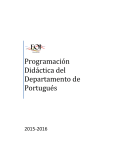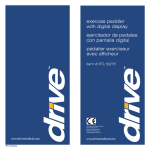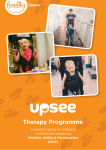Download User Manual - Learning Fundamentals
Transcript
LOCUTOUR ™ MULTIMEDIA COGNITIVE REHABILITATION Fonología en Español: Tratamiento Spanish Phonology: Intervention by Kathryn Kohnert, PhD, CCC/SLP Assistant Professor Department of Communication Disorders University of Minnesota, Twin Cities Campus with Marna Scarry-Larkin, MA, CCC/SLP and Elizabeth Price, MA, CCC/SLP ™ LOCUTOUR M U L T I M E D I A C O G N I T I V E R E H A B I L I TAT I O N Spanish Phonology: Intervention Fonología en Español: Tratamiento ¡Uno, Dos, y Tres! (And A One, Two, Three!); Escuchar y Repetir (Word Practice); Sonidos Combinados (Word Blending); ¿Cuál Sigue? (Patterns); ¡Buscando Parejas! (Match Ups!); ¿Qué Es Diferente? (What’s Different?) The CD-Rom based program, Spanish Phonology: Intervention, and the activities on Spanish Phonology: Picture Cards and Carryover Activities are based on the research and clinical experiences described below. The beginning of both manuals is the same, then specific information regarding the computer or carryover activities is provided. Language minority children are the fastest growing segment of the U.S. population. According to the 1990 census, one of every seven children of school age in the U.S. spoke a language other than English at home. Between 1980 and 1990, the population of language minority children of school age increased by 41%, while the total U.S. school enrollment declined by 4%. Although literally hundreds of languages are spoken throughout the U.S., Spanish ranks second only to English. In fact, the United States is currently the fifth largest Spanish-speaking country in the world (U.S. Bureau of the Census, 1996) with more than 20 million speakers. Children of Spanish-speaking immigrants typically learn Spanish as their first language in the home, with the systematic learning of English beginning at school age. Based on the epidemiological studies done with monolingual English-speaking children, we can anticipate that there will be similar rates of speech and language delays in these children from homes in which Spanish is spoken. Children with speech and language delays must receive treatment in their primary language in order for it to be maximally effective- in this case Spanish (Goldstein, 1999; Gutierrez-Clellen, 1999). Speech-Language Pathologists are thus responsible for providing appropriate services to Spanish-speaking children with speech and language delays in unprecedented numbers. Unfortunately, effective treatment of this population is hampered by a fundamental lack of appropriate clinical resources. In addition, there are few bilingual clinical professionals relative to the increasing demand for their services. Spanish Phonology: Intervention (SPI) was developed as a first step in filling this tremendous need for comprehensive intervention programs for Spanish-speaking children with phonological delays. An important benefit of the computer-interactive format of the SPI program is that it provides a means for the monolingual Speech-Language Pathologist to both plan and monitor phonological treatment for her bilingual clients. With the SPI CD, the consistent quality of phonological input can be maintained across a variety of practice partners, including Spanish-speaking paraprofessionals and family members. The phonological patterns included in SPI were selected as a result of careful consideration of information from four primary sources: (1) the available literature on phonological development in various Spanish-speaking populations (Goldstein, 1995); (2) our own clinical experience as well as that of our students and colleagues who have worked with many Spanish-speaking children with speech delays; (3) the characteristics of the Spanish language itself, in terms of the frequency of occurrence of sounds and patterns; and (4) the recent recommendations of experts in the field regarding the selection of intervention targets when working with bilingual children (Yavas & Goldstein, 1998). The cumulative information from each of these four sources led to the inclusion of five broad categories of phonological patterns as well as eighteen subcategories. The phonological patterns included in the CD are summarized in the following chart. The skilled professional will be able to choose from these patterns to design an instructional program that is tailored to the needs of each child. In order to illustrate how these four sources of information were used in developing the framework of potential SPI targets, we can compare the patterns of syllable inclusion and postvocalic consonant singletons. In SPI, considerable attention is given to the training of words with 2, 3, and 4 syllables. For all children who speak Spanish, the acquisition of multiple consonant-vowel sequences within the same word (syllable inclusion) is critical for overall speech intelligibility. This is because the average length of words is significantly longer in Spanish than in English. In contrast, the relative role in overall speech intelligibility for postvocalic consonant singletons is somewhat less in Spanish than in English. That is, the canonical syllable shape in English is CVC and a child’s ability to mark the syllable closure with a consonant (saying “hat” instead of “ha”) greatly increases the listener’s ability to understand her. In contrast to this default CVC syllable shape for English, the canonical syllable shape in Spanish is CV. In fact, there are only 5 consonant sounds in Spanish which can occur in the postvocalic consonant singleton position (s, n, l, d, r). Thus, for all Spanish-speaking children, the consistent production of multiple syllables (as well as prevocalic consonant singletons and consonant sequences) will have a relatively greater impact on overall speech intelligibility than will the production of postvocalic consonant singletons. (See also dialectal considerations.) Page 2 LocuTour Multimedia 800.777.3166 ™ LOCUTOUR M U L T I M E D I A C O G N I T I V E R E H A B I L I TAT I O N Postvocalic consonant singletons are, however, included in the current program for a very specific purpose: to facilitate the acquisition of skills across languages in the child who is learning English as well as Spanish. The developing bilingual child clearly needs to learn the range of phonological patterns present in both languages. Although the relative role of each pattern will be different across the two languages, it may be that targeting skills in the child’s stronger language (such as final /s/ in Spanish to denote plurality as in “las botas”- “the boots”) may generalize to the acquisition of postvocalic consonant singletons in English. (For assistance in choosing the most appropriate patterns, see Goldstein, 1995; Yavas, 1998; Yavas & Goldstein, 1998. For a discussion of cross-language transfer in treatment with developing bilinguals, see Gutierrez-Clellen, 1999). In selecting the words in which to train each of these phonological targets, careful consideration was given to the facilitative nature of the surrounding phonetic environment. Specifically, a targeted sound’s position in a word as well as the other sounds present in that word can either help or hinder production (Hodson & Paden, 1991). In SPI, the lexical items included for each phonological pattern were chosen to be maximally facilitative for most children. In addition, words were chosen which represent objects and concepts that are generally familiar and of interest to young children. The speech pattern used on the SPI CD is very general in its presentation – intended to reflect the phonological system of Spanish in its broadest sense as well as the facilitative form of presentation speech-language pathologists typically use when working with their young clients. The speech is not intended to reflect a specific “accent” which might limit its application with some children. However, the bilingual speech pathologist, paraprofessional or family member working directly with the child is encouraged to provide just such a sample of an accent which would be most consistent with the child’s speech community. Phonological Patterns Syllables Group 1 Group 2 Group 3 Group 4 Syllable Inclusion Prevocalic Consonant Singletons Consonant Sequences Postvocalic Consonant Singletons Liquid Singletons 1 Syllable Plosives /p,b/ Nasals /m.n/ Fricatives /f/s/ Velars /c,qu/ /l/ Clusters /s,z/ /l/ /r/ Clusters /n/ /r/ /w/ Clusters /l/ 2 Syllables 3 Syllables 4 Syllables /es/ + Consonant Dialects Spanish speakers (and Spanish-English bilinguals) in the U.S. are a heterogeneous group in terms of cultural and dialectal factors. In 1990, 58% of Hispanics in the U.S. were of Mexican descent, 14% were from Central or South America, 13% were Puerto Rican, 6% were Cubans, and 9% were classified as “other” (Riquelme, 1994 as cited in Roseberry-McKibbin, 1995). The linguistic diversity among Spanish speakers is reflected primarily at the phonologic and lexical levels (e.g., Blea, 1985; Goldstein, 1995; Iglesias & Anderson, 1993). For example, in some dialects of Spanish the presence of postvocalic consonant singletons is further reduced. Specifically, word final /s/ is deleted in many coastal dialects of Spanish so that “dos” (two) is pronounced “do” and “pues” (well) becomes “pue”. These omissions clearly do not constitute speech errors when they are consistent with the production patterns of the individual’s speech community and therefore would not be an appropriate focus of treatment. This potential variability must be considered in our attempts to delineate the parameters of normal skill in Spanish-English bilinguals as well as in selecting which phonological patterns to treat (and which reflect dialectal differences rather than a disorder). It is also important to consider regional and dialectal differences in selecting the appropriate context for facilitating phonological targets. At the lexical level, for example, “guagua” refers to a bus in many Cuban dialects whereas in many Mexican dialects “guagua” indicates a certain type of insect. In developing SPI, a conscious effort was made to include lexical items which are familiar to a broad range of young Spanish-speaking children. However, there may be some items in SPI which are not consistent with a child’s dialect or experience. For example, this program uses the word “globo” for balloon (included in liquid clusters). However, some children may use the word “bomba” to refer to this item. The clinician is encouraged to exclude those items from training which are not consistent with the child’s dialect. In all cases, there are a sufficient number of words which include the target phonological pattern so that the exclusion of one or more items will not compromise training. For additional information on Spanish dialectal differences, see Anderson & Iglesias, 1993 and Goldstein, 1995. Note: the word, mal (bad), is a target in postvocalic singletons. It is pictured as a child with wild clothes (bad dresser) because we wanted to avoid labeling a person “bad.” Page 3 LocuTour Multimedia 800.777.3166 ™ LOCUTOUR M U L T I M E D I A C O G N I T I V E R E H A B I L I TAT I O N Cited References and Additional Resources American Speech-Language-Hearing Association Committee on Cultural-Linguistic Differences and Disorders of Communication. (1988). Pros and cons of the ELA. Asha, 31, 80-81. American Speech-Language-Hearing Association Committee on Cultural- Linguistic Differences and Disorders of Communication. (1989, September). The English language amendment. Asha, 80-81. Anderson, P.J. & Graham, S.M. (1994). Issues in second language phonological acquisition among children and adults. Topics in Language Disorders, 14, 84-100. Battle, D. (1993). Communication disorders in multicultural populations. Boston: Andover Medical Publishers. Blea, I. (1985). Nine ways of speaking: a reflection of Chicano culture. Journal of the Association for the Study of Perception, 20 (1), 13-20. De Moragas, Elvira (general editor). (1996). Larousse standard Spanish-English/English-Spanish dictionary. México: Larousse. Goldstein, B. (1995). Speech and language pathology: an Hispanic focus. San Diego: Singular. Goldstein, B. (1999). Cultural and linguistic resource guide for speech-language pathologists. San Diego: Singular. Gutierrez-Clellen, V. (1999). Language choice in intervention with bilingual children. American Journal of Speech-Language Pathology, 8, 291302. Hodson, B. & Paden, E. (1991). Targeting intelligible speech: a phonological approach to remediation (2nd edition). Austin, TX: Pro-Ed. Iglesias, A. & Anderson, N. (1993). Dialectal variations. In J. Bernthal & N. Bankson (Eds.), Articulation and phonological disorders (3rd ed., pp. 147-161). New York: Prentice-Hall. Kayser, H. (Ed.) (1995). Bilingual speech-language pathology: an Hispanic focus. San Diego: Singular. Kayser, H. (1998). Assessment and intervention resource for Hispanic children. San Diego: Singular. Kohnert, K., Goldstein, B., & Buteau, C., (1998). Phonological intervention with Spanish-speaking children: theory and practice. Miniseminar, American Speech-Language-Hearing Association convention, San Antonio. Kohnert, K., Scarry-Larkin, M., & Price E., (2000). Spanish Phonology: Intervention. San Luis Obispo, CA: LocuTour Multimedia. Kohnert, K. & Buteau, C., (2000). Spanish Phonology: Picture Cards and Carryover Activities. San Luis Obispo, CA: LocuTour Multimedia. Langdon, H. & Cheng, Li-Rong L. (Eds.) (1992). Hispanic children and adults with communication disorders: assessment and intervention. Gaithersburg, MD: Aspen. Owens, R. (1991). Language disorders: a functional approach to assessment intervention. New York: Macmillan. Roseberry-McKibbin, C. (1995). Multicultural students with special needs: practical strategies for assessment and intervention. Oceanside, CA: Academic Communication Associates. U.S. Bureau of the Census (1995). Statistical abstract of the United States (115th edition). Washington D.C. Department of Commerce. U.S. Bureau of the Census (1990). Statistical abstract of the United States. Washington D.C. Department of Commerce. U. S. Bureau of the Census (1996). The hispanic population in the United States. In Current population reports. Washington, D.C.: Government Printing Office. Yavas, M. (1998). Phonology: development and disorders. San Diego: Singular. Page 4 LocuTour Multimedia 800.777.3166 ™ LOCUTOUR M U L T I M E D I A C O G N I T I V E R E H A B I L I TAT I O N Using Cues The following visual, auditory, and tactile/kinesthetic cues have proven to be useful in facilitating children’s productions of the target processes. Many of these ideas are taken from American Sign Language, the Visual Phonics program, Cued Speech programs, and the authors’ own ideas. Cues should be individualized for each child. Some children appear to require more auditory input, while others rely on visual or tactile feedback. Good clinical judgement in this area is vital. Parents and paraprofessionals should be taught which type of cuing works best and use it as necessary. It is also important to remember that the goal of cueing is to use “just enough” to facilitate progress and to eventually fade it away. Visual Cues: Hand gestures, oral posturing of a specific phoneme, and use of the phonological cards are all forms of visual cuing that the authors have found beneficial to the facilitation of specific phonemes and processes. Visual Phonics (Communication Arts, Inc., 1981) is a program designed to teach young deaf children to speak. It incorporates a written symbol and a hand gesture with each phoneme. The authors have found these “signs” quite beneficial in the elicitation of phonemes with speech delayed children. The following are some adaptations of these hand gestures, coupled with their corresponding phonemes. These are especially useful in facilitating pre-vocalic consonants, consonant clusters, and liquids. It should be emphasized that these gestures are always produced along with the simultaneous oral posturing of the phoneme, by the clinician, as part of the overall cue. Gestures are not used alone. In this way the child is afforded the opportunity to use two types of visual stimuli at the same time. Prevocalic Consonant Singletons: Plosives: /p/ and /b/-the right hand is held near the mouth, fingers touching and facing outward, then flicked forward to indicate a plosive sound. /t/ and /d/-the right index finger is held under the right thumb, then flicked upward to indicate the tongue tapping the alveolar ridge and the stopped quality of the sound. Nasals: /m/-the right hand is held near the mouth with palm down, fingers touching thumb, then extends forward to indicate the continuance of the sound with the lips together. /n/- the first two fingers of the right hand meet with thumb and extend from the mouth forward to indicate the continuance of the sound with the tongue touching the alveolar ridge. Fricatives: /f/- the right hand faces the mouth, fingers and thumb together with fingers flicking off of the thumb upward and outward. /s/- the right hand moves forward in a wavelike motion to indicate the continuance of the phoneme as well as representing a “snake” which makes a hissing sound. Velars: /k/ and /g/- the ASL gesture for “C” taps the throat quickly to indicate the back placement of the sound and the stopped nature of the production. Consonant Sequences: These processes are facilitated by gesturing both phonemes within the cluster. Initial /l/ Clusters: /l/ cue following the gesture for whichever phoneme precedes it (e.g., /p/-/l/, /k/-/l/). /l/- move the right index finger down and toward the mouth in a “hook” motion to indicate continuance of the sound and placement of the tongue at the alveolar ridge. Initial /r/ Clusters: /r/ cue following the gesture for whichever phoneme precedes it (e.g., /b/-/r/, /f/-/r/). /r/- ASL gesture for “R” beginning at lips and extending forward to indicate rounding of lips and continuance of sound. Initial /w/ Clusters: /w/ cue following the gesture for whichever phoneme precedes it (e.g., /b/-/w/, /k/-/w/, /f/-/w/). /w/- ASL gesture for “W” beginning at the lips and extending forward to indicate rounding of the lips and the continuance of the sound. Abutting Consonants: /es/ + Consonant Singleton: /s/ cue preceding the gesture for whichever phoneme follows /es/ (e.g., /es/-/p/, /es/-/k/). /s/- the right hand moves forward in a wavelike motion to indicate the continuance of the phoneme as well as representing a “snake,” which makes a hissing sound. Page 5 LocuTour Multimedia 800.777.3166 ™ LOCUTOUR M U L T I M E D I A C O G N I T I V E R E H A B I L I TAT I O N Prevocalic Liquid Singletons: Initial /l/- move the right index finger down and toward the mouth in a “hook” motion to indicate continuance of the sound and placement of the tongue at the alveolar ridge. Initial /r/- ASL gesture for “R” beginning at lips and extending forward to indicate rounding of lips and continuance of sound. Tactile/Kinesthetic Cues: These include any cues that the child can “feel” as the clinician performs an action (tactile), or any motions that the child performs himself that gives kinesthetic feedback. Syllable inclusion is the process most facilitated by tactile cues. All other processes may be cued kinesthetically if the child is taught to perform the appropriate phoneme gestures mentioned above. Syllable Inclusion: Hopping, clapping, gently tapping the child’s knuckles, arm, or knee, or stamping feet for each syllable are beneficial ways to facilitate this process. Auditory Cues: The clinician should provide frequent models of the target words throughout therapy sessions, emphasizing the target process in each word. Syllable inclusion may be facilitated in an additional way by tapping a hand or stomping a foot audibly. Occasionally “breaking up” a word may help to facilitate production, as the child is able to hear each phoneme with more emphasis. This is usually accomplished in the form of an audible pause between the target phoneme and the rest of the word. Glossary of Options and Results Opciones (Options): Al Azar (Random), Secuencia (Sequential), Esconde las Palabras (Hide words), Se Muestra las Palabras (Display Words), Se Muestra las Tarjetas Después de Error (Display Cards After Error), Se Voltea las Tarjetas Después de Error (Turn Cards Over After Error), Se Retira las Tarjetas Cuando Hayas Acertado (Remove Cards After Correct), Se Continúa Mostrando las Tarjetas Después de Acertar (Continue to Display Cards After Correct), Escoja el Trasero de las Tarjetas (Choose Card Backs) Resultados (Results): Grupo (Group), Sílabas (Syllables), Categoría (Category), Dibujos (Pictures), Nivel (Level), Entrenamiento (Training), Segundos (Seconds), Pasos (Moves), Terminado (Complete), Espontáneo Correcto (Spontaneous Correct), Espontáneo Incorrecto (Spontaneous Incorrect), Imitar Correcto (Imitative Correct), Imitar Incorrecto (Imitative Incorrect), Alterado (Distorted), Tiempo (Time-meaning Average Time), Promedio (Average), %Correcto (%Correct), %Error (%Error) Page 6 LocuTour Multimedia 800.777.3166 ™ LOCUTOUR M U L T I M E D I A C O G N I T I V E R E H A B I L I TAT I O N ¡Uno, Dos, y Tres! And a One, Two, Three! One Syllable; Two Syllables; Three Syllables; Four Syllables; 1-2 Syllables; 3-4 Syllables; Mixed Syllables Objective Page 7 The child will indicate the number of syllables for an auditorally presented word. How to Play The child listens to the word as it is pronounced and thinks about how many syllables are in that word. If they click on the Sílabas (Syllables) button the word will be said in syllable chunks. The child counts the number of syllable chunks and taps them out on the table, or claps the number of syllable chunks. They may use cut-out felt squares on the table to help count the syllables. When they click on the Sílabas button again, they count the syllables to themselves to monitor and self-correct. When they are sure, they pull down the colored squares and place one on the line for each syllable that is counted. The child can always pull down the colored squares, then click on Sílabas (Syllables) to recheck their work. Response Options Touch screen: Touch the colored square and drag it to the line below. Drag one colored square for each syllable chunk. Touch the Palabra (Word ) button or the Sílabas (Syllables) button to hear the word or syllables and see them displayed on the screen. Touch the Verificar la Respuesta (Check Answer) button to check your answer. This will automatically move you to the next screen if you are correct. Touch the Mostrar Respuesta (Show Answer) button if you would like the answer spoken and shown to you. If you touch Show Answer and then Check Answer, the computer will move to the next page but will not score the answer as correct. Keyboard: The number keys 1-4 correspond to a colored square. If you type a 1, the first colored square moves down, etc. Type W for Word or Y for Syllable to hear the word or syllables and see them displayed on the screen. Type A for the Check Answer button to check your answer. This will automatically move you to the next screen if you are correct. Type L for the Show Answer button to have the blocks display on the Line and hear the word spoken in syllable chunks. Mouse: Click on a colored square and drag it to the line below. Drag one colored square for each syllable chunk. Click on the Palabra (Word ) button or the Sílabas (Syllables) button to hear the word or syllables and see them displayed on the screen. Click on the Verificar la Respuesta (Check Answer) button to check your answer. This will automatically move you to the next screen if you are correct. Click on the Mostrar Respuesta (Show Answer) button if you would like the answer spoken and shown to you. If you click on Show Answer and then Check Answer, the computer will move to the next page but will not score the answer as correct. The up arrow key or the up arrow on the Volumen (Volume) button increases the volume and the down arrow decreases the volume. H takes you to the Asistencia (Help) screen. X allows a quick exit from the program. The Imprimir (Print) button allows you to print the picture on a homework page. Refer to the Me Gustan las Teclas (I Like Keys) insert for more keyboard shortcuts. Recording Options Use the mouse to click on the VCR-like controls beneath the Palabra (Word ) or Sílabas (Syllables) buttons. The round red button records your voice. The red rectangular button stops the recording (or the playback) and the green triangular button plays the sound. If the buttons are gray they are not available. Options Se Va a la Pantalla Siguiente si ha Acertado/Se Queda en la Misma Pantalla si ha Acertado (Go to Next Screen if Correct/Stay on Same Screen if Correct), Al Azar/Secuencia (Random/Sequential), Se Muestra las Palabras/Esconde las Palabras (Display Words/Hide Words), Se Muestra las Pantallas en Español (Display the Menu in Spanish)/Display the Menu in English ALL GAMES: The target word will always be given in Spanish. To see what the English equivalent is, type “control” and letter E. Type the same again to get back to the Spanish word. Use the Options button to choose the language for the menu screens, game screens, help screens, and prompts to the child (e.g. “Let’s check it” for an incorrect response). All screens will be in the language of the main menu. The clinician may change the language from the Help screen by clicking on the language button. This will change the language on all screens. The target sounds and sentences will always be in Spanish. LocuTour Multimedia 800.777.3166 ™ LOCUTOUR M U L T I M E D I A C O G N I T I V E R E H A B I L I TAT I O N Game Results By Trial: Category, % Correct, % Distorted, % Incorrect, % Syllables Correct, and Average Time (written as Tiempo on the Spanish screen because of space considerations, but means Tiempo Promedio). Scoring When the answer is correct (C), the computer will count it as correct. When incorrect (I) the computer will count it as wrong. If you get the answer incorrect and then fix your error, the computer will count that as one correct and one incorrect response, thus giving you a score of 50%. If, for example, on a sequence of 10 you make an error on 1 picture, correct it, and move on to the next one, your score will be one error with 10 correct. Your percent correct will be 10/11, which is equal to 90.9% correct. The purpose is to count the number of times the syllables are identified correctly. The same is true for the CDI scoring. The computer keeps track of the number of times you indicated that the word was said correctly, distorted, or incorrectly over the total number of attempts at producing the word. There is no limit to the number of attempts at correct production for each page. Rationale This task requires the ability to attend to a complex auditory stimulus, analyze the sound segments, and, holding this analysis in memory, perform a motor response. It also requires an appreciation of sound segments, the ability to link sound and symbol, and the motor ability to represent this information spatially. Alternative Uses for the And a One, Two, Three! Game Central Auditory Processing Disorder Recent research indicates that phonemic processing is critical to auditory processing of connected speech. This game allows for auditory processing of speech sounds at the syllable and word levels using the Syllable and Word buttons. This segmentation of the word allows the listener to process the phonemic units that make up the word, imitate the units, record their production, and play back their speech to self-monitor. Self-correction and self-monitoring are the first steps in automatic integrated auditory processing and accurate verbal expression. Dyslexia This game is appropriate for children learning to read or those with reading and spelling difficulty. Refer to the LocuTour Guide to Letters, Sounds, and Symbols in Spanish for more information about spelling and pronunciation rules. Transfer activity: Use the homework pages to practice copying the word and spelling new sentences. If the child copies the word from the computer screen to a word list, they are also developing shifting attention, visual perceptual, and motor sequencing skills. Memory Disorders Requiring forward and backward repetition of the syllables in the words can help those with short term memory problems, and sustained and shifting attention difficulties. Use felt squares on the table to “anchor” the syllables in sequence. For example, the word “elefante” would be represented by four felt squares, one for each syllable. Have the child repeat the word syllable by syllable--forward-touching one felt square as each syllable is spoken. Then, ask the child to say the syllables backward --”te, fan, le, e”--touching each felt from right to left to match the syllables spoken. This is a fun, but difficult, memory task. Page 8 LocuTour Multimedia 800.777.3166 ™ LOCUTOUR M U L T I M E D I A C O G N I T I V E R E H A B I L I TAT I O N Escuchar y Repetir Word Practice Prevocalic Consonant Singletons, Consonant Sequences, Postvocalic Consonant Singletons, Liquid Singletons Objective The child will see a picture, hear it labeled, record their imitation of the stimulus, and judge the accuracy of production. Monitoring and Self-Monitoring: The child or clinician determines that the target sound has been produced correctly or incorrectly. The clinician may want to indicate whether the response was produced spontaneously or imitatively. Use the “Record and Play” features to record and listen to the child’s production of the target. The clinician should alternate between the model and the child’s recorded production and stress the importance of the concept that, “Contrast aids perception.” Listen for the similarities and differences between the two productions. Have the child monitor their own speech and determine accuracy. Transfer activities can include writing on the homework sheets and recording new phrases and sentences for the target word. These recordings cannot be saved but can be replayed at the time of recording. Carryover can be practiced recording “spontaneous conversations” that have the target word used somewhere in the conversation. The record feature will allow several minutes of recording if there is room on your hard drive to save the file temporarily. Playing ¿Qué es Diferente? (What’s Different?) offers many opportunities to practice carryover of target sounds into spontaneous speech. How to Play The clinician chooses, or assists the child in choosing, the target sound from the menu screens. The child listens to the stimulus and imitates it. The stimulus will be one of the following: the word with the target sound pronounced separately (Separado button); the word spoken naturally (Palabra button); the word in a phrase (Frase) or in a sentence (Oración). The child may listen to the stimulus again by clicking on the appropriate button. Use the VCR-like buttons to record the child’s voice. (See Recording Options below.) The clinician can track spontaneous and imitative responses and whether these responses were Correct or Incorrect by clicking on Espontáneo C (or type Z ), Espontáneo I (or type A ), Imitar C (or type C ), or Imitar I (type I or E ). Response Options Use the touch screen or mouse to select the Separado (Separation), Palabra (Word), Frase (Phrase), or Oración (Sentence), button to hear the stimulus. By typing the number 1, 2, 3, or 4 you will select the stimulus corresponding to the button—Separado (1), Palabra (2), etc. When you are finished with a screen, click on the right arrow button or use the right arrow key to move to the next screen. The left arrow allows you to repeat the previous screen. The up arrow key or the up arrow on the Volumen (Volume) button increases the volume and the down arrow decreases the volume. H takes you to the Ayuda (Help) screen. X allows a quick exit from the program. The Imprimir (Print) button allows you to print the picture on a homework page. Refer to the Me Gustan las Teclas (I Like Keys) insert for more keyboard shortcuts. Options Al Azar/Secuencia (Random/Sequential), Se Muestra las Palabras, Frases, y Oraciones/Esconde las Palabras, Frases, y Oraciones (Display the Words, Phrases, and Sentences/Hide the Words, Phrases, and Sentences), Se Muestra las Pantallas en Español (Display the Menu in Spanish)/Display the Menu in English Recording Options Page 9 Use the mouse to click on the VCR-like controls beneath each sound button. The round red button records your voice. The red rectangular button stops the recording (or the play back) and the green triangular button plays the recording. If the buttons are gray they are not available. LocuTour Multimedia 800.777.3166 ™ LOCUTOUR M U L T I M E D I A C O G N I T I V E R E H A B I L I TAT I O N Page 10 Patterns Words can be selected from four target patterns: prevocalic consonant singletons (Group 1), consonant sequences (Group 2), postvocalic consonant singletons (Group 3), and liquid singletons (Group 4). The prevocalic consonant singletons target pattern includes words beginning with p/b, t/d, m/n, f/s and c/qu (/k/). Consonant sequences include: l-clusters, r-clusters, w-clusters, and es+consonant. Postvocalic singleton consonant choices are s/z, n, and l. Finally, the liquid singletons are l and r. The clinician may choose to mix sounds within a pattern by clicking on the Mezcla (Mixed) button. Screens There are colorful drawings for each target word--one word (picture) for each of the 123 screens. The target group, prevocalic consonant singletons, has between seven and eleven screens for individual target sounds (e.g.: t/d has seven target words; f/s has eleven). Postvocalic singletons have from six to eight screens. Consonant cluster screen numbers vary from seven to fifteen, and each liquid singleton has 10 screens. Game Results By Trial: Target Pattern and Phoneme(s), Number of Spontaneous Correct and Incorrect Productions, Number of Imitative Correct and Incorrect Productions, Number of Pictures Viewed, and Average Time per Screen (written as Tiempo on the screen because of space considerations, but means Tiempo Promedio). Rationale This task is the basis for phonology therapy. It includes the often necessary step of separating the target sound from the rest of the word. In this way, the error sound can be eliminated from the habitual motor sequence. While playing Escuchar y Repetir (Word Practice), the child must process auditory information at the sound, syllable, phrase, and sentence levels with imitative or spontaneous expressive phonological production. LocuTour Multimedia 800.777.3166 ™ LOCUTOUR M U L T I M E D I A C O G N I T I V E R E H A B I L I TAT I O N Sonidos Combinados Word Blending Prevocalic Consonant Singletons, Consonant Sequences, Postvocalic Consonant Singletons, Liquid Singletons Objective The child will develop the ability to blend the target sound with the rest of the word by imitating a series of stimuli containing progressively shorter pauses between the target and the rest of the word. Monitoring and Self-Monitoring The child or clinician determines that the target sound has been produced correctly or incorrectly. The clinician can also indicate that the response was produced spontaneously or imitatively. Use the “Record and Play” features to record and listen to the child’s production of the target. (See Recording Options on the next page.) The clinician should alternate between the model and the child’s recorded production and stress the importance of the concept that, “Contrast aids perception.” Listen for the similarities and differences between the two productions. Have the child monitor their own speech and determine accuracy. Transfer activities can include writing on the homework sheets and recording new phrases and sentences for the target word. These recordings cannot be saved but can be replayed at the time of recording. Carryover can be practiced by recording “spontaneous conversations” that have the target word used somewhere in the conversation. The record feature will allow several minutes of recording if there is room on your hard drive to save the file temporarily. Playing ¿Qué es Diferente? (What’s Different?) offers many opportunities to practice carryover of target sounds into spontaneous speech. Page 11 How to Play The clinician chooses, or assists the child in choosing, the target sound from the menu screens. (Please see Patterns on the next page for an explanation of the groups). The child then sees two boxes containing parts of the target word. The target sound is always in its own box, the rest of the word is in the other box. The child or clinician clicks on one of the three stimulus buttons. The choice of button depends on the pause length desired between the target sound and the rest of the word. Once a button is clicked, the child will hear the target word produced with the length of pause chosen, and will see two lines on which to place the pieces of the word. The space between the lines corresponds to the pause length. The child imitates the model, then uses the mouse to drag the boxes down and deposit them in order on the lines. Once a box is deposited, the child will hear the stimulus again. They should then imitate the sound. You can hear a sound again by clicking on the box with the piece of the word. To hear the word spoken normally, click on the typed word in the white text box. Once all of the sounds are in place, have the child imitate the entire word, including the pause (or pauses) between sounds. If production is accurate, the next level (shorter pause) can be selected from the stimulus buttons. The pause is successively shorter until the word is whole and there is only one line on the screen. The clinician can track spontaneous and imitative responses and whether these responses were Correct or Incorrect by clicking on Espontáneo C (or type Z ), Espontáneo I (or type A), Imitar C ( or type C ), or Imitar I (type I or E ). Response Options Use the touch screen or mouse to select the Pausa Larga (Long Pause), Pausa Corta (Short Pause) , or Palabra (Word) button to hear the target word spoken. You may also select a response by typing L for Long Pause, B for Short Pause (letters that make sense are already used!), and W for Word. Clicking on any of the three buttons allows you to replay the current screen. When you are finished with a screen, click on the right arrow button or use the right arrow key to move to the next screen. The left arrow allows you to repeat the previous screen. The up arrow key or the up arrow on the Volumen (Volume) button increases the volume and the down arrow decreases the volume. H takes you to the Asistencia (Help) screen. X allows a quick exit from the program. The Imprimir (Print) button allows you to print the picture on a homework page. Refer to the Me Gustan las Teclas (I Like Keys) insert for more keyboard shortcuts. LocuTour Multimedia 800.777.3166 ™ LOCUTOUR M U L T I M E D I A C O G N I T I V E R E H A B I L I TAT I O N Options Recording Options Page 12 Al Azar/Secuencia (Random/Sequential), Se Muestra las Palabras, Frases, y Oraciones/Esconde las Palabras, Frases, y Oraciones (Display the Words, Phrases, and Sentences/Hide the Words, Phrases, and Sentences), Se Muestra las Pantallas en Español (Display the Menu in Spanish)/Display the Menu in English Use the mouse to click on the VCR-like controls on either side of the screen. The round red button records your voice. The red rectangular button stops the recording (or the play back) and the green triangular button plays the recording. If the buttons are gray they are not available. Patterns Words can be selected from four target patterns: prevocalic consonant singletons (Group 1), consonant sequences (Group 2), postvocalic consonant singletons (Group 3), and liquid singletons (Group 4). The prevocalic consonant singletons target pattern includes words beginning with p/b, t/d, m/n, f/s and c/qu (/k/). Consonant sequences include: l-clusters, r-clusters, w-clusters, and es+consonant. Postvocalic singleton consonant choices are s/z, n, and l. Finally, the liquid singletons are l and r. The clinician may choose to mix sounds within a pattern by clicking on the Mezcla (Mixed) button. Screens Colorful drawings for each target word--one word (picture) per screen. There are between seven and eleven screens for the prevocalic singletons (e.g.: t/d has seven target words; f/s has eleven). Postvocalic singletons have from six to eight screens. Consonant cluster screen numbers vary from seven to fifteen, and each liquid singleton has 10 screens. Game Results By Trial: Target Pattern and Phoneme(s), Number of Spontaneous Correct and Incorrect Productions, Number of Imitative Correct and Incorrect Productions, Number of Pictures Viewed, and Average Time per Screen (written as Tiempo on the screen because of space considerations, but means Tiempo Promedio). Rationale Children with phonological deficits have often developed strong motor patterns that need to be broken before they can form new, correct patterns. One way to break these old motor habits is to separate the target sound from the rest of the word. This allows children to produce the target sound without interference from the rest of the word, and the pause breaks the automatic motor sequence. Once they have practiced the target word without the production of the error sound, they are ready to either replace the error sound with the correct one, or add a sound previously omitted in a connected word. LocuTour Multimedia 800.777.3166 ™ LOCUTOUR M U L T I M E D I A C O G N I T I V E R E H A B I L I TAT I O N ¿Cuál Sigue? Patterns Training Level; Level 1; Level 2 1, 2, 3, 4 Syllables; Prevocalic Consonant Singletons; Consonant Sequences; Postvocalic Consonant Singletons; Liquid Singletons Objective Page 13 The child will remain attentive during an auditory bombardment treatment activity. How to Play This game is designed to be used with earphones, so before you sit down with the child to play, put the earphones on yourself and listen to the stimulus items to make sure there is only a low level of amplification. In all cases, the volume should not exceed 85 dB HL. At the training level, the pattern is a simple 1-2, 1-2. At levels two and three the patterns become more difficult. The child listens as the computer speaks the pattern. When the computer stops at the empty pink cards, the child must figure out how the pattern should continue. The child clicks on the card in the bottom row that is the next card in the sequence, then drags and drops it into the space where it belongs. When the pattern is finished, the child clicks on the Verificar la Respuesta (Check Answer) button. If all of the cards have been correctly placed in the pattern, the computer will play a reward sound then move on to the next screen. If the patterns have been incorrectly placed, the computer will leave the correct ones in the pattern, and allow the child to correct the pattern. You can stop the speech by clicking on the screen. Patterns Words can be selected from five target patterns: 1, 2, 3, or 4 syllables, prevocalic consonant singletons (group 1), consonant sequences (group 2), postvocalic consonant singletons (group 3), and liquid singletons (group 4). We thought it would be easier for a therapist or teacher to tell her students to work on group 3 rather than tell them to work on postvocalic consonant singletons! The students will be able to find the group numbers easily. The prevocalic consonant singletons pattern includes words beginning with p/b, t/d, m/n, f/s and c/qu (/k/). Consonant sequences include: l-clusters, r-clusters, w-clusters, and es+consonant. Postvocalic consonant singleton choices are s/z, n, and l. Finally, the liquid singletons are l and r. Response Options Click on the Show Answer button to have the computer complete the pattern for you. Repeat the same game by clicking on the Repetir (Repeat-circular arrow) button. If you would like to move to the next screen without completing the pattern, click on the right arrow. The left arrow allows you to go back to the previous screen. The up arrow key or the up arrow on the Volumen (Volume) button increases the volume and the down arrow decreases the volume. H takes you to the Asistencia (Help) screen. X allows a quick exit from the program. The Imprimir (Print) button allows you to print the picture on a homework page. Refer to the Me Gustan las Teclas (I Like Keys) insert for more keyboard shortcuts. Options Solo Visual/Solo Auditivo/Auditivo y Visual (Visual Cue Only/Auditory Cue Only/Auditory and Visual Cue), Tiempo Desvanecerse: Rápido, Regular, Despacio, Nunca (Fade Time: Fast, Regular, Slow, Never) This option controls the length of time the visual stimulus remains on the screen before fading away. Recompensa Auditivo/No Recompensa (Auditory Reward/No Reward), Al Azar/Secuencia (Random/Sequential), Se Muestra las Pantallas en Español (Display the Menu in Spanish)/Display the Menu in English Game Results By Trial: Group, Level, % Correct, % Error, and Average Time per Screen (written as Tiempo on the screen because of space considerations, but means Tiempo Promedio). Rationale Hodson and Paden advocate the use of repeated presentations of words containing the target sounds at a low level of amplification. This procedure has improved awareness of sound patterns in phonologically impaired children. LocuTour Multimedia 800.777.3166 ™ LOCUTOUR M U L T I M E D I A C O G N I T I V E R E H A B I L I TAT I O N Alternative I The Phonological Production option: Objective: The child will practice selected phonological targets in the context of a patterning game. With this activity, the clinician selects the Solo Visual (Visual Only) option from the Opciones (Options) screen. The child names each picture in the pattern until they come to the blank pink cards. The child then picks up the next card in the sequence, names it, and drops it into the spot where it belongs. Alternative II The Auditory Memory and Sequencing option: Objective: The child will practice selected phonological targets in the context of a patterning game with the Solo Auditivo (Auditory Only) option selected from the Opciones (Options) screen. The child listens very carefully to the pattern and touches the empty box that matches each spoken word. The child continues the pattern by picking up the picture that is next in sequence and dropping it in the correct spot. This is an excellent activity for auditory perception, auditory attention, auditory memory, and auditory sequencing. Alternative III The Desvanecerse (Fade) option. In this activity, the clinician can choose a speed at which the pictures will disappear from the screen. The clinician uses the Opciones (Options) screen to select the fade time: Rápido, Regular, Despacio, Nunca (Fade Time: Fast, Regular, Slow, Never). The child will see the pictures and hear their labels, then the pictures will disappear, and the child must remember their order so that they can complete the pattern. This is great for auditory and visual memory. Fade time determines how long the stimulus stays on the screen. If Auditivo y Visual (Auditory and Visual) stimulus presentation has been selected (the default), the pattern will disappear after the pictures have been named. If Solamente Visual (Visual Only) stimulus presentation has been selected, the pattern will be displayed for a fixed amount of time before disappearing. In Desvanecerse Rápido (Fast Fade) , the pattern is displayed for 5 seconds. This should be long enough to establish a pattern, but not necessarily long enough to completely “read” the pattern. In Desvanecerse Normal (Regular Fade), the pattern is displayed for 12 seconds, long enough to “read” the pattern but not long enough to necessarily finish the pattern. In Desvanecerse Despacio (Slow Fade), the pattern is displayed for 20 seconds, long enough to “read” the pattern and finish moving the pictures. The fade mode is designed to work visual memory for sequencing and speeded visual picture decoding. Auditory stimuli can be presented concurrently or independently. The default mode of Desvanecerse Nunca (Never Fade) always presents the auditory stimuli. If you want to present just a second or two of auditory stimuli and have the child verbalize the rest of the pattern, click on the screen while a sound is playing during the auditory presentation and the sound will stop. For additional practice in these areas, please see LocuTour’s CD, Attention and Memory: Volume I. Page 14 LocuTour Multimedia 800.777.3166 ™ LOCUTOUR M U L T I M E D I A C O G N I T I V E R E H A B I L I TAT I O N ¡Buscando Parejas! Match Ups! Six Cards; Twelve Cards; Twenty-four Cards; Forty-eight Cards 1,2,3,4 Syllables; Prevocalic Consonant Singletons; Consonant Sequences; Postvocalic Consonant Singletons; Liquid Singletons Objective The child will attend to the auditory stimuli presented (auditory bombardment) and practice target words while making use of a verbal rehearsal strategy to complete the game. How to Play The clinician assists the child in choosing the target sound and one of the four difficulty levels. (Please see Targets). The child then turns over one card by clicking on it with the mouse. The child hears the picture labeled, imitates the label, and tries to recall where they have seen the matching card. When a match is made, the two cards will disappear from the screen after three seconds. If two cards do not match, they will be turned over when the child chooses the next card or clicks on the arrow at the bottom left corner of the screen. The child may hear the picture labeled again by clicking on the picture. The child continues to uncover pictures and find matching pairs until all of the matches have been found. The child will then be given the option of choosing a skill level and playing another game. The cards will be automatically reshuffled unless the child chooses to play the same game over by clicking on the repetir (replay--circular arrow) button. Please see Options for more ways to play this game. Patterns The first screen is the menu screen. It indicates the groups available: syllables, group 1 (prevocalic consonant singletons), group 2 (consonant sequences), group 3 (postvocalic consonant singletons), and group 4 (liquid singletons). From these broad patterns the clinician or child chooses the desired specific targets. These targets have been grouped by manner of production. (Please see Grouping Rationale). Each target has enough pictures for Levels 1 and 2. To have enough pictures for Levels 3 and 4, targets are combined within phonological patterns whenever possible. When there are not enough pictures in one pattern, targets from two patterns are combined. After choosing a target grouping, the clinician or child chooses a level of difficulty by double clicking on the Level 1, 2, 3, or 4 button. Response Options Click on a card to turn it over. After a card is turned over, you can listen to the sound again by clicking on the card. (If you are using a touchscreen, touch the card to turn it over). You can repeat the last game by clicking on the Repetir (Repeat -circular arrow) button. If the cards don’t match, they can be turned over by clicking on the button that has a right-facing arrow on it. Or you can click on a new card. If no cards are turned over, you can turn all of the cards over by clicking on the button that has a right arrow on it. To turn the cards back over, click on either the right arrow or the Repetir (Repeat-circular arrow) button. The up arrow key or the up arrow on the Volumen (Volume) button increases the volume and the down arrow decreases the volume. H takes you to the Asistencia (Help) screen. X allows a quick exit from the program. The Imprimir (Print) button allows you to print the picture on a homework page. Refer to the Me Gustan las Teclas (I Like Keys) insert for more keyboard shortcuts. Page 15 LocuTour Multimedia 800.777.3166 ™ LOCUTOUR M U L T I M E D I A C O G N I T I V E R E H A B I L I TAT I O N Options Game Results Rationale Page 16 Se Muestra las Tarjetas Después de Error/Se Voltea las Tarjetas Después de Error (Display Cards After Error/Turn Cards Over After Error): The default option is to have the game pause when two cards that do not match are turned over. If this option is turned off, the cards will be turned so that the backs are visible after three seconds. Se Continúa Mostrando las Tarjetas Después de Acertar/Se Retira las Tarjetas Cuando Hayas Acertado (Continue to Display Cards After Correct/Remove Cards After Correct): The default option is to have the game pause for two seconds when two cards that match are turned over, then remove them from the screen. If this option is turned off, the cards will remain face up through the duration of the game. Escoja el Trasero de las Tarjetas (Choose Card Backs): Change the card backs to one of 16 choices. Se Muestra los Dibujos/Se Toca los Sonidos Auditivos para las Dos Tarjetas (Show Picture/Play Word for Both Cards), Se Muestra un Dibujo y Se Toca los Sonidos Auditivos (Show One Picture and Play One Word), Se Toca Solamente los Sonidos Auditivos para las Dos Tarjetas (Play Word Only for Both Cards), Se Muestra las Pantallas en Español (Display the menu in Spanish)/Display the menu in English By Trial: Group, Level, Seconds, Moves, Completion Status After being exposed to the sound of the target, the child must have extensive practice in producing the target. Hodson and Paden (1983) emphasize the importance of the client’s saying the target sound or sequence as correctly as possible, so as to reinforce the correct kinesthetic sensations. Our experience has shown that a multi-sensory approach to establishing placement, auditory perception, and kinesthetic feedback on productions has been the most effective approach to improving phonological processing and correct speech production. LocuTour Multimedia 800.777.3166 ™ LOCUTOUR M U L T I M E D I A C O G N I T I V E R E H A B I L I TAT I O N Grouping Rationale The table below shows the groupings for Levels 3 and 4. Syllables Level 4 1 1 & 3 syllables 1, 2, & 4 syllables 2 2 & 4 syllables 1, 2, & 3 syllables 3 1 & 3 syllables 1, 3, & 4 syllables 4 2 & 4 syllables 2, 3, & 4 syllables Prevoc. Cons. Sing. Level 3 Level 4 p/b p/b & m/n p/b, m/n, & f/s t/d t/d & p/b t/d, p/b, & c/qu m/n m/n & p/b m/n, p/b, & f/s f/s f/s & t/d f/s, t/d, & m/n c/qu & t/d c/q, t/d, & f/s c/qu Cons. Seq. Level 3 l sequences l seq. & es+cons. l seq., es+cons. & r seq. r sequences r sequences only l & r sequences w sequences w & l sequences w, l, & r sequences es + consonant es+cons. & w seq. es+cons., w & l seq. Pstvoc. Cons. Sing. Level 3 Level 4 s/z s/z & n s/z, n, & l n n & s/z n, s/z, & l l l&n l, n, & s/z Liquid Singletons Page 17 Level 3 Level 4 Level 3 l l singletons & seq. r r & l singletons Level 4 l single., l seq., & r single. r & l singletons, & r seq. LocuTour Multimedia 800.777.3166 ™ LOCUTOUR M U L T I M E D I A C O G N I T I V E R E H A B I L I TAT I O N ¿Qué Es Diferente? What’s Different? 1, 2, 3, 4 Syllables; Prevocalic Consonant Singletons; Consonant Sequences; Postvocalic Consonant Singletons; Liquid Singletons Objective The clinician helps the child select the target pattern from the menu screen. (Please see Patterns on page 14). The game screen shows two pictures. There are always three changes between picture #1 and picture #2. NOTE: (1) If an object changes color, size, or shape between picture #1 and #2, click on the object in either picture; (2) If an object changes location, click on the object in either picture; (3) If an object appears in only one of the pictures, click where the object is or was; and (4) If an object changes to a different object altogether, click on the object in either picture. When the child clicks on a “difference”, the object will be circled and the corresponding difference in the second picture will be circled in the same color. The frame around the first picture will be highlighted and the computer will describe the difference. Then the frame around the second picture will be highlighted and the computer will describe the corresponding difference. The differences will remain circled as the child chooses another one. Take the opportunity to click again on the difference and listen to the computer describe it. You may wish to talk about it and record the child’s production. While the computer is talking about one picture, click anywhere except right on the picture to stop the speech. This allows the child to tell what’s different in the other picture. You can click on the picture to hear the sentence again. Toggle between English and Spanish text by typing Option E. Type the numbers 1-3 to hear the differences. The clinician can track spontaneous and imitative verbal responses and whether these responses are Correct or Incorrect by clicking on Espontáneo C (or type Z), Espontáneo I (or type A), Imitar C ( or type C ), or Imitar I (type I or E ). Response Options Repeat the screen you just finished by clicking on the Repetir (Repeat -circular arrow) button (this will clear the screen and begin again). The up arrow key or the up arrow on the Volumen (Volume) button increases the volume and the down arrow decreases the volume. H takes you to the Ayuda (Help) screen. X allows a quick exit from the program. The Imprimir (Print) button allows you to print the picture on a homework page. Refer to the Me Gustan Las Teclas (I Like Keys) insert for more keyboard shortcuts. Options Al Azar/Secuencia (Random/Sequential), Se Muestra las Palabras, Frases, y Oraciónes/Esconde las Palabras, Frases, y Oraciónes.(Display the Words, Phrases, and Sentences/Hide the words, Phrases, and Sentences), Se Muestra las Pantallas en Español (Display the Menu in Spanish) Recording Options Page 18 The child will practice target patterns in spontaneous speech. How to Play Use the mouse to click on the VCR-like controls beneath two pictures. The round red button records your voice. The red rectangular button stops the recording (or the play back) and the green triangular button plays the recording. If the buttons are gray they are not available. Game Results By Trial: Category, Number of Spontaneous Correct and Incorrect Productions, Number of Imitative Correct and Incorrect Productions, Number of Pictures Viewed, and Average Time per Screen (written as Tiempo on the screen because of space considerations, but means Tiempo Promedio). Groupings This game is designed to be played after the child has become proficient at the sentence level for a target pattern, which includes several target sounds. For example the target pattern, prevocalic consonant singletons, includes the target sounds: p/b, t/d, m/n, f/s, and c/qu. ¿Qué Es Diferente? includes scenes to reinforce spontaneous production of all target sounds included on this CD. Rationale Although the phonological approach is intended to treat highly unintelligible children and does not necessarily include carryover activities to the sentence level, this game was included for those clinicians who would like to look at transfer of target patterns into spontaneous speech in a structured language situation. We find that this is a fun activity and a good one to include for a complete therapeutic package. LocuTour Multimedia 800.777.3166 ™ LOCUTOUR M U L T I M E D I A C O G N I T I V E R E H A B I L I TAT I O N ABC ABC What’s My Name?; What’s My Sound?; What’s My Alphabet?; What’s My IPA Symbol? Objective The student will repeat letter names or letter sounds after the voice stimulus. The IPA/AFI symbols are for the clinician/teacher. How to Play The student listens to the voice and watches the screen, then repeats the name of the letter or the sound of the letter. Click on the right arrow button or use the right arrow key to move to the next screen. Response Options Click on the Escucha al Sonido (Listen to the Sound) button to listen to the sound, letter name, or alphabet sequence again. The up arrow key or the up arrow on the Volumen (Volume) button increases the volume and the down arrow decreases the volume. H takes you to the Ayuda (Help) screen. X allows a quick exit from the program. The Imprimir (Print) button allows you to print the picture on a homework page. Refer to the Me Gustan Las Teclas (I Like Keys) insert for more keyboard shortcuts. Monitoring and Self-Monitoring The student or clinician can determine if the student’s target sound production should be scored Correct (C), Distorted (D), or Incorrect (I). Use the “Record and Play” features to record and listen to the student's production of the target. Alternate between the model and the student's recorded productions. Stress the importance of the concept that, “Contrast aids perception.” Listen for the samenesses and differences between the two productions. Have the student monitor her own speech and determine accuracy using the CDI button. Compare the student's perception of accuracy with your own. You may use the CDI button each time the student says the target to keep a running tally of accuracy. Recording Options Page 19 Use the mouse to click on the VCR-like controls beneath the Escucha al Sonido (Listen to the Sound) button. The round red button records your voice. The red rectangular button stops the recording (or the playback) and the green triangular button plays the sound. If the buttons are gray they are not available. Options Al Azar/Secuencia (Random/Sequential) When the random option is chosen the pictures display in a randomly chosen order. They will continue to play in this order for subsequent trials at the same level. To reset the random sequence, start a new trial by clicking on the large button above the level buttons or start by pressing the spacebar. Option R will toggle the random feature on and off. Screens Lower case letter names (30), Lower case sounds (46), Alphabet in Sequence (6 ), International Phonetic Alphabet (30 ). Game Results By Trial: Category, %Correct (C), %Distorted (D), and %Incorrect (I), and Average Time (written as Tiempo on the screen because of space considerations, but means Tiempo Promedio). Rationale This task is intended for students in Rancho Levels VII and above and requires the ability to attend to an auditory stimulus. This task is designed to prepare the student for letter and word recognition tasks found on other LocuTour games. This game establishes the “rules” for consonant and vowel sounds utilized in the other LocuTour games that have been translated into Spanish. LocuTour Multimedia 800.777.3166 ™ LOCUTOUR M U L T I M E D I A C O G N I T I V E R E H A B I L I TAT I O N Fonología en Español Spanish Phonology Word List Syllables 1 syllable pez (fish) tren (train) pan (bread) gol (goal) rey (king) buey (ox) Juan (John) mal (bad) col (cabbage) luz (light) 2 syllable pollo (chicken) nido (nest) vaca (cow) beso (kiss) mano (hand) nube (cloud) pato (duck) vela (candle) luna (moon) sopa (soup) 3 syllable payaso (clown) comida (food) zapato (shoe) tortilla (tortilla) piñata (piñata) pelota (ball) jirafa (giraffe) pájaro (bird) muñeca (doll) gallina (hen) 4 syllable elefante (elephant) calabaza (pumpkin) mariposa (butterfly) limonada (lemonade) cacahuate (peanut) palomitas (popcorn) quesadilla (quesadilla) chocolate (chocolate) bicicleta (bicycle) mantequilla (butter) Prevocalic Consonant Singletons: Group 1 p/b pato (duck) pelo (hair) pez (fish) pie (foot) pecho (chest) boca (mouth) beso (kiss) bota (boot) t/d tina (bathtub) taza (cup) tela (web) dama (lady) dedos (fingers) dos (two) diez (ten) m/n mano (hand) mesa (table) mono (monkey) nube (cloud) nido (nest) nariz (nose) noche (night) niña (girl) niño (boy) f/s foca (seal) fútbol (soccer ball) feo (ugly) silla (chair) sopa (soup) cinco (five) seis (six) sube (it goes up) sapo (toad) cebra (zebra) cejas (eyebrows) c/qu queso (cheese) cama (bed) casa (house) cola (tail) caja (box) codo (elbow) come (eat) Consonant Sequences: Group 2 l clusters clavo (nail) plato (plate) flaco (skinny) globo (balloon) playa (beach) flor (flower) bloque (block) blanco (white) pluma (feather) planta (plant) flecha (arrow) Page 20 r clusters brazo (arm) fresa (strawberry) grillo (cricket) trapo (rag) bruja (witch) frío (cold) tren (train) gracias (thank you) bravo (hurray) tres (three) fruta (fruit) frijoles (beans) grande (big) crema (cream) dragón (dragon) w clusters cuento (story) fuego (fire) guante (glove) puente (bridge) buey (ox) puerco (pig) buena (good) LocuTour Multimedia 800.777.3166 es + consonant escoba (broom) espejo (mirror) esquina (corner) espalda (back) escucho (I hear) espanto (spook) estufa (stove ™ LOCUTOUR M U L T I M E D I A C O G N I T I V E R E H A B I L I TAT I O N Postvocalic Consonant Singletons: Group 3 s/z pez (fish) luz (light) lápiz (pencil) manos (hands) pollos (chicks) cajas (boxes) botas (boots) monos (monkeys) n pan (bread) cajón (large box) león (lion) jabón (soap) Juan (John) tren (train) flan (custard) l gol (goal) mal (bad) miel (honey) col (cabbage) papel (paper) sal (salt) Liquid Singletons: Group 4 l lápiz (pencil) luna (moon) lodo (mud) lago (lake) león (lion) lobo (wolf) leche (milk) lava (wash) leer (read) luz (light) Page 21 r rana (frog) reloj (watch) reina (queen) rama (branch) risa (laugh) río (river) red (net) rey (king) rata (rat) rueda (wheel) LocuTour Multimedia 800.777.3166 ™ LOCUTOUR M U L T I M E D I A C O G N I T I V E R E H A B I L I TAT I O N Me Gustan las Teclas: Fonología en Español I Like Keys: Spanish Phonology Commands common to Level Selection Screens “O” go to the “Options” screen “F” finish the program “?” go to the Help Screen “H” go to the Help Screen “TAB” choose the level for the practice session “Control” and “TAB” change the pattern group in Patterns and Match Ups! “RETURN” start or continue the practice session without resetting the counter or the random number generator “SPACEBAR” start the practice session and reset counters and the random number generator “Q” or “X” exit, quit the program Results Screen “Control” and “P” print the results page “Control” and “T” toggle between keyboard shortcuts on and off “F” quit the program “M” return to the Game Menu Screen “?” go to the Help Screen “H” go to the Help Screen “P” print the results page Options Screen “Control” and “R” toggle between random and sequential “Control” and “H” toggle between displaying the word and hiding it “Control” and “N” go to the Enter Names Screen “?” go to the Help Screen “H” go to the Help Screen “D” or “RETURN” return to main menu Help Screen “D” or “RETURN” return to main menu Names Screen “TAB” toggle between names fields “RETURN” record the names and return to main menu Page 22 LocuTour Multimedia 800.777.3166 ™ LOCUTOUR M U L T I M E D I A C O G N I T I V E R E H A B I L I TAT I O N Me Gustan las Teclas: Fonología en Español I Like Keys: Spanish Phonology Commands common on all Main Display Screens à (right arrow) go to the next word ß (left arrow) go to the previous word á (up arrow) increase the sound volume â (down arrow) decrease the sound volume “F” return to the main screen “?” go to the Help Screen “H” go to the Help Screen “Q” or “X” exit, quit the program “O” go to the “Options” screen Commands common on all Main Display Screens if the feature is present “Control” and “R” toggle between random and sequential “Control” and “H” toggle between displaying the text and hiding it “Control” and “N” go to the Enter Names Screen “Control” and “P” print the picture and homework “Control” and “E” toggle between Spanish and English in the word display field “R” record the word “S” stop recording the word “P” play back the word Imitative speech production scoring “C” score the pronunciation as correct “E” or “I” score the pronunciation as incorrect (error) Spontaneous speech production scoring “Z” score the pronunciation as correct “A” score the pronunciation as incorrect (error) Note: If the shortcut says “Control” and “key” then the “Control” key is acting like the shift key. Press the “Control” key and while holding it down, press the other key in the command. (Note: Letters do not have to be upper case) Page 23 LocuTour Multimedia 800.777.3166 ™ LOCUTOUR M U L T I M E D I A C O G N I T I V E R E H A B I L I TAT I O N Me Gustan las Teclas: Fonología en Español I Like Keys: Spanish Phonology Main Disply Screen Commands that vary by game ¡Uno, Dos, y Tres! (And a One, Two, Three!) “1” move felt 1 down to the line “2” move felt 2 down to the line “3” move felt 3 down to the line “4” move felt 4 down to the line “5” move felt 5 down to the line “6” move felt 6 down to the line “0” move the felts back to their original positions “A” Check Answer “L” Show Answer (put the felts on the Line) “W” play the sound for the word “Y” play the sound for the syllables “D” scorethe pronunciation as distorted “Control” and “C” toggle between continuous and non-continuous play Escuchar y Repetir (Word Practice) “1” play the sounds in the word “2” play the word spoken normally “3” play the phrase “4” play the sentence Sonidas Combinados (Word Blending) “L” play the word with a long pause between sounds “B” play the word with a some blending of the sounds “W” play the word normally “L”, “B”,, and “W” will replay the screen if pieces have been moved “1” move piece one down “2” move piece two down “T” repeat the target sound Page 24 LocuTour Multimedia 800.777.3166 ™ LOCUTOUR M U L T I M E D I A C O G N I T I V E R E H A B I L I TAT I O N Me Gustan las Teclas: Fonología en Español I Like Keys: Spanish Phonology Main Display Screen Commands that vary by game ¿Cuál Sigue?(Patterns) “1” move a piece from pile 1 to the next empty spot in the pattern “2” move a piece from pile 2 to the next empty spot in the pattern “3” move a piece from pile 3 to the next empty spot in the pattern “4” move a piece from pile 4 to the next empty spot in the pattern “0” repeat the screen (put all of the pieces back) “A” show the answer “C” check the answer “T” repeat the pattern “Control” and “A” choose auditory cue only “Control” and “V” choose visual cue only “Control” and “B” choose both auditory and visual cues “Control” and “0” choose visual cue to never fade “Control” and “1” choose fast fade time of visual cue “Control” and “2” choose regular fade time of visual cue “Control” and “3” choose slow fade time of visual cue ¡Buscando Parejas! (Match Ups!) “A” show the answers (turn all of the cards face up) “R” repeat the screen (turn all of the cards face down) This key also works on the menu screen to replay the last game. “Control” and “D” toggle between Display Cards after Error and Turn Cards Over after Error “Control” and “R” toggle between Remove Cards after Correct and Continue to Display Cards after Correct “Control” and “B” choose card backs ¿Qué Es Differente? (What’s Different?) “D” display all of the remaining objects “0” repeat the screen “T” repeat the instruction to find the differences in the picture Page 25 LocuTour Multimedia 800.777.3166 ™ LOCUTOUR M U L T I M E D I A C O G N I T I V E R E H A B I L I TAT I O N Read Me First! Windows™ Installation Windows 95/98/2000™ Put the CD in the computer. Click on the “Start” button, then choose “Settings”, then “Control Panels”. This will open a window with many control panels. Look for one called “Add/Remove Programs” and double-click on it. In the top portion of the Add/Remove Window is a button labeled “Install”. Click once on it. It will put up a white bar with “D:SETUP.EXE”. Where “D” may be a different letter depending on what your computer has labeled the CD-ROM drive. Click “Finish” to start installation of the hard disk portion of the LocuTour program. During installation several prompts will appear. Click on the appropriate button to continue installation. When the installation program is finished you will have installed a pointer to the CD onto your hard disk. To run the programs on the CD you will need to click on the “Start” button. Then click on “Programs”, then the “LocuTour Shortcut” folder, then the game name. A shortcut will also appear on the desktop. Important You can run the program directly from the CD by clicking on the .exe files on the CD, but you may not be able to record voices. You must have the CD in the computer for the program to run. Recording Voices You can use the VCR-like controls in the program to record voices if your sound card supports recording. You may have to adjust the default settings of the sound card with the sound card’s control panels. If you cannot record from within a LocuTour program, first check that the sound input is set to microphone and not to CD. Then check that you are using the correct type of microphone and that it is in the correct jack. Finally, use the sound card’s recording program to do a test recording and to adjust the default settings if necessary. Page 26 LocuTour Multimedia 800.777.3166 ™ LOCUTOUR M U L T I M E D I A C O G N I T I V E R E H A B I L I TAT I O N Troubleshooting Windows™ General Many problems will go away by simply shutting down the computer for 15 seconds and then restarting. Sound Xtra not found Sound recording requires that a folder called Xtras be located in the same directory as the .exe file for the game. If you have uninstalled a game it may have erased this folder. Use the setup utility to reinstall the game. Sounds play fine but occasionally “hiccup”. The CD will run in 8MB of RAM for Windows 3.1 and slightly more for Windows 95 but it likes to have more. When running with a minimum of RAM there is sometimes not enough to load the entire sound and it “hiccups”. First make sure all other applications are closed, especially things like screen savers and virus checkers. If that doesn’t work then adding more RAM and getting a faster CD-ROM will cure the problem. Application quits unexpectedly. Windows applications occasionally conflict with each other. Try closing all other applications, screen savers, and virus checkers and see if the problem goes away. If not try reinstalling the game. The game plays for a few hours and then starts behaving erratically. LocuTour games make extensive use of RAM, sound, and video capabilities. After a few hours of play some machines get confused. Shut down the entire machine and restart. System Error Alert Box When Starting the Game When you click on the icon the program looks for the CD with the games on it. If it sees a drive with nothing in it you will get the “drive not ready” message. Click on the cancel button or put the CD in the drive. “Unknown Error” when Recording The games must be started from the hard disk in order to record voices. If an error occurs when you try to record or play back the sound then make sure that the game was started from the icon on the hard disk and not directly from the CD. Errors when Recording Sounds take up a lot of room. You will need 2-3 MB of hard disk space for general recording and will get an error message if that much is not available. Page 27 LocuTour Multimedia 800.777.3166 ™ LOCUTOUR M U L T I M E D I A C O G N I T I V E R E H A B I L I TAT I O N Read Me First! Macintosh® Installation Put the CD in the computer. Drag the icons to a folder on your hard disk. Note: You must put the Xtras folder in the same folder as the program icon. Important You can run the program directly from the CD by clicking on the icon on the CD, but it may be a bit slower. You must have the CD in the computer for the program to run. Recording Voices You can use the VCR-like controls in the program to record voices. If you have been playing music CDs, you may have to adjust the input setting from CD to microphone. If you still cannot record voices, check that you are using the correct type of microphone and that it is in the correct jack. Older Macintoshes use a round microphone that records at mic level, while newer ones use a powered microphone. They are not interchangeable. “Unknown Error” when Recording The games must be started from the hard disk in order to record voices. If an error occurs when you try to record or play back the sound then make sure that the game was started from a copy of the program on the hard disk and not directly from the CD. Errors when Recording Sounds take up a lot of room. You will need 2-3 MB of hard disk space for general recording and will get an error message if that much is not available. Page 28 LocuTour Multimedia 800.777.3166 ™ LOCUTOUR M U L T I M E D I A C O G N I T I V E R E H A B I L I TAT I O N LocuTour Multimedia End-User License Agreement PLEASE READ THIS DOCUMENT CAREFULLY BEFORE BREAKING THE SEAL ON THE ENCLOSED DISK ENVELOPE. THIS AGREEMENT LICENSES THE ENCLOSED SOFTWARE TO YOU AND CONTAINS WARRANTY AND LIABILITY DISCLAIMERS. BY BREAKING THE SEAL ON THE DISK ENVELOPE YOU ARE AGREEING TO BECOME BOUND BY THE TERMS OF THIS AGREEMENT. IF YOU DO NOT AGREE TO THE TERMS OF THIS AGREEMENT, DO NOT BREAK THE SEAL. PROMPTLY RETURN THIS PACKAGE, WITH THE UNOPENED ENVELOPE, TO THE PLACE WHERE YOU OBTAINED IT FOR A FULL REFUND. 1. Definitions. (a) “LocuTour Software” means the software program included in the enclosed package, and all related updates supplied by LocuTour Multimedia, Inc. (b) “LocuTour Product” means the LocuTour software and the related documentation and multimedia content (such as animation, sound, graphics) and all related updates supplied by LocuTour Multimedia, Inc. 2. License. This agreement allows you to: (a) Use the LocuTour software on a single computer at any one time. (b) Make copies of the manual and distribute those copies : (i) for use by personnel employed by you; (ii) for use by your therapy children; (iii) for use by other third parties, provided the copies are distributed free of direct or indirect charges. 3. Supplementary Licenses. Certain rights are not granted under this Agreement, but may be available under a separate agreement. If you would like to enter into one of the supplementary licenses listed below please contact LocuTour. (a) Site license. You must enter into a site license if you wish to make copies of the LocuTour software for use on more than one CPU at a time or to run LocuTour Software on a network. (b) Distribution License. You must enter into a LocuTour distribution agreement if you wish to distribute LocuTour software. For example, distribution would include but is not limited to making copies of the software for your children for use outside of your offices. 4. Restrictions. You may not make or distribute copies of the LocuTour product, or electronically transfer the LocuTour product from one computer to another or over a network, except as described above. You may not decompile, reverse engineer, disassemble, or otherwise reduce the LocuTour software to human perceivable form. You may not modify, rent, distribute or create derivative works based upon LocuTour software or any part thereof. You will not export or reexport, directly or indirectly, the LocuTour product into any country prohibited by the United States Export Administration Act and the regulation thereunder. 5. Ownership. The foregoing license grants you limited rights to use the LocuTour Software. Although you own the disk on which the LocuTour Software is recorded, you do not become the owner of and LocuTour retains title to, the LocuTour Software and all copies thereof. All rights not granted in this agreement are reserved by LocuTour. 6. Limited Warranties. (a) LocuTour warrants that, for a period of ninety (90) days from the date of delivery: (i) the LocuTour Software will perform in substantial conformance with the documentation supplied as part of the LocuTour product; and (ii) that the media on which the LocuTour Software is furnished will be free from defects in materials and workmanship under normal use. EXCEPT AS SET FORTH IN THE FOREGOING LIMITED WARRANTY, LOCUTOUR DISCLAIMS ALL OTHER WARRANTIES, EITHER EXPRESS OR IMPLIED, INCLUDING THE WARRANTIES OF MERCHANTABILITY, FITNESS FOR A PARTICULAR PURPOSE AND NONINFRINGEMENT. IF APPLICABLE LAW IMPLIES ANY WARRANTIES WITH RESPECT TO THE LOCUTOUR PRODUCT, ALL SUCH WARRANTIES ARE LIMITED IN DURATION TO NINETY (90) DAYS FROM THE DATE OF DELIVERY. No oral or written information or advice given by LocuTour, its dealers, distributors, agents, or employees shall create a warranty or in any way increase the scope of this warranty. Page 29 b) SOME STATES DO NOT ALLOW THE EXCLUSION OF IMPLIED WARRANTIES, SO THE ABOVE EXCLUSION MAY NOT APPLY TO YOU. THIS WARRANTY GIVES YOU SPECIFIC LEGAL RIGHTS AND YOU MAY ALSO HAVE OTHER LEGAL RIGHTS WHICH VARY FROM STATE TO STATE. 7. Exclusive Remedies. (a) Your exclusive remedy under Section 6 is to return the LocuTour Product to the place where you acquired the product, with a copy of your receipt and a description of the problem. LocuTour will use reasonable commercial efforts to supply you with a replacement copy of the LocuTour Software that reasonably conforms to the documentation or to provide a replacement for the defective media, as appropriate. LocuTour shall have no responsibility with respect to LocuTour Software that has been altered in any way or where the nonconformance arises out of use of the LocuTour Software in conjunction with software or hardware not supplied with LocuTour or with respect to any media damaged by accident, abuse, or misapplication. (b) As, your exclusive remedy in the event of a breach of the limited warranty, LocuTour may refund to you your purchase price for the LocuTour product. 8. Limitation of Damages. (a) LOCUTOUR SHALL NOT BE LIABLE FOR ANY INDIRECT, SPECIAL, INCIDENTAL OR CONSEQUENTIAL DAMAGES (INCLUDING DAMAGES FOR LOSS OF BUSINESS, LOSS OF PROFITS, OR THE LIKE), WHETHER BASED ON BREACH OF CONTRACT, TORT (INCLUDING NEGLIGENCE), PRODUCT LIABILITY OR OTHERWISE, EVEN IF LOCUTOUR OR ITS REPRESENTATIVES HAVE BEEN ADVISED OF THE POSSIBILITY OF SUCH DAMAGES AND EVEN IF A REMEDY SET FORTH HEREIN IS FOUND TO HAVE FAILED OF ITS ESSENTIAL PURPOSE. (b) LocuTour’s total liability to you for actual damages for any cause whatsoever will be limited to the greater of $500 or the amount paid by you for LocuTour Software that caused such damages. (c) SOME STATES DO NOT ALLOW THE LIMITATION OR EXCLUSION OF LIABILITY FOR INCIDENTAL OR CONSEQUENTIAL DAMAGES, SO THE ABOVE LIMITATION OR EXCLUSION MAY NOT APPLY TO YOU. 9. Basis of Bargain. The limited warranty, exclusive remedies and limited liability set forth above are fundamental elements of the basis of the bargain between LocuTour and you. LocuTour would not be able to provide the LocuTour Software on an economic basis without such limitations. 10. Government End Users. RESTRICTED RIGHTS LEGEND Use, duplication, or disclosure by the Government is subject to restrictions set forth in subparagraph (c)(1)(ii) of the Rights in Technical Data and Computer software cause at DFARS 52.227-7013. Manufacturer: LocuTour Multimedia, Inc. 1130 Grove Street, San Luis Obispo, CA 93401. 11. General. This agreement shall be governed by the internal laws of the State of California. This Agreement contains the complete agreement between the parties, with respect to the subject matter hereof, and supersedes all prior or contemporaneous agreements or understandings, whether oral or written. All questions concerning this Agreement shall be directed to: LocuTour Multimedia, Inc. 1130 Grove Street, San Luis Obispo, CA 93401. Attn: Licensing Department. LocuTour Multimedia 800.777.3166