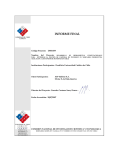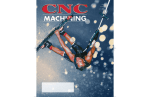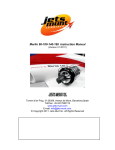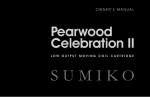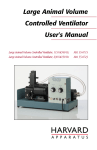Download Phonology Manual
Transcript
™ LOCUTOUR M U L T I M E D I A C O G N I T I V E R E H A B I L I TAT I O N Phonology Minimal Pairs, Word Practice, Word Blending, Patterns, Match Ups!, What’s Wrong? This CD was designed to give you new, fresh games to help elicit the large number of productions you want to hear from your clients and provide you with interesting auditory bombardment sessions. Clinets will love the interactive nature of the games, and your phonology therapy will be so much fun! Guidelines for the choice of target patterns and words were outlined in the book, Targeting Intelligible Speech: A Phonological Approach to Remediation by Barbara Williams Hodson and Elaine Pagel Paden (College Hill Press: San Diego,1983). These two authors drew on research and their combined extensive clinical experience to develop an effective remediation program for highly unintelligible children. The authors of this CD, Marna Scarry-Larkin and Elizabeth Price, were student clinicians under Dr. Hodson at San Diego State University during the development of these concepts and gratefully acknowledge the contribution of Hodson and Paden to our work with children. Hodson and Paden’s program is based on the idea of introducing target patterns rather than target phonemes. One pattern is targeted for a limited time, two to four weeks, then the next pattern is targeted. Hodson and Paden called this method of introducing patterns a cycle. Patterns include: syllable reduction, cluster reduction, pre- and postvocalic singleton omission, stridency deletion, velar deviation, liquid deviation, nasal deviation, and glide deviation. Within these patterns, specific phonemes are targeted. On the Phonology I CD the targeted patterns are labelled: Final Consonants; Initial Consonants; Initial /S/ Clusters; Initial /L/ and /R/ Clusters; and Two- and Three-Syllable Words. This CD lends itself to this method of cycling and recycling patterns, and it can be used in a more traditional approach because it includes phrases, sentences, and carryover activities. Once your clients have mastered the phonological processes targeted on this CD, you may want to change to a traditional articulation program using LocuTour’s Articulation CD program. Articulation contains 1,320 pictures for articulation practice. The selection process for the words on Phonology I was based on information from Hodson’s and Paden’s book and our own work with children. Hodson and Paden advocate careful attention to phonetic environment when choosing target words for therapy. Research and experience have shown that a sound’s position in a word and the phonemes that come before and after it can either help or hinder the production of the ™ LOCUTOUR M U L T I M E D I A C O G N I T I V E R E H A B I L I TAT I O N target. For instance, if a client is fronting velar sounds (t/k), words with /t/ will interfere with his or her production of /k/. With that in mind, we did not include words such as cat or kite in the /k/ target lists. In addition to the activities on the CD, it is often helpful to use tactile cues to help your clients achieve correct production of a target sound. Many clinicians already use these cues which can include: stroking the arm toward the hand to “illustrate” the /s/; tapping the hand to “illustrate” the stopped sound of /p/, /t/, or /k/; tapping lightly on the neck for the feel of the velar; and holding the client’s hand to the clinician’s mouth during the clinician’s production of /p/ to allow the client to feel the air. We encourage clinicians to sit beside their clients as they play the games so that the clinicians can offer tactile help, feedback, and reinforcement to their clients as well as make use of the scoring options offered on this CD program. We have found that the use of headphones enhances the effectiveness of the CD because all of the sounds can be heard clearly. Without earphones it is sometimes difficult to hear the final /s/ and /p/ sounds. Additionally, headphones are essential for effective auditory bombardment. However, if your computer cannot play sounds in 16 bit mode, the words will sound “scratchy” with headphones. Smooth long sound of “s” Abrupt “stopping” sounds of “p”, “t”, “k” “p” on child’s hand to feel the air come popping out Upside down for getting placement for “k” Neck tap for velar sounds “k” and “g” Pretzel scratch for “t”, “d”, “l”, “n”, “ch”, “j” placement Scratch behind teeth on alveolar ridge - put the two scratched places together. ™ LOCUTOUR M U L T I M E D I A C O G N I T I V E R E H A B I L I TAT I O N Minimal Pairs Final Consonants, Initial Consonants, Initial S Clusters Objective The client will learn to discriminate between words that include and do not include the target phoneme. How to Play The clinician chooses, or assists the client in choosing, the target sound from the menu screens. The clinician uses the Options screen to choose from the following stimulus presentation options: All Target Words, in which the stimulus will always be the target word; All Foil Words, in which the stimulus will always be the non-target word; or Both Target and Foil, in which the stimuli will be both target and non-target words. The default is Both Target and Foil. By clicking on the Option button the clinician can change the stimulus and choose sequential or random presentation of the stimulus words. The clinician also has the option of hiding the words that appear on the screen. The client chooses a picture in response to the computer’s, “Show me...” stimulus. Response Options If the client’s response is correct, the picture will be framed in white. If incorrect, the picture will be shaded with a gray box. The clinician can replay the screen by clicking on the Repeat button (circular arrow). Another option is to replay the auditory stimulus only and keep the pictures highlighted the way the client responded. In this case the clinician clicks on the Replay Sound (circular arrow + ear) button. By clicking on the Play 1 button the clinician can have the computer name the picture on the left. The picture on the right will be named when Play 2 is chosen. Each picture will be framed in white as its name is spoken. If the client cannot decide on an answer, the clinician or client can click on Show Answer and the correct picture will be highlighted in white. Clicking on the right arrow or pressing the right arrow key moves you to the next screen. The left arrow allows you to repeat the previous screen. The up arrow key or the up arrow on the Volume button increases the volume and the down arrow decreases the volume. H takes you to the Help screen. X allows a quick exit from the program. Refer to the I Like Keys insert for more keyboard shortcuts. Please see the Minimal Pair Word List on the next page for a list of target and foil words. Options Random/Sequential, Hide Words/Show Words, All Target Words; All Foil Words; Both Target and Foil Words Target Patterns Words can be selected from three target patterns: final consonants, initial consonants, and initial S clusters. The final consonant target pattern includes: final /p/, /t/, /k/ and /n/. Initial consonant choices are /k/, /l/, and /r/. Initial S clusters include: /sp/, /st/, /sm/, /sn/, /sk/, /sl/, and /sw/. Screens Final consonants: /p/-four, /t/-five, /k/-four, /n/-four screens. Initial consonants: /k/-eight, /l/-three, and /r/-four screens. Initial S clusters: /sp/ and /st/-six, /sm/, /sn/, and /sk/-four, /sl/ and /sw/-three screens each. Game Results Rationale By Trial: Target Pattern Completed, % Correct, Number of Screens Viewed, and Average Time The ability to perceive the similarities and differences in words is the receptive activity necessary to develop auditory phonological processing. Receptive processing needs to be consistent and accurate before consistent and accurate expressive production is possible. Auditory processing of minimal pairs establishes an auditory strategy for comparing and contrasting speech at the one-syllable level. ™ LOCUTOUR M U L T I M E D I A C O G N I T I V E R E H A B I L I TAT I O N Minimal Pairs Word List Final Consonants mop ma rope row pipe pie pop pa boat bow note know boot boo bait bay beet bee bike buy lock law rock raw rake ray moon moo rain ray bone bow bean bee Initial Consonants car tar key tea kick tick cake take cook took comb tome cap tap core tore lock walk lake wake line whine rock walk rake wake rag wag red wed Initial S Clusters spot pot spur purr speck peck spike pike spy pie spill pill store tore stick tick stop top star tar stair tear stool tool smile mile small mall smack mack smash mash snow know snail nail sneeze knees snap nap school cool ski key scar car scoop coop sled lead slime lime slip lip swing wing sweep weep sweater wetter ™ LOCUTOUR M U L T I M E D I A C O G N I T I V E R E H A B I L I TAT I O N Word Practice Final Consonants, Initial Consonants, Initial S Clusters, Initial L and R Clusters, Two and Three Syllable Words Objective Clients will see a picture, hear it labelled, record their imitation of the stimulus, and judge the accuracy of production. Monitoring and Self-Monitoring: The client or clinician determines that the target sound has been produced correctly or incorrectly. The clinician can also indicate that the response was produced spontaneously or imitatively. Use the “Record and Play” features to record and listen to the client’s production of the target. The clinician should alternate between the model and the client’s recorded production and stress the importance of the concept that, “Contrast aids perception.” Listen for the similarities and differences between the two productions. Have the client monitor their own speech and determine accuracy. Transfer activities can include writing on the homework sheets and recording new phrases and sentences for the target word. These recordings cannot be saved but can be replayed at the time of recording. Carryover can be practiced recording “spontaneous conversations” that have the target word used somewhere in the conversation. The record feature will allow several minutes of recording if there is room on your hard drive to save the file temporarily. Playing What’s Wrong? offers many opportunities to practice carryover of target sounds into spontaneous speech. How to Play The clinician chooses, or assists the client in choosing, the target sound from the menu screens. The client listens to the stimulus and imitates it. The stimulus will be one of the following: the word with the target sound pronounced separately (separation button); the word spoken naturally (word button); the word in a phrase or sentence; or the word produced with the target sound exaggerated. The client may listen to the stimulus again by clicking on the appropriate button. Use the VCR-like buttons to record the client’s voice. (See Recording Options below.) The clinician can track spontaneous and imitative responses and whether these responses were correct or incorrect by clicking on spontaneous C (or type Z ), spontaneous I (A ), imitative C ( C ), or imitative I (I or E ). Response Options Use the touch screen or mouse to select the Separation, Word, Phrase, Sentence, or Exaggerated button to hear the stimulus. By typing the number 1, 2, 3, 4, or 5 you will select the stimulus corresponding to the button—Separation (1), Word (2), etc. When you are finished with a screen, click on the right arrow or use the right arrow key to move to the next screen. The left arrow allows you to repeat the previous screen. The up arrow key or the up arrow on the volume button increases the volume and the down arrow decreases the volume. H takes you to the Help screen. X allows a quick exit from the program. The Print button allows you to print the picture on a homework page. Refer to the I Like Keys insert for more keyboard shortcuts. Options Recording Options Random/Sequential, Hide Words/Show Words Use the mouse to click on the VCR-like controls beneath each sound button. The round red button records your voice. The red rectangular button stops the recording (or the play back) and the green triangular button plays the recording. If the buttons are gray they are not available. ™ LOCUTOUR M U L T I M E D I A C O G N I T I V E R E H A B I L I TAT I O N Patterns Words can be selected from five target patterns: final consonants, initial consonants, initial S clusters, L and R clusters, and multisyllabic words. The final consonant target pattern includes: final /p/, /t/, /k/,/ps/, /ts/, /ks/, /m/, /n/, and /„/. Initial consonant choices are /k/, /l/, and /r/. S clusters include: /sp/, /st/, /sm/, /sn/, /sk/, /sl/, /sw/, and /skw/. L and R clusters are: /kl/, /gl/, /fl/, /bl/, /pl/, /kr/, /gr/, /tr/, /dr/, and /fr/. The multisyllabic target pattern includes seven two-syllable and seven three-syllable words. Screens Colorful drawings for each target word. There are 10 screens for each final and initial consonant target. Screen numbers for initial S clusters vary from four to nine. The L and R cluster targets have between four and eight screens. There are seven screens each for the two and three-syllable targets. Game Results By Trial: Target Pattern and Phoneme, Number of Spontaneous Correct and Incorrect Productions, Number of Imitative Correct and Incorrect Productions, Number of Pictures Viewed, and Average Time per Screen Rationale This task is the basis for phonology therapy. It includes the often necessary step of separating the target sound from the rest of the word. In this way, the error sound can be eliminated from the habitual motor sequence. While playing Word Practice, the client must process auditory information at the sound, syllable, phrase, and sentence levels with imitative or spontaneous expressive phonological production. ™ LOCUTOUR M U L T I M E D I A C O G N I T I V E R E H A B I L I TAT I O N Word Blending Final Consonants, Initial Consonants, Initial S Clusters, Initial L and R Clusters, Two and Three Syllable Words Objective The client will develop the ability to blend the target sound with the rest of the word by imitating a series of stimuli containing progressively shorter pauses between the target and the rest of the word. Monitoring and Self-Monitoring The client or clinician determines that the target sound has been produced correctly or incorrectly. The clinician can also indicate that the response was produced spontaneously or imitatively. Use the “Record and Play” features to record and listen to the client’s production of the target. (See Recording Options on the next page.) The clinician should alternate between the model and the client’s recorded production and stress the importance of the concept that, “Contrast aids perception.” Listen for the similarities and differences between the two productions. Have the client monitor their own speech and determine accuracy. Transfer activities can include writing on the homework sheets and recording new phrases and sentences for the target word. These recordings cannot be saved but can be replayed at the time of recording. Carryover can be practiced recording “spontaneous conversations” that have the target word used somewhere in the conversation. The record feature will allow several minutes of recording if there is room on your hard drive to save the file temporarily. Playing What’s Wrong? offers many opportunities to practice carryover of target sounds into spontaneous speech. How to Play The clinician chooses, or assists the client in choosing, the target sound from the menu screens. The client then sees two or three boxes containing parts of the target word. The target sound is always in its own box. The client or clinician clicks on one of the four stimulus buttons. The choice of button depends on the pause length desired between the target sound and the rest of the word. Once a button is clicked, the client will hear the target word produced with the length of pause chosen, and will see two or three lines on which to place the pieces of the word. The space between the lines corresponds to the pause length. The client imitates the model, then uses the mouse to drag the boxes down and deposit them in order on the lines. Once a box is deposited, the client will hear the stimulus again. They should then imitate the sound. You can hear a sound again by clicking on the box with the piece of the word. To hear the word spoken normally, click on the typed word in the white box. Once all of the sounds are in place, have the client imitate the entire word, including the pause (or pauses) between sounds. If production is accurate, the next level (shorter pause) can be selected from the stimulus buttons. The pause is successively shorter until the word is whole and there is only one line on the screen. The clinician can track spontaneous and imitative responses and whether these responses were correct or incorrect by clicking on spontaneous C (or type Z ), spontaneous I (A ), imitative C, ( C ), or imitative I (I or E ). Response Options Use the touch screen or mouse to select the Long Pauses, Some Blending, Exaggerated, or Word button to hear the target word spoken. You may also select the response button by typing in the first letter of the button name—L, B, G (E is already taken), or W. Clicking on any of these four buttons allows you to replay the current screen. When you are finished with a screen, click on the right arrow or use the right arrow key to move to the next screen. The left arrow allows you to repeat the previous screen. The up arrow key or the up arrow on the volume button increases the volume and the down arrow decreases the volume. H takes you to the Help screen. X allows a quick exit from the program. Refer to the I Like Keys insert for more keyboard shortcuts. ™ LOCUTOUR M U L T I M E D I A C O G N I T I V E R E H A B I L I TAT I O N Options Recording Options Random/Sequential, Hide Words/Show Words Use the mouse to click on the VCR-like controls on either side of the screen. The round red button records your voice. The red rectangular button stops the recording (or the play back) and the green triangular button plays the recording. If the buttons are gray they are not available. Target Patterns Words can be selected from five target patterns: final consonants, initial consonants, initial S clusters, L and R clusters, and multisyllabic words. The final consonant target pattern includes: final /p/, /t/, /k/, /ps/, /ts/, /ks/, /m/, /n/, and /„ /. Initial consonant choices are /k/, /l/, and /r/. S clusters include: /sp/, /st/, /sm/, /sn/, /sk/, /sl/, /sw/, and /skw/. L and R clusters are: /kl/, /gl/, /fl/, /bl/, /pl/, /kr/, /gr/, /tr/, /dr/, and /fr/. The multisyllabic target pattern includes seven two-syllable and seven three-syllable words. Screens There are 10 screens for each final and initial consonant target. Screen numbers for initial S clusters vary from four to nine. The L and R cluster targets have between four and eight screens. There are seven screens each for the two and three-syllable targets. Game Results By Trial: Target Pattern and Phoneme, Number of Spontaneous Correct and Incorrect Productions, Number of Imitative Correct and Incorrect Productions, Number of Pictures Viewed, and Average Time per Screen Rationale Phonology clients have often developed strong motor patterns that need to be broken before they can form new, correct patterns. One way to break these old motor habits is to separate the target sound from the rest of the word. This allows clients to produce the target sound without interference from the rest of the word, and the pause breaks the automatic motor sequence. Once they have practiced the target word without the production of the error sound, they are ready to either replace the error sound with the correct one, or add a sound previously omitted in a connected word. ™ LOCUTOUR M U L T I M E D I A C O G N I T I V E R E H A B I L I TAT I O N Patterns Training Level, Level 1, Level 2 Final Consonants, Initial Consonants, Initial S Clusters, Initial L and R Clusters, Two and Three Syllable Words Objective The client will remain attentive during an auditory bombardment treatment activity. How to Play This game is designed to be used with earphones, so before you sit down with the client to play, put the earphones on yourself and listen to the stimulus items to make sure there is only a low level of amplification. In all cases, the volume should not exceed 85 dB HL. At the training level, the pattern is a simple 1-2, 1-2. At levels two and three the patterns become more difficult. The client listens as the computer speaks the pattern. When the computer stops at the empty pink cards, the client must figure out how the pattern should continue. The client clicks on the card in the bottom row that is the next card in the sequence, then drags and drops it into the space where it belongs. When the pattern is finished, the client clicks on the Check Answer button. If all of the cards have been correctly placed in the pattern, the computer will move on to the next screen. If the patterns have been incorrectly placed, the computer will leave the correct ones in the pattern, and allow the client to continue. Target Patterns Words can be selected from five target patterns: final consonants, initial consonants, initial S clusters, L and R clusters, and multisyllabic words. The final consonant target pattern includes: final /p/, /t/, /k/, /ps/, /ts/, /ks/, /m/, /n/, and /„ /. Initial consonant choices are /k/, /l/, and /r/. S clusters include: /sp/, /st/, /sm/, /sn/, /sk/, /sl/, /sw/, and /skw/. L and R clusters are: /kl/, /gl/, /fl/, /bl/, /pl/, /kr/, /gr/, /tr/, /dr/, and /fr/. The multisyllabic target pattern includes seven two-syllable and seven three-syllable words. Options Random/Sequential Visual Cue Only / Auditory Cue Only / Auditory and Visual Cue Fade Time: Fast, Regular, Slow, Never This option controls the length of time the visual stimulus remains on the screen before fading away. Game Results By Trial: Target and Phoneme, % Correct, %Error, and Average Seconds per Screen Rationale Hodson and Paden advocate the use of repeated presentations of words containing the target sounds at a low level of amplification. This procedure has improved awareness of sound patterns in phonologically impaired children. Alternative I The Phonological Production option: Objective: The client will practice selected phonological targets in the context of a patterning game. With this activity, the clinician selects the Visual Only option from the Options screen. The client names each picture in the pattern until they come to the blank pink cards. The client then picks up the next card in the sequence, names it, and drops it into the spot where it belongs. ™ LOCUTOUR M U L T I M E D I A C O G N I T I V E R E H A B I L I TAT I O N Alternative II The Auditory Memory and Sequencing option: Objective: The client will practice selected phonological targets in the context of a patterning game with the Auditory Only option selected from the Options screen. The client listens very carefully to the pattern and touches the empty box that matches each spoken word. The client continues the pattern by picking up the picture that is next in sequence and dropping it in the correct spot. This is an excellent activity for auditory perception, auditory attention, auditory memory, and auditory sequencing. Alternative III The Fade option. In this activity, the clinician can choose a speed at which the pictures will disappear from the screen. The clinician uses the Options screen to select the fade time. Fast, Regular, Slow or Never. The client will see the pictures and hear their names, then the pictures will disappear, and the client must remember their order so that they can complete the pattern. This is great for auditory and visual memory. Fade time determines how long the stimulus stays on the screen. If both Auditory and Visual stimulus presentation has been selected (the default), the pattern will disappear after the pictures have been named. If Visual Only stimulus presentation has been selected, the pattern will be displayed for a fixed amount of time before disappearing. In Fade Fast , the pattern is displayed for 5 seconds. This should be long enough to establish a pattern, but not necessarily long enough to completely “read” the pattern. In Fade Regular, the pattern is displayed for 12 seconds, long enough to “read” the pattern but not long enough to necessarily finish the pattern. In Slow Fade, the pattern is displayed for 20 seconds, long enough to “read” the pattern and finish moving the pictures. The fade mode is designed to work visual memory for sequencing and speeded visual picture decoding. Auditory stimulus can be presented concurrently or independently. The default mode of Never Fade always presents the auditory stimuli. If you want to present just a second or two of auditory stimuli and have the child verbalize the rest of the pattern, click on the screen while a sound is playing during the auditory presentation and the sound will stop. For additional practice in these areas, please see LocuTour’s CD, Attention and Memory: Volume I. ™ LOCUTOUR M U L T I M E D I A C O G N I T I V E R E H A B I L I TAT I O N Match Ups! Six Cards, Twelve Cards, Twenty-four Cards, Forty-eight Cards Final Consonants, Initial Consonants, Initial S Clusters, Initial L and R Clusters, Two and Three Syllable Words Objective Clients will attend to the auditory stimuli presented (auditory bombardment) and practice target words as they make use of a verbal rehearsal strategy to complete the game. How to Play The clinician assists the client in choosing the target sound and one of the four difficulty levels. (Please see Targets). The client then turns over one card by clicking on it with the mouse. The client hears the picture labelled, imitates the label, and tries to recall where they have seen the matching card. When a match is made, the two cards will disappear from the screen after three seconds. If two cards do not match, they will be turned over when the client chooses the next card or clicks on the arrow key at the bottom left corner of the screen. The client may hear the picture labelled again by clicking on the picture. The client continues to uncover pictures and find matching pairs until all of the matches have been found. The client will then be given the option of choosing a skill level and playing another game. The cards will be automatically reshuffled unless the client chooses to play the same game over by clicking on the replay (circular arrow) button. Targets The first screen is the phoneme screen. It indicates the broad targets available: final consonants; initial consonants, initial S clusters; L and R clusters; and multisyllablic words. From these broad targets the clinician or client chooses the desired specific target grouping. These groupings have generally been made by manner of production. (Please see Grouping Rationale). Each pattern has enough pictures for Level 1. Level 2 requires 6 pictures and some groupings do not have enough pictures. Patterns are combined with similar targets to form a group. At Level 3 and Level 4, all of the phonemes in the broad target are combined. After choosing a grouping, the clinician or client clicks on Done, then chooses a level of difficulty by double clicking on the Level 1, 2, 3, or 4 button. (There are not enough pictures for Multisyllabic practice at Level 4. If this level is chosen, Level 3 will be displayed.) Grouping Rationale Specific target groupings were made according to manner of production whenever possible. For instance, final /p/, /t/, and /k/ are all stops. In levels 3 and 4 of final consonants, the pictures appear in three groupings: 1. /p/, /t/, /k/; 2. /ps/, /ts/, /ks/; and 3. /m/, /n/, /„/ which go together as continuant sounds. S Clusters are a natural group. In Level 2, /sm/ and /sn/ are grouped because they do not have enough pictures for this level. L and R Clusters are grouped as L Clusters and R Clusters. In Level 2, /fr/ is grouped with /gr/ because there are not enough /fr/ pictures for this level. Likewise, /pl/ and /bl/ are grouped together in Level 2. The two-and three-syllable words made one good grouping. The table below shows the groupings. Final Consonants Levels 3 and 4 /p/, /t/, /k/ /ps/, /ts/, /ks/ /m/, /n/, /„/ Initial Consonants Levels 3 and 4 /k/, /l/, /r/ Initial S Clusters Level 2 /sm/, /sn/ /sw/, /skw/ Levels 3 and 4 All targets L and R Clusters Level 2 /fr/ /fr/, /gr/ Level 2 /bl/, /pl/ Levels 3 and 4 /kr/, /gr/, /tr/, /dr/, /fr/, /gr/ /kl/, /gl/, /fl/, /bl/, /pl/ Multisyllabic Words Level 3 All targets Level 4 Not enough pictures - plays Level 3 ™ LOCUTOUR M U L T I M E D I A C O G N I T I V E R E H A B I L I TAT I O N Response Options Click on a card to turn it over. After a card is turned over, you can listen to the sound again by clicking on the card. (If you are using a touchscreen, touch the card to turn it over.) You can repeat the last game by clicking on the repeat button. If the cards don’t match, they can be turned over by clicking on the button that has a right-facing arrow on it. Or you can click on a new card. If no cards are turned over, you can turn all of the cards over by clicking on the button that has a right arrow on it. To turn the cards back over, click on the Replay button (circular arrow). The up arrow key or the up arrow on the volume button increases the volume and the down arrow decreases the volume. H takes you to the Help screen. X allows a quick exit from the program. Refer to the I Like Keys insert for more keyboard shortcuts. Options Display cards after error/Turn cards over after error: The default option is to have the game pause when two cards that do not match are turned over. If this option is turned off, the cards will be turned so that the backs are visible after three seconds. Remove cards after correct /Continue to display cards after correct: The default option is to have the game pause for two seconds when two cards that match are turned over, then remove them from the screen. If this option is turned off, the cards will remain face up through the duration of the game. Change Card Backs: Change the card backs to one of 16 choices. Game Results Rationale By Trial: Level, Seconds, Moves, Completion Status After being exposed to the sound of the target, the client must have extensive practice in producing the target. Hodson and Paden (1983) emphasize the importance of the client’s saying the target sound or sequence as correctly as possible, so as to reinforce the correct kinesthetic sensations. Our experience has shown that a multi-sensory approach to establishing placement, auditory perception, and kinesthetic feedback on productions has been the most effective approach to improving phonological processing and correct speech production. ™ LOCUTOUR M U L T I M E D I A C O G N I T I V E R E H A B I L I TAT I O N What’s Wrong? Final Consonants, Initial Consonants, Initial S Clusters, Initial L and R Clusters, Two and Three Syllable Words Objective How to Play Options The client will practice target patterns in spontaneous speech. The clinician helps the client select a scene containing four to seven “errors.” When the scene appears on the screen, the clinician asks the client to find the mistakes and tell the clinician about them. When the client clicks on an error picture, a bunny appears and points to the picture. The target word is produced. The clinician can require the client to tell what was wrong with each picture. The target word sometimes does not describe what is wrong. For instance, in one picture, a child is walking on top of a bookcase (that’s wrong) and the target word is the scar on his knee. The pictures were chosen for target pattern loading. Whenever the clinician or client clicks on a target in the picture or the typed word in the white box below the picture, the computer produces the target word. This provides unlimited auditory bombardment. Random/Sequential Game Results By Trial: Target Grouping, Number of Spontaneous Correct and Incorrect Productions, Number of Imitative Correct and Incorrect Productions, Number of Pictures Viewed, and Average Time per Screen Groupings This game is designed to be played after the client has become proficient at the sentence level for a target pattern, which includes several target sounds. For example, the target pattern, final consonants, includes the target sounds: /p/, /t/, /k/, /ps/, /ts/, /ks/, /m/, /n/, and /„/. What’s Wrong? includes scenes to reinforce spontaneous production of final consonants, as above, initial consonants - /k/, /l/, and /r/, initial /s/ clusters - /sp/, /st/, /sm/, /sn/, /sk/, /sl/, /sw/, and /skw/, initial /l/ and /r/ clusters - /kl/, /gl/, /fl/, /bl/, /pl/, /kr/, /gr/, /tr/, /dr/, and /fr/, and two to three-syllable words. One screen may contain pictures for all target sounds in a pattern. Rationale Although the phonological approach is intended to treat highly unintelligible children and does not necessarily include carryover activities, this game was included for those clinicians who would like to look at transfer of target patterns into spontaneous speech in a structured language situation. We find that this is a fun activity and a good one to include for a complete therapeutic package. ™ LOCUTOUR M U L T I M E D I A C O G N I T I V E R E H A B I L I TAT I O N Phonology I Word List mop rope map cap pipe lip cup top pop rip hat bat boat dot mat note boot foot bait beet book bike lock rock kick cake lake rack sack rake mo p ro pe ma p ca p pi pe li p cu p to p po p ri p ha t ba t boa t do t ma t no te boo t foo t bai t bee t boo k bi ke lo ck ro ck ki ck ca ke la ke ra ck sa ck ra ke mops ropes maps tops caps pipes lips cups pops laps hats bats boats dots mats notes mo ps ro pes ma ps to ps ca ps pi pes li ps cu ps po ps la ps ha ts ba ts boa ts do ts ma ts no tes ™ LOCUTOUR M U L T I M E D I A C O G N I T I V E R E H A B I L I TAT I O N Initial Consonants cow c ow car c ar key k ey kick k ick cake c ake cook c ook cob c ob comb c omb cap c ap core c ore lock l ock log l og lake l ake leg l eg light l ight lip l ip line l ine lamb l amb lamp l amp leaf l eaf rock r ock rug r ug rake r ake rack r ack rag r ag roll r oll rope r ope road r oad red r ed rip r ip spot s pot Initial S Clusters spur s pur spoon s poon speck s peck spike s pike spook s pook spy s py spill s pill sponge s ponge store s tore stick s tick stop s top stem s tem star s tar step s tep stamp s tamp stool s tool stove s tove smoke s moke smile s mile smell s mell small s mall smack s mack snow s now snail s nail snake s nake sneeze s neeze snack s nack snowman s nowman snap s nap school sky ski scar scale skunk scarf scoop slide sled slime slip sleep slim swing sweep swim sweater square squid squirrel squash s s s s s s s s s s s s s s s s s s s s s s chool ky ki car cale kunk carf coop lide led lime lip leep lim wing weep wim weater quare quid quirrel quash LocuTour Multimedia 800.777.3166 or 805.544.0775 ™ LOCUTOUR M U L T I M E D I A C O G N I T I V E R E H A B I L I TAT I O N Initial L and R Clusters cry cr y crack cr ack crumb cr umb cream cr eam crook cr ook crate cr ate crank cr ank crane cr ane green gr een grass gr ass grape gr ape grub gr ub gray gr ay ground gr ound grade gr ade graph gr aph truck tr uck train tr ain trail tr ail trunk tr unk tree tr ee trip tr ip tray tr ay trap tr ap dress dr ess drain dr ain drape dr ape drip dr ip drink dr ink drum dr um drive dr ive drawer dr awer frog fr og friend fr iend fruit fr uit fries fr ies front fr ont clown clock cloud clam clay clap climb clip glass glue glove globe glow glade glad glum flag floor fly flame flake flute flip flock blue black blimp block plant plum plane please plate c c c c c c c c g g g g g g g g f f f f f f f f b b b b p p p p p lown lock loud lam lay lap limb lip lass lue love lobe low lade lad lum lag loor ly lame lake lute lip lock lue lack limp lock lant lum lane lease late Multisyllabic cowboy baseball ice cream hot dog bathtub football popcorn cowboy hat baseball bat ice cream cone hot dog bun circus ring football game popcorn bowl LocuTour Multimedia 800.777.3166 or 805.544.0775 cow boy base ball ice cream hot dog bath tub foot ball pop corn cow boy hat base ball bat ice cream cone hot dog bun cir cus ring foot ball game pop corn bowl ™ LOCUTOUR M U L T I M E D I A C O G N I T I V E R E H A B I L I TAT I O N I Like Keys: Phonology I Commands common to all Target Pattern Selection Screens TAB choose the target pattern OPTION and TAB change the pattern group Commands common to Level Selection Screens “O” go to the “Options” screen “F” finish the program “?” go to the Help Screen “H” go to the Help Screen TAB choose the level for the practice session RETURN start or continue the practice session without resetting the counter or the random number generator SPACEBAR start the practice session and reset counters and the random number generator “C” go to the “Change Target Pattern” screen (Patterns and Match Ups! only) Results Screen “F” quit the program “M” return to the Game Menu Screen “?” go to the Help Screen “H” go to the Help Screen “P” page setup “Option” and “P” print the results page Options Screen “Option” and “R” toggle between random and sequential “Option” and “H” toggle between displaying the word and hiding it “Option” and “N” go to the Enter Names Screen “Option” and “H” go to the Help Screen “D” or RETURN return to main menu Help Screen “D” or RETURN return to main menu Names Screen TAB toggle between names fields RETURN record the names and return to main menu LocuTour Multimedia 800.777.3166 or 805.544.0775 ™ LOCUTOUR M U L T I M E D I A C O G N I T I V E R E H A B I L I TAT I O N I Like Keys: Phonology I Commands common on all Main Screens à (right arrow) go to the next word ß (left arrow) go to the previous word á (up arrow) increase the sound volume â (down arrow) decrease the sound volume “F” return to the main screen “?” go to the Help Screen “H” go to the Help Screen “Q” or “E” exit, quit the program Commands common on all Main Screens if the feature is present “Option” and “R” toggle between random and sequential “Option” and “H” toggle between displaying the text and hiding it “Option” and “N” go to the Enter Names Screen “Option” and “P” print the picture and homework “R” record the word “S” stop recording the word “P” play back the word Imitative speech production scoring “C” score the pronunciation as correct “E” or “I” score the pronunciation as incorrect (error) Spontaneous speech production scoring “Z” score the pronunciation as correct “A” score the pronunciation as incorrect (error) Note: If the shortcut says “Option” and “key” then the “Option” key is acting like the shift key. Press the “Option” key and while holding it down, press the other key in the command. (Windows users should press the Control Key.) LocuTour Multimedia 800.777.3166 or 805.544.0775 ™ LOCUTOUR M U L T I M E D I A C O G N I T I V E R E H A B I L I TAT I O N I Like Keys: Phonology I Main Screen Commands that vary by game Minimal Pairs Option “T” view only target words Option “F” view only foil words Option “B” view both target and foil words (default) “A” show the answer “1” choose answer 1 “2” choose answer 2 “L” play the sound for the picture on the left “R” play the sound for the picture on the right “T” repeat the instruction to choose a picture Word Practice “1” play the sounds in the word “2” play the word spoken normally “3” play the phrase “4” play the sentence “5” play the word with the target sound exaggerated Word Blending “L” play the word with a long pause between sounds “B” play the word with a some blending of the sounds “G” play the word, exaggerating the sounds “W” play the word normally “L”, “B”, “G” , and “W” will replay the screen if pieces have been moved “1” move piece one down “2” move piece two down “3” move piece three down “T” repeat the target sound LocuTour Multimedia 800.777.3166 or 805.544.0775 ™ LOCUTOUR M U L T I M E D I A C O G N I T I V E R E H A B I L I TAT I O N I Like Keys: Phonology I Main Screen Commands that vary by game Patterns “1” move a piece from pile 1 to the next empty spot in the pattern “2” move a piece from pile 2 to the next empty spot in the pattern “3” move a piece from pile 3 to the next empty spot in the pattern “4” move a piece from pile 4 to the next empty spot in the pattern “0” repeat the screen (put all of the pieces back) “A” show the answer “C” check the answer “T” repeat the pattern Match Ups? “A” show the answers (turn all of the cards face up) “R” repeat the screen (turn all of the cards face down) This key also works on the menu screen to replay the last game. “Option” and “D” toggle between Display Cards after Error and Turn Cards Over after Error “Option” and “R” toggle between Remove Cards after Match and Continue to Display Cards after Match “Option” and “B” choose card backs What’s Wrong? “D” display all of the remaining objects “0” repeat the screen (Hide the bunnies and start over) “T” repeat the instruction to find a number of things wrong in the picture LocuTour Multimedia 800.777.3166 or 805.544.0775