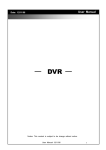Download Lecture 1: Introduction to Unix
Transcript
Lecture 1: Introduction to Unix
References for Lecture 1:
1) Unix Network Programming, W.R. Stevens, 1990,Prentice-Hall, Chapter 1-2.
2) The C Programming Language, Kernighan and Ritchie, 2nd edition, Prentice-Hall, 1988
3) Unix Command: man !!!
4) Website for Unix Tutorial for Beginners: http://www.ee.surrey.ac.uk/Teaching/Unix/
5) Lecture notes are mainly for my teaching purpose, not as your only study material. You need to read books extensively.
Unix Commands:
Command format %command [options] [arguments]
1 login---most systems display a login prompt when you press a key. Type your user name and your
password at the prompt
2 man--- give the user manual for Unix command, system calls, and C. %man –s 2 write for system call
write not Unix command write. %man write for Unix command write. %man –s 3c printf for
standard C library function.
3 exit---log off the system
4 mkdir---make a directory
5 cd---change the present directory, e.g. %cd /usr/include %cd /etc/password
6 rmdir---remove a directory. The directory must be empty.
7 rm---remore a file. Use %rm –i so it asks before deleting a file. Use %rm –r (recursive) to remove a
directory and its contents, this is the most dangerous command.
8 pwd---print working directory.
9 mv---move (rename) a file.
10 lp or lpr ---line-print a file. Use –P to specify another printer.
11 lpq---query a print
12 lprm---rm a print job. Must be the user who printed the file.
13 cat---display the contents of a file
14 more--- display the contents of a file one screen at a time, SPACE CR, “q”, /pattern
15 less--- “less is more than more.” Try it and you will know why.
16 head---display the first ten lines. -# for more/less lines.
17 tail--- display the last ten lines. -# for more/less lines.
18 cp----copy a file. Mention * same for mv, etc.
19 ls---list files in current directory. Discuss –al.
20 ps---display a list of current processes on the system. Discuss –al.
21 kill---terminate a process. %kill –9 PID, must be owner of the process.
22 grep---search for a pattern in a file, etc. list all matching lines.
23 clear---clear the terminal window
24 cal---print calendar for current month.
25 whereis---explain what directory a command is stored in.
26 chmod—change permissions on a file/directory. 4=read 2=write 1=execute, absolute and relative: u+x o-r,
g+w, etc.
27 umask-determine permissions of newly created files/directory. To keep your files from writing, chmod
755 * or umask 022.
1
28 alias—define new commands to simplify usage or modify existing commands, use unalias to undo.
%alias lpr “lpr –P cichp4k” %alias rm “rm –i” %alias dir “ls –al || lpr”
29 history---list the last 20 commands.
30 vi---full screen editor. Learn vi by using % man vi . Or other editors: emacs, vim, pico…
31 find ---find where a file is. %find ./ -name a.out
32 uname---What is the Unix version?
33 hostname --- host name of present computer
34 ifconfig –a4 --- IP address of the host
35 ping --- check if a host is reachable. –a: get IP address of the host.
From the above discussion, we also want to introduce: full path name and relative path name, system file and
user file, access permission mode, command options (they are optional and so called options, I think) .
Historical Stories: Why are Unix commands terse, and do not use the full English word? (e.g. use cp, mv
unlike copy, move in DOS) But the lately added commands are quite long such as finger, hostname, history
and so on. Why does kill use option –9?(Cats are said to be very difficult to kill because they have 9 lives. A
persistent process may act like a cat. So you have to kill all 9 lives.)
Special characters:
1 !!
— execute the last command again.
2 !
—!g: the latest command whose first letter is g, ghostview or gcc abc.c
3 !20 !?word
4 &
— command can be run in the background, which disassociates them from the terminal and
allow them to continue execution even after logging off.
5 < or > — open file as standard input, write standard output to file
6 >>
— append standard output to the file.
7 <<
— here document. Used in scripts.
8 >!
— ignor the effect of noclobber.
9 ||
— connection.
Setup files: .login .cshrc .profile .forward .signature
Such dotted files are called pretected or hidden files because they will not be found by file-matching metacharacter expansion.
When logging on, the .login and .cshrc files are executed. These files can be modified to customize your
environment. Put your own alias, set(set local/shell variables) setenv(set global/environmental) variables. For
example, setenv PRINTER cichp4k (makes cichp4k the default printer).
After changing the file, logout and log back in, or use
%source .cshrc
Questions: What is the difference between .login and .cshrc? There are a number of dotted files that end in the
two-character sequence rc, meaning runnable commands. Depending which shell you are using, the setup file
might be .profile (for Bourne shell) .bashrc (for BASH), tcshrc (for T shell), or others.
What is the difference between shell variables and environmental variables?
C language:
2
1
2
gcc –– compiles C prgramm. Can slso use cc, but cc is platform-dependent.
Example: gcc –o abc –lsocket –lnsl a1.c a2.c ac.3
g++ –– compiles C++ programs.
makefile:
Purpose: 1) define the dependency among different files, 2) used to compile programs without recompiling
unchanged files. 3) %make -f filename --- if no filename is specified, makefile is the default name.
Format:
target: components
| command 1
| command 2
Example: myprog: x.o y.o z.o
TAB gcc x.o y.o z.o -o myprog
x.o: x.c x.h
TAB gcc -c x.c # if x.c or x.h is new then recompile x.c
y.o: y.c x.h
TAB gcc –c y.c
z.o: z.c
TAB gcc –c z.c
Variables can be defined and used. This makes changes easy to implement. For example:
CC = gcc
CFLAGA = -O -c
LDFLAGES = -o
x.o: x.c x.h
TAB $(CC) $(CFLAGS) x.c
Argument list
main ( int argc, char *argv[ ]) /* char *argv[] ==char **argv
{}
*/
e.g. %echo hello world: argc=3; arv[0]=echo; arv[1]=hello; arv[2]=world.
Environment list
main ( int argc, char *argv[ ], char *envp[]) /*environment list is optional, but main(char *envp[]) is wrong.*/
{
int i;
for (i=0; envp[i] != (char *) 0; i++)
printf(“%s\n”,envp[i]); /* print all environmental variable*/
exit(0)
}
Can also use extern char **environ; to access variables. Use *getenv(char *val) to return the value of an
environment variable, e.g.,
if ((ptr=getenv(“HOME”)) = = (char *) 0)
printf(“HOME is defined\n”);
3
else printf(“HOME=%s\n”,ptr);
Program and Process
An instance of a program executed by the operating systems. Every Process has a unique process ID (PID).
Parent process can only use the fork system call to create a new child process. It is interesting to further know the
difference between process and thread; but it is beyond the scope of course.
Memory arrangement of process
kernel Context
User context
stack
Dynamic
kernel data:keep
track of process
Data
heap:malloc(),automatic
variables
uninitialized data
static
initialized read-write data:
global varialbes
read from program file
when program is excuted
initialized read-only data:
literal strings,“x = %d\n”
text:instructions of
programs (main) and
functions (printf)
Relationship between parent and child:
#include <unistd.h>
/* all header files are under /user/include/ */
#include <sys/types.h> /* under /user/include/sys/ */
pid_t getpid(void), ----- returns process ID
pid_t getppid(void),------returns parent process ID
pid_t getpgid(void),------returns process group ID
uid_t getuid(void),------returns process user ID
gid_t getgid(void),------returns group ID
Process ID, parent process ID, process group ID, terminal group ID, user ID, group ID, effective user ID,
effective group ID: So many ID, what are their purposes? Why are they necessary?
4
System Call
Unix Kernel (operating system) provides a limited number (60-200) of direct entry points through which an
active process can obtain services from the kernel. These are named system calls.
1 Return value: –1 means: error occurs; >=0: OK.
2 Global interger value errno: contains the system error number, See <errno.h>,<sys/errno.h>.
3 When an error occurs, use perror( ) to print a message to explain the error.
4 Use %man to know more details.
SIGNALS
Singals are software interrupts and occur asynchronously at any time. For example, a segmentation fault produces
a SIGSEGV signal. By default, SIGSEGV dumps core + terminate the process. SIGALRM signal is generated by
using unsigned int alarm(unsigned int seconds). Default is to terminate the process.
1) Each signal is generated from process
process or from kernel process.
2) Each signal has a name defined in “/usr/include/sys/iso/signal_iso.h”, description and default action,
e.g. SIGALRM; Alarm clock; Terminate. (Copy [Stevens90;P44] or <signal.h> ).
How to generate signals:
process:
process
1) System call: int kill(int pid, int sig). It is because signals can be produced by program using kill( ) that signals
are also called as software interrupts. kill( ) is not only used to kill a process, but also used in most cases to
send a signal sig to a process pid. (Copy [Stevens90;P45]).
2) Command: kill –9 pid, Generate SIGTERM. Don’t confuse kill command with system call of the same name.
kernel process:
3) Keyboard: control-C or DeleteSIGINT. Control-backslashSIGQUIT. Control-ZSIGTSTP.
4) Hardware: SIGSEGV or SIGFPE for Floating Point Arithmetic errors.
5) Software condition: Special software conditions are noticed by kernel such as SIGURG for out-of-band data
on a socket.
How to handle signals:
1) #include <signal.h>
int (*signal (int sig, void (*func)(int) ) ) (int);
When sig occurs, func, signal handler, is called to handle the condition.
2) 2 special values for the func argument: SIG_DFL: perform the default action,
e.g. signal(SIGALRM, SIG_DFL). SIG_IGN: ignore the signal except SIGKILL and SIGSTOP.
3) block and unblock a signal: See a more detailed example for asynchronous I/O in Lecture
oldmask=sigblock(sigmask(SIGINT) | sigmask(SIGQUIT));
/* critical region */
sigsetmask(oldmask);
5
Process Control
int fork() : creates a copy of the current process called the child process. They may share the same text segment.
parent process
fork(..)
wait(..)
child process
exec(..)
exit(..)
fork
shared text
fork( ) is called once, but returns twice:
-1: if an error occurred
0:returned to the child process
PID: returned to the parent process
The child process inherits but cannot influence the environment of the parent process.
int exec( ): the child process can then use the exec( ) to start a new program. Every process in the Unix except the
first process is created by the combined efforts of fork() and exec().
int exit(int status): child process finishes by passing status to kernel. Kernel can transfer status to parent which is
executing wait( ).
int wait(int *status): the parent process can wait(…) for the child process to finish. Otherwise if parent process
doesn’t execute wait(…), the child will become a zombie process when the child process ends with exit(…)①. But
a zombie process will last only until the parent process terminates②. If the parent process ends first, the parent
process ID of the child (an orphan now) is set to 1. wait(status) returns the process ID of the child process③.
status gets the status value of exit(status) of the terminating child process.
kernel
Child PID
exit(status)
wait(&status)
NOTE: ① It has been tested on my computer that the child will become a zombie in this case even if it has no exit(…) as the
last line. ② A daemon process (running for ever) should call signal(SIGCLD,SIG_IGN) to avoid zombies. ③ If one parent
6
forks many children, the parent’s wait(status) will get the status of the first finished child. All the remaining children will become
zombies until the parent terminates.
Homework: learn how to use the following system calls.
stat(), fstat(),dup(), dup2(),fcntl(), ioctl(), execl(); execle( ), execlp( ), execv( ), execve( ) and execvp().
Process Relationships:
swapper,uid=0,pid=0
exec
/etc/init,uid=0,pid=1 execute /etc/rc, read /etc/ttys, fork copies for each ter minal. Unix suppor ts multiuser & multiter minal.
fork
chile init
exec
/etc/getty
fork
child init,uid=0
fork
... child init
exec
execute /etc/getty.
exec
/etc/getty,uid=0
/etc/getty
1) Read /etc/gettydefs,set terminal speed, 2) print greeting message,
3) wait for login name.
exec
/bin/login,uid=0
1) check /etc/passwd, 2) set pwd, group ID, user ID, 3) exec /bin/sh
exec
wait for Unix command, fork a copy to execute the command*. This is login shell
/bin/sh,uid,gid=new
fork
/bin/sh pgid?=pid
fork
/bin/sh, pgid=pid=new
exec
if command is x ter m, fork a copy in another window as
group leader. Call setpgrp( ) change process group ID.
Unix supports multiuser & multitw indow.
Unix Command
* Unix commands are either part of the shell (internal commands), or they are stored on disk and must be brought
into memory before execution (external commands). , Internal commands, also called as built-in commands or
kernel space functions, run within the current shell while external commands require a new shell be created for
them to run in. Use %man shell_builtins to list all the built-in commands on your system.
7
Shell: interface between user and OS to accept your command, send to OS for execution and return the result.
More than a command interpreter, it is a programming language.
Comparison of different Shells:
Bourne Shell
C Shell
Command
sh
csh
Prompt
%
$
Author
Ken Thompson and
Bill Joy
Steven Bourne(Bell Lab) UC Berkeley
Redirection cmd 1>outfile 2> errfile
cmd>&outfile
of Error
cmd 2> &1
(cmd<infile>outfile)>&errfile
variable
local: %name=value
local:%set name=value
%@name=value
global:%export name
global:%setenv name value
Job control no
Ctrl-Z,jobs,bg,fg stop
History
no
history, !!,!?word, !20
Alias
no
Alias name string
Notes:
First shell, very fast
C-like syntax
Korn Shell
ksh
$
David Korn
Bell Lab
Same as bsh
BASH
bash
$
Borne Again SHell
OSF, = csh + ksh
Same as bsh
Same as csh
Better than csh
Alias
name=string
Default shell for
Linux; backward
compatible
with
BSH
How to know which shell you are using(use ps)? How to change Shell? What is difference between local
variable and global variable?
The effect of setenv or unsetenv can only been seen by all the shells forked by the present shell
8
Daemon Process:
Runs in the background and wait for an event to occur or executes on a periodic basis. Examples include: mail
daemon, printer daemon, etc.
How to start a daemon process:
For system daemons, they are put in shell script /etc/rc and will be executed by /etc/init. For user’s daemons, they
can be put into .cshrc or at the command line appended by &.
Rules to follow for creating a robust daemon:
Close all open file descriptor including stdin, stdout, stderr
Change current working directory—this allows the sysadmin to unmount a file system without killing the
daemon.
Reset the file access creation mask—this way file created by the daemon have the correct protections
Run in the background—fork a child process + exit from the parent process
Disassociate from the process group—prevent the daemon from being affected by signals sent to the
process group
Ignore terminal I/O signals—allow the daemon process from receiving terminal signals
The cases above might not occur in all daemons.
A Skeleton of Daemon Code: ( This program involves all the topics discussed in Lecture 1. )
/** Initialize a daemon process. */
#include <stdio.h>
#include <signal.h>
#include <sys/param.h>
#include <errno.h>
extern int errno;
#ifdef SIGTSTP
#include <sys/file.h>
#include <sys/ioctl.h>
#endif
/* true if BSD system */
/* * Detach a daemon process from login session context. */
daemon_start(ignsigcld)
int ignsigcld; /* nonzero -> handle SIGCLDs so zombies don't clog */
{
register int childpid, fd;
/* If we were started by init (process 1) from the /etc/inittab file there's no need to detach. This test is unreliable
due to an unavoidable ambiguity if the process is started by some other process and orphaned (i.e., if the parent
process terminates before we are started). */
if (getppid() == 1)
9
goto out;
/** Ignore the terminal stop signals (BSD). */
#ifdef SIGTTOU
signal(SIGTTOU, SIG_IGN);
#endif
#ifdef SIGTTIN
signal(SIGTTIN, SIG_IGN);
#endif
#ifdef SIGTSTP
signal(SIGTSTP, SIG_IGN);
#endif
/* If we were not started in the background, fork and let the parent exit. This also guarantees the first child is
not a process group leader. */
if ( (childpid = fork()) < 0)
err_sys("can't fork first child");
else if (childpid > 0)
exit(0); /* parent */
/** First child process.
Disassociate from controlling terminal and process group. Ensure the process can't reacquire a new controlling
terminal. */
#ifdef
SIGTSTP
/* BSD */
if (setpgrp(0, getpid()) == -1)
err_sys("can't change process group");
if ( (fd = open("/dev/tty", O_RDWR)) >= 0) {
ioctl(fd, TIOCNOTTY, (char *)NULL); /* lose controlling tty */
close(fd);
}
#else
/* System V */
if (setpgrp() == -1)
err_sys("can't change process group");
signal(SIGHUP, SIG_IGN);
/* immune from pgrp leader death */
10
if ( (childpid = fork()) < 0)
err_sys("can't fork second child");
else if (childpid > 0)
exit(0); /* first child */
/* second child */
#endif
out:
/*
* Close any open files descriptors.
*/
for (fd = 0; fd < NOFILE; fd++)
close(fd);
errno = 0;
/* probably got set to EBADF from a close */
/* Move the current directory to root, to make sure we aren't on a mounted file system.
*/
chdir("/");
/* Clear any inherited file mode creation mask. */
umask(0);
/* See if the caller isn't interested in the exit status of its children, and doesn't want to have them become zombies
and clog up the system. With System V all we need do is ignore the signal. With BSD, however, we have to
catch each signal and execute the wait3() system call. */
if (ignsigcld) {
#ifdef SIGTSTP
int sig_child();
signal(SIGCLD, sig_child);
/* BSD */
signal(SIGCLD, SIG_IGN);
/* System V */
#else
#endif
}
}
11