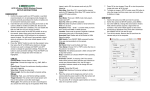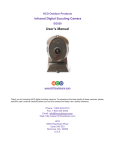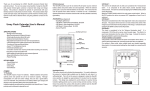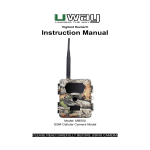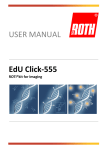Download Uway UM562 - TrailCamPro
Transcript
HCO UM562 Wireless Camera SETUP INSTRUCTIONS CAMERA SETUP 1. Load the fully charged AA batteries. 12 (recommended), 8 or 4 (emergency); 2. Insert the SD card (16GB or smaller) and SIM card. Be sure that the PIN of the SIM card is disabled. (You can disable the PIN of a SIM card via your service provider.); 3. Slide the power switch to the SETUP position to set up the camera. (Note: When going into the setup mode, allow approximately 10-20 seconds for the camera to acquire a signal. You will know it has acquired a signal when six numbers appear at the top right of the view screen.) 4. Press the “MENU” button to enter into the program menu, then press the UP or DOWN arrow buttons to change the parameter settings as described in the user’s manual. Press the OK button to save parameter settings. Press the RIGHT and LEFT arrows to change tabs. 5. Place the camera at the target area and turn on the camera(slide the power switch to ON), the camera will take pictures or videos as preset in step 4. 6. Press the ► button to manually capture photos or record a video. 7. Press the OK button to playback the pictures. Use the UP or DOWN arrow buttons to scroll through pictures on the color monitor. 8. To delete an image in SETUP mode, press the OK button to show the image, then press DELETE to delete a image. GSM SETUP 1. Insert a SD card and a SIM card into the camera. 2. Switch the camera to SETUP position, and press MENU. 3. Go to the MENU GSMDownload Tool. 4. Press OK to download the GSMSETUP.ZIP into the SD card. 5. Remove the SD card from the camera and put in the computer. 6. A window will open with a file labeled GSM SETUP.exe in it. 7. Right click on the file and click on Extract Here(uncompressing software is needed on your computer). 8. A window will open with the GSM SETUP. 9. Explanations on the GSM SETUP: Send Mode Instant • If the camera takes a picture, the camera will send the picture instantly; • If a video is taken, the camera will send a SMS (text message). The SMS will tell the sequence number of the video that was captured, instantly. Max Num: the maximum number of MMS (photos) that you want sent within 24 hours. Daily Report sends a SMS to tell how many pictures/videos were captured during the past 24 hours at the pre-set time. • If in picture mode, the SMS tells the accumulated picture qty together with the latest captured picture. • If in video mode, the SMS tells the accumulated picture qty only. Off close the GSM function. Send To When you want to choose a different Send To mode, the lines marked with a red asterisk“*”must be correctly filled in. The manufacturer has pre-set the parameters of some operators into the camera. The user just needs to select one of the operators, and the camera will work and send MMS information according to the preset phone number or email address. If the operator’s information is not included in the camera, the customer must fill in the information. The customer must set the parameters for the URL, APN, IP and Port according to the settings the service provider makes available. Please contact the network service provider if you are not familiar with the settings. Phone via MMS—sends MMS to the user’s Phone. Be sure to key in at least one phone number if Phone via MMS is chosen. Email via MMS—sends MMS to the user’s Email address. Be sure to key in at least one email address if email via GPRS is chosen. Email via GPRS—sends MMS to the user’s Email address via GPRS NETWORK. If email via GPRS is chosen, please be sure to: • Confirm the GPRS SETTING such as APN、Account、Password; • Confirm the SMTP parameters (Simple Mail Transfer Protocol); • Fill in at least one email address in the recipient column. ATT setup screenshot 10. Save the edited GSM SETUP.exe to a SD card, and then exit. 11. Insert the SD card into the UM562 camera. 12. Switch the camera on to SETUP. After 2~3s, the camera view screen will show update success. 13. Choose the settings that you need to finish the process. Note: : • MMS (photos) is sent through a GPRS(data) network. If you want to send photos to an email address, make sure that you have a Data Plan on your account. Our device supports four bands:850MHz, 900MHz, 1800MHz and 1900MHz. • Be sure to open the GPRS service(Data Plan) for both the camera and your cellular receiving phone. • There is a maximum limit on the number of pictures sent daily to your phone. Please make sure the MAX MMS number in Instant mode is set to the number of pictures you want to receive. • The signal strength of the mobile phone network may vary, which may lead to failures when sending a MMS. Be sure the antenna is securely connected and proper GSM network coverage is available. • In SETUP mode, the camera will shut down automatically after 3 minutes without activity. Please turn on the power again for new input. HCO Outdoor Products www.hcooutdoors.com 3120 Medlock Bridge Rd. Ste. H400 Norcross, GA 30071 Tel: 770-582-0004