Download Grant RC Series Service Manual Jan 2003
Transcript
RC350G, RC400G RC1400G, RC3000G Recirculating chillers Service manual CONTENTS 1 Introduction 5 1.1 1.2 1.3 1.4 1.4.1 1.4.2 1.4.3 1.4.4 General Advice on servicing Cautions and warnings Electrical safety Location Connection to AC power supply Mains voltage and mains fuses Mains cable connector 5 5 5 5 5 5 6 6 2 3 4 Specification summary Brief mechanical description Description of operation 6 7 7 4.1 4.2 4.3 Controls and indicators Temperature control and display Refrigeration system, principles of operation 7 8 8 5 Detailed description 8 5.1 5.2 5.3 5.3.1 5.3.2 5.3.3 5.3.4 5.3.5 A.C. power distribution Temperature control and display Refrigeration +5°C thermostat Over pressure cut-out switch Compressor Compressor winding protector Start relay 8 9 9 9 9 9 9 9 6 Fault Fiding 10 6.1 6.2 6.3 6.3.1 6.3.2 6.3.3 6.3.4 6.3.5 Initial procedures Fault diagnostics Refrigeration fault diagnosis Loss in cooling power Compressor stops running Blockages in the system Failure to start Refrigerant charge 10 11 13 13 13 13 14 15 7 Removal and access 15 7.1 7.2 7.2.1 7.2.2 7.2.3 7.2.4 7.2.5 7.2.6 7.2.7 7.2.8 7.2.9 7.2.10 7.2.11 General Control Heater (RC350G, RC400G and RC1400G only) Heater relay Overtemperature cut-out (RC350G, RC400G and RC1400G only) Temperature sensing probe Flow switch Flow fail relay Alarm relay External alarm relay Alarm buzzer Control unit Pump 15 15 15 16 16 16 16 16 16 17 17 17 17 Part No. 15223/Issue 5 Page 3 January 2003 7.3 7.3.1 7.3.2 7.3.3 7.3.4 7.4 Refrigeration unit Refrigeration +5°C thermostat Expansion valve Over pressure cut-out switch Refrigeration compressor Re-assembly 17 17 18 18 18 19 8 Setting up and testing 19 8.1 8.2 8.3 8.4 8.5 8.5.1 8.5.2 8.5.3 8.6 General Inspection before fitting covers. Electrical safety checks Functional tests Refrigeration Setting up refrigeration +5°C thermostat Refrigeration charging Extraction Unit operation and duty cycle 19 19 19 19 20 20 20 21 21 9 10 Parts list Drawings 22 25 Part No. 15223/Issue 5 Page 4 January 2003 1 Introduction 1.1 General This Service Manual covers with the RC series of self-contained low temperature, temperature-controlled circulators. The RC units have digital temperature setting and display, and incorporate in their mechanical construction an integral refrigeration system. The working temperature range is -10 to +60°C. 1.2 Advice on servicing Adjustment, maintenance and repair of the unit described in this Service Manual should be carried out only by qualified people who are aware of the workshop practices appropriate to the grade of servicing. In particular, the cover and sides of the unit should only be removed by people who have been trained to avoid the risk of electric shocks. After unpacking, retain the packing case and and internal packing for transportation of the unit. 1.3 Cautions and warnings The safety statements in this Service Manual comply with the requirements of the HEALTH & SAFETY AT WORK ACT 1974. In particular, Caution and Warning statements are given in the form: CAUTION: Used to indicate a correct method or procedure to be followed to avoid damage to the equipment and other property. WARNING: USED TO CALL ATTENTION TO THE USE OF MATERIALS, PROCESSES, METHODS, TOOLS, PROCEDURES OR LIMITS WHICH MUST BE FOLLOWED EXACTLY TO AVOID PERSONAL INJURY. 1.4 Electrical safety The unit has been designed for indoor use, and tested in accordance with Class 1 Requirements of IEC 1010. The unit is supplied in a tested safe condition. Before attempting to connect the unit to an a.c. mains socket outlet, ensure that the instructions contained in this Service Manual are followed to ensure safe operation and to retain the unit in a safe condition. In particular:- 1.4.1 Location The unit is designed for use indoors. Ensure that the air circulation vents at the front and rear of the unit are not obstructed. Leave a 200mm space minimum all round for free air flow. It is recommended that the unit is situated close to an a.c. mains socket outlet to avoid the use of an extension cable. 1.4.2 Connection to AC power supply Before any connection is made to the a.c. supply, ensure that the socket outlet to be used is provided with an effective Earth (ground) connection. If the use of an extension cable cannot be avoided, this also should have an effective Earth conductor. WARNING: ANY INTERRUPTION OF THE EARTH CONDUCTOR OR EARTH CONNECTIONS WITHIN OR OUTSIDE THE UNIT MAY RENDER THE UNIT DANGEROUS TO USE. Part No. 15223/Issue 5 Page 5 January 2003 1.4.3 Mains voltage and mains fuses The unit is available for operation at 220 to 240V, 50Hz. It is not possible for the user to change the voltage setting. Check the voltage rating on the serial number plate on the rear panel to verify that it can be used with the local a.c. mains supply. There are two power fuses FS1 (Live) and FS2 (Neutral) mounted on the rear panel. The correct fuse ratings for each version are: RG350G: RC400G: RC1400G: RC3000G: 10A 10A 15A 10A 1.4.4 Mains cable connector The unit is supplied with a suitable plug fitted onto the mains cable. If it is necessary to change or fit a new plug, use only a 3-pin plug. Connect the cable leads to the following colour code: Plug Pin European Colour Code LIVE (L) Brown NEUTRAL (N) Blue EARTH (E) (GROUND) Green/Yellow 2 Specification summary Power Supply:- Voltage: 220 to 240V a.c. 50Hz For use only with an earthed (grounded) a.c. electrical power supply. For use in laboratory conditions: Room temperature: 5°C to 35°C Humidity: 5% to 95% non condensing. Overall power (KW): RC350G 1.5 RC400G 1.5 RC1400G 3.0 RC3000G 2.0 Heater power (KW): 0.75 0.75 1.5 --- Pump flow, water (l/minute) (max): 15 12 15 15 Pump head pressure at l litre/minute (p.s.i.): 22.5 9 22.5 22.5 Temperature range (°C): -5 to +60 -10 to +60 -10 to +60 -10 to +60 Extraction rate (W) @ 20°C: 325 375 1100 2800 Reservoir capacity (l): 1.7 1.7 2.5 1.1 Sensitivity to (°C) (@20°C using water): ± 0.25 ± 0.25 ± 0.25 ± 0.5 Dimensions (overall) - width (mm): depth (mm): height (mm): 370 600 510 370 600 510 380 630 590 490 840 610 Mass (kg): 42 42 53 88 Safety Devices: Part No. 15223/Issue 5 1) Refrigeration high pressure cut-out switch. 2) Refrigeration compressor winding overtemperature protector. Page 6 January 2003 Temperature readout: Temperature setting: 3 3) Thermostat to prevent freezing when using water. 4) Heater thermostat. 5) Flow fail device. LED display. PUSH TO SET TEMPERATURE controls on front panel, with digital display. Brief mechanical description The units consist of a temperature controller, refrigeration unit, water pump and reservoir. The RC350G, RC400G and RC1400G use an electrical heater for heating the circulating liquid. The circulating liquid temperature is controlled by the temperature controller mounted on the front of the unit. With the RC350G, RC400G and RC1400G, the circulating liquid flows through a refrigerated and heated temperature controlled chamber. On the RC3000G the temperature controller uses a hot gas bypass system to control the circulating liquid temperature. The IEC power (mains) inlet socket and fuses are mounted on the back of the unit. The RC350G, RC400G and RC1400G also have an overtemperature cutout mounted on the chamber support bracket. The front panel has the controller, flow switch over-ride, +5°C switch (marked water/glycol), illuminated power (mains) switch and in the case of the RC350G, RC400G and RC1400G the cooler on/off switch. On top of the unit is the filler cap for the liquid reservoir. The refrigeration unit consists of a heat exchanger, fan cooled condenser, compressor, drier and receiver unit. The vents in the front and rear of the painted steel case allowing access for cooling air. The sides and cover are easily removable to gain access to the internal components. 4 Description of operation 4.1 Controls and indicators Controls are situated on the front panel of the Control Unit, see Figure 1: TEMPERATURE DISPLAY: Digital display normally displays temperature of circulating liquid FLOW FAIL SWITCH (momentary), over-rides the internal flow switch to allow the pump to start and a coolant flow greater than 1 litre/minute to build up. COOLER ON/OFF SWITCH (RC350G, RC400G and RC1400G only): Allows the unit to be used for heating and/or pumping only. WATER.GLYCOL SWITCH: Over-rides the +5°C thermostat allowing the unit to operate below +5°C when used with an anti-freeze mixture. Part No. 15223/Issue 5 Page 7 January 2003 MAINS POWER ON/OFF: Rear Panel components: I.E.C. power (mains) inlet socket on the RC350G, RC400G and RC3000G have integral fuse drawer and fuses. The RC1400G has separate fuse holders. A three way external alarm socket with change over contacts rated at 3 amp, 240V resistive this operates in fault conditions. 4.2 Temperature control and display The temperature of the liquid in the system is sensed by a probe connected to the temperature controller. This temperature is displayed on the controller’s digital display, and is also compared with the set temperature in the controller. The controller then drives the solid state relay to switch the heater (RC350G, RC400G and RC1400G) or the hot gas bypass valve (RC3000G) to regulate the temperature of the circulating liquid. 4.3 Refrigeration system, principles of operation The refrigeration system cools the circulating liquid by transferring heat from the evaporator to the condenser where it is dissipated to the air by fan cooling. Compressed refrigerant, in vapour form on the high pressure side of the compressor, is pumped through the condenser, where it condenses to a liquid. This refrigerant liquid, after passing through a receiver, drier and expansion valve, emerges into the evaporator with a reduced pressure and a low boiling point. The refrigerant liquid boils in the evaporator, and the heat required to boil the refrigerant cools the liquid in the system. The vapour returns to the compressor where it is compressed, thus completing the cycle. The condenser comprises a radiator cooled by a fan, and its function is to cool the refrigerant vapour turning it back into liquid. This cooling extracts the heat collected in the evaporator plus heat added by the compressor when it compresses the gas. Increasing the pressure of the vapour increases its boiling point to a temperature above that of the ambient air allowing transfer of heat energy from condenser to ambient air. Hence, when heat is taken away from the vapour by the condenser, the vapour condenses into a liquid. The temperature sensing bulb of the expansion valve is clamped to the evaporator output, and the temperature of the bulb controls the amount of gas allowed to flow into the evaporator by the expansion valve. The chemical drier fitted before the expansion valve removes any moisture from the system. Mositure will cause corrosion and may freeze in the expansion valve blocking it. 5 Detailed description 5.1 A.C. power distribution Refer to Figures 10.2, 10.3 & 10.4 - Wiring Diagrams. The a.c. power supply is connected, via fuses in both Line (FS1) and Neutral (FS2) to double-pole POWER switch S1 with built-in indicator neon. The a.c. power supply is fed through the flow fail relay to a solid state relay, the pump and the refrigeration unit. The a.c. power supply to the refrigeration system is switched by the cooling switch (RC350G, RC400G and RC1400G only) and then passes through the compressor over-pressure cut-out and +5°C (factory adjusted) thermostat to the refrigeration unit. Part No. 15223/Issue 5 Page 8 January 2003 5.2 Temperature control and display The controller is used to set the operating temperature high and low alarm levels and to initiate auto tune . It has an LED displays. During operation actual liquid temperature is shown . An RTD sensor monitors the temperature of the liquid in the system and the controller controls either the heater (RC350G, RC400G or RC1400G) or the hot gas bypass valve (RC3000G) to maintain the liquid at the required temperature. Both the heater and the hot gas bypass valve are controlled by a solid-state relay. A lamp on the controller display indicates when this relay is being operated by the controller. 5.3 Refrigeration 5.3.1 +5°C thermostat The thermostat prevents water in the chamber from being cooled below + 5°C by disconnecting the power supply from the refrigerating system.. The thermostat resets when the water temperature rises to approximately +15°C. When the WATER/GLYCOL switch is in WATER/GLYCOL position it over-rides the +5°C thermostat allowing the unit to operate at lower temperatures when filled with a water/glycol mix. The sensing bulb of the thermostat is mounted on the heat exchanger. 5.3.2 Over pressure cut-out switch The over pressure cutout switch monitors the pressure of the output of the compressor, and if the pressure exceeds a pre-set level of 20 bar, switches off the compressor to prevent damage. High pressure is caused by operating the unit at high ambient temperatures, high coolant liquid temperatures, blocked cooling system, cooling fan failure or blocked vents. 5.3.3 Compressor The compressor is a hermetically sealed unit which cannot be serviced. It contains a compressor pump driven by an electric motor and has its own reservoir for the compressor lubricating oil. 5.3.4 Compressor winding protector This is a thermostatic switch which protects the motor windings from overheating. It is mounted inside the compressor and cannot be serviced. 5.3.5 Start relay When the compressor is first switched on, the initial high current energises the start relay which switches the start capacitor and winding in circuit. The relay de-energises and disconnects the start capacitor as the motor approaches its normal running speed. The start relay is a part of the starting device and is a replaceable plug-in component. Part No. 15223/Issue 5 Page 9 January 2003 6 Fault Finding WARNING: THESE INSTRUCTIONS ARE FOR USE ONLY BY SUITABLY QUALIFIED PERSONNEL. TO REDUCE THE RISK OF ELECTRIC SHOCK WHILE WORKING ON THE EQUIPMENT WHEN SWITCHED ON, REFER TO FIGURES 10.2; 10.3 AND 10.4. THESE ARE WIRING DIAGRAMS WHICH SHOW POINTS AT WHICH A.C. POWER IS PRESENT. IN PARTICULAR, KEEP TOOLS AND FINGERS CLEAR OF CONNECTIONS AT THE IEC MAINS INLET, SOLID STATE RELAY CONTROLLER, NEON INDICATORS AND FUSES. THE WEARING OF DRY RUBBER GLOVES IS RECOMMENDED. CAUTION: Before undertaking work on the unit, check that the correct fuses (FS1, FS2) are fitted (see Parts List for values and type). Check that the available a.c. power supply is correct for the unit. 6.1 Initial procedures Install as for normal operation. CAUTION: Do not switch on cooling if circulator has been tilted by more than 25 degrees from the vertical during the past six hours, or if cooling system has been switched off for less than ten minutes (see Operating Instructions, Part No. 09931). DO NOT SWITCH ON ‘DRY’ - ensure the system is filled with liquid (refer to Operating instructions ) . Set COOLING switch off (RC350G, RC400G and RC1400G). Connect the unit to the a.c. power supply and switch on. Check that the POWER lamp is on. Press and hold flow fail reset switch for 5 seconds. Check that the ALARM lamp (red) is off. Check that the pump motor operates by depressing the flow fail over-ride switch. Note: If the ALARM lamp is on, the pump will not operate. Check that the front panel display indicates temperature. Part No. 15223/Issue 5 Page 10 January 2003 6.2 Fault diagnostics Test equipment and tools required: Digital Multimeter, (accurate to four significant figures) Ranges: 250V a.c. 10A a.c. 10V d.c. Range 0 to 100°C Digital Thermometer (with 0.1°C resolution) Standard workshop toolkit Whilst it is not possible to cover all fault conditions, the following procedures provide guidance for fault finding. The right hand column gives suggested corrective action. Proceed in the sequence given. For faults relating to temperature indication it is important to follow the procedures given in the operating instructions for setting up. Refer to Figures 10.2, 10.3 and 10.4 - Wiring Diagrams for circuit and wiring references. Carry out initial procedures (see 6.1). CAUTION: Do not switch on cooling if circulator has been tilted by more than 25 degrees from the vertical during the past six hours, or if cooling system has been switched off for less than ten minutes. Fill with liquid. Do NOT run dry. POWER lamp on? NO Check a.c. power supply. Check plug fuse if fitted (UK plug only). Disconnect a.c. power supply to check fuses FS1, FS2. Remove covers from control unit. Check mains switch and wiring continuity. NO If alarm lamp is ON - check water level in reservoir. Check overtemperature cutout. Check Flow Fail relay. Check Flow Fail over-ride switch. If pump starts when over-ride switch operates but stops when released, check Flow Fail sensor. Check alarm relay. Check no air lock in the system. NO Check mains voltage supply to controller. YES Pump motor operates? YES Water temperature displayed on controller LED display?. Controller displays S.br Sensor fault - check probe either by substitution or by connecting a fixed resistance. Resistance should be between 96 ohms (-10°C) and 123 ohms (60°C) Controller displays Err1/2/3 Controller failure - Switch off and replace controller. Part No. 15223/Issue 5 Page 11 January 2003 Controller displays Er r4 Controller keyboard failure - Switch the power off and then on without touching any of the controller buttons. If the fault does not clear switch off and replace controller. YES Set temperature correct? NO Using operating instructions, set temperature to correct value. YES Note: To check operation of the heater circuit (RC350G, RC400G and RC1400G only) adjust the set temperature control for a reading of at least 1°C greater than the temperature of the liquid in the load. Water temperature rises to new set temperature? NO Check mains voltage on solid state relay (pins 1 and 2) and heater. Check d.c. volts on pins 3 and 4 of solid state relay (approx. 12V d.c.). Check continuity of heater. Check heater current. YES Note: To check operation of cooling system, set COOLING switch (RC350G, RC400G and RC1400G) to ON and WATER/GLYCOL switch to WATER/GLYCOL. Compressor runs smoothly and fan operates. NO Check that liquid temperature is greater than 5°C. switch WATER/GLYCOL switch to WATER/GLYCOL. If compressor runs, switch off water/glycol switch and raise temperature of liquid to 15°C. Check that +5°C thermostat resets. If not, suspect thermostat. Check compressor pressure switch. If the fan operates but the compressor is not running, fails to run after a maximum of two trip operations or runs noisily, refer to paragraph 6.3.4 NO Check compressor performance as detailed in specification. Refer to 6.3.1 for further tests YES Temperature extraction rate satisfactory YES Unit functioning Part No. 15223/Issue 5 Heating correctly switches off and on as temperature rises and falls. Page 12 January 2003 6.3 Refrigeration fault diagnosis Correct procedures for investigation of faults on the refrigeration system depend on specific symptoms which are best determined by experience. However, the following information provides a useful guide. It is recommended that this complete part be studied before attempting to diagnose a fault. 6.3.1 Loss in cooling power Check that an apparent lack of cooling is not due to addition of unwanted heat to the system as follows: a) Check that the heater is not switching on at low temperatures. Turn the SET TEMPERATURE control down to at least 10°C below the liquid temperature and observe that the HEATER indicator is not on. If the HEATER indicator is on, check the heater circuits. b) Check for unwanted heat addition to circulating liquid. When the RC is used as a circulator in a high ambient temperature, heat can be gained in the pipes taking the cooled liquid to and from the external load. Ensure that these pipes are well insulated, particularly where the required temperature is more than 10°C below ambient temperature. c) Check if ice crystals have formed in the liquid, which will slow down heat flow. If using anti-freeze mixture ensure that it contains sufficient anti-freeze for operation at temperatures at least 5°C below the minimum working temperature. If ice has formed it may be necessary to change the cooling liquid. 6.3.2 Compressor stops running If the compressor stops running during normal operation, this may be due to poor cooling at the condenser or to a blockage in the expansion valve. a) With the power off remove the right hand side of the case (viewed from front), and check that overpressure switch is reset, by pushing the button (momentary) on top of the pressure switch. b) Check that the fins of the condenser radiator are not dirty or blocked with dust. If so, clean the fins with a vacuum cleaner. Check the airflow from the fan. Also check that there is plenty of space around the front and rear air grills to allow free passage of cooling air. c) If the power supply is applied to the compressor and the compressor has stopped, high currents will be developed in the motor windings which will get hot. This causes the winding protector contacts to open and disconnect the power supply. The contacts will remain open until the windings have cooled down. Once the contacts re-close, the compressor will run. This sequence may recur causing intermittent operation. 6.3.3 Blockages in the system This is usually caused by a blocked expansion valve. a) Connect a pressure gauge to the suction line (low pressure) shut off valve, set SET TEMPERATURE to 30°C, allow to stabilise, switch on cooling. Set SET TEMPERATURE to 0°C and if pressure rapidly falls and the cool down rate is low, suspect a blocked expansion valve or loss of gas. Part No. 15223/Issue 5 Page 13 January 2003 b) An initial check to determine if ice is blocking the expansion valve, switch off COOLING (RC350G, RC400G and RC1400G) and set SET TEMPERATURE control to 20°C. Allow temperature to remain at this value for approximately 15 minutes to melt any ice. Switch on COOLING again and set SET TEMPERATURE to 5°C. If ice is causing a blockage, the system will resume operation until ice has had time to reform. Ice is caused by any moisture in the system which has not been removed by the drier. Change the expansion valve and drier. Test for leaks. c) Testing for leaks, and drying system. Evacuate the system, fill with sufficient dry nitrogen to give a pressure of 20 psi and test for leaks using soap solution, repair any leaky joint. Evacuate the system again and refill with nitrogen. Evacuate again before charging with refrigerant. If fault persists change the condensing unit. Check the system for leaks with a leak tester. 6.3.4 Failure to start This may be due to: a) Under-voltage: The power supply voltage is insufficient to start the motor. Check the power supply voltage at the refrigeration unit while the compressor is taking current. Minimum voltage should be 198V b) Fault in starter circuit: Check start relay or start capacitor by replacing with new items. Access to relay is obtained by removing the plastic cover on the compressor. c) Electrical Fault: Faulty windings in compressor. Check continuity of windings. If any of the resistances are incorrect, renew the compressor. If the resistances are correct, check the compressor winding protector switch and carry out a continuity test on the unit wiring. d) Mechanical Fault: After checking items a) to c) and the motor cannot be felt to be turning, the compressor may be seized. WARNING: SWITCH OFF AND DISCONNECT THE POWER SUPPLY FROM THE UNIT BEFORE CONNECTING A METER. TAKE CARE WHEN MEASURING THE CURRENT AS THE TERMINALS ARE AT POWER SUPPLY VOLTAGE. Measure the current drawn by the motor by inserting a multimeter in the supply lead to the compressor. If the current is high fit new compressor. The current drawn when the compressor is not turning will be greater than 15 amps. If no current is measured check the connections. Otherwise the motor windings are open circuit. Replace the compressor. Part No. 15223/Issue 5 Page 14 January 2003 6.3.5 Refrigerant charge A unit which has lost gas will extract less heat than specified st 20°C. An undercharged unit is normally caused by refrigerant leaking from the system. If the expansion valve sticks closed, the unit will appear to be undercharged. However, the unit can also be overcharged with refrigerant. This is only likely if the unit has been charged incorrectly during repair. If the unit is overcharged, it will cool down faster than normal but not to the minimum temperature. Knocking in the compressor, causing noisy operation when the system is working at a low temperature is also a symptom of overcharging and is due to liquid refrigerant being returned through the evaporator to the compressor. This can be cured by reducing the charge in the system. The compressor is designed to pump vapour and may be damaged by liquid refrigerant, since this is virtually incompressible. An undercharged condition, resulting from leakage, is a more likely fault than the unit being overcharged. On completion of fault finding procedures, and rectification of faults, set up the unit as described in the Operating Instructions and check that it functions correctly. 7 Removal and access WARNING: BEFORE CARRYING OUT THE FOLLOWING PROCEDURE SWITCH OFF THE UNIT AND DISCONNECT IT FROM THE POWER SUPPLY. 7.1 General Removal of, and access to, the component parts of the unit is straight forward and does not require the use of special tools or equipment. The procedures given are divided into discrete parts; follow the relevant part. It should rarely be necessary to undertake complete disassembly of the unit. CAUTION: Carefully stow all items removed from the unit during disassembly and label as necessary to assist in re-assembly. WARNING: IN THE FOLLOWING PROCEDURES IT MAY BE NECESSARY TO REMOVE THE ELECTRICAL EARTH CONNECTION FROM THE POWER SUPPLY TO THE UNIT CHASSIS AND/OR INTERNAL EARTH CONNECTIONS. ENSURE THAT THESE CONNECTIONS ARE REMADE CORRECTLY ON RE-ASSEMBLY. REFER TO THE SAFETY PROCEDURES GIVEN IN SECTION 8 OF THIS SERVICE MANUAL 7.2 Control 7.2.1 Heater (RC350G, RC400G and RC1400G only) The heater is fitted into the chamber. a) b) c) d) e) f) Remove the covers. Remove the insulation material from the end of the chamber. Remove the cables from the heater terminals. Unscrew the fixings holding the control panel and lay forward. Remove the over-temperature cut-out probe from the ‘pocket’ in the heater. Unscrew the heater from the chamber. Part No. 15223/Issue 5 Page 15 January 2003 7.2.2 Heater relay (Solenoid relay RC3000G) This solid state relay is mounted on the chamber support bracket (Front panel bracket RC3000G). a) b) c) d) Remove the covers. Remove the four wires to the relay, noting where each wire goes. Remove the two M4 fixings that hold the relay to its bracket. On refitting, apply heaksink compound to relay base. 7.2.3 Overtemperature cut-out (RC350G, RC400G and RC1400G only) a) e) f) g) h) i) Remove the covers. Disconnect the wiring.from the cut-out. Remove the nut holding the cut-out body to the chamber support bracket. Withdraw the cut-out from the bracket. Withdraw the overtemperature probe from the probe pocket in the heater. Remove the fastenings holding the over-temperature probe capillary. 7.2.4 Temperature sensing probe On the RC350G, RC400G and RC1400G the probe is located in a sensor pocket in the heater chamber output pipe. On the RC3000G the probe is located on the outlet pipe from the heat exchanger. a) b) c) d) Remove the covers. Remove the insulation material from around the outlet pipe. Withdraw the probe from the sensor pocket. Disconnect the probe from the controller terminals, making careful note of where they are connected. 7.2.5 Flow switch The flow switch is fitted vertically in the outlet pipe of the pump. a) b) c) d) e) f) Remove the covers. Disconnect the wires to the flow switch by splitting the in-line plug and socket connector. Loosen the bottom connector on the sensor. Remove insulation from flexi hose and disconnect at chamber inlet on RC350G,RC400G and RC1400G. Unscrew the fitting on the top of the sensor. Remove the switch. 7.2.6 Flow fail relay This relay is mounted on the front panel. a) b) Remove the covers. Disconnect all wires from the base of the relay, making careful note of where each wire goes, and the mounting position of the relay. Remove the two M3 nuts and washers. Lift off the relay from the two studs. c) d) 7.2.7 Alarm relay This relay is mounted on the front panel. a) b) c) Remove the covers. Remove connections, noting carefully where each wire goes. Remove the two M3 nuts and washers and lift off the relay. Part No. 15223/Issue 5 Page 16 January 2003 7.2.8 External alarm relay This relay is mounted on the chamber support bracket next to the heater relay (RC350G,RC400G and RC1400G). On the RC3000g it is mounted on the back panel. a) b) c) Remove the covers. Remove connections, noting carefully where each wire goes. Remove M3 screws, nuts, washers and lift off relay. 7.2.9 Alarm buzzer The alarm buzzer is fastened to the buzzer bracket on the front panel. a) b) c) Remove the covers. Disconnect the two wires that come from the buzzer at the terminal block, noting their position . Undo the screw that goes through the hole in the end of the bracket that attaches the buzzer to the bracket. Remove the buzzer. d) 7.2.10 Control unit The controller is mounted on the front panel. a) b) c) d) Remove the covers. Disconnect all wires to the controller, noting carefully where they go. Remove the clip that holds the controller against the front panel. Pull the control unit forward through the front panel. Alternatively the controller interior workings can be removed from the front panel by releasing the two clips and pulling the display forward. 7.2.11 Pump The pump is mounted at the rear of the unit a) b) c) d) e) f) g) Remove the covers of the unit. Disconnect the pump electrically by splitting the in-line plug and socket connector. Remove insulation from flexi hose and disconnect at chamber inlet on RC350G,RC400G and RC1400G. Unscrew the outlet fitting after disconnecting flow fail switch. Unscrew the inlet connector from the pump. Remove the screws that hold the pump to the base. The two nuts at the rear of the plate can be accessed via the elongated cut-outs in the rear panel. The screws are accessed from underneath. Remove the pump from the unit. 7.3 Refrigeration unit Access to all components in the refrigeration unit is by removal of the covers. 7.3.1 Refrigeration +5°C thermostat a) b) Remove the covers. At the chamber/heat exchanger, cut away the insulation material at the thermostat capillary. Remove any clips holding the probe. c) Remove the two wires from the thermostat. d) Undo the fixing nut holding the thermostat and remove the thermostat from the bracket. Assemble in reverse order, ensuring that the terminals on the thermostat are upright and six inches of capillary lay in the same position on the chamber/heat exchanger. Part No. 15223/Issue 5 Page 17 January 2003 7.3.2 a) b) c) d) e) f) Expansion valve Remove the covers from the unit. Release the refrigerant gas from the system, by connecting a low pressure shut-off valve to the refrigerant recovery system. Note: It is recommended that a gas recovery system is used, so that the refrigerant gas is not released into the atmosphere, and can be returned to the refrigerant gas supplier for either recycling or destruction. Carefully remove the thermal insulation from around the expansion valve and heat exchanger. Remove the expansion valve bulb from the heat exchanger, noting its position for refitting. Remove the expansion valve. Note: On replacing the valve fit the correct orifice, and ensure that the pipe connector is tight, to ensure a gas tight joint On re-assembly apply heatsink compound to the bulb and outlet pipe and ensure it is in the one o’clock position. Refit thermal insulation. 7.3.3 Over pressure cut-out switch A cartridge pressure switch pre-set to 20 bar cut-out pressure was fitted on later models. An adjustable unit was fitted to earlier models. The over pressure cut-out switch should be set on earlier models to the operating pressure of 250 psig (18 bar). This setting should be checked before assembly. a) b) c) d) Remove the covers. Release refrigerant gas from system as described in 7.3.2. Remove and replace the pressure switch. Recharge with refrigerant gas and test the unit. 7.3.4 Refrigeration compressor The condenser and evaporator are unlikely to require servicing. The most likely reason for replacement of these items is after a failure of the compressor. This may be due to pieces of insulation and/or contaminated lubricating oil being distributed around the system. Normally it should be sufficient to replace the compressor. a) Remove the electrical connection box cover on the compressor and unplug the power wires and capacitor connections. Note the position of cables for reconnection. Unsolder connecting pipes to the compressor and remove the clips holding it to the base. Note the assembly of the compressor rubber support bushes for reassembly. Caution: On reassembly always fit a new drier. Recharge with refrigerant gas and test the unit (described in 8.5.2). Only replace the twin compressors as a pair on the RC3000G. b) c) Part No. 15223/Issue 5 Page 18 January 2003 7.4 Re-assembly Carry out replacement of parts and re-assembly of the unit in the reverse sequence to that undertaken in the foregoing Removal and Access instructions. Additional information and particular instructions applicable to re-assembly are stated in specific instructions. Check that the overtemperature sensor and main temperature probe are fitted securely. WARNING: IF ANY OF THE ELECTRICAL EARTH CONNECTIONS WERE REMOVED DURING DISASSEMBLY, ON RE-ASSEMBLY, TAKE CARE TO ENSURE THAT THE EARTH CONNECTION DIRECT FROM THE A.C. POWER SUPPLY CABLE IS TAKEN TO ITS OWN SCREW ENSURE THAT THE EARTH CONNECTIONS ARE REMADE AND ARE TIGHT ON COMPLETION OF RE-ASSEMBLY. REFER TO THE SAFETY CHECKS GIVEN IN PARAGRAPH 8.3 OF THIS SERVICE MANUAL. Once the unit is re-assembled, carry out procedures given in Section 8, Setting Up and Testing as appropriate before returning the unit to its normal application. 8 Setting up and testing 8.1 General Test equipment required: Digital Thermometer: (accurate to 0.1°C) Earth Bond Tester (Low resistance measuring instrument) Digital Multimeter: Refrigerant Leak Tester. 8.2 a) b) c) d) e) f) 8.3 a) b) 8.4 a) b) Range (minimum) -10 to 60°C Range (minimum) 0 to 2V d.c.. Inspection before fitting covers. Check that wiring is not trapped or nipped. Check that there are no loose components, screws, nuts, washers, etc. Check that the correct fuses are fitted (see Section 9). Check that Line and Neutral wires of the power supply cable are connected to the rear connector of fuse holders on RC1400G, and the rear connector of the IEC connector on other units. Check that the temperature sensor is correctly positioned. Ensure that overtemperature cut-out sensor is correctly fitted. Electrical safety checks Earth Bond Test: With the unit disconnected from the power supply, use a low resistance measuring instrument to check that the resistance between the unit chassis and power cable plug earth (ground) connector is less than 0.5 ohm. Insulation Resistance Test: With the unit disconnected from the power supply, connect together the Line and Neutral pins of the unit power cable plug. Turn the POWER switch on. Use a 500V Insulation Tester to check that the insulation resistance between live/neutral pins and the Earth pin is greater than 10Mohm. Functional tests Set up unit as per Operating Instructions. Check that the pump inlet-outlet connectors are correctly and securely fitted. Part No. 15223/Issue 5 Page 19 January 2003 c) i) j) k) Set POWER and COOLING switches (RC350G, RC400G and RC1400G only) to the OFF position . Plug unit into power supply and switch POWER on. Check that the POWER light comes on . Check that the ALARM lamp goes off after flow fail override switch is operated. Change SET TEMPERATURE controls to give a set temperature lower than the liquid temperature. Check that heater lamp is off. Release and check that display shows water temperature. Change SET TEMPERATURE control again until set temperature is above liquid temperature. Check that HEATER lamp comes on. Check that liquid is being pumped out of pump outlet pipe and that there are no leaks. Caution: Do not switch on cooling if circulator had been tilted by more than 25° to the vertical during the past six hours, or if cooling system has been switched off less than ten minutes previously. Switch COOLER on. Check that refrigeration compressor and fan are working. Change SET TEMPERATURE to 20°C and allow, for the temperature to stabilise. Check that temperature of load is 20°C ± 0.3°C. Check that the load is at least, or is equivilant to 10 litres of water (RC350G,RC400G and RC1400G) and 20 litres RC3000G. Switch COOLING off . Set temperature to 30°C. Allow unit to heat up and stabilise. Check temperature of load is 30°C ± 0.3°C. 8.5 Refrigeration 8.5.1 Checking operation of +5°C thermostat a) Set up unit as per Operating Instructions. b) With COOLING on and water/glycol switch set to water, switch on then depress flow-fail over-ride switch. c) Change SET TEMPERATURE to +10°C. When temperature has been reached, allow 15 minutes for temperature to stabilise. d) Reduce the set temperature in 1°C steps to +2°C, waiting at each adjustment step for unit to reach new set temperature. Refrigeration should be switched off between +3°C and +8°C. e) Change set temperature to +20°C. Check that refrigeration switches on again when operating temperature is between +5°C and +15°C. 8.5.2 a) b) c) Refrigeration charging Connect a vacuum pump, via a suitable manifold assembly, to the charging point on the compressor. Evacutate the system down to a pressure less than 0.05 Torr. Connect a supply of dry nitrogen, via a suitable pressure release valve, to the manifold and fill the system with nitrogen. Check for leaks with soap solution and remake any leaky joint located. Evacuate the system again by repeating (a) and (b). Charge the system. Connect a pressure gauge to the charging point. Measure the extraction rate. If correct, seal off refrigeration system. Check for leaks with a refrigeration gas leak detector. d) e) f) g) h) d) e) f) g) h) i) Part No. 15223/Issue 5 Page 20 January 2003 8.5.3 Extraction Note: Use only the following liquids: +10°C to +60°C - Water -10°C to +30°C - 70% Water, 30% Ethylene Glycol . WARNING: ANTIFREEZE IS TOXIC. IT IS HARMFUL IF SWALLOWED. READ SUPPLIERS HANDLING INSTRUCTIONS. At 20°C liquid temperature: (ambient 20°C) RC350G - 325W RC400G - 375W RC1400G - 1.1 KW RC3000G - 2.8KW Note: The cool down curve can be automatically measured by using a Grant Squirrel Data Logger, and plotting the results on a printer using a suitable computer and analysis program. 8.6 Unit operation and duty cycle Carry out normal operation of the unit at a selected temperature within the range for the liquid in use (see top of unit for printed Working Instruction). Check that the operating temperature is maintained over a period of 15 minutes. Part No. 15223/Issue 5 Page 21 January 2003 9 Parts list Special Parts: These parts should be ordered direct from: Service Department, Grant Instruments (Cambridge) Ltd., 29 Station Road, SHEPRETH, Cambridgeshire, SG8 6GB, England. Tel: Fax: (+44) 01763 260811 (+44) 01763 262410 Please quote unit type and serial number when ordering parts and see latest List of Spare Parts from Grant Instruments for up-to-date information. “*” Locally Available Items: Items marked “*” are readily available from appropriate retail sources. Ensure that items used are a direct replacement for items originally fitted. In particular, ensure that the electrical safety of the unit is not compromised by the use of unsuitable items. If desired, the items can be obtained from Grant Instruments (Cambridge) Ltd., quoting the Part Number indicated. DESCRIPTION ELECTRICAL *Neon *Fuse *Buzzer Switch - Water Glycol/Cooler ON/OFF Switch - POWER ON/OFF Switch - Flow Fail Over-ride *Fuse Holder *Fuse Cap *Solid State Relay *Socket - Power Entry Cord Set - UK (EURO) Over temperature Thermostat Temperature Sensor Temperature Sensor *Controller *Relay (Flow Fail) *Relay (Alarm) Socket - Power Entry *Fuse Holder *Relay (remote alarm) *Plug (remote alarm) *Socket (remote alarm) *Resistor Part No. 15223/Issue 5 PART NUMBERS RC1400G RC3000G RC350G RC400G 0363 2407 3271 14106 0363 2407 3271 14106 0363 2408 3271 14106 0363 2407 3271 14106 2897 13959 2897 13959 2897 13959 15175 15175 9810 (4620) 9810 (4620) 9793 9881 9793 9881 2897 13959 4031 4032 15174 14713 14817 (9106) 9793 9881 15325 9939 9939 9794 9795 9939 14712 14713 15325 9939 9939 9794 9795 9939 14712 14713 Page 22 15325 9939 9939 9939 14712 14713 15175 9810 (4620) 14357 15325 9939 9794 9795 9939 14712 14713 January 2003 LIQUID *Flow Switch Chamber Heater *Pump *Adaptor Stem *Connector Elbow *Connector Straight *Connector Hepzo *Connector Prestex *Reducing Kit *Hose Clip Drain valve Drain nozzle Inlet pipe coupling Inlet elbow Pump inlet fitting Connecting hose Inlet flow fail switch Outlet flow fail switch Pump outlet fitting Reservoir fill cap REFRIGERATION Pressure switch Heat Exchanger *Drier Thermostat Expansion valve Condensing unit Solenoid valve Solenoid coil Connector Solenoid Valve Expansion Valve Orifice Operating Instructions 13957 15193 15192 14243 13957 15193 15192 14899 13957 15164 15180 14243 14250 14251 14252 0932 15168 15169 15187 15172 15171 15161 15163 15162 15170 15165 14250 14251 14252 0932 15168 15169 15187 15172 15171 15161 15163 15162 15170 15165 14250 14251 14252 0932 15168 15169 15187 15172 15171 15161 15163 15162 15170 15165 15173 15173 15173 9947 13962 14645 14659 9947 13962 14645 14659 9947 13962 14645 14526 4776 9931 4776 9931 4776 9931 13957 14243 14247 14248 14249 14250 14251 14252 0932 15173 14284 9947 13962 14244 14282 14293 14294 14677 9946 9931 EARLY MODELS - prior too serial numbers 3X9601001 (RC350G), 4Y9601001 (RC400G), 3T9601001 (RC1400G), 3V9601001 (RC3000G) refer to following parts :DESCRIPTION PART NUMBERS RC350G RC400G RC1400G RC3000 G ELECTRICAL *Solid State Relay 4822 4822 4822 4822 *Socket - Power Entry 4844 Cord Set - UK (EURO) 4921 (9106) *Controller 9935 9935 9935 9935 *Relay (Alarm) 9939 9939 9939 Adaptor bracket to enable fitting of 15173 15173 15173 relay (9939) in place of existing relay Part No. 15223/Issue 5 Page 23 January 2003 LIQUID Heater Chamber *Adaptor Stem *Connector Elbow *Connector Straight *Connector Hepzo *Connector Prestex *Reducing Kit *Hose Clip REFRIGERATION Pressure switch Heat Exchanger *Drier Condensing Unit Part No. 15223/Issue 5 9888 14247 14248 14249 14250 14251 14252 0932 9888 14247 14248 14249 14250 14251 14252 0932 14140 14247 14248 14249 14250 14251 14252 0932 4772 9941 14644 4772 9941 14644 13963 4772 9899 Page 24 14247 14248 14249 14250 14251 14252 0932 4772 13998 January 2003 10 Drawings Figure 10.1 Part No. 15223/Issue 5 Wiring Diagram RC350G and RC400G drg 65 - 064 - 9992 Page 25 January 2003 Figure 10.2 Part No. 15223/Issue 5 Wiring Diagram RC1400G drg 65 - 065 - 25286 Page 26 January 2003 Figure 10.3 Part No. 15223/Issue 5 Wiring Diagram RC3000G drg 65 - 064 - 25409 Page 27 January 2003 Figure 10.4 Part No. 15223/Issue 5 Circuit Diagram drg 65 - 012 - 26177/78 Page 28 January 2003 Figure 10.5 Part No. 15223/Issue 5 RC3000GCircuit Diagram Ref: - File Name – 26178 – Circuit Diagram (RC3000G).cdr Page 29 January 2003 Figure 10.6 Part No. 15223/Issue 5 Schematic RC3000G drg 65 - 076 – 25605 Page 30 January 2003 Part No. 15223/Issue 5 Page 31 January 2003 Grant Instruments (Cambridge) Ltd. SHEPRETH Cambridge SG8 6GB. England Tel: Fax: (+44) 01763 260811 (+44) 01763 262410 Part No. 15223/Issue 5 Page 32 January 2003
































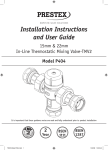
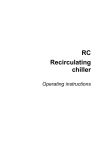
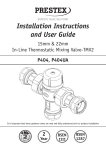
![RC400G 残留塩素計[スタイル:S3]](http://vs1.manualzilla.com/store/data/006664404_2-a03d043413d751c58d3c99263891269a-150x150.png)
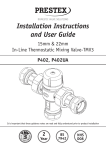



![RC400G Residual Chlorine Analyzer [Style: S3]](http://vs1.manualzilla.com/store/data/005893183_1-484cd185856d4428f9cc01b01a19e45f-150x150.png)







