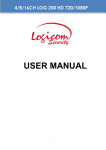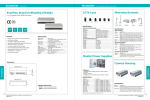Download EverPlex 4CDX
Transcript
EverPlex 4CDX User’s Manual and Operation Instructions Version 1.0 Table of Content Notice................................................................................................................. 1 Safety Warning................................................................................................... 2 Introduction ....................................................................................................... 3 Specification....................................................................................................... 4 Chapter I Systems Connection ................................................................. 5 Chapter II Functional Setting..................................................................... 6 1. 2. 3. 4. 5. 6. 7. Set ........................................................................................................6 Date, time, and on screen display setting..........................................................7 Alarm records display.......................................................................................8 Video menu… … … ...........................................................................................9 Title menu ......................................................................................................10 Sequential switch menu .................................................................................11 Alarm setting menu .......................................................................................12 Chapter III Front Panel Keypads............................................................. 13 1. 2. 3. 4. Power key ......................................................................................................13 Full screen select key .....................................................................................13 Freeze screen select key..................................................................................14 Function key ..................................................................................................14 4.1 Set .....................................................................................................14 4.2 Buzzer.....................................................................................................14 4.3 Alarm ......................................................................................................15 4.4 Lock ......................................................................................................15 5. Video key ......................................................................................................16 5.1 Quad screen select key ............................................................................16 5.2 Auto sequential switching key.................................................................16 5.3 VCR playback key ..................................................................................17 5.4 VCR pass through...................................................................................17 5.5 VCR playback zoom key.........................................................................18 Chapter IV Back Panel Connection.......................................................... 19 1. BNC Connectors ............................................................................................19 1.1 Monitor ......................................................................................................19 1.2 VCR out .....................................................................................................19 1.3 VCR in ......................................................................................................19 1.4 Video in......................................................................................................19 1.5 Video out....................................................................................................19 2. Power ......................................................................................................20 3. Alarm Connectors (DB-15) ............................................................................20 3.1 Alarm out ...................................................................................................21 3.1.1 Normally open connection...................................................................21 3.1.2 Normally closed connection.................................................................21 3.2 Alarm in and alarm reset ............................................................................22 3.2.1 Alarm in...............................................................................................22 3.2.2 Alarm reset...........................................................................................23 4. Time Lapse Recording....................................................................................23 5. RS232 Connector ...........................................................................................24 5.1 The pin assignment of the 9 pin D-SUB connector....................................24 5.2 Transmission setting...................................................................................25 5.3 Remote control protocol.............................................................................25 5.4 Alarm message sent via RS232..................................................................26 6. Terminator ............................................................................... 26 EverFocus Electronics Corp. 1 Notice This manual is presented to the users of EverPlex 4CDX by EverFocus Electronics Corp. With years of engineering researches, EverFocus has spared no effort to provide the high quality products to the worldwide users. For the policy of continual product improvement, EverFocus reserves the right to make changes to the product specifications and documentation without notice. All the components of the products, including accessories, components, and outlook, are based on the agreements of each deals to satisfy all kinds of users. Meanwhile, please be advised that every step of operation must follow the instruction of this manual to keep EverPlex 4CDX working under the best condition. Please notice that EverFocus will not be charged any claims or renewing cases resulted from inappropriate operation. EverFocus Electronics Corp. 2 Safety Warning 1. To prevent fire or shock hazard, do not expose this equipment to the environment of high humidity and dust. Do not use it in an unprotected outdoor installation or any area classified as a wet area. 2. Installation environment: The temperature should be kept between 0oC ~ +50oC 3. For safety sake, do not disseminate the unit or put it on an unstable base. 4. Ventilation: Openings in the enclosure are provided for ventilation and to ensure reliable operation of the unit and to protect it from overheating. These openings must not be blocked or covered. This unit should not be placed in a built-in installation unless proper ventilation is provided. 5. Cleanse: Unplug the unit from the outlet before cleansing. Do not use liquid cleaners or aerosol cleaners. Use a damp cloth to clean it. 6. Overload: Do not overload outlets and extension cords as this may result in a risk of fire or electric shock. 7. Power-cord Protection: Power-supply cords should be routed so that they are not likely to be walked on or pinched by items placed upon or against them, paying particular attention to cords at plugs, convenience receptacles, and the point where they exit from the appliance. 8. Object and Liquid Entry: Never push objects of any kind into this unit through openings as they may touch dangerous voltage points or short-out parts that could result in a fire or electric shock. Never spill liquid of any kind on the unit. 9. Service: Do not attempt to service this unit yourself as opening or removing covers may expose you to dangerous voltage of other hazards. Refer all servicing to qualified service personnel. 10. EverFocus Electronics Corp. In order to prevent the electric shock, please notice the cautious sign and do not directly contact with the connectors. 3 Introduction EverPlex 4CDX, a real time color Duplex Multiplexer, is the best choice for 4 cameras multiple monitoring and recording. The video inputs and outputs are digitally processed and stored as consecutive fields on video tape. The multiplexer allows simultaneously viewing VCR playback, 4 camera inputs in quad, and alarm channel display via 3 monitor outputs. Main Features: ? Full capability duplex multiplexer with simultaneously multiple monitoring. ? Connect up to 4 cameras with loop through. ? High Resolution 720 x 480 (NTSC), 720 x 576 (PAL). ? Superior quality display and 16 million true colors. ? Alarm and video loss detection. ? Independent brightness, contrast, color and tint adjustments for each channel. ? Programmable auto sequential switching function and adjustable dwelling time (from 1 to 99 seconds). ? Built-in timer and title generator. ? Alarm input with built-in buzzer. ? Alarm records display contains up to 5 records. ? Selectable time-lapse recording mode. ? VCR playback in Quad or Full screen image. ? VCR playback zoom in full screen for detail images. ? VCR pass through. ? RS232 remote control. ? Rack mount 1U size. ? User-friendly front panel design. EverFocus Electronics Corp. 4 Specification Video format: NTSC or PAL Video input: 4 cameras inputs, 1V p-p/75 ohm, with loop through 1 VCR input, 1V p-p/75 ohm Video output: 4 video outputs, 1V p-p/75 ohm Monitor output: 3 monitor outputs (1V p-p/75 ohm) Recording output: Multiplexed video output, 1V p-p/75 ohm Refresh rate: 60 fields/sec. (NTSC), 50 fields/sec. (PAL) Resolution: 720 x 480 (NTSC), 720 x 576 (PAL) VCR playback: Yes Playback zoom: Yes Video freeze: Yes Video loss detection: Yes Time-Lapse record: Selectable time-lapse recording mode Alarm input: 4 alarm inputs and 1 alarm reset input Alarm output: 1 Normally Open, 1 Normally Closed relay output Buzzer: Title: Yes 6 characters title generator for each camera input Timer: Built-in real time clock Setup: On screen setup Switching: Programmable auto sequential switch and adjustable dwelling time (1-99 sec.) Key lock: Yes Remote control: Power source: D-Sub 9 pins / RS232 AC 95 ~ 260V 50/60 Hz Power consumption: Dimension: 17W max. 438 x 262 x 44 mm Weight: 5 Kg. EverFocus Electronics Corp. 5 Chapter I Systems Connection Main Monitor VCR 1 FULL SCREEN 2 3 4 1 FREEZE 2 3 4 FUNCTION SET BZ AL VIDEO LOCK Zoom SEQ POWER EverPlex 4CDX + - NEXT P. DEFAULT Live Quad Monitor The System Connection Call Monitor of EverPlex 4CDX EverFocus Electronics Corp. 5 Chapter I Systems Connection Main Monitor VCR 1 FULL SCREEN 2 3 4 1 FREEZE 2 3 4 FUNCTION SET BZ AL VIDEO LOCK Zoom SEQ POWER EverPlex 4CDX + - NEXT P. DEFAULT Live Quad Monitor The System Connection Call Monitor of EverPlex 4CDX EverFocus Electronics Corp. 6 Chapter II Functional Setting SET 1. Set Press the SET key to set time/date, title on/off, picture, camera titles, switching sequence, switching dwell time, alarm sensor type, alarm hold time, and display the alarm/video loss records. There are 6 pages in the setting mode : Page Page Page Page Page Page 1: 2: 3: 4: 5: 6: Date, time setting and on screen display on/off setting Alarm records display Set brightness, contrast, color, and tint for camera 1~4 Set channel title for camera 1~4 Set auto sequential switching on/off and switching dwell time Set alarm sensor type, alarm hold time, and buzzer on/off Keys for setting are as below: Press Next P. to select the following pages for setting. NEXT P. Press Default key to reset the setting. DEFAULT Press the +/- keys to set the value. + 1 2 3 4 Press the cursor key to select the item for setting. EverFocus Electronics Corp. 7 2. Date, time, and on screen display setting DATE: TIME: 1997-01-01 01:01:01 RECORD OUT RECORD OUT RECORD OUT DATE: ON TIME: ON TITLE: ON LIVE SCREEN DATE: ON LIVE SCREEN TIME: ON LIVE SCREEN TITLE: ON TIME LAPSE RECORD: EXT DATE - data format is CCYY-MM-DD, where CC : Century code from 19 to 20 MM : Month data from 01 to 12 TIME - data format is HH:MM:SS, where HH : Hour data from 00 to 23 SS : Second data from 00 to 59 YY: Year data from 00 to 99 DD: Day data from 01 to 31 MM: Minute data from 00 to 59 On Screen Display Setting RECORD OUT DATE, TIME, TITLE : ON/OFF ‘ON’: The date, time, and title will be recorded in VCR. ‘OFF’: The date, time, and title will not be recorded in VCR. LIVE SCREEN DATE, TIME, TITLE : ON/OFF ‘ON’ :Date, time, and title will show on the monitor display. ‘OFF’:Date, time, and title will not show on the monitor display. TIME-LAPSE RECORD ‘12HR,24HR,… 960HR’: The recording mode must be set before recording the video inputs. The recording hours can be set from 12 hours, 24hours,… to 960 hours. After the mode is set, please kindly test the recording function to ensure all the video inputs of the required channel are recorded without any loss. ‘EXT’: When using the step signal cable, the system will automatically detect the clock from the external VCR. If the step signal cable can not be detected, the system will keep the status of continuous recording. Keys for setting are as below: Press Next P. to select next page for alarm records display. NEXT P. Press the +/- keys to correct setting value + 1 2 3 4 Press the cursor key to select the items on the same page for setting. EverFocus Electronics Corp. 8 3. Alarm records display C A ALARM DATE RECORDS TIME 4 S 1998-11-24 10:00:00 The Alarm Record format is : ( C A DATE TIME ) C : The channel number from 1 to 4 which receives the alarm inputs. A : Indicate where the alarm happened: ‘S ‘ - alarm from sensor input ‘V‘ - alarm from video loss detection DATE, TIME - Indicate the date and time when the alarm happens The memory of the Alarm Records Display contains up to the latest 5 records. Keys for setting are as below: Press Next P. key to the setting page of video menu. NEXT P. DEFAULT EverFocus Electronics Corp. To clear the alarm records, please press Default key. It will clear all the records at one time. 9 4. Video menu BRIGHT: 32 CONTRAST:27 COLOR: 31 TINT: 32 BRIGHT: 32 CONTRAST:27 COLOR: 31 TINT: 32 BRIGHT: 32 CONTRAST:27 COLOR: 31 TINT: 32 BRIGHT: 32 CONTRAST:27 COLOR: 31 TINT: 32 The numbers for setting the value of brightness, contrast, color and tint for each channel are: 00~63 Keys for setting are as below: Press Next P. to the next page of title menu. NEXT P. Press the +/- keys to set the value. + 1 2 3 4 Press the cursor key to select the items on the same page for setting. EverFocus Electronics Corp. 10 5. Title menu CH1: CH2: CH3: CH4: CH1 CH2 CH3 CH4 The characters for setting the title of each channel are: “A~Z”, “a~z”,“Space”, “.”, “-”, “:”, “0~9” Keys for setting are as below: Press Next P. to the sequential switch menu. NEXT P. 1 2 3 EverFocus Electronics Corp. 4 Press the cursor key to select the characters and items on the same page for setting. 11 6. Sequential switch menu SEQUENTIAL MENU CH1: CH2: CH3: CH4: QUAD: SWITCH ON ON ON ON ON SWITCH TIME SEC : 03 REFRESH MODE : FIELD CH1 - CH4 : ON/OFF ‘ON’ : The camera is set in the corresponding channel in the auto sequential switching mode. ‘OFF’ : The camera is not set in the corresponding channel in the auto sequential switching mode. To cancel the auto sequential screen display, you can either Set CH1 - CH4 ‘OFF’at the same time or press any one of the full screen camera select key. QUAD: ON/OFF ‘ON’ : The quad screen display is under the auto sequential switching mode. ‘OFF’ : The quad screen display is not under the auto sequential switching mode. SWITCH TIME: The auto sequential dwelling time for the video inputs of each camera can be set from 0-99 seconds. The required switching time must be set before the sequential switch is used. REFRESH MODE: FIELD/FRAME ‘FIELD’ : The speed of capturing the video inputs is 60 fields per second. ‘FRAME’:The speed of capturing the video inputs is 30 frame per second. Keys for setting are as below: Press Next P. to the alarm setting menu. NEXT P. Press the +/- keys to set switch time, refresh mode, and sequential switching mode for each camera. + 1 2 3 4 Press the cursor key to select the item on the same page for setting. EverFocus Electronics Corp. 12 7. Alarm setting menu ALARM SETTING MENU CH 1 2 3 4 SENSOR N.O. N.O. N.O. N.O. ALARM RESET IN : N.O. ALARM HOLD TIME: 05 SEC There are two types of alarm sensor inputs, one is normally open and the other is normally closed. CH1 - CH4 : N.O./ N.C. 'N.O.': The normal situation of sensor inputs is set normally opened. If the inputs are closed, the system will start the alarm. 'N.C. : The normal situation of sensor inputs is set normally closed. If the inputs are opened, the system will start the alarm. Closed means to short the alarm signal line to the ground. ALARM RESET IN : To set alarm reset input type as 'N.O.' or 'N.C.' ALARM HOLD TIME : Indicate the alarm time duration (0~99 seconds), the system will display the alarming channel for the programmed time in full screen of alarming channel on the main monitor and call monitor. Keys for setting are as below: Press Next P. to go back to the first setting page. NEXT P. Press the +/- keys to set the value. + 1 2 3 EverFocus Electronics Corp. 4 Press the full screen cursor key to select the items on the same page for setting. 13 Chapter III Front Panel Keypads POWER 1. Power key ON: Turn on the machine. OFF: Turn off the machine. FULL SCREEN 1 2 3 4 2. Full screen select key Press any key of FULL SCREEN, the picture of the corresponding channel will fill the whole screen of the monitor. These function keys are available in Live display and VCR playback mode. FULL SCREEN 1 2 3 4 LED ON: Press any one of the camera select key, the picture of the corresponding channel fill the whole screen on monitor display. FULL SCREEN 1 2 3 4 LED OFF: When all the LEDs of the full screen are off, there is a quad image on the monitor display. EverFocus Electronics Corp. 14 FREEZE 1 2 3 4 3. Freeze screen select key In live quad display mode, press the individual freeze key to freeze the required channel. The title of the frozen channel will blink. Press the same key will make the pictures live again. In VCR playback mode, the Freeze function can be further practiced in both quad and full screen display. Press any key of Freeze, the pictures on the screen will all be frozen. Press the same key again, the system will go back to the normal VCR playback. FREEZE 1 2 3 4 LED ON: The picture of the corresponding channel is frozen. FREEZE 1 2 3 4 LED OFF: The picture of the corresponding channel is not frozen. FUNCTION SET BZ ALARM LOCK 4. Function key SET 4.1 SET Press SET key to program the function in the setting menu. SET LED ON: The system is in the setting mode. SET LED OFF: The system is not in the setting mode. BZ 4.2 BUZZER Press the BZ key to turn on/off the buzzer. The buzzing time is as the same as alarm hold time. BZ LED ON: It will buzz when alarm happens. BZ LED OFF: It will not buzz when alarm happens. EverFocus Electronics Corp. 15 ALARM 4.3 ALARM Press ALARM key, the machine will start the alarm system and to send the alarm signals. ALARM LED ON: The alarm systems is started. ALARM LED OFF: The alarm systems is not started. LOCK 4.4 LOCK Press and hold the LOCK key over 3 seconds to lock the function keys of the front panel. Press and hold the LOCK key again over 3 seconds will unlock the function keys of the front panel. LOCK LOCK LED ON: Except LOCK key, all the function keys of the front panel are locked to avoid unexpected contact with the panel. LED OFF: No keys is locked. EverFocus Electronics Corp. 16 VIDEO ZOOM 5. Video key SEQ 5.1 Quad screen select key Either in live display or in VCR playback mode, it is optional to set the video inputs as quad or full screen. Press the Quad screen select key, the images of the four cameras will be displayed in a quad page. LED ON: The quad image is displayed on the screen. LED OFF: The full screen image is displayed on the main monitor. SEQ 5.2 Auto sequential switching key Press SEQ key the systems will enter the auto sequential switching mode, the sequence of switching is optional and programmable in setting menu. The camera inputs will be sequentially displayed in full screen and live quad on the main monitor according to the setting. Press the SEQ key again, it will exit the auto sequential mode and stay at the last picture displayed on the screen. Or press full screen camera selecting key (1,2,3,4), it will also exit the auto sequential mode and stay at the full screen of the corresponding channel you select. SEQ LED ON: Auto sequential switching mode is on. SEQ LED OFF: Auto sequential switching mode is off. EverFocus Electronics Corp. 17 5.3 VCR playback key Freeze SEQ Set Press the VCR playback key will enter the 2playback mode and display the recorded video inputs in quad page. Press the full screen camera corespondent key will display the full screen of the chosen channel. Press the quad corespondent key, the systems will turn to the quad page in VCR playback mode. In order to exit the VCR playback mode, press the VCR playback key again will go back to the live display. LED ON: The system is displaying the recorded video from VCR. FULL SCREEN 1 2 3 4 LED ON: The system is displaying the recorded video of the corresponding channel from VCR in full page. LED OFF: The system is not displaying the recorded video in VCR. SEQ 5.4 VCR pass through Under the VCR playback mode, press the sequential switch key, “SEQ”. The VCR pass through mode will be started and can be used to directly view the VCR’s output for adjusting tracking or verifying proper VCR connections to the EverPlex 4CDX. Press the sequential switch key again, the systems will go back to the VCR playback mode. SEQ LED ON: The mode of VCR pass through is started. SEQ LED OFF: The system is in normal VCR playback mode. EverFocus Electronics Corp. 18 ZOOM 5.5 VCR playback zoom key 1 The VCR playback zoom key is a breakthrough function which provides users to zoom in and show the further detail image on the screen while viewing video playback. Choose the required full page in the VCR playback mode, then press the VCR zoom key, it will focus on the center of the screen to 4 times enlarged the original image. According to the monitor display, press the function cursor key to focus on any required image. Finally, press the VCR zoom key again will go back to the full screen display in VCR playback mode. ZOOM LED ON: The VCR playback zoom function is practicing. FUNCTION SET BZ ALARM LOCK Press the function cursor key to move the zoom area to the required image. ZOOM 1 EverFocus Electronics Corp. LED OFF: The VCR playback zoom function is not practicing. 19 Chapter IV Back Panel Connection OUT POWER VCR 1 2 IN 3 4 IN OUT MONITOR CALL MAIN QUAD TERMINATOR ON OFF RS232 ALARM 1. BNC Connectors 1.1 Monitor There are three monitor outputs: “Quad”, “Call Monitor”, and “Main Monitor”. Each of them can be connected with the other devices of monitors: Main Monitor: This connector is used for Main Monitor display. There will be full page, quad page, or playback video images displayed on the main monitor. Call Monitor: This connector is used for Call Monitor. There will be alarming channel displayed in full screen on the call monitor. If there are over two channels deliver the alarm or video loss signals in the same time, all of the alarming channels will be displayed in full pages in turns on the screen at the call monitor. The time for displaying the alarming channel can be programmed in the setting menu. Quad: This connector is used for the Quad Monitor display. Only live quad will be displayed on the quad monitor. 1.2 VCR Out Connect this output port to the VCR input. The multiplexed video outputs will be stored as consecutive fields in video tape. 1.3 VCR In Connect this input port to the VCR output. 1.4 Video In The connectors of video inputs enable to receive the signals from each cameras through the 75 ohm coaxial cables. 1.5 Video Out Connect the other devices with these connectors which are used to loop through the camera outputs to the other devices. EverFocus Electronics Corp. 20 2. Power This device can be used under AC 90 ~ 260V (50 / 60 Hz) power source. 8 1 3. Alarm Connectors (DB-15) 15 PIN # 1 2 3 4 5 6 7 8 NAME Relay Common contact Relay Normally Open contact Relay Normally Closed contact GROUND ALARM IN 4 ALARM IN 3 ALARM IN 2 ALARM IN 1 EverFocus Electronics Corp. PIN # 9 10 11 12 13 14 15 9 NAME STEP signal in from VCR NC Alarm Reset NC NC NC NC 21 3.1 Alarm out There are two ways to do the alarm out connection: 3.1.1 Normally open connection (use pin # 1 and # 2) 2 8 RELAY COIL 9 15 To external equipment 1 EverPlex 4CDX 3.1.2 Normally Closed Connection (use pin # 1 and # 3) 2 8 15 9 EverPlex 4CDX EverFocus Electronics Corp. RELAY COIL To external equipment 1 22 3.2 Alarm in and alarm reset There are 4 alarm sensors in for 4 channels and 1 alarm reset in, all these 5 alarm inputs can be set to Normally Open or Normally Closed by user. ALARM CIRCUIT SENSOR 1 SENSOR 2 SENSOR 3 SENSOR 4 8 15 ALARM RESET 2 1 9 EverPlex 4CDX 3.2.1 Alarm in There are four alarm inputs. Please connect the alarm input in the same sequence as the cameras input BNC. When any alarm signal comes in, the EverPlex 4CDX will do the following: 1. switch to the full screen display of the alarm channel and show in call monitor. 2. blink the channel ID with alarm message. 3. turn on the buzzer if the buzzer setting is on. When more alarms come up in the alarming status, the main monitor will switch to quad display to show all the channels where alarms happened. The ALARM in can be selected as normally open input or normally closed input: Normally Open : I f the alarm input is selected as Normally Open input, then the (N.O.) input is opened normally, and shorted to the ground means an alarm happens. Normally Close : If the alarm input is selected as Normally Close input, then the (N.C.) input is shored to the ground normally, and opened input means an alarm happens. EverFocus Electronics Corp. 23 3.2.2 Alarm reset External alarm reset signal used to reset the alarm and turn the buzzer off. If it is selected as Normally Closed input, then the input is shorted to the ground normally. It will be opened when an alarm reset signal comes in. If it is selected as Normally Open input, then the input is opened normally. It will be shorted to the ground when an alarm reset signal comes in. 4. Time Lapse Recording 1. When the time-lapse recording mode is set from 12 hours to 960 hours: Please be advised that the recording mode of EverPlex 4CDX must be programmed according to your VCR recording mode. If the recording modes from both devises are different, the system will only rely on the setting of EverPlex 4CDX. For example, if the recording mode of EverPlex 4CDX is set as 12 hours, but VCR is set as 24 hours, the systems will record the video inputs under the recording mode of 12 hours. In the other hands, the appropriate operation should be set as 24 hours for the recording mode of EverPlex 4CDX as the same as the one of your VCR. 2. When the time-lapse recording mode is set as “EXT” in the setting menu: EverPlex 4CDX will automatically detect the step signal from the VCR. If there is no step signal detected, the systems will go back to the status of continuous recording. CH1 24HR The message of recording mode is showed upon the programmed time-lapse recording mode of EverPlex 4CDX. 1999-01-01 01:06:08 CH1 When the systems is in the status of continuous recording, there is no message of recording mode. 1999-01-01 EverFocus Electronics Corp. 01:06:08 24 5. RS232 Connection EverPlex 4CDX may be controlled by a computer or a terminal via the standard 9 pin D- sub/RS232 connector, which is connected to the alarm I/O by a cable with 9 pin and 9 pin connectors. EverPlex 4CDX will send the alarm message to the host via RS232 when any alarm occurs. OUT VCR 1 2 3 4 IN IN POWER OUT MONITOR CALL MAIN QUAD TERMINATOR ON OFF RS232 ALARM 9-PIN MALE CONNECTOR 5 1 9-PIN D-SUB CONNECTOR 9 6 5.1 The pin assignment of the 9 pin D-SUB connector EverPlex 4CDX PIN # 1 2 3 4 5 6 7 8 9 NAME NOT CONNECTED TXD RXD NOT CONNECTED GROUND NOT CONNECTED NOT CONNECTED NOT CONNECTED NOT CONNECTED EverFocus Electronics Corp. HOST PIN # 1 2 3 4 5 6 7 8 9 NAME NOT CONNECTED RXD TXD DTR GROUND DSR RTS CTS NOT CONNECTED 25 5.2 Transmission setting The transmission setting in EverPlex 4CDX is 9600 baud rate, 8 data bits, 1 start bit, 1 stop bit and no parity. 5.3 Remote control protocol A computer or a terminal can be used to control the EverPlex 4CDX by sending three character ASCII command through RS232 connector, these ASCII commands are started with 'K' or 'k'. There are 16 ASCII commands mapped to the 16 keypads in the front panel and 1 additional commands to reset the EverPlex 4CDX to the quad display state. The 17 ASCII commands are: Color Quad Remote Control Command Table ASCII CODE FUNCTION K01 Full Screen 1 K02 Full Screen 2 K03 Full Screen 3 K04 Full Screen 4 K05 Freeze Screen 1 K06 Freeze Screen 2 K07 Freeze Screen 3 K08 Freeze Screen 4 K09 SET K10 Buzzer K11 Alarm K12 Lock K13 Zoom Keypad in front panel 1 2 3 4 1 2 3 4 SET BZ ALARM LOCK ZOOM K14 K15 VCR Playback Sequential Switching SEQ K16 K00 Quad Screen Rest to Quad Display None EverFocus Electronics Corp. 26 5.4 Alarm message sent via RS232 EverPlex 4CDX will send out alarm message through RS232 when any alarm occurs, the alarm message format are three ASCII characters followed carriage return and line feed, they are: first character is the leading code , '!' second character is the alarm type, 'S' indicates a sensor alarm, 'V' indicates a video loss third character is the channel number having the alarm, '1' ~ ’4' fourth byte is the carriage return code, 0DH fifth byte is the line feed code, 0AH 6. Terminator ON 1 2 3 4 Each camera should be terminated by 75 Ohms. This termination is normally provided be having all switches of 1-4 on. If cameras are looped through to other equipment which provides termination, then the switch sections of the corresponding inputs should be turned off. Terminator Camera Input OFF ON 1 1 Not Terminated 75 Ohm Termination 2 2 Not Terminated 75 Ohm Termination 3 3 Not Terminated 75 Ohm Termination 4 4 Not Terminated 75 Ohm Termination EverFocus Electronics Corp. EverFocus Electronics Corp. Head Office: 10F-6, No.79 Sec. 1 Shin-Tai Wu Road, Hsi-Chi, Taipei, Taiwan TEL : 886-2-26982334 FAX : 886-2-26982380 USA Office: Suite 102, 2975 Huntington Drive San Marino, CA. 91108 U.S.A. TEL : (626) 844-8888 FAX : (626) 844-8838 Toll free : 1-(888) 383-6287 or 1-(888) EV-FOCUS ® EverFocus P/N : M280G00100