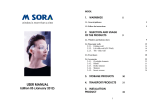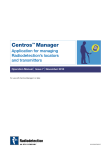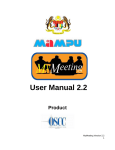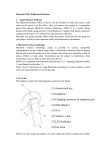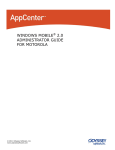Download Release Notes Status for Service Pack 3.x6A8* Important Notes for
Transcript
Release Notes Status for Service Pack 3.x6A8* *1 *1 1 * *1 *1 *1 *1 *1 *2 *2 Description Offline 3.76A7 - QSPM - Deletion of blocked users possible Online 3.86A6 - QSBW - No refresh of offer number by creating a variant 3.86A6 - QSBW - Refresh problem by opening project which does not contain any offer data 3.86A5 - QSBW - OSCC Screen is messy 3.86A5 - QSBW - QuickSales Freezes 3.86A7 - QSBW - QuickSales cannot be started RfC 3.86A5 - QSBW - Maximum amount for multiplication of configuration 3.86A5 - QSPM - Import of the negative price for local products Display Prices and Costs for Multiple Price Categories in QuickSales Excel Output Region Code for Address Info in Version Management 21.03.2011 Ticket / RfC Prio 2264 2 2250 3 3 2252 2257 2262 2268 2 2 2 2232 2 2245 2 RfC X0136 RfC X0157 * See the end of this document for important notes! *1 See ticket history for further details. *2 See RfC for further details. Important Notes for Service Pack 3.x6A8! General ¾ This release must be installed in Citrix on: ‐ Any needed environment ‐ The “Xpert Test” environment A ¾ The environments which are going to receive this release must fulfil the 3.x6A7* requirement AND fulfil the PMD 4.11 requirement. A (The SQL database must be consistent with the 3.x6A7* release of the application AND be consistent with the PMD 4.11 release.) (Please refer to previous release notes if a database is in a different format.) Online ¾ This procedure must be followed on each server. ¾ Please verify that nobody is connected or will try to connect to the application while completing this procedure. - Page 1/4 - Release Notes 1 On the SQL server end: On the QuickSales database, run the B “QuickSalesV386_Online_20110222_SQL_Update.sql”* script. 2 In the QuickSales “application” folder: Update the application EXEs: • Remove any previous patches that may be present (“QuickSales.WDL.xxx”, “QSPM.WDL.xxx”). • Remove any previous scripts that may be present (“QSPMScript.sqs”, “Script.sqs”). B • Execute the “QS_V38_SEN_Online_Update.exe”* in the application folder of the corresponding database updated above. C • Copy the “qsupdt.xml.blk”* file to the”QSFolder“folder. 3 In the QuickSales ”QSFolder“ folder: • • • 4 Remove any previous scripts that may be present (“QSPMScript.sqs”, “Script.sqs”). B Copy the “QSUpdtInstall.exe”* in the “GenExe\Reference” folder (replace the one that already exists). B Copy the “QSPMUpdtInstall.exe”* in the “GenExe\Reference” folder (replace the one that already exists). In the QuickSales ”DataFolder“ folder: • • Rename all the”DB_Journal.*” files to “<yyyymmdd>_DB_Journal.*” (for example: “20110321_DB_Journal.*”). B Copy the”DB_Version.*”* file (replace the one that already exist). Offline ¾ The release is distributed via the update process. 1 Execute the online QSPM: • • Log in with user “Release”. Click on “Prepare Update” / “Common Files”. 1. Delete the entries in the Common Files tab except the “sora.ini” and the “SCO_Reports.WDL” entries. B 2. Add the “QSUpdtInstall.exe”* file. Select “<REP>\” as “Destination Folder”. B 3. Add the “QSPMUpdtInstall.exe”* file. Select “<REP>\” as “Destination Folder”. ¾ Wait for the completion of point 1 above before proceeding. - Page 2/4 - Release Notes 2 An update must be prepared: • Click on “Prepare Update” / “Prepare Update”. • Once done, close the session. ¾ Wait for the completion of point 2 above before proceeding. 3 Offline users can log into QSBW and wait for the “new update available” message. When the automatic update has not been activated for users, they must click on “Setup Ö Update”. *A Refer to previous release notes for further information. *B File can be found in the source zip file (3x6A8.zip). *C Files or folder must be copied, not moved. - Page 3/4 - Release Notes Impact on the Documentation Description QSPM User Manual Chapter 7.1.5 - Address QSBW User Manual Chapter 5.9.1 - Generic XLS File Chapter 5.9.1.1 - Sheet 1 of the Generic XLS File Chapter 5.9.1.2 - Sheet 2 of the Generic XLS File Chapter 5.9.1.3 - Sheet 3 of the Generic XLS File Ticket / RfC Prio RfC X0157 - RfC X0136 - Important Information Description No Xpert’s internal bugs have been corrected in this service pack. The behaviour has been modified further to a request from SEN. Beforehand, the consequences for the display have been explained to and approved by SEN. The behaviour has been modified further to a request from SEN. Beforehand, the consequences in the calculation have been explained to and approved by SEN. - Page 4/4 - Ticket Nr Prio - - 2232 2 2245 2