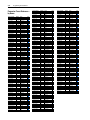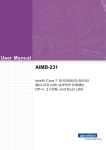Download User Manual LPM15 Liquid-Cooled Adjustable Frequency AC Drive
Transcript
LPM15 Liquid-Cooled Adjustable Frequency AC Drive FRN 2.xxx User Manual Important User Information Solid state equipment has operational characteristics differing from those of electromechanical equipment. Safety Guidelines for the Application, Installation and Maintenance of Solid State Controls (Publication SGI-1.1 available from your local Rockwell Automation sales office or online at http:// www.rockwellautomation.com/literature) describes some important differences between solid state equipment and hard-wired electromechanical devices. Because of this difference, and also because of the wide variety of uses for solid state equipment, all persons responsible for applying this equipment must satisfy themselves that each intended application of this equipment is acceptable. In no event will Rockwell Automation, Inc. be responsible or liable for indirect or consequential damages resulting from the use or application of this equipment. The examples and diagrams in this manual are included solely for illustrative purposes. Because of the many variables and requirements associated with any particular installation, Rockwell Automation, Inc. cannot assume responsibility or liability for actual use based on the examples and diagrams. No patent liability is assumed by Rockwell Automation, Inc. with respect to use of information, circuits, equipment, or software described in this manual. Reproduction of the contents of this manual, in whole or in part, without written permission of Rockwell Automation, Inc. is prohibited. Throughout this manual, when necessary we use notes to make you aware of safety considerations. ! WARNING: Identifies information about practices or circumstances that can cause an explosion in a hazardous environment, which may lead to personal injury or death, property damage, or economic loss. Important: Identifies information that is critical for successful application and understanding of the product. ! ATTENTION: Identifies information about practices or circumstances that can lead to personal injury or death, property damage, or economic loss. Attentions help you identify a hazard, avoid the hazard, and recognize the consequences. Shock Hazard labels may be located on or inside the equipment (e.g., drive or motor) to alert people that dangerous voltage may be present. Burn Hazard labels may be located on or inside the equipment (e.g., drive or motor) to alert people that surfaces may be at dangerous temperatures. Allen-Bradley, PLC, DriveExplorer, DriveExecutive, and SCANport are either registered trademarks or trademarks of Rockwell Automation, Inc. Summary of Changes The information below summarizes the changes made to this manual since its last release (September 2005): Description of Changes Since the LPM15 drive has no encoder feedback option, removed all encoder information and references. Changed Table 4.F columns and information, and deleted Table 4.G and Table 4.H. Page Throughout Manual 4-16 The information below summarizes the changes made to this manual since its last release (January 2005): Description of Changes Added CE Low Voltage Directive instructions in the new “CE Conformity” section. Page 1-30 soc-ii Table of Contents Preface Overview Who Should Use this Manual? . . . . . . . . . . . . . . . . . . . . . . . . . . . . . . . . . . . . . . . . . . . . . Reference Materials . . . . . . . . . . . . . . . . . . . . . . . . . . . . . . . . . . . . . . . . . . . . . . . . . . . . . Manual Conventions . . . . . . . . . . . . . . . . . . . . . . . . . . . . . . . . . . . . . . . . . . . . . . . . . . . . . General Precautions . . . . . . . . . . . . . . . . . . . . . . . . . . . . . . . . . . . . . . . . . . . . . . . . . . . . . Catalog Number Explanation . . . . . . . . . . . . . . . . . . . . . . . . . . . . . . . . . . . . . . . . . . . . . . Chapter 1 P-1 P-1 P-2 P-2 P-4 Installation/Wiring Power Ratings . . . . . . . . . . . . . . . . . . . . . . . . . . . . . . . . . . . . . . . . . . . . . . . . . . . . . . . . . . 1-1 Enclosure Ratings . . . . . . . . . . . . . . . . . . . . . . . . . . . . . . . . . . . . . . . . . . . . . . . . . . . . . . . 1-2 B-Frame LPM15 Drive Component Locations . . . . . . . . . . . . . . . . . . . . . . . . . . . . . . . . . 1-2 C-Frame LPM15 Drive Component Locations . . . . . . . . . . . . . . . . . . . . . . . . . . . . . . . . . 1-4 D-Frame LPM15 Drive Component Locations. . . . . . . . . . . . . . . . . . . . . . . . . . . . . . . . . 1-6 AC Supply Source Considerations . . . . . . . . . . . . . . . . . . . . . . . . . . . . . . . . . . . . . . . . . 1-12 Fuses and Circuit Breakers . . . . . . . . . . . . . . . . . . . . . . . . . . . . . . . . . . . . . . . . . . . . . . . 1-13 Mounting the Drive, Determining Wire Routing, and Grounding . . . . . . . . . . . . . . . . . 1-13 Coolant Considerations . . . . . . . . . . . . . . . . . . . . . . . . . . . . . . . . . . . . . . . . . . . . . . . . . . 1-16 Installing Input Power Wiring . . . . . . . . . . . . . . . . . . . . . . . . . . . . . . . . . . . . . . . . . . . . 1-19 Installing Output Power Wiring . . . . . . . . . . . . . . . . . . . . . . . . . . . . . . . . . . . . . . . . . . . 1-22 Power Wiring. . . . . . . . . . . . . . . . . . . . . . . . . . . . . . . . . . . . . . . . . . . . . . . . . . . . . . . . . . 1-23 Using Input/Output Contactors . . . . . . . . . . . . . . . . . . . . . . . . . . . . . . . . . . . . . . . . . . . . 1-24 I/O Wiring . . . . . . . . . . . . . . . . . . . . . . . . . . . . . . . . . . . . . . . . . . . . . . . . . . . . . . . . . . . . 1-24 Reference Control . . . . . . . . . . . . . . . . . . . . . . . . . . . . . . . . . . . . . . . . . . . . . . . . . . . . . . 1-28 Auto/Manual Examples. . . . . . . . . . . . . . . . . . . . . . . . . . . . . . . . . . . . . . . . . . . . . . . . . . 1-29 CE Compliance . . . . . . . . . . . . . . . . . . . . . . . . . . . . . . . . . . . . . . . . . . . . . . . . . . . . . . . . 1-30 Chapter 2 Start Up Prepare For Drive Start-Up . . . . . . . . . . . . . . . . . . . . . . . . . . . . . . . . . . . . . . . . . . . . . . . . Status Indicators . . . . . . . . . . . . . . . . . . . . . . . . . . . . . . . . . . . . . . . . . . . . . . . . . . . . . . . . Start-Up Routines . . . . . . . . . . . . . . . . . . . . . . . . . . . . . . . . . . . . . . . . . . . . . . . . . . . . . . . Running S.M.A.R.T. Start . . . . . . . . . . . . . . . . . . . . . . . . . . . . . . . . . . . . . . . . . . . . . . . . . Running an Assisted Start Up . . . . . . . . . . . . . . . . . . . . . . . . . . . . . . . . . . . . . . . . . . . . . . Chapter 3 2-1 2-2 2-3 2-4 2-4 Programming and Parameters About Parameters . . . . . . . . . . . . . . . . . . . . . . . . . . . . . . . . . . . . . . . . . . . . . . . . . . . . . . . 3-1 How Parameters are Organized . . . . . . . . . . . . . . . . . . . . . . . . . . . . . . . . . . . . . . . . . . . . . 3-2 Monitor File . . . . . . . . . . . . . . . . . . . . . . . . . . . . . . . . . . . . . . . . . . . . . . . . . . . . . . . . . . . 3-6 Motor Control File . . . . . . . . . . . . . . . . . . . . . . . . . . . . . . . . . . . . . . . . . . . . . . . . . . . . . . 3-7 Speed Command File . . . . . . . . . . . . . . . . . . . . . . . . . . . . . . . . . . . . . . . . . . . . . . . . . . . 3-10 Dynamic Control File . . . . . . . . . . . . . . . . . . . . . . . . . . . . . . . . . . . . . . . . . . . . . . . . . . . 3-15 Utility File . . . . . . . . . . . . . . . . . . . . . . . . . . . . . . . . . . . . . . . . . . . . . . . . . . . . . . . . . . . . 3-19 Communication File . . . . . . . . . . . . . . . . . . . . . . . . . . . . . . . . . . . . . . . . . . . . . . . . . . . . 3-25 Inputs & Outputs File . . . . . . . . . . . . . . . . . . . . . . . . . . . . . . . . . . . . . . . . . . . . . . . . . . . 3-28 Parameter Cross Reference – by Name . . . . . . . . . . . . . . . . . . . . . . . . . . . . . . . . . . . . . 3-32 Parameter Cross Reference – by Number . . . . . . . . . . . . . . . . . . . . . . . . . . . . . . . . . . . 3-33 ii Table of Contents Chapter 4 Troubleshooting Faults and Alarms . . . . . . . . . . . . . . . . . . . . . . . . . . . . . . . . . . . . . . . . . . . . . . . . . . . . . . . 4-1 Drive Status . . . . . . . . . . . . . . . . . . . . . . . . . . . . . . . . . . . . . . . . . . . . . . . . . . . . . . . . . . . . 4-2 Manually Clearing Faults . . . . . . . . . . . . . . . . . . . . . . . . . . . . . . . . . . . . . . . . . . . . . . . . . 4-3 Fault Descriptions . . . . . . . . . . . . . . . . . . . . . . . . . . . . . . . . . . . . . . . . . . . . . . . . . . . . . . . 4-3 Clearing Alarms . . . . . . . . . . . . . . . . . . . . . . . . . . . . . . . . . . . . . . . . . . . . . . . . . . . . . . . . 4-6 Alarm Descriptions . . . . . . . . . . . . . . . . . . . . . . . . . . . . . . . . . . . . . . . . . . . . . . . . . . . . . . 4-6 Common Symptoms and Corrective Actions . . . . . . . . . . . . . . . . . . . . . . . . . . . . . . . . . . 4-8 Testpoint Codes and Functions . . . . . . . . . . . . . . . . . . . . . . . . . . . . . . . . . . . . . . . . . . . . 4-10 Test Equipment Needed To Troubleshoot . . . . . . . . . . . . . . . . . . . . . . . . . . . . . . . . . . . . 4-11 Verifying That DC Bus Capacitors Are Discharged . . . . . . . . . . . . . . . . . . . . . . . . . . . . 4-11 Checking the Power Modules with Input Power Off. . . . . . . . . . . . . . . . . . . . . . . . . . . . 4-15 Replacement Parts . . . . . . . . . . . . . . . . . . . . . . . . . . . . . . . . . . . . . . . . . . . . . . . . . . . . . . 4-16 Appendix A Supplemental Drive Information Specifications. . . . . . . . . . . . . . . . . . . . . . . . . . . . . . . . . . . . . . . . . . . . . . . . . . . . . . . . . . . A-1 Communication Configurations. . . . . . . . . . . . . . . . . . . . . . . . . . . . . . . . . . . . . . . . . . . . . A-3 Appendix B Technical Specifications Appendix C HIM Overview Remote HIM Connection. . . . . . . . . . . . . . . . . . . . . . . . . . . . . . . . . . . . . . . . . . . . . . . . . . LCD Display Elements . . . . . . . . . . . . . . . . . . . . . . . . . . . . . . . . . . . . . . . . . . . . . . . . . . . ALT Functions . . . . . . . . . . . . . . . . . . . . . . . . . . . . . . . . . . . . . . . . . . . . . . . . . . . . . . . . . . Menu Structure . . . . . . . . . . . . . . . . . . . . . . . . . . . . . . . . . . . . . . . . . . . . . . . . . . . . . . . . . Viewing and Editing Parameters . . . . . . . . . . . . . . . . . . . . . . . . . . . . . . . . . . . . . . . . . . . . Removing/Installing the HIM . . . . . . . . . . . . . . . . . . . . . . . . . . . . . . . . . . . . . . . . . . . . . . Appendix D C-1 C-2 C-2 C-3 C-5 C-6 Application Notes Minimum Speed. . . . . . . . . . . . . . . . . . . . . . . . . . . . . . . . . . . . . . . . . . . . . . . . . . . . . . . . . D-1 Motor Control Technology . . . . . . . . . . . . . . . . . . . . . . . . . . . . . . . . . . . . . . . . . . . . . . . . D-1 Motor Overload . . . . . . . . . . . . . . . . . . . . . . . . . . . . . . . . . . . . . . . . . . . . . . . . . . . . . . . . . D-2 Overspeed . . . . . . . . . . . . . . . . . . . . . . . . . . . . . . . . . . . . . . . . . . . . . . . . . . . . . . . . . . . . . D-4 Power Loss Ride Through . . . . . . . . . . . . . . . . . . . . . . . . . . . . . . . . . . . . . . . . . . . . . . . . . D-4 Process PI . . . . . . . . . . . . . . . . . . . . . . . . . . . . . . . . . . . . . . . . . . . . . . . . . . . . . . . . . . . . . D-6 Reverse Speed Limit . . . . . . . . . . . . . . . . . . . . . . . . . . . . . . . . . . . . . . . . . . . . . . . . . . . . . D-8 Skip Frequency . . . . . . . . . . . . . . . . . . . . . . . . . . . . . . . . . . . . . . . . . . . . . . . . . . . . . . . . . D-9 Sleep Wake Mode . . . . . . . . . . . . . . . . . . . . . . . . . . . . . . . . . . . . . . . . . . . . . . . . . . . . . . D-10 Start At PowerUp. . . . . . . . . . . . . . . . . . . . . . . . . . . . . . . . . . . . . . . . . . . . . . . . . . . . . . . D-11 Stop Mode . . . . . . . . . . . . . . . . . . . . . . . . . . . . . . . . . . . . . . . . . . . . . . . . . . . . . . . . . . . . D-12 Voltage Tolerance. . . . . . . . . . . . . . . . . . . . . . . . . . . . . . . . . . . . . . . . . . . . . . . . . . . . . . . D-14 Table of Contents Appendix E B-Frame LPM15 Drive Wiring Diagram Appendix F C-Frame LPM15 Drive Wiring Diagram Appendix G D-Frame LPM15 Drive Wiring Diagram Index iii iv Table of Contents Preface Overview The purpose of this manual is to provide you with the basic information needed to install, start-up, and troubleshoot the LPM15 Liquid-Cooled Adjustable Frequency AC Drive. For information on… Who Should Use this Manual? Reference Materials Manual Conventions General Precautions Catalog Number Explanation See page… P-1 P-1 P-2 P-2 P-4 Who Should Use this Manual? This manual is intended for qualified personnel. You must be able to program and operate Adjustable Frequency AC Drive devices. In addition, you must have an understanding of the parameter settings and functions. The User Manual is designed to provide only basic start-up information. Reference Materials The following manuals are recommended for general drive information: Title Wiring and Grounding Guidelines for Pulse Width Modulated (PWM) AC Drives Preventive Maintenance of Industrial Control and Drive System Equipment Safety Guidelines for the Application, Installation and Maintenance of Solid State Control A Global Reference Guide for Reading Schematic Diagrams Guarding Against Electrostatic Damage Publications can be obtained at http://www.rockwellautomation.com/literature. Publication DRIVES-IN001… DRIVES-TD001… SGI-1.1 0100-2.10 8000-4.5.2 P-2 Overview Manual Conventions • In this manual we refer to the LPM15 Adjustable Frequency AC Drive as; drive, LPM15 or LPM15 Drive. • To help differentiate parameter names and LCD display text from other text, the following conventions will be used: – Parameter Names will appear in [brackets]. For example: [DC Bus Voltage]. – Display Text will appear in “quotes.” For example: “Enabled.” • The following words are used throughout the manual to describe an action: Word Can Cannot May Must Shall Should Should Not Meaning Possible, able to do something Not possible, not able to do something Permitted, allowed Unavoidable, you must do this Required and necessary Recommended Not recommended General Precautions ! ! ! ! ATTENTION: This drive contains ESD (Electrostatic Discharge) sensitive parts and assemblies. Static control precautions are required when installing, testing, servicing or repairing this assembly. Component damage may result if ESD control procedures are not followed. If you are not familiar with static control procedures, refer to Allen-Bradley publication 8000-4.5.2, “Guarding Against Electrostatic Damage” or any other applicable ESD protection handbook. ATTENTION: An incorrectly applied or installed drive can result in component damage or a reduction in product life. Wiring or application errors, such as, undersizing the motor, incorrect or inadequate AC supply, or excessive ambient temperatures may result in malfunction of the system. ATTENTION: Only qualified personnel familiar with adjustable frequency AC drives and associated machinery should plan or implement the installation, start-up, and subsequent maintenance of the system. Failure to comply may result in personal injury and/or equipment damage. ATTENTION: To avoid an electric shock hazard, verify that the voltage on the bus capacitors has discharged before performing any work on the drive. After removing power to the drive, wait 5 minutes for the bus capacitors to discharge. Measure the DC bus voltage at the locations shown in Figure 4.2, Figure 4.3 or Figure 4.4. The voltage must be zero. Overview ! ! P-3 ATTENTION: Risk of injury or equipment damage exists. DPI or SCANport host products must not be directly connected together via 1202 cables. Unpredictable behavior can result if two or more devices are connected in this manner. ATTENTION: The “adjust freq” portion of the bus regulator function is extremely useful for preventing nuisance overvoltage faults resulting from aggressive decelerations, overhauling loads, and eccentric loads. It forces the output frequency to be greater than commanded frequency while the drive's bus voltage is increasing towards levels that would otherwise cause a fault. However, it can also cause either of the following two conditions to occur. 1. Fast positive changes in input voltage (more than a 10% increase within 6 minutes) can cause uncommanded positive speed changes. However an “OverSpeed Limit” fault will occur if the speed reaches [Max Speed] + [Overspeed Limit]. If this condition is unacceptable, action should be taken to 1) limit supply voltages within the specification of the drive and, 2) limit fast positive input voltage changes to less than 10%. Without taking such actions, if this operation is unacceptable, the “adjust freq” portion of the bus regulator function must be disabled (see parameters 161 and 162). 2. Actual deceleration times can be longer than commanded deceleration times. However, a “Decel Inhibit” fault is generated if the drive stops decelerating altogether. If this condition is unacceptable, the “adjust freq” portion of the bus regulator must be disabled (see parameters 161 and 162). In addition, installing a properly sized dynamic brake resistor will provide equal or better performance in most cases. Important: These faults are not instantaneous. Test results have shown that they can take between 2-12 seconds to occur. 3 20M LPM15 3 PH. 480 VAC SA SA / CB Version Stand Alone ONLY (SA) Phase Voltage 4 D 5 7 8 N Open Chassis NEMA 450 600 500 643 1K2 500 643 1200 1000 350 414 414 HP (REF.) Cat. Code AMPS RATING OUTPUT CURRENT @ 480 VAC IN IP Type 9 A 10 No BRAKE IGBT N 11 14 Not Filtered 0 16 E N ETHERNET N/A I L LONWORKS P H RS485 HVAC PROFIBUS DPV1 Q S C C NET-COAX RS485, DF-1 R RIO C NET-FIBER D DeviceNET No N N COM SLOT 1 VERSION Cat. Code NO I / O B A 120V AC Cat. Code I/O 24V DC I / O & FEEDBACK 15 INTERBUS N Cat. Code EMISSION CLASS N 13 RATING BRAKING DEVICE N 12 BRAKING DEVICE Cat. Code N Cat. Code BRAKE IGBT N A No Manual Cat. Code TYPE DOCUMENTATION N User Man. N Cat.Code ENCLOSURE AND PACKAGING 6 Voltage + Current selects PWR Parts, sets frame size w/ emission type D Cat. Code VERSION & VOLTAGE RATING 1. Drawing, SW Build 2. SW Build & Flash 3. Control Board Ass'y CONTROL/FLASH PARTS- Cat. Code Product M Catalog Number Explanation PRODUCT 2 0 1 2 LPM15 PRODUCT CATALOG NUMBER EXPLANATION P-4 Overview The LPM15 catalog numbering scheme is shown below. Chapter 1 Installation/Wiring This chapter provides information on mounting and wiring the LPM15 Drive. For information on… Power Ratings Enclosure Ratings B-Frame LPM15 Drive Component Locations C-Frame LPM15 Drive Component Locations D-Frame LPM15 Drive Component Locations AC Supply Source Considerations Fuses and Circuit Breakers Mounting the Drive, Determining Wire Routing, and Grounding Coolant Considerations Installing Input Power Wiring Installing Output Power Wiring Power Wiring Using Input/Output Contactors I/O Wiring Reference Control Auto/Manual Examples CE Compliance See page… 1-1 1-2 1-2 1-4 1-6 1-12 1-13 1-13 1-16 1-19 1-22 1-23 1-24 1-24 1-28 1-29 1-30 Most start-up difficulties are the result of incorrect wiring. Every precaution must be taken to assure that the wiring is done as instructed. All items must be read and understood before the actual installation begins. ! Power Ratings ATTENTION: The following information is merely a guide for proper installation. The Allen-Bradley Company cannot assume responsibility for the compliance or the noncompliance to any code, national, local or otherwise for the proper installation of this drive or associated equipment. A hazard of personal injury and/or equipment damage exists if codes are ignored during installation. LPM15 Drives have power ratings as described in Table 1.A below: Table 1.A Power Ratings (1) Catalog Number (positions 1-7 only) 20MD414 20MD500 20MD643 20MD1K2 Frame Size B-Frame C-Frame C-Frame D-Frame Input Power (KVA) 344 398 512 956 Input Current (Amps) 414 500 643 1200 Output Current at 2 kHz (2) (Amps) 414 500 643 1200 HP Ratings 350 450 600 1000 Full Load Power Loss Watts Fluid/Air 4600/1100 5500/1500 7000/2000 11700/4000 (1) 110% output current capability for one minute, 150% output current capability for 5 seconds. (2) Note that LPM15 drives are rated for use with water at specified temperatures and pressures as the coolant. Some coolant fluids may allow an increased output rating while others may require the output to be derated. LPM15 drives are also capable of running at 3 kHz or 4 kHz at reduced output. 1-2 Installation/Wiring Enclosure Ratings LPM15 drives have the following enclosure rating: • Open-Chassis Style: Intended to be installed in an enclosure. LPM15 drives must be placed in an enclosure. B-Frame LPM15 Drive Component Locations The B-Frame LPM15 drives have the following main components. The numbered items listed below correspond to the numbers used in Figure 1.1. Replacement parts are listed in Chapter 4. 1. 2. 3. 4. 5. 6. 7. 8. 9. 10. 11. 12. 13. 14. AC Input Bus Bars (6) AC Output Bus Bars (6) IGBT Modules Output Laminated Bus Capacitors Chassis (Heatsink) Inlet Coolant Connection Outlet Coolant Connection Power Interface Control (PIC) PCB Inverter Control PCB Communication Interface PCB Standard I/O PCB (Optional) Communication Board (Optional) Current Feedback Devices (3) Installation/Wiring Figure 1.1 B-Frame LPM15 Drive Component, Wiring, Mounting and Coolant Locations 123.1 [4.85] Ø9.5 [Ø0.37] (3) Pl. 76.2 [3.00] Drive Output Wiring (3) Pl. 76.2 [3.00] 22.2 [0.88] (3) Pl. U V W 6.4 [0.25] (3) Pl. Drive Input Wiring (6) Pl. 275.5 [10.85] 6.4 [0.25] (6) Pl. Ø7.1 [Ø0.28] (6) Pl. 165.0 [6.50] 1 50.4 [1.98] 17.4 [0.69] (6) Pl. 2 14 4 8 3 9 11 5 10 DPI Comm. Port 12 13 7 6 Air Flow User Connections Ø19.1 [Ø0.75] Typ. 300.8 [11.84] 52.3 [2.06] (2) Pl. User Control Wiring Openings 39.7 [1.56] 326.6 [12.8 19.1 [0.75] (6) Pl. 38.1 [1.50] (3) Pl. 128.3 [5.05] L1 L4 L2 L5 TOP VIEW Dimensions in millimeters and [inches] L3 L6 1-3 1-4 Installation/Wiring C-Frame LPM15 Drive Component Locations The C-Frame LPM15 drives have the following main components. The numbered items listed below correspond to the numbers used in Figure 1.2. Replacement parts are listed in Chapter 4. 1. 2. 3. 4. 5. 6. 7. 8. 9. 10. 11. 12. 13. 14. AC Input Bus Bars (6) AC Output Bus Bars (3) SCR Bridge (AC to DC Converter) Laminated Assembly Capacitors Heatsink Inlet Coolant Connection Outlet Coolant Connection Power Interface Control (PIC) PCB Inverter Control PCB Communication Interface PCB Standard I/O PCB (Optional) Communication Board (Optional) Current Feedback Devices (3) Installation/Wiring 1-5 Figure 1.2 C-Frame LPM15 Drive Component, Wiring, Mounting and Coolant Locations 69.4 [2.73] Dimensions in millimeters and [inches] 40.7 [1.60] 68.3 [2.69] 34.9 [1.38] 68.3 [2.69] 54.0 [2.13] 42.4 [1.67] 34.9 [1.38] 54.0 [2.13] 1/2-13 Nut (6) Pl. 6.4 [0.25] 125.4 [4.94] Drive Input Wiring (6) Pl. 85.3 [3.36] 38.1 [1.50] L1 L2 L3 L6 L5 L4 1 9 2 Ø11.1 [Ø0.44] (3) Pl. 11 DPI Comm. Port U 10 220.3 [8.67] Drive Output Wiring (3) Pl. 220.1 [8.67] 13 12 V 6 User Connections 4 W 38.1 [1.50] 14 342.7 [13.49] User Control Wiring Opening 3 5 8 193.1 [7.60] 9.5 [0.37] 7 Air Flow 1-6 Installation/Wiring D-Frame LPM15 Drive Component Locations The D-Frame LPM15 drives have the following main components. The numbered items listed below correspond to the numbers used in Figure 1.3. Replacement parts are listed in Chapter 4. 1. 2. 3. 4. 5. 6. 7. 8. 9. 10. 11. 12. 13. 14. AC Input Bus Bars (6) AC Output Bus Bars (3) IGBT Modules Laminated Assembly Capacitors Heatsink Inlet Coolant Connection Outlet Coolant Connection Power Interface Control (PIC) PCB Inverter Control PCB Communication Interface PCB Standard I/O PCB (Optional) Communication Board (Optional) Current Feedback Devices (3) Installation/Wiring 1-7 Figure 1.3 D-Frame LPM15 Drive Component, Wiring, Mounting and Coolant Locations Drive Output Wiring (3) Pl. Drive Input Wiring (6) Pl. 94.6 [3.72] Grounding Stud M10 x 1.5 x 27.1 [1.07] Long 57.1 [2.25] 11 Ø14.3 [Ø0.56] (6) Pl. 236.5 [9.31] 312.7 [12.31] L1 Ø14.3 [Ø0.56] (3) Pl. 152.4 [6.00] 9 U L4 DPI Comm. Port 304.7 [12.00] 152.4 [6.00] 10 L2 12 152.4 [6.00] V User Connections 304.7 [12.00] 152.4 [6.00] 152.4 [6.00] L5 4 2 50.8 [2.00] L3 W 50.8 [2.00] 5 L6 1 6 14 102.6 [4.04] 9.5 [0.37] (6) Pl. 260.8 [10.27] 8 13 9.5 [0.37] (3) Pl. Dimensions in millimeters and [inches] 3 Air Flow User Control Wiring Openings 311.0 [12.24] 50.8 [2.00] Ø19.1 [Ø0.75] Typ. 7 1-8 Installation/Wiring DPI Communication Port The Communication Interface PCB contains an eight-position, female, locking mini-DIN connector that is used as a DPI communication port. This port (DPI Port 3 shown in Figure 1.4 below) provides communication between the LPM15 drive and another DPI device (for example, a HIM). Figure 1.4 DPI Communication Interface Board Rockwell Automation DPI Port 3 INV. STATUS For more information regarding operating LPM15 drives with a HIM, refer to Appendix C. Determining Total Area Required Based on Drive Dimensions Drive dimensions and weights are listed in Table 1.B. Overall drive dimensions are illustrated in Figure 1.5, Figure 1.6, and Figure 1.7 as an aid in calculating the total area required by the LPM15 drives. Table 1.B Drive Dimensions and Weights LPM15 Drive Catalog Number Frame (positions 1-7 only) 20MD414 B 20MD500 C 20MD643 C 20MD1K2 D Dim. A Dim. B Dim. C Dim. D Dim. E Dim. F Dim. G Weight 573 mm 22.54 in 648 mm 25.53 in 648 mm 25.53 in 1010 mm 39.75 in 800 mm 31.52 in 1078 mm 42.44 in 1078 mm 42.44 in 1245 mm 49.00 in 357 mm 14.06 in 352 mm 13.86 in 352 mm 13.86 in 360 mm 14.16 in 397 mm 15.63 in 464 mm 18.25 in 464 mm 18.25 in 838 mm 33.00 in 711 mm 28.00 in 787 mm 31.00 in 787 mm 31.00 in 1200 mm 47.25 in 39 mm 1.53 in 28 mm 1.09 in 28 mm 1.09 in 29 mm 1.12 in 20 mm 0.79 in 160 mm 6.31 in 160 mm 6.31 in 25 mm 1.00 in 125 kg 275 lb 171 kg 378 lb 171 kg 378 lb 386 kg 850 lb Installation/Wiring 1-9 Figure 1.5 B-Frame Drive Dimensions C 184.0 [7.25] A D F 30˚ 15.9 [0.62] Thick Outlet B E 362.4 [14.27] Inlet 154.8 [6.09] ∅14.3 [∅0.56] (4) Pl. 113.8 [4.48] Typ. G Dimensions in millimeters and [inches] 15.9 [0.62] Thick 30˚ 179.3 [7.06] 1-10 Installation/Wiring Figure 1.6 C-Frame Drive Dimensions A D F C ∅14.3 [∅0.56] Lifting (2) Pl. 30.0 [1.18] E 83.8 [3.30] ∅14.3 [∅0.56] (4) Pl. 50.8 [2.00] B G 92.5 [3.64] Outlet 64.0 [2.52] Dimension in millimeters and [inches] 50.8 [2.00] Inlet 153.4 [6.04] ∅14.3 [∅0.56] Lifting (2) Pl. Installation/Wiring 1-11 Figure 1.7 D-Frame Drive Dimensions A C ∅28.6 [∅1.13] Lifting (4) Pl. F D 419.1 [16.50] ∅14.3 [∅0.56] (6) Pl. B E 3.0 [0.12] Thick G 520.6 [20.50] 130.8 [5.15] Outlet Dimensions are in millimeters and [inches] Inlet 329.5 [12.97] Verifying the Site Provides for Recommended Air Flow Clearances Be sure there is adequate clearance for air circulation around the user-supplied enclosure. A 6-inch minimum clearance is required wherever vents are located in the cabinet. Verifying Power Module Input Ratings Match Supplied Power It is important to verify that plant power will meet the input power requirements of the LPM15 drive’s Power Module circuitry. See Table 1.A for input power rating specifications. Be sure input power to the drive corresponds to the drive nameplate voltage and frequency. 1-12 Installation/Wiring AC Supply Source Considerations LPM15 drives are suitable for use on a circuit capable of delivering up to a maximum of 85,000 rms symmetrical amperes, and a maximum of 480 volts. A circuit breaker with the appropriate KAIC rating needs to be used upstream of the drive. ! ATTENTION: To guard against personal injury and/or equipment damage caused by improper fusing or circuit breaker selection, use only the recommended line fuses/circuit breakers specified in Table 1.C. Unbalanced or Ungrounded Distribution Systems LPM15 drives should not be used with a supply system that is ungrounded and when the phase-to-phase voltage exceeds 125% of normal line-to-line voltage. ! ATTENTION: LPM15 drives contain protective MOVs on the drive’s printed circuit boards. The MOVs are referenced to ground. The MOVs cannot be disconnected. The LPM15 drives do not contain common mode capacitors. Input Power Conditioning Certain events on the power system supplying a drive can cause component damage or shortened product life. They are: • The power system has power factor correction capacitors switched in and out of the system, either by the user or by the power company. • The power source has intermittent voltage spikes in excess of 6000 volts. These spikes could be caused by other equipment on the line or by events such as lightning strikes. • The power source has frequent interruptions. Wiring Requirements for the Drive Certain drive requirements should be checked before continuing with the drive installation. Wire sizes, branch circuit protection, and E-stop wiring are all areas that need to be evaluated. Installation/Wiring 1-13 Selecting Input Line Branch Circuit Fuses ! ATTENTION: Most codes require that upstream branch circuit protection be provided to protect input power wiring. Install the fuses recommended in Table 1.C. Do not exceed the fuse ratings. Failure to observe this precaution could result in damage to, or destruction of, the equipment. Input line branch circuit protection fuses must be used to protect the input power lines. See Figure 1.9 and Figure 1.10 for typical AC input/output connection diagrams. Recommended fuse values are shown in Table 1.C. The listed input fuse ratings are applicable for one drive per branch circuit. No other load may be applied to that fused circuit. Table 1.C AC Input Line Fuse and Circuit Breaker Selection Values LPM15 Drive Catalog Number (positions 1-7 only) 20MD414 20MD500 20MD643 20MD1K2 Fuses and Circuit Breakers Fuse Rating Motor Circuit Protector or Circuit Breaker 380-480 VAC 380-480 VAC 380-480 VAC 380-480 VAC 600 A(1) 750 A(2) 1000 A(1) 1600 A(2) 600 A 800 A 1000 A 1500 A (1) Recommended fuse type: UL Class J, 600 V, time-delay, or equivalent. (2) Recommended fuse type: UL Class L, 600 V, time-delay, or equivalent. The LPM15 can be installed with either input fuses or an input circuit breaker. National and local industrial safety regulations and/or electrical codes may determine additional requirements for these installations. Refer to Table 1.C for recommended fuses/circuit breakers. ! Mounting the Drive, Determining Wire Routing, and Grounding Input Voltage (+/-10%) ATTENTION: The LPM15 does not provide branch short circuit protection. Specifications for the recommended fuse or circuit breaker to provide protection against short circuits are provided in Table 1.C. This chapter shows how to mount the drive and properly ground it. Also described is the wiring to be routed in and out of the drive. Lifting and Mounting the Drive Use the following procedure to lift the LPM15 drive and mount it in the required enclosure: 1-14 Installation/Wiring 1. For Cat. # 20MD414, install two clevis clamps into the drive to serve as lifting points. Two 9/16-inch through holes are machined into the casting protrusions. For Cat. # 20MD500 or 20MD643, install two eyebolts into the drive to serve as lifting points. Two 3/4-inch nuts are welded to the drive’s baseplate. Screw two eyebolts (2-inch eye I.D., 6-inch long shank) into the nuts. For Cat. # 20MD1K2, install two clevis pins into the drive to serve as lifting points. Two 1-inch through holes are provided in the sheet metal chassis. 2. For Cat. # 20MD414, 20MD500 or 20MD643, connect 18 inches (nominal) of chain between the eyebolts or attached clevis clamps and secure them with a clevis clamp. For Cat. # 20MD1K2, connect 50 inches (nominal) of chain between the eyebolts or attached clevis clamps and secure them with a clevis clamp. 3. Using an overhead or portable hoist (minimum 1/2-ton rated capacity), attach a free-fall chain to the chain secured to the drive. Take up any vertical slack in the chain. 4. Using the hoist, lift the drive from the horizontal shipping pallet. 5. Position the drive in the enclosure. 6. For Cat. # 20MD414, 20MD500 or 20MD643, attach the drive to the vertical surface selected using the four (4) mounting holes provided. For Cat. # 20MD1K2, attach the drive to the vertical surface using the six (6) mounting holes provided. In order to maintain a flat mounting surface and to ensure that bolt tightness is maintained, use flat washers and split-ring lock washers under the bolt heads. Refer to Table 1.B and Figure 1.5, Figure 1.6 or Figure 1.7 for drive mounting dimensions. 7. For Cat. # 20MD500 or 20MD643, remove the eyebolts and the chain between them. For Cat. # 20MD414 or 20MD1K2, remove the clevis clamps and chain between them. Verifying the Drive’s Watts Loss Rating When mounting the drive inside of an enclosure, you should determine the watts loss rating of the drive from Table 1.A. This table lists the typical full load power loss watts value at 2 kHz (rated carrier frequency). Ensure that the enclosure is adequately ventilated with 0° to 40° C ambient air based on the drive’s watts loss rating. Installation/Wiring 1-15 Determining Input, Motor Output, Ground, and Control Wire Routing for the Drive All wiring should be installed in conformance with the applicable local, national, and international codes (e.g., NEC/CEC). Signal wiring, control wiring, and power wiring must be routed in separate conduits to prevent interference with drive operation. Use grommets, when hubs are not provided, to guard against wire chafing. Figure 1.1, Figure 1.2, and Figure 1.3 show the wire routing, grounding terminal, and power terminal strips of the B-frame, C-frame, and D-frame LPM15 drives. ! ATTENTION: Do not route signal and control wiring with power wiring in the same conduit. This can cause interference with drive operation. Failure to observe this precaution could result in damage to, or destruction of, the equipment. Do not route more than three sets of motor leads through a single conduit. This will minimize cross-talk that could reduce the effectiveness of noise reduction methods. If more than three drive/motor connections per conduit are required, shielded cable must be used. If possible, each conduit should contain only one set of motor leads. ! ATTENTION: Unused wires in conduit must be grounded at both ends to avoid a possible shock hazard caused by induced voltages. Also, if a drive sharing a conduit is being serviced or installed, all drives using this conduit should be disabled to eliminate the possible shock hazard from cross-coupled motor leads. Failure to observe these precautions could result in bodily injury. Grounding the Drive ! ATTENTION: The user is responsible for conforming with all applicable local, national, and international codes. Failure to observe this precaution could result in damage to, or destruction of, the equipment. Use the following steps to ground the drive: 1. Open the door of the enclosure. 2. Run a suitable equipment grounding conductor unbroken from the drive to the motor’s ground terminal and then to earth ground. For B- and C-frame drives, use one of the bolts that pass through the drive baseplate and are used to fasten the drive to the wall or cabinet. For D-frame drives, use the ground stud provided. See Figure 1.1, Figure 1.2 or Figure 1.3. Tighten these grounding connections to the proper torque as shown in Table 1.E. 1-16 Installation/Wiring 3. Connect a suitable grounding conductor to the motor frame and the remote control station (if used). Run each conductor unbroken to earth ground. When adding more than one grounding conductor wire to a single chassis ground, twist the conductors together. Tighten these grounding connections to the proper torque as shown in Table 1.E. 4. Close the door of the enclosure. Coolant Considerations LPM15 drives use o-ring face seal fittings for connection to the coolant supply. The coolant is typically clean water with a corrosion inhibitor as described in this section. Considerations Affecting all Frame Sizes LPM15 drive coolant connections are made with o-ring face seal fittings. The copper tube running from the heatsink to the o-ring fittings is covered with closed cell foam insulation. The mating connection is shown in Figure 1.8. The mating process includes the following steps: 1. Coat the o-ring with the o-ring lubricant. The goal is a thin film covering the entire o-ring surface. Avoid excess globs of lubricant. 2. Insert the o-ring into the o-ring groove in the external thread-side fitting on the user side. Avoid any twisting of the o-ring. 3. Assemble the fittings and tighten to a torque of 37 to 45 N-m (or 27 to 33 lb.-ft.). Use a backup wrench on the user side fitting to avoid twisting the drive side tubing. Figure 1.8 Mating Connection DRIVE SIDE CONNECTION 5/8-inch O.D. Copper Tube ORFS Braze Sleeve (Parker p/n 10-TL-B) USER SIDE CONNECTION ORFS Braze Adapter (Parker p/n 10-LOHB3-B) 5/8-inch O.D. Copper Tube ORFS Nut (Parker p/n 10-BL-B) O-Ring, Neoprene (Parker p/n 2-016-CO873-70) O-Ring Lubricant (Parker p/n 884-2GRAMS-LUBE) Backup Wrench (Use to prevent twisting during nut tightening.) Installation/Wiring 1-17 Other recommendations include: 1. The allowable coolant temperature range is 4°C to 40°C (40°F to 105°F). When using coolant at a temperature below the dew point of the surrounding air, condensation could accumulate on the drive heatsink and/or circuit boards and damage the drive. In this situation, install a coolant flow regulating device and tube/hose insulation. A flow regulating device modulates the coolant flow rate to a level that permits the drive heatsink temperature to rise above the dew point. Insulation for customer side tube or hose may be closed-cell foam insulation with minimum 1/2-inch wall thickness. 2. Install a flow switch after the coolant outlet connection to shutoff the drive if coolant flow drops below 4 gpm. 3. Circulate water through the drive only when the drive is also powered. Failure to do this may result in condensation accumulating on the drive heatsink and/or circuit boards, which could damage the drive. 4. For applications requiring a closed loop coolant system, ensure the system is vented to remove air that would otherwise degrade the performance of the drive heatsink. B-Frame Coolant Connections B-frame LPM15 drives have inlet and outlet connections as shown in Figure 1.1. O-ring fittings and copper tube are brazed to copper tubes protruding from the heatsink. Supply and return lines should be sized for 9 gpm/120 psi service with a maximum operating temperature of 40°C (104°F). Actual operating flow rate through the drive is 8 gpm with a pressure drop of 10 psi. C-Frame Coolant Connections C-frame LPM15 drives have inlet and outlet connections as shown in Figure 1.2 O-ring fittings and copper tube are brazed to copper tubes protruding from the heatsink. Supply and return lines should be sized for 5 gpm/120 psi service with a maximum operating temperature of 40°C (104°F). Actual operating flow rate through the drive is 5 gpm with a pressure drop of 30 psi. D-Frame Coolant Connections D-frame LPM15 drives have inlet and outlet connections as shown in Figure 1.3. O-ring fittings and copper tube are bolted to the heatsink via a two-bolt-hole flange and compressed fiber gasket. 1-18 Installation/Wiring Supply and return lines should be sized for 8 gpm/120 psi service with a maximum operating temperature of 40°C (104°F). Actual operating flow rate through the drive is 8 gpm with a pressure drop of 10 psi. The D-frame drive inlet pressure must not exceed 50 psi. A pressure regulator, pressure switch, or pressure relief device is required to limit drive inlet pressure below 50 psi under all normal and abnormal operating conditions. ! ATTENTION: Operating the D-Frame drive at a pressure greater than 50 psi will permanently damage the equipment. Coolant Requirements LPM15 drives are rated for use with coolant consisting of clean water with a corrosion inhibitor. Deionized water is prohibited. Use distilled water or water with the following concentrations: • Less than 50 ppm of sulfate and chloride. • Less than 50 ppm of hard water ions such as Mg++ and Ca++. Coolant must be properly strained and/or filtered to ensure it is free of contamination. The coolant must be compatible with the following materials: Copper, brass, aluminum, and neoprene. For the D-frame drive only, the coolant must be compatible with Loctite 587 Ultra Blue® RTC silicone rubber. Ultra Blue is a registered trademark of Loctite Corporation. Corrosion Inhibitor A corrosion inhibitor is required. The following two options are approved sources: 1. Chemtool, Inc. (www.chemtool.com) Watertool 4435-C. The recommended concentration of the inhibitor is 8 to 10% by volume. 2. Dow Chemical (www.dow.com) Dowtherm® SR-1 inhibited ethylene glycol. The recommended concentration of the inhibitor is 25% by volume. Dowtherm is a registered trademark of the Dow Chemical Company. ! ATTENTION: Ethylene glycol must be inhibited and silicate free. Use of common silicate-containing, automotive-type ethylene glycol solutions is prohibited as they may damage the drive and cooling module equipment. Installation/Wiring 1-19 If ethylene glycol is used, the recommended coolant flow rates should be according to Table 1.D. Table 1.D Recommended Coolant Flow Rates with 25% Ethylene Glycol Frame Flowrate (GPM) B C D 11 8 11 Pressure Drop From Drive Inlet to Drive Outlet (PSIG) 25 70 25 Biocide A biocide may be needed to control biological growth. Use of a biocide is permitted. For specific recommendations, consult a reputable water treatment company. Installing Input Power Wiring This section describes incoming line components and how to install them. Installing Transformers and Reactors (Optional) The LPM15 AC drive may be used on distribution systems with 85,000 amps or less symmetrical fault current capacity. Line reactors are not needed for safe operation of the drive but may be required to reduce line harmonics. Input isolation transformers might be needed to help eliminate: • Damaging line voltage transients from reaching the drive. • Line noise from the drive back to the incoming power source. • Damaging currents that could develop if a point inside the drive becomes grounded. Observe the following guidelines when installing an isolation transformer: • A power-disconnecting device must be installed between the power line and the primary of the transformer. • If the power-disconnecting device is a circuit breaker, the circuit breaker trip rating must be coordinated with the in-rush current (10 to 12 times full load current) of the transformer. Installing Fuses for Branch Circuit Protection Install the required, user-supplied branch circuit protection fuses according to the applicable local, national, and international codes (e.g., NEC/CEC). The fuses must be installed in the line before the drive input terminals. See Figure 1.9 or Figure 1.10. Fuse value selections are provided in Table 1.C. ! ATTENTION: Most codes require that upstream branch protection be provided to protect input power wiring. Failure to observe this precaution could result in severe bodily injury or loss of life. 1-20 Installation/Wiring Figure 1.9 Typical AC Input/Output Electrical Connections (6-Pulse Rectifier, All Frames) 3-Phase AC Input Voltage 380/480 V L1 L2 L3 GND Manual Disconnect User-Supplied Fuse GND (PE) L1 L2 L3 L6 L5 L4 LPM15 Power Module U User-Supplied V W Motor Overload Relay (optional if electronic overload is used) GND Figure 1.10 Typical AC Input/Output Electrical Connections (12-Pulse Rectifier, B- and C-Frames Only) 3-Phase AC Input Voltage 380/480 V 181 182 183 GND Manual Disconnect User-Supplied Fuse Transformer GND (PE) L1 L2 L3 L6 L5 L4 LPM15 Power Module U User-Supplied V W Motor Overload Relay (optional if electronic overload is used) GND Installation/Wiring 1-21 Installing a Required External/Separate Input Disconnect An input disconnect must be installed in the line before the drive input terminals in accordance with local, national, and international codes (e.g., NEC/CEC). The disconnect should be sized according to the in-rush current as well as any additional loads the disconnect might supply. The trip rating for the inrush current (10-12 times full load current) should be coordinated with that of the input isolation transformer, if used. Refer to Installing Transformers and Reactors (Optional) on page 1-19 for additional information. Installing Power Wiring from the AC Input Line to the Drive’s Power Terminals Use the following steps to connect AC input power to the drive: 1. Wire the AC input power leads by routing them as shown in Figure 1.1, Figure 1.2 or Figure 1.3. ! ATTENTION: Do not route signal and control wiring with power wiring in the same conduit. This can cause interference with drive operation. Failure to observe this precaution could result in damage to, or destruction of, the equipment. 2. Connect the three-phase AC input power leads (three-wire 380-480 VAC) to the appropriate terminals. On 6-pulse rectifier drives, connect the AC input power leads to the L1, L2, and L3 terminals. See Figure 1.9. On 12-pulse rectifier drives, connect the AC input power leads to the L1, L2, L3, L4, L5, and L6 terminals. See Figure 1.10. 3. Tighten the AC input power terminals to the proper torque as shown in Table 1.E. Table 1.E Terminal Tightening Torques Drive Type B-Frame C-Frame D-Frame Terminals Hardware Type L1 to L6 U, V, W GND, PE L1 to L6 U, V, W GND, PE L1 to L6 U, V, W GND, PE 1/4-20, Gr. 5 5/16-18, Gr. 5 5/16 Hex 1/2-13; Gr. 5 3/8-16, Gr. 5 5/16 Hex 1/2-13; Gr. 5 1/2-13; Gr. 5 1/2 Hex Maximum Tightening Torque (+10%) 13 N-m (10 lb.-ft.) 24 N-m (18 lb.-ft.) 31 N-m (23 lb.-ft.) 100 N-m (75 lb.-ft.) 42 N-m (31 lb.-ft.) 31 N-m (23 lb.-ft.) 100 N-m (75 lb.-ft.) 100 N-m (75 lb.-ft.) 58 N-m (42 lb.-ft.) 1-22 Installation/Wiring Installing Output Power Wiring This section provides instructions on wiring output contactors, motor overload protection, and output wiring to the motor. Installing Mechanical Motor Overload Protection (Optional) To provide the motor with overload protection, local, national, and international codes (e.g., NEC/CEC) may require one of the following: • a motor thermostat be installed internal to the motor. • a mechanical thermal motor overload relay, sized to protect the motor, be installed between the motor and the drive’s output terminals. In multiple motor applications (V/Hz regulation only), each motor must have its own user-supplied overload and branch circuit protection. Installing Output Wiring from the Drive Output Terminals to the Motor Important: The total motor lead length must not exceed 76 meters (250 feet). Use the following steps to connect the AC output power wiring from the drive to the motor: 1. Wire the three-phase AC output power motor leads by routing them as shown in Figure 1.1, Figure 1.2 or Figure 1.3. Do not route more than three sets of motor leads through a single conduit. This will minimize cross-talk that could reduce the effectiveness of noise reduction methods. If more than three drive/motor connections per conduit are required, shielded cable must be used. If possible, each conduit should contain only one set of motor leads. ! ! ATTENTION: Do not route signal and control wiring with power wiring in the same conduit. This can cause interference with drive operation. Failure to observe these precautions could result in damage to, or destruction of, the equipment ATTENTION: Unused wires in conduit must be grounded at both ends to avoid a possible shock hazard caused by induced voltages. Also, if a drive sharing a conduit is being serviced or installed, all drives using this conduit should be disabled to eliminate the possible shock hazard from cross-coupled motor leads. Failure to observe these precautions could result in bodily injury. Installation/Wiring 1-23 2. Connect the three-phase AC power motor leads to the appropriate output terminals. Figure 1.1, Figure 1.2, or Figure 1.3 show the locations of the output power terminals. 3. Tighten the three-phase AC output power terminals to the proper torque as shown in Table 1.E. Power Wiring ! ATTENTION: National Codes and standards (NEC, VDE, BSI etc.) and local codes outline provisions for safely installing electrical equipment. Installation must comply with specifications regarding wire types, conductor sizes, branch circuit protection, and disconnect devices. Failure to do so may result in personal injury and/or equipment damage. Cable Types Acceptable for 200-600 Volt Installations A variety of cable types are acceptable for drive installations. For many installations, unshielded cable is adequate, provided it can be separated from sensitive circuits. As an approximate guide, allow a spacing of 0.3 meters (1 foot) for every 10 meters (32.8 feet) of length. In all cases, long parallel runs must be avoided. Do not use cable with an insulation thickness less than or equal to 15 mils (0.4mm/0.015 in.). Use Copper wire only. Wire gauge requirements and recommendations are based on 75 degrees C. Do not reduce wire gauge when using higher temperature wire. Unshielded THHN, THWN or similar wire is acceptable for drive installation in dry environments provided adequate free air space and/or conduit fill rates limits are provided. Do not use THHN or similarly coated wire in wet areas. Any wire chosen must have a minimum insulation thickness of 15 mils and should not have large variations in insulation concentricity. ! ATTENTION: To avoid a possible shock hazard caused by induced voltages, unused wires in the conduit must be grounded at both ends. For the same reason, if a drive sharing a conduit is being serviced or installed, all drives using this conduit should be disabled. This will help minimize the possible shock hazard from “cross coupled” motor leads. 1-24 Installation/Wiring Using Input/Output Contactors Input Contactor Precautions ! ! ATTENTION: A contactor or other device that routinely disconnects and reapplies the AC line to the drive to start and stop the motor can cause drive hardware damage. The drive is designed to use control input signals that will start and stop the motor. If an input device is used, operation must not exceed one cycle per minute or drive damage will occur. ATTENTION: The drive start/stop/enable control circuitry includes solid state components. If hazards due to accidental contact with moving machinery or unintentional flow of liquid, gas or solids exist, an additional hardwired stop circuit may be required to remove the AC line to the drive. An auxiliary braking method may be required. Output Contactor Precaution ! I/O Wiring ATTENTION: To guard against drive damage when using output contactors, the following information must be read and understood. One or more output contactors may be installed between the drive and motor(s) for the purpose of disconnecting or isolating certain motors/loads. If a contactor is opened while the drive is operating, power will be removed from the respective motor, but the drive will continue to produce voltage at the output terminals. In addition, reconnecting a motor to an active drive (by closing the contactor) could produce excessive current that may cause the drive to fault. If any of these conditions are determined to be undesirable or unsafe, an auxiliary contact on the output contactor should be wired to a drive digital input that is programmed as “Enable.” This will cause the drive to execute a coast-to-stop (cease output) whenever an output contactor is opened. Important points to remember about I/O wiring: • Use Copper wire only. Wire gauge requirements and recommendations are based on 75 degrees C. Do not reduce wire gauge when using higher temperature wire. • Wire with an insulation rating of 600V or greater is recommended. • Control and signal wires should be separated from power wires by at least 0.3 meters (1 foot). Installation/Wiring 1-25 Important: I/O terminals labeled “(–)” or “Common” are not referenced to earth ground and are designed to greatly reduce common mode interference. Grounding these terminals can cause signal noise. ! ! ATTENTION: Configuring an analog input for 0-20mA operation and driving it from a voltage source could cause component damage. Verify proper configuration prior to applying input signals. ATTENTION: Hazard of personal injury or equipment damage exists when using bipolar input sources. Noise and drift in sensitive input circuits can cause unpredictable changes in motor speed and direction. Use speed command parameters to help reduce input source sensitivity. Signal and Control Wire Types Table 1.F Recommended Signal Wire Signal Type/ Where Used Standard Analog I/O Wire Type(s) Belden 8760/9460(or equiv.) Remote Pot Belden 8770(or equivalent) (1) Description 0.750 mm2 (18AWG), twisted pair, 100% shield with drain (1) 0.750 mm2 (18AWG), 3 cond., shielded Minimum Insulation Rating 300V, 75-90°C (167-194°F) If the wires are short and contained within a cabinet which has no sensitive circuits, the use of shielded wire may not be necessary, but is always recommended. Table 1.G Recommended Control Wire for Digital I/O Type Wire Type(s) Description Unshielded Shielded Per US NEC or applicable national or local code Multi-conductor shielded cable such as Belden 8770(or equivalent) — 0.750 mm2 (18AWG), 3 conductor, shielded. Minimum Insulation Rating 300V, 60°C (140°F) 1-26 Installation/Wiring I/O Terminal Blocks Table 1.H I/O Terminal Block Specifications Name Description I/O Terminal Block Signal and control connections (1) Wire Size Range (1) Maximum Minimum 2.1 mm2 0.30 mm2 (14 AWG) (22 AWG) Maximum 0.6 N-m (5.2 lb.-in.) Torque Recommended 0.6 N-m (5.2 lb.-in.) Maximum/minimum that the terminal block will accept - these are not recommendations. Figure 1.11 Control Option I/O Terminal Designations Standard Control Option 1 16 32 No. Signal 1 2 3 4 5 6 7 8 9 10 11 12 13 14 15 16 17 18 19 20 21 22 23 24 25 26 27 28 29 30 31 32 Anlg Volts In 1 (–) Anlg Volts In 1 (+) Anlg Volts In 2 (–) Anlg Volts In 2 (+) Pot Common Anlg Volts Out 1 (–) Anlg Volts Out 1 (+) Anlg Current Out 1 (–) Anlg Current Out 1 (+) Reserved for Future Use Digital Out 1 – N.C. (1) Digital Out 1 Common Digital Out 1 – N.O. (1) Digital Out 2 – N.C. (1) Digital Out 2 Common Digital Out 2 – N.O. (1) Anlg Current In 1 (–) Anlg Current In 1 (+) Anlg Current In 2 (–) Anlg Current In 2 (+) –10V Pot Reference +10V Pot Reference Reserved for Future Use +24VDC (5) Digital In Common 24V Common (5) Digital In 1 Digital In 2 Digital In 3 Digital In 4 Digital In 5 Digital In 6 Factory Default Description Related Param. (2) Isolated (3), bipolar, differential, ± 10V, 11 bit & sign, 88k ohm input impedance. 320 - 327 (2) Isolated (4), bipolar, differential, ±10V, 11 bit & sign, 88k ohm input impedance. — (2) For (+) and (–) 10V pot references. Bipolar, ±10V, 11 bit & sign, 2k ohm minimum load. (2) 4-20 mA, 11 bit & sign, 400 ohm maximum load. Fault Max. Resistive Load: 240V AC/30V DC – 1200VA, 150W Max. Current: 5A, Min. Load: 10 mA NOT Fault NOT Run 340 - 344 380 - 387 Max. Inductive Load: 240V AC/30V DC – 840VA, 105W Max. Current: 3.5A, Min. Load: 10mA Run (2) Isolated (3), 4-20 mA, 11 bit & sign, 124 ohm input impedance. (2) Isolated (4), 4-20 mA, 11 bit & sign, 124 ohm input impedance. — — 2k ohm minimum. — — — Stop - CF Start Jog Speed Sel 1 Speed Sel 2 Speed Sel 3 Drive supplied logic input power. (5) Common for internal power supply. 115V AC, 50/60 Hz - Opto isolated Low State: less than 30V AC High State: greater than 100V AC 320 - 327 361 - 366 24V AC/DC, 50/60 Hz-Opto isolated Low State: less than 5V AC/DC High State: greater than 20V AC/DC, 11.2 mA DC (1) Contacts in unpowered state. Any relay programmed as Fault or Alarm will energize (pick up) when power is applied to drive and deenergize (drop out) when a fault or alarm exists. Relays selected for other functions will energize only when that condition exists and will deenergize when condition is removed. (2) These inputs/outputs are dependant on a number of parameters. See “Related Parameters.” (3) Differential Isolation - External source must be maintained at less than 160V with respect to PE. Input provides high common mode immunity. (4) Differential Isolation - External source must be less than 10V with respect to PE. (5) 150 mA maximum Load. Not present on 115V versions. Installation/Wiring 1-27 I/O Wiring Examples Input/Output Potentiometer Unipolar Speed Reference (1) 10k Ohm pot. recommended (2k Ohm minimum) Connection Example Required Parameter Changes • Adjust Scaling: Parameters 91/92 and 325/326 • View Results: Parameter 002 3 4 5 22 Joystick Bipolar Speed Reference (1) ± 10V Input 3 5 Analog Input Bipolar Speed Reference ± 10V Input 21 22 Common + Analog Voltage Input Unipolar Speed Reference 0 to +10V Input • Set Direction Mode: Parameter 190 = “1, Bipolar” • Adjust Scaling: Parameters 91/92 and 325/326 • View Results: Parameter 002 Common + Analog Current Input Unipolar Speed Reference 4-20 mA Input 3 4 • Set Direction Mode: Parameter 190 = “1, Bipolar” • Adjust Scaling: Parameters 91/92 and 325/326 • View Results: Parameter 002 3 4 • Configure Input with Parameter 320 • Adjust Scaling: Parameters 91/92 and 325/326 • View results: Parameter 002 19 20 Common + Analog Output ± 10V, 4-20 mA Bipolar + 10V Unipolar (shown) 4-20 mA Unipolar (use terminals 8 and 9) 2-Wire Control Non-Reversing (2) 24V DC internal supply + – 6 7 24 25 26 28 Stop-Run 2-Wire Control Reversing (2) External supply (I/O Board dependent) Neutral/ Common 115V/ +24V 25 27 28 Run Fwd. Run Rev. • Configure Input for Current: Parameter 320, Bit 1 = “1, Current” • Adjust Scaling: Parameters 91/92 and 325/326 • View Results: Parameter 002 • Configure with Parameter 340 • Select Source Value: Parameter 384, [Digital Out1 Sel] • Adjust Scaling: Parameters 343/344 • Disable Digital Input:#1: Parameter 361 = “0, Unused” • Set Digital Input #2: Parameter 362 = “7, Run” • Set Direction Mode: Parameter 190 = “0, Unipolar” • Set Digital Input:#1: Parameter 361 = “8, Run Forward” • Set Digital Input #2: Parameter 362 = “9, Run Reverse” (1) Refer to the Attention statement on page 1-25 for important bipolar wiring information. (2) Important: Programming inputs for 2 wire control deactivates all HIM Start buttons. 1-28 Installation/Wiring I/O Wiring Examples (continued) Input/Output 3-Wire Control Internal supply Connection Example 24 25 26 27 28 Required Parameter Changes • No Changes Required Stop Start 3-Wire Control External supply (I/O Board dependent). Requires 3-wire functions only ([Digital In1 Sel]). Using 2-wire selections will cause a type 2 alarm. Digital Output Relays shown in powered state with drive faulted. See page 1-26. Neutral/ Common 115V/ +24V • No Changes Required 25 27 28 Stop Start • Select Source to Activate: Parameters 380/384 Power Source or 11 12 13 14 15 16 Fault NOT Fault NOT Run Run • Set Parameter P366 to “1” (Enable). Enable Input 32 Reference Control “Auto” Speed Sources The drive speed command can be obtained from a number of different sources. The source is determined by drive programming and the condition of the Speed Select digital inputs, Auto/Manual digital inputs, or reference select bits of a command word. The default source for a command reference (all speed select inputs open or not programmed) is the selection programmed in [Speed Ref A Sel]. If any of the speed select inputs are closed, the drive will use other parameters as the speed command source. “Manual” Speed Sources The manual source for speed command to the drive is either the HIM requesting manual control (see ALT Functions on page C-2) or the control terminal block (analog input) if a digital input is programmed to “Auto/ Manual.” Installation/Wiring 1-29 Changing Speed Sources The selection of the active Speed Reference can be made through digital inputs, DPI command, jog button, or Auto/Manual HIM operation. Figure 1.12 Speed Reference Selection Chart (1) = Default Auto Speed Ref Options Trim [Digital Inx Select]: Speed Sel 3 2 1 0 0 0 0 1 1 1 1 Speed Ref A Sel, Parameter 090 Speed Ref B Sel, Parameter 093 Preset Speed 2, Parameter 102 Preset Speed 3, Parameter 103 Preset Speed 4, Parameter 104 Preset Speed 5, Parameter 105 Preset Speed 6, Parameter 106 Preset Speed 7, Parameter 107 DPI Port Ref 1-6, See Parameter 209 0 0 1 1 0 0 1 1 0 1 0 1 0 1 0 1 PI Exclusive Mode [PI Configuration]: Bit 0, Excl Mode = 0 Auto Speed Adders PI Output Slip Compensation None Pure Reference to follower drive for Frequency Reference Mod Functions (Skip, Clamp, Direction, etc.) Min/Max Speed Commanded Frequency DPI Command Manual Speed Ref Options HIM Requesting Auto/Manual TB Man Ref Sel, Parameter 096 Jog Speed, Parameter 100 Drive Ref Rslt Man Digital Input Jog Command Acc/Dec Ramp and S Curve Post Ramp to follower drive for Frequency Reference [Speed Mode]: 2 "Process Pi" 1 "Slip Comp" 0 "Open Loop" Output Frequency Auto/Manual Examples PLC = Auto, HIM = Manual A process is run by a PLC when in Auto mode and requires manual control from the HIM during set-up. The Auto speed reference is issued by the PLC through a communications module installed in the drive. Since the internal communications is designated as Port 5, [Speed Ref A Sel] is set to “DPI Port 5” with the drive running from the Auto source. Attain Manual Control • Press ALT then Auto/Man on the HIM. When the HIM attains manual control, the drive speed command comes from the HIM speed control keys or analog potentiometer. Release to Auto Control • Press ALT then Auto/Man on the HIM again. When the HIM releases manual control, the drive speed command returns to the PLC. PLC = Auto, Terminal Block = Manual A process is run by a PLC when in Auto mode and requires manual control from an analog potentiometer wired to the drive terminal block. The auto (1) To access Preset Speed 1, set Parameter 090 or 093 to “Preset Speed 1.” 1-30 Installation/Wiring speed reference is issued by the PLC through a communications module installed in the drive. Since the internal communications is designated as Port 5, [Speed Ref A Sel] is set to “DPI Port 5” with the drive running from the Auto source. Since the Manual speed reference is issued by an analog input (“Analog In 1 or 2”), [TB Man Ref Sel] is set to the same input. To switch between Auto and Manual, [Digital In4 Sel] is set to “Auto/ Manual.” Attain Manual Control • Close the digital input. With the input closed, the speed command comes from the potentiometer. Release to Auto Control • Open the digital input. With the input open, the speed command returns to the PLC. Auto/Manual Notes 1. Manual control is exclusive. If a HIM or Terminal Block takes manual control, no other device can take manual control until the controlling device releases manual control. 2. If a HIM has manual control and power is removed from the drive, the drive will return to Auto mode when power is reapplied. CE Compliance Low Voltage Compliance The LPM15 drive is compliant with the essential requirements of the Low Voltage Directive 73/23/EEC when installed according to this user manual including the Notes and Requirements of this section. Compliance with the Low Voltage Directive has been demonstrated using the harmonized European standard EN 50178. EMC Compliance The LPM15 drive as supplied by Rockwell Automation does not satisfy the essential requirements of the EMC Directive 89/336/EEC. Compliance with the EMC Directive is the responsibility of the machine builder incorporating the LPM15 into an overall machine. The LPM15 produces conducted and radiated electromagnetic emissions which can interfere with other equipment, and the machine builder must provide appropriate mitigation to insure that the LPM15 does not disturb other equipment. Installation/Wiring 1-31 General Notes • Without external mitigation, LPM15 drives are not intended to be used on a low-voltage public network which supplies residential or office premises; low frequency and radio frequency interference is expected if used in such an environment. • The drive motor cable should be kept as short as possible in order to minimize capacitive currents which are a source of high frequency conducted emissions. • Use of line filters in unearthed supply systems is not recommended. Requirements for CE Compliance 1. Compliance with all warnings in this manual relating to electrical shock and thermal considerations in the installation. 2. In general, machines in the industrial environment must meet the high frequency emission requirements of EN 61000-6-4. Machines in the residential, commercial, and light industrial environment must meet the high frequency emission requirements of EN 61000-6-3. 3. Suitable high frequency line filter to mitigate conducted high frequency emissions. 4. Suitable line inductors for mitigation of harmonic current emissions if necessary for the application (public low voltage supply system). 5. Suitable enclosure which provides adequate mitigation of high frequency radiated emissions. 6. Grounding as described in Grounding the Drive on page 1-15. 7. Output power wiring to the motor and all control/signal wiring must use braided, shielded cable with a shield coverage of 75% or greater, or metal conduit. 8. The shields of all shielded cables must be terminated with the proper connectors to chassis/earth. 1-32 Notes: Installation/Wiring Chapter 2 Start Up This chapter describes how you start up the LPM15. Refer to Appendix C for a brief description of the LCD HIM (Human Interface Module). For information on… Prepare For Drive Start-Up Status Indicators Start-Up Routines Running S.M.A.R.T. Start Running an Assisted Start Up ! Prepare For Drive Start-Up See page… 2-1 2-2 2-3 2-4 2-4 ATTENTION: Power must be applied to the drive to perform the following start-up procedure. Some of the voltages present are at incoming line potential. To avoid electric shock hazard or damage to equipment, only qualified service personnel should perform the following procedure. Thoroughly read and understand the procedure before beginning. If an event does not occur while performing this procedure, Do Not Proceed. Remove Power including user-supplied control voltages. User supplied voltages may exist even when main AC power is not applied to the drive. Correct the malfunction before continuing. Before Applying Power to the Drive ❏ 1. Confirm that all inputs are connected to the correct terminals and are secure. ❏ 2. Verify that AC line power at the disconnect device is within the rated value of the drive. ❏ 3. Verify that control power voltage is correct. The remainder of this procedure requires that a HIM be installed. If an operator interface is not available, remote devices should be used to start up the drive. 2-2 Start Up Applying Power to the Drive ❏ 4. Apply AC power and control voltages to the drive. If any of the six digital inputs are configured to “Stop – CF” (CF = Clear Fault) or “Enable,” verify that signals are present or reconfigure [Digital Inx Sel]. If an I/O option is not installed (i.e. no I/O terminal block), verify that [Digital Inx Sel] is not configured to “Stop – CF” or “Enable.” If this is not done, the drive will not start. Refer to Alarm Descriptions on page 4-6 for a list of potential digital input conflicts. If a fault code appears, refer to Chapter 4. If the STATUS LED is not flashing green at this point, refer to LED Status Definitions in Table 2.A. ❏ 5. Proceed to Start-Up Routines. Status Indicators Figure 2.1 Drive Status Indicator Inverter Status LED Control Panel Table 2.A Ready LED Status Indications Color Green Yellow See page 4-2. State Flashing Steady Flashing Steady Red See page 4-3. Flashing Steady Description Drive ready, but not running and no faults are present. Drive running, no faults are present. The drive is not ready. Check parameter 214 [Start Inhibits]. An alarm condition exists. Check parameters 211 [Drive Alarm 1] and 212 [Drive Alarm 2]. A fault has occurred. A non-resettable fault has occurred. Start Up Start-Up Routines 2-3 The LPM15 is designed so that start up is simple and efficient. If you have an LCD HIM, two start-up methods are provided, allowing the user to select the desired level needed for the application. • S.M.A.R.T. Start This routine allows you to quickly set up the drive by programming values for the most commonly used functions. See page 2-4. • Assisted Start Up This routine prompts you for information that is needed to start up a drive for most applications, such as line and motor data, commonly adjusted parameters and I/O. See page 2-4. Figure 2.2 Standard Control Option Start Up Menu Main Menu: Start-Up (1) Input Voltage Motor Data and Ramp Times Motor Tests Configure for Alternate Input Voltage Enter Motor NP Data, Stop Mode, Accel/Decel Ramp Times Optimize Torque and Verify Direction (1) Speed Limits Speed Control Set Min/Max Speed and Direction Control Configure Source, Value and Scale for Speed References Start/Stop/I/O Done / Exit Configure Control Method (2 Wire/3 Wire), I/O, Digital Inputs/Outputs and Analog Outputs During Motor Tests and tuning procedures, the drive may modify certain parameter values for proper Start Up operation. These values are then reset to their original values when Start Up is complete. The affected parameters are: 053, 080, 276, 278, and 361-366. If power is removed from the drive during the tests without aborting the auto-tune procedure, these parameters may not be reset to their original value. If this situation occurs, reset the drive to factory defaults and repeat the Start Up procedure. Important Information Power must be applied to the drive when viewing or changing parameters. Previous programming may affect the drive status and operation when power is applied. 2-4 Start Up Running S.M.A.R.T. Start During a Start Up, the majority of applications require changes to only a few parameters. The LCD HIM on a LPM15 drive offers S.M.A.R.T. start, which displays the most commonly changed parameters. With these parameters, you can set the following functions: S - Start Mode and Stop Mode M - Minimum and Maximum Speed A - Accel Time 1 and Decel Time 1 R - Reference Source T - Thermal Motor Overload To run a S.M.A.R.T. start routine: Step Key(s) 1. Press ALT and then Esc (S.M.A.R.T). ALT The S.M.A.R.T. start screen appears. Esc F-> Stopped Auto 0.0 Hz 2. View and change parameter values as desired. For HIM information, see Appendix C. Esc 3. Press Esc to exit the S.M.A.R.T. start. Running an Assisted Start Up Example LCD Displays SMART List: Main Menu:In2 Sel Digital Diagnostics Stop Mode A Parameter Minimum Speed Important: This start-up routine requires an LCD HIM. The Assisted start-up routine asks simple yes or no questions and prompts you to input required information. Access Assisted Start Up by selecting “Start Up” from the Main Menu. To perform an Assisted Start-Up: Step Key(s) 1. In the Main Menu, press the Up Arrow or Down Arrow to scroll to “Start Up”. 2. Press Enter. Example LCD Displays F-> Stopped 0.0 Hz Main Menu: Memory Storage Start Up Preferences Auto Chapter 3 Programming and Parameters Chapter 3 provides a complete listing and description of the LPM15 parameters. The parameters can be programmed (viewed/edited) using an LCD HIM (Human Interface Module). As an alternative, programming can also be performed using DriveExplorer™ or DriveExecutive™ software and a personal computer. Refer to Appendix C for a brief description of the LCD HIM. For information on… About Parameters How Parameters are Organized Monitor File Motor Control File Speed Command File Dynamic Control File Utility File Communication File Inputs & Outputs File Parameter Cross Reference – by Name Parameter Cross Reference – by Number About Parameters See page… 3-1 3-2 3-6 3-7 3-10 3-15 3-19 3-25 3-28 3-32 3-33 To configure a drive to operate in a specific way, drive parameters may have to be set. Three types of parameters exist: • ENUM Parameters ENUM parameters allow a selection from 2 or more items. The LCD HIM will display a text message for each item. • Bit Parameters Bit parameters have individual bits associated with features or conditions. If the bit is 0, the feature is off or the condition is false. If the bit is 1, the feature is on or the condition is true. • Numeric Parameters These parameters have a single numerical value (i.e. 0.1 Volts). The example on the following page shows how each parameter type is presented in this manual. Programming and Parameters Values Parameter Name & Description Loads a previously saved set of parameter values from a selected user set location in drive nonvolatile memory to active drive memory. Default: 0 “Ready” Options: 0 1 2 3 “Ready” “User Set 1” “User Set 2” “User Set 3” 199 216 [Dig In Status] Status of the digital inputs. Dig i Dig tal In 6 i Dig tal In 5 i Dig tal In ita 4 Dig l In 3 i Dig tal In ita 2 l In 1 UTILITY Diagnostics Drive . . . 198 Load Frm Usr Set] ➏ Related ➎ No. ➊➋➌➍ File Group 3-2 x x x x x x x x x x 0 0 0 0 0 0 15 14 13 12 11 10 9 8 7 6 5 4 3 2 1 0 1 =Input Present 0 =Input Not Present x =Reserved Bit # No. ➊ ➋ ➌ Description File – Lists the major parameter file category. Group – Lists the parameter group within a file. No. – Parameter number. 32 ➍ ➎ ➏ How Parameters are Organized = Parameter value cannot be changed until drive is stopped. = 32 bit parameter in the Standard Control option. Parameter Name & Description – Parameter name as it appears on an LCD HIM, with a brief description of the parameters function. Values – Defines the various operating characteristics of the parameter. Three types exist. ENUM Default: Lists the value assigned at the factory. “Read Only” = no default. Options: Displays the programming selections available. Bit Bit: Lists the bit place holder and definition for each bit. Lists the value assigned at the factory. “Read Only” = no default. Numeric Default: Min/Max: The range (lowest and highest setting) possible for the parameter. Unit of measure and resolution as shown on the LCD HIM. Units: Important: Some parameters will have two unit values. Analog inputs can be set for current or voltage with [Anlg In Config], parameter 320. Important: When sending values through DPI ports, simply remove the decimal point to arrive at the correct value (i.e. to send “5.00 Hz,” use “500”). Related – Lists parameters (if any) that interact with the selected parameter. The symbol “ ” indicates that additional parameter information is available in Appendix D. The LCD HIM displays parameters in a File-Group-Parameter or Numbered List view order. To switch display mode, access the Main Menu, press ALT, then Sel while cursor is on the parameter selection. In addition to using [Param Access Lvl], the user has the option to display all parameters, commonly used parameters, or diagnostic parameters. File-Group-Parameter Order This simplifies programming by grouping parameters that are used for similar functions. The parameters are organized into 6 files in Basic Parameter view or 7 files in Advanced Parameter view. Each file is divided into groups, and each parameter is an element in a group. By default, the LCD HIM displays parameters by File-Group-Parameter view. Programming and Parameters 3-3 Numbered List View All parameters are in numerical order. Basic Parameter View Parameter 196 [Param Access Lvl] set to option 0 “Basic.” File Group Parameters Monitor Metering Output Freq Commanded Freq Output Current DC Bus Voltage 001 002 003 012 Motor Data Motor NP Volts Motor NP FLA Motor NP Hertz 041 042 043 Torq Attributes Torque Perf Mode 053 Maximum Voltage 054 Spd Mode & Limits Minimum Speed 081 Maximum Speed 082 Speed References Speed Ref A Sel 090 Speed Ref B Sel 093 Speed Ref A Hi 091 Discrete Speeds Jog Speed 100 Preset Speed 1-7 101-107 Ramp Rates Accel Time 1 Accel Time 2 140 141 Load Limits Current Lmt Sel Current Lmt Val 147 148 Stop/Brake Modes Stop Mode A Stop Mode B Monit or Motor Control Motor Contr ol Speed Command Speed Comm and Dynamic Control Dynami c Contr ol Utility Utility Inputs & Outputs Inputs & Motor NP RPM 044 Motor NP Power 045 Mtr NP Pwr Units 046 Motor OL Hertz 047 Maximum Freq Autotune 055 061 Speed Ref B Hi Speed Ref A Lo Speed Ref B Lo 094 092 095 TB Man Ref Sel TB Man Ref Hi TB Man Ref Lo 096 097 098 Decel Time 1 Decel Time 2 142 143 S-Curve % 146 155 156 DC Brk Lvl Sel DC Brake Level DC Brake Time 157 158 159 Bus Reg Mode A 161 Bus Reg Mode B 162 DB Resistor Type 163 Restart Modes Start At PowerUp 168 Auto Rstrt Tries 174 Auto Rstrt Delay Power Loss Power Loss Mode 184 Power Loss Time 185 Direction Config Direction Mode Drive Memory Param Access Lvl 196 Reset To Defalts 197 Load Frm Usr Set 198 190 Faults Fault Config 1 238 Analog Inputs Anlg In Config Analog In1 Hi Analog In2 Hi 320 322 325 Analog Outputs Analog Out1 Sel Analog Out1 Hi Analog Out1 Lo 342 343 344 Digital Inputs Digital In1-6 Sel 361-366 Digital Outputs Digital Out1 Sel Digital Out2 Sel 380 384 Save To User Set 199 Language 201 Analog In1 Lo Analog In2 Lo 323 326 Dig Out1 Level Dig Out2 Level 381 385 Outpu ts 175 3-4 Programming and Parameters Advanced Parameter View Parameter 196 [Param Access Lvl] set to option 1 “Advanced.” File Group Parameters Monitor Metering Output Freq Commanded Freq Output Current Torque Current Flux Current 001 002 003 004 005 Output Voltage 006 Output Power 007 Output Powr Fctr 008 Elapsed MWh 009 Elapsed Run Time 010 Drive Data Rated kW Rated Volts 026 027 Rated Amps Control SW Ver 028 029 Motor Data Motor Type Motor NP Volts Motor NP FLA Motor NP Hertz 040 041 042 043 Motor NP RPM Motor NP Power Mtr NP Pwr Units Motor OL Hertz Torq Attributes Torque Perf Mode Maximum Voltage Maximum Freq Compensation 053 054 055 056 Flux Up Mode Flux Up Time SV Boost Filter Autotune Volts per Hertz Start/Acc Boost Run Boost 069 070 Break Voltage 071 Break Frequency 072 Spd Mode & Limits Speed Mode 080 Minimum Speed 081 Maximum Speed 082 Overspeed Limit 083 Skip Frequency 1 084 Skip Frequency 2 085 Skip Frequency 3 086 Skip Freq Band 087 Speed References Speed Ref A Sel 090 Speed Ref A Hi 091 Speed Ref A Lo 092 Speed Ref B Sel 093 Speed Ref B Hi 094 Speed Ref B Lo 095 TB Man Ref Sel TB Man Ref Hi TB Man Ref Lo 096 097 098 Discrete Speeds Jog Speed 100 Preset Speed 1-7 101-107 Speed Trim Trim In Select Trim Out Select Slip Comp Monit or Motor Control Motor Contr ol Speed Command Speed Comm MOP Frequency DC Bus Voltage DC Bus Memory Analog In1 Value Analog In2 Value 011 012 013 016 017 044 045 046 047 Motor OL Factor 048 057 058 059 061 IR Voltage Drop 062 Flux Current Ref 063 IXo Voltage Drop 064 and Dynamic Control Dynami c Contr ol 117 118 Trim Hi Trim Lo 119 120 Slip RPM @ FLA 121 Slip Comp Gain 122 Slip RPM Meter 123 Process PI PI Configuration PI Control PI Reference Sel PI Setpoint PI Feedback Sel 124 125 126 127 128 PI Integral Time PI Prop Gain PI Lower Limit PI Upper Limit PI Preload 129 130 131 132 133 PI Status PI Ref Meter PI Fdback Meter PI Error Meter PI Output Meter 134 135 136 137 138 Ramp Rates Accel Time 1 Accel Time 2 140 141 Decel Time 1 Decel Time 2 142 143 S Curve % 146 Load Limits Current Lmt Sel 147 Current Lmt Val 148 Current Lmt Gain 149 Drive OL Mode 150 PWM Frequency 151 Stop/Brake Modes Stop Mode A Stop Mode B DC Brake Lvl Sel DC Brake Level 155 156 157 158 DC Brake Time Bus Reg Ki Bus Reg Mode A Bus Reg Mode B 159 160 161 162 DB Resistor Type 163 Bus Reg Kp 164 Bus Reg Kd 165 Restart Modes Start At PowerUp Flying Start En Flying StartGain Auto Rstrt Tries 168 169 170 174 Auto Rstrt Delay Sleep Wake-Mode Sleep-Wake Ref Wake Level 175 178 179 180 Wake Time Sleep Level Sleep Time Power Loss Power Loss Mode 184 Power Loss Time 185 Power Loss Level 186 181 182 183 Programming and Parameters 3-5 File Group Utility Direction Config Direction Mode HIM Ref Config Save HIM Ref 192 Man Ref Preload 193 MOP Config Save MOP Ref MOP Rate Drive Memory Param Access Lvl 196 Reset To Defalts 197 Load Frm Usr Set 198 Save To User Set 199 Reset Meters 200 Language 201 Voltage Class Drive Checksum 202 203 Diagnostics Drive Status 1 Drive Status 2 Drive Alarm 1 Drive Alarm 2 Speed Ref Source Start Inhibits Last Stop Source Dig In Status 209 210 211 212 213 214 215 216 Dig Out Status Drive Temp Drive OL Count Motor OL Count Fault Speed Fault Amps Fault Bus Volts Status 1 @ Fault Status 2 @ Fault Alarm 1 @ Fault Alarm 2 @ Fault Testpoint 1 Sel Testpoint 1 Data Testpoint 2 Sel Testpoint 2 Data 228 229 230 234 235 236 237 Faults Fault Config 1 Fault Clear 238 240 Fault Clear Mode 241 Power Up Marker 242 Fault 1-8 Code Fault 1-8 Time 243-257 244-258 Alarms Alarm Config 1 Alarm Clear 259 261 Alarm1-8 Code 262-269 DPI Baud Rate Drive Logic Rslt 270 271 Drive Ref Rslt Drive Ramp Rslt 272 273 Masks & Owners Logic Mask Start Mask Jog Mask Direction Mask Reference Mask Accel Mask Decel Mask 276 277 278 279 280 281 282 Fault Clr Mask MOP Mask Local Mask Stop Owner Start Owner Jog Owner Direction Owner 283 284 285 288 289 290 291 Reference Owner Accel Owner Decel Owner Fault Clr Owner MOP Owner Local Owner 292 293 294 295 296 297 Datalinks Data In A1-D2 Data Out A1-D2 300-307 310-317 Analog Inputs Anlg In Config Anlg In Sqr Root Analog In 1 Hi 320 321 322 Analog In 2 Hi Analog In 1 Lo Analog In 2 Lo 325 323 326 Anlg In 1 Loss Anlg In 2 Loss 324 327 Analog Outputs Anlg Out Config 340 Anlg Out Absolut 341 Analog Out1 Sel 342 Analog Out1 Hi Analog Out1 Lo 343 344 Utility Communication Comm Control Comm unica Parameters 190 194 195 217 218 219 220 224 225 226 227 tion Inputs & Outputs Inputs & Outpu ts Digital Inputs Digital In1-6 Sel 361-366 Digital Outputs Digital Out1 Sel Digital Out2 Sel Dig Out1 Level 380 384 381 Dig Out2 Level 385 Dig Out1 OnTime 382 Dig Out2 OnTime 386 Dig Out1 OffTime 383 Dig Out2 OffTime 387 3-6 Programming and Parameters No. Group File Monitor File 001 002 Parameter Name & Description See page 3-2 for symbol descriptions [Output Freq] Default: Read Only Min/Max: Units: Default: –/+[Maximum Freq] 0.1 Hz Read Only Min/Max: Units: Default: –/+[Maximum Speed] 0.1 Hz Read Only [Torque Current] Min/Max: Units: Default: 0.0/Drive Rated Amps × 2 0.1 Amps Read Only Based on the motor, the amount of current that is in phase with the fundamental voltage component. Min/Max: Units: Drive Rating × –2/+2 0.1 Amps [Flux Current] Default: Read Only Amount of current that is out of phase with the fundamental voltage component. Min/Max: Units: Drive Rating × –2/+2 0.1 Amps [Output Voltage] Default: Read Only Output voltage present at terminals T1, T2 & T3 (U, V & W). Min/Max: Units: Default: 0.0/Drive Rated Volts 0.1 VAC Read Only Min/Max: Units: Default: 0.0/Drive Rated kW × 2 0.1 kW Read Only Min/Max: Units: Default: 0.00/1.00 0.01 Read Only Min/Max: Units: Default: 0.0/214748364.0 MWh 0.1 MWh Read Only Min/Max: Units: Default: 0.0/429496729.5 Hrs 0.1 Hrs Read Only Min/Max: Units: Default: –/+[Maximum Freq] 0.1 Hz Read Only Min/Max: Units: Default: 0.0/Based on Drive Rating 0.1 VDC Read Only Min/Max: Units: Default: 0.0/Based on Drive Rating 0.1 VDC Read Only Min/Max: [Commanded Freq] [Output Current] The total output current present at T1, T2 & T3 (U, V & W). 004 005 006 007 [Output Power] Metering Output power present at T1, T2 & T3 (U, V & W). 008 32 MONITOR [Output Powr Fctr] Output power factor. 009 010 32 011 [Elapsed MWh] Accumulated output energy of the drive. [Elapsed Run Time] Accumulated time drive is outputting power. [MOP Frequency] Value of the signal at MOP (Motor Operated Potentiometer). 012 [DC Bus Voltage] Present DC bus voltage level. 013 [DC Bus Memory] 6 minute average of DC bus voltage level. 016 017 [Analog In1 Value] [Analog In2 Value] [Rated kW] Default: 0.000/20.000 mA –/+10.000V 0.001 mA 0.001 Volt Read Only Drive power rating. Min/Max: Units: Default: 0.00/3000.00 kW 0.01 kW Read Only Min/Max: Units: Default: 0.0/6553.5 VAC 0.1 VAC Read Only Min/Max: Units: Default: 0.0/6553.5 Amps 0.1 Amps Read Only Min/Max: Units: 0.000/256.256 0.001 Value of the signal at the analog inputs. Units: 026 32 Drive Data 027 [Rated Volts] The drive input voltage class (208, 240, 400, etc.). 028 [Rated Amps] The drive rated output current. 029 Related Output frequency present at T1, T2 & T3 (U, V & W). Value of the active frequency command. 003 Values [Control SW Ver] Main Control Board software version. 196 Programming and Parameters No. Group File Motor Control File 040 Parameter Name & Description 042 [Motor Type] Default: 0 “Induction” Options: 0 1 2 “Induction” “Synchr Reluc” (1) “Synchr PM” (1) [Motor NP Volts] Default: Based on Drive Rating Set to the motor nameplate rated volts. Min/Max: Units: Default: 0.0/[Rated Volts] 0.1 VAC Based on Drive Rating Min/Max: Units: Default: 0.0/[Rated Amps] × 2 0.1 Amps Based on Drive Cat. No. Min/Max: Units: Default: 5.0/400.0 Hz 0.1 Hz 1750 RPM Min/Max: Units: Default: 60/2400 RPM 1 RPM Based on Drive Rating Set to the motor nameplate rated power. Min/Max: Units: [Mtr NP Pwr Units] Default: 0.00/100.00 0.01 kW/HP See [Mtr NP Pwr Units] Drive Rating Based Options: Default: 0 “Horsepower” 1 “kiloWatts” Motor NP Hz/3 Important: Selecting option 1 or 2 also requires selection of “Custom V/Hz,” option 2 in parameter 53. [Motor NP FLA] Set to the motor nameplate rated full load amps. 043 [Motor NP Hertz] Motor Data Set to the motor nameplate rated frequency. 044 [Motor NP RPM] Set to the motor nameplate rated RPM. 045 [Motor NP Power] 32 046 MOTOR CONTROL Selects the motor power units to be used. 047 048 [Motor OL Hertz] Selects the output frequency below which the motor operating current is Min/Max: derated. The motor thermal overload will generate a fault at lower levels Units: of current. 0.0/Motor NP Hz 0.1 Hz [Motor OL Factor] Default: 1.00 Sets the operating level for the motor overload. Min/Max: Units: 0.20/2.00 0.01 [Torque Perf Mode] Default: 0 Sets the method of motor torque production. Options: [Maximum Voltage] Default: 0 “Sensrls Vect” 1 “SV Economize” 2 “Custom V/Hz” 3 “Fan/Pmp V/Hz” Drive Rated Volts Sets the highest voltage the drive will output. [Maximum Freq] Min/Max: Units: Default: Rated Volts x 0.25/Rated Volts 0.1 VAC 110.0 or 130.0 Hz Sets the highest frequency the drive will output. Refer to parameter 083 [Overspeed Limit]. Min/Max: Units: 5.0/420.0 Hz 0.1 Hz Motor FLA x OL Factor = Operating Level Torq Attributes 054 055 056 [Compensation] Enables/disables correction options. Ixo A En utoC a Re ble J alc fle er cte k dW av e 053 Related Set to match the type of motor connected. (1) 041 Values See page 3-2 for symbol descriptions x x x x x x x x x x x x x 0 1 0 15 14 13 12 11 10 9 8 7 6 5 4 3 2 1 0 Bit # Factory Default Bit Values 1 =Enabled 0 =Disabled x =Reserved 053 047, 048 046 042, 220 042, 220 “Sensrls Vect” 083 3-7 No. Programming and Parameters Group File 3-8 057 Parameter Name & Description See page 3-2 for symbol descriptions Values Related [Flux Up Mode] Default: 0 “Manual” Automatic = Flux is established for a calculated time period based on motor nameplate data. [Flux Up Time] is not used. Options: 0 1 “Manual” “Automatic” 053, 058 Manual = Flux is established for [Flux Up Time] before acceleration. 058 059 061 [Flux Up Time] Default: 0.00 Secs Sets the amount of time the drive will use to try and achieve full motor stator flux. When a Start command is issued, DC current at current limit level is used to build stator flux before accelerating. Min/Max: Units: 0.00/5.00 Secs 0.01 Secs [SV Boost Filter] Default: 500 Sets the amount of filtering used to boost voltage during Sensorless Vector operation. Min/Max: Units: 0/32767 1 [Autotune] Default: 3 “Calculate” Options: Provides a manual or automatic method for setting [IR Voltage Drop], [Flux Current Ref], and [Ixo Voltage Drop]. Valid only when parameter 53 is set to “Sensrls Vect” or “SV Economize.” 0 1 2 3 “Ready” “Static Tune” “Rotate Tune” “Calculate” 053, 058 053, 062 “Static Tune” (1) = A temporary command that initiates a non-rotational motor stator resistance test for the best possible automatic setting of [IR Voltage Drop]. A start command is required following initiation of this setting. The parameter returns to “Ready” (0) following the test, at which time another start transition is required to operate the drive in normal mode. Used when motor cannot be rotated. Torq Attributes MOTOR CONTROL “Ready” (0) = Parameter returns to this setting following a “Static Tune” or “Rotate Tune.” It also permits manually setting [IR Voltage Drop], [Ixo Voltage Drop], and [Flux Current Ref]. “Rotate Tune” (2) = A temporary command that initiates a “Static Tune” followed by a rotational test for the best possible automatic setting of [Flux Current Ref]. A start command is required following initiation of this setting. The parameter returns to “Ready” (0) following the test, at which time another start transition is required to operate the drive in normal mode. Important: Used when motor is uncoupled from the load. Results may not be valid if a load is coupled to the motor during this procedure. ! ATTENTION: Rotation of the motor in an undesired direction can occur during this procedure. To guard against possible injury and/or equipment damage, it is recommended that the motor be disconnected from the load before proceeding. “Calculate” (3) = This setting uses motor nameplate data to automatically set [IR Voltage Drop], [Ixo Voltage Drop], [Flux Current Ref], and [Slip RPM @ FLA]. 062 063 32 064 [IR Voltage Drop] Default: Based on Drive Rating Value of voltage drop across the resistance of the motor stator at rated motor current. Used only when parameter 53 is set to “Sensrls Vect” or “SV Economize.” Min/Max: Units: 0.0/[Motor NP Volts]× 0.25 0.1 VAC [Flux Current Ref] Default: Based on Drive Rating Value of amps for full motor flux. Used only when parameter 53 is set to “Sensrls Vect” or “SV Economize.” Min/Max: Units: 0.00/[Motor NP FLA] 0.01 Amps [Ixo Voltage Drop] Default: Based on Drive Rating Value of voltage drop across the leakage inductance of the motor at rated Min/Max: motor current. Used only when parameter 53 is set to “Sensrls Vect” or Units: “SV Economize.” 0.0/230.0, 480.0, 575 VAC 0.1 VAC 053, 061 053, 061 No. Group File Programming and Parameters 070 Volts per Hertz MOTOR CONTROL 069 071 072 Parameter Name & Description See page 3-2 for symbol descriptions Values Related [Start/Acc Boost] Default: Based on Drive Rating Sets the voltage boost level for starting and acceleration when “Custom V/Hz” mode is selected. Refer to parameter 083 [Overspeed Limit]. Min/Max: Units: 0.0/[Motor NP Volts] × 0.25 0.1 VAC [Run Boost] Default: Based on Drive Rating Sets the boost level for steady state or deceleration when “Fan/Pmp V/Hz” or “Custom V/Hz” modes are selected. See parameter 083 [Overspeed Limit]. Min/Max: Units: 0.0/[Motor NP Volts] × 0.25 0.1 VAC [Break Voltage] Default: [Motor NP Volts] × 0.25 Sets the voltage the drive will output at [Break Frequency]. Refer to parameter 083 [Overspeed Limit]. Min/Max: Units: 0.0/[Motor NP Volts] 0.1 VAC [Break Frequency] Default: [Motor NP Hz] × 0.25 Sets the frequency the drive will output at [Break Voltage]. Refer to parameter 083. Min/Max: Units: 0.0/[Maximum Freq] 0.1 Hz 053, 070 053, 069 053, 072 053, 071 3-9 3-10 Programming and Parameters No. Group File Speed Command File 080 081 082 Parameter Name & Description Values See page 3-2 for symbol descriptions [Speed Mode] Default: 0 “Open Loop” Sets the method of speed regulation. Options: “Open Loop” “Slip Comp” “Process PI” [Minimum Speed] Default: 0 1 2 0.0 Sets the low limit for speed reference after scaling is applied. Refer to parameter 083 [Overspeed Limit]. Min/Max: Units: 0.0/[Maximum Speed] 0.1 Hz [Maximum Speed] Default: 50.0 or 60.0 Hz (volt class) [Motor NP RPM] [Overspeed Limit] Min/Max: Units: Default: 5.0/400.0 Hz 0.1 Hz 10.0 Hz Sets the incremental amount of the output frequency (above [Maximum Speed]) allowable for functions such as slip compensation. Min/Max: Units: 0.0/20.0 Hz 0.1 Hz Sets the high limit for speed reference after scaling is applied. Refer to parameter 083 [Overspeed Limit]. 083 Related 124 thru 138 083, 092, 095 055, 083, 091, 094, 202 055, 082 Spd Mode & Limits Allowable Output Frequency Range Bus Regulation or Current Limit Allowable Output Frequency Range Normal Operation Allowable Reference Frequency Range Max Volts Voltage SPEED COMMAND [Maximum Speed] + [Overspeed Limit] must be < [Maximum Freq] Motor Volts Frequency Trim due to Speed Control Mode Overspeed Limit Break Volts Start Boost Run 0 Min Speed Break Frequency Motor Hz Max Speed Output Freq Limit Max Freq Frequency 084 085 086 087 [Skip Frequency 1] [Skip Frequency 2] [Skip Frequency 3] Default: Default: Default: 0.0 Hz 0.0 Hz 0.0 Hz Sets a frequency at which the drive will not operate. [Skip Frequency 1-3] Min/Max: Units: and [Skip Frequency Band] must not equal 0. –/+[Maximum Speed] 0.1 Hz [Skip Freq Band] Default: 0.0 Hz Determines the bandwidth around a skip frequency. [Skip Freq Band] is split, applying 1/2 above and 1/2 below the actual skip frequency. The same bandwidth applies to all skip frequencies. Min/Max: Units: 0.0/30.0 Hz 0.1 Hz 087 084, 085, 086 No. Group File Programming and Parameters 090 Parameter Name & Description See page 3-2 for symbol descriptions [Speed Ref A Sel] Values Default: Selects the source of the speed reference to the drive unless [Speed Ref Options: Speed Reference SPEED COMMAND 092 093 094 095 096 098 “Analog In 2” Default: Scales the upper value of the [Speed Ref A Sel] selection when the source is an analog input. Min/Max: Units: –/+[Maximum Speed] 0.1 Hz See Figure 1.4 on page 1-8 for DPI Port 3 location. [Speed Ref A Lo] Default: 0.0 Scales the lower value of the [Speed Ref A Sel] selection when the source is an analog input. Min/Max: Units: –/+[Maximum Speed] 0.1 Hz 11 [Speed Ref B Sel] Default: See [Speed Ref A Sel]. Options: “Preset Spd1” Default: [Maximum Speed] Min/Max: Units: –/+[Maximum Speed] 0.1 Hz [Speed Ref B Lo] Default: 0.0 Scales the lower value of the [Speed Ref B Sel] selection when the source is an analog input. Min/Max: Units: –/+[Maximum Speed] 0.1 Hz [TB Man Ref Sel] Default: 1 “Analog In 1” Sets the manual speed reference source when a digital input is configured for “Auto/Manual.” Options: 1 2 3-8 9 “Analog In 1” “Analog In 2” (1) “Reserved” “MOP Level” [TB Man Ref Hi] Default: [Maximum Speed] Scales the upper value of the [TB Man Ref Sel] selection when the source is an analog input. Min/Max: Units: –/+[Maximum Speed] 0.1 Hz [TB Man Ref Lo] Default: 0.0 Scales the lower value of the [TB Man Ref Sel] selection when the source Min/Max: Units: is an analog input. 091 thru 093 101 thru 107 117 thru 120 192 thru 194 213 272 273 320 361 thru 366 082 090 See [Speed Ref A Sel] [Speed Ref B Hi] “Analog In 2” is not a valid selection if it was selected for any of the following: - [Trim In Select] - [PI Feedback Sel] - [PI Reference Sel] - [Current Lmt Sel] - [Sleep-Wake Ref] 002 081 Scales the upper value of the [Speed Ref B Sel] selection when the source is an analog input. (1) 097 2 [Speed Ref A Hi] (1) 091 Related “Analog In 1” 1 “Analog In 2” 2 “Reserved” 3-8 “MOP Level” 9 “Reserved” 10 “Preset Spd1” 11 “Preset Spd2” 12 “Preset Spd3” 13 “Preset Spd4” 14 “Preset Spd5” 15 “Preset Spd6” 16 “Preset Spd7” 17 “DPI Port 1” (1) 18 19 “DPI Port 2” (1) 20 “DPI Port 3” (1) 21 “DPI Port 4” (1) 22 “DPI Port 5” (1) [Maximum Speed] B Sel] or [Preset Speed 1-7] is selected. 3-11 093 090, 093 –/+[Maximum Speed] 0.1 Hz 097, 098 096 096 No. Programming and Parameters Group File 3-12 Discrete Speeds 100 101 102 103 104 105 106 107 117 118 Parameter Name & Description Values See page 3-2 for symbol descriptions Related [Jog Speed] Default: 10.0 Hz Sets the output frequency when a jog command is issued. Min/Max: Units: Default: –/+[Maximum Speed] 0.1 Hz 5.0 Hz 10.0 Hz 20.0 Hz 30.0 Hz 40.0 Hz 50.0 Hz 60.0 Hz Provides an internal fixed speed command value. In bipolar mode direction is commanded by the sign of the reference. Min/Max: Units: –/+[Maximum Speed] 0.1 Hz [Trim In Select] Default: 2 Specifies which analog input signal is being used as a trim input. Options: [Preset Speed 1] [Preset Speed 2] [Preset Speed 3] [Preset Speed 4] [Preset Speed 5] [Preset Speed 6] [Preset Speed 7] “Analog In 2” 090, 093 See [Speed Ref A Sel] 117, 119, 120 [Trim Out Select] Speed Trim Tri m Tri Ref m B Re fA Specifies which speed references are to be trimmed. x x x x x x x x x x x x x x 0 0 15 14 13 12 11 10 9 8 7 6 5 4 3 2 1 0 1 =Trimmed 0 =Not Trimmed x =Reserved Bit # Factory Default Bit Values 119 [Trim Hi] Default: Scales the upper value of the [Trim In Select] selection when the source Min/Max: Units: is an analog input. 120 [Trim Lo] Default: Scales the lower value of the [Trim In Select] selection when the source is Min/Max: Units: an analog input. 60.0 Hz 082, 117 –/+[Maximum Speed] 0.1 Hz 0.0 Hz 117 –/+[Maximum Speed] 0.1 Hz Important: Parameters in the Slip Comp Group are used to enable and tune the Slip Compensation Regulator. In order to allow the Slip Compensation Regulator to control drive operation, parameter 080 [Speed Mode] must be set to 1 “Slip Comp”. 121 Slip Comp SPEED COMMAND 090, 093 [Slip RPM @ FLA] Default: Based on [Motor NP RPM] Sets the amount of compensation to drive output at motor FLA. Min/Max: Units: 0.0/1200.0 RPM 0.1 RPM [Slip Comp Gain] Default: 40.0 Sets the response time of slip compensation. [Slip RPM Meter] Min/Max: Units: Default: 1.0/100.0 0.1 Read Only Displays the present amount of adjustment being applied as slip compensation. Min/Max: Units: 0.0/300.0 RPM 0.1 RPM 061, 080, 122, 123 If the value of parameter 061 [Autotune] = 3 “Calculate,” changes made to this parameter will not be accepted. 122 123 080, 121, 122 080, 121, 122 No. Group File Programming and Parameters Parameter Name & Description Values See page 3-2 for symbol descriptions 3-13 Related Important: Parameters in the Process PI Group are used to enable and tune the PI Loop. In order to allow the PI Loop to control drive operation, parameter 080 [Speed Mode] must be set to 2 “Process PI”. 124 124 thru 138 [PI Configuration] An ti Sto -Win p d Fe Mo Up ed de Ze bak ro S Ra Cla qrt m m Pre p Re p lo f Inv ad M ert od Ex Er e cl ror Mo de Sets configuration of the PI regulator. x x x x x x x x 0 0 0 0 0 0 0 0 15 14 13 12 11 10 9 8 7 6 5 4 3 2 1 0 1 =Enabled 0 =Disabled x =Reserved Bit # Factory Default Bit Values 125 [PI Control] 080 PI Re PI set H PI old En ab le Controls the PI regulator. Process PI SPEED COMMAND x x x x x x x x x x x x x 0 0 0 15 14 13 12 11 10 9 8 7 6 5 4 3 2 1 0 Bit # Factory Default Bit Values 126 127 128 129 130 131 132 1 =Enabled 0 =Disabled x =Reserved “PI Setpoint” [PI Reference Sel] Default: 0 Selects the source of the PI reference. Options: [PI Setpoint] Default: “PI Setpoint” 0 “Analog In 1” 1 “Analog In 2” 2 “Reserved” 3-8 “MOP Level” 9 “Master Ref” 10 11-17 “Preset Spd1-7” 18-22 “DPI Port 1-5” 50.00% Provides an internal fixed value for process setpoint when [PI Reference Min/Max: Units: Sel] is set to “PI Setpoint.” –/+100.00% of Max. Process Value 0.01% 2 [PI Feedback Sel] Default: Selects the source of the PI feedback. Options: [PI Integral Time] Default: “Analog In 2” 124 thru 138 124 thru 138 124 thru 138 See [PI Reference Sel]. 2.0 Secs Min/Max: Time required for the integral component to reach 100% of [PI Error Meter]. Not functional when the PI Hold bit of [PI Control] = “1” (enabled). Units: 0.00/100.00 Secs 0.01 Secs 124 thru 138 [PI Prop Gain] Default: 1.0 Sets the value for the PI proportional component. PI Error x PI Prop Gain = PI Output Min/Max: Units: 0.00/100.00 0.01 [PI Lower Limit] Default: –[Maximum Freq] 124 thru 138 Sets the lower limit of the PI output. Min/Max: Units: Default: –/+400.0 Hz 0.1 Hz +[Maximum Freq] 124 thru 138 Min/Max: Units: –/+400.0 Hz 0.1 Hz [PI Upper Limit] Sets the upper limit of the PI output. 124 thru 138 No. Programming and Parameters Group File 3-14 133 Parameter Name & Description Values See page 3-2 for symbol descriptions Default: [PI Preload] Sets the value used to preload the integral component on start or enable. Min/Max: Units: 134 [PI Status] Related 0.0 Hz 124 thru 138 –/+400.0 Hz 0.1 Hz Read Only 124 thru 138 x x x x x x x x x x x x 0 0 0 0 15 14 13 12 11 10 9 8 7 6 5 4 3 2 1 0 Process PI SPEED COMMAND PI In PI Limi Re t PI set H PI old En ab led Status of the Process PI regulator. 1 =Condition True 0 =Condition False x =Reserved Bit # 135 136 [PI Ref Meter] Default: Read Only 124 thru 138 Present value of the PI reference signal. Min/Max: Units: Default: –/+100.0% 0.1% Read Only 124 thru 138 Min/Max: Units: Default: –/+100.0% 0.1% Read Only 124 thru 138 Min/Max: Units: Default: –/+100.0% 0.1% Read Only 124 thru 138 Min/Max: Units: –/+100.0 Hz 0.1 Hz [PI Fdback Meter] Present value of the PI feedback signal. 137 [PI Error Meter] Present value of the PI error. 138 [PI Output Meter] Present value of the PI output. Programming and Parameters 3-15 No. Group File Dynamic Control File 140 141 Parameter Name & Description See page 3-2 for symbol descriptions Default: 10.0 Secs 10.0 Secs Sets the rate of accel for all speed increases. Min/Max: Units: 0.1/3600.0 Secs 0.1 Secs [Decel Time 1] [Decel Time 2] Default: 10.0 Secs 10.0 Secs Sets the rate of decel for all speed decreases. Min/Max: Units: 0.1/3600.0 Secs 0.1 Secs Default: 0% Ramp Rates 147 148 [S Curve %] Sets the percentage of accel or decel time that is applied to the ramp as Min/Max: Units: S Curve. Time is added, 1/2 at the beginning and 1/2 at the end of the ramp. 0/100% 1% Load Limits 140, 141, 146, 361 149 [Current Lmt Sel] Default: 0 Options: [Current Lmt Val] Default: 0 “Cur Lim Val” 1 “Analog In 1” 2 “Analog In 2” [Rated Amps] × 1.5 147, 149 (Equation yields approximate default value.) 151 155 156 146, 149 Based on Drive Rating 0.1 Amps 250 147, 148 [Drive OL Mode] Min/Max: Units: Default: 0/5000 1 3 “Both–PWM 1st” 219 Selects the drive’s response to increasing drive temperature. Options: [PWM Frequency] Default: 0 1 2 3 4 kHz Sets the carrier frequency for the PWM output. Min/Max: Units: Default: Default: 2/4 kHz 1 kHz “Ramp” 1 “Coast” 0 Options: 0 1 2 3 [Current Lmt Gain] [Stop Mode A] [Stop Mode B] Active stop mode. [Stop Mode A] is active unless [Stop Mode B] is selected by inputs. (1) When using options 1 or 2, read this Attention statement. ! 157 “Cur Lim Val” Min/Max: Units: Default: Sets the responsiveness of the current limit. 150 140 thru 143 Selects the source for the adjustment of current limit (i.e. parameter, analog input, etc.). Defines the current limit value when [Current Lmt Sel] = “Cur Lim Val.” Stop/Brake Modes 142, 143, 146, 361 Max Speed = Decel Rate Decel Time 146 DYNAMIC CONTROL Related [Accel Time 1] [Accel Time 2] Max Speed = Accel Rate Accel Time 142 143 Values “Disabled” “Reduce CLim” “Reduce PWM” “Both–PWM 1st” 157, 158, 159 “Coast” “Ramp” (1) “Ramp to Hold” (1) “DC Brake” ATTENTION: If a hazard of injury due to movement of equipment or material exists, an auxiliary mechanical braking device must be used. [DC Brake Lvl Sel] Not available. 158 [DC Brake Level] Not available. 159 [DC Brake Time] Not available. 160 [Bus Reg Ki] Default: 450 Sets the responsiveness of the bus regulator. Min/Max: Units: 0/5000 1 161, 162 No. Programming and Parameters Group File 3-16 161 162 Parameter Name & Description See page 3-2 for symbol descriptions Values Related Default: 1 4 “Adjust Freq” “Both-Frq 1st” Sets the method and sequence of the DC bus regulator voltage. Choices Options: are dynamic brake, frequency adjust, or both. Sequence is determined by programming or digital input to the terminal block. 0 1 2 3 4 “Disabled” “Adjust Freq” “Dynamic Brak” “Both-DB 1st” “Both-Frq 1st” [Bus Reg Mode A] [Bus Reg Mode B] Dynamic Brake Setup If a dynamic brake resistor is connected to the drive, both of these parameters must be set to either option 2, 3 or 4. 160, 163 Stop/Brake Modes Refer to the Attention statement on page P-3 for important information on bus regulation. ! 163 ATTENTION: The drive does not offer protection for externally mounted brake resistors. A risk of fire exists if external braking resistors are not protected. External resistor packages must be self-protected from over temperature or a protective circuit must be supplied. [DB Resistor Type] Not available. 164 DYNAMIC CONTROL 165 [Bus Reg Kp] Default: 1500 Proportional gain for the bus regulator. Used to adjust regulator response. Min/Max: Units: 0/10000 1 [Bus Reg Kd] Default: 1000 Derivative gain for the bus regulator. Used to control regulator overshoot. Min/Max: 168 [Start At PowerUp] Units: Default: Options: Enables/disables a feature to issue a Start or Run command and automatically resume running at commanded speed after drive input power is restored. Requires a digital input configured for Run or Start and a valid start contact. ! Restart Modes 169 170 174 0 1 “Disabled” “Enabled” ATTENTION: Equipment damage and/or personal injury may result if this parameter is used in an inappropriate application. Do not use this function without considering applicable local, national, and international codes, standards, regulations or industry guidelines. [Flying Start En] Default: 0 “Disabled” Enables/disables the function which reconnects to a spinning motor at actual RPM when a start command is issued. Options: 0 1 “Disabled” “Enabled” [Flying StartGain] Default: 4000 169 Sets the response of the flying start function. Min/Max: Units: Default: 20/32767 1 0 175 [Auto Rstrt Tries] Sets the maximum number of times the drive attempts to reset a fault and Min/Max: Units: restart. ! 175 0/10000 1 0 “Disabled” 170 0/9 1 ATTENTION: Equipment damage and/or personal injury may result if this parameter is used in an inappropriate application. Do not use this function without considering applicable local, national, and international codes, standards, regulations or industry guidelines. [Auto Rstrt Delay] Default: Sets the time between restart attempts when [Auto Rstrt Tries] is set to a Min/Max: Units: value other than zero. 1.0 Secs 0.5/30.0 Secs 0.1 Secs 174 No. Group File Programming and Parameters 178 Parameter Name & Description See page 3-2 for symbol descriptions Values Related [Sleep-Wake Mode] Default: 0 “Disabled” Enables/disables the Sleep/Wake function. Important: When enabled, the following conditions must be met: • A proper minimum value must be programmed for [Sleep Level]. • A speed reference must be selected in [Speed Ref A Sel]. • At least one of the following must be programmed (and input closed) in [Digital Inx Sel]; “Enable,” “Stop=CF,” “Run,” “Run Forward,” “Run Reverse.” Options: 0 1 “Disabled” “Direct” (Enabled) ! ATTENTION: Enabling the Sleep-Wake function can cause unexpected machine operation during the Wake mode. Equipment damage and/or personal injury may result if this parameter is used in an inappropriate application. Do not use this function without considering applicable local, national, and international codes, standards, regulations or industry guidelines. Restart Modes DYNAMANIC CONTROL Conditions Required to Start Drive (1) (2) (3) 179 180 Input After Power-Up Stop Stop Closed Wake Signal Enable Enable Closed Wake Signal (4) Run Run Forward Run Reverse Run Closed Wake Signal After a Drive Fault Reset by Stop-CF, HIM or TB Reset by Clear Faults (TB) Stop Closed Stop Closed Wake Signal Wake Signal (4) New Start or Run Cmd. Enable Closed Enable Closed Wake Signal Wake Signal (4) New Start or Run Cmd. (5) Run Closed New Run Cmd. Wake Signal Wake Signal After a Stop Command HIM or TB Stop Closed Analog Sig. > Sleep Level (6) New Start or Run Cmd. (4) Enable Closed Analog Sig. > Sleep Level (6) New Start or Run Cmd. (4) New Run Cmd. (5) Wake Signal (1) When power is cycled, if all conditions are present after power is restored, restart will occur. (2) If all conditions are present when [Sleep-Wake Mode] is “enabled,” the drive will start. (3) The active speed reference is determined as explained in Reference Control on page 1-28. The Sleep/Wake function and the speed reference may be assigned to the same input. (4) Command must be issued from HIM, TB or network. (5) Run Command must be cycled. [Sleep-Wake Ref] Default: 2 Selects the source of the input controlling the Sleep-Wake function. Options: [Wake Level] Default: 1 “Analog In 1” 2 “Analog In 2” 6.000 mA, 6.000 Volts 181 Defines the analog input level that will start the drive. Min/Max: 180 [Wake Time] Default: [Sleep Level]/20.000 mA [Sleep Level]/10.000 Volts 0.001 mA 0.001 Volts 1.0 Secs Defines the amount of time at or above [Wake Level] before a Start is issued. Min/Max: Units: 0.0/30.0 Secs 0.1 Secs [Sleep Level] Default: 5.000 mA, 5.000 Volts 183 Defines the analog input level that will stop the drive. Min/Max: 182 Units: 181 182 [Sleep Time] Default: 4.000 mA/[Wake Level] 0.000 Volts/[Wake Level] 0.001 mA 0.001 Volts 1.0 Secs Defines the amount of time at or below [Sleep Level] before a Stop is issued. Min/Max: Units: 0.0/30.0 Secs 0.1 Secs Units: 183 “Analog In 2” 3-17 No. Programming and Parameters Group File 3-18 184 Parameter Name & Description See page 3-2 for symbol descriptions Values Default: 0 “Coast” Sets the reaction to a loss of input power. Power loss is recognized when: Options: 0 1 2 3 4 “Coast” “Decel” “Continue” “Coast Input” “Decel Input” [Power Loss Mode] • DC bus voltage is < 73% of [DC Bus Memory] and [Power Loss Mode] is set to “Coast.” • DC bus voltage is < 82% of [DC Bus Memory] and [Power Loss Mode] is set to “Decel.” [Power Loss Time] Default: Sets the time that the drive will remain in power loss mode before a fault Min/Max: Units: is issued. 186 Power Loss DYNAMANIC CONTROL 185 Related 0.5 Secs 0.0/60.0 Secs 0.1 Secs [Power Loss Level] Default: Drive Rated Volts Sets the level at which the [Power Loss Mode] selection will occur. Min/Max: Units: 0.0/999.9 VDC 0.1 VDC The drive can use the percentages referenced in [Power Loss Mode] or a trigger point can be set for line loss detection as follows: Vtrigger = [DC Bus Memory] – [Power Loss Level] A digital input (programmed to “29, Pwr Loss Lvl”) is used to toggle between fixed percentages and the detection level. ATTENTION: Drive damage can occur if proper input impedance is not provided as explained below. ! If the value for [Power Loss Level] is greater than 18% of [DC Bus Memory], the user must provide a minimum line impedance to limit inrush current when the power line recovers. The input impedance should be equal to or greater than the equivalent of a 5% transformer with a VA rating 5 times the drives input VA rating. 013, 185 184 Programming and Parameters 3-19 No. Direction Config Group File Utility File 190 Parameter Name & Description Related [Direction Mode] Default: 0 “Unipolar” Selects the method for changing drive direction. Options: 0 1 2 “Unipolar” “Bipolar” “Reverse Dis” Mode Unipolar Bipolar Reverse Dis 192 Values See page 3-2 for symbol descriptions Direction Change Drive Logic Sign of Reference Not Changeable 320 thru 327 361 thru 366 [Save HIM Ref] At HIM Ref Config Po wr D ow n Enables a feature to save the present frequency reference value issued by the HIM to Drive memory on power loss. Value is restored to the HIM on power up. x x x x x x x x x x x x x x x 1 15 14 13 12 11 10 9 8 7 6 5 4 3 2 1 0 1 =Save at Power Down 0 =Do Not Save x =Reserved Bit # Factory Default Bit Values 193 194 Default: 0 “Disabled” Options: Enables/disables a feature to automatically load the present “Auto” frequency reference value into the HIM when “Manual” is selected. Allows smooth speed transition from “Auto” to “Manual.” 0 1 “Disabled” “Enabled” [Man Ref Preload] [Save MOP Ref] At S At top Po wr MOP Config x x x x x x x x x x x x x x 0 0 15 14 13 12 11 10 9 8 7 6 5 4 3 2 1 0 1 =Save at Power Down 0 =Do Not Save x =Reserved Bit # Factory Default Bit Values 195 196 197 Drive Memory UTILITY Do wn Enables/disables the feature that saves the present MOP frequency reference at power down or at stop. [MOP Rate] Default: 1.0 Hz/s Sets rate of change of the MOP reference in response to a digital input. Min/Max: Units: Default: 0.2/[Maximum Freq] 0.1 Hz/s 0 “Basic” Selects the parameter display level. Basic = Reduced parameter set Advanced = Full parameter set Options: 0 1 2 “Basic” “Advanced” “Reserved” [Reset To Defaults] Default: 0 “Ready” Resets parameters to factory defaults except [Language], [Param Access Options: 0 1 2 3 “Ready” “Factory” “Low Voltage” “High Voltage” [Param Access Lvl] Lvl], and [Voltage Class] (params. 196, 201, and 202). • Option 1 resets parameters to factory defaults based on [Voltage Class]. • Options 2 and 3 will reset parameters to factory defaults and set [Voltage Class] to low or high voltage settings. 198 199 041 thru 047 054, 063, 069 thru 072 082, 148, 158 [Load Frm Usr Set] Default: 0 “Ready” 199 Loads a previously saved set of parameter values from a selected user set location in drive nonvolatile memory to active drive memory. Options: [Save To User Set] Default: 0 1 2 3 0 “Ready” “User Set 1” “User Set 2” “User Set 3” “Ready” 198 0 1 2 3 “Ready” “User Set 1” “User Set 2” “User Set 3” Saves the parameter values in active drive memory to a user set in drive Options: nonvolatile memory. No. Programming and Parameters Group File 3-20 200 Drive Memory 201 Parameter Name & Description Values See page 3-2 for symbol descriptions [Reset Meters] Default: 0 “Ready” Resets selected meters to zero. Options: [Language] Default: 0 1 2 0 “Ready” “MWh” “Elapsed Time” “Not Selected” 0 1 2 3 4 5 7 10 “Not Selected” “English” “Francais” “Español” “Italiano” “Deutsch” “Português” “Nederlands” Based on Drive Cat. No. Selects the display language when using an LCD HIM. This parameter is Options: not functional with an LED HIM. Options 6, 8, and 9 are “Reserved.” 202 203 209 Related [Voltage Class] Default: Configures the drive current rating and associates it with the selected voltage (i.e. 400 or 480V). Normally used when downloading parameter sets. Options 2 and 3 indicate status only. Options: 2 3 [Drive Checksum] Default: Read Only Provides a checksum value that indicates whether or not a change in drive programming has occurred. Min/Max: Units: 0/65535 1 [Drive Status 1] “Low Voltage” “High Voltage” 041 thru 047 054, 055, 062, 063, 069 thru 072 082, 148, 158 Read Only 210 Read Only 209 UTILITY Sp d Sp Ref d ID Sp Ref I 3 (2) d D Sp Ref 2 (2) d R ID Lo ef 1 (2) ca ID Lo l ID 0 (2) ca 2 (1 Lo l ID ) ca 1 (1 At l ID ) S 0 (1 Fa peed ) ult Ala ed r De m ce Ac lera ce ti Ac lera ng tu ti Co al D ng m ir Ac man d ti Re ve Dir ad y Present operating condition of the drive. 0 0 0 0 1 1 1 0 0 0 0 0 1 1 0 0 15 14 13 12 11 10 9 8 7 6 5 4 3 2 1 0 1 =Condition True 0 =Condition False x =Reserved Bit # 210 13 0 0 1 1 0 0 1 1 0 0 1 1 0 0 1 1 12 0 1 0 1 0 1 0 1 0 1 0 1 0 1 0 1 Description Ref A Auto Ref B Auto Preset 2 Auto Preset 3 Auto Preset 4 Auto Preset 5 Auto Preset 6 Auto Preset 7 Auto TB Manual Port 1 Manual Port 2 Manual Port 3 Manual Port 4 Manual Port 5 Manual Port 6 Manual Jog Ref Bits (1) 11 10 0 0 0 0 0 1 0 1 1 0 1 0 1 1 1 1 9 0 1 0 1 0 1 0 1 Description Port 0 (TB) Port 1 Port 2 Port 3 Port 4 Port 5 Port 6 No Local Control [Drive Status 2] Present operating condition of the drive. DP I Mo at 50 to 0 Bu r Ov k s e Cu Freq rld rr R Au Lim eg toR it Au st toR Ac st t Ctd n Au toT DC un i n B Sto raki g p n Jo ping g gg Ru ing nn Ac ing tiv Re e ad y Diagnostics Bits (2) 15 14 0 0 0 0 0 0 0 0 0 1 0 1 0 1 0 1 1 0 1 0 1 0 1 0 1 1 1 1 1 1 1 1 x x 0 0 0 0 0 0 x 0 0 0 0 0 0 0 15 14 13 12 11 10 9 8 7 6 5 4 3 2 1 0 Bit # 1 =Condition True 0 =Condition False x =Reserved No. Group File Programming and Parameters 211 Parameter Name & Description Values See page 3-2 for symbol descriptions [Drive Alarm 1] 3-21 Related Read Only 212 Read Only 211 Wa k De ing ce Dr l Inh v ib Dr OL L t v O vl LL 2 vl 1 Int DB An Res lg Str in L OH A o Po t Pw ss w rU Un er Lo p de ss r Pre Vo ch ltag rg e Ac tv Alarm conditions that currently exist in the drive. x x x x x 0 0 0 0 x 0 0 0 0 0 0 15 14 13 12 11 10 9 8 7 6 5 4 3 2 1 0 1 =Condition True 0 =Condition False x =Reserved Bit # 212 [Drive Alarm 2] Sle e Ixo p Co V n Sp lt Ra fig dR ng Flx ef C A f IR mps lct V R VH lts R ang z an Ma NegS g x l NP Frq C ope H f Mt z Cf lct rT lc Bip yp C t o fl Dig lr Cf ct In lc Dig Cflc t I t Dig n Cfl C In ctB Cfl ctA Alarm conditions that currently exist in the drive. x x x 0 0 0 0 0 0 0 0 0 0 0 0 0 15 14 13 12 11 10 9 8 7 6 5 4 3 2 1 0 1 =Condition True 0 =Condition False x =Reserved Bit # [Speed Ref Source] Default: Displays the source of the speed reference to the drive. Options: Diagnostics 214 [Start Inhibits] Read Only “PI Output” 0 “Analog In 1” 1 “Analog In 2” 2 “Reserved” 3-8 “MOP Level” 9 “Jog Speed” 10 “Preset Spd1” 11 “Preset Spd2” 12 “Preset Spd3” 13 “Preset Spd4” 14 “Preset Spd5” 15 “Preset Spd6” 16 “Preset Spd7” 17 “DPI Port 1” 18 “DPI Port 2” 19 “DPI Port 3” 20 “DPI Port 4” 21 “DPI Port 5” 22 “Reserved” 23 Read Only 090, 093, 096, 101 Displays the inputs currently preventing the drive from starting. DP I DP Port 5 I DP Port 4 I DP Port IP 3 o DP rt 2 I Dig Port ita 1 l In Sta r Pa tup A ram ct Sto s R v p e DC Ass set B e En us P rtd ab c Ty le hrg pe Fa 2 A ult lar m UTILITY 213 x x 0 0 0 0 0 1 x 0 0 1 0 0 0 0 15 14 13 12 11 10 9 8 7 6 5 4 3 2 1 0 1 =Inhibit True 0 =Inhibit False x =Reserved Bit # 215 [Last Stop Source] Read Only Default: Displays the source that initiated the most recent stop sequence. It will be Options: cleared (set to 0) during the next start sequence. 0 1-5 6 7 8 9 10 11 “Pwr Removed” “DPI Port 1-5” “Reserved” “Digital In” “Fault” “Not Enabled” “Sleep” “Jog” 361, 362, 363, 364, 365, 366 No. Programming and Parameters Group File 3-22 216 Parameter Name & Description Values See page 3-2 for symbol descriptions [Dig In Status] Related Read Only 361 thru 366 Read Only 380 thru 384 Dig i Dig tal In 6 i Dig tal In ita 5 Dig l In it 4 Dig al In 3 i Dig tal In ita 2 l In 1 Status of the digital inputs. x x x x x x x x x x 0 0 0 0 0 0 15 14 13 12 11 10 9 8 7 6 5 4 3 2 1 0 1 =Input Present 0 =Input Not Present x =Reserved Bit # 217 [Dig Out Status] Dig i Dig tal O ita ut2 lO u t1 Status of the digital outputs. x x x x x x x x x x x x x x 0 0 15 14 13 12 11 10 9 8 7 6 5 4 3 2 1 0 1 =Output Energized 0 =Output De-energized x =Reserved Bit # 218 219 [Drive Temp] Default: Read Only Present operating temperature of the drive power section. Min/Max: Units: Default: 0.0/100.0% 0.1% Read Only Accumulated percentage of drive overload. Continuously operating the Min/Max: drive over 100% of its rating will increase this value to 100% and cause a Units: 0.0/100.0% 0.1% [Drive OL Count] 150 drive fault or foldback depending on the setting of [Drive OL Mode]. 224 [Motor OL Count] Default: Accumulated percentage of motor overload. Continuously operating the Min/Max: motor over 100% of the motor overload setting will increase this value to Units: 100% and cause a drive fault. 0.0/100.0% 0.1% [Fault Frequency] Read Only Default: Captures and displays the output speed of the drive at the time of the last Min/Max: Units: fault. 225 226 227 Read Only 047, 048 225 thru 230 0.0/+[Maximum Freq] 0.1 Hz [Fault Amps] Default: Read Only 224 thru 230 Captures and displays motor amps at the time of the last fault. [Fault Bus Volts] Min/Max: Units: Default: 0.0/[Rated Amps] × 2 0.1 Amps Read Only 224 thru 230 Captures and displays the DC bus voltage of the drive at the time of the last fault. Min/Max: Units: 0.0/Max Bus Volts 0.1 VDC [Status 1 @ Fault] Read Only 209, 224 thru 230 Read Only 210, 224 thru 230 Captures and displays [Drive Status 1] bit pattern at the time of the last fault. Sp d Sp Ref d R ID Sp ef I 3 d D Sp Ref 2 d ID Lo Ref 1 ca ID Lo l ID 0 ca 2 Lo l ID ca 1 At l ID S 0 Fa peed ult Ala ed r De m ce Ac lera ce ti Ac lera ng tu ti Co al D ng m ir Ac man tiv d D ir Re e ad y 0 0 0 0 1 1 1 0 1 0 0 0 1 1 0 0 15 14 13 12 11 10 9 8 7 6 5 4 3 2 1 0 1 =Condition True 0 =Condition False x =Reserved Bit # 228 [Status 2 @ Fault] Captures and displays [Drive Status 2] bit pattern at the time of the last fault. DP I Mo at 50 to 0 Bu r Ov k s F er Cu req ld rr R Au Lim eg to it Au Rst toR Ac st t Ctd n Au toT DC un Br ing Sto aki p n Jo ping g gg Ru ing nn Ac ing ti Re ve ad y UTILITY Diagnostics 220 x x 0 0 0 0 0 0 x 0 0 0 0 0 0 0 15 14 13 12 11 10 9 8 7 6 5 4 3 2 1 0 Bit # 1 =Condition True 0 =Condition False x =Reserved No. Group File Programming and Parameters 229 Parameter Name & Description Values See page 3-2 for symbol descriptions [Alarm 1 @ Fault] 3-23 Related Read Only 211, 224 thru 230 Read Only 212, 224 thru 230 Wa k De ing ce Dr l Inh v ib Dr OL L t v O vl LL 2 vl 1 Int DB R An es lg Str in L OH A o Po t Pw ss w rU Un er Lo p de ss r Pre Vo ch ltag rg e Ac tv Captures and displays [Drive Alarm 1] at the time of the last fault. x x x x x 0 0 0 0 x 0 0 0 0 0 0 15 14 13 12 11 10 9 8 7 6 5 4 3 2 1 0 1 =Condition True 0 =Condition False x =Reserved Bit # 230 [Alarm 2 @ Fault] Diagnostics Sle e Ixo p Co V n Sp lt Ra fig d n Flx Ref C g A f IR mps lct V R VH lts R ang z N ang Ma eg x Sl NP Frq C ope H f Mt z Cf lct rT lc Bip yp C t o fl Dig lr Cf ct In lct Dig Cflc I t Dig n Cfl C In ctB Cfl ctA Captures and displays [Drive Alarm 2] at the time of the last fault. x x x 0 0 0 0 0 0 0 0 0 0 0 0 0 15 14 13 12 11 10 9 8 7 6 5 4 3 2 1 0 1 =Condition True 0 =Condition False x =Reserved Bit # 234 236 Default: [Testpoint 1 Sel] [Testpoint 2 Sel] Min/Max: Selects the function whose value is displayed value in [Testpoint x Data]. Units: 499 0/65535 1 These are internal values that are not accessible through parameters. UTILITY See Testpoint Codes and Functions on page 4-10 for a listing of available codes and functions. 235 237 32 238 Default: Read Only Min/Max: Units: 0/4294967295 1 [Fault Clear] Default: 0 “Ready” Resets a fault and clears the fault queue. Options: [Fault Clear Mode] Default: 0 1 2 1 “Ready” “Clear Faults” “Clr Flt Que” “Enabled” 0 1 “Disabled” “Enabled” [Testpoint 1 Data] [Testpoint 2 Data] The present value of the function selected in [Testpoint x Sel]. [Fault Config 1] De c Au el Inh tR ib Sh st Tr t ea ies Mo r Pi tor n Ov erL Un d de Po rVo we lta r L ge os s Enables/disables annunciation of the listed faults. x x x x x x x x x 1 0 0 1 x 1 0 15 14 13 12 11 10 9 8 7 6 5 4 3 2 1 0 1 =Enabled 0 =Disabled x =Reserved Faults Bit # Factory Default Bit Values 240 241 Enables/disables a fault reset (clear faults) attempt from any source. This Options: does not apply to fault codes which are cleared indirectly via other actions. 242 32 [Power Up Marker] Default: Min/Max: Elapsed hours since initial drive power up. This value will rollover to 0 after the drive has been powered on for more than the max value shown. Units: For relevance to most recent power up, see [Fault x Time]. Read Only 0.0000/429496.7295 Hr 0.0001 Hr 244, 246, 248, 250, 252, 254, 256, 258 No. Programming and Parameters Group File 3-24 243 245 247 249 251 253 255 257 Parameter Name & Description Values See page 3-2 for symbol descriptions [Fault 1 Code] [Fault 2 Code] [Fault 3 Code] [Fault 4 Code] [Fault 5 Code] [Fault 6 Code] [Fault 7 Code] [Fault 8 Code] Related Default: Read Only Min/Max: Units: 0/65535 0 Default: Read Only Min/Max: Units: 0.0000/429496.7295 Hr 0.0000/214748.3647 Hr 0.0001 Hr Faults A code that represents the fault that tripped the drive. The codes will appear in these parameters in the order they occur ([Fault 1 Code] = the most recent fault). 244 246 248 250 252 254 256 258 32 [Fault 1 Time] [Fault 2 Time] [Fault 3 Time] [Fault 4 Time] [Fault 5 Time] [Fault 6 Time] [Fault 7 Time] [Fault 8 Time] 242 The time between initial drive power up and the occurrence of the associated trip fault. Can be compared to [Power Up Marker] for the time from the most recent power up. [Fault x Time] - [Power Up Marker] = Time Difference to Most Recent Power Up UTILITY A negative value indicates fault occurred before most recent power up. A positive value indicates fault occurred after most recent power up. 259 [Alarm Config 1] Wa k De ing ce Dr l Inh v O ib Dr L L t v O vl LL 2 vl 1 Int DB An Res lg Str in L OH A o Po t Pw ss w r Un er Lo Up d s Pre erVo s ch ltag rg e Ac tv Enables/disables alarm conditions that will initiate an active drive alarm. x x x x x 1 1 1 1 x 1 1 1 1 1 1 15 14 13 12 11 10 9 8 7 6 5 4 3 2 1 0 1 =Enabled 0 =Disabled x =Reserved Alarms Bit # Factory Default Bit Values 261 262 263 264 265 266 267 268 269 [Alarm Clear] Default: 0 Resets all [Alarm 1-8 Code] parameters to zero. Options: [Alarm 1 Code] [Alarm 2 Code] [Alarm 3 Code] [Alarm 4 Code] [Alarm 5 Code] [Alarm 6 Code] [Alarm 7 Code] [Alarm 8 Code] Default: 0 “Ready” 1 “Clr Alrm Que” Read Only Min/Max: Units: 0/65535 1 A code that represents a drive alarm. The codes will appear in the order they occur (first 4 alarms in – first 4 out alarm queue). A time stamp is not available with alarms. “Ready” 262 thru 269 261 Programming and Parameters 3-25 No. Group File Communication File 270 271 Parameter Name & Description Values See page 3-2 for symbol descriptions Related [DPI Data Rate] Default: 1 “500 kbps” Sets the baud rate for attached drive peripherals. When changing this value the drive must be reset for the change to take affect. Options: 0 1 “125 kbps” “500 kbps” Read Only [Drive Logic Rslt] (1) (1) MO P Sp Dec d Sp Ref I d D Sp Ref 2 d ID De Ref 1 ce ID De l 2 0 ce Ac l 1 ce Ac l 2 c Mo el 1 p Lo Inc ca Re l Co ve n Fo rse trl rw Cle ard a Jo r Fa g ult Sta r Sto t p (1) The final logic command resulting from the combination of all DPI and discrete inputs. This parameter has the same structure as the product-specific logic command received via DPI and is used in peer-to-peer communications. 0 0 0 0 1 1 1 0 1 0 0 0 1 1 0 0 15 14 13 12 11 10 9 8 7 6 5 4 3 2 1 0 Comm Control Bit # Bits(1) 14 13 0 0 0 0 0 1 0 1 1 0 1 0 1 1 1 1 272 COMMUNICATION 1 =Condition True 0 =Condition False x =Reserved 273 12 0 1 0 1 0 1 0 1 Description No Command - Man. Mode Ref A Auto Ref B Auto Preset 3 Auto Preset 4 Auto Preset 5 Auto Preset 6 Auto Preset 7 Auto [Drive Ref Rslt] Default: Read Only Present frequency reference scaled as a DPI reference for peer-to-peer communications. The value shown is the value prior to the accel/decel ramp and the corrections supplied by slip comp, PI, etc. Min/Max: Units: –/+32767 1 [Drive Ramp Rslt] Default: Read Only Present frequency reference scaled as a DPI reference for peer-to-peer Min/Max: communications. The value shown is the value after the accel/decel ramp, Units: but prior to any corrections supplied by slip comp, PI, etc. 276 –/+32767 1 288 thru 297 [Logic Mask] DP I DP Port 5 I DP Port 4 I DP Port IP 3 DP ort 2 I Dig Port ita 1 l In Determines which adapters can control the drive. If the bit for an adapter is set to “0,” the adapter will have no control functions except for stop. Masks & Owners x x x x x x x x x x 1 1 1 1 1 1 15 14 13 12 11 10 9 8 7 6 5 4 3 2 1 0 1 =Control Permitted 0 =Control Masked x =Reserved Bit # Factory Default Bit Values 277 [Start Mask] See [Logic Mask]. 288 thru 297 See [Logic Mask]. 288 thru 297 See [Logic Mask]. 288 thru 297 See [Logic Mask]. 288 thru 297 See [Logic Mask]. 288 thru 297 See [Logic Mask]. 288 thru 297 Controls which adapters can issue start commands. 278 [Jog Mask] Controls which adapters can issue jog commands. 279 [Direction Mask] Controls which adapters can issue forward/reverse direction commands. 280 [Reference Mask] Controls which adapters can select an alternate reference; [Speed Ref A, B Sel] or [Preset Speed 1-7]. 281 [Accel Mask] Controls which adapters can select [Accel Time 1, 2]. 282 [Decel Mask] Controls which adapters can select [Decel Time 1, 2]. No. Programming and Parameters Group File 3-26 283 Parameter Name & Description Values See page 3-2 for symbol descriptions [Fault Clr Mask] Related See [Logic Mask]. 288 thru 297 See [Logic Mask]. 288 thru 297 See [Logic Mask]. 288 thru 297 Read Only 276 thru 285 See [Stop Owner]. 276 thru 285 See [Stop Owner]. 276 thru 285 See [Stop Owner]. 276 thru 285 See [Stop Owner]. 276 thru 285 See [Stop Owner]. 140, 276 thru 285 See [Stop Owner]. 142, 276 thru 285 See [Stop Owner]. 276 thru 285 See [Stop Owner]. 276 thru 285 See [Stop Owner]. 276 thru 285 Controls which adapters can clear a fault. 284 [MOP Mask] Controls which adapters can issue MOP commands to the drive. 285 [Local Mask] Controls which adapters are allowed to take exclusive control of drive logic commands (except stop). Exclusive “local” control can only be taken while the drive is stopped. 288 [Stop Owner] DP I DP Port 5 I DP Port IP 4 o DP r t IP 3 DP o r t 2 I Dig Port ita 1 l In Adapters that are presently issuing a valid stop command. x x x x x x x x x x 0 0 0 0 0 1 15 14 13 12 11 10 9 8 7 6 5 4 3 2 1 0 1 =Issuing Command 0 =No Command x =Reserved 289 Masks & Owners COMMUNICATION Bit # [Start Owner] Adapters that are presently issuing a valid start command. 290 [Jog Owner] Adapters that are presently issuing a valid jog command. 291 [Direction Owner] Adapter that currently has exclusive control of direction changes. 292 [Reference Owner] Adapter that has the exclusive control of the command frequency source selection. 293 [Accel Owner] Adapter that has exclusive control of selecting [Accel Time 1, 2]. 294 [Decel Owner] Adapter that has exclusive control of selecting [Decel Time 1, 2]. 295 [Fault Clr Owner] Adapter that is presently clearing a fault. 296 [MOP Owner] Adapters that are currently issuing increases or decreases in MOP command frequency. 297 [Local Owner] Adapter that has requested exclusive control of all drive logic functions. If an adapter is in local lockout, all other functions (except stop) on all other adapters are locked out and non-functional. Local control can only be obtained when the drive is not running. No. Group File Programming and Parameters 300 301 Parameter Name & Description See page 3-2 for symbol descriptions [Data In A1] - Link A Word 1 [Data In A2] - Link A Word 2 Parameter number whose value will be written from a communications device data table. Values Related Default: 0 (0 = “Disabled”) Min/Max: Units: 0/387 1 Datalinks COMMUNICATION Parameters that can only be changed while drive is stopped cannot be used as Datalink inputs. Entering a parameter of this type will “Disable” the link. 302 303 [Data In B1] - Link B Word 1 [Data In B2] - Link B Word 2 See [Data In A1] - Link A Word 1 [Data In A2] Link A Word 2. 304 305 [Data In C1] - Link C Word 1 [Data In C2] - Link C Word 2 See [Data In A1] - Link A Word 1 [Data In A2] Link A Word 2. 306 307 [Data In D1] - Link D Word 1 [Data In D2] - Link D Word 2 See [Data In A1] - Link A Word 1 [Data In A2] Link A Word 2. 310 311 [Data Out A1] - Link A Word 1 [Data Out A2] - Link A Word 2 Default: 0 (0 = “Disabled”) Min/Max: Units: 0/387 1 Parameter number whose value will be written to a communications device data table. 312 313 314 315 316 317 [Data Out B1] - Link B Word 1 [Data Out B2] - Link B Word 2 [Data Out C1] - Link C Word 1 [Data Out C2] - Link C Word 2 [Data Out D1] - Link D Word 1 [Data Out D2] - Link D Word 2 See [Data Out A1] - Link A Word 1 [Data Out A2] Link A Word 2. See [Data Out A1] - Link A Word 1 [Data Out A2] Link A Word 2. See [Data Out A1] - Link A Word 1 [Data Out A2] Link A Word 2. 3-27 3-28 Programming and Parameters No. Group File Inputs & Outputs File 320 Parameter Name & Description Values See page 3-2 for symbol descriptions Related 322, 323 [Anlg In Config] An a An log In alo 2 gI n1 Selects the mode for the analog inputs. 1 =Current 0 =Voltage x =Reserved x x x x x x x x x x x x x x 0 0 15 14 13 12 11 10 9 8 7 6 5 4 3 2 1 0 Bit # Factory Default Bit Values 321 [Anlg In Sqr Root] An a An log In alo 2 gI n1 Enables/disables the square root function for each input. 1 =Enable 0 =Disable x =Reserved x x x x x x x x x x x x x x 0 0 15 14 13 12 11 10 9 8 7 6 5 4 3 2 1 0 Bit # Factory Default Bit Values [Analog In 1 Hi] [Analog In 2 Hi] Default: Min/Max: Sets the highest input value to the analog input x scaling block. [Anlg In Config], parameter 320 defines if this input will be –/+10V or 4-20 mA. Units: 323 326 [Analog In 1 Lo] [Analog In 2 Lo] Default: Min/Max: Sets the lowest input value to the analog input x scaling block. [Anlg In Config], parameter 320 defines if this input will be –/+10V or 4-20 mA. Units: 324 327 Default: [Analog In 1 Loss] [Analog In 2 Loss] Selects drive action when an analog signal loss is detected. Signal loss is Options: defined as an analog signal less than 1V or 2mA. The signal loss event ends and normal operation resumes when the input signal level is greater than or equal to 1.5V or 3mA. [Anlg Out Config] ut1 Selects the mode for the analog outputs. gO 340 An alo Analog Inputs INPUTS & OUTPUTS 322 325 x x x x x x x x x x x x x x x 1 15 14 13 12 11 10 9 8 7 6 5 4 3 2 1 0 Bit # Factory Default Bit Values 1 =Current 0 =Voltage x =Reserved 10.000 Volt 10.000 Volt 4.000/20.000mA –/+10.000V 0.000/10.000V 0.001 mA 0.001 Volt 0.000 Volt 0.000 Volt 4.000/20.000mA –/+10.000V 0.000/10.000V 0.001 mA 0.001 Volt “Disabled” 0 “Disabled” 0 0 1 2 3 4 5 6 “Disabled” “Fault” “Hold Input” “Set Input Lo” “Set Input Hi” “Goto Preset1” “Hold OutFreq” 091, 092 091, 092 091, 092 No. Group File Programming and Parameters 341 Parameter Name & Description Values See page 3-2 for symbol descriptions 3-29 Related [Anlg Out Absolut] An alo gO u t1 Selects whether the signed value or absolute value of a parameter is used before being scaled to drive the analog output. x x x x x x x x x x x x x x x 1 15 14 13 12 11 10 9 8 7 6 5 4 3 2 1 0 1 =Absolute 0 =Signed x =Reserved Bit # Factory Default Bit Values 342 [Analog Out1 Sel] Default: 0 “Output Freq” Selects the source of the value that drives the analog output. Options: See Table 0 1 2 3 4 5 6 7 8 9 10 11 12 13 Analog Outputs INPUTS & OUTPUTS Options 343 “Output Freq” “Command Freq” “Output Amps” “Torque Amps” “Flux Amps” “Output Power” “Output Volts” “DC Bus Volts” “PI Reference” “PI Feedback” “PI Error” “PI Output” “%Motor OL” “%Drive OL” [Analog Out1 Lo] Value Param. 341 = Signed Param. 341 = Absolute –[Maximum Speed] 0 Hz –[Maximum Speed] 0 Hz 0 Amps 0 Amps –200% Rated 0 Amps 0 Amps 0 Amps 0 kW 0 kW 0 Volts 0 Volts 0 Volts 0 Volts –100% 0% –100% 0% –100% 0% –100% 0% 0% 0% 0% 0% [Analog Out1 Hi] Value +[Maximum Speed] +[Maximum Speed] 200% Rated 200% Rated 200% Rated 200% Rated 120% Rated Input Volts 200% Rated Input Volts 100% 100% 100% 100% 100% 100% [Analog Out1 Hi] Default: 20.000 mA, 10.000 Volts 340, 342 Sets the analog output value when the source value is at maximum. Min/Max: 4.000/20.000mA –/+10.000V 0.000/10.000V 0.001 mA 0.001 Volt 0.000 mA, 0.000 Volts 340, 342 Units: 344 001, 002, 003, 004, 005, 006, 007, 012, 135, 136, 137, 138, 220, 219 [Analog Out1 Lo] Default: Sets the analog output value when the source value is at minimum. Min/Max: Units: 4.000/20.000mA –/+10.000V 0.000/10.000V 0.001 mA 0.001 Volt No. Programming and Parameters Group File 3-30 361 362 363 364 365 366 Parameter Name & Description See page 3-2 for symbol descriptions Related [Digital In1 Sel] [Digital In2 Sel] [Digital In3 Sel] [Digital In4 Sel] [Digital In5 Sel] [Digital In6 Sel] Default: Default: Default: Default: Default: Default: 4 5 18 15 16 17 “Stop – CF” “Start” “Auto/ Manual” “Speed Sel 1” “Speed Sel 2” “Speed Sel 3” Selects the function for the digital inputs. Options: 0 1 2 3 4 5 6 7 8 9 10 11 12 13 14 15-17 18 19 20 21 22 23 24 25 26 27 28 29 30 “Not Used” “Enable” (6) (8) “Clear Faults” (CF) (2) “Aux Fault” “Stop – CF” (8) “Start” (3) (7) “Fwd/ Reverse” (3) “Run” (4) (8) “Run Forward” (4) “Run Reverse” (4) “Jog” (3) “Jog Forward” (4) “Jog Reverse” (4) “Stop Mode B” “Bus Reg Md B” “Speed Sel 1-3” (1) “Auto/ Manual” (5) “Local” “Acc2 & Dec2” “Accel 2” “Decel 2” “MOP Inc” “MOP Dec” “Excl Link” “PI Enable” “PI Hold” “PI Reset” “Pwr Loss Lvl” “Precharge En” (1) Speed Select Inputs. 3 0 0 0 0 1 1 1 1 Digital Inputs INPUTS & OUTPUTS Values 2 0 0 1 1 0 0 1 1 1 0 1 0 1 0 1 0 1 Auto Reference Source Reference A Reference B Preset Speed 2 Preset Speed 3 Preset Speed 4 Preset Speed 5 Preset Speed 6 Preset Speed 7 To access Preset Speed 1, set [Speed Ref x Sel] to “Preset Speed 1.” Type 2 Alarms - Some digital input programming may cause conflicts that will result in a Type 2 alarm. Example: [Digital In1 Sel] set to option 5 “Start” in 3-wire control and [Digital In2 Sel] set to option 7 “Run” in 2-wire. Refer to Table 4.C for information on resolving this type of conflict. (2) When [Digital Inx Sel] is set to option 2 “Clear Faults,” the Stop button cannot be used to clear a fault condition. (3) Typical 3-Wire Inputs - Requires that only 3-wire functions are chosen. Including 2-wire selections will cause a Type 2 alarm. (4) Typical 2-Wire Inputs - Requires that only 2-wire functions are chosen. Including 3-wire selections will cause a Type 2 alarm. See Table 4.C for conflicts. (5) Auto/Manual - Refer to page 1-29 for details. (6) Opening an “Enable” input will cause the motor to coast-to-stop, ignoring any programmed Stop modes. (7) A “Dig In ConflictB” alarm will occur if a “Start” input is programmed without a “Stop” input. (8) Refer to the Sleep-Wake Mode Attention statement on page 3-17. 100 156 162 096 140 194 380 124 No. Group File Programming and Parameters 380 384 Parameter Name & Description See page 3-2 for symbol descriptions [Digital Out1 Sel] [Digital Out2 Sel] Values Default: 1 4 4 “Fault” “Run” “Run” Options: 1 2 3 4 5 6 7 8 9 10 11 12 13 14 15 16 17 18 19 20 21-26 0.0 0.0 “Fault” (1) “Alarm” (1) “Ready” “Run” “Forward Run” “Reverse Run” “Auto Restart” “Powerup Run” “At Speed” “At Freq” (2) “At Current” (2) “At Torque” (2) “At Temp” (2) “At Bus Volts” (2) “At PI Error” (2) “DC Braking” “Curr Limit” “Economize” “Motor Overld” “Power Loss” “Input 1-6 Link” Any relay programmed as Fault or Alarm will energize (pick up) when power is applied to drive and deenergize (drop out) when a fault or alarm exists. Relays selected for other functions will energize only when that condition exists and will deenergize when condition is removed. Refer to page 1-26. (2) Activation level is defined in [Dig Outx Level] below. Digital Outputs INPUTS & OUTPUTS Selects the drive status that will energize a (CRx) output relay. (1) 381 385 [Dig Out1 Level] [Dig Out2 Level] Default: Min/Max: Sets the relay activation level for options 10 – 15 in [Digital Outx Sel]. Units are assumed to match the above selection (i.e. “At Freq” = Hz, “At Units: Torque” = Amps). 382 386 383 387 [Dig Out1 OnTime] [Dig Out2 OnTime] Related Default: 0.00 Secs 0.00 Secs 0.00/600.00 Secs 0.01 Secs [Dig Out1 OffTime] [Dig Out2 OffTime] 0.00 Secs 0.00 Secs Sets the “OFF Delay” time for the digital outputs. This is the time between Min/Max: Units: the disappearance of a condition and de-activation of the relay. 002 001 003 004 218 012 137 157 147 053 048 184 380 0.0/819.2 0.1 Sets the “ON Delay” time for the digital outputs. This is the time between Min/Max: Units: the occurrence of a condition and activation of the relay. Default: 381 382 383 0.00/600.00 Secs 0.01 Secs 380 380 3-31 3-32 Programming and Parameters Parameter Cross Reference – by Name Parameter Name Accel Mask Accel Owner Accel Time X Alarm Clear Alarm Config 1 Alarm X @ Fault Alarm X Code Analog In X Hi Analog In X Lo Analog In X Loss Analog In1 Value Analog In2 Value Analog OutX Hi Analog OutX Lo Analog OutX Sel Anlg In Config Anlg In Sqr Root Anlg Out Absolut Anlg Out Config Auto Rstrt Delay Auto Rstrt Tries Autotune Break Frequency Break Voltage Bus Reg Kd Bus Reg Ki Bus Reg Kp Bus Reg Mode X Commanded Freq Commanded Speed Compensation Control SW Ver Current Lmt Gain Current Lmt Sel Current Lmt Val Data In XX Data Out XX DB Resistor Type DC Brake Level DC Brake Time DC Brk Lvl Sel DC Bus Memory DC Bus Voltage Decel Mask Decel Owner Decel Time X Dig In Status Dig Out Status Dig OutX Level Dig OutX OffTime Dig OutX OnTime Digital InX Sel Digital OutX Sel Direction Mask Direction Mode Direction Owner DPI Baud Rate DPI Data Rate Drive Alarm X Drive Checksum Drive Logic Rslt Drive OL Count Drive OL Mode Drive Ramp Rslt Drive Ref Rslt Drive Status X Drive Temp Elapsed MWh Elapsed Run Time Fault 1 Code Fault 1 Time Fault 2 Code Number 281 293 140, 141 261 259 229, 230 262-269 322, 325 323, 326 324, 327 16 17 343 344 342 320 321 341 340 175 174 61 72 71 165 160 164 161, 162 2 2 56 29 149 147 148 300-307 310-317 163 158 159 157 13 12 282 294 142, 143 216 217 381, 385 383, 387 382, 386 361-366 380, 384 279 190 291 270 270 211, 212 203 271 219 150 273 272 209, 210 218 9 10 243 244 245 Group Masks & Owners Masks & Owners Ramp Rates Alarms Alarms Diagnostics Alarms Analog Inputs Analog Inputs Analog Inputs Metering Metering Analog Outputs Analog Outputs Analog Outputs Analog Inputs Analog Inputs Analog Outputs Analog Outputs Restart Modes Restart Modes Torq Attributes Volts per Hertz Volts per Hertz Stop/Brake Modes Stop/Brake Modes Stop/Brake Modes Stop/Brake Modes Metering Metering Torq Attributes Drive Data Load Limits Load Limits Load Limits Datalinks Datalinks Stop/Brake Modes Stop/Brake Modes Stop/Brake Modes Stop/Brake Modes Metering Metering Masks & Owners Masks & Owners Ramp Rates Diagnostics Diagnostics Digital Outputs Digital Outputs Digital Outputs Digital Inputs Digital Outputs Masks & Owners Direction Config Masks & Owners Comm Control Comm Control Diagnostics Drive Memory Comm Control Diagnostics Load Limits Comm Control Comm Control Diagnostics Diagnostics Metering Metering Faults Faults Faults Page 3-25 3-26 3-15 3-24 3-24 3-23 3-24 3-28 3-28 3-28 3-6 3-6 3-29 3-29 3-29 3-28 3-28 3-29 3-28 3-16 3-16 3-8 3-9 3-9 3-16 3-15 3-16 3-16 3-6 3-6 3-7 3-6 3-15 3-15 3-15 3-27 3-27 3-16 3-15 3-15 3-15 3-6 3-6 3-25 3-26 3-15 3-22 3-22 3-31 3-31 3-31 3-30 3-31 3-25 3-19 3-26 3-25 3-25 3-21 3-20 3-25 3-22 3-15 3-25 3-25 3-20 3-22 3-6 3-6 3-24 3-24 3-24 Parameter Name Fault 2 Time Fault 3 Code Fault 3 Time Fault 4 Code Fault 4 Time Fault 5 Code Fault 5 Time Fault 6 Code Fault 6 Time Fault 7 Code Fault 7 Time Fault 8 Code Fault 8 Time Fault Amps Fault Bus Volts Fault Clear Fault Clear Mode Fault Clr Mask Fault Clr Owner Fault Config 1 Fault Frequency Fault Speed Feedback Select Flux Current Flux Current Ref Flux Up Mode Flux Up Time Flying Start En Flying StartGain IR Voltage Drop Ixo Voltage Drop Jog Mask Jog Owner Jog Speed Jog Speed 1 Language Last Stop Source Load Frm Usr Set Local Mask Local Owner Logic Mask Man Ref Preload Maximum Freq Maximum Speed Maximum Voltage Minimum Speed MOP Frequency MOP Mask MOP Owner MOP Rate MOP Reference Motor Cntl Sel Motor NP FLA Motor NP Hertz Motor NP Power Motor NP RPM Motor NP Volts Motor OL Count Motor OL Factor Motor OL Hertz Motor Type Mtr NP Pwr Units Output Current Output Freq Output Power Output Powr Fctr Output Voltage Overspeed Limit Param Access Lvl PI Configuration PI Control PI Error Meter PI Fdback Meter PI Feedback Sel PI Integral Time PI Lower Limit PI Output Meter Number 246 247 248 249 250 251 252 253 254 255 256 257 258 225 226 240 241 283 295 238 224 224 80 5 63 57 58 169 170 62 64 278 290 100 100 201 215 198 285 297 276 193 55 82 54 81 11 284 296 195 11 53 42 43 45 44 41 220 48 47 40 46 3 1 7 8 6 83 196 124 125 137 136 128 129 131 138 Group Faults Faults Faults Faults Faults Faults Faults Faults Faults Faults Faults Faults Faults Diagnostics Diagnostics Faults Faults Masks & Owners Masks & Owners Faults Diagnostics Diagnostics Spd Mode & Limits Metering Torq Attributes Torq Attributes Torq Attributes Restart Modes Restart Modes Torq Attributes Torq Attributes Masks & Owners Masks & Owners Discrete Speeds Discrete Speeds Drive Memory Diagnostics Drive Memory Masks & Owners Masks & Owners Masks & Owners HIM Ref Config Torq Attributes Spd Mode & Limits Torq Attributes Spd Mode & Limits Metering Masks & Owners Masks & Owners MOP Config Metering Torq Attributes Motor Data Motor Data Motor Data Motor Data Motor Data Diagnostics Motor Data Motor Data Motor Data Motor Data Metering Metering Metering Metering Metering Spd Mode & Limits Drive Memory Process PI Process PI Process PI Process PI Process PI Process PI Process PI Process PI Page 3-24 3-24 3-24 3-24 3-24 3-24 3-24 3-24 3-24 3-24 3-24 3-24 3-24 3-22 3-22 3-23 3-23 3-26 3-26 3-23 3-22 3-22 3-10 3-6 3-8 3-8 3-8 3-16 3-16 3-8 3-8 3-25 3-26 3-12 3-12 3-20 3-21 3-19 3-26 3-26 3-25 3-19 3-7 3-10 3-7 3-10 3-6 3-26 3-26 3-19 3-6 3-7 3-7 3-7 3-7 3-7 3-7 3-22 3-7 3-7 3-7 3-7 3-6 3-6 3-6 3-6 3-6 3-10 3-19 3-13 3-13 3-14 3-14 3-13 3-13 3-13 3-14 Parameter Name PI Preload PI Prop Gain PI Ref Meter PI Reference Sel PI Setpoint PI Status PI Upper Limit Power Loss Level Power Loss Mode Power Loss Time Power Up Marker Preset Speed X PWM Frequency Rated Amps Rated kW Rated Volts Reference Mask Reference Owner Reset Meters Reset To Defalts Run Boost S Curve % Save HIM Ref Save MOP Ref Save To User Set Skip Freq Band Skip Frequency X Sleep Level Sleep Time Sleep-Wake Mode Sleep-Wake Ref Slip Comp Gain Slip RPM @ FLA Slip RPM Meter Speed Mode Speed Ref Source Speed Ref X Hi Speed Ref X Lo Speed Ref X Sel Start At PowerUp Start Inhibits Start Mask Start Owner Start/Acc Boost Status X @ Fault Stop Mode X Stop Owner Stop/BRK Mode X SV Boost Filter TB Man Ref Hi TB Man Ref Lo TB Man Ref Sel Testpoint X Data Testpoint X Sel Torque Current Torque Perf Mode Trim Hi Trim In Select Trim Lo Trim Out Select Voltage Class Wake Level Wake Time Number 133 130 135 126 127 134 132 186 184 185 242 101-107 151 28 26 27 280 292 200 197 70 146 192 194 199 87 84-86 182 183 178 179 122 121 123 80 213 91, 94 92, 95 90, 93 168 214 277 289 69 227, 228 155, 156 288 155, 156 59 97 98 96 235, 237 234, 236 4 53 119 117 120 118 202 180 181 Group Process PI Process PI Process PI Process PI Process PI Process PI Process PI Power Loss Power Loss Power Loss Faults Discrete Speeds Load Limits Drive Data Drive Data Drive Data Masks & Owners Masks & Owners Drive Memory Drive Memory Volts per Hertz Ramp Rates HIM Ref Config MOP Config Drive Memory Spd Mode & Limits Spd Mode & Limits Restart Modes Restart Modes Restart Modes Restart Modes Slip Comp Slip Comp Slip Comp Spd Mode & Limits Diagnostics Speed Reference Speed Reference Speed Reference Restart Modes Diagnostics Masks & Owners Masks & Owners Volts per Hertz Diagnostics Stop/Brake Modes Masks & Owners Stop/Brake Modes Torq Attributes Speed Reference Speed Reference Speed Reference Diagnostics Diagnostics Metering Torq Attributes Speed Trim Speed Trim Speed Trim Speed Trim Drive Memory Restart Modes Restart Modes Page 3-14 3-13 3-14 3-13 3-13 3-14 3-13 3-18 3-18 3-18 3-23 3-12 3-15 3-6 3-6 3-6 3-25 3-26 3-20 3-19 3-9 3-15 3-19 3-19 3-19 3-10 3-10 3-17 3-17 3-17 3-17 3-12 3-12 3-12 3-10 3-21 3-11 3-11 3-11 3-16 3-21 3-25 3-26 3-9 3-22 3-15 3-26 3-15 3-8 3-11 3-11 3-11 3-23 3-23 3-6 3-7 3-12 3-12 3-12 3-12 3-20 3-17 3-17 Programming and Parameters Parameter Cross Reference – by Number Number 1 2 3 4 5 6 7 8 9 10 11 12 13 16 17 26 27 28 29 40 41 42 43 44 45 46 47 48 53 54 55 56 57 58 59 61 62 63 64 69 70 71 72 80 81 82 83 84-86 87 90, 93 91, 94 92, 95 96 97 98 100 101-107 117 118 119 120 121 122 123 124 125 126 127 Parameter Name Output Freq Commanded Freq Commanded Speed Output Current Torque Current Flux Current Output Voltage Output Power Output Powr Fctr Elapsed MWh Elapsed Run Time MOP Frequency MOP Reference DC Bus Voltage DC Bus Memory Analog In1 Value Analog In2 Value Rated kW Rated Volts Rated Amps Control SW Ver Motor Type Motor NP Volts Motor NP FLA Motor NP Hertz Motor NP RPM Motor NP Power Mtr NP Pwr Units Motor OL Hertz Motor OL Factor Torque Perf Mode Maximum Voltage Maximum Freq Compensation Flux Up Mode Flux Up Time SV Boost Filter Autotune IR Voltage Drop Flux Current Ref Ixo Voltage Drop Start/Acc Boost Run Boost Break Voltage Break Frequency Feedback Select Speed Mode Minimum Speed Maximum Speed Overspeed Limit Skip Frequency X Skip Freq Band Speed Ref X Sel Speed Ref X Hi Speed Ref X Lo TB Man Ref Sel TB Man Ref Hi TB Man Ref Lo Jog Speed Jog Speed 1 Preset Speed X Trim In Select Trim Out Select Trim Hi Trim Lo Slip RPM @ FLA Slip Comp Gain Slip RPM Meter PI Configuration PI Control PI Reference Sel PI Setpoint Group Metering Metering Metering Metering Metering Metering Metering Metering Metering Metering Metering Metering Metering Metering Metering Metering Metering Drive Data Drive Data Drive Data Drive Data Motor Data Motor Data Motor Data Motor Data Motor Data Motor Data Motor Data Motor Data Motor Data Torq Attributes Torq Attributes Torq Attributes Torq Attributes Torq Attributes Torq Attributes Torq Attributes Torq Attributes Torq Attributes Torq Attributes Torq Attributes Volts per Hertz Volts per Hertz Volts per Hertz Volts per Hertz Spd Mode & Limits Spd Mode & Limits Spd Mode & Limits Spd Mode & Limits Spd Mode & Limits Spd Mode & Limits Spd Mode & Limits Speed Reference Speed Reference Speed Reference Speed Reference Speed Reference Speed Reference Discrete Speeds Discrete Speeds Discrete Speeds Speed Trim Speed Trim Speed Trim Speed Trim Slip Comp Slip Comp Slip Comp Process PI Process PI Process PI Process PI Page 3-6 3-6 3-6 3-6 3-6 3-6 3-6 3-6 3-6 3-6 3-6 3-6 3-6 3-6 3-6 3-6 3-6 3-6 3-6 3-7 3-7 3-7 3-7 3-7 3-7 3-7 3-7 3-7 3-7 3-7 3-7 3-7 3-8 3-8 3-8 3-8 3-8 3-8 3-8 3-9 3-9 3-9 3-9 3-10 3-10 3-10 3-10 3-10 3-10 3-11 3-11 3-11 3-11 3-11 3-11 3-12 3-12 3-12 3-12 3-12 3-12 3-12 3-12 3-12 3-13 3-13 3-13 3-13 Number 128 129 130 131 132 133 134 135 136 137 138 140, 141 142, 143 146 147 148 149 150 151 155, 156 157 158 159 160 161, 162 163 164 165 168 169 170 174 175 178 179 180 181 182 183 184 185 186 190 192 193 194 195 196 197 198 199 200 201 202 203 209, 210 211, 212 213 214 215 216 217 218 219 220 224 225 226 227, 228 229, 230 234, 236 235, 237 238 240 241 242 Parameter Name PI Feedback Sel PI Integral Time PI Prop Gain PI Lower Limit PI Upper Limit PI Preload PI Status PI Ref Meter PI Fdback Meter PI Error Meter PI Output Meter Accel Time X Decel Time X S Curve % Current Lmt Sel Current Lmt Val Current Lmt Gain Drive OL Mode PWM Frequency Stop Mode X Stop/BRK Mode X DC Brk Lvl Sel DC Brake Level DC Brake Time Bus Reg Ki Bus Reg Mode X DB Resistor Type Bus Reg Kp Bus Reg Kd Start At PowerUp Flying Start En Flying StartGain Auto Rstrt Tries Auto Rstrt Delay Sleep-Wake Mode Sleep-Wake Ref Wake Level Wake Time Sleep Level Sleep Time Power Loss Mode Power Loss Time Power Loss Level Direction Mode Save HIM Ref Man Ref Preload Save MOP Ref MOP Rate Param Access Lvl Reset To Defalts Load Frm Usr Set Save To User Set Reset Meters Language Voltage Class Drive Checksum Drive Status X Drive Alarm X Speed Ref Source Start Inhibits Last Stop Source Dig In Status Dig Out Status Drive Temp Drive OL Count Motor OL Count Fault Frequency Fault Amps Fault Bus Volts Status X @ Fault Alarm X @ Fault Testpoint X Sel Testpoint X Data Fault Config 1 Fault Clear Fault Clear Mode Power Up Marker Group Process PI Process PI Process PI Process PI Process PI Process PI Process PI Process PI Process PI Process PI Process PI Ramp Rates Ramp Rates Ramp Rates Load Limits Load Limits Load Limits Load Limits Load Limits Stop/Brake Modes Stop/Brake Modes Stop/Brake Modes Stop/Brake Modes Stop/Brake Modes Stop/Brake Modes Stop/Brake Modes Stop/Brake Modes Stop/Brake Modes Stop/Brake Modes Restart Modes Restart Modes Restart Modes Restart Modes Restart Modes Restart Modes Restart Modes Restart Modes Restart Modes Restart Modes Restart Modes Power Loss Power Loss Power Loss Direction Config HIM Ref Config HIM Ref Config MOP Config MOP Config Drive Memory Drive Memory Drive Memory Drive Memory Drive Memory Drive Memory Drive Memory Drive Memory Diagnostics Diagnostics Diagnostics Diagnostics Diagnostics Diagnostics Diagnostics Diagnostics Diagnostics Diagnostics Diagnostics Diagnostics Diagnostics Diagnostics Diagnostics Diagnostics Diagnostics Faults Faults Faults Faults Page 3-13 3-13 3-13 3-13 3-13 3-14 3-14 3-14 3-14 3-14 3-14 3-15 3-15 3-15 3-15 3-15 3-15 3-15 3-15 3-15 3-15 3-15 3-15 3-15 3-16 3-16 3-16 3-16 3-16 3-16 3-16 3-16 3-16 3-17 3-17 3-17 3-17 3-17 3-17 3-18 3-18 3-18 3-19 3-19 3-19 3-19 3-19 3-19 3-19 3-19 3-19 3-20 3-20 3-20 3-20 3-20 3-21 3-21 3-21 3-21 3-22 3-22 3-22 3-22 3-22 3-22 3-22 3-22 3-22 3-23 3-23 3-23 3-23 3-23 3-23 3-23 Number 243 244 245 246 247 248 249 250 251 252 253 254 255 256 257 258 259 261 262-269 270 271 272 273 276 277 278 279 280 281 282 283 284 285 288 289 290 291 292 293 294 295 296 297 300-307 310-317 320 321 322, 325 323, 326 324, 327 340 341 342, 345 343, 346 344, 347 361-366 380, 384 381, 385 382, 386 383, 387 Parameter Name Fault 1 Code Fault 1 Time Fault 2 Code Fault 2 Time Fault 3 Code Fault 3 Time Fault 4 Code Fault 4 Time Fault 5 Code Fault 5 Time Fault 6 Code Fault 6 Time Fault 7 Code Fault 7 Time Fault 8 Code Fault 8 Time Alarm Config 1 Alarm Clear Alarm X Code DPI Baud Rate Drive Logic Rslt Drive Ref Rslt Drive Ramp Rslt Logic Mask Start Mask Jog Mask Direction Mask Reference Mask Accel Mask Decel Mask Fault Clr Mask MOP Mask Local Mask Stop Owner Start Owner Jog Owner Direction Owner Reference Owner Accel Owner Decel Owner Fault Clr Owner MOP Owner Local Owner Data In XX Data Out XX Anlg In Config Anlg In Sqr Root Analog In X Hi Analog In X Lo Analog In X Loss Anlg Out Config Anlg Out Absolut Analog OutX Sel Analog OutX Hi Analog OutX Lo Digital InX Sel Digital OutX Sel Dig OutX Level Dig OutX OnTime Dig OutX OffTime Group Faults Faults Faults Faults Faults Faults Faults Faults Faults Faults Faults Faults Faults Faults Faults Faults Alarms Alarms Alarms Comm Control Comm Control Comm Control Comm Control Masks & Owners Masks & Owners Masks & Owners Masks & Owners Masks & Owners Masks & Owners Masks & Owners Masks & Owners Masks & Owners Masks & Owners Masks & Owners Masks & Owners Masks & Owners Masks & Owners Masks & Owners Masks & Owners Masks & Owners Masks & Owners Masks & Owners Masks & Owners Datalinks Datalinks Analog Inputs Analog Inputs Analog Inputs Analog Inputs Analog Inputs Analog Outputs Analog Outputs Analog Outputs Analog Outputs Analog Outputs Digital Inputs Digital Outputs Digital Outputs Digital Outputs Digital Outputs 3-33 Page 3-24 3-24 3-24 3-24 3-24 3-24 3-24 3-24 3-24 3-24 3-24 3-24 3-24 3-24 3-24 3-24 3-24 3-24 3-24 3-25 3-25 3-25 3-25 3-25 3-25 3-25 3-25 3-25 3-25 3-25 3-26 3-26 3-26 3-26 3-26 3-26 3-26 3-26 3-26 3-26 3-26 3-26 3-26 3-27 3-27 3-28 3-28 3-28 3-28 3-28 3-28 3-29 3-29 3-29 3-29 3-30 3-31 3-31 3-31 3-31 3-34 Notes: Programming and Parameters Chapter 4 Troubleshooting Chapter 4 provides information to guide you in troubleshooting the LPM15. Included is a listing and description of drive faults (with possible solutions, when applicable) and alarms. For information on… Faults and Alarms Drive Status Manually Clearing Faults Fault Descriptions Clearing Alarms Alarm Descriptions Common Symptoms and Corrective Actions Testpoint Codes and Functions Test Equipment Needed To Troubleshoot Verifying That DC Bus Capacitors Are Discharged Checking the Power Modules with Input Power Off Replacement Parts Faults and Alarms See page… 4-1 4-2 4-3 4-3 4-6 4-6 4-8 4-10 4-11 4-11 4-15 4-16 A fault is a condition that stops the drive. There are three fault types. Type Fault Description ➀ Auto-Reset Run ➁ Non-Resettable ➂ User Configurable When this type of fault occurs, and [Auto Rstrt Tries] (see page 3-16) is set to a value greater than “0,” a user-configurable timer, [Auto Rstrt Delay] (see page 3-16) begins. When the timer reaches zero, the drive attempts to automatically reset the fault. If the condition that caused the fault is no longer present, the fault will be reset and the drive will be restarted. This type of fault normally requires drive or motor repair. The cause of the fault must be corrected before the fault can be cleared. The fault will be reset on power up after repair. These faults can be enabled/disabled to annunciate or ignore a fault condition. An alarm is a condition that, if left untreated, may stop the drive. There are two alarm types. Type Alarm Description ➀ User Configurable These alarms can be enabled or disabled through [Alarm Config 1] on page 3-24. ➁ Non-Configurable These alarms are always enabled. 4-2 Troubleshooting Drive Status The condition or state of your drive is constantly monitored. Any changes will be indicated by the INV. STATUS LED on the DPI Communication Interface Board and/or the HIM (if present). Front Panel LED Indications Figure 4.1 Typical Inv. Status LED Indications Rockwell Automation DPI Port 3 INV. STATUS Color Green Yellow Red State Flashing Steady Flashing Steady Flashing Steady Description Drive ready, but not running & no faults are present. Drive running, no faults are present. A Type 2 (non-configurable) alarm condition exists, drive continues to run. A Type 1 (user configurable) alarm condition exists, but drive continues to run. A fault has occurred. Check [Fault x Code] or Fault Queue. A non-resettable fault has occurred. HIM Indication The LCD HIM also provides visual notification of a fault or alarm condition. Condition Drive is indicating a fault. The LCD HIM immediately reports the fault condition by displaying the following: •“Faulted” appears in the status line •Fault number •Fault name •Time that has passed since fault occurred Display F-> Faulted Auto 0.0 Hz Fault — F — 5 Main Menu: OverVoltage Diagnostics Time Since Fault 0000:23:52 Parameter Press Esc to regain HIM control. Drive is indicating an alarm. The LCD HIM immediately reports the alarm condition by displaying the following: •Alarm name (Type 2 alarms only) •Alarm bell graphic F-> Power Loss 0.0 Hz Main Menu: Diagnostics Parameter Device Select Auto Troubleshooting Manually Clearing Faults Step 4-3 Key(s) 1. Press Esc to acknowledge the fault. The fault information will be removed so that you can use the HIM. Esc 2. Address the condition that caused the fault. The cause must be corrected before the fault can be cleared. 3. After corrective action has been taken, clear the fault by one of these methods: •Press Stop •Cycle drive power •Set parameter 240 [Fault Clear] to “1.” •“Clear Faults” on the HIM Diagnostic menu. Fault Descriptions Table 4.A Fault Types, Descriptions and Actions Fault Analog In Loss No. 29 Anlg Cal Chksum 108 Auto Rstrt Tries 33 AutoTune Aborted 80 Auxiliary Input 2 DB Resistance Decel Inhibit 69 24 Drive OverLoad 64 Drive Powerup 49 Excessive Load 79 Faults Cleared 52 Flt QueueCleared 51 FluxAmpsRef Rang 78 Gate Kill Ground Fault 68 13 Hardware Fault 93 Type (1) Description Action ➀ ➂ An analog input is configured to fault on signal loss. A 1. Check parameters. signal loss has occurred. 2. Check for broken/loose connections at inputs. Configure with [Anlg In 1, 2 Loss] on page 3-28. The checksum read from the analog calibration data Replace drive. does not match the checksum calculated. Drive unsuccessfully attempted to reset a fault and Correct the cause of the fault and manually clear. ➂ resume running for the programmed number of [Flt RstRun Tries]. Enable/Disable with [Fault Config 1] on page 3-23. Autotune function was canceled by the user or a fault Restart procedure. occurred. Auxiliary input interlock is open. Check remote wiring. ➀ ➂ Resistance of the internal DB resistor is out of range. Replace resistor. The drive is not following a commanded deceleration 1. Verify input voltage is within drive specified limits. because it is attempting to limit bus voltage. 2. Verify system ground impedance follows proper grounding techniques. 3. Disable bus regulation and/or add dynamic brake resistor and/or extend deceleration time. Reduce load or extend Accel Time. Drive rating of 110% for 1 minute or 150% for 3 seconds has been exceeded. No fault displayed. Used as a Power Up Marker in the Fault Queue indicating that the drive power has been cycled. Motor did not come up to speed in the allotted time 1. Uncouple load from motor. during autotune. 2. Repeat Autotune. No fault displayed. Used as a marker in the Fault Queue indicating that the fault clear function was performed. No fault displayed. Used as a marker in the Fault Queue indicating that the clear queue function was performed. The value for flux amps determined by the Autotune 1. Reprogram [Motor NP FLA] with the correct motor procedure exceeds the programmed [Motor NP FLA]. nameplate value. ➀ Gate Kill contacts open. A current path to earth ground greater than 25% of drive rating. Hardware enable is disabled (jumpered high) but logic pin is still low. 2. Repeat Autotune. Verify Gate Kill. Contacts are closed. Check the motor and external wiring to the drive output terminals for a grounded condition. 1. Check jumper. 2. Replace Main Control Board. 4-4 Troubleshooting Table 4.A Fault Types, Descriptions and Actions (Continued) Fault Hardware Fault No. 130 Hardware Fault 131 Heatsink OvrTemp 8 Type (1) Description Gate array load error. Dual port failure. ➀ Action 1. Cycle power. 2. Replace Main Control Board. 1. Cycle power. 2. Replace Main Control Board. Heatsink temperature exceeds 100% of [Drive Temp]. 1. Verify that maximum ambient temperature has not been exceeded. 2. Check fan. 3. Check for excess load. The drive output current has exceeded the hardware Check programming. Check for excess load, improper current limit. DC boost setting, DC brake volts set too high or other causes of excess current. Drive rating information stored on the power board is Load compatible version files into drive. incompatible with the main control board. I/O Board lost communications with the Main Control Check connector. Check for induced noise. Replace Board. I/O board or Main Control Board. I/O was detected, but failed the powerup sequence. Replace I/O Board (Standard Control). I/O Board is separate in Standard Control. Re-enter motor nameplate data. “Calculate” is the autotune default and the value determined by the autotune procedure for IR Drop Volts is not in the range of acceptable values. Voltage calculated for motor inductive impedance 1. Check for proper motor sizing. exceeds 25% of [Motor NP Volts]. 2. Check for correct programming of [Motor NP Volts], parameter 41. HW OverCurrent 12 ➀ Incompat MCB-PB 106 ➁ I/O Comm Loss 121 I/O Failure 122 IR Volts Range 77 IXo VoltageRange 87 Motor Overload 7 NVS I/O Checksum 109 3. Additional output impedance may be required. Internal electronic overload trip. Enable/Disable with An excessive motor load exists. Reduce load so drive output current does not exceed the current set by [Fault Config 1] on page 3-23. [Motor NP FLA]. EEprom checksum error. 1. Cycle power and repeat function. NVS I/O Failure 110 EEprom I/O error. OverSpeed Limit 25 ➀ OverVoltage 5 ➀ Parameter Chksum 100 ➁ Params Defaulted 48 Phase U to Grnd Phase V to Grnd Phase W to Grnd 38 39 40 Phase UV Short Phase VW Short Phase UW Short 41 42 43 ➀➂ 2. Replace Main Control Board. 1. Cycle power and repeat function. 2. Replace Main Control Board. Functions such as Slip Compensation or Bus Remove excessive load or overhauling conditions or Regulation have attempted to add an output increase [Overspeed Limit]. frequency adjustment greater than that programmed in [Overspeed Limit]. DC bus voltage exceeded maximum value. Monitor the AC line for high line voltage or transient conditions. Bus overvoltage can also be caused by motor regeneration. Extend the decel time or install dynamic brake option. The checksum read from the board does not match 1. Restore defaults. the checksum calculated. 2. Reload User Set if used. The drive was commanded to write default values to 1. Clear the fault or cycle power to the drive. EEPROM. 2. Program the drive parameters as needed. A phase to ground fault has been detected between 1. Check the wiring between the drive and motor. the drive and motor in this phase. 2. Check motor for grounded phase. 3. Replace drive. Excessive current has been detected between these 1. Check the motor and drive output terminal wiring two output terminals. for a shorted condition. 2. Replace drive. Troubleshooting 4-5 Table 4.A Fault Types, Descriptions and Actions (Continued) Fault Port 1-5 DPI Loss No. 8185 Type (1) Description DPI port stopped communicating. A SCANport device was connected to a drive operating DPI devices at 500k baud. Action 1. If adapter was not intentionally disconnected, check wiring to the port. Replace wiring, port expander, adapters, Main Control Board or complete drive as required. 2. Check HIM connection. Port 1-5 Adapter Power Loss 7175 3 Pwr Brd Chksum1 104 Pwr Brd Chksum2 105 ➁ Replaced MCB-PB 107 ➁ Shear Pin 63 ➂ Software Fault Software Fault SW OverCurrent 88 89 36 ➀ Trnsistr OvrTemp 9 ➀ ➀➂ 3. If an adapter was intentionally disconnected and the [Logic Mask] bit for that adapter is set to “1”, this fault will occur. To disable this fault, set the [Logic Mask] bit for the adapter to “0.” The communications card has a fault. Check DPI device event queue and corresponding fault information for the device. DC bus voltage remained below 85% of nominal for Monitor the incoming AC line for low voltage or line longer than [Power Loss Time]. Enable/Disable with power interruption. [Fault Config 1] on page 3-23. The checksum read from the EEPROM does not Clear the fault or cycle power to the drive. match the checksum calculated from the EEPROM data. The checksum read from the board does not match 1. Cycle power to the drive. the checksum calculated. 2. If problem persists, replace drive. Main Control Board was replaced and parameters 1. Restore defaults. were not programmed. 2. Reprogram parameters. Programmed [Current Lmt Val] has been exceeded. Check load requirements and [Current Lmt Val] Enable/Disable with [Fault Config 1] on page 3-23. setting. Microprocessor handshake error. Replace Main Control Board. Microprocessor handshake error. Replace Main Control Board. Drive output current has exceeded the 1ms current Check for excess load, improper DC boost setting. DC rating. This rating is greater than the 3 second current brake volts set too high. rating and less than the hardware overcurrent fault level. It is typically 200- 250% of the drive continuous rating Output transistors have exceeded their maximum 1. Verify that maximum ambient temperature has not operating temperature. been exceeded. 2. Check fan. UnderVoltage 4 ➀➂ UserSet1 Chksum 101 UserSet2 Chksum 102 UserSet3 Chksum 103 ➁ ➁ ➁ (1) 3. Check for excess load. DC bus voltage fell below the minimum value of 407V Monitor the incoming AC line for low voltage or power DC at 400/480V input or 204V DC at 200/240V input. interruption. Enable/Disable with [Fault Config 1] (page 3-23). The checksum read from the user set does not match Re-save user set. the checksum calculated. See page 4-1 for a description of fault types. 4-6 Troubleshooting Table 4.B Fault Cross Reference – by Number No. (1) 2 3 4 5 7 8 9 12 13 24 25 29 33 36 38 39 40 (1) Clearing Alarms Fault Auxiliary Input Power Loss UnderVoltage OverVoltage Motor Overload Heatsink OvrTemp Trnsistr OvrTemp HW OverCurrent Ground Fault Decel Inhibit OverSpeed Limit Analog In Loss Auto Rstrt Tries SW OverCurrent Phase U to Grnd Phase V to Grnd Phase W to Grnd No. (1) 41 42 43 48 49 51 52 55 63 64 68 69 71- 75 77 78 79 80 Fault Phase UV Short Phase VW Short Phase UW Short Params Defaulted Drive Powerup Flt QueueCleared Faults Cleared Cntl Bd Overtemp Shear Pin Drive OverLoad Gate Kill DB Resistance Port 1-5 Adapter IR Volts Range FluxAmpsRef Rang Excessive Load AutoTune Aborted No. (1) 81- 85 87 88 89 93 100 101-103 104 105 106 107 108 120 121 122 130 131 Fault Port 1-5 DPI Loss IXo VoltageRange Software Fault Software Fault Hardware Fault Parameter Chksum UserSet Chksum Pwr Brd Chksum1 Pwr Brd Chksum2 Incompat MCB-PB Replaced MCB-PB Anlg Cal Chksum I/O Mismatch I/O Comm Loss I/O Failure Hardware Fault Hardware Fault Fault numbers not listed are reserved for future use. Alarms are automatically cleared when the condition that caused the alarm is no longer present. Alarm Descriptions Table 4.C Alarm Descriptions and Actions Decel Inhibt No. Type (1) Description 5 ➀ An analog input is configured for “Alarm” on signal loss and signal loss has occurred. Parameter 190 [Direction Mode] is set to “Bipolar” or “Reverse Dis” 20 ➁ and one or more of the following digital input functions is configured: “Fwd/Reverse,” “Run Forward,” “Run Reverse,” “Jog Forward” or “Jog Reverse.” 10 ➀ Drive is being inhibited from decelerating. Dig In ConflictA 17 Alarm Analog In Loss Bipolar Conflict ➁ Digital input functions are in conflict. Combinations marked with a “ ” will cause an alarm. Acc2/Dec2 Accel 2 Decel 2 Jog Acc2 / Dec2 Accel 2 Decel 2 Jog* Jog Fwd Jog Rev Fwd/Rev Jog Fwd Jog Rev Fwd/ Rev Troubleshooting 4-7 Table 4.C Alarm Descriptions and Actions (Continued) Alarm Dig In ConflictB No. Type (1) Description 18 ➁ A digital Start input has been configured without a Stop input or other functions are in conflict. Combinations that conflict are marked with a “ ” and will cause an alarm. Start StopCF Run Run Fwd Run Rev Jog Jog Fwd/ Fwd Jog Rev Rev Start Stop-CF Run Run Fwd Run Rev Jog* Jog Fwd Jog Rev Fwd/Rev Dig In ConflictC 19 ➁ More than one physical input has been configured to the same input function. Multiple configurations are not allowed for the following input functions: Forward/Reverse Speed Select 1 Speed Select 2 Speed Select 3 Run Forward Drive OL Level 1 8 ➀ Drive OL Level 2 9 ➀ FluxAmpsRef Rang IntDBRes OvrHeat IR Volts Range 26 ➁ 6 ➀ 25 ➁ Ixo Vlt Rang 28 MaxFreq Conflict 23 ➁ ➁ Motor Type Cflct 21 ➁ NP Hz Conflict 22 ➁ Power Loss 3 ➀ ➀ ➁ Precharge Active 1 Sleep Config 29 Speed Ref Cflct 27 Start At PowerUp 4 ➁ ➀ UnderVoltage ➀ 2 Run Reverse Jog Forward Jog Reverse Run Stop Mode B Bus Regulation Mode B Acc2 / Dec2 Accel 2 Decel 2 The calculated IGBT temperature requires a reduction in PWM frequency. If [Drive OL Mode] is disabled and the load is not reduced, an overload fault will eventually occur. The calculated IGBT temperature requires a reduction in Current Limit. If [Drive OL Mode] is disabled and the load is not reduced, an overload fault will eventually occur. The calculated or measured Flux Amps value is not within the expected range. Verify motor data and rerun motor tests. The drive has temporarily disabled the DB regulator because the resistor temperature has exceeded a predetermined value. The drive auto tuning default is “Calculate” and the value calculated for IR Drop Volts is not in the range of acceptable values. This alarm should clear when all motor nameplate data is properly entered. Motor leakage inductance is out of range. The sum of [Maximum Speed] and [Overspeed Limit] exceeds [Maximum Freq]. Raise [Maximum Freq] or lower [Maximum Speed] and/or [Overspeed Limit] so that the sum is less than or equal to [Maximum Freq]. [Motor Type] has been set to “Synchr Reluc” or “Synchr PM” and one or more of the following exist: •[Torque Perf Mode] = “Sensrls Vect,” “SV Economize” or “Fan/Pmp V/Hz.” •[Flux Up Time] is greater than 0.0 Secs. •[Speed Mode] is set to “Slip Comp.” •[Autotune] = “Static Tune” or “Rotate Tune.” Fan/pump mode is selected in [Torq Perf Mode] and the ratio of [Motor NP Hertz] to [Maximum Freq] is greater than 26. Drive has sensed a power line loss. Drive is in the initial DC bus precharge state. Sleep/Wake configuration error. With [Sleep-Wake Mode] = “Direct,” possible causes include: drive is stopped and [Wake Level] < [Sleep Level].“Stop = CF,” “Run,” “Run Forward,” or “Run Reverse” is not configured in [Digital Inx Sel]. [Speed Ref x Sel] or [PI Reference Sel] is set to “Reserved”. [Start At PowerUp] is enabled. Drive may start at any time within 10 seconds of drive powerup. The bus voltage has dropped below a predetermined value. 4-8 Troubleshooting Table 4.C Alarm Descriptions and Actions (Continued) Alarm VHz Neg Slope No. Type (1) Description 24 ➁ [Torq Perf Mode] = “Custom V/Hz” & the V/Hz slope is negative. Waking 11 (1) ➀ The Wake timer is counting toward a value that will start the drive. See page 4-1 for a description of alarm types. Table 4.D Alarm Cross Reference – by Number No. (1) Alarm 1 Precharge Active 2 UnderVoltage 3 Power Loss 4 Start At PowerUp 5 Analog in Loss 6 IntDBRes OvrHeat 8 Drive OL Level 1 9 Drive OL Level 2 (1) Common Symptoms and Corrective Actions No. (1) 10 11 17 18 19 20 21 22 Alarm Decel Inhibt Waking Dig In ConflictA Dig In ConflictB Dig In ConflictC Bipolar Conflict Motor Type Cflct NP Hz Conflict No. (1) Alarm 23 MaxFreq Conflict 24 VHz Neg Slope 25 IR Volts Range 26 FluxAmpsRef Rang 27 Speed Ref Cflct 28 Ixo Vlt Rang 29 Sleep Config Alarm numbers not listed are reserved for future use. Drive does not Start from Start or Run Inputs wired to the terminal block. Cause(s) Drive is faulted. Indication Flashing red status light Incorrect input wiring. See pages None 1-27 and 1-28 for wiring examples. Corrective Action Clear fault. • • • • Press Stop Cycle power Set [Fault Clear] to 1 (See page 3-23) “Clear Faults” on the HIM Diagnostic menu. Wire inputs correctly and/or install jumper. • 2 wire control requires Run, Run Forward, Run Reverse or Jog input. • 3 wire control requires Start and Stop inputs. • Jumper from terminal 25 to 26 is required. Incorrect digital input programming. None • Mutually exclusive choices have been made (i.e., Jog and Jog Forward). • 2 wire and 3 wire programming may be conflicting. • Exclusive functions (i.e, direction control) may have multiple inputs configured. • Stop is factory default and is not wired. Flashing yellow status light and “DigIn CflctB” indication on LCD HIM. Program [Digital Inx Sel] for correct inputs. (See page 3-30) Start or Run programming may be missing. Program [Digital Inx Sel] to resolve conflicts. (See page 3-30) Remove multiple selections for the same function. [Drive Status 2] Install stop button to apply a signal at stop terminal. shows type 2 alarm(s). Drive does not Start from HIM. Cause(s) Indication Drive is programmed for 2 wire None control. HIM Start button is disabled for 2 wire control. Corrective Action If 2 wire control is required, no action needed. If 3 wire control is required, program [Digital Inx Sel] for correct inputs. (See page 3-30) Troubleshooting 4-9 Drive does not respond to changes in speed command. Cause(s) Indication No value is coming from the source LCD HIM of the command. Status Line indicates “At Speed” and output is 0 Hz. Incorrect reference source has been None programmed. Incorrect Reference source is being None selected via remote device or digital inputs. Corrective Action 1. If the source is an analog input, check wiring and use a meter to check for presence of signal. 2. Check [Commanded Freq] for correct source. (See page 3-6) 1. Check [Speed Ref Source] for the source of the speed reference. (See page 3-21) 2. Reprogram [Speed Ref A Sel] for correct source. (See page 3-11) 1. Check [Drive Status 1], page 3-20, bits 12 and 13 for unexpected source selections. 2. Check [Dig In Status], page 3-2 to see if inputs are selecting an alternate source. 3. Reprogram digital inputs to correct “Speed Sel x” option. (See page 3-30) Motor and/or drive will not accelerate to commanded speed. Cause(s) Acceleration time is excessive. Excess load or short acceleration times force the drive into current limit, slowing or stopping acceleration. Indication None None Speed command source or value is None not as expected. Programming is preventing the drive None output from exceeding limiting values. Corrective Action Reprogram [Accel Time x]. (See page 3-15) 1. Check [Drive Status 2], bit 10 to see if the drive is in Current Limit. (See page 3-20) 2. Remove excess load or reprogram [Accel Time x]. (See page 3-15) Check for the proper Speed Command using Steps 1 through 7 above. Check [Maximum Speed] (See page 3-10) and [Maximum Freq] (See page 3-7) to assure that speed is not limited by programming. Motor operation is unstable. Cause(s) Indication Motor data was incorrectly entered None or Autotune was not performed. Corrective Action 1. Correctly enter motor nameplate data. 2. Perform “Static” or “Rotate” Autotune procedure. (Param #061, page 3-8) Drive will not reverse motor direction. Cause(s) Digital input is not selected for reversing control. Digital input is incorrectly wired. Direction mode parameter is incorrectly programmed. Motor wiring is improperly phased for reverse. A bipolar analog speed command input is incorrectly wired or signal is absent. Indication None None None None None Corrective Action Check [Digital Inx Sel], page 3-30. Choose correct input and program for reversing mode. Check input wiring. (See page 1-25) Reprogram [Direction Mode], page 3-19 for analog “Bipolar” or digital “Unipolar” control. Switch two motor leads. 1. Use meter to check that an analog input voltage is present. 2. Check wiring. (See page 1-25) Positive voltage commands forward direction. Negative voltage commands reverse direction. 4-10 Troubleshooting Stopping the drive results in a Decel Inhibit fault. Cause(s) The bus regulation feature is enabled and is halting deceleration due to excessive bus voltage. Excess bus voltage is normally due to excessive regenerated energy or unstable AC line input voltages. Internal timer has halted drive operation. Indication Decel Inhibit fault screen. Corrective Action 1. See Attention statement on page P-3. 2. Reprogram parameters 161/162 to eliminate LCD Status Line any “Adjust Freq” selection. indicates 3. Disable bus regulation (parameters 161 & “Faulted.” 162) and add a dynamic brake. 4. Correct AC input line instability or add an isolation transformer. 5. Reset drive. Testpoint Codes and Functions Select testpoint with [Testpoint x Sel], parameters 234/236. Values can be viewed with [Testpoint x Data], parameters 235/237. No. (1) Description Units 01 02 03 04 05 06 07 08 09 10 12 13 16 17 18 19 22 23 24-29 30 31 32 33 34 DPI Error Status Heatsink Temp Active Cur Limit Active PWM Freq Life MegaWatt Hr (2) Life Run Time Life Pwr Up Time Life Pwr Cycles Life MW-HR Fract (2) MW-HR Frac Unit (2) Raw Analog In 1 Raw Analog In 2 CS Msg Rx Cnt CS Msg Tx Cnt CS Timeout Cnt CS Msg Bad Cnt PC Msg Rx Cnt PC Msg Tx Cnt PC1-6 Timeout Cnt CAN BusOff Cnt No. of Analog Inputs Raw Temperature MTO Norm Mtr Amp DTO-Cmd DC Hold 1 0.1 degC 1 1 Hz 0.1 MWh 0.0001 Hrs 0.0001 Hrs 1 1 1 1 1 1 1 1 1 1 1 1 1 1 1 0.1 Amps 1 Minimum 0 –100.0 0 2 0 0 0 0 0 0 0 0 0 0 0 0 0 0 0 0 0 0 0 0 (1) Enter in [Testpoint x Sel]. (2) Use the equation below to calculate total Lifetime MegaWatt Hours. Values Maximum 255 100.0 32767 10 429496729.5 429496.7295 429496.7295 429496729.5 4294967295 4294967295 65535 65535 255 255 65535 65535 255 65535 65535 32767 Value of Code 9 ⎛ --------------------------------⎞ ⎝ Value of Code 10 × 0.1⎠ + Value of Code 5 = Total Lifetime MegaWatt Hours Default 0 0 0 4 0 0 0 0 0 0 0 0 0 0 0 0 0 0 0 0 0 0 0 0 Troubleshooting Test Equipment Needed To Troubleshoot Verifying That DC Bus Capacitors Are Discharged 4-11 An isolated multimeter will be needed to measure DC bus voltage and to make resistance checks. Note that dedicated troubleshooting test points are not provided. ! ATTENTION: DC bus capacitors retain hazardous voltages after input power has been disconnected. After disconnecting input power, wait five (5) minutes for the DC bus capacitors to discharge and then check the voltage with a voltmeter to ensure the DC bus capacitors are discharged before touching any internal components. Failure to observe this precaution could result in severe bodily injury or loss of life. The LPM15 drive’s DC bus capacitors retain hazardous voltages after input power has been disconnected. Perform the following steps before touching any internal components: 1. Turn off and lock out input power. Wait five minutes. 2. Verify that there is no voltage at the drive’s input power terminals. 3. Measure the DC bus potential with a voltmeter while standing on a non-conductive surface and wearing insulated gloves (1000 V). Measure the DC bus potential at the test points on the Power Interface Control (PIC) board. See Figure 4.2 for B-Frame drives, Figure 4.3 for C-Frame drives, and Figure 4.4 for D-Frame drives. For additional wiring information, refer to Appendix E, Appendix F, or Appendix G. 4. Once the drive has been serviced, reapply input power. 4-12 Troubleshooting Figure 4.2 DC Bus Voltage Measurement Points for B-Frame Drives Initial DC Bus Measurement Points TP1 POS (+) TP2 NEG (-) Troubleshooting Figure 4.3 DC Bus Voltage Measurement Points for C-Frame Drives Initial DC Bus Measurement Points TP6 TP5 4-13 4-14 Troubleshooting Figure 4.4 DC Bus Voltage Measurement Points for D-Frame Drives TP1 TP2 Initial DC Bus Measurement Points Troubleshooting Checking the Power Modules with Input Power Off 4-15 Use the following procedure to check the drive’s Power Module circuitry with power off: ! ATTENTION: DC bus capacitors retain hazardous voltages after input power has been disconnected. After disconnecting input power, wait five (5) minutes for the DC bus capacitors to discharge and then check the voltage with a voltmeter to ensure the DC bus capacitors are discharged before touching any internal components. Failure to observe this precaution could result in severe bodily injury or loss of life. 1. Turn off and lock out input power. Wait five minutes. 2. Verify that there is no voltage at the drive’s input power terminals. 3. Check the DC bus potential with a voltmeter as described on page 4-11 to ensure that the DC bus capacitors are discharged. 4. Disconnect the motor from the drive. 5. Check all AC line and DC bus fuses. 6. If a fuse is open, use a multimeter to check the input diodes and output IGBTs. See Table 4.E. 7. Reconnect the motor to the drive. 8. Reapply input power. Table 4.E Resistance Checks Meter Connection Input Diode No. (+) (-) 1 * L1 2 * L2 3 * L3 4 * L4 5 * L5 6 * L6 7 L1 ** 8 L2 ** 9 L3 ** 10 L4 ** 11 L5 ** 12 L6 ** 1 * W/T3 2 * V/T2 3 * U/T1 4 W/T3 ** 5 V/T2 ** 6 U/T1 ** * (+) DC Bus Volts power terminal ** (-) DC Bus Volts power terminal Component is OK if Resistance (R) is: 10 < R < 1 megohm 10 < R < 1 megohm Component is Defective if: Continuity (short circuit) or open when the meter is connected with reversed polarity. Continuity (short circuit) or open when the meter is connected with reversed polarity. 4-16 Troubleshooting Replacement Parts Table 4.F lists the replacement parts that are available from Allen-Bradley. For printed circuit board (PCB) locations, see Figure 1.1, Figure 1.2, and Figure 1.3. Table 4.F Drive Replacement Parts Qty. per Drive Inverter Control PCB SK-P1-INVCB-A1 1 Communication Interface PCB SK-P1-COMCB-A1 1 450 HP Power Interface Control (PIC) PCB SK-P1-PICB1-D500 1 600 HP Power Interface Control (PIC) PCB SK-P1-PICB1-D643 1 1000 HP Power Interface Control (PIC) PCB SK-P1-PICB1-D1200 1 Voltage Drive Current Description Class Rating 480VAC 480VAC 480VAC 480VAC 480VAC All ratings All ratings 500A only 643A only 1200A only Catalog Number Appendix A Supplemental Drive Information For information on… Specifications Communication Configurations See page… A-1 A-3 Specifications Category Specification Agency Listed to UL508C and CAN/CSA-C2.2 No. 14-M91. Certification c UL US ® Marked for all applicable European Directives (1): EMC Directive (89/336/EEC) EN 61800-3 Adjustable Speed electrical power drive systems Low Voltage Directive (73/23/EEC) EN 50178 Electronic Equipment for use in Power Installations The drive is also designed to meet the following specifications: NFPA 70 - US National Electrical Code NEMA ICS 3.1 - Safety standards for Construction and Guide for Selection, Installation and Operation of Adjustable Speed Drive Systems IEC 146 - International Electrical Code (1) Applied noise impulses may be counted in addition to the standard pulse train causing erroneously high [Pulse Freq] readings. Category Protection Specification Drive AC Input Overvoltage Trip: AC Input Undervoltage Trip: Bus Overvoltage Trip: Bus Undervoltage Shutoff/Fault: Nominal Bus Voltage: All Drives Heat Sink Thermistor: Drive Overcurrent Trip Software Overcurrent Trip: Hardware Overcurrent Trip: Line Transients: Control Logic Noise Immunity: Power Ride-Thru: Logic Control Ride-Thru: Ground Fault Trip: Short Circuit Trip: Environment Altitude: Maximum Surrounding Air Temperature without Derating: IP20, NEMA Type 1: Storage Temperature (all constructions): 480V 570VAC 280VAC 810VDC 305VDC 648VDC Monitored by microprocessor overtemp trip 200% of rated current (typical) 220-300% of rated current (dependent on drive rating) up to 6000 volts peak per IEEE C62.41-1991 Showering arc transients up to 1500V peak 15 milliseconds at full load 0.5 seconds minimum, 2 seconds typical Phase-to-ground on drive output Phase-to-phase on drive output 1000 m (3300 ft) max. without derating 0 to 40°C (32 to 104°F) –40 to 70°C (–40 to 158°F) A-2 Supplemental Drive Information Category Specification Environment Atmosphere: (continued) Electrical Relative Humidity: Shock: Vibration: Voltage Tolerance: Frequency Tolerance: Input Phases: Displacement Power Factor: Efficiency: Maximum Short Circuit Rating: Actual Short Circuit Rating: Control Method: Carrier Frequency: Output Voltage Range: Output Frequency Range: Frequency Accuracy Digital Input: Analog Input: Frequency Control: Selectable Motor Control: Stop Modes: Accel/Decel: Intermittent Overload: Current Limit Capability: Electronic Motor Overload Protection: Important: Drive must not be installed in an area where the ambient atmosphere contains volatile or corrosive gas, vapors or dust. If the drive is not going to be installed for a period of time, it must be stored in an area where it will not be exposed to a corrosive atmosphere. 5 to 95% non-condensing 15G peak for 11ms duration (± 1.0 ms) 0.152 mm (0.006 in.) displacement, 1G peak See page D-14 for full power and operating range. 47-63 Hz. Three-phase input provides full rating for all drives. Single-phase operation provides 50% of rated current. 0.98 across entire speed range 97.5% at rated amps, nominal line volts 85,000 Amps symmetrical Determined by AIC rating of installed fuse/circuit breaker. Sine coded PWM with programmable carrier frequency. Ratings apply to all drives (refer to the Derating Guidelines in the PowerFlex Reference Manual). The drive can be supplied as 6 pulse or 12 pulse in a configured package. 2, 3 or 4 kHz. Drive rating based on 2 kHz. 0 to rated motor voltage Standard Control – 0 to 400 Hz. Within ± 0.01% of set output frequency. Within ± 0.4% of maximum output frequency. Speed Regulation - w/Slip Compensation (Volts per Hertz Mode) 0.5% of base speed across 40:1 speed range 40:1 operating range 10 rad/sec bandwidth Speed Regulation - w/Slip Compensation (Sensorless Vector Mode) 0.5% of base speed across 80:1 speed range 80:1 operating range 20 rad/sec bandwidth Sensorless Vector with full tuning. Standard V/Hz with full custom capability. Multiple programmable stop modes including Ramp, Coast, DC-Brake, Ramp-to-Hold, and S-curve. Two independently programmable accel and decel times. Each time may be programmed from 0 - 3600 seconds in 0.1 second increments. 110% Overload capability for up to 1 minute. 150% Overload capability for up to 3 seconds. Proactive Current Limit programmable from 20 to 160% of rated output current. Independently programmable proportional and integral gain. Class 10 protection with speed sensitive response. Investigated by U.L. to comply with N.E.C. Article 430. U.L. File E59272, volume 12. Supplemental Drive Information Communication Configurations A-3 Typical Programmable Controller Configurations Important: If block transfers are programmed to continuously write information to the drive, care must be taken to properly format the block transfer. If attribute 10 is selected for the block transfer, values will be written only to RAM and will not be saved by the drive. This is the preferred attribute for continuous transfers. If attribute 9 is selected, each program scan will complete a write to the drives non-volatile memory (EEprom). Since the EEprom has a fixed number of allowed writes, continuous block transfers will quickly damage the EEprom. Do Not assign attribute 9 to continuous block transfers. Refer to the individual communications adapter User Manual for additional details. Logic Command/Status Words Table A.A Logic Command Word Logic Bits 15 14 13 12 11 10 9 8 7 6 5 4 3 2 1 0 Command Description x Stop (1) 0 = Not Stop 1 = Stop x Start (1) (2) 0 = Not Start 1 = Start x Jog 0 = Not Jog 1 = Jog x Clear Faults 0 = Not Clear Faults 1 = Clear Faults x x Direction 00 = No Command 01 = Forward Command 10 = Reverse Command 11 = Hold Present Direction x Local 0 = No Local Control Control 1 = Local Control x MOP 0 = Not Increment Increment 1 = Increment x x Accel Rate 00 = No Command 01 = Use Accel Time 1 10 = Use Accel Time 2 11 = Use Present Time x x Decel Rate 00 = No Command 01 = Use Decel Time 1 10 = Use Decel Time 2 11 = Use Present Time x x x Reference 000 = No Command Select (3) 001 = Ref. 1 (Ref A Select) 010 = Ref. 2 (Ref B Select) 011 = Ref. 3 (Preset 3) 100 = Ref. 4 (Preset 4) 101 = Ref. 5 (Preset 5) 110 = Ref. 6 (Preset 6) 111 = Ref. 7 (Preset 7) x MOP 0 = Not Decrement Decrement 1 = Decrement (1) (2) (3) A “0 = Not Stop” condition (logic 0) must first be present before a “1 = Start” condition will start the drive. The Start command acts as a momentary Start command. A “1” will start the drive, but returning to “0” will not stop the drive. This Start will not function if a digital input (parameters 361-366) is programmed for 2-Wire Control (option 7, 8 or 9). This Reference Select will not function if a digital input (parameters 361-366) is programmed for “Speed Sel 1, 2 or 3” (option 15, 16 or 17). Note that Reference Selection is “Exclusive Ownership” see [Reference Owner] on page 3-26. A-4 Supplemental Drive Information Table A.B Logic Status Word Logic Bits 15 14 13 12 11 10 9 8 7 6 5 4 3 2 1 0 Status x Ready x x x x x x x x x x (1) x x x x x See “Owners” on page 3-25 for further information. Active Command Direction Actual Direction Accel Decel Alarm Fault At Speed Local Control (1) Reference Source Description 0 = Not Ready 1 = Ready 0 = Not Active 1 = Active 0 = Reverse 1 = Forward 0 = Reverse 1 = Forward 0 = Not Accelerating 1 = Accelerating 0 = Not Decelerating 1 = Decelerating 0 = No Alarm 1 = Alarm 0 = No Fault 1 = Fault 0 = Not At Reference 1 = At Reference 000 = Port 0 (TB) 001 = Port 1 010 = Port 2 011 = Port 3 100 = Port 4 101 = Port 5 110 = Reserved 111 = No Local 0000 = Ref A Auto 0001 = Ref B Auto 0010 = Preset 2 Auto 0011 = Preset 3 Auto 0100 = Preset 4 Auto 0101 = Preset 5 Auto 0110 = Preset 6 Auto 0111 = Preset 7 Auto 1000 = Term Blk Manual 1001 = DPI 1 Manual 1010 = DPI 2 Manual 1011 = DPI 3 Manual 1100 = DPI 4 Manual 1101 = DPI 5 Manual 1110 = Reserved 1111 = Jog Ref Appendix B Technical Specifications Table B.A Service Conditions AC Line Distribution System Capacity (maximum) for 460 VAC Units: Control Method: Displacement Power Factor: Line Frequency: Line Voltage Variation: Line Dip Ride-Through: Motor Lead Lengths: Remote Operator Control Wire Length: Analog Speed Reference Resolution: Acceleration Adjustment Range: Carrier Frequency: Current Limit Adjustment: Service Factor: Speed Adjustable Range: Speed Regulation: Speed Reference Resolution: Torque Control Response: Torque Linearity: 85,000 amps symmetrical fault current capacity. Short circuit rating may be limited to 65,000 amps if a circuit breaker is used instead of fuses. All-digital vector, sinusoidal pulse-width-modulated (PWM) 0.96 50/60Hz (± 2 Hz) -10% to +10% V/Hz, SVC: Adjustable from 0 to 60 seconds (see parameter 185) 76 meters (250 feet) total Up to 303 meters (1000 feet) from the drive 1/1024 (10 bits) 0.1% 0.1 to 999.9 seconds (within the ability of current) 2 kHz, 4 kHz, or 8 kHz (software-selectable) V/Hz: 50% to 110% (based on drive nameplate rating) 1.0 From 0 RPM to maximum speed V/Hz: Motor slip dependent 1 RPM with local keypad, -4095 to +4095 counts with a network or serial reference 180 to 220 Hz +3% with optimal parameter setting (typical) Table B.B Environmental Conditions Condition Operating Temperature (inside an enclosure): Storage Temperature (Ambient): Humidity: (1) Specification 0 to 55°C (1) (32 to 131°F) -40 to 65°C (−40 to 149°F) 5% to 95% (non-condensing) User-supplied cabinet air cooling system must provide adequate heat dissipation to maintain an internal temperature not to exceed 55° C. Refer to Table 1.A for drive air watts loss. B-2 Notes: Technical Specifications Appendix C HIM Overview For information on… Remote HIM Connection LCD Display Elements ALT Functions Menu Structure Viewing and Editing Parameters Removing/Installing the HIM Remote HIM Connection See page… C-1 C-2 C-2 C-3 C-5 C-6 The LPM15 provides a cable connection point (DPI Port 3) for a remote HIM. Figure C.1 DPI Port 3 Location for Remote HIM Connection DPI Port 3 Control Panel C-2 HIM Overview LCD Display Elements Display Description F-> Power Loss Direction | Drive Status | Alarm | Auto/Man | Information Commanded or Output Frequency Auto 0.0 Hz Main Menu: Diagnostics Parameter Device Select ALT Functions Programming / Monitoring / Troubleshooting To use an ALT function, press the ALT key, release it, then press the programming key associated with one of the following functions: Table C.A ALT Key Functions ALT Key and then … S.M.A.R.T. Esc Sel View Performs this function … Displays the S.M.A.R.T. screen. Lang Allows the selection of how parameters will be viewed or detailed information about a parameter or component. Displays the language selection screen. Auto / Man Switches between Auto and Manual Modes. Remove Allows HIM removal without causing a fault if the HIM is not the last controlling device and does not have Manual control of the drive. Allows value to be entered as an exponent. (Not available on LPM15.) Allows entry of a parameter number for viewing/editing. ALT . +/– Exp Param # HIM Overview Menu Structure C-3 Figure C.2 HIM Menu Structure User Display Esc Sel Faults Status Info Device Items Device Version HIM Version Diagnostics PowerFlex 700 Product Data Main Control Board Power Unit Board LCD HIM Product Data LCD HIM Standard Control Board Keyboard – Numeric Parameter ALT View selected through Param Access Lvl FGP Numbered List Changed Fault Info View Fault Queue Clear Faults Clr Fault Queue Reset Device Drive Status 1 Drive Status 2 Drive Alarm 1 Drive Alarm 2 Speed Ref Source Start Inhibits Last Stop Source Dig In Status Dig Out Status Drive Temp Drive OL Count Motor OL Count Sel Basic Advanced FGP: File File 1 Name File 2 Name File 3 Name FGP: Group Group 1 Name Group 2 Name Group 3 Name FGP: Parameter Parameter Name Parameter Name Parameter Name PowerFlex 700 Connected DPI Devices Device Select Him CopyCat Device User Sets Reset To Defaults Memory Storage Continue Start Over Start-Up Drive User Set: Save To User Set Load Frm Usr Set Active Name Set Introduction Drive Identity Change Password User Dspy Lines User Dspy Time User Dspy Video Reset User Dspy Contrast Preferences Value Screen Complete Steps: 1. Input Voltage 2. Motor Dat/Ramp 3. Motor Tests 4. Speed Limits 5. Speed Control 6. Strt/Stop/I/O 7. Done/Exit Press Press Esc Make a selection: Abort Backup Resume Start-Up Menu to move between menu items Press Press Device -> HIM Device <- HIM Delete HIM Set to select a menu item Esc ALT to move 1 level back in the menu structure Sel to select how to view parameters Diagnostics Menu When a fault trips the drive, use this menu to access detailed data about the drive. Option Faults Status Info Device Version HIM Version Description View fault queue or fault information, clear faults or reset drive. View parameters that display status information about the drive. View the firmware version and hardware series of components. View the firmware version and hardware series of the HIM. C-4 HIM Overview Parameter Menu Refer to Viewing and Editing Parameters on page C-5. Device Select Menu Use this menu to access parameters in connected peripheral devices. Memory Storage Menu Drive data can be saved to, or recalled from, User and HIM sets. User sets are files stored in permanent non-volatile drive memory. HIM sets are files stored in permanent non-volatile HIM memory. Option HIM Copycat Device -->HIM Device <-- HIM Device User Sets Reset To Defaults Description Save data to a HIM set, load data from a HIM set to active drive memory or delete a HIM set. Save data to a User set, load data from a User set to active drive memory or name a User set. Restore the drive to its factory-default settings. Start Up Menu See Chapter 2. Preferences Menu The HIM and drive have features that you can customize. Option Drive Identity Change Password User Dspy Lines User Dspy Time User Dspy Video Reset User Dspy Description Add text to identify the drive. Enable/disable or modify the password. Select the display, parameter, scale and text for the User Display. The User Display is two lines of user-defined data that appears when the HIM is not being used for programming. Set the wait time for the User Display or enable/disable it. Select Reverse or Normal video for the Frequency and User Display lines. Return all the options for the User Display to factory default values. The LPM15 drive is initially set to Basic Parameter View. To view all parameters, set parameter 196 [Param Access Lvl] to option “1” (Advanced). Parameter 196 is not affected by the Reset to Defaults function. HIM Overview Viewing and Editing Parameters C-5 LCD HIM Step 1. In the Main Menu, press the Up Arrow or Down Arrow to scroll to “Parameter.” Key(s) Example Displays or 2. Press Enter. “FGP File” appears on the top line and the first three files appear below it. 3. Press the Up Arrow or Down Arrow to scroll through the files. FGP: File Monitor Motor Control Speed Reference or FGP: Group Motor Data 4. Press Enter to select a file. The groups in the file are displayed under it. Torq Attributes Volts per Hertz 5. Repeat steps 3 and 4 to select a group and then a parameter. The parameter value screen will appear. FGP: Parameter Maximum Voltage 6. Press Enter to edit the parameter. 7. Press the Up Arrow or Down Arrow to change the value. If desired, press Sel to move from digit to digit, letter to letter, or bit to bit. The digit or bit that you can change will be highlighted. Maximum Freq or Sel 8. Press Enter to save the value. If you want to cancel a change, press Esc. 9. Press the Up Arrow or Down Arrow to scroll through the parameters in the group, or press Esc to return to the group list. Compensation FGP: Par 55 Maximum Freq 60.00 Hz 25 <> 400.00 or FGP: Esc Par 55 Maximum Freq 90.00 Hz 25 <> 400.00 Numeric Keypad Shortcut If using a HIM with a numeric keypad, press the ALT key and the +/– key to access the parameter by typing its number. C-6 HIM Overview Removing/Installing the HIM The HIM can be removed or installed while the drive is powered. Important: HIM removal is only permissible in Auto mode. If the HIM is removed while in Manual mode or the HIM is the only remaining control device, a fault will occur. Step To remove the HIM… 1. Press ALT and then Enter (Remove). The Remove HIM confirmation screen appears. 2. Press Enter to confirm that you want to remove the HIM. 3. Disconnect the HIM from the drive. To install HIM… 1. Connect the HIM cable to the drive (DPI Port 3). Key(s) ALT + Example Displays Remove Op Intrfc: Press Enter to Disconnect Op Intrfc? (Port 1 Control) Appendix D Application Notes For information on… Minimum Speed Motor Control Technology Motor Overload Overspeed Power Loss Ride Through Process PI Reverse Speed Limit Skip Frequency Sleep Wake Mode Start At PowerUp Stop Mode Voltage Tolerance See page… D-1 D-1 D-2 D-4 D-4 D-6 D-8 D-9 D-10 D-11 D-12 D-14 Minimum Speed Refer to Reverse Speed Limit on page D-8. Motor Control Technology The LPM15 drive provides several motor control technologies: • Torque Producer • Speed Regulator Torque Producer Volts/Hertz This technology follows a specific pattern of voltage and frequency output to the motor, regardless of the motor being used. The shape of the V/Hz curve can be controlled a limited amount, but once the shape is determined, the drive output is fixed to those values. Given the fixed values, each motor will react based on its own speed/torque characteristics. This technology is good for basic centrifugal fan/pump operation and for most multi-motor applications. Torque production is generally good. Sensorless Vector This technology combines the basic Volts/Hertz concept with known motor parameters such as Rated FLA, HP, Voltage, stator resistance and flux producing current. Knowledge of the individual motor attached to the drive allows the drive to adjust the output pattern to the motor and load D-2 Application Notes conditions. By identifying motor parameters, the drive can maximize the torque produced in the motor and extend the speed range at which that torque can be produced. This technology is excellent for applications that require a wider speed range and applications that need maximum possible torque for breakaway, acceleration or overload. Centrifuges, extruders, conveyors and others are candidates. Speed Regulator The LPM15 drive, regardless of its motor control technology (Volts/Hz or Sensorless Vector) can be set up to regulate speed. Speed regulation and torque regulation must be separated to understand drive operation. The LPM15 can be programmed to regulate speed using the slip compensation feature. Slip compensation reacts to load changes by adjusting the drive output frequency to maintain motor speed. Torque production operates independently. This feature produces speed regulation of about 0.5% of base speed over a specified speed range (40:1 for V/Hz and 80:1 for Sensorless Vector). The LPM15 drive does not have the capability to extend the speed range or tighten the speed regulation below 0.5% because it does not have connections for a feedback device. Motor Overload For single motor applications the drive can be programmed to protect the motor from overload conditions. An electronic thermal overload I2T function emulates a thermal overload relay. This operation is based on three parameters; [Motor NP FLA], [Motor OL Factor] and [Motor OL Hertz] (parameters 042, 048 and 047, respectively). [Motor NP FLA] is multiplied by [Motor OL Factor] to allow the user to define the continuous level of current allowed by the motor thermal overload. [Motor OL Hertz] is used to allow the user to adjust the frequency below which the motor overload is derated. The motor can operate up to 102% of FLA continuously. If the drive had just been activated, it will run at 150% of FLA for 180 seconds. If the motor had been operating at 100% for over 30 minutes, the drive will run at 150% of FLA for 60 seconds. These values assume the drive is operating above [Motor OL Hertz], and that [Motor OL Factor] is set to 1.00. Operation below 100% current causes the temperature calculation to account for motor cooling. Application Notes D-3 Motor Overload Curve 100000 Cold Hot Trip Time (Sec) 10000 1000 100 10 100 125 150 175 200 Full Load Amps (%) 225 250 [Motor OL Hertz] defines the frequency where motor overload capacity derate should begin. The motor overload capacity is reduced when operating below [Motor OL Hertz]. For all settings of [Motor OL Hertz] other than zero, the overload capacity is reduced to 70% at an output frequency of zero. Changing Overload Hz 120 OL Hz = 10 OL Hz = 25 OL Hz = 50 Continuous Rating 100 80 60 40 20 0 0 10 20 30 40 50 60 70 80 90 100 % of Base Speed [Motor NP FLA] is multiplied by [Motor OL Factor] to select the rated current for the motor thermal overload. This can be used to raise or lower the level of current that will cause the motor thermal overload to trip. The effective overload factor is a combination of [Motor OL Hertz] and [Motor OL Factor]. Changing Overload Factor 140 OL % = 1.20 OL % = 1.00 OL % = 0.80 Continuous Rating 120 100 80 60 40 20 0 0 10 20 30 40 50 60 70 % of Base Speed 80 90 100 D-4 Application Notes Overspeed Overspeed Limit is a user-programmable value that allows operation at maximum speed, but also provides an “overspeed band” that will allow a speed regulator such as slip compensation to increase the output frequency above maximum speed in order to maintain maximum motor speed. The figure below illustrates a typical Custom V/Hz profile. Minimum Speed is entered in Hertz and determines the lower speed reference limit during normal operation. Maximum Speed is entered in Hertz and determines the upper speed reference limit. The two “Speed” parameters only limit the speed reference and not the output frequency. The actual output frequency at maximum speed reference is the sum of the speed reference plus “speed adder” components from functions such as slip compensation. The Overspeed Limit is entered in Hertz and added to Maximum Speed and the sum of the two (Speed Limit) limit the output frequency. This sum (Speed Limit) is compared to Maximum Frequency and an alarm is initiated which prevents operation if the Speed Limit exceeds Maximum Frequency. Allowable Output Frequency Range Bus Regulation or Current Limit Allowable Output Frequency Range - Normal Operation 1 Allowable Speed Reference Range Maximum Voltage Output Voltage Motor NP Voltage Frequency Trim due to Speed Control Mode Overspeed Limit Break Voltage Start Boost Run Boost 0 Minimum Break Speed Frequency Motor NP Hz Maximum Output Maximum Speed Frequency Frequency Limit Frequency Note 1: The lower limit on this range can be 0 depending on the value of Speed Adder Power Loss Ride Through When AC input power is lost, energy is being supplied to the motor from the DC bus capacitors. The energy from the capacitors is not being replaced (via the AC line), thus, the DC bus voltage will fall rapidly. The drive must detect this fall and react according to the way it is programmed. Two parameters display DC bus voltage: • [DC Bus Voltage] - displays the instantaneous value • [DC Bus Memory] - displays a 6 minute running average of the voltage. All drive reactions to power loss are based on [DC Bus Memory]. This averages low and high line conditions and sets the drive to react to the Application Notes D-5 average rather than assumed values. For example, a 480V installation would have a 480V AC line and produce a nominal 648V DC bus. If the drive were to react to a fixed voltage for line loss detect, (i.e. 533V DC), then normal operation would occur for nominal line installations. However, if a lower nominal line voltage of 440V AC was used, then nominal DC bus voltage would be only 594V DC. If the drive were to react to the fixed 533V level (only –10%) for line loss detect, any anomaly might trigger a false line loss detection. Line loss, therefore always uses the 6 minute average for DC bus voltage and detects line loss based on a fixed percentage of that memory. In the same example, the average would be 594V DC instead of 650V DC and the fixed percentage, 27% for “Coast to Stop” and 18% for all others, would allow identical operation regardless of line voltage. The LPM15 can selectively use the same percentages or the user can set a trigger point for line loss detect. The adjustable trigger level is set using [Power Loss Level] (see [Power Loss Level] on page 3-18). Figure D.1 Power Loss Mode = Coast Bus Voltage Nominal 73% Motor Speed Power Loss Output Enable Figure D.2 Power Loss Mode = Decel Bus Voltage Nominal 82% Motor Speed Power Loss Output Enable D-6 Application Notes Process PI The internal PI function of the LPM15 provides closed loop process control with proportional and integral control action. The function is designed for use in applications that require simple control of a process without external control devices. The PI function allows the microprocessor of the drive to follow a single process control loop. The PI function reads a process variable input to the drive and compares it to a desired setpoint stored in the drive. The algorithm will then adjust the output of the PI regulator, changing drive output frequency to try and make the process variable equal the setpoint. It can operate as trim mode by summing the PI loop output with a master speed reference. Slip Comp + Slip Adder + Open Loop Linear Ramp & S-Curve Spd Ref Spd Cmd + + PI Ref Process PI Controller PI Fbk Process PI Speed Control PI Enabled Or, it can operate as control mode by supplying the entire speed reference. This method is identified as “exclusive mode.” + Slip Adder + Linear Ramp & S-Curve Spd Ref Slip Comp Open Loop Spd Cmd Process PI PI Ref Process PI Controller PI Fbk Speed Control PI Enabled PI Enable The output of the PI loop can be turned on (enabled) or turned off (disabled). This control allows the user to determine when the PI loop is providing part or all of the commanded speed. The logic for enabling the PI loop is shown below. Drive Running Drive Ramping to Stop Bit 0 Bit 6 [PI Configuration] Bit 0 of [PI Control] = 1 (enabled) Drive Jogging A Digital Input is Configured to PI Enable Signal Loss The Configured Digital Input is Closed The PI Loop is Enabled "Enabled" Status Digital Input is Reflected in [PI Status] Bit 0 = 1 Application Notes D-7 The drive must be running for the PI loop to be enabled. The loop will be disabled when the drive is ramping to a stop (unless “Stop Mode” is configured in [PI Configuration]), jogging or the signal loss protection for the analog input(s) is sensing a loss of signal. If a digital input has been configured to “PI Enable,” two events are required to enable the loop: the digital input must be closed AND bit 0 of the PI Control parameter must be = 1. If no digital input is configured to “PI Enable,” then only the Bit 0 = 1 condition must be met. If the bit is permanently set to a “1”, then the loop will become enabled as soon as the drive goes into “run.” PI Enabled PI Pre-load Value PI Output Spd Cmd PI Enabled Start at Spd Cmd PI Output Spd Cmd Pre-load to Command Speed PI Pre-load Value > 0 Normalized SQRT(Feedback) PI Pre-load Value = 0 100.0 75.0 50.0 25.0 0.0 -25.0 -50.0 -75.0 -100.0 -100.0 -75.0 -50.0 -25.0 0.0 25.0 Normalized Feedback 50.0 75.0 100.0 D-8 Application Notes PI Kp PI Neg Limit PI ExcessErr PI XS Error abs Linear Ramp PI Ref *(PI Ref Sel) to A PI Pos Limit PI Cmd + + PI Error PI Output * - PI_Status .Enabled + + * PI_Config .RampCmd + PI_Config .Invert PI Ki In Limit -1 z 0 PI_Status .Hold Spd Cmd PI Fbk *(PI Fbk Sel) PI_Config .Exclusive PI_Config .Sqrt Current Limit or Volt Limit PI_Config .SpdReg PI_Status .Enabled PI_Config .ZeroClamp Preload Value & Spd Ref Spd Cmd Linear Ramp & S-Curve +32K + Spd Ramp + -32K PI_Config .PreloadCmd PI_Status .Enabled +32K Spd Cmd 0 0 PI_Config .Torq Trim -32K 0 Zclamped A Reverse Speed Limit Figure D.3 [Rev Speed Limit], parameter 454 set to zero 10V 10V [Maximum Speed] Reverse Speed [Maximum Speed] Forward Speed Minimum Speed = 0 Reverse Speed Minimum Speed 0 Minimum Speed 0 [Maximum Speed] –10V –10V Figure D.4 [Rev Speed Limit], parameter 454 set to a non-zero Value 10V Reverse Speed Limit Reverse Speed Forward Speed Maximum Speed –10V Forward Speed [Maximum Speed] Application Notes Skip Frequency D-9 Figure D.5 Skip Frequency Frequency Command Frequency Drive Output Frequency (A) (A) Skip + 1/2 Band 35 Hz Skip Frequency 30 Hz Skip – 1/2 Band (B) 25 Hz (B) Time Some machinery may have a resonant operating frequency that must be avoided to minimize the risk of equipment damage. To assure that the motor cannot continuously operate at one or more of the points, skip frequencies are used. Parameters 084-086, ([Skip Frequency 1-3]) are available to set the frequencies to be avoided. The value programmed into the skip frequency parameters sets the center point for an entire “skip band” of frequencies. The width of the band (range of frequency around the center point) is determined by parameter 87, [Skip Freq Band]. The range is split, half above and half below the skip frequency parameter. If the commanded frequency of the drive is greater than or equal to the skip (center) frequency and less than or equal to the high value of the band (skip plus 1/2 band), the drive will set the output frequency to the high value of the band. See (A) in Figure D.5. If the commanded frequency is less than the skip (center) frequency and greater than or equal to the low value of the band (skip minus 1/2 band), the drive will set the output frequency to the low value of the band. See (B) in Figure D.5. Acceleration and deceleration are not affected by the skip frequencies. Normal accel/decel will proceed through the band once the commanded frequency is greater than the skip frequency. See (A) & (B) in Figure D.5. This function affects only continuous operation within the band. Skip Frequency Examples The skip frequency will have hysteresis so the output does not toggle between high and low values. Three distinct bands can be programmed. If none of the skip bands touch or overlap, each band has its own high/low limit. Max. Frequency Skip Frequency 1 Skip Band 1 Skip Frequency 2 Skip Band 2 0 Hz D-10 Application Notes Skip Frequency Examples If skip bands overlap or touch, the center frequency is recalculated based on the highest and lowest band values. 400 Hz. Skip Frequency 1 Skip Frequency 2 Adjusted Skip Band w/Recalculated Skip Frequency 0 Hz If a skip band(s) extend beyond the max frequency limits, the highest band value will be clamped at the max frequency limit. The center frequency is recalculated based on the highest and lowest band values. 400 Hz. Max. Frequency Skip Adjusted Skip Band w/Recalculated Skip Frequency 0 Hz If the band is outside the limits, the skip band is inactive. 400 Hz. Skip Frequency 1 Inactive Skip Band 60 Hz. Max. Frequency 0 Hz Sleep Wake Mode This function stops (sleep) and starts (wake) the drive based on separately configurable analog input levels rather than discrete start and stop signals. When enabled in “Direct” mode, the drive will start (wake) when an analog signal is greater than or equal to the user specified [Wake Level], and stop the drive when an analog signal is less than or equal to the user specified [Sleep Level]. Definitions • Wake - A start command generated when the analog input value remains above [Wake Level] (or below when Invert mode is active) for a time greater than [Wake Time]. • Sleep - A Stop command generated when the analog input value remains below [Sleep Level] (or above when Invert mode is active) for a time greater than [Sleep Time]. • Speed Reference – The active speed command to the drive as selected by drive logic and [Speed Ref x Sel]. Application Notes D-11 • Start Command - A command generated by pressing the Start button on the HIM, closing a digital input programmed for Start, Run, Run Forward or Run Reverse. Refer to Figure D.6. Figure D.6 Sleep Wake Mode Flow Chart Is Sleep-Wake Working? No Have these conditions been met? 1. [Sleep-Wake Ref] must be set to the analog input that will control "Start/Stop" functions. No Meet all Conditions! 2. [Sleep-Wake Mode] must = "1, Direct" (Enable). 3. [Sleep Level] must be less than [Wake Level]. 4. [Speed Ref x Sel] must be set to a speed reference source that will control the drive. If [Sleep-Wake Ref] = [Speed Ref x Sel], the same analog signal will control start/stop and speed reference. 5. At least one of the following must be programmed for [Digital Inx Sel]: "Not Stop," "Enable," "Start," "Run," "Run Forward," "Run Reverse." Yes Is Required Input Closed? No (Stop, Enable, Run) Close Input Yes No Is Analog Signal Greater than or equal to [Wake Level]? and for time period greater than or equal to [Wake Time] Increase Analog Input Signal and wait for a time period greater than or equal to [Wake Time]. Yes Reset Fault Yes Was a Stop Issued? or Power Cycled? Did a Drive Fault Occur? No Run, Run Forward or Run Reverse Consult Factory Yes Which Required Input was Chosen? Stop or Enable Issue a Start Command (HIM, Network or TB) Open & Close Input Drive Running? Start At PowerUp No No Consult Factory When Start At Powerup in 2 wire control is configured, the drive will start if the start permissive conditions are met within 10 seconds of drive power being applied. An alarm will be annunciated from application of power until the drive actually starts, indicating the powerup start attempt is in progress. If the drive has not started within the 10 second interval, the powerup start attempt will be terminated. D-12 Application Notes Stop Mode Mode Coast to Stop Description Output Voltage Output Current Motor Speed Stop Command Time Coast Time is load dependent This method releases the motor and allows the load to stop by friction. 1. On Stop, the drive output goes immediately to zero (off). 2. No further power is supplied to the motor. The drive has released control. 3. The motor will coast for a time that is dependent on the mechanics of the system (inertia, friction, etc). Brake to Stop Output Voltage Output Current Motor Speed DC Hold Level Stop Command (B) (C) (A) Time DC Hold Time This method uses DC injection of the motor to Stop and/or hold the load. 1. On Stop, 3 phase drive output goes to zero (off) 2. Drive outputs DC voltage on the last used phase at the level programmed in [DC Brake Level] Par 158. This voltage causes a “stopping” brake torque. If the voltage is applied for a time that is longer than the actual possible stopping time, the remaining time will be used to attempt to hold the motor at zero speed. 3. DC voltage to the motor continues for the amount of time programmed in [DC Brake Time] Par 159. Braking ceases after this time expires. 4. After the DC Braking ceases, no further power is supplied to the motor. The motor may or may not be stopped. The drive has released control. 5. The motor, if rotating, will coast from its present speed for a time that is dependent on the mechanics of the system (inertia, friction, etc). Application Notes Mode Ramp to Stop D-13 Description Output Voltage Output Current Motor Speed Output Current Output Voltage DC Hold Level Time Stop Command Zero Command Speed DC Hold Time This method uses drive output reduction to stop the load. 1. On Stop, drive output will decrease according to the programmed pattern from its present value to zero. The pattern may be linear or squared. The output will decrease to zero at the rate determined by the programmed [Maximum Freq] and the programmed active [Decel Time x]. 2. The reduction in output can be limited by other drive factors such as such as bus or current regulation. 3. When the output reaches zero the output is shut off. 4. The motor, if rotating, will coast from its present speed for a time that is dependent on the mechanics of the system (inertia, friction, etc). Ramp to Hold Output Voltage Output Voltage Output Current Output Current Motor Speed Output Current Motor Speed Output Voltage DC Hold Level Time Stop Command Zero Command Speed Re-issuing a Start Command This method combines two of the methods above. It uses drive output reduction to stop the load and DC injection to hold the load at zero speed once it has stopped. 1. On Stop, drive output will decrease according to the programmed pattern from its present value to zero. The pattern may be linear or squared. The output will decrease to zero at the rate determined by the programmed [Maximum Freq] and the programmed active [Decel Time x] 2. The reduction in output can be limited by other drive factors such as bus or current regulation. 3. When the output reaches zero 3 phase drive output goes to zero (off) and the drive outputs DC voltage on the last used phase at the level programmed in [DC Brake Level] Par 158. This voltage causes a “holding” brake torque. 4. DC voltage to the motor continues until a Start command is reissued or the drive is disabled. 5. If a Start command is reissued, DC Braking ceases and he drive returns to normal AC operation. If an Enable command is removed, the drive enters a “not ready” state until the enable is restored. D-14 Application Notes Voltage Tolerance Drive Rating 200-240 380-400 500-600 (Frames 0-4 Only) 500-690 (Frames 5-6 Only) Nominal Line Voltage 200 208 240 380 400 480 600 Nominal Motor Voltage 200* 208 230 380* 400 460 575* Drive Full Power Range 200-264 208-264 230-264 380-528 400-528 460-528 575-660 Drive Operating Range 180-264 600 690 575* 690 575-660 690-759 475-759 475-759 342-528 432-660 HP @ Motor (Drive Output) Drive Full Power Range = Nominal Motor Voltage to Drive Rated Voltage +10%. Rated power is available across the entire Drive Full Power Range. Drive Operating Range = Lowest (*) Nominal Motor Voltage –10% to Drive Rated Voltage +10%. Drive Output is linearly derated when Actual Line Voltage is less than the Nominal Motor Voltage. Derated Power Range Full Power Range Drive Operating Range Nominal Motor Voltage -10% Nominal Motor Voltage Drive Rated Voltage Drive Rated Voltage +10% Actual Line Voltage (Drive Input) Example: Calculate the maximum power of a 5 HP, 460V motor connected to a 480V rated drive supplied with 342V Actual Line Voltage input. • Actual Line Voltage / Nominal Motor Voltage = 74.3% • 74.3% × 5 HP = 3.7 HP • 74.3% × 60 Hz = 44.6 Hz HP @ Motor (Drive Output) At 342V Actual Line Voltage, the maximum power the 5 HP, 460V motor can produce is 3.7 HP at 44.6 Hz. 5 HP 3.7 HP 342V 480V 460V Actual Line Voltage (Drive Input) 528V Appendix B-Frame LPM15 Drive Wiring Diagram See pages E-2 and E-3 for wiring diagram. E E-2 B-Frame LPM15 Drive Wiring Diagram R J2 J11 J1 J1 COMMUNICATIONS INTERFACE 179726 Main Control Interface INVERTER CONTROL 180505-A01 J7 Gate Driver Interface J7 J5 J3 179694-Q02 194706-Q02 J2 COMMUNICATION BOARD OPTION(S) DeviceNet RIO ControlNet-Coax ControlNet-Fiber RS485, DF-1 RS485, HVAC PROFIBUS DPV1 Interbus LonWorks EtherNet/IP N/A J1 179695-Q02 POWER INTERFACE CONTROL ASSEMBLY 180493-A01 350 HP J2 AC Line Sync STANDARD I/O OPTION(S) TB1 OPTIONAL 25 KHz PS J9 24V DC - 180524-A01 120V AC - 180525-A01 NO I/O See DETAIL A for User Connections J6 J10 Jumper 180497-Q01 Gate Kill OPTIONAL 179787 P1 P2 Bleeder/ Temp Sw/ Fan Power SCR GateCathode S1, S2, S3 DC Bus/ Cap Bank Mid-Point SCR GateCathode S4, S5, S6 Current Feedback 1 2 3 4 5 6 7 8 9 1 2 3 4 5 6 7 8 9 J3 J4 J2 J5 J1 179215 179218 179189 AC Power Input Leads SCR1 SCR2 SCR3 1 179132 2 3 Reactor 85 uh 4 179172 SCR6 L1P L2P SCR5 SCR4 179192 L3P 179196 L1N L2N L3N L6P L5P L4P L6N L5N L4N (6-Pulse Configuration) 179136 6 Places NOTES: 1 179132 2 1.) Symbol designates PIN 1 location of connectors. 4 2.) For S6 hookup: L1 is connected to L4. L2 is connected to L5. L3 is connected to L6. 3.) For S12 hookup: AC power is attached individually to L1 thru L6. 3 Reactor 85 uh (12-Pulse Configuration) 179191 B-Frame LPM15 Drive Wiring Diagram E-3 TB1 1 2 3 4 5 6 7 8 9 10 11 12 13 14 15 16 17 18 19 20 21 22 23 24 25 26 27 28 29 30 31 32 Part of Gate Driver Assembly, 179168 20 DETAIL A User Connections 179788 Fan Chillplate Temp. NTC Sensor 195235-A02 Reactor Temp. N.C. Switch 179132 J1 J2 25 KHz Power In Gate Drive I/F Switched Discharge Resistor - R1 10K Ohms 24708-501-13 GATE DRIVER ASSEMBLY 179168 Unswitched Discharge Resistor - R2 10K Ohms 24708-501-13 6 9 179188 VIN 1VIN 1+ VIN 2VIN 2+ VREF COM VOUT 1VOUT 1+ IOUT 1IOUT 1+ UNUSED LOUT1 NC LOUT1 COM LOUT1 NO LOUT2 NC LOUT2 COM LOUT2 NO IIN 1IIN 1+ IIN 2IIN 2+ VREFVREF+ UNUSED +24V EXT LOGIC COM +24VCOM EXT LOGIC IN1 LOGIC IN2 LOGIC IN3 LOGIC IN4 LOGIC IN5 LOGIC IN6 3 179173 Laminated Bus Assy + + Capacitors 2700uF, 420VDC Qty. 24 184698 + + + + + + C + + + + G C G E BUS W E BUS V V U 179042 179042 179042 BUS U C G E O O C G E 179185 6 Places Motor Leads W E O C G C G E Current Feedback Device 25503-012-01 3 Places E-4 Notes: B-Frame LPM15 Drive Wiring Diagram Appendix C-Frame LPM15 Drive Wiring Diagram See pages F-2 and F-3 for wiring diagram. F F-2 C-Frame LPM15 Drive Wiring Diagram J2 J11 J1 J1 Main Control Interface INVERTER CONTROL 180505-A01 COMMUNICATIONS INTERFACE 179726 J7 Gate Driver Interface J7 J5 179864-Q02 COMMUNICATION BOARD OPTION(S) DeviceNet RIO ControlNet-Coax ControlNet-Fiber RS485, DF-1 RS485, HVAC PROFIBUS DPV1 Interbus LonWorks EtherNet/IP N/A 179865-Q02 POWER INTERFACE CONTROL ASSEMBLY 180493-A02 - 450HP 180493-A03 - 600HP J2 194706-Q02 J2 J1 J3 STANDARD I/O OPTION(S) 24V DC - 180524-A01 120V AC - 180525-A01 NO I/O TB1 See DETAIL A for User Connections OPTIONAL 20 180508-Q01 AC Lline Sync J9 25 KHz PS J10 Jumper 180497-Q01 Gate Kill J6 Temp. Sw./ Fan Power SCR GateCathode S1, S2, S3 OPTIONAL J2 J5 179784 SCR GateCathode S4, S5, S6 DC Bus/ Cap Bank Mid-Point 179788 P1 P2 180527-Q01 J3 P3 P4 J4 Fan 179196 Fan 179196 Current Feedback J1 179785 179786 179040 179031 AC Power Input Leads SCR1 SCR2 SCR3 SCR6 L1 L2 L3 L6 L5 L4 SCR5 179025 179023 L1P L2P 179035 179037 179033 3 179000 4 1 REACTOR 50 uh 2 SCR4 179038 179036 179035 179031 L3P 179022 L6P L5P L4P L6N L5N L4N 179022 179039 (6-Pulse Configuration) 179024 179026 L1N L2N L3N 179027 GND 22501-025-04 6 Places 179012 Laminated Bus Assy NOTES: 1.) Symbol designates PIN 1 location of connectors. 179034 3 179000 4 2.) For S6 hookup: L1 is connected to L4. L2 is connected to L5. L3 is connected to L6. 2 3.) For S12 hookup: AC power is attached individually to L1 thru L6. (12-Pulse Configuration) 1 Reactor 50 uh C-Frame LPM15 Drive Wiring Diagram TB1 1 2 3 4 5 6 7 8 9 10 11 12 13 14 15 16 17 18 19 20 21 22 23 24 25 26 27 28 29 30 31 32 DETAIL A User Connections 179799 Chillplate Temp. NTC Sensor 195235-A02 Chillplate Temp. NC Switch 66012-16B VIN 1VIN 1+ VIN 2VIN 2+ VREF COM VOUT 1VOUT 1+ IOUT 1IOUT 1+ UNUSED LOUT1 NC LOUT1 COM LOUT1 NO LOUT2 NC LOUT2 COM LOUT2 NO IIN 1IIN 1+ IIN 2IIN 2+ VREFVREF+ UNUSED +24V EXT LOGIC COM +24VCOM EXT LOGIC IN1 LOGIC IN2 LOGIC IN3 LOGIC IN4 LOGIC IN5 LOGIC IN6 J1 J2 GATE DRIVER ASSEMBLY 179065 (2) Gate Drive I/F Switched Discharge Resistors - R1 & R2 10K Ohms 24708-501-13 J3 25 KHz Pwr In Gate Drive I/F 179056 Unswitched Discharge Resistor - R3 10K Ohms 24708-501-13 9 6 179050 - 600HP 179133 - 450HP 179012 Laminated Bus Assy Capacitors 2700uF, 420VDC 450HP - Qty 32, 180139-Q01 600HP - Qty 36, 184698 179050 - 600HP 179133 - 450HP C + + + + + + + + + + + + G BUS W E C G E O 179050 - 600HP 179133 - 450HP C G 179050 - 600HP 179133 - 450HP C G E 179050 - 600HP 179133 - 450HP 3 BUS V O V U G E 20 E Current Feedback Device 25503-011-01 3 Places 179042 179042 179042 Gate Drive I/F J3 O C Motor Leads W BUS U 179050 - 600HP 179133 - 450HP C G E GATE DRIVER ASSEMBLY 179065 (1) Gate Drive I/F 25 KHz Pwr In J1 J2 F-3 F-4 Notes: C-Frame LPM15 Drive Wiring Diagram Appendix D-Frame LPM15 Drive Wiring Diagram See pages G-2 and G-3 for wiring diagram. G G-2 D-Frame LPM15 Drive Wiring Diagram J11 J1 J2 J1 COMMUNICATIONS INTERFACE 179726 Bleeder/ Temp Sw/ Fan Power Main Control Interface INVERTER CONTROL 180505-A01 DC Bus/ Cap Bank Mid-Point J7 J5 COMMUNICATION BOARD OPTION(S) DeviceNet RIO ControlNet-Coax ControlNet-Fiber RS485, DF-1 RS485, HVAC PROFIBUS DPV1 Interbus LonWorks EtherNet/IP N/A 179695-Q02 STANDARD I/O OPTION(S) 24V DC - 180524-A01 120V AC - 180525-A01 NO I/O TB1 OPTIONAL J4 POWER INTERFACE CONTROL ASSEMBLY 180493-A04 1000HP J2 194706-Q02 J2 J1 J3 179694-Q02 J3 Part of 179853 AC Line Sync J9 Jumper 180497-Q01 See DETAIL A for User Connections 25 KHz PS J10 J6 Gate Kill J7 J2 Gate Driver Interface SCR GateCathode S1, S2, S3 179852 OPTIONAL SCR GateCathode S4, S5, S6 Current Feedback J1 J5 Part of 180528-Q02 179447 179394 SCR1 AC Power Input Leads SCR2 179396 SCR3 179391 SCR6 SCR5 L1P L2P L3P 179395 L3 179209 2 3 Reactor 30 uh 4 SCR4 L1 L2 1 L6P L5P L4P L6N L5N L4N 179397 (6-Pulse Configuration) 179398 L6 L5 L4 L1N L2N L3N 179393 GND 179353 6 Places NOTES: 1.) Symbol designates PIN 1 location of connectors. 179392 D-Frame LPM15 Drive Wiring Diagram G-3 TB1 Chillplate Temp. NTC Sensor 195235-A02 Fan 179196 Fan 179196 Reactor Internal Temp. N.C. Switch 179209 DETAIL A User Connections Switched Discharge Resistors R2 R3 R1 10K Ohms, 24708-501-13 179449 2 Unswitched Discharge Resistor - R4 10K Ohms, 24708-501-13 Part of Gate Driver 179355 20 Part of Gate Driver 179355 J1 J3 J2 25 KHz Power In Power Module Control Interface VIN 1VIN 1+ VIN 2VIN 2+ VREF COM VOUT 1VOUT 1+ IOUT 1IOUT 1+ UNUSED LOUT1 NC LOUT1 COM LOUT1 NO LOUT2 NC LOUT2 COM LOUT2 NO IIN 1IIN 1+ IIN 2IIN 2+ VREFVREF+ UNUSED +24V EXT LOGIC COM +24VCOM EXT LOGIC IN1 LOGIC IN2 LOGIC IN3 LOGIC IN4 LOGIC IN5 LOGIC IN6 Part of Gate Driver 179355 J1 J2 1 2 3 4 5 6 7 8 9 10 11 12 13 14 15 16 17 18 19 20 21 22 23 24 25 26 27 28 29 30 31 32 Power Module Control Interface U GATE DRIVER ASSEMBLY 179355 J1 J3 J2 25 KHz Power In Power Module Control Interface V GATE DRIVER ASSEMBLY 179355 9 J3 J2 25 KHz Power In W GATE DRIVER ASSEMBLY 179355 6 3 179354 Laminated Bus + + Capacitors 2700uF, 420VDC Qty. 68 184698 + + DC Mid Pt + + + DC+ Bus + C + + + + G E C G C G E BUS U C G E E C G BUS V C G E E G E O BUS W C G C C G E O C G E C G E E O C G E DC- Bus Motor Leads 179390 179390 U V W 179390 IGBT 179050 12 Places Current Feedback Device LF2005-S 3 Places G-4 Notes: D-Frame LPM15 Drive Wiring Diagram Index Numerics 32 bit parameters, 3-2 Alarms Parameter Group, 3-24 ALT key functions, C-2 Analog In Loss alarm, 4-6 A AC input ground, 1-15 separate external disconnect, 1-21 wiring, 1-19 Analog In Loss fault, 4-3 Analog In x Hi parameter, 3-28 Analog In x Lo parameter, 3-28 Analog In x Loss parameter, 3-28 Analog Inputs Parameter Group, 3-28 AC line distribution system capacity, B-1 Analog Inx Value parameter, 3-6 AC supply unbalanced, 1-12 ungrounded, 1-12 Analog Out Config parameter, 3-28 Analog Out1 Hi parameter, 3-29 Accel Mask parameter, 3-25 Analog Out1 Sel parameter, 3-29 Accel Owner parameter, 3-26 Analog Outputs Parameter Group, 3-29 Accel Time x parameter, 3-15 Anlg Cal Chksum fault, 4-3 agency certification, A-1 Anlg In Config parameter, 3-28 air flow clearance requirements, 1-11 Anlg In Sqr Root parameter, 3-28 alarm clearing, 4-6 descriptions, 4-6 types, 4-1 Anlg Out Absolut parameter, 3-29 Alarm 1 @ Fault parameter, 3-23 Alarm 2 @ Fault parameter, 3-23 Alarm Clear parameter, 3-24 Alarm Config 1 parameter, 3-24 Alarm x Code parameter, 3-24 Alarms Analog In Loss, 4-6 Bipolar Conflict, 4-6 Decel Inhibt, 4-6 Dig In Conflict, 4-6 Drive OL Level, 4-7 FluxAmpsRef Rang, 4-7 IntDBRes OvrHeat, 4-7 IR Volts Range, 4-7 Ixo Vlt Rang, 4-7 MaxFreq Conflict, 4-7 Motor Type Cflct, 4-7 NP Hz Conflict, 4-7 Power Loss, 4-7 Precharge Active, 4-7 Sleep Config, 4-7 Speed Ref Cflct, 4-7 Start At PowerUp, 4-7 UnderVoltage, 4-7 VHz Neg Slope, 4-8 Waking, 4-8 Analog Out1 Lo parameter, 3-29 assisted start up, 2-3 auto mode, 1-28 Auto Rstrt Delay parameter, 3-16 Auto Rstrt Tries fault, 4-3 Auto Rstrt Tries parameter, 3-16 auto/manual control, 1-29 modes, 1-28 Auto-Reset/Start, 4-1 AutoTune Aborted fault, 4-3 Autotune parameter, 3-8 Auxiliary Input fault, 4-3 B before applying power, 2-1 biocide use in coolant, 1-19 Bipolar Conflict alarm, 4-6 bipolar inputs, 1-25 brake, dynamic, 3-16 branch circuit fuses installing, 1-19 to 1-20 selecting, 1-13 Break Frequency parameter, 3-9 Break Voltage parameter, 3-9 bus capacitors, discharging, P-2 Bus Reg Kd parameter, 3-16 Index-2 Bus Reg Ki parameter, 3-15 Bus Reg Kp parameter, 3-16 Bus Reg Mode A parameter, 3-16 Bus Reg Mode B parameter, 3-16 C-Frame, 1-17 D-Frame, 1-17 considerations for all frame sizes, 1-16 corrosion inhibitor, 1-18 requirements, 1-18 Copycat, C-4 C cables, power insulation, 1-23 separation, 1-23 shielded, 1-23 type, 1-23 unshielded, 1-23 capacitors - bus, discharging, P-2 carrier frequency, B-1 cross-reference, parameter by name, 3-32 by number, 3-33 Current Lmt Gain parameter, 3-15 Current Lmt Sel parameter, 3-15 Current Lmt Val parameter, 3-15 D catalog number explanation, P-4 Data In Ax parameter, 3-27 checklist for drive start-up, 2-1 Data Out Ax parameter, 3-27 circuit breakers, input, 1-13 data saving, C-4 clearance for air flow, 1-11 Datalinks Parameter Group, 3-27 clearing alarms, 4-6 DB Resistance fault, 4-3 clearing faults, 4-3 DB Resistor Type parameter, 3-16 Comm Control Parameter Group, 3-25 DC Brake Level parameter, 3-15 Commanded Freq parameter, 3-6 DC Brake Lvl Sel parameter, 3-15 common mode interference, 1-25 DC Brake Time parameter, 3-15 common symptoms and corrective action, 4-8 DC Bus Memory parameter, 3-6 Communication File, 3-25 DC Bus Voltage parameter, 3-6 communication port, DPI, 1-8 Decel Inhibit fault, 4-3 communications Logic Command word, A-3 Logic Status word, A-4 programmable controller configurations, A-3 Decel Inhibt alarm, 4-6 Compensation parameter, 3-7 diagnostic data, viewing, C-3 component locations B-frame, 1-2, 1-3 C-frame, 1-4, 1-5 D-frame, 1-6, 1-7 Diagnostics Parameter Group, 3-20 contactors input, 1-24 output, 1-24 Decel Mask parameter, 3-25 Decel Owner parameter, 3-26 Decel Time x parameter, 3-15 Dig In Conflict alarm, 4-6 Dig In Status parameter, 3-22 Dig Out Status parameter, 3-22 Dig Outx Level parameter, 3-31 Dig Outx OffTime parameter, 3-31 Control SW Ver parameter, 3-6 Dig Outx OnTime parameter, 3-31 control wire, 1-25 Digital Inputs Parameter Group, 3-30 control, auto/manual, 1-29 Digital Inx Sel parameter, 3-30 conventions, manual, P-2 Digital Outputs Parameter Group, 3-30 coolant biocide treatment, 1-19 connections B-Frame, 1-17 Digital Outx Sel parameter, 3-31 dimensions and weights, drive, 1-8 to 1-11 Direction Config Parameter Group, 3-19 Direction Mask parameter, 3-25 Index-3 Direction Mode parameter, 3-19 editing parameters using DriveExplorer, 3-1 Direction Owner parameter, 3-26 Elapsed MWh parameter, 3-6 Discrete Speeds Parameter Group, 3-12 Elapsed Run Time parameter, 3-6 displacement power factor, B-1 enclosure ratings, 1-2 distribution systems unbalanced, 1-12 ungrounded, 1-12 ESD, static discharge, P-2 ethylene glycol coolant, 1-19 Excessive Load fault, 4-3 Dowtherm, 1-18 DPI Baud Rate parameter, 3-25 DPI communication port, 1-8, C-1 DPI Data Rate parameter, 3-25 DPI port location, 1-8, C-1 drive alarms and faults, 4-1 applying power, 2-1 dimensions and weights, 1-8 to 1-11 grounding, 1-15 lifting and mounting, 1-13 power loss watts rating, 1-14 status indicator, 2-2, 4-2 F fault clearing, 4-3 descriptions, 4-3 queue, C-3 types, 4-1 Fault Amps parameter, 3-22 Fault Bus Volts parameter, 3-22 Fault Clear Mode parameter, 3-23 Fault Clear parameter, 3-23 Fault Clr Mask parameter, 3-26 Drive Alarm 1 parameter, 3-21 Fault Clr Owner parameter, 3-26 Drive Alarm 2 parameter, 3-21 Fault Config x parameter, 3-23 Drive Checksum parameter, 3-20 Fault Frequency parameter, 3-22 Drive Data Parameter Group, 3-6 Fault x Code parameter, 3-24 Drive Logic Rslt parameter, 3-25 Fault x Time parameter, 3-24 Drive Memory Parameter Group, 3-19 Faults Analog In Loss, 4-3 Anlg Cal Chksum, 4-3 Auto Rstrt Tries, 4-3 AutoTune Aborted, 4-3 Auxiliary Input, 4-3 DB Resistance, 4-3 Decel Inhibit, 4-3 Drive Overload, 4-3 Drive Powerup, 4-3 Excessive Load, 4-3 Faults Cleared, 4-3 Flt QueueCleared, 4-3 FluxAmpsRef Rang, 4-3 Gate Kill, 4-3 Ground fault, 4-3 Hardware fault, 4-3 Heatsink OvrTemp, 4-4 HW OverCurrent, 4-4 I/O Comm Loss, 4-4 I/O Failure, 4-4 Incompat MCB-PB, 4-4 IR Volts Range, 4-4 IXo VoltageRange, 4-4 Drive OL Count parameter, 3-22 Drive OL Level alarm, 4-7 Drive OL Mode parameter, 3-15 Drive Overload fault, 4-3 Drive Powerup fault, 4-3 Drive Ramp Rslt parameter, 3-25 Drive Ref Rslt parameter, 3-25 Drive Status 1 parameter, 3-20 Drive Status 2 parameter, 3-20 Drive Temp parameter, 3-22 DriveExecutive, editing parameters, 3-1 DriveExplorer, editing parameters, 3-1 dynamic brake resistor selection, 3-16 setup, 3-16 Dynamic Control File, 3-15 E earthing, see grounding Index-4 Motor Overload, 4-4 NVS I/O Checksum, 4-4 NVS I/O Failure, 4-4 OverSpeed Limit, 4-4 OverVoltage, 4-4 Parameter Chksum, 4-4 Params Defaulted, 4-4 Phase Short, 4-4 Phase to Grnd, 4-4 Port 1-5 Adapter, 4-5 Port 1-5 DPI Loss, 4-5 Power Loss, 4-5 Pwr Brd Chksum1, 4-5 Pwr Brd Chksum2, 4-5 Replaced MCB-PB, 4-5 Shear Pin, 4-5 Software, 4-5 SW OverCurrent, 4-5 Trnsistr OvrTemp, 4-5 UnderVoltage, 4-5 UserSet Chksum, 4-5 Faults Cleared fault, 4-3 Faults Parameter Group, 3-23 File Communication, 3-25 Dynamic Control, 3-15 Inputs & Outputs, 3-28 Monitor, 3-6 Motor Control, 3-7 Speed Command, 3-10 Utility, 3-19 File-Group-Parameter, 3-2 Flt QueueCleared fault, 4-3 Ground fault, 4-3 grounding conductor, 1-15 grounding the drive, 1-15 Group - Parameter Alarms, 3-24 Analog Inputs, 3-28 Analog Outputs, 3-29 Comm Control, 3-25 Datalinks, 3-27 Diagnostics, 3-20 Digital Inputs, 3-30 Digital Outputs, 3-30 Direction Config, 3-19 Discrete Speeds, 3-12 Drive Data, 3-6 Drive Memory, 3-19 Faults, 3-23 HIM Ref Config, 3-19 Load Limits, 3-15 Masks & Owners, 3-25 Metering, 3-6 MOP Config, 3-19 Motor Data, 3-7 Power Loss, 3-18 Process PI, 3-13 Ramp Rates, 3-15 Restart Modes, 3-16 Slip Comp, 3-12 Speed References, 3-11 Speed Trim, 3-12 Stop/Brake Modes, 3-15 Torq Attributes, 3-7 Volts per Hertz, 3-9 Flux Current parameter, 3-6 Flux Current Ref parameter, 3-8 H Flux Up Mode parameter, 3-8 Hardware fault, 4-3 Flux Up Time parameter, 3-8 Heatsink OvrTemp fault, 4-4 FluxAmpsRef Rang alarm, 4-7 HIM diagnostics, C-3 memory storage, C-4 menu structure, C-3 preferences, C-4 removing/installing, C-6 FluxAmpsRef Rang fault, 4-3 Flying Start En parameter, 3-16 Flying StartGain parameter, 3-16 functions, ALT key, C-2 fuses, input, 1-13 HIM Ref Config Parameter Group, 3-19 HW OverCurrent fault, 4-4 G Gate Kill fault, 4-3 general precautions, P-2 glycol, ethylene coolant, 1-19 I I/O Comm Loss fault, 4-4 Index-5 I/O Failure fault, 4-4 Logic Status word, A-4 I/O wiring, 1-24 Incompat MCB-PB fault, 4-4 input current rating, 1-1 devices circuit breakers, 1-13 contactors - start/stop, 1-24 disconnect installation, 1-21 fusing, 1-13 line branch circuit fuses, 1-13 potentiometer, 1-27 power conditioning, 1-12 power rating, 1-1 M Man Ref Preload parameter, 3-19 manual conventions, P-2 manual mode, 1-28 manual/auto control, 1-29 Masks & Owners Parameter Group, 3-25 MaxFreq Conflict alarm, 4-7 Maximum Freq parameter, 3-7 Maximum Speed parameter, 3-10 Maximum Voltage parameter, 3-7 Inputs & Outputs File, 3-28 menu structure, HIM, C-3 installation - drive, total area required, 1-8 Metering Parameter Group, 3-6 IntDBRes OvrHeat alarm, 4-7 Minimum Speed, D-1 IR Voltage Drop parameter, 3-8 Minimum Speed parameter, 3-10 IR Volts Range alarm, 4-7 modes, auto/manual, 1-28 IR Volts Range fault, 4-4 Monitor File, 3-6 Ixo Vlt Rang alarm, 4-7 MOP Config Parameter Group, 3-19 Ixo Voltage Drop parameter, 3-8 MOP Frequency parameter, 3-6 IXo VoltageRange fault, 4-4 MOP Mask parameter, 3-26 MOP Owner parameter, 3-26 J MOP Rate parameter, 3-19 Jog Owner parameter, 3-26 motor lead lengths, B-1 overload protection, installing, 1-22 Jog Speed parameter, 3-12 Motor Control File, 3-7 Jog Mask parameter, 3-25 Motor Control Technology, D-1 L Motor Data Parameter Group, 3-7 Language parameter, 3-20 Motor NP FLA parameter, 3-7 Last Stop Source parameter, 3-21 Motor NP Hertz parameter, 3-7 LCD HIM menus, C-3 Motor NP Power parameter, 3-7 LED, drive status, 2-2, 4-2 Motor NP RPM parameter, 3-7 line frequency, B-1 voltage variation, B-1 Motor NP Volts parameter, 3-7 line dip ride-through, B-1 Motor OL Hertz parameter, 3-7 linear list of parameters, 3-2 Motor Overload, D-2 Load Frm Usr Set parameter, 3-19 Motor Overload fault, 4-4 Load Limits Parameter Group, 3-15 Motor Type Cflct alarm, 4-7 Local Mask parameter, 3-26 Motor Type parameter, 3-7 Local Owner parameter, 3-26 mounting the drive, 1-13 Logic Command word, A-3 Mtr NP Pwr Units parameter, 3-7 Logic Mask parameter, 3-25 Motor OL Count parameter, 3-22 Motor OL Factor parameter, 3-7 Index-6 N Non-Resettable fault, 4-1 NP Hz Conflict alarm, 4-7 NVS I/O Checksum fault, 4-4 NVS I/O Failure fault, 4-4 O operating modes, 1-28 temperature, B-1 operator interface, C-5 output current rating, 1-1 devices contactors - start/stop, 1-24 wiring, installing, 1-22 Output Current parameter, 3-6 Output Freq parameter, 3-6 Output Power parameter, 3-6 Output Powr Fctr parameter, 3-6 Output Voltage parameter, 3-6 Overspeed, D-4 OverSpeed Limit fault, 4-4 Overspeed Limit parameter, 3-10 OverVoltage fault, 4-4 P Param Access Lvl parameter, 3-19 parameter changing/editing, C-5 descriptions, 3-1 File-Group-Parameter organization, 3-2 linear list, 3-2 viewing, C-5 Parameter Chksum fault, 4-4 parameter cross-reference by name, 3-32 by number, 3-33 parameter view Advanced, 3-4 Basic, 3-3 Parameters Accel Mask, 3-25 Accel Owner, 3-26 Accel Time x, 3-15 Alarm 1 @ Fault, 3-23 Alarm 2 @ Fault, 3-23 Alarm Clear, 3-24 Alarm Config 1, 3-24 Alarm x Code, 3-24 Analog In x Hi, 3-28 Analog In x Lo, 3-28 Analog In x Loss, 3-28 Analog Inx Value, 3-6 Analog Out Config, 3-28 Analog Out1 Hi, 3-29 Analog Out1 Lo, 3-29 Analog Out1 Sel, 3-29 Anlg In Config, 3-28 Anlg In Sqr Root, 3-28 Anlg Out Absolut, 3-29 Auto Rstrt Delay, 3-16 Auto Rstrt Tries, 3-16 Autotune, 3-8 Break Frequency, 3-9 Break Voltage, 3-9 Bus Reg Kd, 3-16 Bus Reg Ki, 3-15 Bus Reg Kp, 3-16 Bus Reg Mode A, 3-16 Bus Reg Mode B, 3-16 Commanded Freq, 3-6 Compensation, 3-7 Control SW Ver, 3-6 Current Lmt Gain, 3-15 Current Lmt Sel, 3-15 Current Lmt Val, 3-15 Data In Ax, 3-27 Data Out Ax, 3-27 DB Resistor Type, 3-16 DC Brake Level, 3-15 DC Brake Lvl Sel, 3-15 DC Brake Time, 3-15 DC Bus Memory, 3-6 DC Bus Voltage, 3-6 Decel Mask, 3-25 Decel Owner, 3-26 Decel Time x, 3-15 Dig In Status, 3-22 Dig Out Status, 3-22 Dig Outx Level, 3-31 Dig Outx OffTime, 3-31 Dig Outx OnTime, 3-31 Digital Inx Sel, 3-30 Digital Outx Sel, 3-31 Direction Mask, 3-25 Direction Mode, 3-19 Index-7 Direction Owner, 3-26 DPI Baud Rate, 3-25 DPI Data Rate, 3-25 Drive Alarm 1, 3-21 Drive Alarm 2, 3-21 Drive Checksum, 3-20 Drive Logic Rslt, 3-25 Drive OL Count, 3-22 Drive OL Mode, 3-15 Drive Ramp Rslt, 3-25 Drive Ref Rslt, 3-25 Drive Status 1, 3-20 Drive Status 2, 3-20 Drive Temp, 3-22 Elapsed MWh, 3-6 Elapsed Run Time, 3-6 Fault Amps, 3-22 Fault Bus Volts, 3-22 Fault Clear, 3-23 Fault Clear Mode, 3-23 Fault Clr Mask, 3-26 Fault Clr Owner, 3-26 Fault Config x, 3-23 Fault Frequency, 3-22 Fault x Code, 3-24 Fault x Time, 3-24 Flux Current, 3-6 Flux Current Ref, 3-8 Flux Up Mode, 3-8 Flux Up Time, 3-8 Flying Start En, 3-16 Flying StartGain, 3-16 IR Voltage Drop, 3-8 Ixo Voltage Drop, 3-8 Jog Mask, 3-25 Jog Owner, 3-26 Jog Speed, 3-12 Language, 3-20 Last Stop Source, 3-21 Load Frm Usr Set, 3-19 Local Mask, 3-26 Local Owner, 3-26 Logic Mask, 3-25 Man Ref Preload, 3-19 Maximum Freq, 3-7 Maximum Speed, 3-10 Maximum Voltage, 3-7 Minimum Speed, 3-10 MOP Frequency, 3-6 MOP Mask, 3-26 MOP Owner, 3-26 MOP Rate, 3-19 Motor NP FLA, 3-7 Motor NP Hertz, 3-7 Motor NP Power, 3-7 Motor NP RPM, 3-7 Motor NP Volts, 3-7 Motor OL Count, 3-22 Motor OL Factor, 3-7 Motor OL Hertz, 3-7 Motor Type, 3-7 Mtr NP Pwr Units, 3-7 Output Current, 3-6 Output Freq, 3-6 Output Power, 3-6 Output Powr Fctr, 3-6 Output Voltage, 3-6 Overspeed Limit, 3-10 Param Access Lvl, 3-19 PI Configuration, 3-13 PI Control, 3-13 PI Error Meter, 3-14 PI Fdback Meter, 3-14 PI Feedback Sel, 3-13 PI Integral Time, 3-13 PI Lower Limit, 3-13 PI Output Meter, 3-14 PI Preload, 3-14 PI Prop Gain, 3-13 PI Ref Meter, 3-14 PI Reference Sel, 3-13 PI Setpoint, 3-13 PI Status, 3-14 PI Upper Limit, 3-13 Power Loss Level, 3-18 Power Loss Mode, 3-18 Power Loss Time, 3-18 Power Up Marker, 3-23 Preset Speed x, 3-12 PWM Frequency, 3-15 Rated Amps, 3-6 Rated kW, 3-6 Rated Volts, 3-6 Reference Mask, 3-25 Reference Owner, 3-26 Reset Meters, 3-20 Reset To Defaults, 3-19 Run Boost, 3-9 S Curve %, 3-15 Save HIM Ref, 3-19 Save MOP Ref, 3-19 Save To User Set, 3-19 Index-8 Skip Freq Band, 3-10 Skip Frequency x, 3-10 Sleep Level, 3-17 Sleep Time, 3-17 Sleep-Wake Mode, 3-17 Sleep-Wake Ref, 3-17 Slip Comp Gain, 3-12 Slip RPM @ FLA, 3-12 Slip RPM Meter, 3-12 Speed Mode, 3-10 Speed Ref A Hi, 3-11 Speed Ref A Lo, 3-11 Speed Ref A Sel, 3-11 Speed Ref B Hi, 3-11 Speed Ref B Lo, 3-11 Speed Ref B Sel, 3-11 Speed Ref Source, 3-21 Start At PowerUp, 3-16 Start Inhibits, 3-21 Start Mask, 3-25 Start Owner, 3-26 Start/Acc Boost, 3-9 Status 1 @ Fault, 3-22 Status 2 @ Fault, 3-22 Stop Mode x, 3-15 Stop Owner, 3-26 SV Boost Filter, 3-8 TB Man Ref Hi, 3-11 TB Man Ref Lo, 3-11 TB Man Ref Sel, 3-11 Testpoint x Data, 3-23 Testpoint x Sel, 3-23 Torque Current, 3-6 Torque Perf Mode, 3-7 Trim Hi, 3-12 Trim In Select, 3-12 Trim Lo, 3-12 Trim Out Select, 3-12 Voltage Class, 3-20 Wake Level, 3-17 Wake Time, 3-17 Params Defaulted fault, 4-4 Phase Short fault, 4-4 Phase to Grnd fault, 4-4 PI Lower Limit parameter, 3-13 PI Output Meter parameter, 3-14 PI Preload parameter, 3-14 PI Prop Gain parameter, 3-13 PI Ref Meter parameter, 3-14 PI Reference Sel parameter, 3-13 PI Setpoint parameter, 3-13 PI Status parameter, 3-14 PI Upper Limit parameter, 3-13 Port 1-5 Adapter fault, 4-5 Port 1-5 DPI Loss fault, 4-5 port, DPI type, C-1 potentiometer, wiring, 1-27 power cables/wiring, 1-23 conditioning, input, 1-12 loss watts rating, 1-14 ratings, 1-1 wiring, installing, 1-21 Power Loss alarm, 4-7 Power Loss fault, 4-5 Power Loss Level parameter, 3-18 Power Loss Mode parameter, 3-18 Power Loss Parameter Group, 3-18 Power Loss Ride Through, D-4 Power Loss Time parameter, 3-18 Power Up Marker parameter, 3-23 powering up the drive, 2-1 precautions, general, P-2 Precharge Active alarm, 4-7 preferences, setting, C-4 Preset Speed x parameter, 3-12 Process PI, D-6 Process PI Parameter Group, 3-13 programmable controller configurations, A-3 programming, 3-1 PWM Frequency parameter, 3-15 Pwr Brd Chksum1 fault, 4-5 Pwr Brd Chksum2 fault, 4-5 PI Configuration parameter, 3-13 PI Control parameter, 3-13 R PI Error Meter parameter, 3-14 Ramp Rates Parameter Group, 3-15 PI Fdback Meter parameter, 3-14 Rated Amps parameter, 3-6 PI Feedback Sel parameter, 3-13 Rated kW parameter, 3-6 PI Integral Time parameter, 3-13 Rated Volts parameter, 3-6 Index-9 reference control, 1-28 speed command sources, 1-28 Reference Mask parameter, 3-25 Speed Mode parameter, 3-10 Reference Owner parameter, 3-26 speed pot, 1-27 repeated start/stop, 1-24 Speed Ref A Hi parameter, 3-11 Replaced MCB-PB fault, 4-5 Speed Ref A Lo parameter, 3-11 replacement parts, 4-16 Speed Ref A Sel parameter, 3-11 Reset Meters parameter, 3-20 Speed Ref B Hi parameter, 3-11 Reset To Defaults parameter, 3-19 Speed Ref B Lo parameter, 3-11 Reset to Defaults, HIM, C-4 Speed Ref B Sel parameter, 3-11 Restart Modes Parameter Group, 3-16 Speed Ref Cflct alarm, 4-7 Reverse Speed Limit, D-8 Speed Ref Source parameter, 3-21 Run Boost parameter, 3-9 Speed Reference control, 1-28 selection, 1-29 S S Curve % parameter, 3-15 S.M.A.R.T. start up, 2-3 Save HIM Ref parameter, 3-19 Save MOP Ref parameter, 3-19 Save To User Set parameter, 3-19 saving data, C-4 setting preferences, C-4 Shear Pin fault, 4-5 short circuit protection, 1-13 signal wire, 1-25 Speed References Parameter Group, 3-11 Speed Trim Parameter Group, 3-12 standard control, I/O terminal block, 1-26 Start At PowerUp alarm, 4-7 Start At PowerUp parameter, 3-16 Start Inhibits parameter, 3-21 Start Mask parameter, 3-25 Start Owner parameter, 3-26 Start/Acc Boost parameter, 3-9 start/stop, repeated, 1-24 Skip Frequency x parameter, 3-10 start-up assisted, 2-3 checklist, 2-1 S.M.A.R.T., 2-3 Sleep Config alarm, 4-7 static discharge, ESD, P-2 Sleep Level parameter, 3-17 Status 1 @ Fault parameter, 3-22 Sleep Time parameter, 3-17 Status 2 @ Fault parameter, 3-22 Sleep Wake Mode, D-10 status indicator, 2-2, 4-2 Sleep-Wake Mode parameter, 3-17 Stop Mode x parameter, 3-15 Sleep-Wake Ref parameter, 3-17 Stop Owner parameter, 3-26 Slip Comp Gain parameter, 3-12 Stop/Brake Modes Parameter Group, 3-15 Slip Comp Parameter Group, 3-12 SV Boost Filter parameter, 3-8 Slip RPM @ FLA parameter, 3-12 SW OverCurrent fault, 4-5 Slip RPM Meter parameter, 3-12 system grounding, 1-15 Skip Freq Band parameter, 3-10 Skip Frequency, D-9 Software fault, 4-5 specifications agency certification, A-1 control, A-2 electrical, A-2 environment, A-1 protection, A-1 Speed Command File, 3-10 T TB Man Ref Hi parameter, 3-11 TB Man Ref Lo parameter, 3-11 TB Man Ref Sel parameter, 3-11 Index-10 temperature operating, B-1 storage, B-1 terminal block standard control, I/O, 1-26 wire size - I/O, 1-26 testpoint codes and functions, 4-10 Testpoint x Data parameter, 3-23 Testpoint x Sel parameter, 3-23 Torq Attributes Parameter Group, 3-7 Torque Current parameter, 3-6 Torque Perf Mode parameter, 3-7 transformers and reactors, installing, 1-19 Trim Hi parameter, 3-12 Trim In Select parameter, 3-12 Trim Lo parameter, 3-12 Trim Out Select parameter, 3-12 Trnsistr OvrTemp fault, 4-5 troubleshooting, 4-1 U unbalanced/ungrounded supply, 1-12 UnderVoltage alarm, 4-7 UnderVoltage fault, 4-5 unshielded power cables, 1-23 User Configurable alarm, 4-1 user sets, C-4 UserSet Chksum fault, 4-5 Utility File, 3-19 V VHz Neg Slope alarm, 4-8 viewing and changing parameters, C-5 Voltage Class parameter, 3-20 Voltage Tolerance, D-14 Volts per Hertz Parameter Group, 3-9 W Wake Level parameter, 3-17 Wake Time parameter, 3-17 Waking alarm, 4-8 web sites for drive reference materials, P-1 wire control, 1-25 routing, 1-15 signal, 1-25 wiring I/O, 1-24 potentiometer, 1-27 power, 1-23 requirements for drive, 1-12 U.S. Allen-Bradley Drives Technical Support - Tel: (1) 262.512.8176, Fax: (1) 262.512.2222, Email: [email protected], Online: www.ab.com/support/abdrives www.rockwellautomation.com Power, Control and Information Solutions Headquarters Americas: Rockwell Automation, 1201 South Second Street, Milwaukee, WI 53204-2496 USA,Tel: (1) 414.382.2000, Fax: (1) 414.382.4444 Europe/Middle East/Africa: Rockwell Automation, Vorstlaan/Boulevard du Souverain 36, 1170 Brussels, Belgium,Tel: (32) 2 663 0600, Fax: (32) 2 663 0640 Asia Pacific: Rockwell Automation, Level 14, Core F, Cyberport 3, 100 Cyberport Road, Hong Kong,Tel: (852) 2887 4788, Fax: (852) 2508 1846 Publication 20M-UM001D-EN-P – November, 2006 Supersedes 20M-UM001C-EN-P – September, 2005 P/N 180615-P04 Copyright © 2006 Rockwell Automation, Inc. All rights reserved. Printed in USA.