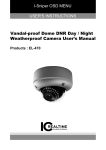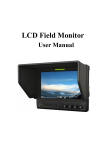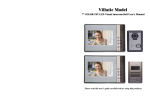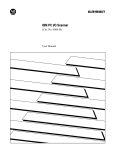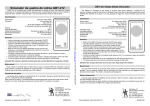Download Manual for QBT 230
Transcript
QBT-230 Bluetooth Audio Speaker Dear Sir/Madame, Congratulations on your purchase of the Pure Acoustics QBT-230. Please read this user manual carefully in order to operate this device correctly and enjoy its excellent performance. I. Notice Please store and use this product at normal temperature; DO NOT expose this product to liquid or other damp conditions; DO NOT drop this product and keep out of reach of small children; DO NOT disassemble, repair and modify this product yourself, doing so may void the warranty; Please dispose of speaker properly. Built in battery may explode if not disposed of properly. II. Reminder 1. To extend the speaker‘s service life, please refrain from listening to music under max volume for extended periods of time to prevent damage to your hearing. 2. If at any time you have an issue with the speaker, immediately shut off the speaker, disconnect the power plug (USB), to prevent damaging the speaker and other components. 3. Power shortages will affect the allotted Bluetooth distance and/or the Bluetooth rapid pair feature so please make a note to recharge the QBT-230 after long uses. 三 Overview Function Keys USB 5V Speaker V -/>:Decrease the volume V +/<:Increase the volume :Answer/ End Button Power on/ off 3.5mm Aux in IV.Parameters Model: QBT-230 Bluetooth specification: Bluetooth V2.1+EDR Transmission distance: ≦10M (It varies when the environmental factors and the connected Bluetooth devices are different) USB charging voltage: DC 5V Built-in battery: Lithium battery Output power: 3W*2 Frequency response: 90Hz-20KHz Sensitivity: 80db±2db S/N ratio: ≥ 76dB Dimensions: 58*73*120MM Unit net weight: 250.00g V. Packing List 1. QBT-230 Bluetooth Audio Speaker 2. 3.5mm audio jack cable 3. Micro USB power cable 3. User Manual 1 piece 1piece 1piece 1 piece VII. Common Functions Start: Turn on the QBT-230, when double beep is heard blue led begins to blink, the default power is 60%, and the speaker is now in pairing mode. Bluetooth connection: At this time, turn on the Bluetooth device you wish to connect and choose QBT-230 from the list of discovered devices. QBT230 will automatically exit pairing mode if no Bluetooth devices are found within 5 minutes. Tip: If the connection fails, please turn off the QBT-230 and restart it. Also, check that there is sufficient power. Bluetooth mode: Connect QBT-230 with the desired Bluetooth device and hold V + / V - to increase or decrease the volume. Hands-free: Connect QBT-230 with Bluetooth device. When an incoming call comes in, QBT-230 will beep. Press to answer the call and re-press to hang up the call. AUX source: Insert one end of provided audio cable into the AUX port on the back of QBT230 and the other end into the desired audio port device. The player begins to play. The QBT-230 will start to play the track. You may increase or decrease the volume freely on the player. Tip: <V + / >V - / are not operational in AUX mode, volume and music are controlled directly on the music player. Smart automatic quick charge: Charge in power-off state. Insert the attached USB power cable with the micro USB end into the USB power port of QBT-230 and the other end into the USB port of PC or the USB charger to start charging. When the charging is over, the red indicator will be off. VIII. Compatibility Device equipped with BLUETOOTH v2.1 or higher compatible with (for details please refer to the relevant agreements, general specification), iPad, iPhone (2nd generation and iPhone with updated 3.1 software or later), iPod Touch, MAC with Bluetooth function, and majority of smart phones or computers which support a bluetooth feature. Bluetooth v2.1+ EDR & A2DP, AVRCP, HFP IVV. Troubleshooting Problem Phenomenon Failure in connection and pairing The sound is small or distorted Discontinuous music The indicator for Bluetooth mode is not on Troubleshooting 1. Inspect whether the Speaker is in pairing mode, or, restart the speaker. 2. Many Bluetooth devices are in the vicinity; this may create difficulty in identifying the QBT-230. Minimize the amount of bluetooth devices in your vicinity and retry. 1. Adjust the volume of the Bluetooth speaker. 2. The power of battery is insufficient, please recharge QBT-230. See whether you have exceeded the distance allotted (30ft/10m) or, whether there is an obstruction between the QBT-230 and the Bluetooth device you are connected to. 1. It indicates that the power of the battery is not sufficient. Please recharge the QBT-230. 2. Restart the speaker.