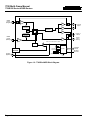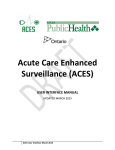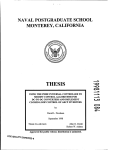Download Product Manual
Transcript
7700 Multi-Frame Manual 7700R2X2 Series HD/SD Routers TABLE OF CONTENTS 1. OVERVIEW ....................................................................................................................................... 1 2. INSTALLATION ................................................................................................................................. 5 2.1. VIDEO CONNECTIONS ........................................................................................................... 6 2.2. GENLOCK REFERENCE ......................................................................................................... 6 2.3. GENERAL PURPOSE INPUTS & OUTPUTS ........................................................................... 7 3. SPECIFICATIONS ............................................................................................................................. 9 3.1. SERIAL DIGITAL VIDEO INPUTS ............................................................................................ 9 3.2. RE-CLOCKED SERIAL DIGITAL VIDEO ROUTER OUTPUTS................................................ 9 3.3. GENLOCK INPUT .................................................................................................................. 10 3.4. GENERAL PURPOSE INPUTS AND OUTPUTS .................................................................... 10 3.5. ELECTRICAL ......................................................................................................................... 10 3.6. PHYSICAL .............................................................................................................................. 10 4. STATUS INDICATORS.................................................................................................................... 11 4.1. AUDIO STATUS LEDS ........................................................................................................... 12 5. CARD EDGE CONTROLS .............................................................................................................. 13 5.1. SELECTING WHETHER THE MODULE WILL BE CONTROLLED FROM THE LOCAL CONTROLS OR THROUGH THE VISTALINK® INTERFACE ................................... 13 5.2. ENABLING CARD EDGE CONTROL ..................................................................................... 14 6. CARD EDGE MENUS...................................................................................................................... 15 6.1. NAVIGATING THE CARD EDGE MENU SYSTEM ................................................................. 15 6.2. CARD EDGE DISPLAY – MONITOR MODE .......................................................................... 15 6.3. CARD EDGE DISPLAY – CONTROL MODE ......................................................................... 16 6.3.1. Configuring the Audio Processing Function – AUDN (7700R2x2-HES only) ........................................................................................................................... 17 6.3.1.1. Selecting the Source for Audio Channels ................................................... 18 6.3.1.2. Setting the Gain of the Input Sources for Mixer A ....................................... 19 6.3.1.3. Setting the Inversion Control of the Input Sources for Mixer A ................... 19 6.3.1.4. Select Audio Group .................................................................................... 19 6.3.2. Configuring the Video 1 and Video 2 Auto Switch Condition Controls – V1AS and V2AS ......................................................................................................... 20 6.3.2.1. Setting the Fault Duration ........................................................................... 21 6.3.2.2. Configuring the Fault Log ........................................................................... 22 6.3.2.3. Controlling Video Loss Fault ....................................................................... 22 6.3.2.4. Controlling Video Freeze Fault ................................................................... 22 Revision 1.6 Page - i 7700 Multi-Frame Manual 7700R2X2 Series HD/SD Routers 6.3.2.5. 6.3.2.6. 6.3.2.7. 6.3.2.8. 6.3.2.9. 6.3.2.10. 6.3.2.11. 6.3.2.12. Controlling Black Video Fault ..................................................................... 22 Controlling Loss of Audio Fault ................................................................... 22 Controlling Audio Pair is Over Fault ............................................................ 22 Controlling Audio Pair in Silence Fault........................................................ 23 Controlling the Audio Pair Phase Fault ....................................................... 23 Controlling the Audio Pair is Mono Fault ..................................................... 23 Controlling the Invalid Video Fault .............................................................. 23 Controlling the Transport Stream Loss of Sync Bytes Fault (7700R2x2-HD Only) .................................................................................. 23 6.3.2.13. Controlling the Transport Stream Sync Byte Errors Fault (7700R2x2-HD Only) .................................................................................. 24 6.3.2.14. Controlling the Minimal Bit Rate Fault (7700R2x2-HD Only)....................... 24 6.3.2.15. Controlling the Maximum Bit Rate Fault (7700R2x2-HD Only) ................... 24 6.3.2.16. Controlling the Null Packet Threshold Fault (7700R2x2-HD Only).............. 24 6.3.2.17. Controlling the Minimal PIDs Fault (7700R2x2-HD Only) ........................... 24 6.3.2.18. Controlling the Number of PIDs Fault ......................................................... 24 6.3.2.19. Controlling the PID List Fault ...................................................................... 24 6.3.2.20. Controlling the Continuity Count Error Fault ............................................... 25 6.3.2.21. Controlling the PAT Table Fault ................................................................. 25 6.3.3. Configuring Fault Condition Control Definitions for Input 1 and 2 - V1FD and V2FD ................................................................................................................... 25 6.3.3.1. Detecting Picture Freeze ............................................................................ 26 6.3.3.1.1. Setting the Picture Noise Level – NLVL .................................... 26 6.3.3.1.2. Setting the Picture Freeze Duration – FDUR............................. 26 6.3.3.1.3. Optimizing the Picture Noise Level and Picture Freeze Duration Parameters ......................................... 26 6.3.3.2. Detecting Picture Black Duration – BDUR .................................................. 27 6.3.3.3. Detecting Audio Over Level Faults ............................................................. 27 6.3.3.3.1. Setting the Audio Over Level – OLVL........................................ 27 6.3.3.3.2. Setting the Audio Over Duration – ODUR ................................. 27 6.3.3.4. Detecting Audio Silence Faults ................................................................... 28 6.3.3.4.1. Setting the Audio Silence Level – SLVL .................................... 28 6.3.3.4.2. Setting the Audio Silence Duration – SDUR .............................. 28 6.3.3.5. Detecting Audio Phase Reversal Faults ..................................................... 28 6.3.3.5.1. Setting the Audio Phase Reversal Level – PLVL ......................................................................................... 28 6.3.3.5.2. Setting the Audio Phase Reversal Duration – PDUR........................................................................................ 29 6.3.3.6. Detecting Audio Mono Faults ..................................................................... 29 6.3.3.6.1. Setting the Audio Mono Level – MLVL ...................................... 29 6.3.3.6.2. Setting the Audio Mono Duration – MDUR ................................ 30 6.3.3.7. Setting the Video Invalid Duration – VDUR ................................................ 30 6.3.3.8. Setting the TS Lost Duration – TSLS ......................................................... 30 6.3.3.9. Setting the Sync Byte Error Threshold --SYER .......................................... 30 6.3.3.10. Setting the TS Minimal Bit Rate --MINR ..................................................... 30 6.3.3.11. Setting the TS Maximal Bit Rate --MAXR ................................................... 30 6.3.3.12. Setting the TS NULL Packet Threshold – NUPK ........................................ 31 6.3.3.13. Setting the TS Minimal Number of PIDs – MPID ........................................ 31 6.3.3.14. Setting the TS Expected Number of PIDs – EPID ...................................... 31 6.3.3.15. Setting the TS Continuity Count Error Threshold – CCER .......................... 31 6.3.3.16. Setting the TS No PAT Duration – NPAT ................................................... 31 Page - ii Revision 1.6 7700 Multi-Frame Manual 7700R2X2 Series HD/SD Routers 6.3.4. 6.3.5. 6.3.6. 6.3.7. 6.3.8. 6.3.9. 6.3.10. 6.3.11. 6.3.12. 7. Selecting the Genlock Source – GSRC (7700RX2X-HES only).................................. 31 6.3.4.1. Configuring the Method of Control – SWCT ............................................... 32 6.3.4.2. Configuring the Switch Mode – SMOD ....................................................... 32 6.3.4.3. Configuring the Switch Line – SLIN ............................................................ 32 Configuring the Audio De-Embedder Groups – VxDx ................................................. 32 Configuring the Audio Embedder Groups – VxMx (7700RX2X-HES Only) .......................................................................................................................... 33 Control V & H Phase Offsets – PCTL (7700RX2X-HES Only) .................................... 33 Control Embedded Audio SoftSwitch Functionality (7700R2X2-HES Only) .......................................................................................................................... 34 Audio Mixer Enable or Disable ................................................................................... 34 Configuring the Fault Collection ................................................................................. 34 Configuring the Orientation of the Text on the Display ............................................... 34 Viewing the Firmware Version .................................................................................... 34 VISTALINK® REMOTE MONITORING/CONTROL .......................................................................... 35 7.1. WHAT IS VISTALINK®? ......................................................................................................... 35 7.2. VISTALINK® CONFIGURATION FOR THE 7700R2X2-HD .................................................... 36 7.2.1. Monitor—General Video Status and Card Status ....................................................... 36 7.2.2. TS Monitor – Transport Stream Monitor ..................................................................... 37 7.2.3. Module Control ........................................................................................................... 38 7.2.3.1. Switch Settings ........................................................................................... 39 7.2.3.2. Fault Collection Control .............................................................................. 39 7.2.3.3. Misc Control ............................................................................................... 39 7.2.4. Audio Control ............................................................................................................. 39 7.2.4.1. Input 1 Configuration .................................................................................. 39 7.2.5. Video Fault Duration Control ...................................................................................... 40 7.2.5.1. Input 1 Configuration .................................................................................. 40 7.2.6. Audio Fault Duration Control ...................................................................................... 41 7.2.6.1. Input 1 Configuration .................................................................................. 42 7.2.7. TS Fault Duration Control........................................................................................... 43 7.2.7.1. Input 1 Configuration .................................................................................. 43 7.2.8. Fault Condition – Input 1 & Input 2 ............................................................................. 44 7.2.8.1. Fault 1 Conditions ...................................................................................... 45 7.2.9. Misc Traps ................................................................................................................. 46 7.2.10. Video Fault Traps ....................................................................................................... 47 7.2.11. Audio Fault Traps – Input 1 & Input 2 ......................................................................... 48 7.2.12. TS Fault Traps – Input 1 & Input 2 ............................................................................. 49 7.2.13. Collective Faults 1 & 2 ................................................................................................ 49 7.2.14. PID Tables 1 & 2 ........................................................................................................ 52 7.3. VISTALINK® CONFIGURATION FOR THE 7700R2X2-HES .................................................. 53 7.3.1. General – Card Information ........................................................................................ 53 7.3.1.1. Misc Display ............................................................................................... 53 7.3.2. Monitor – Video Input Status ...................................................................................... 54 7.3.3. Module Control ........................................................................................................... 55 7.3.3.1. Switch Settings ........................................................................................... 55 7.3.3.2. Video Phase Control................................................................................... 55 7.3.3.3. Embedded Audio Soft Switch Control ......................................................... 56 7.3.3.4. Misc Control ............................................................................................... 56 Revision 1.6 Page - iii 7700 Multi-Frame Manual 7700R2X2 Series HD/SD Routers 7.3.4. 7.3.5. 7.3.6. 7.3.7. 7.3.8. 7.3.9. 7.3.10. 7.3.11. 7.3.12. 8. Audio Control ............................................................................................................. 56 7.3.4.1. Video Input 1 .............................................................................................. 57 7.3.4.2. Video Output 1 ........................................................................................... 57 7.3.4.3. Audio Mixer ................................................................................................ 57 7.3.4.4. Audio Group Remove ................................................................................. 57 Video Fault Duration Control ...................................................................................... 57 7.3.5.1. Video Input 1 .............................................................................................. 58 Audio Fault Duration Control ...................................................................................... 58 7.3.6.1. Video Input 1 .............................................................................................. 59 Fault Condition – Video 1 & Video 2 ........................................................................... 59 7.3.7.1. Fault 1 Conditions ...................................................................................... 60 Collective Faults – Video 1 & Video 2......................................................................... 61 Audio Mixer – Channel 1 to Channel 8 ....................................................................... 62 7.3.9.1. Channel 1 Controls..................................................................................... 63 Misc Traps ................................................................................................................. 64 Video Fault Traps ....................................................................................................... 65 Audio Fault Traps -- Video 1 & Video 2 ...................................................................... 66 LOCATION OF LEDS AND JUMPERS ........................................................................................... 67 8.1. SELECTING WHETHER LOCAL FAULTS WILL BE MONITORED BY THE GLOBAL FRAME STATUS .................................................................................................... 67 8.2. CONFIGURING THE MODULE FOR FIRMWARE UPGRADES ............................................ 68 8.3. SELECTING WHETHER THE GENLOCK REFERENCE INPUT IS TERMINATED ............... 68 8.4. CONTROLLING GPI PULLUP VOLTAGE ............................................................................. 68 8.5. SELECTING THE GENLOCK INPUT SOURCE VS. THE PGM OUTPUT 3 ........................... 69 8.5.1. Genlock Input Mode of Operation .............................................................................. 69 8.5.2. PGM Output 3 Mode of Operation .............................................................................. 69 Page - iv Revision 1.6 7700 Multi-Frame Manual 7700R2X2 Series HD/SD Routers Figures Figure 1-1: 7700R2x2-HD Block Diagram ................................................................................................................ 3 Figure 1-2: 7700R2x2-HES Block Diagram .............................................................................................................. 4 Figure 2-1: 7700R2X2-HD and 7700R2x2-HES Rear IO Modules .......................................................................... 5 Figure 2-2: Typical GPI Circuitry ............................................................................................................................... 7 Figure 2-3: Typical GPO Circuitry ............................................................................................................................. 7 Figure 7-1: 7700R2x2-HD VistaLINK® Configuration – Monitor Tab ...................................................................... 36 Figure 7-2: 7700R2x2-HD VistaLINK® Configuration -- TS Monitor........................................................................ 37 Figure 7-3: 7700R2x2-HD VistaLINK® Configuration - Module Control Tab ........................................................... 38 Figure 7-4: 7700R2x2-HD VistaLINK® Configuration - Audio Control Tab ............................................................. 39 Figure 7-5 : 7700R2x2-HD VistaLINK® Configuration - Video Fault Duration Control Tab ..................................... 40 Figure 7-6: 7700R2x2-HD VistaLINK® Configuration - Audio Fault Duration Control Tab .................................... 41 Figure 7-7: 7700R2x2-HD VistaLINK® Configuration - TS Fault Duration Control Tab .......................................... 43 Figure 7-8: 7700R2x2-HD VistaLINK® Configuration - Fault Condition Tab ........................................................... 45 Figure 7-9: 7700R2x2-HD VistaLINK® Configuration - Misc Traps Tab ................................................................. 46 Figure 7-10: 7700R2x2-HD VistaLINK® Configuration - Video Fault Traps Tab ..................................................... 47 Figure 7-11: 7700R2x2-HD VistaLINK® Configuration - Audio Fault Traps Tab ..................................................... 48 Figure 7-12: VistaLINK® Configuration – TS Fault Traps Input 1 Tab .................................................................... 49 Figure 7-13: VistaLINK® Configuration - Collective Faults 1 and 2 Tab ................................................................. 51 Figure 7-14: 7700R2x2-HD VistaLINK® Configuration - PID Tables 1 and 2 Tab .................................................. 52 Figure 7-15: 7700R2x2-HES VistaLINK® Configuration - General Tab .................................................................. 53 Figure 7-16: 7700R2X2-HES VistaLINK® Configuration – Monitor Tab.................................................................. 54 Figure 7-17: 7700R2x2-HES VistaLINK® Configuration – Module Control Tab ...................................................... 55 Figure 7-18: 7700R2x2-HES VistaLINK® Configuration – Audio Control Tab ........................................................ 56 Figure 7-19: 7700R2X2-HES VistaLINK® Configuration – Video Fault Duration Control Tab ................................ 57 Figure 7-20: 7700R2x2-HES VistaLINK® Configuration – Audio Fault Duration Control Tab ................................. 58 Figure 7-21: 7700R2x2-HES VistaLINK® Configuration – Fault Condition Tab ...................................................... 60 Figure 7-22: 7700R2x2-HES VistaLINK® Configuration – Collective Faults Tab .................................................... 61 Figure 7-23: 7700R2x2-HES VistaLINK® Configuration - Audio Mixer Tab ............................................................ 62 Figure 7-24: 7700R2x2-HES VistaLINK® Configuration - Misc Traps Tab ............................................................. 64 Figure 7-25: 7700R2x2-HES VistaLINK® Configuration - Video Fault Traps Tab................................................... 65 Figure 7-26: 7700R2x2-HES VistaLINK® Configuration - Audio Fault Traps Tab................................................... 66 Figure 8-1: LED and Jumper Locations on REV 2 Boards ..................................................................................... 67 Figure 8-2: LED and Jumper Locations on REV A Boards ..................................................................................... 67 Figure 8-3: Genlock Source Jumper Configuration ................................................................................................ 69 Figure 8-4 PGM Output 3 Jumper Configuration .................................................................................................... 69 Tables Table 3-1: Video Input Formats ................................................................................................................................ 9 Table 4-1: Audio Group Status LEDs ...................................................................................................................... 12 Table 5-1: DIP Switch Functions ............................................................................................................................. 13 Table 5-2: VistaLINK® Mode Switch Settings.......................................................................................................... 13 Table 5-3: Control Mode Switch Setting.................................................................................................................. 14 Table 6-1: Card Edge Display – Main Menu ........................................................................................................... 16 Table 7-1: 7700R2x2-HD VistaLINK® Configuration - TS Monitor Parameters ...................................................... 38 Table 7-2: Supported Video Standards ................................................................................................................... 54 Revision 1.6 Page - v 7700 Multi-Frame Manual 7700R2X2 Series HD/SD Routers This page left intentionally blank Page - vi Revision 1.6 7700 Multi-Frame Manual 7700R2X2 Series HD/SD Routers REVISION HISTORY REVISION DESCRIPTION DATE 0.1 Preliminary version Jun 2006 0.2 Added 7700RD2X2-HD Support Jul 2006 0.3 Minor corrections throughout manual Apr 2007 1.0 Removed references to thumbnails May 2008 1.1 Added Transport Stream Monitoring and Audio Mixer Control Sections. Dec 2008 1.2 Updated Formatting Jan 2010 1.3 Added note regarding GPOs to section 2.3 May 2011 1.4 Updates made to “Module Control” & “Genlock Reference” sections April 2012 1.5 Added Additional Feature April 2013 1.6 Updated Features & Benefits section 1 April 2015 Information contained in this manual is believed to be accurate and reliable. However, Evertz assumes no responsibility for the use thereof nor for the rights of third parties, which may be affected in any way by the use thereof. Any representations in this document concerning performance of Evertz products are for informational use only and are not warranties of future performance, either expressed or implied. The only warranty offered by Evertz in relation to this product is the Evertz standard limited warranty, stated in the sales contract or order confirmation form. Although every attempt has been made to accurately describe the features, installation and operation of this product in this manual, no warranty is granted nor liability assumed in relation to any errors or omissions unless specifically undertaken in the Evertz sales contract or order confirmation. Information contained in this manual is periodically updated and changes will be incorporated into subsequent editions. If you encounter an error, please notify Evertz Customer Service department. Evertz reserves the right, without notice or liability, to make changes in equipment design or specifications. Revision 1.6 Page - vii 7700 Multi-Frame Manual 7700R2X2 Series HD/SD Routers This page left intentionally blank Page - viii Revision 1.6 7700 Multi-Frame Manual 7700R2X2 Series HD/SD Routers 1. OVERVIEW The 7700R2x2 series modules are bypass routers for 1.5 Gb/s HDTV (SMPTE292) or standard definition 270 Mb/s serial digital video signals (SMPTE259M-C) or ASI signals(7700R2x2-HD only). There are two distinct models in the series, offering a cost-effective solution for your specific requirements. These are the 7700R2x2-HD and the 7700R2x2-HES. The differences between these two models are described below. Besides the HD and SD input signals, 7700R2x2-HD also supports ASI signals. It provides essential monitoring on MPEG Transport Stream as well as the complete Transport Stream (TS) data measurement through VistaLINK® control. The 7700R2x2-HES supports HD and SD input signals. It also incorporates Evertz proprietary SoftSwitch™ technology, for clean video and "popless" embedded audio switching. Line synchronizers on the video inputs can accommodate differences in timing of up to +/- ½ line on the video inputs. Both 7700R2x2-HD and 7700R2x2-HES provide three re-clocked primary outputs, and one re-clocked backup output. The program output is bypass relay protected and provides protection on the program path. If the module is removed from the enclosure or power to the module is lost, the program path is maintained. On both the 7700R2x2-HD and the 7700R2x2-HES, PGM OUT 3 may be used as a Genlock input. The two inputs are monitored at all times for a variety of error conditions and status including: • Loss of input video or presence of invalid video • Status of embedded audio • Status of router selection state and cross-point configuration Status is provided using a number of methods: • Card edge 4-character alphanumeric display • Card edge LED status for router state, signal presence, etc. • Tally output on GPI's for router state • SNMP reporting and monitoring via VistaLINK® PRO or any SNMP compliant manager Output selection and control of the selector cross-point can be achieved by a number of methods: • Contact closures (GPI control) • Card edge control • Via network control panels (9000NCP, 9000NCP2) • VistaLINK® control VistaLINK® provides a software GUI interface for control and monitoring of the device. VistaLINK® can be used to manually control the switch or be configured to trigger a change based on specific errors and thresholds. VistaLINK® enables remote monitoring, control and configuration capabilities via Simple Network Management Protocol (SNMP). This offers the flexibility to manage operations including signal monitoring and module configuration from SNMP enabled control systems (Manager or NMS) locally or remotely. The 7700R2x2-HD and 7700R2x2-HES occupy one card slot and can be housed in the 3RU 7700FR frame, which will hold up to 15 single-slot modules, or one slot within the 1RU frame, which will hold up to three modules. Revision 1.6 Page - 1 7700 Multi-Frame Manual 7700R2X2 Series HD/SD Routers Features: • • • • • • • • • • • • Support for serial digital 1.5 Gb/s HD input signals per SMPTE 292M (Please see Table 3-1) Support for serial 270 Mb/s SD input signals per SMPTE 259M-C (525i/59.94 or 625i/50) Support for ASI input signals (7700R2x2-HD only) Auto sensing of HD and SD input formats Generation of three re-clocked program outputs and one preview output (HD if HD inputs are applied, SD if SD inputs are applied) Bypass relay protection on program output Controllable switch point when a Genlock reference is provided GPI control inputs GPO status outputs for reporting selector cross-point status Card edge menu control for configuration of operating modes Card edge LEDs for reporting signal presence, router state, module status VistaLINK® capable for offering remote monitoring, control, and configuration via SNMP Please note: VistaLINK® is available when modules are used with the 3RU 7700FR-C frame and a 7700FC VistaLINK® Frame Controller module in slot 1 of the frame using the model 9000NCP Network Control Panel or Evertz VistaLINK® PRO or other thirdparty SNMP manager software. Additional features on 7700R2X2-HD model only: • Support ASI input signal • Essential Transport Stream(TS) monitoring including TS Loss, Sync Byte Error, Bitrate Analysis, PIDs List Monitoring, Continuity Count and PAT Monitoring • Complete TS data rate measurement with user settable measurement windows Additional features on 7700R2X2-HES model only: • Full support for 8 channels of embedded audio with audio mixer control through VistaLINK® (Only the first 8 channels of embedded audio are processed. The remaining channels, 9-16, are passed to the output.) • Integrated SoftSwitch technology for clean video and "popless" embedded audio switching • Dolby-E compliant Page - 2 Please note: From this point forward, the 7700R2x2-HD and the 7700R2x2-HES modules will be referred to as the “7700R2X2 Series”, unless the feature in question is applicable only to one of the modules, in which case the specific model number will be referenced. Revision 1.6 7700 Multi-Frame Manual 7700R2X2 Series HD/SD Routers HD/SD Input 1 (Program) HD/SD Eq. Cable Driver Audio & Video Monitoring Cable Driver Audio & Video Monitoring HD/SD Input 2 (Back-up) 3 Program Outputs (Program 3 is optional) Cable Driver HD/SD Eq. Cable Driver Preview Output (Back-up) BNC can be either Input or Output Genlock 1 2 Video Status Router State Control VistaLINK® Interface GPI Status GPI Control Genlock (Optional) Alphanumeric Card Edge Status Display Card Edge Control Figure 1-1: 7700R2x2-HD Block Diagram Revision 1.6 Page - 3 7700 Multi-Frame Manual 7700R2X2 Series HD/SD Routers HD/SD Input 1 (Program) HD/SD Eq. Cable Driver 2 Program Outputs Audio & Video Monitoring Cable Driver Embedded SoftSwitchTM Clean Switch Cable Driver Program 3 / Genlock Audio & Video Monitoring HD/SD Input 2 (Back-up) Cable Driver HD/SD Eq. Preview Output (Back-up) BNC can be either Input or Output Genlock 1 2 Video Status Router State Frame Genlock VistaLINK® Interface GPI Status GPI Control Alphanumeric Card Edge Status Display Genlock (Optional) Card Edge Control Figure 1-2: 7700R2x2-HES Block Diagram Page - 4 Control Revision 1.6 7700 Multi-Frame Manual 7700R2X2 Series HD/SD Routers 2. INSTALLATION The 7700R2x2 Series comes with a companion rear plate that occupies one slot in the frame. For information on inserting the module into the frame see section 3 of the 7700FR chapter. Figure 2-1: 7700R2X2-HD and 7700R2x2-HES Rear IO Modules Revision 1.6 Page - 5 7700 Multi-Frame Manual 7700R2X2 Series HD/SD Routers 2.1. VIDEO CONNECTIONS INPUTS 1 & 2: Input BNC connectors for serial digital signals compatible with the SMPTE 292M or SMPTE 259M-C standards. The INPUT 1 connector is the Program input and the INPUT 2 connector is for the Backup or Preview input. PGM OUT 1 to 3: These three BNC connectors are used as the program video bus output. The output video standard is the same as the input video standard. The PGM OUT 1 output is protected by a bypass relay, which will activate in the event that power to the module is lost or the module is removed. PGM OUT 2 and PGM OUT 3 are identical to PGM OUT 1 except that these outputs are not bypass relay protected. PGM OUT 3 can also be selected as a Genlock input (please refer to section 2.2 for Genlock option and section 8.3 for information on how to define this BNC). This BNC connector is used as the preview video bus output and is always the same standard as the video input. PREV OUT: 2.2. GENLOCK REFERENCE GENLOCK: Page - 6 The Genlock signal may be NTSC or PAL colour black or tri-level sync. The reference input type is auto-detected. Jumper J17 on the 7700R2x2 Series selects whether the selected reference input is terminated to 75 ohms (default) or to high impedance. Please refer to Figure 8-1 and Figure 8-2. The Genlock reference may also be supplied to the 7700R2X2-HES card through the Frame Genlock if the 7700FR-G frame is being utilized. Please note: Video sources must be genlocked to support the audio mixer (constant audio phase relationship is necessary), otherwise audio will drift wrt each other and the amplitude may not be as expected. Revision 1.6 7700 Multi-Frame Manual 7700R2X2 Series HD/SD Routers 2.3. GENERAL PURPOSE INPUTS & OUTPUTS The 6-pin terminal strip has two general purpose inputs and two general purpose outputs. The GPI inputs are active low with internal pull-ups. If an input is left floating (not connected) it will not be activated. Lowering the GPI input to a voltage below 0.8 volts will activate the input. GPIs can be activated by simply connecting the GPI input pins to ground using a button, switch, relay, or an open collector transistor. The inputs are internally pulled up to either +5 or +12 volts DC set by jumper J16 (please refer to Figure 8-1 and Figure 8-2). The GPO outputs are open collector. Care must be taken to limit the load to 0.5 W so there is no effect on the power supply of the module. +12V or +5V 20mA GPI 10 Figure 2-2: Typical GPI Circuitry GPO 10 Figure 2-3: Typical GPO Circuitry The GPIOs can be setup to control and monitor the switching behaviour of the 7700R2x2 Series. GPIO cables can be secured into the removable portion of the terminal strips using a small screwdriver. The removable part of the terminal strip is then inserted into the rear panel and secured using the hold down screws. GPI 1 & 2: When the module is set to manual switch mode the GPI’s control the routing of the module. For example, if GPI 1 is pulled low momentarily, Input 1 will be routed to PGM OUT 1-3 & Input 2 will be routed to PREV OUT. If GPI 2 is pulled low momentarily, Input 1 will be routed to PREV OUT & Input 2 will be routed to PGM OUT 1-3. GPO 1 & 2: The GPO’s indicate whether the primary or secondary input has been selected as the primary output. When GPO 1 is high, then the primary input (Input 1) has been selected, and if GPO 2 is high, then the secondary input (Input 2) has been selected. Revision 1.6 Page - 7 7700 Multi-Frame Manual 7700R2X2 Series HD/SD Routers Please note: When SMOD is set to AUS, the user can use the GPIs to force a switch to the desired inputs. If user selects GPI 1, then INPUT 1 will be sent to PGM OUT 1 to 3 and INPUT 2 to PREV OUT, regardless of the signal quality. The same applies for GPI 2, where INPUT 2 would be sent to PGM OUT 1 to 3 and INPUT 1 to PREV OUT. If the GPIs are BOTH HI or BOTH LOW, the auto-switch functionality is retained. Page - 8 Please note: GPOs are NOT active low. There is no internal pull-up resistor to +5V. The GPO outputs are open collector. Revision 1.6 7700 Multi-Frame Manual 7700R2X2 Series HD/SD Routers 3. SPECIFICATIONS 3.1. SERIAL DIGITAL VIDEO INPUTS Standard: 270 Mb/s SMPTE 259M – auto-detects standard 1.485 Gb/sec SMPTE 292M – auto-detects standard SMPTE 125M, SMPTE 274M, SMPTE 296M – see Table 3-1 for a list of supported video standards Common Name 480i/59.94 576i/50 1080i/59.94 1080i/50 1080p/30 1080p/29.97 720p/59.94 720p/50 Pixels / Active Lines 720x480 720x576 1920 x 1080 1920 x 1080 1920 x 1080 1920 x 1080 1280 x 720 1280 x 720 Frame Rate 59.94 50 29.97 (30/1.001) 25 30 29.97 (30/1.001) 59.94 (60/1.001) 50 Progressive /Interlace I I I I P P P P SMPTE Standard 125M 125M 274M 274M 274M 274M 296M 296M Table 3-1: Video Input Formats Connector: 2 BNC per IEC 61169-8 Annex A Input Equalization: Automatic to 100m @ 1.5Gb/s with Belden 1694 or equivalent cable Return Loss: >20 dB up to 270 MHz >12 dB up to 1.5GHz 3.2. RE-CLOCKED SERIAL DIGITAL VIDEO ROUTER OUTPUTS Standard: Same as input Number of Outputs: 3 Program outputs re-clocked, (1 output is bypass relay protected) 1 preview output Connector: BNC per IEC 61169-8 Annex A Signal Level: 800mV nominal DC Offset: 0V ±0.5V Rise and Fall Time: 200ps nominal for HD 900ps nominal for SD Overshoot: <10% of amplitude Return Loss: >20 dB up to 270 MHz > 15 dB at 1.5 Gb/s Jitter: < 0.16UI (HD) or < 0.10UI (SD) Revision 1.6 Page - 9 7700 Multi-Frame Manual 7700R2X2 Series HD/SD Routers 3.3. GENLOCK INPUT Type: Connector: Termination: NTSC or PAL Colour Black 1 V p-p HD Tri-level Sync BNC per IEC 61169-8 Annex A or Frame Genlock (available with 7700R2x2-HES only) High impedance or internal 75 ohm termination (jumper selectable, see section 8.3 and Figure 8-1 and Figure 8-2) 3.4. GENERAL PURPOSE INPUTS AND OUTPUTS Number of Inputs: 2 Number of Outputs: 2 Type: Opto-isolated, active low with internal pull-ups to +5 or +12V (jumper settable, see Section 8.4 and Figure 8-1 and Figure 8-2) Connector: 6 pin removable terminal block Signal Level: Closure to ground 3.5. ELECTRICAL Voltage: Power: EMI/RFI: +12V DC 9 W (7700R2X2-HD) 14 W (7700RD2X2-HD) 11 W (7700R2X2-HES) Complies with FCC regulations for class A devices Complies with EU EMC directive 3.6. PHYSICAL 7700 Frame Mounting: Number of Slots: 1 (7700R2X2-HD and 7700R2X2-HES) 7701 frame Mounting: Number of Slots: Page - 10 1 Revision 1.6 7700 Multi-Frame Manual 7700R2X2 Series HD/SD Routers 4. STATUS INDICATORS The 7700R2x2 Series has 11 LED status indicators on the main circuit-board front card edge to show the operational status of the card at a glance. Figure 8-1 and Figure 8-2 show the location of the LEDs and card edge controls. Two large LEDs on the front of the board indicate the general health of the module. LOCAL FAULT: This red LED indicates poor module health and will be ON during the absence of a valid input signal or if a local input power fault exists (i.e.: a blown fuse). The LOCAL FAULT indication can also be reported to the frame through the FRAME STATUS jumper. MODULE OK: This green LED indicates good module health. It will be ON when a valid input signal is present on both inputs, and the board power is good. Five small LEDs near the upper edge of the board indicate the status of the 7700R2X2 Series. VIDEO 1 PRESENT: This green LED will be ON when there is a valid signal present on module Input 1. VIDEO 2 PRESENT: This green LED will be ON when there is a valid signal present on module Input 2. INPUT 1 PGM: This green LED will be ON when user selects Input 1 as PGM output. INPUT 2 PGM: This green LED will be ON when user selects Input 2 as PGM output. GENLOCK PRESENT: This green LED will be ON when Genlock Input is present. Revision 1.6 Page - 11 7700 Multi-Frame Manual 7700R2X2 Series HD/SD Routers 4.1. AUDIO STATUS LEDS Four LEDs located on the lower edge of the module (near the card extractor) indicate which audio groups are present in the input video. Audio group LED 1 is located closest to the center of the module. Audio LED 1 2 3 4 Colour Audio Group Status Off Flashing Green Off Flashing Green Off Flashing Green Off Flashing Green Neither group 1 or group 2 present on input 1 video Only group 1 or group 2 present on input 1 video Both group 1 and group 2 present on input 1 video Neither group 3 or group 4 present on input 1 video Only group 3 or group 4 present on input 1 video Both group 3 and group 4 present on input 1 video Neither group 1 or group 2 present on input 2 video Only group 1 or group 2 present on input 2 video Both group 1 and group 2 present on input 2 video Neither group 3 or group 4 present on input 2 video Only group 3 or group 4 present on input 2 video Both group 3 and group 4 present on input 2 video Table 4-1: Audio Group Status LEDs Page - 12 Revision 1.6 7700 Multi-Frame Manual 7700R2X2 Series HD/SD Routers 5. CARD EDGE CONTROLS The 7700R2x2 Series is equipped with an 8-position DIP switch, a toggle switch, a push button, and a 4character dot-matrix display to allow the user to select various functions. The DIP switch provides basic configuration functions that will normally be set only once, such as VistaLINK® remote control selection, and control/monitor mode selection. All other card functions are available through a menu system controlled by the toggle switch and push button, and displayed on the 4-character dot-matrix display (please see section 6.2). DIP switch 1 is located at the top of the DIP switch (farthest from to the card ejector). Table 5-1 gives an overview of the DIP switch functions. Sections 5.1 to 5.2 provide a detailed description of each of the DIP switch function. There are two types of DIP switches possible. For slide switches the ON (closed) position is farthest from the front edge of the printed circuit board. For ‘piano key’ switches the ON (closed) position is down, or closest to the printed circuit board. DIP Switch 1 2 3 4 5 6 7 8 Function VistaLINK® or Local Control Selection Reserved – Set to Off Control or Monitoring Mode Selection Table 5-1: DIP Switch Functions 5.1. SELECTING WHETHER THE MODULE WILL BE CONTROLLED FROM THE LOCAL CONTROLS OR THROUGH THE VISTALINK® INTERFACE The 7700R2x2 Series can be controlled using the card edge DIP switches and menu system or remotely via SNMP using VistaLINK® PRO. See section 7 for a full description of the parameters that can be monitored or controlled using VistaLINK®. VistaLINK® control is only available when the card is installed in the 3RU 7700FR-C frame, and a 7700FC VistaLINK® Frame Controller card is installed in slot 1 of the frame. DIP switch 1 is used to enable or disable VistaLINK® control: DIP 1 CONTROL MODE Off Local control mode - the module will be controlled using the DIP switches and menu system. On VistaLINK® control mode - the module will be controlled remotely through SNMP. Table 5-2: VistaLINK® Mode Switch Settings Revision 1.6 Page - 13 7700 Multi-Frame Manual 7700R2X2 Series HD/SD Routers 5.2. ENABLING CARD EDGE CONTROL DIP switch 8 is used to control whether the card will be controlled using the menu items or whether it is in monitor mode. Section 6 describes more details on these two functions. DIP 8 FUNCTION DESCRIPTION Off Control Mode Card edge display is used for module setup using the menu system. On Monitor Mode Card edge display is used for router status. Pushbutton controls the switch in Manual mode. Table 5-3: Control Mode Switch Setting Page - 14 Revision 1.6 7700 Multi-Frame Manual 7700R2X2 Series HD/SD Routers 6. CARD EDGE MENUS 6.1. NAVIGATING THE CARD EDGE MENU SYSTEM Status monitoring and control over the card’s parameters is provided via the 4-digit alphanumeric display located on the card edge. DIP switch 8 is used to select whether you are displaying status from the card (monitoring mode) or setting control parameters for the card (control mode). When you are in control mode, the toggle switch and pushbutton are used to navigate through a menu system to set various parameters for the module. In Status mode, the menu system only provides the card’s status. To enter the menu system, press the pushbutton. This will bring you to the main setup menu where you can use the toggle switch to move up and down the list of available sub-menus. When you have chosen the desired sub-menu, press the pushbutton to select the next menu level. In the sub-menu there will be a list of parameters to adjust. To adjust any parameter, use the toggle switch to move up or down to the desired parameter and press the pushbutton. Using the toggle switch, adjust the parameter to its desired value. If the parameter is a numerical value, the number will increase if you lift the toggle switch, and decrease if you push down on the toggle switch. If the parameter contains a list of options, you can cycle through the list by pressing the toggle switch in either direction. Once you have reached the desired value press the pushbutton. This will update the parameter to the selected value and return the user to the sub-menu. To change another parameter, press the pushbutton to enter the main menu system again and continue selecting and adjusting other parameters. Each of the menu items with function descriptions are described in the following sections. In the following section, the default values for the menu items are indicated with an underline. 6.2. CARD EDGE DISPLAY – MONITOR MODE When the module is in monitoring mode (DIP switch 8 is ON), the card edge display will show which input has been routed to the PGM outputs. Selecting one of these items will route the user down into the next menu level. SW1 SW2 Input 1 is routed to the PGM outputs. Input 2 is routed to PREV output. Input 2 is routed to the PGM outputs. Input 1 is routed to PREV output. Revision 1.6 Page - 15 7700 Multi-Frame Manual 7700R2X2 Series HD/SD Routers 6.3. CARD EDGE DISPLAY – CONTROL MODE The following is a brief description of the top level of the menu tree that appears when you enter the card edge setup menu. (DIP switch 8 is OFF). Selecting one of these items will take you down into the next menu level. The details of the each of the displays are described in sections 6.3.1 to 6.3.12. Main Menu Function Description BACK AUDN (7700R2x2-HES only) V1AS V2AS V1FD V2FD GSRC (7700RX2X-HES only) SWCT SMOD SLIN V1D1 V1D2 V2D1 V2D2 V1M1 (7700RX2X-HES only) V1M2 (7700RX2X-HES only) V2M1 (7700RX2X-HES only) V2M1 (7700RX2X-HES only) PCTL (7700RX2X-HES only) ESS (7700RX2X-HES only) AMIX (7700RX2X-HES only) FCOL DISP VER Returns the display back to monitoring mode Configures Audio Processing function Auto switch condition controls for input 1 Auto switch condition controls for input 2 Fault condition control definitions for input 1 Fault condition control definitions for input 2 Selects the genlock source Selects the control system used to configure the module Selects the type of switch mode Selects the switch line Selects the first audio de-mux group for input 1 Selects the second audio de-mux group for input 1 Selects the first audio de-mux group for input 2 Selects the second audio de-mux group for input 2 Selects audio embedder 1 group select for input 1 Selects audio embedder 2 group select for input 1 Selects audio embedder 1 group select for input 2 Selects audio embedder 2 group select for input 2 Controls Vertical and Horizontal Phase Offsets Controls embedded audio SoftSwitch functionality for input 1 Enable or disable audio mixer Control fault collection method Sets the orientation of the display Displays the firmware version number Table 6-1: Card Edge Display – Main Menu Page - 16 Revision 1.6 7700 Multi-Frame Manual 7700R2X2 Series HD/SD Routers 6.3.1. Configuring the Audio Processing Function – AUDN (7700R2x2-HES only) The AUDN menu is used to configure parameters associated with the audio processing and routing functions of the 7700R2x2-HES. The chart below shows the items available in the AUDN menu. Sections 6.3.1.1 to section 6.3.1.4 provide detailed information for each of the menu items. AUDN Menu Function Description MASS Selects the input source for Mixer A MAGC Sets the gain of the inputs for Mixer A MAIV Sets the inversion control for the inputs for Mixer A MBSS Selects the input source for Mixer B MAGC Sets the gain of the inputs for Mixer B GRP1 GRP2 GRP3 GRP4 Selects the embedded audio group 1 in the output program to be removed or passed through Selects the embedded audio group 2 in the output program to be removed or passed through Selects the embedded audio group 3 in the output program to be removed or passed through Selects the embedded audio group 4 in the output program to be removed or passed through Revision 1.6 Page - 17 7700 Multi-Frame Manual 7700R2X2 Series HD/SD Routers 6.3.1.1. Selecting the Source for Audio Channels The parameters for each pair (X and Y) for all 16 channels are the same. For the sake of brevity, only the menus for Channel 1-X for Mixer A will be described in the manual. AUDN MASS 1AS V1C1 V1C2 V1C3 V1C4 V1C5 V1C6 V1C7 V1C8 V2C1 V2C2 V2C3 V2C4 V2C5 V2C6 V2C7 V2C8 1D12 1D34 1D56 1D78 1U12 1U34 1U56 1U78 2D12 2D34 2D56 2D78 2U12 2U34 2U56 2U78 MUTE Page - 18 This parameter selects the source for Channel 1-X of Mixer A. Video 1 channel 1 Video 1 channel 2 Video 1 channel 3 Video 1 channel 4 Video 1 channel 5 Video 1 channel 6 Video 1 channel 7 Video 1 channel 8 Video 1 channel 1 Video 2 channel 2 Video 2 channel 3 Video 2 channel 4 Video 2 channel 5 Video 2 channel 6 Video 1 channel 7 Video 2 channel 8 Video 1 down mixed channel 1 & 2 Video 1 down mixed channel 3 & 4 Video 1 down mixed channel 5 & 6 Video 1 down mixed channel 7& 8 Video 1 up mixed channel 1&2 Video 1 up mixed channel 3&4 Video 1 up mixed channel 5&6 Video 1 up mixed channel 7&8 Video 2 down mixed channel 1&2 Video 2 down mixed channel 3&4 Video 2 down mixed channel 5&6 Video 2 down mixed channel 7&8 Video 2 up mixed channel 1&2 Video 2 up mixed channel 3&4 Video 2 up mixed channel 5&6 Video 2 up mixed channel 7&8 Mute Channel 1-X Revision 1.6 7700 Multi-Frame Manual 7700R2X2 Series HD/SD Routers 6.3.1.2. Setting the Gain of the Input Sources for Mixer A The gain of the input sources for each channel can be controlled through this menu. AUDN MAGC 1AGC 1BGC 2AGC 2BGC 3AGC 3BGC 4AGC 4BGC 5AGC 5BGC 6AGC 6BGC 7AGC 7BGC 8AGC 8BGC This control allows the user to adjust the gain of the input sources for each pair (X and Y) of the 16 channels of Mixer A. For unity gain, set the parameter to 0. The adjustment range is +/- 24 dB, in increments of 0.1 dB. (-24 to +24 dB) (-24 to +24 dB) (-24 to +24 dB) (-24 to +24 dB) (-24 to +24 dB) (-24 to +24 dB) (-24 to +24 dB) (-24 to +24 dB) (-24 to +24 dB) (-24 to +24 dB) (-24 to +24 dB) (-24 to +24 dB) (-24 to +24 dB) (-24 to +24 dB) (-24 to +24 dB) (-24 to +24 dB) Ch1 X Gain Control Ch1 Y Gain Control Ch2 X Gain Control Ch2 Y Gain Control Ch3 X Gain Control Ch3 Y Gain Control Ch4 X Gain Control Ch4 Y Gain Control Ch5 X Gain Control Ch5 Y Gain Control Ch6 X Gain Control Ch6 Y Gain Control Ch7 X Gain Control Ch7 Y Gain Control Ch8 X Gain Control Ch8 Y Gain Control 6.3.1.3. Setting the Inversion Control of the Input Sources for Mixer A The inversion control allows the user to set the inversion control of the input sources for each pair (X and Y) of the 16 channels of Mixer A. This allows the user to invert audio pairs if desired. This control is useful in cases of wiring errors, etc. AUDN MAIV 1AIV, 1BIV to 8AIV, 8BIV Sets the inversion control of the input sources for each pair (X and Y) of the 16 channels of Mixer A. When set to NRML, the pairs will remain as is. When set to INVT, the pairs will be inverted. 6.3.1.4. Select Audio Group User can select the embedded audio group in the output program to be removed or passed through. There are four groups to select from: group 1 (GRP1) to group 4 (GRP4). For the sake of the brevity, only GRP1 will be discussed in the manual. AUDN GRP1 ENAB DISB Selects the embedded audio group in the output program to be removed or passed through Group 1 is passed through Group 1 is to be removed Revision 1.6 Page - 19 7700 Multi-Frame Manual 7700R2X2 Series HD/SD Routers 6.3.2. Configuring the Video 1 and Video 2 Auto Switch Condition Controls – V1AS and V2AS The 7700R2x2 has two fault conditions (one for each input) that can be configured to warn the user of numerous conditions. The V1AS and V2AS menu items are re-used to configure when fault 1 or fault 2 is triggered, and these menu items identify how the fault should be presented. For audio loss, audio over, audio silence, audio phase reversal, and audio mono, fault triggers become active if the fault condition is active for the programmed fault duration. The fault trigger will deactivate within one second (user configurable, by default) once the fault condition is inactive. These two sub-menus also control the router’s auto-switch when the module is in auto-switch mode (SMOD). The controls for V1AS and V2AS operate in the same way. For the sake of brevity, only V1AS will be discussed in the manual. V1AS Menu Function Description V1AS Video 1 switch condition BACK Back to the main menu. FDUR Sets the length of the fault duration FLOG Generates a fault based on the item VLOS Generates a fault based upon loss of video. VFRE Generates a fault based upon video freeze. VBLK Generates a fault based upon black video. AG1L Generates a fault based upon loss of audio group 1. AG2L Generates a fault based upon loss of audio group 2. AG3L Generates a fault based upon loss of audio group 3. AG4L Generates a fault based upon loss of audio group 4. P1OV Generates a fault when audio pair 1 is over. P2OV Generates a fault when audio pair 2 is over. P3OV Generates a fault when audio pair 3 is over. P4OV Generates a fault when audio pair 4 is over. P1SL Generates a fault when audio pair 1 is in silence. P2SL Generates a fault when audio pair 2 is in silence. P3SL Generates a fault when audio pair 3 is in silence. P4SL Generates a fault when audio pair 4 is in silence. P1PH Determines whether a fault will be generated when audio pair 1 phase is reversed. Page - 20 Revision 1.6 7700 Multi-Frame Manual 7700R2X2 Series HD/SD Routers P2PH Generates a fault when audio pair 2 phase is reversed. P3PH Generates a fault when audio pair 3 phase is reversed. P4PH Generates a fault when audio pair 4 phase is reversed. P1MO Generates a fault when audio pair 1 is mono. P2MO Generates a fault when audio pair 1 is mono. P3MO Generates a fault when audio pair 1 is mono. P4MO This control determines whether a fault will be generated when audio pair 1 is mono. VINV Generates a fault when video is invalid. TLOS (7700R2x2-HD only) Generates a fault when Transport stream has loss of sync bytes. TSYN (7700R2x2-HD only) Generates a fault when Transport stream has sync byte errors. TMIR (7700R2x2-HD only) Generates a fault when minimal bit rate reached TMAR (7700R2x2-HD only) Generates a fault when maximal bit rate reached TNUL (7700R2x2-HD only) Generates a fault when null packet threshold reached TMIP (7700R2x2-HD only) Generates a fault when minimal PIDs reached TNEP (7700R2x2-HD only) Generates a fault when not matching expected number of PIDs TPNM (7700R2x2-HD only) Generates a fault when PID list not matched TCCE (7700R2x2-HD only) Generates a fault when continuity count error threshold reached TNPA (7700R2x2-HD only) Generates a fault when there is no PAT table present 6.3.2.1. Setting the Fault Duration V1AS FDUR 1 to 254 30 This control sets how long the fault condition will be held. The fault display will be displayed as long as the fault condition is active and the Fault mode is set to “Enable.” In the normal video mode, the setting ranges from 1 to 254 frames. In DVB-ASI mode, the setting ranges from 1 x 50 milliseconds to 254 x 50 milliseconds. Revision 1.6 Page - 21 7700 Multi-Frame Manual 7700R2X2 Series HD/SD Routers 6.3.2.2. Configuring the Fault Log V1AS FLOG OR AND Select “OR” to generate a Fault if one of the items is in a fault condition. Select “AND” to generate a Fault if all of the items are in a fault condition. 6.3.2.3. Controlling Video Loss Fault V1AS VLOS Yes No This control determines whether a fault will be generated upon loss of video. (VLOS has no duration control). 6.3.2.4. Controlling Video Freeze Fault V1AS VFRE Yes No This control determines whether a fault will be generated upon video freeze. 6.3.2.5. Controlling Black Video Fault V1AS VBLK Yes No This control determines whether a fault will be generated upon video freeze. 6.3.2.6. Controlling Loss of Audio Fault There are four Loss of Audio groups: AG1L, AG2L, AG3L, and AG4L). For the sake of brevity, only Loss of Audio Group 1 will be discussed in the manual. V1AS AG1L Yes No This control determines whether a fault will be generated upon loss of audio group 1. 6.3.2.7. Controlling Audio Pair is Over Fault There are four Audio Pair is Over groups: P1OV, P2OV, P3OV, and P4OV. For the sake of brevity, only P1OV will be discussed in the manual. V1AS P1OV Yes No Page - 22 This control determines whether a fault will be generated when audio pair 1 is over. Revision 1.6 7700 Multi-Frame Manual 7700R2X2 Series HD/SD Routers 6.3.2.8. Controlling Audio Pair in Silence Fault There are four Audio Pair in Silence groups: P1SL, P2SL, P3SL, and P4SL. For the sake of brevity, only P1SL will be discussed in the manual. V1AS P1SL Yes No This control determines whether a fault will be generated when audio pair 1 is in silence. 6.3.2.9. Controlling the Audio Pair Phase Fault There are four Audio Pair Phase groups: P1PH, P2PH, P3PH, and P4PH. For the sake of brevity, only P1PH will be discussed in the manual. V1AS P1PH Yes No This control determines whether a fault will be generated when audio pair 1 phase is reversed. 6.3.2.10. Controlling the Audio Pair is Mono Fault There are four Audio Pair is Mono groups: P1MO, P2MO, P3MO, and P4MO. For the sake of brevity, only P1MO will be discussed in the manual. V1AS P1MO Yes No This control determines whether a fault will be generated when audio pair 1 is mono. 6.3.2.11. Controlling the Invalid Video Fault V1AS VINV This control determines whether a fault will be generated when video is invalid. (VINV is controlled by a duration setting VDUR) Yes No 6.3.2.12. Controlling the Transport Stream Loss of Sync Bytes Fault (7700R2x2-HD Only) V1AS TLOS Yes No This control determines whether a fault will be generated when Transport stream has loss of sync bytes. Revision 1.6 Page - 23 7700 Multi-Frame Manual 7700R2X2 Series HD/SD Routers 6.3.2.13. Controlling the Transport Stream Sync Byte Errors Fault (7700R2x2-HD Only) V1AS TSYN Yes No This control determines whether a fault will be generated when Transport stream has sync byte errors. 6.3.2.14. Controlling the Minimal Bit Rate Fault (7700R2x2-HD Only) V1AS TMIR Yes No This control determines whether a fault will be generated when minimal bit rate is reached. 6.3.2.15. Controlling the Maximum Bit Rate Fault (7700R2x2-HD Only) V1AS TMAR Yes No This control determines whether a fault will be generated when maximal bit rate is reached. 6.3.2.16. Controlling the Null Packet Threshold Fault (7700R2x2-HD Only) V1AS TNUL Yes No This control determines whether a fault will be generated when null packet threshold is reached. 6.3.2.17. Controlling the Minimal PIDs Fault (7700R2x2-HD Only) V1AS TMIP Yes No This control determines whether a fault will be generated when minimal PIDs is reached. 6.3.2.18. Controlling the Number of PIDs Fault V1AS TNEP Yes No This control determines whether a fault will be generated when expected number of PIDs does not match. 6.3.2.19. Controlling the PID List Fault V1AS TPNM Yes No Page - 24 This control determines whether a fault will be generated when PID list is not matched. Revision 1.6 7700 Multi-Frame Manual 7700R2X2 Series HD/SD Routers 6.3.2.20. Controlling the Continuity Count Error Fault V1AS TCCE Yes No This control determines whether a fault will be generated when continuity count error threshold is reached. 6.3.2.21. Controlling the PAT Table Fault V1AS TNPA Yes No This control determines whether a fault will be generated when there is no PAT table present. 6.3.3. Configuring Fault Condition Control Definitions for Input 1 and 2 - V1FD and V2FD This sub-menu defines fault condition controls. The menus for fault condition control definitions for inputs 1 and 2 (V1FD and V2FD) are identical. For the sake of brevity, only V1FD will be discussed in the manual. V1FD Menu V1FD BACK NLVL FDUR BDUR OLVL ODUR SLVL SDUR PLVL PDUR MLVL MDUR VDUR TSLS (7700R2x2-HD only) SYER (7700R2x2-HD only) MINR (7700R2x2-HD only) MAXR (7700R2x2-HD only) NUPK (7700R2x2-HD only) MPID (7700R2x2-HD only) EPID (7700R2x2-HD only) CCER (7700R2x2-HD only) NPAT (7700R2x2-HD only) Description Video 1 fault condition control Back to the main menu Video noise level control Video freeze duration control Video black duration control Audio over level control Audio over duration control Audio silence level control Audio silence duration control Audio phase reversal level control Audio phase reversal duration control Audio mono level control Audio mono duration control Video invalid duration control Lost of TS signal control TS Sync byte error control TS minimal bit rate control TS maximal bit rate control TS null packet threshold control TS minimal PIDs control TS not matching expected number of PIDs control TS continuity count error threshold control TS no PAT table present control Revision 1.6 Page - 25 7700 Multi-Frame Manual 7700R2X2 Series HD/SD Routers 6.3.3.1. Detecting Picture Freeze The Picture noise level (NLVL) and Picture freeze duration (FDUR) controls are used to detect when a video picture is considered frozen. The NLVL control sets the threshold that decides whether activity in the picture is considered to be noise. The picture activity must be greater than this amount for the duration set by the FDUR control before the fault condition exists. 6.3.3.1.1. Setting the Picture Noise Level – NLVL V1FD NLVL 9 1 to 10 This control sets the approximate level of noise expected in the video signal feed, it is used by the freeze detect feature to distinguish motion from background noise on top of a video feed. As a guide, here are some signal to noise ratio comparisons: 1 = digital freeze (no noise on top of frozen picture) 10 = 40 dB SNR 6.3.3.1.2. Setting the Picture Freeze Duration – FDUR V1FD FDUR 302 frames 6 to2 9998 frames This control sets the duration, in number of frames, of video activity under the picture noise level that is considered a fault. This parameter is adjusted in four-frame increments. When increasing NLVL (Picture noise level), it is recommended that you increase FDUR (Picture freeze duration) as well. This is because the higher the picture noise level, the lower the equipment’s motion sensitivity, thus long periods without significant on-screen movement are more likely to trigger a “false” freeze alarm. 6.3.3.1.3. Optimizing the Picture Noise Level and Picture Freeze Duration Parameters Setting up the optimum picture noise level (NLVL) and picture freeze duration (FDUR) parameters will depend on the amount of noise in the video path from the first equipment with freeze-frame capability to the monitoring point. The system designer should determine the maximum amount of time permissible between the moment of freeze and the alarm. Setting this time as high as tolerable has two benefits: • It lowers the frequency of “false” freeze alarms generated when a perfectly valid content contains long motionless periods • It allows raising the picture noise level parameter, without increasing frequency of “false” freeze alarms. It is suggested that the NLVL (picture noise level) should be set after setting the FDUR (Picture freeze duration). If the video path is fully digital, then set the NLVL (picture noise level) depending on the bit-error rate of the link as follows: • For bit-error rates less than 1 in 10E-12, set the value in the range of 1 to 5 • For bit-error rates greater than 1 in 10E-12, set value in the range of 6 to 10 Page - 26 Revision 1.6 7700 Multi-Frame Manual 7700R2X2 Series HD/SD Routers Failing to accomplish optimal adjustment of the Picture noise level will result in either: • A large number of false alarms, or • Lack of alarm condition when the video is frozen The NLVL (picture noise level) and FDUR (picture freeze duration) controls have been designed to detect short-term "digital" freezes such as MPEG or motion JPEG server artifacts. When these devices have significant problems with the content that they are de-compressing, they will typically start to produce a "blocky" effect. If the problem is severe enough, they will freeze a frame of video and play it out for a number of frames. When the NLVL (picture noise level) is set to 1 (i.e. only detect exact, or nearly exact pictures) and the FDUR (picture freeze duration) is set to minimum, the unit can detect quick "digital freezes". However, you cannot detect both this type of freeze and a freeze from a link that has added noise to the picture. 6.3.3.2. Detecting Picture Black Duration – BDUR V1FD BDUR 88 frames 4 to 9996 frames This control sets the duration, in frames, of active picture content below 7 IRE that is considered a fault. A fault is generated when the video level within the active picture area falls below the preset black level (7 IRE) and remains for the specified duration. 6.3.3.3. Detecting Audio Over Level Faults The Over level (OLVL) and Over duration (ODUR) controls are used to detect when an audio amplitude is close to a dangerous level (i.e. clipping a downstream device, or saturating the digital word length). The Over level control sets the audio level over which there is considered to be a fault. The audio must be over this level for the duration set by the Over duration control before the fault condition exists. A fault will be generated when any channel has generated an over condition. 6.3.3.3.1. Setting the Audio Over Level – OLVL V1FD OLVL -6dB FS -30dB to 0dB FS This control sets the audio level over which there is considered to be over level. This value is expressed in dB full scale (FS) and can even be used to detect digital clipping. If set to 0 dB FS, then if 3 or more consecutive samples (set with the duration control) are at digital saturation (max or min), then the digital word length has been exceeded. This parameter is adjusted in 0.25 dB increments. 6.3.3.3.2. Setting the Audio Over Duration – ODUR V1FD ODUR *3 3 to 255 samples This control sets the duration, in number of consecutive samples that are at or above the Over level before a fault condition exists. Please note: that as longer durations are configured, you are eliminating the detection of higher frequency content over the set Over level. The parameter is adjusted in one-sample increments Revision 1.6 Page - 27 7700 Multi-Frame Manual 7700R2X2 Series HD/SD Routers 6.3.3.4. Detecting Audio Silence Faults The silence level (SLVL) and silence duration (SDUR) controls are used to detect when the audio is considered silent. The silence level (SLVL) control sets the audio level under which the audio is considered to be silent. The audio must be under the silence level (SLVL) for the duration set by the silence duration (SDUR) control before the fault condition exists. When the fault condition exists, the audio must be over the silence level (SLVL) for one second before the fault condition will be removed. A fault will be generated when both channels in a pair (1 and 2 or 3 and 4) have satisfied a silence condition. 6.3.3.4.1. Setting the Audio Silence Level – SLVL V1FD SLVL -60dB FS -96dB to -20dB FS This control sets the audio level under which it is considered to be silent. This value is expressed in dB full scale (FS). This parameter is adjusted in 0.25 dB increments. 6.3.3.4.2. Setting the Audio Silence Duration – SDUR V1FD SDUR 10 sec 0.5 to 127 sec This control sets the length of audio silence, in seconds, before a fault occurs. This parameter is adjusted in 0.5 second increments. 6.3.3.5. Detecting Audio Phase Reversal Faults All stereo audio material has a varying amount of phase difference between the two channels. If there is significant phase reversal for a period of time, then this is a sign that the audio signals may be out of phase. The phase reversal level (PLVL) and phase reversal duration (PDRU) controls are used to detect when the left and right audio channels are considered to be out of phase. The phase reversal level (PLVL) control sets the amount of phase difference that is considered to be out of phase. The audio must be out of phase by more than the phase reversal level (PLVL) amount for the duration set by the phase reversal duration (PDRU) control before the fault condition exists. When the fault condition is active, the audio must be out of phase by less than the phase reversal level (PLVL) amount for one second before the fault condition will be removed. 6.3.3.5.1. Setting the Audio Phase Reversal Level – PLVL V1FD PLVL 0.9 0.5 to 1 This control sets the amount of phase difference before the audio is considered to be out of phase. This phase reversal is calculated by comparing the difference of the two channels to the average of the two. If a signal is always out of phase, then the difference between the two will be substantial compared to the average of the two. This corresponds to 1 in this control. If there is only content on one of the channels (i.e. left only or right only), then the difference is equivalent to the average of the two channels. This corresponds to 0.5 in this control. Page - 28 Revision 1.6 7700 Multi-Frame Manual 7700R2X2 Series HD/SD Routers 6.3.3.5.2. Setting the Audio Phase Reversal Duration – PDUR V1FD PDUR 10 sec 0.5 to 127 sec This control sets the period over which to analyze the audio content for phase reversal. Please note: Conditions of silence are not included in this value. This means that if the audio is 50% quiet then it will take twice the period set with this control to detect a phase reversal condition. This parameter is adjusted in 0.5 second increments. 6.3.3.6. Detecting Audio Mono Faults Mono audio material can take two forms: one channel with information and the other quiet or both channels with the same information. The AVM cards will detect both types of mono material. If there is only a small amount of phase difference between the two channels (perhaps caused by the noise present on the audio) then the content may be mono. If there is no significant difference for a period of time, then this is a sign that the audio signals are mono. Mono is detected by comparing the difference of the two channels to the average of the two. If a signal always has no out of phase information (or just a small amount) for a period of time, then the signal may be mono. The mono threshold level (MLVL) and mono duration (MDUR) controls are used to detect when two audio channels are considered to be mono. The mono threshold level (MLVL) control sets the threshold that decides whether the signals are the same. The audio difference must be less than the mono threshold level (MLVL) amount for the duration set by the mono duration (MDUR) control before the fault condition exists. When the fault condition exists, the audio difference must be more than the mono threshold level (MLVL) amount for one second before the fault condition will be removed. Material that is mono and out of phase will be detected as out of phase and will not be detected as mono. Once the phase polarity is fixed, then the card will detect mono material. 6.3.3.6.1. Setting the Audio Mono Level – MLVL V1FD MLVL 0.2 0.2 to 0.5 This control sets the level of L/R audio difference under which is considered mono. 0 corresponds to both channels being identical while 1 corresponds to both channels being exactly out of phase. This parameter is adjusted in 0.01 increments. Revision 1.6 Page - 29 7700 Multi-Frame Manual 7700R2X2 Series HD/SD Routers 6.3.3.6.2. Setting the Audio Mono Duration – MDUR V1FD MDUR 10 sec 0.5 to 127 sec This control sets the duration of mono audio, in seconds, that is considered a fault. This parameter is adjusted in 0.5 second increments. 6.3.3.7. Setting the Video Invalid Duration – VDUR V1FD VDUR 0 0 to 900 Frames This control sets the duration for which the board ignores glitches on the video signal, thereby not displaying fault alert messages. This parameter is adjusted in one-frame increments. 6.3.3.8. Setting the TS Lost Duration – TSLS V1FD TSLS 50 0 to 2400 This control set the duration for which the board ignores glitches on the TS input signal, thereby not displaying fault alert messages This parameter is adjusted in 100 milli-second increments. 6.3.3.9. Setting the Sync Byte Error Threshold --SYER V1FD SYER 10 0 to 64000 This control defines threshold for number of sync byte error detected before sending out a trap. 6.3.3.10. Setting the TS Minimal Bit Rate --MINR V1FD (or V2FD) MINR 0 0 to 21600 This control sets the minimal TS bitrate expected. The unit is in '10Kbits/s'. 6.3.3.11. Setting the TS Maximal Bit Rate --MAXR V1FD (or V2FD) MAXR 21600 0 to 21600 Page - 30 This control sets the maxminal TS bitrate expected. The unit is in '10Kbits/s'. Please note: this value can not be smaller than TS Minimal Bit Rate. Revision 1.6 7700 Multi-Frame Manual 7700R2X2 Series HD/SD Routers 6.3.3.12. Setting the TS NULL Packet Threshold – NUPK V1FD NUPK 21600 0 to 21600 This control sets the threshold for TS NULL packet bit rate. The unit is in '10Kbits/s' 6.3.3.13. Setting the TS Minimal Number of PIDs – MPID V1FD MPID 1 0 to 300 This control allows the user to set the minimal expected number of PIDs in the input TS stream. 6.3.3.14. Setting the TS Expected Number of PIDs – EPID V1FD EPID 4 0 to 300 This control allows the user to set the expected number of PIDs in the input TS stream. Please note: this value can not be smaller than Minimal Number of PIDs 6.3.3.15. Setting the TS Continuity Count Error Threshold – CCER V1FD CCER 500 0 to 65535 This control sets the threshold for number of continuity count errors in the input TS stream. 6.3.3.16. Setting the TS No PAT Duration – NPAT V1FD NPAT 10 1 to 100 This control allows the user to set the duration on no PAT table detected in the input TS stream. The unit is in ‘100 milli-seconds’ 6.3.4. Selecting the Genlock Source – GSRC (7700RX2X-HES only) GSRC RFIN FRF 1 FRF 2 This control selects the Genlock source being used. Please note: This applies only to the 7700R2X2-HD and 7700R2X2-HES modules that have REV A or newer circuit boards. Select BNC reference input from the rear plate. Select BNC reference input 1 from the 7700FR-G frame. Select BNC reference input 2 from the 7700FR-G frame. Revision 1.6 Page - 31 7700 Multi-Frame Manual 7700R2X2 Series HD/SD Routers 6.3.4.1. Configuring the Method of Control – SWCT SWCT L&R REM LOC This control selects the control system source for the module. Both local and remote control. Select REM for Remote mode only (VistaLINK®) Select LOC for Local mode only (card edge) 6.3.4.2. Configuring the Switch Mode – SMOD SMOD AUSB MAN AUS This control selects the switching mode for the module. Auto switches back to primary input when video is applied to Input 1. When set to MAN, switches are controlled by the GPI’s. When set to AUS, the module will automatically switch to the input that has video if another input is removed. When SMOD is set to AUSB, the user can use the GPIs to force a switch to the desired inputs. If user selects GPI 1, then INPUT 1 will be sent to PGM OUT 1 to 3 and INPUT 2 to PREV OUT, regardless of the signal quality. The same applies for GPI 2, where INPUT 2 would be sent to PGM OUT 1 to 3 and INPUT 1 to PREV OUT. If the GPIs are BOTH HI or BOTH LOW, the auto-switch functionality is retained. 6.3.4.3. Configuring the Switch Line – SLIN SLIN 10 1-64 This control selects the switch line based on the reference input. Select switch line from 1 to 64. 6.3.5. Configuring the Audio De-Embedder Groups – VxDx V1D1 GRP1 GRP2 GRP3 GRP4 Selects the source audio group for de-embedder 1 on Input 1. V1D2 GRP1 GRP2 GRP3 GRP4 Selects the source audio group for de-embedder 2 on Input 1. Page - 32 Audio group1 to audio group 4. Audio group1 to audio group 4. Revision 1.6 7700 Multi-Frame Manual 7700R2X2 Series HD/SD Routers V2D1 GRP1 GRP2 GRP3 GRP4 Selects the source audio group for de-embedder 1 on Input 2. V2D2 GRP1 GRP2 GRP3 GRP4 Selects the source audio group for de-embedder 2 on Input 2. Audio group1 to audio group 4. Audio group1 to audio group 4. 6.3.6. Configuring the Audio Embedder Groups – VxMx (7700RX2X-HES Only) V1M1 GRP1 GRP2 GRP3 GRP4 Selects the source audio group for embedder 1 on Input 1. V1M2 GRP1 GRP2 GRP3 GRP4 Selects the source audio group for embedder 2 on Input 1. V2M1 GRP1 GRP2 GRP3 GRP4 Selects the source audio group for embedder 1 on Input 2. V2M2 GRP1 GRP2 GRP3 GRP4 Selects the source audio group for embedder 2 on Input 2. Audio group1 to audio group 4. Audio group1 to audio group 4. Audio group1 to audio group 4. Audio group1 to audio group 4. 6.3.7. Control V & H Phase Offsets – PCTL (7700RX2X-HES Only) PCTL VPHA 0 to max lines This control sets the vertical phase offset of both the PGM and PREV outputs. Sets the vertical phase offset. This parameter is adjusted in 1 line increments. Revision 1.6 Page - 33 7700 Multi-Frame Manual 7700R2X2 Series HD/SD Routers PCTL HPHA 0 to max lines This control sets the horizontal phase offset of both the PGM and PREV outputs. Sets the horizontal phase offset. This parameter is adjusted in 1 line increments. 6.3.8. Control Embedded Audio SoftSwitch Functionality (7700R2X2-HES Only) ESS ON OFF This control switches the audio embedded softswitch function ON or OFF. The audio SoftSwitch is applied to the PGM outputs only. 6.3.9. Audio Mixer Enable or Disable AMIX AMEN AMDA This control allows the user to enable or disable the audio mixer. Select AMEN to enable audio mixer. Select AMDA to disable audio mixer. 6.3.10. Configuring the Fault Collection FCOL INDI COLL This control allows the user to select whether the fault collection will be on an individual or collective basis. Select INDI for individual fault collection. Select COLL for collective fault collection. 6.3.11. Configuring the Orientation of the Text on the Display DISP VERT HORZ This control allows the user to select a horizontal or vertical orientation for the displays to accommodate mounting the module in the 3RU or 1RU frames. Select VERT for vertical display. Select HORZ for horizontal display. 6.3.12. Viewing the Firmware Version VER x.xx BUILD xxxx This control displays the firmware version and the build number of the firmware. The message will scroll across the display. For example: VER 1.0 BLD 067 Page - 34 Revision 1.6 7700 Multi-Frame Manual 7700R2X2 Series HD/SD Routers 7. VISTALINK® REMOTE MONITORING/CONTROL 7.1. WHAT IS VISTALINK®? VistaLINK® is Evertz’s remote monitoring and configuration platform which operates over an Ethernet network using Simple Network Management Protocol (SNMP). SNMP is a standard computer network protocol that enables different devices sharing the same network to communicate with each other. VistaLINK® provides centralized alarm management, which monitors, reports, and logs all incoming alarm events and dispatches alerts to all the VLPro Clients connected to the server. Card configuration through VistaLINK® PRO can be performed on an individual or multi-card basis using simple copy and paste routines, which reduces the time to configure each module separately. Finally, VistaLINK® enables the user to configure devices in the network from a central station and receive feedback that the configuration has been carried out. There are 3 components of SNMP: 1. An SNMP manager, also known as a Network Management System (NMS), is a computer running special software that communicates with the devices in the network. Evertz VistaLINK® Pro Manager graphical user interface (GUI), third-party, or custom manager software may be used to monitor and control Evertz VistaLINK® enabled products. 2. Managed devices (such as 7700R2x2-HD and 7700R2x2-HES), each with a unique address (OID), communicate with the NMS through an SNMP Agent. Evertz VistaLINK® enabled 7700 series modules reside in the 3RU 7700FR-C Multi-Frame and communicate with the manager via the 7700FC VistaLINK® frame controller module, which serves as the Agent. 3. A virtual database, known as the Management Information Base (MIB), lists all the variables being monitored, which both the Manager and Agent understand. Please contact Evertz for further information about obtaining a copy of the MIB for interfacing to a third party Manager/NMS. For more information on connecting and configuring the VistaLINK® network, see the 7700FC Frame Controller chapter. Revision 1.6 Page - 35 7700 Multi-Frame Manual 7700R2X2 Series HD/SD Routers 7.2. VISTALINK® CONFIGURATION FOR THE 7700R2X2-HD 7.2.1. Monitor—General Video Status and Card Status The video status and the card status are shown in the Monitor tab. When an ASI signal is present at the input, the Video Status field will read “ASI” as show in Figure 7-1. The card type, Genlock standard, and the board build number detected will be displayed in the Card Status field. Figure 7-1: 7700R2x2-HD VistaLINK® Configuration – Monitor Tab Page - 36 Revision 1.6 7700 Multi-Frame Manual 7700R2X2 Series HD/SD Routers 7.2.2. TS Monitor – Transport Stream Monitor The parameters for the TS Monitor tab are described in Table 7-1. These parameters are applicable to both Input 1 and Input 2. For the sake of brevity, only Input 1 parameters will be discussed. Figure 7-2: 7700R2x2-HD VistaLINK® Configuration -- TS Monitor Revision 1.6 Page - 37 7700 Multi-Frame Manual 7700R2X2 Series HD/SD Routers Parameter Signal Present Sync Byte Errors Total Bitrate NULL Packet Bitrate Useful Bitrate Number of Active PIDS Number of Cont. Count Errors Detected Packet Length PAT Present Description Indicates whether TS is present Indicates the number of sync errors occurred Indicates the total bitrate of the stream Indicates the bitrate of the null bits Indicates the bitrate of the useful bits Indicates the number of active PIDs detected Indicates the number of continuity count errors Indicates the length of the detected packet Indicates whether PAT is present Table 7-1: 7700R2x2-HD VistaLINK® Configuration - TS Monitor Parameters 7.2.3. Module Control The user can control the basic switch settings, fault collection, and reset the TS states using the Module Control tab. Figure 7-3: 7700R2x2-HD VistaLINK® Configuration - Module Control Tab Page - 38 Revision 1.6 7700 Multi-Frame Manual 7700R2X2 Series HD/SD Routers 7.2.3.1. Switch Settings Switch Line: Sets switch line number. The range is between 1 and 64. Switch Control: This control enables the user to set the switch control to local, remotely, or both locally and remotely. Switch Mode: This control enables the user to set the switch mode to manual or automatic. Selecting “Auto Back” will revert to main if the fault is no longer present. Selecting “Auto” will stay on backup even if main no longer has a fault. Primary Output: This control enables the user to set the output to Input 1 or Input 2. 7.2.3.2. Fault Collection Control The Fault Collection Control enables the user to set the fault trigger. Selecting “Individual” will set the fault trigger to use the regular fault condition. Selecting “Collective” will set the fault trigger to use the collection fault condition. 7.2.3.3. Misc Control The Misc Control enables the user to reset all TS states and counters. 7.2.4. Audio Control The audio de-embedder group can be selected from the Audio Control tab. Figure 7-4: 7700R2x2-HD VistaLINK® Configuration - Audio Control Tab 7.2.4.1. Input 1 Configuration The Audio Control parameters are applicable to both Input 1 and Input 2. For the sake of brevity, only Input 1 will be discussed in the manual. Revision 1.6 Page - 39 7700 Multi-Frame Manual 7700R2X2 Series HD/SD Routers Audio De-embedder 1 Group Select: Audio De-embedder 2 Group Select: Select audio de-embedder 1 from group 1 to group 4 Select audio de-embedder 2 from group 1 to group 4 7.2.5. Video Fault Duration Control The Video Fault Duration Control tab allows the user to set the video fault duration as illustrated in Figure 7-5. Figure 7-5 : 7700R2x2-HD VistaLINK® Configuration - Video Fault Duration Control Tab 7.2.5.1. Input 1 Configuration The Video Fault Duration Control parameters are applicable to both Input 1 and Input 2. For the sake of brevity, only Input 1 will be discussed in the manual. Black Duration: Sets the black duration from 8 frames up to 9996 frames. Picture Noise Level: Sets the maximum picture noise level ranging from 1 to 10. Freeze Duration: Sets the freeze duration from 6 frames up to 9998 frames. Video Error Duration: Set the video error duration from 0 frames up to 900 frames Page - 40 Revision 1.6 7700 Multi-Frame Manual 7700R2X2 Series HD/SD Routers 7.2.6. Audio Fault Duration Control The Audio Fault Duration Control tab allows the user to set the audio fault duration as illustrated in Figure 7-6. Figure 7-6: 7700R2x2-HD VistaLINK® Configuration - Audio Fault Duration Control Tab Revision 1.6 Page - 41 7700 Multi-Frame Manual 7700R2X2 Series HD/SD Routers 7.2.6.1. Input 1 Configuration The Audio Fault Duration Control parameters are applicable to both Input 1 and Input 2. For the sake of brevity, only Input 1 will be discussed in the manual. Over Level: Sets the audio level that is considered ‘over’ ranging from -30dBFS to 0dBFS. Over Duration: Sets the maximum duration of audio ‘over’ ranging from 3 samples to 255 samples. Silence Level: Sets the audio level that is considered as ‘silence’ ranging from -96dBFS to 20dBFS. Silence Duration: Sets the maximum duration of audio ‘silence’ ranging from 0.5 seconds to 127 seconds. Phase Reveral Level: Sets the maximum acceptable phase reversal level ranging from 0.5 to 1. Phase Reversal Duration: Sets maximum duration of phase reversal ranging from 0.5 seconds to 127 seconds. Mono Level: Sets the level of L/R audio difference under which is considered ‘mono’ ranging from 0.2 to 0.5. Mono Duration: Sets the duration of mono audio, in seconds, that is considered a fault ranging from 0.5 seconds to 127 seconds. Page - 42 Revision 1.6 7700 Multi-Frame Manual 7700R2X2 Series HD/SD Routers 7.2.7. TS Fault Duration Control The TS Fault Duration Control tab allows the user to configure the TS fault duration as illustrated in Figure 7-7. Figure 7-7: 7700R2x2-HD VistaLINK® Configuration - TS Fault Duration Control Tab 7.2.7.1. Input 1 Configuration The parameters for the TS Fault Duration Control tab are applicable to both Input 1 and Input 2. For the sake of brevity, only Input 1 will be discussed in the manual. ASI Lost Duration: Duration that is considered a fault when ASI is not detected. Sync Byte Error Threshold: A fault if the maximum number of sync errors occurs. Min Bitrate: A fault if the minimum bitrate occurs. Revision 1.6 Page - 43 7700 Multi-Frame Manual 7700R2X2 Series HD/SD Routers Max Bitrate: A fault if the maximum bitrate occurs. NULL Packet Threshold: A fault if NULL Packet bitrate reaches designated threshold. Min Number of PIDs: Sets the minimum number of the PIDs. Expected Number of PIDs: Sets the expected number of PIDs. Cont. Count Error Threshold: Set the continuity count error threshold. No PAT Duration: Duration that is considered a fault when PAT is not present. 7.2.8. Fault Condition – Input 1 & Input 2 The Fault Condition tabs enable the user to select the necessary fault triggers. These parameters are applicable to both Fault Condition - Input 1 and Fault Condition - Input 2. For the sake of brevity, only the Fault Condition - Input 1 tab will be discussed in the manual. To enable a particular fault trigger, simply click the box located beside each fault so that a check-mark appears. When a check-mark is present, the fault trigger is enabled. When a check-mark is not present, the fault trigger is disabled. The Select All button will put a check-mark beside every fault trigger. Press the “Deselect All” button to remove all check-marks. Page - 44 Revision 1.6 7700 Multi-Frame Manual 7700R2X2 Series HD/SD Routers Figure 7-8: 7700R2x2-HD VistaLINK® Configuration - Fault Condition Tab 7.2.8.1. Fault 1 Conditions Fault Hold Duration: Defines how long the fault condition will be held after the fault condition is no longer true. In the normal video mode, the setting ranges from 1 to 254 frames. In DVB-ASI mode, the setting ranges from 1 x 50 milliseconds to 254 x 50 milliseconds. Logic: Enables the user to set the fault trigger. Selecting “OR” will trigger a fault if any of the selected fault conditions occurs. Selecting “AND” will trigger a fault when all the selected fault conditions occurs. Revision 1.6 Page - 45 7700 Multi-Frame Manual 7700R2X2 Series HD/SD Routers 7.2.9. Misc Traps The Misc Traps tab enables the user to set miscellaneous traps and monitor the trap status as illustrated in Figure 7-9. To enable a particular trap, simply click the box located beside each trap so that a checkmark appears. When a check-mark is present, the trap is enabled. When a check-mark is not present, the trap is disabled. The Trap Status section defines whether a trap is a normal condition or a fault condition. Green indicates a normal condition and red indicates a fault condition. Figure 7-9: 7700R2x2-HD VistaLINK® Configuration - Misc Traps Tab Page - 46 Revision 1.6 7700 Multi-Frame Manual 7700R2X2 Series HD/SD Routers 7.2.10. Video Fault Traps The Video Fault Traps tab enables the user to set video traps and monitor the video trap status as illustrated in Figure 7-10. To enable a particular trap, simply click the box located beside each trap so that a check-mark appears. When a check-mark is present, the trap is enabled. When a check-mark is not present, the trap is disabled. The Trap Status section defines whether a trap is a normal condition or a fault condition. Green indicates a normal condition and red indicates a fault condition. Figure 7-10: 7700R2x2-HD VistaLINK® Configuration - Video Fault Traps Tab Revision 1.6 Page - 47 7700 Multi-Frame Manual 7700R2X2 Series HD/SD Routers 7.2.11. Audio Fault Traps – Input 1 & Input 2 The Audio Fault Traps tabs enable the user to set audio traps and monitor audio trap statuses as illustrated in Figure 7-11. An alarm will be sent to the user if any of the traps (user enabled) are triggered. These parameters are applicable to both Audio Fault Traps – Input 1 and Audio Fault Traps – Input 2. For the sake of brevity, only Audio Fault Traps – Input 1 will be discussed in the manual. To enable a particular trap, simply click the box located beside each trap so that a check-mark appears. When a check-mark is present, the trap is enabled. When a check-mark is not present, the trap is disabled. The Trap Status section defines whether a trap is a normal condition or a fault condition. Green indicates a normal condition and red indicates a fault condition. Figure 7-11: 7700R2x2-HD VistaLINK® Configuration - Audio Fault Traps Tab Page - 48 Revision 1.6 7700 Multi-Frame Manual 7700R2X2 Series HD/SD Routers 7.2.12. TS Fault Traps – Input 1 & Input 2 The TS Fault Traps tabs enable the user to set TS fault traps and monitor TS fault trap statuses as illustrated in Figure 7-12. An alarm will be sent to the user if any of the traps (user enabled) are triggered. These parameters are applicable to both TS Fault Traps – Input 1 and TS Fault Traps – Input 2. For the sake of brevity, only TS Fault Traps – Input 1 will be discussed in the manual. To enable a particular trap, simply click the box located beside each trap so that a check-mark appears. When a check-mark is present, the trap is enabled. When a check-mark is not present, the trap is disabled. The Input 1 Trap Status section defines whether a trap is a normal condition or a fault condition. Green indicates a normal condition and red indicates a fault condition. Figure 7-12: VistaLINK® Configuration – TS Fault Traps Input 1 Tab 7.2.13. Collective Faults 1 & 2 In order to enable collective fault controls, the user must, first, open the Module Control tab and select “Collective” under the Fault Collection Control drop down menu. By default it is set to “Individual,” enabling regular fault condition controls as described in section 7.2.3. This tab enables the user to select the collective fault triggers. These parameters are applicable to both Collective Faults - Input 1 and Collective Faults -Input 2. For the sake of brevity, only the Collective Fault Input 1 tab will be discussed in the manual. To enable a particular fault trigger, simply click the box located beside each fault so that a check-mark appears. When a check-mark is present, the fault trigger is enabled. When a check-mark is not present, the fault trigger is disabled. The Select All button will put a check-mark beside every fault trigger. Press the Deselect All button to remove all check-marks. Revision 1.6 Page - 49 7700 Multi-Frame Manual 7700R2X2 Series HD/SD Routers For Collective Faults, there are 2 columns of faults defined as “Fault A” (left column) and “Fault B” (right column). The final fault trigger condition will depend on the logical “OR” of “Fault A” and “Fault B” (i.e. Result equals Fault A OR Fault B). Page - 50 Revision 1.6 7700 Multi-Frame Manual 7700R2X2 Series HD/SD Routers Figure 7-13: VistaLINK® Configuration - Collective Faults 1 and 2 Tab Revision 1.6 Page - 51 7700 Multi-Frame Manual 7700R2X2 Series HD/SD Routers 7.2.14. PID Tables 1 & 2 The user can set the values of the PID tables using the parameters shown in Figure 7-14. These parameters are applicable to both PID Tables 1 and PID Tables 2 tabs. For the sake of brevity, only PID Tables 1 will be discussed in the manual. The right hand side of this tab shows the PID table detected in the Continuity Count PID Table section. Figure 7-14: 7700R2x2-HD VistaLINK® Configuration - PID Tables 1 and 2 Tab Page - 52 Revision 1.6 7700 Multi-Frame Manual 7700R2X2 Series HD/SD Routers 7.3. VISTALINK® CONFIGURATION FOR THE 7700R2X2-HES 7.3.1. General – Card Information The General tab provides information related to the card status as illustrated in Figure 7-15. Figure 7-15: 7700R2x2-HES VistaLINK® Configuration - General Tab 7.3.1.1. Misc Display Card Type: Shows the name of the card detected. VistaLINK® Jumper: Reports the status of the VistaLINK® jumper in case the user is not physically able to get to the module. Firmware Version: Shows the firmware version of the card detected. Board Build Number: Shows the PCB build number. Creation Date: Shows the date firmware was created. Board Name: Shows the name of the PCB board. Board Revision: Shows the revision number of the PCB board. Board Serial Number: Shows the serial number of the PCB board. Revision 1.6 Page - 53 7700 Multi-Frame Manual 7700R2X2 Series HD/SD Routers 7.3.2. Monitor – Video Input Status Input 1, Input 2, and the Detected Genlock Standard are displayed within the Monitor tab. The supported video standards are listed in Table 7-2. Figure 7-16: 7700R2X2-HES VistaLINK® Configuration – Monitor Tab Input Input 1 and Input 2 Genlock Supporting Standard Unknown 525i/59.94 625i/50 1080i/59.94 1080i/50 720p/59.94 720p/50 Unknown NTSC 525 PAL 625 1080i5994 1080i50 720p5994 720p50 Table 7-2: Supported Video Standards Page - 54 Revision 1.6 7700 Multi-Frame Manual 7700R2X2 Series HD/SD Routers 7.3.3. Module Control The Module Control tab enables the user to configure basic switch settings, phase control, and soft-switch control as illustrated in Figure 7-17. Figure 7-17: 7700R2x2-HES VistaLINK® Configuration – Module Control Tab 7.3.3.1. Switch Settings Switch Line: Sets the switch line number ranging between 1 and 64. Switch Control: Enables the user to set the switch control to local, remotely, or both locally and remotely. Switch Mode: Enables the user to set the switch mode to manual or automatic. Selecting “Auto Back” will revert to main if the fault is no longer present. Selecting “Auto” will stay on backup even if main no longer has a fault. Primary Output: Enables the user to set the output to Input 1 or Input 2. Output Video Standard: Enables the user to set the output standard. Options include: Auto, 525i/59.94, 625i/50, 1080i/59.94, 720p/59.94, 1080i/50, 720p/50, 1080p/23.98sf, and 1080p/29.97. 7.3.3.2. Video Phase Control Vertical Phase: Sets the vertical phase offset. This parameter is adjusted in 1 line increments ranging from 0 to 1125. Revision 1.6 Page - 55 7700 Multi-Frame Manual 7700R2X2 Series HD/SD Routers Horizontal Phase: Sets the horizontal phase offset. This parameter is adjusted in 1 line increments ranging from 0 to 1125. 7.3.3.3. Embedded Audio Soft Switch Control Embedded Audio Soft-Switch: Enables the user to turn on or off the embedded audio soft-switch function. 7.3.3.4. Misc Control Fault Collection Control: Enables the user to set fault triggers to “Individual” or “Collective.” Selecting “Individual” will set the fault trigger to use the regular fault condition. Selecting “Collective” will Set fault trigger to use the collection fault condition Genlock Source: Enables the user to set the input for Genlock Source. Select “Reference Input” to use input feed at GCLK BNC. Select “Reference Input 1” to Use video input 1 as genlock reference. Use “Reference Input 2” to use video input 2 as genlock reference. 7.3.4. Audio Control The Audio Control tab enables the user to configure the input and output signals for the audio deembedder groups. The user can also enable/disable the audio mixer as well as individual audio groups. Figure 7-18: 7700R2x2-HES VistaLINK® Configuration – Audio Control Tab Page - 56 Revision 1.6 7700 Multi-Frame Manual 7700R2X2 Series HD/SD Routers 7.3.4.1. Video Input 1 The following parameters are applicable to both Video Input 1 and Video Input 2. For the sake of brevity, only Video Input 1 will be discussed in the manual. Audio De-embedder 1 Group Select: Enables the user to select audio de-embedder 1 from group 1 to group 4. Audio De-embedder 2 Group Select: Enables the user to select audio de-embedder 2 from group 1 to group 4. 7.3.4.2. Video Output 1 Audio Embedder 1 Group Select: Enables the user to select audio de-embedder 1 from group 1 to group 4 as well as turn off audio embedder 1. Audio Embedder 2 Group Select: Enables the user to select audio de-embedder 2 from group 1 to group 4 as well as turn off audio embedder 2. 7.3.4.3. Audio Mixer The Audio Mixer control allows the user to enable or disable the audio mixer function. 7.3.4.4. Audio Group Remove The Audio Group Remove control allows the user to individually enable or disable audio groups 1 to 4. Selecting “Enable” will allow the audio group to be removed from the output program. Selecting “Disable” will allow the audio group to pass through the output program. 7.3.5. Video Fault Duration Control The user can set the video fault duration using the Video Fault Duration Control tab as illustrated in Figure 7-19. Figure 7-19: 7700R2X2-HES VistaLINK® Configuration – Video Fault Duration Control Tab Revision 1.6 Page - 57 7700 Multi-Frame Manual 7700R2X2 Series HD/SD Routers 7.3.5.1. Video Input 1 The following parameters are applicable to both Video Input 1 and Video Input 2. For the sake of brevity, only Video Input 1 will be discussed in the manual. Black Duration: Sets the black duration from 8 frames up to 9996 frames. Picture Noise Level: Sets the maximum picture noise level ranging from 1 to 10. Freeze Duration: Sets the freeze duration from 6 frames up to 9998 frames. Video Error Duration: Sets the video error duration from 0 frames up to 900 frames. 7.3.6. Audio Fault Duration Control The user can set the duration of the audio fault parameters using the Audio Fault Duration Control tab as illustrated in Figure 7-20. Figure 7-20: 7700R2x2-HES VistaLINK® Configuration – Audio Fault Duration Control Tab Page - 58 Revision 1.6 7700 Multi-Frame Manual 7700R2X2 Series HD/SD Routers 7.3.6.1. Video Input 1 The following parameters are applicable to both Video Input 1 and Video Input 2. For the sake of brevity, only Video Input 1 will be discussed in the manual. Over Level: Sets the audio level that is considered as ‘over’ ranging from -30dBFS to 0dBFS. Over Duration: Sets the maximum duration of audio over ranging from 3 samples to 255 samples. Silence Level: Sets the audio level that is considered as ‘silence’ ranging from -96dBFS to – 20dBFS. Silence Duration: Sets the maximum duration of audio silence ranging from 0.5 seconds to 127 seconds. Phase Reversal Level: Sets the maximum acceptable phase reversal level ranging from 0.5 to 1. Phase Reversal Duration: Sets maximum duration of phase reversal ranging from 0.5 seconds to 127 seconds. Mono Level: Sets the level of L/R audio difference under which is considered mono ranging from 0.2 to 0.5. Mono Duration: Sets the duration of mono audio, in seconds, that is considered a fault ranging from 0.5 seconds to 127 seconds. 7.3.7. Fault Condition – Video 1 & Video 2 The Fault Condition tabs enable the user to select the fault trigger conditions for Video Input 1 and 2 as illustrated in Figure 7-21. If the selected fault occurs, an alarm will be sent to the user. As well, the user can control the duration and logic relationship of selected fault triggers. The following parameters are applicable to both Fault Condition Video - 1 and Fault Condition Video – 2. For the sake of brevity, only Fault Condition Video - 1 will be discussed in the manual. Revision 1.6 Page - 59 7700 Multi-Frame Manual 7700R2X2 Series HD/SD Routers Figure 7-21: 7700R2x2-HES VistaLINK® Configuration – Fault Condition Tab 7.3.7.1. Fault 1 Conditions Fault Hold Duration: Defines how long the fault condition will be held after the fault condition is no longer true. The setting ranges from 1 to 254 frames. Logic: Enables the user to set the fault trigger. Selecting “OR” will trigger a fault if any of the selected fault conditions occurs. Selecting “AND” will trigger a fault when all the selected fault conditions occurs. Page - 60 Revision 1.6 7700 Multi-Frame Manual 7700R2X2 Series HD/SD Routers 7.3.8. Collective Faults – Video 1 & Video 2 Collective faults allow the user to setup ‘fault 1 and fault 2’ or ‘fault 3 and fault 4’, providing more flexibility. Individual faults only allow the user to setup an “AND” or an “OR” situation. For example, if you want to trigger a fault for video frozen, and video black or audio group 1 not present, and audio group 2 not present you would have to use a collective fault. Figure 7-22: 7700R2x2-HES VistaLINK® Configuration – Collective Faults Tab Revision 1.6 Page - 61 7700 Multi-Frame Manual 7700R2X2 Series HD/SD Routers 7.3.9. Audio Mixer – Channel 1 to Channel 8 The Source, Gain, and Invert options for each channel can be controlled through the Audio Mixer - Ch1 to 4 and Audio Mixer - Ch 5 to 8 tabs, as illustrated in Figure 7-23. For the sake of brevity, only Audio Mixer Ch1 to 4 parameters will be discussed in the manual. Figure 7-23: 7700R2x2-HES VistaLINK® Configuration - Audio Mixer Tab Page - 62 Revision 1.6 7700 Multi-Frame Manual 7700R2X2 Series HD/SD Routers 7.3.9.1. Channel 1 Controls The following parameters are applicable to Channel 1 to Channel 4. For the sake of brevity, only Channel 1 will be discussed in the manual. Source Select – X: Enables the user to select the audio channel source. The following table lists the channel options available: Options Description V1 Ch1 V1 Ch2 V1 Ch3 V1 Ch4 V1 Ch5 V1 Ch6 V1 Ch7 V1 Ch8 V2 Ch1 V2 Ch2 V2 Ch3 V2 Ch4 V2 Ch5 V2 Ch6 V1 Ch7 V2 Ch8 V1 MM Ch1+2 V1 MM Ch3+4 V1 MM Ch5+6 V1 MM Ch7+8 V1 MM Ch1-2 V1 MM Ch3-4 V1 MM Ch5-6 V1 MM Ch7-8 V2 MM Ch1+2 V2 MM Ch3+4 V2 MM Ch5+6 V2 MM Ch7+8 V2 MM Ch1-2 V2 MM Ch3-4 V2 MM Ch5-6 V2 MM Ch7-8 Video 1 channel 1 Video 1 channel 2 Video 1 channel 3 Video 1 channel 4 Video 1 channel 5 Video 1 channel 6 Video 1 channel 7 Video 1 channel 8 Video 1 channel 1 Video 2 channel 2 Video 2 channel 3 Video 2 channel 4 Video 2 channel 5 Video 2 channel 6 Video 1 channel 7 Video 2 channel 8 Video 1 mono mixed channel 1+2 Video 1 mono mixed channel 3+4 Video 1 mono mixed channel 5+6 Video 1 mono mixed channel 7+8 Video 1 mono mixed channel 1-2 Video 1 mono mixed channel 3-4 Video 1 mono mixed channel 5-6 Video 1 mono mixed channel 7-8 Video 2 mono mixed channel 1+2 Video 2 mono mixed channel 3+4 Video 2 mono mixed channel 5+6 Video 2 mono mixed channel 7+8 Video 2 mono mixed channel 1-2 Video 2 mono mixed channel 3-4 Video 2 mono mixed channel 5-6 Video 2 mono mixed channel 7-8 Gain Adjust – X: Enables the user to set the gain for source X ranging from -24dB to 24dB. Invert Enable – X: Allows the user to set the invert control. Selecting “Normal” will not invert source X. Selecting “Invert” will invert source X. Please note: The settings listed for Source Select –X, Gain Adjust –X, and Invert Enable –X apply to Source Select –Y, Gain Adjust –Y, and Invert Enable –Y as well. Revision 1.6 Page - 63 7700 Multi-Frame Manual 7700R2X2 Series HD/SD Routers 7.3.10. Misc Traps The Misc Traps tab enables the user to set miscellaneous traps and monitor trap statuses as illustrated in Figure 7-24. To enable a particular trap, simply click the box located beside each trap so that a checkmark appears. When a check-mark is present, the trap is enabled. When a check-mark is not present, the trap is disabled. The Trap Status section defines whether a trap is a normal condition or a fault condition. Green indicates a normal condition and red indicates a fault condition. Figure 7-24: 7700R2x2-HES VistaLINK® Configuration - Misc Traps Tab Page - 64 Revision 1.6 7700 Multi-Frame Manual 7700R2X2 Series HD/SD Routers 7.3.11. Video Fault Traps The Video Fault Traps tab enables the user to set video traps and monitor the video trap status as illustrated in Figure 7-25. To enable a particular trap, simply click the box located beside each trap so that a check-mark appears. When a check-mark is present, the trap is enabled. When a check-mark is not present, the trap is disabled. The Trap Status section defines whether a trap is a normal condition or a fault condition. Green indicates a normal condition and red indicates a fault condition. Figure 7-25: 7700R2x2-HES VistaLINK® Configuration - Video Fault Traps Tab Revision 1.6 Page - 65 7700 Multi-Frame Manual 7700R2X2 Series HD/SD Routers 7.3.12. Audio Fault Traps -- Video 1 & Video 2 The Video 1 & Video 2 – Audio Fault Traps tab enables the user to set audio traps and monitor audio trap statuses as illustrated in Figure 7-26. An alarm will be sent to the user if any of the traps (user enabled) are triggered. These parameters are applicable to both Audio Fault Traps – Input 1 and Audio Fault Traps – Input 2. For the sake of brevity, only Audio Fault Traps – Input 1 will be discussed in the manual. To enable a particular trap, simply click the box located beside each trap so that a check-mark appears. When a check-mark is present, the trap is enabled. When a check-mark is not present, the trap is disabled. The Input 1 Trap Status section defines whether a trap is a normal condition or a fault condition. Green indicates a normal condition and red indicates a fault condition. Figure 7-26: 7700R2x2-HES VistaLINK® Configuration - Audio Fault Traps Tab Page - 66 Revision 1.6 7700 Multi-Frame Manual 7700R2X2 Series HD/SD Routers 8. LOCATION OF LEDS AND JUMPERS Figure 8-1 and Figure 8-2 provides illustrations of the LED and Jumper locations on the Rev A and Rev B boards. MODULE STATUS SERIAL (2)7710FPB1 J1 RUN UPGRADE J4 GENLOCK VIDEO 1 INPUT A PRG VIDEO 2 INPUT B PRG J17 AUDIO 1 75 ohms Hi-Z AUDIO 2 AUDIO 3 AUDIO 4 SFF POWER 5V ON J5 FRAME STATUS OFF J16 GND 12V GPI SELECT +12V Figure 8-1: LED and Jumper Locations on REV 2 Boards MODULE STATUS SERIAL (A)7710FPB1 J1 GENLOCK RUN UPGRADE J4 VIDEO 1 INPUT A PRG VIDEO 2 INPUT B PRG AUDIO 1 AUDIO 2 AUDIO 3 AUDIO 4 J17 SFF POWER J5 ON FRAME STATUS OFF GND +12V Hi-Z 5V J16 12V GPI SELECT 75 ohms Figure 8-2: LED and Jumper Locations on REV A Boards 8.1. SELECTING WHETHER LOCAL FAULTS WILL BE MONITORED BY THE GLOBAL FRAME STATUS The FRAME STATUS jumper J5, located at the front of the module, determines whether local faults (as shown by the Local Fault indicator) will be connected to the 7700FR frame's global status bus. FRAME STATUS: To monitor faults on this module with the frame status indicators (on the power supply’s FRAME STATUS LEDs and on the Frame's Fault Tally output), install this jumper in the ON position. When this jumper is installed in the Off position local faults on this module will not be monitored. Revision 1.6 Page - 67 7700 Multi-Frame Manual 7700R2X2 Series HD/SD Routers 8.2. CONFIGURING THE MODULE FOR FIRMWARE UPGRADES UPGRADE: The UPGRADE jumper J4 located at the front edge of the module, near the serial port header, is used when firmware upgrades are being done to the module. For normal operation it should be installed in the RUN position. See the Upgrading Firmware section in the front of the binder for more information. To upgrade the firmware in the module pull it out of the frame. Move Jumper J4 into the UPGRADE position. Install the Upgrade cable provided (located in the vinyl pouch in the front of this manual) onto header J24 near the card ejector. Re-install the module into the frame. Run the upgrade as described in the Upgrading Firmware section in the front of the binder. Once the upgrade is completed, remove the module from the frame, move J4 into the RUN position, remove the upgrade cable and re-install the module. The module is now ready for normal operation. Please note that the baud rate for firmware upgrades is 115200 baud. Alternatively, the 7700R2X2 series modules can be upgraded via VistaLINK®. Please refer to your VistaLINK® user manual for more details. 8.3. SELECTING WHETHER THE GENLOCK REFERENCE INPUT IS TERMINATED TERM: The TERM jumper J17 located at the rear of the module is used to terminate the genlock loop input. Then it is in the 75R position a 75 ohm terminating resistor will connect the input to ground. When it is in the HI-Z position the genlock input will be high impedance. 8.4. CONTROLLING GPI PULLUP VOLTAGE Jumper J16, located at the rear of the module, controls whether the GPI inputs and outputs are pulled up to 5 volts or 12 volts. GPI SELECT: To pull the GPI inputs and outputs up to 12 volts install this jumper in the position closest to edge of the module. To pull the GPI inputs and outputs up to 5 volts install this jumper in the position closest to center of the module. Page - 68 Revision 1.6 7700 Multi-Frame Manual 7700R2X2 Series HD/SD Routers 8.5. SELECTING THE GENLOCK INPUT SOURCE VS. THE PGM OUTPUT 3 8.5.1. Genlock Input Mode of Operation The 7700R2x2 (excluding the 7700RD2X2-HD) can optionally be configured to accept a Genlock input from the PGM Output 3 BNC. To enable this mode, remove the rear plate from the 7700FR frame. Locate jumper J1 on the PCB, apply a jump across the “GL” pin with the “BNC” pin, and a jump across the “TERM” pin with the “PGM” pin (please refer to Figure 8-3). This will map the BNC to the Genlock input circuitry and terminate the PGM output path. The 7700R2x2-HES can also use the 7700FR-G frame Genlock (Rev A cards or newer). To enable this mode, access the menu system and locate the GSRC (Genlock Source), and select which of the two frame Genlock signals will be used. Please refer to section 6.3.4. J1 GL BNC TERM PGM Figure 8-3: Genlock Source Jumper Configuration 8.5.2. PGM Output 3 Mode of Operation The 7700R2x2 (excluding the 7700RD2x2-HD) can optionally be configured to output a third PGM signal from the PGM Output 3 BNC. To enable this mode, locate jumper J1 on the rear plate. Apply a jump across the “PGM” pin with the “BNC” pin, and a jump across the “TERM” pin with the “GL” pin. This will map the BNC to the PGM output circuitry and terminate the Genlock BNC input path. J1 GL BNC TERM PGM Figure 8-4 PGM Output 3 Jumper Configuration Revision 1.6 Page - 69 7700 Multi-Frame Manual 7700R2X2 Series HD/SD Routers This page is left intentionally blank Page - 70 Revision 1.6