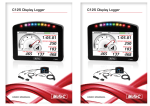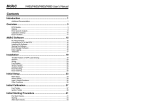Download PWC Plug-In ECU Kit
Transcript
PWC Plug-In ECU Kit PWC Plug-In ECU Kit •Yamaha FX-SHO, FZS/FZR •Yamaha FX-SHO, FZS/FZR •Kawasaki Ultra 250X, 260X •Kawasaki Ultra 250X, 260X •Sea-Doo RXP/RXPX/RXT •Sea-Doo RXP/RXPX/RXT •Hydrospace S4 •Hydrospace S4 INSTALLATION MANUAL INSTALLATION MANUAL MoTeC PWC Plug-In ECU Manual Copyright 2010 – MoTeC Pty Ltd The information in this document is subject to change without notice. While every effort is taken to ensure correctness, no responsibility will be taken for the consequences of any inaccuracies or omissions in this manual. PN 63036 V 4.1, November 2010 ii PWC Plug-In ECU Manual Contents Quick Start Guide .................................................................... v Installation ............................................................................................. v Data Logging ........................................................................................ v Expanding the System ..........................................................................vi More Information...................................................................................vi Introduction .............................................................................. 1 Features ................................................................................................ 1 System Overview .................................................................................. 2 Yamaha Installation ................................................................. 3 System .................................................................................................. 3 Installation ............................................................................................. 4 Optional Installation - Cooling Kit ............................................... 4 PWC Operational Differences .............................................................. 5 ECU Operation ........................................................................... 5 Drive by Wire Throttle ................................................................. 5 Instrument Cluster Operation ..................................................... 5 Cooling ....................................................................................... 6 Power Control Strategy .............................................................. 6 Security....................................................................................... 7 Kawasaki Installation .............................................................. 8 System .................................................................................................. 8 Installation ............................................................................................. 8 PWC Operational Differences ............................................................ 11 ECU Operation ......................................................................... 11 Instrument Cluster Operation ................................................... 11 Cooling ..................................................................................... 11 Power Control Strategy ............................................................ 12 Security..................................................................................... 12 Idle Stepper Motor Setting (V3.52P or later) ............................ 12 Sea-Doo 2004-2009 Installation ............................................ 14 System ................................................................................................ 14 MoTeC PWC Plug-In ECU Manual iii Installation ........................................................................................... 15 Configuration File ..................................................................... 16 PWC Operational Differences ............................................................ 17 ECU Operation ......................................................................... 17 Instrument Cluster Operation ................................................... 17 Power Control Strategy ............................................................ 18 Security..................................................................................... 18 Idle Stepper Motor Setting (V3.52P or later) ............................ 18 Fuel Pump current .................................................................... 19 Sea-Doo 2010 Installation ..................................................... 20 System ................................................................................................ 20 Installation ........................................................................................... 21 Configuration File ..................................................................... 23 PWC Operational Differences ............................................................ 24 ECU Operation ......................................................................... 24 STC-SX Device ........................................................................ 24 iBR Brake System Operation ................................................... 24 Instrument Cluster Operation ................................................... 24 Power Control and Engine Start Strategy ................................ 25 Connecting to a PC with MoTeC UTC cable ............................ 25 Hydrospace S4 Installation ................................................... 26 System ................................................................................................ 26 Installation ........................................................................................... 27 Configuration File ..................................................................... 28 PWC Operational Differences ............................................................ 28 Instrument Cluster Operation ................................................... 28 Power Control Strategy ............................................................ 28 Launch Mode Button ................................................................ 29 Software Installation.............................................................. 30 ECU Manager Software (V3.52P or later) .......................................... 30 Connecting the ECU to a PC.................................................... 31 i2 Data Analysis Software ................................................................... 31 Data Logging .......................................................................... 32 Change the Logging Settings ............................................................. 33 iv PWC Plug-In ECU Manual Options to Expand the System ............................................. 35 GPS .................................................................................................... 35 Upgrades ............................................................................................ 35 Appendices ............................................................................ 37 Specifications...................................................................................... 37 Yamaha .............................................................................................. 38 Connectors ............................................................................... 38 Pin List by Function .................................................................. 39 Calibration and Wiring Notes.................................................... 43 Kawasaki ............................................................................................ 46 Connectors ............................................................................... 46 Pin List by Function .................................................................. 47 Calibration and Wiring Notes.................................................... 50 Output Test Function ................................................................ 52 Sea-Doo 2004-2009 ........................................................................... 53 Connectors ............................................................................... 53 Pin List by Function .................................................................. 54 Calibration and Wiring Notes.................................................... 58 Sea-Doo 2010..................................................................................... 61 Connectors ............................................................................... 61 Pin List by Function .................................................................. 62 Calibration and Wiring Notes.................................................... 66 Hydrospace S4 ................................................................................... 68 Connectors ............................................................................... 68 Pin List by Function .................................................................. 69 Calibration and Wiring Notes.................................................... 72 Lambda Sensor Installation ................................................................ 74 Base Maps .......................................................................................... 77 Glossary.............................................................................................. 78 How to Get More Information ............................................................. 80 MoTeC Quick Start Guide v Quick Start Guide Throughout this manual we use the following icons to indicate information only valid for a particular PWC: Yamaha Kawasaki Sea-Doo Hydrospace S4 Installation The PWC Plug-In ECUs are supplied as a complete replacement kit including a Base Map to provide a tune for the craft that will result in direct power gain. Warning: Your dealer must ensure that your M400 Marine ECU has the correct firmware loaded (currently V3.52P or later)) and that a suitable configuration file (Base Map) is loaded, before you fit the kit to your PWC. Failure to do this may result in a PWC which may not power up, may not start, or may permanently damage the ignition coils. Detailed installation instructions can be found in the section relevant for your PWC. You should read: • Yamaha Installation ................................................................ ................................................... 3 • Kawasaki Installation ................................................................ ................................................. 8 • Sea-Doo 2004-2009 Installation .............................................................. .............................. 14 • Sea-Doo 2010 Installation ................................................................ ....................................... 20 • Hydrospace S4 Installation ................................................................ ...................................... 26 Data Logging To take full advantage of the possibilities of the system, data logging can provide you with valuable knowledge about the performance and reliability of the engine and craft. Note: The PWC Plug-In ECU systems provide data logging for a free vi Quick Start Guide evaluation period of the first 8 hours engine running time. After this evaluation period data logging is available as an Upgrade. This manual will explain how to obtain the logged data from your PWC. You should read: • Software Installation ................................................................................ 30 • Data Logging ........................................................................................... 32 Expanding the System To get even more out of your PWC, you will find information in this manual on how you can expand your system. You should read: • Options to Expand the System ................................................................ 35 • Appendices .............................................................................................. 37 More Information If you would like to explore more in depth information for your installation, you will find tips and links for further reading in the last appendix. You should read: • How to Get More Information .................................................................. 80 MoTeC Introduction 1 Introduction The PWC Plug-In ECUs are direct replacements for factory ECUs on a select number of popular PWC models. They are based around the M400 Marine ECU. Note: ECUs (Engine Control Units) are often referred to as Ignition Systems. Complete with a wiring loom and mounting brackets, PWC Plug-Ins are convenient and cost effective to install because they eliminate the need to rewire the PWC. They simply plug into the factory wiring harness using the original sensors, fuel system and factory dash. Features The M400 Marine ECU comes with a range of features as standard and several options available as upgrades to customise and grow your system. These additional features are activated through a simple password acquired from MoTeC, at any time when you need it. See Upgrades. Engine Tuning Features • Windows based ECU Manager tuning software with user definable screen layouts. • Individual cylinder tuning of both fuel delivery and ignition timing. • Selectable channels for table axes. • Fully configurable axis points on all tables. • Free access to wideband Lambda and data logging for initial tuning. Available for the first 8 hours engine running time. • Possibility to communicate directly with OEM dash. • Suitable for engines requiring the latest complex control functions, such as drive by wire throttle control. • Capable of all other modern control functions, such as: o Launch control o Overrun boost enhancement (anti-lag) o Boost control o Nitrous injection • Fully configurable sensor inputs including custom calibrations. • Configurable receiving and transmitting data via the CAN bus. • Capable of receiving data from multiple Lambda measurement devices via CAN. 2 Introduction MoTeC • Integrated advanced diagnostics, including injector and crank trigger diagnostics. • Switchable between multiple configurations. • Ref/Sync capture displayed on the built-in in digital oscilloscope. oscilloscope Data Acquisition • Internal data logging (500 kB) with fast download via CAN. CAN • Three engine histogram logs including a tell-tale log. • State of the art i2 Standard or i2 Pro data analysis software. software Compatibility Yamaha WaveRunner FX SHO, FZR and FZS. Kawasaki Ultra 250X and 260X Jet Ski. Sea-Doo RXP, RXP-X, RXT, and RXT-X Hydrospace S4 Required Accessories UTC (only required to connect the ECU to a laptop). System Overview Each system is tailored to the specific PWC and consists of • M400 Marine ECU. • Installation Set, including adaptor loom and required devices. • Mounting Set,, including all brackets and fasteners to install the ECU and peripheral devices. MoTeC Yamaha Installation 3 Yamaha Installation System ECU • M400 Marine ECU Installation Set • 1 x Adaptor Loom • 1 x KTC (K-Line to CAN module) • 1 x Immobiliser Bypass Mounting Set • 2 x ECU mounting brackets • 4 x mounting bolts • 1 x rubber backing pad On request the Yamaha PWC Plug-In In ECU is available with the M800 Marine ECU. 4 Yamaha Installation MoTeC Installation ECU and KTC The M400 Marine ECU replaces the factory ECU in the electrical lectrical box which is located behind the engine. Place a rubber insert under the M400 and allign the ECU mounting brackets with the existing bolt holes in the plastic bulkhead. The KTC device can be zip-tied tied to a suitable anchoring position. Immobiliser Bypass The Yamaha Installation Set includes the Immobiliser Bypass which replaces the original Yamaha Immobiliser and renders ders the PWC permanently unlocked. To install the Immobiliser Bypass,, simply unplug the Yamaha Immobiliser and plug the MoTeC Immobiliser Bypass into the loom. The Immobiliser mmobiliser is located behind the front storage compartment bulkhead, on the e right front side si of the hull. Optional Installation - Cooling Kit When a MoTeC Plug-In ECU is fitted, the increased engine power could result in over-heating (See Cooling). Removing the standard engine thermostat will improve the cooling slightly. The thermostat is located at the rear of the cylinder head. f the jet To further assist engine cooling, extra cooling lines can be run from unit nit to the engine. Cooling kits can be purchased from PWC parts suppliers such as R&D and Riva. Acceptable results have been reported using R&D Cooling Kit # 660-18001. (http://www.rd-performance.com/newProducts/yamaha/fzr.asp performance.com/newProducts/yamaha/fzr.asp) MoTeC Yamaha Installation 5 PWC Operational Differences The PWC Plug-In ECU closely mimics the standard OEM operation. However, MoTeC would like to draw your attention to some operational differences when a PWC Plug-In ECU is installed. ECU Operation The M400 Marine ECU engine control functionality is the same as the standard factory ECU; all normal operations of the PWC are possible, with the exception of No Wake Mode and Cruise Control. Drive by Wire Throttle All Yamaha WaveRunner models are fitted with a Drive by Wire throttle (Electronic Throttle). This is a safety related device. If it is not functioning correctly contact your MoTeC dealer for further advice. Warning: Never alter any of the Electronic onic Throttle settings in the ECU. Incorrect operation can potentially be dangerous and result in serious injury. Instrument Cluster Operation The M400 Marine ECU will control the Yamaha instrument clusters cluster and mimic the original factory dash operation. Line to CAN) data adaptor; the The ECU controls the dash via the KTC (K-Line KTC receives CAN messages from the ECU,, and then transmits K-Line K messages to the instrument cluster. The fixed CAN address and the CAN messages custom data set are provided in the Base Map and should not be changed. To prevent engine damage the following dash alarms and rev limits are provided: Sensor Value Dash alarm Rev Limit Engine Temperature approx. 88 °C (190 F) yes 3300 rpm Muffler Temperature 96 °C (205 F) yes None Oil Pressure None yes 4500 rpm Note: These alarms and rev limits are similar to the factory settings. 6 Yamaha Installation MoTeC Cooling When a PWC Plug-In In ECU is fitted the engine power is increased. The T standard Yamaha cooling system might not be sufficient in n its supply of water to the engine and over-heating can occur. It is important to check if the cooling system is working adequately. The maximum engine temperature should be 88 °C (190 F). If your engine overheats the dash alarm will come on and the revs will be limited to 3300 rpm. Note: There are three separate engine temperature emperature monitors on the Yamaha. The engine temperature switch, mounted on the front right side of the engine block, is used to control the dashboard alerts and RPM limiter. limiter The alarm temperature of this switch is 88 °C and is not adjustable. The engine temperature sensor, mounted on the rear right side of the block, will reduce the drive-by-wire throttle when engine temperature exceeds 105 °C. A further precaution is controlled by the Full Throttle Timer.. When the engine uses full throttle for extended periods, the engine tuner can adjust two compensation tables to reduce engine temperature. The fuel mixture can be enriched using Fuel Comp 1 table and the ignition timing can be retarded using Ignition Comp 2 table. Tip: The logged data will be useful to check the engine temperature. See Data Logging on how to access the logged data. The optionall installation of a cooling kit will help with engine cooling. Power Control Strategy The standard Yamaha WaveRunner uses an Immobiliser and Start Button to power up the craft.. If the Immobiliser is unlocked, pressing the Start Button on the left handlebar will start and run the engine. The installation of the PWC Plug-In In ECU bypasses the Immobiliser rendering the PWC permanently unlocked. Otherwise it follows the same strategy strateg with some provisions: • If the engine is not started or is stopped for a period longer than 30 seconds, the M400 Marine ECU turns off its own power. Power is not rere applied until the Start button utton is pressed again for an engine start. • When making tuning adjustments ustments to the M400 Marine ECU using ECU Manager software, an ECU reset may be required. In this case, power is removed from the ECU and the CAN connection to the PC software is halted. To re-connect, press the Start Button utton for a short time until the engine ne has cranked, or for a longer time if you want the engine running. MoTeC Yamaha Installation 7 The CAN connection should re-establish establish and you may continue with tuning adjustments. Power-up Adaptor Wire If the ECU needs to be powered for longer than 30 seconds without the engine running, for example when downloading large logging files or making adjustments, the he ECU power should be controlled externally. For this purpose, a separate wire is available from the Adaptor Loom. Connect this wire to ground via a switch, to turn on the ECU power relay. Note: Do not use ground round wires from the M400 pins B14, B15 or B16 for this earth. Use either pins A10 or A11 or a chassis ground. (see Appendices for Pin List by Function) When finished, this wire should be lifted from ground to return to normal power control operation, so the ECU has control of the power relay. Failure to do so will cause the battery to go flat. Security The standard Yamaha Immobiliser system uses a Key Fob transmitter to Lock/Unlock the PWC. If the immobiliser is locked, the Start button will not crank the engine, thus preventing operation. When the PWC Plug-In ECU is installed an Immobiliser ser Bypass device renders the craft permanently unlocked. It is important to secure the craft when not in use,, for example by removing the Immobiliser Bypass. 8 Kawasaki Installation MoTeC Kawasaki Installation System ECU • M400 Marine ECU Installation Set • 1 x Adaptor Loom • 1 x KTC (K-Line to CAN module) • 1 x KPE (Pulse Extender) • 1 x Bosch Ignition Module 200 Mounting Set • 1 x ECU mounting bracket • Mounting bolts and screws • 1 x Ignition Mounting Plate On request the Kawasaki PWC Plug-In In ECU is available with the M800 Marine ECU. Installation The M400 Marine ECU replaces the factory ECU on the ECU mounting bracket which is located behind the front bulkhead in the front storage compartment. Place the he stainless steel clamp over the M400 and align with the existing bolt holes in the plastic bulkhead. The KTC and KPE devices can be zip-tied tied to a suitable anchoring position. MoTeC Kawasaki Installation 9 10 Kawasaki Installation MoTeC The Ignition Module is fitted to the Ignition Mounting Plate. Note: This module generates significant heat and requires the use of dielectric grease between the module and mounting plate to ensure proper heat transfer. Firm fixing of the mounting bolts is also necessary for proper heat transfer. The mounted module/plate assembly is placed on the underside of the M400 mounting bolts, behind the ECU mounting bracket. Nylock nuts are then used to secure the ignition assembly. Due to the extra weight of the combined assembly there are 4 extra mounting bolts and nuts supplied to bolt the factory plastic support bracket back into the ski. These bolts take the place of the plastic push lock clips that are used by Kawasaki. Output Test Function To test if all outputs are correctly wired to the relevant injectors and coils, the ECU Manager software ftware has an output test function available. If you would like to use this function in a Kawasaki installation refer to the notes in the Appendices ( Output Test Function). MoTeC Kawasaki Installation 11 PWC Operational Differences The PWC Plug-In In ECU closely mimics the standard OEM operation. However, MoTeC would like to draw your attention to some operational differences when a PWC Plug-In ECU is installed. ECU Operation The M400 Marine ECU engine control functionality is the same as the standard factory ECU; all normal operations of the PWC are possible, with the exception of Learner Key Mode. Instrument Cluster Operation The M400 Marine ECU will control the Kawasaki instrument ment clusters cluster and mimic the original factory dash operation. The ECU controls the dash via the KTC (K-Line Line to CAN) data adaptor; the KTC receives CAN messages from the ECU,, and then transmits K-Line K messages to the instrument cluster. The fixed CAN address and the CAN messages custom data set are provided in the Base Map and should not be changed. To prevent engine damage the following dash alarms and rev limits are provided: Sensor Value Dash alarm Rev Limit Oil Temperature 155 °C (311 F) Yes 3300 rpm Water Temperature 118 °C (244 F) Yes 3300 rpm Intercooler Temperature 160 °C (320 F) Yes None Oil Pressure No Oil Pressure and RPM > 3000 Yes 3300 rpm Note: These alarms and rev limits are similar to the factory settings. Cooling When a PWC Plug-In In ECU is fitted the engine power is increased. The standard Kawasaki oil and water cooling system might not be sufficient and engine over-heating can occur. If the engine overheats a relevant dash alarm will come on and the revs rev will be limited to prevent engine damage. 12 Kawasaki Installation MoTeC Tip: The logged data will be useful to check both oil and engine temperatures. See Data Logging on how to access the logged data. Power Control Strategy The standard Kawasaki JT1500F (Ultra 250/260x) uses an Ignition Key K with an immobiliser function to power up the craft. If the Ignition tion Key K is inserted, pressing the Start Button on the left handlebar will start and run the engine. The installation of the PWC Plug-In ECU solution still uses ses the Ignition I Key but without the immobiliser function. It follows the same strategy with some provisions: • If the engine is not started, or stopped for longer than 15 seconds, the M400 Marine ECU turns off its own power. Power is not re-applied re until the Start Button is pressed again for an engine start. • If tuning adjustments are being made to the M400 400 Marine ECU via the PC connection using ECU Manager software, an ECU reset may be required. In this case, power is removed from the ECU and the CAN connection to the PC software is halted. To re-connect, remove the Ignition gnition Key and then re-insert. The CAN connection should re-establish establish and you may continue with tuning adjustments Security The Ultra 250X/260X uses an encoded Ignition Key ey which is paired with the factory ECU. The PWC Plug-In installation does not include the immobiliser function. function It is important to secure the craft when not in use for example by removing r the KPE device from the wiring harness. Note: There are two almost identical devices plugged into the loom, a KTC device and a KPE device. Idle Stepper Motor Setting (V3.52P or later) l On a new installation of the PWC Plug-In In ECU the initial idle RPM may be very high when the engine is first started. This is because the stock ECU ‘parks’ the stepper motor in an open position when the Ignition Key is removed, and then closes the stepper epper down to a ‘start’ position when the Key is inserted. MoTeC Kawasaki Installation 13 MoTeC ECUs control the idle stepper motor without reference to its initial position when the Jet Ski is powered up. The stepper may still be parked in the open position upon the first start , resulting in high idle RPM. There are two strategies which reduce this condition: 1 – Preset the idle stepper before removing the stock ECU. As the stock ECU repositions the idle stepper to a parked position when stopped, it can help if the idle stepper motor is unplugged before the Key is removed. To do this the engine should be running in the water at a stable idle speed, with the engine at normal operating temperature. Unplug the stepper motor plug which is located on the throttle body, and then remove the Key. With the stepper in its normal operating position the PWC Plug-In ECU can now be installed, and the stepper motor plugged in prior to running the engine. This procedure need only be followed once, as the M400 ECU does not park the stepper motor when the key is removed. 2 – Make temporary changes to the idle control settings to close the idle stepper. After initial installation of the Plug-in Adaptor Loom it may be necessary to make temporary changes to the idle control settings until stable conditions are achieved. The best option for a new installation is to make the stepper close a little each time the engine is started.Then the standard idle control settings may be re-set for further use. • In Functions | Idle Control | Setup, set the ‘Activate RPM’ to 5000. • In Functions | Idle Control | Initial Position, set all values to -50. If you have -50 set for the initial position and after about 6 starts the engine is still idling fast, the answer may be the idle air bypass in the throttle body (very difficult to adjust). Once a good starting idle has been achieved, re-set the control values: • • In Functions | Idle Control | Setup, set the ‘Activate RPM’ to 2400. In Functions | Idle Control | Initial Position, set all values to 0. 14 Sea-Doo 2004 – 2009 Installation MoTeC Sea-Doo 2004-2009 Installation System ECU • M400 Marine ECU Installation Set • 1 x Adaptor Loom • 1 x STC-S (Sea-Doo Serial to CAN module) • 1 x DMCF (Sea-Doo Dual Mag Converter) • 1 x IGN4 Ignition Module Mounting Set • 1 x Sea-Doo ECU Mounting Plate • 2 x ECU mounting brackets • 3 x Anti-vibration mounts • Mounting bolts and screws • 1 x Rubber backing pad. On request the Sea-Doo PWC Plug-In In ECU is available with the M800 Marine ECU. MoTeC Sea-Doo 2004 – 2009 Installation 15 Installation The M400 Marine ECU replaces the factory ECU on top of the engine. Remove the factory ECU (four M6 bolts) and screw three anti nti-vibration mounts into three of the mounting holes (see picture). vibration mounts using Screw the Sea-Doo ECU mounting plate to the anti-vibration Loctite 243 and M6x10 stainless steel countersunk screws. Then, place the rubber backing pad on the plate and secure the M400 Marine ECU with the Mounting brackets using four M6x16 stainless steel s cap screws and four M6 stainless steel spring washers. Finally, connect the adaptor loom harness between the M400 ECU and the factory wiring harness. Note – the Sea-Doo connectors onnectors are labelled A and B and are keyed so that only the correct plug can be inserted. If the slide-lock lock on the plug will not slide shut, then the plug is fitted into the wrong connector. For the ECU to function on normally all supplied devices must be connected: • • • STC-S S device plugged into 6 pin socket labelled ‘STC’ IGN4 device plugged into 6 pin socket labelled ‘COIL’ and 4 pin socket labelled ‘IGN’. DMC-F F device plugged into 12 pin socket labelled ‘DMC’. These devices can all be secured by zip-ties. 16 Sea-Doo 2004 – 2009 Installation MoTeC Configuration File The Sea-Doo PWC Plug-in in ECU is compatible with all RXP, RXPX, RXT, and RXTX models from 2004 to 2009. However there are numerous harness differences between 2004-2005, 2006, and 2007-2009 2009 models. mode Each of these requires different M400 configuration files (Base Maps). If the incorrect configuration file is loaded, the PWC may operate incorrectly or have limited dashboard functions. The three configuration file versions are designated 2004, 2006 and 2007. • 2004 Configuration files match original ECU part numbers: 420664942, 420664947. • 2006 Configuration files match original ginal ECU part numbers: numbers 420664946 2007 Configuration files match original ECU part rt numbers: numbers 420665785, 420665789, 420665861 To mimic all original Sea-Doo Doo functions including dashboard alerts, the SeaSea Doo PWC Plug-In In ECU requires M400 firmware version 3.52P or higher. • MoTeC Sea-Doo 2004 – 2009 Installation 17 PWC Operational Differences The PWC Plug-In In ECU closely mimics the standard OEM operation. However, MoTeC would like to draw your attention to some operational differences when a PWC Plug-In ECU is installed. ECU Operation The M400 Marine ECU engine control functionality is the same as the standard factory ECU; all normal operations of the PWC are possible, with the exception of Learner Key Mode and Knock Sensing. Instrument Cluster Operation The M400 Marine ECU will control the Sea-Doo Instrument cluster and mimic the original factory dash operation. The ECU controls the dash via the STC (Serial to CAN) data adaptor; the STC receives serial RS232 messages from the ECU, and then transmits CAN messages to the instrument cluster. The serial RS232 transmit settings and the CAN custom data set are provided in the Base Map and should not be changed. To prevent engine damage the following dash alarms and rev limits are provided: Sensor Value Dash Alarm Rev Limit Fuel Tank Level < 10% capacity Yes None Battery Voltage <11.6 V or >15.2 V Yes None Engine Temperature 110°C Yes 4000 rpm Exhaust Temperature 110°C Yes 4000 rpm Oil Pressure No Oil Pressure and RPM > 3300 Yes 4000 rpm Note: These alarms and rev limits are similar to the factory settings. 18 Sea-Doo 2004 – 2009 Installation MoTeC Power Control Strategy The standard Sea-Doo RXP, RXP-X and RXT use an Ignition Lanyard with an immobiliser function to power up the craft. If the Ignition Lanyard is inserted, pressing the Start/Stop Button on the left handlebar will start and stop the engine. The installation of the PWC Plug-In In ECU solution still uses the Ignition Lanyard but without the immobiliser function. It follows the same strategy as the 2007 model Sea-Doo crafts: • Power is continuously applied to the ECU while the Lanyard is connected. Tuning adjustments, log downloads, and ECU configuration file downloads may all be performed without interruption. • If the engine is not started, or is stopped for longer than 4 seconds, the M400 Marine ECU sounds the warning beeper in repeated bursts of 4 short pulses. • he Ignition Lanyard. Power is removed from the ECU only by removing the Security The Sea-Doo RXP, RXP-X and RXT use an encoded Ignition Lanyard which is paired with the factory ECU. The PWC Plug-In In installation does not include the immobiliser function. function It is important to secure the craft when not in use for example by removing the IGN4 device from the wiring harness. Idle Stepper Motor Setting (V3.52P or later) later If the PWC shows stalling behaviour when the throttle is closed suddenly, it may help to reset the throttle stop screw for a higher base idle RPM setting. The standard throttle stop screw has a tamper-proof proof cover and is very securely glued to the throttle body with loctite.. The screw can be very carefully removed (warning - risk of breakage), and replaced with an M5 set screw with M5 lock nut. To reset a newly installed stop screw • • • • Connect to the ECU Manager program on a PC. Observe the Throttle Position (TP%) %) in the Sensors list, or press ‘V’ for the Sensor View screen. Wind in the stop screw until the throttle position reads just over zero. Wind back until exactly zero is shown. MoTeC Sea-Doo 2004 – 2009 Installation 19 To set the new idle stop position • • Wind in the stop screw an additional 1.5 turns. Altered this setting as required to achieve 1850 RPM idle on the ski in the water, once the engine has been warmed up. Note: TP HI and TP LO settings should not be changed, regardless of where the stop screw is positioned. Fuel Pump current While the stock fuel pump draws a small amount of current, the situation may arise with higher fuel pressures or alternate pumps where the current draw is more than the Adaptor Loom is designed for. If this occurs a reduction in fuel pressure may be evident when the t ECU senses over-current and stops fuel pump operation. If the fuel pressure is raised with the stock fuel pump it may be necessary to add an external Fuel Pump Relay to the loom, to accommodate higher pump current. Alternatively, if a replacement pump is fitted with a higher current draw, again it may be necessary necessary to add an external Fuel Pump Relay to the loom, to accommodate higher pump current. 20 Sea-Doo 2010 Installation MoTeC Sea-Doo 2010 Installation System ECU • M400 Marine ECU Installation Set • 1 x Adaptor Loom • 1 x STC-SX (Sea-Doo 2010 Serial to CAN module) • 1 x IGN4 Ignition Module Mounting Set • 1 x Sea-Doo 2010 ECU Mounting Plate • 2 x ECU mounting brackets • 3 x Anti-vibration mounts • Mounting bolts and screws • 1 x Rubber backing pad. On request the Sea-Doo PWC Plug-In In ECU is available with the M800 Marine ECU. MoTeC Sea-Doo 2010 Installation Installation The M400 Marine ECU replaces es the factory ECU on top of the engine. Remove the factory ECU (three T25 Torx screws) and pre-assemble assemble the supplied mounting plate before the M400 ECU is fitted: • Screw 4 supplied M6 Stainless nuts on the studs protruding from the top of the mounting plate. These serve as captive spacers. (see right) • Invert the plate and ensure that the 3 rubber rings are seated on the rubber bushes which are fed from the top side of the plate. (see picture at right) • Place the plate with rubber inserts over the plastic mounting bracket on the PWC. • Firmly screw 2 x 6mm cap screws with washers in the lower 2 positions, and 1 x countersunk screw without washer in the central position. Do not over tighten. • Ensure that the rubber mat with hole is mounted over the centre countersunk screw. • Fit the waterproof relay to the top right screw post which protrudes from the mounting plate. • Fit the M400 ECU and place the 2 stainless steel brackets onto the 4 screw posts, after first fitting the rubber trim strips to the underside of the brackets. • Secure the brackets (and relay) with 4 x M6 washers and 4 x M6 Nylock nuts. 21 22 Sea-Doo 2010 Installation • • • MoTeC Now plug in the Adaptor Loom – first, Plug B into the stock wiring harness, then Plug A. Next plug the M400 ECU into the Adaptor Loom. Ensure that all supplied devices are connected: M400, STC-SX, STC IGN4, Relay. These devices can all be secured by zip-ties. zip Warning – the M400 ECU MUST have firmware version 3.52P or later loaded BEFORE this Adaptor Loom is powered up. If you have not loaded d the firmware you should unplug the IGN4 device and remove all three of the injector/ignition fuses ( #7, 8, and 9) from Fuse Box 1, and THEN load the 3.52P firmware. Warning – the M400 ECU should have the relevant start file installed before the IGN4 device ice and Injector/Ignition fuses are rere installed. MoTeC Sea-Doo 2010 Installation 23 Configuration File The Sea-Doo 2010 PWC Plug-in in ECU is compatible with all RXTX RX models from 2010. These models differ from 2004-2009 2009 models in that they use a different stock ECU which includes Electronic Throttle Control (Drive-by-Wire) (Drive and also offer Brake and Suspension options on varying models. Both the ECU and the harness connector are different and the 2010 Adaptor Looms are not interchangeable with the 2004-2009 2009 Adaptor Looms. • 2010 Configuration files match original ECU part numbers: 420664942, 420664947. To mimic all original Sea-Doo Doo functions including dashboard alerts, the SeaSea Doo PWC Plug-In In ECU requires M400 firmware version 3.52P or higher. 24 Sea-Doo 2010 Installation MoTeC PWC Operational Differences The PWC Plug-In In ECU closely mimics the standard OEM operation. However, MoTeC would like to draw your attention to some operational differences when a PWC Plug-In ECU is installed. ECU Operation The M400 Marine ECU engine control functionality is less complex than the standard factory ECU; only one mode is supported. The handlebar Mode switching does not operate as in the stock craft. STC-SX Device This craft depends heavily upon CAN bus communication for correct operation. Both the Instrument Cluster and Brake System (see below) use CAN data for critical decisions. The M400 ECU transmits and receives relevant data via the STC-SX device using Custom Data Set 1. On no account should this table be changed as Brake System or Instrument Cluster malfunction may result. If for any reason these systems do not operate correctly, the configuration file and the STC-SX device should be checked first. iBR Brake System Operation The iBR BR system works in conjunction with the Brake Lever, ECU and Instrument Cluster to determine how the brake will operate. The interaction is complex and not user-adjustable. On no account should Custom Data Set 1 be changed as Brake system malfunction may result. If for any reason the iBR BR unit is not satisfied with data received from the other othe components, the Instrument Cluster will illuminate the red IBR warning light and the brake system will no longer operate. In this situation the craft must be shut down and restarted before the IBR system will be fully functional: Remove the Lanyard, wait 10 seconds, then re-install the Lanyard and re-start start the engine. Instrument Cluster Operation The M400 Marine ECU will control the Sea-Doo Instrument trument cluster and mimic the original factory dash operation. The ECU controls the dash via the STC-SX (Serial to CAN) data adaptor; the STC-SX receives CAN messages from the ECU, and then re-transmits re CAN messages to the instrument cluster. MoTeC Sea-Doo 2010 Installation 25 The CAN transmit settings and the CAN custom data set are provided in the Base Map and should not be changed. The dash alarms are not user-adjustable – they are pre-set set in the dashboard. The M400 provides relevant information (engine temperature, etc.) and the dashboard shboard raises alarms when required. For this reason all dash alarms will operate identically to the stock ECU. Power Control and Engine Start Strategy The standard Sea-Doo 2010 models use an Ignition Lanyard with an immobiliser function to power up the craft. A cumbersome start procedure is required where the Start Button must be pressed before the Lanyard is inserted, then a double-beep beep indicates that the Jet Ski will start. The PWC Plug-In In ECU solution does not have these requirements. Once the Lanyard d is inserted, the Start/Stop button will work at any time. No doubledouble beep indication is given by the dash. Power control follows a different strategy: • Power is continuously applied to the ECU while the Lanyard is connected. Tuning adjustments, log downloads, ds, and ECU configuration file downloads may all be performed without interruption. • Power is removed from the ECU only by removing the Ignition Lanyard. • There is no automated power-down function. The Lanyard should always be removed immediately after stopping ing the engine. Connecting to a PC with MoTeC UTC cable The Sea-Doo 2010 models use an STC-SX SX device which communicates with the M400 Marine ECU via CAN at 500kBits/Sec. To connect the system to a PC using a MoTeC UTC cable requires that the ECU Manager PC software has the CAN communications speed set to 500kBit/S: • Launch the ECU Manager program with the PWC powered off. • On the menu bar select Tools / Options. • Click on the Communication tab. • Click on the CAN data rate pulldown, select 500 kbit, and press OK. • The main screen will now show ‘CAN data rate: 500k’ in the lower left side. • Turn on the PWC and proceed. Note – most MoTeC devices uses 1mBit/s as the default CAN speed, whereas many OEM devices use 500kbit/s. 26 Hydrospace S4 Installation MoTeC Hydrospace S4 Installation System ECU • M400 Marine ECU Installation Set • 1 x Adaptor Loom • 1 x Bosch Ignition Module 200 Mounting Set • 1 x ECU mounting bracket • Mounting bolts and screws • 1 x Rubber backing pad. • 1 x Mounting plate drill template On request the Hydrospace PWC Plug-In In ECU is available with the M800 Marine ECU. MoTeC Hydrospace S4 Installation 27 Installation The M400 Marine ECU replaces the factory ECU on a mounting plate beside the engine. Remove the factory ECU (3 x M4 bolts) and drill 6 holes into the existing mounting plate using the mounting plate template. The template is supplied on a 1:1 scale and can also be downloaded from motec.com.au (CDS13044-A Hydrospace S4 Mounting Plate Template). Fit the supplied Ignition Module to the mounting plate. Note: This module generates significant heat and requires the use of dielectric grease between the module and mounting plate to ensure proper heat transfer. Firm fixing of the mounting bolts is also necessary for proper heat transfer. Then, place the rubber backing pad on the plate and secure the M400 Marine ECU with the Mounting bracket using two M6x16 stainless steel cap screws and two M6 Nylock nuts. Finally, connect the adaptor loom harness between the M400 ECU and the factory wiring harness. The entire assembly can now be lowered into position beside the engine, and fixed into place with two M6 lock nuts. 28 Hydrospace S4 Installation MoTeC Configuration File The Hydrospace S4 PWC Plug-in ECU is compatible with all known versions of the S4 model. The stock S4 model can be operated with numerous boost levels. A number of configuration files are available with different ECU boost control strategies, See Base Maps PWC Operational Differences The M400 Marine ECU engine control functionality is the same as the standard factory ECU; all normal operations of the PWC are possible. MoTeC has added a launch control function using the blue button on the left side handlebar (see Launch Mode Button). Once optimised by the tuner this allows for precise and powerful launch performance. Instrument Cluster Operation The standard Hydrospace does not include an instrument cluster, MoTeC has added provision in the Adaptor Loom for an SLM (Shift Light Module). This can be controlled from the M400 and offers many advantages. It includes LMA - Launch Mode Assist –, a visual alert system to optimise launch performance in a racing environment. The supplied Configuration files have this feature already included. Power Control Strategy The Hydrospace S4 uses an ignition lanyard which powers up the craft. With the lanyard inserted, pressing the start button on the left side handlebar will start the engine, and either pressing the red button or removing the lanyard will stop the engine. Note: the lanyard should always be removed when the engine is stopped to avoid flattening the battery. MoTeC Hydrospace S4 Installation 29 Launch Mode Button The existing left handlebar includes an unused blue push button which MoTeC has designated for Launch Mode. Full throttle can be applied prior to a race start to build up turbo boost, whilst limiting RPM to 2250. When the blue button is released, full power is delivered very quickly resulting in rapid acceleration. The original blue button is wired through a temperature switch. This switch is mounted in the exhaust manifold prior to the turbo and will trip at 70 °C,which would disable the Launch Mode function. This is impractical for race conditions. To ensure that Launch Mode is available at all times, install a bypass plug to short circuit the two pins of the temperature switch connector (same connector as a Bosch injector). 30 Software Installation MoTeC Software Installation PC Recommendations MoTeC recommends a dedicated laptop for your PWC car with the following specifications: • 32 bit operating system: Windows XP, Vista or Windows7 • Screen size: 1024 x 768 • Processor speed: 1-2 GHz Pentium • 2 GB RAM • 256 MB graphics card • 2 USB ports • Ethernet port Most current laptops will meet the specifications above and this will ensure all MoTeC software will run on it. ECU Manager Software (V3.52P or later) To install ECU Manager Software • Go to the MoTeC website at www.motec.com and navigate to downloads/software/latestreleases - OR Locate the Manager software on the MoTeC Resource Disc. • Save the selected file in your preferred location (for example desktop). • When downloading is finished, double click on the file and select run. • Follow the instructions on the InstallShield Wizard. • To start the program after installation, click on the new Manager icon on the desktop or click Start > All Programs > MoTeC > M400 M600 M800. Updating ECU Manager Software Software updates are made available to give access to the latest features. Download the latest software version from the website and follow the software installation instructions to update to the new version. MoTeC Software Installation 31 Connecting the ECU to a PC The PC communicates with the ECU via the CAN bus and connects to the USB port on the PC. This requires a MoTeC UTC (USB to CAN) device. The UTC plugs into the CAN connector provided on the adaptor loom (5 pin connector) and includes a standard USB cable to connect to the PC. Note: Seadoo 2010 models have on-board CAN operating at 500kBit/Sec. To communicate with a PC the ECU Manager Software must be set to the same speed (see page 25 for details). i2 Data Analysis Software i2 data analysis software is used to analyse the logged data that has been recorded by the ECU. A combination of graphs, gauges and reports can be analysed simultaneously. The i2 environment can be customised to specific user requirements. The software can be downloaded for free from the website. To install the i2 software • Go to the MoTeC website at www.motec.com and navigate to downloads/software/latestreleases - OR Locate the software on the MoTeC Resource Disc. • Save the selected file in your preferred location (for example desktop). • When downloading is finished, double click on the file and select run. • Follow the instructions on the InstallShield Wizard. To start the program after installation, click on the new i2 icon on the desktop or click Start > All Programs > MoTeC > i2 Standard. There are two levels of analysis functionality available; i2 Standard which is included, and i2 Pro which requires the optional Pro Analysis upgrade. See Upgrades for more information. • 32 Data Logging MoTeC Data Logging To take full advantage of the possibilities of the system, data logging can provide you with valuable knowledge about the performance and reliability of the engine and craft. The PWC Plug-In ECU systems have the data logging option enabled for a free evaluation period of the first 8 hours of engine running time. After this, the Data Logging upgrade is required. See Upgrades. In the Base Map, a logging configuration is supplied. This configuration will log diagnostic channels needed for trouble shooting and will allow for 5 to 15 minutes of logging. To download the log file Ensure you have ECU Manager software installed. The M400 Marine ECU must stay powered while downloading the data. In most instances the log file can be downloaded within the normal ECU shut down period. However, for very large files it might be necessary to manually power up the ECU. See the relevant Power Control Strategy section for more information. 1. Connect the ECU to the PC. See Connecting the ECU to a PC. 2. Open ECU Manager software. 3. On the Utilities menu, click Get Logged Data. 4. Click Yes to confirm you would like to clear the logging memory. 5. Click OK when prompted for vehicle details. 6. The next screen contains three tabs: Events, Venue and Vehicle. The details on the events tab are essential; the other two tabs are optional. Tip: It is good practice to fill in all relevant details as this will be your reference to the circumstances under which this file was recorded when you refer to this file in the future, 7. Enter a Vehicle ID to identify your PWC. Important: There are two files created; one with extension .ldx and one with extension .ld. The .ldx file is smaller than 1 KB (<1000 B), while the .ld file is much larger. If you would like somebody else to look at your log file, please make sure you provide the .ld file. The default location for the files is C:MoTeC/Logged Data. Tip: The log files are named using a time stamp. When selecting the log files using i2 (see next section), all details you have entered will be listed. This is often the easiest way to select the required file. MoTeC Data Logging 33 To select the log file - using i2 Ensure you have i2 data analysis software installed. 1. Open i2 Data analysis software and open a Circuit project. 2. Double click on the file you would like to view. All details you entered when downloading the logged data will be listed in the middle window. Tip: To get started with using i2 to analyse your own logged data, there are extensive help files included in the software. You can also download seminar notes on the use of i2 from the MoTeC website. See How to Get More Information. To send a log file by email 1. On the File menu, click Open Log File. 2. Right click on the file you would like to send. Note: This file must be open, indicated with a green tick on the file icon. 3. Click Copy, open your email recipient (e.g. MS Outlook) and paste the file into the email - OR Click Send To and then click Mail Recipient. Change the Logging Settings The provided logging configuration in the Base Map will provide 5 to 15 minutes of logging. If you would like to increase this time, you need to reduce the number of channels logged, or reduce the logging rate for the logged channels. To change the logging configuration See the relevant Power Control Strategy section to ensure the M400 Marine ECU stays powered while downloading the data. 1. Connect the ECU to the PC. See Connecting the ECU to a PC. 2. Open ECU Manager software. 3. On the File menu, click Save As and choose a new file name. This will save the changes you are going to make in a new file and prevent accidentally overwriting the standard Base Map. Tip: It is good practice to add an incrementing number to the file name to keep track of the files you are creating. 4. On the File menu, click Edit Comments. Tip: Filling in comments will help to identify the file when you refer to it in the future. 34 Data Logging MoTeC 5. On the Adjust menu, click Data Logging Setup. 6. Click Engine Sensors and select the sensor you would like to change. 7. To include the sensor in the logging, enter a value for the Samples per Second at which you would like to log this sensor - ORTo exclude the sensor from the logging, enter 0 for the Samples per Second. As you are changing the settings a new logging time will be calculated. This is shown in the bar under the logging parameters. 8. Press N to browse through all the pages with the other available logging settings until finished. A maximum of 64 items can be selected for logging. 9. On the File menu, click Save. 10. On the File menu, click Send File to ECU. Tips: • While changing the logging settings, actual logging will be disabled until you disconnect the ECU from the PC. To guarantee that logging will resume MoTeC suggests that after you have finalised your logging settings in ECU Manager you select another table, for example a fuel or spark map. For a quick way to do this, press F5 to display the fuel map. • Ensure that a maximum of 64 channels are selected for logging. If more channels are selected, only the first 64 selected channels are logged. MoTeC Options to Expand the System 35 Options to Expand the System GPS The M400 Marine ECU can receive GPS data via RS232 communication, which allows wiring MoTeC's 5 Hz GPS-G1 (#41300) direct into the ECU's existing RS232 receive port. This GPS feature is an extremely useful addition for PWCs because conventional speed detection methods are inaccurate. The following GPS based channels are available: Speed, Time, Longitude, Latitude, Altitude, Satellites, Quality, HDOP (Range Error). For wiring information see the relevant calibration notes in the appendices. To configure the GPS in ECU Manager software 1. On the Adjust menu, click General Setup. 2. Click Communications and then RS232 Telemetry Setup. 3. Enter Telemetry Baud Rate 19201. 4. Enter Telemetry Data Set 0 to turn the dataset Off. Upgrades The M400 Marine ECU comes with a range of features as standard and several options available as upgrades to customise and grow your system. These additional features are activated through a simple password acquired from your MoTeC dealer, at any time when you need it. Data Logging To take full advantage of the possibilities of the system, data logging can provide you with valuable knowledge about the performance and reliability of the engine and craft. The PWC Plug-In ECU systems have the data logging option enabled for a free evaluation period of the first 8 hours of engine running time. After this, the Data Logging Upgrade is required which allows recording of all ECU data to the 500 kB internal logging memory. Wideband Lambda Additional tuning of all PWC Plug-In ECU installations is best performed with a Lambda sensor. The PWC Plug-In ECU systems have the Lambda option enabled for a free evaluation period of the first 8 hours of engine running time. After this, the 36 Options to Expand the System MoTeC Lambda Upgrade is required which allows the use of a single on-board wideband Lambda controller for NTK UEGO or Bosch LSU sensors. PWC exhaust systems use a cooling water jacket to surround the exhaust manifold and some of the exhaust muffler and associated tubing. The exhaust gases pass through a water canister which can charge the exhaust manifold with water vapour. This water vapour can drastically shorten the life-span of Lambda sensors, sometimes to less than one hour. Important: We do not advise the fitting of Lambda sensors unless you are prepared to replace them frequently. For wiring information see the relevant Pin List in the appendices. Suitable mounting positions for Lambda sensors are shown in the appendix Lambda Sensor Installation. Pro Analysis This upgrade provides access to advanced i2 Pro data analysis software with multiple graph overlays, X-Y plots, advanced maths functions, synchronised video (manual alignment), and flexible layouts to accommodate virtually any user preference. Requires the Data Logging upgrade. You can try the i2 Pro software by downloading it from the website www.motec.com.au and use the included demo file. MoTeC Appendices 37 Appendices Specifications Outputs • 4 x Injector outputs—high or low ohm • 4 x Ignition outputs 8 x Auxiliary outputs—for functions such as camshaft control, drive by wire throttle, boost control, nitrous injection, idle speed stepper motor and many more. Inputs • • • 8 x Analogue voltage inputs—fully configurable including custom calibrations, e.g. to use for: o jet outlet pressure o jet intake pressure o steering position o lateral G force 6 x Analogue temperature inputs— fully configurable including custom calibrations, e.g. to use for: o multiple configuration maps o extra air temperature o extra water temperatures o exhaust temperature • 1 x Wideband Lambda input—for Lambda measurement and control. • 4 x Digital/speed inputs—for use with OEM factory speed paddle wheel and function activation e.g. launch control, anti lag and dual RPM limit. Communications • 1 x CAN 1 x RS232— e.g. to use with GPS The 5 Hz MoTeC GPS-G1 can be wired direct to the M400 Marine ECU for logging of accurate speed and position. Physical • • Case size 147 x 105 x 40 mm • Weight 900 gram • 1 x 34 pin and 1 x 26 pin waterproof connector with gold plated contacts. 38 Appendices MoTeC Yamaha Connectors M400 Marine ECU Connector Looking into the connector on the ECU Yamaha Factory Connector Looking into the connector on the ECU Note: Do not refer to the pin numbers moulded into the back of the Yamaha connectors as some of the numbers are repeated on each connector. MoTeC Appendices 39 Pin List by Function M400 Pin Yamaha Pin Function Power VBAT A26 R1, R13, R19, P7, P21, K6 12 V Switched (ECU Relay) Optional: Lambda Heater Supply GND A10 S10, S15, S18, R20 ECU Earth GND A11 S10, S15, S18, R20 ECU Earth 8V ENG A12 not used Optional: 8 V to SKM Module 5V ENG A02 R18, R23, R24 5 V Sensor Supply, Supply Optional: GPS Power 0V ENG B16 R14, R15, R8, R9 0 V Sensor Supply 8V AUX A13 C3 8 V to CAN Connector 5V AUX A09 P25, P26, B11 via 4K7 5 V Sensor Supply, Supply Optional: GPS Power 0V AUX B15 not used Optional: Lambda Sensor or GPS Ground 0V COMM B14 C1, K1 0 V for CAN and KTC devices Inj1 A19 S6 Injector Cylinder 1 Inj2 A20 S7 Injector Cylinder 2 Inj3 A21 S31 Injector Cylinder 4 Inj4 A22 S32 Injector Cylinder 3 Inj5 A27 not used Not Available in M400 Inj6 A28 not used Not Available in M400 Inj7 A29 not used Not Available in M400,M600 Inj8 A30 not used Not Available in M400,M600 Optional: Available for Knock Module SKM - Knock Window Ign1 A03 S33 Ignition Cylinder 1 Ign2 A04 S34 Ignition Cylinder 2 Output 40 Appendices M400 Pin Yamaha Pin Function Ign3 A05 S8 Ignition Cylinder 4 Ign4 A06 S9 Ignition Cylinder 3 Ign5 A07 not used Not Available in M400 Ign6 MoTeC A08 not used Not Available in M400 Aux1 1 A18 R26 Drive By Wire Motor - Aux2 1 A01 S26 Drive By Wire Motor + Aux3 1 A23 S29 Fuel Pump Relay Aux4 1 A24 P20 ECU Relay External Power-up Wire Aux5 A31 not used Optional: Lambda Sensor Heater Control Aux6 1 A32 S28 ETV Relay Aux7 A33 not used Aux8 1 A34 Not an output – table is used for Oil Pressure Dashboard Alarm indication. Inputs Ref Sync B01 P8 Ref Sensor (Magnetic) B02 P3 Sync Sensor (Hall) AT1 2 B03 P15 Air Temperature AT2 2 B04 P23 Engine Temperature AT3 2,5 B05 P13 Muffler Water Temperature AT4 2 B06 S27 Oil Pressure Switch AT5 2 B07 S12 Engine Temperature Switch AT6 3,5 B19 P18 Reverse Switch AV1 A14 R16 Throttle Position AV2 A15 R17 Throttle Position 2 AV3 A16 R10 Throttle Position Driver 2 A17 R11 Throttle Position Driver A25 P17 Steering Lock Pressure Sensor AV4 AV5 5 MoTeC Appendices M400 Pin Yamaha Pin Function AV6 2 B20 P16 Manifold Pressure Sensor AV7 5 B21 P19 Handlebar Switch AV8 5 B22 S11 Handlebar Switch DIG1 Speed 4 B08 DIG2 5 B09 S2 Handlebar Switch DIG3 1 B10 S20 Ignition Switch DIG4 B11 P5, A9 via 4K7 Tip over Switch La1S B25 not used Optional: Available for Lambda Sensor La1P B26 not used Optional: Available for Lambda Sensor La2S B12 not used Optional: Available for Knock Module SKM - Knock Signal La2P B13 not used Communications RS232-TX B17 P24 Handlebar Switch RS232-RX B18 not used Optional: Available for GPS Receive Data 4 CAN-LO B24 C4, K4 CAN line to KTC dash adaptor CAN-HI B23 C5, K5 CAN line to KTC dash adaptor 0V COMM B14 C1, K1 0 V for CAN and KTC devices Additional Yamaha Loom Pins Unused S01, S03, S04, S05, S13, S14, S16, S17, S19, S21, S22, S23, S24, S25, S30 Unused R02, R03, R04, R05, R06, R07, R12, R22, R25 41 42 Appendices MoTeC M400 Pin Yamaha Pin Unused P02, P04, P06, P09, P10, P11, P12, P14, P22 K-Line (K2) R21 K-Line to KTC adaptor pin K2 Knock P1 Optionally: Available for Knock Module SKM - Knock Input 1 – 5: See Calibration and Wiring Notes Function MoTeC Appendices 43 Calibration and Wiring Notes Note 1 – Calibration Functions The following pins are calibrated in the Base Maps with the function and parameters as mentioned in the table. M400 Pin Yamaha Pin Function Aux1 A18 R26 5: Drive by wire Aux2 A01 S26 0: Off Aux3 A23 S29 101: Fuel Pump Delay 2.0 Polarity 0 Output Mode 0 Aux4 A24 Aux6 A32 P20 S28 3: Aux Table PWM/Switched 1 Output Mode 0 Polarity 0 Frequency 10 Minimum Duty Cycle 0 Maximum Duty Cycle 100 Hysteresis 0 3: Aux Table PWM/Switched 0 Output Mode 0 Polarity 0 Frequency 10 Minimum Duty Cycle 0 Maximum Duty Cycle 100 Hysteresis 0 Aux8 A34 DIG3 B10 S20 Parameters 8: Ignition Switch Logic Polarity 1 Delay 0.0 Latch 0 44 Appendices MoTeC Note 2 – Calibration Tables For the following pins the calibration table is available in the provided Base Maps. M400 Pin Yamaha Pin Function AT1 B03 P15 Air Temperature AT2 B04 P23 Engine Temperature AT3 B05 P13 Muffler Water Temperature AT4 B06 S27 Oil Pressure Switch AT5 B07 S12 Engine Temperature Switch AV6 B20 P16 Manifold Pressure Sensor Note 3 - AT6 Reverse Switch and Dual RPM Limit The Yamaha Base Maps include a Rev Limiting function which is activated when the Reverse Switch is engaged on the craft. If this switch malfunctions, or if the switch is not installed, the Dual RPM limit of 4000 rpm may be permanently engaged. If your ski appears to limit revs at 4000 rpm, first check the wiring and fitment of the Reverse Switch and then check the operation. The Reverse Switch is wired via harness connector onnector P18 to pin B19 on the M400 Marine ECU. In ECU Manager software, this appears in Digital Input Functions as Sw In 6 (AT6). To check the Reverse Switch operation 1. On the View menu, click Raw Input Values. 2. Click the AT tab and check the AT6 value. For normal operation (non-reverse), AT6 should be approximately approx 0.03 volts. When the reverse switch is engaged, AT6 should be approximately 4.95 volts. If this is not the case, you can disable the Dual RPM Limit function from the Base Map. To disable the Dual RPM Limit 1. On the Adjust menu, click Digital Input Functions. 2. Click Sw In 6 (AT6) - Dual RPM and then click Function. Function 3. Enter 0 (zero). 4. Press R to restart the ECU, or power cycle the ECU. MoTeC Appendices 45 Note 4 - Speed The PWC speed sensor is wired directly to the dashboard. To acquire this information, a separate wire is required from the factory harness to M400 Marine ECU pin Dig1 (B8). The supplied Base Map includes a speed calibration which can be enabled if this sensor is wired. For more accurate speed measurements, MoTeC recommends the use of a GPS system. MoTeC's 5 Hz GPS-G1 (#41300) can be wired directly into the ECU's EC RS232 receive port. GPS wiring M400 Pin GPS Pin Function 0V AUX B15 1 Bat – RS232-RX B18 2 RS232 GPS Data N/C 3 A09 A02 4 5V AUX 5V ENG 5V Note 5 – Available Wiring These pins are wired into the adaptor loom, but are not essential for PWC operation. These wires can be allocated to other functions as required. M400 Pin Yamaha Pin AT6 B19 P18 AV5 A25 P17 AV7 B21 P19 AV8 B22 S11 DIG2 B09 S2 46 Appendices Kawasaki Connectors M400 Marine ECU Connector Looking into the connector on the ECU Kawasaki Factory Connector Looking at front of the connectors MoTeC MoTeC Appendices 47 Pin List by Function M400 Pin Kawasaki Pin Function Power VBAT A26 K17,D06 12 V Switched (System Relay) Optional: Lambda heater supply GND A10 J05,C04 ECU Earth GND A11 J14,F01 ECU Earth 8V ENG A12 not used Optional: 8 V to SKM Module 5V ENG A02 K09,F08 5 V Sensor Supply, Optional: GPS Power 0V ENG B16 K05,K15,K32 0 V Sensor Supply 8V AUX A13 E03 8 V to CAN Connector 5V AUX A09 not used 5 V Sensor Supply, Optional: GPS Power 0V AUX B15 not used Optional: Lambda Sensor ensor or GPS Ground 0V COMM B14 D01,E01 0 V for CAN and KTC devices Outputs Inj1 A19 J08 Injector Cylinder 1 Inj2 A20 J17 Injector Cylinder 2 Inj3 A21 J13 Injector Cylinder 4 Inj4 A22 J04 Injector Cylinder 3 Inj5 A27 not used Not Available in M400 Inj6 A28 not used Not Available in M400 Inj7 A29 not used Not Available in M400,M600 Inj8 A30 not used Not Available in M400,M600 Optional: Available for Knock Module SKM - Knock Window Ign1 A03 C07 Coil 1 Trigger to BIM200 Module Ign2 A04 C02 Coil 2 Trigger to BIM200 Module Ign3 A05 not used Ign4 A06 not used 48 Appendices M400 Pin Ign5 Ign6 MoTeC Kawasaki Pin Function A07 not used Not Available in M400 A08 not used Not Available in M400 Aux1 1 A18 not used Optional: Lambda Sensor Heater Control Aux2 1 A01 J06 Main (ECU) Relay Aux3 1 A23 F04 System Relay via KPE Device Aux4 1 A24 J15 Fuel Pump Relay Aux5 1 A31 K01 Idle Stepper Motor Aux6 1 A32 K18 used for Idle Stepper Motor Aux7 1 A33 K02 used for Idle Stepper Motor Aux8 1 A34 K19 used for Idle Stepper Motor B01 K22 Ref Sensor (Magnetic) Sync B02 K07 Sync Sensor (Hall) AT1 2 B03 K28 Air Temperature AT2 1 B04 K20 Engine Stop Button AT3 2 B05 K03 Oil Pressure Switch AT4 B06 not used AT5 B07 not used AT6 B19 not used Inputs Ref AV1 A14 K30 Throttle Position AV2 2 A15 K23 Manifold Pressure Sensor AV3 2 A16 K11,F07 Engine Temperature AV4 2 A17 K13,F06 Oil Temperature AV5 2 A25 K08,F05 Intercooler Water Temperature AV6 B20 not used AV7 B21 not used AV8 B22 not used DIG1 B08 K26 Tip over Switch DIG2 B09 K21 Steering Lock Switch MoTeC Appendices M400 Pin 49 Kawasaki Pin Function DIG3 B10 not used DIG4 B11 not used La1S B25 not used Optional: Available for Lambda Sensor La1P B26 not used Optional: Available for Lambda Sensor La2S B12 not used Optional: Available for Knock Module SKM - Knock Signal La2P B13 not used Communications RS232-TX B17 not used RS232-RX B18 not used Optional: Available for GPS Receive Data3 CAN-LO B24 D04,E04 CAN line to KTC dash adaptor CAN-HI B23 D05,E05 CAN line to KTC dash adaptor 0V COMM B14 D01,E01 0 V for CAN and KTC devices Additional Kawasaki Loom Pins Unused J01,J03,J07,J1 0,J12,J18 Unused K04,K06,K10, K12,K14,K16, K24,K25,K27, K31,K33,K34 J09 BIM200 Module drive for Coil 1 C06 J16 BIM200 Module drive for Coil 2 C01 J02 System Relay Drive from KPE F03 J11 Key trigger to KPE F02 K-Line K2 K29 K-Line to KTC adaptor pin D02 1-3: See Calibration and Wiring Notes 50 Appendices MoTeC Calibration and Wiring Notes Note 1 – Calibration Functions The following pins are calibrated in the Base Maps with the function and parameters as mentioned in the table. M400 Pin Kawasaki Pin Function Parameters Aux1 A18 not used 9: Lambda Heater Aux2 A01 J06 118: Power Hold On Time 20 Polarity 0 Output Mode 0 Aux3 A23 F04 118: Power Hold On Time 15 Polarity 0 Output Mode 0 Aux4 A24 J15 101: Fuel Pump Delay 2.0 Polarity 0 Output Mode 0 Aux5 A31 K01 8: Idle Stepper Max Step Rate 200 Polarity 0 Aux6 A32 K18 0: Off Aux7 A33 K02 0: Off Aux8 A34 K19 0: Off AT2 B04 K20 4: Dual RPM limit DIG1 B08 K26 29: Monitor Logic Polarity 0 Low RPM Limit 100 RPM Rise Rate 0 Ignition Retard 30 MoTeC Appendices 51 Note 2 – Calibration Tables For the following pins the calibration table is available in the provided Base Maps. M400 Pin Kawasaki Pin Function AT1 B03 K28 Air Temperature AT3 B05 K03 Oil Pressure Switch AV2 A15 K23 Manifold Pressure Sensor AV3 A16 K11, F07 Engine Temperature AV4 A17 K13, F06 Oil Temperature AV5 A25 K08, F05 Intercooler Water Temperature Note 3 – Speed For accurate speed measurements, MoTeC recommends the use of a GPS system. MoTeC's 5 Hz GPS-G1 (#41300) can be wired directly into the ECU's ECU RS232 receive port. GPS wiring M400 Pin GPS Pin Function 0V AUX B15 1 Bat – RS232-RX B18 2 RS232 GPS Data N/C 3 A09 A02 4 5V AUX 5V ENG 5V 52 Appendices MoTeC Output Test Function To test if all outputs are correctly wired to the relevant injectors and coils, the ECU Manager software has an output test function available (on the Utilities menu, click Test Outputs). installation three relay If you would like to use this function in a Kawasaki installation, control pins must be physically grounded, by removing them from the M400 ECU plugs and jumping to ground. 1. Unplug the M400 ECU connectors. 2. Press the single white tab on the underside de of the plug until it clicks to unlock the pin locking plate from Connector A (white plastic inserts in the plug), 3. Extract pins A01 (white 18AWG), A23 (orange range 20AWG), and A24 (yellow 20AWG) from the rear of the connector using firm pressure. 4. Press the dual white tabs on the top side of the plug until it clicks to lock the pin locking plate, 5. Re-insert the ECU plugs into the M400. 6. When ready to power up the ECU and test the outputs, jumper all three wires to ground. re the three Once testing is completed, reverse the above procedure to re-insert wires into the M400 connector. MoTeC Appendices Sea-Doo 2004-2009 Connectors M400 Marine ECU Connector Looking into the connector on the ECU Sea-Doo Factory Connectors RXP/ RXPX/ RXT A Connector (top view) RXP/ RXPX/ RXT B Connector (top view) Looking into the plugs on the adapter loom 53 54 Appendices MoTeC Pin List by Function M400 Pin Sea-Doo Pin Function Power VBAT A26 B11,F06,K01 12 V Switched (System Relay) Optional: Lambda Heater Supply GND A10 B1,B2,B20,B32, C05 ECU Earth GND A11 B22,B35,B39,B 41 ECU Earth 8V ENG A12 not used Optional: 8 V to SKM Module 5V ENG A02 A39,A40 5 V Sensor Supply Optional: GPS Power 0V ENG B16 A19, A20, A21, A23, A25, A26, A27, A28, K12 0 V Sensor Supply 8V AUX A13 E03 8 V to CAN Connector 5V AUX A09 not used 5 V Sensor Supply Optional: GPS Power 0V AUX B15 not used Optional: Lambda Sensor or GPS Ground 0V COMM B14 E01,F01 0 V for CAN and STC devices Inj1 A19 A15 Injector Cylinder 1 Inj2 A20 A33 Injector Cylinder 2 Inj3 A21 A14 Injector Cylinder 3 Inj4 A22 not used Inj5 A27 not used Not Available in M400 Inj6 A28 not used Not Available in M400 Inj7 A29 not used Not Available in M400, M600 Outputs MoTeC Appendices M400 Pin Sea-Doo Pin Function 55 Inj8 A30 not used Not Available in M400, M600. Optional: Available for Knock Module SKM - Knock Window Ign1 A03 D01 Coil 1 Trigger to IGN4 Module Ign2 A04 D02 Coil 2 Trigger to IGN4 Module Ign3 A05 D03 Coil 3 Trigger to IGN4 Module Ign4 A06 not used Ign5 A07 not used Not Available in M400 Ign6 A08 not used Not Available in M400 1 A18 not used Optional: Lambda Sensor Heater Control Aux21 A01 B29 Fuel Pump 1 A23 A13,B18 Oil Shutoff Valve (2004) , not used (2006), Buzzer (2007) Aux41 A24 B31 Starter Solenoid Aux5 1 A31 A36 Idle Stepper Motor Aux6 1 A32 A35 used for Idle Stepper Motor Aux7 1 A33 A38 used for Idle Stepper Motor Aux8 1 A34 A37 used for Idle Stepper Motor B01 A05 Ref Sensor (Magnetic) Sync B02 A34 Sync Sensor (Hall) AT1 2 B03 A07 Air Temperature AT2 2 B04 A11 Engine Temperature AT3 2 B05 A10 Exhaust Water Temp Sensor AT4 2 B06 B34,A31 Crankcase Pressure Switch (2004), not used (2006), VTS Trim Level (2007) AT52 B07 A06 Oil Pressure Switch Aux1 Aux3 Inputs Ref 56 Appendices M400 Pin MoTeC Sea-Doo Pin Function B19 B19 Start/Stop Button A14 A24 Throttle Position A15 A12 Manifold Pressure Sensor A16 B08,K06 External Water Temperature (2007) A17 B13 Fuel Tank Level (2007) AV5 A25 not used AV6 B20 not used AV7 B21 not used 1 AV1 2 AV2 2 AV3 2 AV4 2 AT6 AV8 B22 not used DIG1 1 B08 K08 Speed via DMCF Device K08 DIG2 1 B09 B09 Tip over Switch DIG3 1 B10 B07,B30 VTS Trim Up Button (2007) DIG4 1 B11 B23,B33 VTS Trim Down Button (2007) La1S B25 not used Optional: Available for Lambda Sensor La1P B26 not used Optional: Available for Lambda Sensor La2S B12 not used Optional: Available for Knock Module SKM - Knock Signal La2P B13 not used Communications RS232-TX B17 F03 Serial line to STC dash adaptor F03 RS232-RX B18 not used Optional: Available for GPS Receive Data CAN-LO B24 E04 Used only for CAN Comms to PC @1000 kbit/s CAN-HI B23 E05 Used only for CAN Comms to PC @1000 kbit/s 0V COMM B14 E01,F01 0 V for CAN and STC devices MoTeC M400 Pin Appendices Sea-Doo Pin 57 Function Additional Sea-Doo Loom Pins Unused A02, A03, A04, A08, A16, A17, A18, A22, A30, A32 Unused B03, B04, B05, B10, B12, B14, B15, B16, B21, B25, B36, B37, B40 Coil 2 A01 Coil2 Drive from IGN4 Module C02 Coil 3 A29 Coil3 Drive from IGN4 Module C03 Coil 1 A41 Coil1 Drive from IGN4 Module C01 Knock Sensor A09 Optional: Knock Sensor signal to SKM Knock Module Water Speed B06 Water Speed Signal to DMCF K05 (2007) ECU Power Relay B17 Relay Drive - not used as Lanyard controls ECU power Lanyard B26 Lanyard Sense - not used as Lanyard controls ECU power Dash CAN Hi B27 STC CAN to Dash @250 kbit/s F04 Dash CAN Lo B28 STC CAN to Dash @250 kbit/s F05 DESS Immo B38 DESS Comms - not used K-Line B24 K-Line - not used 1-3: See Calibration and Wiring Notes 58 Appendices MoTeC Calibration and Wiring Notes Note 1 – Calibration Functions The following pins are calibrated in the Base Maps with the function and parameters as mentioned in the table. M400 Pin Sea-Doo Pin Function Parameters Aux1 A18 not used 9: Lambda Heater Aux2 A01 B29 101: Fuel Pump Delay 3.0 Polarity 0 Output Mode 0 Aux3 A23 A13,B18 (2004) 3: Aux Table PWM/Switched 0 Output Mode 0 Polarity 0 Frequency 200 Minimum Duty Cycle 0 Maximum Duty Cycle 100 Hysteresis 0 Aux3 A23 A13,B18 (2006) 0: Off Aux3 A23 A13,B18 (2007) 107: Driver Warning Hold Time 0 Delay to On Time 0.0 Include Diag Errors 0 Logic Polarity 0 Output Mode 0 Power Hold 0 On Alert 1 Aux4 A24 B31 115: Status Selection 40 Logic Polarity 0 Output Mode 0 Flash 0 Flash Rate 0.0 Aux5 A31 A36 8: Idle Stepper Max Step Rate 200 Polarity 0 Aux6 A32 A35 0: Off Aux7 A33 A38 0: Off MoTeC M400 Pin Appendices Sea-Doo Pin Function 59 Parameters Aux8 A34 A37 0: Off AT6 B19 B19 31: Start/Stop Switch DIG1 B08 K08 1: Speed Measure Measurement Type 3 Calibration 1116 Active Edge 0 Noise Window 0 Noise Increment 0 Noise Limit 0 DIG2 B09 B09 8: Ignition Switch Logic Polarity 0 Delay 1.0 Latch 0 DIG3 B10 B07,B30 29: Monitor Polarity 0 DIG4 B11 B23,B33 29: Monitor Polarity 0 Polarity 1 Note 2 – Calibration Tables For the following pins the calibration table is available in the provided Base Maps. M400 Pin Sea-Doo Pin Function AT1 B03 A07 Air Temperature AT2 B04 A11 Engine Temperature AT3 B05 A10 Exhaust Water Temp Sensor AT4 B06 B34,A31 (2004) Crankcase Pressure Switch (2007) VTS Trim Level AT5 B07 A06 Oil Pressure Switch AV1 A14 A24 Throttle Position AV2 A15 A12 Manifold Pressure Sensor AV3 A16 B08,K06 (2007) External Water Temperature AV4 A17 B13 (2007) Fuel Tank Level 60 Appendices MoTeC Note 3 – Speed For accurate speed measurements, MoTeC recommends the use of a GPS system. MoTeC's 5 Hz GPS-G1 (#41300) can be wired directly into the ECU's ECU RS232 receive port. GPS wiring M400 Pin GPS Pin Function 0V AUX B15 1 Bat – RS232-RX B18 2 RS232 GPS Data N/C 3 A09 A02 4 5V AUX 5V ENG 5V GPS Speed Display on dashes. Late model Sea-Doo crafts (2007+) transmit the Water Speed from the M400 ECU to the dash (Custom Dataset 1, Item 4). With a GPS Receiver connected, this dash display can be reconfigured as a GPS Speed display. To setup the display for GPS Speed 1. On the Adjust menu, click General Setup 2. Click Communications and then click Setup etup Custom Data Sets. Sets 3. Select Item 4 – Left Ground Speed (LG Spd) and then click Change. 4. Select the Show Non-Sensor Channels check box. 5. Enter GPS Speed in the Search Text box and click OK. OK 6. Click OK to leave the Custom Data Set screen. 7. Save the altered configuration with a new name. oo dashboards show a maximum speed of 70 MPH or 113 km/h. Note: Sea-Doo This limitation is unaltered with the installation of the Sea-Doo Doo Adaptor Loom. MoTeC Appendices Sea-Doo 2010 Connectors M400 Marine ECU Connector Looking into the connector on the ECU Sea-Doo Factory Connectors RXTX 2010 A Connector (top view) RXTX 2010 B Connector (top view) Looking into the plugs on the adapter loom 61 62 Appendices MoTeC Pin List by Function M400 Pin Sea-Doo Pin Function Power VBAT A26 B-M4, S06, L05 12 V Switched (System Relay) Lambda Heater Supply GND A10 B-F2, B-L1, BM2, C05 ECU Earth,, IGN4 Earth GND A11 B-M3, R85,R87 ECU Earth,, Fuel Pump Relay Earth 8V ENG A12 not used Optional: 8 V to SKM Module 5V ENG A02 A-K4, A-B4, BJ3, B-K1 5 V Sensor Supply Optional: GPS Power 0V ENG B16 B-K3, B-H3, BB3, A-A2, A-C4, A-D4, A-H2, AJ2, A-K2, A-J3, A-J4 0 V Sensor Supply 8V AUX A13 E03 8 V to CAN Connector 5V AUX A09 A-F4 5 V Sensor Supply 0V AUX B15 L01 Lambda Sensor Ground 0V COMM B14 A-G2, E01,S01 0 V for CAN and STC devices Inj1 A19 A-B3 Injector Cylinder 1 Inj2 A20 A-K1 Injector Cylinder 2 Inj3 A21 A-J1 Injector Cylinder 3 Inj4 A22 not used Inj5 A27 not used Not Available in M400 Inj6 A28 not used Not Available in M400 Inj7 A29 not used Not Available in M400, M600 Inj8 A30 not used Not Available in M400, M600. Optional: Available for Knock Module SKM - Knock Window Outputs MoTeC Appendices M400 Pin Sea-Doo Pin Function Ign1 A03 D03 Coil 1 Trigger to IGN4 Module Ign2 A04 D02 Coil 2 Trigger to IGN4 Module Ign3 A05 D01 Coil 3 Trigger to IGN4 Module Ign4 A06 not used Ign5 A07 not used Not Available in M400 Ign6 A08 not used Not Available in M400 Aux1 1 A18 A-L2 Throttle Motor (-) Aux2 1 A01 A-L1 Throttle Motor (+) Aux3 A23 B-E4, B-H2 System Relay Drive Aux4 1 A24 B-L4 Starter Solenoid Aux5 1 A31 L04 Lambda Heater Control Aux6 1 A32 R86 Fuel Pump Relay Aux7 A33 not used Aux8 A34 not used Inputs Ref B01 A-H1 Ref Sensor (Magnetic) Sync B02 A-E2 Sync Sensor (Hall) AT1 2 B03 A-H3 Air Temperature AT2 2 B04 A-A1 Engine Temperature AT3 2 B05 A-H4 Exhaust Water Temp Sensor AT4 B06 Not used AT5 2 B07 A-E3 Oil Pressure Switch AT6 1 B19 B-D1 Start/Stop Button AV1 2 A14 A-F3 Throttle Position AV2 2 A15 A-G4 Manifold Pressure Sensor AV3 2 A16 A-K3 Throttle Position 2 AV4 2 A17 B-A3 Throttle Lever A25 B-E1 Throttle Lever 2 AV5 63 64 Appendices M400 Pin Sea-Doo Pin AV6 B20 not used AV7 B21 not used AV8 MoTeC Function B22 not used DIG1 1 B08 not used DIG2 1 B09 A-G1 DIG3 1 B10 not used DIG4 1 B11 B-H1 La1S B25 L02 Lambda Sensor Sense Voltage La1P B26 L08 Lambda Sensor Pump Current La2S B12 not used La2P B13 not used Tip over Switch OTAS Switch Optional: Available for Knock Module SKM - Knock Signal Communications RS232-TX B17 not used RS232-RX B18 not used Optional: Available for GPS Receive Data CAN-LO B24 E04, S04, B-C2 CAN Comms @500 kbit/s CAN-HI B23 E05, S05, B-C1 CAN Comms @500 kbit/s 0V COMM B14 A-G2, E01,S01 0 V for CAN and STC devices Additional Sea-Doo Loom Pins Unused A-A3,A-A4,A-B1,A-B2,A-C1,A-C2,AD1,A-D2,A-D3,A-E1,A-E4,A-F1,A-F2,AG3,A-L3,A-L4,A-M3 Unused B-A1,B-A4,B-B1,B-B4,B-C3,B-C4,BD2,B-D3,B-D4,B-E2,B-E3,B-F1,B-F3,BF4,B-G1,B-G2,B-G3,B-G4,B-H4,B-J1,BJ2,B-J4,B-K2,B-K4,B-L2,B-L3 Coil 1 A-M4 Coil1 Drive from IGN4 Module C03 Coil 2 A-M2 Coil2 Drive from IGN4 Module C02 MoTeC Appendices 65 M400 Pin Sea-Doo Pin Function Coil 3 A-M1 Coil3 Drive from IGN4 Module C01 Knock Sensor A-C3 Optional: Knock Sensor signal to SKM Knock Module Fuel Pump Relay B-M1 Output of Fuel Pump Relay ECU Power Relay B-H2 Relay Drive - not used as Lanyard controls ECU power Lanyard B-E4 Lanyard Sense - not used as Lanyard controls ECU power DESS Immo B-B2 DESS Comms - not used K-Line B-A2 K-Line - not used 1-3: See Calibration and Wiring Notes 66 Appendices MoTeC Calibration and Wiring Notes Note 1 – Calibration Functions The following pins are calibrated in the Base Maps with the function and parameters as mentioned in the table. M400 Pin Sea-Doo Pin Function Parameters Aux1 A18 A-L2 5: Drive by Wire Aux2 A01 A-L1 0: Off Aux3 A23 B-E4, B-H2 0: Off Aux4 A24 B-L4 115: Status Aux5 A31 L04 9: Lambda Heater Lambda Sensor 1 Aux6 A32 R86 101: Fuel Pump Aux7 A33 0: Off Aux8 A34 0: Off AT6 B19 B-D1 31: Start/Stop Switch Selection 40 Logic Polarity 0 Output Mode 0 Flash 0 Flash Rate 0.0 Delay 3.0 Polarity 1 Output Mode 1 Polarity 1 Stop Delay 0.2 Setup - Lo Level 5.2 Setup - Hi Level 5.3 Note 2 – Calibration Tables For the following pins the calibration table is available in the provided Base Maps. M400 Pin Sea-Doo Pin Function AT1 B03 A-H3 Air Temperature AT2 B04 A-A1 Engine Temperature MoTeC Appendices AT3 B05 A-H4 Exhaust Water Temp Sensor AT5 B07 A-E3 Oil Pressure Switch AV1 A14 A-F3 Throttle Position AV2 A15 A-G4 Manifold Pressure Sensor AV3 A16 A-K3 Throttle Position 2 AV4 A17 B-A3 Throttle Lever AV5 A25 B-E1 Throttle Lever 2 67 Note 3 – Speed Sea-Doo oo 2010 models incorporate GPS speed within the stock dash. This is available to the M400 on the CAN communications bus and compares in accuracy to MoTeC’s own GPS devices. 68 Appendices Hydrospace S4 Connectors M400 Marine ECU Connector Looking into the connector on the ECU Hydrospace Factory Connector Looking into the connector on the ECU. MoTeC MoTeC Appendices 69 Pin List by Function M400 Pin Hydro S4 Pin Function Power VBAT A26 C08,C09 12 V Switched (System Relay), Lambda Heater Supply GND A10 C02,D04 ECU Earth, Ignition Module Earth GND A11 C21 ECU Earth 8V ENG A12 not used Optional: 8 V to SKM Module 5V ENG A02 C30 5 V Sensor Supply, Optional: GPS Power 0V ENG B16 G01,M01 0 V Sensor Supply 8V AUX A13 E03 8 V to CAN Connector 5V AUX A09 not used 5 V Sensor Supply, Optional: GPS Power 0V AUX B15 C06 0 V Sensor Supply E01,F01 0 V for CAN and SLM devices 0V COMM B14 Outputs Inj1 A19 C31 Injector Cylinder 1 Inj2 A20 C32 Injector Cylinder 2 Inj3 A21 not used Injector Cylinder 4 Inj4 A22 not used Injector Cylinder 3 Inj5 A27 not used Not Available in M400 Inj6 A28 not used Not Available in M400 Inj7 A29 not used Not Available in M400,M600 Inj8 A30 not used Not Available in M400,M600 Optional: Available for Knock Module SKM - Knock Window Ign1 A03 D07 Coil 1 Trigger to BIM200 Module Ign2 A04 D02 Coil 2 Trigger to BIM200 Module Ign3 A05 not used Ign4 A06 not used 70 Appendices M400 Pin Ign5 Ign6 MoTeC Hydro S4 Pin Function A07 not used Not Available in M400 A08 not used Not Available in M400 Aux1 1 A18 G04 Lambda Sensor Heater Control Aux2 1 A01 C33 Pop-Off Valve Aux3 1 A23 C26 Main (ECU) Relay Aux4 1 A24 C29 Wastegate Solenoid Aux5 1 A31 C34 Fuel Pump Relay Aux6 A32 not used Aux7 A33 not used Aux8 A34 not used B01 C15 Ref Sensor (Magnetic) Sync B02 C23 Sync Sensor (Hall) AT1 2 B03 C20 Air Temperature AT2 2 B04 C13 Engine Temperature AT3 1 B05 C19 Temp Switch via Blue Handlebar Button AT4 1 B06 C08 via diode Lanyard Connected / Red Button B07 M02 Optional: available for ancillary function Inputs Ref AT5 AT6 B19 M03 Optional: available for ancillary function AV1 2 A14 C12 Throttle Position AV2 2 A15 C11 Manifold Pressure Sensor AV3 A16 not used AV4 A17 not used AV5 A25 not used AV6 B20 not used AV7 B21 not used AV8 B22 not used DIG1 B08 not used DIG2 B09 not used MoTeC Appendices M400 Pin 71 Hydro S4 Pin Function DIG3 B10 not used DIG4 B11 not used La1S B25 G02 Lambda Sensor Vs La1P B26 G08 Lambda Sensor Ip La2S B12 not used Optional: Available for Knock Module SKM - Knock Signal La2P B13 not used Communications RS232-TX B17 not used RS232-RX B18 not used Optional: Available for GPS Receive Data3 CAN-LO B24 E04,F02 CAN line to SLM Shift Light Module CAN-HI B23 E05,F03 CAN line to SLM Shift Light Module 0V COMM B14 E01,F01 0 V for CAN and SLM devices Additional Hydrospace Loom Pins Unused C03,C04,C05, C16,C17,C18, C22,C24,C25, C27,C28 C01 BIM200 Module drive for Coil 1 D06 C10 BIM200 Module drive for Coil 2 D01 C07 Spare 0 V Signal lead (not used) 1-3: See Calibration and Wiring Notes 72 Appendices MoTeC Calibration and Wiring Notes Note 1 – Calibration Functions The following pins are calibrated in the Base Maps with the function and parameters as mentioned in the table. M400 Pin Function Parameters Aux1 A18 G04 9: Lambda Heater Lambda Sensor 1 Aux2 A01 C33 3: Aux Table PWM/Switched 0 Output Mode 0 Polarity 0 Frequency 10 Minimum Duty Cycle 0 Maximum Duty Cycle 100 Hysteresis 0 Aux3 A23 C26 3: Aux Table PWM/Switched 1 Output Mode 0 Polarity 0 Frequency 10 Minimum Duty Cycle 0 Maximum Duty Cycle 100 Hysteresis 0 Aux4 A24 C29 1: Boost Control Frequency 50 Polarity 0 Output Mode 0 Aux5 A31 C34 101: Fuel Pump Delay 0.5 Polarity 0 Output Mode 0 Aux6 A32 0: Off Aux7 A33 0: Off Aux8 A34 0: Off AT3 B05 Hydro S4 Pin C19 4: Dual RPM limit Logic Polarity 0 Low RPM Limit 2400 RPM Rise Rate 0 Ignition Retard 26 MoTeC AT4 B06 Appendices C08 via diode 73 Logic Polarity 1 Source 0 Channel 1 Lo Level 5.1 Hi Level 5.2 10: Brake Note 2 – Calibration Tables For the following pins the calibration table is available in the provided Base Maps. M400 Pin Hydro S4 Pin Function AT1 B03 C20 Air Temperature AT2 B04 C13 Engine Temperature AV1 A14 C12 Throttle Position AV2 A15 C11 Manifold Pressure Sensor Note 3 – Speed For accurate speed measurements, MoTeC recommends the use of a GPS system. MoTeC's 5 Hz GPS-G1 (#41300) can be wired directly into the ECU's RS232 receive port. GPS wiring M400 Pin GPS Pin Function 0V AUX B15 1 Bat – RS232-RX B18 2 RS232 GPS Data N/C 3 A09 A02 4 5V AUX 5V ENG 5V 74 Appendices MoTeC Lambda Sensor Installation PWC exhaust systems use a cooling water jacket to surround the exhaust manifold and some of the exhaust muffler and associated tubing. The exhaust gases es pass through a water canister which can charge the exhaust manifold with water vapour. This his water vapour can drastically shorten the lifespan of Lambda sensors, sometimes to less than one hour. Important: We do not advise the fitting of lambda sensors s unless you are prepared to replace them frequently. Yamaha Lambda Sensor Suitable sensor mounting position is towards the rear of the exhaust manifold. Kawasaki Lambda Sensor Suitable sensor mounting position is on the inboard side of exhaust elbow casting on circular flat. MoTeC Appendices 75 Sea-Doo Lambda Sensor (all model years) Suitable sensor mounting position is att rear of exhaust manifold, next to water fitting. Lambda Aim Error Display (Sea-Doo 2007-2009 2009 only) Sea-Doo models from 2007-2009 transmitt the VTS Trim level from the M400 M ECU to the dash (Custom Dataset 1, Item 3). With the Lambda sensor installed, this dash display can be reconfigured as a Lambda Aim Error display. This will provide very y useful feedback whilst tuning. The display can be set up, so that iff Lambda is on Aim, the bar graph will be centred. An Aim error of 0.10 will move the bar to the top or bottom of the gauge. This function uses the IGN5 table which is included in the Base Map. Map To setup the display for Lambda aim error 1. On the Adjust menu, click General Setup. 2. Click Communications and then Setup Custom Data Sets. Sets 3. Select Item 3 – Trim Level (VTSLev) and then click Change. 4. Select the Show Non-Sensor Channels check box. 5. Enter Ign Out5 Duty Cycle in the Search Text box and click OK. 6. Click OK to leave the Custom Data Sets screen. 7. Save the altered configuration file with a new name. Note – this function is not possible with Sea-Doo oo 2010 models. 76 Appendices MoTeC Hydrospace S4 Lambda Sensor The standard exhaust manifold casting is fitted with a Lambda mounting position. MoTeC Appendices Base Maps These are available from the MoTeC website at www.motec.com/pwcplugin/basemaps. 77 78 Appendices MoTeC Glossary MoTeC Devices ACL Advanced Central Logger ADL2 Advanced Dash Logger - second generation ADL3 Advanced Dash Logger - third generation BR2 Beacon Receiver BTX Beacon Transmitter CIM Computer Interface Module CLS Central Logging System DBW4 Drive By Wire expander E816 Input/Output Expander E888 Input/Output Expander i2 MoTeC data analysis software, standard version i2 Pro MoTeC data analysis software, professional version IEX Ignition Expander LTC Lambda to CAN module LTCD Lambda to CAN Dual module M2R ECU dedicated to run 2 rotor engines M4 ECU for engines with up to 4 cylinders or up to 2 rotors M400 ECU for modern engines with up to 4 cylinders or up to 2 rotors M48 ECU for engines with up to 8 cylinders and 2 rotors M600 ECU for modern engines with up to 6 cylinders or up to 3 rotors M800 MDC ECU for modern engines with up to 12 cylinders or up to 4 rotors ECU for modern engines with up to 12 cylinders or up to 4 rotors Mitsubishi Diff Controller MDD Mini Digital Display MLS ECU dedicated to run Chevrolet LS1 and Lexus/Toyota V8s M880 PCI cable PC Interface cable PDM15 Power Distribution Module with 15 outputs PDM16 Power Distribution Module with 16 outputs PDM30 Power Distribution Module with 30 outputs MoTeC Appendices PDM32 Power Distribution Module with 32 outputs PLM Professional Lambda Meter Plug-In ECU ECU for direct replacement of a factory ECU RTC Real Time Clock SDC Subaru Diff Controller SDL Sport Dash Logger SGA Strain Gauge Amplifier SLM Shift Light Module SUU Software Update Unit TCM Traction Control Module VIM Versatile Input Module 79 Other Calibration CAN The process of converting an electrical value into a physical value e.g. Volts into kilometres per hour Controller Area Network - communication protocol CDI Capacitive Discharge Ignition ECU Engine Control Unit GPS Global Positioning System MAF Mass Air Flow MAP Manifold Absolute Pressure PID Proportional, Integral and Derivative gain PWM Pulse Width Modulated. RPM Revolutions Per Minute RS232 Recommended Standard 232, communication protocol RX TDC Receive Top Dead Centre TX Transmit 80 Appendices MoTeC How to Get More Information A good place to start is the website at www.motec.com In the Product area of the website you will find information on engine management, data acquisition and Lambda measurement. In the Downloads area of the website you will find: • Manuals including the general M400 ECU Manual. • Latest software where you can download i2 Standard data analysis software, or a trial version of the i2 Pro version. • Seminar notes from the training seminars MoTeC runs on ECU installation and tuning and i2 data analysis software. Forums Also on the MoTeC website you will find a Forum with a thread dedicated to PWCs. Another useful forum is greenhulk.net/forums MoTeC Notes 81 82 Notes MoTeC MoTeC Notes 83 84 Notes MoTeC