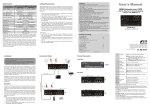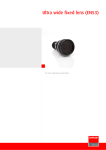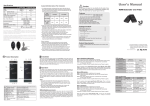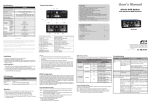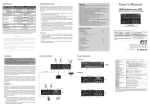Transcript
Product Description Enclosure Power Supply R1 R4 Pr WQXGA (2560 x 1600 @ 60Hz) Full HD (1920 x 1080 @ 60Hz) WQXGA (2560 x 1600) @ 35M Full HD (1920 x 1080) @ 70M WQXGA (2560 x 1600) @ 70M Full HD (1920 x 1080) @ 100M Metal DC 12V (either unit) R2 T2 Package Contents ● DisplayPort Extender Transmitter Unit ● DisplayPort Extender Receiver Unit ● Power Adapter Set (option) *Above video resolution and extension distance are based on a single CATx 24AWG solid cable without cascade. STP cabling is recommended for environments with high EMI or RFI. For the best performance results, using stranded cabling or other thinner cables, and coiling of excess cable lengths should be avoided IN NO EVENT SHALL THE DIRECT VENDOR'S LIABILITY FOR DIRECT OR INDIRECT, SPECIAL, INCIDENTIAL OR CONSEQUENTIAL DAMAGES, LOSS OF PROFIT, LOSS OF BUSINESS, OR FINANCIAL LOSS WHICH MAY BE CAUSED BY THE USE OF THE PRODUCT EXCEEDS THE PRICE PAID FOR THE PRODUCT. The direct vendor also reserves the right to revise or update the product or documentation without obligation to notify any user of such revisions or updates. For further information, please contact your direct vendor. All the brand names and registered trademarks are the property of their respective owners. Installation ● Prior to installation, ensure to power off all devices that will be connected to this system. ● Ensure that all devices you will connect are properly grounded. ● Place cables away from fluorescent lights, air conditioners, and machines that are likely to generate electrical noise. Step 1. Users can connect the video source to the Transmitter Unit, connect the monitor to the Receiver Unit. Step 2. Use a CAT5e/6 cable (EIA / TIA 568B industry standard compliant) for the connection between the Transmitter (RJ45 Port) and Receiver Unit (RJ45 Port) . Step 3. All device connections are completed, connect the provided power cord into an appropriate power source and plug the opposite end into the power connector* on the Unit to power up. CAUTION: The CAT5e/6 cables that connect the Transmitter and Receiver Units carry electrical current and should not be plugged in to other devices, as they may cause damage. We strongly recommend marking the CAT5e/6 cables you are using with this product at both locations for easy identification. NOTE: 1. DisplayPort 1.1 Type 2 supports new data rate letting display's resolution above 1080p. 2. If the video source has multiple output interfaces, configure the audio output setting to enable the DisplayPort Audio Function. x1 x1 x 1 set / pc EVBPR-M107 EVBPR-M110 Power Adapter with necessary AC Cord or Plug-in Power Adapter Limited Warranty The direct vendor makes no warranty or representation, expressed or implied with respect to the contents or use of this documentation, and especially disclaims its quality, performance, merchantability, or fitness for any particular purpose. with IR Extension T6 R5 T3 T5 ● CAT5 cable ● User’s Manual ● Foot Pad Set R3 R6 (70M) (100M) x1 x1 x2 T1 R1 RJ-45 Jack T2 R2 LED Indicator T3 R3 T4 R4 T5 R5 T6 R6 Pt Pr Use a CATx cable for connection between two units Please see LED Indicator Section [T3] connects with PC DP connector [R3] connects with Display Slide Switch HDBaseTTM Mode Switch (IR in) Connect to IR Receiver / Sensor IR Remote Jack (IR Out) Connect to IR Transmitter / Blaster (optional) Apply power from power supplier to the unit Power Supply Apply power from power supplier to the unit Operation ◘ The final specification is the actual product based. ◘ Features and functions may be added or changed after the manual was written. Please visit our website to download the latest version of manual for reference. PP5-TLPR32Z-000 Connection Pattern LED Indicator The LEDs on the Extender Units show the real-time status indicating the linking and communication between the Transmitter Unit and Receiver Unit. Users can identify the present status through the LED indicator on the top. The quality of the output signal will depend largely upon the quality of video source, cable and display device used. Low quality cables degrade output signal causing elevated noise levels. Please use the proper cable and make sure the display device is capable of handling the resolution and refresh rate selected. NOTE: The system will disable the video output signal when it detects nonHDCP compliant display(s) on playing the HDCP video source. All the connected output displays MUST be HDCP compliant, when the video source is HDCP compliant. System Status Power ON Non-HDCP HDCP syncing HDCP Non-Matching (Rx only) Mode Status* Auto (Power-Saving) Normal Long-Reach LED Indicator Steady Green (Transmitter) Steady Red (Receiver) Emit Blue and go off 3 times Emit Purple and go off 3 times Emit Purple and go off twice + flash Red once LED Indicator Flash Blue twice Emit Blue and flash Green once Emit Blue and flash Green twice Receiver Unit EVBPR-M110 T1 T4 Pt DisplayPort Extender over CATx Cable NOTE: * When video source and / or monitor is not detected, the LED indicator will show which mode the system used. HDBaseTTM Mode Switch Mode Description Auto Normal Long Reach (EVBPR-M110 only) When monitor is not detected, the system will turn into "Power-Saving" mode. The system will work in HDBaseT TM and never enter in "Power-Saving" mode. Maximum bandwidth decrease to 148.5MHz (1080p / 8bpc), but cable length will increase to 150M (depends on the cable quality). NOTE:If two units switch to different mode, the system will follow mode priority (Long Reach, Normal, Auto). Tx DisplayPort cable EVBPR-M107 x 1 (Multi-Color) EVBPR-107R EVBPR-110R Rx Auto Normal Long Reach Auto Normal Long Reach Auto Nornal Long Reach Nornal Nornal Long Reach Long Reach Long Reach Long Reach Transmitter Unit Extension Distance x 1 (Multi-Color) EVBPR-107L EVBPR-110L User's Manual le Video Resolution (Max.) Receiver EVBPR-107R EVBPR-110R RJ-45 x 1 DisplayPort x 1 ● Extend DisplayPort signal up to 70 / 100 meters ● Uses HDBaseTTM technology ● Support Phantom Power-- single power supply at either one end of two units (Tx & Rx) ● EDID Migration ensures the optimum video performance ● Support resolutions up to WQXGA and Full HD1080p ● 3D TV, HDTV compatible; and support most of the popular screen resolution to XGA, SXGA, UXGA, WSXGA … Full HD, WUXGA, WQHD and WQXGA system ● HDCP compliant and Blu-ray ready ● Plug-and-Play system without any drivers or software installation ● Diversified and flexible video input and output selection allowing users to select HDMI or DisplayPort to the extension system ab Input Output LED (Power / Video Status) Transmitter EVBPR-107L EVBPR-110L DisplayPort x 1 RJ-45 x 1 Receiver c Tx CA Pair Model EVBPR-M107 EVBPR-M110 Transmitter Features DisplayPort cable Specifications RoHS