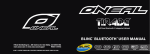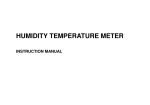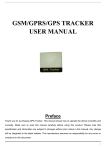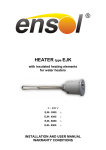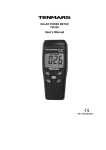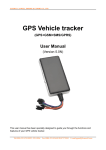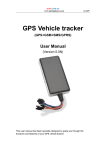Download Operation Manual of Intelligent digital thermometer
Transcript
Operation Manual of Intelligent digital thermometer TECHNICAL DATA Accuracy adjust environment: 23℃±5℃ GENERAL This thermometer is a high accuracy, multi-function and high quality meter, which driven by 9V battery. It’s a good intelligent tool to measure Thermocouple type Input range Resolution R -40~1760℃ 1℃ S -20~1760℃ 1℃ B 400~1800℃ 1℃ E -200~1000℃ 0.1℃ K -200~1370℃ 0.1℃ J -200~1200℃ 0.1℃ T -200~400℃ 0.1℃ N -200~1300℃ 0.1℃ Accuracy Remark the temperature. z Dual-channel temperature measuring, can display T1, T2, T1-T2. z With the function of temperature measurement and output alarm; z Support 8 kinds of thermocouple: K、E、J、T、N、B、R、S ; z ℃ and ℉ display; z Dual display: it can display the input temperature Max./ Min/mV value.; z With the memory function: support manual memory about 2500pcs temperature points; support auto memory about 6000pcs temperature points, memory space can be adjusted, the longest memory time is about 99 hours. SECURITY OPERATION For the security, please read this manual carefully before operation. z Do not use the meter on the occasion of combustibility and explosion hazard gases, and steam. It’s very dangerous in above environment. z Do not input the voltage higher than 30V for any two terminals or terminal and GND. Do not parallel connection T1, T2 input 400℃~800℃: ±(0.5%+2℃) 800℃~1000℃: ±(0.4%+2℃) 1000℃~1800℃: ±(0.3%+2℃) -200℃~0℃: ±(0.3%+1℃) 0℃~500℃: ±(0.3%+2℃) -200~0℃: ±(0.3%+2℃) 0℃~800℃: ±(0.3%+1℃) 800℃~1370℃: ±(0.5%+2℃) -200~0℃: ±(0.3%+1℃) 0℃~1200℃: ±(0.3%+2℃) -200~0℃: ±(0.3%+1℃) 0℃~400℃: ±(0.3%+2℃) -200~0℃: ±(0.5%+2℃) 0℃~1300℃: ±(0.3%+2℃) Input resistance 1GΩ adopts ITS-90 thermometric scale Note: directly. z -40~500℃: ±(0.5%+2℃) 500℃~1760℃: ±(0.4%+2℃) Do not input the voltage higher than 30V for any two terminals or terminal and GND. Do not connect the input and output 1. For keeping the accuracy, it should warm-up for 5minutes firstly, and then measures the temperature. directly. 2. The accuracy of above sheet doesn’t include the error of probe; please adjust it referring to the accuracy of used probe when you are measuring. z Clean the outer case of the meter timely by damp cloth and cleanser, do not use causticity impregnant. z Do not open the meter outer case expect our professional service personnel. 3. The accuracy doesn’t include the inside temperature compensate sensor’s accuracy. z For accuracy, please warm-up for 5 minutes after power on. 4. Inside temperature compensate sensor’s sale: -10~50°C, z Please contact the factory if the meter’s accuracy has big error. 5. Compensate error ≤ 0. 5℃. 6. Temperature coefficient: ±0.01% range/°C (0°C~18°C, 28°C~50°C). 8 GENERAL CHARACTERISTIC 1. Display: large LCD INTRODUCTION 2. Sampling rate: 2.5times/sec. LCD:Main LCD display T1, T2, and T1-T2 Channel sampling temperature 3. Over range display: display “-OL-” value, accessorial LCD display input voltage. 1. [POWER]: control the power turn on/off. 5. Working environment: -10~50℃, relative humidity<80% 2. [T1-T2] : T1、T2、T1-T2 switch key and setting switch key. 6. Storage environment: -20~60℃,relative humidity<80% 3. [℃/℉]:℃/℉ switch key. 4. Low battery indication: display “ ” OUTPUT 9 1 4 7. Battery: 9V battery, 006P or IEC6F22 or NEDA1604 4. [MAX/MIN]: Max. Min. value switch key. 2 8. Battery life: alkaline battery about 150hours, carbon battery about 60hours. 5. [HOLD] : data hold 3 9. Size: 130mm(W)×95mm(H)×28mm (D) 6. [LOG] : memory function key 10. Weight: Approx.240g (including battery) 7. [T1]: thermocouple input jack, Max. allowed voltage:30V. 11. Accessories: Manual, K-type temperature probe 2PCS, 9V battery. T1 C/ F 6 MAX MIN 7 5 THERMOMETER TYPE-K/E/J/T/B/N/R/S 8. [T2]: Thermocouple input jack, Max. allowed voltage:30V. 1. If insert the thermocouple contrarily, the meter will display non-normal value. When the temperature is rising, the displaying value is lessened. 2. Display explanation Display symbol Remarks open states or without measuring bar, LCD will display unstable (pulsatile) value, it isn’t correct; if there is not temperature input to Channel switch Data hold Calibrate state When input terminal open ,will display“-OL-”. Under the T1-T2 measuring states, if one of input terminal (T1 or T2) in the the both measuring terminal. LCD will display “000” or unstable value. 3. Do not change the temperature-measured sensor, otherwise it won’t ensure the accuracy. 4. Forbid to input voltage at the temperature range. Cold junction compensate Main display Temperature unit THE USER-DEFINED MODE OPERATION EXPLANATION Turn on and press [HOLD] key at the same time,it will enter into the user-defined mode, it displayed as below: Thermocouple type Max/min. Memory and view the memory history data alarm Alarm setting, manual store accessorial display Hour/minute/second Input mV At the same time,Press [HOLD]/[LOG] key to change the time of auto power-off, add/reduce 5 minutes per time, 10 minutes is defaulted. Press [T1-T2] to enter RJ-ON Switch setting, display as below: Low battery indication OPERATION 1. Press power button, it will turn on, warm up for 5 minutes. 2. Function setting before leaving factory as: auto power off Time: 10 minutes; RJ-ON switch turn on, select K type thermocouple, it will alarm. If you use other function, please set as the user-defined mode operation Explanation. 3. Insert the cold end(free end) of the thermocouple’s sensor corresponding to the polarity into [T1], [T2] jack, input the working end of thermocouple’s sensor to the measured temperature field, the LCD will display the temperature of measuring place,the reading is Press [HOLD]/ [LOG] key adjust RJ-ON compensate switch to OFF state; Press [T1-T2] key to enter measuring temperature style setting. The display is as below: ℃. 4. Press [T1-T2] select T1 or T2 input channel or T1-T2(reading is T1 Temperature or T2 temperature or the difference in temperature between T1 and T2) 5. ℃/℉]: ℃/℉ switch key. 6. Press [MAX/MIN] key, LCD display the transferring of Max./Min/ current value. 7. (Note: Max./Min value means it select the max. / min. value from the value of this time to the current sampling value.) 8. Pres [HOLD] key to keep hold the current data. 9. Press [LOG] key entering into the memory state: measurementÆauto memoryÆmanual memory Press [HOLD]/ [LOG] key to change the measuring temperature type, the sequence is K->E->J->T->B->N->R->S; Press [T1-T2] key to enter record interval setting. The display is as below NOTE: z If it will display “FULL”, it means the saved value is full, you should delete the record. View memory: Power on and press [LOG] key at the same time, it will enter viewing mode, it displays as below: Meanwhile, press [HOLD]/ [LOG] key to change the memory alternation time, every time adding/decreasing for 1 minute, 10 minutes are tolerant. Press [T1-T2] key to enter if use factory setting. The display is as below: LCD displays the first memorized value of auto memory zone, main displaying area display the current value, complement displaying area displays the sampling time; if there is no any value in the auto memory zone, and it will display No. 0 point, the value of No.0 T1 channel K type is 0. Press [HOLD]/ [LOG] key, it will display last/ next record; Press [T1-T2] key switch automatically record to manual record, display as below Press [HOLD]/ [LOG] key to select if use factory setting, yes means select use, no means nonuse; Press [T1-T2] key to enter save menu. The display is as below: LCD displays the first memorized value of manual memory zone, main displaying area display the current value, complement displaying area displays the sampling value; if there is no any value in the manual memory zone, and it will display No. 0 point, the value of No.0 T1 channel K type is 0. Press [HOLD]/ [LOG] key displaying last/ next record; Press [LOG] key to save above setting, if use factory setting, so the select you made ahead is not valid. It defaults as auto power-off time 10 Clear memory: Press [℃/℉] key can delete the auto memory history when entering view memory mode and selecting view auto memory minutes, RJ-ON switch on, K type thermocouple, alarm at upper limit alarm, alarm cadent value temperature 1℃. When alarm output is on, it data; press [℃/℉] key can delete the manual memory history when selecting view manual memory data. will alarm when exceeding the alarm value. Press [T1-T2] key return to turn off setting. User can set the alternation time discretionarily; the details please see “The user-defined mode operation Explanation”. Shut off the power again, it will exit the User defined mode state. Shut off the power again, it will exit VIEW MEMORY mode state. OPERATION EXPLANATION OF LCD DISPLAYING AREA OPERATION EXPLANATION OF ALARM CONTROL OUTPUT Support manual memory 2500pcs temperature, automatic record 6000pcs temperature, the longest continuity record time is 99 hours. When the temperature inspected is higher or lower the setting value of temperature alarm, it will alarm automatically and send the control Memorizing operation: signal to drive photo coupling. It will cancel alarm and stop to control output when the When the temperature inspected returned to the relative z Press [LOG] key entering into the auto memory, and press [℃/℉] key to startup the state of auto memory, the system will memorize the temperature alarm setting is higher or lower the cadent value. Controlling output is used to link the control equipment, which will control if sampling value timely according to the time alternation, Press [℃/℉] key again, it will stop to memorize the value. exceeds the setting value and which is a device of connecting long distance alarm. z Press [LOG] key entering into the state of manual memory, every time press [℃/℉] by one time, it will save a sampling data. For example: When it is higher than setting value, it will alarm, the alarm cadent value set 1℃, The temperature value when stopped alarm and control output= alarm value of temperature-1℃. User can set discretionarily: if or not alarm when the temperature alarm is higher or lower than the setting value, if phonate when it alarms and if output control signal and cadent value. The details please see “The user-defined mode operation Explanation”. Maintenance 1. Do not store and operate the meter under the condition of high temperature, high humidity, combustible, explosive and strong magnetic place. 2. Please take out the battery when long time no use. 3. This meter used K (CA) type thermocouple. 4. This meter is forbidden to measure the voltage and current; Avoid to damaging the meter, the test point of thermocouple’s voltage can’t higher than 30V. 5. Please take attention that thermocouples will be aging under the condition of oxidation, revivification, corrosion, pollution, evaporation, pervasion or other metallurgical infection, and aging is considered that have badly influence on the temperature testing. 6. Cleaning and inspection of Thermocouple: Please clean thermocouple attached to the temperature measurement on as tobacco, coal, dust, oil thermocouple, which will change the thermal conduction slowly, so it is necessary for periodic removal. When the thermocouple appears the phenomena of metal corrosion, which should be timely replaced; 7. In order to ensure accuracy within the range of environmental temperature, 8. The instruments should be separated from measured temperature when a thermocouple tests temperature. 9. Do not try to modify the electric circuit. z The specifications are subject to change without notice. z The content of this manual is regarded as correct, error or omits Pls. contact with factory. z We hereby will not be responsible for the accident and damage caused by improper operation. z The function stated for this User Manual cannot be the reason of special usage. 624-V1.0