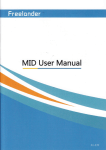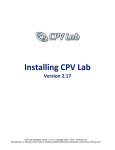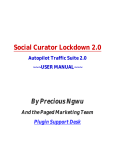Download ULTIMATE LOYALTY MODULE INSTALLATION & USER MANUAL
Transcript
ULTIMATE LOYALTY MODULE MAGENTO, V1.0 (BETA) INSTALLATION & USER MANUAL V1.0, 06 FEBRUARY 2012 TAUROS MEDIA NEDERLAND B.V. POSTBUS 75035, 1077 AA AMSTERDAM [email protected] MANUAL – ULTIMATE LOYALTY MODULE V.1.0 1 1. INDEX 1 Index --------------------------------------------------------------------------------------------------------------- 2 2 Introduction ------------------------------------------------------------------------------------------------------- 3 3 Package ------------------------------------------------------------------------------------------------------------ 4 4 Requirements ----------------------------------------------------------------------------------------------------- 4 5 Installation --------------------------------------------------------------------------------------------------------- 4 6 Configuration ------------------------------------------------------------------------------------------------------ 5 General configuration ------------------------------------------------------------------------------------------- 5 Catalog earning rules ------------------------------------------------------------------------------------------- 7 Catalog spending rules ---------------------------------------------------------------------------------------- 9 Cart earning rules ----------------------------------------------------------------------------------------------- 11 Cart spending rules --------------------------------------------------------------------------------------------- 13 Special rules ---------------------------------------------------------------------------------------------------- 14 7 Change log ----------------------------------------------------------------------------------------------- ---------- 18 8 FAQ -------------------------------------------------------------------------------------------------------- ---------- 18 MANUAL – ULTIMATE LOYALTY MODULE V.1.0 2 2. INTRODUCTION Many marketing research and surveys firms have proved that sales and profits increase by a big margin if you keep your visitors engaged and reward them for shopping with you. The more time customers spend on your webshop, the more chances are there that they will order more products. Great offers and rewards are best way to turn visitors into customers and customers into loyalists. Having a reward system also makes sure that you customers return for more and even recommend your webshop to their friends and families. Rewarding customers for buying your products is like putting icing on a cake. Tauros Media’s Ultimate loyalty module is developed for webshop owners who have a Magento webshop and want to offer great rewards to their loyal and new customers. It is a sleek and simple answer to the complex loyalty & rewards requirement which daunts every Magento webshop owner. Ultimate loyalty module allows you to reward customers for virtually anything that they can do within your Magento Store. With our Ultimate loyalty module you can set up rules for rewarding customer actions such as: Buying products, writing a product review, rating a product, signing up, voting a poll, tagging a product, signing up for a newsletter, sending a product to a friend, Facebook likes and much more. Customer can earn and spend loyalty points while shopping at your webshop, this can help them save some money on their every purchase and help you gain some more profits and customers. Many modules claim to be great in this segment but here are a few reasons why our Ultimate loyalty module is better than any other modules available in the market: Tauros Media’s ultimate loyalty does not use iframes unlike other loyalty modules in the market. It does not modify any core Magento database tables unlike other modules. Loyalty rule processing is better in our module. It makes superior use of Magento price rule system. Some of the other modules also claim to do so, but they handle it by modifying core Magento database and by using suboptimal algorithms. Our module does not use any of those non-standard techniques. Our module correctly extends core Magento code whenever possible without reinventing the box too much and without overwriting anything in core Magento. Thus the implementation is simple and doesn't cause unnecessary load on the requests or unnecessary junk code. We take pride in quality of our code. This means code quality of any of our products is always better than its competitors. Better code quality means our modules put a significantly lesser load on your server compared to any other module. Even when your webshop’s database and number of users is very large. Ultimate loyalty module is better optimized than any other available module. Not to mention the much simpler configuration and user interface of Ultimate loyalty module. You don't need to juggle between 100 different configurations to get it working. MANUAL – ULTIMATE LOYALTY MODULE V.1.0 3 We also offer dedicated support round the clock and even entertain customization requests from our clients who like to go an extra mile in everything they do. So buy & install our Ultimate loyalty module in your webshop today itself and surprise your customers with great loyalty schemes and see them asking for more. 3. PACKAGE The package contains: 3.1. Ultimate loyalty module. 3.2. Module installation & user manual. 4. REQUIREMENTS 4.1. Magento webshop (Magento CE 1.5.X onwards). 4.2. Working knowledge of Magento backend and its basic promotional rules configuration. 4.3. Cpanel/server access. 4.4. Ioncube should be installed on your live as well as test server. You can get the appropriate version for your server from: http://www.ioncube.com/loaders.php 4.5. Server memory_limit no less than 256Mb (preferably 512). 4.6. An Up-to-date Test environment (separate from but exact copy of your Live setup)*. * As suggested by Magento, do not install extensions/modules directly on your Live setup. Try it on a Test setup first. Also, it is a good practice to make backups of both Magento and the database before installing any extension. 5. INSTALLATION 5.1. Download and unzip the Ultimate module directory. 5.2. Open /Ultimate loyalty folder, here you can see ‘app’, ‘js’ and ‘skin’ folders. These folder contain the module. 5.3. Upload all 3 folder to your Magento shop directory using your favorite FTP client. This will not overwrite any files from your app folder. On some systems if you get a prompt asking whether to overwrite the folder, please select merge instead MANUAL – ULTIMATE LOYALTY MODULE V.1.0 4 5.4. Now log in to your Magento backend. Go to System > Cache management. 5.5. Click ‘Select All’. Select ‘Refresh all’ from the ‘Actions’ drop-down menu and click ‘Submit’. Refresh the ‘Cache’ irrespective of them being enabled or disabled. 5.6. Log out of the admin panel and login again. 5.7. You will now see a new ‘Ultimate loyalty’ tab in top navigation menu of your admin panel. This indicates that you have successfully installed the Ultimate loyalty module. Now all you have to do is configure the module with the right details and rules. MANUAL – ULTIMATE LOYALTY MODULE V.1.0 5 6. CONFIGURATION Module configuration is divided into 6 different sub sections. Lets take them up one by one. 6.1. General configuration From this section you can control general setting of the module. Go to Admin panel > System > Configuration (left fig.) 6.1.1 Once on this page, look out for ‘Ultimate loyalty’ section in the left column. 6.1.2. Click on ‘loyalty’ in left column. It will open general configuration section of Ultimate loyalty module. Enable: Select ‘Yes’ to activate the module. Earn catalog points while spending: Selet ‘Yes’ if you want to give more loyalty points to your customers while they spend thier old/existing points. Select ‘No’ if you do not want customers to earn more loyalty points when they are spending their existing points. MANUAL – ULTIMATE LOYALTY MODULE V.1.0 6 Earn points while spending in cart: Select ‘Yes’ if you want to allows customers to earn points in the same cart in which tye are spending their existing old points. If ‘No’ is selected customers will not earn any new points if they spend points in that particular cart. Allow Facebook like: Enable it only when you have an active facebook like app installed on your webshop. Facebook app id: If you have a fanpage on Facebook and have a connection installed on your shop the you can fill in your app id here. Do not forget to save after making all general changes. 6.2. Catalog earning rules From this section you can set catalog earning rules. ie. you can configure how your customers earn points while choosing products from your catalog. Go to Ultimate loyalty > Catalog Rules > Earning Rule This page will list all your existing catalog earning rules. To create a new catalog earning rule click on ‘Add new catalog points earning rule’ button present in top right corner. MANUAL – ULTIMATE LOYALTY MODULE V.1.0 7 The new catalog rule page will look like following image. It is further divided into 3 sub sections: Rule information section looks like this: MANUAL – ULTIMATE LOYALTY MODULE V.1.0 8 Rules condition section will look like this: Rule ‘actions’ section looks like this: You can select appropriate logic and fill in ‘X’ & ‘Y’ values as per your loyalty scheme. Do not forget to ‘Save and apply’ after configuring all fields of catalog spending rule. MANUAL – ULTIMATE LOYALTY MODULE V.1.0 9 6.3. Catalog spending rules From this section you can set how your customers spend their loyalty points while selecting products from your catalog. Go to Ultimate loyalty > Catalog Rules > Spending Rule. This page will list all your catalog spending rules. To create a new catalog spending rule click on ‘Add new catalog points spending rule’ button present in top right corner. The new catalog spending rule page will look like following image. It is further divided into 3 sub sections: Rule information section looks like this: MANUAL – ULTIMATE LOYALTY MODULE V.1.0 10 Spending rule ‘Conditions’ section looks like this: Example: In this example: a customer can spend 5 points on purchase of every 100 dollar worth of products belonging to category 12. He can spend upto a maximum of 50 points. Catalog spending rule ‘actions’ section looks like this: MANUAL – ULTIMATE LOYALTY MODULE V.1.0 11 6.4. Cart earning rules From this section you can set cart page earning rules. ie. you can configure how your customers earn point while buying products on your cart page. Go to Ultimate loyalty > Cart Rules > Earning Rule This page will list all your existing cart page earning rules. To create a new cart earning rule click on ‘Add new cart points earning rule’ button present in top right corner. The new cart earning rule page will look like following images. It is further divided into 3 sub sections: ‘Rule information’ section looks like this: MANUAL – ULTIMATE LOYALTY MODULE V.1.0 12 Cart earning rule ‘Conditions’ section looks like this: - Cart earning rule ‘Actions’ section looks like this: Do not forget to save and apply after creating cart page earning rule. MANUAL – ULTIMATE LOYALTY MODULE V.1.0 13 6.4. Cart Spending rules To create a new cart spending rule click on ‘Add new cart points spending rule’ button present in top right corner. The new cart spending rule page will look like following images. It is further divided into 3 sub sections: ‘Rule information’ section looks like this: MANUAL – ULTIMATE LOYALTY MODULE V.1.0 14 MANUAL – ULTIMATE LOYALTY MODULE V.1.0 15 Spending rule ‘Conditions’ section looks like this: Spending rule ‘actions’ section looks like this: With this we fnish the general earning and spending rules. All these rules handle the actions and conditions under which customer can earn and spend points when they select and buy products from your catalog and cart page. Now you can also set ‘special rules’ for specific customer action. 6.6 Special rules Go to Ultimate loyalty > Special rules MANUAL – ULTIMATE LOYALTY MODULE V.1.0 16 Special rules page have 2 sections as shown: ‘Conditions’ section of special rule: MANUAL – ULTIMATE LOYALTY MODULE V.1.0 17 Example: Here every customer that signs up for newsletter will get 10 loyalty points. This completes our Ultimate loyalty module configurations. There are thousands of combination in which you can use these catalog/cart/special - earning/spending rules to reward your customers. You are only limited by your imagination when you are creating reward rules. You can devise multiple reward schemes for your products and customers. These are some of the frontend components of Ultimate loyalty module: 1. ‘My points’ in account section of logged in customers 2. On product pages MANUAL – ULTIMATE LOYALTY MODULE V.1.0 18 3. On Cart page 4. On Checkout page These are only some of the examples of how the module can show up on your frontend. Feel free to write to us at [email protected] if you have any queries or suggestion regarding the module. Module support is provided only in English language. MANUAL – ULTIMATE LOYALTY MODULE V.1.0 19 9. CHANGE LOG V 1.0.0 * Module launched * Manual created 10. FAQ 1 IS THERE A DEMO AVAILABLE FOR THE MODULE? Yes you can try out our ultimate loyalty module at following demo setup: Frontend: http://www.webshopmagento.nl/ultimateloyalty/ Backend: http://www.webshopmagento.nl/ultimateloyalty/index.php/admin Username: admin Password: password1 MANUAL – ULTIMATE LOYALTY MODULE V.1.0 20