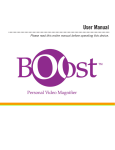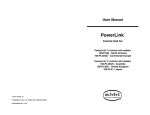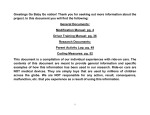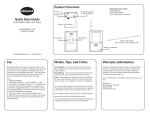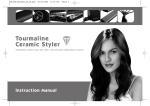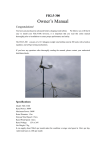Download AbleNet Wave Wireless Manual
Transcript
Pairing Troubleshooting Your WAVE uses a unique addressing system to ensure that there is no interference If your WAVE unit does not operate correctly, please use the following guide to determine the cause. If, after following this guide, your unit still does not operate, please contact AbleNet technical support at 800-322-0956. from neighboring units. The Trackball transmits its data along with an address, and the Receiver unit only responds to that address. To function correctly, both the Trackball and Receiver unit must use the same address. The process of negotiating an address is called 'Pairing' and once learned, both the Trackball and Receiver units will retain the information even when powered off or when changing the battery. Your WAVE is already paired by the manufacturer, but it may occasionally be necessary to go through the process again – for instance if a new Receiver is to be used Symptom Possible cause/ Remedy No cursor movementLED remains lit - Units are not Paired. Follow procedure in Pairing section. No cursor movementLED is not lit. - Check connection to computer. - Units may not be Paired. Follow procedure in Pairing section. Cursor movement is erratic or sporadic. - Battery may be dead - replace battery. - Place Receiver unit away from metal objects and in view of Trackball operating area. - Out of range. Move Trackball closer to Receiver. - Interference from other radio equipment. Change channels by rebooting computer. Units will not Pair LED is extinguished after 15 seconds and cursor does not move. - Ensure that Trackball is within three feet of Receiver while Pairing. - Check battery- replace if dead. with an existing Trackball unit or in the unlikely event that one half 'forgets' the address. To Pair the units, use the following procedure: 1. Remove the battery compartment cover. 2. Place the Trackball within three feet of the Receiver Wireless Trackball unit. 3. Press the button on the bottom of the Receiver unit. The LED should flash. 4. Within 10 seconds, briefly press the Product Description button inside the battery compartment. Warranty WAVE is the very first, wireless trackball specifically designed for users with light steadily for 5 seconds and cursor AbleNet offers a limited, 24-month warranty on the WAVE trackball. For full warranty a variety of fine and gross motor skills. operation should resume. Replace the details, visit www.ablenetinc.com. 5. After a short period the LED should With an operating range in excess of 30 feet, WAVE is ideally suited for use battery compartment cover. in team/group sessions, or classroom settings, to ensure participation in 6. If the LED stops flashing after around computer-based activities. 15 seconds and does not light steadily, Lightweight and robustly constructed with no mechanical wearing parts, repeat the process from (Step 3). If it is still not successful, please refer to the Troubleshooting section. WAVE can be used as either a desktop or hand-held unit. AbleNet, Inc. Minneapolis/St. Paul, MN 800-322-0956 (U.S. & Canada) 651-294-2200 (Outside U.S.) www.ablenetinc.com Optical technology ensures precise cursor control and silky-smooth ball movement. The bi-directional radio link provides interference free operation. Features Compatibility • State of the art radio link with an interference free operating range exceeding 30 feet. WAVE works with PS2 and USB compatible computers including the majority of Personal Computers (PCs) and Apple Macintosh computers. • Uses 2.4GHz global, licence-free ISM radio band. • Receiver unit includes two additional sockets. • Durable optical technology with no mechanical wearing parts. Unpacking your WAVE • Precise tracking and cursor control. First, unpack the box and familiarize yourself with the contents. The following items should be included: • Wave Wireless Trackball unit. • Large free-running ball requiring only the lightest touch. • Wave Receiver with attached USB cable. • USB to PS2 adapter plug. • This manual. • Velcro mounting pad. • Silky-smooth ball movement. • Robust, lightweight, construction. • Low profile providing a natural hand rest for comfortable operation. Installation Ensure your computer is fully turned-off and not just in sleep mode. Locate the relevant PS2 or USB port on your computer and plug-in your Receiver (if you are using the PS2 port on your computer you will need the USB/PS2 adaptor supplied). To optimize the range of the radio link, do not place the Receiver behind your computer, close to large metal objects, or sources of interference such as wireless network hubs, cellular telephones etc. 1. Install a 9-Volt battery (not included) on the bottom of the Trackball (screwdriver required). NOTE: Do not replace the battery compartment cover at this stage. 2. Turn on the computer and allow it to fully boot up. Check that the LED on the rear of the Receiver unit lights for a few seconds and then extinguishes. If the LED remains lit, refer to the 'Pairing' section. 3. Move the Trackball to check for cursor movement on your computer’s screen, then replace the battery compartment cover. • Left/Right click and Drag Lock buttons. Your WAVE Wireless Trackball is now ready for use. • Color-coded buttons mounted sub-flush to prevent accidental operation. If there is no cursor movement, refer to the Troubleshooting section. • External switch jacks to operate Left/Right click buttons from external switches. • Easy 'plug and play' installation (no additional drivers required). • Auto detecting PS2 and USB protocols. Maintenance • PC and Mac compatible. Your WAVE Wireless Trackball has no user serviceable parts. If repair is necessary • 6 months battery life. (Typical) the unit should be returned to AbleNet, Inc. or an authorized Distributor.