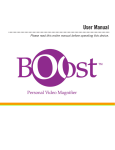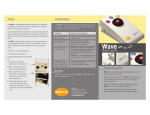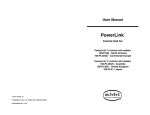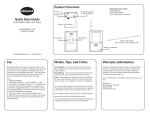Download Step-by-Step Communicator
Transcript
User Manual Step-by-Step 75 Communicator an The AbleLink Connectables: Step-by-Step Communicator75 This user manual will introduce you to the Step-by-Step Communicator75 and provide quick reference for its operation. Please read it completely and keep it for future reference. We welcome your comments and suggestions regarding this and any other AbleNet products, literature or services. Battery Installation 1. 2. 3. 4. Remove the mounting base (if attached) by gently pulling the quick release tab, then sliding the base toward the back of the device. Remove the battery door and insert a 9-volt battery. Put battery back into compartment. Replace the battery door (and mounting base if desired). 2 Recording a Message The Step-by-Step Communicator75 has 75 seconds of recording time allowing you to record up to 45 messages. Please note that all messages must be recorded at one time. It is not possible to re-record or change just one message in the sequence of recorded messages without erasing all of the messages. Because all messages must be recorded at one time, we recommend writing them down and using your notes as a script during recording. Keep your notes for future reference. Turn the Step-by-Step Communicator 75 “on” by moving the volume control to the right until you hear a click. Press the Repeat/Rec button twice (within one second) and release. Press and hold the top surface of your Step-by-Step and record your first message. (Record your message while holding your Step-by-Step 8-10" away, with the speaker grille facing you). 4. Release the top surface briefly. 5. Press and hold the top surface and record your second message. 6. Release the top surface briefly. 7. Repeat steps 5 and 6 until you have recorded all your messages. 8. Press the Repeat/Rec button twice to end recording. For a convenient reference, use the “Quick Instructions” on the bottom of the Step-by-Step, when the manual is not available. 1. 2. 3. Playing the Message 1. 2. 3. Press the top surface of the Step-by-Step to play each message. Messages will be played in the order they were recorded each time the top surface is pressed. Once the last message in the sequence has been played, the sequence will continue, beginning with the first message the next time the top surface is pressed. Messages can also be played using an external switch (see page 4). Repeating a Message The “Repeat” function allows the user to replay any message an unlimited number of times. Use the “Repeat” function to “hold” a message at a certain point in the sequence when a user repeatedly activates the top surface. For example, if the user is giving directions for a recipe, use the “Repeat” function to stop the message sequence at “measure one cup of flour,” until that step has been completed. 1. Play the messages until the message you want to repeat has been played. 2. Press the Repeat/Rec button once. 3. Each time the top surface is pressed, the message will repeat. 4. Press the Repeat/Rec button once to stop the repeat function and continue to play the rest of the recorded messages. The “Repeat” function may also be an advantage if you want to store pre-recorded messages for one or more users for later use. Once you find the desired message in the sequence, use the “Repeat” function to hold the message in place so the user can “say” it. Toy/Appliance Jack The Toy/Appl. jack enables the user to communicate a message and control a battery or electrically-operated toy or appliance. This allows voice output to be paired with an activity. The Toy/Appl. function can be paired with as many messages as desired within a sequence. 3 Activating Battery-Operated Devices A battery-operated toy or appliance may be attached directly to Step-by-Step via a battery device adapter, or the cable may be plugged directly into a toy or appliance that has been pre-adapted. Using this direct connection, the toy or appliance will be activated for the length of the message. If you wish to extend this action, simply connect the cable from the Toy/Appl. jack to a Switch Latch and Timer and choose the Latch or Timed mode of control. Activating Electrical Devices via PowerLink® control unit When you want to use Step-by-Step to activate an electrically-operated appliance, toy or game, connect it to a PowerLink control unit (or another control unit) by plugging the cable into the switch input jack on the PowerLink and choose the Latch or Timed mode of control. Using the Toy/Appl. Feature 1. 2. 3. 4. 5. 6. 7. 8. 9. Turn the Step-by-Step Communicator75 “on” by moving the volume control to the right until you hear a click. Press the Repeat/Rec button twice (within one second) and release. Press and hold the top surface of the Step-by-Step and record your message. After you have spoken the message you want to pair with a reinforcer, and while the top surface is depressed, press and release the Repeat/Rec button once. Release the top surface briefly. Repeat steps 3-5 for each message you want to pair with the Toy/Appl. feature. *When recording a message that you do not want to pair with a reinforcer, simply do not press the Repeat/Rec. button while the top surface is depressed. When all of the messages have been recorded, press the Repeat/Rec button twice when the top surface has been released to end recording. Plug one end of the cable into the “Toy/Appl.” jack of the Step-by-Step. Plug the other end of the cable into the battery device adapter or pre-adapted toy or appliance if using a battery-operated device, or into the switch jack of the PowerLink 2 control unit if using an electrically-operated device. On/Off Switch When transporting Step-by-Step or when it is not in use, we recommend turning the volume knob completely down until it “clicks” into the off position to prevent accidental activation of the message and to extend battery life. Using External Switches Any commercially-available switch with a 1/8 inch (3.5 mm) plug or 1/8 inch mono plug adapter can be used to activate your Step-by-Step by plugging it into the external switch jack on the side of Step-by-Step. The user will then be able to activate the Step-by-Step with either the external switch or the top surface. Mounting Options There are several different mounting/positioning options for the Step-by-Step using the AbleLink Connectables mounting base. For more information about these mounting options, consult the AbleLink Connectables mounting base user manual which comes with your Step-by-Step. Care and Storage Your Step-by-Step will provide years of trouble-free service with a 4 minimum of care. Recorded messages will be retained until new messages are recorded. A good quality battery can be expected to provide power to play back several hundred messages depending on their length. Wipe your Step-by-Step clean with a damp cloth or one with a little soap and water. Use water sparingly around the speaker grille and controls. DO NOT IMMERSE IN WATER. Troubleshooting If your Step-by-Step fails to operate properly, follow these suggestions. If the problem persists, call AbleNet at 1-800-322-0956 for assistance. Problem Solution Step-by-Step fails to play message. 1. Make sure the battery is fresh and is making contact. 2. Be sure a message is recorded; record one if in doubt. 3. Turn the volume control up to the highest volume during playback. 4. If using an external switch, check to make sure it works independently of Step-by-Step. 5. If using an external switch, make sure it is plugged into the correct jack on the Step-by-Step (SWITCH jack). Only part of the message was recorded. The message, or messages, were longer than 75 seconds. Re-record a shorter message(s), making sure to press the top surface firmly when recording. Voice output gets distorted. 1. The person recording may have been too close to the microphone while recording message. Either adjust the volume or re-record from 8 - 10 inches away. 2. The battery may be getting low: replace battery. A toy fails to operate when a message is played. Check the toy to make sure it operates independently of the Toy/Appliance jack. Insure the 1/8" cable is securely connected to your Step-by-Step’s Toy/Appl. jack. Repeat the steps for “Recording a Message” paying close attention to step 3. Speech slows down Replace battery. Guarantee - AbleNet offers a 30-day money back guarantee if our products do not meet your needs or expectations. Products must be in new condition to honor this service. AbleNet, Inc. Repair/Return Information All AbleNet manufactured products are warranted for one full year from the date of purchase. If documentation identifying the date of purchase is not supplied, the warranty period will be 5 determined as one year from the manufacture date stamped inside the product. All products under warranty are repaired free of charge. Products no longer covered by warranty may be repaired for a nominal fee. All repairs are warranted for 90 days. Before sending in a product for repair, please contact an AbleNet customer service representative for the Return Authorization Number (RA#) and repair charge, if applicable. To return a product for refund or repair, send to AbleNet, Attn: Repair - Ref (your RA#) and include the following with your product: • Name and phone number • RA# • Return shipping address • Brief description of problem (what the product is or isn’t doing along with what has already been done to correct the problem) or reason for return • Documentation that shows the purchase date (i.e., copy of packing slip, purchase order, or invoice) • Check, money order, or purchase order for the amount of the repair For information about AbleNet products and services, write or call AbleNet, Inc. 1081 Tenth Ave S.E. Minneapolis, MN 55414-1312 U.S.A. Toll Free: 1-800-322-0956 (USA and Canada only) Telephone: 612-379-0956 Fax: 612-379-9143 www.ablenetinc.com 6 Established in 1985, AbleNet’s mission is to provide products and services that enhance the quality of life for people with severe disabilities. We develop, market and support creative, reliable and moderately priced products used by persons around the world to become active participants at home, at work, at school and in their communities. Call AbleNet for more information or visit our website. 800.322.0956 US & Canada, 612.379.0956 Global. www.ablenetinc.com ©1999 AbleNet, Inc. P/N 900-8034 Rev. C 2/99 7