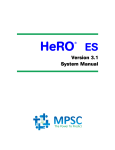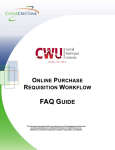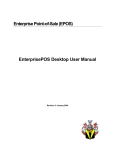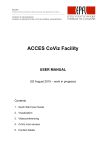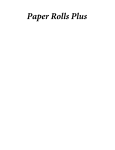Download Store21 Release Notes - Oracle Documentation
Transcript
Oracle® Retail Store21 Point of Service Release Notes Release 4.71 March 2015 Oracle® Retail Store21 Point of Service, Release Notes, Release 4.71 Copyright © 2015, Oracle and/or its affiliates. All rights reserved. This software and related documentation are provided under a license agreement containing restrictions on use and disclosure and are protected by intellectual property laws. Except as expressly permitted in your license agreement or allowed by law, you may not use, copy, reproduce, translate, broadcast, modify, license, transmit, distribute, exhibit, perform, publish, or display any part, in any form, or by any means. Reverse engineering, disassembly, or decompilation of this software, unless required by law for interoperability, is prohibited. The information contained herein is subject to change without notice and is not warranted to be error-free. If you find any errors, please report them to us in writing. If this software or related documentation is delivered to the U.S. Government or anyone licensing it on behalf of the U.S. Government, the following notice is applicable: U.S. GOVERNMENT END USERS: Oracle programs, including any operating system, integrated software, any programs installed on the hardware, and/or documentation, delivered to U.S. Government end users are "commercial computer software" pursuant to the applicable Federal Acquisition Regulation and agency-specific supplemental regulations. As such, use, duplication, disclosure, modification, and adaptation of the programs, including any operating system, integrated software, any programs installed on the hardware, and/or documentation, shall be subject to license terms and license restrictions applicable to the programs. No other rights are granted to the U.S. Government. This software or hardware is developed for general use in a variety of information management applications. It is not developed or intended for use in any inherently dangerous applications, including applications that may create a risk of personal injury. If you use this software or hardware in dangerous applications, then you shall be responsible to take all appropriate fail-safe, backup, redundancy, and other measures to ensure its safe use. Oracle Corporation and its affiliates disclaim any liability for any damages caused by use of this software or hardware in dangerous applications. Oracle and Java are registered trademarks of Oracle and/or its affiliates. Other names may be trademarks of their respective owners. Intel and Intel Xeon are trademarks or registered trademarks of Intel Corporation. All SPARC trademarks are used under license and are trademarks or registered trademarks of SPARC International, Inc. AMD, Opteron, the AMD logo, and the AMD Opteron logo are trademarks or registered trademarks of Advanced Micro Devices. UNIX is a registered trademark of The Open Group. This software or hardware and documentation may provide access to or information on content, products, and services from third parties. Oracle Corporation and its affiliates are not responsible for and expressly disclaim all warranties of any kind with respect to third-party content, products, and services. Oracle Corporation and its affiliates will not be responsible for any loss, costs, or damages incurred due to your access to or use of third-party content, products, or services. Product Name or Logo Here Table of Contents RELEASE OVERVIEW ................................................................................................................................. 4 DOCUMENTATION ...................................................................................................................................... 4 FEATURES ................................................................................................................................................... 5 Credit Card Authorization ...................................................................................................... 5 CISP (Cardholder Information Security Program) ................................................................. 5 Database ............................................................................................................................... 5 Discount ................................................................................................................................. 5 Distributed Orders .................................................................................................................. 6 Gift Card ................................................................................................................................ 6 Hardware ............................................................................................................................... 6 Item ........................................................................................................................................ 6 Layaway................................................................................................................................. 7 Loyalty ................................................................................................................................... 7 Petty Cash ............................................................................................................................. 7 Receipt/Report Printing .......................................................................................................... 7 Returns .................................................................................................................................. 8 Tender ................................................................................................................................... 8 Till Accounting ....................................................................................................................... 8 Transaction Log (TLog) ......................................................................................................... 9 User Interface ........................................................................................................................ 9 ISSUE RESOLUTION ................................................................................................................................... 9 KNOWN ISSUES ........................................................................................................................................ 10 CERTIFIED PLATFORMS .......................................................................................................................... 10 3 of 10 Product Name or Logo Here Release Overview The rebranding for the latest version of this documentation set is in development as part of post MICROS acquisition activities. References to former MICROS product names may exist throughout this existing documentation set. This document contains the release notes for Store21 version 4.71. These release notes cover new features and enhancements for this version, the resolved issues that were identified in previous versions, and current issues as of the release date. Title Version (Build) Store21.exe 4.71 (1012) Store.db 4.71 (1012) Closesys.exe 4.71 (1012) Host.db 4.71 (1012) Documentation The following documentation for Store21 version 4.71 will be available on or about the date indicated. Document Title Rev # Release Date Description Release Technical Reference 1 09/30/2008 Database changes and configuration changes included in this release Release File Interface 1 09/30/2008 Changes to the host upload/download files included in this release TLog Interface 1 09/30/2008 Changes to the host interface record types User Manual 1 10/07/2008 Procedures and processes performed on a day-to-day basis by cashiers and/or associates Manager's Guide 1 09/30/2008 Manager-level functionality available in Store21 Shipping, Receiving, and Inventory Manual 1 09/30/2008 Procedures for managing inventory, including receiving inventory, shipping inventory, and controlling inventory 4 of 10 Product Name or Logo Here Features This section includes brief summaries of some of the more significant enhancements and new features for Store21 version 4.71. Credit Card Authorization #192916: Tender Retail Credit and Debit Integrate the Tender Retail software for credit and debit processing over IP. Each purchase or refund in Store21 initiates a financial transaction to the authorization server. Tender Retail generates the tender authorization and all of the receipt text. SAF (store and forward) authorizations are also supported for offline credit and refund transactions. #220750: Modify Store21 to Never Store Full Track Data for Gift Cards In order to enhance security, the option that allows Store21 to store full track data for gift cards was removed. Store21 can no longer store full track data for gift cards and all areas relating to gift card track data storage were removed. Only the account number for the data element is now stored. CISP (Cardholder Information Security Program) #198651: Credit Card Data Capture Store21 no longer stores cardholder data in the database or log files that is captured when a credit/debit card is swiped at the authorization approval code prompt. #192527: Employee Password Security This enhancement provides the client with a strengthened user password creation and retention policy that is enforceable within the Store21 application. Passwords are encrypted when written to the Store21 database using SHA-1 Hash encryption. The client’s password policy regarding reuse, retention period, length, and character format is configurable. Database #192983: Register Table Changes To improve the system's efficiency, unused columns in the Register table were removed and needed columns were added. Also, the columns were reorganized into a more logical order. #192991: Drop Obsolete Tables To improve the system’s efficiency, obsolete tables were deleted from the database, and references to them have been purged from the program’s code. Discount #215706: X For X Discount Option Enhancement New functionality to the X FOR X deal type enables the home office to configure how Store21 prompts the cashier to enter the deal criteria. Access to the deal functionality is more intuitive; it is included with the function key that cashiers press to apply discounts to the line items. 5 of 10 Product Name or Logo Here Distributed Orders #212051: Distributed Orders with Locate Enhancement -and#237915: Distributed Order Fulfillment with Locate This enhancement to the Distributed Orders functionality improves the POS order-entry flow with prompting changes from order-capture to fulfillment. Store21 communicates with the web-based Locate* service over IP to identify chain locations in which the items are available and can be fulfilled, balancing supply and demand in real time. New XML request/response logic handles multiple items and multiple tenders, providing for an improved customer experience. A new back-office option provides the ability to process the fulfillment of an external order at the fulfilling store. * Locate is a separate software solution by MICROS Systems, Inc. Gift Card #220750: Gift Card Track Data This modification removes the option to configure masking rules for gift card data. Store21 no longer stores full track data strings relating to gift cards – the account number is now the only data element that can be stored. #192703: Gift Card Enhancements Gift card processing was given more flexibility and data was consolidated in the database. This includes the ability to configure MSR parsing and the ability to configure how card numbers are validated. #215729: Improve Scanned Gift Card Compatibility for MSR This enhancement provides Store21 with the ability to correctly interpret track data from a scanned gift card. Hardware #227376: Integrate Verifone MX800 Series Platform into Store21 The Verifone MX800 series hardware was integrated into Store21. The Verifone MX800 series hardware performs line display, signature capture, debit PIN pad, advertising screen, and MSR swipe functionality. Item #215724: Item Description Enhancement The Item Description Enhancement provides new functionality that acquires item descriptions for SKUs from any one of the multiple item tables, providing the client with the ability to select the type of output to be used for Sale and Layaway transactions. These item descriptions appear in on-screen/printed reports and receipts. 6 of 10 Product Name or Logo Here Layaway #188918: Add Option to Not Prompt for Deposit on Layaway Added a configuration option that indicates whether to prompt for a deposit on a layaway. Prompts for layaway deposits must be specifically turned off; default behavior is to continue prompting for a layaway deposit. Loyalty #228941: Integrate to Relate 7.0 Loyalty This enhancement allows the loyalty system in Store21 to use Relate 7.0. Petty Cash #215728: Petty Cash Enhancements Enhancements to the Petty Cash In and Petty Cash Out transaction types can provide additional Petty Cash information (reason codes and comments) to the home office. Cashiers and/or managers can combine multiple, like (In or Out) entries into a single transaction, thereby reducing the number of back-office register transactions to be entered. Receipt/Report Printing #215705: Save Opening/Closing Reports as Files Store21 can now provide the client with the ability to save the Opening and Closing reports as electronic document files in PDF or PSR format that can be polled by the home office. Optional prompts to print Closing reports incorporate existing functionality and make it consistent with the Opening report-printing options. #215707: Receipt Reports Enhancement This enhancement provides the client with the ability to choose which receipt reports to print, unattended, during the daily Closing process. These reports continue to be optionally available through a back-office menu. #215723: Sales By Item Report Enhancement The Sales by Item report now allows users to generate the reports for specific time periods for one or more days. For example, Store21 allows the user to create a report that can show them what items are selling during a specific period of the day, such as from 8 am to 12 pm, for one or more consecutive days. #215727: Employee Name/Number on Receipts The sales receipt printing process enhancement allows clients to control if and where the sales associates’ names appear on the receipts. These choices are not mutually exclusive, so one or more names can print in the receipt header, and/or their employee numbers may be configured to print beneath each line item’s description on the receipt. #215735: Gift Receipt Enhancements This printing enhancement to gift receipts allows for a Check Digit to be added to the encoded gift item price, and provides for a customized footer message on the gift receipt. The Check Digit ensures accuracy when a cashier processes a return, and the footer message can be targeted to the recipient of the gift. 7 of 10 Product Name or Logo Here Returns #126169: Add Indicator in the TLog for a Host Lookup Request during a Return When an item is returned, there should be a record of whether the item was returned using Central Item Return, using Local Return Verification, through manual processes with a receipt, or through manual processes without a receipt. This information is available through an indicator added to the TLog. #215894: Integration with The Retail Equation (TRE) for Return Authorizations This is an interface between Store21 and The Retail Equation (TRE) Return Authorization Service (RAS) using Verify-1® for the purpose of reducing the number of merchandise return transactions by fraudulent and/or abusive customers. The system is capable of analyzing the customers’ merchandise return habits over time, and provides all return authorizations or rejections. Store associates are granted the privilege, based on security levels, to override TRE’s denials, if necessary, to preserve the customer relationship. Tender #188697: Issue Merchandise Credit (Gift Card) as Change This enhancement provides the ability to restrict the tender type to a Merchandise Credit as change to customers whose purchases are being made with a Gift Card. #215722: Configurable Pop-Up Messages by Tender Store21 now has the ability to prompt the user for tender validation after a particular tender is selected. The message itself is also configurable and is translated to the user's preferred language. Till Accounting #215708: End Counting Message – Configurable Message Regarding Mid-Day Pickup The End Count popup message may be displayed if mid-day cash pickups are made from the registers. A closing cashier may or may not be aware of the pickup which sometimes causes the cashier to have difficulty in reconciling the End Count cash amounts. This message can assist the user in correctly reconciling the till (cash drawer). #215720: End Counting Over/Short Conditions - Configurable Reason Code/Comment The End Count process provides the client with the ability to require the cashiers and/or managers to enter reasons why a cash drawer’s or till’s total tender count does not match the system’s calculated, expected totals. The cashier’s reason and comment can be printed on the Cash Drawer Reconciliation receipt report. #215740: Begin Count – Configuration to Print Count Detail This enhancement to the Begin Count receipt printing process allows clients to control the level of detail on the receipt. After a store associate counts the till and enters the quantity of tenders by denominations, Store21 can either summarize the total amount or print each denomination and amount on the Begin Count receipt. In addition, the client can print the expected amount and the difference between the expected amount and the counted amount, if any. 8 of 10 Product Name or Logo Here Transaction Log (TLog) #215725: Foreign Currency Exchange Rate The Exchange Rate is added to the Tender Record in the TLog. This configuration option determines how the rate is shown in the TLog file: As Is or Inversed (1/exc rate). User Interface #126342: Customer Maintenance Screen Dashboard mode is now activated by the F2 key rather than the F6 key. Issue Resolution The following list summarizes the corrective actions for previously detected issues: Category Reference # Description Hardware 219474 Corrected Store21 database settings for the MICROS 2010 unit for Sales. Added entry in pole_display_control Returns 215741 For processing a manual Return transaction, the default for the Gift Receipt prompt is now set to ‘N’ Clock 192966 Work Code changes if only one work code exists Tax 221886 If a tax exemption was applied to a line item that was then deleted from the transaction, a receipt would print for the deleted tax exempt item TLog 221392 Line void issues in the TLog - multiple line voids in a transaction Employee 221391 Errors in the empmsg.mnt file were not being written to the database properly, which could cause errors for employees while they clock in Customer 126342 Customer Dashboard focus issues. Function keys were not working when focus switched to the browser object. Employee 216813 Employee discounts could be applied to terminated employees when Store21 connects to the local database TLog 186232 Customer name not in T-log on OPEN Layaway CC Auth 216807 System gets stuck in Tender prompt when swiping JCB card Receipt 216805 Department Class Bottom Amt Report TLog 221392 Line void issues in the TLog - multiple line voids in a transaction CISP 197068 Reversal requests through reversal maintenance are failing Returns 128430 In the Customer Information box in Returns and Send Sales, the lookup key (F2) did not work when using a touchscreen 9 of 10 Product Name or Logo Here Category Reference # Description CC Auth 156969 Made DAS processing more robust by performing more checks during processing Employee 195164 Fixed a red-box error occurring on PAF after selecting F2 lookup on Life Benefits -- Beneficiary Register 195524 Attempting to resume a suspended transaction occasionally resumed the wrong session Till Acctg. 216806 Starting Cash Count receipts were printing detailed information when detailed counts were turned off Lookup 216808 System does not failover to local db after searching central db Opening 221393 The system was not prompting the employee performing the opening procedure to clock in during the opening procedure CC Auth 235507 System was prompting customer to re-swipe a credit card if the card was swiped during item entry Opening 236083 If an open register is restarted, Store21 prompts for a Begin Count upon restart Known Issues The following list summarizes some of the more significant known issues with Store21 version 4.71 and is not intended to include all issues: Category Reference # Description Closing 217506 DB Error occurs when S21 Lite is auto-closed Distributed Orders 237915 An error message is displayed on a distributed order pickup when multiple employees are assigned to the transaction (Feedback #163532) Certified Platforms The Store21 version 4.71 release is supported on the following platforms: Operating System: Windows XP, SP2 Environment: PowerBuilder, 10.0 build 5032 Database: Sybase Adaptive Server Anywhere (ASA) 9.0.2 build 3221 10 of 10