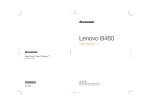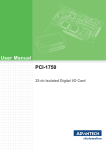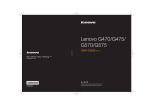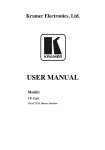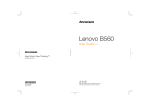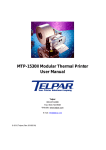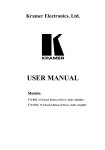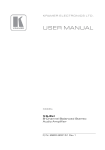Download pci sick.book
Transcript
AS-i PCI Board (Double Master) ASI-M22310 User Manual AS-i PCI Board Table of Contents issue date 26.11.2001 Table of Contents 1 The Used Symbols ................................................................................... 5 2 Safety ........................................................................................................ 7 2.1 2.2 Intended Use ........................................................................................................... 7 General Safety Information .................................................................................... 7 3 Features of the AS-i PCI Board ............................................................... 9 4 Installation of the AS-i PCI Board ......................................................... 11 5 Accessing the Data ................................................................................ 13 5.1 5.2 5.3 5.3.1 5.3.2 5.3.3 Windows Device Drivers and DLLs ..................................................................... 13 OPC-Server ............................................................................................................ 13 Using the AS-i PCI card without the Windows Device Driver ........................... 13 Register Map .......................................................................................................... 13 DPRAM Access ...................................................................................................... 13 Interrupt Handling ................................................................................................... 14 6 Data Exchange via the Dual Port RAM (DPRAM) ................................ 15 6.1 6.2 6.3 6.4 6.4.1 6.4.2 6.4.3 6.4.4 6.4.5 6.4.6 6.4.7 6.4.8 6.4.9 6.4.10 6.4.11 6.4.12 6.4.13 6.4.14 6.4.15 6.4.16 6.4.17 6.4.18 6.4.19 6.4.20 6.4.21 6.4.22 Detailed DPRAM Address Map ............................................................................ 15 AS-i Master Execution Control Lists ................................................................... 16 Working with AS-i Control Programs ................................................................. 16 Mailbox Commands .............................................................................................. 17 Write Permanent Parameter (PP) ......................................................................... 18 Read Permanent Parameter (PP) ......................................................................... 18 Write Parameter (PI) .............................................................................................. 18 Store Actual Parameter (PI) .................................................................................. 18 Write Permanent Configuration Data (PCD) ......................................................... 18 Read Permanent Configuration Data (PCD) ......................................................... 19 Store Actual Configuration .................................................................................... 19 Read Configuration Data Image (CDI) .................................................................. 19 Write List of Projected Slaves (LPS) ..................................................................... 19 Set Operation Mode .............................................................................................. 19 Change Slave Address ......................................................................................... 20 Write Extended ID-code 1 of slave 0 ..................................................................... 20 Read 16 Bit Input Data .......................................................................................... 21 Write 16 Bit Output Data ........................................................................................ 21 Read 16 Bit Output Data ........................................................................................ 21 Write AS-i Control Flags ....................................................................................... 21 Get Status (AS-i Control) ...................................................................................... 22 Write User Memory (AS-i Control) ........................................................................ 22 Read User Memory (AS-i Control) ........................................................................ 22 Read and Clear LCS (Advanced AS-i Diagnostics) .............................................. 22 Read and Clear Transmission Error Counters (Advanced AS-i Diagnostics) ....... 23 Set LOS (Advanced AS-i Diagnostics) ................................................................. 23 Subject to reasonable modifications due to technical advances. Copyright SICK, Printed in Germany SICK AG · Sebastian-Kneipp-Str. 1 · D-79183 Waldkirch · Phone +49 76 81-2 02-0 · Fax +49 76 81-2 02-38 63 · Internet http://www.sick.de 1 AS-i PCI Board Table of Contents Update DPRAM .................................................................................................... 23 Watchdog ............................................................................................................... 23 Config_ok Delay .................................................................................................... 23 Interrupts ............................................................................................................... 24 7 Advanced Diagnostics for AS-i Masters .............................................. 25 7.1 7.2 7.3 List of Corrupted AS-i Slaves (LCS) .................................................................... 25 Protocol Analysis: Counters of Corrupted Data Telegrams ............................. 25 protocol analysisOff-line Phase on Configuration Errors (LOS) ...................... 25 8 Commissioning Tools and Accessories .............................................. 27 9 Appendix - Representation of Information in the User Data Bytes ... 29 9.1 9.2 9.3 9.4 9.5 9.6 9.7 Input and Output Data .......................................................................................... 29 AS-i Slave Lists ..................................................................................................... 29 Execution Control Flags (ec-flags) ...................................................................... 31 Host Interface Flags (hi-flags) ............................................................................. 31 Installed Software/Flags of the Host Interface ................................................... 31 AS-i Control Flags, Start/Stop Code ................................................................... 33 Non-volatile stored Data ....................................................................................... 33 issue date 26.11.2001 6.4.23 6.5 6.6 6.7 2 Subject to reasonable modifications due to technical advances. Copyright SICK, Printed in Germany SICK AG · Sebastian-Kneipp-Str. 1 · D-79183 Waldkirch · Phone +49 76 81-2 02-0 · Fax +49 76 81-2 02-38 63 · Internet http://www.sick.de issue date 26.11.2001 AS-i PCI Board Subject to reasonable modifications due to technical advances. Copyright SICK, Printed in Germany SICK AG · Sebastian-Kneipp-Str. 1 · D-79183 Waldkirch · Phone +49 76 81-2 02-0 · Fax +49 76 81-2 02-38 63 · Internet http://www.sick.de 3 issue date 26.11.2001 AS-i PCI Board 4 Subject to reasonable modifications due to technical advances. Copyright SICK, Printed in Germany SICK AG · Sebastian-Kneipp-Str. 1 · D-79183 Waldkirch · Phone +49 76 81-2 02-0 · Fax +49 76 81-2 02-38 63 · Internet http://www.sick.de AS-i PCI Board 1 The Used Symbols The Used Symbols This symbol warns the user of possible danger. Failure to heed this warning can lead to personal injury or death and/or damage to equipment. This symbol warns the user of a possible failure. Failure to heed this warning can lead to total failure of the equipment or any other connected equipment. issue date 26.11.2001 This symbol gives the user important hints. Subject to reasonable modifications due to technical advances. Copyright SICK, Printed in Germany SICK AG · Sebastian-Kneipp-Str. 1 · D-79183 Waldkirch · Phone +49 76 81-2 02-0 · Fax +49 76 81-2 02-38 63 · Internet http://www.sick.de 5 The Used Symbols issue date 26.11.2001 AS-i PCI Board 6 Subject to reasonable modifications due to technical advances. Copyright SICK, Printed in Germany SICK AG · Sebastian-Kneipp-Str. 1 · D-79183 Waldkirch · Phone +49 76 81-2 02-0 · Fax +49 76 81-2 02-38 63 · Internet http://www.sick.de AS-i PCI Board Safety 2 Safety 2.1 Intended Use The protection of operating personnel and the system against possible danger is not guaranteed if the control interface unit is not operated in accordance with its intended use. The device may only be operated by appropriately qualified personnel in accordance with this operating manual. 2.2 General Safety Information Safety and correct functioning of the device cannot be guaranteed if any operation other than that described in this operation manual is performed. The connecting of the equipment and any maintenance work to be carried out with voltage applied to the equipment must only be performed by appropriately qualified electrotechnical personnel. In the case that a failure cannot be repaired, the device must be taken out of operation and kept from inadvertently put back into operation. Repair work is to be carried out by the manufacturer only. Additions or modifications to the equipment are not allowed and void the warranty. issue date 26.11.2001 The operator is responsible for the observance of local safety standards. Subject to reasonable modifications due to technical advances. Copyright SICK, Printed in Germany SICK AG · Sebastian-Kneipp-Str. 1 · D-79183 Waldkirch · Phone +49 76 81-2 02-0 · Fax +49 76 81-2 02-38 63 · Internet http://www.sick.de 7 Safety issue date 26.11.2001 AS-i PCI Board 8 Subject to reasonable modifications due to technical advances. Copyright SICK, Printed in Germany SICK AG · Sebastian-Kneipp-Str. 1 · D-79183 Waldkirch · Phone +49 76 81-2 02-0 · Fax +49 76 81-2 02-38 63 · Internet http://www.sick.de AS-i PCI Board 3 Features of the AS-i PCI Board Features of the AS-i PCI Board The AS-i PCI Board of the SICK AG: • ... contains two complete AS-i Masters with AS-i Control option (PLC), built as a board for the PCI-bus. • ... easy installation with "Plug and Play" • ... is able to execute a control program. It operates without taking an affect to the performance of your PC. The other way round the control program runs with a constant cycle time independent from the PC capacity required by other applications. • ... exchanges data with the PC via Dual Port RAM (DPRAM). • ... an event mechanism can notify the PC application about changes of the data on the board. • ... up to 4 AS-i PCI boards can operate in one PC system. • ... is capable to generate an interrupt on the PCI-bus, for example if the AS-i data changes. • ... is able to detect a breakdown of the PC, if the built-in watchdog is activated (The AS-i masters will change to the Off-line phase if the watchdog is not triggered by a PC program). • ... Advanced Diagnostics: to detect occasionally occuring configuration errors and to judge the quality of the AS-i communication. issue date 26.11.2001 • ... the included driver makes it possible to use the AS-i PCI board with several applications simultaneously. Subject to reasonable modifications due to technical advances. Copyright SICK, Printed in Germany SICK AG · Sebastian-Kneipp-Str. 1 · D-79183 Waldkirch · Phone +49 76 81-2 02-0 · Fax +49 76 81-2 02-38 63 · Internet http://www.sick.de 9 Features of the AS-i PCI Board issue date 26.11.2001 AS-i PCI Board 10 Subject to reasonable modifications due to technical advances. Copyright SICK, Printed in Germany SICK AG · Sebastian-Kneipp-Str. 1 · D-79183 Waldkirch · Phone +49 76 81-2 02-0 · Fax +49 76 81-2 02-38 63 · Internet http://www.sick.de AS-i PCI Board 4 Installation of the AS-i PCI Board Installation of the AS-i PCI Board The "Plug and Play"-feature makes the installation of the AS-i PCI Board very easy: 1. Switch off the PC. 2. Then just insert the board into a free PCI slot and connect the AS-i circuit(s). 3. The following pictures shows the possibilities to connect an AS-i circuit. Connection samples for the AS-i power supply: AS-i Master - AS-i Slave + - AS-i Slave + max. 8 A AS-i PELV according to EN 50178 - power + supply (Protective extra low voltage) AS-i Master max. 5 A AS-i - power PELV according to EN + supply 50178 (Protective extra low voltage) - AS-i Slave + - AS-i Slave + In the wiring schemes above the current through the AS-i master must not exceed 5 A. 4. Now switch on the PC. Windows 95/98: The needed device drivers are on the enclosed CD. issue date 26.11.2001 Windows NT: If you have Windows NT, make sure that are you logged in as administrator, then just install the AS-i Control Tools (setup.exe on disk 1) and follow the given instructions. Subject to reasonable modifications due to technical advances. Copyright SICK, Printed in Germany SICK AG · Sebastian-Kneipp-Str. 1 · D-79183 Waldkirch · Phone +49 76 81-2 02-0 · Fax +49 76 81-2 02-38 63 · Internet http://www.sick.de 11 Installation of the AS-i PCI Board issue date 26.11.2001 AS-i PCI Board 12 Subject to reasonable modifications due to technical advances. Copyright SICK, Printed in Germany SICK AG · Sebastian-Kneipp-Str. 1 · D-79183 Waldkirch · Phone +49 76 81-2 02-0 · Fax +49 76 81-2 02-38 63 · Internet http://www.sick.de AS-i PCI Board Accessing the Data 5 Accessing the Data 5.1 Windows Device Drivers and DLLs The AS-i PCI card comes with Windows device drivers for Windows 95/98/NT and 2000 (see chapter 3). In addition to that you can download the DLLs "asidrv32" and "asipci.dll" from the Internet. These DLLs enable the user to write its own Windows application. The use of these DLLs is described in the files "readme.txt" and "aasidrv.h" that are also contained in the driver package "Windows drivers for AS-i Masters (32Bit DLL)". 5.2 OPC-Server Another possibility of data access is the use of the OPC-Server. The OPC-Server is an easy possibility to use a wide variety of SCADA-systems together with the AS-i PCI card. 5.3 Using the AS-i PCI card without the Windows Device Driver The DPRAM of the AS-i PCI board is accessible both memory mapped and I/O mapped. The PCI host system should provide ways (such as the PCI BIOS in case of an IBM AT) to determine the I/O and/or memory base address and interrupt number. 5.3.1 Register Map Offset Description Value 00h Bits subsystem reset FFh: asserted, FEh: released 02h "AUX pin control" set to BFh 03h "AUX pin data" DPRAM window selection interrupt request interrupt acknowledge initialize with 80h 0..5 6 7 04h set to 00h 05h "Interrupt mask" 07h "AUX pin status" C0h... FCh DPRAM window set to 40h to enable interrupts, else set to 00h 5.3.2 DPRAM Access The AS-i PCI board uses a 1 kByte, byte-wide DPRAM. The access to this DPRAM is done through a 16 byte window starting at offset C0h. issue date 26.11.2001 To select the window for a certain DPRAM_address, set the register "AUX pin data" at offset 03h according to the following formula: "AUX pin data" = DPRAM_address/16 + 128 In other words, bits 20 to 25 of "AUX pin data" determine the bits 24 to 29 of the DPRAM address. "AUX pin data", bit 27 should be set. Subject to reasonable modifications due to technical advances. Copyright SICK, Printed in Germany SICK AG · Sebastian-Kneipp-Str. 1 · D-79183 Waldkirch · Phone +49 76 81-2 02-0 · Fax +49 76 81-2 02-38 63 · Internet http://www.sick.de 13 AS-i PCI Board Accessing the Data To access a certain cell of the DPRAM within the DPRAM window, read or write at the following offset: offset = C0h + DPRAM_address mod 16 * 4 5.3.3 Interrupt Handling Besides installing an interrupt handler on the PCI host and selecting an interrupt source in the DPRAM, you have to set the "Interrupt mask" register at offset 05h to 40h in order to enable interrupt generation of the AS-i PCI board. If the AS-i PCI asserts an interrupt, bit 26 of "AUX pin status" is set to zero. To acknowledge the interrupt, set bit 27 of "AUX pin data" to zero and wait for bit 26 of "AUX pin status" until it becomes ’1’. Afterwards, read the "Interrupt Event" DPRAM cell to determine the interrupt source that caused the interrupt. issue date 26.11.2001 (If this is done within a interrupt handler, you should save and restore the contents of the "AUX pin data" register in order to avoid switching the DPRAM window during DPRAM access of an other task.) 14 Subject to reasonable modifications due to technical advances. Copyright SICK, Printed in Germany SICK AG · Sebastian-Kneipp-Str. 1 · D-79183 Waldkirch · Phone +49 76 81-2 02-0 · Fax +49 76 81-2 02-38 63 · Internet http://www.sick.de AS-i PCI Board Data Exchange via the Dual Port RAM (DPRAM) 6 Data Exchange via the Dual Port RAM (DPRAM) 6.1 Detailed DPRAM Address Map AS-i Circuit 1: address size 000h 8 list of active slaves LAS data access 008h 8 list of detected slaves LDS r/– 010h 8 list of projected slaves LPS r/– r/– 018h 8 list of peripheral faults LPF r/– 020h 32 parameter image PI r/w 040h 32 permanent parameter PP r/– 060h 32 output data image ODI (inverted!) r/w 080h 32 input data image IDI r/– 0A0h 2 execution control flags ec-flags r/– 0A2h 1 host interface flags hi-flags r/w 0A8h 8 list of ‘offline slaves’ LOS r/– Device, Part 1: address size 0C8h 8 0D0h 0E0h data access r/– 16 Features r/– 32 Master Name r/– issue date 26.11.2001 Date Code Subject to reasonable modifications due to technical advances. Copyright SICK, Printed in Germany SICK AG · Sebastian-Kneipp-Str. 1 · D-79183 Waldkirch · Phone +49 76 81-2 02-0 · Fax +49 76 81-2 02-38 63 · Internet http://www.sick.de 15 AS-i PCI Board Data Exchange via the Dual Port RAM (DPRAM) Device, Part 2: address size 1B9h 1 Config_ok Delay data access r/w 1BAh 1 Watchdog Enable r/w 1BBh 1 Watchdog Counter r/w 1BC h 2 Interrupt Enable r/w 1BEh 2 Interrupt Event r/– 1C0h 16 Mailbox A r/w 1D0h 16 Mailbox B r/w 1E0h 16 Mailbox C r/w 1F0h 16 Mailbox D r/w 200h 128 Buffer A r/w 280h 128 Buffer B r/w 300h 128 Buffer C r/w 380h 128 Buffer D r/w If an AS-i Control program runs, buffers C and D are occupied by the AS-i Control user memory (flags). 6.2 AS-i Master Execution Control Lists All data of the AS-i master may be read at any time out of the DPRAM (addresses 000h to 0AFh resp. 100h to 1AFh). The only lists, that are read cyclically by the AS-i master are the output data image ODI, the host interface flags (hi-flags) and the parameter image PI. All other lists can only be written by using the mailbox commands. The AS-i master writes cyclically the input data image IDI, the execution control flags (ec-flags), the list of active slaves LAS, the list of detected slaves LDS and the configuration data image CDI. Additionally, the installed software string is updated. Due to the internal processing of the output data image ODI, the user has to store it inverted to the DPRAM. While a control program is running, it generates the new ODI, so the AS-i master writes it to the DPRAM image. 6.3 Working with AS-i Control Programs To write output data from the PC to the card you have to write these data to the user flags. These user flags must be copied in the AS-i Control program to the outputs. You can copy the data either bit-wise or with transfer-commands byte- or word-wise to the outputs. 16 Subject to reasonable modifications due to technical advances. Copyright SICK, Printed in Germany SICK AG · Sebastian-Kneipp-Str. 1 · D-79183 Waldkirch · Phone +49 76 81-2 02-0 · Fax +49 76 81-2 02-38 63 · Internet http://www.sick.de issue date 26.11.2001 While an AS-i Control program is running all output data that are written directly to the ouput data image ODI are overwritten instantly by the AS-i Control program. AS-i PCI Board 6.4 Data Exchange via the Dual Port RAM (DPRAM) Mailbox Commands To read and write the execution control lists that are not directly accessibly in the DPRAM the AS-i PC card has four mailboxes. These mailboxes have to be used as well if commands like "Change Slaveaddress" or "Store Configuration" shall be executed. Each mailbox consists of 16 bytes: byte 0 byte 1 byte 2...15 in command AS-i circuit (0: AS-i circuit 1, 1: AS-i circuit 2) parameter in out result error message parameter out In addition to that there is a 128 byte buffer assigned to each mailbox. The command is initiated by writing a valid command value to the first byte of the mailbox. After command execution, the master overwrites the command with one of the following values: 00h: ACK successful command execution FFh: NAK an error occured during command exectution Before the AS-i Master overwrites the first byte of the mailbox with NAK, it writes an error message to the second byte of the mailbox: 00h: OK no error occured 01h: NOK error occured, no more precise diagnosis available 10h: Request invalid command value was written to the first byte of the mailbox 12h: CtrlBuff command is not allowed in this mailbox because buffers C and D are occupied by the AS-i Control user memory. 13h: NotImplemented command is valid but not implemented yet The following mailbox commands are available: issue date 26.11.2001 (See chapter 9 for detailed explanation of the lists and parameters of the individual commands). Subject to reasonable modifications due to technical advances. Copyright SICK, Printed in Germany SICK AG · Sebastian-Kneipp-Str. 1 · D-79183 Waldkirch · Phone +49 76 81-2 02-0 · Fax +49 76 81-2 02-38 63 · Internet http://www.sick.de 17 AS-i PCI Board Data Exchange via the Dual Port RAM (DPRAM) 6.4.1 Write Permanent Parameter (PP) command 3hex/3dec parameter in – parameter out – buffer in PP[32] buffer out – 6.4.2 Read Permanent Parameter (PP) command 4hex/4dec parameter in – parameter out – buffer in – buffer out PP[32] 6.4.3 Write Parameter (PI) command 5hex/5dec parameter in [slave address][PI] parameter out [slave address][PI][slave response] buffer in – buffer out – 6.4.4 Store Actual Parameter (PI) command 7hex/7dec parameter in – parameter out – buffer in – buffer out – Stores the actual parameters of the AS-i slaves as permanent parameters. 6.4.5 Write Permanent Configuration Data (PCD) command 8hex/8dec parameter in – – buffer in PCD[128] buffer out – issue date 26.11.2001 parameter out 18 Subject to reasonable modifications due to technical advances. Copyright SICK, Printed in Germany SICK AG · Sebastian-Kneipp-Str. 1 · D-79183 Waldkirch · Phone +49 76 81-2 02-0 · Fax +49 76 81-2 02-38 63 · Internet http://www.sick.de AS-i PCI Board Data Exchange via the Dual Port RAM (DPRAM) 6.4.6 Read Permanent Configuration Data (PCD) command 9hex/9dec parameter in – parameter out – buffer in – buffer out PCD[128] 6.4.7 Store Actual Configuration command Ahex/10dec parameter in – parameter out – buffer in – buffer out – Stores the actual configuration as permanent configuration, i. e. the list of detected slaves (LDS) is stored as list of projected slaves (LPS) and the configuration data image (CDI) is stored as permanent configuration data (PCD). 6.4.8 Read Configuration Data Image (CDI) command Bhex/11dec parameter in – parameter out – buffer in – buffer out CDI[128] 6.4.9 Write List of Projected Slaves (LPS) command Chex/12dec parameter in LPS[8] parameter out – buffer in – buffer out – issue date 26.11.2001 6.4.10 Set Operation Mode command 11hex/17dec parameter in [0: protected mode, not 0: configuration mode] parameter out – buffer in – buffer out – If the value of the first byte of parameter in is not equal to zero, the AS-i master changes to the configuration mode. Else, the AS-i master tries to change to protected mode. Subject to reasonable modifications due to technical advances. Copyright SICK, Printed in Germany SICK AG · Sebastian-Kneipp-Str. 1 · D-79183 Waldkirch · Phone +49 76 81-2 02-0 · Fax +49 76 81-2 02-38 63 · Internet http://www.sick.de 19 AS-i PCI Board Data Exchange via the Dual Port RAM (DPRAM) 6.4.11 Change Slave Address command 14hex/20dec parameter in [old slave address][new slave address] parameter out – buffer in – buffer out – In case of an error this command returns a special error message (second byte of the mailbox): 00h: OK no error occured 02h: SND slave with old address not detected 03h: SD0 slave with address zero detected 04h: SD2 slave with new address detected 05h: DE error with deletion of old address 06h: SE error with setting of new address 07h: AT new address could only be stored temporarily 09h: RE error with reading the extended ID-code 1 6.4.12 Write Extended ID-code 1 of slave 0 command 18hex/24dec parameter in [extended ID-code 1] parameter out – buffer in – buffer out – 20 00h: OK no error occured 02h: SND slave with address zero not detected 06h: SE error with setting of extended ID-code 1 Subject to reasonable modifications due to technical advances. issue date 26.11.2001 In case of an error this command returns a special error message (second byte of the mailbox): Copyright SICK, Printed in Germany SICK AG · Sebastian-Kneipp-Str. 1 · D-79183 Waldkirch · Phone +49 76 81-2 02-0 · Fax +49 76 81-2 02-38 63 · Internet http://www.sick.de AS-i PCI Board Data Exchange via the Dual Port RAM (DPRAM) 08h: ET extended ID-code 1 could only be stored temporarily 6.4.13 Read 16 Bit Input Data command 20hex/32dec parameter in [slave address] parameter out [slave address] [channel 0 low byte][channel 0 high byte] [channel 1 low byte][channel 1 high byte] [channel 2 low byte][channel 2 high byte] [channel 3 low byte][channel 3 high byte] buffer in – buffer out – 6.4.14 Write 16 Bit Output Data command 21hex/33dec parameter in [AS-i slave address] [channel 0 low byte][channel 0 high byte] [channel 1 low byte][channel 1 high byte] [channel 2 low byte][channel 2 high byte] [channel 3 low byte][channel 3 high byte] parameter out – buffer in – buffer out – 6.4.15 Read 16 Bit Output Data command 22hex/34dec parameter in [slave address] parameter out [slave address] [channel 0 low byte][channel 0 high byte] [channel 1 low byte][channel 1 high byte] [channel 2 low byte][channel 2 high byte] [channel 3 low byte][channel 3 high byte] buffer in – buffer out – issue date 26.11.2001 6.4.16 Write AS-i Control Flags command 32hex/50dec parameter in [AS-i Control flags] parameter out – buffer in – buffer out – Subject to reasonable modifications due to technical advances. Copyright SICK, Printed in Germany SICK AG · Sebastian-Kneipp-Str. 1 · D-79183 Waldkirch · Phone +49 76 81-2 02-0 · Fax +49 76 81-2 02-38 63 · Internet http://www.sick.de 21 AS-i PCI Board Data Exchange via the Dual Port RAM (DPRAM) 6.4.17 Get Status (AS-i Control) command 33hex/51dec parameter in – parameter out [AS-i Control flags] [last cycle time low byte] [last cycle time high byte] [maximum cycle time low byte] [maximum cycle time high byte] (cycle time in ms) buffer in – buffer out – 6.4.18 Write User Memory (AS-i Control) command 36hex/54dec parameter in [start address][0][length] parameter out – buffer in data[length] buffer out – Writes up to 128 bytes of user memory (flags). There are 256 bytes of user memory available, therefore the start address may range from 0 to 255. 6.4.19 Read User Memory (AS-i Control) command 38hex/56dec parameter in [start address][0][length] parameter out – buffer in – buffer out data[length] Reads up to 128 bytes of user memory (flags). There are 256 bytes of user memory available, therefore the start address may range from 0 to 255. 6.4.20 Read and Clear LCS (Advanced AS-i Diagnostics) command 46hex/70dec – parameter out LCS[8] buffer in – buffer out – issue date 26.11.2001 parameter in 22 Subject to reasonable modifications due to technical advances. Copyright SICK, Printed in Germany SICK AG · Sebastian-Kneipp-Str. 1 · D-79183 Waldkirch · Phone +49 76 81-2 02-0 · Fax +49 76 81-2 02-38 63 · Internet http://www.sick.de AS-i PCI Board Data Exchange via the Dual Port RAM (DPRAM) 6.4.21 Read and Clear Transmission Error Counters (Advanced AS-i Diagnostics) command 47hex/71dec parameter in – parameter out – buffer in – buffer out transmission error counters[64] 6.4.22 Set LOS (Advanced AS-i Diagnostics) command 48hex/72dec parameter in LOS[8] parameter out – buffer in – buffer out – 6.4.23 Update DPRAM command 80hex/128dec parameter in – parameter out – buffer in – buffer out – The whole DPRAM (except watchdog and output data image) is rewritten by the AS-i master in order to eliminate inconsistencies. 6.5 Watchdog If the contents of the byte watchdog enable is not equal to zero, the watchdog is enabled and the user has to write cyclically a value different to zero to the byte watchdog counter. The AS-i master decrements the watchdog counter every 10 ms. If Zero is reached, it changes to the off-line phase. This way, the maximum watchdog time is written in units of 10 ms. That allows supervising times from 10 ms up to 2.55 seconds. To disable the watchdog, the user has to write 00h to the byte watchdog enable. Timing out may be recognized by watchdog enable ≠ 0 and watchdog counter = 0. 6.6 Config_ok Delay issue date 26.11.2001 It is recommended to read the execution control flags every time the input data image IDI is read. Only if the Config_ok flag is set, the user can be sure that all input data is valid. The PC needs a certain time to read the input data image and the execution control flags out of the DPRAM (in addition, the PC may be interrupted by other tasks while reading), and the AS-i master is able to alter the DPRAM at any time. Subject to reasonable modifications due to technical advances. Copyright SICK, Printed in Germany SICK AG · Sebastian-Kneipp-Str. 1 · D-79183 Waldkirch · Phone +49 76 81-2 02-0 · Fax +49 76 81-2 02-38 63 · Internet http://www.sick.de 23 AS-i PCI Board Data Exchange via the Dual Port RAM (DPRAM) To guarantee the input data read by the PC is valid when it reads ‘configuration O.K.’, the 0-to-1 transition of the Config_ok flag is delayed. The user has to read both, input data and execution control flags before this delay runs out. The DPRAM byte Config_ok delay holds the maximum time for this delay in units of 10ms. If the user is sure reading of IDI and flags does not take more than 10ms, he does not need to change the default value of 2 (20 ms). 6.7 Interrupts The AS-i card is able to release interrupts on the bus of the PC. Each interrupt source has to be enabled by setting the corresponding bit in the word (or meomory location) interrupt enable. It is possible to activate several interrupt sources at one time. The register interrupt event holds the source(s) of the pending interrupt and should be cleared by the users interrupt routine. The interrupt sources are as follows: Bit Interrupt Source 0 AS-i circuit 1, changes on Config_OK Both, 0-to-1 and 1-to-0 transition of the execution control flag Config_ok release an interrupt. 1 AS-i circuit 1, changes on the Input Data Image IDI If this bit is set, the input data image is tested cyclically for changes by the PC card. As soon as a change is detected, an interrupt is released. 2 AS-i circuit 1, end of AS-i cycle An interrupt is released at the end of every AS-i cycle. The AS-i Cycle time for the AS-i masters is between 300µs (one AS-i slave only) and about 5ms (31 AS-i slaves). 3 – 4 Command in mailbox A is executed. 5 Command in mailbox B is executed. 6 Command in mailbox C is executed. 7 Command in mailbox D is executed. 8 9 10 11 – 12 – – 14 DPRAM watchdog timed out 15 Toggle bit (only in interrupt event): Each time an interrupt is acknowledged, this bit is toggled. issue date 26.11.2001 13 24 Subject to reasonable modifications due to technical advances. Copyright SICK, Printed in Germany SICK AG · Sebastian-Kneipp-Str. 1 · D-79183 Waldkirch · Phone +49 76 81-2 02-0 · Fax +49 76 81-2 02-38 63 · Internet http://www.sick.de AS-i PCI Board 7 Advanced Diagnostics for AS-i Masters Advanced Diagnostics for AS-i Masters The advanced AS-i diagnostics serve to locate occasionally occurring errors and to judge the quality of data transmission on AS-i without additional diagnostics tools. The "AS-i Control Tools" ASI-CT210 (software for the comfortable commissioning of the AS-Interface and the programming of AS-i Control) support the operation of the advanced diagnostics (LCS, error counters and LOS). 7.1 List of Corrupted AS-i Slaves (LCS) To locate occasionally occurring short-time configuration errors the AS-i masters with advanced diagnostics manage beside the list of projected slaves (LPS), the list of detected slaves (LDS) and the list of activated slaves (LAS) a forth list, the list of corrupted slaves (LCS). This list contains entries of all AS-i slaves which were responsible for at least one configuration error since powering up the AS-i master or reading the list. Short-time AS-i power failures are represented in the LCS at the position of AS-i slave with address 0. With every read access the LCS will be deleted. 7.2 Protocol Analysis: Counters of Corrupted Data Telegrams The AS-i master with advanced diagnostics has a counter of telegram repetitions for each AS-i slave, which is increased everytime there is a corrupted data telegram. This makes possible to judge the quality of the AS-i network, even if only a few corrupted telegrams occured and the AS-i slave did not cause any configuration errors. The counter values can be read via the host interface and will be deleted with every read access. The counter value is limited to 254. 255 means counter overflow. 7.3 Off-line Phase on Configuration Errors (LOS) The AS-i master with advanced diagnostics offer the possibility to put themselves into the off-line Phase when a configuration error on the AS-Interface occurs. In this way the security of the application can be ensured. The reaction to a configuration error is very fast and the host can be relieved from this task. If there are any problems on the AS-i network, the AS-interface can be switched to a secure state. issue date 26.11.2001 There are two different ways to parameterize the AS-i master for this feature: • Every configuration error during normal operation in protected mode releases the off-line phase. • For each slave address can be chosen whether a configuration error on this address will release the off-line phase or not. This information is stored in the List of Off-line Slaves (LOS). Subject to reasonable modifications due to technical advances. Copyright SICK, Printed in Germany SICK AG · Sebastian-Kneipp-Str. 1 · D-79183 Waldkirch · Phone +49 76 81-2 02-0 · Fax +49 76 81-2 02-38 63 · Internet http://www.sick.de 25 AS-i PCI Board Advanced Diagnostics for AS-i Masters issue date 26.11.2001 The user himself can decide how the system reacts to a configuration error on the AS-Interface. The AS-i master can release the off-line phase in critical situations, i. e. only with certain slave addresses, while in less critical situations (if one of the other AS-i slaves have a configuration error) only the error message configuration error is sent to the host, but AS-i is still running. 26 Subject to reasonable modifications due to technical advances. Copyright SICK, Printed in Germany SICK AG · Sebastian-Kneipp-Str. 1 · D-79183 Waldkirch · Phone +49 76 81-2 02-0 · Fax +49 76 81-2 02-38 63 · Internet http://www.sick.de AS-i PCI Board 8 Commissioning Tools and Accessories Commissioning Tools and Accessories The AS-i circuit on the AS-i master can be put into operation with the comfortable Windows software "AS-i Control Tools" (ASI-CT210). The enclosed software is an unlicensed version. The software AS-i Control Tools ASI-CT210 (art. no. 6022501) as to be ordered seperatly- 8.1 Windows Software AS-i Control Tools 1. Start the AS-i Control Tools. 2. Call the command Master | New. 3. Choose AS-i PCI as protocol. 4. Do the appropriate settings 5. Call the command Master | AS-i configuration. The AS-i configuration editor will be started. All detected and projected AS-i slaves are displayed in this window. issue date 26.11.2001 6. Click on a slave entry to open the dialogbox slave configuration. This dialog box is for changing a slave address, setting AS-i parameters or AS-i configuration data. Additionally you can test inputs and outputs. A very easy approach to configure the AS-i circuit is connecting each AS-i slave to the line and setting the AS-i slave address one after the other. After that press the button Subject to reasonable modifications due to technical advances. Copyright SICK, Printed in Germany SICK AG · Sebastian-Kneipp-Str. 1 · D-79183 Waldkirch · Phone +49 76 81-2 02-0 · Fax +49 76 81-2 02-38 63 · Internet http://www.sick.de 27 AS-i PCI Board Commissioning Tools and Accessories “Store configuration” to adopt the detected AS-i circuit to the AS-i master as projected data. Moreover you can use the AS-i Address Assistant. This tool changes automatically the address of an AS-i slave to the desired address after plugging the slave to the AS-i line. The desired AS-i configuration can be created off-line before and stored to a file. When you build up the plant you only have to plug the AS-i slaves to the AS-i line one after the other. issue date 26.11.2001 Further descriptions to all features of the software can be obtained from the integrated help. 28 Subject to reasonable modifications due to technical advances. Copyright SICK, Printed in Germany SICK AG · Sebastian-Kneipp-Str. 1 · D-79183 Waldkirch · Phone +49 76 81-2 02-0 · Fax +49 76 81-2 02-38 63 · Internet http://www.sick.de AS-i PCI Board Appendix - Representation of Information in the User Data Bytes 9 Appendix - Representation of Information in the User Data Bytes 9.1 Input and Output Data For each slave, a four-digit binary number can be entered as input and output data. Input and output data can therefore range between 0 and 15. Byte 0, bits 0 through 3 (lower nibble) contains the input data of the slave with operating address zero; the bits 4 through 7 (upper nibble) of the user data byte 15 contain the data of slave 31 or 31A. The bytes 16 through 31 hold the data of the slaves with B-addresses. byte bit 0 0 1 slave 2 3 1 4 0 5 6 7 0 1/1A 1 2 3 4 2/2A 5 6 7 3/3A ... byte bit 14 0 slave 1 2 3 15 4 28/28A 5 6 7 0 29/29A 1 2 3 4 30/30A 5 6 7 31/31A ... byte bit 30 0 slave 9.2 1 2 3 31 4 28B 5 6 7 0 29B 1 2 3 4 30B 5 6 7 31B AS-i Slave Lists The AS-i Slave lists LPS, LDS, LAS, LCS, LOS and LPF list are built up as follows: byte 0 bit 0 slave 0 1 2 3 slave 6 7 0 1 2 3 2 0 1 2 3 4 5 6 7 3 4 5 6 7 0 1 2 3 4 5 6 7 16/ 17/ 18/ 19/ 20/ 21/ 22/ 23/ 24/ 25/ 26/ 27/ 28/ 29/ 30/ 31/ 16A 17A 18A 19A 20A 21A 22A 23A 24A 25A 26A 27A 28A 29A 30A 31A byte issue date 26.11.2001 5 1/ 2/ 3/ 4/ 5/ 6/ 7/ 8/ 9/ 10/ 11/ 12/ 13/ 14/ 15/ 1A 2A 3A 4A 5A 6A 7A 8A 9A 10A 11A 12A 13A 14A 15A byte bit 1 4 4 bit 0 slave - 1 2 3 5 4 5 6 7 0 1 2 3 4 5 6 7 1B 2B 3B 4B 5B 6B 7B 8B 9B 10B 11B 12B 13B 14B 15B Subject to reasonable modifications due to technical advances. Copyright SICK, Printed in Germany SICK AG · Sebastian-Kneipp-Str. 1 · D-79183 Waldkirch · Phone +49 76 81-2 02-0 · Fax +49 76 81-2 02-38 63 · Internet http://www.sick.de 29 AS-i PCI Board Appendix - Representation of Information in the User Data Bytes byte bit 6 0 slave 1 2 3 7 4 5 6 7 0 1 2 3 4 5 6 7 16B 17B 18B 19B 20B 21B 22B 23B 24B 25B 26B 27B 28B 29B 30B 31B Meaning of the Lists: LPS List of Projected Slaves LDS List of Detected Slaves LAS List of Activated Slaves LCS List of Corrupted Slaves List of those slaves, that have caused a short-time configuration error. LOS List of Off-line Slaves List of those slaves, with that in case of configuration error the AS-i Master shall switch to the Off-line phase. issue date 26.11.2001 LPF List of Peripheral Faults List of those slaves, that indicate a peripheral fault. 30 Subject to reasonable modifications due to technical advances. Copyright SICK, Printed in Germany SICK AG · Sebastian-Kneipp-Str. 1 · D-79183 Waldkirch · Phone +49 76 81-2 02-0 · Fax +49 76 81-2 02-38 63 · Internet http://www.sick.de AS-i PCI Board 9.3 Execution Control Flags (ec-flags) Bit 0: 9.4 9.5 Appendix - Representation of Information in the User Data Bytes config_OK 0: configuration error 1: configuration O.K. Bit 1: LDS.0 1: slave with address 0 present Bit 2: Auto_Address_Assign 0: automatic addressing not allowed 1: automatic addressing allowed Bit 3: Auto_Address_Available 0: auto-address is not possible 1: auto-address is possible Bit 4: Configuration_Active 0: AS-i Master is in protected mode 1: configuration mode active Bit 5: Normal_Operation_Active 1: normal operation active Bit 6: APF 0: AS-i power O.K. 1: AS-i power failure Bit 7: Offline_Ready 1: AS-i Master is in off-line phase Bit 8: Periphery_OK 0: peripheral fault 1: Periphery O.K. Host Interface Flags (hi-flags) Bit 0: data_exchange_active 1: activates the data transmission between AS-i Master and slaves Bit 1: Offline 1: sets the AS-i Master to the off-line phase Bit 2: Auto_Address_Enable 1: enables the automatic addressing Installed Software/Flags of the Host Interface At address at the DPRAM a 16 bytes long character string is stored. This string contains the host interface states and the AS-i Master’s capabilities as upper- and lowercase letters. issue date 26.11.2001 The letters have the following explanations: Byte 0 (C/c,D/d) The responding AS-i Master is an AS-i Control. The capital ‘C’ means that a control program is currently being executed. A lower-case ‘c’ means that either the start flag has not been set or that the AS-i Master’s status does not permit the execution. Is D/d displayed instead of C/c, the new software of AS-i Control is installed. Byte 1 (B/b) Bus-capable AS-i Master. The responding Master has a bus-capability (true for all PC boards). Byte 2 (F/f) The responding AS-i Master is featured with the optional AS-i error counter. Subject to reasonable modifications due to technical advances. Copyright SICK, Printed in Germany SICK AG · Sebastian-Kneipp-Str. 1 · D-79183 Waldkirch · Phone +49 76 81-2 02-0 · Fax +49 76 81-2 02-38 63 · Internet http://www.sick.de 31 AS-i PCI Board Appendix - Representation of Information in the User Data Bytes (E/e) The responding AS-i Master is featured with the optional EMC test mode. Byte 4 (D/d) The responding AS-i Master is featured with the advanced diagnostics functionality Byte 5 (C/c) The responding AS-i Master is featured with the function ‘Offline Phase when Configuration Error’ Byte 6 (./n) n = number of AS-i Masters (n = 2 with a double master) Byte 7 not used Byte 8 (D/d) The data_exchange_active host interface flag is set/erased. Byte 9 (O/o) The offline host interface flag is set/erased. Byte 10 (A/a) The auto_address_enable host interface flag is set/erased. Byte 11 not used Byte 12 (./A/Y) The AS-i Master is according to the AS-i Specification 2.04 (.) resp. 2.1 (A, A = Advanced AS-i). A 'Y' occurs as long as loading an AS-i Control program to the board while an AS-i Control program runs. Byte 13 (S/s, T/t) The AS-i Master supports 16-Bit slaves according to the analog profil 7.3 (S/s) or 7.4 (T/t). If there's a capital 'S' or 'T' the data exchange with the 16-Bit slaves is active. Byte 14 (W/w) The watchdog was activated/deactivated. Byte 15 not used issue date 26.11.2001 Byte 3 32 Subject to reasonable modifications due to technical advances. Copyright SICK, Printed in Germany SICK AG · Sebastian-Kneipp-Str. 1 · D-79183 Waldkirch · Phone +49 76 81-2 02-0 · Fax +49 76 81-2 02-38 63 · Internet http://www.sick.de AS-i PCI Board 9.6 9.7 Appendix - Representation of Information in the User Data Bytes AS-i Control Flags, Start/Stop Code Bit 0: start_flag When bit 0 is set, the control program is executed as soon as the AS-i Master’s status permits the execution. (This flag is stored non-volatile) Bit 1: reset_bit The control program is read from the EEPROM prior to the start. In addition, the user memory (flag bytes) is erased. (Necessary after each download, not returned as AS-i Control flag) Bit 2: ignore_config_errors When bit 2 is erased, the control program is stopped as soon as an AS-i configuration error occurs. (This flag is stored non-volatile) Bit 3: auto_start When bit 3 is set, AS-i Control waits for a push on the ”set” button before it restarts the control programm. (This flag is stored non-volatile) Bit 4: map_counters When bit 4 is set, the counter registers of the 15 counters can be accessed by F 96.0 to F 125.7. (This flag is stored non-volatile) Non-volatile stored Data Following datas and states are stored non-volatile in the AS-i Master. Non-volatile stored data state of delivery set list of the projected slaves (LPS) 0000hex permanent configuration data (PCD) FFhex permanent parameter (PP) Fhex AS-i control flags: bit 0 (start_flag), bit 2 (ignore_config_errors), bit 3 (auto_start) and bit 4 (map_counters) all bits are erased operating mode: configuration mode / protected operating mode configuration mode issue date 26.11.2001 bit 2 (Auto_Address_Enable) of the host interface flags Subject to reasonable modifications due to technical advances. Copyright SICK, Printed in Germany SICK AG · Sebastian-Kneipp-Str. 1 · D-79183 Waldkirch · Phone +49 76 81-2 02-0 · Fax +49 76 81-2 02-38 63 · Internet http://www.sick.de 33 Appendix - Representation of Information in the User Data Bytes issue date 26.11.2001 AS-i PCI Board 34 Subject to reasonable modifications due to technical advances. Copyright SICK, Printed in Germany SICK AG · Sebastian-Kneipp-Str. 1 · D-79183 Waldkirch · Phone +49 76 81-2 02-0 · Fax +49 76 81-2 02-38 63 · Internet http://www.sick.de issue date 26.11.2001 AS-i PCI Board Subject to reasonable modifications due to technical advances. Copyright SICK, Printed in Germany SICK AG · Sebastian-Kneipp-Str. 1 · D-79183 Waldkirch · Phone +49 76 81-2 02-0 · Fax +49 76 81-2 02-38 63 · Internet http://www.sick.de 35 issue date 26.11.2001 AS-i PCI Board 36 Subject to reasonable modifications due to technical advances. Copyright SICK, Printed in Germany SICK AG · Sebastian-Kneipp-Str. 1 · D-79183 Waldkirch · Phone +49 76 81-2 02-0 · Fax +49 76 81-2 02-38 63 · Internet http://www.sick.de