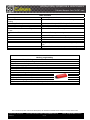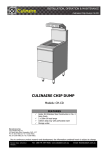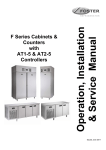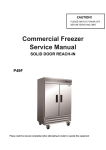Download CULINAIRE GASTRONORM & PLATING SERIES BANQUET CARTS
Transcript
INSTALLATION, OPERATION & MAINTENANCE Culinaire Banquet Cart CH.CBC.xxxx CULINAIRE GASTRONORM & PLATING SERIES BANQUET CARTS Models CH.CBC-96, CH.CBC-128, CH.CBC.0611N, CH.CBC.0611NB, CH.CBC-1211, CH.CBC-2011, CH.CBC-2611 FEATURES Keeps food moist & tasty for up to 5 hours with special heating system Fully mobile Adjustable thermostat with digital temperature display, preset to 85ºC from factory, maximum 90ºC Completely 304 grade stainless steel construction Easy-wipe-out base Removable gasket – fitted to main cabinet to prevent damage SINGLE DOOR FEATURES Includes pairs of GN 2/1 tray/rack slides, 2611 - 13 pairs, 2011 – 10 pairs, 1211 – 6 pairs Includes 4 GN 2/1 chrome plated racks DOUBLE DOOR FEATURES Includes 4 × tray/rack slides Includes 4 × chrome plate racks Due to continuous product research and development, the information contained herein is subject to change without notice Revision Date: 16/04/2012 Version 4 Tel: 1300 79 1954 Web: www.stoddart.com.au Email: [email protected] INSTALLATION, OPERATION & MAINTENANCE Culinaire Banquet Cart CH.CBC.xxxx Table of Contents General Recommendations ................................................................................3 Important Information......................................................................................................3 General Safety .................................................................................................................3 Service ................................................................................................................3 Sharp Edges ........................................................................................................3 Power Cables .......................................................................................................3 Specification.....................................................................................................4 Introduction ....................................................................................................................4 Product Overview .................................................................................................4 Technical.........................................................................................................................5 Code Explanation .................................................................................................5 Technical Specifications ........................................................................................5 Technical/Connection Diagram ..............................................................................6 Rating Plate .........................................................................................................8 Installation .......................................................................................................9 General Precautions .........................................................................................................9 Setting Up .....................................................................................................................10 Handling............................................................................................................ 10 Site Preparation ................................................................................................. 10 Unpacking ......................................................................................................... 10 Positioning......................................................................................................... 10 Shelves ............................................................................................................. 10 Electrical ....................................................................................................................... 11 Power Supply..................................................................................................... 11 Grounding ......................................................................................................... 11 Operation.......................................................................................................12 General Recommendations ............................................................................................. 12 Unit Operation ............................................................................................................... 13 Power ............................................................................................................... 13 Carel Controller .................................................................................................. 13 Dixell Controller ................................................................................................. 14 Banquet Cart Doors ............................................................................................ 15 Climate Control Vents ......................................................................................... 15 Plug Tidy Socket ................................................................................................ 15 Castors.............................................................................................................. 15 Gastronorm Pans ........................................................................................................... 15 Cabinet Operation .......................................................................................................... 16 Initial Start up.................................................................................................... 16 Loading and Display ........................................................................................... 16 Food Temperature.............................................................................................. 16 Moving the Unit.................................................................................................. 16 After Hours....................................................................................................................17 Information ....................................................................................................... 17 Storage ............................................................................................................. 17 Cleaning........................................................................................................................ 18 Schedules .......................................................................................................... 18 Information ....................................................................................................... 18 Gastronorm Pans, Tray Slides, Shelves ................................................................. 18 Surfaces ............................................................................................................ 18 Due to continuous product research and development, the information contained herein is subject to change without notice Revision Date: 16/04/2012 Version 3 Tel: 1300 79 1954 Web: www.stoddart.com.au Page 1 Email: [email protected] INSTALLATION, OPERATION & MAINTENANCE Culinaire Banquet Cart CH.CBC.xxxx Maintenance...................................................................................................19 Routines........................................................................................................................ 19 Schedules .......................................................................................................... 19 Log Books.......................................................................................................... 19 Inspection ......................................................................................................... 19 Faults................................................................................................................ 19 Water Damage .............................................................................................................. 19 Stainless Steel Protection................................................................................................ 20 Cleaning ............................................................................................................ 20 Corrosion Protection ........................................................................................... 20 Surface Finish .................................................................................................... 20 Access to Electrical Wiring and Mechanical Parts (Qualified Technician Only) ....................... 21 Electrical Junction Box ........................................................................................ 21 Electronic Controller Removal .............................................................................. 21 Doors, Door Handles, Door Hinges....................................................................... 21 Heater Pads ....................................................................................................... 21 Climate Control Vents ......................................................................................... 21 Carel Electronic Controller (Qualified Technician Only)....................................................... 22 Function ............................................................................................................ 22 Operation .......................................................................................................... 22 Parameters ........................................................................................................ 22 Alarms and Signals ............................................................................................. 23 Programming Instructions for the Controller ......................................................... 23 Summary of Parameters - PJEZ easy .................................................................... 24 Dixell Electronic Controller (Qualified Technician Only) ...................................................... 25 Function ............................................................................................................ 25 Operation .......................................................................................................... 25 Main Functions ............................................................................................... 26 Hot key programming .................................................................................... 26 Alarms and Signals ............................................................................................. 27 Programming Instructions for the Controller ......................................................... 27 Summary of High Temp Parameters – XR60CX ..................................................... 28 Summary of High Temp Parameters – XR60CX ..................................................... 29 Gastronorm Pans................................................................................................ 30 Tray Slides, Shelves,........................................................................................... 30 Doors, Door Handles, Door Hinges....................................................................... 30 Electronic Controller ........................................................................................... 30 Electrical Parts ................................................................................................... 30 Mechanical Parts ................................................................................................ 30 Servicing and Replacement Information Line .................................................................... 30 Troubleshooting..............................................................................................31 Electrical Diagram...........................................................................................32 Spare Parts/Assembly Diagram ........................................................................34 Warranty........................................................................................................35 Australian Warranty and Contact Details .......................................................................... 35 Australian Warranty Policy & Procedure............................................................................ 35 WARRANTY REQUEST FORM........................................................................................... 35 Due to continuous product research and development, the information contained herein is subject to change without notice Revision Date: 16/04/2012 Version 3 Tel: 1300 79 1954 Web: www.stoddart.com.au Page 2 Email: [email protected] INSTALLATION, OPERATION & MAINTENANCE Culinaire Banquet Cart CH.CBC.xxxx General Recommendations Important Information Carefully read this instruction booklet, as it contains important advice for safe installation, operation and maintenance. Keep this booklet on hand in a safe place for future reference by other operators or service technicians. All persons operating this appliance MUST read the operation section of this manual and be instructed by trained personal on the correct use of the appliance. If additional user manuals are needed talk to your distributor or visit the Culinaire website. Do NOT store or use gasoline or other flammable vapours or liquids in the vicinity of this or any other appliance. Qualified personnel, specifically trained in the following instructions, can perform installation and service of the machine. Disclaimer: The manufacturer and distributor cannot be held responsible or liable for any injuries or damages of any kind occurred to persons, appliances or others, due to abuse and misuse of this appliance in regards to installation, un-installation, operation, servicing or maintenance, or lack of conformity with the instructions indicated in this documentation. All appliances made by the manufacturer are delivered assembled, where possible, and ready to install. Any installation, un-installation, servicing, maintenance and access or removal of any parts, panels or safety barriers that is not permitted, does not comply in accordance to this documentation, or not performed by a TRAINED AND AUTHORISED SPECIALISTS will result in the IMMEDIATE LOSS OF THE WARRANTY. The manufacturer cannot be held responsible or liable for any unauthorized modifications. All modifications must be approved by the manufacturer in writing before initiating. All modifications or works performed to this appliance must be performed at all times by a TRAINED AND AUTHORISED SPECIALISTS General Safety Service Stoddart, one of our agents, or a similarly qualified person(s) should carry out any and all repairs, maintenance and services. Any repair person(s) should be instructed to read the safety warnings within this manual before commencing work on these units. Do NOT remove any cover panels that may be on the appliance. Sharp Edges Steel cutting processes such as those used in the construction of this appliance result in sharp edges. Whilst any such edges are removed to the best of our ability it is always wise to take care when in contact with any edge. Particular care should be taken to avoid contact with any internal edge, all repair or maintenance person(s) prior to commencement of any servicing must read the maintenance section of this manual. Power Cables Ensure that any damaged power cord is replaced before further use. Due to continuous product research and development, the information contained herein is subject to change without notice Revision Date: 16/04/2012 Version 3 Tel: 1300 79 1954 Web: www.stoddart.com.au Page 3 Email: [email protected] INSTALLATION, OPERATION & MAINTENANCE Culinaire Banquet Cart CH.CBC.xxxx Specification Introduction The Culinaire® Banquet Cart has been specifically designed to meet the rigorous demands of a busy food service operation. Your Bain Marie is manufactured from high quality, 304 grade, 1.2mm stainless steel. Each Banquet Cart has been assembled and tested according to Stoddart strict quality standards. The banquet cart has been designed to hold bulk foods above 65oC to meet health department requirements. Product Overview Configuration may vary according to model Plug Tidy Control Panel Door Handle Climate Control Vents Pushing Handles Castors Due to continuous product research and development, the information contained herein is subject to change without notice Revision Date: 16/04/2012 Version 3 Tel: 1300 79 1954 Web: www.stoddart.com.au Page 4 Email: [email protected] INSTALLATION, OPERATION & MAINTENANCE Culinaire Banquet Cart CH.CBC.xxxx Technical Code Explanation Code Explanation CH Culinaire Heated CBC Culinaire Banquet Cart xxxx 96 = Takes up to 96 x 10” (254mm) plates. 128 = Takes up to 128 x 10” (254mm) plates. 1211 = 12 x 1/1 GN pans 2011 = 20 x 1/1 GN pans 2611 = 26 x1/1 GN pans Technical Specifications SPECIFICATIONS Model CH.CBC-96 CH.CBC-128 CH.CBC-1211 CH.CBC-2611 CH.CBC-2011 Height 1815mm 1815mm 830mm 1345mm 1635mm Width 1110mm 1310mm 945mm 945mm 945mm Depth 780mm 780mm Capacity 96 x 10” Plates. 128 x 10” Plates. 780mm 12 x 1/1 Gastronorm Pans 220-240V, 50Hz 795mm 20 x 1/1 Gastronorm Pans 795mm 26 x 1/1 Gastronorm Pans Power 1680W 2020W 840W 1680W 1680W Current 7A 8.5 A 3.5 A 7A 7A Voltage Connection 10 Amp, 1 Phase, Neutral, Earth, Lead and Plug (Supplied) Temperature Range 65- 90C SHIPPING Height 1915mm 1915mm 930mm 1445mm 1735mm Width 1210mm 1410mm 1045mm 1045mm 1045mm Depth 880mm 880mm 880mm 895mm 895mm Due to continuous product research and development, the information contained herein is subject to change without notice Revision Date: 16/04/2012 Version 3 Tel: 1300 79 1954 Web: www.stoddart.com.au Page 5 Email: [email protected] INSTALLATION, OPERATION & MAINTENANCE Culinaire Banquet Cart CH.CBC.xxxx Technical/Connection Diagram Single Door Gastronorm Banquet Cart Schematic of CBC.2611 Due to continuous product research and development, the information contained herein is subject to change without notice Revision Date: 16/04/2012 Version 3 Tel: 1300 79 1954 Web: www.stoddart.com.au Page 6 Email: [email protected] INSTALLATION, OPERATION & MAINTENANCE Culinaire Banquet Cart CH.CBC.xxxx Double Door Plate Banquet Cart Schematic of CBC.128 Due to continuous product research and development, the information contained herein is subject to change without notice Revision Date: 16/04/2012 Version 3 Tel: 1300 79 1954 Web: www.stoddart.com.au Page 7 Email: [email protected] INSTALLATION, OPERATION & MAINTENANCE Culinaire Banquet Cart CH.CBC.xxxx Rating Plate The rating plate of the appliance contains identification and technical data and is located on the back of the Culinaire Banquet Cart next to the power lead. Sample Only Due to continuous product research and development, the information contained herein is subject to change without notice Revision Date: 16/04/2012 Version 3 Tel: 1300 79 1954 Web: www.stoddart.com.au Page 8 Email: [email protected] INSTALLATION, OPERATION & MAINTENANCE Culinaire Banquet Cart CH.CBC.xxxx Installation General Precautions WARNING! Installation must comply with local electrical and health & safety requirements. Improper installation, adjustment, alteration, service or maintenance can cause property damage, injury or death. Do NOT use this appliance for other than its intended use. Do NOT store explosive substances such as aerosol cans with a flammable propellant in or near this appliance. Regulations require that all units be installed to the appropriate Australian standards. Regulations require that authorised persons carry out all electrical and plumbing work. Only use this appliance with voltage specified on the rating label. Be careful not to touch moving parts. Important! Ensure that a qualified technician sets up and installs this unit. Due to continuous product research and development, the information contained herein is subject to change without notice Revision Date: 16/04/2012 Version 3 Tel: 1300 79 1954 Web: www.stoddart.com.au Page 9 Email: [email protected] INSTALLATION, OPERATION & MAINTENANCE Culinaire Banquet Cart CH.CBC.xxxx Setting Up Handling Use suitable means to move the appliance: eg. A lift truck or fork pallet trucks (the forks should reach more than halfway beneath the appliance). Site Preparation Ensure the site is level and properly cleaned. Ensure that all joinery or benches for the unit are made before installation. Unpacking Check the unit for damage before and after unpacking. If machine is damaged, contact the dealer. Wear protective gloves to unpack the appliance from the box. The unit is supplied fully assembled. Gastronorm pans are packed separately. Unpack and visually inspect the unit for damage or missing parts. Report any problems to the distributor or manufacturer. Remove all protective plastic film, tapes, ties and packers before installing and operating. Clean off any glue residue left over from the protective plastic film. Wipe all surfaces with a clean, sanitised cloth. Positioning Ensure the unit is positioned on a level surface. Do NOT install the operating unit next to any heat source or grease-emitting appliance (i.e. fryers). Allow approximately 300mm gap. Shelves Front Shelf Rail Slots Tray Slides The lip of the tray slides insert into the shelf rail slots. Ensure the front and rear lips are inserted and drop it down Rear Tray Slide Lips Tray Slide Tray Lips Shelves are part of CH.CBC.96 and CH.CBC.128 Slide the shelves onto the tray slides. Ensure that the shelf is placed on the tray lips. Gastronorm pans slide onto the tray slides tray lips Shelf Due to continuous product research and development, the information contained herein is subject to change without notice Revision Date: 16/04/2012 Version 3 Tel: 1300 79 1954 Web: www.stoddart.com.au Page 10 Email: [email protected] INSTALLATION, OPERATION & MAINTENANCE Culinaire Banquet Cart CH.CBC.xxxx Electrical WARNING! This unit MUST be installed in accordance with AS/NZS 60335.1 and complies with local laws Power Supply The appliance is supplied with a 3-core, 240 Volt, 10 Amp, 2.3m flexible power cord with a standard 3 pin plug. Before connecting to the power supply, check with a qualified technician that the power supply from the wall socket is correct for this unit. Check the power cord and plug for damage before inserting into the wall socket. If damaged, do NOT switch ON and contact the distributor or manufacturer for repair or replacement. Ensure that the POWER switch is in the OFF position before connecting the power supply. The power supply should be plugged directly into a dedicated wall socket, NO extension cords or multi-boxes should be used. Ensure that the power cord is placed out of the harms way and cannot be damaged when the unit is in operation. WARNING! Do NOT overload the power supply. See the rating label for the power, voltage and current supply. Grounding All electrical wiring in the appliance is correctly grounded when leaving the factory. Due to continuous product research and development, the information contained herein is subject to change without notice Revision Date: 16/04/2012 Version 3 Tel: 1300 79 1954 Web: www.stoddart.com.au Page 11 Email: [email protected] INSTALLATION, OPERATION & MAINTENANCE Culinaire Banquet Cart CH.CBC.xxxx Operation General Recommendations When using any electrical appliance, safety precautions should always be observed. Our appliances have been designed to give high performance. Hence, the appliance must be used exclusively for the purpose for which it has been designed. Read these instrucitons carefully and retain for future reference. Important! This appliance should not be operated by person(s) (including children) with reduced physical, sensory or mental capabilities, or lack of experience or knowledge, unless they have been given supervision or instruction concerning the safe use of the appliance by person(s) responsible for their safety. All appliances MUST be installed according to the procedures stated in the installation section of this manual. In the case of new personnel, training is to be provided in advance. Do NOT use this appliance for any other purpose than its intended use. Do NOT store explosive substances such as aerosol cans with a flammable propellant in or near this appliance. Ensure element covers are installed before switching the elements ON. Keep fingers out of "pinch point" areas. Clearances between the doors, pans and panels are necessarily small. This appliance is NOT waterproof. Do NOT use hoses or harmful materials on the appliance. If the power supply cord becomes damaged, it must be replaced the by manufacturer, an authorised service agent or similarly qualified persons to avoid a hazard. Be careful not to touch moving parts. The surfaces of this unit are HOT when in operation. Signage should be displayed for personal and customers. Do NOT use sharp objects to activate controls. If any fault is detected, disconnect the appliance from the mains and call the service agent. Do NOT use the appliance in an explosive atmosphere. The manufacturer declines any liability for damages to persons and/or things due and to an improper/wrong and/or unreasonable use of the unit. WARNING! The water in the well and the surfaces of this unit are HOT when operating. Take caution and do NOT place any part of the body in the water. Due to continuous product research and development, the information contained herein is subject to change without notice Revision Date: 16/04/2012 Version 3 Tel: 1300 79 1954 Web: www.stoddart.com.au Page 12 Email: [email protected] INSTALLATION, OPERATION & MAINTENANCE Culinaire Banquet Cart CH.CBC.xxxx Unit Operation Power The unit can be switched ON or OFF with the POWER button on the appliance. The POWER button is a protection switch. No other switch can operate if the POWER button is OFF. Carel Controller The temperature can be set between 65°C and 95°C, setting the temperature is below. The temperature is factory set at 90°C. Different modes require different temperatures. The temperature probe only measures the temperature of the water/air, NOT the food temperature. Set Point Temperature PRESS "SET" & HOLD For 1 Second “SET POINT" Value will be displayed Button PRESS ARROW "UP" or "DOWN” to set the desired value. ** 1 2 UP Set PRESS "SET" to confirm the value 3 Down Function Normal Operation Pressing the button alone more than 3 s: switch ON/OFF - 1 s.: display/set the set point - mute audible alarm (buzzer) - more than 3 s: activates/ deactivates the defrost Due to continuous product research and development, the information contained herein is subject to change without notice Revision Date: 16/04/2012 Version 3 Tel: 1300 79 1954 Web: www.stoddart.com.au Page 13 Email: [email protected] INSTALLATION, OPERATION & MAINTENANCE Culinaire Banquet Cart CH.CBC.xxxx Dixell Controller The temperature can be set between 65°C and 95°C, setting the temperature is below. Different modes require different temperatures. The temperature probe only measures the temperature of the water/air, NOT the food temperature. Due to continuous product research and development, the information contained herein is subject to change without notice Revision Date: 16/04/2012 Version 3 Tel: 1300 79 1954 Web: www.stoddart.com.au Page 14 Email: [email protected] INSTALLATION, OPERATION & MAINTENANCE Culinaire Banquet Cart CH.CBC.xxxx Important! After switching ON, allow 45 minutes for the unit to reach the operating temperature before placing the PRE-HEATED/COOKED food into the unit. Power Electronic Controller Climate Control Levers Climate Control Vents Banquet Cart Doors The cupboard doors are OPENED and CLOSED using the door handles. The door is magnetic. Ensure that the doors are operated correctly as they become hot when the unit is in operation. Climate Control Vents The climate control vents control the temperature within the unit To change the settings, use the lever inside the door to OPEN and CLOSE the vent. Plug Tidy Socket The ‘plug tidy’ socket is on the side of the unit next to the electrical cdable. It MUST be used when moving the unit. There is NO power that flows in the socket and its purpose is to ensure the power cord is NOT damaged or persons cannot be injured when the unit is being moved. Castors To lock, push the brake down. To unlock, push the brake release down. All castors are a hard wearing design, locking and unlocking the brakes should be operated by foot. Gastronorm Pans All gastronorm pans are sold separately. All food placed in the pans MUST be pre- cooked or heated above 65C. Ensure only 1 type of product is placed in each pan to prevent cross contamination. If more pans are needed, contact your distributor or the manufacturer. Do NOT replenish food in old pans, replace and clean pans before using again. Each shelf can hold two 1/1 pans or one 2/1 pan, with all 25mm, 65mm, 100mm and 150mm depths. For 1/6 and 1/9 Gastronorm pans, extra dividers needed to be placed. Due to continuous product research and development, the information contained herein is subject to change without notice Revision Date: 16/04/2012 Version 3 Tel: 1300 79 1954 Web: www.stoddart.com.au Page 15 Email: [email protected] INSTALLATION, OPERATION & MAINTENANCE Culinaire Banquet Cart CH.CBC.xxxx Cabinet Operation Initial Start up Before switch ON the unit, ensure the unit is installed correctly. Switch ON and check the cabinet is heating up. Check the temperature after 45 minutes to ensure the unit has reached operating temperature. Leave the unit to operate with water in the well for 1 - 2 hours to remove any fumes or odours. Allow the unit to cool. Once cooled, clean the whole unit. Your unit is now ready to operate. Loading and Display Ensure that the unit has reached operating temperature before placing any food in the unit. All food placed in the unit MUST be pre-heated/cooked. Ensure unit is clean before placing food inside. Only two 1/1 or one 2/1 gastronorm pans can be placed per shelf in the gastronorm pan series (CH.CBC.1211, CH.CBC.2011, CH.CBC.2611). Twenty four (CH.CBC.96) or thirty two (CH.CBC.128) 10” plates can be placed per shelf in the plating series. Plate stackers are needed. Take caution when opening the cabinet as hot steam can rise from the food. Pull the gastronorm pans and shelves out slowly as hot liquid can spill and burn. When loading, load the lower section of the cart first and work your way up to the top of the cart. Do the reverse to unload. Food should be left in the unit no longer than 3 hours. WARNING! Take extreme care when removing pans or plates to avoid skin burns from hot liquids or vapours. Food Temperature All food MUST be pre-heated/cooked before placing in the unit. Attempting to cook food in this unit can lead to food poisoning. Ensure the unit is maintaining the food temperature over 65°C. The temperature reached on the temperature gauge is the water/air temperature, NOT the food temperature. It is important to regularly monitor the food temperature in each pan. Important! This unit is not designed to cook products, it only maintains them above the regulated 65°C serving temperature. Moving the Unit The unit MUST be switched OFF and unplugged when moving. Plug the plug into the ‘plug tidy’. Push the unit, Do NOT pull, injuries can occur. Ensure pathway is clear before pushing the unit. Always look where the unit is heading and watch for hazards. Push on the handle of the unit. Do NOT push the on the body of the unit Ensure the castors are unlocked before moving and locked after moving. More than 1 person maybe required to move the unit. Speak to your distributor or manufacturer about the weight of your unit. Due to continuous product research and development, the information contained herein is subject to change without notice Revision Date: 16/04/2012 Version 3 Tel: 1300 79 1954 Web: www.stoddart.com.au Page 16 Email: [email protected] INSTALLATION, OPERATION & MAINTENANCE Culinaire Banquet Cart CH.CBC.xxxx After Hours Information This unit is NOT designed to store product after hours. The unit MUST be switched OFF. All pans and plates should be cleaned and placed in night storage. No pans or plates should be left in the unit. If the unit is moved for night storage, ensure the castors are locked Storage All storage of food should comply with local health standards and regulations. Due to continuous product research and development, the information contained herein is subject to change without notice Revision Date: 16/04/2012 Version 3 Tel: 1300 79 1954 Web: www.stoddart.com.au Page 17 Email: [email protected] INSTALLATION, OPERATION & MAINTENANCE Culinaire Banquet Cart CH.CBC.xxxx Cleaning WARNING! Switch the unit OFF at the main power supply before cleaning. WARNING! Ensure the unit has cooled before attempting any cleaning. Allow 30 – 60 minutes. Schedules After use, the gastronorm pans and plates should be cleaned STRAIGHT AWAY. The unit should be cleaned at the end of the EVERY WORK DAY. Information Cleaning is recommended for health and safety purposes and to prolong the life of the unit. All liquids in the drawers or around the unit MUST be cleaned up straight away. Do NOT use abrasive pads or cleaners on the stainless steel or any other metal parts of the unit. Do NOT use industrial chemical cleaners or caustic based cleaners, many will damage the metals and plastics used on this unit. Remove shelves and trayslide. The gastronorm pans and plates MUST be removed. For baked on grease, scrape off with a plastic scraper before cleaning. When drying, metal surfaces should be wiped with a soft cloth in the same direction as grained polish. Do NOT remove any screw for cleaning. All internal sections of the unit are to be cleaned by a qualified technician. For maintenance of stainless steel surfaces, check the maintenance section for more information. Important! Some commercial stainless stain cleaners leave residue or film on the metal that may entrap fine particles of food, thus deeming the surface not FOOD SAFE. Gastronorm Pans, Tray Slides, Shelves Clear of food and/or any food scraps before cleaning. All can be cleaned in a kitchen sink with warm soapy water. Thoroughly wipe dry after cleaning, do NOT allow to air dry. Surfaces Clean the stainless steel and metal parts with warm (not hot) soapy water and a sponge. Rinsed the stainless steel and metal parts with clean, fresh water. After cleaning, thoroughly wipe the stainless steel and metal parts dry with a soft cloth. Do NOT let water pool on the unit. Check crevices and folds. If possible, vacuum the inside of unit with a wet and dry vacuum cleaner after. WARNING! The surfaces of this unit are NOT waterproof, do NOT hose. Due to continuous product research and development, the information contained herein is subject to change without notice Revision Date: 16/04/2012 Version 3 Tel: 1300 79 1954 Web: www.stoddart.com.au Page 18 Email: [email protected] INSTALLATION, OPERATION & MAINTENANCE Culinaire Banquet Cart CH.CBC.xxxx Maintenance Routines Schedules To maintain optimal performance, maintenance and cleaning schedules must be regular and thorough. After use, the gastronorm pans and plates should be cleaned STRAIGHT AWAY. The unit should be cleaned at the end of the EVERY WORK DAY. It is recommended that servicing is completed MONTHLY and 3 MONTHLY, speak to your technician or the manufacturer about your unit. Log Books Log books should be kept for all cleaning and maintenance of this unit. Inspection Surfaces should be checked at least once a week for damage or deterioration. As part of the maintenance, a qualified technician MUST check the controls, mechanical parts and electrical wiring for damage, deterioration or need of adjustment. Faults Not repairing small faults immediately can cause a complete breakdown. If any small faults occur, have them attended to promptly by a qualified technician. All faults should be reported to the distributor and manufacturer. WARNING! If any electrical wires are damaged, the unit must NOT be switched ON until the parts have been fixed as injury or death can occur. Water Damage Water damage to the electrical and mechanical parts of unit can occur through hosing on or around the unit. Improper cleaning of the unit can lead to water damage. If water damage occurs allow the unit to dry and ensure the unit is checked by a qualified technician before switching the unit ON. All water damage that is not due to construction or mechanical faults is not covered by warranty. WARNING! If any water damage occurs, the unit must NOT be switched ON. Due to continuous product research and development, the information contained herein is subject to change without notice Revision Date: 16/04/2012 Version 3 Tel: 1300 79 1954 Web: www.stoddart.com.au Page 19 Email: [email protected] INSTALLATION, OPERATION & MAINTENANCE Culinaire Banquet Cart CH.CBC.xxxx Stainless Steel Protection Cleaning For cleaning the stainless stain, check the cleaning section of the operation manual. All metal surfaces should be checked while cleaning for damage, scuffs or scapes as these can lead to rust and further damage to the product. Corrosion Protection Stainless steel exhibits good resistance to corrosion however, if not properly maintained stainless steel can rust. Any sign of mild rust or corrosion should be thoroughly cleaned with warm soapy water and dried as soon as possible. NEVER use abrasive pads or cleaners for cleaning. Medium rust or corrosion can treated by a commercial cleaning agent that contains citric/oxalic/nitric/phosphoric. Do NOT use cleaning agents with chlorides or other harsh chemicals as this can cause corrosion. After treatment, wash with warm (not hot) soapy water and dry thoroughly. Thoroughly wipe the surfaces dry after cleaning and do NOT let water pool on the unit. Check crevices and folds for pooling. If an abrasive product is used while cleaning, thoroughly dry the unit and leave in an open or oxidised area for the stainless steel protective layer to replenish. When using, ensure all liquids and moisture is cleaned up straight away. Food liquids such as juices from vegetables and fruits should NOT be left on preparation surfaces. Do NOT leave items on the stainless steel such as cutting boards, rubber mats and bottles. Surface Finish To protect the polish, stainless steel should be dried by wiping a dry soft cloth in the same direction as grained polish. For NON-food contact surfaces, a light oil can be wiped on the surfaces with a cloth to enhance the stainless steel surface. Wipe in the direction of the grain. Some commercial stainless stain cleaners can leave residue or film on the metal; this may trap fine particles of food on the surface, thus deeming the surfaces not food safe. Due to continuous product research and development, the information contained herein is subject to change without notice Revision Date: 16/04/2012 Version 3 Tel: 1300 79 1954 Web: www.stoddart.com.au Page 20 Email: [email protected] INSTALLATION, OPERATION & MAINTENANCE Culinaire Banquet Cart CH.CBC.xxxx Access to Electrical Wiring and Mechanical Parts (Qualified Technician Only) WARNING! Switch the unit OFF at the main power supply before any maintenance or servicing. Electrical Junction Box The electrical junction box has the switches on the face, and contains main wiring to the unit inside. 1. Unscrew the screws on the electrical junction box. 2. Pull out panel slowly. Electrical Junction Box Screws Electronic Controller Removal 1. Access the electrical junction box. 2. Unplug wiring loom. 3. Remove digital controller face panel by gently levering it off. 4. Unscrew on the front of the controller face. 5. Remove the electronic controller. Doors, Door Handles, Door Hinges To remove door hinges unscrew the screws Doors are replaceable by unscrewing the hinges. Door handles are replaceable by unscrewing the screws that connect to the door. Heater Pads Heater pads are a NON-SERVICEABLE part. Climate Control Vents Climate control vents are a NON-SERVICEABLE part, if broken the doors need to be replaced. Due to continuous product research and development, the information contained herein is subject to change without notice Revision Date: 16/04/2012 Version 3 Tel: 1300 79 1954 Web: www.stoddart.com.au Page 21 Email: [email protected] INSTALLATION, OPERATION & MAINTENANCE Culinaire Banquet Cart CH.CBC.xxxx Carel Electronic Controller (Qualified Technician Only) Button Function 1 Up – ON / OFF 2 Set 3 Down Icon Function 4 5 6 Compressor Fan Defrost Auxiliary output (AUX) Alarm Clock (RTC) Digits 7 8 9 10 Normal Operation Pressing the button alone more than 3 s: switch ON/OFF - 1 s.: display/set the set point - more than 3 s: access parameter setting menu (enter password ‘22’) - mute audible alarm (buzzer) - more than 3 s: activates/ deactivates the defrost Start up for 1 s: RESET current EZY set for 1 s: display firmware version code Normal Operation ON OFF on off on off on off Pressed together (2 and 3) activates parameter RESET procedure Blink request request request Start up ON ON ON - - - - all - No Alarm - - ON - Function The electronic controller controls and displays the internal temperature. The electronic controller signals problems with the unit. Changing settings should be completed by a qualified technician. Operation For general operation, the electronic controller requires no initial setup or additional programming. Parameters There are 2 types of parameters frequent (type F) and configuration (type C) Type C parameters need a password (default =22) to access to prevent accidental or unauthorised access. Due to continuous product research and development, the information contained herein is subject to change without notice Revision Date: 16/04/2012 Version 3 Tel: 1300 79 1954 Web: www.stoddart.com.au Page 22 Email: [email protected] INSTALLATION, OPERATION & MAINTENANCE Culinaire Banquet Cart CH.CBC.xxxx Alarms and Signals When an alarm is activated, the display shows the corresponding message that flashes alternating with the temperature; if fitted and enabled, the buzzer and the alarm relay are also activated. All the alarms have automatic reset (that is, they stop when the causes are no longer present) Pressing the SET button mutes the buzzer, while the code displays and the alarm relay only go off when the causes of the alarm have been resolved. The alarm codes are shown in the table below. Alarm code Buzzer & alarm relay LED Description Parameters involved E0 LO HI EE EF EtC Active Not active Not active Not active Not active Not active ON ON ON ON ON ON Probe 1 error =control Low temperature alarm High temperature alarm Unit parameter error Operating parameter error Clock alarm [AL] [Ad] [AH] [Ad] If bands active Programming Instructions for the Controller Set Point All Parameters PRESS "SET" & HOLD For 1 Second “SET POINT" Value will be displayed PRESS & HOLD "SET" for approx 5 seconds PRESS ARROW "UP" or "DOWN” to set the desired value. ** "PS" will be displayed PRESS "SET" to confirm the value PRESS 'SET" then “ARROW UP" till the password value "22" is displayed PRESS "SET" to confirm Frequent (F) Parameters "PS" will be displayed PRESS & HOLD "SET" for approx 5 seconds A) PRESS “ARROW UP" & "DOWN" to select the code of the parameter to be changed. eg. rd = differential "PS" will be displayed A) PRESS “ARROW UP” or “DOWN” to select the parameter to be changed, eg rd = differential B) PRESS "SET” The Value Set for this parameter will be displayed B) PRESS “SET” The Value Set for this parameter will be displayed C) PRESS “ARROW UP" & "DOWN" to set the desired value. C) PRESS ARROW “UP" or "DOWN" to set the desired value. ** D) PRESS "SET" to confirm the value D) PRESS "SET" to confirm the value REPEAT A-D Until all desired parameters have been set. REPEAT A-D Until all desired parameters have been set. PRESS & HOLD "SET" until temp is displayed (approx 5 seconds) To confirm all changes PRESS & HOLD "SET" until temp is displayed (approx 5 seconds) to confirm all changes Due to continuous product research and development, the information contained herein is subject to change without notice Revision Date: 16/04/2012 Version 3 Tel: 1300 79 1954 Web: www.stoddart.com.au Page 23 Email: [email protected] INSTALLATION, OPERATION & MAINTENANCE Culinaire Banquet Cart CH.CBC.xxxx Summary of Parameters - PJEZ easy Code Parameters Unit Type Min. Max. Def. Changed PS /2 /4 /5 /6 /C1 Password Probe measurement stability Select probe/input displayed (*) Select ºC/ºF (0 = ºC, 1 = ºF) Decimal point (0=enabled, 1=disabled) Calibration of probe 1 ºC/ºF F C F C C F 0 1 1 0 0 -50 200 15 3 1 1 +50 22 4 1 0 0 0 22 4 1 0 0 0 St r1 r2 r3 r4 rd Temperature set point Minimum set point allowed to the user Maximum set point allowed to the user Mode 0=direct with defrost, 1=direct, 3=reverse Automatic night-time set point variation Control differential (hysteresis) ºC/ºF ºC/ºF ºC/ºF ºC/ºF ºC/ºF F C C C C F r1 -50 r1 0 -50 0 r2 r2 200 2 50 19 4 -50 90 0 3 2 70 65 90 0 3 4 AO AL AH Ad Alarm and fan differential Low temperature alarm threshold/deviation (AL=0 alarm disabled) High temperature alarm threshold/deviation (AH=0 alarm disabled) Low & high temperature alarm delay Configuration of digital input 0= input not active 1= ext. alarm, instant (A=0) or delayed (A7>0) 2= enable defrost (open=disabled) 3= start defrost on closing 4= curtain switch or night-time operation (open= normal setpoint) 5= remote ON/OFF (open= OFF) 6= AUX output control (H1=3) (open= AUX de-energ.) 7= AUX output (H1=3) +FAN OFF control (closed) (open = AUX energised) 8= AUX output (H1=3) +FAN OFF (closed) + COMP-OFF control (closed); (open = AUX energised) 9= select direct/reverse operation; r3=0=> open= direct +defrost; closed= reverse r3=1/2=>open=direct; closed= reverse 10= condenser probe 11=product probe External alarm detection delay Enable alarm ‘Ed’ :end defrost by timeout (1=enabled) High condenser temperature alarm High cond. Temp. alarm differential High cond. Temp. alarm delay ºC/ºF ºC/ºF ºC/ºF min C F F C -20 -50 50 0 20 250 250 199 2 0 0 0 10 0 0 0 - C 0 11 0 0 min ºC/ºF ºC/ºF min C C C C C 0 0 -50 0.1 0 199 1 250 20 250 0 0 70 5 0 0 0 70 5 0 Serial address AUX output configuration 0=no function associated with the output 1=alarm output usually energised 2=alarm output usually de-energised 3=auxiliary output driven by dig. Input (A4=6/7/8) Dig. Input OPEN=AUX de-energised Dig. Input CLOSED=AUX energised Enable keypad (0= disabled, 1= enabled, 2- enabled except for ON/OFF function) Disable buzzer (0=enabled, 1=disabled) Key Identification code from supervisor Select Easy Set according to the model, see manual (see notes) - C 0 207 1 1 - C 0 3 0 0 - C 0 2 1 1 - C F C 0 0 0 1 199 4 0 1 0 0 0 A4 A7 A8 Ac AE Acd H0 H1 H2 H4 H5 EZY Due to continuous product research and development, the information contained herein is subject to change without notice Revision Date: 16/04/2012 Version 3 Tel: 1300 79 1954 Web: www.stoddart.com.au Page 24 Email: [email protected] INSTALLATION, OPERATION & MAINTENANCE Culinaire Banquet Cart CH.CBC.xxxx Dixell Electronic Controller (Qualified Technician Only) : To display target set point; in programming mode it selects a parameter or confirm an operation. (DEF): To start a manual defrost. (UP): To see the max. stored temperature; in programming mode it browses the parameter codes or increases the displayed value. (DOWN): To see the min stored temperature; in programming mode it browses the parameter codes or decreases the displayed value. To switch the instrument off, if onF = oFF. Not enabled KEY COMBINATIONS: + To lock & unlock the keyboard. . + + To enter in programming mode. To return to the room temperature display. Function The electronic controller controls and displays the internal temperature. The electronic controller signals problems with the unit. Changing settings should be completed by a qualified technician. Operation For general operation, the electronic controller requires no initial setup or additional programming. Due to continuous product research and development, the information contained herein is subject to change without notice Revision Date: 16/04/2012 Version 3 Tel: 1300 79 1954 Web: www.stoddart.com.au Page 25 Email: [email protected] INSTALLATION, OPERATION & MAINTENANCE Culinaire Banquet Cart CH.CBC.xxxx Main Functions Access to parameter 1 menu A) Push SET+ 3 seconds the °C starts flashing B) Push + select parameter C) Push SET to see current setting D) Push + change the setting E) Push SET to save the new setting and move to next To Exit: Push SET+ wait 15 seconds for time out Access to parameter 2 menu A) Push SET+ 3 seconds the °C starts flashing B) Release and then push SET+ again for 7 seconds C) Pr2 will appear you now have access to parameters 1 & 2 D) Push + to select parameter E) Push SET to see current setting F) Push + change the setting G) Push SET to save the new setting and move to next To Exit: Push SET+ wait 15 seconds for time out NOTE: Parameter menu times out after 15 seconds Change Map NOTE: Default = High Temperature (Ht) A) Push for 5 seconds B) All Icons shown (nt = Medium Temp. Ht = High Temp.) Hot key programming UPLOAD controller to Hotkey 1) Program one controller from keypad 2) When the controller is powered insert hot key and push 3) The upl message appears followed by end 4) Push SET to End 5) Turn power off and remove the hotkey DOWNLOAD Hotkey to instrument 1) Turn off power to the controller 2) Insert a programmed Hotkey 3) Turn power on 4) The DoL message appears followed by end 5) After 10 seconds the controller starts working with the new parameters 6) Turn off power and remove hot key from the controller Due to continuous product research and development, the information contained herein is subject to change without notice Revision Date: 16/04/2012 Version 3 Tel: 1300 79 1954 Web: www.stoddart.com.au Page 26 Email: [email protected] INSTALLATION, OPERATION & MAINTENANCE Culinaire Banquet Cart CH.CBC.xxxx Alarms and Signals When an alarm is activated, the display shows the corresponding message that flashes alternating with the temperature; if fitted and enabled, the buzzer and the alarm relay are also activated. All the alarms have automatic reset, that is, they stop when the causes are no longer present. Alam Code P1 P2 P3 P4 HA LA HA2 LA2 dA EA CA CA Cause Room probe failure Evaporator probe failure Third probe failure Fourth probe failure Maximum temperature alarm Minimum temperature alarm Condenser high temperature Condenser low temperature Door open External alarm Serious external alarm (i1F=bAL) Pressure switch alarm (i1F=PAL) Outputs Compressor output acc. To par. “Con” and “COF” Defrost end is timed Outputs unchanged Outputs unchanged Outputs unchanged Outputs unchanged It depends on the “Ac2” parameter It depends on the “bLL” parameter Compressor and fans restarts Output unchanged All outputs OFF All outputs OFF Programming Instructions for the Controller Due to continuous product research and development, the information contained herein is subject to change without notice Revision Date: 16/04/2012 Version 3 Tel: 1300 79 1954 Web: www.stoddart.com.au Page 27 Email: [email protected] INSTALLATION, OPERATION & MAINTENANCE Culinaire Banquet Cart CH.CBC.xxxx Summary of High Temp Parameters – XR60CX Parameter Hy LS US ot P2P oE P3P o3 P4P o4 odS AC CCt CCS Con CoF CH CF rES Lod dLy tdF dFP dtE idF MdF dSd dFd dAd Fdt dPo dAF FnC Fnd FCt FSt Fon FoF FAP FSU ACH ALC ALU ALL AFH ALd dAo AP2 AL2 AU2 AH2 Ad2 dA2 bLL AC2 oA2 i1P i1F did nPS OdC rrd HES Adr Description Differential Minimum set point Maximum set point Thermostat probe calibration Evaporator probe presence Evaporator probe calibration Third probe presence Third probe calibration Fourth probe presence Fourth probe calibration Outputs delay at start up Anti-short cycle delay Continuous cycle duration Set point for continuous cycle Compressor ON time with faulty probe Compressor OFF time with faulty probe Kind of action: heating cooling Temperature measurement unit Resolution Probe displayed Display temperature delay Defrost type Probe selection for first defrost Defrost termination temperature first defrost Interval between defrost cycles (Maximum) length for first defrost Start defrost delay Displaying during defrost Max display delay after defrost Draining time First defrost after start-up Defrost delay after fast freezing Fan operating mode Fan delay after defrost Differential of temperature for forced activation of fans Fan stop temperature Fan on time with compressor off Fan off time with compressor off Probe selection for fan Kind of action of fan Kind of action for auxiliary relay Temperature alarms configuration Maximum temperature alarm Minimum temperature alarm Differential for temperature alarm recovery Temperature alarm delay Delay of temperature alarm at start up Probe selection for condenser temperature alarms Condenser low temperature alarm Condenser high temperature alarm Differ. for condenser temp. alarm recovery Condenser temperature alarm delay Delay of condenser temper. alarm at start up Compressor off for condenser low temperature alarm Compressor off for condenser high temperature alarm Second relay configuration Digital input polarity Digital input configuration Digital input alarm delay Number of activation of pressure switch Compress and fan status when open door Regulation restart with door open alarm Differential for Energy Saving Serial address Unit °C °C °C °C °C °C °C min min ora °C min min min °C ora min min min min ora min °C °C min min °C °C °C min ora °C °C °C min ora min °C Vis. Level Pr1 Pr1 Pr1 Pr2 Pr2 Pr2 Pr2 Pr2 Pr2 Pr2 Pr2 Pr2 Pr2 Pr2 Pr2 Pr2 Pr1 Pr2 Pr1 Pr2 Pr2 Pr2 Pr2 Pr2 Pr2 Pr2 Pr2 Pr2 Pr2 Pr2 Pr2 Pr2 Pr2 Pr2 Pr2 Pr2 Pr2 Pr2 Pr2 Pr2 Pr2 Pr2 Pr1 Pr1 Pr2 Pr2 Pr2 Pr2 Pr2 Pr2 Pr2 Pr2 Pr2 Pr2 Pr2 Pr2 Pr1 Pr1 Pr2 Pr2 Pr2 Pr2 Pr2 Pr2 Minimum Maximum 0.1 -55.0 85.0 -12.0 25.5 85.0 150.0 12.0 -12.0 12.0 -12.0 12.0 -12.0 0 0 12.0 255 50 -55.0 0 0 150.0 255 255 -55.0 0 0 0 50.0 120 255 255 0 0 255 255 0 0 -55.0 0 0 255 50 50.0 15 15 -40.0 -55.0 0.1 0 150.0 150.0 25.5 255 -55.0 -55.0 0.1 150.0 150.0 25.5 0 0 255 15 -30 1 30 247 Stoddart (Ht) 3.0 50.0 100.0 0.0 no 0.0 no 0.0 no 0.0 0 0 0.00 10.0 15 30 Ht °C dE P1 0.00 EL nP 0.0 0 0 0 rt 30 0 no 0.00 O_Y 0 0 50.0 0 0 nP Std CL Ab 150.0 -40.0 5.0 15 1.30 nP 0.0 0.0 1.0 15 1.30 no no AUS CL nt 15 15 F-C yes 0 1 Due to continuous product research and development, the information contained herein is subject to change without notice Revision Date: 16/04/2012 Version 3 Tel: 1300 79 1954 Web: www.stoddart.com.au Page 28 Email: [email protected] INSTALLATION, OPERATION & MAINTENANCE Culinaire Banquet Cart CH.CBC.xxxx Summary of High Temp Parameters – XR60CX Parameter PbC OnF dun dP1 dP2 dP3 dP4 rSE rEL Ptb SEt Description Kind of probe On/off key configuration Down key configuration Room probe display Evaporator probe display Third probe display Fourth probe display Real set point Software release Map code Set point Unit Vis. Level Pr2 Pr2 Pr1 Pr2 Pr2 Pr2 Pr2 Pr2 Pr2 Pr2 °C Minimum Maximum Stoddart (Ht) PtC nu Lnt 0 50.0 65535 100.0 1 85.0 Due to continuous product research and development, the information contained herein is subject to change without notice Revision Date: 16/04/2012 Version 3 Tel: 1300 79 1954 Web: www.stoddart.com.au Page 29 Email: [email protected] INSTALLATION, OPERATION & MAINTENANCE Culinaire Banquet Cart CH.CBC.xxxx Replacements Gastronorm Pans Gastronorm pans and dividers can be replaced by others. Tray Slides, Shelves, The tray slides and shelves can be replaced by the manufacturer. Doors, Door Handles, Door Hinges The doors, handles and hinges can be replaced by the manufacturer. All MUST be replaced by a qualified technician. Electronic Controller The electronic controller can be replaced by the manufacturer. The controller MUST be replaced by a qualified technician. Electrical Parts All electrical parts can be replaced by the manufacturer or others. All electrical parts MUST be replaced by a qualified technician. Mechanical Parts All mechanical parts can be replaced by the manufacturer or others. All mechanical parts MUST be replaced by a qualified technician. Servicing and Replacement Information Line Stoddart Manufacturing: Sales: 1300 791 954 Customer Service: 1300 307 289 Fax: (07) 3344 6166 Sales: [email protected] Customer Service: [email protected] Spare Parts: [email protected] Due to continuous product research and development, the information contained herein is subject to change without notice Revision Date: 16/04/2012 Version 3 Tel: 1300 79 1954 Web: www.stoddart.com.au Page 30 Email: [email protected] INSTALLATION, OPERATION & MAINTENANCE Culinaire Banquet Cart CH.CBC.xxxx Troubleshooting WARNING! Technician tasks are only to be completed by qualified service people. Check faults before calling service technician. Task Type - (O) = Operator (T) = Technician Task Problem Possible Causes Not heating Unit not turned “on” at the isolation switch “On/Off” switch on control panel not turned on Task O O Food too cold Thermostat requires adjusting O Food too hot Thermostat requires adjusting O Unable to adjust temperature Element/thermostat failure T No power at unit Various T Possible Corrective Action Turn power “on” at the power isolation switch Switch on power “on/off” switch on the control panel Adjust thermostat (refer Carel set point, page 7) Adjust thermostat (refer Carel set point, page 7) Test and replace the element or thermostat if necessary Replacement of faulty part Due to continuous product research and development, the information contained herein is subject to change without notice Revision Date: 16/04/2012 Version 3 Tel: 1300 79 1954 Web: www.stoddart.com.au Page 31 Email: [email protected] INSTALLATION, OPERATION & MAINTENANCE Culinaire Banquet Cart CH.CBC.xxxx Electrical Diagram Due to continuous product research and development, the information contained herein is subject to change without notice Revision Date: 16/04/2012 Version 3 Tel: 1300 79 1954 Web: www.stoddart.com.au Page 32 Email: [email protected] INSTALLATION, OPERATION & MAINTENANCE Culinaire Banquet Cart CH.CBC.xxxx Due to continuous product research and development, the information contained herein is subject to change without notice Revision Date: 16/04/2012 Version 3 Tel: 1300 79 1954 Web: www.stoddart.com.au Page 33 Email: [email protected] INSTALLATION, OPERATION & MAINTENANCE Culinaire Banquet Cart CH.CBC.xxxx Spare Parts/Assembly Diagram Due to continuous product research and development, the information contained herein is subject to change without notice Revision Date: 16/04/2012 Version 3 Tel: 1300 79 1954 Web: www.stoddart.com.au Page 34 Email: [email protected] INSTALLATION, OPERATION & MAINTENANCE Culinaire Banquet Cart CH.CBC.xxxx Warranty Australian Warranty and Contact Details As the exclusive manufacturer and distributor of Culinaire products in Australia, Stoddart Manufacturing (Stoddart) would like to congratulate you on your purchase of a Culinaire product. It should be noted by users of the product that it is not designed for household or domestic use and should not be used for this purpose. This product is intended for commercial use, and in line with Australian electrical safety standards the following warnings are provided: This product is not intended for use by persons (including children) with reduced physical, sensory or mental capabilities, or lack of experience and knowledge, unless they have been given supervision or instruction concerning the use of the product by a person responsible for their safety. Children should be supervised to ensure that they do not play with the product. Users should also note that if the supply electricity cord is damaged in any way it should be replaced. Please contact Stoddart for parts and we will advise how to do this in order to avoid any electrical hazard. Australian Warranty Policy & Procedure Stoddart is committed to providing a comprehensive and fair warranty for all of its equipment. The warranty incorporates a commercial manufacturers’ warranty, together with the consumer warranty provisions of the National Consumer Protection Act (2009). 1. Commercial Warranty 1.1. Stoddart warrants to the original purchaser ("Customer") of equipment manufactured or distributed by Stoddart that for 12 months from the date of installation of the equipment by Customer (the “Warranty Period”), any defect in workmanship or material will, subject to clauses 1.2 and 3, be: i. Repaired without charge; or ii. In respect of any Major Failure which cannot be repaired, replaced or the purchase money refunded. 1.2. Stoddart will not be liable for any associated loss, damage or compensation claim resulting from any defect in workmanship or material, and such liability is expressly excluded from the operation of clause 1.1. 2. Consumer Warranty 2.1. Subject to clause 3, equipment supplied by Stoddart to Customer for personal, domestic or household use or consumption comes with guarantees that cannot be excluded under the Australian Consumer Law. Customer is entitled to a replacement or refund for a Major Failure and compensation for any other reasonably foreseeable loss or damage. Customer is entitled to have the equipment repaired, or replaced if the equipment fails to be of an Acceptable Quality and that failure does not amount to a Major Failure. 3. Warranty Clarification 3.1. Customer acknowledges and agrees: i. A Major Failure occurs when the equipment suffers repeated and/or unexpected failure that cannot be repaired to Stoddart's satisfaction (acting reasonably) or which Stoddart considers (acting reasonably) renders the equipment unsafe or inoperable; ii. Stoddart can only warrant the equipment will be of an Acceptable Quality when Customer uses the equipment in accordance with Stoddart's manufacturer's instructions or user manual ("Instructions"). Acceptable Quality does not imply a lifetime guarantee for the equipment; iii. Certain components have a finite expected life, especially in a commercial or high-use environment. For example components such as refrigeration compressors, elements, thermostats/simmerstats, switches, fans, and temperature controllers can be expected to last up to 12 months when used in accordance with the instructions; iv. In a commercial environment, components such as lamps, fluorescent tubes, light bulbs, glass, silicone seals, gaskets and plastic components will require regular replacement. This is not covered by warranty and is at Customer's cost. v. The life of equipment may be adversely affected by misuse, neglect, unauthorised alteration, incorrect installation, power surges, accident, use of inappropriate chemicals, flooding, and acts of God; vi. Proper maintenance and cleaning of equipment in accordance with the Instructions is essential to the equipment's effective operation; vii. On site warranty services are limited to sites within 50km from the nearest Stoddart authorized service agent and service agent's reasonable travel costs must be paid by Customer prior to the commencement of the repairs; Public Holidays viii. Stoddart cannot guarantee the performance of equipment made specifically to Customer's design or specifications. Stoddart will, where reasonably possible, draw any issues arising from Customer's design or specifications to Customer's attention during the commissioning and/or manufacturing process; and ix. Customer must pay additional costs incurred by Stoddart as a result of Customer failing to provide suitable access to the equipment for inspection and service. Due to continuous product research and development, the information contained herein is subject to change without notice Revision Date: 16/04/2012 Version 3 Tel: 1300 79 1954 Web: www.stoddart.com.au Page 35 Email: [email protected] INSTALLATION, OPERATION & MAINTENANCE Culinaire Banquet Cart CH.CBC.xxxx 3.2. Stoddart's warranty liability under clauses 1 and 2 of these Terms exclude or do not cover: i. The matters acknowledged by Customer in clause 3.1; ii. Situations where Stoddart is not satisfied (acting reasonably) the equipment or any part of the equipment has been used in accordance with the Instructions including misuse, neglect, unauthorised alteration, incorrect installation, power surges, accident, use of inappropriate chemicals, flooding, fire or act of God; iii. Any consequential loss, damage or expense arising directly or indirectly from use of the equipment otherwise than in accordance with the Instructions; iv. Any damage or malfunction arising from, or relating to, Customer's failure to properly maintain or clean the equipment in accordance with the Instructions; v. Damage caused to equipment during transportation, which is outside Stoddart's standard delivery conditions. vi. Breakage or replacement of lamps, fluorescent tubes, light bulbs, glass, silicone seals, gaskets and plastic components. vii. Maintenance, repair or other works not undertaken by a Stoddart authorised service agent viii. Where remote refrigeration is connected by a person other than Stoddart to equipment produced by Stoddart, Stoddart cannot accept claims for repair of TX valves and control components, as the fault may arise from the installation of the remote refrigeration lines, equipment, and gas, by a party over which Stoddart has no control. ix. Transportation costs associated with transporting the equipment to a Stoddart authorized service agent where Stoddart considers (acting reasonably) that repairs cannot be undertaken on-site; and x. Unless agreed to by Stoddart in writing to the contrary, warranty is not included in the sale price for goods sold to or installed in an overseas location. 4. Warranty Claim Procedure 4.1. 4.2. 4.3. 4.4. i. ii. iii. iv. v. 4.5. 4.6. 4.7. 4.8. The following procedure must be followed to claim under Stoddart's warranties: Refer to the trouble-shooting section of the Instructions to establish the nature of the fault. Check the equipment is plugged-in, turned-on or has no other valid reason for not operating. If step (a) does not overcome the issue, you should report the fault with the equipment to our service department (phone 1300 307 289 ). Our service department will assist you with further trouble-shooting. If our service department is unable to resolve the fault with the equipment they will request you complete a Stoddart Warranty Request Form and email ([email protected]) it to us. To complete a Stoddart Warranty Request Form you will require the following information: Proof of purchase stating model number and date of purchase; The serial number of the equipment (this is located on the ratings plate sticker); A description of the fault/problem; Your company details including the exact location of the equipment; and Any restrictions on times or methods of access to the equipment. Stoddart will not arrange a warranty call out until it receives the above information from you in writing. Upon receipt of a properly completed Stoddart Warranty Request Form, Stoddart will check its records to confirm whether the equipment is eligible for warranty repair. If warranty repair is required, Stoddart will issue an OFFICIAL AUTHORISATION NUMBER and details of work to be carried out by a Stoddart authorised service agent. This authorisation number MUST be obtained before any work is carried out. Stoddart will not accept invoices for work carried out without an official authorisation number or by an unauthorised service agent. Customer must quote the official authorisation number on all correspondence and invoices relating to a warranty claim to ensure prompt processing by Stoddart. Customer must pay all costs associated with a call-out for work that is not related to warranty repairs or outside Stoddart's Terms immediately. 5. Timing of Warranty Services 5.1. Stoddart will comply with its warranty liabilities contained in these Terms in a timely manner 6.1. The equipment must be repaired and maintained by a qualified technician. Stoddart's authorised service agents are experienced technicians who understand the equipment and carry commonly used spare parts. Contact Stoddart's national service number listed below for details of your nearest Stoddart authorised service agent. 6. General Maintenance and Repairs For Warranty, maintenance, spare parts and repairs, contact: Tel: 1300 307 289 Fax: 07 3344 6166 email: [email protected] Due to continuous product research and development, the information contained herein is subject to change without notice Revision Date: 16/04/2012 Version 3 Tel: 1300 79 1954 Web: www.stoddart.com.au Page 36 Email: [email protected]