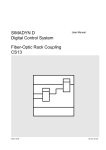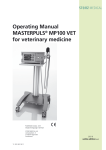Download 1 Editor, general
Transcript
1 Editor, general
1
Editor, general
Contents
Page
1.1
Calling-up the editor ........................................................................................................................ 1-3
1.2
Editor window structure ................................................................................................................... 1-4
1.3
Calling-up blocks............................................................................................................................. 1-5
1.4
Cursor movement ........................................................................................................................... 1-6
1.5
Line sub-division and numbering ..................................................................................................... 1-6
1.6
Comments ...................................................................................................................................... 1-8
1.7
1.7.1
1.7.2
Error identification and error messages ........................................................................................... 1-8
Syntax check................................................................................................................................... 1-8
Additional error messages ............................................................................................................... 1-9
1.8
Editing within a line ......................................................................................................................... 1-9
1.9
1.9.1
1.9.2
Edit commands ............................................................................................................................... 1-9
Commands with supplementary information .................................................................................. 1-10
Commands without supplementary information ............................................................................. 1-16
1.10
Version adaption ........................................................................................................................... 1-18
Siemens AG 465 982.7103.21
SIMADYN D STRUC L Editor / Compiler User Manual
Edition 06.95
Fehler! Nur Hauptdokument-1
1 Editor, general
Fehler! Nur Hauptdokument-2
Edition 06.95
Siemens AG 465 982.7103.21
SIMADYN D STRUC L Editor / Compiler User Manual
1 Editor, general
1.1
Calling-up the editor
The editor is called-up from the menu bar of the basic dialog (MP Edit, FP Edit). When calling-up, for example,
a function package is clicked-on in the scrolling processor program menu, and then selected with FP Edit /
Configure. The "D5 STRU" editor window is then displayed.
The available libraries are displayed, and a prompt appears (3rd line from below), as to whether the dialog
should be continued.
FP-DIA
V4.2.1
01.05.95
FP-DIA: set processor type
: P16
FP-DIA: available libary(ies):
FBSLIB 940815V400
A:FBA121 940103V400
FP-EXAMPL was configured for: P16
FP-EXAMPL was configured with:
FBSLIB 950401V420
--------------------------------------------------------------------P16------FP-DIA continue ? (Y/N) : _ :
FP-EXAMPL
INSLIN
ERAELE
ERARNG
MOVRNG
CPYRNG
SUBTXT
SUBMSK
CHGMSK
CONTLN
SETRNG
RENUMB
NEXT ?
APPEND
EXIT
QUIT
FIND
Those block libraries which are available for the selected processor type (P16, P32) are displayed, and which
processors are used in the function package. You are prompted as to whether processing should continue. The
FP is displayed when "Y" is entered. FP-DIA is aborted and the system returns to the basic dialog when an "N"
is entered.
If the libraries were, in the meantime, updated (version change), then the following message and question are
displayed:
≈-----Release FBSLIB incompatible--------------------------------------P16----- ≈
FP-EXAMPL Version matching ? (Y/N) : _ :
-----------------------------------------
-----------
-----------
FP-EXAMPL
---------------------
After a "Y" has been entered, dialog is continued with the question "FP-DIA continue ? (Y/N)". If an "N" is
entered, the function package can only be read, and not processed.
The same procedure is executed when the master program editor is called-up (MP Edit). The MP is handled
instead of the FP, and the IB libraries are displayed instead of the FB libraries.
Siemens AG 465 982.7103.21
SIMADYN D STRUC L Editor / Compiler User Manual
Edition 06.95
Fehler! Nur Hauptdokument-3
1 Editor, general
1.2
Editor window structure
1
2
3
4
5
editing panel
6
7
or
8
9
information panel
10
11
12
13
14
15
16
17
18
19
20
21
22 -----message line-------------------------------------------------status-textcommand line
program name
23
ERAELE
ERARNG
MOVRNG
CPYRNG
SUBTXT
SUBMSK
CHGMSK
24 INSLIN
SETRNG
RENUMB
NEXT ?
APPEND
EXIT
QUIT
FIND
25 CONTLN
The display has 25 lines, each with 80 columns, whereby, not all line- and column positions can be written into
by the user.
For interactive dialog, the first 21 lines (working range), are used as editor field for direct entries and changes.
The first four columns are always reserved for the line number.
Display lines 22 ... 25 are used as command- and message field. Fault messages are displayed in line 22, starting from the left. Status messages are possible at the righthand edge of the line, e.g., the "insert character" is
displayed with INSERT. The
(insert/overwrite mode) is used to toggle between the overwrite- and insert
modes. All of these messages appear inversely (dark on a bright background). Line 22 is also used as
boundary line between the editor and command field.
The following line, line 23, is the command line. Questions are displayed here regarding further program
processing in plain text, or supplementary information can be provided for selected function keys. The current
program name (FP- or MP name) is continually displayed as status message at the end of the command line.
The remaining part of the command field includes the function keys. The function key assignment is different
depending on the configuring step. It is possible to toggle between the editor field and function keys by
key. From V4.2 on the function keys can also be invoked directly. Example: F7 invokes
depressing the
SUBMSK, <shift> F7 invokes QUIT.
A detailed description of the function keys is provided in the sections handling the particular configuring step.
The significance of the function keys for the editor (FP- and MP editor) are shown in the next section.
Fehler! Nur Hauptdokument-4
Edition 06.95
Siemens AG 465 982.7103.21
SIMADYN D STRUC L Editor / Compiler User Manual
1 Editor, general
1.3
Calling-up blocks
An existing program (function package, master program) can be changed using the editor. Blocks (function
blocks, modules), which are stored in existing block libraries, depending on the configuring level, can be calledup. The cursor must be positioned at the required program line, and the block name and type code should be
entered as follows:
block name:block type
(Enter key)
Block name:
Names selected by the user; max. 6 characters; all upper case letters of the international
alphabet can be used, digits 0...9 and underline; the first character must be a letter
Block type:
Type name from the block library (block catalog)
Example:
VERZ1:PT1
(enter key)
An empty mask is then displayed which must be completed. Example of an empty mask (PT1 delay element):
19 VERZ1
: PT1
20
X
N2 < ?
21
T
R2 < ?
22
Y
N2 >
23 +++++++++++++++++++++
Block header line
Block connector line
End of block line
--------------------------------------------------------------------P16------FP-EXAMPL
INSLIN
ERAELE
ERARNG
MOVRNG
CPYRNG
SUBTXT
SUBMSK
CHGMSK
CONTLN
SETRNG
RENUMB
NEXT ?
APPEND
EXIT
QUIT
FIND
The cursor must be positioned at the required program line, and the
If a Macro shall be invoked, block name and type code should be entered as follows:
makroname:makrotyp.M
(Eingabetaste)
The Macro type names of the invokable Macros are determined with the function Options / Configurable
Macros.
Mask lines, with a question mark "?" must be completed, whereby the question mark is then overwritten. If the
question mark is kept, this means that this line is still not complete. The line is, in this case, not checked for
syntax errors. The user can mark any line with a question mark. The number of incomplete lines (lines with
question mark (?)) is displayed when the editor is terminated. Example of an incomplete line.:
21
R2 < 12 or 22[ms] ?
Function packages and master programs with incomplete lines cannot be compiled error-free.
Siemens AG 465 982.7103.21
SIMADYN D STRUC L Editor / Compiler User Manual
Edition 06.95
Fehler! Nur Hauptdokument-5
1 Editor, general
1.4
Cursor movement
The cursor can only be moved in fields where entries can be made.
↓
:
Move cursor one line down
↑
:
:
:
Move cursor one line up
Move cursor one column to the right
Move cursor one column to the left
Move the cursor to the start or to the first input field of the next line.
When this key is depressed in the last line, a new line is generated.
→
←
:
1.5
Line sub-division and numbering
If a mask is attached at the end of the program, the program lines are consecutively numbered. If a mask is
inserted between already existing blocks, the new program lines are designated with a star (*), and renumbered starting from 1. Thus, the old line numbers are retained.
The following example shows a program section with the various STRUC L line numbers and line types:
Fehler! Nur Hauptdokument-6
Edition 06.95
Siemens AG 465 982.7103.21
SIMADYN D STRUC L Editor / Compiler User Manual
1 Editor, general
NL 67 TX = T3
"T3: Sampling time of the next FBs"
NL 68
IL * 1 ADDER
: ADD2
"Adder"
IL * 2
X1 N2 < $IN1
"Input signal from another"
&
CIL
&
"function package"
IL * 3
X2 N2 < 50.3%
IL * 4
Y
N2 >
CML
&
(COMPAR.X1)
IL * 5 +++++++++++++++++++++++++++++++++++++++++++++++++++++++++++++++++++++++
NL 69 EJ
"Required page makeup"
IL * 1 TX = T5
"T5: Sampling time of the next FBs"
NL 70
NL 71 MUL
: MUL
"Multiplier"
NL 72
X1 N2 < 20%
NL 73
X2 N2 < ADDER.Y
&
CL
&
,'MULIN'
NL 74
Y1 N4 <
NL 75
Y2 N2 <
&
NL 76 +++++++++++++++++++++++++++++++++++++++++++++++++++++++++++++++++++++++
NL 77
EML ****? END missing
-------------------------------------------------------------------P16-----FP-EXAMPL
INSLIN
ERAELE
ERARNG
MOVRNG
CPYRNG
SUBTXT
SUBMSK
CHGMSK
CONTLN
SETRNG
RENUMB
NEXT ?
APPEND
EXIT
QUIT
FIND
IL:
Insert line
CIL:
CL:
Continuation line (only in connector lines)
EML: Error message line
CML: Compiler message line (cross-reference)
NL:
Continuation line of the inserted line
Standard line
The first four columns of a line are reserved for the line number on the screen and in the STRUC L
documentation. The dialog program automatically numbers a program while it is being generated (standard
lines).
♦ Continuation line
Data can be entered in any line up to column 79. If longer entries are necessary or if entries are to be
transparently configured, continuation lines can be opened in the connector lines. This is realized by depressing
↓ CONTLN
the function key CONTLN (
). An and symbol (&) then appears at the end of the current
line (column 80), and the new continuation line is then designated with this character. Several continuation
lines can be entered one after the other. If an unwritten continuation line is terminated with
(enter key),
then it is deleted.
♦ Compiler supplements
The compiler enters cross references to input connectors, with which the appropriate output is connected, in the
compiler message lines at the function block outputs. These lines cannot be deleted. Further, the compiler error
message lines with the designation ****?, are generated by the compiler, which can be deleted at any time
using the ERAELE function.
Siemens AG 465 982.7103.21
SIMADYN D STRUC L Editor / Compiler User Manual
Edition 06.95
Fehler! Nur Hauptdokument-7
1 Editor, general
♦ Insertion line
If lines are inserted using the function INSLIN, then these are designated with a star (*), and are renumbered starting with "1". Thus, insertion has no effect on the remaining line numbers, and old list line
numbers can still be used. However, when inserting between insertion lines, these are re-numbered.
Two pieces of information may be required to clearly identify lines (e.g. 15 * 3):
− the last standard line number (15)
− the required insertion line number (*3)
If lines are deleted in interactive dialog, the insertion line numbers are re-numbered; standard line numbers are
not re-numbered.
The complete program can be re-numbered using the function key RENUMB . Continuation lines, compiler
message lines and error message lines are in this case not changed.
1.6
Comments
Comments can be entered for documentation and explanation. Header masks and module masks of the master
program already include comments.
Comments must be within quotation marks (" "). If a comment text takes up several lines, the comment
component of each line must start and end with quotation marks.
It is recommended that comments are started from a specific character position. The STRUC L editor supports
).
this, as the cursor is always positioned to character position 41 using the tab key (
Comments are not taken into account during compilation, and are therefore no longer available after reverse
documentation from the EPROM memory module of the processor board.
1.7
Error identification and error messages
1.7.1
Syntax check
A line syntax check is executed when editing, when a line or a continuation line area has been left.
The
−
−
−
following are identified by the syntax check, for example:
conflicting dimension information
missing quotation marks for comments
illegal characters within names
Logical errors caused by conceptual faults and errors, which are only obvious in conjunction with other lines or
programs, cannot be identified by the line check.
Fehler! Nur Hauptdokument-8
Edition 06.95
Siemens AG 465 982.7103.21
SIMADYN D STRUC L Editor / Compiler User Manual
1 Editor, general
The error messages are displayed in the message line, and the cursor is positioned in the text, at the first
position of the field with the erronous input, e.g.:
---- Dimension definition missing -----------A line can only be exited, if the syntax is perfect. If the syntax check is not executed, a question mark (?) can
be entered in the appropriate line. This question mark must however be located before the start of a comment
( " ) or string ( ' ). For continuation lines, the question mark should be entered in the associated standard line. If
all of the question marks have not been removed before compilation, the compilation run will be aborted after
pass 0 when a function package is being compiled (refer to Section 3.2).
1.7.2
Additional error messages
Error messages are also issued when illegal keys are depressed and when illegal entries are made in the
command line.
Further, system errors can occur. These errors are described in more detail in the Appendix (Section 5). For
some of these errors, it may be necessary to involve a system expert, who should then be informed of the
displayed error code. Further, it might be necessary to provide the user program (FP,MP), which shouldn't have
been able to have been changed after the system error message.
1.8
Editing within a line
For editing within a line, in addition to the alphanumeric keys, the cursor keys ( → ← ) can be used. The
entered characters can be overwritten, or deleted using the keys
(delete character to the left of the cursor
and
(delete character at the cursor position). These editing capabilities are also valid for the command line.
Further, it is possible to toggle between the insert- and overwrite mode using the key
mode).
1.9
(insert/overwrite
Edit commands
When editing on the screen, the assignment of the commands to the function keys can be identified in the
command field.
Commands with supplementary information, are assigned to the function keys of the upper command line, and
.
must always be terminated with
Commands without supplementary information are executed using the function keys of the lower command
line.
After the command has been executed, the cursor normally appears at the same display position which it
previously had, and when a block is inserted, the cursor is positioned at the start of the new block.
When searching a text, the cursor is positioned directly after the searched for text, or in an input field of the
line, if the text is located in the mask section.
The function keys are assigned as follows for editing:
INSLIN
CONTLN
ERAELE
SETRNG
ERARNG
RENUMB
MOVRNG
NEXT ?
Siemens AG 465 982.7103.21
SIMADYN D STRUC L Editor / Compiler User Manual
CPYRNG
APPEND
Edition 06.95
SUBTXT
EXIT
SUBMSK
QUIT
CHGMSK
FIND
Fehler! Nur Hauptdokument-9
1 Editor, general
The significance of the individual function keys is described in the following pages. The following definitions are
valid for the commands used there:
bst-name
Block name (name assigned by the configuring engineer)
bst type
Block type name (block name in the library)
Lower case letters Identifying variables, expressions, parameters
Key functions
| |
Obligatory input of the various possibilities to be selected
{ }
Comment not to be entered
Command completion key
_____
Mask components
=====
Key function, and at the same time mask component or status message
1.9.1
Commands with supplementary information
These commands require supplementary information:
Position information:
− line number
− block name
− special items
,
,
,
Range information:
−
,
If no supplementary information is entered, the current cursor position is assumed to be the position
information.
Line number = normal line number (e.g. 67) or normal line number * insertion line number (e.g. 67*5)
Fehler! Nur Hauptdokument-10
Edition 06.95
Siemens AG 465 982.7103.21
SIMADYN D STRUC L Editor / Compiler User Manual
1 Editor, general
INSLIN
INSLIN
======
insert line
|
|
: |
-
{line pos. cursor}
line number
block name
|
|
| :
-
A blank line is inserted in the text using this command:
− in front of the current cursor line position
− in front of the line number
− in front of the specified block
Inserted lines are identified with a star (*), and re-numbered starting with "1".
It is not possible to insert within a mask.
Examples: INSLIN
======
ERAELE
ERAELE
======
:
-
:
-
INSLIN
======
: 20
-
:
-
INSLIN
======
: 22*3
-
:
-
INSLIN
======
: FBXYZ
-
:
-
erase element
|
|
: |
-
{line pos. cursor}
line number
block name
|
|
|:
-
This command allows individual lines to be deleted if they are not part of a block. The line, in which the cursor
is located, or which is specified by the line number, is deleted. If the line is the header line of a block, the
complete block is deleted. It is also possible to directly enter the name of a block.
Inserted lines are re-numbered.
Error message lines ****?, can also be deleted within a block.
Examples: ERAELE :
====== -
:
-
ERAELE : 20
====== -
:
-
ERAELE : 42*2
====== -
:
-
ERAELE : FBXYZ
====== -
:
-
Siemens AG 465 982.7103.21
SIMADYN D STRUC L Editor / Compiler User Manual
Edition 06.95
Fehler! Nur Hauptdokument-11
1 Editor, general
ERARNG
ERARNG
======
erase range
| {range marked by SETRNG}
|
| |line No. start |
|line No. end | |
: | |block name start| , |block name end| | :
-
The ERARNG command deletes the range marked by SETRNG, without any further information. However, a
range can also be directly specified using a line number or block name for start and end of the range to be
deleted. The final line or the end block is also deleted.
Block components cannot be deleted.
Examples: ERARNG : FBABC
====== -
MOVRNG
MOVRNG
======
, FBXYZ
-
:
-
ERARNG : FBABC
====== -
, 63
-
:
-
ERARNG :
====== -
,
-
:
-
move range
| {marked range}
|
| {line pos. cur} |
||line No. strt. |
|line No. end ||
| line No. dest.
|
: ||block name strt.| , |block name end|| , | block name dest. | :
-
MOVRNG allows complete areas and ranges to be shifted. The area can be defined using line numbers or
block names. The range shifted always includes the final line or the final block. If the range is terminated with a
block, and if the line number information is used, then the block header line must always be specified as end
line.
If no information is provided in the command line regarding start and end of range, the range, marked with
SETRNG, is shifted. The range is inserted in front of the actual line cursor position, in front of the the
destination line number or in front of the destination block, and provided with insertion line numbers.
Parts of blocks cannot be shifted.
Examples: MOVRNG : 20*2
====== MOVRNG : FBABC
====== -
Fehler! Nur Hauptdokument-12
, 20*12
-
,
-
:
-
, FBXYZ
-
, 24
-
:
-
Edition 06.95
Siemens AG 465 982.7103.21
SIMADYN D STRUC L Editor / Compiler User Manual
1 Editor, general
CPYRNG
CPYRNG
======
copy range
| {marked range}
|
| {line pos. cur}
|
||line No. start |
|line No. end ||
| line No. destination |
: ||block name start| , |block name end|| , | block name dest.
| :
-
Complete ranges can be copied using CPYRNG. The ranges can be defined using line numbers or block
names. The range copied always includes the final line or the final block. If the range is terminated with a
block, and if the line number information is used, then the final block header line must be specified.
If no information is provided in the command regarding start and end of range, the range, designated with
SETRNG, is copied. The range is inserted in front of the current line cursor position or in front of the target line
number or in front of the destination block, and provided with instruction line numbers.
Parts of blocks cannot be copied.
Examples: CPYRNG : 20*2
====== CPYRNG : FBABC
====== -
SUBTXT
SUBTXT
======
, 20*12
-
,
-
:
-
, FBXYZ
-
, 24
-
:
-
substitute text
| {from cursor pos.} |
|
$A
|
: |'text1'| , |'text2'| , |
$R
| :
-
Using this command, character sequences can be replaced by other character sequences. Generally, the first
found character sequence is replaced from the current cursor position. By specifying $A, a search is made
starting from the program start, and by specifying $R, in the range marked by SETRNG.
Parts of masks cannot be changed. New character sequences can only be entered in legal input fields, that
means, that it may be necessary to shorten the character sequence.
SUBTXT
======
:
-
,
-
,
-
:
-
If a SUBTXT command is immediately followed by an additional SUBTXT command, without any additional
information, then the last executed SUBTXT command is repeated, without taking into account $A and $R
supplementary information. Thus, it is easy to replace a specific character sequence in a complete program.
Examples: SUBTXT : 'Binary output','output'
====== -
,
-
:
-
SUBTXT : 'DIGOUT'
====== -
,'OUT1'
-
, $A
-
:
-
SUBTXT :
====== -
,
-
,
-
:
-
Siemens AG 465 982.7103.21
SIMADYN D STRUC L Editor / Compiler User Manual
Edition 06.95
Fehler! Nur Hauptdokument-13
1 Editor, general
SUBMSK
SUBMSK
======
substitute mask
| block type
| {line pos. cur} |
| block type.A
| block name
|
| block type.B
: | line No.
| , | block type.C
-
|
|
|
| :
-
This command allows block masks to be replaced (master program, function package). In this case the data
and comments, configured in the input fields of the existing block are transferred into the new mask. The block
name assigned by the user is retained.
The block mask to be replaced is marked by the current cursor position or by the line number, whereby, both
must refer to the header line of a block. However, a block name can also be explicitly specified.
Data and comments from the block to be replaced are transferred in the new mask, connector-related, i.e.
connector data of the old mask are written into the connector of the new mask, which carries the same
connector designator and type. If such a connector is not available these data are eliminated. For additional
new connectors, the pre-assignment is entered from the mask library.
Examples: SUBMSK :
====== -
CHGMSK
CHGMSK
======
, ADD2
-
:
-
SUBMSK : 20
====== -
, ADD2
-
:
-
SUBMSK : FBAC
====== -
, ADD2
-
:
-
change mask
| block type
| {line pos.cur} |
| block type.A
| block name
|
| block type.B
: | line No.
| , | block type.C
-
|
|
|
| :
-
This command permits block masks to be replaced in the function packages which were processed with the
function Version / FP Transformation P16 ↔ P32, and include marked blocks. It is just like the SUBMSK
command, however, with the difference that connector data of the old mask are written at the connector of the
new mask, only if the connector designator and the data format (e.g. N) are identical (e.g. replacing an ADD2
block (N2 input) with an ADD24 block (N4 inputs).
Examples: CHGMSK :
====== -
, ADD24
-
:
-
CHGMSK : 20
====== -
, ADD24
-
:
-
CHGMSK : FBAC
====== -
, ADD24
-
:
-
Fehler! Nur Hauptdokument-14
Edition 06.95
Siemens AG 465 982.7103.21
SIMADYN D STRUC L Editor / Compiler User Manual
1 Editor, general
FIND
FIND
====
find
|
line No.
|
| {from cursor pos. } |
|
block name |
|
$A
|
|
'text'
| , |
$R
|
: |$(jump mark )| , |
$R
| :
-
This command is used to search lines, texts and blocks. The search is started from the current cursor position,
when $A is specified, a search is made from the program start, and for $R, in the range marked using
SETRNG. The cursor positions itself at the first found line. For texts, it is positioned after the last character.
Important program positions can be found as follows:
FIND
====
|
|
|
: |
-
FIND
====
:
-
$T
$E
$B
$F
|
|
|
| ,
,
:
-
,
-
:
-
cursor at the program start (top)
cursor at the program end (end)
cursor at the start of a marked range (begin)
cursor. at the end of a marked range (finish)
If a FIND command is directly followed by an additional command without any further information, the last
executed FIND command is repeated, without taking into account the $A and $R supplementary information.
First, it is easy to find all program positions, where a specific text is located.
Examples: FIND
====
FIND
====
FIND
====
FIND
====
: 20*4
:
: 'comment'
:
: $E
-
Siemens AG 465 982.7103.21
SIMADYN D STRUC L Editor / Compiler User Manual
,
, $A
,
,
-
Edition 06.95
:
:
:
:
-
Fehler! Nur Hauptdokument-15
1 Editor, general
1.9.2
Commands without supplementary information
CONTLN continuation line
CONTLN
======
Continuation lines can be generated using this key. An AND symbol (&) is then displayed at the end of the
current line and the new continuation line is designated with an AND (&).
SETRNG set range
SETRNG
======
When the key is first depressed, a range flag is first set for the line, in which the cursor is positioned. When the
key is depressed again, the range betwen the instantaneous cursor position (line) and the line first selected
when the key was first depressed, are marked as range. The same is true when the key is again depressed.
If the cursor is positioned at the start line of a marked range, and if the key is depressed in this status, then the
range marking is deleted.
A marked range can be shifted, copied or deleted using the MOVRNG, CPYRNG and ERARNG functions. It is
also possible to refer to such a range using the search (FIND) and replace functions (SUBTXT).
RENUMB renumber
RENUMB
======
All lines, including the insertion lines are re-numbered. The cursor remains at the the current position
NEXT ? next ?
NEXT ?
======
The cursor jumps into the next line, designated with a question mark, behind the actual cursor position. The
cursor is then positioned at the question mark in the line. The line can either be an incomplete mask line, an
error message line from the compiler or a line with question marks in the comments field
Fehler! Nur Hauptdokument-16
Edition 06.95
Siemens AG 465 982.7103.21
SIMADYN D STRUC L Editor / Compiler User Manual
1 Editor, general
APPEND append
APPEND
======
fp-name:
mp-name:
:
:
or
This function allows a function package or master program to be attached to the end of the function package or
master program presently in the memory.
The name of the function package or master program which is to be attached must be specified. The header
data of the attached function package or master program, are removed as this can only be present once. This
function allows data to be transferred from one function package or master program to another.
EXIT
exit
EXIT
====
After calling-up, the following prompt is displayed:
archive/save ? (A/S) :
:
If "A" is entered, data is archived and interactive dialog terminated.
If 'S' is entered data is saved, but interactive dialog can still be continued. This function allows data back-up
without having to exit the interactive dialog system.
The system returns to the basic dialog after ending (with "A"). The number of incomplete lines with question
marks (?) is displayed in the message line. A subsequent compiler run will be aborted if incomplete lines are
present.
If the name of the current file was changed in the FB- or MP header, and if a file already exists with the newly
selected names, the following message appears 'already available, overwrite ? (Y/N)' .
If a 'Y' is entered, the existing file is overwritten; if an 'N' is entered, the cursor jumps to the input field for the
file names, where a new file name can be entered.
QUIT
quit
QUIT
====
The text file is exited without saving using this command. In order to prevent erronous application, the system
prompts 'xx-DIA abort without saving ? (Y/N)' and only executes the command if a 'Y'
is entered.
If a command with supplementary information was previously entered, which is not to be executed, then the
command line can be exited using QUIT, without the command being processed. Thus, the QUIT key has two
different functions.
Siemens AG 465 982.7103.21
SIMADYN D STRUC L Editor / Compiler User Manual
Edition 06.95
Fehler! Nur Hauptdokument-17
1 Editor, general
1.10
Version adaption
If a change is made to a new version, the existing master programs and function packages must be adapted to
this version. A version adaption is only possible if the system version is higher or the same as the version
which is entered in the MP or FP. Otherwise, adaption is not possible, i.e., STRUC L is upwards- but not
downwards compatible.
If version adaption is permissible, the interactive dialog system asks whether such as adaption is required. The
window is as follows:
FP-DIA
V4.2.1
01.05.95
FP-DIA: set processor type
: P16
FP-DIA: available libary(ies):
FBSLIB 940815V400
A:FBA121 940103V400
FP-EXAMPL was configured for: P16
FP-EXAMPL was configured with:
FBSLIB 940615V400
-----Release FBSLIB incompatible-----------------------------------P16-------FP-EXAMPL Version matching ? (Y/N) : _ :
FP-EXAMPL
---------------------------------------------------------------------------------
If a 'Y' is entered, the interactive dialog system enters the new version into the program, and compares all
program blocks with the appropriate blocks in the mask library. In this case, the following incompatibilities could
occur:
− blocks are no longer available in the library
The deleted blocks are marked with a question mark (?) in the header line.
e.g.:
VERZ1
:?PT1
Adaption: Changing the software
−
Changing the visible block masks
These blocks are also marked with question marks (?).
Adaption: Replacing the block mask using the SUBMSK function or new configuring
−
Changing the invisible block parameters
The changed parameters (e.g. computation time) are automatically replaced by the system
Fehler! Nur Hauptdokument-18
Edition 06.95
Siemens AG 465 982.7103.21
SIMADYN D STRUC L Editor / Compiler User Manual