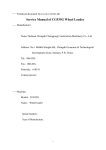Download Smart Voice Recording Remote Controller
Transcript
Smart Voice Recording Remote Controller -Smart Life, Easy Live- La Tag Voice Recording User Manual Brief Introduction: La Tag Voice Recording is a simple and easy device, no matter in the conference or on the road; you can record without your phone on hand. A button on the device allows you to press and start recording anytime. If you often find yourself forgetting things easily, La Tag is there for you. Attach La Tag with bag, or other belonging, whenever you can’t find your thing especially in the outdoor, you could use the last location record to find it back. Before Install La Tag Voice Recording 1. Check your smartphone version: please take concern of your smartphone in supporting the applications, users can check your smartphone version from setting and infromation. 2. Users can search and download La Tag-Voice Recording from the App Store & Google Play. La Tag Voice Recording Interface Connection Status Record Button Function List Bluetooth Pairing Please follow the instruction below to complete the pairing process. ※Open the Bluetooth from the phone, if not you will be asked to open when you activate the App, and press yes to continue. Pairing procedure I. Click to start with paring as figure 1 II. Choose the tag which you want to connect as figure 2 III. Click on Yes to confirm pairing as figure 3 IV. Paring Successful as figure 4 When the tag is connected successfully, at the right corner top, there is an icon indicated the status of app connection as figure 4 Connected Disconnected La Tag Device Once Tag is paired, User could press button on the tag to start with recording, it works either from inside of the app, as well as working in background. Press once to start the recording Press twice to stop the recording La Tag Tag Management User can go to My Tag to edit device name, delete tag connection, or see the Last Found function Last Found Mobile will sounded when the device is out of the searching range.It will remind users that user’s stuff may be left out Dual-Way Alert Press the alarm icon on the upper top corner to make tag alarm Or long press tag button to alarm the phone as well To deleted Tag’s connection Long press the “La Tag” few seconds, as Figure 15, 16 Recording file Click on to the voice recording file Setting 1. Language setting: La Tag Voice Recording can be changed interface to English、Chinese and other languages. (Sample:Change to English interface) Press 2. > > English External links:Press “About” link to the official office website, to know further product information as Figure-21 3. Quick User Guide : pop up App user guide for user to understanding the app as Figure-22 Specification The application is only compatible with the versions below: Operating System:Android 4.3 or above Bluetooth version:Bluetooth 4.0 Attention Read the user manual and complete the instruction steps by steps while using the tag Before installing the application, make sure the phone is compatible with software requirement from spec. The application will need some permission to access your phone and memory. Contact the official for any question, contact details in below: E-mail:[email protected] Customer service number:+886-3-658-1449 Address:1F, NO.123, Chenggong 2rd Street, Zhubei City, Hsinchu County, Taiwan (R.O.C)