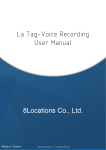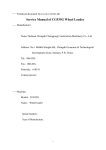Download Untitled
Transcript
Smart Camera Remote Controller -Smart Life, Easy Live- La Tag Camera User manual La Tag Camera, that we can use Smart Camera Remote Controller to easily control our phone to take pictures. Using Bluetooth connection let La Tag becomes the remote controller. Furthermore, La Tag Camera helps user to find back belonging or person. Put tag in purse, bag, and pocket, when tag and phone both are away and out of range. Let La Tag Camera helps you in taking photos and while guarding your belonging. Before Install La Tag Camera 1. Check your smartphone version: please take concern of your smartphone in supporting the applications, users can check your smartphone version from setting and infromation. 2. Users can search and download La Tag from the App Store & Google Play. La Tag Camera interface App Functions Zoom In/ Zoom Out Tag Alarm Icon Album Confirm button Functions Pairing: pair with Tag and connect with the device. My Tag: tag default setting, Last Found Front & Rear Lens: change the camera screen to taking photo or selfie. Flash Light: manually control the Flash. Triple shot: Continuous shot or Single shot. Setting: Languages, Quick User Guide, Official Website Pair My Tag Front Flash Single/ &Rear Light Triple Lens Setting Shot Bluetooth paring Please follow the instruction below to complete the pairing process. ※Open the Bluetooth from the phone, if not you will be asked to open when you activate the App, and press yes to continue. Pairing procedure I. Enter searching La Tag II. Press III. Connecting IV. Icon becomes Blue, which means connected successfully to which tag device you want to connect. ※press the red dialog instruction box. Disconnect ed Connected Tag Management With previous setting that you already paired, you will be able to go to My Tag setting up default set up( Sample:See the device name at the picture below "Backpack") ※press the following red dialog instruction box You can change the Tag name or remove the device, from the screen of MY TAG long press the device name and receive the information asking for delete permission. Last Found Function Last Found: Record the last position where the tag and phone is disconnected La Tag Device Press the button on the Tag to take photos. Button La Tag Press icon, could active the alarm on tag Long press Tag button, active alarm on phone Setting 1. Language setting: English、Chinese and other languages. (Sample:Change to English interface) Press 2. >Language>English External links:Press “About 8Locations” link to the official office website, to know further product information. Specification The application is only compatible with the versions below: Operating System:Android 4.3 or above Bluetooth version:Bluetooth 4.0 Attention Read the user manual and complete the instruction steps by steps while using the tag Before installing the application, make sure the phone is compatible with software requirement from spec. The application will need some permission to access your phone and memory. Contact the official for any question, contact details in below: E-mail:[email protected] Customer service number:+886-3-658-1449 Address:1F, NO.123, Chenggong 2rd Street, Zhubei City, Hsinchu County, Taiwan (R.O.C)