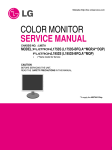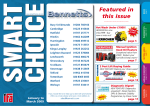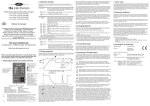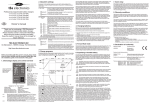Download Installation Manual OF WINForce 10 kW WIPO Wind Power Co.,Ltd
Transcript
Installation Manual OF WINForce 10 kW WIPO Wind Power Co.,Ltd 1 / 54 Contents Introduction................................................................................. 4 1 System Component Introduction ............................................... 5 1.1 Turbine ................................................................................................................................5 1.2 Hub......................................................................................................................................5 1.3 Blade....................................................................................................................................6 1.4 WICo Controller...................................................................................................................6 1.5 Dumpload controller ...........................................................................................................7 1.6 Inverter(Grid‐on) .................................................................................................................7 1.7 Off‐grid battery charge controller .......................................................................................8 1.8 Hydraulic Ram .....................................................................................................................8 1.9 Petrol driven hydraulic pump ..............................................................................................8 1.10 Wireless module ...............................................................................................................9 1.11 UPS ....................................................................................................................................9 2 Foundation.............................................................................. 10 3 Hardware Installation of WINForce.......................................... 11 3.1 Installation Tools Required ................................................................................................11 3.2 Tower Installation..............................................................................................................13 3.2.1 11.6M tower Installation........................................................................................13 2.2.1.1 Material list .................................................................................................13 3.2.1.2 Base Installation ..........................................................................................14 3.2.1.3 Hydraulic Ram Installation ..........................................................................14 3.2.1.4 Tower Assembly ..........................................................................................15 3.2.1.5 Lay cables of turbine throughout the tower ...............................................18 3.2.1.6 Fixing drawing steel tube ............................................................................18 3.2.2 19.6 m tower installation .......................................................................................19 3.2.2.1 Material list .................................................................................................19 3.2.2.2 Base installation ..........................................................................................20 3.2.2.3 Hydraulic Rams Installation .........................................................................20 3.2.2.4 Tower assembly ...........................................................................................21 3.2.2.5 Fixing drawing steel tube ............................................................................24 3.3 Nacelle Fixing ....................................................................................................................25 3.4 Ultrasonic Fixing................................................................................................................25 3.5 Hub fixing ..........................................................................................................................26 3.6 Blade Fixing .......................................................................................................................27 3.7 Raise Tower .......................................................................................................................28 3.8 In‐house Installation..........................................................................................................29 4 System electrical wiring........................................................... 30 2 / 54 4.1 The whole system wiring...................................................................................30 4.2 Power supply diagram.......................................................................................................32 4.3 RS485 communication connection....................................................................................33 4.4 Dumpload controller connection terminals ......................................................................34 5 Commissioning........................................................................ 35 5.1 Installation inspection .......................................................................................................35 5.2 Power on procedure..........................................................................................................35 5.3 Mechanical Brake Testing ..................................................................................................35 5.4 Power curve setting...........................................................................................................36 5.5 System Commissioning......................................................................................................38 3 / 54 Introduction This manual is for the use of an authorised WIPO dealer during the installation of a WINForce 10 kW turbine. The instructions in this manual are for reference only and all work must be completed by trained and qualified personnel and in accordance with national laws and regulations. 4 / 54 1 System Component Introduction 1.1 Turbine ① Generator Rate power: 10KW Rate RPM: 150 Rate voltage: 195V Rate current: 25A Rate frequency: 47.5Hz Start Torque: 17N.m ② ③ ④ ⑤ ⑥ ⑦ ⑧ Yaw Motor Position Sensor Electric actuator Surge protector box Emergency control dumpload Nacelle control box (Box1) Wind speed and direction sensor 1.2 Hub Use to fix blades. 5 / 54 1.3 Blade Specification of Blade: Length:4800mm Weight:25Kg Cut in wind speed: 3.5m/s Survival wind speed: 59.2m/s Rate RPM: 150 Blade area: 0.92m2 1.4 WICo Controller ①. WICo Lock ②. WICo Display: Setting system parameters and monitoring system state. ③. WICo emergency stop button: Push down to cut power supply and stop turbine. Using this will cause the mechanical brake to apply. ④. Inspection knob: usually used for annual inspection. There are two positions for this knob, “Run” & “stop”. In the position “stop”, the system will enter inspection mode. The turbine stops and will yaw to maintenance position. The normal running position is “Run”. ⑤. RS232 serial port: Used to connect peripheral equipment like GPRS module. ⑥. USB port and Ethernet port: Use for Ethernet connection and other equipment which has a USB port. eg. 3G module, Wifi module. Inside WICo Box ① Surge protector module: It needs routine maintenance. ② Inverter input switch: Don’t operate this switch when the turbine is running. Ensure the switch is on before starting turbine. ③ UPS switch: Switch 1: Nacelle power supply Switch 2: WICo power supply Switch 3: Dumpload power supply Note: When turbine is in “Run” state, it’s forbidden to operate these switches. When turbine is in “Stop” state, the electrician can operate them. 6 / 54 ④ Rectifier: DC output can connect to inverter or battery charger directly. ⑤ DC power supply: Used for touch screen module. ⑥ Wiring terminal 1.5 Dumpload controller Function: Consume overload power ① Resistance ② Dumpload controller Caution: Dumpload will get very hot when working. Please refer to P3.3.8‐1 for installation instructions and space required around dumpload. 1.6 Inverter(Grid-on) Function: Transform power production from DC to AC in stable voltage and frequency. Challentec 5KW Grid tied Inverter Power one 3.6KW Grid Tied inverter Power one 6KW Grid Tied Inverter Power one 10KW Grid Tied Inverter 7 / 54 1.7 Off-grid battery charge controller 1.8 Hydraulic Ram Distance of travel: 910mm (19.6m tower) 915mm (11.6m tower) Load: 37t (19.6m tower) 20t (11.6m tower) 1.9 Petrol driven hydraulic pump Brand of Engine: Honda 8 / 54 1.10 Wireless module voltage input:AC 100~240V(50~60Hz) Maximum Distance:500m Outdoor waterproof craft 1.11 UPS 9 / 54 2 Foundation WIPO provide design of foundation. Please refer to appendix1, 2 and 3. Please consult local construction company for other details. 10 / 54 3 Hardware Installation of WINForce 3.1 Installation Tools Required Different size spanner, socket, bolts: M30 bolts (3 / 4 drive socket) for fixing the foundation, 46mm socket. M12 bolts for fixing the blades to the hub, 18mm socket. M10 bolts for the side jacking plates on the hub, 16mm socket. M16 bolts for fixing the turbine to the tower, 24mm socket. Torque spanner to NM 675 Spirit level minimum length 1m or equivalent 11 / 54 Tirfor winch with pulling force 3T minimum cable length 25m For all fixings to threaded holes use thread lock to specification LOC242 WINForce tower assembly tool 12 / 54 3.2 Tower Installation 3.2.1 11.6M tower Installation 2.2.1.1 Material list 13 / 54 3.2.1.2 Base Installation 3.2.1.3 Hydraulic Ram Installation First, install Pin1 to connect base and tower section. Second, install pin1 to connect base and hydraulic ram. Third, install pin2 to connect tower section and hydraulic ram. 14 / 54 3.2.1.4 Tower Assembly Use the hydraulic ram to adjust the position of first section tower. Make sure it is horizontal. Use lifting equipment to connect two tower sections 15 / 54 Fixing assembly tools both bottom and top. 16 / 54 Operate tirfor winch to draw tower sections together. NOTE: It is very important that tower sections are drawn together individually It is also essential that the tower sections are assembled using a tirfor winch and the WINForce tower assembly tool so that the pull is centrally through the tower Pulling the sections together from the side of the tower may result in the incorrect alignment of the sections and will invalidate warranty Repeat the same operation to assembly the top section of tower. 17 / 54 3.2.1.5 Lay cables of turbine throughout the tower The cables of turbine (power cable and control cable) are shown as below: After drawing tower sections, we can use assembly tool to lay turbine cables through whole tower. Connect turbine cable with steel rope (one part of assembly tool), then draw the steel rope at bottom side of tower, the turbine cable will be drew from top to bottom. 3.2.1.6 Fixing drawing steel tube After drawing tower sections, dismantle assembly tools and install drawing steel tube at the bottom of tower. 18 / 54 3.2.2 19.6 m tower installation 3.2.2.1 Material list 19 / 54 3.2.2.2 Base installation 3.2.2.3 Hydraulic Rams Installation First, install Pin1 Second, install Pin3 Third, install Pin 2 20 / 54 3.2.2.4 Tower assembly Use hydraulic ram to adjust the position of first section tower. Make sure it is horizontal. Use lift equipment to connect two tower sections 21 / 54 Fixing assembly tools both bottom and top. 22 / 54 Operate tirfor winch to draw tower sections together. Repeat the same operation to assembly the third and top section of tower. Assembly third section: 23 / 54 Assembly top section: 3.2.2.5 Fixing drawing steel tube 24 / 54 3.3 Nacelle Fixing The recommended method is to use lifting forks to offer the nacelle to the tower Use the rope in the centre of the tower to draw through the 3 cables.(Refer to chapter 3.3.1.5) Use 12 X M16 bolts (24mm Spanner, 246 NM) supplied to fix nacelle to tower. NOTES: Do not stand, sit or place any weights on the tower in the horizontal position 3.4 Ultrasonic Fixing As showed in the picture above, the mark ① of the anemometer should point along the centre line of the nacelle . 25 / 54 3.5 Hub fixing Nacelle control box This box is installed in nacelle (Please refer to chapter 1.1) .At left side of box, there are two knobs. ① Manual Mechanical Brake controller ② Manual Yaw These two knobs are used to adjust position of turbine and blade when installation, inspection and commissioning. Before installing hub, use knob 2 to adjust the position of turbine. Ensure that the turbine is vertical with ground. 26 / 54 3.6 Blade Fixing After correcting position of the nacelle, fix the blades one by one. Use only WINForce blades – as supplied as a set – do not mix blades from different sets Fix as shown for correct direction of rotation Use only stainless steel nuts and bolts supplied. Initially torque to 99NM Fix side alignment plates to hub 27 / 54 Use side alignment plates to ensure exact blade tips are exactly the same dimension apart There is a mark point in tip of each blade for measuring distance between blades. Check blade tip measurements and correct if necessary Record on installation record blade tip dimensions (Needs installation record which the installer signs off and sends to WIPO: Address, customer name, contact details, date of concrete pour, date of fitting tower, date of fitting nacelle / blades/ commissioning date. Blade tip dimensions, serial number of chassis, blades, generator. ) 3.7 Raise Tower The operation of petrol driven hydraulic pump, please refer to user manual of pump. Procedure of raising tower: 1. connect oil tube between pump and hydraulic ram 2. start petrol driven hydraulic pump 3. Turn the pump to “push” mode, then the tower will be raised smoothly by hydraulic ram. 4. Ensure that there is nobody under the tower when raising. Please keep away from tower. Before raising the tower check: 1. Ultrasonic wind sensor, refer to 3.3.5 Ultrasonic Fixing 2. Check yaw motor and mechanical brake. Refer to 3.3.7 Hub Fixing(With blade) 3. Check the communication state between WICo and Main control board in nacelle. Make sure that we can read the dynamic value of main control board from WICo.(All operation here refer to part of WICo operation guide) 4. Check the battery switch in nacelle control box. Make sure that battery switch is on. 28 / 54 3.8 In-house Installation The WICo and dumpload controller must be installed indoors. Inverters can be mounted outside if IP65. The suggested layout refers to P3.3.8‐1. The space between each unit shown in P3.3.8‐1 is the minimum suggestted value. P3.3.8.1 Please select the suitable cable supplied by customer according below cable specification form. Sectional Area 4% voltage drop The metric system 6mm2 10mm2 16mm2 25mm2 American wire gauge AWG9 AWG7 AWG5 AWG3 The metric system 108m 180m 288m 450m 118 yard 197 yard 315 yard 492 yard max wire(20 ℃) American wire gauge 29 / 54 4 System electrical wiring 4.1 The whole system wiring Note:In order to protect the electrical system, there should be no connection of earth from any part of the electrical cables to any part of the tower/turbine. Make all electrical connections in the property according to the electrical schematics. Install cables between turbine and property according to local regulations. ‐ Appendix 4——Single phase Challentec and Inverter with Built In Isolation Transformer ‐ Appendix 5——Single phase Power One ‐ Appendix 6——3 Phase Challentec and Inverter with Built In Isolation Transformer ‐ Appendix 7——3 Phase Power One (2 x 6kW) ‐ Appendix 8——3 Phase Power One (3 x 3.6kW) ‐ Appendix 9——System wiring diagram ‐ Appendix 10——Detail connection diagram P4.4‐1 System diagram (Appendix 9) Cable List Cable No. mm2 1# 3x6.0 2# 3# American Length Remark 3xAWG9 <=22m Supplied by Wipo Power cable 2x2x0.5 STP 2x2xAWG21 <=22m Supplied by Wipo Control cable 3x1.5 3xAWG15 <=22m Supplied by Wipo Power cable standard 30 / 54 4# 4x0.75 3xAWG18 <=22m Supplied by Wipo Control cable Supplied by user Power cable Cable size according 5#,8# to distance and local regulations for voltage drop 6# 2x0.5 STP 2x AWG21 STP Supplied by user Control cable 7# 3x1.5 3xAWG15 Supplied by user Power cable 9# 3x1.5 3xAWG15 Supplied by user Power cable Supplied by user Power cable Supplied by user Control cable Supplied by user Control cable 10# 11# 3x1.5 3x2x0.2 STP According 3xAWG15 3x2xAWG23 STP conditions 13#,14#,15# 3x2x0.2 STP 3x2xAWG23 STP 12# 3x6 3xAWG9 Supplied by user Power cable 16# 3x1.5 3xAWG15 Supplied by user Power cable 17# 3x1.5 3xAWG15 Supplied by user Power cable 18#,19# 2x6 2xAWG9 Supplied by user Power cable 20#,21# 3x6 3xAWG9 Supplied by user Power cable 31 / 54 to local 4.2 Power supply diagram Online UPS (AC220V) ①UPS Output,Connect to WICo ②UPS Input,Connect to WICo Refer to Appendix 10 32 / 54 4.3 RS485 communication connection P4.1-4 WINForce RS485 diagram WINForce 10KW uses RS485 Communication bus (9600Bps,8,n,1). Connect as shown in diagram. Set communication address of Inverter#1 to 01. Set communication address of Inverter#2 to 02. Refer to inverter manual for setting of communication address. Caution:The 485 communication cable must use STP(Shielded Twisted Pair ), 120Ω. And the connections order should follow diagram. 33 / 54 4.4 Dumpload controller connection terminals Terminal Define: A,B : RS485 Serial Communication CTRL_OUP: Alarm output terminal L,N :Power input U1,U2,U3:generator input PE:Equipment grounding R2,R1:connect to resistance 34 / 54 5 Commissioning 5.1 Installation inspection Before connecting power supply, check all cable connections are correct. Preparation before power on: 1. About UPS, check correct connection of L&N cable. 2. Turn Run/Stop button(Button 2) to “STOP” position 3. Push down emergency button (Button 1) to disengage. 5.2 Power on procedure After system wiring finished, please follow below steps to power on system.. 1. Turn On AC disconnection switch in user’s consumer unit; 2. Turn on AC disconnection switch in WICo controller. 3. Release Emergency button. WICo box supplies power to UPS. Light of UPS will flash and become constant after 3 seconds. 4. After UPS running normally, power on dumpload,nacelle in turn. 5. Turn Run/Stop button to “RUN” position. 5.3 Mechanical Brake Testing Actually, this testing should be done before raising tower. Apply mechanical brake manually. Turn the blade to confirm if the brake has already applied or not. Release mechanical brake and confirm again. 35 / 54 5.4 Power curve setting Different configuration of inverter has different power curve. 1. 1X 10KW inverter configuration DC. Volt. Vdc. 80.0 94.0 107.0 120.0 134.0 147.0 160.0 174.0 187.0 201.0 214.0 228.0 240.0 250.0 260.0 300.0 450.0 500.0 Output Power W 386.0 614.0 916.0 1304.0 1789.0 2381.0 3091.0 3931.0 4909.0 6038.0 7328.0 8790.0 10000.0 10000.0 10000.0 10000.0 10000.0 10000.0 2. 2X 6KW inverter configuration DC. 1# 2# Volt. Inverter nverter Vdc. 80.0 94.0 107.0 120.0 134.0 147.0 160.0 174.0 187.0 201.0 214.0 228.0 W 386.0 614.0 916.0 1304.0 1789.0 2381.0 3091.0 3500.0 4000.0 4500.0 5000.0 5000.0 W 0.0 0.0 0.0 0.0 0.0 0.0 0.0 431.0 909.0 1538.0 2328.0 3790.0 Total Power W 386.0 614.0 916.0 1304.0 1789.0 2381.0 3091.0 3931.0 4909.0 6038.0 7328.0 8790.0 36 / 54 240.0 250.0 260.0 300.0 450.0 500.0 5000.0 5000.0 5000.0 5000.0 5000.0 5000.0 5000.0 5000.0 5000.0 5000.0 5000.0 5000.0 10000.0 10000.0 10000.0 10000.0 10000.0 10000.0 3. 3X 3.6KW inverter configuration DC. 1# 2# 3# Volt. Inverter Inverter Inverter Vdc. 80.0 94.0 107.0 120.0 134.0 147.0 160.0 174.0 187.0 201.0 214.0 228.0 240.0 250.0 260.0 300.0 450.0 500.0 W 386.0 614.0 916.0 1304.0 1789.0 2381.0 3000.0 3200.0 3300.0 3300.0 3300.0 3300.0 3333.3 3333.3 3333.3 3333.3 3333.3 3333.3 W 0.0 0.0 0.0 0.0 0.0 0.0 91.0 731.0 1609.0 2000.0 2500.0 3000.0 3333.3 3333.3 3333.3 3333.3 3333.3 3333.3 W 0.0 0.0 0.0 0.0 0.0 0.0 0.0 0.0 0.0 738.0 1528.0 2490.0 3333.3 3333.3 3333.3 3333.3 3333.3 3333.3 Total Power W 386.0 614.0 916.0 1304.0 1789.0 2381.0 3091.0 3931.0 4909.0 6038.0 7328.0 8790.0 10000.0 10000.0 10000.0 10000.0 10000.0 10000.0 To program the power curve into the inverter: Use the specific software for the inverter in PC to edit corresponding power curve, and download it to the inverter via the communication interface. E.g. Power One should use Aurora Installer software to edit and download power curve to the inverter; The detail of programming power curve into PowerOne inverter, please refer to the user manual of PowerOne. NOTES: To program the Power One inverter, the inverter must receive a DC power supply of minimum 60V. This is easy done using the WINForce 60V DC transformer. 37 / 54 5.5 System Commissioning 1. Check if it has any abnormal alarm 2. Check the real‐time data 3. Check internet connection 4. Observe the indicator lights of all equipments. About the meaning of indicators, please refer to appendix 11 38 / 54 Appendix 1 39 / 54 Appendix 2 40 / 54 Appendix 3 41 / 54 42 / 54 Appendix 4 43 / 54 Appendix 5 44 / 54 Appendix 6 45 / 54 Appendix 7 46 / 54 Appendix 8 47 / 54 Appendix 9 48 / 54 Appendix 10 49 / 54 50 / 54 51 / 54 52 / 54 53 / 54 54 / 54