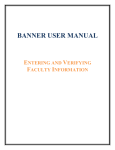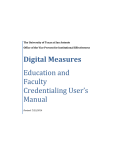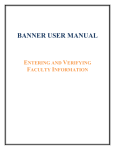Download SCT Banner Student Faculty Load Training Workbook
Transcript
Faculty Load Reports and Queries .........................................................................................50 Faculty Schedule Query .........................................................................................................51 Faculty Contract Query ..........................................................................................................52 Available Faculty Query ........................................................................................................53 Faculty/Advisor ......................................................................................................................54 Faculty Information Query .....................................................................................................55 Faculty Course Section Query................................................................................................56 Available Faculty by Term Query..........................................................................................57 Instructor Schedule Report.....................................................................................................58 Faculty Load Contract Analysis Report .................................................................................59 Faculty Load Term Analysis Report ......................................................................................60 Instructional Assignment Purge .............................................................................................61 Summary ................................................................................................................................62 Self Check ..............................................................................................................................63 Answer Key for Self Check....................................................................................................65 Section D: Reference.................................................................................................................67 Overview ................................................................................................................................67 Setup Forms and Where Used ................................................................................................68 Day-to-Day Forms and Setup Needed....................................................................................70 Forms Job Aid ........................................................................................................................71 SCT HIGHER EDUCATION SCT Banner Student Faculty Load Training Workbook Release 7.1 May 2005 Confidential Business Information -------------------------------------------------------------------------------------------------------------------------------------------------------------------------------This documentation is proprietary information of SunGard SCT and is not to be copied, reproduced, lent or disposed of, nor used for any purpose other than that for which it is specifically provided without the written permission of SunGard SCT. Prepared By: SunGard SCT 4 Country View Road Malvern, Pennsylvania 19355 United States of America © SunGard 2004-2005. All rights reserved. The unauthorized possession, use, reproduction, distribution, display or disclosure of this material or the information contained herein is prohibited. In preparing and providing this publication, SunGard SCT is not rendering legal, accounting, or other similar professional services. SunGard SCT makes no claims that an institution's use of this publication or the software for which it is provided will insure compliance with applicable federal or state laws, rules, or regulations. Each organization should seek legal, accounting and other similar professional services from competent providers of the organization’s own choosing. SunGard, the SunGard logo, SCT, and Banner, Campus Pipeline, Luminis, PowerCAMPUS, SCT fsaATLAS, SCT Matrix, SCT Plus, SCT OnSite and SCT PocketRecruiter are trademarks or registered trademarks of SunGard Data Systems Inc. or its subsidiaries in the U.S. and other countries. All other trade names are trademarks or registered trademarks of their respective holders. Table of Contents Section A: Introduction Overview Process Introduction Terminology 3 3 4 6 Section B: Set Up Overview 7 7 Section B: Set Up Overview Control, Rules, and Code Validation Forms that Support Faculty Load Assignment Type Code Validation Contract Rules Validation College Code Validation Degree Code Validation Department Code Validation Department Code Validation Continued) Faculty Member Attributes Code Validation Faculty Contract Type Code Validation Faculty Status Code Validation Faculty Category Code Validation Faculty Staff Type Code Validation Institutional Honors Code Validation Major, Minor, Concentration Code Validation Faculty Non-Instructional Type Code Validation Term Code Validation Taxonomy of Program Code Validation Term Workload Rules Code Validation Creating and Analyzing Faculty Workload Rules Faculty Load Term Control Faculty Workload Contract FTE Faculty Contract Rules Faculty Workload Term Rules Faculty Contract Term Rules Faculty Workload Contract Rules Self Check Answer Key for Self Check 8 8 9 10 11 12 13 14 15 16 17 18 19 20 21 22 23 24 25 26 27 28 29 30 31 32 33 34 35 Table of Contents (Continued) Section C: Day-to-Day Operations Overview 36 36 Section C: Day-to-Day Operations Overview Process Introduction Creating a Faculty Record Entering Assignment Information for a Faculty Member Entering Degree Information for a Faculty Member Performing a Contract Analysis Faculty Load Reports and Queries Faculty Schedule Query Faculty Contract Query Available Faculty Query Faculty/Advisor Faculty Information Query Faculty Course Section Query Available Faculty by Term Query Instructor Schedule Report Faculty Load Contract Analysis Report Faculty Load Term Analysis Report Instructional Assignment Purge Summary Self Check Answer Key for Self Check 37 37 38 39 43 46 48 50 51 52 53 54 55 56 57 58 59 60 61 62 63 65 Section D: Reference Overview Setup Forms and Where Used Day-to-Day Forms and Setup Needed Forms Job Aid 67 67 68 70 71 Section A: Introduction Lesson: Overview Workbook goal The goal of this workbook is to provide you with the knowledge and practice to setup and maintain faculty information at your institution. The workbook is divided into three sections: • • • Introduction Set Up Day-to-Day Operations Intended audience Personnel responsible for maintaining faculty information Section contents Overview ..................................................................................................................................3 Process Introduction .................................................................................................................4 Terminology .............................................................................................................................6 © SunGard 2004-2005 Faculty Load Page 3 Section A: Introduction Lesson: Process Introduction Introduction The SCT Banner faculty load process provides the capability to identify and define faculty and advisors to the SCT Banner Student System. It also provides the capability to dynamically calculate workload and contract analysis based upon a set of user-defined control and rules forms as well as the capability to produce hardcopy output of the calculated results of the analysis performed through use of the module delivered reports. In addition, a number of review/query forms are provided to look-up the related record information entered into the module. © SunGard 2004-2005 Faculty Load Page 4 Section A: Introduction Lesson: Process Introduction (Continued) Flow diagram This diagram highlights the processes used to setup and maintain faculty information within the overall Student process. About the process Before faculty and/or advisors may be assigned to records in the SCT Banner Student System, at minimum, a name must exist and each name must be identified in the SCT Banner Student Faculty Load module as faculty and/or advisors. Upon completion of this identification within SCT Banner Student, faculty instructional and non-instructional assignments can be made and advisor assignment to students can be completed. © SunGard 2004-2005 Faculty Load Page 5 Section A: Introduction Lesson: Terminology FTE (Full Time Equivalent) factor The FTE factor is used in the faculty workload term analysis as the divisor and is the normal workload unit load for a term. Instructional assignment Faculty assignment to teach class sections. Non-instructional assignment Additional assignment(s) to fulfill contract requirements that are not instructional, for example, Department Chair, Research, etc. Workload and contract rules Provides end users with the capability to define their organization’s requirements to be used to perform dynamic (real-time) calculation functions based upon faculty assignments. Workload and contract analysis The results of the rules calculations that provide the information that determines whether workload and contract requirements have been met. © SunGard 2004-2005 Faculty Load Page 6 Section B: Set Up Lesson: Overview Introduction The purpose of this section is to outline the Faculty Load setup process and detail the procedures of the setup. Intended audience Personnel responsible for maintaining faculty information Objectives At the end of this section, you will be able to: • • • identify Faculty Load Code Validation forms identify Workload/Contract Analysis Control and Rules forms describe the Workload/Contract Rules creation process. Prerequisites To complete this section, you should have completed the • • SCT Education Practices computer-based training (CBT) tutorial “SCT Banner 7 Fundamentals,” or have equivalent experience navigating in the SCT Banner system Catalog and General Person modules. Note: You will need administrative rights to create the rules and validation code forms in SCT Banner. Section contents Overview ..................................................................................................................................7 Control, Rules, and Code Validation Forms that Support Faculty Load .................................9 Assignment Type Code Validation ........................................................................................10 Contract Rules Validation ......................................................................................................11 College Code Validation ........................................................................................................12 Degree Code Validation .........................................................................................................13 Department Code Validation..................................................................................................14 Faculty Member Attributes Code Validation .........................................................................16 Faculty Contract Type Code Validation.................................................................................17 Faculty Status Code Validation..............................................................................................18 Faculty Category Code Validation .........................................................................................19 Faculty Staff Type Code Validation.......................................................................................20 Institutional Honors Code Validation.....................................................................................21 © SunGard 2004-2005 Faculty Load Page 7 Section B: Set Up Lesson: Overview Major, Minor, Concentration Code Validation ......................................................................22 Faculty Non-Instructional Type Code Validation ..................................................................23 Term Code Validation ............................................................................................................24 Taxonomy of Program Code Validation ................................................................................25 Term Workload Rules Code Validation.................................................................................26 Creating and Analyzing Faculty Workload Rules..................................................................27 Faculty Load Term Control....................................................................................................28 Faculty Workload Contract FTE ............................................................................................29 Faculty Contract Rules ...........................................................................................................30 Faculty Workload Term Rules ...............................................................................................31 Faculty Contract Term Rules .................................................................................................32 Faculty Workload Contract Rules ..........................................................................................33 Self Check ..............................................................................................................................34 Answer Key for Self Check....................................................................................................35 © SunGard 2004-2005 Faculty Load Page 8 Section B: Set Up Lesson: Control, Rules, and Code Validation Forms that Support Faculty Load Validation forms needed Before entering any information about your faculty in the SCT Banner Student System, several Control, Rule, and Code Validation forms require data to be entered first. The following Control, Rule, and Code validation forms support important roles in the Faculty Load module. Review these forms and practice entering information in each. Form Description SCT Banner Page Name Assignment Type Code Validation STVASTY 8 Contract Rules Validation STVCNTR 9 College Code Validation STVCOLL 10 Degree Code Validation STVDEGC 11 Department Code Validation STVDEPT 12 Faculty Member Attributes Code Validation STVFATT 13 Faculty Contract Type Code Validation STVFCNT 14 Faculty Status Code Validation STVFCST 15 Faculty Category Code Validation STVFCTG 16 Faculty Staff Type Code Validation STVFSTP 17 Institutional Honors Code Validation STVHONR 18 Major, Minor, Concentration Code Validation STVMAJR 19 Faculty Non-Instructional Type Code Validation STVNIST 20 Term Code Validation STVTERM 21 Taxonomy of Program Code Validation STVTOPS 22 Term Workload Rules Code Validation STVWKLD 23 © SunGard 2004-2005 Faculty Load Page 9 Section B: Set Up Lesson: Assignment Type Code Validation Description The Assignment Type Code Validation Form (STVASTY) is used to create, update, and delete Assignment Type codes for use in the Faculty Load module for instructional and noninstructional assignments. SCT Banner Form © SunGard 2004-2005 Faculty Load Page 10 Section B: Set Up Lesson: Contract Rules Validation Description The Contract Rules Validation Form (STVCNTR) is used to create, update, and delete Contract rules code(s). SCT Banner Form © SunGard 2004-2005 Faculty Load Page 11 Section B: Set Up Lesson: College Code Validation Description The College Code Validation Form (STVCOLL) is used to create, update, insert, and delete College codes, such as College of Engineering, College of Law, and College of Music. The Faculty Load module uses these College codes to assign faculty to a particular College within your institution and from which College a Faculty Degree has been received. SCT Banner Form © SunGard 2004-2005 Faculty Load Page 12 Section B: Set Up Lesson: Degree Code Validation Description The Degree Code Validation Form (STVDEGC) is used to maintain the Degree codes, such as Undeclared, Bachelor of Arts, and Doctor of Education. The Faculty Load module uses Degree codes to maintain Faculty degree information. SCT Banner Form © SunGard 2004-2005 Faculty Load Page 13 Section B: Set Up Lesson: Department Code Validation Description The Department Code Validation Form (STVDEPT) is used to maintain Department codes, such as History Department, Counseling Department, and Department of Undeclared. The Faculty Load module uses Department codes to assign faculty members to various departments. SCT Banner Form Exercise Your institution has decided to add a new department for Instructional Design. Enter the new department by using the Department Code Validation Form (STVDEPT). Procedure Follow these steps to complete the process. Step Action 1 Access the Department Code Validation Form (STVDEPT). 2 Select the Insert Record function. 3 Enter INST in the Code field. 4 Enter Instructional Design in the Description field. © SunGard 2004-2005 Faculty Load Page 14 Section B: Set Up Lesson: Department Code Validation Continued) Procedure, continued 5 Click the Save icon. 6 Click the Exit icon. © SunGard 2004-2005 Faculty Load Page 15 Section B: Set Up Lesson: Faculty Member Attributes Code Validation Description The Faculty Member Attributes Code Validation Form (STVFATT) is used to create, update, and delete faculty member Attribute codes, such as Certified to Teach English, Department Head, and Full-time Coach. Other forms use this form to validate faculty member Attribute codes. The user can only create and update these codes from this form. SCT Banner Form © SunGard 2004-2005 Faculty Load Page 16 Section B: Set Up Lesson: Faculty Contract Type Code Validation Description The Faculty Contract Type Code Validation Form (STVFCNT) is used to create, update, insert, and delete Faculty Contract Type codes. The codes specify during which semesters the faculty member's contract runs. SCT Banner Form © SunGard 2004-2005 Faculty Load Page 17 Section B: Set Up Lesson: Faculty Status Code Validation Description The Faculty Status Code Validation Form (STVFCST) is used to create, update, insert, and delete Faculty Status codes. These codes specify faculty member status, such as Active, Inactive, and On Sabbatical. If the faculty member is designated as Active, then he/she will be available for assignments. If the faculty member is designated not active, then he/she is not available for assignments. SCT Banner Form © SunGard 2004-2005 Faculty Load Page 18 Section B: Set Up Lesson: Faculty Category Code Validation Description The Faculty Category Code Validation Form (STVFCTG) is used to create, update, insert, and delete Faculty Member Category codes. The codes represent into which category a faculty member is placed, such as Advisor, Full-time Professor, and Part-time Professor. These codes may be used in calculating workload. SCT Banner Form © SunGard 2004-2005 Faculty Load Page 19 Section B: Set Up Lesson: Faculty Staff Type Code Validation Description The Faculty Staff Type Code Validation Form (STVFSTP) is used to create, update, insert, and delete Faculty Staff Type codes. These codes represent the different Staff types, such as Evening Division, Full time, and Part time. SCT Banner Form © SunGard 2004-2005 Faculty Load Page 20 Section B: Set Up Lesson: Institutional Honors Code Validation Description The Institutional Honors Code Validation Form (STVHONR) is used to create, update, insert, and delete Faculty Degree Institutional Honor codes, such as Cum Laude, Magnum Cum Laude, and Summa Cum Laude. SCT Banner Form © SunGard 2004-2005 Faculty Load Page 21 Section B: Set Up Lesson: Major, Minor, Concentration Code Validation Description The Major, Minor, Concentration Code Validation Form (STVMAJR) is used to create, update, and delete Major, Minor, and Concentration codes, such as History, Journalism, and Music. The Faculty Load module uses this form to validate a faculty member's degree major, minor, and/or concentration from the degree(s) he/she has received. SCT Banner Form © SunGard 2004-2005 Faculty Load Page 22 Section B: Set Up Lesson: Faculty Non-Instructional Type Code Validation Description The Faculty Non-Instructional Type Code Validation Form (STVNIST) is used to create, update, insert, and delete Faculty Non-Instructional Type codes. These codes describe the various types of non-instructional work that a faculty member might be involved in, such as Coach, Academic Committee, and Department Head. This form also associates the minimum and maximum allowable workload for the positions. SCT Banner Form © SunGard 2004-2005 Faculty Load Page 23 Section B: Set Up Lesson: Term Code Validation Description The Term Code Validation Form (STVTERM) is used to create, update, insert, and delete Term codes. Forms throughout the Student System use this form to validate Term codes. The Faculty Load module defines faculty records, faculty assignments, workload, Contact Analysis, and advisor and course section assignments, as well as faculty control and rules information by term codes. SCT Banner Form © SunGard 2004-2005 Faculty Load Page 24 Section B: Set Up Lesson: Taxonomy of Program Code Validation Description The Taxonomy of Program Code Validation Form (STVTOPS) is used to create, update, insert, and delete taxonomy of program codes. These codes specify the taxonomy of the program in the Key block, such as English or History. This form is used by other forms to validate the program taxonomy. SCT Banner Form © SunGard 2004-2005 Faculty Load Page 25 Section B: Set Up Lesson: Term Workload Rules Code Validation Description The Term Workload Rules Code Validation Form (STVWKLD) is used to create, update, insert, and delete Term Workload Rule codes, such as Full time, Evening Division, and Part-time Business. SCT Banner Form © SunGard 2004-2005 Faculty Load Page 26 Section B: Set Up Lesson: Creating and Analyzing Faculty Workload Rules Control and rules forms needed Before Workload and Contract Analysis results may be calculated, there are several control and rules forms that need to be defined. The following control and rules forms play important roles in the Faculty Load module. Review these forms and practice entering information in each. Form Description SCT Banner Page Name Faculty Load Term Control SIATERM 25 Faculty Workload Contract FTE SIACFTE 26 Faculty Contract Rules SIAFCTR 27 Faculty Workload Term Rules SIAFLRT 28 Faculty Contract Term Rules SIAFLCT 29 Faculty Workload Contract Rules SIAFLRC 30 Methods of faculty load analysis There are three methods of faculty load analysis. 1. Faculty Workload Analysis Performed on the Faculty Assignment Form (SIAASGN) using the rules established on the Faculty Workload Term Rules Form (SIAFLRT). 2. Faculty Contract Term Analysis Performed on the Faculty Contract Analysis Form (SIACONA), using the rules created on the Faculty Contract Term Rules Form (SIAFLCT), the Faculty Workload Contract FTE Form (SIACFTE), and the Faculty Load Term Control Form (SIATERM). 3. Faculty Contract Analysis Performed on the Faculty Contract Analysis Form (SIACONA) using the rules created on the Faculty Workload Contract Rules Form (SIAFLRC) and the Faculty Workload Contract FTE Form (SIACFTE). Note: The batch Faculty Load Contract Analysis Report (SIRCTAL) handles multiple faculty contract types and performs contract term analysis. Note: Review Chapter 8 of the Student User Manual for more information on FTE and Workload calculations. © SunGard 2004-2005 Faculty Load Page 27 Section B: Set Up Lesson: Faculty Load Term Control Description The Faculty Load Term Control Form (SIATERM) must be defined for each term before faculty assignments are made to course schedule sections. The form is used to maintain the faculty load term information of FTE and duration factors. The FTE factor is used in the faculty workload term analysis as the divisor and is the normal workload unit load for a term. The duration factor is used in the calculation of the section contact hours and indicates the number of minutes that represent an hour of class meeting time. If the FTE factor is not entered, then no term FTE analysis can be performed on the Faculty Assignment Form (SIAASGN). SCT Banner Form © SunGard 2004-2005 Faculty Load Page 28 Section B: Set Up Lesson: Faculty Workload Contract FTE Description The Faculty Workload Contract FTE Form (SIACFTE) must then be defined to establish the contract FTE factor for a Contract code. The Contract FTE is defined by effective term (a from – to range). The form is used to specify the FTE factor that will be used when calculating the Contract Term FTE or the Contract FTE on the Faculty Contract Analysis Form (SIACONA). It represents the normal workload unit factor for the contract terms. SCT Banner Form © SunGard 2004-2005 Faculty Load Page 29 Section B: Set Up Lesson: Faculty Contract Rules Description The Faculty Contract Rules Form (SIAFCTR) is used to establish the terms associated with a contract type by Effective term. These rules are then used in the faculty member's Contract Analysis, which is performed on the Faculty Contract Analysis Form (SIACONA). SCT Banner Form © SunGard 2004-2005 Faculty Load Page 30 Section B: Set Up Lesson: Faculty Workload Term Rules Description The Faculty Workload Term Rules Form (SIAFLRT) is used to create and update the workload rules to be used when performing term analysis. Multiple rules for a term and a Workload Rule code may be established on this form. Credit hours, contract hours, and workload values may all be used in Term rules. Term rules may be copied forward to a future term via the Default Term field. SCT Banner Form © SunGard 2004-2005 Faculty Load Page 31 Section B: Set Up Lesson: Faculty Contract Term Rules Description The Faculty Contract Term Rules Form (SIAFLCT) is used to create and update the rules that are used when performing a contract term analysis. Multiple rules for a term and a contract rule code may be established on this form. Credit hours, contact hours, and contract values may all be used in term rules. Term rules may be copied forward to a future term via the Default Term field. These term rules are used on the Faculty Workload Summary window of the Faculty Assignment Form (SIAASGN) where workload summary information and workload rules and analysis are displayed. These term rules must exist prior to accessing the term analysis block on SIAASGN. SCT Banner Form © SunGard 2004-2005 Faculty Load Page 32 Section B: Set Up Lesson: Faculty Workload Contract Rules Description The Faculty Workload Contract Rules Form (SIAFLRC) is used to create and update the workload rules for a contract type and an effective term that are used when performing the contract analysis. Multiple rules for a contract type and effective term may be established on this form. Credit hours, contact hours, and workload values may all be used in contract rules. These rules must exist prior to running the contract analysis via the Faculty Contract Analysis Form (SIACONA). SCT Banner Form © SunGard 2004-2005 Faculty Load Page 33 Section B: Set Up Lesson: Self Check Directions Use the information you have learned in this workbook to complete this self-check activity. Question 1 Identify the form used to assign classes to your faculty members. Question 2 One of the faculty members is on sabbatical. What form should you use so that no one schedules that faculty member to a class? Question 3 A faculty member was just promoted to Department Head. On what form can you record this promotion? Question 4 Identify the forms associated with Faculty Workload Rules Creation. © SunGard 2004-2005 Faculty Load Page 34 Section B: Set Up Lesson: Answer Key for Self Check Question 1 Identify the form used to assign classes to your faculty members. Faculty Assignment Form (SIAASGN) Question 2 One of the faculty members is on sabbatical. What form should you use so that no one schedules that faculty member to a class? Faculty Information Form (SIAINST) Question 3 A faculty member was just promoted to Department Head. On what form can you record this promotion? There are two possible answers for this • • The Faculty Attributes Block of the Faculty Information Form (SIAINST) The Faculty Non-Instructional Assignment block of the Faculty Assignment Form (SIAASGN) Question 4 Identify the forms associated with Faculty Workload Rules Creation. Faculty Load Term Control Form (SIATERM) Faculty Workload Contract FTE Form (SIACFTE) Faculty Contract Rules Form (SIAFCTR) Faculty Workload Term Rules Form (SIAFLRT) Faculty Contract Term Rules Form (SIAFLCT) Faculty Workload Contract Rules Form (SIAFLRC) © SunGard 2004-2005 Faculty Load Page 35 Section C: Day-to-Day Operations Lesson: Overview Introduction The purpose of this section is to explain the regular process and to detail the procedures to enter faculty and workload/contract information. Intended audience Personnel responsible for maintaining faculty information. Objectives At the end of this section, you will be able to: • • • • • create faculty records enter assignment information for a faculty member enter degree information for a faculty member perform faculty contract analysis identify the Faculty Load queries and reports. Prerequisites To complete this section, you should have completed the • • SCT Education Practices computer-based training (CBT) tutorial “SCT Banner 7 Fundamentals,” or have equivalent experience navigating in the SCT Banner system Catalog and General Person modules. Note: You will need to ensure that the appropriate rules and validation codes have been set up in SCT Banner. Section contents Overview ................................................................................................................................36 Process Introduction ...............................................................................................................38 Creating a Faculty Record......................................................................................................39 Entering Assignment Information for a Faculty Member ......................................................43 Entering Degree Information for a Faculty Member..............................................................46 Performing a Contract Analysis .............................................................................................48 Faculty Load Reports and Queries .........................................................................................50 Faculty Schedule Query .........................................................................................................51 Faculty Contract Query ..........................................................................................................52 Available Faculty Query ........................................................................................................53 Faculty/Advisor ......................................................................................................................54 © SunGard 2004-2005 Faculty Load Page 36 Section C: Day-to-Day Operations Lesson: Overview Faculty Information Query .....................................................................................................55 Faculty Course Section Query................................................................................................56 Available Faculty by Term Query..........................................................................................57 Instructor Schedule Report.....................................................................................................58 Faculty Load Contract Analysis Report .................................................................................59 Faculty Load Term Analysis Report ......................................................................................60 Instructional Assignment Purge .............................................................................................61 Summary ................................................................................................................................62 Self Check ..............................................................................................................................63 Answer Key for Self Check....................................................................................................65 © SunGard 2004-2005 Faculty Load Page 37 Section C: Day-to-Day Operations Lesson: Process Introduction About the process The Faculty Load process supports the creation, assignments, and maintenance of faculty and advisor records within SCT Banner Student. Flow diagram This diagram highlights the processes used to manage faculty information. What happens The stages of the process are described in this table. Stage Description Academic Department 1 Hires faculty and assigns load. Registrar 2 Registers student for classes. Academic Department 3 4 5 Reviews registration data and adjusts the faculty loads as necessary. Assigns non-instructional load. Maintains the records. © SunGard 2004-2005 Faculty Load Page 38 Section C: Day-to-Day Operations Lesson: Creating a Faculty Record Description Your new faculty member information can then be input into the SCT Banner Student System through the Faculty Information Form (SIAINST). Note: New faculty members must first be entered on the General Person Form (SPAIDEN). The Faculty Information Form is used to enter and maintain that faculty information which changes over time. The Faculty Member ID and the Effective Term are required in order to view or update data. Faculty information which can be maintained on this form includes • • • • • • • • Status Category Staff Type Contract and Workload Rules Contract Type College and Department Attributes Comments. SCT Banner Form © SunGard 2004-2005 Faculty Load Page 39 Section C: Day-to-Day Operations Lesson: Creating a Faculty Record (Continued) Procedure 1 Follow these steps to add a person to the system. Note: A faculty member must have an active status and a checkmark in the Faculty Indicator checkbox prior to entering instructional assignments. Step Action 1 Access the Identification Form (SPAIDEN). 2 Select the Generate ID icon. 4 5 6 Result: You are taken to the Common Matching Entry Form (GOAMTCH) if this has been enabled in your system. This will allow you to ensure the person does not already exist in the system. You can also select GOAMTCH from the Options menu. Click the down arrow next to the Matching Source field to select a matching source, if necessary. Perform a Next Block function. Enter the last name of the new faculty member in the Last Name field. Enter the first name of the new faculty member in the First Name field. 7 Note: The remaining fields, Middle Name, Prefix, Suffix, and Pref. First Name fields are optional. Click the Duplicate Check icon. 8 9 Note: If the person already exists in the system, the name will appear on the Match tab. If this happens, perform a Rollback function and enter a different last name and first name to create a new person. Click the Yes button to create the new person. Click OK at the prompt. 10 Result: You are returned to the key block of SPAIDEN; the new ID appears in the ID field. Perform a Next Block function. 11 Result: The Last Name and First Name fields are completed. Complete any additional information if necessary and click the Save icon. 12 Note: Notice that a Generated ID number populates both ID fields. Click the Exit icon. 3 © SunGard 2004-2005 Faculty Load Page 40 Section C: Day-to-Day Operations Lesson: Creating a Faculty Record (Continued) Procedure 2 Follow these steps to create a faculty member. Step Action 1 Access the Faculty Information Form (SIAINST). 2 3 4 5 6 7 8 9 Note: The ID and Name fields should already be populated with the ID number and name of the new Associate Professor. Click the down arrow next to the Term field and select a term code from the Term Code Validation Form (STVTERM). Perform a Next Block function. Click the down arrow next to the Status field and select Active from the Faculty Status Validation Form (STVFCST). Note: Inactive faculty members may not be assigned to sections. The Status Date field will automatically display today's date. Select the Faculty checkbox to identify your new faculty member. Click the down arrow next to the Category field and select the code for Associate Professor from the Faculty Category Validation Form (STVFCTG). Click the down arrow next to the Staff Type field and select the code for Full Time from the Faculty Staff Type Validation Form (STVFSTP). Click the down arrow next to the Workload Rule field and select the code for Full Time-Arts and Sciences from the Workload Rules Code Validation Form (STVWKLD). Note: The workload rule code maintained on this form is important in the Term Analysis process. It will determine the set of rules to be used to analyze the faculty member’s term assignments. Click the Save icon. © SunGard 2004-2005 Faculty Load Page 41 Section C: Day-to-Day Operations Lesson: Creating a Faculty Record (Continued) Procedure 2, continued Step Action 10 Select Faculty Contract, College, Dept. Info from the Options menu. 11 Click the down arrow below the Type field, and select the code for Fall/Spring Contract from the Faculty Contract Type Code Validation Form (STVFCNT). 12 Click the down arrow below the Rule field and select the code for Full Time/College 1/Fall Spr from the Contract Rules Code Validation Form (STVCNTR). 13 Click the Default Indicator checkbox. 14 Click the down arrow below the Type field, and select the code for Summer 1 Only from the Faculty Contract Type Code Validation Form (STVFCNT). 15 Click the down arrow below the Rule field and select the code for Part Time/Continuing Education from the Contract Rules Code Validation Form (STVCNTR). 16 Click the Save icon. 17 Click the Home checkbox. 18 Click the down arrow below the College field and select the code for College of Education from the College Validation Form (STVCOLL). 19 Click the down arrow below the Department field and select the code for Instructional Design from the Department Validation Form (STVDEPT). 20 Click the Save icon. 21 Select Faculty Attributes and Comments from the Options menu. 22 Click the down arrow below the Code field and select Research from the Faculty Member Attribute Code Validation Form (STVFATT). 23 Click the Save icon. 24 Select Bio/Demo Information from the Options menu. 25 Enter the necessary information about the new Associate Professor in the Gender, Date of Birth, SSN/SIN/TFN, Citizen, Ethnic, Marital, Religion, and Legacy fields. 26 Click the Save icon. 27 Click the Exit icon to return to the Faculty Information Form (SIAINST). 28 Click the Exit icon to return to the Menu. Note: The Faculty Personnel Form (SIAFPER) can be used to maintain the tenure and sabbatical information, as well as AAUP membership and years of teaching experience. © SunGard 2004-2005 Faculty Load Page 42 Section C: Day-to-Day Operations Lesson: Entering Assignment Information for a Faculty Member Establishing the instructional workload Prior to assigning faculty members to classes, the instructional workload should be established. This process is done via the Basic Course Information Form (SCACRSE). The Schedule Type information on SCACRSE allows the instructional workload to be assigned for each schedule type. SCT Banner Form © SunGard 2004-2005 Faculty Load Page 43 Section C: Day-to-Day Operations Lesson: Entering Assignment Information for a Faculty Member (Continued) Faculty Assignment Form The Faculty Assignment Form (SIAASGN) is used to enter and maintain the assignment information for a term for a faculty or advisor. Instructional and non-instructional assignments can be maintained in the main and Faculty Non-Instructional Assignment windows of this form. The Faculty Workload Summary window contains the workload summary information and the workload rules and analysis results. The Schedule Form (SSASECT) will also update this form when instructors are assigned to sections. The faculty member must exist on the Faculty/Advisor Information Form (SIAINST) prior to having assignments created. They must have a Faculty Status Code of Active, and the Faculty Indicator code must be checked. Note: Review Chapter 8 of the SCT Banner Student User Manual for more information on Faculty Assignments. SCT Banner Form © SunGard 2004-2005 Faculty Load Page 44 Section C: Day-to-Day Operations Lesson: Entering Assignment Information for a Faculty Member (Continued) Procedure Assign your new Associate Professor to an Education course, as well as give him/her a noninstructional assignment to sponsor research for the College of Education. Follow these steps to complete the process. Step Action 1 Access the Faculty Assignment Form (SIAASGN). 2 Enter the ID of the Associate Professor generated in the previous lesson in the ID field. 3 Enter the term in the Term field. 4 Perform a Next Block function. 5 At the CRN field, perform a list function and execute a query. 6 Using the vertical scroll bar, locate an Education course. 7 Double-click the on the Education course to return it to the Faculty Assignment Form (SIAASGN). 8 Select Faculty Non-Instruct Assignment from the Options menu. 9 Click the down arrow below the Type field and select the code for Sponsored Research from the Faculty Non-Instructional Type Validation Form (STVNIST). 10 Click the down arrow below the College field and select the code for College of Education from the College Validation Form (STVCOLL). 11 Click the down arrow below the Department field and select the code for Education from the Department Validation Form (STVDEPT). 12 Click the Save icon. 13 Select Faculty Workload Summary from the Options menu and view your Associate Professor’s workload summary. 14 Click the Exit icon. Note: You can use the Faculty Leave Assignment Form (SIALVAS) to track instructional and non-instructional assignments a faculty member would have been assigned for a term, had they not been on leave for that term. © SunGard 2004-2005 Faculty Load Page 45 Section C: Day-to-Day Operations Lesson: Entering Degree Information for a Faculty Member Description The Faculty Degree Information Form (SIAFDEG) is used to enter and maintain the degree information associated with a faculty member. An unlimited number of college and degree records may be maintained for a faculty member. In addition, each degree may have major, minor, and concentration information associated with it. SCT Banner Form © SunGard 2004-2005 Faculty Load Page 46 Section C: Day-to-Day Operations Lesson: Entering Degree Information for a Faculty Member (Continued) Procedure Enter degree information for your Associate Professor. Follow these steps to complete the process. Step Action 1 Access the Faculty Degree Information Form (SIAFDEG). 2 Enter the ID of the Associate Professor generated in previous lessons in the ID field. 3 Perform a Next Block function. 4 Click the down arrow next to the Prior College field and select the code of the college attended from the Source/Background Institution Query-Only Form (SOISBGI). 5 Enter the date that the transcript was received in the Transcript Received field. 6 Enter the date that the transcript was reviewed in the Reviewed field. 7 Click the Official checkbox. 8 Click the Save icon. 9 Perform a Next Block function. 10 Click the down arrow next to the Degree field and select the code for Bachelor of Education from the Degree Code Validation Form (STVDEGC). 11 Enter the date that the degree was awarded in the Date field. 12 Enter the dates that your Associate Professor attended the college in the Attended From and Attended To fields. 13 Click the Save icon. 14 15 16 17 18 Note: If another college a record needs to be added, click the Save icon then perform a Next Block function. Select Majors, Minors, and Concentrations from the Options menu. Click the down arrow next to the Major field and select the code for English from the Majors Listing. Click the down arrow next to the Minor field and select the code for History form the Minors Listing. Click the Save icon. Click the Exit icon. © SunGard 2004-2005 Faculty Load Page 47 Section C: Day-to-Day Operations Lesson: Performing a Contract Analysis Description The Faculty Contract Analysis Form (SIACONA) is used to perform the contract analysis for the faculty member on a term basis and on an overall contract basis. This process works in the same fashion as the term analysis, which is performed on the Faculty Assignment Form (SIAASGN). Contract analysis will summarize the terms associated with the contract in the first section on the form. For example, if Fall and Spring are both included in the contract, then the instructional workload for both Fall and Spring will be summarized into one total. The Contract Term Analysis information will perform the analysis and display an overload or underload indicator for those rules that are not satisfied by the instructor’s assignments. Only those assignments associated with a contract will be used in the contract analysis. SCT Banner Form © SunGard 2004-2005 Faculty Load Page 48 Section C: Day-to-Day Operations Lesson: Performing a Contract Analysis (Continued) Procedure Perform the Contract Analysis for the Associate Professor on a term basis as well as on an overall contract basis. Follow these steps to complete the process. Step Action 1 Access the Faculty Contract Analysis Form (SIACONA). 2 Click the down arrow next to the Contract field and select Contract Type Validation from the Options List. 3 Select the Fall/Spring contract code from the Faculty Contract Type Code Form (STVFCNT). 4 Enter the term of your Associate Professor in the Term field. 5 Enter the ID number of your Associate Professor in the ID field. 6 Perform a Next Block function. 7 Enter the contract rule associated with the professor in the Contract Rule field. Note: The hours associated with this Contract Rule will populate the appropriate fields. 8 9 Note: In the Contract Analysis block, the Contract Analysis will summarize the terms associated with the contract based on the selected Contract Type, Contract Term, and Contract Rule. A Contract Term Analysis is also performed and either an overload or underload indicator will be displayed for those rules that are not satisfied by the Associate Professor’s assignments. Click the Save icon. Click the Exit icon. © SunGard 2004-2005 Faculty Load Page 49 Section C: Day-to-Day Operations Lesson: Faculty Load Reports and Queries Available query forms and delivered reports The following Query forms and SCT Banner Reports are used frequently in the Faculty Load Module. Form Description Faculty Schedule Query Faculty Contract Query Available Faculty Query Faculty/Advisor Faculty Information Query Faculty Course Section Query Available Faculty by Term Query Instructor Schedule Report Faculty Load Contract Analysis Report Faculty Load Term Analysis Report Instructional Assignment Purge SCT Banner Name SIAASGQ SIACONQ SIAFAVL SIAIQRY SIIINST SIQSECM SOAFAVQ SIRASGQ SIRCTAL SIRTRAL SIPASGN © SunGard 2004-2005 Page 47 48 49 50 51 52 53 54 55 56 57 Faculty Load Page 50 Section C: Day-to-Day Operations Lesson: Faculty Schedule Query Description The Faculty Schedule Query Form (SIAASGQ) gives an online view of a faculty member's schedule. It will display all class assignments that the faculty member has been assigned for the term and the specified ID. SCT Banner Form © SunGard 2004-2005 Faculty Load Page 51 Section C: Day-to-Day Operations Lesson: Faculty Contract Query Description The Faculty Contract Query Form (SIACONQ) is used to view all faculty members or advisors who are associated with a particular Contract type. SCT Banner Form Procedure View Faculty Contract information. Follow these steps to complete the process. Step Action 1 Access the Faculty Contract Query Form (SIACONQ). 2 Click the down arrow next to the Contract field and select the code for Fall/Spring Contract from the Faculty Contract Type Code Form (STVFCNT). 3 Enter the term for which you assigned your professor in the Term field. 4 Perform a Next Block function. 5 View the faculty contract information. 6 Click the Exit icon. © SunGard 2004-2005 Faculty Load Page 52 Section C: Day-to-Day Operations Lesson: Available Faculty Query Description The Available Faculty Query Form (SIAFAVL) is used to enter selection criteria for a section that is available for assignment. A list of available faculty members is then produced based on the information provided, and you may use this list to select a faculty member for assignment to the section. SCT Banner Form © SunGard 2004-2005 Faculty Load Page 53 Section C: Day-to-Day Operations Lesson: Faculty/Advisor Description The Faculty/Advisor Form (SIAIQRY) enables the user to select key pieces of information about faculty members or advisors and to list those people who meet the selection criteria. SCT Banner Form © SunGard 2004-2005 Faculty Load Page 54 Section C: Day-to-Day Operations Lesson: Faculty Information Query Description The Faculty Information Query Form (SIIINST) is used to query information for a faculty member and displays a view of data for that instructor by term over time. SCT Banner Form © SunGard 2004-2005 Faculty Load Page 55 Section C: Day-to-Day Operations Lesson: Faculty Course Section Query Description The Faculty Course Section Query Form (SIQSECM) is used to display course section information such as starting and ending dates, meeting times, and building names and room numbers in association with the instructor's existing schedule. Note: This form is accessed from SIAASGN by performing a List function from the CRN field. SCT Banner Form © SunGard 2004-2005 Faculty Load Page 56 Section C: Day-to-Day Operations Lesson: Available Faculty by Term Query Description The Available Faculty by Term Query Form (SOAFAVQ) is used to query and view faculty information by category, staff, contract, college or department. SCT Banner Form © SunGard 2004-2005 Faculty Load Page 57 Section C: Day-to-Day Operations Lesson: Instructor Schedule Report Description The Instructor Schedule Report (SIRASGQ) is used to print an instructor’s schedule, with detailed information including session dates and times, course names and CRNs, rooms where the classes are being held, and enrollments. Optionally, Faculty salary information may be printed on faculty schedules only if the SCT Banner Human Resources System is installed. SCT Banner Form © SunGard 2004-2005 Faculty Load Page 58 Section C: Day-to-Day Operations Lesson: Faculty Load Contract Analysis Report Description The Faculty Load Contract Analysis Report (SIRCTAL) is used to calculate and print the Faculty Load contract analysis. SCT Banner Form © SunGard 2004-2005 Faculty Load Page 59 Section C: Day-to-Day Operations Lesson: Faculty Load Term Analysis Report Description Faculty Load Term Analysis Report (SIRTRAL) is used to calculate and print the Faculty Load term analysis. SCT Banner Form © SunGard 2004-2005 Faculty Load Page 60 Section C: Day-to-Day Operations Lesson: Instructional Assignment Purge Description The Instructional Assignment Purge (SIPASGN) is used to purge the instructional assignments, the non-instructional assignments, and the rules associated with the term being processed. SCT Banner Form © SunGard 2004-2005 Faculty Load Page 61 Section C: Day-to-Day Operations Lesson: Summary Let’s review As a result of completing this workbook, you have • • • • • • created the rules and validation forms used in the Faculty Load module created faculty records entered assignment information for a faculty member entered degree information for a faculty member performed faculty contract analysis identified the Faculty Load query forms and reports. Now you are ready to begin determining what information related to your faculty will be implemented within the SCT Banner Student Faculty Load module. Decisions will need to be made based upon your organization’s needs as to which code validation forms and control and rules forms will be used as well as what your values will be on these forms. © SunGard 2004-2005 Faculty Load Page 62 Section C: Day-to-Day Operations Lesson: Self Check Directions Use the information you have learned in this workbook to complete this self-check activity. Question 1 What field on the Faculty Information Form will allow a faculty member to be assigned to classes? Question 2 On what form must the faculty member exist before being entered as a faculty member on the Faculty Information Form? Question 3 One of the professors was assigned to Chair an Academic Committee. How can you record this information and the hours involved? Question 4 Where can you find information on all of the classes that a professor is assigned? Question 5 An unlimited number of colleges and degrees can be maintained for faculty members. True / False Question 6 Describe the Contract Analysis process. © SunGard 2004-2005 Faculty Load Page 63 Section C: Day-to-Day Operations Lesson: Self Check (Continued) Question 7 Identify the report that calculates term analysis. Question 8 Name the query that provides a list of faculty members associated with a particular contract type. © SunGard 2004-2005 Faculty Load Page 64 Section C: Day-to-Day Operations Lesson: Answer Key for Self Check Question 1 What field on the Faculty Information Form will allow a faculty member to be assigned to classes? A status of Active must be entered in the Status Code field. Question 2 On what form must the faculty member exist before being entered as a faculty member on the Faculty Information Form? The General Person Identification Form (SPAIDEN) Question 3 One of the professors was assigned to Chair an Academic Committee. How can you record this information and the hours involved? The information can be recorded on the Faculty Non-Instructional Assignment block accessed from Navigation Frame of the Faculty Assignment Form (SIAASGN). Question 4 Where can you find information on all of the classes that a professor is assigned? The information can be found on the Faculty Workload Summary window of the Faculty Assignment Form (SIAASGN). Question 5 An unlimited number of colleges and degrees can be maintained for faculty members. True Question 6 Describe the Contract Analysis process. The Contract Term Analysis process will perform the analysis and display an overload or underload indicator for those rules that are not satisfied by the instructor’s assignments. © SunGard 2004-2005 Faculty Load Page 65 Section C: Day-to-Day Operations Lesson: Answer Key for Self Check (Continued) Question 7 Identify the report that calculates term analysis. Faculty Load Term Analysis Report (SIRTRAL) Question 8 Name the query that provides a list of faculty members associated with a particular contract type. Faculty Contract Query Form (SIACONQ) © SunGard 2004-2005 Faculty Load Page 66 Section D: Reference Lesson: Overview Introduction The purpose of this section is to provide reference materials related to the workbook. Section contents Overview ................................................................................................................................67 Setup Forms and Where Used ................................................................................................68 Day-to-Day Forms and Setup Needed………………………………………………………70 Forms Job Aid………………………………………………………………………………69 © SunGard 2004-2005 Faculty Load Page 67 Section D: Reference Lesson: Setup Forms and Where Used Guide Use this table as a guide to the setup forms and the day-to-day forms that use them. Setup Form Day-to-Day Form(s) Form Name Code Form Name Code Assignment Type Code STVASTY Faculty Assignment SIAASGN Validation Contract Rules Validation STVCNTR Faculty Assignment SIAASGN Faculty Information SIAINST Faculty Contract Analysis SIACONA Faculty Contract Term Rules SIAFLCT Faculty/Advisor Information SIAINST Faculty Workload Contract SIAFLRC Rules College Code Validation STVCOLL Faculty Assignment SIAASGN Faculty Information SIAINST Degree Code Validation STVDEGC Faculty Degree Information SIAFDEG Department Code Validation STVDEPT Faculty Assignment SIAASGN Faculty Information SIAINST Faculty Member Attributes STVFATT Faculty Information SIAINST Code Validation Faculty Contract Type Code STVFCNT Faculty Information SIAINST Validation Faculty Status Code Validation STVFCST Faculty Information SIAINST Faculty Category Code STVFCTG Faculty Information SIAINST Validation Faculty Staff Type Code STVFSTP Faculty Information SIAINST Validation Institutional Honors Code STVHONR Faculty Degree Information SIAFDEG Validation Major, Minor, Concentration STVMAJR Faculty Degree Information SIAFDEG Code Validation Faculty Non-Instructional Type STVNIST Faculty Assignment SIAASGN Code Validation Term Code Validation STVTERM Faculty Assignment SIAASGN Taxonomy of Program Code STVTOPS Faculty Assignment SIAASGN Validation © SunGard 2004-2005 Faculty Load Page 68 Section D: Reference Lesson: Setup Form Form Name Term Workload Rules Code Validation Faculty Load Term Control Faculty Workload Contract FTE Faculty Contract Rules Faculty Workload Term Rules Faculty Contract Term Rules Faculty Workload Contract Rules Setup Forms and Where Used (Continued) Code STVWKLD SIATERM SIACFTE SIAFCTR SIAFLRT SIAFLCT SIAFLRC Day-to-Day Form(s) Form Name Code Faculty Information SIAINST Faculty Workload Term Rules SIAFLRT Faculty Assignment SIAASGN Faculty Assignment SIAASGN Faculty Contract Analysis SIACONA Faculty Contract Analysis SIACONA Faculty Assignment Faculty Contract Analysis SIAASGN SIACONA © SunGard 2004-2005 Faculty Load Page 69 Section D: Reference Lesson: Day-to-Day Forms and Setup Needed Guide Use this table as a guide to the day-to-day forms and the setup forms needed for each. Day-to-Day Form Setup Forms Needed Faculty Information (SIAINST) • Status Validation (STVFCST) • Faculty Category Validation (STVFCTG) • Faculty Staff Type Validation (STVFSTP) • Workload Rules Code Validation (STVWKLD) • Faculty Contract Type Code Validation (STVFCNT) • Contract Rules Code Validation (STVCNTR) • College Validation (STVCOLL) • Department Validation (STVDEPT) • Faculty Member Attribute Code Validation (STVFATT) Faculty Assignment (SIAASGN) • Term Code Validation (STVTERM) • Faculty Non-Instructional Type Validation (STVNIST) • College Validation (STVCOLL) • Department Validation (STVDEPT) Faculty Degree Information (SIAFDEG) • Degree Code Validation (STVDEGC) • Institutional Honors Code Validation (STVHONR) • Major, Minor, Concentration Code Validation (STVMAJR) Faculty Contract Analysis (SIACONA) • Faculty Contract Type Code (STVFCNT) • Contract Rules Validation (STVCNTR) • Faculty Workload Contract (SIACFTE) • Faculty Contract Rules(SIAFCTR) • Faculty Workload Contract Rules(SIAFLRC) © SunGard 2004-2005 Faculty Load Page 70 Section D: Reference Lesson: Forms Job Aid Guide Use this table as a guide to the forms used in this workbook. The Owner column may be used as a way to designate the individual(s) responsible for maintaining a form. Form Name STVASTY STVCNTR STVCOLL STVDEGC STVDEPT STVFATT STVFCNT STVFCST STVFCTG STVFSTP STVHONR STVMAJR STVNIST STVTERM STVTOPS STVWKLD Rules Forms SIATERM SIACFTE SIAFCTR SIAFLRT SIAFLCT SIAFLRC Day-to-Day Forms SPAIDEN SIAINST SIAASGN SIAFDEG Form Description Assignment Type Code Validation Contract Rules Validation College Code Validation Degree Code Validation Department Code Validation Faculty Member Attributes Code Validation Faculty Contract Type Code Validation Faculty Status Code Validation Faculty Category Code Validation Faculty Staff Type Code Validation Institutional Honors Code Validation Major, Minor, Concentration Code Validation Faculty Non-Instructional Type Code Validation Term Code Validation Taxonomy of Program Code Validation Term Workload Rules Code Validation Owner Faculty Load Term Control Faculty Workload Contract FTE Faculty Contract Rules Faculty Workload Term Rules Faculty Contract Term Rules Faculty Workload Contract Rules Identification Faculty Information Faculty Assignment Faculty Degree Information © SunGard 2004-2005 Faculty Load Page 71 Section D: Reference Lesson: Forms Job Aid (Continued) Forms, continued Form Name SIACONA SIAASGQ SIACONQ SIAFAVL SIAIQRY SIIINST SIQSECM SOAFAVQ SIRASGQ SIRCTAL SIRTRAL SIPASGN Form Description Faculty Contract Analysis Reports and Queries Faculty Schedule Query Faculty Contract Query Available Faculty Query Faculty/Advisor Faculty Information Query Faculty Course Section Query Available Faculty by Term Query Instructor Schedule Report Faculty Load Contract Analysis Report Faculty Load Term Analysis Report Instructional Assignment Purge © SunGard 2004-2005 Owner Faculty Load Page 72 Release Date This workbook was last updated on 05/01/2005.