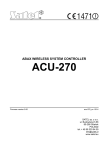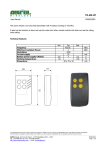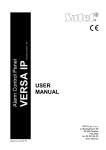Transcript
Wireless Siren V1.0 Wireless Siren User Manual Features: : 1).Micro-computer intelligent control, prevent mis-alarm & missing alarm 2) With sound and light alarm 3) Compatible with the Wireless Alarm Host 4).Can Be used for House,Apartment Office,Warehouse, Store etc. 5).Can be mounted easily Function: 1).Compatible with the wireless alarm system 2).Can be coded directly with PIR & Door Sensors, Maximum of 4 sensors 3). With loud sound and flash light alarm while alarming How To Code with Alarm System: 1).Switch on the siren, then press the “SET Button”, the 4 indicating lights on, waiting for the signal from Host/Alarm System (please refer to the user manual for Alarm System) 2),There will be one “beep” from Siren when receiving the signal from the Host, then press the “SET Buttons” for 5 times, Coding completed. How to Code with The Sensors Directly.(it can work independently without Alarm Host after coding with the Sensors directly). 1).Swith on the siren,then press the “SET Button”,the 4 indicating lights on, waiting for the signal from keyfob, then trigger the keyfob,there will be one “beep” from the siren, Coding with keyfob completed, to pair 2 keyfobs at the most. st 2).and then press the “SET Button” again, the 1 light on,waiting for signal from the sensor,then trigger the sensor,there will be one st “beep” from siren,coding with 1 zone completed, And please you can code with the 2 nd rd th ,3 & 4 Zone,just follow the above step .when finish all coding with 4 zones,press the “SET Button” to Exit,all indicating lights off. How to Delete the Coding with Keyfob/Zones. 1).Swith on the siren,then press the “SET Button”,the 4 indicating lights on, press and hold the “SET Button” until there is a “beep” from Siren,which means that the keyfob’s been Deleted, st 2).and then press the “SET Button” shortly,the 1 light on,then press and hold the “SET Button” until there is a “beep” from Siren,which st means the 1 zone’s been deleted, nd rd th And please you can delete the 2 ,3 & 4 zone,just follow the above step. when all zones’ been deleted,press the “SET Button” to Exit, All indicating lights off Indicating light Siren Status: Arming: 2 indicating lights on Disarming: All indicating lights off Frequency:315MHz Sound Pressure: 90DB INPUT:AC 100-240V 50/60Hz SET Button