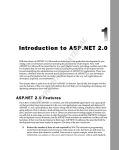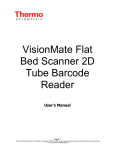Download Content Management System For Conference Paper Handling
Transcript
BACHELOR OF SCIENCE DEGREE/DEGREE WITH HONOURS
IN DIGITAL TECHNOLOGY
Final Year Project Report
School of Electronic, Communication and Electrical Engineering
University of Hertfordshire
Content Management System For Conference Paper Handling
Report by
Tong Jiao
Supervisor
Aladdin Ariyaeeinia
Date
April 2008
DECLARATION STATEMENT
I certify that the work submitted is my own and that any material derived or quoted from the
published or unpublished work of other persons has been duly acknowledged (ref. UPR
AS/C/6.1, Appendix I, Section 2 – Section on cheating and plagiarism)
Student Full Name: Tong Jiao
Student Registration Number: 06130545
Signed: …………………………………………………
Date: 06 April 2008
School of Electronic, Communication and Electrical Engineering
BSc Final Year Project Report
ABSTRACT
The Content Management System within this project is a web application which is used to offer
functionality required for the design of paper handling aspects of international conference
websites.
Microsoft Visual Studio 2005 is the integrated development environment and the main tool used
to develop this system. The completed project is dedicated to the easy and affordable
management of all aspects of the process of organizing conference papers such as uploading
research papers and reviewers’ facilities for accessing papers as well as uploading comments.
This report explores in detail the development stages of this particular content management
system from initial literature research to the final evaluation progress.
Tong Jiao / Content Management System For Conference Paper Handling
i
School of Electronic, Communication and Electrical Engineering
BSc Final Year Project Report
ACKNOWLEDGEMENTS
First of all, I would like to thank my supervisor Aladdin Ariyaeeinia for all the guidance and
support that he has given to me throughout this project. He was always there to listen and to
give advice to me with much patience. I have learned a lot from him about the attitude as well
as skills for conducting this project.
I would also like to thank Johann Siau for all the technical assistance that he has given to me for
completing this project effectively.
Last, but not least, I am greatly thankful to my parents, for their financial support and
encouragement throughout my final year. Their love and trust help me go through all the
difficulties in the process of this project.
Tong Jiao / Content Management System For Conference Paper Handling
ii
School of Electronic, Communication and Electrical Engineering
BSc Final Year Project Report
TABLE OF CONTENTS
DECLARATION STATEMENT ........................................................................................................i
ABSTRACT .....................................................................................................................................i
ACKNOWLEDGEMENTS .............................................................................................................. ii
TABLE OF CONTENTS ................................................................................................................ iii
LIST OF FIGURES .........................................................................................................................v
GLOSSARY ................................................................................................................................... vi
1.
Introduction ........................................................................................................................... 1
1.1 Background Information ...................................................................................................... 1
1.2 Project Aims and Objectives .............................................................................................. 1
1.2.1 Project Aims ................................................................................................................ 1
1.2.2 Project Objectives ........................................................................................................ 1
1.3 Plan of Work ....................................................................................................................... 2
1.4 Outline of the Report ........................................................................................................... 2
2.
Literature Research .............................................................................................................. 4
2.1 Understanding Content Management System .................................................................... 4
2.1.1 Introduction of CMS ..................................................................................................... 4
2.1.2 Types of CMS .............................................................................................................. 4
2.2 System Development Life Cycle Model Overview .............................................................. 5
2.3 Web Application Framework ASP.NET .............................................................................. 7
2.3.1 How does ASP.NET work............................................................................................ 7
2.3.2 What is an ASP.NET File ............................................................................................ 8
2.4 Visual Studio 2005 .............................................................................................................. 9
2.5 Microsoft Access Database .............................................................................................. 10
2.6 Programming Language Technologies ............................................................................. 10
2.6.1 VB.NET ...................................................................................................................... 10
2.6.2 SQL............................................................................................................................ 11
2.6.3 XML ........................................................................................................................... 11
3.
System Design and Implementation ................................................................................... 12
3.1 Defining User Requirements of this CMS ......................................................................... 12
3.2 Description of Actual Page Content .................................................................................. 12
3.2.1 Home Page (Login Page) .......................................................................................... 13
3.2.2 Register Page ............................................................................................................ 13
3.2.3 Welcome Page .......................................................................................................... 13
3.2.4 Author Center Page ................................................................................................... 13
3.2.5 Reviewer Center Page .............................................................................................. 13
3.2.6 Feedback Page ......................................................................................................... 14
3.2.7 Conference Website .................................................................................................. 14
3.2.8 Navigation Diagram ................................................................................................... 15
Tong Jiao / Content Management System For Conference Paper Handling
iii
School of Electronic, Communication and Electrical Engineering
BSc Final Year Project Report
3.3 Description of Navigation Design ...................................................................................... 16
3.4 System Implementation .................................................................................................... 16
3.4.1 Login Page ................................................................................................................ 16
3.4.2 Register Page ............................................................................................................ 18
3.4.3 Welcome Page .......................................................................................................... 19
3.4.4 Author Center Page ................................................................................................... 20
3.4.5 Reviewer Center Page .............................................................................................. 22
3.4.6 Conference Website Homepage ............................................................................... 23
3.4.7 Feedback Page ......................................................................................................... 25
3.5 Database Development .................................................................................................... 26
3.5.1 Table Design ............................................................................................................. 27
3.5.2 Connection to Database ............................................................................................ 32
3.6 ASP .NET Web.config File ................................................................................................ 33
4. System Testing and Evaluation ............................................................................................... 35
4.1 Testing Methodology......................................................................................................... 35
4.2 Testing Tables .................................................................................................................. 35
4.3 Problems Occurred ........................................................................................................... 38
4.3.1 Login Problem ........................................................................................................... 38
4.3.2 Failed to View Full Text ............................................................................................. 38
4.4 System Evaluation ............................................................................................................ 38
5. Conclusion & Future Development ......................................................................................... 40
5.1 Conclusion ....................................................................................................................... 40
5.2 Future Development ......................................................................................................... 40
REFERENCES ............................................................................................................................ 42
BIBLIOGRAPHY.......................................................................................................................... 44
APPENDICES ............................................................................................................................. 45
Tong Jiao / Content Management System For Conference Paper Handling
iv
School of Electronic, Communication and Electrical Engineering
BSc Final Year Project Report
LIST OF FIGURES
Figure 1 the Classic Waterfall Model [6] ....................................................................................... 5
Figure 2 A user interacting with a web application [9] ................................................................... 8
Figure 3 The parts of an ASP.NET page [9] ................................................................................. 8
Figure 4 Selelcting a ASP.NET Web Application in Visual Studio 2005 ....................................... 9
Figure 5 Navigation Diagram ...................................................................................................... 15
Figure 6 Login Control Property in VS2005 ................................................................................ 17
Figure 7 screen shot of Homepage ............................................................................................. 18
Figure 8 screen shot of Register Page........................................................................................ 19
Figure 9 screen shot of Conference Center Page ...................................................................... 20
Figure 10 screen shot of Author Center Page ............................................................................ 22
Figure 11 screen shot of Reviewer Center Page ........................................................................ 23
Figure 12 screen shot of Conference Website I Homepage ....................................................... 24
Figure 13 screen shot of Conference Website II Homepage ...................................................... 25
Figure 14 screen shot of Feedback Page ................................................................................... 25
Figure 15 Summary of steps for database design [15] ............................................................... 27
Figure 16 Creating Database in Access...................................................................................... 28
Figure 17 User Table................................................................................................................... 29
Figure 18 Paper Table................................................................................................................. 30
Figure 19 Review Table .............................................................................................................. 31
Figure 20 Feedback Table ......................................................................................................... 31
Figure 21 problem occurred ........................................................................................................ 38
Figure 22 Call for Paper Page I ................................................................................................... 55
Figure 23 Conference Organization Page I ................................................................................ 55
Figure 24 Call for Paper Page II .................................................................................................. 56
Figure 25 Conference Organization Page II ............................................................................... 56
Tong Jiao / Content Management System For Conference Paper Handling
v
School of Electronic, Communication and Electrical Engineering
BSc Final Year Project Report
GLOSSARY
ASP.NET
the latest version of Microsoft's Active Server Page Technology
CMS
Content Management System
DBMS
Database Management System
IIS
Internet Information Services
ODBC
Open Database Connectivity
SDLC
System Development Life Cycle
SQL
Structured Query Language
VB.NET
Visual Basic.NET
VS
Visual Studio
XML
Extensible Markup Language
Tong Jiao / Content Management System For Conference Paper Handling
vi
School of Electronic, Communication and Electrical Engineering
BSc Final Year Project Report
1. Introduction
1.1 Background Information
A Content Management System (CMS) is a software system used for content management.
The content management systems are deployed primarily for interactive use by a potentially
large number of contributors. As for this project, the particular CMS is mainly for conference
paper handling aspect, it’s designed to offer extensive support throughout all phases of
submission and review process for the International conference papers.
The completed application is dedicated to the easy and affordable management of all aspects
of the process of organizing conference papers. It will enable a user to access the system
with ease by its ease of navigation and allow such interactive operations as uploading
research papers and reviewers’ facilities for accessing papers and uploading comments. Its
key features are a comfortable management of participants, support for any kind of
contribution and configurable review forms.
1.2 Project Aims and Objectives
An aim of a project is a general statement of the goal. It tries to summarize the activity which
is about to take place in broad terms. Once the aims are established, it is important to break
them down into small and achievable parts, which are called objectives. The aims and
objectives of the project are stated as follows.
1.2.1 Project Aims
The main aim of this project is to develop a content management system offering the
functionality required for the design of paper handling aspects of international conference
websites.
1.2.2 Project Objectives
The main objectives of the project are as follows:
Create a user friendly interface to enable the user to access the system with ease .
Incorporate a login page within the system for security reason.
Allow registered authors to do such operations as uploading research papers, assigning
papers to reviewers and paper status tracking.
Allow registered reviewers to access the research papers uploaded by the authors and
give comments on the papers .
Create a secure database to hold the large amount of information.
Apply programming language to update, retrieve and delete the data from the database.
Tong Jiao/Content Management System for Conference Paper Handling
1
School of Electronic, Communication and Electrical Engineering
BSc Final Year Project Report
1.3 Plan of Work
The key to a successful project is in the planning. As the aims and objectives are established
in the above, the project work breakdown structure needs to be identified. Also, a detailed
project planning schedule corresponding to the breakdown work needs to be created.
Therefore the entire project is divided into five stages. That is, system analysis stage, system
design stage, system implementation stage, system testing stage as well as report writing
stage.
The activities involved in the system analysis stage is to have a deep understanding about
content management system (CMS) and then gather the requirements of this particular CMS
for conference paper handling. As part of this work, research is conducted into the paper
handling characteristics expected for international conference websites. For this reason, a
series of conference websites such as ICASSP 2007, Interspeech and IEEE Odyssey are
visited
The system design stage involves lay out the user interface and construct the database
related to the project. This stage is the translation of the requirements and information
gathered in previous stage of what needs to be accomplished into how it will be
accomplished.
The system implementation phase is where the system becomes real. For a CMS solution
this means not only configuring the software to meet the specifications outlined in the
previous stage, but also following a traditional software development process of coding, and
testing navigation and browser. Both these items are then put through system testing stage.
Based on the analysis of various working stages as described above, a detailed project
planning schedule, or in other words, time management is drawn up using Gantt chart
method. Time management is a subset of project management that includes the processes
required to ensure timely completion of the project. The Gantt Chart is shown in the Appendix
A.
1.4 Outline of the Report
Since this project is aimed to develop a content management system for conference paper
handling, the outline of this report is based on a typical system development process. This
report consists of five chapters in total:
Tong Jiao/Content Management System for Conference Paper Handling
2
School of Electronic, Communication and Electrical Engineering
BSc Final Year Project Report
Chapter 1 is about the introduction to the project. It gives the necessary background
information with regard to this project, such as description of project aims and objectives,
initial plan of work as well as the main structure of this report.
Chapter 2 covers the review of literature research conducted relating to the project. First it
discusses the general understanding about content management system, and then introduces
a project management technique (the waterfall model), a powerful web technology
(ASP.NET), a programming language (Visual Basic.NET), as well as the main integrated
development environment (Visual Studio 2005) used to develop this system in detail.
Chapter 3 illustrates the system design and implementation processes thoroughly with
explanations of necessary terminology. This chapter is the most important part within the
whole report. It describes clearly and exactly how the user interface and database is
designed; and how the design becomes real afterwards.
Chapter 4 is about testing carried out on the developed project to evaluate its compliance with
specific requirements. Testing methodology with related testing results are explained in this
chapter. And at last, the report ends with Chapter 5 which makes the conclusion and future
developments.
Tong Jiao/Content Management System for Conference Paper Handling
3
School of Electronic, Communication and Electrical Engineering
BSc Final Year Project Report
2. Literature Research
An investigation was carried out to have a general idear about what is CMS. After that, a
project management technique, a powerful web technology as well as the main integrated
development environment used to develop this content management system are introduced
here one by one in detail.
2.1 Understanding Content Management System
2.1.1 Introduction of CMS
The phrase "Content Management System" means different things to different people. To fully
understand what it is a Content Management System (CMS), the word “content” needs to be
defined at first.
Basically, content is all the information and functionality that has been organized toward some
particular use. [1] Hence content management is the effective management of those
information and functionality. The system itself can be defined as a tool that facilitates the
efficient and effective production of the desired 'output' using the managed content. To
combine all these three definitions, the content management system can be defined as a tool
for managing content, usually on a Web site, that separates the design, interactivity, and
content from one another to make it easier for content authors to provide content. [2]
A CMS is now the preferred choice for those who need easy content changes and simplified
control of large amounts of content; and above all, the ability to do a lot more, a lot easier,
and a lot faster than with any other system. [3]
2.1.2 Types of CMS
In the CMS world, there are many different types of products with different styles each.
Elements of various CMS styles can even be mixed and matched. Several main types of CMS
are as follows:
Web Content Management Systems (WCMS): This subset of CMS focuses managing
only Web content. Products vary in functionality, complexity, and range.
Enterprise
Content
Management
Systems
(ECMS):
ECMS
emphasize
comprehensiveness. They are used to manage all aspects of an organization's content
publication processes, including Web, print, and any alternative outputs. The products
offer a good amount of functionality, complexity, and range.
Tong Jiao/Content Management System for Conference Paper Handling
4
School of Electronic, Communication and Electrical Engineering
BSc Final Year Project Report
Document Management Systems (DMS): Technically, these are parallel to CMS, but they
focus on documents (such as Microsoft Word files), and are more for internal use than for
presenting content for public consumption. They vary broadly in functionality, complexity,
and range.
Digital Rights Management Systems (DRMS): These are also parallel or complementary
to CMS. These systems only manage intellectual property rights information for any
content that exists. They vary broadly in functionality, complexity, and range, but tend to
specialize in areas where Digital Rights are a priority (such as music or video).
Asset Management Systems (AMS): These are also parallel to CMS. These systems
manage so-called content "assets" (images, video, audio, and other binary, non-textual
content). They vary broadly in functionality, complexity, and range, but tend to be used in
organizations where assets like these are numerous (such as photo agencies or graphic
design firms).[4]
As mentioned in the beginning, the main aim of this project is to develop a CMS offering the
functionality required for the design of paper handling aspects of international conference
websites,so this project can be regarded as a Web Content Management System.
2.2 System Development Life Cycle Model Overview
The system development life cycle (SDLC) is a project management technique that divides
complex project into smaller, more easily managed stages from an initial feasibility study
through maintenance of the completed application. Various SDLC methodologies have been
developed to guide the processes involved. The waterfall model is a classic SDLC model
(Figure 1) and it is the most widely used paradigm.
Figure 1 the Classic Waterfall Model [6]
Tong Jiao/Content Management System for Conference Paper Handling
5
School of Electronic, Communication and Electrical Engineering
BSc Final Year Project Report
The waterfall model regards software developments as a set of phases or stages that a
developer goes down in a cascading way, just like water going down a waterfall. That’s why it
is called this name. In the waterfall model, the developers start at the first phase, and move
on to the next one as soon as the current phase is complete. [5]
Requirements/ Analysis: This first step involves gathering information about what the
customers need and defining the problem that the output is expected to solve. Analysis
mainly includes understanding the functionalities the product must perform and the
results of the analysis are typically captured in a formal requirements specification, which
serves as an input to the next step.
Design: Based on the requirements specification outlined in the preceding step, the
design step involves defining the hardware and software architecture, specifying
performance and security parameters, choosing programming language and so on. The
output of this stage is one or more design specifications, which are used in the next
stage of implementation.
Coding/Implementation: The developers in this step build the actual application using the
predefined design specification. This step is normally performed by a development team
consisting of programmers, interface designers and other specialists. The output of this
step is one or more product components which are built to satisfy the functionalities
required for the system.
Testing: Once the application is complete, it goes to the testing stage. The application is
tested to make sure that it meets all the requirements and is error-free. Once the
application has passed the testing process, it can be released. This is also the stage at
which product documentation, such as a user manual is prepared, reviewed and
published.
Maintenance: This step involves making modifications to the system to improve
performance or to meet new users’ needs. These modifications arise either due to
change requests initiated by the customer, or defects uncovered during live use of the
system. Typically, every change made to the product during the maintenance cycle is
recorded and a new product release is performed to enable the customer to gain the
benefit of the update.[7]
The waterfall model, as described above, describes a development method that is linear and
sequential. It mainly offers the following advantages. First, it has distinct goals for each stage
of development. Development moves from concept, through design, implementation, testing
and ends up at operation and maintenance. Each phase of development proceeds in strict
order, without any overlapping. The emphasis on requirements and design before writing
every single source code ensures minimal wastage of effort and reduces the risk of customer
expectations not being met. In addition, getting the requirements and design out of the way
Tong Jiao/Content Management System for Conference Paper Handling
6
School of Electronic, Communication and Electrical Engineering
BSc Final Year Project Report
first also improves quality; it's much easier to catch and correct possible flaws at the design
stage than at the testing stage. Finally, because the first two steps respectively end up with
the production of a formal specification, the waterfall model can aid efficient knowledge
transfer when team members are dispersed in different locations. Hence the CMS involved in
this project is developed base on this system development life cycle theory.
2.3 Web Application Framework ASP.NET
ASP.NET is the latest version of Microsoft's Active Server Pages technology (ASP). It is a
part of the Microsoft .NET framework, and a powerful tool for creating dynamic and interactive
web pages. [8]
To run ASP.NET, a computer capable of running Windows is needed. The Internet
Information Services (IIS) from the Add/Remove Windows components dialog needs to be
installed because ASP.NET is a program that runs inside IIS. Internet Information Services
(IIS) is a set of Internet-based services for servers using Microsoft Windows.When a browser
requests an ASP.NET file; IIS passes the request to the ASP.NET engine on the server. The
ASP.NET engine reads the file, line by line, and executes the scripts in the file. And finally,
the ASP.NET file is returned to the browser as plain HTML.
2.3.1 How does ASP.NET work
ASP.NET is a server-side technology which means that it runs on the web server. When a
web browser requests a web page created with only client-side technologies like HTML, the
web server simply grabs the files that the browser (or client) requests and sends them down
the line. The client is entirely responsible for reading the markup in those files and interpreting
that markup to display the page on the screen.
Server-side technologies, like ASP.NET, are different. Instead of being interpreted by the
client, server-side code is interpreted by the web server. In the case of ASP.NET, the code in
the page is read by the server and used to generate HTML that is then sent to the browser.
Since the processing of the ASP.NET code occurs on the server, it's called a server-side
technology. As Figure 2 shows, the client only sees the HTML. The server is entirely
responsible for processing the server-side code.
Tong Jiao/Content Management System for Conference Paper Handling
7
School of Electronic, Communication and Electrical Engineering
BSc Final Year Project Report
Figure 2 A user interacting with a web application [9]
2.3.2 What is an ASP.NET File
ASP.NET pages are simply text files that have the .aspx file name extension, and can be
placed on any web server equipped with ASP.NET. An ASP.NET page consists of the
following elements [10]:
directives
code declaration blocks
code render blocks
ASP.NET server controls
server-side comments
literal text and HTML tags
Figure 3 illustrates the various parts of a simple ASP.NET page.
Figure 3 The parts of an ASP.NET page [9]
Tong Jiao/Content Management System for Conference Paper Handling
8
School of Electronic, Communication and Electrical Engineering
BSc Final Year Project Report
ASP.NET has a few features that really are unique:
ASP.NET pages are compiled, not interpreted. In ASP.NET's predecessor, ASP, pages
were interpreted: every time a user requested a page, the server would read the page's
code into memory, figure out how to execute the code (that is, interpret the code), and
execute it. In ASP.NET, the server need only figure out how to execute the code once.
The code is compiled into efficient binary files, which can be run very quickly, again and
again, without the overhead involved in re-reading the page each time. This represents a
big jump in performance from the old days of ASP.
ASP.NET has full access to the functionality of the .NET Framework. Support for XML
(Extensible Markup Language), web services, database interaction, email, regular
expressions, and many other technologies are built right into .NET, which saves you from
having to reinvent the wheel.
ASP.NET allows you to separate the server-side code in your pages from the HTML
layout.
ASP.NET makes it easy to reuse common User Interface elements in many web forms,
as it allows us to save those components as independent web user controls.[10]
2.4 Visual Studio 2005
Visual Studio is the main Integrated Development Environment from Microsoft. From its first
.NET version released in 2002 till now, the biggest change in Visual Studio was a single
integrated development environment for all .NET languages. Microsoft removed the ".NET"
moniker from Visual Studio 2005, but it still primarily targets the .NET Framework, which was
upgraded to version 2.0. Figure 4 is Selelcting a ASP.NET Web Application in Visual Studio
2005.
Figure 4 Selelcting a ASP.NET Web Application in Visual Studio 2005
Tong Jiao/Content Management System for Conference Paper Handling
9
School of Electronic, Communication and Electrical Engineering
BSc Final Year Project Report
With regard to more technical aspect, there follows a brief description of the major
enhancements that have been made to ASP.NET [11]:
Every ASP.NET control that displays an image includes a method for supplying
alternate text, including the ability to set the text to null, and add a long description
when required.
Forms can include labels on input fields, checkboxes and radio buttons, as well as
creating sets of fields, defining tab orders and access keys.
A skip navigation function can be incorporated into a page.
Tables of data can be set up with the correct headings. Complex nested tables can
also be defined.
Valid transitional or strict XHTML will be automatically generated.
Tables are not needed for layout.
2.5 Microsoft Access Database
Microsoft Access is a very powerful relational database management system. Its easy-tounderstand interface is familiar to many users and many small offices have resources already
stored in Access .mdb files.
Access is a desktop database package that can be used by almost any user with skills
ranging from beginner to world expert. Creating tables and relationships in Access is quick
and relatively easy; the beginners can learn to use the wizards whereas experts can push it to
its limits and do some extraordinary things with it. Against the other desktop databases
Access is rich in feature. It provides its users with one of the simplest and most flexible
database management solutions and allows them to input, extract and manipulate the data
into all the different forms as they want. [12]
2.6 Programming Language Technologies
Many different types of languages need to be used to develop this CMS. These languages
have different functionalities and requirements respectively.
2.6.1 VB.NET
As mentioned in the previous subchapter, unlike traditional server technologies, .NET
supports many various languages. In fact, there's no limit to the number of languages that
could be supported. But in order to keep things simple, Visual Basic.NET is selected for this
system. Visual Basic .NET (VB.NET) can be viewed as an evolution of Microsoft's Visual
Basic (VB) implemented on the Microsoft .NET framework. It is an object-oriented computer
language which means that VB.NET generally stays close to the structured, legible syntax
that has always made it so easy to read, use, and maintain. [13]
Tong Jiao/Content Management System for Conference Paper Handling
10
School of Electronic, Communication and Electrical Engineering
BSc Final Year Project Report
2.6.2 SQL
The structured query language (SQL) is a standard interactive and programming language for
getting information from a database. SQL statements are used to retrieve and update data
from a database. SQL works well with database programs like Microsoft Access. Primary
keywords within the SQL such as SELECT, UPDATE, DELETE, INSERT, and WHERE are
common used query to retrieve and update data from the databse for this CMS.
2.6.3 XML
Extensible Markup Language (XML) is a new and very powerful Internet technology. It is part
of a suite of technologies used for management, display and exchange of data. XML with
specific tags having specific meanings needs to be written to define the Web.config file in
Visual Studio 2005 for this CMS,
Tong Jiao/Content Management System for Conference Paper Handling
11
School of Electronic, Communication and Electrical Engineering
BSc Final Year Project Report
3. System Design and Implementation
This chapter discusses about the system design and implementation processes in detail.
Before starts to describe clearly and exactly how the user interface and database is designed,
the user requirements are defined in the first place. After that, in the next subchapter, it
illustrates how each page was produced using the software application mentioned in the
chapter 2.
3.1 Defining User Requirements of this CMS
As mentioned in the Waterfall methodology overview, the first step in any system
development is to define the actual use requirements.So this section lists some starting points
for the requirements gathering process for this CMS .
Integrated authoring environment: The CMS must provide a powerful environment for the
authors. This ensures that authors have easy access to the full range of features
provided by the CMS.
Metadata creation: Capturing metadata (abstract, subject, keywords, etc) is critical when
managing a large content repository.
Non-technical authoring: Authors must not be required to use HTML (or other technical
knowledge) when creating pages.
Ease of use & efficiency: For a CMS to be successful, it must be easy to create and
maintain content.
In this case, the main users involved in this CMS can be categorized into two groups, authors
and reviewers. And this CMS is designed to offer extensive support throughout all phases of
the submission and review process for the International conference papers. On the authors’
side, it will allow them to upload research papers and track paper status. On the reviewers’
side, it will allow them to access details of research papers that they are interested in and
upload comments.
3.2 Description of Actual Page Content
After defining the user requirements for this CMS, what type of content would be included on
each page of the system are designed correspondingly.
Tong Jiao/Content Management System for Conference Paper Handling
12
School of Electronic, Communication and Electrical Engineering
BSc Final Year Project Report
3.2.1 Home Page (Login Page)
The homepage of this CMS, which is the login page at the same time, is mainly designed for
providing authorized access to this system. This page has got links to access the upcoming
conference websites managed by this CMS. If the user just wants to have a look at either one
of the upcoming conferences websites, he doesn’t need to log in. Access those websites just
by clicking the links listed on the page. If he wants to submit a research paper as an author,
or makes any comments to the paper as a reviewer, he must login first.
3.2.2 Register Page
The Register Page requires basic information related to the user such as Last Name, First
Name, E-mail address and so on, to give him his own User ID which is used to log in the
system. Any user who wants to use this CMS to submit a research paper or gives comments
to the paper will be asked to register via this page.
3.2.3 Welcome Page
When the user logs in successfully, he is taken to the Welcome Page. Here the user will see
links to the conference center which consists of author center and reviewer center. Users
logged in as authors or logged in as reviewers are given Author and Reviewer permissions
respectively.
3.2.4 Author Center Page
The Author Center page offers the uploading functionality to the registered authors. Within the
Author Center page, Title of the paper, name of the Author, Abstract as well as the Keywords
need to be offered by the author. The specific area of the research paper can be selected
from a list of choices.
3.2.5 Reviewer Center Page
The Reviewer Center page list all the research papers uploaded by the authors to the
registered reviewers. The title, author, keywords, update time and area related to the
research file are shown to the reviewers. The users can review the papers by a certain order.
Reviewers also have facilities to give comments to the authors, and then give
recommendations to the conference organization about whether the paper is accepted or not.
Tong Jiao/Content Management System for Conference Paper Handling
13
School of Electronic, Communication and Electrical Engineering
BSc Final Year Project Report
3.2.6 Feedback Page
The feedback page is used for any registered user like authors or reviewers to leave
comments or suggestions to the organization to improve the system service quality in the
future. The user needs to fill in his name, email address, the title of the paper he had
uploaded or reviewed as well as the comments give to the system. After user has
successfully submitted the information via this page, this page reads it and stores into the
database.
3.2.7 Conference Website
There are two conference websites managed by this CMS. These two websites have got the
same structure. Each website has its own Homepage, Call for Paper page, Conference
Organization page, Paper Submission page and Contact Us page. when it comes to the
Paper Submission, the users will be taken to the CMS login page. Then the users will be
required to login first.
Tong Jiao/Content Management System for Conference Paper Handling
14
School of Electronic, Communication and Electrical Engineering
BSc Final Year Project Report
3.2.8 Navigation Diagram
A navigation diagram in the Figure 5 is used to describe how each page involved in this CMS
will be related to each other.
Figure 5 Navigation Diagram
Tong Jiao/Content Management System for Conference Paper Handling
15
School of Electronic, Communication and Electrical Engineering
BSc Final Year Project Report
3.3 Description of Navigation Design
From the starting point of this CMS, the first page that the user will encounter will be the login
page. Here, the user will be asked to enter a valid userID and password to access the system.
The userID and password can be obtained after the user registered successfully via Register
page within the system. In addition, the hyperlinks of the two conference websites which are
managed by this CMS are listed on the bottom of this page. Any user can access the
information related to those conference simply by clicking the links. However, when it comes
to research paper submission, the user will be taken back to the login page automatically.
Once logged in, the user will see a Welcome Page, which the user will be asked to select an
Author Center page or Reviewer Center page for either one of the two conferences managed
by this CMS. To upload or to review a specific research file can be done in the Author Center
page and Reviewer Center page respectively.
3.4 System Implementation
This section mainly illustrate how the content management system was produced and what
exact techniques were used to meet the aims and objectives stated in the previous chapter. It
discusses about how each of the software applications mentioned in the literature research
chapter was utilized in the development process
3.4.1 Login Page
As stated in the literature research part,at the heart of any ASP.NET page lie server controls,
which represent dynamic elements with which the users can interact. The Login control
implemented in the login page belongs to one of them.
It’s convenient to create a login page using visual studio 2005 because the inbuilt login tab
has been added into the toolbox of VS 2005 editor and it has different types of control related
to login function.
Drag and drop the login control on the page and then the control will look like a login page at
design time. It comes with two labels, two textboxes one for entering LoginID and the other for
entering the password, along with a submit button. UserNameLableText, PasswordLabelText
and LoginButtonText are there to change the username, password and login button labels
respectively. In addition, RememberMe property is configured to display a checkbox giving
the user the option to store a persistent cookie on the users’ machine. (See Figure 6 below)
Note that ASP.NET introduced a new development approach that allows code developers to
work separately from the presentation designers who lay out individual pages. It means the
functional code (which is VB.NET code in this project) is separated from presentation code
Tong Jiao/Content Management System for Conference Paper Handling
16
School of Electronic, Communication and Electrical Engineering
BSc Final Year Project Report
(HTML code). The visual elements are created in an .aspx file. At the same time the VB.NET
code is displayed in a separate class file, called the code-behind class file (.aspx.vb).
Figure 6 Login Control Property in VS2005
Double click on the control and it will be redirected to Authenticate event of Login control in
code-behind class file. Some code needs to be written for authenticating a user. The
complete source code will be attached to the Appendix B and some codewill be explained
later. The screenshot of final homepage is shown below in the Figure 7.
If a password or the LoginID is not entered conrrectly, the user will not be able to access the
system. Form validation has been used here. For example, if an unauthorized user was trying
to access to the system leaving all the login textboxes empty, it will appear two red asterisks
on the right of the textbox to remind the user to enter the correct Login information.
Tong Jiao/Content Management System for Conference Paper Handling
17
School of Electronic, Communication and Electrical Engineering
BSc Final Year Project Report
Figure 7 screen shot of Homepage
3.4.2 Register Page
As descripted in the last section, the user will be asked to offer basic information in order to
register successfully. These basic information includes what is his title, what user role and
organization type does he belong to. Some choices are given in the form of a dropdownlist for
the users to select. So in order to display a list of titles, user roles and organization types in
the form of a dropdownlist , a DropDownList Control is used when developed this page.
This DropDownList is provided as a server control in ASP.NET like many other controls.
When users click the button, a list of items will be displayed. Each selectable item in a
DropDownList control is defined by a ListItem element. A declaration for this DropDownList is
shown below and hence on the user’s side, he can select one of user roles from several items.
Note that the “runat” must be set to "server" because the control is a server control.
<asp:DropDownList ID="userrole" runat="server">
<asp:ListItem>Doctor</asp:ListItem>
<asp:ListItem>Faculty</asp:ListItem>
<asp:ListItem>Librarian</asp:ListItem>
<asp:ListItem>Researcher</asp:ListItem>
<asp:ListItem>Student</asp:ListItem>
<asp:ListItem>Teacher</asp:ListItem>
<asp:ListItem>Other</asp:ListItem>
</asp:DropDownList></td>
Tong Jiao/Content Management System for Conference Paper Handling
18
School of Electronic, Communication and Electrical Engineering
BSc Final Year Project Report
In addition, a list of world country names is displayed in a dropdownlist in this page as well by
attaching the “dropdownlist” control to a list of world country names stored in the database.
Here, the SqlDataSource control is used to bind the data. The SqlDataSource control is a
data source control that represents a connection to an ADO.NET SQL database provider,
such as SQL, OLEDB, ODBC, or Oracle. In this project, the database provider is OLEDB. The
details about the data connection part will be discussed later in the database development
section. The screenshot of final register page is shown in the Figure 8.
Figure 8 screen shot of Register Page
3.4.3 Welcome Page
When the user logs in successfully, he is taken to the Welcome Page. Users logged in as
authors or logged in as reviewers are given Author and Reviewer permissions respectively.
The Figure 9 is the screen shot of Welcome Page. It has got hyperlinks to the Author Center
or Reviewer Center. A logout function is incorporated in this page, which is used to log the
user out of the system. This function increases the system protection and enhances security
against the unauthorized users.
Tong Jiao/Content Management System for Conference Paper Handling
19
School of Electronic, Communication and Electrical Engineering
BSc Final Year Project Report
Figure 9 screen shot of Conference Center Page
3.4.4 Author Center Page
As stated in the Chapter 1, the most important functionality required by the authors is to allow
them to upload the research paper via this CMS. And this objective is achieved by using the
FileUpload control provided in the Visual Studio 2005, because the FileUpload control allows
developers to drop the control on a page, let it browse a file and upload the file to the server.
To realize the uploading function, the first step is to drop the FileUpload control from Toolbox
to the Web page in the VS2005. The following code adds the FileUpLoad control:
<asp: FileUpload ID="FileUpload1" runat="server" />
In order to support file upload functionality, a Button control named “Submit” in this page
needs to be added.
<asp: Button ID="Button1" runat="server" Font-Bold="True" Text="Submit" FontWhen the authors click on submit button, it will automatically update the records on “Paper
Size="Medium" /></td>
Table” in the database.
As mentioned in the description of Author Center Page conten, the specific area of the
research paper needs to be specified when the author is going to upload a research file.
The area of the conference paper is displayed in the form of a drop down list and is selectable
by the author. This function is achieved by using the DropDownList control as the same way
as a list of world country shown in the register page.
Tong Jiao/Content Management System for Conference Paper Handling
20
School of Electronic, Communication and Electrical Engineering
BSc Final Year Project Report
The file types which are allowed to upload via this CMS are restricted to Word or PDF. In
order to impose this restriction, the If statement is used here in conjunction with an Else
statement, which specifies what should happen if the condition is not met. So the code written
below means if it is found that the uploading file type is not Word or PDF, the user will see a
warning sentence like” failed!! Only .pdf and .doc files are allowed!” on the screen.
If (_fileExtension = ".pdf") Then
'//Save File to the proper directory
_postedFile.SaveAs( _
System.Web.HttpContext.Current.Request.MapPath( _
"files/") + _fileName)
_message.Append(_fileName + "<BR>")
ElseIf (_fileExtension = ".doc") Then
'//Save File to the proper directory
_postedFile.SaveAs( _
System.Web.HttpContext.Current.Request.MapPath( _
"doc/") + _fileName)
_message.Append(_fileName + "<BR>")
Else
_message.Append(_fileName & " <font color=""red"">failed!! Only .pdf and .doc files are
allowed!</font> <BR>")
End If
Upon successful submission, the uploading research paper will get stored in the database on
the server and the corresponding reviewers will have facilities for accessing the paper via
Reviewer Center Page which will be explained in the next section.
What’s more, a calendar is put here to remind the authors what exact date it is by using a
calendar control provided in Visual Studio 2005. The calendar control displays a one-month
calendar that allows the user to select dates and move to the next and previous months. In
this page a Calendar control is declared in an .aspx file. The days are displayed with full
names, the user may select a day, a week, or the whole month, and the selected
day/week/month is displayed with a grey background color. [14]
The Figure 10 shown in the below represents Author Center page which is only accessible by
a registered author. The author can upload research paper by clicking on Browse and then
select the file from specified location on his local computer.
Tong Jiao/Content Management System for Conference Paper Handling
21
School of Electronic, Communication and Electrical Engineering
BSc Final Year Project Report
Figure 10 screen shot of Author Center Page
3.4.5 Reviewer Center Page
The Reviewer Center Page is only accessible by a registered reviewer, the reviewers have
facilities for accessing research papers uploaded by the authors and giving recommendations
such as accept or reject to those papers to the conference organization. Moreover, the
reviewers can upload comments to the papers as well.
As shown in the following Figure 11, the Reviewer Center page has got a table to display the
detailed information related to the research paper uploaded by the user to the reviewers. In
this table, each column represents a field and each row represents a record. This table
displays comprehensive information about the uploaded research paper. Instead of just
showing the title,area and the full text, it also displays information like the date the paper was
uploaded , and the author that created the research paper.When the reviewers click on each
of these fields such as Title, Author or Keywords, the research paper will be displayed by
alphabetical order or by the time order.
The page has also got text boxes that need to be filled in by the reviewers to submit their
opinions about the research paper. The text boxes have “Reasons for Recommendation” and
“Comments to the Author” fields for the reviewers to explain why the paper they are reviewing
is accepted or rejected.
Tong Jiao/Content Management System for Conference Paper Handling
22
School of Electronic, Communication and Electrical Engineering
BSc Final Year Project Report
In order to display the information related to the research paper in the form of a table as
shown in the figure, the GridView control provided in the toolbox in Visual Studio 2005 is
used.The GridView control provides more flexibility in displaying and working with data from
the database, for example,it enables the users to select, sort, and edit those displayed items
just by specifying a couple options in the control.
To utilize this control, the first step is to configure a SqlDataSource control and then bind this
control to the DataView control. After that, in order tosee the text in the cells of the GridView
Control, the Bound column needs to be set. This can be done by using the Smart tag which
appears when right clicks on the GridView Control. The details about the data binding will be
discussed later in the database development section.
Figure 11 screen shot of Reviewer Center Page
3.4.6 Conference Website Homepage
The two screen shots (Figure 12 and Figure 13) in the below shows the homepage of the
th
two international conference websites managed by this CMS. One is the 27 Chinese Control
th
Conference and the other is the 7 World Congress on Intelligent Control and Animation. The
links of these two conference websites are listed in the system homepage.
These two websites have the same structure, which means both of them have Homepage,
Call for Paper, Conference Organization, Paper Submission and Contact Us page. The
information about these two conferences is clear described in each page. Any user has
access to this information simply by clicking on the hyperlinks. However, when it comes to the
Tong Jiao/Content Management System for Conference Paper Handling
23
School of Electronic, Communication and Electrical Engineering
BSc Final Year Project Report
Paper Submission, the users will be taken to the CMS homepage, which is the login page at
the same time.
An Email function is put into operation via Contact Us page, if the user clicks on this link, it will
pop up an Outlook Express dialogue box for the user to leave message for the conference
organizors.
The other webpages of these two websites are shown in the Appendix H and Appendix I
Figure 12 screen shot of Conference Website I Homepage
Tong Jiao/Content Management System for Conference Paper Handling
24
School of Electronic, Communication and Electrical Engineering
BSc Final Year Project Report
Figure 13 screen shot of Conference Website II Homepage
3.4.7 Feedback Page
Figure 14 screen shot of Feedback Page
Tong Jiao/Content Management System for Conference Paper Handling
25
School of Electronic, Communication and Electrical Engineering
BSc Final Year Project Report
The above Figure 14 shows feedback page which is for any registered user like authors or
reviewers to leave comments or suggestions to improve the system service quality.
The user needs to fill in his name, email address, the title of the paper he had uploaded or
reviewed as well as the comments giving to the system. After user has successfully submitted
the information via this page, this page reads it and stores into the database. And the
feedback information will be available to view by the conference organizors.
3.5 Database Development
Database development begins discussing the physical design of a relational database using
Microsoft Access Database. Database design starts with a conceptual data model and
produces a specification of a logical schema; this will usually determine the specific type of
database system that is required [15].
The approach to develop the database here is to use a relational database environment. A
relational representation of the conceptual data model is used as input to the design process.
The output of the design stage is a detailed relational specification, the logical schema, of all
the tables and constraints needed to satisfy the description of the data in the conceptual data
model. It is during the design activity that choices are made as to which tables are most
appropriate for representing the data in a database. These choices must take into account
various design criteria including, for example, flexibility for change, control of duplication and
how best to represent the constraints. It is the tables defined by the logical schema that
determine what data are stored and how they may be manipulated in the database.
This first step (sometimes called a first-cut design) will accurately represent the tables and
constraints needed to satisfy the conceptual data model description, and so satisfies the
completeness and integrity requirements, but it may be inflexible or offer poor usability. The
first-cut design is then flexed to improve the quality of the database design. Figure 15
summarizes the steps involved in the database design stage [15].
Tong Jiao/Content Management System for Conference Paper Handling
26
School of Electronic, Communication and Electrical Engineering
BSc Final Year Project Report
Figure 15 Summary of steps for database design [15]
After that it will go to the implementation stage. The Implementation stage mainly involves the
construction of a database according to the specification given in the previous stage. The first
step of implementation would include meeting the design requirements with the best available
implementing tools and then using those tools for the implementation.
3.5.1 Table Design
As stated in the literature research chapter, Microsoft Access is a very powerful relational
database management system and it provides users with one of the simplest and most
flexible database management solutions. For this reason, the database within the project was
created using Microsoft Access as the implementing tool.
Although a relational database might be comprised of various objects such as tables, queries,
forms, reports, or modules, design always begins with the tables. Tables are the fundamental
logical building blocks of relational databases. In the context of database, a table is a
grouping of columns of data that pertains to a single particular class of things about which
information needs to be stored. Columns can also be referred to as fields or attributes, and
rows can be called records. [16]
The following steps show the process to create tables in Microsoft Access:
Start Microsoft Access by double-clicking on the icon.
Tong Jiao/Content Management System for Conference Paper Handling
27
School of Electronic, Communication and Electrical Engineering
BSc Final Year Project Report
In the Task Pane (shown in the Figure 16), choose "Create a new file..." item.
Select “Blank Database” from the Task Pane.
Type the name “CMS” for the database and select a place to save the file.
Click on Create. Then the Database window appears. This window shows tabs for
several types of database objects. These objects are all saved together under “CMS” as
one database, with the .mdb file extension.
Figure 16 Creating Database in Access
Four main tables designed for this particular content management system are shown as
below, that is, User Table, Paper Table, Review Table and Feedback Table.
Tong Jiao/Content Management System for Conference Paper Handling
28
School of Electronic, Communication and Electrical Engineering
BSc Final Year Project Report
Figure 17 User Table
As shown in the above Figure 17 , the User Table has eight fields including primary key (ID),
registered name, registered password, country, organization, email, user role and title. All the
data fields are self-explanatory through their names. This table is created to collect the basic
information associated with the user as mentioned in the Register Page of the CMS.
Tong Jiao/Content Management System for Conference Paper Handling
29
School of Electronic, Communication and Electrical Engineering
BSc Final Year Project Report
Figure 18 Paper Table
In the Figure 18, the Paper Table has eleven fields including primary key (ID), title, abstract,
author, keywords, area, update time, update user, reasons, comments, and reviewer user.
The table shows the type of data stored in each field clearly and it has a record of all the
information related to the research paper.
Tong Jiao/Content Management System for Conference Paper Handling
30
School of Electronic, Communication and Electrical Engineering
BSc Final Year Project Report
Figure 19 Review Table
In the Review Table shown in the above Figure 19 , there are four fields in total including
primary key (ID), paper ID, user ID, and Add Date. The table also shows the data type.
Figure 20 Feedback Table
The Feedback Table (see Figure 20) is designed to record comments or suggestions from
registered users about the CMS in order to improve the service quality. In this table, there are
five fields in total which are primary key (ID), username, email, title and content.
Tong Jiao/Content Management System for Conference Paper Handling
31
School of Electronic, Communication and Electrical Engineering
BSc Final Year Project Report
3.5.2 Connection to Database
Connect the web front end to the database is a very important part of the system. In the
context of this CMS for example, when an author uploads a research paper, the database will
record the uploading information with date and time. The research paper is then saved on the
server but the link is saved in the databse. These data can then be retrieved by the reviewers
via reviewer center using web front end. Reviewers then submit their recommendations or
comments for each research paper. And those recommendations or comments should be
retrieved to the web front end for the conference organizors to view.
ASP.NET gives their users flexibility in how they connect to databases. One of the features in
ASP.NET is its data-specific controls, which are divided into two groups: DataSource controls
and Data-Bound controls. DataSource controls are used to create the connection to the
databases, whereas the Data-Bound controls are used to take the information from the data
source controls and create a rendering on the page. A number of data source controls are
available in ASP.NET; SqlDataSource Control is one of them and is used in this project. The
Data-Bound controls like GridView Control or DropDownList control (mentioned in the
previous section already) are used to take the information from the data source controls
As ASP.NET is part of the .NET Framework, the application developers have access to all the
goodies that are built into it in the form of the .NET Framework Class Library. This library
represents a huge resource of tools and features in the form of classes; these classes are
organized in a hierarchy of namespaces. The data provider is a class that communicates with
a specific type of database, The System.Data.Oledb data provider is used in this CMS to
connect to the database from ASP.NET applications.
Several steps as follows are used to create the connection to the Access database using the
SqlDataSource control:
In Visual Studio 2005, open a Web site, add an ASP.NET page (Web Form), and switch to
Design view. From the Data group in the Toolbox, drag a SqlDataSource control onto the
page. On the SqlDataSource Tasks shortcut menu, click Configure Data Source. Then Click
New Connection. In the Add Connection dialog box, click Change, in the Change Data Source
dialog box, click Microsoft Access Database File, and then click OK. In the Database file
name box, enter the path D:\Backup\My Documents\Visual Studio 2005\WebSites\Content
Management System\CMS\App_Data\cms.mdb to connect the Access database.
A connection string provides the information that a provider needs to communicate with a
particular database. The connection string usually supplies the server or location of the
database server and the particular database to use. The connection string used in this CMS is
as follows:
Tong Jiao/Content Management System for Conference Paper Handling
32
School of Electronic, Communication and Electrical Engineering
BSc Final Year Project Report
myConn.ConnectionString = "Provider=Microsoft.Jet.OLEDB.4.0;Data
Source=|DataDirectory|\CMS.mdb"
After the SqlDataSource control is added in the page, the next step is to bind this control to a
GridView Control. Again, this can be done in the VS2005 by dragging and dropping a
GridView Control. Once the GridView control is added to the page in design mode, a small
arrow will appear on on the right upper corner of the GridView. This brings up a dialog where
the developers can specify which datasource to bind to, so the SqlDataSource control is
selected here.
3.6 ASP .NET Web.config File
An ASP .NET application has one web.config file which keeps the configurations required for
the corresponding application. Web.config file is written in Extensible Markup Language
(XML) with specific tags having specific meanings. There are number of important settings
that can be stored in the configuration file. In this project, database connections, error
handling and security information are stored inside Web.config file.
The database connection string is the most important configuration data that can be stored
inside the web.config file. Storing the connection string in the web.config file makes sense,
since any modifications to the database configurations can be maintained at a single location
and it can be read and used anywhere in the program. [17] The following figure shows the
database connection string which is stored in the web.config file.
<configuration>
database
connection string which is stored in the web.config file.
<appSettings/>
<connectionStrings>
<remove name="LocalSqlServer"/>
<add name="CMSConnStr"
connectionString="Provider=Microsoft.Jet.OLEDB.4.0;Data
Source=|DataDirectory|\CMS.mdb" providerName="System.Data.OleDb"/>
</connectionStrings>
<system.web>
<!--
Error handling is one of the most important parts of any web application. Each error has to be
caught and suitable action has to be taken to resolve that problem. ASP.NET web.config file
lets application developers configure what is going to do when an error occurs in the
application. The following figure shows the XML tag in the web.config file that deals with
errors:
Tong Jiao/Content Management System for Conference Paper Handling
33
School of Electronic, Communication and Electrical Engineering
BSc Final Year Project Report
<customErrors mode="RemoteOnly" defaultRedirect="GenericErrorPage.htm">
<error statusCode="403" redirect="NoAccess.htm" />
<error statusCode="404" redirect="FileNotFound.htm" />
</customErrors>
"RemoteOnly" specifies that custom errors are shown only to remote clients, and ASP.NET
errors are shown to the local host. This is default and tells the ASP.NET to display custom
errors from a remote client and display a page named GenericErrorPage.htm.
Error "403" is "No Access" error. Error "404" is "File not found" error. If custom error mode is
turned "off" then the designers will see ASP.NET default error message.
The most critical aspect of any application is the security. ASP.NET offers many different
types of security method (such as Windows authentication, passport authentication or forms
authentication) which can be used depending on the condition and type of security the users
need. Within this project, the Windows authentication is used.
The main benefit of using Windows authentication is that it can be coupled with IIS
authentication so that no custom code needs to be written. [18] The Windows authentication
provider is the default provider for ASP .NET. It authenticates users based on the users'
Windows accounts. Windows authentication in ASP.NET actually relies on IIS to do the
authentication. IIS can be configured so that only users on a Windows domain can log in. If a
user attempts to access a page and is not authenticated, they'll be shown a dialog box asking
them to enter their username and password. This information is then passed to the Web
server and checked against the list of users in the domain. If the user has supplied valid
credentials, access is granted. The identity of the user is then passed to the ASP.NET
engine.[19]
Tong Jiao/Content Management System for Conference Paper Handling
34
School of Electronic, Communication and Electrical Engineering
BSc Final Year Project Report
4. System Testing and Evaluation
A system test is one which exercises a complete system in much the same way as a user
would. The purpose of testing is to discover and resolve the errors occurred in the process so
as to achieve a functional system. This chapter provides findings of a number of tests which
were carried out on the system and evaluate the system afterwards.
4.1 Testing Methodology
Typically, software will go through two stages of testing before it is considered to be
completely finished. The first stage is called Alpha testing. In this stage, the testers and real
customers test the software in development site combinedly. The second stage, which is
called Beta testing, generally involves a limited number of external users. Therefore, the tests
involved in this CMS were carried out by using Alpha Testing.
4.2 Testing Tables
Tesing of this content management system has been conducted throughout system
development, testing navigational links and connections to the database. This CMS has been
tested on Windows XP Professional with IIS and the University Server. The following table
shows a number of test procedures performed on the system.
NO
ACTION
EXPECTED RESULT
ACTUAL RESULT
Register Page
1
Click Register Page Link
Go to Register Page
Directly go to the
Register page as
expected
2
Register as an Author and
A n Alert box saying
Directly go to the login
then click submit button
“Registration Successful” pops
page of the CMS as
up and the user is taken to the
expected
login page automatically
Login Page
1
Enter wrong password at
User is not allowed to enter the
Error message appear
login page
system. Error message “You
in red color as
login attempt was not
expected.
successful. Please try again”
should appear
2
Enter correct password at
Login to the system
Logged in successfully
login page
successfully and Welcome
as expected.
Page should appear.
Tong Jiao/Content Management System for Conference Paper Handling
35
School of Electronic, Communication and Electrical Engineering
3
BSc Final Year Project Report
Once logged in to the
Log out current user and
Logged out and go
system, click on the Log
redirect to the login page
back to the login page
Out link
as expected.
Contact Us Page
1
Click Contact Us Link
Go to Contact Us Page
Directly go to the
Contact Us page as
expected
Upcoming Conference
(CCC’08) Website
1
Click “CCC’08 Conference
Go to the Homepage of
Go to the homepage of
Website” Link
CCC’08 Conference Website
CCC’08 as expected
which is managed by the CMS
2
Click “Call for Paper” Link
Go to Call for Paper page
Access to the page as
expected
3
4
5
Click “Conference
Go to Conference
Access to the page as
Organization” Link
Organization page
expected
Click “Paper Submission”
Directly take the user back to
The login page of CMS
Link
the CMS login page
appears as expected
Click “Contact Us” Link
Go to Contact Us page
Access to the page as
expected
Upcoming Conference
(WCICA'08) Website
1
Click “CCC’08 Conference
Go to the Homepage of
Go to the homepage of
Website” Link
CCC’08 Conference Website
CCC’08 as expected
which is managed by the CMS
2
Click “Call for Paper” Link
Go to Call for Paper page
Access to the page as
expected
3
4
5
Click “Conference
Go to Conference
Access to the page as
Organization” Link
Organization page
expected
Click “Paper Submission”
Directly take the user back to
The login page of CMS
Link
the CMS login page
appears as expected
Click “Contact Us” Link
Go to Contact Us page
Access to the page as
expected
Conference Center Page
1
Login as an author, and
Go to the Author Center page
then Click Author Center
The link works as
expected
Link in the conference
center page
2
Logged in as an author,
An Alert box saying “Upload
Upload the file
Tong Jiao/Content Management System for Conference Paper Handling
36
School of Electronic, Communication and Electrical Engineering
3
access to the Author
File Successful!” pops up and
successfully as
Center page and then
the name as well as the format
expected.
upload a file with either .pdf
of uploading file is displayed in
or .doc file extension
red color on the page.
Logged in as an author
An Alert box saying “Upload
Failed to upload the
first, access to the Author
File Unsuccessful!” pops up
file. Message says
Center page and then
and message says “Only .pdf
“Only .pdf and .doc files
upload a file with other file
and .doc files are allowed!” in
are allowed!” in red
format except .pdf or .doc
red color on the page.
color on the page as
file extension
4
5
BSc Final Year Project Report
expected.
Click Reviewer Center Link
Go to the Reviewer Center
The link works as
in this page
page
expected
Logged in as a reviewer
The given research files
The given research
first, access to the
should be displayed by
files are displayed by
Reviewer Center page and
alphabetical order when
alphabetical order or
then review the given
clicked Title/Author/Area and
uploading time order as
research papers by clicking
displayed by uploading time
expected.
the
order when clicked Update.
Title/Author/Area/Update.
Tests showed above are mainly used to test the website functionality that was implemented
within the system.
In additon, database testing has been carried out throughout the stages in the development
processes and it includes appropriate reviews to examine carefully the outputs of the
development activities. The aim of database testing is to discover errors in the design and
implementation of the database.
Validation and verification are the two main tasks involved in the database testing process.
Validation is used to answer the question: has the right database been developed to meet the
requirements? It attempts to confirm that the right database has been constructed, with the
right characteristics to meet the specified requirements. And verification answers the
question: has the database design been implemented correctly? Verification ensures that the
processing steps have been correctly implemented and contain no errors in program logic or
execution sequences. [20]
Tong Jiao/Content Management System for Conference Paper Handling
37
School of Electronic, Communication and Electrical Engineering
BSc Final Year Project Report
4.3 Problems Occurred
4.3.1 Login Problem
Login problem occurred as the user interface failed to connect to the database. It was found
that the there was something wrong with database connection code and caused the ASP.NET
pages not connecting to the database correctly. After the code was revised, the login problem
was resolved.
4.3.2 Failed to View Full Text
Reviewers should be able to view full text of research files uploaded by the authors simply by
clicking the View Full Text link in the Reviewer Center Page. However, an error message
appeared as shown in the Figure 21 and failed to view the full text. Maybe this problem
happened mainly because that by default IIS only serves static content like HTML so IIS
disables dynamic content (ASP.NET page in this project) for security reasons.
Figure 21 problem occurred
4.4 System Evaluation
As this project is aimed to create a web based content management system offering the
functionality required for the design of paper handling aspects of conference websites. The
outcomes should allow different interactive operations for the authors and reviewers.
Tong Jiao/Content Management System for Conference Paper Handling
38
School of Electronic, Communication and Electrical Engineering
BSc Final Year Project Report
Following the analysis of user (authors and reviewers) requirements stated in the Chapter 1, it
was apparent that a friendly user interface, navigate with ease, and data security were some
of the key issues which need to be taken into account seriously for this CMS. Specific
functionality required by the authors or reviewers such as uploading the research paper or
facilities for accessing the papers and submitting comments need to be met.
According to these requirements, a web based content management system for conference
paper handling was developed. The system consists of ASP.NET web based application and
the database using Microsoft Access. Both authors and reviewers would be provided with
userID and password for the security reason. Based on the login details, the CMS system
recognizes the user role and direct the relevant page to the user. For example, the
Conference Center Page was created to meet the requirements required by the main users. It
consists of Author Center where authors can upload research files and Reviewer Center
where reviewers have the facilities for accessing papers and uploading comments.
Following the test it can be included that the majorities of objectives were met. However, it still
had been considered that many improvements could be made to the system in the future, and
these future developments well be explained later in the next chapter.
Tong Jiao/Content Management System for Conference Paper Handling
39
School of Electronic, Communication and Electrical Engineering
BSc Final Year Project Report
5. Conclusion & Future Development
This chapter makes a conclusion about this project. It covers all the core content that has
been mentioned in the previous chapters to establish whether the aims and objectives of this
project have been achieved or not.
5.1 Conclusion
In this project, the aim of this project was to develop a web based content management
system offering the functionality required for the design of paper handling aspects of
conference websites. The outcomes should allow the authors to upload the research files and
reviewers’ facilities for accessing papers and uploading comments. The majority of
requirements required by the users were met by implementing the Conference Center Page in
the sytem. It consists of Author Center and Reviewer Center which are used to offer the
functionality required by the authors and reviewers respectively.
The process of project development was based on Waterfall Model, which is a classic System
Development Life Cycle model explained in the literature research section. And the scenario
of this project was met by means of using ASP.NET web technology based on VB.NET
programming language within the Integrated Development Environment Visual Studio 2005
from Microsoft. Also, all of these were tested after implementation stage by means of Alpha
tesing methodology using server side technology such as IIS.
To make a conclusion for this project, it can be said that the system has been developed
near enough to its original specification. The majority of functionality required are met even if
there were still a number of addition can be made to this system in the future.
5.2 Future Development
It has been identified following recommendations can be proposed for further development to
improve the current system if more time was given. Which are:
There may perhaps be a Personal Messaging Service implemented in the system which
is used to allow the direct interactive communications between the authors and the
reviewers.
For the authors, paper status tracking function should be taken into account. For
example, a the research paper submission information in tables can be presented for
quick reference. Authors can track whether the paper is accepted or not by the
conference committee here.
Tong Jiao/Content Management System for Conference Paper Handling
40
School of Electronic, Communication and Electrical Engineering
BSc Final Year Project Report
Keeping track of research paper submissions is useful for the authors,being able to
follow review the paper is vital for the reviewers as well. For this reason, a status
property can be added to the reviews in the system, which reflects what the reviewer has
done.
Multi-user authoring. The CMS will have many simultaneous users. Record locking
feature is the technique of preventing simultaneous access to data in a database to
prevent inconsistent results and to ensure that clashing changes are prevented.
Another aspect of development that has been considered is a hit counter. There will be
statistics for most-read paper over a certain period of time and a latest paper list. It would
be interesting to know how many people actually viewed the research paper. This is
interesting for the author to find out how popular his conference paper is. It can also be
interesting to your visitors, as it might give an indication whether the content item is worth
reading. The next walkthrough shows you how to implement the hit counter.
Tong Jiao/Content Management System for Conference Paper Handling
41
School of Electronic, Communication and Electrical Engineering
BSc Final Year Project Report
REFERENCES
[1] Bob Boiko, 2005, Content Management Bible, 2nd Edition, Wiley Publishing, Inc.
Indianapolis, Indiana
[2] A 'Euro' resource for Content Managers and Content Management System (CMS)
Suppliers, What is a CMS, [Internet] Available at:
http://www.contentmanager.eu.com/history.htm [Accessed 20 March]
[3] Chris Price,2007,Compare CMS [Internet] Available at:
http://www.a3webtech.com/index.php/cms.html#cms-v-php-asp [Accessed 20 March]
[4] Rob Prideaux, February 25, 2004, Knowing When You Need a CMS [Internet] Available at:
http://www.techsoup.org/learningcenter/webbuilding/page4896.cfm [Accessed 23 March]
[5] Tucows, 2007, A New Way of Developing Software at Tucows, Part 1 [Internet]
Available at: http://images.google.co.uk/imgres?imgurl=http://about.tucows.com/wp/wpcontent/uploads/2007/05/agile/waterfallmodel.gif&imgrefurl=http://about.tucows.com/2007/05/&h=269&w=350&sz=7&hl=en&start=24
&um=1&tbnid=8Xh8SElfRBHAM:&tbnh=92&tbnw=120&prev=/images%3Fq%3Dwaterfall%2Bmodel%26start
%3D18%26ndsp%3D18%26um%3D1%26hl%3Den%26sa%3DN [accessed 12 March 2008]
[6] TomR, 2006, Introducing the wicket: A new application development model [Online]
Available at: http://www.newrowley.com/2006/08/introducing_the_wicket_a_new_a.html
[accessed 12 March 2008].
[7] Melonfire, 2007, Understanding the pros and cons of the Waterfall Model of software
development [Online] Available at:
http://www.builderau.com.au/strategy/designprinciples/soa/Understanding-the-pros-and-consof-the-Waterfall-Model-of-software-development/0,339028846,339273696,00.htm [accessed
12 March 2008].
[8] W3Schools: ASP.net tutorial: ASP.net introduction [Internet] Available at:
http://www.w3schools.com/aspnet/aspnet_intro.asp [accessed 12 March 2008]
[9] ASP101 Articles: Build Your Own ASP.NET 2.0 Web Site Using C# & VB, 2nd Edition,
Chapter 1: Introducing ASP.NET and the .NET Platform [Internet] Available at:
http://www.asp101.com/articles/sample_chapters/sitepoint_byoaspnet20/chapter1.asp
[accessed 12 March 2008]
[10] ASP101 Articles: Build Your Own ASP.NET 2.0 Web Site Using C# & VB, 2nd Edition,
Chapter 2: ASP.NET Basics [Internet] Available at:
http://www.asp101.com/articles/sample_chapters/sitepoint_byoaspnet20/chapter2.asp
[accessed 12 March 2008]
[11] Peter Abrahams, November 2005, Visual Studio 2005 makes accessibility a real
possibility [Internet] Available at: http://www.it-analysis.com/content.php?articleid=13021
[accessed 14 March 2008]
[12] 2000. San Diego State University, Introduction to Microsoft Access I:
Tong Jiao/Content Management System for Conference Paper Handling
42
School of Electronic, Communication and Electrical Engineering
BSc Final Year Project Report
Overview and Tables, A Workshop for San Diego State University Faculty and Staff
[13] SitePoint Pty Ltd,2006,Build Your Own ASP.NET 2.0 Web Site Using C# & VB, 2nd
Edition Available at:
http://www.asp101.com/articles/sample_chapters/sitepoint_byoaspnet20/chapter3.asp
[14] W3Schools, ASP.NET Tutorial, ASP.NET Calendar Control, [Internet] Available at:
http://www.w3schools.com/aspnet/control_calendar.asp [Accessed 25 March]
[15] Learning Space, The database development life cycle, [Internet] Available at:
http://openlearn.open.ac.uk/mod/resource/view.php?id=187274 [Accessed 26 March]
[16] Ryan K. Stephens and Ronald R. Plew, 2001, Database Design, Sams Publishing
[17] Codersource.net, 2005, what is Web.Config File? [Internet] Available at:
http://www.codersource.net/asp_net_web_configuration_file.html [Accessed 19 March, 2008]
[18] J.D. Meier, Alex Mackman, Blaine Wastell, Prashant Bansode, Andy Wigley, Kishore
Gopalan , August 2005, MSDN Security Developer Center, How To: Use Windows
Authentication in ASP.NET 2.0 [Internet] Available at:
http://msdn2.microsoft.com/en-us/library/ms998358.aspx [Accessed 19 March, 2008]
[19] Nandini Venugopalan, March 12, 2004, An Overview of Authentication and Authorization
Options in ASP.NET [Internet] Available at:
http://aspnet.4guysfromrolla.com/articles/031204-1.aspx [Accessed 19 March, 2008]
[20] Learning Space, 18 January 2008, The database development life cycle, [Internet]
http://openlearn.open.ac.uk/mod/resource/view.php?id=187278 [Accessed 26 March]
Tong Jiao/Content Management System for Conference Paper Handling
43
School of Electronic, Communication and Electrical Engineering
BSc Final Year Project Report
BIBLIOGRAPHY
[1] Bob Boiko, 2005, Content Management Bible, 2nd Edition, Wiley Publishing, Inc.
Indianapolis, Indiana
[2] Gavin Powell, 2006, Beginning Database Desin, Wiley Publishing, Inc., Indianapolis,
Indiana
[3] Thearon Willis, Bryan Newsome, Beginning Visual Basic 2005, Wiley Publishing, Inc.,
Indianapolis, Indiana
Tong Jiao/Content Management System for Conference Paper Handling
44
School of Electronic, Communication and Electrical Engineering
BSc Final Year Project Report
APPENDICES
Appendix A Gantt Chart
Tong Jiao/Content Management System for Conference Paper Handling
45
School of Electronic, Communication and Electrical Engineering
BSc Final Year Project Report
Appendix B Login Page VB Code
Imports System.Data.SqlClient
Imports System.Net
Partial Class _Default
Inherits System.Web.UI.Page
Protected Sub Login1_Authenticate(ByVal sender As Object, ByVal e As
System.Web.UI.WebControls.AuthenticateEventArgs) Handles Login1.Authenticate
Dim myConn As New Data.OleDb.OleDbConnection
myConn.ConnectionString = "Provider=Microsoft.Jet.OLEDB.4.0;Data
Source=|DataDirectory|\CMS.mdb"
myConn.Open()
Dim Name As String = Trim(Login1.UserName)
Dim Password As String = Trim(Login1.Password)
Dim myCmdStr As String
myCmdStr = "SELECT reg_name,reg_pass FROM tab_user where reg_name =" + "'" +
Name + "'" + _
" and reg_pass= " + "'" + Password + "'"
Dim myCmd As Data.OleDb.OleDbCommand = New
Data.OleDb.OleDbCommand(myCmdStr, myConn)
Dim reader As Data.OleDb.OleDbDataReader = myCmd.ExecuteReader()
If reader.Read() Then
Session("username") = reader("reg_name")
Response.Redirect("homepage.aspx")
Else
Response.Write("<script>alert('You login attempt was not succssful.Please try again.');
</script>")
End If
reader.Close()
myConn.Close()
reader.Close()
myConn.Close()
End Sub
End Class
Tong Jiao/Content Management System for Conference Paper Handling
46
School of Electronic, Communication and Electrical Engineering
BSc Final Year Project Report
Appendix C Author Center Page VB Code
Imports System
Imports System.Data
Imports System.Configuration
Imports System.Collections
Imports System.Web
Imports System.Web.Security
Imports System.Web.UI
Imports System.Web.UI.WebControls
Imports System.Web.UI.WebControls.WebParts
Imports System.Web.UI.HtmlControls
Partial Class uploadfile
Inherits System.Web.UI.Page
Protected Sub Button1_Click(ByVal sender As Object, ByVal e As System.EventArgs)
Handles Button1.Click
Dim myConn As New Data.OleDb.OleDbConnection
myConn.ConnectionString = "Provider=Microsoft.Jet.OLEDB.4.0;Data
Source=|DataDirectory|\CMS.mdb"
myConn.Open()
Dim
Dim
Dim
Dim
Dim
Dim
Dim
comm As OleDb.OleDbCommand
strtitle As String = Trim(title.Text)
strauthor As String = Trim(author.Text)
strabstract As String = Trim(abstract.Text)
strkeywords As String = Trim(keywords.Text)
strarea As String = Trim(area.Text)
strfile As String = Trim(FileUpload1.FileName)
Dim strinsql As String
strinsql = "insert into tab_paper (title,author,abstract,keywords,area,filepath,up_user)
values ('" + strtitle + strauthor + "','" + strabstract + "','" + strkeywords + "','" + strtitle + "','" +
strarea + "','" + strfile + "','" + Session("username") + "')"
comm = New OleDb.OleDbCommand(strinsql, myConn)
comm.CommandType = CommandType.Text
'comm.CommandType = CommandType.Text
comm.CommandText = strinsql
comm.ExecuteNonQuery()
myConn.Close()
SaveImages()
Response.Write("<script>alert('upload file Successful!');</script>")
End Sub
Private Function SaveImages() As System.Boolean
'//loop through the files uploaded
Dim _files As System.Web.HttpFileCollection =
System.Web.HttpContext.Current.Request.Files
'//Message to the user
Dim _message As New System.Text.StringBuilder("Files Uploaded:<br>")
Dim _iFile As System.Int32
Try
For _iFile = 0 To _files.Count - 1
Tong Jiao/Content Management System for Conference Paper Handling
47
School of Electronic, Communication and Electrical Engineering
BSc Final Year Project Report
'// Check to make sure the uploaded file is a pdf file
Dim _postedFile As System.Web.HttpPostedFile = _files(_iFile)
Dim _fileName, _fileExtension As System.String
_fileName = Session("username") + System.IO.Path.GetFileName( _
_postedFile.FileName)
_fileExtension = System.IO.Path.GetExtension( _
_fileName)
If (_fileExtension = ".pdf") Then
'//Save File to the proper directory
_postedFile.SaveAs( _
System.Web.HttpContext.Current.Request.MapPath( _
"files/") + _fileName)
_message.Append(_fileName + "<BR>")
ElseIf (_fileExtension = ".doc") Then
'//Save File to the proper directory
_postedFile.SaveAs( _
System.Web.HttpContext.Current.Request.MapPath( _
"doc/") + _fileName)
_message.Append(_fileName + "<BR>")
Else
_message.Append(_fileName & " <font color=""red"">failed!! Only .pdf and .doc
files are allowed!</font> <BR>")
End If
Next
Label3.Text = " <font color=""red"">" + _message.ToString() + "</font> <BR>"
Return True
Catch Ex As System.Exception
Label3.Text = " <font color=""red"">" + Ex.Message + "</font> <BR>"
Return False
End Try
End Function
Protected Sub SqlDataSource1_Selecting(ByVal sender As Object, ByVal e As
System.Web.UI.WebControls.SqlDataSourceSelectingEventArgs) Handles
SqlDataSource1.Selecting
End Sub
End Class
Tong Jiao/Content Management System for Conference Paper Handling
48
School of Electronic, Communication and Electrical Engineering
BSc Final Year Project Report
Appendix D Reviewer Center Page VB Code
Imports System.Data.OleDb
Imports System.Data
Partial Class Paper_Review
Inherits System.Web.UI.Page
Protected Sub Page_Load(ByVal sender As Object, ByVal e As System.EventArgs)
Handles Me.Load
End Sub
Protected Sub Button1_Click(ByVal sender As Object, ByVal e As System.EventArgs)
Handles Button1.Click
Dim strsql As String
Dim selectedcodes As String = Request("checkbox1")
Dim selectpaper() As String
Dim i As Integer
Dim str As String
Dim myConn As New Data.OleDb.OleDbConnection
myConn.ConnectionString = "Provider=Microsoft.Jet.OLEDB.4.0;Data
Source=|DataDirectory|\CMS.mdb"
myConn.Open()
Dim comm As Data.OleDb.OleDbCommand
If selectedcodes <> "" Then
selectpaper = selectedcodes.Split(",")
For i = 0 To selectpaper.Length - 1
strsql = "update tab_paper set reviewflag='" + DropDownList1.SelectedValue + "',
reasons='" + TextBox1.Text + "' ,comments='" + TextBox2.Text + "' ,reviewuser='" +
Session("username") + "' where id=" + selectpaper(i).ToString()
comm = New Data.OleDb.OleDbCommand(strsql, myConn)
comm.CommandType = CommandType.Text
'comm.CommandType = CommandType.Text
comm.CommandText = strsql
comm.ExecuteNonQuery()
Next
End If
SqlDataSource1.SelectCommand = "SELECT * FROM [tab_paper] WHERE
([Reviewflag] = 'wait')"
SqlDataSource1.DataBind()
End Sub
Protected Sub Button2_Click(ByVal sender As Object, ByVal e As System.EventArgs)
Handles Button2.Click
SqlDataSource1.SelectCommand = "SELECT * FROM [tab_paper] WHERE
([Reviewflag] = 'wait') and (title like '%" + TextBox1.Text + "%' or keywords like '%" +
TextBox1.Text + "%' or abstract like '%" + TextBox1.Text + "%' ) and author like '%" +
TextBox2.Text + "%'"
SqlDataSource1.DataBind()
End Sub
Protected Sub GridView1_SelectedIndexChanged(ByVal sender As Object, ByVal e As
System.EventArgs) Handles GridView1.SelectedIndexChanged
End Sub
Tong Jiao/Content Management System for Conference Paper Handling
49
School of Electronic, Communication and Electrical Engineering
BSc Final Year Project Report
Protected Sub SqlDataSource1_Selecting(ByVal sender As Object, ByVal e As
System.Web.UI.WebControls.SqlDataSourceSelectingEventArgs) Handles
SqlDataSource1.Selecting
End Sub
End Class
Tong Jiao/Content Management System for Conference Paper Handling
50
School of Electronic, Communication and Electrical Engineering
BSc Final Year Project Report
Appendix E Register Page VB Code
Imports System
Imports System.Data
Imports System.Configuration
Imports System.Collections
Imports System.Web
Imports System.Web.Security
Imports System.Web.UI
Imports System.Web.UI.WebControls
Imports System.Web.UI.WebControls.WebParts
Imports System.Web.UI.HtmlControls
Partial Class _Default
Inherits System.Web.UI.Page
Protected Sub Button1_Click(ByVal sender As Object, ByVal e As System.EventArgs)
Handles Button1.Click
Dim myConn As New Data.OleDb.OleDbConnection
myConn.ConnectionString = "Provider=Microsoft.Jet.OLEDB.4.0;Data
Source=|DataDirectory|\CMS.mdb"
myConn.Open()
Dim comm As OleDb.OleDbCommand
Dim comm2 As OleDb.OleDbCommand
Dim tables As OleDb.OleDbDataReader
Dim strsql As String
Dim strtitle As String = Trim(title.Text)
Dim strlastname As String = Trim(lastname.Text)
Dim strfirstname As String = Trim(firstname.Text)
Dim stremail As String = Trim(email.Text)
Dim strcountry As String = Trim(country.Text)
Dim struserrole As String = Trim(userrole.Text)
Dim strorganization As String = Trim(organization.Text)
Dim strpassword As String = Trim(pas.Text)
Dim strconfirpas As String = Trim(confirmpas.Text)
Dim strinsql As String
If strpassword = strconfirpas Then
lbname.Visible = False
strsql = "select reg_name,reg_pass From tab_user where reg_name='" + strlastname
+ strfirstname + "'"
comm2 = New OleDb.OleDbCommand(strsql, myConn)
comm2.CommandType = CommandType.Text
tables = comm2.ExecuteReader()
If tables.HasRows = True Then
lbname.Visible = True
Return
Else
strinsql = "insert into tab_user
(reg_name,reg_pass,email,title,country,userrole,organization) values ('" + strlastname +
strfirstname + "','" + strpassword + "','" + stremail + "','" + strtitle + "','" + strcountry + "','" +
struserrole + "','" + strorganization + "')"
comm = New OleDb.OleDbCommand(strinsql, myConn)
comm.CommandType = CommandType.Text
Tong Jiao/Content Management System for Conference Paper Handling
51
School of Electronic, Communication and Electrical Engineering
BSc Final Year Project Report
'comm.CommandType = CommandType.Text
comm.CommandText = strinsql
comm.ExecuteNonQuery()
Response.Write("<script>alert('Registration
Successful!');window.location='default.aspx'</script>")
End If
Else
Response.Write("<script>alert('Password do no match.Please re-enter all password
data!');history.back(-1)'</script>")
End If
myConn.Close()
End Sub
Protected Sub SqlDataSource1_Selecting(ByVal sender As Object, ByVal e As
System.Web.UI.WebControls.SqlDataSourceSelectingEventArgs) Handles
SqlDataSource1.Selecting
End Sub
Protected Sub country_SelectedIndexChanged(ByVal sender As Object, ByVal e As
System.EventArgs) Handles country.SelectedIndexChanged
End Sub
Protected Sub userrole_SelectedIndexChanged(ByVal sender As Object, ByVal e As
System.EventArgs) Handles userrole.SelectedIndexChanged
End Sub
End Class
Tong Jiao/Content Management System for Conference Paper Handling
52
School of Electronic, Communication and Electrical Engineering
BSc Final Year Project Report
Appendix F Feedback Page VB Code
Imports System
Imports System.Data
Imports System.Configuration
Imports System.Collections
Imports System.Web
Imports System.Web.Security
Imports System.Web.UI
Imports System.Web.UI.WebControls
Imports System.Web.UI.WebControls.WebParts
Imports System.Web.UI.HtmlControls
Partial Class bbs
Inherits System.Web.UI.Page
Protected Sub Button1_Click(ByVal sender As Object, ByVal e As System.EventArgs)
Handles Button1.Click
Dim myConn As New Data.OleDb.OleDbConnection
myConn.ConnectionString = "Provider=Microsoft.Jet.OLEDB.4.0;Data
Source=|DataDirectory|\CMS.mdb"
myConn.Open()
Dim
Dim
Dim
Dim
Dim
Dim
Dim
comm As OleDb.OleDbCommand
strname As String = Trim(name.Text)
stremail As String = Trim(email.Text)
strtitle As String = Trim(title.Text)
strcontent As String = Trim(content.Text)
strip As String = Request.UserHostAddress.ToString()
strinsql As String
strinsql = "insert into tab_feedback (username,email,title,content,ip) values ('" + strname
+ "','" + stremail + "','" + strtitle + "','" + strcontent + "','" + strip + "')"
comm = New OleDb.OleDbCommand(strinsql, myConn)
comm.CommandType = CommandType.Text
'comm.CommandType = CommandType.Text
comm.CommandText = strinsql
comm.ExecuteNonQuery()
myConn.Close()
Response.Write("<script>alert('Send Successful!');</script>")
End Sub
End Class
Tong Jiao/Content Management System for Conference Paper Handling
53
School of Electronic, Communication and Electrical Engineering
BSc Final Year Project Report
Appendix G Web.Config File Source Code
<?xml version="1.0"?>
<configuration>
<appSettings/>
<connectionStrings>
<remove name="LocalSqlServer"/>
<add name="CMSConnStr"
connectionString="Provider=Microsoft.Jet.OLEDB.4.0;Data
Source=|DataDirectory|\CMS.mdb" providerName="System.Data.OleDb"/>
</connectionStrings>
<system.web>
<!--->
<compilation debug="true" strict="false" explicit="true">
<assemblies>
<add assembly="System.Design, Version=2.0.0.0,
Culture=neutral, PublicKeyToken=B03F5F7F11D50A3A"/></assemblies></compilation>
<pages>
<namespaces>
<clear/>
<add namespace="System"/>
<add namespace="System.Collections"/>
<add namespace="System.Collections.Specialized"/>
<add namespace="System.Configuration"/>
<add namespace="System.Text"/>
<add namespace="System.Text.RegularExpressions"/>
<add namespace="System.Web"/>
<add namespace="System.Web.Caching"/>
<add namespace="System.Web.SessionState"/>
<add namespace="System.Web.Security"/>
<add namespace="System.Web.Profile"/>
<add namespace="System.Web.UI"/>
<add namespace="System.Web.UI.WebControls"/>
<add
namespace="System.Web.UI.WebControls.WebParts"/>
<add namespace="System.Web.UI.HtmlControls"/>
</namespaces>
</pages>
<authentication mode="Windows"/>
<!-<customErrors mode="RemoteOnly" defaultRedirect="GenericErrorPage.htm">
<error statusCode="403" redirect="NoAccess.htm" />
<error statusCode="404" redirect="FileNotFound.htm" />
</customErrors>
-->
</system.web>
</configuration>
Tong Jiao/Content Management System for Conference Paper Handling
54
School of Electronic, Communication and Electrical Engineering
BSc Final Year Project Report
Appendix H Other Webpages for the 27th Chinese Control Conference website
Figure 22 Call for Paper Page I
Figure 23 Conference Organization Page I
Tong Jiao/Content Management System for Conference Paper Handling
55
School of Electronic, Communication and Electrical Engineering
BSc Final Year Project Report
th
Appendix I Other Webpages for the 7 World Congress on Intelligent Control and
Automation
Figure 24 Call for Paper Page II
Figure 25 Conference Organization Page II
Tong Jiao/Content Management System for Conference Paper Handling
56