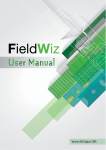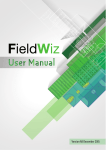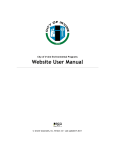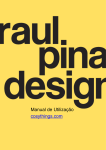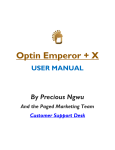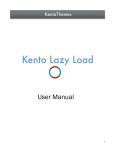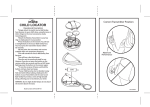Download Champion: Soccer & Football WordPress Theme
Transcript
Champion: Soccer & Football WordPress Theme Powered by StylemixThemes www.stylemixthemes.com A short guide and general information to help you get to know your new theme. Above all, I would like to thank you for purchasing this theme, your contribution is very much appreciated. This document covers the installation and use of this theme and reveals answers to common problems and issues - I encourage you to read this document thoroughly if you are experiencing any difficulties. If you have any questions that are beyond the scope of this document, feel free to pose them in the dedicated support forum. Champion: Soccer & Football WordPress Theme Page 1 Champion: Soccer & Football WordPress Theme Powered by StylemixThemes www.stylemixthemes.com 1. Getting Started 1.1. Installation of the theme 1.2. Setting up the Homepage 2. Theme Features 2.1. Theme Customization 2.2. Footer area setup 2.3. How to set up the sidebar 2.4. Adding the Images to Revolution slider 2.5. Header Styling & Menus 3. Content 3.1. Setting up Content pages and posts 3.2. Blog page 3.3. Portfolio 3.4. Demo content import 3.5. WooCommerce shop 3.6. Shortcodes Champion: Soccer & Football WordPress Theme Page 2 Champion: Soccer & Football WordPress Theme Powered by StylemixThemes www.stylemixthemes.com 1. Getting Started To install this theme you must have a working version of WordPress already installed. For information regarding the installing of the WordPress platform, please see the WordPress Codex http://codex.wordpress.org/Installing_WordPress 1.1. Installation When you are ready to install a theme, you must first upload the theme files and then activate the theme itself. The theme files can be uploaded in two ways: • FTP Upload: Using your FTP client, upload the non-zipped theme folder into the /wp-content/themes/ folder on your server. • WordPress Upload: Navigate to Appearance -> Add New Themes -> Upload. Go to browse, and select the zipped theme folder. Hit “Install Now” and the theme will be uploaded and installed. Once the theme is uploaded, you need to activate it. Go to Appearance -> Themes and activate your chosen theme. After that you need to activate the pre-installed plugins: 1. 2. 3. 4. 5. 6. 7. 8. 9. WPBakery Visual Composer WordPress Importer WooCommerce (for online shop) Visual Composer Extensions Visual Composer Customizer Add-on Ultimate Addons for Visual Composer Revolution Slider Mega Main Menu Easy Google Fonts 1.2. Setting up the Homepage To set up the homepage you must create a new page, you can do so by navigating to Pages > Add New. The title for this page can be up to your liking. Under Settings > Reading please setup the new Homepage. Champion: Soccer & Football WordPress Theme Page 3 Champion: Soccer & Football WordPress Theme Powered by StylemixThemes www.stylemixthemes.com Actually you can set any page to be your homepage. Once it’s created you can compose your homepage layout. The design layout is created under Bootstrap framework which is split into 12 columns grid. Each widget has its own maximum and minimum widths, so depending on that you can work out the layout for each page. As you can see the homepage just like any the page is now 100% constructible out of the modules we have in Visual Composer. The homepage can be created by any element in Visual Composer. To view the short manual on how to use the Visual Composer, please follow this link: http://codecanyon.net/item/visual-composer-page-builder-for-wordpress/full_screen_preview/242431 The detailed documentation of Visual Composer can be found in main ZIP archive under ‘manual’ folder. 2. Theme Features 2.1. Theme Customization WordPress Customize allows you to setup the general styling of the website visually. In WordPress menu go to Appearance > Customize Here you can add your Branding items (logo, slogan), choose appropriate Fonts (630 Google Fonts) for Headings, Content area, etc. You can also choose the main colors for the site under Visual Styles. Typography: here you can setup the font family for the main content, specify the sizes of h1-h6 and font weight. You can use standard Web Fonts, as well as 630 Google fonts. Champion: Soccer & Football WordPress Theme Page 4 Champion: Soccer & Football WordPress Theme Powered by StylemixThemes www.stylemixthemes.com Layout: Here you can specify the layout type (full width or boxed), specify the Post content, Blog and Shop layout (Sidebar Right, Sidebar Left or Full width). If you prefer a boxed version, you can also set up the background image or pattern. Typography: Change the main fonts and font sizes for Headings (h1-h6) and body fonts, as well as font colors. Colors: Setup the colors of entire site like main background, footer background, body font color, site links, etc. Header: In that folder you can upload logo, specify header position, type of header. Header can have 2 positions: - Static Fixed You also have 5 types of header. Footer: here you can change the copyright text and split the footer into widgets. Other: Display Breadcrumbs, Preloader, setup Social buttons, insert Google Analytics script, connect your MailChimp. 2.2. Footer area setup The footer is the same on all pages. You can set that up on the Widgets page (Appearance > Widgets) and choose from the suggested widgets. Please see the attached screenshot. Champion: Soccer & Football WordPress Theme Page 5 Champion: Soccer & Football WordPress Theme Powered by StylemixThemes www.stylemixthemes.com 2.3. How to set up the sidebar a) Please enter the Appearance > Widgets b) Click on ‘Add new sidebar’ and Drag the widgets you need. c) Move to the Appearance > Customize and choose the sidebar under Widgets. Once it’s complete you can paste the sidebar on any page using Visual Composer. Champion: Soccer & Football WordPress Theme Page 6 Champion: Soccer & Football WordPress Theme Powered by StylemixThemes www.stylemixthemes.com 2.4. Adding Images to Revolution slider You will need to upload various images to the Revolution slider. You can add items from Revolution Slider plugin in the WordPress backend. When you go there first you need to create the new Slider, and add new slides. More detailed manual you can find in the downloaded Manual folder “Slider Revolution” or just follow this link to view the video manual: http://www.themepunch.com/codecanyon/revolution_wp/liveguide/02.video.html Champion: Soccer & Football WordPress Theme Page 7 Champion: Soccer & Football WordPress Theme Powered by StylemixThemes www.stylemixthemes.com 2.5. Header Styling & Menus There is only one navigation on the site – in the top, so you can adjust it under Appearance - > Menus This is standard Wordpress functionality, you can choose from the pages, post categories, or custom links. Header Styling: You can choose from 5 Header Styling options. Just go to WordPress > Appearance > Customize > Header Mega Main Menu: In this theme you can use Mega Main Menu instead of the standard menu. If the plugin is already installed you can see additional features for each menu item under WordPress > Menus. If you enter the plugin Mega Main Menu you can specify the settings, add logo, add layout options for the menus. Please note: if you install Mega Main Menu you will need to upload the logo from Mega Main Menu. The plugin documentation for Mega Main menu you can find here: http://manual.menu.megamain.com/ Champion: Soccer & Football WordPress Theme Page 8 Champion: Soccer & Football WordPress Theme Powered by StylemixThemes www.stylemixthemes.com 3. Content 3.1. Setting up Content Pages and Posts All pages can be created as simple content pages or built by means of Visual Composer page builder. You will need to first set up the page and then add and set up content blocks. Just add a row and add the modules to row from the Visual Composer dashboard. Champion: Soccer & Football WordPress Theme Page 9 Champion: Soccer & Football WordPress Theme Powered by StylemixThemes www.stylemixthemes.com Now you can choose how to compose your template. Add Content modules, Testimonials, etc. You have everything to realize your imagination. We have also included three extension packages for Visual Composer. You can use them free. Just pick the module you like and add it to the row. Then you can edit it. You can also edit the row background, add video or parallax images to the background. Just click on Row edit icon and you will see the options & features, which are available for this row. 3.2. Blog page The Blog page is a usual blog, formed from the posts which belong to categories created by you, which have tags and featured images that show in the post listings on the blog page. The blog page can have the sidebar on the left, right or no sidebar, and the contents of the sidebar, as described above, are set under the Appearance > Widgets. You can use shortcodes in text editor while creating a Blog post content. Blogs can be posted by someone who has the access to the backend of the site with admin or author role. Anyway that person will be able to log into the WordPress panel and have a user profile. 3.3. Portfolio Portfolio or Project is created as another custom post type called Projects. Media has 8 post formats: Standard, Image, Video, Audio, Gallery. Champion: Soccer & Football WordPress Theme Page 10 Champion: Soccer & Football WordPress Theme Powered by StylemixThemes www.stylemixthemes.com So basically, you create an individual post with video, podcast or images. You can just choose one of the options below and the system identifies what media type it is. As you see it is straightforward. To create the image gallery just enter the Gallery widget and choose the images you want to insert using the button “Add Media”. Champion: Soccer & Football WordPress Theme Page 11 Champion: Soccer & Football WordPress Theme Powered by StylemixThemes www.stylemixthemes.com You should also setup the thumbnail image for portfolio cover. Audio and Video: You can insert the embed video or audio instead of the photo gallery. You just need to insert another module “TS iFrame Embed”. 3.4. Sportspress features After you install Sportspress plugin, you will need to choose Sport: Soccer. Then you will be able to see the new custom post types: Events, Teams, Players & Staff. Now you need to create Teams: Champion: Soccer & Football WordPress Theme Page 12 Champion: Soccer & Football WordPress Theme Powered by StylemixThemes www.stylemixthemes.com Once the team is setup, you can create and add the players to the team. Go to the Players > Add New: On the right hand side you can also find the necessary information of the player, which should be inserted as well: Champion: Soccer & Football WordPress Theme Page 13 Champion: Soccer & Football WordPress Theme Powered by StylemixThemes Champion: Soccer & Football WordPress Theme www.stylemixthemes.com Page 14 Champion: Soccer & Football WordPress Theme Powered by StylemixThemes www.stylemixthemes.com Go to Positions and create the Categories for players like: Coach, Goalkeeper, Defender, Midfielder, Forward. If you go to Player Lists, you can add create the main team and substitutions. Or you can also add the academy player list. All those lists can be displayed on the team view page. Under Teams you can create League Tables with points: Now you can add Events or Fixtures. Go to Events > Add new. Once you enter the information about the Fixture you can see the options on the right side, which should be filled out as well: Champion: Soccer & Football WordPress Theme Page 15 Champion: Soccer & Football WordPress Theme Powered by StylemixThemes www.stylemixthemes.com After the match was played, you will need to edit the fixture manually and input all the details. More information about the Sportspress you can find here: https://themeboy.com/sportspress/ 3.5. Content import from an .xml file In the root of the .zip archive with the theme you have an .xml document, so you should go to your WordPress installation’s backend, go to Appearance - > Demo Import. After you click Import – the demo content loading will start immediately. If you still have issues setting up demo content, please view the video walkthrough on the website: www.stylemixthemes.com 3.6. WooCommerce shop WooCommerce is the most popular e-commerce plugin for WordPress. Now you can have a shop with all e-commerce features on WordPress. Before you start adding products, please go through the WooCommerce plugin settings and specify everything you need for your shop: Champion: Soccer & Football WordPress Theme Page 16 Champion: Soccer & Football WordPress Theme Powered by StylemixThemes www.stylemixthemes.com Adding the products: You can easily add new products via Products > Add Product Just specify all details with the description and shipping details. For a single product you can upload several photos in Product Gallery. More information about the WooCommerce features you can find here: http://docs.woothemes.com/documentation/plugins/woocommerce/getting-started/ 3.7. Shortcodes The theme arrives well-packed with a number of shortcodes allowing you to add styled content to your site with very little effort. Conveniently, the available shortcodes have been included in a one-click menu. When creating a page or post, click one the puzzle piece icon to reveal a list of shortcodes. Choose the functionality you wish to include and just click on it in the popup with options in it. Champion: Soccer & Football WordPress Theme Page 17 Champion: Soccer & Football WordPress Theme Powered by StylemixThemes www.stylemixthemes.com Visual Composer is based on Shortcodes. So you can Add element to the content and apply styles you need. If you would like to insert the shortcodes inside the Post or Page content block, you can see the list of shortcodes. Again, thank you for purchasing this theme! If you have any questions that are beyond the scope of this document, feel free to pose them in the dedicated support forum at www.stylemixthemes.com Champion: Soccer & Football WordPress Theme Page 18