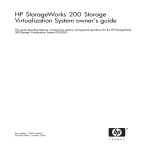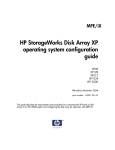Download HP XP7 Storage Family
Transcript
QuickSpecs HP XP7 Storage Family Overview HP XP7 Storage Family - Model HP XP7 and HP XP7 Software The HP XP7 Storage is disaster-proof storage for mission-critical converged infrastructure where constant access to data is required-even in the event of a disaster. Designed for organizations that simply cannot afford any downtime, the XP7 combines an ultra-high-performance on-line scalable fully redundant hardware platform with unique data replication capabilities integrated with clustering solutions for complete business continuity and data protection. The XP7 can adapt to changing business conditions in real time, while increasing data center capacity and lifespan and providing solutions that decrease risk and costs. The HP XP7 Software Family decreases the complexities of critical data management. Advanced virtualization based on XP7 multi array virtualization increases availability with fully disaster resistant active active High Availability and increases data security with secure multi-tenancy. XP software provides extensive disaster recovery solutions for two and three data centers with integrated cluster support. XP External Storage software and XP Thin Provisioning simplify the management of XPs as well as heterogeneous storage systems. Through Smart Tiering organizations can improve capacity utilization, improve storage performance and controls costs. Massive consolidation becomes a reality by managing open systems, mainframe, and HP NonStop applications all on a single XP7 with ultra-high performance, low latency and reduced data center costs. HP XP7 Storage is Unstoppable, Unbreakable, Unbeatable and Unconditional. HP XP7 Storage c04272890 — DA – 14923 Worldwide — Version 3 — September 29, 2014 Page 1 QuickSpecs HP XP7 Storage Family Overview Scalability of the HP XP7 MIN INCREMENT MAX Racks 1 1 6 Data Drives SFF 0 4 2304 Data Drives LFF 0 0 4 1152 Data Drives SSD 0 4 384* Data Media Modules FMD 0 4 192* Spare Media 0 1 128 SBX (SFF Media Chassis) 0 1 12 UBX (LFF Media Chassis) 0 1 12 FBX (FMD Media Chassis) 0 1 4* 0 GB in a diskless configuration Single parity group of 4 HDD, SSD or FMD 4.5 PB raw 3.9 PB useable SAS Disk Adapter (DKA) Pairs 0 1 4 Channel Adapter (CHA) Pairs 1 1 12 16 Gbps FC Host Ports 8 8 96 8 GBps FC Host Ports 16 16 192 10 GBps FCoE Host Ports 16 16 176 FICON Host Ports 16 16 176 Cache 32 GB (2 x16 GB) 32 GB (2 x 16 GB) 2 TB LDEVs 0 1 65,280 Capacity * It is physically possible to place more in the XP7, and that will be allowed on an exception basis in the configuration ordering tools. c04272890 — DA – 14923 Worldwide — Version 3 — September 29, 2014 Page 2 QuickSpecs HP XP7 Storage Family Standard Features The XP7 hardware consists of one or two DKC racks that will hold up to 2 media form factor chassis in each DKC rack. There are three separate media chassis for 3 media form factors Each media chassis may contain a maximum of 192 Small Form Factor media (SFF HDDs and/or SFF SSDs) each. or 96 Large Form Factor Hard disk drives (LFF HDDs ) each, or 48 XP Flash Modules (FMD) each. Media chassis may be ordered as upgrades and placed in racks as a field upgrade. Each DKC rack can attach to one or two optional DKU racks. The DKU Racks may contain one or two media chassis each. A DKC Rack contains one or two Controller Chassis (DKCs) A single DKC rack may contain one or two media chassis. o A Dual DKC rack is 2 DKCs in a single rack2 DKCs are connected to create one high performance system. Such a rack will include two FMD chassis A Twin DKC configuration consist of 2 single DKC racks where the DKCs are joined into one high performance DKC c04272890 — DA – 14923 Worldwide — Version 3 — September 29, 2014 Page 3 QuickSpecs HP XP7 Storage Family Standard Features system (pictured above) A maximum capacity XP7 configuration includes: 2 DKC racks with one DKC each, connected into a high performance DKC system and 2 media chassis per rack, and 4 DKU racks, each with 2 media chassis A maximum performance XP7 FMD configuration includes: 2 DKC racks with one DKC each, connected into a high performance DKC system and 2 FMD chassis, OR 1 DKC rack with two DKC, connected into a high performance DKC system and 2 FMD chassis Disk Controller Chassis - The Disk Controller Chassis (DKC) includes one Cache Path Control Adapter (CPEX), one Multi-Processor DKC Blade Pair (MPB), one Service Processor (SVP), Cooling Fans and AC-DC Power Supplies. One Backup Memory Kit (BKM) is required per CPEX. Batteries and cache flash memories are installed in the Cache Backup Module Kit (BKM) to prevent data loss by the occurrence of power outage or the like. The options which can be added to a Disk Controller Chassis (DKC) consist of Channel Adapters (CHA), Disk Adapters (DKA), and Multi-Processor Blade Pairs (MPB). A network HUB or Option SVP is required in case additional option MPBs are located in the CHA/MBP location. The storage system continues to operate when a single point of failure occurs. The addition, the replacement of the components and the upgrading of the microcode can be processed while the storage system is in operation. The SVP implements a setting and a modification of the storage system configuration information, and observes the operational status. Connecting this SVP to HP C-Track enables the remote monitoring of the storage system. An Option SVP may be added to provide storage management and monitoring continuity in case of the main SVP fails and need to be replaced. Drive Chassis / Media Chassis - DKU Drive Chassis (DKU) Three types of media chassis are available: SFF HDD/SSD Chassis for 2.5-inch media - Referred to as a SBX. LFF Drive Chassis for 3.5-inch drives - Referred to as an UBX. FMD Chassis for Flash Module Devices (FMD) - Referred to as a FBX. SBX: The SFF Drive Chassis is a chassis to install the SFF media, and consists of SSW boards and the AC-DC Power Supplies equipped with built-in cooling fans. UBX: The LFF Drive Chassis is a chassis to install the LFF disk drives, and consists of SSW boards and the AC-DC Power Supplies equipped with built-in cooling fans. c04272890 — DA – 14923 Worldwide — Version 3 — September 29, 2014 Page 4 QuickSpecs HP XP7 Storage Family Standard Features FBX: The FMD Chassis is a chassis to install Flash Module Devices, and consists of SSW boards and the AC-DC Power Supplies equipped with built-in cooling fans. Channel Adapter Pairs CHA Channel Adapters (CHA) pairs provide connections to host or servers that use the XP7 for data storage (either directly connected to the servers or through SAN switches). CHA pairs also provide connections to External Storage devices and to remote replication devices. CHAs are configured in pairs for redundancy. A minimum of 1 CHA pair is required. The maximum number of CHA pairs that can be installed in one DKC depends on the number of DKAs installed: Max 4 CHA pair with 2 DKA pairs installed Max 5 CHA pair with 1 DKA pair installed Max 6 CHA pair with 0 DKA pair installed The maximum number of allowed CHA pairs may be reduced depending on the number of additional MPBs. CHA pairs and transceivers available for use in the XP7 include: Fibre Channel Fibre Channel FICON SW FICON LW LW LW SW HP XP7 16-port 8Gbps Fibre Host Adapter HP XP7 8-port 16Gbps Fibre Host Adapter HP XP7 16p 8Gbps MF Shortwave Fibre CHA HP XP7 16p 8Gbps MF Longwave Fibre CHA HP XP7 8Gbps Longwave SFP Transceiver HP XP7 16Gbps Longwave SFP Transceiver HP XP7 8Gbps Shortwave SFP Transceiver The Fibre Channel CHA pair uses SFP (small form factor pluggable) Transceivers on each port of the CHA. Each port is configurable as short wave or long wave by installing the appropriate transceiver. Disk Adapter Sets - DKA The Disk Adapter (DKA) performs all data movement between the drives and Cache Memory. The DKA also provides data protection using RAID 1, RAID 5, and RAID 6. The XP7 may have zero DKA pairs (for an all External Storage configuration), and from one to up to four DKA pairs for internal storage media connection. Encryption Ready The XP7 encryption option requires the Encryption Ready Disk Adapters as well as an encryption Disk Adapter Sets - E-DKA software license. Data encryption occurs at the DKA device resulting in encrypted data at rest (DARE) on the drive/media. Please see the software section for information on the HP XP7 DKA Encryption Software LTU Cache Memory Cache Memory is used to temporarily store data from the host until it is written to drive storage, or to stage data requested by the host from a drive. The XP7 contains global mirrored cache. All write data is duplicated in both cache clusters. Cache control data (Shared Memory) and Cache data is also backed up to SSD for each Cache Memory Adapter in case of power outage (back up battery installed by default) or DKC power off. This insures that even if one cache board fails that the data is still in the other one until it is safely c04272890 — DA – 14923 Worldwide — Version 3 — September 29, 2014 Page 5 QuickSpecs HP XP7 Storage Family Standard Features written to a drive. Read data is not mirrored as a copy of that data remains on the drives, allowing more of the total cache capacity available for data. XP7 Cache Memory can be configured into partitions allocated to particular host/port combinations to ensure that those hosts/ports enjoy optimized performance of cache-oriented I/O. These cache partitions are assigned to specified Array Groups. Up to 32 partitions of at least 4GB can be created in a XP7. Assigning cache in this way provides another method for tuning performance for data access for performance critical applications. Media: HDD / SSD Drives and Flash Modules The XP7 supports a variety of 2.5" small form-factor hard disk drives and solid state drives (SSDs), 3.5" large form-factor hard disk drives and XP Flash Modules. The number and type of media installed in a XP7 is flexible. Media must be added in minimum groups of four. Additional capacity can be installed over time as capacity needs grow. All XP7 media use the industry standard dual ported 6 Gbps SAS interface. Each media is connected to both blades of the redundant DKA pair by separate connections. Spare media are automatically used in the event of a media failure. SSDs have a limited number of writes that can occur before reaching the SSD's write endurance limit. The write endurance limit of enterprise MLC SSDs is generally high enough so wear out will not occur during the expected service life of an XP7 under the great majority of configurations, IO patterns, and workloads. The XP7 tracks all writes to e-MLC SSDs and can report the percent of the total write limit that has been used. This allows any SSD approaching the write limit to be proactively replaced before they are automatically spared out. Flash Modules The XP7 supports Flash Modules, which provide solid-state non-volatile high-performance data capacity. Flash Module capacity can be configured for use in the array in the same way as any other HDD or SSD. The number of Flash Modules that can be installed in a XP7 is flexible. Flash Modules must be added in groups of four or more. Additional capacity can be installed over time as capacity needs grow. Spare Flash Modules are automatically used in the event of a Flash Module failure. Up to two 48 slot Flash Module Chassis may be configured to each DKC. Flash Module Chassis use the industry standard dual ported 6 Gbps SAS interface. Each Flash Module Chassis is connected to both blades of the redundant DKA pair by separate connections. Service Processor The Service Processor (SVP) manages the XP7 configuration, gathers statistical information, and is used for some maintenance activities. The XP7 Storage does not require a functioning SVP in order to make capacity available for reading and writing. However, as external management functions have become dependent on the availability of the SVP in the XP7, some customers may desire to have fast recovery from an SVP failure by having a standby SVP. If the primary SVP fails, the hot standby SVP is switched into operation automatically within approximately six minutes. The XP7 Continuous Track remote support functions require connection to HP Insight Remote Support via the internet. Continuous Track Remote The HP Continuous Track (C-Track) remote support solution uses internet connectivity to transmit Support heartbeats, system information messages (SIMs), and configuration information to the HP Storage Technology Centers (STCs) for remote data collection and remote monitoring purposes. c04272890 — DA – 14923 Worldwide — Version 3 — September 29, 2014 Page 6 QuickSpecs HP XP7 Storage Family Standard Features C-Track also enables the STCs to remotely diagnose certain issues that may exist on the XP7. With HP's secure remote device access, HP support personnel have the enhanced ability, in many cases, to quickly fix a support issue entirely through remotely performed actions. Server connectivity The XP7 connects to a variety of servers and operating systems. For details on which servers and operating systems are currently supported, please contact your resellers and your HP technical support to review the supported server and operating system information. Switch support details The XP7 connects to the leading Fibre Channel and FCoE switches in the industry today. For detailed information on supported switch configurations, please contact your sales representative. Application Solutions The HP XP7 Storage is a member of the HP XP7 Storage family. The XP7 is ideal for customers running Oracle, Microsoft, SAP, and VMware environments that simply cannot afford any downtime or tolerate any data loss. The XP7 provides these mission critical application environments with a complete hardware/ software storage solution to decrease risks, lower costs, and accelerate business growth and agility. Data replication and tightly integrated clustering solutions, along with disaster recovery support, enable a multi-site disaster tolerant design to achieve business continuity in the most mission-critical environment. The XP7 is the premier enterprise-class storage solution for database environments that demand a mission critical solution to meet business and storage demands of Oracle, Microsoft, SAP, and VMware environments with technology that helps drive business success and mitigates risk with constant data availability. HP has developed an in-depth understanding of Oracle, Microsoft, SAP, and VMware technologies by extensive lab-testing best practices with the HP XP7 Storage, HP servers, and management software; high availability and disaster recovery solutions; and backup and recovery on the Oracle, Microsoft, and SAP application platforms. As a result, our customers can expect a wide range of operational and business benefits where they can: Maintain Hardware Redundancy. Every active component within an XP7 array is redundant, hot-swappable, and can be upgraded online. Achieve Data Loss Protection to monitor the array around the clock for unseen issues, and investigate and resolve problems proactively and immediately. Increase utilization efficiency and reduce storage costs with XP7 Smart Tiers and XP7 Thin Provisioning. Increase return on investment with reduced cooling and power requirements along with increased reliability and storage density with HP Smart Tiers. Maximize performance and consistent low response times with XP7 ultra high performance configurations and XP7 Flash Modules Easily integrate to existing Oracle, Microsoft, SAP, and VMware environments with choice of FC, iSCSI, or SAS attached controllers. To learn more about specific HP Storage Solutions that are built with Oracle, Microsoft, SAP, and VMware environments in mind, visit the solution sites supporting each of these applications. HP Storage for Oracle hyperlink to: http://www.hp.com/storage/oracle c04272890 — DA – 14923 Worldwide — Version 3 — September 29, 2014 Page 7 QuickSpecs HP XP7 Storage Family Standard Features HP Storage for Microsoft hyperlink to: http://www.hp.com/storage/microsoft HP Storage for SAP hyperlink to: http://www.hp.com/storage/sap HP Storage for VMware hyperlink to: www.hp.com/go/vmware/storage c04272890 — DA – 14923 Worldwide — Version 3 — September 29, 2014 Page 8 QuickSpecs HP XP7 Storage Family Technical Specifications Each XP7 can be a custom configuration. For more information, please contact your reseller or authorized HP representative to work with the requirements to configure the product correctly. Rack HP XP7 Storage Rack H6F54A Each XP7 rack is suitable for DKC and DKU racks. The rack SKU includes a key kit. DKCs - Disk Controller Chassis HP XP7 Primary DKC H6F56A Includes: Disk Controller Chassis with 1 Multi-Processor Blade Pair (MPB), 1 CPEX, 1 SVP, Bezel and Rail Kit HP XP7 Secondary DKC H6F57A Includes: Disk Controller Chassis with 1 Multi-Processor Blade Pair (MPB), 1 CPEX, 1 internal HUB, Bezel and Rail Kit Media Chassis SBX HP XP7 Small Form Factor (2.5 in) Drive Chassis UBX HP XP7 Large Form Factor (3.5 in) Drive Chassis H6F60A 192 slot SFF Drive Chassis with Bezels and Rail Kit H6F61A 96 slot LFF Drive Chassis with Bezels and Rail Kit FBX HP XP7 Flash Module Chassis H6F62A 48 slot Flash Module Chassis with Bezels and Rail Kit PDU Power Distribution Unit HP XP7 Single Phase 60Hz Power Distribution Unit H6F70A Power Distribution Units with 4 power cords HP XP7 Three Phase 60Hz Power Distribution Unit H6F71A Power Distribution Units with 2 power cords HP XP7 Single Phase 50Hz Power Distribution Unit H6F72A Power Distribution Units with 4 power cords HP XP7 Three Phase 50Hz Power Distribution Unit H6F73A Power Distribution Units with 2 power cords Power Cords HP XP7 60Hz DKC Power Cord H6F80A PDU Controller Chassis interconnect power cord sets. HP XP7 60Hz DKU Power Cord H6F81A PDU Drive Chassis interconnect power cord sets. HP XP7 60Hz Flash Module Power Cord H6F82A Flash Module Chassis interconnect power cord sets. HP XP7 50Hz DKC Power Cord H6F83A PDU Controller Chassis interconnect power cord sets. HP XP7 50Hz DKU Power Cord c04272890 — DA – 14923 Worldwide — Version 3 — September 29, 2014 H6F84A Page 9 QuickSpecs HP XP7 Storage Family Technical Specifications PDU Drive Chassis interconnect power cord sets. HP XP7 50Hz Flash Module Power Cord H6F85A Flash Module Chassis interconnect power cord sets. HP XP7 China DKC Power Cord H6F86A PDU Controller Chassis interconnect power cord sets. HP XP7 China DKU Power Cord H6F87A PDU Drive Chassis interconnect power cord sets. HP XP7 China Flash Module Power Cords Flash Module Chassis interconnect power cord sets. SVP HP XP7 Service Processor H6F95A For redundant array management functions. Required if primary DKC has 3 or more MPB Pairs installed. Hub HP XP7 Internal Hub H6F97A Required if secondary DKC has 3 or more MPB Pairs installed. SSP HP XP7 Storage System H6F99A The XP7 is a Structured Solution Product (SSP). This product number (H6F99A is a zero-price ordering mechanism that is used as an "umbrella" product to indicate to the ordering system that this is a new XP7 order DKC connecting kits 5, 30 and 100 meter kits to connect primary and secondary controllers. HP XP7 5 Meter Cable DKC Interconnect Kit H6G00A Default to this kit when secondary controller is ordered HP XP7 30 Meter Cable DKC Interconnect Kit H6G01A Can be used instead of H6G00A. HP XP7 100 Meter Cable DKC Interconnect Kit H6G02A Can be used instead of H6G00A. DKC connecting cable kits 5, 30 and 100 meter kit to connect additional CPEX in the primary and secondary controllers. If no additional CPEX are installed, these are not needed. HP XP7 5 Meter DKC Cache Path Controller Adapter Interconnect Cable DKA HP XP7 Disk Adapter H6G03A Default to this kit when secondary controller is ordered HP XP7 30 Meter DKC Cache Path Controller Adapter Interconnect Cable H6G04A Can be used instead of H6G03A. HP XP7 100 Meter DKC Cache Path Controller Adapter Interconnect Cable H6G05A Can be used instead of H6G03A. H6G06A Disk Adapter controls data transfer between the drives and cache memory. eDKA HP XP7 Encryption Ready Disk Adapter c04272890 — DA – 14923 Worldwide — Version 3 — September 29, 2014 H6G07A Page 10 QuickSpecs HP XP7 Storage Family Technical Specifications Encryption is supported with this DKA and optional encryption software LTU. MPB Multi-Processor Blade Pairs HP XP7 Multi Core Processor Blade Device Interface Cables HP XP7 1 Meter Copper Intra-chassis Device Interface Cable H6G08A Includes 1 Pair of XP7 Multi-Processor Blades, which include DIMMs, CPU and chip set and controls the CHA, DKA, PCI-Express interface, local memory and communication between the SVPs by Ethernet. H6G10A 1 meter backend SAS Copper cables - will default for the intra-chassis connections HP XP7 2 Meter Copper Intra-rack Device Interface Cable H6G11A 2 meter backend SAS Copper cables - will default for the intra-rack connections (both DKA to Chassis, and Chassis to Chassis) HP XP7 4 Meter Copper Inter-rack Device Interface Cable H6G12A 4 meter backend SAS Copper cables - will default for the inter-rack connections (Chassis to Chassis) CPEX - Cache Path Controller Adapter HP XP7 Cache Path Controller Adapter Cache Memory Module Pairs HP XP7 16GB Cache Memory Pair H6G20A Consists of 2 boards to install the cache memory. Each board has 8 CM-DIMM slots. The CPEX connects between MPB, CHA, DKA and BKM by using PCI-Express path and distributes data and sends hot-line signals to the MPB. H6G21A Consists of two 16GB DIMMs HP XP7 32GB Cache Memory Pair H6G22A Consists of two 32GB DIMMs BKM - Cache Backup Module Kits HP XP7 Small Backup Memory Kit H6G23A For use with H6G25A HP XP7 Large Backup Memory Kit H6G24A For use with H6G26A Cache Backup Memory Pairs HP XP7 128GB Backup Memory Pair H6G25A Required for 256GB or less cache memory data backup. HP XP7 256GB Backup Memory Pair H6G26A Required for 512GB or less cache memory data backup. ` HP XP7 16-port 8Gbps Fibre Channel Host Adapter H6G30A 1 Pair of 8 port 8Gbps Fibre Channel Host Adapters HP XP7 8-port 16Gbps Fibre Channel Host Adapter H6G31A 1 Pair of 4 port 16Gbps Fibre Channel Host Adapters HP XP7 16-port 10Gbps FCoE Host Adapter c04272890 — DA – 14923 Worldwide — Version 3 — September 29, 2014 H6G38A Page 11 QuickSpecs HP XP7 Storage Family Technical Specifications 1 Pair of 8 port 10Gbps Fibre Channel over Ethernet Host Adapters HP XP7 16-port 8Gbps Shortwave Fibre Channel Host Adapter for Mainframe H6G32A 1 Pair of 8 port 8Gbps FICON Shortwave Fibre Host Adapters HP XP7 16-port 8Gbps Channel Longwave Fibre Channel Host Adapter for Mainframe H6G33A 1 Pair of 8 port 8Gbps FICON Longwave Fibre Host Adapters Transceivers HP XP7 8Gbps Long Wave Fibre Channel SFP Transceiver H6G34A 1 8Gbps Longwave Transceiver for one port. HP XP7 16Gbps Long Wave Fibre Channel SFP Transceiver H6G35A 1 8Gbps Longwave Transceiver for one port. HP XP7 8Gbps Short Wave Fibre Channel SFP Transceiver H6G36A 1 8Gbps Shortwave Transceiver for one port. SFF HDD LFF HDD HP XP7 300GB 15k rpm SFF (2.5 in) 6G SAS Disk Drive H6G40A HP XP7 600GB 10k rpm SFF (2.5 in) 6G SAS Disk Drive H6G41A HP XP7 900GB 10k rpm SFF (2.5 in) 6G SAS Disk Drive H6G42A HP XP7 1.2TB 10k rpm SFF (2.5 in) 6G SAS Disk Drive H6G43A HP XP7 4TB 6G SAS 7.2k rpm LFF (3.5 inch) Dual Port Hard Drive HP XP7 600GB 6G SAS 10k rpm LFF (3.5 inch) Dual Port Hard Drive H6G51A H6G52A HP XP7 400GB MLC LFF (3.5in) 6G SAS Solid State Drive LFF SSD SFF SSD FMD H6G53A HP XP7 400GB MLC SFF (2.5 in) 6G SAS Solid State Drive H6G60A HP XP7 800GB MLC SFF (2.5 in) 6G SAS Solid State Drive H6G61A HP XP7 1.6TB Flash Module Device H6G70A HP XP7 3.2TB Flash Module Device H6G71A Model HP XP7 Storage Number of Disk Drives 0 -2304 slots in 1 to 6 racks (single DKC racks hold 2 media chassis and DKU racks hold 2 media chassis each) Disk Drives Drive Specifications 600 GB 10K 900 GB 10K 1.2 TB 10K 300 GB 15K Raw capacity (User area) 3916.14GB* 576.43 GB* 864.64 GB* 1152.79GB* 288.20 GB* Rotation speed 7,200 rpm 10,000 rpm 10,000 rpm 10,000 rpm 15,000 rpm 4.16 ms 2.99 ms 2.99 ms 3 ms 2.01 ms Mean seek time (Read/Write) 7.8/8.5 ms 3.8/4.4 ms 3.7/4.1 ms 4.6/5.0 ms 2.9/3.3 ms Internal data transfer Up to 276 Up to 253.6 Up to 238.8 Up to 279 Up to 242 Mean latency time 4TB 7.2K c04272890 — DA – 14923 Worldwide — Version 3 — September 29, 2014 Page 12 QuickSpecs HP XP7 Storage Family Technical Specifications rate MB/sec Interface type SSD / Flash Modules MB/sec MB/sec MB/sec MB/sec Dual ported 6 Dual ported 6 Dual ported 6 Dual ported 6 Dual ported 6 Gbps Gbps Gbps Gbps Gbps SAS SAS SAS SAS SAS 400 GB (eMLC) SSD 800 GB (eMLC) SSD 1.6TB Flash Module 3.2 TB Flash Module Raw capacity (User area) 393.85 GB* Interface type Dual ported SAS 787.69 GB* Dual ported SAS 1759.2GB* 3518.4 GB* Drive Specifications * Based on industry standard, the drive capacity, and therefore the raw data capacity of the XP7, is based on 1K = 1000, not 1024. This means that 1 GB = 1,000,000,000 bytes, not (1024)3 System Capacity 0 GB - 4.5 PB raw 0 GB - 3.9 PB usable RAID Levels RAID 1 (2D + 2D) RAID 1 (4D + 4D) RAID 5 (3D + 1P) RAID 5 (7D + 1P) RAID 5 (14D + 2P) RAID 5 (28 D + 4P) RAID 6 (6D + 2P) RAID 6 (14D + 2P) Recommended Maximum number of Logical Devices (LDEVs) 65,280 Cache Memory 32 GB - 2 TB Operating Systems HP-UX, HP NonStop, VMWare, AIX, Linux, Windows, Solaris, Mainframe, Open VMS Host Interface Fibre Channel, FCoE , FICON Host Ports 8 to 96 16 Gbps FC ports 16 to 192 8 Gbps FC ports 16 to 176 10 Gbps FCoE ports 16 to 176 8 Gbps FICON ports Regulatory Approvals This product meets all applicable safety and regulatory specifications Physical Dimensions DKC Rack Width x Depth x Height 24.1 x 43.8 x 79.0 in (61.0 x 111.2 x 200.6 cm) Max Weight 1775 lbs. (807 kg) for 1 DKC rack with 384 SFF drives Max Weight 1852 lbs. (842 kg) for 2 DKC single rack with 96 FMD Width x Depth x Height 24.1 x 43.8 x 79.0 in (61.0 x 111.2 x 200.6 cm) Max Weight 1393 lbs. (633 kg) for 1 DKU rack with 384 SFF drives Max Weight 1459 lbs. (663 kg) for 1 DKU rack with 192 LFF drives Physical Dimensions DKU Rack Shipping Dimensions DKC Width x Depth x Height 37.4 x 50.8 x 86.9 in (95.0 X 129.0 X 220.5 cm) & DKU Racks Max Weight of Packaging 166 lbs. (75 kilos) per Rack c04272890 — DA – 14923 Worldwide — Version 3 — September 29, 2014 Page 13 QuickSpecs HP XP7 Storage Family Technical Specifications Environmental Specifications Condition Item Operating 1 Non-operation2 Shipping & Storage3 Temperature (°C) 16 to 32 -10 to 43 -10 to 3510 -25 to 60 Relative Humidity (%)4 20 to 80 8 to 90 5 to 95 Max. Wet Bulb (°C) 26 27 29 Temperature Deviation (°C/hour) 10 10 20 5 to 10Hz: 0.25 mm 10 to 300Hz: 0.49m/s2 5 to 10Hz: 2.5mm 10 to 70Hz: 4.9m/s2 70 to 99Hz: 0.05mm 99 to 300Hz: 9.8m/s2 6 Vibration5 Sine Vibration: 4.9m/s2, 5min. At the resonant frequency with the highest displacement found between 3 to 100Hz 6 Random Vibration: 0.147m2/s3, 30min, 5 to 100Hz Shock - 78.4m/s2, 15ms 8 Horizontal: Incline Impact 1.22m/s 9 Vertical: Rotational Edge 0.15m Altitude -60 to 3,000m - The requirements for operating condition should be satisfied before the storage system is powered on. Maximum temperature of 32°C should be strictly satisfied at air inlet portion. The recommended operational room temperature is 21°C to 24°C. 2 Non-operating condition includes both packing and unpacking conditions unless otherwise specified. 3 For shipping and storage, the product should be packed with factory packing. 4 No condensation in and around the drives/media should be observed under any conditions. 5 The vibration specifications apply to all three axes. 6 See ASTM D999-01 The Methods for Vibration Testing of Shipping Containers. 7 See ASTM D4728-01 Test Method for Random Vibration Testing of Shipping Containers. 8 See ASTM D5277-92 Test Method for Performing Programmed Horizontal Impacts Using an Inclined Impact Tester. 9 See ASTM D6055-96 Test Methods for Mechanical Handling of Unitized Loads and Large Shipping Cases and Crates. 10 When FMDs are installed. 1 c04272890 — DA – 14923 Worldwide — Version 3 — September 29, 2014 Page 14 QuickSpecs HP XP7 Storage Family Technical Specifications Accessories An extensive list of accessories is available for this product; for more information, please contact your HP sales representative Safety This product meets all applicable safety and regulatory specifications c04272890 — DA – 14923 Worldwide — Version 3 — September 29, 2014 Page 15 QuickSpecs HP XP7 Storage Family Service and Support, HP Care Pack, and Warranty Information Warranty Warranty level of hardware reactive support is 3 years, 24×7, with 4-hour onsite response For more information about HP's Global Limited Warranty and Technical Support, visit: http://h18004.www1.hp.com/storage/warranty.html Service and Support Services to accelerate time to results HP Storage Services bring you a rich portfolio of consulting and support services designed to add value to our core storage products and solutions. We have the know-how and experience to put storage technology to work for you. We work closely with you as your strategic partner, leveraging our full services portfolio to make sure that everything works to optimize your enterprise. Choose from services aligned to our storage product offerings and lifecycle. From mission-critical onsite services to innovative web-based remote support, you choose the precise level of attention and support your business demands. What HP Storage Technology Services can do for you HP Storage Technology Services can help you design, deploy, test, integrate, support, and manage IT and infrastructure solutions. HP storage lifecycle support services offer a full spectrum of customer care-from technology support to complex migrations to complete managed services. Choose the right level of support, deployment and integration services HP support recommendations are designed to help you enhance technology operations and lower risk-and make it easier for you to seek the right balance between affordability and service-level commitments. Depending on your individual support needs, choose from three levels of care that cover the entire lifecycle to better address your needs-Optimized Care, Standard Care, and Basic Care. If none of our support recommendations meet your needs, we can tailor a service solution for your unique support requirements. Only HP brings together deep expertise, proactive and business critical support and a strong partner network-plus, a full set of infrastructure services designed to power a Converged Infrastructure. Discover, plan, and design Choose from a rich portfolio of services to make the most of HP XP7 Storage, so you can efficiently and affordably consolidate, manage, and extract value from unstructured data. Start here to understand your data protection options. Next, develop a methodical plan and design the optimal Storage that addresses your unique technology requirements. HP Storage Efficiency Analysis - HP Storage Efficiency Analysis (SEA) combine tool-based fact gathering and HP's expertise for a quick path to identify immediate issues and their resolution, and helps customer realize the benefits of HP Storage Technology. http://h20195.www2.hp.com/V2/GetPDF.aspx/4AA3-6727ENW.pdf HP Storage Impact Analysis - This service provides assessment service to analyze your current storage and evaluate the impact of change to the infrastructure. It is ideal for customers looking to achieving top utilization of your storage technology and assessing the likely impact of data growth and future projects that require storage. http://h20195.www2.hp.com/V2/GetPDF.aspx/4AA4-1174ENW.pdf HP Storage Modernization service - Storage Modernization helps customers seamlessly position c04272890 — DA – 14923 Worldwide — Version 3 — September 29, 2014 Page 16 QuickSpecs HP XP7 Storage Family Service and Support, HP Care Pack, and Warranty Information themselves to effectively integrate the latest technological advancements in storage. It helps clients modernize, reduce costs, and improve quality of service through the execution of process and technology changes to achieve demand management. http://h20195.www2.hp.com/V2/GetPDF.aspx/4AA3-4620ENW.pdf Deploy and integrate Implement HP XP7 Storage correctly-right from the start-so you can count on reduced risk and accelerated deployment, while implementing a best-practice configuration from day one. HP XP Storage Installation and Startup Service - Installs, configures, and tests your HP XP7 hardware and software onsite. We deliver deployment of your XP7 storage properly integrated into your environment. http://h20195.www2.hp.com/V2/GetPDF.aspx/4AA2-4064ENW.pdf HP Storage Data Migration Service - End-to-end data migration service providing seamless discovery, assessment, planning, and design, completely customizable to your organization's storage area network (SAN) or network attached storage (NAS) environment and using innovative software to help you migrate to HP storage quickly and efficiently. http://h20195.www2.hp.com/V2/GetPDF.aspx/4AA3-0774ENW.pdf HP Enhanced Implementation Service for SANs - HP delivers complete design and implementation services for Fibre Channel, FCoE, FCIP, SAS, and iSCSI SAN connectivity components. http://h20195.www2.hp.com/V2/GetPDF.aspx/5981-8527EN.pdf HP Data Replication Solution Service - Configuration of real-time data mirroring or snapshot capabilities of HP Business Copy and Continuous Access to safeguard your critical business information. http://h20195.www2.hp.com/V2/GetPDF.aspx/5982-4153EN.pdf http://h20195.www2.hp.com/V2/GetPDF.aspx/5982-4154EN.pdf HP Storage Virtual Volume Design and Implementation Service - Activities your organization needs to design and implement a new LUN, virtual volume, or virtual disk (Vdisk) configuration. http://h20195.www2.hp.com/V2/GetPDF.aspx/4AA2-3764ENW.pdf HP Proactive Select - A flexible way to purchase services to fit your environment with an extensive menu of HP Proactive Select event and technical services, such as onsite firmware upgrades, health checks, assessments, and education. http://h20195.www2.hp.com/V2/GetPDF.aspx/4AA2-3842ENW.pdf Operate and support HP Performance Analysis Service - Data collection, detailed input/output (I/O) analysis, and enhancement recommendations to improve HP Storage disk array performance, stability, and availability by identifying potential problems and understanding the possible solutions that will help avoid them. http://h20195.www2.hp.com/V2/GetPDF.aspx/4AA4-1669ENW.pdf Optimized Care- delivers best performance and stability through Choose the right support to maximize uptime, free up your resources, and achieve improved valueas you get the most out of the existing IT assets while accelerating time-to-revenue. c04272890 — DA – 14923 Worldwide — Version 3 — September 29, 2014 Page 17 QuickSpecs HP XP7 Storage Family Service and Support, HP Care Pack, and Warranty Information deployment and proactive HP Critical Service - Provides proactive activities and 24x7 monitoring of your environment making it management practices the right choice when uninterrupted uptime is essential. We implement improvement projects to mitigate risks and reduce incidents to maximize uptime. If outages do occur, they will be addressed immediately through access to our dedicated critical support escalation resources, with a six-hour call-to-repair commitment from our mission-critical call center. http://h20195.www2.hp.com/V2/GetPDF.aspx/4AA0-1613ENW.pdf Standard Care-maintains high level of uptime, along with expert help to cut the cost and complexity of implementation and support HP 6-hour Call-to-Repair Proactive Care Service with Personalized support option - Provides an integrated set of reactive and proactive services designed to help you improve the stability and performance of your converged infrastructure, including six-hour call-to-repair hardware support. The Personalized Support option provides onsite technical advice, HP best practice sharing and support reviews from an assigned account support manager. http://h20195.www2.hp.com/V2/GetPDF.aspx/4AA3-8855ENW.pdf Basic Care-Minimum recommended support HP 4-hour 24x7 Proactive Care Service with Personalized support option - Provides an integrated set of reactive and proactive services designed to help you improve the stability and performance of your converged infrastructure, including 4-hour onsite hardware support. The Personalized Support option provides onsite technical advice, HP best practice sharing and support reviews from an assigned account support manager. http://h20195.www2.hp.com/V2/GetPDF.aspx/4AA3-8855ENW.pdf HP Education Services - Comprehensive training for new, as well as experienced, storage administrators designed to expand your skills and keep you up to speed with the latest storage and virtualization technology from HP Storage. http://education.hp.com/curr-storsan.htm For more information www.hp.com/services/storage To learn more on HP Storage Services, please contact your HP sales representative or HP Authorized Channel Partner HP Care Pack Services are sold by HP and HP Authorized Service Partners: Services for customers purchasing from HP or an enterprise reseller are quoted using HP order configuration tools. c04272890 — DA – 14923 Worldwide — Version 3 — September 29, 2014 Page 18 QuickSpecs HP XP7 Storage Family Capacity-licensed XP7 Software HP XP7 Software Products The HP XP7 family offers a complete portfolio of software applications designed to help you confidently manage your XP7 Storage. The software offerings can be grouped into several major categories as follows: Device and Configuration Management Performance Management High Availability and Replication Business Continuity Solutions Mainframe-connect Tools For additional information regarding HP XP7 Software products, refer to the following: Trial licenses are available for most XP7 software products. Please contact your HP Sales Representative for details. For more information on XP7 Software, please refer to the HP XP7 Licensing compendium. What's New Standalone SKU for XP7 High Performance FICON® Connectivity Software (the software is also bundled with Mainframe Performance Suite) New Active-Active High Availability capability – HP XP7 High Availability Software HA Management capability with CVAE 8.0.1 HP XP7 Array Manager Suite Overview HP XP7 Array Manager Suite consists of Array Manager software, Resource Partition software, External Storage Software and Thin Provisioning Software Array Manager software provides web-based volume management, resource allocation, access control, and data security for your XP7 Storage. Configure and manage data volumes for most effective use of your XP7. Partition array resources to isolate applications, reserve cache memory for your most frequently accessed data, and control host port usage so that your most critical applications have the port bandwidth they need. Configure, manage, and secure all host access to the XP7 so that you have efficient access to your data. Create read-only volumes for archiving and data retention, and securely delete your data when necessary. Thin Provisioning Software allows you to supply storage capacity to your applications from a pool of virtualized storage. By enabling you to allocate your anticipated future storage capacity needs from virtual storage, HP XP7 Thin Provisioning Software reduces the amount of physical drive capacity initially required. As utilization of physical drive space increases over time, you can purchase more drive capacity as it is needed, and install it without affecting your applications. By removing the guessing from capacity planning, HP XP7 Thin Provisioning reduces the cost of volume management. Resource Partition allows role based access control of XP7 resources. It allows storage administrators to partition XP7 resources, at Physical and logical level and to assign these resources to subc04272890 — DA – 14923 Worldwide — Version 3 — September 29, 2014 Page 19 QuickSpecs HP XP7 Storage Family Capacity-licensed XP7 Software administrators while retaining overall control. Administrators can partition a XP7 Storage at a physical level (ports, hosts, LDEVs and Parity Groups) and dedicate part of their arrays for specific requirements. They can also partition at a logical level (Host Groups and LDEVs) and keep Ports, Parity Groups and External Storage as a shared infrastructure. HP XP7 Resource Partition software is ideal for a multi-tenant environment set up where dedicated sub-administrators need to manage the IT infrastructure needs of their respective business units. At the same time, it allows the datacenter administrator retain complete control of XP7 Storage resources. Datacenter administrators can decide to partition XP7 Storage resources either at a logical level to improve storage utilization efficiency or at a physical level to improve quality of service and avoid data and access breaches across multiple tenants. HP XP7 External Storage allows you to host XP7 Storage LUNs on select external storage subsystems. XP7 External Storage allows you to tier storage capabilities and provision a XP7 solution to optimize return on IT investment - letting you focus high-performance/high availability native XP7 Storage capacity against your most mission-critical data while hosting less critical data on cost optimized external storage subsystems. Data stored on external devices connected behind a XP7 appear to a server to be stored inside the XP7. XP7 External Storage provides significant consolidation scalability - up to 255 Petabytes (PB) of external storage can be configured behind a single XP7 Storage. Coupled with the significant cost advantages that external storage systems can provide, you can confidently scale your XP7 solution to simplify configuration complexity and reduce ongoing management cost. XP7 External Storage is compatible with a wide range of XP7 software tools, including XP7 Business Copy for local replication, XP7 Continuous Access for remote replication, and XP7 Auto LUN for performance optimization. NOTE: HP XP7 Array Manager Suite is a required product for all XP7 Storage implementations, except Mainframe-only environments. Models Product Highlights HP XP7 Array Manager Suite Base LTU TK914AA HP XP7 Array Manager Suite 1TB 0-100TB LTU TK914AB HP XP7 Array Manager Suite 1TB 101-250TB LTU TK914AC HP XP7 Array Manager Suite 1TB 251-500TB LTU TK914AD HP XP7 Array Manager Suite 1TB Over 500TB LTU TK914AE HP XP7 Array Manager provides several important capabilities. The following table lists the functions included in XP7 Array Manager. Function Name Supported Systems Description LUN Manager Open Systems Open Volume Manager Open Systems Add paths, delete paths, set host mode, set/reset command device, configure ports, create LUNs and assign them to ports, configure port security, prevent IOSCAN by unauthorized servers from finding secure LUNs, and check every I/O for proper security. Create expanded volumes that are larger than standard volumes (also called LU Size Expansion or LUSE), and create custom size volumes that are smaller than standard volumes (also called Custom Volume Size or CVS). Create custom size mainframe volumes that are smaller than standard volumes. Also called Custom Volume Size or CVS. Virtual LVI (VLVI) Mainframe c04272890 — DA – 14923 Worldwide — Version 3 — September 29, 2014 Page 20 QuickSpecs HP XP7 Storage Family Capacity-licensed XP7 Software Data Retention Utility Open Systems Cache Residency Manager Cache Residency Manager for Mainframe Volume Retention Manager for Mainframe Performance Control Open Systems Performance Monitor Both Mainframe LUN access control, enabling archiving and data retention. Protect key files from being updated, copied, accessed, or queried. Also known as LUN Security XP Extension. Improve performance by reserving areas of Cache Memory for frequently accessed data. Also known as Cache LUN. Improve performance by reserving areas of Cache Memory for frequently accessed data. Mainframe Volume access control, enabling archiving and data retention. Assign access permissions (read/write, read-only, and protect) to mainframe volumes. Open Systems Allocate disk array port I/Os and transfer rate so that your most important applications have the performance they need. Also known as Server Priority Manager. Monitor usage, workload, and performance of drives, volumes, processors, and host interfaces in the XP7 Storage. View the information in graphical formats Securely delete data with repetitive overwrites to minimize the likelihood that it could be recovered. Overwrite up to eight times with random or user selected patterns. Also known as Data Shredder. Host based command line interface that controls XP7 Continuous Access, XP7 Business Copy, and Data Retention Utility (LUN Security XP Extension). Improve performance by reserving areas of cache to store frequently accessed data. Divide Cache into up to 32 partitions and configure dedicated Cache for critical applications to improve their performance. Understand the mapping between device files on the server and their associated storage ports and LDEVs in the XP7 by using the XP7Info command line utility. Volume Shredder Both RAID Manager Both Cache Partition Both XP7Info Open Systems (Previously known as XPInfo) In summary, HP XP7 Array Manager Suite provides the following capabilities: Add or delete I/O paths Configure Host ports Create expanded LUNs Create custom size volumes (Mainframe and Open Systems) Establish volume host access permissions (Mainframe and Open Systems) Partition parity groups, cache, and host ports Control port bandwidth available to hosts Create read-only volumes for archiving and data retention (Mainframe and Open Systems) Reserve cache memory for frequently accessed data (Mainframe and Open Systems) Securely delete data (Mainframe and Open Systems) Automate array configuration and management tasks using the bundled in XP7 Command View AE CLI Interface with SRM software platforms using the bundled in XP7 Command View AE SMI-S c04272890 — DA – 14923 Worldwide — Version 3 — September 29, 2014 Page 21 QuickSpecs HP XP7 Storage Family Capacity-licensed XP7 Software provider Support See Service & Support section Licensing See Capacity-Licensed XP7 Software section For the XP7 Storage, license-to-use is based on the total internal and external usable capacity of the array(NOTE: The licensed capacity must cover all internal and external usable capacity, XP7 HP XP7 Array Manager Conversion Suite Overview HP XP7 Array Manager Conversion Suite is used to provide a upgrade path to customers for moving from mainframe only environment to a mixed environment comprising of both open and mainframe system. For pure open system environment, HP XP7 Array Manager Suite is a mandatory title. Similarly, for pure mainframe environment, HP XP7 Mainframe Basic Suite is a mandatory title. XP7 Conversion Suite is required for customers moving from mainframe only to both mainframe and open system environment. HP XP7 Array Manager Conversion Suite is licensed by internal and external usable capacity Models Product Highlights HP XP7 Array Manager Conversion Suite Base LTU TK934AA HP XP7 Array Manager Conversion Suite 1TB 0-100TB LTU TK934AB HP XP7 Array Manager Conversion Suite 1TB 101-250TB LTU TK934AC HP XP7 Array Manager Conversion Suite 1TB 251-500TB LTU TK934AD HP XP7 Array Manager Conversion Suite 1TB Over 500TB LTU TK934AE Function Name Supported Systems Description LUN Manager Open Systems Data Retention Utility Open Systems Add paths, delete paths, set host mode, set/reset command device, configure ports, create LUNs and assign them to ports, configure port security, prevent IOSCAN by unauthorized servers from finding secure LUNs, and check every I/O for proper security. LUN access control, enabling archiving and data retention. Protect key files from being updated, copied, accessed, or queried. Also known as LUN Security XP Extension. Improve performance by reserving areas of Cache Memory for frequently accessed data. Also known as Cache LUN. Allocate disk array port I/Os and transfer rate so that your most important applications have the performance they need. Also known as Server Priority Manager. Understand the mapping between device files on the server and their associated storage ports and LDEVs in the XP7 by using the XP7Info command line utility. Cache Residency Open Systems Manager Performance Open Systems Control XP7Info Open Systems (Previously known as XPInfo) Support See Service & Support section c04272890 — DA – 14923 Worldwide — Version 3 — September 29, 2014 Page 22 QuickSpecs HP XP7 Storage Family Capacity-licensed XP7 Software Licensing See Capacity-Licensed XP7 Software section " For the XP7 Storage, license-to-use is based on the total internal and external usable capacity of the array (NOTE: The licensed capacity must cover all internal and external usable capacity, XP7) HP XP7 High Availability Software Overview HP XP7 High Availability (HA) Software is an Active-Active High Availability Solution offering on HP XP7 Storage. The high availability feature is implemented based on the XP7 Multi Array Virtualization capability. HP XP7 High Availability Software supports two use cases: Active-Active HA and ActiveActive Access. Active-Active HA provides 100% storage uptime from a DR configuration even when an array and/or entire datacenter goes offline. Active-Active Access provides non-disruptive, transparent VM and/or clustered application mobility between hosts or servers at the same or different sites. The HA Virtual Storage Machine feature is new to the XP product line. Multi Array Virtualization (MAV) provides the virtualization architecture software to setup local or clustered mirrored volumes that look the same to any supported Host multi-path/cluster software. MAV replicates the data across XP7 arrays up to a synchronous distance and provides delta re-sync capability in case of failure/maintenance. HA can be combined with any of the other traditional mirroring program product like BC,Fast Snap to make additional copies. HA requires a quorum device located on an external storage device. Host then can use generic multi-path solutions for Active-Active access, load balancing as the Virtual Storage Machine hides and handles HA complexity. Models Product Highlights HP XP7 High Availability Software Base LTU TK955AA HP XP7 High Availability Software 1TB 0-100TB LTU TK955AB HP XP7 High Availability Software 1TB 101-250TB LTU TK955AC HP XP7 High Availability Software 1TB 251-500TB LTU TK955AD HP XP7 High Availability Software 1TB Over 500TB LTU TK955AE Provides Active-Active High Availability 100% Storage uptime in the event of an array or datacenter failure Non-disruptive, transparent VM o clustered application mobility between hosts (Active-Active Access) HA CLI management through XP7 Array Manager Suite(or MF Basic Suite + Array Manager Conversion Suite) and HA GUI Management through Command View Advanced Edition Works with general multipath software. HDLM is not mandatory. See Service & Support section Support c04272890 — DA – 14923 Worldwide — Version 3 — September 29, 2014 Page 23 QuickSpecs HP XP7 Storage Family Capacity-licensed XP7 Software Prerequisites XP7 Array Manager Suite or (XP7 Mainframe Basic Suite+XP7 Array Manager Conversion Suite) Licensing License-to-use is based on the total used capacity of the XP7 volumes to be configured for HA See Capacity-Licensed XP7 Software section. HP XP7 Command View Advanced Edition Suite Overview HP XP7 Command View Advanced Edition suite consists of HP XP7 Command View Advanced Edition Software and HP XP7 Replication Manager. HP XP7 Command View Advanced Edition Software provides centralized, web-based management for XP7 Storage. It reduces total cost of ownership by enabling collaboration among team members and by increasing the efficiency of storage administrators. It can be used together with the Remote Web Console software shipped free with every HP XP7 Storage. In an environment with many HP XP7 Storage systems, with complex replication, or with a need to migrate data among tiers of storage, HP XP7 Command View AE provides the device management capability you need. It allows you to manage multiple HP XP7 Storage systems from a central location. It provides the ability to install optional plug-in applications for enhanced functionality like visualizing complicated replication environments or non-disruptively migrating data between tiers of storage. HP XP7 Command View AE includes a Command Line Interface (CLI) to automate disk array configuration and management and includes an SMI-S provider to interface with SRM software. XP7 Command View AE also includes the Provisioning Manager functionalities. Provisioning Manager was a separate product in the previous generation (XP) software portfolio. With XP7, Provisioning Manager product has been integrated with XP7 CVAE. The CVAE CLI/SMI-S capabilities are conveniently included with the XP7 Storage Controller. There is also a native CLI/SMI-S included with the SVP for XP7 Storage. Refer to the Remote Web Console section for more details on the differences of the 2 CLI/SMI-S capabilities. CVAE enables High Availability Management. Through the GUI. All activities from setting up the HA to creating and deleting HA volumes and maintaining HA status is enabled through CVAE. HP XP7 Replication Manager Software enables you to create, manage, and maintain HP XP7 Storage replication pairs. It provides centralized management of replication applications, decreases storage administration complexity, increases productivity, and improves service levels by providing a single enterprise view of the replication environment. It allows you to view replication status graphically in real time, improving your efficiency. In addition to replication status, HP XP7 Replication Manager Software also provides early warning of impending problems. It eliminates tedious data entry that can cause outages and simplifies difficult replication tasks. In addition, it reduces costs and training expenses associated with replication management. NOTE: HP XP7 Replication Manager only requires the CLI/SMI-S portion of XP7 Command View AE. c04272890 — DA – 14923 Worldwide — Version 3 — September 29, 2014 Page 24 QuickSpecs HP XP7 Storage Family Capacity-licensed XP7 Software Single visual point of management for all replication tasks Create, manage, and monitor Open Systems replication pairs, and monitor Mainframe replication pairs Makes managing replication easier for the Storage Administrator Manages and monitors local as well as remote replication pairs Reports pair status Displays the pair configurations relative to servers and subsystems Remote management of replication pairs Set up and control multi-site DR environments Models Product Highlights HP XP7 Command View Advanced Edition Suite Base LTU TK981AA HP XP7 Command View Advanced Edition Suite 1TB 0-100TB LTU TK981AB HP XP7 Command View Advanced Edition Suite 1TB 101-250TB LTU TK981AC HP XP7 Command View Advanced Edition Suite 1TB 251-500TB LTU TK981AD HP XP7 Command View Advanced Edition Suite 1TB Over 500TB LTU TK981AE Includes Provisioning Manager functionalities. Wizard-based dialog modules for ease of use. Provides for seamless integration into higher-level infrastructure management utilities such as Storage Essentials. Centralized, multi-array health and status management for XP7, XP24000, XP20000, XP12000, and XP10000 arrays Flexible Administrative Security configuration Supports Graphical User Interface (GUI), and Command Line Interface (CLI) Integration with enterprise framework applications such as OpenView, Tivoli, and BMC Easy access from GUI to Remote Web Console by selecting physical view Support for High Availability management through CVAE GUI Support See Service & Support section Prerequisites XP7 Command View Advanced Edition Management Station (provided separately by customer). Please contact your HP Sales Representative for the latest details. o Windows Server 2008/32-bit and x64; Windows Server 2008 R2/x64; Windows 7/32bit and x64; Windows Server 2003/32-bit and x64; Windows Server 2003 (SP1)/32bit; Windows Server 2003 (SP2)/32-bit and x64; Windows XP Professional (SP2, SP3); Windows Vista/32-bit; Windows Vista (SP1)/32-bit; SuSE Linux 10/32-bit and x64; VMware, Hyper-V o 1 GHz CPU minimum, 2 GHz CPU or faster is recommended o 1 GB RAM minimum, 2 GB or greater is recommended o 4 GB free drive space minimum, 5 GB or greater is recommended o At least one Ethernet LAN card connected to network Licensing For XP7 Storage: License-to-use is based on the total usable (internal+external) capacity of the XP7 being managed. As more LDEVs are configured in the array, additional licensing for XP7 Command View AE must also be purchased to cover the newly configured LDEVs. c04272890 — DA – 14923 Worldwide — Version 3 — September 29, 2014 Page 25 QuickSpecs HP XP7 Storage Family Capacity-licensed XP7 Software The HP XP7 Command View AE CLI SMI-S License is included with the XP7 Storage. It entitles you to use the SMI-S provider and the core command line interface (CLI) of HP XP7 Command View Advanced Edition Suite. The core CLI has all the capabilities of the full CLI except the logical group commands. For more information about CLI features, see the HP XP7 Command View Advanced Edition Suite Device Manager CLI user guide. To install the HP XP7 Command View AE CLI SMI-S License, first obtain a license key using the registration number from the HP XP7 Command View AE CLI SMI-S License Entitlement Certificate. Next, install HP XP7 Command View AE using the Server Installation DVD from the media kit. Then install the CLI SMI-S license key (previously obtained) using the License button in the HP XP7 Command View AE web client login window. For installation instructions, see the HP XP7 Command View Advanced Edition Suite server installation and configuration guide for Device Manager. To use all the features of HP XP7 Command View Advanced Edition Suite, purchase and install the HP XP7 Command View AE license. Applications integrated with HP XP7 Command View AE HP XP7 Tiered Storage Manager Software XP7 Command View AE Plug-in Overview HP XP7 Tiered Storage Manager is a plug-in application for XP7 Command View AE that transparently migrates XP7 data (including internal and externally connected) among storage tiers, seamlessly and without down time. It lets you take advantage of various storage tiers to better manage system cost and performance. XP7 Tiered Storage Manager includes the data migration functionality of XP7 Auto LUN. When integrated with HP XP7 Performance Advisor, Tiered Storage Manager reports Array Group Busy Rates, allowing you to consider performance implications before migrating data. NOTE: If you require automatic performance-based migration, purchase HP XP7 Auto LUN. HP XP7 Auto LUN includes data migration functionality and performance monitoring functionality. Only the data migration functionality of XP7 Auto LUN is included with HP XP7 Tiered Storage Manager. Models Product Highlights HP XP7 Tiered Storage Manager Software Base LTU TK985AA HP XP7 Tiered Storage Manager Software 1TB 0-100TB LTU TK985AB HP XP7 Tiered Storage Manager Software 1TB 101-250TB LTU TK985AC HP XP7 Tiered Storage Manager Software 1TB 251-500TB LTU TK985AD HP XP7 Tiered Storage Manager Software 1TB Over 500TB LTU TK985AE Transparent migration - no need to disrupt or quiesce applications Non-disruptive to users Migrates data for both Internal or External Storage (MSA/EVA/XP7) Provide persistent volume classifications (Migration Groups) Provide easily customizable available storage pools (Storage Tiers) No limit to the number of Storage Tiers - Volumes can reside within multiple tiers Easy search operations for building Migration Groups and Storage Tiers Easy realignment to accommodate changes Migrations are batched together but are manually released Reports Array Group Busy Rates, when integrated with HP XP7 Performance Advisor. XP7 c04272890 — DA – 14923 Worldwide — Version 3 — September 29, 2014 Page 26 QuickSpecs HP XP7 Storage Family Capacity-licensed XP7 Software Performance Advisor v5.3 and XP7 Command View AE v7.3 provide the best combination of features and performance. Support See Services/Support section Prerequisites Software o HP XP7 Command View Advanced Edition Suite Licensing For the XP7 Storage: The License-To-Use is based on the sum of the total internal usable capacity of the XP7 Storage plus the configured usable capacity of all External Storage LUNs attached to the XP7 Storage. HP XP7 Remote Web Console Overview Remote Web Console is shipped free of charge with the array firmware on the SVP. It is accessible by customers and provides basic single XP7 Storage management. It can be easily accessed by the XP7 Command View AE GUI. If Remote Web Console is used as the only array device manager, it is accessed via a remote IP URL to the SVP. (See user manual for more details). Also note that the SVP shipped with XP7 Storage includes a native CLI/SMI-S provider. NOTE: There are 2 separate CLI/SMI-S providers shipped with XP7 Storage now - SVP CLI/SMI-S provider and CVAE CLI/SMI-S provider. The SVP CLI/SMI-S provider is included with the SVP. The CVAE CLI/SMI-S provider is shipped as a part of XP7 Storage Controller and is included on a separate CVAE media kit. CVAE SMI-S is what is referred to as a "proxy" SMI-S provider since it resides on a separate server that is not an integral part of the array. When the Array itself implements the SMI-S such as it is with is on the XP7 SVP, it is referred to as an "embedded" provider. The industry trend is toward embedded providers. In general they should provide better overall response times and do not suffer as much from synchronization issues as proxy providers. For example the CVAE SMI-S data, comes out of the CVAE database which as we know can have synchronization lags with the array. Models No product or license is required to be ordered, it comes free with the XP7 firmware on the SVP. Licensing No license key required, product is pre-enabled and comes free with every XP7 Storage. HP XP7 Cache Partition Overview Improve performance by reserving areas of cache to store frequently accessed data. Divide Cache into up to 32 logical partitions and configure dedicated Cache for critical applications to improve their performance. Models Included with HP XP7 Array Manager - see section for more details Product Highlights Isolate applications by subdividing the XP P9000 Storage cache into smaller independent partitions Support See Service & Support section Licensing License-to-use for unlimited storage capacity on one XP7 Storage HP XP7 DKA Encryption Software Overview XP7 DKA Encryption software enables the encryption capability for all the data that stored on the c04272890 — DA – 14923 Worldwide — Version 3 — September 29, 2014 Page 27 QuickSpecs HP XP7 Storage Family Capacity-licensed XP7 Software internal drives of the XP7 Storage. The Enhanced DKA encrypts the data on drives so that data cannot be read off a drive that is removed from the XP7. Only data on the drives is encrypted (data in cache is not encrypted). Models HP XP7 DKA Encryption Software LTU Support See Service & Support section Licensing License-to-use for unlimited storage capacity on one XP7 Storage TK901A XP7 External Storage Overview HP XP7 External Storage allows you to host XP7 Storage LUNs on select external storage subsystems. XP7 External Storage allows you to tier storage capabilities and provision a XP7 solution to optimize return on IT investment - letting you focus high-performance/high availability native XP7 Storage capacity against your most mission-critical data while hosting less critical data on cost optimized external storage subsystems. Data stored on external devices connected behind a XP7 appear to a server to be stored inside the XP7. XP7 External Storage provides significant consolidation scalability - up to 255 Petabytes (PB) of external storage can be configured behind a single XP7 Storage. Coupled with the significant cost advantages that external storage systems can provide, you can confidently scale your XP7 solution to simplify configuration complexity and reduce ongoing management cost. XP7 External Storage is compatible with a wide range of XP7 software tools, including XP7 Business Copy for local replication, XP7 Continuous Access for remote replication, and XP7 Auto LUN for performance optimization. Note that the XP7 External Storage does not have a separate license. It is included in XP7 Array Manager Suite Licensing Included in XP7 Array Manager Suite. HP XP7 Resource Partition Software Overview HP XP7 Resource Partition allows role based access control of XP7 resources. It allows storage administrators to partition XP7 resources, at Physical and logical level and to assign these resources to sub-administrators while retaining overall control. Administrators can partition a XP7 Storage at a physical level (ports, hosts, LDEVs and Parity Groups) and dedicate part of their arrays for specific requirements. They can also partition at a logical level (Host Groups and LDEVs) and keep Ports, Parity Groups and External Storage as a shared infrastructure. HP XP7 Resource Partition software is ideal for a multi-tenant environment set up where dedicated sub-administrators need to manage the IT infrastructure needs of their respective business units. At the same time, it allows the datacenter administrator retain complete control of XP7 Storage resources. Datacenter administrators can decide to partition XP7 Storage resources either at a logical level to improve storage utilization efficiency or at a physical level to improve quality of service and avoid data and access breaches across multiple tenants. Models Product Highlights Included in HP XP7 Array Manager Suite Assign role based access controls to sub-administrators to modularize IT infrastructure management, even with a central IT infrastructure resource pool. Useful for cloud service providers and for organizations with consolidated IT infrastructure, providing a platform to multiple tenants to host storage and charging as per usage. c04272890 — DA – 14923 Worldwide — Version 3 — September 29, 2014 Page 28 QuickSpecs HP XP7 Storage Family Capacity-licensed XP7 Software Licensing Maximize XP7 Storage resource utilization with shared resources such as Ports, Parity Groups and External Storage, and dedicated resources such as host groups and LDEVs, with logical partitioning of XP7 Storage. Create resource groups based on the needs of your customers or business units, helping to ensure that quality of service and data secrecy requirements are met with hardware based partitioning. Included in XP7 Array Manager Suite. HP XP7 RAID Manager Overview HP XP7 RAID Manager provides OS-specific, host based software initiated from a server via a command line interface that allows full user control of HP XP7 Continuous Access and HP XP7 Business Copy from the host server. XP7 RAID Manager also provides functionality for synchronized operation with cache and OS, etc. If launching from a host using scripts, a consulting engagement may be recommended. XP7 RAID Manager also provides host agent/command support for HP Data Retention Utility (LUN Security XP Extension) based solutions (see Data Retention Utility for more information). Models Included with XP7 Array Manager Product Highlights Host-resident integration of XP7 Software Support See Service & Support section Licensing NA: product provided at no charge HP XP7 Cache LUN (also known as Cache Residency) Overview HP XP7 Cache LUN lets you reserve areas of memory cache on your HP XP7 Storage to store frequently accessed information. It improves file access times and enables faster data transfers. Assigning information to on-board cache speeds up access to your data because cache-resident data is available at host data transfer speeds for both read and write operations. XP7 Cache LUN redirects I/O requests from the XP7 drives to data locked in the array's cache. It is transparent, it is simple to implement, and the performance gains it delivers are immediate. Models Included with HP XP7 Array Manager - see section for more information Product Highlights XP7 Storage Firmware based Lock data in cache memory Flexible user configuration Scalable Support See Service & Support section Licensing See Capacity-Licensed XP7 Software section HP XP7 Performance Control c04272890 — DA – 14923 Worldwide — Version 3 — September 29, 2014 Page 29 QuickSpecs HP XP7 Storage Family Capacity-licensed XP7 Software Overview HP XP7 Performance Control is a web-based performance allocation tool for XP disk arrays. It lets you align IT priorities with storage performance resources and allows these resources to be intelligently allocated to hosts. It lets you prioritize critical systems by making sure that they have all the XP disk array performances they need to meet business objectives. You can also ensure that business processes (like backups and data warehouse loads) get the array bandwidth they need to complete within targeted time windows. XP7 Performance Control enables sophisticated service provider solutions based on performance level quality-of-service. Because it ensures that array resources are best used, it improves ROI of your XP disk array solution. Models HP XP7 Storage Included with HP XP7 Array Manager - see section for more information. Product Highlights Set Upper Limit function to cap performance on non-priority hosts Set Threshold Value function to relax policies when priority host performance consumption is low Set WWN and Port level settings Determine IOPS or MB/s settings for random or sequential I/O-oriented processing workloads Define Host Bus Adapter names to allow intuitive naming of hosts Define Host Bus Adapter group names to allow intuitive naming of hosts Support See Service & Support section Licensing License-to-use for unlimited storage capacity on one XP Disk Array HP XP7 Data Shredder (also known as Volume Shredder) Overview HP XP7 Data Shredder is a software product designed for the enterprise storage market and is supported on the XP7. It helps IT staff by securely deleting data on the XP7 Storage via successive overwrites to minimize the likelihood that the deleted data could be restored. This may help to promote peace of mind and improved data security for high security environments that use the XP7. It will be most useful for sensitive financial data or high security data in a variety of industries. Models Included with HP XP7 Array Manager Suite - see section for more information. Product Highlights Overwrites data volumes up to 8 times User selectable overwrite patterns Ease of use Verification that overwrites have been completed Percentage of completion display Abort feature to stop the process Support See Service & Support section Licensing License-to-use for unlimited storage capacity on one XP7 Storage HP XP7 Smart Tiers Software Overview HP XP7 Smart Tiers improves storage performance and controls costs by transparently migrating data to appropriate tiers of storage within the HP XP7 Storage. Smart Tiers manages data in thin c04272890 — DA – 14923 Worldwide — Version 3 — September 29, 2014 Page 30 QuickSpecs HP XP7 Storage Family Capacity-licensed XP7 Software provisioning pools. It monitors performance at the page level and can migrate data online to a different tier, automatically or manually, based on policies. Smart Tiers supports up to three tiers per pool. Smart Tiers supports external storage, which allows users to setup inexpensive external storage as one of the storage tiers for infrequently accessed data. RAID 1, RAID 5 and RAID 6 are supported Models Product Highlights HP XP7 Smart Tiers Software Base LTU TK916AA HP XP7 Smart Tiers Software 1TB 0-100TB LTU TK916AB HP XP7 Smart Tiers Software 1TB 101-250TB LTU TK916AC HP XP7 Smart Tiers Software 1TB 251-500TB LTU TK916AD HP XP7 Smart Tiers Software 1TB Over 500TB LTU TK916AE Improve Performance o Frequently accessed data is always in the fastest tier. Highly utilized Thin Provisioning pages are relocated to the fastest drives in the pool. o Tier relocation is performed periodically, either automatically or manually based on performance monitoring algorithm. Optimize resource utilization o Expensive fast tiers of storage are always holding the most frequently accessed data only o Pages are allocated to upper tiers as long as the performance potential of each tier (group of pool volumes) is not exceeded. o Enhanced tiering policy for migrating pages between tiers for better resource utilization o Drive coexistence in a Tier. Supports multiple tiers for external storage Reduce management cost o Set data migration policies for continued enhanced performance, saving on management time to keep the XP7 at its optimal performance. o Option setting enables detailed setting of Tier Management, Cycle Time, and Monitoring Period. o Supports both Open systems and Mainframe systems. Support See Service & Support section Prerequisites XP7 Smart Tiers works with Thin Provisioning pages, XP7 Thin Provisioning is already bundled with Array Manager Suite. Licensing License to use is based on the total capacity of the thin provisioning pool managed by Smart Tiers HP XP7 Auto LUN Software Overview HP XP7 Auto LUN Software provides web-based automatic or manual monitoring and load balancing for all your XP7 Storage. Now you can make the most of your arrays by moving high-priority tasks to underutilized volumes, replicating volumes for backup and recovery, and viewing the health of your arrays. You set performance goals, you set the limits, and XP7 Auto LUN does the rest. It proposes a migration plan and even estimates how much your storage performance will improve when it is done. XP7 Auto LUN lets you evaluate array usage and determine whether resources are overloaded or out of balance. Use its easy-to-follow menus to define when data is collected and arrays are monitored. It c04272890 — DA – 14923 Worldwide — Version 3 — September 29, 2014 Page 31 QuickSpecs HP XP7 Storage Family Capacity-licensed XP7 Software makes spotting trends simple, using up to 90 days of stored historical data to create up-to-the-minute reports. You can even export data to third-party analysis tools like Microsoft Excel. If resources are overloaded, XP7 Auto LUN will create a plan to move volumes, then stands by for your approval to make changes. Models HP XP7 Auto LUN Software Base LTU TK915AA HP XP7 Auto LUN Software 1TB 0-100TB LTU TK915AB HP XP7 Auto LUN Software 1TB 101-250TB LTU TK915AC HP XP7 Auto LUN Software 1TB 251-500TB LTU TK915AD HP XP7 Auto LUN Software 1TB Over 500TB LTU TK915AE Product Highlights Identifies data volumes stressed by high I/O workloads Moves high priority data to underutilized array volumes Creates a volume migration plan Migrates data across different drives or RAID levels Virtually assures successful volume migration with "Never Give Up" mode option Support See Service & Support section Licensing See Capacity-Licensed XP7 Software section, Licensed by total usable capacity (internal + external). HP XP7 Performance Advisor Software Overview HP XP7 Performance Advisor Software is a web-based application for collecting, monitoring, and displaying the performance of your XP7 Storage. With XP7 Performance Advisor, you choose the time and duration of performance data collection-so you can pinpoint activities that significantly affect your XP7 and tune the array accordingly. You can easily monitor storage performance and display usage statistics for your storage system at any level, from a complete system overview down to individual components. You can also filter hosts, arrays, and array components, so you are only seeing the hosts and arrays you want to see. You can also generate, schedule and view detailed performance reports that will allow you to identify any performance bottlenecks in your XP7 Storage. Performance Advisor integrates with HP XP7 Tiered Storage Manager, providing Array Group performance data. This allows Tiered Storage Manager to monitor access patterns so that you can consider performance implications before migrating data. Models HP XP7 Performance Advisor Software Base LTU TK990AA HP XP7 Performance Advisor Software 1TB 0-100TB LTU TK990AB HP XP7 Performance Advisor Software 1TB 101-250TB LTU TK990AC HP XP7 Performance Advisor Software 1TB 251-500TB LTU TK990AD HP XP7 Performance Advisor Software 1TB Over 500TB LTU TK990AE NOTE: The HP XP7 Performance Advisor Base License includes the media kit. Product Highlights Real time data gathering and analysis System view of all array resources Dashboard for quick review of XP7 performance status Macro view of applications to quickly isolate and troubleshoot performance problems Graphical presentation of array component metrics in form of charts Enhanced troubleshooting c04272890 — DA – 14923 Worldwide — Version 3 — September 29, 2014 Page 32 QuickSpecs HP XP7 Storage Family Capacity-licensed XP7 Software Metrics for other products running on XP array like Thin Provisioning , Smart Tiers, CA Detailed performance report generation and scheduling Flexible event notification and large 320 GB historical repository Multi-OS support Multiple management stations support Coexistence of Windows-based host agent and Windows-based management station on the same server (not recommended for large configurations) XP7 Storage External Storage performance monitoring Integrates with HP XP7 Tiered Storage Manager (Requires Performance Advisor and HP XP7 Command View AE. Performance Advisor and Command View AE provide the best combination of features and performance.) Support See Service & Support section Prerequisites Management Station for standalone deployment (provided separately by customer) o Management Server on its own management station Supports single core, dual-core, and quad-core processors o 3-GHz CPU, 4-GHz CPU (recommended for large configurations > 2GB database) o 2 GB RAM (minimum), 4 GB RAM (recommended for large configurations > 2GB database) o 10 GB free drive space (minimum), 320GB free drive space (for maximum history detail) o NTFS o DVD drive o VGA monitor with 256 colors or better o At least one LAN Card Host Agent: refer to the HP XP7 Performance Advisor Installation Guide Minimum Array Firmware - refer to the release notes associated with the particular version of Performance Advisor Licensing For XP7 Storage, License-to-use is based on total installed usable (internal + external) capacity. See Capacity-Licensed XP7 Software section for more details. Mainframe Environment HP XP7 Mainframe Basic Suite Overview HP XP7 Mainframe Basic Suite consist of mainframe related software features, thin provisioning software, resource partition software and external storage software Basic mainframe software features provides web-based volume management, resource allocation, access control, and data security for your XP7 Storage. Configure and manage data volumes for most effective use of your XP7. Partition array resources to isolate applications, reserve cache memory for your most frequently accessed data, and control host port usage so that your most critical applications have the port bandwidth they need. Configure, manage, and secure all host access to the XP7 so that you have efficient access to your data. Create read-only volumes for archiving and data c04272890 — DA – 14923 Worldwide — Version 3 — September 29, 2014 Page 33 QuickSpecs HP XP7 Storage Family Capacity-licensed XP7 Software retention, and securely delete your data when necessary. Thin Provisioning Software allows you to supply storage capacity to your applications from a pool of virtualized storage. By enabling you to allocate your anticipated future storage capacity needs from virtual storage, HP XP7 Thin Provisioning Software reduces the amount of physical drive capacity initially required. As utilization of physical drive space increases over time, you can purchase more drive capacity as it is needed, and install it without affecting your applications. By removing the guessing from capacity planning, HP XP7 Thin Provisioning reduces the cost of volume management. Resource Partition allows role based access control of XP7 resources. It allows storage administrators to partition XP7 resources, at Physical and logical level and to assign these resources to subadministrators while retaining overall control. Administrators can partition a XP7 Storage at a physical level (ports, hosts, LDEVs and Parity Groups) and dedicate part of their arrays for specific requirements. They can also partition at a logical level (Host Groups and LDEVs) and keep Ports, Parity Groups and External Storage as a shared infrastructure. HP XP7 Resource Partition software is ideal for a multi-tenant environment set up where dedicated sub-administrators need to manage the IT infrastructure needs of their respective business units. At the same time, it allows the datacenter administrator retain complete control of XP7 Storage resources. Datacenter administrators can decide to partition XP7 Storage resources either at a logical level to improve storage utilization efficiency or at a physical level to improve quality of service and avoid data and access breaches across multiple tenants HP XP7 External Storage allows you to host XP7 Storage LUNs on select external storage subsystems. XP7 External Storage allows you to tier storage capabilities and provision a XP7 solution to optimize return on IT investment - letting you focus high-performance/high availability native XP7 Storage capacity against your most mission-critical data while hosting less critical data on cost optimized external storage subsystems. Data stored on external devices connected behind a XP7 appear to a server to be stored inside the XP7. XP7 External Storage provides significant consolidation scalability - up to 255 Petabytes (PB) of external storage can be configured behind a single XP7 Storage. Coupled with the significant cost advantages that external storage systems can provide, you can confidently scale your XP7 solution to simplify configuration complexity and reduce ongoing management cost. XP7 External Storage is compatible with a wide range of XP7 software tools, including XP7 Business Copy for local replication, XP7 Continuous Access for remote replication, and XP7 Auto LUN for performance optimization. NOTE: HP XP7 Mainframe Basic Suite is a required product for all XP7 Storage Maiframe implementations Models Product Highlights HP XP7 Mainframe Basic Suite Base LTU TK924AA HP XP7 Mainframe Basic Suite 1TB 0-100TB LTU TK924AB HP XP7 Mainframe Basic Suite 1TB 101-250TB LTU TK924AC HP XP7 Mainframe Basic Suite 1TB 251-500TB LTU TK924AD HP XP7 Mainframe Basic Suite 1TB Over 500TB LTU TK924AE Function Name Supported Systems Volume Manager Mainframe Description Create volumes of specific sizes desired as well as provision c04272890 — DA – 14923 Worldwide — Version 3 — September 29, 2014 Page 34 QuickSpecs HP XP7 Storage Family Capacity-licensed XP7 Software Cache Residency Mainframe Manager for Mainframe Volume Mainframe Retention Manager for Mainframe Performance Both Monitor Cache Partition Both Volume Shredder Both Volume Security Mainframe for Mainframe volumes using regular or thin provisioning. Volume Manager allows you to change the volume configuration in the array to address changing requirements. Improve performance by reserving areas of Cache Memory for frequently accessed data. Volume access control, enabling archiving and data retention. Assign access permissions (read/write, read-only, and protect) to mainframe volumes. Monitor usage, workload, and performance of drives, volumes, processors, and host interfaces in the XP7 Storage. View the information in graphical formats Improve performance by reserving areas of cache to store frequently accessed data. Divide Cache into up to 32 partitions and configure dedicated Cache for critical applications to improve their performance. Securely delete data with repetitive overwrites to minimize the likelihood that it could be recovered. Overwrite up to eight times with random or user selected patterns. Also known as Data Shredder. Volume security for mainframe attached XP Disk Arrays that protects volumes from access by unauthorized hosts. Support See Service & Support section Licensing Mainframe Basic Suite is licensed by total usable capacity(internal + external) HP XP7 Mainframe Performance Suite Overview HP XP7 Mainframe Performance Suite consist of Compatible PAV, Compatible Hyper PAV and High Performance FICON software. Compatible PAV Enables high performance concurrent access of mainframe volumes by permitting a mainframe host system to issue multiple I/O requests in parallel to individual logical devices within the XP7 Storage. Compatible PAV also enables the use of the multiple allegiance feature in z/OS when using multiple physical mainframes to access the same volumes in a single array. Compatible PAV provides static or dynamic PAV functionality Compatible Hyper PAV greatly reduces the number of PAV aliases needed per logical subsystem while maintaining response times. PAV aliases are only bound to PAV bases for the duration of a single I/O operation, thus reducing the number of aliases needed. High Performance FICON for system z or zHPF is an enhancement of the FICON channel architecture; which also means compatibility with certain standards such as Fibre Channel Physical and Signaling standard (FC-FS), Fibre Channel Switch Fabric and Switch Control Requirements (FC-SW), and Fibre Channel Single-Byte-4 (FC-SB-4) standards. Enhancements have been made to the z/Architecture® and the FICON interface architecture to deliver improvements for online transaction processing (OLTP) c04272890 — DA – 14923 Worldwide — Version 3 — September 29, 2014 Page 35 QuickSpecs HP XP7 Storage Family Capacity-licensed XP7 Software workloads. zHPF is implemented exclusively in System z10. When High Performance FICON is exploited by the FICON channel, the z/OS operating system, and the control unit; the FICON channel overhead will be reduced. This is achieved by simplification of the protocol, and by reducing the number of information units processed, resulting in more efficient use of the fibre link Models HP XP7 Mainframe Performance Suite Base LTU TK944AA HP XP7 Mainframe Performance Suite 1TB 0-100TB LTU TK944AB HP XP7 Mainframe Performance Suite 1TB 101-250TB LTU TK944AC HP XP7 Mainframe Performance Suite 1TB 251-500TB LTU TK944AD HP XP7 Mainframe Performance Suite 1TB Over 500TB LTU TK944AE Support See Service & Support section Licensing Mainframe Performance Suite is licensed by used capacity HP XP7 Mainframe Tiering Suite Overview HP XP7 Mainframe Tiering Suite consists of Smart Tiers software and Smart Manager for MF software HP XP7 Smart Tiers software improves storage performance and controls costs by transparently migrating data to appropriate tiers of storage within the HP XP7 Storage. Smart Tiers manages data in thin provisioning pools. It monitors performance at the page level and can migrate the data online to a different tier, automatically or manually, based on policies. Smart Tiers supports up to three tiers per pool. Smart Tiers supports external storage, which allows users to setup inexpensive external storage as one of the storage tiers for infrequently accessed data. RAID 1, RAID 5 and RAID 6 are supported. HP XP7 Smart Manager for Mainframe software provides centralized management of Smart Tiers volumes in a mainframe environment. It works together with Smart Tiers to help mainframe users conveniently and easily manage the location of volumes by tier. It allows mainframe storage administrators to transparently manage the location of volumes in a Smart Tiers pool such that SLA requirements can be satisfied. With Smart Manager for Mainframe your storage resources can be further optimized and efficiently utilized. Models HP XP7 Mainframe Tiering Suite Base LTU TK926AA HP XP7 Mainframe Tiering Suite 1TB 0-100TB LTU TK926AB HP XP7 Mainframe Tiering Suite 1TB 101-250TB LTU TK926AC HP XP7 Mainframe Tiering Suite 1TB 251-500TB LTU TK926AD HP XP7 Mainframe Tiering Suite 1TB Over 500TB LTU TK926AE Support See Service & Support section Prerequisite Thin Provisioning is a requirement for Mainframe Tiering bundle Licensing Mainframe Tiering Suite is licensed by used capacity HP XP7 Business Copy Software Overview HP XP7 Business Copy makes nearly instantaneous copies of data from XP7 Storage for development, c04272890 — DA – 14923 Worldwide — Version 3 — September 29, 2014 Page 36 QuickSpecs HP XP7 Storage Family Capacity-licensed XP7 Software testing or backup, without ever interrupting your online production. XP7 Business Copy creates and maintains RAID-protected copy volumes without interrupting access to the source volumes. Because it makes asynchronous copy volume updates, copies stay up to date with minimal I/O response time degradations for your primary applications. These copy volumes can at any time be "split" from their corresponding source volume and accessed by other applications. Therefore, while copy volumes are being utilized, primary applications can continue to access and update their source volumes as needed, without taking a performance hit. By creating multiple online copies of critical business data without disrupting your business, XP7 Business Copy lets you get the most from your data. Fast Snap is a feature of Business Copy that also replicates data volumes. However, it is slightly different in that it makes space-efficient secondary copies that might only be a fraction of the size of the primary copy. Only data that is about to be overwritten in the primary volume is written to the secondary volume. This is called Copy-after-Write. As a result, if the volume capacity required for Snapshot XP7 can be smaller, then the cost of replication can be lowered. Fast Snap is recommended for application environments where the I/O to the secondary volume is not write-centric or intensive (reads or writes). These secondary copies are also known as "virtual volumes", or V-VOL. All V-VOLs reside in a snapshot pool, or POOL-VOL, which is sized based on the number of V-VOLs and the IO ratio of the primary volumes associated with these V-VOLs. Models Product Highlights HP XP7 Business Copy Software Base LTU TK913AA HP XP7 Business Copy Software 1TB 0-100TB LTU TK913AB HP XP7 Business Copy Software 1TB 101-250TB LTU TK913AC HP XP7 Business Copy Software 1TB 251-500TB LTU TK913AD HP XP7 Business Copy Software 1TB Over 500TB LTU TK913AE Real time local data mirroring Enables a wide range of data protection and recovery solutions Instant access to copied volumes New Fast Snap Copy-After-Write (CAW) Snapshots significantly improve P-VOL response times compared to legacy COW (Copy On Write) Snapshots Support for up to 1024 Snapshots per P-VOL with Fast Snap Host Agent integration using XP7 RAID Manager Includes licenses for Business Copy for Mainframe, providing local replication for mainframe volume types Support See Service & Support section Prerequisite Software o XP7 RAID Manager (required for host agent integration). RAID Manager is included in XP7 Array Manager. o Business Continuity Manager is required for z/OS host management of Business Copy for Mainframe o XP7 Thin Provisioning required for Fast Snap. XP7 Thin Provisioning is included in XP7 Array Manager Suite Licensing See Capacity-Licensed XP7 Software section. Licensing is based on the sum of all P-VOLs, S- c04272890 — DA – 14923 Worldwide — Version 3 — September 29, 2014 Page 37 QuickSpecs HP XP7 Storage Family Capacity-licensed XP7 Software VOLs (full copies) and POOL-VOL (Snapshot copies) HP XP7 Continuous Access Suite Overview The HP XP7 Continuous Access family of high availability data and disaster recovery tools enable realtime data mirroring between XP7 Storage. They provide continuous availability for all your important data and protect you from catastrophic failures. XP7 Continuous Access products deliver hostindependent, array-based remote recovery for a wide range of open systems environments. XP7 Continuous Access provides high-performance remote mirroring in high-workload environments. Using shared mirroring and host-connect interfaces, you will better utilize your array resources. In addition, with seamless integration into a full spectrum of remote mirroring-based solutions, XP7 Continuous Access can be deployed for activities ranging from data migration to high-availability server clustering. HP XP7 Continuous Access Suite includes HP XP7 Continuous Access Synchronous and HP XP7 Continuous Access JournalXP7 Continuous Access Synchronous, the base product, provides replication using a synchronous link between XP7 Storage. XP7 Continuous Access Journal provides replication using an asynchronous link between XP7 Storage. XP7 Continuous Access can be used to copy data between XP7 Storage and between XP Disk Arrays of different generations. For up to date information on XP7 Continuous Access compatibility between XP7/XP Disk Array generations, please contact your HP representative. Models Product Highlights XP7 Storage Continuous Access Synchronous LTUs HP XP7 Continuous Access Suite Base LTU TK911AA HP XP7 Continuous Access Suite 1TB 0-100TB LTU TK911AB HP XP7 Continuous Access Suite 1TB 101-250TB LTU TK911AC HP XP7 Continuous Access Suite 1TB 251-500TB LTU TK911AD HP XP7 Continuous Access Suite 1TB Over 500TB LTU TK911AE Remote data mirroring between XP7/XP Disk Arrays Enables a wide range of remote mirroring solutions XP7 Continuous Access Synchronous: Synchronous copy mode XP7 Continuous Access Journal: Asynchronous copy mode Fast failover/failback for seamless, reliable mirroring recovery Provides data consistency for Open/Mainframe VOLs in a Multi-DKC 3 Data center multi-target configuration Supports 3DC Continuous Access Journal x Continuous Access Journal configuration Host Agent integration using XP7 RAID Manager XP7 Continuous Access Sync includes licenses for Continuous Access Synchronous for Mainframe, providing synchronous remote replication for mainframe volume types XP7 Continuous Access Journal includes licenses for Continuous Access Synchronous for Mainframe, Continuous Access Journal for Mainframe, and Cont Access Journal 3DC & 4x4 for Mainframe, providing asynchronous journal-based remote replication for mainframe volume types BCM is required for z/OS host management of CA Journal for MF, 3DC and Journal 4*4 for Mainframe c04272890 — DA – 14923 Worldwide — Version 3 — September 29, 2014 Page 38 QuickSpecs HP XP7 Storage Family Capacity-licensed XP7 Software Support See Service & Support section Prerequisite Thin Provisioning is a requirement for Continuous Access Journal(Open and MF) for Journal volumes Licensing See Capacity-Licensed XP7 Software section HP XP7 Dynamic Link Manager Advanced Overview HP XP7 DLM Advanced for VMware, HP XP7 DLM Advanced for IBM AIX, HP XP7 DLM Advanced for Sun Solaris, HP XP7 DLM Advanced for Windows, and HP XP7 DLM Advanced for Linux are server-based software tools that provide I/O path failover and load balancing for your XP7s. They offer load balancing to improve performance, while the software's automatic error detection features provide a fault-tolerant infrastructure to avert data stoppages or catastrophic halts. It automatically routes I/Os to an alternate path, and administrators see and manage all I/O activity via an easy-to-use graphical interface - while users see only reliable system performance. Models Hitachi HDLM for IBM AIX Media Kit Product Highlights HIT5208A HP XP7 Dynamic Link Manager Advanced for Windows LTU TK918A HP XP7 Dynamic Link Manager Advanced for Linux LTU TK919A HP XP7 Dynamic Link Manager Advanced for AIX 1 Server LTU TK921A HP XP7 Dynamic Link Manager Advanced for AIX Unlimited Server LTU TK922A HP XP7 Dynamic Link Manager Advanced for Solaris 1 Server LTU TK923A HP XP7 Dynamic Link Manager Advanced for Solaris Unlimited Server LTU TK925A HP XP7 Dynamic Link Manager Advanced for VMware 1 Server LTU TK927A HP XP7 Dynamic Link Manager Advanced for VMware Unlimited Server LTU TK928A Supports wide range of operating systems - Supports path failover and load balancing for VMware, IBM AIX, Microsoft Windows, SUN Solaris, and Linux operating systems Offers fault-tolerant path management - manual or automatic failover and failback, automated path health checks, multiple active paths allowing bandwidth control at the HBA port level , dynamic LUN addition and deletion without a server reboot, easy installation and operation through auto-discovery function Support See Service & Support section Licensing HDLM Media Kit includes installers for all operating systems. However, installation services for each operating system must be purchased separately. For 1 Server LTU: License-to-use on a single server/XP7 Storage pair. Example: if you have two XP7 Storage and ten servers, all using Hitachi HDLM for IBM AIX, you would need 20 of the 1 Server LTUs. For Unlimited Server LTU: License-to-use with unlimited servers connected to a single XP7 Storage. Example: if you have two XP7 Storage and ten servers, all using Hitachi HDLM for IBM AIX, you would need two of the Unlimited Server LTUs. If a server has multiple partitions, a copy of HDLM is required for every partition that will be using HDLM. For example, if you have a server with 2 partitions and both partitions require c04272890 — DA – 14923 Worldwide — Version 3 — September 29, 2014 Page 39 QuickSpecs HP XP7 Storage Family Capacity-licensed XP7 Software HDLM, then you would need two of the 1 Server LTUs or one Unlimited Server LTU. HP XP7 Global Link Manager Overview HP XP7 Global Link Manager uses multipath management software path control functionality to provide integrated path management for large sized system configurations. While multipath management software manages paths for a host, XP7 Global Link Manager batch manages paths for multiple hosts. When you use a large sized system configuration containing many hosts, the workload for managing paths from each host grows in proportion to the size of the system. Global Link Manager enables you to reduce the workload by providing unified management of the path information for the multiple hosts. Models HP XP7 Global Link Manager 1 Server LTU TK907A HP XP7 Global Link Manager Unlimited Server LTU TK917A Support See Service & Support section Licensing For 1 Server LTU: The number of HDLM instances/servers that HGLM has under management For Unlimited Server LTU: 1 HGLM unlimited license allows users to register and manage unlimited number of HDLM instances/servers on 1 platform connected to 1 DKC HP Serviceguard Metrocluster with XP7 and XP Continuous Access and HP Serviceguard for Linux x86 Enterprise edition Overview HP Serviceguard Metrocluster with XP7 and XP Continuous Access seamlessly integrates XP7 Storage remote replication capabilities with HP Serviceguard for HP-UX and Linux. It provides automatic and bi-directional failover/failback of business critical data and applications between data centers. HP Metrocluster with XP7 and XP Continuous Access supports XP7 Storage in a two Data Center configuration. For HP Serviceguard for Linux, Enterprise edition brings in disaster recovery capability and is for customers who want to protect their applications against site outages up to any distance where latency between the sites is lower than 100ms. This edition provides automatic, bi-directional failover and failback across data centers up to several hundred miles apart. Enterprise edition supports storage array-based replication technologies with HP P9000/EVA Continuous Access, P6000/XP Continuous Access, HP 3PAR Remote Copy and EMC SRDF for Symmetrix arrays. When combined with the HP Continentalclusters product, HP Serviceguard Metrocluster with XP7 and XP Continuous Access or HP Serviceguard for Linux x86 Enterprise edition can also be used to replicate data and to perform application recovery across three data centers using the following storage devices: XP7, XP P9500, XP24000, XP20000, XP12000, and XP10000. NOTE: HP Metrocluster is a component of HP Serviceguard for Linux x86 Enterprise edition since February 2014. For more information, please refer to: http://www.hp.com/go/dt or http://www.hp.com/go/sglx c04272890 — DA – 14923 Worldwide — Version 3 — September 29, 2014 Page 40 QuickSpecs HP XP7 Storage Family Capacity-licensed XP7 Software Models HP MetroCluster with Continuous Access XP LTU B8109CA HP Serviceguard for Linux x86 1y 24x7 Enterprise PSL Flexible LTU BB097AC HP Serviceguard for Linux x86 1y 24x7 Enterprise PSL E-LTU HP Serviceguard for Linux x86 Enterprise DVD Media HP Serviceguard for Linux Enterprise Trade-in Product Highlights Prerequisites BB097ACN Please contact your HP representative for details Software Licensing BB097AA Extends protection provided by a Serviceguard cluster to cover disasters that affect the whole data center. Functions as an automatic failover/failback disaster recovery solution for HP Serviceguard for HP-UX and Linux. When combined with the HP Continental clusters product, provides the ability to replicate data across three data centers (with XP7, P9500, XP24000, XP20000, XP12000 and XP10000 Disk Arrays) resulting in minimal Recovery Point Objective (RPO) / Recovery Time Objective (RTO). This configuration provides protection against widespread disasters that may affect an entire region. Support BB097ACE HP-UX 11i v1 or higher. The 3 Data Center capability is available only on HP-UX 11i v2 or higher. RHEL 5 or 6, SUSE 11 (SP2 or higher) HP Serviceguard XP7 Continuous Access (XP7 Continuous Access Sync, or XP7 Continuous Access Journal) XP7 RAID Manage One license needed for every clustered environment HP Serviceguard Continentalclusters Overview HP Serviceguard Continentalclusters software provides the highest levels of disaster tolerance by eliminating the cluster itself as a single point of failure. It uses data replication technologies to provide application recovery across multiple widely separated HP-UX or Linux Serviceguard clusters. Continentalclusters provides the ability to monitor a Serviceguard cluster and recover mission-critical applications to a remote Serviceguard cluster, should the monitored cluster become unavailable or if there is a disaster at the cluster site. Continentalclusters allows for a semi-automatic push button type of recovery. When a cluster failure or a site disaster is detected, Continentalclusters generates a notification. An operator, upon receipt of a notification, can start the recovery of applications at a recovery cluster using a single Continentalclusters command that automates the recovery procedure. Continentalclusters supports mutual recovery across two clusters. In a mutual recovery pair, each cluster is configured to recover the mission-critical applications running in the other cluster. Applications can be configured in Continentalclusters for disaster tolerance using HP XP7 Storage and HP XP7 Continuous Access data replication technology. c04272890 — DA – 14923 Worldwide — Version 3 — September 29, 2014 Page 41 QuickSpecs HP XP7 Storage Family Capacity-licensed XP7 Software For more information, please refer to: http://www.hp.com/go/dt or http://www.hp.com/go/sglx. Models HP Continental Clusters LTU T2346BA HP Continentalcluster for Linux x86 1y 24x7 PSL Flexible LTU BB100AC HP Continentalcluster for Linux x86 1y 24x7 PSL Flexible E-LTU BB100ACE NOTE: Either of the above LTUs is required. HP Serviceguard for Linux Continentalclusters x86 PSL LTU Trade-in HP Serviceguard Continentalclusters for Linux Media Kit Product Highlights Support Prerequisites BB086AA Continentalclusters supports recovery of single instance applications like Oracle over LVM, VxVM and CVM/CFS 5.0.1 and 5.1 SP1 Continentalclusters supports recovery of multi-instance applications like Oracle RAC over SLVM and CVM/CFS 5.0.1 and 5.1 SP1. HP Serviceguard for Linux Continentalclusters does not support Oracle RAC over SLVM or CVM/CFS Please contact your HP representative for details Software Licensing BB100ACN HP-UX 11i v1 or higher, RHEL 5 or 6, SUSE 11 (SP2 onwards) (For more information, please refer to: http://docs.hp.com) HP Serviceguard (11.20) HP Metrocluster with XP7 Continuous Access One license of Serviceguard Continentalclusters covers two pairs of clusters (Primary and Recovery). Use Option 888 (designed for use with HP Metrocluster with XP7 Continuous Access). Each license of Serviceguard Continentalclusters requires one license of HP Metrocluster with XP7 Continuous Access. When purchasing HP Serviceguard for Linux, appropriate number of Licenses to Use (LTU) must be ordered and a copy of the Software must be ordered separately. The Software copy can be ordered by e-Delivery or by Physical Media (DVD). One License to Use (LTU) must be ordered for each active socket running HP Serviceguard for Linux software. This new Per Socket License (PSL) is offered, replacing System-wide licenses and Per Core Licenses (PCL). HP XP Cluster Extension Software Overview HP XP Cluster Extension Software offers protection against system downtime to critical applications for enterprise customers using the HP XP Storage family. It allows for hands-free failover/failback of server-storage system. It detects failures and automatically manages recovery without human intervention, offering comprehensive disaster tolerance against application downtime from fault, failure, or site disaster. HP XP Cluster Extension Software resurrects your critical applications at a remote site within seconds/minutes after a failover event over both metropolitan and global distances. XP Cluster Extension works seamlessly with your open-system clustering software, HP XP Continuous Access Software and your XP Storage system to provide a highly available IT system. c04272890 — DA – 14923 Worldwide — Version 3 — September 29, 2014 Page 42 QuickSpecs HP XP7 Storage Family Capacity-licensed XP7 Software For more information, please refer to: http://www.hp.com/go/clx Models Product Highlights Support Prerequisites HP P9000 Cluster Extension Software Windows LTU TB534A HP XP P9000 Cluster Extension Windows Array LTU BC886B Automatic failover/failback recovery solution for native clusters on Red Hat and SUSE Linux, Microsoft Cluster Service (MSCS) for Windows Seamless integration of remote mirroring with server clusters Fully scripted turnkey solution for disaster recovery on Linux and Widows See Service & Support section Software Licensing XP7 Continuous Access Synchronous (required for synchronous copy mode-integrated solution) XP7 Continuous Access Journal (required for asynchronous copy mode-integrated solution) XP7 RAID Manager (required for host agent integration) License-to-use either on a per server node basis or an array basis. Node based: One License required for each server running XP Cluster Extension Software. Array based: One License required for every array connected to the server running XP Cluster Extension Software. HP XP7 Virtualization Adapter Overview HP XP7 Virtualization Adapter (XP7 Virtualization Adapter) provides an interface between VMware Site Recovery Manager (SRM) and HP XP7 Storage. The interface enables SRM to provide automatic access to remote data copies when virtual machines become unavailable locally. XP7 Virtualization Adapter supports XP7,XP P9500, XP24000/XP20000, XP12000/XP10000 Disk Arrays. For additional information, please visit hp.com at the following URL: http://www.hp.com/go/storage/vmware Product Highlights Prerequisites HP XP7 Virtualization Adapter performs the following functions for SRM: Discovers disk arrays Discovers replicated LUNs Fails over storage for testing (test a recovery plan) Fails over storage for recovery (execute a recovery plan) Servers with VMware Site Recovery Manager XP7 Continuous Access Synch and/or XP7 Continuous Access Journal installed on both the local and remote XP7 Storage RAID Manager 1.24.13 or later (to support XP7 Storage) Optional: XP7 Business Copy installed on both the local and the remote XP7 Storage c04272890 — DA – 14923 Worldwide — Version 3 — September 29, 2014 Page 43 QuickSpecs HP XP7 Storage Family Capacity-licensed XP7 Software Licensing The XP7 Virtualization Adapter is provided as a free download. Visit: http://www.hp.com/go/storage/vmware HP DBUtil Overview HP DButil is a command-line utility to facilitate application-consistent replication of a Microsoft SQL Server database. HP DButil commands place the database in a transactionally consistent state and suspend write operations while HP replication software is used to copy the database. Other HP DButil commands then resume the database and normal write operations. HP DButil now supports Microsoft SQL Server 2008 and Microsoft Windows Server 2008 operating system. HP DButil can be downloaded at no charge from the following site: http://h20000.www2.hp.com/bizsupport/TechSupport/SoftwareDescription.jsp?lang= en&cc=us&swItem=co-62583-1&jumpid=reg_R1002_USEN. HP XP7 Smart Manager for Mainframe Overview HP XP7 Smart Manager for Mainframe provides centralized management of Smart Tiers volumes in a mainframe environment. It works together with Smart Tiers to help mainframe users conveniently and easily manage the location of volumes by tier. It allows mainframe storage administrators to transparently manage the location of volumes in a Smart Tiers pool such that SLA requirements can be satisfied. With Smart Manager for Mainframe your storage resources can be further optimized and efficiently utilized. Models HP XP7 Smart Manager for Mainframe Base LTU TK906AA HP XP7 Smart Manager for Mainframe 1TB 0-100TB LTU TK906AB HP XP7 Smart Manager for Mainframe 1TB 101-250TB LTU TK906AC HP XP7 Smart Manager for Mainframe 1TB 251-500TB LTU TK906AD HP XP7 Smart Manager for Mainframe 1TB Over 500TB LTU TK906AE Product Highlights Smart Tiers management of z/OS for mainframe volumes. Recognizes z/OS DASD based on VOLSER, Storage Group and z/OS device numbers. Transparent migration - no need to disrupt or quiesce applications Support See Service & Support section Prerequisites Software o HP XP7 Thin Provisioning o HP XP7 Smart Tiers Operating System o IBM z/OS (required) Licensing Smart Manager for MF is licensed by used capacity for XP7 Storage. See licensing section for more details HP XP7 for Data Exchange Overview HP XP7 Data Exchange Software allows seamless data exchange between mainframe and open systems hosts. It provides management of data format and code conversions, and allows information c04272890 — DA – 14923 Worldwide — Version 3 — September 29, 2014 Page 44 QuickSpecs HP XP7 Storage Family Capacity-licensed XP7 Software sharing across computing platforms. Models HP XP7 Data Exchange Software LTU TK920AE Product Highlights Mainframe and open systems data managed and stored on single XP7 Storage Automatic data format and code conversions Supports HP UX, Windows, Linux, Sun Solaris, and AIX Operating Systems Support See Service & Support section Licensing License-to-use on a per server basis (per server connected to one XP7 Storage). One License required for each server running XP7 for Data Exchange Software. HP XP7 for Compatible Extended Remote Copy (XRC) Overview Provides asynchronous remote copies using IBM's System Data Mover on the mainframe host. Compatible XRC works with the SDM functions for z/OS Global Mirror to provide compatible replication. Required for IBM GDPS/XRC implementations. Models HP XP7 Extended Remote Copy Software Base LTU TK938AA HP XP7 Extended Remote Copy Software 1TB 0-100TB LTU TK938AB HP XP7 Extended Remote Copy Software 1TB 101-250TB LTU TK938AC HP XP7 Extended Remote Copy Software 1TB 251-500TB LTU TK938AD HP XP7 Extended Remote Copy Software 1TB Over 500TB LTU TK938AE Support See Service & Support section Licensing Licensing on one XP7 Storage based on total capacity of XRC P-VOLs. Also, add the total capacity of the XRC S-VOLs on the array if reverse copy will be used for recovery operations. See Capacity-Licensed XP7 Software section HP XP7 FlashCopy Mirroring Overview HP XP7 for FlashCopy Mirroring Software provides snapshot capability for local copy of mainframe volumes. It enhances data availability for mainframe data and improves productivity by providing IBM FlashCopy compatible point-in-time copies within an HP XP7 Storage. As soon as a copy is created, it becomes available for use. The copy can be either virtual or physical. If a virtual copy is specified, it remains a pointer-based copy that only saves the changes from the original. However, if a physical copy is specified, a full copy will be completed in the background while both the source and the copy remain available for access. For additional availability, FlashCopy can be combined with Business Copy for Mainframe, Continuous Access Synchronous for Mainframe, Continuous Access Journal for Mainframe, and HP XP7 for Compatible Extended Remote Copy. FlashCopy Space Efficient - Storage space required by copies can be saved with FlashCopy Space Efficient. FlashCopy SE uses space based on actual data being copied, not based on the P-VOL size, thus reducing the physical size required for T-VOLs. Only volumes can be FlashCopy'ed with Space Efficient FlashCopy. c04272890 — DA – 14923 Worldwide — Version 3 — September 29, 2014 Page 45 QuickSpecs HP XP7 Storage Family Capacity-licensed XP7 Software Models HP XP7 FlashCopy Mirroring Software Base LTU TK940AA HP XP7 FlashCopy Mirroring Software 1TB 0-100TB LTU TK940AB HP XP7 FlashCopy Mirroring Software 1TB 101-250TB LTU TK940AC HP XP7 FlashCopy Mirroring Software 1TB 251-500TB LTU TK940AD HP XP7 FlashCopy Mirroring Software 1TB Over 500TB LTU TK940AE HP XP7 FlashCopy Space Efficient Software Base LTU TK941AA HP XP7 FlashCopy Space Efficient Software 1TB 0-100TB LTU TK941AB HP XP7 FlashCopy Space Efficient Software 1TB 101-250TB LTU TK941AC HP XP7 FlashCopy Space Efficient Software 1TB 251-500TB LTU TK941AD HP XP7 FlashCopy Space Efficient Software 1TB Over 500TB LTU TK941AE Support See Service & Support section Prerequisite Thin Provisioning is a requirement for Space efficient Flash Copy Licensing See Capacity-Licensed XP7 Software section. Thin Provisioning for Mainframe is a prerequisite for FlashCopy Space Efficient. HP XP7 Business Continuity Manager Overview HP XP7 for Business Continuity Manager provides centralized and automated management and monitoring of Business Copy for Mainframe, Continuous Access Synchronous for Mainframe, , and Continuous Access Journal for Mainframe. XP7 Business Continuity Manager includes Business Continuity Manager Extended CT Group functionality, allowing you to maintain data consistency within and across multiple XP7 Storage for Continuous Access Synchronous for Mainframe operations. Models HP P9000 for Business Continuity Manager Server Software LTU TB553A HP XP7 Business Continuity Manager Software Base LTU TK954AA HP XP7 Business Continuity Manager Software 1TB 0-100TB LTU TK954AB HP XP7 Business Continuity Manager Software 1TB 101-250TB LTU TK954AC HP XP7 Business Continuity Manager Software 1TB 251-500TB LTU TK954AD HP XP7 Business Continuity Manager Software 1TB Over 500TB LTU TK954AE Support See Service & Support section Prerequisite Operating System o IBM z/OS (required) NOTE: Business Continuity Manager is only supported in z/OS environments. Other mainframe environments, like IBM z/VM, IBM z/VSE, and non-IBM operating systems are not supported. Licensing One TK953A Server LTU for each server connected to a XP7 or XP Disk Array controlled by Business Continuity Manager. For XP7 Storage: TK954AA/AB/AC/AD/AE licensed on one XP7 or XP P9500 Disk Array, based on total capacity of the P-VOLs associated with Business Copy for Mainframe, Continuous c04272890 — DA – 14923 Worldwide — Version 3 — September 29, 2014 Page 46 QuickSpecs HP XP7 Storage Family Capacity-licensed XP7 Software Access Synchronous for Mainframe, and Continuous Access Journal for Mainframe. S-VOLs are not included in the total. For multiple arrays managed under the same Business Continuity Manager, sum all of the Business Copy for Mainframe, Continuous Access Synchronous for Mainframe, and Continuous Access Journal for Mainframe P-VOLs for all of the arrays and purchase the licenses based on the overall total (unlike other XP7 software licenses which are licensed per array). See Capacity-Licensed XP7 Software section. HP XP7 Business Continuity Manager Continuous Access Journal 4x4 Ext CTG Overview HP XP7 Business Continuity Manager Continuous Access Journal 4x4 Ext CTG Software allows the user to maintain data consistency within and across multiple (up to four) XP7 Storage for Continuous Access Journal for Mainframe operations. Models HP XP7 Business Continuity Mgr Continuous Access Journal 4x4 Ext Consistency Group Base LTU TK956AA HP XP7 Business Continuity Mgr Continuous Access Journal 4x4 Ext Consistency Group 1TB 0-100TB LTU TK956AB HP XP7 Business Continuity Mgr Continuous Access Journal 4x4 Ext Consistency Group 1TB 101-250TB LTU TK956AC HP XP7 Business Continuity Mgr Continuous Access Journal 4x4 Ext Consistency Group 1TB 251-500TB LTU TK956AD HP XP7 Business Continuity Mgr Continuous Access Journ 4x4 Ext Consistency Group 1TB Over 500TB LTU TK956AE Support See Service & Support section Prerequisite Software o HP XP7 for Business Continuity Manager (required) o Continuous Access Journal for Mainframe (required - included with XP7 HP Continuous Access Suite Licensing For XP7 Storage: TK956AA/AB/AC/AD/AE licensed on one XP7, based on total capacity of the P-VOLs associated with Continuous Access Journal for Mainframe. For multiple arrays managed under the same Business Continuity Manager, sum all of the Continuous Access Journal for Mainframe P-VOLs for all of the arrays and purchase the licenses based on the overall total (unlike other XP7 software licenses that are licensed per array). See CapacityLicensed XP7 Software section. HP XP7 High Performance FICON(R) Connectivity Software Overview High Performance FICON for system z or zHPF is an enhancement of the FICON channel architecture; which also means compatibility with certain standards such as Fibre Channel Physical and Signaling standard (FC-FS), Fibre Channel Switch Fabric and Switch Control Requirements (FC-SW), and Fibre Channel Single-Byte-4 (FC-SB-4) standards. Enhancements have been made to the z/Architecture® and the FICON interface architecture to deliver improvements for online transaction processing (OLTP) workloads. zHPF is implemented exclusively in System z10. When High Performance FICON is exploited by the FICON channel, the z/OS operating system, and the control unit; the FICON channel c04272890 — DA – 14923 Worldwide — Version 3 — September 29, 2014 Page 47 QuickSpecs HP XP7 Storage Family Capacity-licensed XP7 Software overhead will be reduced. This is achieved by simplification of the protocol, and by reducing the number of information units processed, resulting in more efficient use of the fibre link. Models HP XP7 High Performance FICON (R) Connectivity Software LTU Also bundled with XP7 Mainframe Performance Suite Support See Service & Support section Licensing The standalone license is a frame license XP7 Mainframe Performance Suitebundle is licensed by used capacity. TK937A Capacity-licensed XP7 Software Many XP7 software titles are licensed based on some measure of the storage capacity of the system. This structure allows customer costs for software to scale with the cost for their hardware solution. In all cases, a 1TB increment is the smallest increment available. Therefore, for all capacity requirement calculations, capacity figures should be rounded up to the next highest TB. The capacity-licensed XP7 Software products are licensed using a "band" structure. Band-based Capacity-licensed XP7 Software Product Structure Band-based capacity-licensed XP7 Software licenses are ordered in 1TB increments only, with different 1TB license types corresponding to each of the capacity "band" product numbers of the software product structure: Description Product Number Base License TK9xxAA 1TB increment, 0TB to 100TB TK9xxAB 1TB increment, 101TB to 250TB TK9xxAC 1TB increment, 251TB to 500TB TK9xxAD 1TB increment, Over 500TB TK9xxAE Customers purchase the Base License and then purchase all capacity licenses under a fixed schedule depending on the license capacity required. All capacity figures should be rounded up to the nearest TB. Purchase of capacity-based software falls into two categories: New Software purchase: Software licenses are being purchased along with a new XP7 Storage or for a new software purchase for an existing XP7 Storage implementation. License Capacity upgrade purchase: A customer is adding usable storage capacity to their system or expanding the use of certain software titles, requiring that they expand the license capacity by purchasing additional LTU products. NOTE: Because of the band pricing structure, if your configuration is near the top of a band, compare the price of the entry point of the next higher band to see if it might provide a lower price. For example, consider 100TB of XP7 Array Manager. 100TB is at the top of the first band. If you move up to the next band and buy 101TB instead, you will find that the price for 101TB is actually lower than the price for 100TB. For new software purchase: Purchase the Base License and then purchase all capacity licenses from the capacity band that matches the total capacity required. Example: Customer purchases an 18TB raw capacity XP7 Storage. Consider that total usable capacity, based on the capacity of all configured LDEVs, is 12TB. Customer wants HP XP7 Auto LUN. In this case, customer will need to purchase 12TB of Auto LUN LTUs. To provide for 12TB license capacity for the software, the customer would order the following: c04272890 — DA – 14923 Worldwide — Version 3 — September 29, 2014 Page 48 QuickSpecs HP XP7 Storage Family Capacity-licensed XP7 Software Quantity For license capacity upgrades: Description Product Number 1 HP XP7 Auto LUN Software Base LTU TK915AA 12 HP XP7 Auto LUN Software 1TB 0-100TB LTU TK915AB The customer purchases additional license product from the band that matches the sum of the currently installed capacity plus the desired upgrade capacity. Example: Customer has a 96.5TB usable capacity system with existing 97TB installed license capacity of XP7 Auto LUN. They then install more drives and configure 4 TB additional usable capacity (bringing the total usable storage capacity of the array up to 100.5 TB). In this case, the customer requires at least 3.5 TB (100.5 TB - 97 TB) additional license capacity of XP7 Auto LUN in order to "cover" the new total usable capacity of the array. Rounding 3.5 TB up to the nearest TB, they customer needs to purchase 4 TB license capacity for a total of 101 TB. Because the total capacity is 101 TB, the upgrade capacity is purchased from the 101 to 250 TB band Quantity 4 Description HP XP7 Auto LUN Software 1TB 101-250TB LTU Product Number TK915AC Usable Capacity-licensed Software Titles For usable capacity-licensed titles, customers license the use of the software by purchasing License products that "cover" them for the amount of total usable storage capacity present on their array (i.e. for the total capacity of all the LDEVs configured in the array). In other words, usable capacity is based upon the total usable capacity of all created LDEVs Total Usable Capacity = Allocated LDEVs + Unallocated LDEVs + Reserved Capacity. Note that Usable Capacity for software licenses is to be calculated in binary (TiB). A factor of 1024 is to be used for converting from raw to usable capacity. Example: Customer has a XP7 Storage with 100TB physical raw capacity. The entire raw capacity has been configured as RAID 1. Thus, the total effective capacity available to customer is 50TB. Customer configures a number of LDEVs whose total capacity equals 40TB. This 40TB will be considered as the "usable" capacity of the array. All software titles licensed on usable capacity will need to have 40TB licenses if they need to be used on this array. Note that if a customer crosses the boundary by creating too many LDEV's, they can restore management to the array by deleting LDEVs until they are back below the licensed threshold again. It is not necessary to de-install array groups to correct exceeding the licensed capacity. The following XP7 Family Software Titles are licensed based on the (internal + external) usable storage capacity of the array: HP XP7 Command View AE HP XP7 Tiered Storage Manager HP XP7 Array Manager HP XP7 Auto LUN HP XP7 Performance Advisor HP XP7 Mainframe Basic Suite For these titles, customers license the use of the software by purchasing License products that "cover" them for the amount of usable storage capacity present on their array (i.e. for the total capacity of all the configured LDEVs in the array excluding spare drives). Used Capacity-licensed Software Titles c04272890 — DA – 14923 Worldwide — Version 3 — September 29, 2014 Page 49 QuickSpecs HP XP7 Storage Family Capacity-licensed XP7 Software The following XP7 Family Software Titles are licensed based on the amount of storage actually employed by the Software: HP XP7 Smart Tiers (licensed on the capacity of the thin provisioning pool that is managed by Smart Tiers) HP XP7 Continuous Access Suite (includes Continuous Access Journal and Continuous Access Synchronous) o Used capacity = Open Systems P-Vols and S-Vols plus Mainframe P-Vols and S-Vols. o Only P-Vols and S-Vols are counted when determining license quantity. Capacity used for journal volumes is not counted. HP XP7 Business Copy (includes Fast Snap and Business Copy for Mainframe) o Used capacity = Business Copy P-Vols and S-Vols, plus Business Copy for Mainframe P-Vols and S-Vols, plus Snapshot P-Vols and Pool-Vols. Business Copy for Mainframe HP XP7 Mainframe Performance Suite (includes Compatible Parallel Access Volumes (PAV) - licensed on total used mainframe LDEV capacity. This is the sum of total capacity of mainframe base LDEVs (data volumes) that will be defined with ALIASES via the Remote Web Console at the time PAV is installed, and base volumes that are accessed by Hyper PAV (if HyperPAV is installed). HP XP7 Mainframe Tiering Suite (includes Smart Tiers and Smart Manager for Mainframe) HP XP7 for FlashCopy Mirroring HP XP7 for FlashCopy Space Efficient HP XP7 for Compatible Extended Remote Copy (XRC) (total capacity of XRC P-VOLs. Also, add the total capacity of XRC SVOLs if reverse copy will be used for recovery operations.) HP XP7 for Business Continuity Manager (total capacity of the P-VOLs associated with Business Copy for Mainframe, Continuous Access Synchronous for Mainframe, and Continuous Access Journal for Mainframe for all XP7 Disk Arrays managed under the same Business Continuity Manager) Hitachi Business Continuity Manager Extended CT Group (total capacity of the P-VOLs associated with Continuous Access Synchronous for Mainframe for all of the arrays managed under the same Business Continuity Manager) HP XP7 for Business Continuity Manager Continuous Access Journal 4x4 Ext CG (total capacity of the P-VOLs associated with Continuous Access Journal for Mainframe for all of the arrays managed under the same Business Continuity Manager. For these titles, customers license the use of the software by purchasing License products that "cover" them for the amount of storage capacity actually used by the software title in question. For HP XP7 Continuous Access Suite, and Continuous Access Synchronous for Mainframe, and Continuous Access Journal for Mainframe: Used capacity is defined as the total capacity of all logical volumes that are Remote Mirroring P-Vols (source volumes on a primary XP7 Storage) or S-Vols (copy volumes on a secondary XP7 Storage). This amount represents the true usable capacity of these volumes corresponding with the configured LDEV sizes (i.e. the amount excludes RAID mirroring overhead). Example: Based upon their total storage need, a customer requires a primary XP7 Storage with 5TB raw capacity. The customer also requires XP7 Continuous Access for the purpose of deploying a disaster recovery solution. For their solution, they determine that they will mirror 70 LUNs of equal LDEV size to a secondary XP7 Storage in their remote data center. Each LUN LDEV is roughly 14.5 GB in size. Each source LUN is a P-Vol and each copy LUN is an S-Vol. On both the primary and secondary, the customer must purchase license capacity to cover all LUNs being managed as XP7 Continuous Access P-Vols plus S-Vols. In this case, the total used capacity would be calculated as follows: On the Primary array: Used Capacity = P-Vol (source) LUNs = 70 x 14.5-GB = 1,015 GB. Dividing by 1024 to convert to TB gives 0.99 TB. Rounded up to the next highest TB: 1 TB total used capacity On the Secondary array: Used Capacity = S-Vol (copy) LUNs = 70 x 14.5-GB = 1,015 GB. c04272890 — DA – 14923 Worldwide — Version 3 — September 29, 2014 Page 50 QuickSpecs HP XP7 Storage Family Capacity-licensed XP7 Software Dividing by 1024 to convert to TB gives 0.99 TB. Rounded up to the next highest TB: 1 TB total used capacity Therefore, for the primary and secondary XP7s, the customer must purchase at least 1 TB worth of license capacity on each array. For HP XP7 Business Copy Used capacity is defined as the total capacity of all logical volumes that are either Local Copy P-Vols (BC source) or traditional S-Vols (BC copy) or POOL-Vols (where Snapshot data is stored). This amount and represents the true usable capacity of these volumes corresponding with the configured LDEV sizes (i.e. it excludes RAID mirroring overhead). Business Copy for Mainframe Example: Based upon their total storage need, a customer requires a 5 TB raw capacity XP7 Storage. The customer also requires XP7 Business Copy for the purpose of online backup and application testing and all of the copy LUNs will be traditional, full-size volumes. For their solution, they determine that they will mirror 70 LUNs of equal LDEV size, with one copy each for the first 30 LUNs and two copies each for the other 40 LUNs. Each LUN LDEV is roughly 14.5 GB in size. Each source LUN is a P-Vol and each copy LUN is an S-Vol. The customer must purchase license capacity to cover all LUNs being managed as a XP7 Business Copy P-Vol or S-Vol. In this case, the total used capacity would be calculated as follows: Used Capacity = P-Vol (source) LUNs + S-Vols (copy) LUNs = 70 x 14.5-GB + 1 x 30 x 14.5-GB + 2 x 40 x 14.5-GB = 1,015 GB + 1,595 GB = 2,610 GB. Dividing by 1024 to convert to TB gives 2.55 TB. Rounded to the next highest TB: 3 TB used capacity. For HP XP7 Business Copy using Fast Snap replication Used capacity is defined as the total capacity of all logical volumes that are P-Vols (Fast Snap source) plus Pool Volume (where all Copy-after-Write data is stored). This amount represents the true usable capacity of these volumes corresponding with the configured LDEV sizes (i.e., it excludes RAID mirroring overhead). The Pool Volume size is estimated by understanding: 1. 2. 3. the size of data that will be changed for each P-Vol per generation of Snapshot V-Vol (X) the number of generations of Snapshots that will be created/retained (Y) the number of P-Vols that will have Snapshots taken (Z) The Pool volume size = XxYxZ (rounded up to the next TB) Example: Based on a customer's total storage need, they have 300 P-Vols, each sized at 100GB (30,000GB, dividing by 1024 to convert to TB gives 29.3 TB, rounded to the next highest TB: 30TB total). The customer wants to keep 7 generations of Snapshot V-Vols. Finally, it has been estimated that 4.7GB of data will be updated between each generation. The customer must purchase license capacity to cover all LUNs being managed as a Snapshot XP7 P-Vol or V-Vol. In this case, the total used capacity would be calculated as follows: Used Capacity = P-Vol (source) LUNs + Pool volume size = 30TB + (4.7GBx7x300 = 9,870GB, dividing by 1024 to convert to TB gives 9.64 TB, rounded to the next highest TB: 10TB) for a c04272890 — DA – 14923 Worldwide — Version 3 — September 29, 2014 Page 51 QuickSpecs HP XP7 Storage Family Capacity-licensed XP7 Software total licensing requirement of 40TB Fast Snap requires a V-Vol management area in Shared Memory. The Shared Memory requirement for the V-Vol management area is the sum of the P-Vol information capacity requirement + the Pool Volume information capacity requirement. See the Fast Snap Users Guide for complete details regarding configuring Shared Memory for Fast Snap. Shared Memory requirement for XP7 Storage - refer to the configuration guide to understand the Shared Memory requirements for XP7 Storage. For Mainframe Software The following mainframe local and remote mirroring software titles are bundled with their open bundling with Open systems equivalents when ordered for the XP7 Storage: Systems Software: Continuous Access Synchronous for Mainframe (included with HP XP7 Continuous Access Synchronous) Continuous Access Journal for Mainframe (included with HP XP7 Continuous Access Journal) Business Copy for Mainframe (included with HP XP7 Business Copy) For these products, customer must purchase license capacity to cover the total open systems and mainframe used capacity. Example: A customer has a XP7 Storage with mainframe and open systems connect. They want to use HP XP7 Continuous Access to synchronously mirror 2 TB of open systems volumes and Continuous Access Synchronous for Mainframe to mirror 1 TB of mainframe volumes to another XP7 Storage. For each array, this customer requires at least 3 TB of license capacity of HP XP7 Continuous Access (which includes Continuous Access Synchronous for Mainframe). c04272890 — DA – 14923 Worldwide — Version 3 — September 29, 2014 Page 52 QuickSpecs HP XP7 Storage Family Summary of Changes Date 29-Sep-2014 18-Aug-2014 Version History From Version 2 to 3 From Version 1 to 2 Action Changed Changed Description of Change: Changes were made throughout the QuickSpec Changes made to the Overview, Technical Specifications and the Capacity-Licenced XP7 Software Sections Product Descriptions Updated © Copyright 2014 Hewlett-Packard Development Company, L.P. The information contained herein is subject to change without notice. The only warranties for HP products and services are set forth in the express warranty statements accompanying such products and services. Nothing herein should be construed as constituting an additional warranty. HP shall not be liable for technical or editorial errors or omissions contained herein. For drives, 1 GB = 1 billion bytes. Actual formatted capacity is less c04272890 — DA – 14923 Worldwide — Version 3 — September 29, 2014 Page 53