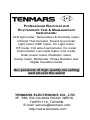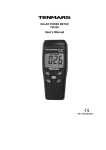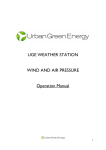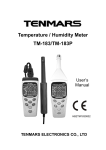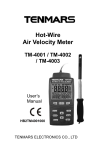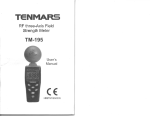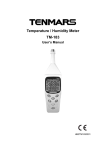Download Air Velocity Meter TM
Transcript
Air Velocity Meter TM-411/412/413/414 User’s Manual HB2TM4110000 TENMARS ELECTRONICS CO., LTD Table of Contents 1. 2. 3. 4. 5. 6. 7. 8. 9. 10. 11. 12. 13. 14. 15. 16. 17. 18. 19. 20. 21. 22. 23. Introduction ............................................... 1 Features.................................................... 1 Functions Cross table ............................... 2 Air Velocity Meter Features ....................... 3 Display Features ....................................... 5 Power On/Off ............................................ 6 Auto Shutoff .............................................. 6 LED Backlight ........................................... 6 Auto Backlight On/Off ............................... 7 Air Velocity Measures ............................... 8 Change Secondary Display Mode............. 9 Change Units ............................................ 9 Air Flow Calculation ................................ 10 Setting Area ............................................ 10 MAX/MIN/AVG record: .............................11 Freeze Display (HOLD)........................... 12 99 Records ............................................. 12 Clear Memory ......................................... 13 Memory Recall ........................................ 14 Checking the LCD and Software Version 14 Battery Replacement .............................. 15 Specifications .......................................... 15 End of life................................................ 17 TM-411/412/413/414 1. Introduction TM-40X series measures air speed, temperature and humidity. It is ideal for spot measurements at air outlets on account of its 30mm vane. In addition to air speed and temperature, TM-404 also measures air moisture and absolute pressure. In this way, air conditions can be reliably checked. 2. Features 45mm 4 plastics vane High sensitivity of 0.4m/s. Air flow calculate function. Max/Min/Avg and data hold. Auto power off with disable function. Low battery indication. “ ” Low battery indication. Datalogging capacity: 99 records. Memory recall function. Backlight function. Absolute Pressure Sensor Humidity Sensor EN-1 TM-411/412/413/414 3. Functions Cross table EN-2 TM-411/412/413/414 4. Air Velocity Meter Features EN-3 TM-411/412/413/414 1. HOLD and Recall key 2. ESC and Rec key 3. Max, Min and AVG key 4. Select up and Auto shutoff key 5. Enter and Unit change key 6. Select down and Power key 7. backlight and Set Key 8. Display and Backlight 9. Probes input 10. Battery placement 11. Battery cover 12. Probes Plug 13. Probes hold 14. Probes sensor (Temperature/Humidity) 15. Vane 16. Internal Pressure Sensor (TM-414) EN-4 TM-411/412/413/414 5. Display Features 1. Primary display 2. Secondary display 3. Functional symbol display area 4. Lower battery indication. 5. Auto shutoff symbol indication. 6. Units of Primary display 7. Units of Secondary display EN-5 TM-411/412/413/414 6. Power On/Off In the shutoff mode Press power. If want to turn off Press and hold key to turn on he key. ※ In the Set ,Unit change and recall mode can not turn off the power. 7. Auto Shutoff The device will auto shutoff if there is no action for 15 minutes. If want to disable or enable the auto power off function, please press and hold key. ※In the Set ,Unit change and recall mode can not change this. 8. LED Backlight When press key to turn on backlight. Press key to turn off again. The backlight will turn off of after 30 seconds. EN-6 TM-411/412/413/414 9. Auto Backlight On/Off Users can set on or off the 30-seconds auto-off backlight Press and hold Press and key into setting mode. key to select BLIGHT setting, as shown in figures. Press key into Backlight setting. Press key to select auto off on or off. Press and leave setting mode. EN-7 and key to finish TM-411/412/413/414 10. Air Velocity Measures 1. Please insert probe plug into the device sensor input socket. 2. Fallow the arrows to measure velocity. As shown in figures. EN-8 TM-411/412/413/414 11. Change Secondary Display Mode In the normal mode, Press and key to change secondary display mode. ※ In the Humidity mode need to waiting minutes to acquire accuracy humidity reading. 12. Change Units Press and hold key into the setting units mode. If want to change the secondary display units, please press and hold key again. When in the setting units mode, LCD blink the choose unit. Press and the units and press key to finish and leave setting mode. EN-9 key to change TM-411/412/413/414 13. Air Flow Calculation When secondary display in the flow mode (CMM/CFM), the device will calculate flow by the users key in area volume. 14. Setting Area Press and hold Press key into the setting mode. and key to select setting area mode, as shown in figures. Press key into the setting area mode. From left to right to set the digits, and press and key to adjust digits to left or right. Press and key to increase and decrease volume through last right digits. Users can press and hold 2 2 area units (m / ft ). EN-10 key to change TM-411/412/413/414 ※ The units(m2) maximum volume is 1.5 m2, and 2 minimum volume is 0.096 m . 2 2 ※ The units (ft ) maximum volume is 16.15 ft , 2 and minimum volume is 1.03 ft . 15. MAX/MIN/AVG record: This function can record maximum, minimum and average. User can select viewing. Press key to start record MAX, MIN, and AVG. Show the max reading to display. Press key to switch viewing between MAX, AVG and MIN. Press and hold key to disable this function. ※ In the Set ,Unit change and recall mode can not used this function. EN-11 TM-411/412/413/414 16. Freeze Display (HOLD) Users can press press key to freeze display, and key again to release display. ※ In the Set ,Unit change and recall mode can not used this function. 17. 99 Records Device cans storage air velocity data up to 99 records. Press key to storage once record data, and shown memory location on the LCD about 1 second. ※ When the enable HOLD and MAX/MIN function, the record data still real reading. EN-12 TM-411/412/413/414 18. Clear Memory When the memory are full or want to clear memory data, please fallow the setup to clear memory. Press and hold key into the setting mode, as shown in figures. Press and key to select the clear memory mode. Press key into the clear memory mode. The LCD showed the “yes” to reconfirm. Press key to leave or press key to clear memory and leave clear memory mode. EN-13 TM-411/412/413/414 19. Memory Recall Users can recall the memory data to show on the display. Press and hold key into the RECALL mode. The secondary display showed the memory location and primary display showed the storage velocity data. Press and key to increase and decrease memory location. If want to leave the recall mode, please press and hold key to leave this mode. 20. Checking the LCD and Software Version In the shutoff mode, Press and hold key to turn on device and LCD will keep all dark continued. Starting device will show the software version about 1 second. EN-14 TM-411/412/413/414 21. Battery Replacement WARNING If the symbol “ ” appears on the LCD, please replace the battery immediately Turn off the device and disconnect all test leads before replacing the battery. Use only the correct type of batteries, properly installed in the case, to power the device. 22. Specifications Velocity: Unit Range m/s 0.4~45 Km/hr(kph) 1.5~160 mph 0.9~100 Knots(kts) 0.8~88 ft/min(fpm) 79~8800 Beaufort 1~12 Resolution 0.1 0.1 0.1 0.1 1 1 Accuracy ±3﹪+0.2 ±3﹪+0.8 ±3﹪+0.4 ±3﹪+0.4 ±3﹪+40 - Air Flow Calculation: Unit CMM CFM Range 0~9999 0~9999 Resolution Accuracy 1 -1 -- Temperature: EN-15 TM-411/412/413/414 Unit ℃ ℉ Range -20~60 -4~140 Resolution 0.1 0.1 Accuracy ±1℃ ±1.8℉ Humidity: Unit %RH Range 20~80 Resolution 0.1 Accuracy ±3.5%RH %RH <20 , >80 0.1 ±5%RH Absolute Pressure: Unit hPa mmHg inHg Range 350~1100 263~825 10.3~32 Resolution Accuracy ±2hPa 0.1 ±1.5mmHg 0.1 ±0.1 0.1 Display : 42mm(W)*33mm(L) Monochrome LCD with backlight Battery : 9V (NEDA 1604、IEC 6F22 or JIS 006P) Battery Lift : Approx continuous used 100 hours. Shutoff Rate Power : 3uA Operate Maximum Power : 25mA Operating temperature and humidity : 5℃to 40℃,below 80% RH. Storage temperature and humidity : -10℃ to 60℃, below 70%. EN-16 TM-411/412/413/414 Instrument dimensions : 130(L)*56(W)*38(H) mm. Weight : About 160g. Probe dimensions : 135(L)*67(W)*31(H) mm. Cable length: 95cm. Weight : About 100g. Accessories : User’s manual x1, 9V battery x1, Probe x1, Bag x1 23. End of life Caution This symbol indicates that equipment and its accessories shall be subject to a separate collection and correct disposal EN-17 Professional Electrical and Environment Test & Measurement Instruments: LED light meter, Temperature & Humidity meter, Infrared Thermometer, Sound level meter Light meter, EMF meter, UV Light meter, RF meter, Hot wire Anemometer, Co meter Anemometer, Lan cable tester, Co2 meter, Solar power meter, Radiation meter, Clamp meter, Multimeter, Phase Rotation test, Digital Insulation tester Our products of high quality are selling well all over the world TENMARS ELECTRONICS CO., LTD 6F, 586, RUI GUANG ROAD, NEIHU, TAIPEI 114, TAIWAN. E-mail: [email protected] http://www.tenmars.com