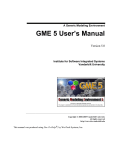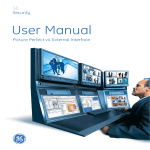Download User Manual
Transcript
User Manual
Document Name:
Connecting Remotely Operable
Labs to the Cyberlab Network Introduction
Document Date:
Document Author/s:
Document approved by:
Document type:
Deliverable Number /
Report number:
Version:
Status:
Classification:
Document Reference Number:
File:
2003-06-21
Tor Ivar Eikaas
User manual
UM-013
1.0
Final
Confidential
UM-013-01
UM-013-ConnectingLabs-Intro-v1_0.doc
The information contained in this report is subject to change without notice and should not be construed as a
commitment by Cyberlab. In the event of any software or algorithms being described in this report, Cyberlab assumes no
responsibility for the use or inability to use any of its software or algorithms. The information is provided without any
warranty of any kind and Cyberlab expressly disclaims all implied warranties, including but not limited to the implied
warranties of merchantability and fitness for a particular use.
COPYRIGHT 2000-2003 Cyberlab.Org AS
This document may not be copied, reproduced, or modified in whole or in part for any purpose without written permission
from Cyberlab. In addition, to such written permission to copy, acknowledgement of the authors of the document and all
applicable portions of the copyright notice must be clearly referenced.
All rights reserved.
Connecting Remotely Operable Labs to the Cyberlab Network
Introduction
Cyberlab.Org
UM-013-01
Revision 1.0
TABLE OF CONTENTS
Summary
1
7
Definitions 8
Part I - System overview .......................................................................................................... 9
2
General system overview of the Cyberlab System ......................................................... 9
2.1 Main Cyberlab Network Services ............................................................................... 10
2.2 The Cyberlab Portal ................................................................................................... 11
2.3 Booking options ......................................................................................................... 13
2.4 The Booking process ................................................................................................. 14
2.5 Running an experiment .............................................................................................. 15
2.6 Technical schematic................................................................................................... 16
3
The Cyberlab Communication Server (CCS) ................................................................. 17
4
The Middleware solution................................................................................................. 18
4.1 Using a database as a component in the middleware solution ................................... 18
4.2 The standard Java RMI version.................................................................................. 19
4.2.1
Calls initiated by the Lab Server .................................................................. 20
4.2.2
Calls initiated by the Cyberlab Communication Server ................................ 20
4.3 The extended version................................................................................................. 21
5
Connecting a Lab to the Cyberlab Network................................................................... 23
5.1 Introduction ................................................................................................................ 23
5.2 General requirements ................................................................................................ 23
5.3 SW provided by Cyberlab........................................................................................... 23
5.4 Other SW needed ...................................................................................................... 23
5.5 Connecting to Cyberlab Communication Server......................................................... 24
6
The Cyberlab – Provider Interface Methods .................................................................. 25
6.1 Introduction ................................................................................................................ 25
6.2 General requirements ................................................................................................ 25
6.3 Interface methods ...................................................................................................... 25
6.3.1
Methods initiated by the Cyberlab Server .................................................... 25
6.3.2
Methods initiated by the Lab Server ............................................................ 28
7
Experiment Interface - Implementation details.............................................................. 31
7.1 Compulsory methods ................................................................................................. 32
7.1.1
getStatus ..................................................................................................... 32
7.1.1.1
The method............................................................................................ 32
7.1.1.2
CCS implementation details ................................................................... 33
7.1.1.3
Lab Server implementation details ......................................................... 33
7.1.1.4
Example code ........................................................................................ 33
7.1.2
getSupportedMethods ................................................................................. 33
7.1.2.1
The method............................................................................................ 33
7.1.2.2
CCS implementation details ................................................................... 34
7.1.2.3
Lab Server implementation details ......................................................... 34
7.1.2.4
Example code ........................................................................................ 34
7.1.3
getVersion ................................................................................................... 34
7.1.3.1
The method............................................................................................ 34
7.1.3.2
CCS implementation details ................................................................... 35
7.1.3.3
Lab Server implementation details ......................................................... 35
7.1.3.4
Example code ........................................................................................ 35
7.1.4
updateAccessControlList ............................................................................. 35
Confidential
2003-06-21
Page 2 of 70
Connecting Remotely Operable Labs to the Cyberlab Network
Introduction
Cyberlab.Org
UM-013-01
Revision 1.0
7.1.4.1
The method............................................................................................ 35
7.1.4.2
CCS implementation details ................................................................... 36
7.1.4.3
Lab Server implementation details ......................................................... 37
7.1.4.4
Example code ........................................................................................ 37
7.1.5
endSession.................................................................................................. 38
7.1.5.1
The method............................................................................................ 38
7.1.5.2
CCS implementation details ................................................................... 39
7.1.5.3
Lab Server implementation details ......................................................... 39
7.1.5.4
Example code ........................................................................................ 39
7.1.6
getCurrentUTC ............................................................................................ 39
7.1.6.1
The method............................................................................................ 39
7.1.6.2
CCS implementation details ................................................................... 40
7.1.6.3
Lab Server implementation details ......................................................... 40
7.1.6.4
Example code ........................................................................................ 40
7.1.7
getExperimentId .......................................................................................... 40
7.1.7.1
The method............................................................................................ 40
7.1.7.2
CCS implementation details ................................................................... 41
7.1.7.3
Lab Server implementation details ......................................................... 41
7.1.7.4
Example code ........................................................................................ 41
7.2 Optional methods....................................................................................................... 41
7.2.1
getExperimentValue .................................................................................... 41
7.2.1.1
The method............................................................................................ 41
7.2.1.2
CCS implementation details ................................................................... 42
7.2.1.3
Lab Server implementation details ......................................................... 42
7.2.1.4
Example code ........................................................................................ 42
7.2.2
setExperimentValue .................................................................................... 42
7.2.2.1
The method............................................................................................ 42
7.2.2.2
CCS implementation details ................................................................... 42
7.2.2.3
Lab Server implementation details ......................................................... 42
7.2.2.4
Example code ........................................................................................ 43
7.2.3
resetExperiment .......................................................................................... 43
7.2.3.1
The method............................................................................................ 43
7.2.3.2
CCS implementation details ................................................................... 43
7.2.3.3
Lab Server implementation details ......................................................... 43
7.2.3.4
Example code ........................................................................................ 43
7.2.4
connectionIsLost ......................................................................................... 43
7.2.4.1
The method............................................................................................ 43
7.2.4.2
CCS implementation details ................................................................... 44
7.2.4.3
Lab Server implementation details ......................................................... 44
7.2.4.4
Example code ........................................................................................ 44
7.3 Not used methods...................................................................................................... 44
8
Cyberlab Interface - Implementation details.................................................................. 45
8.1 Compulsory methods ................................................................................................. 45
8.1.1
connect........................................................................................................ 45
8.1.1.1
The method............................................................................................ 45
8.1.1.2
CCS implementation details ................................................................... 46
8.1.1.3
Lab Server implementation details ......................................................... 46
8.1.1.4
Example code ........................................................................................ 46
8.1.2
loginResult................................................................................................... 46
8.1.2.1
The method............................................................................................ 46
8.1.2.2
CCS implementation details ................................................................... 47
8.1.2.3
Lab Server implementation details ......................................................... 47
8.1.2.4
Example code ........................................................................................ 47
Confidential
2003-06-21
Page 3 of 70
Connecting Remotely Operable Labs to the Cyberlab Network
Introduction
Cyberlab.Org
UM-013-01
Revision 1.0
8.1.3
isAlive.......................................................................................................... 48
8.1.3.1
The method............................................................................................ 48
8.1.3.2
CCS implementation details ................................................................... 49
8.1.3.3
Lab Server implementation details ......................................................... 49
8.1.3.4
Example code ........................................................................................ 49
8.2 Optional methods....................................................................................................... 49
8.2.1
getVer.......................................................................................................... 49
8.2.1.1
The method............................................................................................ 49
8.2.1.2
CCS implementation details ................................................................... 50
8.2.1.3
Lab Server implementation details ......................................................... 50
8.2.1.4
Example code ........................................................................................ 50
8.2.2
disconnect ................................................................................................... 50
8.2.2.1
The method............................................................................................ 50
8.2.2.2
CCS implementation details ................................................................... 50
8.2.2.3
Lab Server implementation details ......................................................... 50
8.2.2.4
Example code ........................................................................................ 51
8.2.3
log ............................................................................................................... 51
8.2.3.1
The method............................................................................................ 51
8.2.3.2
CCS implementation details ................................................................... 51
8.2.3.3
Lab Server implementation details ......................................................... 51
8.2.3.4
Example code ........................................................................................ 51
8.2.4
checkUserAccess ........................................................................................ 51
8.2.4.1
The method............................................................................................ 51
8.2.4.2
CCS implementation details ................................................................... 52
8.2.4.3
Lab Server implementation details ......................................................... 52
8.2.4.4
Example code ........................................................................................ 52
8.3 Not used methods...................................................................................................... 52
9
The Java version of the interface................................................................................... 53
9.1 Example architecture using Java RMI ........................................................................ 53
9.2 Error recovery at the Provider side............................................................................. 53
10 The C++ version of the Interface .................................................................................... 55
10.1.1 Introduction.................................................................................................. 55
10.1.2 Socket package class files........................................................................... 55
10.1.3 Detailed description ..................................................................................... 56
10.1.4 C++ interface methods ................................................................................ 57
11 A simple Java Lab Server ............................................................................................... 58
11.1 General 58
11.2 Summary of files ........................................................................................................ 58
11.3 Generating DummyProvider.jar .................................................................................. 58
11.4 Configure DummyProvider ......................................................................................... 59
11.5 Running DummyProvider ........................................................................................... 59
11.6 The TransportationAdapter ........................................................................................ 60
11.6.1 Running the TransportationAdapter ............................................................. 60
11.7 Classes and Interfaces provided by Cyberlab ............................................................ 61
11.7.1 Interface com.cyberlab.ExperimentInterface................................................ 61
11.7.2 Interface com.cyberlab.CyberlabInterface ................................................... 62
11.7.3 Class com.cyberlab.applicationAdapter.ApplicationAdapter ........................ 62
12 Configuration files for the Provider ............................................................................... 64
12.1 General 64
12.2 CLProvider.ini ............................................................................................................ 64
12.3 CLProviderCallback.ini............................................................................................... 65
12.4 Policy file – policyForExperiment................................................................................ 66
Confidential
2003-06-21
Page 4 of 70
Connecting Remotely Operable Labs to the Cyberlab Network
Introduction
Cyberlab.Org
UM-013-01
Revision 1.0
13 Access Control ................................................................................................................ 67
13.1 Password encryption algorithms................................................................................. 67
13.1.1 Example of using the Crypto package ......................................................... 67
13.2 User registration and User login at Provider Lab using the encryption scheme .......... 67
13.3 Provider with manual registration procedure .............................................................. 68
14 Run-time information to Lab Users................................................................................ 69
14.1 General 69
14.2 Integrating the Cyberlab Information Window with the Provider SW ........................... 70
Confidential
2003-06-21
Page 5 of 70
Connecting Remotely Operable Labs to the Cyberlab Network
Introduction
Cyberlab.Org
UM-013-01
Revision 1.0
Tables
Table 1 ExperimentInterface - Methods initiated by Cyberlab............................................ 25
Table 2 CyberlabInterface - Methods initiated by Lab Server ............................................ 28
Table 3 ExperimentInterface – summary of methods ........................................................ 31
Table 4 Legal values for the status field in getStatus ........................................................ 32
Table 5 CyberlabInterface – summary of methods ............................................................ 45
Table 6 The socket package class files overview .............................................................. 56
Table 7 C++ version of the Java ExperimentInterface....................................................... 57
Table 8 C++ version of the Java CyberlabInterface........................................................... 57
Table 9 Program arguments for TransportationAdapter .................................................... 61
Table 10 Properties in CLProvider.ini.............................................................................. 64
Table 11 Properties in CLProviderCallback.ini ................................................................ 66
Figures
Figure 1 Schematic view of the ESP business model........................................................... 9
Figure 2 Cyberlab Portal with differentiated access levels. ............................................. 11
Figure 3 A unified Lab presentation.................................................................................... 12
Figure 4 Provider Admin's online editing of Lab details ...................................................... 12
Figure 5
Booking options................................................................................................ 13
Figure 6 The Booking process............................................................................................ 14
Figure 7 Running an Experiment on a Lab ......................................................................... 15
Figure 8 A simple technical schematic of the main SW components and interactions for a
typical solution using Java RMI. .................................................................................. 16
Figure 9 Main window for Cyberlab Communication Server .............................................. 17
Figure 10 Using a DB in the middleware solution ............................................................ 18
Figure 11 Using the standard Java solution..................................................................... 19
Figure 12
A simplified diagram of the standard middleware solution and its components19
Figure 13 The extended middleware solution .................................................................. 21
Figure 14
Example of the architecture for the communication mechanism between the
Cyberlab Server and the Lab Server using Java and the standard interface ............... 53
Figure 15 Overview of communication between the Provider and CCS, using local sockets
55
Figure 16 UML diagram of the socket package. TestProvider represents a class in the
Providers project ......................................................................................................... 56
Figure 17 Cyberlab Information applet after a successful login and after a non-successful
one. 69
Figure 18 Questionnaire and Tech support from the Cyberlab Information Applet........... 70
Confidential
2003-06-21
Page 6 of 70
Connecting Remotely Operable Labs to the Cyberlab Network
Introduction
Cyberlab.Org
UM-013-01
Revision 1.0
Summary
This document gives a brief introduction of the SW and methodology used for connecting
remotely operable laboratories to the Cyberlab Network via the Cyberlab Communication
Server and the Provider’s Lab Server. A special focus is on the methods, SW and interfaces
for the communication between the Cyberlab Communication Server and the Lab Server.
This document is not meant to be a complete reference and description of the SW used for
the Cyberlab Portal and Cyberlab Communication Server, but it is rather an overview giving
the main functionality.
Further details and example code is available from Cyberlab.
Confidential
2003-06-21
Page 7 of 70
Connecting Remotely Operable Labs to the Cyberlab Network
Introduction
Cyberlab.Org
UM-013-01
Revision 1.0
1 Definitions
AA
Application Adapter
CCI
Cyberlab Communication Interface.
CCS
See Cyberlab Communication Server.
Customer
A Cyberlab User registered and accepted by Cyberlab as a Customer.
Cyberlab Admin
A specific Cyberlab User from Cyberlab.Org given Cyberlab Admin rights.
Cyberlab DB
The Cyberlab database. Located on a Cyberlab computer. May be split in
several physical databases.
Cyberlab Communication Server (CCS)
The SW running at the Cyberlab’s site providing the necessary functionality
for interfacing the Lab Server via the Cyberlab – Provider Communication
and the Cyberlab DB. Previously called Cyberlab Server.
ESP
Experiment Service Provider. This is the organization (in this case
Cyberlab) responsible for the services offered both to Customers and
Providers.
Experiment
A predefined exercise defined for performing some operation on a
Laboratory.
Experiment Server
See Lab Server
Guest
A non-registered person accessing the Cyberlab Web. A Guest has only
limited access to the site’s functionality.
GUI
Graphical User Interface. Often also called HCI.
Lab / Laboratory
The whole setup of the physical apparatus, instrumentation and SW
needed for a laboratory.
Lab User
A Cyberlab User accepted for access to one (or more) of the Labs.
Lab Unit
A Time Slot or a single access to a Lab. This is the shortest possible
duration when booking access to a Lab.
Lab Server
The SW running on the Providers’ site providing the necessary functionality
for interfacing the Lab and the Cyberlab Server. In addition, the Lab Server
may provide functionality for the communication with the Lab User Client
SW when operating the Lab.
Provider
An organization owning a Lab.
Provider Admin
A Cyberlab User from the Provider organization given Provider Admin
rights.
TA
Transportation Adapter
User / Cyberlab User A person registered as a Cyberlab User.
Username
Confidential
Identifies the person accessing the Cyberlab system (independent of his
role as Cyberlab Admin, Lab User, Provider Admin etc).
2003-06-21
Page 8 of 70
Connecting Remotely Operable Labs to the Cyberlab Network
Introduction
Cyberlab.Org
UM-013-01
Revision 1.0
Part I - System overview
2 General system overview of the Cyberlab System
The Cyberlab system is based on a Business Model where the three different actors communicate
with each other from separate computers via Internet as illustrated in Figure 1 below.
The three actors are:
•
•
•
The Experiment Service Provider (ESP).
This is represented by the organising company (Cyberlab) who provides all the necessary
services and access to the laboratories in order to have the system in operation.
The Providers
This is the laboratory owners with their individual physical lab apparatus.
The Customers
This is individuals or organisations acting as customers an performing experimentation on the
remotely operable laboratories.
Experiment Service Provider
Independent operating company
Customers
Providers
Traditional or open universities
Continuing education institutions
Industry
Network of providers
of high-quality
physical experiments
Figure 1 Schematic view of the ESP business model
Confidential
2003-06-21
Page 9 of 70
Connecting Remotely Operable Labs to the Cyberlab Network
Introduction
Cyberlab.Org
2.1
UM-013-01
Revision 1.0
Main Cyberlab Network Services
The main services offered via the Cyberlab Network can be summarised as:
•
•
•
The Lab portal, eCommerce and on-line 24/7 services:
• Web-pages for Lab presentation, promotion etc.
• Quality assurance.
• Lab availability, regularity.
• Booking, invoicing, reporting, etc.
• Access control, usage supervision.
• Lab supervision.
• Support services, reporting, etc.
• Handling of disputes
Lab interface sw
• Specifications and sw supporting a wide range of lab server sw solutions.
Support and maintenance services for new and existing lab. Providers.
Confidential
2003-06-21
Page 10 of 70
Connecting Remotely Operable Labs to the Cyberlab Network
Introduction
Cyberlab.Org
2.2
UM-013-01
Revision 1.0
The Cyberlab Portal
The Cyberlab Portal provides differentiated user access. The main user categories are:
•
•
•
•
Visitors
Users and Customers
Provider Admins
Cyberlab Admin
Some main characteristics of the Portal are:
•
•
•
•
The Portal can display live status data retrieved from the Lab Server via the Cyberlab
Communication Server.
Information regarding the individual labs is provided via some unified Lab presentation pages.
The Provider Admins can edit information regarding their labs via dedicated templates.
The Provider Admins do some online configuration regarding access modes and access
restrictions for their own labs.
Differentiated
access levels
User Registration
Login
Lab Browsing
Actual status of lab
(offline, available, occupied, etc
Figure 2 Cyberlab Portal with differentiated access levels.
Confidential
2003-06-21
Page 11 of 70
Connecting Remotely Operable Labs to the Cyberlab Network
Introduction
Cyberlab.Org
UM-013-01
Revision 1.0
Figure 3 A unified Lab presentation
Figure 4 Provider Admin's online editing of Lab details
Confidential
2003-06-21
Page 12 of 70
Connecting Remotely Operable Labs to the Cyberlab Network
Introduction
Cyberlab.Org
2.3
UM-013-01
Revision 1.0
Booking options
The main booking options that is available via the Portal are:
•
•
•
•
Timeslot based booking
Priority based
Recurring booking
Bulk booking
In addition, the Provider Admins can easily configure the lab availability for external usage and
own administrative bookings for their own labs.
Figure 5 Booking options
Confidential
2003-06-21
Page 13 of 70
Connecting Remotely Operable Labs to the Cyberlab Network
Introduction
Cyberlab.Org
2.4
UM-013-01
Revision 1.0
The Booking process
The figure below illustrates the main information flow during the "Booking process", i.e. when the
user is making a reservation for running a lab available in the Cyberlab Network.
Some main characteristics of the information flow at this stage are:
•
•
•
•
•
•
At this stage, all information regarding a lab is retrieved from the Cyberlab DB.
All requests from the User are done via the Cyberlab Portal. No communication is done directly
between the User and the Lab Server.
In order to make reservations for a lab run, the User must be registered as a Cyberlab User
and given the appropriate privileges.
The bookings are stored in the Cyberlab DB.
Several booking modes exist as briefly described elsewhere in this note.
Several alternative solutions and options are available with respect to how the requested
bookings are sent to the Lab Server.
http
Booking &
customer data
Java RMI / Corba
Booking & access data
Lab
User
Lab Server
Figure 6 The Booking process
Confidential
2003-06-21
Page 14 of 70
Connecting Remotely Operable Labs to the Cyberlab Network
Introduction
Cyberlab.Org
2.5
UM-013-01
Revision 1.0
Running an experiment
When a User is running an Experiment on a Lab, there are two main information channels and one
optional. These are illustrated in Figure 3 below.
Some main characteristics at this stage are:
•
•
•
•
•
Normally, the User will log into the Lab directly via the Provider's web-site. The Provider will
use Booking data received from Cyberlab during the Booking process in order to decide if the
User should be granted access or not. Some options and alternative solutions do however
exist.
The User will interact with the Lab using a Provider specific solution for the GUI of the lab. This
can be a downloaded application, a pure web-based solution or a mix. This lab GUI solution is
normally developed and maintained by the Provider.
The main part of the communication will take place directly between the User and the Lab
Server, ref. the "meas, control, audio, video" label in the figure below.
During an Experiment run, some administrative data can be retrieved by Cyberlab from the Lab
Server, ref. the "Status & control" label. Several options and alternatives can be configured for
this logging of data.
During a Lab session, an optional status window (Cyberlab Status Window) can be used and
configured by the Provider. This applet will provide the User with some additional lab and
booking information sent directly to the User from Cyberlab as illustrated with the "Lab status"
label.
Cyberlab
DB
Java RMI / Corba
Status & control
http
Lab status
Cyberlab Status Window
User
Lab Server
Provider dependent
lab interaction
(meas, control,
audio, video)
Lab Client GUI
Lab
Figure 7 Running an Experiment on a Lab
Confidential
2003-06-21
Page 15 of 70
Connecting Remotely Operable Labs to the Cyberlab Network
Introduction
Cyberlab.Org
2.6
UM-013-01
Revision 1.0
Technical schematic
A more detailed schematic of the overall architecture of the Cyberlab System is given in Figure 8
below. As it can bee seen from this figure, the communication between Cyberlab and the Provider
is implemented using Java RMI. Another alternative that is available today is a CORBA based
solution.
Cyberlab
Cyberlab Databases (MySQL)
Web-server (Apache)
Database Interface (JDBC)
Cyberlab Customer
and Provider
Communication Module
(Java Application)
Web-pages
(booking etc.)
(HTTP/HTTPS)
Customer
Communication
Interface
Provider
Communication
Interface
Access Control and Status
(Java RMI)
Status
(IP Socket)
Customer's
Cyberlab
Communication
Interface
Provider's Cyberlab
Communication Interface
Cyberlab Provider Service
Module
(Java Application)
Status Window
(Java Applet)
Lab Interface
(Java, C, C++ or other)
Standard Webbrowser
Provider-specific
software for
control of lab
(Browser Plugin,
Java Applet or
Standalone
Application)
Experiment Data
Provider-specific software
for control of lab
(LabVIEW, APIS,
MatLab etc.)
Provider
Customer
Figure 8 A simple technical schematic of the main SW components and interactions for a
typical solution using Java RMI.
Confidential
2003-06-21
Page 16 of 70
Connecting Remotely Operable Labs to the Cyberlab Network
Introduction
Cyberlab.Org
UM-013-01
Revision 1.0
3 The Cyberlab Communication Server (CCS)
The Cyberlab Communication Server (CCS) is implemented as a stand-alone Java application.
The CCS runs on the same PC as the Cyberlab Web Server and the DB Server. The CCS
communicates with the Cyberlab DB via a JDBC interface.
Today, the CCS is running on a Linux-based PC with Apache web-server and mySQL DB.
Figure 9
Main window for Cyberlab Communication Server
The Cyberlab Communication Server is running 24/7 and servers as the connection point for Lab
Servers that connects to the Cyberlab Network.
Confidential
2003-06-21
Page 17 of 70
Connecting Remotely Operable Labs to the Cyberlab Network
Introduction
Cyberlab.Org
UM-013-01
Revision 1.0
4 The Middleware solution
4.1
Using a database as a component in the middleware solution
If the Lab Server does not have a flexible Java interface, this is probably the easiest and (currently)
the most stable way to integrate a new Lab with the Cyberlab Network.
The solution is illustrated in the figure below. Using this approach, the Provider only has to
implement some DB access methods and implement the business logic for responding to
messages sent from Cyberlab and initiating requests to Cyberlab.
Cyberlab computer
Cyberlab
DB
Cyberlab
Communication
Server
Remote Client
Lab
Provider
Lab
Server
Interface
DB
Cyberlab
interface
SW
SW provided by Cyberlab
Provider computer
Figure 10
Confidential
Using a DB in the middleware solution
2003-06-21
Page 18 of 70
Connecting Remotely Operable Labs to the Cyberlab Network
Introduction
Cyberlab.Org
4.2
UM-013-01
Revision 1.0
The standard Java RMI version
The middleware solution based on Java RMI communication has been available for some time
now, and has proved both stable and robust. This is the preferred solution if the Provider Lab
Server is written in Java or if a flexible Java interface from the Lab Server already exists.
Provider
Java*
Lab
Server
Cyberlab
interface
SW
SW by Cyberlab
Provider computer
Figure 11
Using the standard Java solution
The main SW components using this solution is illustrated in the figure below, assuming a Java
based Lab Server.
Cyberlab
Server
Java
RMI
Transportation
Adapter
TCP/IP
socket
Application
Adapter
ExperimentInterface
CyberlabInterface
CallbackClass
Figure 12
Confidential
ProviderMain
A simplified diagram of the standard middleware solution and its components
2003-06-21
Page 19 of 70
Connecting Remotely Operable Labs to the Cyberlab Network
Introduction
Cyberlab.Org
UM-013-01
Revision 1.0
The two (Java) interfaces that the Provider must implement in his code are marked in the figure
above as ExperimentInterface and CyberlabInterface.
In the following sections, a simplified description is given on how the information flows when
method calls are made from the Lab Server (ProviderMain) to the Cyberlab Communication Server
(called CyberlabServer in the figure above) and vice versa.
4.2.1
Calls initiated by the Lab Server
(Calls from ProviderMain to CyberlabServer)
A simplified description of the calls from ProviderMain to the CyberlabServer is given below.
ProviderMain
1. ProviderMain sends a call to ApplicationAdapter.
2. ApplicationAdapter sends the call (over TCP/IP SocketCommunication) to the
TransportationAdapter.
TransportationAdapter
3. TransportationAdapter sends the call over Java RMI to the CyberlabServer.
CyberlabServer
4. CyberlabServer performs the necessary action based on the call (updating the DB etc).
5. CyberlabServer returns a return value over Java RMI to the TransportationAdapter.
TransportationAdapter
6. TransportatioAdapter returns the return value over the TCP/IP Socket communication further to
the ProviderMain’s ApplicationAdapter.
ProviderMain
7. ApplicationAdapter passes the return value further to the original caller: ProviderMain.
4.2.2
Calls initiated by the Cyberlab Communication Server
(Calls from CyberlabServer to ProviderMain)
A simplified description of the calls from the CyberlabServer to the ProviderMain is given below.
CyberlabServer
1. CyberlabServer sends a call to the TransportationAdapter over Java RMI.
TransportationAdapter
2. TransportationAdapter sends the call further over TCP/IP Socket communication to the
ProviderMain’s CallbackClass.
ProviderMain
3. CallbackClass does the necessary action(s) according to the call.
4. CallbackClass returns a return value over TCP/IP Socket communication to the
TransportationAdapter.
TransportationAdapter
5. TransportationAdapter passes the return value further over Java RMI to the CyberlabServer.
CyberlabServer
6. CyberlabServer receives the return value.
Confidential
2003-06-21
Page 20 of 70
Connecting Remotely Operable Labs to the Cyberlab Network
Introduction
Cyberlab.Org
4.3
UM-013-01
Revision 1.0
The extended version
In parallel, Cyberlab has also developed an extension to the standard version. This new solution
opens up for easy integration of CORBA and RMI/IIP solutions. This will give greater flexibility for
alternative solutions of the Lab Server SW. In addition, a very nice feature with this design is that
all the existing Providers using the old (but definitely not outdated) Java RMI solution will continue
working without any modifications whatsoever.
The new addition to the middleware solution is currently under testing.
CYBERLAB
SERVER
CORBA WRAPPER
SERVER
DISPATCHER I
RMI
DISPATCHER II
RMI/IIOP
DISPATCHER III
CORBA
JRMP
IIOP
Lab Servers
implemented in
VB, C++, Java etc.
TRANSPORTATIO
ADAPTER (RMI)
TRANSPORTATION
ADAPTER (RMI/IIOP)
PROVIDER
PROVIDER
PROVIDER
PROVIDER
PROVIDER
PROVIDER
PROVIDER
PROVIDER
PROVIDER
PROVIDER
SOCKET
Figure 13
APPLICATION
ADAPTER
APPLICATION
ADAPTER
PROVIDER
PROVIDER
The extended middleware solution
The double lines marked JRMP (Java Remote Method Protocol) and IIOP (Internet Inter-ORB
Protocol) is the separation between server and provider software. Everything below these lines is
part of the provider software and hence situated on the provider computers.
Below are some notes regarding the various components in the extended middleware solution
•
•
Cyberlab Server
The server can handle communication over different protocols such as JRMP and IIOP.
Dispatcher I – RMI
This represents a dispatcher object registered with the Cyberlab Server. The object enables
RMI (Remote Method Invocation) communication between software written in the Java
programming language. This dispatcher is part of the standard solution, and is still is part of the
Confidential
2003-06-21
Page 21 of 70
Connecting Remotely Operable Labs to the Cyberlab Network
Introduction
Cyberlab.Org
•
•
•
•
•
UM-013-01
Revision 1.0
extended solution because of backward compatibility. It enables existing Providers to
communicate with the enhanced server without the need of any new software.
Dispatcher II – RMI/IIOP
This is one of the dispatcher object in the extended version, and it can be contacted over the
IIOP protocol. The object can be seen on as a RMI/IIOP server that can communicate with both
RMI/IIOP and IDL (Internet Definition Language) clients. RMI/IIOP clients enable the same
Java package as the server, which means they must also be written in Java. The IDL clients
are language independent and can be written in any programming language that implements
the Common Object Request Broker Architecture (CORBA). However, there still exist some
compatibility problems between some of the existing CORBA implementations and the
RMI/IIOP technology.
CORBA Wrapper Server and Dispatcher III – CORBA
These two components are used to avoid the compatibility problems that can occur between
some CORBA implementations and the RMI/IIOP dispatcher object. The CORBA Wrapper
Server act as a RMI/IIOP client towards the RMI/IIOP dispatcher object and at the same time it
acts as a CORBA server implemented in Java. There are no compatibility problems between a
RMI/IIOP and IDL communication when both client and server are written in the Java API. The
communication between the dispatcher object in CORBA (Java IDL) and other CORBA
implementations are handled without problems.
Transportation Adapter (RMI) and Application Adapter
These blocks are intermediate communication adapters used to enable provider software
implemented in other languages than Java to communicate with the Cyberlab Server. These
adapters are part of the standard solution with RMI communication model to free the solution
from the Java language dependency. A provider using these adapters can still communicate
with the extended version as long as the RMI dispatcher is registered with the server. The
Transportation Adapter is written in Java and act as a client towards the RMI dispatcher on the
server side, and at the same time it registers a Socket server within itself to talk with
Application Adapters written in any language that support socket communication. The
drawback is that application adapters will have to be implemented in the different languages
and this is not a straightforward operation. Socket communication is low level programming
compared with program packages such as RMI, RMI/IIOP and CORBA. Today Cyberlab.Org
has implemented Application Adapters in Java and the C++ programming languages.
Transportation Adapter (RMI/IIOP)
This block represents a modified Transportation Adapter that will enable Application
Adapters/Providers using the standard solution to connect and communicate through the
RMI/IIOP dispatcher object. By using this object, the RMI dispatcher object at the server will be
surplus to requirements, but it also means that already existing providers must change to this
new adapter before communication can take place. In a transition state both communication
dispatcher are registered on the server. This is also used in order to gain some experience with
the extended solution.
Provider
These are the actual components of the Lab Servers that must be implemented by the lab
providers. The two provider boxes to the left must have an Application Adapter written in the
same programming language, while the rest are CORBA providers that need a CORBA
implementation for the programming language in use. Today there exist CORBA
implementations for all the major programming languages. Cyberlab has built test providers
using the programming languages Java, C++ and Visual Basic. The solution seems to function
properly.
The main advantages with the extended communication model are: Better language independence
when integrating new Providers. The code on the client/provider side should also be somewhat
easier to implement. It is also important that it works as an enhancement and not a logic change of
the system, meaning that the old functionality is preserved while new functionality is added.
Confidential
2003-06-21
Page 22 of 70
Connecting Remotely Operable Labs to the Cyberlab Network
Introduction
Cyberlab.Org
UM-013-01
Revision 1.0
5 Connecting a Lab to the Cyberlab Network
5.1
Introduction
This chapter describes how Providers can use software provided by Cyberlab to connect a Lab to
the Cyberlab System. This document focuses on the way it is done using Java. Other interfaces
like C++ and Visual Basic are also available. It is assumed that the reader is comfortable with the
Java programming language.
5.2 General requirements
• The existing (or to be created) Lab Server must be able to use Java. This does not necessarily
mean that the whole Lab Server must be implemented in Java, but it must be able to
communicate with a Java Application that can be an integrated part of the Lab Server.
• Other interfaces , like C++ and VB are available on request. Please contact Cyberlab for further
details.
• Cyberlab must be notified about general information about the experiment (name, IP address,
description etc.) for use with the Cyberlab database and for use on authenticating an Lab
Server’s connection to the Cyberlab Communication Server.
5.3
SW provided by Cyberlab
The files needed for a Provider are:
−
−
−
−
−
−
−
−
−
−
−
ApplicationAdapter.jar
TransportationAdapter.jar
Crypt.jar
DummyProvider.jar
Source code for the interfaces
CLProvider.ini
CLProviderCallback.ini
(startTransportationAdapter.bat)
manifestForDummyProvider
policyForExperiment
Relevant JavaDoc
Provider example code:
−
−
−
Source code for dummyProvider
DummyProvider.jar
startDummyProvider.bat
Relevant JavaDoc for dummyProvider
All these files are available for the Providers from Cyberlab.
5.4
Other SW needed
It is required that the following software is installed:
•
•
Java Development Kit (preferably version 1.4, but earlier versions are known to work properly)
All software which is a part of the Provider's Lab Server
Confidential
2003-06-21
Page 23 of 70
Connecting Remotely Operable Labs to the Cyberlab Network
Introduction
Cyberlab.Org
5.5
UM-013-01
Revision 1.0
Connecting to Cyberlab Communication Server
The Cyberlab Communication Server currently running at all times. Please make an appointment
with a Cyberlab Administrator in order to run some tests and verify the communication between
your Lab Server and Cyberlab.
Please also refer to the following sections describing methods and configuration files needed when
connection the Lab to www.cyberlab.org.
Confidential
2003-06-21
Page 24 of 70
Connecting Remotely Operable Labs to the Cyberlab Network
Introduction
Cyberlab.Org
UM-013-01
Revision 1.0
6 The Cyberlab – Provider Interface Methods
6.1
Introduction
This chapter describes how Providers can use software provided by Cyberlab to connect a new
Lab and Lab Server to the CCS at the Cyberlab System.
6.2 General requirements
• The Lab Server must be able to use Java or one of the other languages supported by the
various interfaces. Currently, Java and C++ is supported for the standard middleware solition,
and Java, C++ and VB for the extended middleware solution. This does not necessarily mean
that the whole Lab Server must be implemented in for example Java, but it must be able to
communicate with a Java Application that can be assembled as an integrated part of the Lab
Server.
• The integration between the Lab Server and the Cyberlab System can be made even less tight
using a SQL DB as a middle layer between the Lab Server and a communication module
provided by Cyberlab.
• Cyberlab must be notified about general information about the lab (name, IP address,
description etc.) for use with the Cyberlab database and for use when authenticating a Lab
Server’s connection to the Cyberlab Server.
6.3 Interface methods
The following two sections describes the methods defined for the Cyberlab Communication
Interface between the Cyberlab Communication Server and the Lab Servers.
The methods are categorized according the following criteria:
•
•
compulsory
optional
•
not used
- All experiment servers have to implement these methods
- These may or may not be implemented by the Provider in the
experiment server.
- May have been used in a previous version. Not expected that it is
needed anymore. Still kept in the interface in order to avoid unnecessary
changes by the Provider.
6.3.1 Methods initiated by the Cyberlab Server
interface ExperimentInterface
This Interface describes all possible calls from the Cyberlab Communication Server (CCS) to the
Lab Server. The methods are initiated by the CCS and sent to the Lab Server.
Table 1
ExperimentInterface - Methods initiated by Cyberlab
Method initiated by Cyberlab
Compulsory
getStatus()
Confidential
Description
Gets the actual status information from the
laboratory. The status String MUST start with
either:
- "RUNNING: "
- "ONLINE: "
- "OFFLINE: "
- "UNKNOWN: "
The status should be followed by a textual
description (e.g. "OFFLINE: Under
2003-06-21
Page 25 of 70
Connecting Remotely Operable Labs to the Cyberlab Network
Introduction
Cyberlab.Org
Method initiated by Cyberlab
getSupportedMethods()
getVersion(identifier)
updateAccessControlList(accessList)
endSession()
getCurrentUTC()
Confidential
UM-013-01
Revision 1.0
Description
maintenance").
Returns:
Returns the status string followed by a
description.
Method that returns the methods supported by
the Lab Server.
Returns:
Returns the methods represented as a String, or
"ERROR: " followed by an error description.
Returns a description of the current SW version
for the specified SW components at the Lab
Server.
Arguments(identifier):
TA – Transportation Adapter
AA – Application Adapter
ES - Experiment Server
All – All available SW components
Parameters:
identifier - The identifier for the specified SW
components
Returns:
the SW version(s) represented as a String, or
"ERROR: " followed by an error description.
Method that updates the access control list (the
bookings) from the Cyberlab DB.
Cyberlab Server sends a list of accepted
upcoming sessions for the specific lab.
Format:
Alternative 1 (default configuration):
username, (password), starttime, endtime,
(priority);
...
For some labs, the format is:
Alternative 2:
username, (password), starttime, endtime,
(priority), (expID);
...
In the next release, all labs will use the 2nd
format.
Parameters:
accessList - List of accepted upcoming
sessions
Returns:
Returns”OK:”, or "ERROR: " followed by an error
description
Method that ends any active user session.
Returns:
"OK", or "ERROR: " followed by an error
description
Method that returns current UTC as seen by the
Provider Lab Server.
Returns:
the value, represented as a String, or "ERROR: "
2003-06-21
Page 26 of 70
Connecting Remotely Operable Labs to the Cyberlab Network
Introduction
Cyberlab.Org
UM-013-01
Revision 1.0
Method initiated by Cyberlab
Description
followed by an error description
getExperimentId()
Gets the experiment ID (the Lab ID) from the
Lab Server.
This ID is used internally by the Cyberlab
communication sw.
Returns:
the experiment ID from the Lab, represented as
a String, or "ERROR: " followed by an error
description.
Optional
getExperimentValue(identifier)
setExperimentValue(identifier, value)
resetExperiment()
connectionIsLost()
Not used
throwOutUser(sessionId)
Confidential
Gets a boolean, numerical or textual value (as a
String) from the Lab.
The identifier is Provider-specific.
Parameters:
identifier - The identifier of the value to read
(e.g. variable name)
Returns:
the value, represented as a String, or "ERROR: "
followed by an error description
Sets a numerical or boolean value for the Lab.
The identifier is Provider-specific.
Parameters:
identifier - The identifier of the value to read
(e.g. variable name)
value - The new value to set to the variable.
Boolean is represented as 0.0=false and all
other numbers = true.
Returns:
the value that was set if successful, or "ERROR:
" followed by an error description
Resets the Lab by setting it to a predefined and
ready safe.
Returns:
"OK" if successful, or "ERROR: " followed by an
error description.
Note:
It is strongly reccomended to implement this
method.
Method that gets called when the connection to
the Cyberlab Communication Server is lost.
Parameters:
reason - The reason for the break in
communication
Returns:
"OK", or "ERROR: " followed by an error
description
Throws out a user from controlling or observing
the experiment (not used).
2003-06-21
Page 27 of 70
Connecting Remotely Operable Labs to the Cyberlab Network
Introduction
Cyberlab.Org
Method initiated by Cyberlab
UM-013-01
Revision 1.0
Description
Parameters:
sessionId - The session ID to identify the user
to throw out
Returns:
"OK" if successful, or "ERROR: " followed by an
error description
Throws out all users from controlling or
observing the Lab (not used).
Returns:
"OK" if successful, or "ERROR: " followed by an
error description
throwOutAllUsers()
6.3.2 Methods initiated by the Lab Server
interface CyberlabInterface
This Interface describes all possible calls from the Lab Server to the Cyberlab Communication
Server (CCS). The methods are initiated by the Lab Server and sent to the CCS.
Table 2
CyberlabInterface - Methods initiated by Lab Server
Method initiated by Lab Server
Compulsory
connect()
loginResult(labName,sessionID,result)
isAlive()
Description
Establish the connection with the CCS.
If successful, the Laboratory status is set as
ONLINE.
The Provider does not need to do any
implementation work for this method.
Returns:
"OK" to signal that the message was received, or
"ERROR: " followed by an error description.
Method that returns the result from attempted
login and the actual login time.
Parameters:
LabName – The Cyberlab identifier for this lab
sessionId - A session ID describing the user
result – result from attempted login
Returns:
A String describing the result from attempted
login and actual login time, or "ERROR: "
followed by an error description.
This method is also used when users log out of
the system.
Cyberlab System method that checks the
Cyberlab connection.
The Provider does not need to do any
implementation work for this method.
Returns:
"OK" to signal that the message was received, or
"ERROR: " followed by an error description.
Optional
Confidential
2003-06-21
Page 28 of 70
Connecting Remotely Operable Labs to the Cyberlab Network
Introduction
Cyberlab.Org
Method initiated by Lab Server
getVer()
Next release:
getCyberlabVersion ()
disconnect(offlineStatusDescription)
log(type, sessionId, action)
checkUserAccess(sessionId)
Confidential
2003-06-21
UM-013-01
Revision 1.0
Description
Gets the current and most up-to-date version
numbers of the main components in the Cyberlab
system.
This method is not a necessary function for the
Cyberlab system, but is used mainly for
maintenance and debugging.
Returns:
The version numbers of the components in the
system, or "ERROR: " followed by error
description.
The main components:
CCI Cyberlab Communication Interface
(CyberlabInterface and
ExperimentInterface)
CCS Cyberlab Communication Server
TA
Transportation Adapter
AA
Application Adapter
Method that notifies the CCS that this experiment
is about to disconnect and close the connection
with the Cyberlab Server (optional).
The Laboratory status will be set to OFFLINE.
One must specify the reason for the OFFLINE
status.
Parameters:
offlineStatusDescription - A String
describing the OFFLFINE status. Typical values
are: Maintenance, SW upgrade, etc.
Returns:
OK" to signal that the message was received, the
last answer from Cyberlab, or "ERROR: "
followed by an error description.
Method that logs some specific activity on the
Lab Server.
The activity can be initiated both by the user and
by the system.
Parameters:
type - Log type. Legal values: USER, SYSTEM
sessionId - A session ID describing the user
Returns:
A String describing the specific activity, or
"ERROR: " followed by an error description.
Method to check if a specific user has access to
the lab NOW.
Parameters:
sessionId – A session ID describing the user
Format:
<username>;<password>
Returns:
A String describing the access rights, or
"ERROR: " followed by an error description.
Page 29 of 70
Connecting Remotely Operable Labs to the Cyberlab Network
Introduction
Cyberlab.Org
Method initiated by Lab Server
Not used
getBookingData()
Confidential
2003-06-21
UM-013-01
Revision 1.0
Description
Method that gets the booking data.
Returns:
A String describing the booking data, or "ERROR:
" followed by an error description.
Page 30 of 70
Connecting Remotely Operable Labs to the Cyberlab Network
Introduction
Cyberlab.Org
UM-013-01
Revision 1.0
7 Experiment Interface - Implementation details
The Experiment Interface is part of the Cyberlab Communication Interface. The Experiment
Interface is defined via a Java Interface called ExperimentInterface. The Providers must provide an
implementation of this Java interface.
These methods in the ExperimentInterface are initiated by the Cyberlab Communication Server at
the Cyberlab site, and sent to the Lab Server (Experiment Server) at the Provider site.
A summary of the methods is given in the table below. Some implementation details and
guidelines are also given in the following sections.
Table 3
ExperimentInterface – summary of methods
Method initiated by Cyberlab
Compulsory
getStatus()
getSupportedMethods()
getVersion(identifier)
updateAccessControlList(accessList)
endSession()
getCurrentUTC()
getExperimentId()
Optional
getExperimentValue(identifier)
setExperimentValue(identifier, value)
resetExperiment()
connectionIsLost()
Strongly reccomended to implement this
Not used
throwOutUser(sessionId)
throwOutAllUsers()
Note 1
The Cyberlab Communication Server must support both the Compulsory and the
Optional methods.
Note 2
The enclosed example file CallbackClass.java, implementing the ExperimentInterface for
a simple Provider Lab Server (dummyProvider), does not fully implement the specification
of the return values described in the following sections.
Important files for the Provider
•
The ExperimentInterface:
filesForProvider\com\cyberlab\ ExperimentInterface.java
•
Example of a Provider implementation of the ExperimentInterface:
filesForProviders\code\com\cyberlab\dummyProvider\CallbackClass.java
Confidential
2003-06-21
Page 31 of 70
Connecting Remotely Operable Labs to the Cyberlab Network
Introduction
Cyberlab.Org
7.1
7.1.1
UM-013-01
Revision 1.0
Compulsory methods
getStatus
7.1.1.1 The method
public java.lang.String getStatus()
This method is compulsory, and is called by the Cyberlab Communication Server. The Lab Server
returns the actual status information about the laboratory.
Parameters
no parameters
Return value
The Lab Server returns the status information in a String. The format of the status information
String is:
<status>: <status description>
The legal values for <status> are defined in the table below. The purpose of <status description> is
to provide some additional information underpinning the <status>. The content of <status
description> is Provider and Lab dependent, but some suggestions and guidelines are given
below.
<Note>
Table 4
The <status> must be one of the legal ones defined in the table below.
Legal values for the status field in getStatus
<status>
RUNNING
ONLINE
OFFLINE
UNKNOWN
UNAVAILABLE
Confidential
Description
This means that somebody has logged into the lab and is running
the lab doing some experimentation on it.
The <status description> should give more information like:
“remote Cyberlab usage”
“local usage”
The lab is available for remote access. A person with a valid
username and password can log into the lab.
The <status description> should give more information like:
“Ready for remote access”
The lab is not available for remote access.
The <status description> should give more information like:
“under maintenance. Expected to be online yyyy-mm-dd”
“upgrading lab SW. Expected to be online yyyy-mm-dd”
It is not possible to determine the lab status.
The <status description> should give more information like:
“Lab is not responding”
“No socket communication with the Lab Server”
“Unknown reason for break in the communication”
The lab is currently not available for Cyberlab usage:
“Lab is used locally”
2003-06-21
Page 32 of 70
Connecting Remotely Operable Labs to the Cyberlab Network
Introduction
Cyberlab.Org
UM-013-01
Revision 1.0
7.1.1.2 CCS implementation details
•
The method is run on all labs with a lab-specific frequency.
•
The method can also be triggered manually or based on some specific event.
•
The update interval is specified individually for each lab. The default is set to 10min.
•
The system automatically checks the time deviation between the CCS and the Provider Lab
Server. If the difference is too large, a notification is sent by email to the Provider admin.
7.1.1.3 Lab Server implementation details
All Lab servers must implement this method, but the business logic needed for defining the actual
status will vary between the individual labs. For some Labs, it will be possible to check only if some
program is running and probably the current measurement of a few tags. For other Labs, a more
complicated logic must be specified and implemented in order to deduct the actual status.
7.1.1.4 Example code
N/A
7.1.2
getSupportedMethods
7.1.2.1 The method
public java.lang.String getSupportedMethods()
This method is compulsory, and is called by the Cyberlab Communication Server. The Lab Server
returns a list with the methods supported by the Lab Server. The list should include the
implementation status for all methods, both for the CyberlabInterface and in the
ExperimentInterface and for both the compulsory and the optional methods.
Parameters
no parameters
Return value
The Lab Server returns the supported methods in a String or “ERROR: “ followed by an error
description.
The format of the supported methods String is:
<interface_version>;<method_status_1>; … <method_status_N>;
where
<interface_version> The Cyberlab Communication Interface version. This is represented
like this:
CCI version: <majorversion.minorversion>
The current version is i.e. 0.5.
The interface version is given by Cyberlab.
<method_status_i> = <method>, <version>, <status >
<method>
Confidential
The name of the method (getStatus, getSupportedMethods, etc)
2003-06-21
Page 33 of 70
Connecting Remotely Operable Labs to the Cyberlab Network
Introduction
Cyberlab.Org
<version>
UM-013-01
Revision 1.0
Version number of implementation. This is a version number provided
by the Provider. It is recommended to use the format
<majorversion>.<minorversion>
This Implementation status of the individual method. This is a
Provider-defined text indicating the actual status of the
implementation. Typical values are:
“full”
Full implementation
“draft”
A test version
“dummy”
Only a sceleton
“no”
Not implemented.
<status>
7.1.2.2 CCS implementation details
♦ This method is normally called by the CCS on request only, and not with a fixed frequency, and
is normally only used for debugging and statistical purposes.
7.1.2.3 Lab Server implementation details
♦ There should be no ‘\n’ embedded in the text string.
♦ Below is an example on how the list of supported methods included in a String could be
returned from the Lab Server. Only a part of the list is included:
CCI version: 0.3;getStatus,1.0,full;getSupportedMethod,0.9,draft;
getVersion,0.1,dummy; <stuff deleted> ;log,1.0,full;
7.1.2.4 Example code
N/A
7.1.3
getVersion
7.1.3.1 The method
public java.lang.String getVersion(java.lang.String identifier)
This method is compulsory, and is called by the Cyberlab Communication Server. The Lab Server
returns a list with the version number of all or a specified component of the system.
Parameters
identifier
The identifier for the specified SW components
TA
Transportation Adapter
AA
Application Adapter
[LS | ES]
Lab Server / Experiment Server
All
All available SW components
Return value
The Lab Server returns the version of all or the specified component in a String or “ERROR: “
followed by an error description.
The format of the version String is:
Components:<component_1>; … <component_N>;
Confidential
2003-06-21
Page 34 of 70
Connecting Remotely Operable Labs to the Cyberlab Network
Introduction
Cyberlab.Org
UM-013-01
Revision 1.0
where
<component_i>
= <component_id>, <version>
<component_id>
<version>
The short name of the SW component (TA, AA, ES, All)
Version number of the SW component. This is a version number
defined by Cyberlab for TA and AA and defined by the Provider for
ES/LS.
The version mumber follows the format
<majorversion>.<minorversion>
7.1.3.2 CCS implementation details
♦ This method is normally called by the CCS on request only, and not with a fixed frequency, and
is normally only used for debugging and statistical purposes.
7.1.3.3 Lab Server implementation details
♦ There should be no ‘\n’ embedded in the text string.
♦ The version numbers are the ones defined by Cyberlab for TA and AA.
♦ Both ES and LS is accepted as a short notation for the Lab Server.
♦ The version number for LS / ES is defined by the Provider.
♦ Other return values may be specified by Cyberlab for Labs using other interfaces than the ones
for Java.
♦ Below is an example on how the returned String could look like when returned from the Lab
Server after requesting ‘All’:
TA,0.5;AA,0.5;ES,1.4;
7.1.3.4 Example code
N/A
7.1.4
updateAccessControlList
7.1.4.1 The method
public java.lang.String updateAccessControlList(java.lang.String accessList)
This method is compulsory, and is called by the Cyberlab Communication Server normally once
every 12hr. The Cyberlab Communication Server sends a list of all the accepted upcoming
sessions (bookings) for the next 24hrs for the specific lab.
Parameters
accessList
List of accepted upcoming sessions
The format of the accessList String is:
<session_1>; … <session_N>;
where
Confidential
2003-06-21
Page 35 of 70
Connecting Remotely Operable Labs to the Cyberlab Network
Introduction
Cyberlab.Org
UM-013-01
Revision 1.0
Alternative 1:
<session_i> = <username>, (<password>), <starttime>, <endtime>, (<priority>)
Alternative 2:
<session_i> = <username>, (<password>), <starttime>, <endtime>, (<priority>),(expID)
<username>
<password>
<starttime>
<endtime>
<priority>
<expID>
The Cyberlab username identifying the user that has been booked
for a lab session.
The password to be used during login on the Laboratory. Normally,
the password is encrypted, but it can also be in clear-text for some
labs. For some labs, the password is not sent via this mechanism.
This parameter is optional (depending on the solution used at the
individual lab).
The start time of the lab session.
The time is given in UTC using the following format:
YYYY-MM-DD hh:mm
The end time of the lab session.
Same format as for the <starttime>
The given priority for the actual session. This is normally represented
as an integer in the range 1-10, with 1 as the highest priority.
This parameter is optional, and normally only used for labs with a
priority-based access control.
The experiment identifier for current session. Interpreted as 'default
experiment' if <expID> is not specified.
<NOTE>
- The next release of the interface will only support alternative 2 above.
- Currently, each lab must be configured explicitly to support alternative 2.
The default configuration is alternative 1.
- Contact Cyberlab in order to configure the lab to receive the booking data in
the alternative 2 format.
<NOTE>
- The time (starttime and endtime) is sent to the individual labs in UTC.
Return value
The Lab Server returns the update status as “OK:” if the access list has been successfully
updated, or “ERROR: “ followed by an error description if the update has failed.
7.1.4.2 CCS implementation details
The following rules apply for the CCS implementation of the updateAccessControlList method:
♦ The booking data is collected from the Cyberlab booking database.
♦ The Cyberlab Communication Server normally calls this method every 12hr.
♦ All upcoming sessions for the specific lab for the next 24hrs are sent every time the method is
invoked.
♦ The method is also invoked every time an existing booking for the specific lab has been
modified (new, moved or deleted) from the Cyberlab Portal.
Confidential
2003-06-21
Page 36 of 70
Connecting Remotely Operable Labs to the Cyberlab Network
Introduction
Cyberlab.Org
UM-013-01
Revision 1.0
♦ By default, two or more consecutive sessions in the Cyberlab booking DB, is transferred to the
Provider Lab Server as one continuous session. This in order to avoid the user to be thrown
out after the end of the individual session(s). The criteria for concatenating consecutive
bookings are a) same labuser b) the same lab and experiment ID.
♦ The labs can be individually be configured so that the CCS do not concatenate the bookings
before sending them to the Lab Server.
♦ No spaces are allowed in the username.
♦ The usage of priority must be configured for each individual lab.
♦ The password can be sent to the Lab Server in clear text or using a built-in encryption
algorithm.
♦ All start and stop times are stored and sent to the Provider in UTC.
♦ The bookings are moved to a historical DB after endtime has been reached.
7.1.4.3 Lab Server implementation details
♦ The actual implementation of this method is Lab specific.
♦ Some Labs are using a local SQL DB for storing the received bookings. mySQL has been used
with success for this purpose by several Providers.
♦ The Cyberlab Crypt package can be used for the encryption / decryption of the passwords.
♦ The type of encryption to be used must be agreed with Cyberlab.
7.1.4.4 Example code
Here is a very simple example of a Provider implementation of the updateAccessCotrolList
method.
/**
* Method is the implementation of the 'updateAccessControlList' of the
* Experiment Interface. The method is the Lab Server respons when the method
* is called from the Cyberlab Communication Server.
* This is the LabXYZ specific implementation of how to handle the session* file.
* - The access control list is stored in a local 'DB' in a file called
*
cl_session.
* - The filename is specified by the 'Filename' entry in the configuration
*
file CLProviderCallback.ini.
* - The session-file is located in a protected area.
*
The path (needed by the Lab Server) to the session file is specified by
*
the registry-key:
*
'My computer\HKEY_LOCAL_MACHINE\SOFTWARE\ServerXYZ\SessionPath'
* - The Lab Server will use this information when using the OPC Security
*
mechanism when clients are connecting to the lab via the (remote)
*
application.
* - The Lab Server is using the following format for the session file:
*
username, password, starttime, endtime,
*
...<br>
*
username, password, starttime, endtime,
* - Currently, only the alternative 1 format of the access list is
*
supported:
*
session_i = username,(password),starttime,endtime,(priority)
Confidential
2003-06-21
Page 37 of 70
Connecting Remotely Operable Labs to the Cyberlab Network
Introduction
Cyberlab.Org
UM-013-01
Revision 1.0
*
and not the new format:<br>
*
session_i = username,(password),starttime, endtime,(priority),(expId)
* - The time format (starttime and endtime) is:
*
YYYY-MM-DD HH:mm:ss<br>
* - The time is stored in UTC<br>
*
* @param accessList List of accepted upcoming sessions
* @return the value, represented as a String, or "ERROR: " followed by
*
an error description
*/
public String updateAccessControlList(String accessList) {
// Creates BufferedWriter, used to write to file.
BufferedWriter writer = null;
try {
writer = new BufferedWriter (new FileWriter (FileName));
}
catch (IOException e) {
System.out.println("Can't open: " + FileName);
}
StringTokenizer token = new StringTokenizer(accessList, ";");
while(token.hasMoreTokens()) {
String type = token.nextToken();
try {
// Writes a line to file
writer.write(type);
writer.newLine();
}
catch (IOException e) {
System.out.println("write failed for: " + FileName);
}
}
// Write some additional entries for Admin purposes
try {
writer.write("<superuser>,XXX,2002-01-01 01:00:00,2002-12-31 23:59:00,");
writer.newLine();
}
catch (IOException e) {
System.out.println("write failed for: " + FileName);
}
// Close file
try {
writer.close() ;
}
catch (IOException e) {
System.out.println("Can't close: " + FileName);
}
}
7.1.5
endSession
7.1.5.1 The method
public java.lang.String endSession()
This method is compulsory, and is called by the Cyberlab Communication Server. The Lab Server
should respond to this method by ending any active user session on the Lab.
Confidential
2003-06-21
Page 38 of 70
Connecting Remotely Operable Labs to the Cyberlab Network
Introduction
Cyberlab.Org
UM-013-01
Revision 1.0
Parameters
no parameters
Return value
The Lab Server returns “OK” in a String or “ERROR: “ followed by an error description.
7.1.5.2 CCS implementation details
♦ This method is only called by the Cyberlab Communication Server on request or based on a
given event.
♦ The method could be triggered as a response from a User that is not able to log into the Lab
due to an existing session conflicting with a booked and accepted session.
7.1.5.3 Lab Server implementation details
Some implementation details for the business logic on the Provider Lab Server:
♦ The action of this method must be clarified for a couple of special cases:
Should it be possible to end a session if
a)
a local user is performing local operation of the Lab during a timeslot when a Cyberlab
user has booked lab time?
b)
a local user is performing local maintenance of the Lab?
c)
the session is performed by a Provider Admin?
d)
the session is outside a timeslot booked by a Cyberlab Customer?
e)
the Lab is not defined as ONLINE or RUNNING?
♦ The actual business logic for this method should be agreed with Cyberlab.
7.1.5.4 Example code
N/A
7.1.6
getCurrentUTC
7.1.6.1 The method
public java.lang.String getCurrentUTC()
This method is compulsory, and is called by the Cyberlab Communication Server. The Lab Server
should respond to this method by sending the current UTC as seen by the Lab Server.
Parameters
no parameters
Return value
The Lab Server returns current UTC in a String or “ERROR: “ followed by an error description.
The format of the current UTC String is:
<currentUTC>
Confidential
YYYY-MM-DD hh:mm
2003-06-21
Page 39 of 70
Connecting Remotely Operable Labs to the Cyberlab Network
Introduction
Cyberlab.Org
UM-013-01
Revision 1.0
7.1.6.2 CCS implementation details
•
The CCS calls this method with a specified frequency.
•
The period can be configured individually for each Lab.
•
The default request frequency is 24hrs.
•
The offset (error) is computed by the CCS. If the deviation (the error) is greater that a specified
limit, an email is automatically sent to the Provider Admin.
7.1.6.3 Lab Server implementation details
•
This method is important in order to detect and possibly correct problems with incorrect time
settings at the Provider computer.
•
If the time is not set correctly, the Lab Users will have problems accessing the Lab according
the reservations that have been made.
•
Some of the notations used:
Greenwich Mean Time
(GMT)
Coordinated Universal Time (UTC)
Dayligth Savings Time
(DST)
Norway:
•
UTC+0200 (with DST)
UTC+0100 (no DST)
More information about the time zones can be found on
http://www.cl.cam.ac.uk/~mgk25/iso-time.html
Overview of timezones etc.
http://www.twinsun.com/tz/tz-link.htm
Timezone conversion
7.1.6.4 Example code
N/A
7.1.7
getExperimentId
7.1.7.1 The method
public java.lang.String getExperimentId()
This method is compulsory, and is called by the Cyberlab Communication Server. The Lab Server
returns a String giving a unique identification of the Lab.
Parameters
no parameters
Return value
The Lab Server returns a unique identification of the Lab in a String or “ERROR: “ followed by an
error description.
The unique identifier will follow the following syntax:
Confidential
2003-06-21
Page 40 of 70
Connecting Remotely Operable Labs to the Cyberlab Network
Introduction
Cyberlab.Org
UM-013-01
Revision 1.0
<providerShortName><labShortName>
Some typical identifiers are:
NTNUrefrig
RUBoptiCon
EPFLpendulum
7.1.7.2 CCS implementation details
N/A
7.1.7.3 Lab Server implementation details
♦ The Provider must only use the identifier provided by Cyberlab for the specific Laboratory as
part of the agreement between Cyberlab and the Provider.
♦ The identifier is currently the defined in a string in the file CLProviderCallback.ini that must be
located in the same directory as where the Provider Server is started from.
Experiment_Id=<unique identifier>
♦ The variable name used for the identification will probably change in the next version of the
Provider Interface SW.
A special note regarding the Java interface
♦ It should normally be sufficient for the Provider just to return the EXPERIMENT_ID in the
implementation of getExperimentId() in CallbackClass.java.
7.1.7.4 Example code
N/A
7.2
7.2.1
Optional methods
getExperimentValue
7.2.1.1 The method
public java.lang.String getExperimentValue(java.lang.String identifier)
This method is optional, and is called by the CCS. The Lab Server returns the value for a specified
identifier (variable name). The returned value can be a boolean, numerical or textual value (as a
String) from the Lab.
Parameters
identifier
The identifier of the value to read (e.g. variable name, tag)
Return value
The Lab Server returns the value, represented as a String, or "ERROR: " followed by an error
description.
The format of the return String should follow the following syntax:
Confidential
2003-06-21
Page 41 of 70
Connecting Remotely Operable Labs to the Cyberlab Network
Introduction
Cyberlab.Org
UM-013-01
Revision 1.0
<identifier>:<value>
7.2.1.2 CCS implementation details
♦ This method can for example be used for generating customised reports for documenting an
experimental run.
7.2.1.3 Lab Server implementation details
♦ The names of the identifiers are Provider specific.
♦ The Provider may restrict the access to a limited set of values.
7.2.1.4 Example code
N/A
7.2.2
setExperimentValue
7.2.2.1 The method
public java.lang.String setExperimentValue(java.lang.String identifier, double value)
This method is optional, and is called by the Cyberlab Communication Server. A new value for a
specified identifier is specified from the Cyberlab Communication Server and sent to the Lab
Server. The corresponding identifier at the lab is updated with the new value.
Parameters
identifier
value
The identifier of the value to read (e.g. variable name, tag)
The new value to set to the variable. Boolean is represented as 0.0=false
and all other numbers = true
Return value
The Lab Server returns “OK: ” represented as a String, or "ERROR: " followed by an error
description.
7.2.2.2 CCS implementation details
♦ A set of high level identifiers may be defined in the Cyberlab System.
7.2.2.3 Lab Server implementation details
♦ This method is important for Labs where customised reports are generated.
♦ The names of the identifiers are Provider specific.
♦ The Provider may restrict the access to a limited set of values.
♦ The rules for when and by whom it should be possible to set individual values must be clarified.
Confidential
2003-06-21
Page 42 of 70
Connecting Remotely Operable Labs to the Cyberlab Network
Introduction
Cyberlab.Org
UM-013-01
Revision 1.0
♦ The Provider must supply Cyberlab with a list of available identifiers (tags) together with a short
description. The list should also include a summary of the restrictions applied for the individual
identifiers.
7.2.2.4 Example code
N/A
7.2.3
resetExperiment
7.2.3.1 The method
public java.lang.String resetExperiment()
This method is optional, and is called by the Cyberlab Communication Server. Calling this method
will cause the Lab Server to reset the laboratory to a predefined, ready and safe state.
Parameters
no parameters
Return value
The Lab Server returns “OK: ” represented as a String, or "ERROR: " followed by an error
description.
7.2.3.2 CCS implementation details
♦ This method is only called by the CCS on request or based on a specific event.
♦ Only the Cyberlab Admin should be allowed to manually trigger this message.
♦ This message can be used if the Customer – Provider communication is lost during an
experiment run.
♦ The message can also be used in order to prepare the Lab for new Users.
7.2.3.3 Lab Server implementation details
♦ The business logic for this method must be defined for each individual lab. Who has the right to
reset a laboratory and when.
Note! It is strongly recommended that the Provider implements this method.
7.2.3.4 Example code
N/A
7.2.4
connectionIsLost
7.2.4.1 The method
public java.lang.String connectionIsLost(java.lang.String reason)
Confidential
2003-06-21
Page 43 of 70
Connecting Remotely Operable Labs to the Cyberlab Network
Introduction
Cyberlab.Org
UM-013-01
Revision 1.0
This method is optional, and is called by the CCS. Calling this method will send a signal to the Lab
Server indicating that the communication with the Provider Lab Server is lost.
Parameters
reason
The reason for the lost connection
Return value
The Lab Server returns “OK: ” represented as a String, or "ERROR: " followed by an error
description.
7.2.4.2 CCS implementation details
♦ This method is called by the CCS on request and based on some specified events.
♦ Only the Cyberlab Admin should be allowed to manually trigger this message.
7.2.4.3 Lab Server implementation details
♦ The business logic for the actions to be taken must be defined.
7.2.4.4 Example code
N/A
7.3
Not used methods
These methods are not described in any detail.
Confidential
2003-06-21
Page 44 of 70
Connecting Remotely Operable Labs to the Cyberlab Network
Introduction
Cyberlab.Org
UM-013-01
Revision 1.0
8 Cyberlab Interface - Implementation details
The Cyberlab Interface is part of the Cyberlab Communication Interface. The Cyberlab Interface is
defined via a Java Interface called CyberlabInterface. The Providers must provide an
implementation of this Java interface.
These methods in the CyberlabInterface are initiated by the Lab Server and sent to the Cyberlab
Communication Server (CCS).
A summary of the methods is given in the table below. Some implementation details and
guidelines are given in the following sections.
Table 5
CyberlabInterface – summary of methods
Method initiated by Lab Server
Compulsory
connect()
loginResult(labName,sessionID,result)
isAlive()
Optional
getVer()
Next release:
getCyberlabVersion ()
disconnect(offlineStatusDescription)
log(type, sessionId, action)
checkUserAccess(sessionId)
Strongly reccomended to implement this
Strongly reccomended to implement this
Not used
getBookingData()
Please refer to the example Java code (ProviderMain.java) for examples of calling the
CyberlabInterface methods from the Provider SW.
Important files for the Provider
•
The CyberlabInterface:
filesForProvider\com\cyberlab\CyberlabInterface.java
•
Example of a Provider implementation when calling the methods defined in the
CyberlabInterface:
filesForProviders\code\com\cyberlab\dummyProvider\ProviderMain.java
8.1
8.1.1
Compulsory methods
connect
8.1.1.1 The method
public java.lang.String connect()
Confidential
2003-06-21
Page 45 of 70
Connecting Remotely Operable Labs to the Cyberlab Network
Introduction
Cyberlab.Org
UM-013-01
Revision 1.0
This method is compulsory, and is called by the Lab Server. A call to this method will establish the
connection with the CCS. The CCS returns a String giving the result of the connection.
Parameters
no parameters
Return value
The Cyberlab Communication Server returns “OK” in a String in order to signal that the connection
was established, otherwise “ERROR: “ followed by an error description.
8.1.1.2 CCS implementation details
N/A
8.1.1.3 Lab Server implementation details
♦ The Provider does not need to do any implementation work for this method as such.
♦ See details from the available example code for a simple Lab Server (dummyProvider) for
details on how to implement the necessary logic around this method.
8.1.1.4 Example code
N/A
8.1.2
loginResult
8.1.2.1 The method
public java.lang.String loginResult(String labName, java.lang.String sessionID,
java.lang.String result)
This method is compulsory, and is called by the Lab Server. The method returns the result from
attempted login (both successful and non-successful login attempts) together with the actual login
time.
Parameters
labName
sessionID
result
<NOTE>
Confidential
The lab identifier defined by Cyberlab
The identifier for the current user (username)
The result of the attempted login
Legal values are:
OK: <login time>
ERROR: <login time>, <error description>
Login time is represented in UTC.
Login time format should be YYYY-MM-DD HH:MM
Typical values for the error description are:
“wrong password”
“not a valid timeslot”
“access refused by Provider”
- This method is also used when a user logs off from the Lab.
2003-06-21
Page 46 of 70
Connecting Remotely Operable Labs to the Cyberlab Network
Introduction
Cyberlab.Org
<NOTE>
UM-013-01
Revision 1.0
- The timestamp is added automatically to the message sent to the CCS.
This is done in the TA level.
Return value
The Cyberlab Communication Server returns “OK” in a String or “ERROR: “ followed by an error
description.
8.1.2.2 CCS implementation details
The following rules apply for the CCS implementation of the loginResult method:
♦ The login result is stored in the Cyberlab DB together with a timestamp for the login.
♦ The timestamp is stored in UTC.
♦ Some providers may use the checkUserAccess method in connection with this method. Other
Labs use the locally stored accessControlList in order to verify the access.
8.1.2.3 Lab Server implementation details
♦ The logic for verifying the username and password against the ones in the database is defined
elsewhere, and may vary from Provider to Provider.
♦ Some providers may use the checkUserAccess method in connection with this method. Other
Labs use the locally stored accessControlList in order to verify the access.
8.1.2.4 Example code
Here is a very simple example of a Provider implementation of the loginResult method. This
example is from the NTNU lab using the Apis system. It also shows how the loginResult method is
used both when users log in and log off.
/**
* Callback from Apis when a new user session has started.
* The method will be called both for successful and unsuccessful login
* attempts.
*
* @param nApisUserSessionID Additional identifier separating several
*
sessions for one user.
* @param nApisUserName Username for user logged in (the same as in the
*
cl_session-file.
* @param nCLientType The client type (enum: CT_NONE = 0, CT_OPC_DA = 1,
*
CT_OPC_AE = 2). Only CT_OPC_DA is interesting for the
*
refrigeration process.
* @param strRole Not used. To be used in a future release of Apis with .Net
*
role-based sequrity model.
* @param strSessionInfo Not relevant for the Refrig. process. To be used by
*
Apis configuration tool providing more info about the session. No
*
of OPC groups etc.
*/
public void OnUserSessionStarted(int nApisUserSessionID, String strUserName,
int nClientType, String strRole, String strSessionInfo) {
String loginString = "\"OnUserSessionStarted(): nApisUserSessionID: "
Confidential
2003-06-21
Page 47 of 70
Connecting Remotely Operable Labs to the Cyberlab Network
Introduction
Cyberlab.Org
+
+
+
+
+
UM-013-01
Revision 1.0
nApisUserSessionID
" strUserName: " + strUserName
" nClientType: " + nClientType
" strRole: " + strRole
" strSessionInfo: " + strSessionInfo + "\"";
CyberlabInterface cyberlab = main.getCyberlabCallObject();
ExperimentInterface callback = main.getExperimentCallObject();
if ((cyberlab != null) && (callback != null)) {
cyberlab.loginResult(callback.getExperimentId(), strUserName,
"\"login: session " + nApisUserSessionID
+ " clientType " + nClientType + "\"");
}
else {
if (cyberlab == null)
// do error reporting
if (callback == null)
// do error reporting
}
}
/**
* Callback from Apis when a user session has ended
*
* @param nApisUserSessionID Additional identifier separating several
*
sessions for one user
* @param nReason Reason for end of session.
*/
public void OnUserSessionEnded(int nApisUserSessionID, int nReason) {
String logoutString = "\"OnUserSessionEnded(): nApisUserSessionID: "
+ nApisUserSessionID + "nReason: " + nReason + "\"";
String userName = "sessionID:"+nApisUserSessionID;
CyberlabInterface cyberlab = main.getCyberlabCallObject();
ExperimentInterface callback = main.getExperimentCallObject();
if ((cyberlab != null) && (callback != null)) {
cyberlab.loginResult(callback.getExperimentId(), userName, logoutString);
}
else {
if (cyberlab == null)
// do error reporting
if (callback == null)
// do error reporting
}
}
8.1.3
isAlive
8.1.3.1 The method
public java.lang.String isAlive()
This method is compulsory, and is called by the Lab Server. It is a Cyberlab System method used
internally by the system for checking the connection between the Lab Server and the Cyberlab
Communication Server.
Confidential
2003-06-21
Page 48 of 70
Connecting Remotely Operable Labs to the Cyberlab Network
Introduction
Cyberlab.Org
UM-013-01
Revision 1.0
Parameters
no parameters
Return value
The Cyberlab Communication Server returns "OK" to signal that the message was received, or
"ERROR: " followed by an error description.
8.1.3.2 CCS implementation details
N/A
8.1.3.3 Lab Server implementation details
♦ The Provider does not need to do any implementation work for this method as such.
♦ See details from the available example code for a simple Lab Server (dummyProvider) for
details on how to implement the necessary logic around this method.
♦ Should be called once approx. every 1-5min from the Provider SW.
8.1.3.4 Example code
N/A
8.2
Optional methods
8.2.1
getVer
8.2.1.1 The method
public java.lang.String getVer()
This method is optional, and is called by the Lab Server. The method will return the current and
most up-to-date version numbers of the main components in the Cyberlab system.
Parameters
no parameters
Return value
The Cyberlab Communication Server returns a String with the current and most up-to-date version
available of all the Cyberlab components in the system, or “ERROR: “ followed by an error
description.
The format of the version String is:
<component_1>; … <component_N>;
where
<component_i>
= <component_id>, <version>
<component_id>
The short name of the SW component:
CCI Cyberlab Communication Interface (CyberlabInterface and
Confidential
2003-06-21
Page 49 of 70
Connecting Remotely Operable Labs to the Cyberlab Network
Introduction
Cyberlab.Org
<version>
UM-013-01
Revision 1.0
ExperimentInterface)
CCS Cyberlab Communication Server
TA
Transportation Adapter
AA
Application Adapter
Version number of the SW component. This is a version number
defined by Cyberlab.
The version mumber follows the format
<majorversion>.<minorversion>
8.2.1.2 CCS implementation details
N/A
8.2.1.3 Lab Server implementation details
♦ The name will probably be changed to getCyberlabVersion in the next release.
8.2.1.4 Example code
N/A
8.2.2
disconnect
8.2.2.1 The method
public java.lang.String disconnect(java.lang.String offlineStatusDescription)
This method is optional, and is called by the Lab Server. The method that notifies the Cyberlab
server that this experiment is about to disconnect and close the connection with the Cyberlab
Server.
Note! This method may become compulsory in the next release.
Parameters
offlineStatusDescription
A String describing the OFFLINE status.
Typical values are:
Maintenance, SW upgrade, etc
Return value
The Cyberlab Communication Server returns "OK" to signal that the message was received, the
last answer from Cyberlab, or "ERROR: " followed by an error description.
8.2.2.2 CCS implementation details
♦ The Lab status will be set to OFFLINE after this message has been received.
8.2.2.3 Lab Server implementation details
♦ The Providers are encouraged to implement this method even though it is not compulsory.
Confidential
2003-06-21
Page 50 of 70
Connecting Remotely Operable Labs to the Cyberlab Network
Introduction
Cyberlab.Org
UM-013-01
Revision 1.0
♦ The offlineStatusDescription should be accompanied with a string indicating
when the Lab is expected online again.
8.2.2.4 Example code
N/A
8.2.3
log
8.2.3.1 The method
public java.lang.String log( java.lang.String type, java.lang.String sessionId,
java.lang.String action)
This method is optional, and is called by the Lab Server. The method logs some specific activity on
the Lab Server. The logged action can be initiated by both the user and the system.
Note! The next release may include a timestamp from the Provider Lab Server as a
parameter for this method.
Parameters
type
sessionId
action
Log type. Legal values: USER, SYSTEM
A session ID describing the user
The action triggered by the SYSTEM or the USER
Return value
The Cyberlab Communication Server returns “OK” in a String or “ERROR: “ followed by an error
description.
8.2.3.2 CCS implementation details
♦ The CCS stores historical data for the actions.
8.2.3.3 Lab Server implementation details
♦ The Provider must define and specify the actions to be stored.
8.2.3.4 Example code
N/A
8.2.4
checkUserAccess
8.2.4.1 The method
public java.lang.String checkUserAccess( java.lang.String sessionId)
This method is optional, and is called by the Lab Server. The method is used by a lab to check if a
user is allowed to access the lab.
Confidential
2003-06-21
Page 51 of 70
Connecting Remotely Operable Labs to the Cyberlab Network
Introduction
Cyberlab.Org
UM-013-01
Revision 1.0
Parameters
sessionId
A session ID describing the user
Format:
sessionId = <username>;<password>
Return value:
A String describing the access rights, or "ERROR: " followed by an error description.
Note: This method was in the “Not used” category in the previous release!
8.2.4.2 CCS implementation details
N/A
8.2.4.3 Lab Server implementation details
♦ Not all Labs will need this method.
8.2.4.4 Example code
N/A
8.3
Not used methods
These methods are not described in any detail.
Confidential
2003-06-21
Page 52 of 70
Connecting Remotely Operable Labs to the Cyberlab Network
Introduction
Cyberlab.Org
UM-013-01
Revision 1.0
9 The Java version of the interface
9.1
Example architecture using Java RMI
This example illustrates an example solution using Java RMI for the communication part between
the CCS and the Lab Server. Java RMI is very flexibility and requires little resources to implement.
To get around the problem that Java RMI does not communicate very well with other languages
than Java, it has been chosen to make a middle-layer. This middle-layer or “glue” is a Java
application that translates Java RMI calls into something which can be read by any programming
language; TCP/IP communication with an own protocol.
This means that the Provider must implement the defined (Java) interface and include this code
segment in his own Lab Server.
SW running on
Cyberlab computer
Cyberlab Server
Java RMI
TransportationAdapter
(Standalone Java Application)
Communication
module
Local TCP/IP Socket
communication
ApplicationAdapter
(Interface and
belongning
implementation)
"Glue" made by
Cyberlab
The provider
includes the
Provider's experiment ApplicationAdapter
in the experiment
software
software
One program. Can be Java, C, C++ etc.
Software running on experiment PC
Figure 14
9.2
Example of the architecture for the communication mechanism between the
Cyberlab Server and the Lab Server using Java and the standard interface
Error recovery at the Provider side
A lot of error recovery mechanisms are built into the system in order to make it as reliable as
possible. In this section, the main principle of the recovery sequence at the Provider side is given.
Confidential
2003-06-21
Page 53 of 70
Connecting Remotely Operable Labs to the Cyberlab Network
Introduction
Cyberlab.Org
UM-013-01
Revision 1.0
Before the ProviderMain calls method on the CyberlabServer, it always checks the connection by
running a test method on CyberlabServer. If an error or communication problem occur, then it will
try to re-establish the connection.
Situation: An error or a communication problem occurs.
Action: ProviderMain in Lab Server:
Start recovery sequence.
1. checkConnection() is called.
a. isAlive() is called.
This method will check the connection with CCS.
b. If an error or communication problem has occurred, then isAlive() returns a string
that starts with “error”.
c. stopConnection() is called.
This method will stop the cyberlab-connection.
i. if TransportationAdapterDispatcher and ApplicationAdapter are running, then
stop it by calling:
1. stopTAD(), which stop the TransportationAdapterDispatcher.
2. stopApplicationAdapter(), which stop the ApplicationAdapter.
ii. else, if only the ApplicationAdapter is running, then stop it by calling:
1. stopApplicationAdapter(),which stop applicationadapter
2. reConnect() is called.
This method will try to re-establish the connection.
a. startTransportationAdapterDispatcher() is called, it starts transportationAdapter.
b. startApplicationAdapter() is called, it starts applicationAdapter.
c. If reConnect() could not make a connection to CyberlabServer, then it waits a
specified minutes before trying again.
End recovery sequence.
Confidential
2003-06-21
Page 54 of 70
Connecting Remotely Operable Labs to the Cyberlab Network
Introduction
Cyberlab.Org
UM-013-01
Revision 1.0
10 The C++ version of the Interface
10.1.1 Introduction
A standalone Java application (the Transportation Adapter) is run on the Provider’s computer. This
application sets up the communication over the internet to CCS via Java/RMI. Providers connect to
this Java application by either Java JNI or, as will be described here, by local sockets. Socketcommunication is intended for providers using C++ projects. The package presented here is C++
code working on both Windows and Linux. There is no need for two packages. By including the
class files of this package in the Provider’s project, the socket communication to the Java
application is handled. The Provider implements an interface and instantiates an object of a
specific class. All communication to/from the CCS is then done by method calls, from the
Provider’s point of view.
Figure 15
sockets
Overview of communication between the Provider and CCS, using local
10.1.2 Socket package class files
The socket package consists of three classes on Windows and four classes on Linux. The
difference in numbers arise from how multithreading is handled.
Confidential
2003-06-21
Page 55 of 70
Connecting Remotely Operable Labs to the Cyberlab Network
Introduction
Cyberlab.Org
Table 6
UM-013-01
Revision 1.0
The socket package class files overview
Class files
CyberlabCom.cpp
CyberlabCom.h
SocketInterface.cpp
SocketInterface.h
SocketWrapper.cpp
SocketWrapper.h
ReadSocketThread.cpp
ReadSocketThread.h
Figure 16
Description
Main class in the socket package. The provider makes an
instance of this class. All communication with CCS goes
through this class, via method calls.
Cyberlab interface (virtual class). Defines all methods the
Provider must provide. The same class that holds an
instance of CyberlabCom in the Provider project, must also
implement this interface. This interface allows CyberlabCom
to call methods at the Provider.
Manages low level socket handling, used by CyberlabCom.
Used by Linux for multithreading. An instance of this class is
listening on a socket for CCS calls.
UML diagram of the socket package. TestProvider represents a class in the
Providers project
10.1.3 Detailed description
Providers using JNI need to run a standalone Java application consisting of the TransportationAdapter (TA) in conjunction with the ApplicationAdapter (AA). TA communicates with the CCS via
RMI over the Internet. TA and AA communicate via local sockets and Providers communicate with
AA through JNI. Providers using the socket package shortcut AA. The socket package
communicates with TA through the same sockets AA was using. Providers using the socket
package need to run TA as a standalone Java application. It is important that TA is started and
running before the Providers application is started. This is to ensure correct socket creation. The
TA must have permissions to start RMI- and socket communication. This is done via a Java policyfile.
The Providers projects must include the socket package. A class in the Provider project must
extend SocketInterface and implement the virtual methods of SocketInterface. The same class
must make an instance of CyberlabCom. CyberlabCom makes the necessary socket connections
to TA, using an instance of SocketWrapper. CyberlabCom’s constructor takes a pointer to the
Confidential
2003-06-21
Page 56 of 70
Connecting Remotely Operable Labs to the Cyberlab Network
Introduction
Cyberlab.Org
UM-013-01
Revision 1.0
Provider owner class which implements SocketInterface. Calls from CCS to the Provider are sent
through CyberlabCom, which uses the methods in SocketInterface to invoke methods at the
Provider. Calls to CCS from the Provider go through methods in CyberlabCom.
The socket package is multithreaded. The package uses two sockets for communication, one
which is a client socket for communication from the provider to CCS, the other is a server socket
for receiving calls from CCS. Listening on the server socket requires a thread of its own, because
the thread “hangs” on the socket till something is written to it. Thread handling is different on
Windows and Linux. On Windows, CyberlabCom has a static method which runs in it’s own thread.
On Linux the equivalent thread is defined in a class of it’s own, ReadSocketThread. It is important
that the Providers project supports multithreading, and includes the necessary lib-files for it.
Include Ws2_32.lib in Windows, and libpthread.so in Linux.
10.1.4 C++ interface methods
Presented here are the constructors and methods available in the socket package. The Providers
must take notice of the CyberlabCom class and the SocketInterface interface. The CyberlabCom
class has all compulsory methods presented in the CyberlabInterface in previous sections.
Table 7
C++ version of the Java ExperimentInterface
Methods initiated by the CCS (SocketInterface Virtual Class)
Compulsory
public virtual char* getStatus()
public virtual char* getSupportedMethods ()
public virtual char* getVersion (char* identifier)
public virtual char* updateAccessControlList(char* accessList)
public virtual char* endSession()
public virtual char* getExperimentId()
Optional
public virtual char* getExperimentValue(char* identifier)
public virtual char* setExperimentValue(char* identifier, char* value)
public virtual char* resetExperiment()
public virtual char* connectionIsLost()
Note! The compulsory method getCurrentUTC is currently not implemented.
Table 8
C++ version of the Java CyberlabInterface
Methods initiated by the Lab Server (CyberlabCom Class)
Compulsory
public std::string connect()
public std::string loginResult(std::string labName, std::string sessionID, std::string result)
public std::string isAlive()
Optional
public std::string getCyberlabVersion()
public std::string disconnect(std::string offlineStatusDescription)
public std::string log(std::string type, std::string sessionID, std::string action)
Note! The optional method checkUSerAccess() is currently not implemented.
Confidential
2003-06-21
Page 57 of 70
Connecting Remotely Operable Labs to the Cyberlab Network
Introduction
Cyberlab.Org
UM-013-01
Revision 1.0
11 A simple Java Lab Server
11.1 General
The application DummyProvider has been implemented as a small stand-alone example program
to illustrate a simple Lab Server. The dummyProvider use the ApplicationAdapter (AA) (and
belonging interfaces) to communicate with the Cyberlab Communication Server (CCS) for testing
purposes.
The most important issues of DummyProvider are:
•
•
•
DummyProvider itself consist of only two classes: ProviderMain and CallbackClass.
ProviderMain creates a new object from CallbackClass, and uses that object when creating a
new AA. Later, the AA is used to send messages to the CCS
CallbackClass is the class that handles all messages from the CCS.
The package com.cyberlab.dummyProvider (source code available for the Providers) contains the
two test-classes for the CCS communication, and is only provided for helping the Provider getting
started. It includes only a simple example of a Lab Server, but a generic Lab Server (written in
Java or with a Java interface) could easily use the same methods and principals to connect to the
CCS.
11.2 Summary of files
Files to run DummyProvider
•
•
•
DummyProvider.jar
CLProvider.ini (usually not needed for an Lab Server, except for the TA)
startDummyProvider.bat
Files to rebuild DummyProvider
•
•
•
•
•
•
•
•
com\cyberlab\*.java
com\cyberlab\applicationAdapter\*.java
com\cyberlab\dummyProvider\*.java
com\cyberlab\socketCommunication\*.java
filenamesDummyProvider
manifestForDummyProvider
compileDummyProvider.bat
createJarForDummyProvider.bat
Files for JavaDoc
• All *.java files specified above (for a detailed list of all required files, see the file
“filenamesDummyProvider“)
• com\cyberlab\package.html
• com\cyberlab\applicationAdapter\package.html
• com\cyberlab\dummyProvider\package.html
• com\cyberlab\socketCommunication\package.html
• createJavaDocForAll.bat (Note: Creates JavaDoc not only for DummyProvider, but for all
classes and packages)
11.3 Generating DummyProvider.jar
“DummyProvider.jar” is a JAR-file which holds all classes and images needed to run
DummyProvider.
Confidential
2003-06-21
Page 58 of 70
Connecting Remotely Operable Labs to the Cyberlab Network
Introduction
Cyberlab.Org
UM-013-01
Revision 1.0
The file is generated using the script “createJarForDummyProvider.bat”. Note that:
•
All necessary files must be compiled (for example with “compileDummyProvider.bat“) before
the JAR can be generated
• all the file names of the classes needed for DummyProvider are listed in the file
“filenamesDummyProvider“
• the file “manifestForDummyProvider” is used to define the main class (which should be
executed) in the JAR file.
See Sun’s web-pages for more information on how JAR files are created and used.
11.4 Configure DummyProvider
In order to run the DummyProvider, some initialisation may be required.
1. Configure CLProvider.ini
Set the correct IP address for the computer running the CCS. Normally this will be
CL_Server_RMI=rmi://129.241.187.53:1099/CyberlabRmiDispatcherInterface
During testing etc, this may be set to another IP address according instructions from Cyberlab.
2. Configure CLProviderCallback.ini
Set the correct identification for the lab using the Experiment_Id identifier.
Please note that you must use a valid identifier provided from Cyberlab. Failing to use a unique
and valid identifier will cause error messages trying to connect to the CCS.
Also note that the identifier must be a valid entry in the Cyberlab DB. Please contact Cyberlab
in case a new entry is needed.
3. Configure policyForExperiment
Set the correct IP address for the computer running the CCS. This is the same IP address as
for item 1. The entry will look like this:
permission java.net.SocketPermission "129.241.187.53", "accept, connect, listen, resolve";
Note that the policy file may have several entries.
4. Start the dummyProvider
11.5 Running DummyProvider
Windows
DummyProvider can be run by executing the file “startDummyProvider.bat” or by writing the
following on the command line:
java -classpath
TransportationAdapter.jar;DummyProvider.jar;crypt.jar
com.cyberlab.dummyProvider.ProviderMain
If the ProviderMain starts the TA, and the ini-files are not located in current directory, the location
of the ini-files must be specified by the cyberlab.inifile.dir property.
The property can be set in the bat-file starting the ProviderMain as follows:
java -Dcyberlab.inifile.dir=<path_to_the_inifile> \
-classpath TransportationAdapter.jar;DummyProvider.jar;crypt.jar \
com.cyberlab.dummyProvider.ProviderMain
Confidential
2003-06-21
Page 59 of 70
Connecting Remotely Operable Labs to the Cyberlab Network
Introduction
Cyberlab.Org
UM-013-01
Revision 1.0
When the TA is started by the dummyProvider (or whatever it is called), the TA will get the
cyberlab.inifile.dir
property if it is set.
Unix/Linux
DummyProvider can be run by writing a command file (.sh or similar) or by writing the following on
the command line:
java -classpath
TransportationAdapter.jar:DummyProvider.jar:crypt.jar
com.cyberlab.dummyProvider.ProviderMain
Please note the ‘:’ separators used for Unix/Linux, and the ‘;’ separators for Windows.
If the ini-files are not located in current directory, the location of the ini-files can be specified by the
cyberlab.inifile.dir property as indicated in the example above for the Windows version.
The above assumes that Sun’s JDK 1.3 or JRE 1.3 is installed and properly configured.
11.6 The TransportationAdapter
A Lab Server that shall communicate with the CCS must use a Java application made by Cyberlab,
“TransportationAdapter” (TA), to enable the communication from the Lab Server computer to the
CCS. The name TransportationAdapter implies that the application adapts the messages sent
between the Lab Server and the CCS.
The current version of TA use Java RMI communication towards the CCS. It is therefore important
that the Lab Server, if put behind a firewall, is made sure to be able to communicate on the default
ports used by Java RMI. A description of how to use RMI behind a firewall can be found on Sun’s
RMI web site at the FAQ “http:// java.sun.com/j2se/1.3/docs/guide/rmi/faq.html#firewall“.
No programming is needed for the Provider to use the TA, but it is important that the Provider
knows that TA shall be used when doing further programming of the Lab Server. This is because
the ApplicationAdapter (AA) (described below) requires a running TA in order to communicate with
the CCS.
11.6.1 Running the TransportationAdapter
The TA can be started manually, or it can be started automatically by the AA. The default mode is
to start the TA automatically.
The TA will need the configuration-files (CLProvider.ini and CLProviderCallback.ini) in order to
operate correctly on the Provider’s computer. In order to locate the ini-files, the TA will use the
property cyberlab.inifile.path if set. Otherwise, the TA will use the standard system property
user.dir as the path for the ini-file.
Confidential
2003-06-21
Page 60 of 70
Connecting Remotely Operable Labs to the Cyberlab Network
Introduction
Cyberlab.Org
UM-013-01
Revision 1.0
Started TA manually is only recommended in special cases, and is only recommended for
experienced users. If it is started manually, it must be done before starting the AA via the Lab
Server. However, manually starting TA will not influence the behaviour of the system.
The TA can be run by executing the file “startTransportationAdapter.bat” or by writing the following
on the command line:
java -Djava.secutiry.manager \
-Djava.security.policy=policyForExperiment \
-jar TransportationAdapter.jar
If the location of the ini-files are not the current directory, the location of the ini-files may be
specified in a similar way as when starting the dummyProvider in the previous section:
java -Dcyberlab.inifile.dir=<path_to_the_inifile> \
-Djava.secutiry.manager \
-Djava.security.policy=policyForExperiment \
-jar TransportationAdapter.jar -d
The above also assumes that Sun’s JDK 1.3 or JRE 1.3 is installed and properly configured.
TransportationAdapter can be given the following parameters (which must be written at the very
end of the line when starting TA):
Table 9
Program arguments for TransportationAdapter
Parameter
Description
-d
-pXXXX
Print debug-information to default out
Listen on port1 = XXXX when communicating with the experiment
software (default is 5678 or the value in CLProvider.ini)
Listen on port2 = XXXX when communicating with the experiment
software (default is 5688 or the value in CLProvider.ini)
-qXXXX
Command line arguments override any settings in the INI-file "CLProvider.ini".
11.7 Classes and Interfaces provided by Cyberlab
Cyberlab provides the TA, the AA and the interfaces ExperimentInterface and CyberlabInterface
for the Provider to use.
The source files can be found at “filesForProviders\com\*\”, and precompiled versions can be
found in “filesForProviders\ApplicationAdapter.jar“. The files can be compile into the Lab Server, or
simply put in the classpath.
11.7.1 Interface com.cyberlab.ExperimentInterface
This is the interface that defines all the method calls which the Cyberlab Server can call on an Lab
Server. See the JavaDoc for a more detailed description of the "public interface
ExperimentInterface” interface and its methods.
The Provider must create a class that implements ExperimentInterface. The class must be
instantiated before any communication with the Cyberlab Server is started, and calls to the object
are calls from the Cyberlab Server. For example, as done with DummyProvider, a class named
CallbackClass can be created like this:
package something;
import com.cyberlab.ExperimentInterface;
Confidential
2003-06-21
Page 61 of 70
Connecting Remotely Operable Labs to the Cyberlab Network
Introduction
Cyberlab.Org
UM-013-01
Revision 1.0
public class CallbackClass implements ExperimentInterface {
private static final String EXPERIMENT_ID = "DummyExperiment123";
public CallbackClass() {
doSomeInitializationIfNessesary();
}
public String getExperimentId() {
return EXPERIMENT_ID;
}
public String getExperimentValue(String identifier) {
doSomething();
return someString;
}
public String setExperimentValue(String identifier, double value) {
doSomething();
return someString;
}
public String resetExperiment() {
doSomething();
return someString;
}
public String throwOutUser(String sessionId) {
doSomething();
return someString;
}
.... the rest of the methods are put here...
}
11.7.2 Interface com.cyberlab.CyberlabInterface
This is the interface which defines all the method calls which a Lab Server can call on the Cyberlab
Communication Sever. See the JavaDoc for a more detailed description of the interface and its
methods.
11.7.3 Class com.cyberlab.applicationAdapter.ApplicationAdapter
The ApplicationAdapter (AA) is the class which automatically sets up communication to
TransportationAdapter (TA) (and thus the CCS). The AA has a constructor which takes a object
(any class implementing ExperimentInterface, the CallbackClass) as the only parameter. That
object is used when the AA receives calls from the CCS.
When creating a new instance of AA, the following (or similar) code must therefore be used:
...
// Connects to the Cyberlab Server
ExperimentInterface callback = new CallbackClass();
try {
cyberlab = new ApplicationAdapter(callback);
}
catch (UnknownHostException e) {
System.out.println("Error: Can not find host!!!\n" + e + "\nExiting!");
System.exit(-1);
}
catch (IOException e) {
Confidential
2003-06-21
Page 62 of 70
Connecting Remotely Operable Labs to the Cyberlab Network
Introduction
Cyberlab.Org
UM-013-01
Revision 1.0
System.out.println("Error: IO-error!!!\n" + e + "\nExiting!");
System.exit(-1);
}
...
The above example is taken from DummyProvider. It assumes that the variable “cyberlab” is
defined somewhere above the code shown.
After the variable “cyberlab” has been initialised as shown in the code above, method calls can be
sent to the CCS. Some code examples are shown below. See the example code in
ProviderMain.java for more examples:
// Example 1: Get version
if(checkConnection() == false)
// Check connection with CCS
{
reConnect();
// Re-establish connection with CCS
System.out.println("The version is: " + cyberlab.getVer());
}
else
{
System.out.println("The version is: " + cyberlab.getVer());
}
// Example 2: Disconnect from the CCS
if(checkConnection() == false)
{
reConnect();
System.out.println("I say 'disconnect', the answer is \"" +
cyberlab.disconnect("Shutdown due to scheduled upgrade") + "\"");
stopConnection();
// Stop CCS-connection
}
else
{
System.out.println("I say 'disconnect', the answer is \"" +
cyberlab.disconnect("Shutdown due to scheduled upgrade") + "\"");
stopConnection();
// Stop CCS-connection
}
Confidential
2003-06-21
Page 63 of 70
Connecting Remotely Operable Labs to the Cyberlab Network
Introduction
Cyberlab.Org
UM-013-01
Revision 1.0
12 Configuration files for the Provider
12.1 General
The following configuration files must be set for the Lab Server to communicate with the Cyberlab
Communication Server:
CLProvider.ini
CLProviderCallback.ini
policyForExperiment
12.2 CLProvider.ini
The “CLProvider.ini” file holds the main settings for the TransportationAdapter. The file should be
located in the same directory as the directory where the Provider SW (TransportationAdapter) is
started from.
A typical “CLProvider.ini” file can look like this:
#
#
#
#
Transportation Adapter and Application Adapter properties
Used for both Transportation Adapter application
and Provider SW
The last line must be empty!!!
# Port definitions (Used by both TA and AA)
TA_Port1=5678
TA_Port2=5688
# Cyberlab server RMI connection (used by TA)
# 129.241.10.126 kybpc-bb8
# 129.241.187.53 Cyberlab server (linux)
# CL_Server_RMI=rmi://localhost:1099/CyberlabRmiDispatcherInterface
CL_Server_RMI=rmi://cyberlab.org:1099/CyberlabRmiDispatcherInterface
The syntax of the INI-file is simple: All lines starting with # are comments. All empty lines are
ignored. All other lines have a property name, equals sign “=” and the value of the property.
Note that the last line must be blank, or else the last property will not be read properly!
The properties available for use in CLProvider.ini are shown in the table below:
Table 10 Properties in CLProvider.ini
Property name
Description
Example value
TA_Port1
The first port to listen for
AA connection. Used for
communication between TA and
AA.
The second port to listen for
AA connection. Used for
communication between TA and
AA.
Address to Cyberlab Server RMI
service
5678
TA_Port2
CL_Server_RMI
5688
rmi://cyberlab.org:1099/
CyberlabRmiDispatcherInterface
rmi://localhost:1099/CyberlabRmiDispat
cherInterface
Confidential
2003-06-21
Page 64 of 70
Connecting Remotely Operable Labs to the Cyberlab Network
Introduction
Cyberlab.Org
UM-013-01
Revision 1.0
If some of the properties are missing (or the whole INI-file is missing), hard-coded (in the
Java code) default values will be used for the missing values.
12.3 CLProviderCallback.ini
The “CLProviderCallback.ini” file holds the main settings for the Provider Lab Server callback
properties. The file should be located in the same directory as the directory that the Provider Lab
Server is started from. A typical “CLProviderCallback.ini” file can look like this:
# Cyberlab Provider Lab Server Callback properties
# Comments start with #
# The last line must be empty!!!
#=================================================
# The experiment ID of this experiment
# It is sent to Cyberlab when getExperimentId()
# is called. The ID is the same as the Laboratory
# name on the Cyberlab Web
#
# The syntax is
# Experiment_Id=<lab name>
#
#
# The following IDs (<lab name>) should be used
# by the ReLAX partners:
# --------------------------------------------# Experiment_Id=Refrigeration cycle process
# Experiment_Id=Head box
# Experiment_Id=The Inverted Pendulum
# Experiment_Id=The Electrical Drive
# Experiment_Id=Optical Tracking System
#
# For testing, the following IDs can be used:
#---------------------------------------------# Experiment_Id=DummyLabRUB
# Experiment_Id=DummyLabEPFL
# Experiment_Id=DummyLabNTNU
#=================================================
# dummy experiment. To be replaced by the Provider
Experiment_Id=DummyLab123
#
#
#
#
#
#
Description of the current SW version for
the specified SW components
TA_VERSION: TransportationAdapter Version
AA_Version: ApplicationAdapter Version
ES_Version: ExperimentServer Version
# Name of the file used by the Provider to
# store the upcomming sessions sent from the
# Cyberlab Communication Server
#
Filename=ProviderSessionFile.txt
The syntax of the INI-file is simple: All lines starting with # are comments. All empty lines are
ignored. All other lines have a property name, equals sign “=” and the value of the property.
Note that the last line must be blank, or else the last property will not be read properly!
Confidential
2003-06-21
Page 65 of 70
Connecting Remotely Operable Labs to the Cyberlab Network
Introduction
Cyberlab.Org
UM-013-01
Revision 1.0
The properties available for use in CLProviderCallback.ini are shown in the table below:
Table 11 Properties in CLProviderCallback.ini
Property name
Description
Example value
Experiment_Id
Identifier of this lab. Will be sent to
the Cyberlab system.
Filename
Name of the file used by the
Provider to store the updated
access control list
DummyLab123
Refrigeration cycle process
Head box
The Inverted Pendulum
The Electrical Drive
Optical Tracking System
ProviderSessionFile.txt
12.4 Policy file – policyForExperiment
On some systems TransportationAdapter is not given the correct default security access rights.
Therefore the following policy file is used when starting the application:
/* AUTOMATICALLY GENERATED ON Wed Jan 10 11:32:07 GMT+01:00 2001*/
/* DO NOT EDIT */
grant codeBase "file:-" {
permission java.net.SocketPermission "localhost", "accept,
connect, listen, resolve";
permission java.net.SocketPermission "129.241.187.64", "accept,
connect, listen, resolve";
permission java.net.SocketPermission "cyberlab.org", "accept,
resolve";
permission java.io.FilePermission "<<ALL FILES>>", "read, write";
permission java.util.PropertyPermission "user.dir", "read";
permission java.util.PropertyPermission "cyberlab.inifile.dir", "read,
write";
};
Important note:
•
The policy-file must include the IP address of the machine running the Transportation Adapter.
•
The user.dir is read by the Ta for locating the ini-files.
•
The cyberlab.inifile.dir property must have both read and write access. This is used by the TA
for the location of the ini-files.
•
On the Refirgeration Process at NTNU, the policy-file does only work if starting with ‘grant {‘
instead of ‘grant codeBase "file:-" {‘
It is recommended that the policy file is only created or changed using the JDK tool “policytool”.
The tool can be started by writing “policytool” on the command line. See Sun’s web pages for a
more detailed description.
Confidential
2003-06-21
Page 66 of 70
Connecting Remotely Operable Labs to the Cyberlab Network
Introduction
Cyberlab.Org
UM-013-01
Revision 1.0
13 Access Control
This section describes one of the possible access control schemes to be applied for Lab Users
booking time slots and running the Labs connected to the Cyberlab System.
13.1 Password encryption algorithms
The SUN’s Java crypter classes of the JCE package are only running up from Java 1.3.
Some of the providers are using Java 1.1, and we will therefore use a small a small crypter
package ‘Crypto’. This package will also work for Java 1.0.
The Crypto package has an encryption and a decryption method.
13.1.1 Example of using the Crypto package
The Crypto package can be tested using a simple test program CryTest e.g. by entering
java -classpath .;Crypt.jar CryTest "I want to encrypt this and see it decrypted again"
For the usage in the Cyberlab system, the username and the password are encrypted in one single
string by separating the username from the password by a ‘|’.
The encryption can be simply performed by calling
String userID = crypter.encryptString(UserName+"|"+Password);
This string can then be used for the user ID throughout the Cyberlab system.
The original information can be later extracted by
String UserNameAndPassword = crypter.decryptString(userID);
and then simply split into UserName and Password at the ‘|’.
13.2 User registration and User login at Provider Lab using the encryption scheme
This is the normal procedure to be applied for the Labs.
1. The user register as a Lab User at the Cyberlab Portal site, and requests Customer status.
2. The user may also have been registered by someone else via the Bulk booking scheme. If so,
the user will receive the username and password via email from Cyberlab.
3. The user can change the password whenever he/she wants.
4. The user makes bookings for a specific lab.
5. The bookings are sent to the Provider’s Lab Server together with the username and password
in encrypted form.
6. If needed, the Provider will manually create a local user using the provided username and
password.
7. The encrypted password is stored in a local Provider DB together with the username.
8. The User will logon to the Provider Lab using his Cyberlab Portal username and password.
9. The Provider will call a method VerifyUser(username, password) returning true/false.
10. A message loginResult is sent from the Provider to the Cyberlab Server.
11. If login is accepted, the Lab application is started and operation is made available for the user,
and
12. the Cyberlab Status Window is launched on the User’s computer.
Confidential
2003-06-21
Page 67 of 70
Connecting Remotely Operable Labs to the Cyberlab Network
Introduction
Cyberlab.Org
UM-013-01
Revision 1.0
Cyberlab will require an agreement with the Provider concerning protection of the password.
13.3 Provider with manual registration procedure
1. The user registers as a new user at the Cyberlab Portal site.
2. The user selects the username and password for the Cyberlab Portal.
However, in some situations like bulk booking, the Cyberlab System will automatically generate
a username.
3. Cyberlab stores the username and password (encrypted) in the Cyberlab DB.
4. When the new user books a lab session on a lab from a specific Provider,
5. Cyberlab registers the User as a “non-confirmed” user for Labs from the specific Provider.
6. In this case, only bookings more than X working days from will be accepted. This in order to
allow for manual local user registration at the Provider site.
7. For this “first time user”, Cyberlab sends a user registration request by email to the Provider
Admin informing about:
Username, full name, email
8. The Provider registers the new user and
9. The Provider sends an email to Cyberlab notifying the result of the registration.
10. Cyberlab will send the new user a notification email if the registration process at the Provider
site failed for some reason.
11. Cyberlab registers the User as a “confirmed” user for the Labs from this specific Provider.
12. A confirmation email will automatically be sent from Cyberlab to the User including information
about:
- the booked timeslots
– instructions on how to change / cancel bookings
– specific Provider login instructions
– the username to use for logging into the Lab (== Cyberlab username), but no password
13. The Provider sends an email with the password to the User. This password is only valid for the
Labs from this specific Provider.
14. The message updateAccessControlList containing upcoming lab sessions is sent from
Cyberlab to the Provider.
15. The Provider stores the updated access control list in a protected DB or file on the Provider
computer.
16. The User can log into the Lab from a Provider web-page using the same username as for the
Cyberlab site, but with a Provider specific password.
17. A message loginResult is sent from the Provider to the Cyberlab Server
18. If login is accepted, the Lab application is started and operation is made available for the user,
and
19. the Cyberlab Status Window is launched on the User’s computer.
Confidential
2003-06-21
Page 68 of 70
Connecting Remotely Operable Labs to the Cyberlab Network
Introduction
Cyberlab.Org
UM-013-01
Revision 1.0
14 Run-time information to Lab Users
14.1 General
When a Lab User is trying to log into a lab and when he is running some experimentation on a lab,
is sometimes a need for additional information to be displayed for the Lab User. This can for
example be general information about the current session he has booked, status information from
the Lab, help information, request for user feedback etc.
In order to improve the total quality of the system (of both the Cyberlab Portal and the Lab
application), Cyberlab has developed a Cyberlab Information Applet that can be configured for
each individual lab.
Typical information displayed in the prototype version of the applet is given in the two following
figures below.
Figure 17
Cyberlab Information applet after a successful login and after a nonsuccessful one.
In Figure 17, the applet to the left shows the typical information after a successful login to the Lab.
The applet shows the remaining time of the booked timeslot(s) together with important status
information from the lab. This status information can be useful for the Lab User if the connection
between the Lab User client application and the lab breaks down, or if there are unforeseen
problems with the Lab User client application.
The applet to the right shows the typical information after a non-successful login attempt. The
applet will then show a list with the next few booked and registered timeslots for this user at this
specific lab. The applet will then be useful for the Lab User in order to know how to proceed
Confidential
2003-06-21
Page 69 of 70
Connecting Remotely Operable Labs to the Cyberlab Network
Introduction
Cyberlab.Org
UM-013-01
Revision 1.0
further. One typical reason for a non-successful login could be problems with the local timezone
offset to UTC.
Figure 18
Questionnaire and Tech support from the Cyberlab Information Applet
In case of problems, the user can get some links to both administrative and technical help via the
“Tech support” part of the applet. This is shown to the right in Figure 18.
The Lab Users are also encouraged to rate the lab and the Cyberlab System after they have run
the lab. This information is important feedback for both the ESP and the Lab owner. In addition,
potential Customers can use statistics about the individual labs in order to select the best ones
(most reliable, best functionality etc).
14.2 Integrating the Cyberlab Information Window with the Provider SW
Please contact Cyberlab in order to get details on how to integrate the Cyberlab Information
Window with the Provider SW.
Confidential
2003-06-21
Page 70 of 70