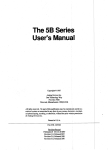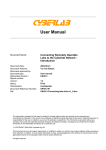Download User Manual
Transcript
GE
Security
User Manual
Picture Perfect v4 External Interface
Picture Perfect 4.0 External Interface
User Manual
Copyright
Copyright © 2006, GE Security Inc. All rights reserved.
This document may not be copied or otherwise reproduced, in whole or in part, except as
specifically permitted under US and international copyright law, without the prior written
consent from GE.
Document number/460588003A (March 2006).
Disclaimer
THE INFORMATION IN THIS DOCUMENT IS SUBJECT TO CHANGE WITHOUT NOTICE. GE ASSUMES
NO RESPONSIBILITY FOR INACCURACIES OR OMISSIONS AND SPECIFICALLY DISCLAIMS ANY
LIABILITIES, LOSSES, OR RISKS, PERSONAL OR OTHERWISE, INCURRED AS A CONSEQUENCE,
DIRECTLY OR INDIRECTLY, OF THE USE OR APPLICATION OF ANY OF THE CONTENTS OF THIS
DOCUMENT. FOR THE LATEST DOCUMENTATION, CONTACT YOUR LOCAL SUPPLIER OR VISIT US
ONLINE AT WWW.GESECURITY.COM.
This publication may contain examples of screen captures and reports used in daily operations.
Examples may include fictitious names of individuals and companies. Any similarity to names
and addresses of actual businesses or persons is entirely coincidental.
Trademarks and patents
GE and the GE monogram are registered trademarks of General Electric.
Picture Perfect product and logo are trademarks of GE Security.
Other trade names used in this document may be trademarks or registered trademarks of the
manufacturers or vendors of the respective products.
Intended use
Use this product only for the purpose it was designed for; refer to the data sheet and user
documentation. For the latest product information, contact your local supplier or visit us online
at www.gesecurity.com.
iii
Contents
Preface . . . . . . . . . . . . . . . . . . . . . . . . . . . . . . . . . . . . . . . . . . . . . . . . . . . . . . . . . . . . . . . . . . . . . . . . . . . . . . . . . . . . . . . . vii
Conventions used in this document . . . . . . . . . . . . . . . . . . . . . . . . . . . . . . . . . . . . . . . . . . . . . . . . . . . . . . . . . . . . . . . . . .vii
Safety terms and symbols . . . . . . . . . . . . . . . . . . . . . . . . . . . . . . . . . . . . . . . . . . . . . . . . . . . . . . . . . . . . . . . . . . . . . . . . . . .vii
Chapter 1.
Configuring EIF . . . . . . . . . . . . . . . . . . . . . . . . . . . . . . . . . . . . . . . . . . . . . . . . . . . . . . . . . 1
Overview . . . . . . . . . . . . . . . . . . . . . . . . . . . . . . . . . . . . . . . . . . . . . . . . . . . . . . . . . . . . . . . . . . . . . . . . . . . . . . . . . . . . . . . 2
External Interface Programs . . . . . . . . . . . . . . . . . . . . . . . . . . . . . . . . . . . . . . . . . . . . . . . . . . . . . . . . . . . . . . . . . . . . . . 3
Picture Perfect Event Manager. . . . . . . . . . . . . . . . . . . . . . . . . . . . . . . . . . . . . . . . . . . . . . . . . . . . . . . . . . . . . . . . . . . . . . . .3
Picture Perfect Request Manager . . . . . . . . . . . . . . . . . . . . . . . . . . . . . . . . . . . . . . . . . . . . . . . . . . . . . . . . . . . . . . . . . . . . .3
Configuration . . . . . . . . . . . . . . . . . . . . . . . . . . . . . . . . . . . . . . . . . . . . . . . . . . . . . . . . . . . . . . . . . . . . . . . . . . . . . . . . . . . 4
Event Manager Configuration File. . . . . . . . . . . . . . . . . . . . . . . . . . . . . . . . . . . . . . . . . . . . . . . . . . . . . . . . . . . . . . . . . . . . .4
Request Manager Configuration File . . . . . . . . . . . . . . . . . . . . . . . . . . . . . . . . . . . . . . . . . . . . . . . . . . . . . . . . . . . . . . . . . .5
Diagnostics . . . . . . . . . . . . . . . . . . . . . . . . . . . . . . . . . . . . . . . . . . . . . . . . . . . . . . . . . . . . . . . . . . . . . . . . . . . . . . . . . . . . . 7
Verifying EIF is running . . . . . . . . . . . . . . . . . . . . . . . . . . . . . . . . . . . . . . . . . . . . . . . . . . . . . . . . . . . . . . . . . . . . . . . . . . . . . . .7
Verifying sessions are active. . . . . . . . . . . . . . . . . . . . . . . . . . . . . . . . . . . . . . . . . . . . . . . . . . . . . . . . . . . . . . . . . . . . . . . . . .7
Sessions . . . . . . . . . . . . . . . . . . . . . . . . . . . . . . . . . . . . . . . . . . . . . . . . . . . . . . . . . . . . . . . . . . . . . . . . . . . . . . . . . . . . . . . . . . . . .8
Session Life-cycle . . . . . . . . . . . . . . . . . . . . . . . . . . . . . . . . . . . . . . . . . . . . . . . . . . . . . . . . . . . . . . . . . . . . . . . . . . . . . . . . . . . .8
iv
Picture Perfect External Interface
User Manual
Chapter 2.
Using EIF. . . . . . . . . . . . . . . . . . . . . . . . . . . . . . . . . . . . . . . . . . . . . . . . . . . . . . . . . . . . . . 11
Overview . . . . . . . . . . . . . . . . . . . . . . . . . . . . . . . . . . . . . . . . . . . . . . . . . . . . . . . . . . . . . . . . . . . . . . . . . . . . . . . . . . . . . . 12
Naming Conventions . . . . . . . . . . . . . . . . . . . . . . . . . . . . . . . . . . . . . . . . . . . . . . . . . . . . . . . . . . . . . . . . . . . . . . . . . . . 12
XML-RPC Data Types and Parameter Parsing. . . . . . . . . . . . . . . . . . . . . . . . . . . . . . . . . . . . . . . . . . . . . . . . . . . . . . 13
EIF Events . . . . . . . . . . . . . . . . . . . . . . . . . . . . . . . . . . . . . . . . . . . . . . . . . . . . . . . . . . . . . . . . . . . . . . . . . . . . . . . . . . . . . 13
Event Protocol . . . . . . . . . . . . . . . . . . . . . . . . . . . . . . . . . . . . . . . . . . . . . . . . . . . . . . . . . . . . . . . . . . . . . . . . . . . . . . . . . . . . . 14
Ping Event (hostname.ping) . . . . . . . . . . . . . . . . . . . . . . . . . . . . . . . . . . . . . . . . . . . . . . . . . . . . . . . . . . . . . . . . . . . . . . . . . 14
Alarm Event (hostname.processAlarm) . . . . . . . . . . . . . . . . . . . . . . . . . . . . . . . . . . . . . . . . . . . . . . . . . . . . . . . . . . . . . . 15
Alarm Process State Change Event (hostname.processAlarmProcessState) . . . . . . . . . . . . . . . . . . . . . . . . . . . 17
Alarm Refresh Event Array (hostname.processAlarmRefresh) . . . . . . . . . . . . . . . . . . . . . . . . . . . . . . . . . . . . . . . . . 18
Badge Event (hostname.processBadge) . . . . . . . . . . . . . . . . . . . . . . . . . . . . . . . . . . . . . . . . . . . . . . . . . . . . . . . . . . . . . 21
Input Event (hostname.processInputActivity). . . . . . . . . . . . . . . . . . . . . . . . . . . . . . . . . . . . . . . . . . . . . . . . . . . . . . . . . 24
Operator Event (hostname.processOperActivity) . . . . . . . . . . . . . . . . . . . . . . . . . . . . . . . . . . . . . . . . . . . . . . . . . . . . . 24
Popup Event (hostname.processPopup) . . . . . . . . . . . . . . . . . . . . . . . . . . . . . . . . . . . . . . . . . . . . . . . . . . . . . . . . . . . . . 25
PPRS Mode Change Event (hostname.processPPRSModeChange) . . . . . . . . . . . . . . . . . . . . . . . . . . . . . . . . . . . . . 26
Single Alarm Refresh Event (hostname.processSingleAlarmRefresh). . . . . . . . . . . . . . . . . . . . . . . . . . . . . . . . . . . 26
Tour Event (hostname.processTourActivity) . . . . . . . . . . . . . . . . . . . . . . . . . . . . . . . . . . . . . . . . . . . . . . . . . . . . . . . . . . 29
Event Response Object . . . . . . . . . . . . . . . . . . . . . . . . . . . . . . . . . . . . . . . . . . . . . . . . . . . . . . . . . . . . . . . . . . . . . . . . . . . . . 30
EIF Commands . . . . . . . . . . . . . . . . . . . . . . . . . . . . . . . . . . . . . . . . . . . . . . . . . . . . . . . . . . . . . . . . . . . . . . . . . . . . . . . . . 30
Command Protocol. . . . . . . . . . . . . . . . . . . . . . . . . . . . . . . . . . . . . . . . . . . . . . . . . . . . . . . . . . . . . . . . . . . . . . . . . . . . . . . . . 31
Activate Output (picture.activateOutput). . . . . . . . . . . . . . . . . . . . . . . . . . . . . . . . . . . . . . . . . . . . . . . . . . . . . . . . . . . . . 31
Force Alarm Refresh (picture.alarmRefresh) . . . . . . . . . . . . . . . . . . . . . . . . . . . . . . . . . . . . . . . . . . . . . . . . . . . . . . . . . . 32
Change Mode (picture.changeMode) . . . . . . . . . . . . . . . . . . . . . . . . . . . . . . . . . . . . . . . . . . . . . . . . . . . . . . . . . . . . . . . . 33
Check or Add Port (picture.checkAddPort). . . . . . . . . . . . . . . . . . . . . . . . . . . . . . . . . . . . . . . . . . . . . . . . . . . . . . . . . . . . 34
Disable Input Group on Micro (picture.disableIngrp) . . . . . . . . . . . . . . . . . . . . . . . . . . . . . . . . . . . . . . . . . . . . . . . . . . 34
Disable Input (picture.disableInput) . . . . . . . . . . . . . . . . . . . . . . . . . . . . . . . . . . . . . . . . . . . . . . . . . . . . . . . . . . . . . . . . . . 35
Enable Input Group (picture.enableIngrp) . . . . . . . . . . . . . . . . . . . . . . . . . . . . . . . . . . . . . . . . . . . . . . . . . . . . . . . . . . . . 36
Enable Input (picture.enableInput). . . . . . . . . . . . . . . . . . . . . . . . . . . . . . . . . . . . . . . . . . . . . . . . . . . . . . . . . . . . . . . . . . . 36
Lock Door (picture.lockDoor) . . . . . . . . . . . . . . . . . . . . . . . . . . . . . . . . . . . . . . . . . . . . . . . . . . . . . . . . . . . . . . . . . . . . . . . . 37
Logout (picture.logout). . . . . . . . . . . . . . . . . . . . . . . . . . . . . . . . . . . . . . . . . . . . . . . . . . . . . . . . . . . . . . . . . . . . . . . . . . . . . . 38
Create Operator History (picture.operatorHistory) . . . . . . . . . . . . . . . . . . . . . . . . . . . . . . . . . . . . . . . . . . . . . . . . . . . . 39
Change Modes (picture.ppChangeMode) . . . . . . . . . . . . . . . . . . . . . . . . . . . . . . . . . . . . . . . . . . . . . . . . . . . . . . . . . . . . 41
Validate Printer Queue (picture.printerqueue) . . . . . . . . . . . . . . . . . . . . . . . . . . . . . . . . . . . . . . . . . . . . . . . . . . . . . . . . 42
Reset Micro (picture.resetMicro) . . . . . . . . . . . . . . . . . . . . . . . . . . . . . . . . . . . . . . . . . . . . . . . . . . . . . . . . . . . . . . . . . . . . . 43
Reset Output (picture.resetOutput) . . . . . . . . . . . . . . . . . . . . . . . . . . . . . . . . . . . . . . . . . . . . . . . . . . . . . . . . . . . . . . . . . . 44
Reset Timed APB (picture.resetTimedAPB). . . . . . . . . . . . . . . . . . . . . . . . . . . . . . . . . . . . . . . . . . . . . . . . . . . . . . . . . . . . 45
Set Diagnostics (picture.setDiagnostics) . . . . . . . . . . . . . . . . . . . . . . . . . . . . . . . . . . . . . . . . . . . . . . . . . . . . . . . . . . . . . 46
Set Ping Interval (picture.setPingInterval) . . . . . . . . . . . . . . . . . . . . . . . . . . . . . . . . . . . . . . . . . . . . . . . . . . . . . . . . . . . . 48
Tour Functions (picture.tourFunctions). . . . . . . . . . . . . . . . . . . . . . . . . . . . . . . . . . . . . . . . . . . . . . . . . . . . . . . . . . . . . . . 49
TTY Validate (picture.ttyValidate) . . . . . . . . . . . . . . . . . . . . . . . . . . . . . . . . . . . . . . . . . . . . . . . . . . . . . . . . . . . . . . . . . . . . 50
Unlock Door (picture.unlockDoor) . . . . . . . . . . . . . . . . . . . . . . . . . . . . . . . . . . . . . . . . . . . . . . . . . . . . . . . . . . . . . . . . . . . 51
Process Alarm (picture.updateAlarmProcessingState) . . . . . . . . . . . . . . . . . . . . . . . . . . . . . . . . . . . . . . . . . . . . . . . . 52
EIF Data Requests . . . . . . . . . . . . . . . . . . . . . . . . . . . . . . . . . . . . . . . . . . . . . . . . . . . . . . . . . . . . . . . . . . . . . . . . . . . . . . 53
EIF Data Requests Method Table . . . . . . . . . . . . . . . . . . . . . . . . . . . . . . . . . . . . . . . . . . . . . . . . . . . . . . . . . . . . . . . . . . . . 53
Request Protocol . . . . . . . . . . . . . . . . . . . . . . . . . . . . . . . . . . . . . . . . . . . . . . . . . . . . . . . . . . . . . . . . . . . . . . . . . . . . . . . . . . . 54
v
Convert Date and Time (picture.convertDateTime) . . . . . . . . . . . . . . . . . . . . . . . . . . . . . . . . . . . . . . . . . . . . . . . . . . . 54
Directory Listing (picture.directoryListing) . . . . . . . . . . . . . . . . . . . . . . . . . . . . . . . . . . . . . . . . . . . . . . . . . . . . . . . . . . . 55
Get Alarm Status (picture.getAlarmStatus). . . . . . . . . . . . . . . . . . . . . . . . . . . . . . . . . . . . . . . . . . . . . . . . . . . . . . . . . . . 56
Get Configured Devices (picture.getConfiguredDevices) . . . . . . . . . . . . . . . . . . . . . . . . . . . . . . . . . . . . . . . . . . . . . . 57
Get Diagnostics (picture.getDiagnostics) . . . . . . . . . . . . . . . . . . . . . . . . . . . . . . . . . . . . . . . . . . . . . . . . . . . . . . . . . . . . 58
Get History Counts (picture.getHistoryCounts) . . . . . . . . . . . . . . . . . . . . . . . . . . . . . . . . . . . . . . . . . . . . . . . . . . . . . . . 60
Get History Flags (picture.getHistoryFlags). . . . . . . . . . . . . . . . . . . . . . . . . . . . . . . . . . . . . . . . . . . . . . . . . . . . . . . . . . . 61
Get Host ID (picture.getHostId) . . . . . . . . . . . . . . . . . . . . . . . . . . . . . . . . . . . . . . . . . . . . . . . . . . . . . . . . . . . . . . . . . . . . . . 62
Get License Information (picture.getLicenseInformation) . . . . . . . . . . . . . . . . . . . . . . . . . . . . . . . . . . . . . . . . . . . . . 63
Get Micro Time (picture.microTime) . . . . . . . . . . . . . . . . . . . . . . . . . . . . . . . . . . . . . . . . . . . . . . . . . . . . . . . . . . . . . . . . . 66
Get Operators Logged In (picture.getOperatorsLoggedIn) . . . . . . . . . . . . . . . . . . . . . . . . . . . . . . . . . . . . . . . . . . . . 67
Get Host Time (picture.hostTime). . . . . . . . . . . . . . . . . . . . . . . . . . . . . . . . . . . . . . . . . . . . . . . . . . . . . . . . . . . . . . . . . . . . 68
Login (picture.loginEIF) . . . . . . . . . . . . . . . . . . . . . . . . . . . . . . . . . . . . . . . . . . . . . . . . . . . . . . . . . . . . . . . . . . . . . . . . . . . . . 69
Query Access Points (picture.queryAccessPoints) . . . . . . . . . . . . . . . . . . . . . . . . . . . . . . . . . . . . . . . . . . . . . . . . . . . . 72
Query Alarm Instructions
(picture.queryAlarmInstructions) . . . . . . . . . . . . . . . . . . . . . . . . . . . . . . . . . . . . . . . . . . . . . . . . . . . . . . . . . . . . . . . . . . . 73
Query Alarm Responses (picture.queryAlarmResponses) . . . . . . . . . . . . . . . . . . . . . . . . . . . . . . . . . . . . . . . . . . . . . 74
Query Facilities (picture.queryFacilities). . . . . . . . . . . . . . . . . . . . . . . . . . . . . . . . . . . . . . . . . . . . . . . . . . . . . . . . . . . . . . 75
Query Input Groups (picture.queryInputGroups) . . . . . . . . . . . . . . . . . . . . . . . . . . . . . . . . . . . . . . . . . . . . . . . . . . . . . 76
Query Inputs (picture.queryInputs) . . . . . . . . . . . . . . . . . . . . . . . . . . . . . . . . . . . . . . . . . . . . . . . . . . . . . . . . . . . . . . . . . . 77
Query Micro State (picture.queryMicroState) . . . . . . . . . . . . . . . . . . . . . . . . . . . . . . . . . . . . . . . . . . . . . . . . . . . . . . . . . 78
Query Modes (picture.queryModes) . . . . . . . . . . . . . . . . . . . . . . . . . . . . . . . . . . . . . . . . . . . . . . . . . . . . . . . . . . . . . . . . . 81
Query Operators (picture.queryOperators). . . . . . . . . . . . . . . . . . . . . . . . . . . . . . . . . . . . . . . . . . . . . . . . . . . . . . . . . . . 82
Query Outputs (picture.queryOutputs). . . . . . . . . . . . . . . . . . . . . . . . . . . . . . . . . . . . . . . . . . . . . . . . . . . . . . . . . . . . . . . 83
Query Port State (picture.queryPortState). . . . . . . . . . . . . . . . . . . . . . . . . . . . . . . . . . . . . . . . . . . . . . . . . . . . . . . . . . . . 84
Query Status (picture.queryStatus) . . . . . . . . . . . . . . . . . . . . . . . . . . . . . . . . . . . . . . . . . . . . . . . . . . . . . . . . . . . . . . . . . . 86
Chapter 3.
Examples . . . . . . . . . . . . . . . . . . . . . . . . . . . . . . . . . . . . . . . . . . . . . . . . . . . . . . . . . . . . . 87
Overview . . . . . . . . . . . . . . . . . . . . . . . . . . . . . . . . . . . . . . . . . . . . . . . . . . . . . . . . . . . . . . . . . . . . . . . . . . . . . . . . . . . . . . 88
Java Implementation Examples . . . . . . . . . . . . . . . . . . . . . . . . . . . . . . . . . . . . . . . . . . . . . . . . . . . . . . . . . . . . . . . . . . 88
Sample EIF XML-RPC Client in Java. . . . . . . . . . . . . . . . . . . . . . . . . . . . . . . . . . . . . . . . . . . . . . . . . . . . . . . . . . . . . . . . . . 88
Sample EIF XML-RPC Server in Java . . . . . . . . . . . . . . . . . . . . . . . . . . . . . . . . . . . . . . . . . . . . . . . . . . . . . . . . . . . . . . . . . 91
Perl Implementation Examples. . . . . . . . . . . . . . . . . . . . . . . . . . . . . . . . . . . . . . . . . . . . . . . . . . . . . . . . . . . . . . . . . . . 93
Sample EIF XML-RPC Client in Perl. . . . . . . . . . . . . . . . . . . . . . . . . . . . . . . . . . . . . . . . . . . . . . . . . . . . . . . . . . . . . . . . . . . 93
Sample EIF XML-RPC Server in Perl . . . . . . . . . . . . . . . . . . . . . . . . . . . . . . . . . . . . . . . . . . . . . . . . . . . . . . . . . . . . . . . . . . 95
Chapter 4.
Contacting technical support . . . . . . . . . . . . . . . . . . . . . . . . . . . . . . . . . . . . . . . . . . . 97
Contacting technical support . . . . . . . . . . . . . . . . . . . . . . . . . . . . . . . . . . . . . . . . . . . . . . . . . . . . . . . . . . . . . . . . . . . . 98
Online publication library . . . . . . . . . . . . . . . . . . . . . . . . . . . . . . . . . . . . . . . . . . . . . . . . . . . . . . . . . . . . . . . . . . . . . . . 98
Index . . . . . . . . . . . . . . . . . . . . . . . . . . . . . . . . . . . . . . . . . . . . . . . . . . . . . . . . . . . . . . . . . . . . . . . . . . . . . . 99
vi
Picture Perfect External Interface
User Manual
vii
Preface
This manual is intended for systems integrators and/or network programmers seeking methods for integrating
into the Picture Perfect platform using XML-RPC as the communications protocol.
This manual provides information for a knowledgeable XML-RPC programmer to interface external programs
to the Picture Perfect system. It is not intended as a tutorial on XML-RPC programming. If you need
additional information on XML-RPC, please contact your GE Customer Support Representative for a list of
recommended sources. For additional information on XML-RPC, please visit http://www.xmlrpc.com on the
web.
Read these instructions and all ancillary documentation entirely before installing or operating this product.
The most current versions of this and related documentation may be found on our website. Refer to Online
publication library on page 98 for instructions on accessing our online publication library.
Note:
A qualified service person, complying with all applicable codes, should perform all required hardware installation.
Conventions used in this document
The following conventions are used in this document:
Bold
Menu items and buttons.
Italic
Emphasis of an instruction or point; special terms.
File names, path names, windows, panes, tabs, fields, variables, and other GUI elements.
Titles of books and various documents.
Blue italic
(Electronic version.) Hyperlinks to cross-references, related topics, and URL addresses.
Monospace
Text that displays on the computer screen.
Programming or coding sequences.
Safety terms and symbols
These terms may appear in this manual:
CAUTION:
Cautions identify conditions or practices that may result in damage to the equipment or other property.
WARNING:
Warnings identify conditions or practices that could result in equipment damage or serious personal injury.
viii
Picture Perfect External Interface
User Manual
Chapter 1 Configuring EIF
This section covers the information needed to configure the Picture Perfect
External Interface software.
In this chapter:
Overview . . . . . . . . . . . . . . . . . . . . . . . . . . . . . . . . . . . . . . . . . . . . . . . . . . 2
External Interface Programs . . . . . . . . . . . . . . . . . . . . . . . . . . . . . . . . . . 3
Configuration . . . . . . . . . . . . . . . . . . . . . . . . . . . . . . . . . . . . . . . . . . . . . . 4
Diagnostics . . . . . . . . . . . . . . . . . . . . . . . . . . . . . . . . . . . . . . . . . . . . . . . . 7
2
Picture Perfect External Interface
User Manual
Overview
The Picture Perfect External Interface (EIF) is a package that enables the publishing of events to remote
clients, remote access to native access control functions, and remote access to data stored in the Informix
database. This provides an open and standardized way of integrating Picture Perfect access control systems
with external systems via XML-RPC. The EIF package effectively exposes Picture Perfect functionality in the
form of an XML object that can be manipulated using XML-RPC.
When using the EIF package, a great deal of Picture Perfect functionality is immediately exposed for
manipulation by systems integrators. This functionality can logically be divided into three areas: Events,
Commands, and Data Requests. Events are the means in which an EIF client can receive Picture Perfect badge
and alarm activity. Commands are the means in which an EIF client can manipulate Picture Perfect access
control functions such as the locking/unlocking of doors, activation of inputs/outputs, and remote responses to
alarms. Data Requests provide the means by which an EIF client can obtain database records for hosts,
operators, facilities, access points, and others. For a complete listing of all Events, Command, and Data
Requests that EIF provides please refer to Chapter 2 Using EIF.
In order to enable communication with EIF clients, the EIF package provides two Picture Perfect daemons to
handle Events, Commands, and Data Requests. These daemons are the Picture Perfect Event Manager, which
is responsible for handling all outbound Events, and the Picture Perfect Request Manager, which is responsible
for handling all incoming Commands and Data Requests. These daemons communicate with all EIF clients
using XML-RPC to transmit Events, Commands, and Data Requests as well as any necessary responses. All
communications between EIF clients and the Picture Perfect system enforce user authentication. Optionally,
the use of SSL encryption for communications can be set up to provide an additional layer of security.
Chapter 1
Configuring EIF
External Interface Programs
The Picture Perfect External Interface is primarily comprised of two programs, an Event Manager daemon that
publishes Events to an EIF client and a Request Manager daemon that services Commands and Data Requests
from an EIF client. These daemons are spawned by TPS and listed in the tps_daemons table.
Picture Perfect Event Manager
The Picture Perfect Event Manager is a UNIX daemon spawned by TPS. It is responsible for receiving Events
from various Picture Perfect processes and publishing them to the EIF client. The Event Manager handles all
EIF Events, including Badge and Alarm Events.
Picture Perfect Request Manager
The Picture Perfect Request Manager is a UNIX daemon spawned by TPS. It is responsible for receiving
Commands and Data Requests from EIF clients and returning the appropriate result set. The Request Manager
handles all EIF Commands, including Login and Logout. It also handles all EIF Data Requests, including
Query Operators and Query Facilities.
3
4
Picture Perfect External Interface
User Manual
Configuration
Two files are used to configure the communications between the Event/Request Managers and the EIF client.
These files are located in
/cas/db/text. There is a configuration file for the Event Manager (eifevtmgr.cfg) and one for the
Request Manager (eifreqmgr.cfg). These files contain configuration parameters such as port numbers
used for communicating with EIF clients.
It is important to note that if you change any parameters, then Picture Perfect must be restarted. Reminder:
Table 1.
Starting and Stopping Picture Perfect
Picture Perfect System
Stop
Start
Standalone and Enterprise editions
rc.pperf –k
rc.pperf
Redundant
pprscmd stop
pprscmd start
Event Manager Configuration File
eifevtmgr.cfg
Type the following command:
cat /cas/db/text/eifevtmgr.cfg
Enter
and output similar to the following displays:
#
#
#
#
#
#
#
#
#
#
#
#
#
#
#
#
#
#
#
#
#
#
Copyright (C) 2002-2004 GE Security
All Rights Reserved.
eifevtmgr.cfg
@(#) eifevtmgr.cfg 1.0 12/12/02
Supported Property Examples
URL=http://hostname/FacilityCommander/servlet/
net.casi.app.AppHttpServlet
PORT=8085
KEEP_ALIVE=TRUE
MESSAGE_TRACE=FALSE
RESEND_BUFFER_SIZE=256
Default SSL port
PORT=8443
KEEP_ALIVE=FALSE
MESSAGE_TRACE=TRUE
RESEND_BUFFER_SIZE=256
RANDOM=/frozen/pp1.70/cas/src/eif/random.pem
Chapter 1
Configuring EIF
# CERTIFICATE=/cas/db/text/tmcclure.cer
#
URL=http://pphost/
PORT=8085
KEEP_ALIVE=TRUE
Table 2.
eifevtmgr.cfg
Parameter
Definition
Required
Default
PORT
Defines the port on which the eifevtmgr listens.
Yes
Define a single port or a
range, such as
8085-8100
KEEP_ALIVE
Indicates whether the socket connection is closed
immediately after receiving a request on the listening
socket.
No
True
CLIENT_AUTH
True or False turns client authentication on or off.
No
False
MESSAGE_TRACE
Causes the eifevtmgr to log the contents of each XML
message sent to the EIF client. This should be used with
caution as the messages are verbose and may fill up the
log if left on for an extended period of time.
No
False
Request Manager Configuration File
eifreqmgr.cfg
Type the following command:
cat /cas/db/text/eifreqmgr.cfg
and output similar to the following displays:
#
#
#
#
#
#
#
#
#
#
#
#
#
#
#
#
#
Enter
Copyright (C) 2002-2004 GE Security
All Rights Reserved.
eifreqmgr.cfg
@(#) eifreqmgr.cfg 1.0 12/12/02
Supported Property Examples
Non-SSL connection
PROTOCOL=HTTP
SSL connection
PROTOCOL=HTTPS
PORT=8088
KEEP_ALIVE=TRUE
SESSION_TIMEOUT=10
MESSAGE_TRACE=TRUE
5
6
Picture Perfect External Interface
User Manual
# RANDOM=/frozen/pp1.70/cas/src/eif/random.pem
# KEYFILE=/cas/db/text/facilitycommanderaix.pem
#
PROTOCOL=HTTP
PORT=8088
KEEP_ALIVE=TRUE
Table 3.
eifreqmgr.cfg
Parameter
Definition
Required
Default
PROTOCOL
Designates either HTTP or HTTPS (secured) protocol.
Yes
HTTP
PORT
Defines the port on which the eifreqmgr listens.
Yes
8043
KEEP_ALIVE
Indicates whether the socket connection is closed immediately after
receiving a request on the listening socket.
No
True
MESSAGE_TRACE
Causes the eifreqmgr to log the contents of each XML message sent
No
to the EIF client. This should be used with caution as the messages are
verbose and may fill up the log if left on for an extended period of time.
False
Chapter 1
Configuring EIF
Diagnostics
When attempting to diagnose or debug issues with the EIF package, there are two levels of diagnostics
available to the systems integrator. First, Picture Perfect supports diagnostic logging through the setdiag
utility command. There are two flags that support each of the new EIF Programs:
Table 4.
Diagnostics
Action
Command
Turn on diags for eifevtmgr
setdiag +eifevtmg
Turn on diags for eifreqmgr
setdiag +eifreqmg
Turn off diags for eifevtmgr
setdiag -eifevtmg
Turn off diags for eifreqmgr
setdiag -eifreqmg
Second, the EIF Event and Request Managers configuration files support a parameter called
MESSAGE_TRACE. When this is set to True, the Picture Perfect log file /cas/log/log.MMDD will
contain the complete text of each XML-RPC message being transmitted and received by the EIF Event and
Request Managers. This can be helpful when diagnosing XML-RPC message syntax issues with EIF Events,
Commands, and Requests.
Verifying EIF is running
When the system is running, log in as root and verify that EIF is running by typing at the # prompt:
ps -ef | grep eif
Enter
You should get output similar to the following:
root 12579 17148 0 10:19:36 pts/0 0:00 eifevtmgr
root 12500 17148 0 10:19:36 pts/0 0:00 eifreqmgr
Verifying sessions are active
There is a utility that can be used to list the active sessions that currently exist on a running Picture Perfect
system. This utility is called smutl. When the system is running, log in as root and run smutl as follows
by typing at the # prompt:
smutl –o -1
Enter
You should get output similar to the following for each session currently logged in:
Dump all operators
============================================
operator[ 0].session:C3EALQF421
7
8
Picture Perfect External Interface
User Manual
operator[ 0].user_id:install
operator[ 0].address:3.112.49.75
operator[ 0].port:8090
operator[ 0].id:1
operator[ 0].time_zone:0
operator[ 0].login.date:12/21/2004
operator[ 0].login.time:15:53:33
operator[ 0].terminal:0
operator[ 0].facility_list:
Total facilities:0
Number of operators currently in shared memory ......: 1
Sessions
All External Interface interactions between a client and a Picture Perfect host happen within the context of an
active session. Having an active session is a prerequisite to using EIF Commands, Data Requests, and Events
properly. Therefore, before attempting to utilize the EIF API, it is first necessary to understand the creation,
longevity, and the removal of active sessions.
Session Life-cycle
The only way to create an active session is by using the picture.loginEIF EIF Request with valid operator
information and a unique SESSION ID. Please be aware of the following restrictions on SESSION ID
creation:
Table 5.
Session ID Restrictions
Restrictions on SESSION ID
The SESSION ID cannot exceed 128 characters in length.
The SESSION ID must contain only alphanumeric characters.
An active session exists as soon as the picture.loginEIF EIF Request returns a RESULT of TRUE. The
session will remain active from that point until either the Picture Perfect host is shutdown or the
picture.logout EIF Command is executed with the same SESSION ID, whichever happens first.
Once the SESSION ID has been used to create an active session, all subsequent EIF Commands and Data
Requests can be invoked by passing the SESSION ID that is currently active. If an invalid SESSION ID is
provided, then each EIF Command or Data Request will fail with a RESULT of FALSE.
In addition to having the ability to invoke EIF Commands and Data Requests, the existence of an active session
allows for the receipt of real-time asynchronous EIF Events such as those that represent alarm and badge
transactions that occur in a Picture Perfect system. The EIF Events will always be transmitted via XML-RPC
to the IP address and port number specified by the ADDRESS and PORT parameters of the
picture.loginEIF EIF Request that created the active session.
Note:
The EIF Events transmitted to a client have already had routing rules applied to them. A client will only receive EIF
Events if they have at least been setup to be routed to MONITOR. It is the responsibility of the client to enforce any
Facility filtering that is desired. By design EIF Events from all facilities are transmitted to the client.
Chapter 1
Configuring EIF
When a session is no longer needed, the picture.logout EIF Command can be used to terminate an active
session. Afterwards, subsequent EIF Commands and Data Requests will no longer be possible using the
terminated SESSION ID. Also, EIF Events will no longer be transmitted to the client.
The following diagram displays an example sequence of events required create an active session, exercise EIF
Commands, Data Requests, and Events, and terminate an active session
Figure 1. EIF Session Usage Sequence Diagram.
EIF Session Usage Sequence Diagram
Client
eifevtmgr
The login method registers a valid SESSION ID on the Picture Perfect host.
This allows subsequent EIF Commands and Data Requests to be invoked
using the same SESSION ID. This also allows for the asynchronous receipt
of EIF Events.
eifreqmgr
picture.loginEIF()
RESULT=TRUE()
While using the SESSION ID that was validated by the login method,
EIF Commands such as "picture.lockDoor" can be invoked.
picture.lockDoor()
RESULT=TRUE()
While using the SESSION ID that was validated by the login method,
EIF Data Requests such as "picture.queryOperators" can be invoked.
picture.queryOperators()
ARRAY OF OPERATORS()
hostname.processAlarm()
RESULT=TRUE()
While the SESSION ID is active, EIF Events such as "hostname.processAlarm"
or "hostname.processBadge" are asynchronously sent to the ADDRESS and
PORT specified as parameters to the "picture.loginEIF" method.
hostname.processBadge()
RESULT=TRUE()
picture.logout()
RESULT=TRUE()
The logout method unregisters a valid SESSION ID on the Picture Perfect host.
This prevents subsequent EIF Commands and Data Requests from being invoked
using the same SESSION ID. This also prevents the asynchronous receipt of
EIF Events.
9
10
Picture Perfect External Interface
User Manual
Chapter 2 Using EIF
This section covers the protocol and XML-RPC tag-based formatting of each
Picture Perfect EIF Event, Command, and Data Request.
In this chapter:
Overview . . . . . . . . . . . . . . . . . . . . . . . . . . . . . . . . . . . . . . . . . . . . . . . . . 12
Naming Conventions. . . . . . . . . . . . . . . . . . . . . . . . . . . . . . . . . . . . . . . . 12
XML-RPC Data Types and Parameter Parsing . . . . . . . . . . . . . . . . . . . 13
EIF Events. . . . . . . . . . . . . . . . . . . . . . . . . . . . . . . . . . . . . . . . . . . . . . . . 13
EIF Commands . . . . . . . . . . . . . . . . . . . . . . . . . . . . . . . . . . . . . . . . . . . . 30
EIF Data Requests . . . . . . . . . . . . . . . . . . . . . . . . . . . . . . . . . . . . . . . . . 53
12
Picture Perfect External Interface
User Manual
Overview
The Picture Perfect External Interface relies on XML-RPC as the protocol for information transport between
Picture Perfect and EIF clients. XML-RPC is a specification and a set of implementations that allow software
running on disparate operating systems, running in different environments to make procedure calls over the
Internet. XML-RPC is basically remote procedure calling using HTTP as the transport and XML as the
encoding. It is designed to be as simple as possible, while allowing complex data structures to be transmitted,
processed, and returned. For further information regarding XML-RPC please visit: http://www.xmlrpc.com
The Picture Perfect External Interface application-programming interface (API) is divided into three areas:
Events, Commands, and Data Requests. In this chapter you will find the protocol and XML-RPC tag-based
formatting of each Picture Perfect EIF Event, Command, and Data Request.
Naming Conventions
When invoking/receiving EIF Events, Commands, or Data Requests, the Picture Perfect EIF package uses the
following naming conventions.
To receive EIF Events:
The object name hostname is always the name of the host running your EIF Server, not necessarily the Picture
Perfect server. The hostname is always referenced in the URL parameter of /cas/db/text/eifevtmgr.cfg.
When invoking EIF Events, the Picture Perfect EIF package uses the following naming conventions.
<methodCall>
<methodName>hostname.method</methodName>
…
</methodCall>
For example, when receiving an EIF Alarm Event, the methodName would be:
<methodCall>
<methodName>hostname.processAlarm</methodName>
…
</methodCall>
EIF Commands or Data Requests:
The object name picture is always referenced when invoking EIF Command or Data Request methods. Do
not use any object name other than picture for handling EIF Commands or Data Requests.
When invoking EIF Commands or Data Requests, the Picture Perfect EIF package uses the following naming
conventions.
<methodCall>
<methodName>picture.method</methodName>
…
</methodCall>
For example, to invoke the EIF Login command, the methodName would be:
<methodCall>
<methodName>picture.loginEIF</methodName>
…
</methodCall>
Chapter 2
Using EIF
XML-RPC Data Types and Parameter Parsing
The following data types are supported by XML-RPC and used by the Picture Perfect External Interface:
Table 6.
XML-RPC Data Types
Data Type
Description
int
A signed, 32-bit integer.
string
An ASCII string that may contain NULL bytes.
boolean
Either true or false.
double
A double-precision floating point number. (Accuracy may be limited in some implementations.)
base64
Raw binary data of any length; encoded using Base64.
array
A one-dimensional array of values. Individual values may be of any type.
struct
A collection of key-value pairs. The keys are strings; the values may be of any type.
It is important to note that various XML-RPC packages handle method parameters in different ways. In Java
and Perl, the XmlRpc and Frontier-RPC packages respectively parse method parameters into hash tables that
are keyed by parameter name to determine the parameter value. Some data types such as boolean and base64
may not be automatically translated into a native type in a particular programming language. Please refer to
your XML-RPC package documentation for information regarding the handling and parsing of method
parameters.
EIF Events
This section describes the EIF Events supported by the API. The name of the Event and all of its fields are
listed.
Table 7.
EIF Events Method
Event Name
Method Name
Event Description
Ping Event
hostname.ping
Object containing information concerning the state of
the Picture Perfect system and EIF version.
Alarm Event
hostname.processAlarm
Object containing all information concerning an alarm
transaction that has occurred.
Alarm Process State
Change Event
hostname.processAlarmProcessState
Object containing all information concerning the change
in state of an alarm, including the operator’s response
and the alarm state.
Alarm Refresh Event Array
hostname.processAlarmRefresh
An array of objects containing all information
concerning every existing alarm in the Picture Perfect
alarm buffer.
Badge Event
hostname.processBadge
Object containing all information concerning a badge
transaction that has occurred.
Event Activity Event
hostname.processEventActivity
Object containing all information concerning an event
transaction that has occurred.
13
14
Picture Perfect External Interface
User Manual
Table 7.
EIF Events Method (continued)
Event Name
Method Name
Event Description
Input Activity Event
hostname.processInputActivity
Object containing all information concerning an input
transaction that has occurred.
Operator Activity Event
hostname.processOperActivity
Object containing all information concerning an
operator transaction that has occurred.
Popup Event
hostname.processPopup
Object containing the text of informational popup
messages that are displayed to operators when
“Receive System Notifications” is enabled.
PPRS Mode Change Event
hostname.processPPRSModeChange
Event that is sent when there is a change in Primary/
Backup state of a server in a Redundant system.
Single Alarm Refresh Event hostname.processSingleAlarmRefresh
Object containing information concerning a single alarm
in the Picture Perfect alarm buffer. Only transmitted
when an operator changes the alarm from not being
routed to being routed.
Tour Activity Event
Object containing all information concerning a tour
transaction that has occurred.
hostname.processTourActivity
Event Protocol
The protocol for properly receiving Events from an EIF client requires that upon receipt of each Event, the EIF
client must transmit an Event Response back to Picture Perfect External Interface. This is necessary to avoid
the resending of Events to the EIF client.
Ping Event (hostname.ping)
The Ping Event Object contains information concerning the state of the Picture Perfect system and EIF version.
Table 8.
Ping Event
Field Name
Field Description
Data Type
HOST_ID
ID of the Picture Perfect host.
int
PP_REFRESH
Flag if the alarms need to be refreshed due to a communication failure or restart.
boolean
TPS_MODE1
In a Redundant system, the Primary installed machine’s tps mode:
int
0=Standalone
1=Primary
2=Backup
TPS_MODE2
In a Redundant system, the Backup installed machine’s tps mode:
int
0=Standalone
1=Primary
2=Backup
VERSION
Interface version.
string
Chapter 2
Using EIF
Ping Example Message
<methodCall>
<methodName>ppmerlin.ping</methodName>
<params>
<param><value><struct>
<member><name>PP_REFRESH</name><value><boolean>0</boolean></value></member>
<member><name>VERSION</name><value><string>v0.5.3</string></value></member>
<member><name>HOST_ID</name><value><int>1</int></value></member>
<member><name>TPS_MODE1</name><value><int>0</int></value></member>
<member><name>TPS_MODE2</name><value><int>0</int></value></member>
</struct></value></param>
</params>
</methodCall>
Alarm Event (hostname.processAlarm)
The Alarm Event Object contains all of the information relevant to an alarm transaction that has occurred on
the Picture Perfect system.
Table 9.
Alarm Event
Field Name
Field Description
Data Type
ALARM_DESC
Description of the alarm.
string
ALARM_ID
ID of the alarm.
int
DATE
Date of the alarm. Format in YYYYMMDD.
int
FACILITY_DESC
Description of the facility of the alarm location (not supported).
string
FACILITY_ID
ID of the facility of the alarm location.
int
HOST_DATE
Date of the alarm in HOST TIME. Format in YYYYMMDD.
int
HOST_DESC
Description of the host that processed the badge read. (not supported)
string
HOST_ID
ID of the host that processed the alarm.
int
HOST_TIME
Time of the alarm in HOST TIME. Format in HHMMSS.
int
INGRP_ID
ID of the alarm’s input group.
int
LOC_DESC
Location description of the alarm point.
string
LOC_ID
Location ID of the alarm point.
int
LOGICAL_ST_DESC
Description of the alarm’s logical state.
string
LOGICAL_ST_ID
ID indicating the alarm’s logical state:
1=set
2=reset
3=tamper
int
PHYS_ST_ID
ID of the alarm’s physical state:
1=short
2=cut
3=open
4=closed
int
PRIOR_LVL
Priority level of the alarm.
int
15
16
Picture Perfect External Interface
User Manual
Table 9.
Alarm Event (continued)
Field Name
Field Description
Data Type
PROC_ST_ID
ID of the alarm’s process state:
0=active
1=bumped
2=notified
3=remote
4=pending
5=completed
6=removed
7=purged
int
REMOVE_SET
Flag that indicates if the alarm can be removed while in a set condition.
boolean
RESET_COUNT
Count of the number of times this alarm has been reset in the Picture
Perfect alarm buffer.
int
SET_COUNT
Count of the number of times this alarm has been set in the Picture
Perfect alarm buffer.
int
TABLE_ID
Table ID of the alarm location.
int
TIME
Time of the alarm. Format in HHMMSS.
int
TIMESTAMP
Event timestamp formatted in number of seconds since Jan 1 1970.
int
TZ
Time zone of the Picture Perfect system.
string
UTC_DATE
Date of the alarm in UTC time. Format in YYYYMMDD.
int
UTC_TIME
Time of the alarm in UTC time. Format in HHMMSS.
int
ALarm Event Example (XML-RPC)
<methodCall>
<methodName>ppmerlin.processAlarm</methodName>
<params>
<param><value><struct>
<member><name>ALARM_ID</name><value><int>16</int></value></member>
<member><name>ALARM_DESC</name><value><string>DOOR FORCED OPEN</string></value></member>
<member><name>DATE</name><value><int>20030405</int></value></member>
<member><name>HOST_DATE</name><value><int>20030405</int></value></member>
<member><name>UTC_DATE</name><value><int>20030405</int></value></member>
<member><name>TIME</name><value><int>134016</int></value></member>
<member><name>HOST_TIME</name><value><int>134016</int></value></member>
<member><name>UTC_TIME</name><value><int>134016</int></value></member>
<member><name>TZ</name><value><string>EDT</string></value></member>
<member><name>TABLE_ID</name><value><int>16</int></value></member>
<member><name>PRIOR_LVL</name><value><int>10</int></value></member>
<member><name>HOST_ID</name><value><int>1</int></value></member>
<member><name>HOST_DESC</name><value><string>Host Name</string></value></member>
<member><name>LOC_ID</name><value><int>1793</int></value></member>
<member><name>LOC_ST_DESC</name><value><string>STATE</string></value></member>
<member><name>LOC_DESC</name><value><string>160-1-0 DOOR</string></value></member>
<member><name>INGRP_ID</name><value><int>27</int></value></member>
<member><name>LOGICAL_ST_ID</name><value><int>1</int></value></member>
<member><name>PHYS_ST_ID</name><value><int>3</int></value></member>
<member><name>PROC_ST_ID</name><value><int>0</int></value></member>
<member><name>FACILITY_ID</name><value><int>1</int></value></member>
<member><name>FACILITY_DESC</name><value><string>FACILTY_DESC</string></value></member>
<member><name>TIMESTAMP</name><value><int>1049568016</int></value></member>
<member><name>SET-COUNT</name><value><int>9</int></value></member>
<member><name>RESET_COUNT</name><value><int>9</int></value></member>
</struct></value></param>
</params>
</methodCall>
Chapter 2
Using EIF
Alarm Process State Change Event (hostname.processAlarmProcessState)
The Alarm Process State Change Event Object contains all of the information concerning the change in state of
an alarm, including the operator’s response and the alarm state.
Table 10. Alarm Process State Change Event
Field Name
Field Description
Data Type
ALARM_ID
ID of the alarm.
int
DATE
Date of alarm processing. Format in YYYYMMDD.
int
HOST_DATE
Date of the alarm processing in HOST TIME. Format in YYYYMMDD.
int
HOST_DESC
Description of the host that processed the alarm. (not supported)
string
HOST_ID
ID of the host that processed the alarm.
int
HOST_TIME
Time of the alarm processing in HOST TIME. Format in HHMMSS.
int
INGRP_ID
ID of the alarm’s input group.
int
LOC_ID
Location ID of the alarm point.
int
PROC_ST_ID
ID of the alarm’s process state:
0=active
1=bumped
2=notified (nan)
3=notified (ran)
4=pending
5=completed
6=removed
7=purged
int
RESPONSE
Operator response for process state change.
string
TABLE_ID
Table ID of the alarm location.
int
TIME
Time of the alarm processing. Format in HHMMSS.
int
TIMESTAMP
Event timestamp formatted in number of seconds since Jan 1 1970.
int
TZ
Time zone of the Picture Perfect system.
string
USER_ID
Login name of operator processing alarm.
string
UTC_DATE
Date of the alarm processing in UTC time. Format in YYYYMMDD.
int
UTC_TIME
Time of the alarm processing in UTC time. Format in HHMMSS.
int
Alarm Process State Change Event Example (XML-RPC)
<methodCall>
<methodName>ppmerlin.processAlarmProcessState</methodName>
<params>
<param><value><struct>
<member><name>ALARM_ID</name><value><int>16</int></value></member>
<member><name>DATE</name><value><int>20030405</int></value></member>
<member><name>HOST_DATE</name><value><int>20030405</int></value></member>
<member><name>UTC_DATE</name><value><int>20030405</int></value></member>
<member><name>TIME</name><value><int>140107</int></value></member>
<member><name>HOST_TIME</name><value><int>140107</int></value></member>
17
18
Picture Perfect External Interface
User Manual
<member><name>UTC_TIME</name><value><int>140107</int></value></member>
<member><name>TZ</name><value><string>EDT</string></value></member>
<member><name>TABLE_ID</name><value><int>16</int></value></member>
<member><name>HOST_ID</name><value><int>1</int></value></member>
<member><name>INGRP_ID</name><value><int>27</int></value></member>
<member><name>HOST_DESC</name><value><string>Host Name</string></value></member>
<member><name>LOC_ID</name><value><int>1793</int></value></member>
<member><name>PROC_ST_ID</name><value><int>4</int></value></member>
<member><name>RESPONSE</name><value><string>LOCAL POLICE CALLED</string></value></member>
<member><name>USER_ID</name><value><string>install</string></value></member>
<member><name>TIMESTAMP</name><value><int>1049569267</int></value></member>
</struct></value></param>
</params>
</methodCall>
Alarm Refresh Event Array (hostname.processAlarmRefresh)
The Alarm Refresh Event Array Object is an array of objects containing all information concerning every
existing alarm in the Picture Perfect alarm buffer.
Table 11. Alarm Refresh Event Array
Field Name
Field Description
Data Type
ALARM_DESC
Description of the alarm.
string
ALARM_ID
ID of the alarm.
int
DATE
Date of the alarm. Format in YYYYMMDD.
int
FACILITY_DESC
Description of the facility of the alarm location. (not supported)
string
FACILITY_ID
ID of the facility of the alarm location.
int
HOST_DATE
Date of the alarm in HOST TIME. Format in YYYYMMDD.
int
HOST_DESC
Description of the host that processed the badge read
(not supported).
string
HOST_ID
ID of the host that processed the alarm.
int
HOST_TIME
Time of the alarm in HOST TIME. Format in HHMMSS.
int
INGRP_ID
ID of the alarm’s input group.
int
LOC_DESC
Location description of the alarm point.
string
LOC_ID
Location ID of the alarm point.
int
LOGICAL_ST_DESC
Description of the alarm’s logical state.
string
LOGICAL_ST_ID
ID indicating the alarm’s logical state:
1=set
2=reset
3=tamper
int
PHYS_ST_ID
ID of the alarm’s physical state:
1=short
2=cut
3=open
4=closed
int
PRIOR_LVL
Priority level of the alarm.
int
Chapter 2
Using EIF
Table 11. Alarm Refresh Event Array (continued)
Field Name
Field Description
Data Type
PROC_ST_ID
ID of the alarm’s process state. 0=active (not accurate if existing alarm)
int
REMOVE_SET
Flag that indicates if the alarm can be removed while in a set condition.
boolean
RESET_COUNT
Number of times this alarm has been reset.
int
RESPONSE_LIST
Responses for this alarm.
array
SET_COUNT
Number of times this alarm has been set.
int
TABLE_ID
Table ID of the alarm location.
int
TIME
Time of the alarm. Format in HHMMSS.
int
TIMESTAMP
Event timestamp formatted in number of seconds since Jan 1 1970.
int
TZ
Time zone of the Picture Perfect system.
string
UTC_DATE
Date of the alarm in UTC time. Format in YYYYMMDD.
int
UTC_TIME
Time of the alarm in UTC time. Format in HHMMSS.
int
Table 12. Alarm Refresh Response Array
Field Name
Field Description
Data Type
DATE
Date of alarm processing. Formatted in YYYYMMDD.
int
HOST_DATE
Date of the alarm in HOST DATE. Formatted in YYYYMMDD.
int
HOST_TIME
Time of the alarm in HOST TIME. Formatted in HHMMSS.
int
RESPONSE
Operator response for process state change.
string
TIME
Time of alarm processing. Formatted in HHMMSS.
int
TIMESTAMP
Event timestamp formatted in number of seconds since Jan 1 1970.
int
TZ
Time zone of the Picture Perfect system.
string
USER_ID
Login name of operator processing alarm.
string
UTC_DATE
Date of the alarm in UTC time. Formatted in YYYYMMDD.
int
UTC_TIME
Time of the alarm in UTC time. Formatted in HHMMSS.
int
19
20
Picture Perfect External Interface
User Manual
ALarm Refresh Event Array Example (XML-RPC)
<methodCall>
<methodName>ppmerlin.processAlarmRefresh</methodName>
<params>
<param><value><array><data><value><struct>
<member><name>ALARM_ID</name><value><int>16</int></value></member>
<member><name>ALARM_DESC</name><value><string>DOOR FORCED OPEN</string> </value></member>
<member><name>DATE</name><value><int>20030405</int></value></member>
<member><name>HOST_DATE</name><value><int>20030405</int></value></member>
<member><name>UTC_DATE</name><value><int>20030405</int></value></member>
<member><name>TIME</name><value><int>135827</int></value></member>
<member><name>HOST_TIME</name><value><int>135827</int></value></member>
<member><name>UTC_TIME</name><value><int>135827</int></value></member>
<member><name>TZ</name><value><string>EDT</string></value></member>
<member><name>TABLE_ID</name><value><int>16</int></value></member>
<member><name>PRIOR_LVL</name><value><int>10</int></value></member>
<member><name>HOST_ID</name><value><int>1</int></value></member>
<member><name>HOST_DESC</name><value><string>ppmerlin</string></value></member>
<member><name>LOC_ID</name><value><int>1793</int></value></member>
<member><name>LOC_DESC</name><value><string>160-1-0 DOOR</string></value></member>
<member><name>INGRP_ID</name><value><int>27</int></value></member>
<member><name>LOGICAL_ST_DESC</name><value><string>STATE</string></value></member>
<member><name>LOGICAL_ST_ID</name><value><int>2</int></value></member>
<member><name>PHYS_ST_ID</name><value><int>4</int></value></member>
<member><name>PROC_ST_ID</name><value><int>4</int></value></member>
<member><name>FACILITY_ID</name><value><int>1</int></value></member>
<member><name>FACILITY_DESC</name><value><string>FACILTY_DESC</string></value></member>
<member><name>REMOVE_SET</name><value><boolean>0</boolean></value></member>
<member><name>TIMESTAMP</name><value><int>1049569107</int></value></member>
<member><name>SET_COUNT</name><value><int>3</int></value></member>
<member><name>RESET_COUNT</name><value><int>3</int></value></member>
<member><name>RESPONSE_LIST</name>
<value><array><data><value><struct>
<member><name>RESPONSE</name><value><string>LOCAL POLICE CALLED</string></value></member>
<member><name>USER_ID</name><value><string>jsnyder</string></value></member>
<member><name>DATE</name><value><int>20030405</int></value></member>
<member><name>HOST_DATE</name><value><int>20030405</int></value></member>
<member><name>UTC_DATE</name><value><int>20030405</int></value></member>
<member><name>TIME</name><value><int>140107</int></value></member>
<member><name>HOST_TIME</name><value><int>140107</int></value></member>
<member><name>UTC_TIME</name><value><int>140107</int></value></member>
<member><name>TZ</name><value><string>EDT</string></value></member>
<member><name>TIMESTAMP</name><value><int>1049569267</int></value></member>
</struct></value></data></array></value>
</member>
</struct></value></data></array></value></param>
</params>
</methodCall>
Chapter 2
Using EIF
Badge Event (hostname.processBadge)
The Badge Event Object contains all of the information relevant to a badge transaction that has occurred on the
Picture Perfect system.
Table 13. Badge Event
Field Name
Field Description
Data Type
ACC_RGHT_DESC
Description of the badge owner’s access right (category). (not supported)
string
ACC_RGHT_ID
ID of the badge owner’s access rights (category).
int
ACTIVITY_TYPE
Identical to CLASSIFICATION_TYPE.
int
AREA_DESC
Ddescription of the area in which the badge was read.
string
BID
Unique ID of the badge read.
string
CLASSIFICATION_DESC
Description of the type of badge read.
string
Type of badge read:
int
CLASSIFICATION_TYPE
0=VALID_NORMAL=0
1=READER_UNKNOWN
2=READER_OFFLINE
3=UNKNOWN_READERTYPE
4=AREA_UNKNOWN
5=AREA_OFFLINE
6=NO_CATEGORY_MATCH
7=INVALID_APB_IN
8=INVALID_APB_OUT
9=INVALID_PIN
10=BADGE_UNKNOWN
11=BADGE_LOST
12=BADGE_SUSPENDED
13=BADGE_DELETED
14=LEARN_TIMEOUT
15=INVALID_TA_IN
16=INVALID_TA_OUT
17=INVALID_SHUNT
18=BADGE_EXPIRED
19=VALID_APB_IN
20=VALID_APB_OUT
21=VALID_TA_IN
22=VALID_TA_OUT
21
22
Picture Perfect External Interface
User Manual
Table 13. Badge Event (continued)
Field Name
Field Description
Data Type
23=PASSIVE_APB_IN
24=PASSIVE_APB_OUT
25=INVALID_FUNC_CODE
26=KP_INVALID_BDG
27=KP_INVALID_OPEN_DOOR
28=KP_DISABLED
29=INCOMPLETE_VALIDATE
30=DEGRADED_OPEN
31=USAGE_EXHAUSTED
32=VALID_NO_PASSAGE
33=DBL_BDG_DOOR_LOCKED
34=VALID_TOGGLE
35=VALID_NOT_UNLOCK
36=TOUR_BDG
37=VALID_NO_DOOR
38=SWIPE_AND_SHOW
39=VALID_FLOOR
40=INVALID_FLOOR
42=VALID_TIMED_APB_IN
43=INVALID_TIMED_APB_IN
44=VALID_TIMED_APB_OUT
45=INVALID_TIMED_APB_OUT
CREATE_TIME
(not supported)
int
DATE
Date the badge was read. Format in YYYYMMDD.
int
EMP_NUM
Employee number of the badge owner.
string
FACILITY_DESC
Description of the facility where the badge was read
(not supported).
string
FACILITY_ID
ID of the facility where the badge read occurred.
int
FNAME
First name of the badge owner.
string
HOST_DATE
Date the badge was read in HOST TIME. Format in YYYYMMDD.
int
HOST_DESC
Description of host that processed the badge read
(not supported).
string
HOST_ID
ID of the host that processed the badge read.
int
HOST_TIME
Time the badge was read in HOST TIME. Format in HHMMSS.
int
INITS
Initials of the badge owner.
string
LNAME
Last name of the badge owner.
string
LOC_DESC
Location description of the device that read the badge.
string
Chapter 2
Using EIF
Table 13. Badge Event (continued)
Field Name
Field Description
Data Type
LOC_ID
Location ID of the device that read the badge.
int
ORIG_DESC
Origination description of the device reading the badge
(not supported).
string
ORIG_ID
Origination ID of device reading the badge.
int
PID
ID of the person to whom the badge belongs. (same as bid in Picture)
string
SWIPE_SHOW_ACTION
Swipe and show action that has taken place:
int
0=NO_ACTION (No action for swipe and show)
1=PHOTO_DOOR (photo with door control)
2=PHOTO_NO_DOOR (photo without door control)
TIME
Time the badge was read. Format in HHMMSS.
int
TIMESTAMP
Event timestamp formatted in number of seconds since Jan 1 1970.
int
TZ
Time zone of the Picture Perfect system.
string
UTC_DATE
Date the badge was read in UTC time. Format in YYYYMMDD.
int
UTC_TIME
Time the badge was read in UTC time. Format in HHMMSS.
int
Badge Event Example (XML-RPC)
<methodCall>
<methodName>ppmerlin.processBadge</methodName>
<params>
<param><value><struct>
<member><name>ORIG_ID</name><value><int>169</int></value></member>
<member><name>ORIG_DESC</name><value><string>ORIG_DESC</string></value></member>
<member><name>DATE</name><value><int>20030405</int></value></member>
<member><name>HOST_DATE</name><value><int>20030405</int></value></member>
<member><name>UTC_DATE</name><value><int>20030405</int></value></member>
<member><name>TIME</name><value><int>131033</int></value></member>
<member><name>HOST_TIME</name><value><int>131033</int></value></member>
<member><name>UTC_TIME</name><value><int>131033</int></value></member>
<member><name>TZ</name><value><string>EDT</string></value></member>
<member><name>ACTIVITY_TYPE</name><value><int>0</int></value></member>
<member><name>CLASSIFICATION_TYPE</name><value><int>0</int></value></member>
<member><name>CLASSIFICATION_DESC</name><value><string>OPEN</string></value></member>
<member><name>HOST_ID</name><value><int>1</int></value></member>
<member><name>HOST_DESC</name><value><string>HOST-DESC</string></value></member>
<member><name>LOC_ID</name><value><int>897</int></value></member>
<member><name>LOC_DESC</name><value><string>160-1-0 DOOR</string></value></member>
<member><name>AREA_DESC</name><value><string>AREA_DESC</string></value></member>
<member><name>BID</name><value><string>152000125454</string></value></member>
<member><name>ACC_RGHT_ID</name><value><int>-1</int></value></member>
<member><name>ACC_RGHT_DESC</name><value><string>CATEGORY_DESC</string></value></member>
<member><name>PID</name><value><string>152000125454</string></value></member>
<member><name>FNAME</name><value><string>Duke</string></value></member>
<member><name>LNAME</name><value><string>Nukem</string></value></member>
<member><name>INITS</name><value><string>DN</string></value></member>
<member><name>EMP_NUM</name><value><string>1234</string></value></member>
<member><name>FACILITY_ID</name><value><int>0</int></value></member>
<member><name>FACILITY_DESC</name><value><string>FACILITY DESC</string></value></member>
<member><name>TIMESTAMP</name><value><int>1049566233</int></value></member>
<member><name>CREATE_TIME</name><value><int>1877507792</int></value></member>
<member><name>SWIPE_SHOW_ACTION</name><value><int>0</int></value></member>
</struct></value></param>
</params>
</methodCall>
23
24
Picture Perfect External Interface
User Manual
Input Event (hostname.processInputActivity)
The Input Event Object contains information concerning an input transaction.
Table 14. Input Event
Field Name
Field Description
Data Type
ACTIVITY_TYPE
Type of input transaction.
int
0=INPUT
CREATE_TIME
Creation time of the input event.
int
DATE
Date of the input transaction. Format in YYYYMMDD.
int
FACILITY_ID
Facility of the input transaction.
int
HOST_DATE
Date of the input transaction in HOST TIME. Format in YYYYMMDD.
int
HOST_TIME
Time of the input transaction in HOST TIME. Format in HHMMSS.
int
IN_STATE
Input state of the input transaction.
int
IN_STATE & 0x03 == 0x01=SHORT
IN_STATE & 0x03 == 0x02=GROUND
IN_STATE & 0x03 == 0x03=ERROR
IN_STATE & 0x04 == 0x04=OPEN
IN_STATE & 0x04 !== 0x04=CLOSED
RECORD_DESCRIPTION
Description of the input.
string
TIME
Time of the input transaction. Format in HHMMSS.
int
TIMESTAMP
Event timestamp formatted in number of seconds since Jan 1 1970.
int
TZ
Time zone that correlates to the timestamp.
string
UTC_DATE
Date of the input transaction in UTC time. Format in YYYYMMDD.
int
UTC_TIME
Time of the input transaction in UTC time. Format in HHMMSS.
int
Operator Event (hostname.processOperActivity)
The Operator Event Object contains information concerning an operator transaction.
Table 15. Operator Event
Field Name
Field Description
Data Type
DATE
Date of the operator transaction in OPERATOR TIME. Format in YYYYMMDD.
int
EMP_NUM
Employee number of the operator that generated this transaction.
string
FIELD_ID
Field ID (description) of record affected by the operator.
string
HOST_DATE
Date of the operator transaction in HOST TIME. Format in YYYYMMDD.
int
HOST_TIME
Time of the operator transaction in HOST TIME. Format in HHMMSS.
int
Chapter 2
Using EIF
Table 15. Operator Event (continued)
Field Name
Field Description
Data Type
LOGIN_ID
Login ID of the operator that generated this transaction.
string
RECORD_DESCRIPTION Description of the record affected by the operator.
string
TABLE_ID
Table ID of the record affected by the operator.
string
TIME
Time of the operator transaction in OPERATOR TIME. Format in HHMMSS
int
TIMESTAMP
Event timestamp formatted in number of seconds since Jan 1 1970.
int
TRANSACTION _TYPE
Type of operator transaction:
int
1=LOGIN
2=LOGOUT
3=UPDATE
4=DELETE
5=QUERY
6=COMMAND
7=STATUS
8=SHUTDOWN
9=INSERT
10=UNKNOWN
TZ
Time zone that correlates to the timestamp.
string
UTC_DATE
Date of the operator transaction in UTC time. Format in YYYYMMDD.
int
UTC_TIME
Time of the operator transaction in UTC time. Format in HHMMSS.
int
VALUE
Value of the change to the record affected by the operator.
string
Popup Event (hostname.processPopup)
The Popup Event Object contains information concerning an informational popup that displays to an operator
with “Receive System Notifications” enabled.
Table 16. Popup Event
Field Name
Field Description
Data Type
MESSAGE_CONTENT
Content of a popup message.
string
MESSAGE_TYPE
Type of popup message:
int
0=WARNING
1=ERROR
2=INFO
3=MESSAGE
4=QUESTION
5=WORKING
25
26
Picture Perfect External Interface
User Manual
PPRS Mode Change Event (hostname.processPPRSModeChange)
The PPRS Mode Change Event Object contains the new state of the Picture Perfect server, either Primary or
Backup. It is generated when the server changes its state.
Table 17. PPRS Mode Change Event
Field Name
Field Description
Data Type
PPRS_MODE
New state of the Picture Perfect host:
int
1=PRIMARY
2=BACKUP
Single Alarm Refresh Event (hostname.processSingleAlarmRefresh)
The Single Alarm Refresh Event Object contains information concerning the state of a single Picture Perfect
alarm buffer entry. This message is transmitted to an operator when this alarm becomes routed to an operator
when it previously was not being routed.
Table 18. Single Alarm Refresh Event
Field Name
Field Description
Data Type
ALARM_DESC
Description of the alarm.
string
ALARM_ID
ID of the alarm.
int
DATE
Date of the alarm. Format in YYYYMMDD.
int
FACILITY_DESC
Description of the facility of the alarm location. (not supported)
string
FACILITY_ID
ID of the facility of the alarm location.
int
HOST_DATE
Date of the alarm in HOST TIME. Format in YYYYMMDD.
int
HOST_DESC
Description of host that processed the alarm. (not supported)
string
HOST_ID
ID of the host that processed the alarm.
int
HOST_TIME
Time of the alarm in the HOST TIME format in HHMMSS.
int
INGRP_ID
ID of the alarm’s input group.
int
LOC_DESC
Location description of the alarm point.
string
LOC_ID
Location ID of the alarm point.
int
LOGICAL_ST_DESC
Description of the alarm’s logical state.
string
LOGICAL_ST_ID
ID indicating the alarm’s logical state:
int
1=set
2=reset
3=tamper
Chapter 2
Using EIF
Table 18. Single Alarm Refresh Event (continued)
Field Name
Field Description
Data Type
PHYS_ST_ID
ID of the alarm’s physical state:
int
1=short
2-cut
3=open
4=closed
PRIOR_LVL
Priority level of the alarm.
int
PROC_ST_ID
ID of the alarm’s process state:
int
0=active
1=bumped
2=notified
3=remote
4=pending
5=completed
6=removed
7=purged
REMOVE_SET
Flag that indicates if the alarm can be removed.
boolean
REQUESTOR_ID
Unique identifier that was issued in the force alarm refresh request
that is tagged to this event so that the appropriate entity receives this
event.
int
RESET_COUNT
Count of the number of times this alarm has been reset in the Picture
Perfect alarm buffer.
int
SET_COUNT
Count of the number of times this alarm has been set in the Picture
Perfect alarm buffer.
int
TABLE_ID
Table ID of the alarm location.
int
TIME
Time of the alarm. Format in HHMMSS.
int
TIMESTAMP
Event timestamp formatted in number of seconds since Jan 1 1970.
int
TZ
Time zone of the Picture Perfect system.
string
UTC_DATE
Date of the alarm in UTC time. Format in YYYYMMDD.
int
UTC_TIME
Time of the alarm in UTC time. Format in HHMMSS.
int
Table 19. Single Alarm Refresh Response Array
Field Name
Field Description
Data Type
DATE
Date of alarm processing. Formatted in YYYYMMDD.
int
HOST_DATE
Date of alarm processing in HOST TIME. Formatted in YYYYMMDD.
int
HOST_TIME
Time of alarm processing in HOST TIME. Formatted in HHMMSS.
int
27
28
Picture Perfect External Interface
User Manual
Table 19. Single Alarm Refresh Response Array
Field Name
Field Description
Data Type
RESPONSE
Operator response for process state change.
string
TIME
Time of alarm processing. Formatted in HHMMSS.
int
TIMESTAMP
Event timestamp formatted in number of seconds since Jan 1 1970.
int
TZ
Time zone of the Picture Perfect system.
string
USER_ID
Login name of operator processing alarm.
string
UTC_DATE
Date of the alarm processing in UTC time. Formatted in YYYYMMDD.
int
UTC_TIME
Time of the alarm processing in UTC time. Formatted in HHMMSS.
int
Single Alarm Refresh Event Example (XML-RPC)
<methodCall>
<methodName>ppmerlin.ProcessSingleAlarmRefresh</methodName>
<params>
<param><value><struct>
<member><name>ALARM_ID</name><value><int>16</int></value></member>
<member><name>ALARM_DESC</name><value><string>DOOR FORCED OPEN</string> </value></member>
<member><name>DATE</name><value><int>20030405</int></value></member>
<member><name>HOST_DATE</name><value><int>20030405</int></value></member>
<member><name>UTC_DATE</name><value><int>20030405</int></value></member>
<member><name>TIME</name><value><int>135827</int></value></member>
<member><name>HOST_TIME</name><value><int>135827</int></value></member>
<member><name>UTC_TIME</name><value><int>135827</int></value></member>
<member><name>TZ</name><value><string>EDT</string></value></member>
<member><name>TABLE_ID</name><value><int>16</int></value></member>
<member><name>PRIOR_LVL</name><value><int>10</int></value></member>
<member><name>HOST_ID</name><value><int>1</int></value></member>
<member><name>HOST_DESC</name><value><string>ppmerlin</string></value></member>
<member><name>LOC_ID</name><value><int>1793</int></value></member>
<member><name>LOC_DESC</name><value><string>160-1-0 DOOR</string></value></member>
<member><name>INGRP_ID</name><value><int>27</int></value></member>
<member><name>LOGICAL_ST_DESC</name><value><string>STATE</string></value></member>
<member><name>LOGICAL_ST_ID</name><value><int>2</int></value></member>
<member><name>PHYS_ST_ID</name><value><int>4</int></value></member>
<member><name>PROC_ST_ID</name><value><int>4</int></value></member>
<member><name>FACILITY_ID</name><value><int>1</int></value></member>
<member><name>FACILITY_DESC</name><value><string>FACILTY_DESC</string></value></member>
<member><name>REMOVE_SET</name><value><boolean>0</boolean></value></member>
<member><name>REQUESTOR_ID</name><value><int>1</int></value></member>
<member><name>TIMESTAMP</name><value><int>1049569107</int></value></member>
<member><name>SET_COUNT</name><value><int>3</int></value></member>
<member><name>RESET_COUNT</name><value><int>3</int></value></member>
<member><name>RESPONSE_LIST</name>
<value><array><data><value><struct>
<member><name>RESPONSE</name><value><string>LOCAL POLICE CALLED</string></value></member>
<member><name>USER_ID</name><value><string>jsnyder</string></value></member>
<member><name>DATE</name><value><int>20030405</int></value></member>
<member><name>HOST_DATE</name><value><int>20030405</int></value></member>
<member><name>UTC_DATE</name><value><int>20030405</int></value></member>
<member><name>TIME</name><value><int>140107</int></value></member>
<member><name>HOST_TIME</name><value><int>140107</int></value></member>
<member><name>UTC_TIME</name><value><int>140107</int></value></member>
<member><name>TZ</name><value><string>EDT</string></value></member>
<member><name>TIMESTAMP</name><value><int>1049569267</int></value></member>
</struct></value></data></array></value>
</member>
</struct></value></param>
</params>
</methodCall>
Chapter 2
Using EIF
Tour Event (hostname.processTourActivity)
The Tour Event Object contains information concerning a tour transaction.
Table 20. Tour Event
Field Name
Field Description
Data Type
AREA_DESC
Description of the area.
string
CREATE_TIME
Creation time of the tour event.
int
DATE
Date of the tour transaction. Format in YYYYMMDD.
int
EMP_NUM
Employee number of the individual performing the tour.
string
FACILITY_ID
Facility of the tour transaction.
int
HOST_DATE
Date of the tour transaction in HOST TIME. Format in YYYYMMDD.
int
HOST_TIME
Time of the tour transaction in HOST TIME. Format in HHMMSS.
int
Input state of the tour transaction.
int
IN_STATE
IN_STATE & 0x03 == 0x01=SHORT
IN_STATE & 0x03 == 0x02=GROUND
IN_STATE & 0x03 == 0x03=ERROR
IN_STATE & 0x04 == 0x04=OPEN
IN_STATE & 0x04 !== 0x04=CLOSED
INITS
Initials of the individual performing the tour.
string
LNAME
Last name of the individual performing the tour.
string
TIME
Time of the tour transaction. Format in HHMMSS.
int
TOUR_DESC
Description of the tour.
string
TOUR_POINT_DESC
Description of the tour point.
string
TOUR_STATUS
Status of the tour.
int
TOUR_SUSPEND_TIME
Suspend duration of the tour.
int
TOUR_TYPE
Type of tour transaction:
int
5=Digital Input
6=Badge Input
7=Automatically End
8=Start
9=Stop
10=Suspended
11=Resumed
12=Automatically Resumed
UTC_DATE
Date of the tour transaction in UTC time. Format in YYYYMMDD.
int
UTC_TIME
Time of the tour transaction in UTC time. Format in HHMMSS.
int
29
30
Picture Perfect External Interface
User Manual
Event Response Object
All events sent from the eifevtmgr expect a response object containing a boolean result.
Table 21. Event Response
Field Name
Field Description
Data Type
RESULT
Success flag of event call.
boolean
Event Response Example Message
<methodResponse>
<params>
<param><value><struct>
<member><name>RESULT</name><value><boolean>1</boolean></value></member>
</struct></value></param>
</params>
</methodResponse>
EIF Commands
For each of the commands that call into Picture Perfect, the session is treated as one parameter and the rest of
the fields are treated as an object. All results are returned either as an object or an array of objects.
This section describes the Commands supported by the API. The name of the Command and all of its input
and output fields are listed.
Table 22. EIF Commands Method
Command Name
Method Name
Command Description
Activate Output
picture.activateOutput
Activates an output.
Force Alarm Refresh
picture.alarmRefresh
Forces a refresh of all alarms in the Picture Perfect alarm buffer.
Change Mode
picture.changeMode
Changes the mode for all micros in the given facility.
Check or Add Port
picture.checkAddPort
Checks the existence of the specified port and adds it to the
/etc/services if it does not already exist.
Disable Input Group
on Micro
picture.disableIngrp
Disables an input group.
Disable Input
picture.disableInput
Disables an input.
Enable Input Group
on Micro
picture.enableIngrp
Enables an input group.
Enable Input
picture.enableInput
Enables an input.
Logout
picture.logout
Terminates a login session by making a session ID invalid.
Lock Door
picture.lockDoor
Locks a door.
Create Operator
History
picture.operatorHistory
Generates an operator history transaction.
Chapter 2
Using EIF
Table 22. EIF Commands Method (continued)
Command Name
Method Name
Command Description
Change Mode of
Multiple Facilities.
picture.ppChangeMode
Changes the mode for all micros in the given facilities.
Validate Printer
Queue
picture.printerqueue
Validates the specified printer queue.
Reset Micro
picture.resetMicro
Resets the specified micro.
Reset Output
picture.resetOutput
Resets an output.
Reset Timed APB
picture.resetTimedAPB
Resets the Timed APB status of the specified badges.
Set Diagnostics
picture.setDiagnostics
Enables or disables the specified diagnostics.
Set Ping Interval
picture.setPingInterval
Sets the ping interval.
Tour Functions
picture.tourFunctions
Performs the specified Guard Tours function.
Validate TTY
picture.ttyValidate
Validates the specified tty port.
Unlock Door
picture.unlockDoor
Unlocks a door.
Process Alarm
picture.updateAlarmProcessingState
Responds to an alarm in the Picture Perfect alarm buffer.
Command Protocol
Picture Perfect 4.0 EIF Commands always return a boolean success value, and nothing more. The success
value explains whether or not the command was executed. This differs from EIF Requests in that a request will
return a boolean success value along with additional information.
Activate Output (picture.activateOutput)
This command activates the specified output for the specified activation time.
Table 23. Activate Output Input Parameters
Field Name
Field Description
Data Type
SESSION_ID
Session ID used from the login.
string
OUTPUT_ID
ID of the output being activated.
int
ACTIVATION_TIME
Amount of time for which to activate the output:
0=default
-1=indefinite
>0=number of seconds
int
Table 24. Activate Output Output Parameters
Field Name
Field Description
Data Type
RESULT
True if the command was processed successfully.
boolean
31
32
Picture Perfect External Interface
User Manual
Activate Output Example Message
<methodCall>
<methodName>picture.activateOutput</methodName>
<params>
<param><value>RU65IRPSWZ</value></param>
<param><value><struct>
<member><name>OUTPUT_ID</name><value><int>897</int></value></member>
<member><name>ACTIVATION_TIME</name><value><int>0</int></value></member>
</struct></value></param>
</params>
</methodCall>
<methodResponse>
<params>
<param>
<value><struct><member><name>RESULT</name><value><boolean>1</boolean></value></member> </struct></value>
</param>
</params>
</methodResponse>
Force Alarm Refresh (picture.alarmRefresh)
This command forces a refresh of all alarms in the Picture Perfect buffer to be sent to the client by a subsequent
hostname.processAlarmRefresh EIF Event.
Table 25. Force Alarm Refresh Input Parameters
Field Name
Field Description
Data Type
SESSION_ID
Session ID used from the login.
string
Table 26. Force Alarm Refresh Output Parameters
Field Name
Field Description
Data Type
RESULT
True if the command was processed successfully.
boolean
Force Alarm Refresh Example Message
<methodCall>
<methodName>picture.alarmRefresh</methodName>
<params>
<param><value>I65DTVAWED</value></param>
</params>
</methodCall>
<methodResponse>
<params>
<param>
<value><struct>
<member><name>RESULT</name><value><boolean>1</boolean></value></member>
</struct></value>
</param>
</params>
</methodResponse>
Chapter 2
Using EIF
Change Mode (picture.changeMode)
This command changes the mode for all micros in the specified facility to the specified mode.
Table 27. Change Mode Input Parameters
Field Name
Field Description
Data Type
SESSION_ID
Session ID used from the login.
string
FACILITY_ID
ID of the facility for which all micros should have their mode changed.
int
MODE_ID
ID of the mode to change to.
int
OVERRIDE
Whether or not to set the TP_OVERRIDE_AUTO_MODE bit in the UCM message to be sent to each
micro:
boolean
1=Set the TP_OVERRIDE_AUTO_MODE bit
2=Do not
Table 28. Change Mode Output Parameters
Field Name
Field Description
Data Type
RESULT
True if the command was processed successfull.y
boolean
Change Mode Example Message
<methodCall>
<methodName>picture.changeMode</methodName>
<params>
<param><value>L8DN087B2C</value></param>
<param><value><struct>
<member><name>FACILITY_ID</name><value><int>-1</int></value></member>
<member><name>MODE_ID</name><value><int>5</int></value></member>
<member><name>OVERRIDE</name><value><int>0</int></value></member>
</struct></value></param>
</params>
<methodCall>
</methodResponse>
<params>
<param><
<value><struct>
<member><name>RESULT</name><value><boolean>1</boolean></value></member>
</struct></value>
</param>
</params>
<methodResponse>
33
34
Picture Perfect External Interface
User Manual
Check or Add Port (picture.checkAddPort)
This command checks for the existence of the specified port and adds it to the /etc/services file if it does not
already exist.
Table 29. Change Mode Input Parameters
Field Name
Field Description
Data Type
SESSION_ID
Session ID used from the login.
string
N/A
Port to be checked or added.
string
N/A
Hostname upon which the port should be checked or added.
string
Table 30. Change Mode Output Parameters
Field Name
Field Description
Data Type
RESULT
True if the port already existed, False if the port was added.
boolean
Check or Add Port Example Message
<methodCall>
<methodName>picture.checkAddPort</methodName>
<params>
<param><value>L8DN087B2C</value></param>
<param><value>6202</value></param>
<param><value>picture</value></param>
</params>
<methodCall>
</methodResponse>
<params>
<param><
<value><struct>
<member><name>RESULT</name><value><boolean>1</boolean></value></member>
</struct></value>
</param>
</params>
<methodResponse>
Disable Input Group on Micro (picture.disableIngrp)
This command disables the specified input group.
Table 31. Disable Input Group on Micro Input Parameters
Field Name
Field Description
Data Type
SESSION_ID
Session ID used from the login.
string
INGRP_ID
ID of the input group being disabled.
int
Table 32. Disable Input Group on Micro Output Parameters
Field Name
Field Description
Data Type
RESULT
True if the command was processed successfully.
boolean
Chapter 2
Using EIF
Disable Input Group on Micro Example Message
<methodCall>
<methodName>picture.disableIngrp</methodName>
<params>
<param><value>RU65IRPSWZ</value></param>
<param><value><struct>
<member><name>INGRP_ID</name><value><int>234</int></value></member>
</struct></value></param>
</params>
</methodCall>
<methodResponse>
<params>
<param>
<value><struct><member><name>RESULT</name><value><boolean>1</boolean></value></member> </struct></value>
</param>
</params>
</methodResponse>
Disable Input (picture.disableInput)
This command disables the specified input.
Table 33. Disable Input Input Parameters
Field Name
Field Description
Data Type
SESSION_ID
Session ID used from the login.
string
INPUT_ID
ID of the input being disabled.
int
Table 34. Disable Input Output Parameters
Field Name
Field Description
Data Type
RESULT
True if the command was processed successfully.
boolean
Disable Input Example Message
<methodCall>
<methodName>picture.disableInput</methodName>
<params>
<param><value>RU65IRPSWZ</value></param>
<param><value><struct>
<member><name>INPUT_ID</name><value><int>1796</int></value></member>
</struct></value></param>
</params>
</methodCall>
<methodResponse>
<params>
<param>
<value><struct><member><name>RESULT</name><value><boolean>1</boolean></value></member> </struct></value>
</param>
</params>
</methodResponse>
35
36
Picture Perfect External Interface
User Manual
Enable Input Group (picture.enableIngrp)
This command enables the specified input group.
Table 35. Enable Input Group on Micro Input Parameters
Field Name
Field Description
Data Type
SESSION_ID
Session ID used from the login.
string
INGRP_ID
ID of the input group being enabled.
int
Table 36. Enable Input Group on Micro Output Parameters
Field Name
Field Description
Data Type
RESULT
True if the command was processed successfully.
boolean
Enable Input Group Example Message
<methodCall>
<methodName>picture.enableIngrp</methodName>
<params>
<param><value>RU65IRPSWZ</value></param>
<param><value><struct>
<member><name>INGRP_ID</name><value><int>234</int></value></member>
</struct></value></param>
</params>
</methodCall>
<methodResponse>
<params>
<param>
<value><struct><member><name>RESULT</name><value><boolean>1</boolean></value></member> </struct></value>
</param>
</params>
</methodResponse>
Enable Input (picture.enableInput)
This command enables the specified input.
Table 37. Enable Input Input Parameters
Field Name
Field Description
Data Type
SESSION_ID
Session ID used from the login.
string
INPUT_ID
ID of the input being enabled.
int
Table 38. Enable Input Output Parameters
Field Name
Field Description
Data Type
RESULT
True if the command was processed successfully.
boolean
Chapter 2
Using EIF
Enable Input Example Message
<methodCall>
<methodName>picture.enableInput</methodName>
<params>
<param><value>RU65IRPSWZ</value></param>
<param><value><struct>
<member><name>INPUT_ID</name><value><int>1796</int></value></member>
</struct></value></param>
</params>
</methodCall>
<methodResponse>
<params>
<param>
<value><struct><member><name>RESULT</name><value><boolean>1</boolean></value></member> </struct></value>
</param>
</params>
</methodResponse>
Lock Door (picture.lockDoor)
This command locks the specified door.
Table 39. Lock Door Input Parameters
Field Name
Field Description
Data Type
SESSION_ID
Session ID used from the login.
string
DOOR_ID
Door being locked.
int
Table 40. Lock Door Output Parameters
Field Name
Field Description
Data Type
RESULT
True if the command was processed successfully.
boolean
Lock Door Example Message
<methodCall>
<methodName>picture.lockDoor</methodName>
<params>
<param><value>RU65IRPSWZ</value></param>
<param><value><struct>
<member><name>DOOR_ID</name><value><int>897</int></value></member>
</struct></value></param>
</params>
</methodCall>
<methodResponse>
<params>
<param>
<value><struct><member><name>RESULT</name><value><boolean>1</boolean></value></member> </struct></value>
</param>
</params>
</methodResponse>
37
38
Picture Perfect External Interface
User Manual
Logout (picture.logout)
This command terminates the specified SESSION ID.
Table 41. Logout Input Parameters
Field Name
Field Description
Data Type
SESSION_ID
Session ID used from the login.
string
UTC_TIME
(Used for logging operator history) Date and Time in UTC TIME. Format in
YYYYMMDDHHMMSS.
string
Ex: 20041215113000 = December 15th, 2004 11:30AM
OPERATOR_TIME
(Used for logging operator history) Date and Time in OPERATOR TIME.
Format in YYYYMMDDHHMMSS.
string
Ex: 20041215113000 = December 15th, 2004 11:30AM
Table 42. Logout Output Parameters
Field Name
Field Description
Data Type
RESULT
True if the logout was successful.
boolean
Logout Example Message
<methodCall>
<methodName>picture.logout</methodName>
<params>
<param>
<value>BKTT9R32XU</value>
<param>
<param><value><struct>
<member><name>UTC_TIME</name><value><string>20041215113000</string></value></member>
<member><name>OPERATOR_TIME</name><value><string>20041215113000</string></value></member>
</struct></value></param>
</params>
</methodCall>
<methodResponse>
<params>
<param>
<value><struct><member><name>RESULT</name><value><boolean>1</boolean></value></member> </struct></value>
</param>
</params>
</methodResponse>
Chapter 2
Using EIF
Create Operator History (picture.operatorHistory)
This command generates the specified operator history transaction, writes it to operator history, and causes the
appropriate hostname.processOperActivity EIF Events to be transmitted to all active sessions.
Table 43. Create Operator History Input Parameters
Field Name
Field Description
Data Type
SESSION_ID
Session ID used from the login.
string
UTC_TIME
Date and Time in UTC TIME. Format in YYYYMMDDHHMMSS.
string
Ex: 20041215113000 = December 15th, 2004 11:30AM
OPERATOR_TIME
Date and Time in OPERATOR TIME. Format in YYYYMMDDHHMMSS.
string
Ex: 20041215113000 = December 15th, 2004 11:30AM
OPERATOR_ID
ID of the operator that is generating this transaction.
int
EMPLOYEE_ID
ID of the employee that is generating this transaction.
string
LOGIN_ID
Login ID of the operator that is generating this transaction.
string
TERMINAL_ID
ID of the terminal to which this operator transaction is associated.
int
TRANSACTION_TYPE
Type of operator transaction:
int
1=LOGIN
2=LOGOUT
3=UPDATE
4=DELETE
5=QUERY
6=COMMAND
7=STATUS
8=SHUTDOWN
9=INSERT
10=UNKNOWN
TABLE_ID
Table ID of the record affected by the operator.
string
RECORD_DESCRIPTIO
N
Description of the record affected by the operator.
string
FACILITY_ID
ID of the facility to which this operator transaction will belong.
string
N/A
The name of the field that has been changed as a string immediately followed
by the value it was changed to as a string. This pair of data can be repeated for
field/value pairs. The end of the list is denoted by a field name of “MASTER EOF”.
string, string
Table 44. Create Operator History Output Parameters
Field Name
Field Description
Data Type
RESULT
True if the command was successful.
boolean
39
40
Picture Perfect External Interface
User Manual
Create Operator History Example Message
<methodCall>
<methodName>picture.operatorHistory</methodName>
<params>
<param><value>L8DN087B2C</value><param>
<param><value><struct>
<member><name>UTC_TIME</name><value><string>20041215113000</string></value></member>
<member><name>OPERATOR_TIME</name><value><string>20041215113000</string></value></member>
<member><name>OPERATOR_ID</name><value><int>1</int></value></member>
<member><name>EMPLOYEE_ID</name><value><string>E30</string></value></member>
<member><name>LOGIN_ID</name><value><string>install</string></value></member>
<member><name>TERMINAL_ID</name><value><int>-3</int></value></member>
<member><name>TRANSACTION_TYPE</name><value><int>3</int></value></member>
<member><name>TABLE_ID</name><value><string>43</string></value></member>
<member><name>RECORD_DESCRIPTION</name><value><string>1-1-0 LOBBY DOOR</string></value></member>
<member><name>FACILITY_ID</name><value><string>-1</string></value></member>
</struct></value></param>
<param><value>description</value><param>
<param><value>1-1-0 WEST LOBBY DOOR</value><param>
<param><value>facility</value><param>
<param><value>-1</value><param>
<param><value>MASTER EOF</value><param>
</params>
</methodCall>
<methodResponse>
<params>
<param>
<value><struct>
<member><name>RESULT</name><value><boolean>1</boolean></value></member>
</struct></value>
</param>
</params>
</methodResponse>
Chapter 2
Using EIF
Change Modes (picture.ppChangeMode)
This command changes the mode for all micros in the specified facilities and logs appropriate operator history.
Table 45. Change Modes Input Parameters
Field Name
Field Description
Data Type
SESSION_ID
Session ID used from the login.
string
MODE_ID
ID of the mode to change to.
int
OVERRIDE
Whether or not to set the TP_OVERRIDE_AUTO_MODE bit in the UCM message to be sent
to each micro.
boolean
1=Set the TP_OVERRIDE_AUTO_MODE bit
2=Do not
UTC_TIME
Date and Time in UTC TIME. Format in YYYYMMDDHHMMSS.
string
Ex: 20041215113000 = December 15th, 2004 11:30AM
OPERATOR_TIME
Date and Time in OPERATOR TIME. Format in YYYYMMDDHHMMSS
string
Ex: 20041215113000 = December 15th, 2004 11:30AM
OPERATOR_ID
ID of the operator that is changing the mode.
int
EMPLOYEE_ID
Employee ID of the operator that is changing the mode.
string
LOGIN_ID
Login ID of the operator that is generating this transaction.
string
N/A
Individual facility Ids whose modes should be changed. See “Change Modes Example
Message” on page 1.41. The end of the llist is denoted by a fieldname of “MASTER EOF.”
int
Table 46. Change Modes Output Parameters
Field Name
Field Description
Data Type
RESULT
True if the command was processed successfully.
boolean
Change Modes Example Message
<methodCall>
<methodName>picture.ppChangeMode</methodName>
<params>
<param><value>L8DN087B2C</value><param>
<param><value><struct>
<member><name>MODE_ID</name><value><int>5</int></value></member>
<member><name>OVERRIDE</name><value><int>0</int></value></member>
<member><name>UTC_TIME</name><value><string>200412151130</string></value></member>
<member><name>OPERATOR_TIME</name><value><string>200412151130</string></value></member>
<member><name>OPERATOR_ID</name><value><int>1</int></value></member>
<member><name>EMPLOYEE_ID</name><value><string>E230</string></value></member>
<member><name>LOGIN_ID</name><value><string>install</string></value></member>
</struct></value></param>
<param><value>description</value><param>
<param><value>-1</value><param>
<param><value>1</value><param>
<param><value>2</value><param>
<param><value>MASTER EOF</value><param>
</params>
</methodCall>
<methodResponse>
<params>
<param>
<value><struct>
<member><name>RESULT</name><value><boolean>1</boolean></value></member>
</struct></value>
</param>
</params>
</methodResponse>
41
42
Picture Perfect External Interface
User Manual
Validate Printer Queue (picture.printerqueue)
This command validates the specified printer queue.
Table 47. Validate Printer Queue Input Parameters
Field Name
Field Description
Data Type
SESSION_ID
Session ID used from the login.
string
N/A
Name of the printer queue to validate.
string
Table 48. Validate Printer Queue Output Parameters
Field Name
Field Description
Data Type
RESULT
True if the command was processed successfully.
boolean
Validate Printer Queue Example Message
<methodCall>
<methodName>picture.printerqueue</methodName>
<params>
<param><value>L8DN087B2C</value></param>
<param><value>np1200</value></param>
</params>
</methodCall>
<methodResponse>
<params>
<param>
<value><struct>
<member><name>RESULT</name><value><boolean>1</boolean></value></member>
</struct></value>
</param>
</params>
</methodResponse>
Chapter 2
Using EIF
Reset Micro (picture.resetMicro)
This command resets the specified micro.
Table 49. Reset Micro Input Parameters
Field Name
Field Description
Data Type
SESSION_ID
Session ID used from the login.
string
MICRO_ID
ID of the micro being reset.
int
CLEAR
(Expert Use Only) Determines whether or not all of the badge records
known to this micro should be cleared from the micro_relation table.
Unless told otherwise, always set this to “0”.
int
Must be one of the following:
0=nothing
1=clear badge records from micro_relation table
Table 50. Reset Micro Output Parameters
Field Name
Field Description
Data Type
RESULT
True if the command was processed successfully.
boolean
Reset Micro Example Message
<methodCall>
<methodName>picture.resetMicro</methodName>
<params>
<param><value>L8DN087B2C</value></param>
<param><value><struct>
<member><name>MICRO_ID</name><value><int>13</int></value></member>
<member><name>CLEAR</name><value><int>0</int></value></member>
</struct></value></param>
</params>
</methodCall>
<methodResponse>
<params>
<param>
<value><struct>
<member><name>RESULT</name><value><boolean>1</boolean></value></member>
</struct></value>
</param>
</params>
</methodResponse>
43
44
Picture Perfect External Interface
User Manual
Reset Output (picture.resetOutput)
This command resets the specified output.
Table 51. Reset Output Input Parameters
Field Name
Field Description
Data Type
SESSION_ID
Session ID used from the login.
string
OUTPUT_ID
ID of the output being reset.
int
Table 52. Reset Output Output Parameters
Field Name
Field Description
Data Type
RESULT
True if the command was processed successfully.
boolean
Reset Output Example Message
<methodCall>
<methodName>picture.resetOutput</methodName>
<params>
<param><value>RU65IRPSWZ</value></param>
<param><value><struct>
<member><name>OUTPUT_ID</name><value><int>897</int></value></member>
</struct></value></param>
</params>
</methodCall>
<methodResponse>
<params>
<param>
<value><struct><member><name>RESULT</name><value><boolean>1</boolean></value></member> </struct></value>
</param>
</params>
</methodResponse>
Chapter 2
Using EIF
Reset Timed APB (picture.resetTimedAPB)
This command resets the timed APB status of the specified badges.
Table 53. Reset Timed APB Input Parameters
Field Name
Field Description
Data Type
SESSION_ID
Session ID used from the login.
string
N/A
ID of the badge record as an integer immediately followed by the badge encode number of
the badge records as a string. This pair of data can be repeated for multiple badges.
int, string
Table 54. Reset Timed APB Output Parameters
Field Name
Field Description
Data Type
RESULT
True if the command was processed successfully.
boolean
Reset Timed APB Example Message
<methodCall>
<methodName>picture.resetTimedAPB</methodName>
<params>
<param><value>L8DN087B2C</value></param>
<param><value>5301</value></param>
<param><value>154020397467</value></param>
<param><value>908</value></param>
<param><value>155273691823</value></param>
</params>
</methodCall>
<methodResponse>
<params>
<param>
<value><struct><member><name>RESULT</name><value><boolean>1</boolean></value></member> </struct></value>
</param>
</params>
</methodResponse>
45
46
Picture Perfect External Interface
User Manual
Set Diagnostics (picture.setDiagnostics)
This command enables or disables the specific diagnostics.
Table 55. Set Diagnostics Input Parameters
Field Name
Field Description
Data Type
SESSION_ID
Session ID used from the login.
string
DIAGNOSTICS
Long decimal value that contains all of the bitwise diagnostics flags that are
to be enabled or disabled. The bitwise diagnostic flags are as follows:
string
mumgr=1073741824
eifreqmgr=536870912
eifevtmgr=268435456
eflash=134217728
ucs=67108864
evtmgr=33554432
keymgr=16777216
cfgmgr=8388608
nwmdrv=4194304
pcsrvd=2097152
tracer=1048576
tcmgr=524288
mrtmgr=262144
tourmgr=131072
timer=65536
log=32768
schmgr=16384
stsmgr=8192
mreset=4096
rsndmgr=2048
snddrv=1024
rcvdrv=512
moddrv=256
oprmgr=128
almmgr=64
bdgmgr=32
prmgr=16
dbmgr=8
sndmgr=4
rcvmgr=2
main=1
ENABLED
Flag to determine whether the DIAGNOSTICS specified should be enabled or
disabled.
int
LEVEL
Target diagnostics level (0-9).
int
Chapter 2
Using EIF
Table 56. Set Diagnostics Output Parameters
Field Name
Field Description
Data Type
RESULT
True if the command was processed successfully.
boolean
Set Diagnostics Example Message
<methodCall>
<methodName>picture.setDiagnostics</methodName>
<params>
<param><value>L8DN087B2C</value></param>
<param><value><struct>
<member><name>DIAGNOSTICS</name><value><string>64</string></value></member>
<member><name>ENABLED</name><value><int>1</int></value></member>
<member><name>LEVEL</name><value><int>9<int></value></member>
</struct></value></param>
</params>
</methodCall>
<methodResponse>
<params>
<param>
<value><struct>
<member><name>RESULT</name><value><boolean>1</boolean></value></member>
</struct></value>
</param>
</params>
</methodResponse>
47
48
Picture Perfect External Interface
User Manual
Set Ping Interval (picture.setPingInterval)
This command sets the specified ping interval
Table 57. Set Ping Interval Input Parameters
Field Name
Field Description
Data Type
SESSION_ID
Session ID used from the login.
string
PING_INTERVAL
Number of seconds to set the ping interval. 0=disabled
int
VERSION
Version of the interface.
string
Table 58. Set Ping Interval Output Parameters
Field Name
Field Description
Data Type
RESULT
True if the command was processed successfully.
boolean
Set Ping Interval Example Message
<methodCall>
<methodName>picture.setPingInterval</methodName>
<params>
<param><value>L8DN087B2C</value></param>
<param><value><struct>
<member><name>PING_INTERVAL</name><value><int>5</int></value></member>
<member><name>VERSION</name><value>v0.5.5</value></member>
</struct></value></param>
</params>
</methodCall>
<methodResponse>
<params>
<param>
<value><struct>
<member><name>RESULT</name><value><boolean>1</boolean></value></member>
</struct></value>
</param>
</params>
</methodResponse>
Chapter 2
Using EIF
Tour Functions (picture.tourFunctions)
This command performs the specified Guard Tours function.
Table 59. Tour Functions Input Parameters
Field Name
Field Description
Data Type
SESSION_ID
Session ID used from the login.
string
UTC_TIME
Epoch time in seconds UTC.
string
LOGIN_ID
Login ID of the guard performing the tour function.
string
TOUR_ID
ID of the tour for which the function is being performed.
string
TOUR_ACTION
Action being performed for the tour, which must be one of the following:
string
START
STOP
SUSPEND
RESUME
BID
Badge encode number of the badge involved in this tour.
string
TOUR_SUSPEND_TIME
Suspend time for this tour.
string
TOUR_EXCEPTION_CODE
ID of the exception code for this tour function.
string
TOUR_COMMENT
Comment for this tour function.
string
Table 60. Tour Functions Output Parameters
Field Name
Field Description
Data Type
RESULT
True if the command was processed successfully.
boolean
Tour Functions Example Message
<methodCall>
<methodName>picture.tourFunctions</methodName>
<params>
<param><value>L8DN087B2C</value></param>
<param><value><struct>
<member><name>UTC_TIME</name><value><string>19382712</string></value></member>
<member><name>LOGIN_ID</name><value>string>install</string></value></member>
<member><name>TOUR_ID</name><value>string>1</string></value></member>
<member><name>TOUR_ACTION</name><value>string>START</string></value></member>
<member><name>BID</name><value>string>1542736879921</string></value></member>
<member><name>TOUR_SUSPEND_TIME</name><value>string>20</string></value></member>
<member><name>TOUR_EXCEPTION_CODE</name><value>string>4</string></value></member>
<member><name>TOUR_COMMENT</name><value>string>beginning it</string></value></member>
</struct></value></param>
</params>
</methodCall>
<methodResponse>
<params>
<param>
<value><struct>
<member><name>RESULT</name><value><boolean>1</boolean></value></member>
</struct></value>
</param>
</params>
</methodResponse>
49
50
Picture Perfect External Interface
User Manual
TTY Validate (picture.ttyValidate)
This command validates the specified tty port.
Table 61. TTY Validate Input Parameters
Field Name
Field Description
Data Type
SESSION_ID
Session ID used from the login.
string
TTY_NAME
Name of the TTY port.
string
MODEM_TYPE
Modem type (the ID of the appropriate modem record in the modem table).
int
Table 62. TTY Validate Output Parameters
Field Name
Field Description
Data Type
RESULT
True if the command was processed successfully.
boolean
TTY Validate Example Message
<methodCall>
<methodName>picture.TTYvalidate</methodName>
<params>
<param><value>L8DN087B2C</value></param>
<param><value>/dev/ttyD001</value></param>
<param><value>1</param>
</params>
</methodCall>
<methodResponse>
<params>
<param>
<value><struct>
<member><name>RESULT</name><value><boolean>1</boolean></value></member>
</struct></value>
</param>
</params>
</methodResponse>
Chapter 2
Using EIF
Unlock Door (picture.unlockDoor)
This command unlocks the specified door for the specified amount of time.
Table 63. Unlock Door Input Parameters
Field Name
Field Description
Data Type
SESSION_ID
Session ID used from the login.
string
OUTPUT_ID
Output of the door being unlocked.
int
UNLOCK_TIME
Amount of time to unlock the door for:
0=default
-1=indefinite
>0=number of seconds
int
DOOR_ID
Door being unlocked.
int
Table 64. Unlock Door Output Parameters
Field Name
Field Description
Data Type
RESULT
True if the command was processed successfully.
boolean
Unlock Door Example Message
<methodCall>
<methodName>picture.unlockDoor</methodName>
<params>
<param><value>RU65IRPSWZ</value></param>
<param><value><struct>
<member><name>OUTPUT_ID</name><value><int>897</int></value></member>
<member><name>UNLOCK_TIME</name><value><int>0</int></value></member>
<member><name>DOOR_ID</name><value><int>897</int></value></member>
</struct></value></param>
</params>
</methodCall>
<methodResponse>
<params>
<param>
<value><struct><member><name>RESULT</name><value><boolean>1</boolean></value></member> </struct></value>
</param>
</params>
</methodResponse>
51
52
Picture Perfect External Interface
User Manual
Process Alarm (picture.updateAlarmProcessingState)
This command responds to the alarm specified by the alarm ID, input group ID, and the input ID in the Picture
Perfect alarm buffer.
Table 65. Process Alarm Input Parameters
Field Name
Field Description
Data Type
SESSION_ID
Session ID used from the login.
string
RESPONSE
Operator response.
string
USER_ID
Operator login name.
string
HOST_ID
Alarm host record ID.
int
INGRP_ID
Alarm input group ID.
int
LOC_ID
Location/Input record ID.
int
PROC_ST_ID
Processing state ID:
int
4=acknowledge
5=remove
7=purge
ALARM_ID
Alarm record ID.
int
Table 66. Process Alarm Output Parameters
Field Name
Field Description
Data Type
RESULT
True if the command was processed successfully
boolean
Process Alarm Example Message
<methodCall>
<methodName>picture.updateAlarmProcessingState</methodName>
<params>
<param><value>LSIP0TAPWW</value></param>
<param><value><struct>
<member><name>RESPONSE</name><value>AREA IS FLOODED</value></member>
<member><name>USER_ID</name><value>admin</value></member>
<member><name>HOST_ID</name><value><int>1</int></value></member>
<member><name>INGRP_ID</name><value><int>17</int></value></member>
<member><name>LOC_ID</name><value><int>200</int></value></member>
<member><name>PROC_ST_ID</name><value><int>4</int></value></member>
<member><name>ALARM_ID</name><value><int>7</int></value></member>
</struct></value></param>
</params>
</methodCall>
<methodResponse>
<params>
<param>
<value><struct>
<member><name>RESULT</name><value><boolean>1</boolean></value></member>
</struct></value>
</param>
</params>
</methodResponse>
Chapter 2
Using EIF
EIF Data Requests
This section describes the data requests supported by the API.
EIF Data Requests Method Table
Table 67. EIF Data Requests Method
Command Name
Method Name
Command Description
Convert Date and Time
picture.convertDateTime
Converts the specified date/time/timezone into HOST TIME.
Directory Listing
picture.directoryListing
Lists the contents of the specified directory on the host.
Get Alarm Status
picture.getAlarmStatus
Get the general alarm status information.
Get Configured Devices
picture.getConfiguredDevices
Get the counts of configured devices on the system.
Get Diagnostics
picture.getDiagnostics
Get the diagnostics that are currently configured.
Get History Counts
picture.getHistoryCounts
Get the history counts.
Get History Flags
picture.getHistoryFlags
Get the history time to archive flags.
Get Host ID
picture.getHostId
Get the host ID.
Get License Information
picture.getLicenseInformation
Get the license information for all licensed packages.
Get Operators Logged In
picture.getOperatorsLoggedIn
Get the session details of each operator currently logged in.
Get Time
picture.getTime
Get the current date and time in the specified time zone.
Get Host Time
picture.HostTime
Get the host date and time.
Login
picture.loginEIF
Authenticates a user ID and password and creates a valid
session.
Get Micro Time
picture.microTime
Get the date and time for the specified micro.
Query Access Points
picture.queryAccessPoints
Query for all access points on the host.
Query Alarm Instructions
picture.queryAlarmInstructions
Query for all alarm instructions for a particular alarm on the
host.
Query Alarm Responses
picture.queryAlarmResponses
Query for all alarm responses on the host.
Query Facilities
picture.queryFacilities
Query for all facilities on the host.
Query Input Groups
picture.queryInputGroups****
Query for all input groups on the host.
Query Inputs
picture.queryInputs
Query for all inputs on the host.
Query Micro State
picture.queryMicroState
Query for the state of the specified micro.
Query Modes
picture.queryModes
Query for all modes on the host.
Query Operators
picture.queryOperators
Query for all operators on the host.
Query Outputs
picture.queryOutputs
Query for all outputs on the host.
Query Port State
picture.queryPortState
Query for the state of the specified port.
Query Status
picture.queryStatus
Query for status from micro.
53
54
Picture Perfect External Interface
User Manual
Request Protocol
If an EIF request is successfully executed, Picture Perfect 4.0 returns a boolean value along with additional
information in the form of an object or an array of objects.
Convert Date and Time (picture.convertDateTime)
This request converts the specified date and time in the specified time zone into HOST TIME.
Table 68. Convert Date and Time Input Parameters
Field Name
Field Description
Data Type
SESSION_ID
Session ID used from the login.
string
N/A
Source date in YYYYMMDD format.
int
N/A
Source time in HHMMSS format.
int
N/A
Source time zone ID.
int
Table 69. Convert Date and Time Output Parameters
Field Name
Field Description
Data Type
CONVERTED_DATE
Converted date in HOST TIME. Format is YYYYMMDD.
int
CONVERTED_TIME
Converted time in HOST TIME. Format is HHMMSS.
int
Convert Date and Time Example Message
<methodName>picture.convertDateTime</methodName>
<params>
<param>
<value>0VCFZRFNJN</value>
<value>20041215</value>
<value>123000</value>
<value>5</value>
</param>
</params>
</methodCall>
<methodResponse>
<params>
<param><value><struct>
<member><name>CONVERTED_DATE</name><value><int>20041215</int></value></member>
<member><name>CONVERTED_TIME</name><value><int>73000</int></value></member>
</struct></value></param>
</params>
</methodResponse>
Chapter 2
Using EIF
Directory Listing (picture.directoryListing)
This request lists the contents of the specified directory on the host.
Table 70. Directory Listing Input Parameters
Field Name
Field Description
Data Type
SESSION_ID
Session ID used from the login.
string
PATH
Fully qualified path for which the directory listing should be done.
string
Table 71. Directory Listing Output Parameters
Field Name
Field Description
Data Type
FILE
Name of a file located in the specified PATH. The Directory Listing
request will return an array of “FILE” key-value parts, one for each file in
the specified PATH.
string
Directory Listing Example Message
<methodName>picture.directoryListing</methodName>
<params>
<param>
<value>0VCFZRFNJN</value>
<value><struct>
<member><name>PATH</name><value><string>/cas/db/backup</string></value></member>
</struct></value>
</param>
</params>
</methodCall>
<methodResponse>
<params>
<param><value><array><data>
<value><struct>
<member><name>FILE</name><value><string>backup.1216</string></value></member>
</struct></value>
<value><struct>
<member><name>FILE</name><value><string>backup.1217</string></value></member>
</struct></value>
<value><struct>
<member><name>FILE</name><value><string>backup.1218</string></value></member>
</struct></value>
</data></array></value></param>
</params>
</methodResponse>
55
56
Picture Perfect External Interface
User Manual
Get Alarm Status (picture.getAlarmStatus)
This request retrieves the general alarm status information of the alarm buffer.
Table 72. Get Alarm Status Input Parameters
Field Name
Field Description
Data Type
SESSION_ID
Session ID used from the login.
string
Table 73. Get Alarm Status Output Parameters
Field Name
Field Description
Data Type
LAST_INPUT_ID
ID of the last alarm input.
int
LAST_ALARM_ID
ID of the last alarm.
int
NUMBER_ACTIVE
Total number of active alarms in the buffer.
int
NUMBER_PENDING
Total number of pending alarms in the buffer.
int
Get Alarm Status Example Message
<methodName>picture.getAlarmStatus</methodName>
<params>
<param>
<value>0VCFZRFNJN</value>
</param>
</params>
</methodCall>
<methodResponse>
<params>
<param>
<value><struct>
<member><name>LAST_INPUT_ID</name><value><int>31</int></value></member>
<member><name>LAST_ALARM_ID</name><value><int>15</int></value></member>
<member><name>NUMBER_ACTIVE</name><value><int>77</int></value></member>
<member><name>NUMBER_PENDING</name><value><int>3</int></value></member>
</struct></value>
</param>
</params>
</methodResponse>
Chapter 2
Using EIF
Get Configured Devices (picture.getConfiguredDevices)
This request displays the counts of configured devices on the system.
Table 74. Get Configured Devices Input Parameters
Field Name
Field Description
Data Type
SESSION_ID
Session ID used from the login.
string
Table 75. Get Configured Devices Output Parameters
Field Name
Field Description
Data Type
MICRO
Number of micros configured on the system.
int
PORT
Number of ports configured on the system.
int
OPERATOR
Number of operators configured on the system.
int
HOST
Number of hosts configured on the system.
int
TAPE_DRIVE
Number of tape drives configured on the system.
int
STATUS_REQUEST
Number of status requests on the system.
int
MODEM
Number of modems configured on the system.
int
Get Configured Devices Example Message
<methodName>picture.getConfiguredDevices</methodName>
<params>
<param>
<value>0VCFZRFNJN</value>
</param>
</params>
</methodCall>
<methodResponse>
<params>
<param>
<value><struct>
<member><name>MICRO</name><value><int>15</int></value></member>
<member><name>PORT</name><value><int>17</int></value></member>
<member><name>OPERATOR</name><value><int>32</int></value></member>
<member><name>HOST</name><value><int>1</int></value></member>
<member><name>TAPE_DRIVE</name><value><int>1</int></value></member>
<member><name>STATUS_REQUEST</name><value><int>0</int></value></member>
<member><name>MODEM</name><value><int>1</int></value></member>
</struct></value>
</param>
</params>
</methodResponse>
57
58
Picture Perfect External Interface
User Manual
Get Diagnostics (picture.getDiagnostics)
This request displays the diagnostics that are currently enabled.
Table 76. Get Diagnostics Input Parameters
Field Name
Field Description
Data Type
SESSION_ID
Session ID used from the login.
string
Table 77. Get Diagnostics Output Parameters
Field Name
Field Description
Data Type
DIAGNOSTICS
Long decimal value that contains all of the bitwise diagnostics flags that are to be
enabled or disabled. The bitwise diagnostic flags are as follows:
string
mumgr=1073741824
eifreqmgr=536870912
eifevtmgr=268435456
eflash=134217728
ucs=67108864
evtmgr=33554432
keymgr=16777216
cfgmgr=8388608
nwmdrv=4194304
pcsrvd=2097152
tracer=1048576
tcmgr=524288
mrtmgr=262144
tourmgr=131072
timer=65536
log=32768
schmgr=16384
stsmgr=8192
mreset=4096
rsndmgr=2048
snddrv=1024
rcvdrv=512
moddrv=256
oprmgr=128
almmgr=64
bdgmgr=32
prmgr=16
dbmgr=8
sndmgr=4
rcvmgr=2
main=1
LEVEL
Current diagnostics level (0-9).
int
Chapter 2
Using EIF
Get Diagnostics Example Message
</methodCall>
<methodName>picture.getDiagnostics</methodName>
<params>
<param>
<value>0VCFZRFNJN</value>
</param>
</params>
</methodCall>
<methodResponse>
<params>
<param>
<value><struct>
<member><name>DIAGNOSTICS</name><value><string>0</string></value></member>
<member><name>LEVEL</name><value><int>0</int></value></member>
</struct></value>
</param>
</params>
</methodResponse>
59
60
Picture Perfect External Interface
User Manual
Get History Counts (picture.getHistoryCounts)
This request displays the history counts.
Table 78. Get History Counts Input Parameters
Field Name
Field Description
Data Type
SESSION_ID
Session ID used from the login.
string
Table 79. Get History Counts Output Parameters
Field Name
Field Description
Data Type
ALARM_HISTORY
Total number of alarm_history records.
int
BADGE_HISTORY
Total number of badge_history records.
int
EVENT_HISTORY
Total number of event_history records.
int
OPERATOR_HISTORY
Total number of operator_history records.
int
TOUR_HISTORY
Total number of tour_history records.
int
SYSTEM_HISTORY
Total number of system_history records.
int
Get History Counts Example Message
<methodCall>
<methodName>picture.getHistoryCounts</methodName>
<params>
<param>
<value>0VCFZRFNJN</value>
</param>
</params>
</methodCall>
<methodResponse>
<params>
<param>
<value><struct>
<member><name>ALARM_HISTORY</name><value><int>1203</int></value></member>
<member><name>BADGE_HISTORY</name><value><int>52823</int></value></member>
<member><name>EVENT_HISTORY</name><value><int>0</int></value></member>
<member><name>OPERATOR_HISTORY</name><value><int>892</int></value></member>
<member><name>TOUR_HISTORY</name><value><int>0</int></value></member>
<member><name>SYSTEM_HISTORY</name><value><int>7628</int></value></member>
</struct></value>
</param>
</params>
</methodResponse>
Chapter 2
Using EIF
Get History Flags (picture.getHistoryFlags)
This request displays the history time to archive flags.
Table 80. Get History Counts Input Parameters
Field Name
Field Description
Data Type
SESSION_ID
Session ID used from the login.
string
Table 81. Get History Counts Output Parameters
Field Name
Field Description
Data Type
ALARM_HISTORY
State indicating if it is time to archive alarm_history.
string
Must be one of the following: YES or NO
BADGE_HISTORY
State indicating if it is time to archive badge_history.
string
Must be one of the following: YES or NO
EVENT_HISTORY
State indicating if it is time to archive event_history records.
string
Must be one of the following: YES or NO
OPERATOR_HISTORY
State indicating if it is time to archive operator_history.
string
Must be one of the following: YES or NO
TOUR_HISTORY
State indicating if it is time to archive tour_history.
Must be one of the following: YES or NO
Get History Flags Example Message
<methodCall>
<methodName>picture.getHistoryFlags</methodName>
<params>
<param>
<value>0VCFZRFNJN</value>
</param>
</params>
</methodCall>
<methodResponse>
<params>
<param>
<value><struct>
<member><name>ALARM_HISTORY</name><value><string>NO</string></value></member>
<member><name>BADGE_HISTORY</name><value><string>NO</string></value></member>
<member><name>EVENT_HISTORY</name><value><string>NO</string></value></member>
<member><name>OPERATOR_HISTORY</name><value><string>NO</string></value></member>
<member><name>TOUR_HISTORY</name><value><string>NO</string></value></member>
</struct></value>
</param>
</params>
</methodResponse>
string
61
62
Picture Perfect External Interface
User Manual
Get Host ID (picture.getHostId)
This request displays the host ID.
Table 82. Get Host ID Input Parameters
Field Name
Field Description
Data Type
SESSION_ID
Session ID used from the login.
string
Table 83. Get Host ID Output Parameters
Field Name
Field Description
Data Type
HOST_ID
Database host ID of the server.
int
Get Host ID Example Message
<methodCall>
<methodName>picture.getHostId</methodName>
<params>
<param>
<value>0VCFZRFNJN</value>
</param>
</params>
</methodCall>
<methodResponse>
<params>
<param>
<value><struct><member><name>HOST_ID</name><value><boolean>1</boolean></value></member> </struct></value>
</param>
</params>
</methodResponse>
Chapter 2
Using EIF
Get License Information (picture.getLicenseInformation)
This request retrieves the license information for all licensed packages.
Table 84. Get License Information Input Parameters
Field Name
Field Description
Data Type
SESSION_ID
Session ID used from the login.
string
Table 85. Get License Information Output Parameters
Field Name
Field Description
Data Type
REASON
State of the BASE license key, which must be one of the following:
int
VALID
“A fatal error occurred attempting to verify your key!”
“Unable to access your key!”
“Sorry, you have an invalid key!”
EXPIRES
Indicates if your key has an expiration date. Must be one of the following: YES or
NO
string
EXPIRATION_YEAR
(only applicable if EXPIRES=YES)
int
Expiration year
EXPIRATION_MONTH
(only applicable if EXPIRES=YES)
int
Expiration month.
EXPIRATION_DAY
(only applicable if EXPIRES=YES)
int
Expiration day.
READER_LIMIT
Maximum reader capacity.
int
TERMINAL_LIMIT
Maximum concurrent operator capacity.
int
IMAGE_TERMINAL_LIMIT
Maximum concurrent imaging workstation capacity.
int
CUSTOMER_CODE
Customer code by which licensing is applied.
string
LICENSE_KEY
License key currently installed.
string
PRODUCT_LIST
Array of PRODUCT_NAME key-value pairs.
array
63
64
Picture Perfect External Interface
User Manual
Table 85. Get License Information Output Parameters (continued)
Field Name
Field Description
Data Type
PRODUCT_NAME
Product that is licensed. Multiple PRODUCT_NAME key-value pairs can exist in
an array, one per each licensable product.
array
The valid product names are as follows:
ALPHACOM
AMERICAN_DYNAMICS
BASE
BURLE_ALLEGIANT
BURLE_ALLPLEX
CENTRAL_STATION
COMMEND
DMP_SCS
EDICON
EIF
EST
FIRESINE
GRUNDIG
GUARD_TOURS
IMAGING
IMPORT_EXPORT
JAVELIN
KALATEL
MAXPRO
NETLAN
NOTIFIER
OSBOURNE_HOFFMAN_RECEIVER
PANASONIC_550
PANASONIC_PROTEUS
PELCO/PELCOB
PPRS
RAN
SIEBE_CBAS
SIMPLEX
STENTOFON_9600
STENTOFON
SUBHOST
UCS
UNIVERSAL_INTRUSION
VICON_VIPER
VISITOR
RESULT
Success or failure of this request for licensing information.
boolean
Chapter 2
Using EIF
Get License Information Example Message
<methodCall>
<methodName>picture.getLicenseInformation</methodName>
<params>
<param>
<value>0VCFZRFNJN</value>
</param>
</params>
</methodCall>
<methodResponse>
<params>
<param><value><struct>
<member><name>REASON</name><value><string>VALID</string></value></member>
<member><name>EXPIRES</name><value><string>NO</string></value></member>
<member><name>READER_LIMIT</name><value><int>256</int></value></member>
<member><name>TERMINAL_LIMIT</name><value><int>10</int></value></member>
<member><name>IMAGE_TERMINAL_LIMIT</name><value><int>0</int></value></member>
<member><name>CUSTOMER_CODE</name><value><string>593EGA3EJD</string></value></member>
<member><name>LICENSE_KEY</name><value><string>S13H16FK-UFEXVFFC-1F78SQFSXFQVFBUH-FCEPF</string></value></member>
<member><name>PRODUCT_LIST</name><value>
<array>data
<value><struct><member>
<name>PRODUCT_NAME</name><value><string>BASE</string></value></member>
</struct></value>
<value><struct><member>
<name>PRODUCT_NAME</name><value><string>EIF</string></value></member>
</struct></value>
<value><struct><member>
<name>PRODUCT_NAME</name><value><string>IMAGING</string></value></member>
</struct></value>
<data><array>
<value><member>
<member><name>RESULT</name><value><boolean>1</boolean></value></member>
<value><struct></param>
</params>
</methodResponse>
65
66
Picture Perfect External Interface
User Manual
Get Micro Time (picture.microTime)
This request displays the date and time for a micro in the specified time zone.
Table 86. Get Micro Time Input Parameters
Field Name
Field Description
Data Type
SESSION_ID
Session ID used from the login.
string
N/A
ID of a time zone.
int
Table 87. Get Micro Time Output Parameters
Field Name
Field Description
Data Type
MICRO_DATE
Current date in the specified time zone.
Format is: YYYYMMDD.
int
MICRO_TIME
Current time in the specified time zone.
Format is: HHMMSS.
int
Get Micro Time Example Message
<methodCall>
<methodName>picture.microTime</methodName>
<params>
<param>
<value><string>0VCFZRFNJN</string></value>
<value><int>-1</int></value>
</param>
</params>
</methodCall>
<methodResponse>
<params>
<param><value><struct>
<member><name>MICRO_DATE</name><value><int>20041125</int></value></member>
<member><name>MICRO_TIME</name><value><int>123015</int></value></member>
</struct></value></param>
</params>
</methodResponse>
Chapter 2
Using EIF
Get Operators Logged In (picture.getOperatorsLoggedIn)
This request displays the session details for each operator currently logged on.
Table 88. Get Operators Logged In Input Parameters
Field Name
Field Description
Data Type
SESSION_ID
Session ID used from the login.
string
Table 89. Get Operators Logged In Output Parameters
Field Name
Field Description
Data Type
SESSION
Session ID used by the operator’s login.
string
USER_ID
User ID of the operator.
string
ADDRESS
IP address of the operator’s client.
string
PORT
Port number of the operator’s client.
int
ID
ID of the operator record.
int
TIMEZONE
Default time zone of the operator record.
int
LOGIN_DATE
Date the operator most recently logged on.
Format is in YYYYMMDD.
int
LOGIN_TIME
Time the operator most recently logged on.
Format is in HHMMSS.
int
Get Operators Logged In Example Message
<methodCall>
<methodName>picture.getOperatorsLoggedIn</methodName>
<params>
<param>
<value>0VCFZRFNJN</value>
</param>
</params>
</methodCall>
<methodResponse>
<params>
<param><value><array><data>
<value><struct>
<member><name>SESSION</name><value><string>JH3SJ93801</string></value></member>
<member><name>USER_ID</name><value><string>install</string></value></member>
<member><name>ADDRESS</name><value><string>192.168.2.10</string></value></member>
<member><name>PORT</name><value><int>8085</int></value></member>
<member><name>ID</name><value><int>1</int></value></member>
<member><name>TIMEZONE</name><value><int>-1</int></value></member>
<member><name>LOGIN_DATE</name><value><int>20041215</int></value></member>
<member><name>LOGIN_TIME</name><value><int>123015</int></value></member>
</struct></value>
<value><struct>
<member><name>SESSION</name><value><string>AN28DJ1083</string></value></member>
<member><name>USER_ID</name><value><string>ehartman</string></value></member>
<member><name>ADDRESS</name><value><string>192.168.2.155</string></value></member>
<member><name>PORT</name><value><int>8087</int></value></member>
<member><name>ID</name><value><int>5</int></value></member>
<member><name>TIMEZONE</name><value><int>-1</int></value></member>
<member><name>LOGIN_DATE</name><value><int>20041215</int></value></member>
<member><name>LOGIN_TIME</name><value><int>101257</int></value></member>
</struct></value>
</data></array></value></param>
</params>
</methodResponse>
67
68
Picture Perfect External Interface
User Manual
Get Host Time (picture.hostTime)
This request displays the host date and time.
Table 90. Get Host Time Input Parameters
Field Name
Field Description
Data Type
SESSION_ID
Session ID used from the login.
string
Table 91. Get Host Time Output Parameters
Field Name
Field Description
Data Type
HOST_DATE
Current date in HOST TIME.
int
Format is: YYYYMMDD.
HOST_TIME
Current time in HOST TIME.
Format is: HHMMSS.
Get Host Time Example Message
<methodCall>
<methodName>picture.hostTime</methodName>
<params>
<param>
<value>0VCFZRFNJN</value>
</param>
</params>
</methodCall>
<methodResponse>
<params>
<param><value><struct>
<member><name>HOST_DATE</name><value><int>20041125</int></value></member>
<member><name>HOST_TIME</name><value><int>123015</int></value></member>
</struct></value></param>
</params>
</methodResponse>
int
Chapter 2
Using EIF
Login (picture.loginEIF)
This request authenticates a user ID and password and creates a valid session based on the SESSION ID
specified. If successful, subsequent EIF Events will be transmitted to the ADDRESS and PORT specified.
Table 92. Login Input Parameters
Field Name
Field Description
Data Type
SESSION_ID
Session ID to be assigned to the user ID if login is successful.
string
USER_ID
User ID .
string
PASSWORD
“SHA-1” digested password. This must match identically to the password of the
operator record in the database.
string
ADDRESS
IP address of the client that is logging in.
string
PORT
Port number from which the client that is logging in will receive EIF Events from the
Picture Perfect host.
int
UTC_TIME
(Used for logging operator history)
string
Date and Time in UTC TIME.
Format: YYYYMMDDHHMMSS
Example: 20041215113000=December 15th, 2004 11:30AM
OPERATOR_TIME
(Used for logging operator history)
string
Date and Time in OPERATOR TIME.
Format: YYYYMMDDHHMMSS
Example: 20041215113000=December 15th, 2004 11:30AM
Table 93. Login Output Parameters
Field Name
Field Description
Data Type
RESULT
True if the login was successful.
boolean
REASON
Reason for the login’s RESULT, which must be one of the following:
string
VALID=Credentials are valid
INVALID_ACCOUNT=Credentials are invalid
OPERATOR_LIMIT=No operator license available
CAS_FULL=The /cas filesystem is full
TMP-FULL=The /tmp filesystem is full
POPEN_FAILED=A popen failure has occurred
UKNOWN=An unknown error has occurred
DBHOST
The Informix database hostname
string
DBPORT
Informix database port number that clients should use for making database
connections.
int
DBCSM
Informix database encryption protocol information.
string
(Optional, this is only populated if database encryption is enabled.)
DBPASS
Informix database password that clients should use for making database
connections.
string
69
70
Picture Perfect External Interface
User Manual
Table 93. Login Output Parameters (continued)
Field Name
Field Description
Data Type
TERM_ID
Imaging terminal ID (terminal record) that corresponds to this client according to the
IP address provided using the ADDRESS parameter.
int
HOST_TYPE
Type of Picture Perfect system the client is connecting to, which will be one of the
following:
int
1=STANDALONE
2=PRIMARY
3=BACKUP
4=NETHOST
5=SUBHOST
NET_HOST_NAME
Hostname of the network host.
string
(Optional, this is only populated if connecting to a subhost in a Picture Perfect
Enterprise System.)
IMAGING_SERVER
Hostname of the imaging server.
string
(Optional, this is only populated if connecting to a host that uses a remote imaging
server to provide its image database.)
RELEASE_NUMBER
Picture Perfect host’s release level.
int
BUILD_NUMBER
Picture Perfect host’s build level.
int
BUILD_DATE
Picture Perfect host’s buld date.
string
INSTALL_OS
Picture Perfect host’s operating system type.
string
PACKAGE_COUNT
Number of Picture Perfect packages installed.
int
PACKAGE_LIST
Array of objects that contain the PACKAGE_NAME and PATCH_LEVEL pairs of
information for every Picture Perfect package installed.
array
PACKAGE_NAME
Name of a Picture Perfect package that is installed.
string
PATCH_LEVEL
Patch level of a Picture Perfect package that is installed.
int
Login Example Message
<methodCall>
<methodName>picture.loginEIF</methodName>
<params>
<param><value>F30350FE1B</value></param>
<param><value><struct>
<member><name>USER_ID</name><value><string>install</string></value></member>
<member><name>PASSWORD</name><value><string>313afa5189c150b7b0f3e6d39e0fa223f88ec42b
</string></value></member>
<member><name>ADDRESS</name><value><string>192.168.2.10</string></value></member>
<member><name>PORT</name><value><int>8085</int></value></member>
<member><name>UTC_TIME</name><value><string>20041215113000</string></value></member>
<member><name>OPERATOR_TIME</name><value><string>20041215113000</string></value>
</member>
</struct></value></param>
</params>
</methodCall>
<methodResponse>
<params>
<param><value><struct>
<member><name>RESULT</name><value><boolean>1</boolean></value></member>
<member><name>REASON</name><value><string>VALID</string></value></member>
Chapter 2
Using EIF
<member><name>/DBHOST</name><value><string>pphost</string></value></member>
<member><name>/DBPORT</name><value><int>1960</int></value></member>
<member><name>/DBHOST</name><value><string>pphost</string></value></member>
<member><name>/DBCSM</name><value><string></string></value></member>
<member><name>/DBPASS</name><value><string>ximrofni</string></value></member>
<member><name>/TERM_ID</name><value><int>-3</int></value></member>
<member><name>/HOST_TYPE</name><value><int>1</int></value></member>
<member><name>/NET_HOST_NAME</name><value><string>NETHOSTNAME</string></value></member>
<member><name>/IMAGING_SERVER</name><value><string>SERVER</string></value></member>
<member><name>/RELEASE_NUMBER</name><value><int>3</int></value></member>
<member><name>/BUILD_NUMBER</name><value><int>232</int></value></member>
<member><name>/BUILD_DATE</name><value><string>12/08/2004</string></value></member>
<member><name>/INSTALL_OS</name><value><string>Linux</string></value></member>
<member><name>/PACKAGE_COUNT</name><value><int>1</int></value></member>
<member><name>/PACKAGE_LIST</name><value>
<array><data>
</value><struct><member>
<name>/PACKAGE_NAME</name><value><string>base</string></value></member>
<name>/PATCH_LEVEL</name><value><int>0</int></value></member>
</struct></value>
</data></array>
</value></member>
</struct></value></param>
</params>
</methodResponse>
71
72
Picture Perfect External Interface
User Manual
Query Access Points (picture.queryAccessPoints)
This request is a query for all access points on the host.
Table 94. Query Access Points Input Parameters
Field Name
Field Description
Data Type
SESSION_ID
session ID used from the login.
string
Table 95. Query Access Points Output Parameters
Field Name
Field Description
Data Type
DOOR_ID
Door record ID.
int
DOOR_DESC
Door record description.
string
SENSOR_ID
Door input sensor record ID.
int
REX_ID
Door exit request input ID.
int
STRIKE_ID
Door strike output ID.
int
READER_ID
Reader ID associated with door.
int
DOOR_FORCED_INGRP_ID
Door forced input group record ID.
int
DOOR_HELD_INGRP_ID
Door held input group record ID.
int
PREALARM_INGRP_ID
Door prealarm input group record ID.
int
INVALID_BADGE_INGRP_ID
Door area input group record ID.
int
SUSPENDED_BADGE_INGRP_ID
Door area input group record ID.
int
LOST_BADGE_INGRP_ID
Door area input group record ID.
int
UNKNOWN_BADGE_INGRP_ID
Door area input group record.
int
FACILITY_ID
Door facility record ID.
int
FACILITY_DESC
Door facility record description.
string
Query Access Points Example Message
<methodCall>
<methodName>picture.queryAccessPoints</methodName>
<params>
<param><value>4X76LAAK3I</value></param>
</params>
</methodCall>
<methodResponse>
<params>
<param><value><array><data>
<value><struct>
<member><name>DOOR_ID</name><value><int>1</int></value></member>
<member><name>DOOR_DESC</name><value><string>100100 BOCA LOBBY EAST..</string></value></member>
<member><name>SENSOR_ID</name><value><int>1</int></value></member>
<member><name>REX_ID</name><value><int>2</int></value></member>
<member><name>STRIKE_ID</name><value><int>1</int></value></member>
<member><name>READER_ID</name><value><int>1</int></value></member>
<member><name>DOOR_FORCED_INGRP_ID</name><value><int>27</int></value></member>
<member><name>DOOR_HELD_INGRP_ID</name><value><int>26</int></value></member>
<member><name>PREALARM_INGRP_ID</name><value><int>0</int></value></member>
Chapter 2
Using EIF
<member><name>INVALID_BADGE_INGRP_ID</name><value><int>19</int></value></member>
<member><name>LOST_BADGE_INGRP_ID</name><value><int>20</int></value></member>
<member><name>SUSPENDED_BADGE_INGRP_ID</name><value><int>21</int></value></member>
<member><name>UNKNOWN_BADGE_INGRP_ID</name><value><int>22</int></value></member>
<member><name>FACILITY_ID</name><value><int>1</int></value></member>
<member><name>FACILITY_DESC</name><value><string>BOCA RATON</string></value></member>
</struct></value>
</data></array></value></param>
</params>
</methodResponse>
Query Alarm Instructions
(picture.queryAlarmInstructions)
This request is a query for all alarm instructions for a particular alarm on the host.
Table 96. Query Alarm Instructions Input Parameters
Field Name
Field Description
Data Type
SESSION_ID
Session ID used from the login.
string
ALARM_ID
Alarm record ID.
int
Table 97. Query Alarm Intructions Output Parameters
Field Name
Field Description
Data Type
INSTRUCTION
Array of alarm instructions.
string
Query Alarm Instructions Example Message
<methodCall>
<methodName>picture.queryAlarmInstructions</methodName>
<params>
<param><value>WRF0Z188NQ</value></param>
<param><value><struct>
<member><name>ALARM_ID</name><value><int>7</int></value></member>
</struct></value></param>
</params>
</methodCall>
<methodResponse>
<params>
<param><value><array><data>
<value><struct>
<member><name>INSTRUCTION</name><value><string>VIEW CAMERA</string></value></member>
</struct></value>
<value><struct>
<member><name>INSTRUCTION</name><value><string>CALL 911</string></value></member>
</struct></value>
</data></array></value></param>
</params>
</methodResponse>
73
74
Picture Perfect External Interface
User Manual
Query Alarm Responses (picture.queryAlarmResponses)
This request is a query for all alarm responses on the host.
Table 98. Query Alarm Responses Input Parameters
Field Name
Field Description
Data Type
SESSION_ID
Session ID used from the login.
string
Table 99. Query Alarm Responses Output Parameters
Field Name
Field Description
Data Type
RESPONSE
Array of alarm responses.
string
Query Alarm Responses Example Message
<methodCall>
<methodName>picture.queryAlarmResponses</methodName>
<params>
<param><value>ICYCONJ8FS</value></param>
</params>
</methodCall>
<methodResponse>
<params>
<param><value><array><data>
<value><struct>
<member><name>RESPONSE</name><value><string>AREA FLOODED</string></value></member>
</struct></value>
<value><struct>
<member><name>RESPONSE</name><value><string>AREA IS FLOODED</string></value></member>
</struct></value>
<value><struct>
<member><name>RESPONSE</name><value><string>AREA IS SECURE</string></value></member>
</struct></value>
</data></array></value></param>
</params>
</methodResponse>
Chapter 2
Using EIF
Query Facilities (picture.queryFacilities)
This request is a query for all facilities on the host.
Table 100. Query Facilities Input Parameters
Field Name
Field Description
Data Type
SESSION_ID
Session ID used from the login.
string
Table 101. Query Facilties Output Parameters
Field Name
Field Description
Data Type
FACILITY_ID
Facility record ID.
int
FACILITY_DESC
Facility record description.
string
Query Facilities Example Message
<methodCall>
<methodName>picture.queryFacilities</methodName>
<params>
<param><value>UC7QD2S9Q7</value></param>
</params>
</methodCall>
<methodResponse>
<params>
<param><value><array><data>
<value><struct>
<member><name>FACILITY_ID</name><value><int>1</int></value></member>
<member><name>FACILITY_DESC</name><value><string>BOCA RATON</string></value></member>
</struct></value>
<value><struct>
<member><name>FACILITY_ID</name><value><int>5</int></value></member>
<member><name>FACILITY_DESC</name><value><string>CHICAGO</string></value></member>
</struct></value>
<value><struct>
<member><name>FACILITY_ID</name><value><int>3</int></value></member>
<member><name>FACILITY_DESC</name><value><string>DALLAS</string></value></member>
</struct></value>
<value><struct>
<member><name>FACILITY_ID</name><value><int>-1</int></value></member>
<member><name>FACILITY_DESC</name><value><string>GLOBAL</string></value></member>
</struct></value>
<value><struct>
<member><name>FACILITY_ID</name><value><int>4</int></value></member>
<member><name>FACILITY_DESC</name><value><string>LOS ANGELES</string></value></member>
</struct></value>
<value><struct>
<member><name>FACILITY_ID</name><value><int>2</int></value></member>
<member><name>FACILITY_DESC</name><value><string>NEW YORK</string></value></member>
</struct></value>
</data></array></value></param>
</params>
</methodResponse>
75
76
Picture Perfect External Interface
User Manual
Query Input Groups (picture.queryInputGroups)
This request is a query for all input groups on the host.
Table 102. Query Input Groups Input Parameters
Field Name
Field Description
Data Type
SESSION_ID
Session ID used from the login.
string
Table 103. Query Input Groups Output Parameters
Field Name
Field Description
Data Type
INGRP_ID
Input group record ID.
int
INGRP_DESC
Input group record description.
string
FACILITY_ID
Input group facility record ID.
int
FACILITY_DESC
Input group facility record description.
int
Query Input Groups Example Message
<methodCall>
<methodName>picture.queryInputGroups</methodName>
<params>
<param><value>4X76LAAK3I</value></param>
</params>
</methodCall>
<methodResponse>
<params>
<param><value><array><data>
<value><struct>
<member><name>INGRP_ID</name><value><int>1</int></value></member>
<member><name>INGRP_DESC</name><value><string>CHECK /cas/log/chkfs.log</string></value></member>
<member><name>FACILITY_ID</name><value><int>-1</int></value></member>
<member><name>FACILITY_DESC</name><value><string>GLOBAL</string></value></member>
</struct></value>
<value><struct>
<member><name>INGRP_ID</name><value><int>2</int></value></member>
<member><name>INGRP_DESC</name><value><string>CHECK /cas/log/chkdbspace.log</string></value></member>
<member><name>FACILITY_ID</name><value><int>1</int></value></member>
<member><name>FACILITY_DESC</name><value><string>BOCA RATON</string></value></member>
</struct></value>
</data></array></value></param>
</params>
</methodResponse>
Chapter 2
Using EIF
Query Inputs (picture.queryInputs)
This request is a query for all inputs on the host.
Table 104. Query Inputs Input Parameters
Field Name
Field Description
Data Type
SESSION_ID
Session ID used from the login.
string
Table 105. Query Inputs Output Parameters
Field Name
Field Description
Data Type
INPUT_ID
Input record ID.
int
INPUT_DESC
Input record description.
string
FACILITY_ID
Input facility record ID.
int
FACILITY_DESC
Input facility record description.
int
Query Inputs Example Message
<methodCall>
<methodName>picture.queryInputs</methodName>
<params>
<param><value>4X76LAAK3I</value></param>
</params>
</methodCall>
<methodResponse>
<params>
<param><value><array><data>
<value><struct>
<member><name>INPUT_ID</name><value><int>1795</int></value></member>
<member><name>INPUT_DESC</name><value><string>169-1-16 INPUT 1</string></value></member>
<member><name>FACILITY_ID</name><value><int>-1</int></value></member>
<member><name>FACILITY_DESC</name><value><string>GLOBAL</string></value></member>
</struct></value>
<value><struct>
<member><name>INPUT_ID</name><value><int>1796</int></value></member>
<member><name>INPUT_DESC</name><value><string>169-1-17 INPUT 2</string></value></member>
<member><name>FACILITY_ID</name><value><int>1</int></value></member>
<member><name>FACILITY_DESC</name><value><string>BOCA RATON</string></value></member>
</struct></value>
</data></array></value></param>
</params>
</methodResponse>
77
78
Picture Perfect External Interface
User Manual
Query Micro State (picture.queryMicroState)
This request is a query for the state of the specified micro.
Table 106. Query Micro State Input Parameters
Field Name
Field Description
Data Type
SESSION_ID
Session ID used from the login.
string
MICRO_ID
ID of the micro whose state should be queried. If you specify “-1”, then the
state of all micros will be returned.
int
Table 107. Query Micro State Output Parameters
Field Name
Field Description
Data Type
ONLINE
Online state of the micro, which will be one of the following:
string
YES
NO
PENDING ONLINE
PENDING OFFLINE
TRACE
Trace state of the micro, which will be one of the following:
string
YES or NO
PRIMARY_CHANNEL
Primary channel state of the micro, which will be one of the following:
string
YES or NO
SECONDARY_CHANNEL
Secondary channel state of the micro, which will be one of the following:
string
YES or NO
ALARM
Slarm state of the micro, which will be one of the following:
string
YES or NO
RESETTING
Reset state of the micro, which will be one of the following:
string
YES or NO
ERROR
Error state of the micro, which will be one of the following:
string
YES or NO
ACK_PENDING
Ack pending state of the micro, which will be one of the following:
string
YES or NO
DIAL_NOW
Dial now state of the micro will be one of the following:
string
YES or NO
* = state not yet initialized
DIALING
Dialing state of the micro will be one of the following:
string
YES or NO
* = state not yet initialized
CONNECTED
Connection state of the micro, which will be one of the following:
string
YES or NO
LAST_COMM_MONTH
Month of the last communication timestamp in the format MM.
int
Chapter 2
Using EIF
Table 107. Query Micro State Output Parameters (continued)
Field Name
Field Description
Data Type
LAST_COMM_DAY
Day of the last communication timestamp in the format DD.
int
LAST_COMM_HOUR
Hour of the last communication timestamp in the format HH.
int
LAST_COMM_MINUTE
Minute of the last communication timestamp in the format MM.
int
LAST_COMM_SECOND
Second of the last communication timestamp in the format SS.
int
RESEND_COUNT
Number of packets on the resend list for the specified micro.
int
MICRO_ID
ID of the micro.
int
MICRO_ADDRESS
Address of the micro.
int
UPSTREAM
The ID of the upstream micro of this micro or one of the following:
int
-1=NONE
-2=HOST
DOWNSTREAM
ID of the downstream micro of this micro or one of the following:
int
-1=NONE
-2=HOST
TYPE
Type of micro, which will be one of the following:
string
DIALUP
NETWORK
NETWORK_DIALUP
DOWNSTREAM_DIALUP
DIRECT_CONNECT
FLASH_STATUS
Flash status of the micro, which will be one of the following:
string
INDETERMINATE
SCHEDULED
FLASHING_COMPLETE
TERMINATED
REQUIRE_OPERATOR
REQUEST_CRC_MSG
START_BLOCK_MSG
DATA_BLOCK_MSG
DOWNLOAD_COMPLETE_MSG
MICRO_RESET
RELOAD_BADGE
PACKETS_LEFT
Number of eFlash packets left to be transmitted for this micro to
complete a flash.
int
PACKETS_QUEUED
Number of eFlash packets queued in total to complete a flash.
int
79
80
Picture Perfect External Interface
User Manual
Query Micro State Example Message
<methodCall>
<methodName>picture.queryMicroState</methodName>
<params>
<param>
<value>OVCFZRFNJN</value>
<value><struct>
<member><name>MICRO_ID</name><value><int>1</int></value></member>
</struct></value>
<param>
</params>
</methodCall>
<methodResponse>
<params>
<param><value><array><data>
<value><struct>
<member><name>ONLINE</name><value><string>YES</string></value></member>
<member><name>TRACE</name><value><string>NO</string></value></member>
<member><name>PRIMARY_CHANNEL</name><value><string>YES</string></value></member>
<member><name>SECONDARY_CHANNEL</name><value><string>NO</string></value></member>
<member><name>ALARM</name><value><string>NO</string></value></member>
<member><name>RESETTING</name><value><string>NO</string></value></member>
<member><name>ERROR</name><value><string>NO</string></value></member>
<member><name>ACK_PENDING</name><value><string>NO</string></value></member>
<member><name>DIAL_NOW</name><value><string>*</string></value></member>
<member><name>DIALING</name><value><string>*</string></value></member>
<member><name>CONNECTED</name><value><string>YES</string></value></member>
<member><name>LAST_COMM_MONTH</name><value><int>12</int></value></member>
<member><name>LAST_COMM_DAY</name><value><int>15</int></value></member>
<member><name>LAST_COMM_HOUR</name><value><int>9</int></value></member>
<member><name>LAST_COMM_MINUTE</name><value><int>30</int></value></member>
<member><name>LAST_COMM_SECOND</name><value><int>15</int></value></member>
<member><name>RESENT_COUNT</name><value><int>0</int></value></member>
<member><name>MICRO_ID</name><value><int>1</int></value></member>
<member><name>MICRO_ADDRESS</name><value><int>1</int></value></member>
<member><name>UPSTREAM</name><value><int>-2</int></value></member>
<member><name>DOWNSTREAM</name><value><int>-1</int></value></member>
<member><name>TYPE</name><value><string>NETWORK</string></value></member>
<member><name>FLASH_STATUS</name><value><string>INDETERMINATE</string></value></member>
<member><name>PACKETS_LEFT</name><value><int>0</int></value></member>
<member><name>PACKETS_QUEUED</name><value><int>0</int></value></member>
</struct></value>
</data></array></value></param>
</params>
</methodResponse> </params>
</methodResponse>
Chapter 2
Using EIF
Query Modes (picture.queryModes)
This request is a query for all modes on the host.
Table 108. Query Modes Input Parameters
Field Name
Field Description
Data Type
SESSION_ID
Session ID used from the login.
string
Table 109. Query Modes Output Parameters
Field Name
Field Description
Data Type
MODE_ID
ID of the mode record.
int
MODE_DESC
Description of the mode record.
string
Query Modes Example Message
<methodCall>
<methodName>picture.queryModes</methodName>
<params>
<param><value>ICYCONJ8FS</value></param>
</params>
</methodCall>
<methodResponse>
<params>
<param><value><array><data>
<value><struct>
<member><name>MODE_ID</name><value><int>1</int></value></member>
<member><name>MODE_DESC</name><value><string>NORMAL</string></value></member>
</struct></value>
<value><struct>
<member><name>MODE_ID</name><value><int>2</int></value></member>
<member><name>MODE_DESC</name><value><string>HOLIDAY</string></value></member>
</struct></value>
<value><struct>
<member><name>MODE_ID</name><value><int>3</int></value></member>
<member><name>MODE_DESC</name><value><string>NORMAL</string></value></member>
</struct></value>
</data></array></value></param>
</params>
</methodResponse>
81
82
Picture Perfect External Interface
User Manual
Query Operators (picture.queryOperators)
This request is a query for all operators on the host.
Table 110. Query Operator Input Parameters
Field Name
Field Description
Data Type
SESSION_ID
Session ID used from the login.
string
Table 111. Query Operator Output Parameters
Field Name
Field Description
Data Type
USER_ID
Operator record ID.
int
NAME
Name of operator.
string
USERNAME
Operator login name.
string
Query Operator Example Message
<methodCall>
<methodName>picture.queryOperators</methodName>
<params>
<param><value>AKE74UNUSQ</value></param>
</params>
</methodCall>
<methodResponse>
<params>
<param><value><array><data>
<value><struct>
<member><name>USER_ID</name><value><int>1</int></value></member>
<member><name>NAME</name><value><string>system administrator</string></value></member>
<member><name>USERNAME</name><value><string>install</string></value></member>
</struct></value>
<value><struct>
<member><name>USER_ID</name><value><int>4</int></value></member>
<member><name>NAME</name><value><string>guard1</string></value></member>
<member><name>USERNAME</name><value><string>guard1</string></value></member>
</struct></value>
<value><struct>
<member><name>USER_ID</name><value><int>5</int></value></member>
<member><name>NAME</name><value><string>guard2</string></value></member>
<member><name>USERNAME</name><value><string>guard2</string></value></member>
</struct></value>
</data></array></value></param>
</params>
</methodResponse>
Chapter 2
Using EIF
Query Outputs (picture.queryOutputs)
This request is a query for all outputs on the host.
Table 112. Query Outputs Input Parameters
Field Name
Field Description
Data Type
SESSION_ID
Session ID used from the login.
string
Table 113. Query Outputs Output Parameters
Field Name
Field Description
Data Type
OUTPUT_ID
Output record ID.
int
OUTPUT_DESC
Output record description.
string
FACILITY_ID
Output facility record ID.
int
FACILITY_DESC
Output facility record description.
string
Query Outputs Example Message
<methodCall>
<methodName>picture.queryOutputs</methodName>
<params>
<param><value>4X76LAAK3I</value></param>
</params>
</methodCall>
<methodResponse>
<params>
<param><value><array><data>
<value><struct>
<member><name>OUTPUT_ID</name><value><int>1795</int></value></member>
<member><name>OUTPUT_DESC</name><value><string>169-1-31 OUTPUT 1</string></value></member>
<member><name>FACILITY_ID</name><value><int>-1</int></value></member>
<member><name>FACILITY_DESC</name><value><string>GLOBAL</string></value></member>
</struct></value>
<value><struct>
<member><name>OUTPUT_ID</name><value><int>1796</int></value></member>
<member><name>OUTPUT_DESC</name><value><string>169-1-32 OUTPUT 2</string></value></member>
<member><name>FACILITY_ID</name><value><int>1</int></value></member>
<member><name>FACILITY_DESC</name><value><string>BOCA RATON</string></value></member>
</struct></value>
</data></array></value></param>
</params>
</methodResponse>
83
84
Picture Perfect External Interface
User Manual
Query Port State (picture.queryPortState)
This request is a query for the state of the specified port.
Table 114. Query Port State Input Parameters
Field Name
Field Description
Data Type
SESSION_ID
Session ID used from the login.
string
PORT_ID
ID of the port whose state should be queried. If you specify “-1”, then the state of all
ports will be returned.
int
Table 115. Query Port State Output Parameters
Field Name
Field Description
Data Type
PORT_ID
ID of the port.
int
PORT_NAME
Name of the port.
string
FILE_HANDLE
File handle of the port.
int
FIRST_MICRO_ID
ID of the first micro on this port.
int
MODEM_TYPE
Type of modem on this port.
int
SPEED
Baud rate of the port that can be one of the following:
int
300
1200
2400
4800
9600
19200
38400
PARITY
Parity of the port that can be one of the following:
string
ODD, EVEN, NONE
DATA_BITS
Number of data bits of the port, which can be one of the following:
int
5, 6, 7, 8
STOP_BITS
Number of stop bits of the port, which can be one of the following:
int
1, 2
INITIALIZED
Initialization state of the port, which can be one of the following:
string
YES, NO
SND
Send state of the port, which can be one of the following:
string
YES, NO
RCV
Receive state of the port, which can be one of the following:
string
YES, NO
DIALING
Dialing state of the port, which can be one of the following:
YES, NO
string
Chapter 2
Using EIF
Table 115. Query Port State Output Parameters
Field Name
Field Description
Data Type
CONNECTED
Connected state of the port, which can be one of the following:
string
YES, NO
Query Port State Example Message
<methodCall>
<methodName>picture.queryPortState</methodName>
<params>
<param>
<value>OVCFZRFNJN</value>
<value><struct>
<member><name>PORT_ID</name><value><int>1</int></value></member>
</struct></value>
</param>
</params>
</methodCall>
<methodResponse>
<params>
<param><value><array><data>
<value><struct>
<member><name>PORT_ID</name><value><int>1</int></value></member>
<member><name>PORT_NAME</name><value><string>/dev/ttyD001</string></value></member>
<member><name>FILE_HANDLE</name><value><int>65</int></value></member>
<member><name>FIRST_MICRO_ID</name><value><int>3</int></value></member>
<member><name>MODEM_TYPE</name><value><int>4</int></value></member>
<member><name>SPEED</name><value><int>9600</int></value></member>
<member><name>PARITY</name><value><string>ODD</string></value></member>
<member><name>DATA_BITS</name><value><int>7</int></value></member>
<member><name>STOP_BITS</name><value><int>1</int></value></member>
<member><name>INITIALIZED</name><value><string>YES</string></value></member>
<member><name>SND</name><value><string>NO</string></value></member>
<member><name>RCV</name><value><string>NO</string></value></member>
<member><name>DIALING</name><value><string>NO</string></value></member>
<member><name>CONNECTED</name><value><string>YES</string></value></member>
</struct></value>
</data></array></value></param>
</params>
</methodResponse>
85
86
Picture Perfect External Interface
User Manual
Query Status (picture.queryStatus)
This request is a query for status information from micros.
Table 116. Query Status Input Parameters
Field Name
Field Description
Data Type
SESSION_ID
Session ID used from the login.
string
STATUS_FLAG
Type of status request to be performed.
int
STATUS_BY_MICRO=0
STATUS_BY_AREA=1
ID
ID of the micro or area for which status is being requested.
int
TABLE_ID
ID of the table for which status is being requested.
int
BID
Badge encode number of the badge for which status is being requested.
string
Table 117. Query Status Output Parameters
Field Name
Field Description
Data Type
STATUS_LINE
Line of status information for the requested status.
string
Query Status Example Message
<methodCall>
<methodName>picture.queryStatus</methodName>
<params>
<param>
<value>OVCFZRFNJN</value>
<value><struct>
<member><name>STATUS_FLAG</name><value><int>0</int></value></member>
<member><name>ID</name><value><int>8</int></value></member>
<member><name>TABLE_ID</name><value><int>22</int></value></member>
<member><name>BID</name><value><string></string></value></member>
</struct></value>
</param>
</params>
</methodCall>
<methodResponse>
<params>
<param><value><array><data>
<value><struct>
<member><name>STATUS_LINE</name><value><string>Application Part 5</string></value>
</member>
</struct></value>
<value><struct>
<member><name>STATUS_LINE</name><value><string>Application Reserved 0</string></value></member>
</struct></value>
<value><struct>
<member><name>STATUS_LINE</name><value><string>Application Date 20041215</string></value></member>
</struct></value>
<value><struct>
<member><name>STATUS_LINE</name><value><string>Application Time 1706</string></value></member>
</struct></value>
<value><struct>
<member><name>STATUS_LINE</name><value><string>Application Number 299</string></value></member>
</struct></value>
<value><struct>
<member><name>STATUS_LINE</name><value><string>OS Part 0</string></value></member>
</struct></value>
</data></array></value></param>
</params>
</methodResponse>
Chapter 3 Examples
This section provides several examples of Picture Perfect EIF XML-RPCcompatible clients and servers in the Java and Perl programming languages.
In this chapter:
Overview . . . . . . . . . . . . . . . . . . . . . . . . . . . . . . . . . . . . . . . . . . . . . . . . . 88
Java Implementation Examples . . . . . . . . . . . . . . . . . . . . . . . . . . . . . . . 88
Perl Implementation Examples. . . . . . . . . . . . . . . . . . . . . . . . . . . . . . . . 93
88
Picture Perfect External Interface
User Manual
Overview
The examples in this chapter successfully communicate with the Picture Perfect EIF Event and Request
Managers using XML-RPC. You may use these examples as a starting point or guide when building your own
Picture Perfect EIF clients/Servers.
When implementing an EIF client or Server in a particular programming language, it is likely that a third party
XML-RPC package will need to be used to facilitate communications with the Picture Perfect EIF Event and
Request managers using XML-RPC. The following examples use XMLRPC for Java and Frontier-RPC for
Perl.
Java Implementation Examples
In order to execute the sample Java EIF client/Server, a third party XML-RPC package for Java must be
accessible to your Java compiler. Please visit http://xml.apache.org for more information regarding XML-RPC
for Java. Please visit http://xml.apache.org/dist/xmlrpc/release/v1.2-b1/ to obtain the
xmlrpc-1.2-b1.jar file that is required to execute our examples.
Sample EIF XML-RPC Client in Java
The following sample EIF client logs in and creates a valid session to Picture Perfect EIF, queries for a list of
all Picture Perfect operators, and logs out. It makes use of the EIF Commands picture.loginEIF and
picture.logout. It also makes uses of the EIF Data Request picture.queryOperators. This
example attempts to connect to an EIF Request Manager on a Picture Perfect host named bcttux using port
8088.
package client;
/**
* Title:
EifClient.java
* Description:
Sample EIF Client For Java
* Copyright:
Copyright (c) 2003-2004
* Company:
GE Security
* @author
* @version 1.0
*/
import java.util.Vector;
import java.util.Hashtable;
import java.lang.Object;
import java.lang.Exception;
import org.apache.xmlrpc.*;
public class EifClient {
/**
* Session ID to use when connecting with the host.
Chapter 3
Examples
*/
private final static String SESSION_ID = "F30350FE1B696988B0EF6E50EFB4F07F";
/**
* Picture perfect host to connect to.
Port must match the value
* specified in /cas/db/text/eifreqmgr.cfg.
Replace the hostname with
* the appropriate hostname.
*/
private final static String SERVER_URL = "http://bcttux:8088/";
public static void main (String [] args) {
try {
// Create an object to represent our server.
XmlRpcClient server = new XmlRpcClient(SERVER_URL);
/*
* Build a hash table containing arguments to the
* login() RPC method about to be invoked on the host.
*/
final Hashtable h = new Hashtable();
h.put("USER_ID", "install");
/* Picture Perfect username */
h.put("PASSWORD", "89fb511ffe93ee7826661cale3bb468dclad0ff2");
h.put("ADDRESS", "192.168.2.10");
h.put("PORT", new Integer (8085));
h.put("UTC_TIME", "20041215113015");
/* Port of client to receive EIF Events */
/* Now in UTC TIME */
h.put("OPERATOR_TIME", "20041215113015");
/* Now in OPERATOR TIME */
/*
* Build the parameter list containging a unique session
* identifier and the argument block just constructed above.
*/
Vector params = new Vector();
params.addElement(SESSION_ID);
params.addElement(h);
// Invoke the loginEIF() method on the host.
System.out.println("Executing loginEIF()...");
Hashtable result =
(Hashtable) server.execute("picture.loginEIF", params);
// Fetch the result from the RCP result set.
final Object loginResult = result.get("RESULT");
if (loginResult != null && loginResult instanceof Boolean &&
((Boolean) loginResult).booleanValue()) {
System.out.println("Successfully logged in...");
/*
/* Password */
/* IP Address of client */
89
90
Picture Perfect External Interface
User Manual
* Build the parameter list containing a unique session
* identifier only.
*/
params = new Vector();
params.addElement(SESSION_ID);
// Invoke the queryOperators() method on the host.
System.out.println("Querying operators...");
Vector result2 = (Vector) server.execute("picture.queryOperators",
params);
// Print out our result.
for (int n = 0; n < result2.size(); n++)
System.out.println("Operator[" + n + "]=" + result2.get(n));
/*
* Build the parameter list containing a unique session
* identifier only.
*/
params = new Vector();
params.addElement(SESSION_ID);
final Hashtable h2 = new Hashtable();
h2.put (“UTC_TIME”, “20041215113015”); /* Now in UTC TIME */
params.addElement (h2);
// Invoke the logout() method on the host.
System.out.println("Logging out...");
result = (Hashtable) server.execute("picture.logout",
params);
// Fetch the result from the RCP result set.
final Object logoutResult = result.get("RESULT");
if (logoutResult != null && logoutResult instanceof Boolean &&
((Boolean) logoutResult).booleanValue())
System.out.println("Successfully logged out...");
else
System.out.println("Logout unsuccessful...");
} else
System.out.println("Login unsuccessful...");
} catch (XmlRpcException exception) {
System.err.println("EifClient: XML-RPC Fault #" +
Integer.toString(exception.code) + ": " +
exception.toString());
} catch (Exception exception) {
System.err.println("EifClient: " + exception.toString());
}
}
}
Chapter 3
Examples
Sample EIF XML-RPC Server in Java
The following sample EIF Server will accept incoming EIF Events from an EIF Event Manager and display the
contents of each event that is received. Notice that the EifServer class provides methods that correlate to the
EIF Event methods. Whenever this server receives an EIF Event, the corresponding method is invoked. In this
example, the EIF Event Manager on the Picture Perfect host should be configured with a URL set to
“http://<hostname>/” and PORT set to 8085. In this example, <hostname> is bcttux.
Note:
The URL should refer to the hostname of the machine running the Java EIF Server, which may or may not necessarily be
the Picture Perfect hostname.
package eifserver;
/**
*
Copyright (c) 2003-2004 GE Security
*
All Rights Reserved.
*
* @(#) EifServer 1.0 5/14/2003
*
*
*/
import java.util.Hashtable;
import java.util.Vector;
import org.apache.xmlrpc.*;
public class EifServer {
/**
* Canned result set for RPC.
*/
private final static Hashtable RESULT = new Hashtable();
/**
* Name of the RPC object.
This should be the hostname of the
* connecting Picture Perfect host serving the events.
*/
private final static String RPC_OBJECT = "bcttux";
/**
* Port to run the service on.
*/
private final static int PORT = 8085;
/**
* Static initializer for default RPC result.
*/
static {
RESULT.put("RESULT", Boolean.TRUE);
}
91
92
Picture Perfect External Interface
User Manual
public Hashtable ping(Hashtable arguments) {
return RESULT;
}
public Hashtable processAlarm(Hashtable arguments) {
System.out.println("processAlarm(): " + arguments);
return RESULT;
}
public Hashtable processAlarmProcessState(Hashtable arguments) {
System.out.println("processAlarmProcessState(): " + arguments);
return RESULT;
}
public Hashtable processAlarmRefresh(Hashtable arguments) {
System.out.println("processAlarmRefresh(): " + arguments);
return RESULT;
}
public Hashtable processBadge(Hashtable arguments) {
System.out.println("processBadge(): " + arguments);
return RESULT;
}
public static void main (String [] args) {
try {
// Invoke me as <http://localhost:8080/RPC2>.
WebServer server = new WebServer(PORT);
/*
* Add a handle for the RPC_OBJECT.
The methods defined in
* this class are exposed to the host.
*/
server.addHandler(RPC_OBJECT, new EifServer());
// Start the service.
server.start();
} catch (Exception exception) {
System.err.println("EifServer: " + exception.toString());
}
}
}
Chapter 3
Examples
Perl Implementation Examples
In order to execute the sample Perl EIF client/Server, a third party XML-RPC module for Perl must first be
installed. Please visit http://www.xmlrpc.com for more information regarding XML-RPC for Perl. Please visit
http://search.cpan.org.dist/Frontier-RPC/ to obtain the Frontier-RPC Perl module that is required to execute
our examples.
Sample EIF XML-RPC Client in Perl
The following sample EIF client logs in and creates a valid session to Picture Perfect EIF, queries for a list of
all Picture Perfect operators, and logs out. It makes use of the EIF Commands picture.loginEIF and
picture.logout. It also makes uses of the EIF Data Request picture.queryOperators. This
example attempts to connect to an EIF Request Manager on a Picture Perfect host named bcttux using port
8088.
#!/usr/bin/perl
#
#
Copyright (c) 2003-2004 GE Security
#
#
eifclient.pl
#
#
Sample Picture Perfect EIF Client
#
#
Created 05/14/03
#
#
use Frontier::Client;
# Setup the hostname:port of the Picture Perfect host with EIF installed
$server_url = 'http://bcttux:8088';
$session_id = 'F30350FE1B696988B0EF6E50EFB4F07F';
# Setup user authentication information for a Picture Perfect Operator
$authentication_input = { 'USER_ID' => 'install', 'PASSWORD' => 'install' };
# Make an object to represent the XML-RPC server.
$server = Frontier::Client->new(url => $server_url, debug => 0);
# Call the remote server and get our result
$result = $server->call('picture.loginEIF', $session_id, $authentication_input);
$login_successful = $result->{'RESULT'}->value();
if ( $login_successful eq 0 )
{
print "...Login Failed!\n";
} else {
print "...Login Successful!\n";
# Query for some operators
93
94
Picture Perfect External Interface
User Manual
$result = $server->call('picture.queryOperators', $session_id);
$count = 0;
# Print out every key-value pair stored in the result
$my_count = @{$result};
while ( $count ne $my_count )
{
$pointer = @{$result}[$count];
foreach $i (keys %$pointer)
{
printf "%-25s: %s\n", $i, $$pointer{$i};
}
printf "\n";
$count = $count + 1;
}
# Logout of the remote server.
$result = $server->call('picture.logout', $session_id);
$logout_successful = $result->{'RESULT'}->value();
if ( $logout_successful eq 0 )
{
print "...Logout Failed!\n";
} else {
print "...Logout Successful!\n";
}
} # end of Successful Login
Chapter 3
Examples
Sample EIF XML-RPC Server in Perl
The following sample EIF Server will accept incoming EIF Events from an EIF Event Manager and display the
contents of each event that is received. Notice that the $methods hash table contains a correlation between EIF
Event methods and Perl subroutines. Whenever this server receives an EIF Event, the corresponding method’s
subroutine is invoked. In this example, the EIF Event Manager on the Picture Perfect host should be
configured with a URL set to http://<hostname>/RPC2 and PORT set to 8085. In this example, <hostname> is
bcttux.
Note:
The URL should refer to the hostname of the machine running the Perl EIF Server, which may or may not necessarily be
the Picture Perfect hostname.
#!/usr/bin/perl
#
#
Copyright (c) 2003-2004 GE Security
#
#
eifserver.pl
#
#
Sample Picture Perfect EIF Server
#
#
Created 05/14/03
#
#
use Frontier::Daemon;
# Functions
sub sub_process_badge {
my ($my_hash) = @_;
print "\n...Received Badge Event:\n";
foreach $i (keys %$my_hash)
{
printf "%-25s: %s\n", $i, $$my_hash{$i};
}
return ('RESULT' => 1);
}
sub sub_process_alarm {
my ($my_hash) = @_;
print "\n...Received Alarm Event:\n";
foreach $i (keys %$my_hash)
{
printf "%-25s: %s\n", $i, $$my_hash{$i};
}
return ('RESULT' => 1);
}
95
96
Picture Perfect External Interface
User Manual
sub sub_process_ping {
my ($my_hash) = @_;
print "\n...Received Ping Event:\n";
foreach $i (keys %$my_hash)
{
printf "%-25s: %s\n", $i, $$my_hash{$i};
}
return ('RESULT' => 1);
}
sub sub_process_alarm_process {
my ($my_hash) = @_;
print "\n...Received Alarm Process State Change Event:\n";
foreach $i (keys %$my_hash)
{
printf "%-25s: %s\n", $i, $$my_hash{$i};
}
return ('RESULT' => 1);
}
sub sub_process_alarm_refresh {
my ($my_hash) = @_;
print "\n...Received Alarm Refresh Event:\n";
foreach $i (keys %$my_hash)
{
printf "%-25s: %s\n", $i, $$my_hash{$i};
}
return ('RESULT' => 1);
}
$methods = { 'bcttux.processBadge' => \&sub_process_badge,
'bcttux.processAlarm' => \&sub_process_alarm,
'bcttux.ping' => \&sub_process_ping,
'bcttux.processAlarmProcessState' => \&sub_process_alarm_process,
'bcttux.processAlarmRefresh' => \&sub_process_alarm_refresh
};
new Frontier::Daemon( LocalPort => 8085, methods => $methods )
or die "Couldn't start HTTP server: $!";
Chapter 4 Contacting technical support
This chapter provides information to contact technical support in case you need
assistance with your GE equipment.
In this chapter:
Contacting technical support . . . . . . . . . . . . . . . . . . . . . . . . . . . . . . . . . 98
98
Picture Perfect External Interface
User Manual
Contacting technical support
For assistance installing, operating, maintaining, and troubleshooting this product, refer to this document and
any other documentation provided. If you still have questions, you may contact technical support during
normal business hours (Monday through Friday, 8 a.m. to 7 p.m. Eastern Time. Protection plans are available
for extended coverage.
Table 118. Sales and support contact information
Pre-sales
Technical support
Phone
800.428.2733
888.GESECURITY (888.437.3287
Outside the toll-free area: 503.885.5700.
E-mail
None
[email protected]
Fax
561.998.6160
561.998.6224 (available 24 hours a day)
Note:
Be ready at the equipment before calling for technical support.
Online publication library
Another great resource for assistance with your GE product is our online publication library, available to all of
our customers. To access the library, go to our website at the following location:
http://www.gesecurity.com
In the Tools area at the top, click the Publication Library link. After you register and log on, you may search
through our online library for the documentation you need.1
1.
Many GE documents are provided as PDFs (portable document format). To read these documents, you will need Adobe
Acrobat Reader, which can be downloaded free from Adobe’s website at www.adobe.com.
99
Index
A
Event Response Object ...........................................................................30
Events........................................................................................................2
Activate Output.......................................................................................32
Alarm Event Object ................................................................................15
F
Alarm Events ............................................................................................3
Alarm Process State Change Event Object.............................................17
Force Alarm Refresh...............................................................................32
Alarm Refresh Event Array Object.........................................................18
authentication............................................................................................2
G
B
Get Alarm Status.....................................................................................56
Get Configured Devices..........................................................................57
Badge Event Object ................................................................................21
Get Diagnostics.......................................................................................58
Badge Events ............................................................................................3
Get History Counts .................................................................................60
Get History Flags ....................................................................................61
C
Get Host ID .............................................................................................62
Get Host Time.........................................................................................68
cas/db/text .................................................................................................4
Get License Information .........................................................................63
Change Mode ..........................................................................................33
Get Micro Time ......................................................................................66
Change Modes ........................................................................................41
Get Operators Logged In ........................................................................67
Check or Add Port ..................................................................................34
client authentication ..................................................................................5
H
Commands ................................................................................................2
conventions ............................................................................................ vii
HTTP ........................................................................................................6
Convert Date and Time...........................................................................54
HTTPS ......................................................................................................6
Create Operator History..........................................................................39
D
I
Informix ....................................................................................................2
daemons ................................................................................................2, 3
Input Event Object ..................................................................................24
Data Requests .....................................................................................2, 12
Directory Listing.....................................................................................55
L
Disable Input...........................................................................................35
Disable Input Group on Micro................................................................35
Lock Door ...............................................................................................37
Login...................................................................................................3, 69
E
Logout.................................................................................................3, 38
EIF Client..................................................................................................3
O
EIF Commands .................................................................................12, 30
EIF Events.........................................................................................12, 13
Operator Event Object ............................................................................24
EIF Server .................................................................................................3
eifevtmgr.cfg.........................................................................................4, 5
P
eifreqmgr.cfg.........................................................................................4, 5
Enable Input ............................................................................................36
Ping Event Object ...................................................................................14
Enable Input Group.................................................................................36
Popup Event Object ................................................................................25
encryption .................................................................................................2
PPRS Mode Change Event Object..........................................................26
Event Response.......................................................................................14
pprscmd start.............................................................................................4
pprscmd stop .............................................................................................4
100
Picture Perfect Import/Export
User Manual
preface.................................................................................................... vii
S
Process Alarm .........................................................................................52
publication library...................................................................................98
safety terms and symbols ....................................................................... vii
Set Diagnostics .......................................................................................46
Q
Set Ping Interval......................................................................................48
Single Alarm Refresh Event Object........................................................26
Query Access Points ...............................................................................72
socket connection..................................................................................5, 6
Query Alarm Instructions .......................................................................73
SSL............................................................................................................2
Query Alarm Responses .........................................................................74
Query Facilities...................................................................................3, 75
T
Query Input Groups ................................................................................76
Query Inputs ...........................................................................................77
technical support .....................................................................................98
Query Micro State...................................................................................78
Tour Event Object...................................................................................29
Query Modes...........................................................................................81
Tour Functions........................................................................................49
Query Operators..................................................................................3, 82
TPS............................................................................................................3
Query Outputs.........................................................................................83
tps_daemons..............................................................................................3
Query Port State......................................................................................84
TTY Validate ..........................................................................................50
Query Status............................................................................................86
R
U
Unlock Door ...........................................................................................51
rc.pperf ......................................................................................................4
rc.pperf –k .................................................................................................4
V
remote clients ............................................................................................2
Request Protocol .....................................................................................54
Validate Printer Queue............................................................................42
Reset Micro.............................................................................................43
Reset Output ...........................................................................................44
X
Reset Timed APB ...................................................................................45
XML message ...........................................................................................5
XML-RPC.................................................................................................2
Customer Survey
Title of this book:
Picture Perfect 4.0 External Interface User Manual
My overall rating of this book:
Excellent
Very good
Good
Satisfactory
Fair
Poor
What I liked most about this book:
What I would change, add, delete, etc. in future editions of this book:
Please return this form to:
Attn: Technical Writing
GE Security
791 Park of Commerce Blvd. Suite 100
Boca Raton, FL 33487
or e-mail your comments to:
[email protected]