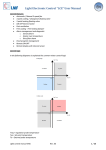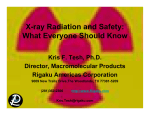Download ERT 400 Electronic Control for Roof Top, Close Control
Transcript
ERT 400 Electronic Control for Roof Top, Close Control <IMG INFO> 340,1 250 35 CONTENTS 1 2 3 4 How to use this manual........................................................................................................................................ 5 Introduction ............................................................................................................................................................. 6 2.1 2.2 2.3 2.4 Main characteristics......................................................................................................................................................................... 6 Components and models ............................................................................................................................................................... 7 Diagnostics ......................................................................................................................................................................................... 8 Protocols............................................................................................................................................................................................. 8 3.1 3.2 Dimensions ........................................................................................................................................................................................ 9 Mechanical assembly of keyboards........................................................................................................................................... 11 Mechanical Mounting............................................................................................................................................ 9 3.2.1 3.2.2 3.2.3 3.2.4 3.2.5 Installation .............................................................................................................................................................. 14 4.1 4.2 4.3 4.4 4.5 4.6 4.7 Wiring diagrams.............................................................................................................................................................................. 14 Configuration of analogue inputs.............................................................................................................................................. 20 Configuration of digital inputs ................................................................................................................................................... 20 Power output configuration........................................................................................................................................................ 22 Low voltage output configuration ............................................................................................................................................. 23 Remote keyboard output............................................................................................................................................................. 24 Serial output.................................................................................................................................................................................... 24 4.8 Units of measurement .................................................................................................................................................................. 25 5.1 5.2 EKF400-RT keyboard ..................................................................................................................................................................... 26 EKP400-RT keyboard ..................................................................................................................................................................... 28 5.3 5.4 EKW400-RT/S keyboard................................................................................................................................................................ 30 Programming of parameters – Menu levels............................................................................................................................ 30 4.7.1 5 5.4.1 Buttons................................................................................................................................................................................................................................................ 28 Displays ............................................................................................................................................................................................................................................... 29 Display ................................................................................................................................................................................................................................................. 29 LED ....................................................................................................................................................................................................................................................... 29 Visibility of parameters and submenus ..................................................................................................................................................................................... 33 System Configuration .......................................................................................................................................... 34 6.1 6.2 Compressors.................................................................................................................................................................................... 34 Configuration of compressors .................................................................................................................................................... 34 6.3 Condensation fan ........................................................................................................................................................................... 38 6.4 6.5 Reversing valves.............................................................................................................................................................................. 39 Anti-freeze/integrated electric heaters .................................................................................................................................... 40 6.6 6.7 6.8 6.9 Condensation/Defrosting probes............................................................................................................................................... 42 Hot water coil ................................................................................................................................................................................. 42 Evaporator fan ................................................................................................................................................................................ 42 Damper opening digital input..................................................................................................................................................... 43 6.2.1 6.2.2 6.3.1 6.3.2 6.3.3 6.5.1 6.5.2 6.5.3 6.5.4 7 Copy Card device ............................................................................................................................................................................................................................. 25 User Interface ........................................................................................................................................................ 26 5.2.1 5.2.2 5.2.3 5.2.4 6 EKW 400 keyboard connections .................................................................................................................................................................................................. 11 Mechanical assembly of EKW 400 keyboard............................................................................................................................................................................ 12 Mechanical assembly of EKP 400 keyboard ............................................................................................................................................................................. 12 Panel cut-out..................................................................................................................................................................................................................................... 13 Mounting of EKF400 ....................................................................................................................................................................................................................... 13 Compressor start/shutdown sequence (or power step) ....................................................................................................................................................... 35 Compressor timing .......................................................................................................................................................................................................................... 37 Control probes.................................................................................................................................................................................................................................. 38 Configuration of fan........................................................................................................................................................................................................................ 38 Configuration of fan regulator..................................................................................................................................................................................................... 39 Electric heaters in Defrosting mode ........................................................................................................................................................................................... 40 Integrated electric heaters ............................................................................................................................................................................................................ 40 Electric heaters in dehumidification mode............................................................................................................................................................................... 40 Hot water coil in Dehumidification mode ................................................................................................................................................................................ 41 Temperature Control Functions....................................................................................................................... 44 7.1.1 7.1.2 7.1.3 7.1.4 Auto operating mode ..................................................................................................................................................................................................................... 45 Night purging operating mode: ................................................................................................................................................................................................... 45 Economy operating mode ............................................................................................................................................................................................................. 45 Fan operating mode........................................................................................................................................................................................................................ 45 7.2 7.3 7.4 7.5 7.6 7.6.1 7.6.2 7.6.3 7.6.4 7.6.5 7.6.6 7.6.7 8 Control of compressors – temperature controller................................................................................................................................................................. 47 Condensation fan control.............................................................................................................................................................................................................. 49 Single or separate condensation ................................................................................................................................................................................................. 50 Control of anti-freeze electrical heaters ................................................................................................................................................................................... 50 Control of integrated electrical heaters .................................................................................................................................................................................... 51 Control of hot water coil in anti-freeze mode ........................................................................................................................................................................ 53 Control of integrated hot water coil (heating)........................................................................................................................................................................ 53 Functions................................................................................................................................................................. 55 8.1 8.2 Recording of operating hours..................................................................................................................................................... 55 Defrosting......................................................................................................................................................................................... 55 8.3 8.4 8.5 Dehumidification............................................................................................................................................................................ 57 Humidification ................................................................................................................................................................................ 58 Economizer ...................................................................................................................................................................................... 58 8.6 8.7 8.8 8.9 Air Pollution..................................................................................................................................................................................... 62 Loss of voltage ................................................................................................................................................................................ 63 Heat pump shut-down.................................................................................................................................................................. 63 Output temperature control....................................................................................................................................................... 63 9.1 Description of parameters........................................................................................................................................................... 64 8.2.1 8.2.2 8.2.3 8.5.1 8.5.2 8.5.3 9 Control probe ................................................................................................................................................................................. 45 Digital regulation............................................................................................................................................................................ 46 Configuring the set points ........................................................................................................................................................... 46 Dynamic set point .......................................................................................................................................................................... 47 Load control .................................................................................................................................................................................... 47 Start of Defrosting ........................................................................................................................................................................................................................... 55 Control during defrosting.............................................................................................................................................................................................................. 56 End of Defrosting............................................................................................................................................................................................................................. 56 Freecooling/Freeheating in Cooling mode ............................................................................................................................................................................... 59 Freecooling/Freeheating in Heating mode ............................................................................................................................................................................... 60 Freecooling/Freeheating in Enthalpy.......................................................................................................................................................................................... 61 Parameters.............................................................................................................................................................. 64 9.1.1 9.1.2 9.1.3 9.1.4 9.1.5 9.1.6 9.1.7 9.1.8 9.1.9 9.1.10 9.1.11 Configuration parameters (CnF).................................................................................................................................................................................................. 64 Alarm Parameters (ALL) ................................................................................................................................................................................................................. 67 Compressor parameters (CP)........................................................................................................................................................................................................ 68 Regulator (RE) ................................................................................................................................................................................................................................... 69 Ventilation parameters (FAn) ....................................................................................................................................................................................................... 69 Pump / evaporator fan parameters (PUP) ................................................................................................................................................................................ 70 Anti-freeze/boiler parameters (FRO).......................................................................................................................................................................................... 70 Defrosting parameters (dFr) ......................................................................................................................................................................................................... 71 Expansion module parameters (ESP).......................................................................................................................................................................................... 71 Freecooling / Humidity parameters (FrC) ........................................................................................................................................................................... 72 Table of parameters .................................................................................................................................................................................................................. 73 10 Diagnostics ............................................................................................................................................................. 78 10.1 10.2 10.3 List of alarms ................................................................................................................................................................................... 78 Table of digital alarms .................................................................................................................................................................. 87 Table of analogue alarms............................................................................................................................................................. 88 11.1 11.2 11.3 Technical data ................................................................................................................................................................................. 89 Electromechanical data ................................................................................................................................................................ 89 Standards.......................................................................................................................................................................................... 89 12.1 12.2 Permitted use .................................................................................................................................................................................. 90 Forbidden use ................................................................................................................................................................................. 90 16.1 Accessories....................................................................................................................................................................................... 95 11 Technical Features................................................................................................................................................ 89 12 Use of the device.................................................................................................................................................. 90 13 14 15 16 Responsibility and Residual Risks..................................................................................................................... 91 Disclaimer ............................................................................................................................................................... 92 Glossary ................................................................................................................................................................... 93 Components and Accessories (Appendix)..................................................................................................... 95 16.1.1 Keyboards ..................................................................................................................................................................................................................................... 96 16.1.2 16.1.3 CF Modules .................................................................................................................................................................................................................................. 97 Copy Card ..................................................................................................................................................................................................................................... 99 16.2.1 EMC filter ...................................................................................................................................................................................................................................... 99 16.2 Probes ............................................................................................................................................................................................... 99 17 Analitic Index .......................................................................................................................................................102 1 HOW TO USE THIS MANUAL This manual is designed to permit quick, easy reference with the following features: References References column: A column to the left of the text contains references to subjects discussed in the text to help you locate the information you need quickly and easily. Cross references Cross references: All words written in italics are referenced in the subject index to help you find the page containing details on this subject; supposing you read the following text: ”when the alarm is triggered, the compressors will be shut down” The italics mean that you will find a reference to the page on the topic of compressors listed under the item compressors in the index. If you are consulting the manual “on-line” (using a computer), words which appear in italics are hyperlinks: just click on a word in italics with the mouse to go directly to the part of the manual that discusses this topic. Icons for emphasis Some segments of text are marked by icons appearing in the references column with the meanings specified below: Take note: information on the topic under discussion which the user ought to keep in mind Tip: a recommendation which may help the user to understand and make use of the information supplied on the topic under discussion. Warning! : information which is essential for preventing negative consequences for the system or a hazard to personnel, instruments, data, etc., and which users MUST read with care. 2 INTRODUCTION ERT400 is a unit designed for: • medium-sized roof-top units • air handling units • close controls, packaged units • water/air and air/air chillers 2.1 Main characteristics Configurability • • • • Management of 1, 2, 3, 4 compressors Management of 1, 2, 3 capacity steps per compressor Management of 1,2 circuits Cold/heat pump I/O configurability • • • Up to 13 configurable relays 15 configurable digital inputs 0-10 V analogue outputs Up to 8 Analogue Inputs configurable as: Available functions • • • • 3 NTC or Digital Inputs • • • • • • • • • • • • • • • • • Operating mode: cool, heat, fan Automatic change-over based on temperature of inlet air Dynamic set point Thermodynamic optimization of circuits Temperature control Heat pump Control of reversing valve Control of defrosting Control of condensation Control of ventilation Control of electric heaters Control of humidification/dehumidification Temperature/Enthalpy Control of air pollution (CO2) Proportional control of hot water coil “NIGHT” function Economy function (ECO) 2 NTC or 4-20 mA Inputs 1 0-5V or Digital Input 2 4-20 mA or Digital Inputs ERT 400 User Manual 6/104 2.2 Components and models Energy 400 RT consists of a base module with resources that can be extended using special expansion modules. It is controlled by using special keyboards connected to it. Components and accessories Base = Master Card Expansion 1 = EXP402 expansion card Expansion 2 = EXP405RH expansion card Keyb. EKF400-RT = ‘simplified’ wall keyboard Keyb. EKP400-RT = panel keyboard Keyb. EKW400-RT/S =wall keyboard ERT 400 User Manual 7/104 Models available Different models with different types of terminals that use Modbus or Televis communication protocols are available for some elements: refer to the summary table below: BASE EXPANSION 1 EXPANSION 2 KEYBOARD EKW400-RT/S KEYBOARD EKP400-RT KEYBOARD EKF400-RT 2.3 Relay basic model: Molex quick plug-in terminals on low voltage, Faston connectors on relay connections, screw connectors on keyboard Single model Model with plug-in terminals: plug-in screw terminals on high and low voltage With Modbus protocol Code MW324060 With TELEVIS protocol Code MW324050 Code MW324100 Code MW324115 Single model code MW324630 Single model code MW324680 Single model Code MW324700 Diagnostics ERT 400 has an effective alarm system and protection functions: • High and low pressure digital alarms • Single compressor shut-down alarm • Condenser fan thermal switch alarm • Evaporator fan thermal switch alarm • Worn filter alarm: • Outlet air temperature too cold alarm • High and low inlet temperature alarm • Heat pump shut down when external temperature is too low 2.4 Protocols ERT 400 can be fitted with 2 different types of communication protocol: • Eliwell protocol for integration with Televis system • Modbus protocol ERT 400 User Manual 8/104 3 3.1 Dimensions of base module MECHANICAL MOUNTING Dimensions Dimensions of power board (base module) 4 3 108.6 φ 107.5 4) (x 4.5 4 ) 1(x2 11 4 6 φ 2. 3 3 1.6 <IMG INFO> Dimensions of expansion modules Dimensions of expansion module EXP 402 35 3 12.5 3 1 φ 4 24 107.5 4) (x ) 1(x2 4 φ 2. 3 1 3 1.6 <IMG INFO> ERT 400 User Manual 9/104 Dimensions of expansion module EXP 405 70 3 12.5 3 1 φ 4 24 107.5 4) (x ) 1(x2 4 φ 2. 3 3 1 1.6 <IMG INFO> Dimensions of keyboards Dimensions of EKP 400 keyboard :set on off 34mm 28mm mode ! 76mm 70mm 55mm 60mm 12.10 55.80 12.10 Dimensions of EKW 400 keyboard 99.50 12.10 80.00 12.10 124.00 25.00 ERT 400 User Manual 10/104 Dimensions of EKF400 keyboard 3.2 Mechanical assembly of keyboards 3.2.1 EKW 400 keyboard connections The remote keyboard is connected by way of a screw terminal block situated inside the front section (see the base unit/keyboard connection diagram) which can be accessed by removing the front (with a screwdriver or a similar tool),as shown in the figure. The connections between the terminal block of the remote keyboard and the main unit are shown in the keyboard-base unit connection diagram. The cables must pass through the central hole in the rear section (see the EKW dimensions <IMG INFO> diagram). ERT 400 User Manual 11/104 3.2.2 Mechanical assembly of EKW 400 keyboard <IMG INFO> The keyboard is designed to be wall-mounted (see diagram). After removing the front part, drill four 4 mm diameter holes in the wall at the recommended distances (see the EKW dimensions diagram). Fix the black rear side to the wall with four screws. After carrying out the necessary connections, close the front section of the keyboard by simply pushing it in place. 3.2.3 Mechanical assembly of EKP 400 keyboard The keyboard is designed to be panel-mounted (see diagram). Drill a 29x71 mm hole, insert a tool and fix it in place with the brackets provided. Do not assemble the keyboard in excessively dirty and/or dirty locations because it is designed to be used in locations with normal degrees of pollution. <IMG INFO> 424,9 338,35 0 2 0,05 0 -1 410,25 331,5 Always make sure that the area near the cooling slits of the device is adequately ventilated. ERT 400 User Manual 12/104 29 71 A (A) PANEL THICKNESS 0.5-1-1.5-2-2.5-3 mm 3.2.4 Panel cut-out 3.2.5 Mounting of EKF400 EKF 400 for wall mounting consists of two parts: the first (connector master card) is fastened to the wall and contains only the connectors; the second (main interface) contains the electronics and all the controls and can be connected to the first part with a simple snap-on connector. This makes installation easy and removes the risk of damaging the electronic parts during installation. Use a small screwdriver to separate the connector master card from the main interface. Place the screwdriver in the special holes (in the side of the container) and twist slightly until the two parts come apart. ERT 400 User Manual 13/104 4 INSTALLATION Before performing any operations, make sure that an adequate external transformer has been installed on the unit. Always follow the instructions given below when connecting the cards: Do not apply loads exceeding those indicated in this specification to the outputs; Connect the loads following the directions given in the wiring diagram; Always use separate cables for high and low voltage loads. Wiring diagrams Connection of base unit CONN A - CONN B S + C A B EXP 4.1 P D E F G H I L M N O Q 1 2 3 4 5 6 7 8 9 10 SERIAL <IMG INFO> 368,5 351,1 0 2 28,35 0 -1 354 344,25 Base unit– Model with part plug-in terminals ERT 400 User Manual 14/104 - S + CONN. B CONN. A C B A EXP P D E F G H I L M N O Q 1 2 3 4 5 6 7 8 9 10 <IMG INFO> 368,3 312,6 0 2 28,35 9 -1 353,55 305,35 Base unit – Model with plug-in terminals A: Connector A B: Connector B C: Connection to remote keyboard D: Compressor, relay 1 E…L: configuration relay E…L M: alarm relay N: shared alarm relay O: serial P: connection to expansion module Q: relay outputs not powered AIx: Analogue input x IDx: Digital input x ANx: 4...20 mA output for fan control in circuit x TCx: Output for external fan modules circuit x NC: not connected 12 V dc GND 1: compressor, relay 1 2…7: configuration of relays 2…7 8: shared 9: alarm relay 10: shared alarm relay ERT 400 User Manual 15/104 2 examples of NTC probe and pressure probe connections are shown below: Wiring diagram with NTC C D 12~ AN1 GND GND AI4 12~ 12c TC1 ID5 AI3 ID4 ID3 AI2 AI1 ID2 ID1 12~ AN2 GND GND AN3 ID11 AI6 12~ 12c TC2 ID10 ID9 ID8 B AI5 ID7 ID6 B A Line IMG INFO Connection with NTC sensors A: LC filter (using only CF Control) B: Phase cutting fan module C: Connector A D: Connector B AIx: Analogue input x IDx: Digital input x ANx: 0-10VDC output for fan control in circuit x TCx: Output for external fan modules circuit x NC: not connected 12 V dc GND ERT 400 User Manual 16/104 Wiring diagram with pressure probes C D 12~ AN1 GND GND AI4 12~ 12c TC1 ID5 ID4 AI3 AI2 AI1 12~ AN2 GND GND AN3 ID11 AI6 AI5 ID3 ID2 ID1 12~ 12c ID6 TC2 ID10 B ID9 ID8 ID7 B A Line IMG INFO Connection with 4…20mA inputs A: LC filter (using only CF Control) B: Phase cutting fan module C: Connector A D: Connector B AIx: Analogue input x IDx: Digital input x ANx: 0-10VDC output for fan control in circuit x TCx: Output for external fan modules circuit x NC: not connected 12 V dc GND ERT 400 User Manual 17/104 Exp 402 expansion module connections (type 1) C A 14 5 4 3 2 1 13 12 B 11 <IMG INFO> 368,45 124,1 0 2 28,35 0 Exp 402 expansion module (type 1) A: Screw connectors 1: Shared Digital Input 2…5: Digital inputs 12…15 B: Connection to base module C: Relay outputs not powered 11: relay 9 configurable 13: relay 10 configurable 12-14: shared D A 13 12 11 10 9 8 7 6 C % RH 26 % RH 25 24 23 % RH 22 % RH 21 20 19 5 4 3 2 1 18 17 B 16 15 <IMG INFO> 368,45 322,15 0 2 28,35 0 -1 354,15 315,25 Exp 405RH expansion module connections (type 2) Exp 405 RH expansion module (type 2) A: Screw connectors B: Connection to base module C: Relay outputs not powered D: Jumper function 1: common for ID12…ID15 2…5: Digital inputs ID12…ID15 6-7: AI7 if configured as digital input 6-8: AI7 if configured as 4-20mA input 10-11: AI8 if configured as digital input 10-12: AI8 if configured as 4-20mA input 15: relay 9 configurable 16: relay 10 configurable 17: common relays 15-16 18-19-20: relay 11 SPDT* configurable 21-22-23: relay 12 SPDT* configurable 24-25-26: relay 13 SPDT* configurable if Jumper J1 inserted: input AI7 = 4-20mA ERT 400 User Manual 18/104 <IMG INFO> 198,3 65,7 0 2 113,4 -712,8 -1 183,85 58,5 if Jumper J1 not inserted:AI7 = Digital input if Jumper inserted: input AI8 = 4-20mA if Jumper J2 not inserted:AI8 = Digital input *Single point double terminal FRONT UP The previous diagrams refer to cards with molex connectors; The pin configuration is the same for plug-in connectors (Phoenix), the only difference being that the first row of terminals is situated in the front part of the connector. The devices are configured according to the values of the parameters associated with the inputs and outputs. ERT 400 User Manual 19/104 4.2 Analogue inputs Configuration of analogue inputs There are 6 analogue inputs on the base unit (2 on the 405RH expansion module): • 3 NTC or Digital Inputs • 2 NTC or 4-20ma Inputs • 1 0-5v or digital Input • 2 4…20mA or digital Inputs The inputs can be configured as in the following table. Analogue inputs: configuration table Probe AI 1 Parameter H11 Value 0 No probe AI 2 H12 No probe AI 3 H13 No probe AI 4 H14 No probe AI 5 H15 No probe AI 6 H16 No probe AI 7 exp. AI 8 exp. N11 No probe Value 1 NTC input Inlet air NTC input Anti-freeze / Temperature control NTC input condensation circuit 1 NTC input external temperature Multi-functional digital input NTC input condensation circuit 2 4-20mA recirculated air humidity input N12 No probe 4-20mA external environment humidity input* (*) The jumper on the expansion module must be installed (**) The jumper on the expansion module must not be installed Value 2 Multi-functional digital input Multi-functional digital input Value 3 Not permitted Not permitted 4-20mA input condensation 4-20mA external circuit 1 environment humidity input Multi-functional digital Not permitted input 0-5 V input 0-5Vdc CO2 input Filter differential pressure 4-20mA input condensation 4-20mA recirculated air Circuit 2 humidity input Multi-functional digital input ** 4-20mA CO2 input* Not permitted Multi-functional digital input ** All parameters related to inputs configured as digital inputs. If the inputs AI3, AI6, AI7 or AI8 are defined as 4-20mA inputs, the following parameters are also significant: • • H17 = Pressure bottom scale value (kPa*10) for inputs AI3, AI6 if configured for condensation control (external heat exchanger) H21 = Pressure top scale value (% rh) for inputs AI3-6-7-8 if configured for humidity control. H22 = Pressure top scale value (% rh) for inputs AI3-6-7-8 if configured for humidity control. If input AI5 is configured as 0-5V input (H15=2 or 3), the bottom scale value is given by: • Par H34 = Bottom scale value (measurement unit related to sensor used) for input AI5. 4.3 Digital inputs Digital inputs: polarity Configuration of digital inputs There are 11 voltage-free digital inputs on the base unit (4 on the expansion module). AI1-2-4-5 and 7-8 (405RH expansion module) can also be added if these are configured as digital inputs using the parameters H11-12-14-15, N11-12. Digital input polarity is defined by special parameters: • ID1, ID2, ID3, ID4 is defined by parameter H18, • ID5, ID6, ID7, ID8 is defined by parameter H19 • ID9, ID10, ID11 is defined by parameter H20 • AI1-2-4-5, if configured as multifunctional digital inputs, is defined by parameter H73 • ID12,ID13,ID14,ID15 on the expansion module is defined by parameter N01 • AI7-8 on the 405RH expansion module is defined by parameter N13 Refer to the following tables: ERT 400 User Manual 20/104 H18 0 1 2 3 4 5 6 7 8 9 10 11 12 13 14 15 ID1 0 1 0 1 0 1 0 1 0 1 0 1 0 1 0 1 ID2 0 0 1 1 0 0 1 1 0 0 1 1 0 0 1 1 ID3 0 0 0 0 1 1 1 1 0 0 0 0 1 1 1 1 ID4 0 0 0 0 0 0 0 0 1 1 1 1 1 1 1 1 H19 0 1 2 3 4 5 6 7 8 9 10 11 12 13 14 15 ID5 0 1 0 1 0 1 0 1 0 1 0 1 0 1 0 1 H73 0 1 2 3 4 5 6 7 8 9 10 11 12 13 14 15 AI1 0 1 0 1 0 1 0 1 0 1 0 1 0 1 0 1 AI2 0 0 1 1 0 0 1 1 0 0 1 1 0 0 1 1 AI4 0 0 0 0 1 1 1 1 0 0 0 0 1 1 1 1 AI5 0 0 0 0 0 0 0 0 1 1 1 1 1 1 1 1 N01 0 1 2 3 4 5 6 7 8 9 10 11 12 13 14 15 ID12 0 1 0 1 0 1 0 1 0 1 0 1 0 1 0 1 ID6 0 0 1 1 0 0 1 1 0 0 1 1 0 0 1 1 ID13 0 0 1 1 0 0 1 1 0 0 1 1 0 0 1 1 ID7 0 0 0 0 1 1 1 1 0 0 0 0 1 1 1 1 ID14 0 0 0 0 1 1 1 1 0 0 0 0 1 1 1 1 ID8 0 0 0 0 0 0 0 0 1 1 1 1 1 1 1 1 ID15 0 0 0 0 0 0 0 0 1 1 1 1 1 1 1 1 H20 0 1 2 3 4 5 6 7 8 9 10 11 12 13 14 15 ID9 0 1 0 1 0 1 0 1 0 1 0 1 0 1 0 1 ID10 0 0 1 1 0 0 1 1 0 0 1 1 0 0 1 1 N13 0 1 2 3 AI7 0 1 0 1 AI8 0 0 1 1 ID11 0 0 0 0 1 1 1 1 0 0 0 0 1 1 1 1 0= Active with closed contact 1= Active with open contact 1- If all inputs must be active with open contact, set H18=H19=H20 2- Inputs on base unit active with closed contact. All inputs for expansion module active with open contacts (useful when determining accident disconnection of the expansion module) The digital inputs perform the functions described below by setting the parameters from H23 to H33 and from N02 - N05 (expansion). Parameters H74…H77, N14-N15 (analogue inputs configured as digital inputs). Digital inputs: setting Parameter value 0 1 2 3 4 5 6 7 8 9 10 11 12 13 14 15 16 17 18 19 20 21 22 23 24 25 Description Disabled input Internal fan protection low criticality Remote OFF Remote Heat/Cool Thermal switch of compressor 1 Thermal switch of compressor 2 Thermal switch of compressor 3 Thermal switch of compressor 4 Thermal switch of external fans (condensation) circuit 1 Thermal switch of external fans (condensation) circuit 2 High pressure circuit 1 High pressure circuit 2 Low pressure circuit 1 Low pressure circuit 2 End of defrosting circuit 1 End of defrosting circuit 2 Window input (economy set point ) Fire/smoke alarm Damper forced open Humidifier alarm Thermal switch of electric heaters 1 and 2 Thermal switch of electric heaters 3 and 4 Request 1 cooling step Request 1 heating step Request 2 step Internal fan protection high criticality If several inputs are configured with the same value, the functions associated with the input perform a logical OR between the inputs ERT 400 User Manual 21/104 A digital input configured as below sets off an alarm: 1 4…7 8…9 10…11 12…13 17 19 20…21 25 internal fan protection low criticality – immediate intervention and configurable reset thermal switch of compressor – immediate intervention and configurable reset external fan thermal switch (condensation) on circuit – configurable reset high pressure on circuit – manual reset low pressure on circuit – immediate intervention and configurable reset Fire/smoke alarm – automatic reset humidifier alarm – automatic reset thermal switch of electric heaters – manual reset internal fan protection high criticality – manual reset The digital input configured as remote 2 – OFF also activates an alarm according to parameter A32 For further details, refer to the Diagnostic section EKF400 RT: Digital Inputs The keyboard has 2 digital inputs (terminals) that are not configurable for remote control: IDR1 : Night Purging IDR2 : ECO • • It operates as indicated in the table below: IDR1 OPEN IDR1 CLOSED IDR2 OPEN Activates selection from keyboard Night Purging IDR2 CLOSED Economy Remote OFF The digital inputs have priority over the keyboard except in OFF status when the conditioner is switched off irrespective of the state of the inputs. If moving the slide switches causes several configuration digital inputs to close (e.g. both cool and heat modes are active), the device does not effect a change-over. This is to prevent undefined states. The control is fitted with jumpers that select if the control probe is on the base unit or the remote keyboard. 4.4 Power outputs Power output configuration The base module has 8 power outputs (relays) of which 6 are fully configurable: • • • • • • • • NO1 NO2 NO3 NO4 NO5 NO6 NO7 NO8 • • • • NO9 - configurable, 5 A resistive (125/230VAC)(¼ HP 230VAC, 1/8 HP 125VAC); NO10 - configurable, 5 A resistive (125/230VAC)(¼ HP 230VAC, 1/8 HP 125VAC); NO11 - configurable, 8 A resistive (125/230VAC)(¼ HP 230VAC, 1/8 HP 125VAC) (Exp 405RH expansion module); NO12 - configurable, 8 A resistive (125/230VAC)(¼ HP 230VAC, 1/8 HP 125VAC) (Exp 405RH expansion module); NO13 - configurable, 8 A resistive (125/230VAC)(¼ HP 230VAC, 1/8 HP 125VAC); (Exp 405RH expansion module); • - compressor 1. 5 A resistive (125/230VAC)(¼ HP 230VAC, 1/8 HP 125VAC); - configurable, 5 A resistive (125/230VAC)(¼ HP 230VAC, 1/8 HP 125VAC); - configurable, 5 A resistive (125/230VAC)(¼ HP 230VAC, 1/8 HP 125VAC); - configurable, 5 A resistive (125/230VAC)(¼ HP 230VAC, 1/8 HP 125VAC); - configurable, 5 A resistive (125/230VAC)(¼ HP 230VAC, 1/8 HP 125VAC); - configurable, 5 A resistive (125/230VAC)(¼ HP 230VAC, 1/8 HP 125VAC); - configurable, 5 A resistive (125/230VAC)(¼ HP 230VAC, 1/8 HP 125VAC); – cumulative alarm, 5 A 125VAC/230VAC Res; ¼ HP 230VAC, 1/8 HP 125VAC; The outputs NO2…NO7 can be configured with the parameters H35 … H40 with values assigned as indicated below: Value 0 1 2 3 4 5 6 7 8 9 10 11 12 Description Disabled Reverse valve circuit 1 Reverse valve circuit 2 Condenser fan circuit 1 Condenser fan circuit 2 Hot water pump Evaporator fan Power step 2 Power step 3 Power step 4 Humidifier Heater step 1 Heater step 2 ERT 400 User Manual 22/104 13 14 15 16 Polarity of relays Heater step 3 Heater step 4 Damper Defrost relay The polarity of outputs NO2 … NO5 can be configured with the parameters H41 … H45, the polarity of output NO8 can be configured with the parameter H45: • 0= relay on for active output • 1= relay off for active output The other relays have relay on polarity if the output is active Outputs on expansion boards The power outputs on the expansion boards can be configured with the parameters N06, N07, N08* … N10* (* for Exp 405RH expansion module) in the same way as above. The outputs on the expansion boards have relay on polarity if the output is active If several outputs are configured with the same resource, the outputs will be activated in parallel. The maximum load on the different outputs at the same time MUST NOT exceed 8A 4.5 Low voltage outputs Low voltage output configuration The base • • • • • module has 5 low voltage outputs: TC1 - PWM output for external module – fan control on first circuit. TC2 - PWM output for external module – fan control on second circuit. AN1 - 0-10Vdc output fan control on first circuit AN2 - 0-10Vdc output fan control for second circuit/hot water valve AN3 – 0-10 Vdc output for damper control (freecooling) Although outputs AN1 and AN2 have separate connections, they can be used instead of TC1 and TC2 and are selected by means of parameters H46 and H47 Configuration of fan outputs . H46 H47 0 PWM output circuit 1 PWM output circuit 2 Value 1 0-10Vdc output fan 1 0-10Vdc output fan 2 2 Not permitted 0-10Vdc output hot water valve ERT 400 User Manual 23/104 4.6 Remote keyboard output The base unit has an asynchronous serial output that enables it to be connected to the remote keyboard: • 12 Vdc • 2400 baud • parity: EVEN • 8 data bits • 1 stop bit Please refer to the connection diagram below: REMOTE KEYBOARD (PANEL) EKF400-RT REMOTE KEYBOARD (WALL) EKW400-RT/S / EKP400-RT 1 2 3 1 2 3 1 CONN A 3 - CONN B S + C 1 2 3 A B <IMG INFO> 283,1 301,1 0 2 70,9 0 -1 268,7 293,8 4.7 Serial output The base unit has an asynchronous serial output that enables it to be connected to a Personal Computer or Copy Card For connection to a PC, a special interface module (RS232-TTL) is necessary A PC or Copy Card is connected by a 5-way TTL cable (30 cm) as shown in the diagram below: D C A E RS232-TTL B converter <IMG INFO> 368,5 188,3 0 2 28,35 0 -1 354,2 181,3 A: Copy Card device B: interface module RS232-TTL C: serial output E: Connection by TTL cable D: base module ERT 400 User Manual 24/104 4.7.1 Copy Card device Data is downloaded and uploaded as follows. UPLOAD (data copied from UNIT to COPY CARD) Programming parameters are uploaded to the Copy Card. This operation can be performed as described below. • Insert the Copy Card when the unit is on • Go to menu PSS • The message - - - is displayed. • Enter the password that corresponds to the value of parameter H70 • Press both keys for a few minutes until PSS reappears on the display • Disconnect the Copy Card The Copy Card is formatted before the UPLOAD. This operation deletes all the data on the Copy Card. This operation is irreversible. DOWNLOAD (data copied from a COPY CARD to a UNIT) Programming parameters are loaded into the unit. This operation can be performed as described below. • Insert the Copy Card when the unit is off. • Turn the unit on. • Occ is displayed when uploading is completed. • Err is displayed if the copy operation fails. • Turn the unit off. • Disconnect the Copy Card • Turn the unit on. 4.8 Units of measurement Parameter H66 can be used to display the temperature in °C or °F: Units of measurement: selection H66 0 1 Unit of measurement °C degrees °F degrees Remember the relationship between the two units of measurement: °F = °C x 9/5 + 32 ERT 400 User Manual 25/104 5 USER INTERFACE The user interface consists of keyboards that can be connected to the unit: each type of keyboard provides different controls and functions. Three types of keyboard can be connected: • EKF400-RT (‘simplified’ wall mounted) • EKW400-RT/S (wall mounted) • EKP400-RT (recessed/panel) Up to 2 of the above keyboards can be connected to the same unit as described in paragraph 6.5. ERT 400 can also be used without a keyboard and the parameters are checked by interfacing with a PC or are downloaded from a Copy Card. The EKF EKW keyboards have an internal sensor that can be used instead of input A11 for temperature control. If this is the case, the following conditions must be complied with: 1) EKP - H80=0 always; regulation only on AI1 2) EKF - H80=0 indifferent (parameters are not accessible) • Jumper closed, regulation on EKF probe • Jumper open, regulation only on AI1 3) EKW • H80=0 regulation on AI1 • H80=1 regulation on EKW probe 4) EKP+EKW-H80=0 always; regulation only on AI1 5) EKP+EKF-H80=0 always; regulation only on AI1 6) EKW+EKF: • EKF jumper closed; H80 indifferent regulation on EKF probe • EKF jumper open; H80=1 regulation on EKW probe • EKF jumper open; H80=0 regulation on AI1 (base unit probe) 5.1 EKF400-RT keyboard <IMG INFO> 226,65 294,95 0 2 99,25 9 -1 212,15 288 A: MACHINE STATE B: OPERATING MODE C: DAMPER MODE D: KNOB E: STATUS LED The switch is used to set the unit to one of 4 possible states: • • 1: ON 0: Standby ERT 400 User Manual 26/104 • • : Economy mode : Night Purging The switch can be used to set the unit to one of 4 possible operating modes: • • • • : Fan : Cool : Heat : Auto The slide control is used to control the way the damper is opened: <IMG INFO> 28,3 • • : automatically controlled by unit : damper forced open The state can also be set using the digital input; digital inputs on the EKF are called IDR1, IDR2 Refer to the table below: • • • • IDR1 OPEN IDR2 OPEN OPEN CLOSED STATE “STATUS” SELECTOR SET FOR “NIGHT” OR “ECO” “ECO” CLOSED OPEN “NIGHT” CLOSED CLOSED “OFF” If the “ECO” and “NIGHT” states are forced, the machine can still be switched off using the status selector The “ECO” state can also be activated using the digital input (on base or expansion module) with corresponding parameter =16 The “Damper forced open” state can also be activated using the digital input (on base or expansion module) with corresponding parameter =18 The “OFF” state can also be activated using the digital input (on base or expansion module) with corresponding parameter =2 ERT 400 User Manual 27/104 Status LED: <IMG INFO> 56,65 33,9 1 2 51 -16,95 -1 42 26,5 This LED indicates if the temperature has been reached: • GREEN: control resources ON • not lit: control resources OFF <IMG INFO> 56,7 22,4 1 <IMG INFO> 56,65 25,55 1 2 51 This LED • • • indicates the operating mode: GREEN: cooling mode RED: heating mode NOT LIT: standby This LED • • • • • indicates the state of the evaporation fan: NOT LIT: fan OFF GREEN: fan operating correctly GREEN BLINKING: dirty filters RED BLINKING: clogged filters RED: alarm condition – one or more of the alarms specified in the diagnostic chapter are present The <Filters clogged / dirty> conditions are only indicated if the filter differential pressure analogue input is enabled and the correct alarm parameters have been set THERMOSTAT The knob is used to set a deviation from the set point (according to the heat / cool mode in use); the deviation is algebraically added to the active set point; the maximum value (from halfway point to each of the limit switches) is factory-set (+/- 5°C) 5.2 EKP400-RT keyboard <IMG INFO> 254,95 107,15 0 2 85,05 0 -1 240,45 100,3 A: COMPRESSOR LED B: RESISTANCE/BOILER LED mode 5.2.1 C: MODE LED (heat/cool) D:SET BUTTONS Buttons Only selects the operating mode if H49= 0 and no EKF400 RT keyboard is connected. If the heat mode is activated ( H48=0), each time you press the button the following sequence appears: <IMG INFO> 56,65 48,1 1 2 51 -24,05 -1 42 • Stand-by ! cool ! heat ! stand-by If the heat mode is not activated ( H48=1) • Stand-by ! cool ! stand-by In Menu mode, the button becomes the SCROLL UP or UP (value increase) button. set <IMG INFO> 56,65 46,75 1 2 51 -23,35 -1 42 It resets the alarms and changes the set point. Press the button once to reset all inactive alarms that can be reset manually. If the button is pressed for 2 seconds, the unit displays the set point of the set mode. The value can be changed by pressing the UP or DOWN buttons. The value is saved by pressing the two buttons or when timed out. mode In Menu mode it displays the next label or decreases the displayed value (depending on context) Buttons pressed simultaneously. If you press both buttons simultaneously and release them after 2 seconds, you go down one level in the display menu. To move up one level, press both buttons simultaneously for more than 2 seconds. If the last level of a menu is displayed, press the button and release it within two seconds to go up one level. set <IMG INFO> 56,65 89,1 1 2 51 -44,55 -1 42 81,75 ERT 400 User Manual 28/104 5.2.2 Displays The unit displays information on its status, configuration and alarms on the display and the LEDs on the front panel. 5.2.3 Display In Normal mode, the unit displays: • The control temperature, in tenths of Celsius degrees with a decimal point or in Fahrenheit with no decimal point. • The alarm code, if at least one is activated. If several alarms are active, the unit displays the first alarm listed in the Alarm Table. • If temperature control is not based on the analogue inputs and is linked to the status of a digital input (AI1 or AI2 configured as digital inputs), the “On” or “Off” label will be displayed, depending on whether temperature control is active or not. • In Menu mode, what the unit displays depends on its position. Special labels and codes are used to help users identify the function set. • Decimal point: when the operating hours are displayed, it indicates that the value must be multiplied x 100. <IMG INFO> 5.2.4 LED Compressor 1 LED. • ON if compressor 1 is active • OFF if compressor 1 is inactive • BLINKING at a rate of 1Hz (1 blink per second) if safety timing is in progress • BLINKING slowly if compressor is defrosting Compressor 2 LED (or capacity step) • ON if compressor (capacity step) is active • OFF if compressor (capacity step) is inactive • BLINKING at a rate of 1Hz (1 blink per second) if safety timing is in progress • BLINKING slowly if compressor is defrosting 3 IMG INFO 4 IMG INFO <IMG INFO> 42,45 38,75 1 Compressor 2 LED (or capacity step) • ON if compressor (capacity step) is active • OFF if compressor (capacity step) is inactive • BLINKING at a rate of 1Hz (1 blink per second) if safety timing is in progress • BLINKING slowly if compressor is defrosting Compressor 2 LED (or capacity step) • ON if compressor (capacity step) is on • OFF if compressor (capacity step) is off • BLINKING at a rate of 1Hz (1 blink per second) if safety timing is in progress • BLINKING slowly if compressor is defrosting Resistance/Boiler LED • ON if the internal anti-freeze electric heater or the boiler are on • OFF if the internal anti-freeze electric heater or the boiler are off Heating LED • ON if the unit is in Heating mode. IMG INFO Cooling LED • ON if the controller is in Cooling mode <IMG INFO> If HEAT or COOL LEDs are not lit, the controller is in STANDBY mode. ERT 400 User Manual 29/104 5.3 EKW400-RT/S keyboard This is the same version as the EKP400 RT keyboard for wall mounting. x100 The displays, buttons and functions are identical but the UP and DOWN buttons (value increase and decrease) are separated by MODE and ON/OFF buttons. The temperature sensor is always present on this keyboard 5.4 Programming of parameters – Menu levels Unit parameters can be changed using a Personal Computer (with special software, interface module and suitable cables) or a keyboard. If a keyboard is used, the parameters can be accessed through a hierarchy of levels by simultaneously pressing the “Mode” and “On-off” buttons (as described above). Each menu level is identified by a mnemonic code on the display. ERT 400 User Manual 30/104 Menu structure <IMG INFO> 671 2 Sonda regolazione Allarme attivo Livello 0 Livello 1 Valore ingresso analogico Indice parametro H01... Indice parametro A01... Indice parametro C01... Indice parametro b01... Indice parametro F01... Indice parametro P01... Indice parametro r01... Indice parametro d01... Indice parametro n01... Indice parametro L01... Codice ingresso t01...t06 Codice allarmi attivi E00 Codice ingresso i01-i11 Parametro configurazione CnF Parametro allarmi ALL Parametro compressore CP Parametro regolazione rE Parametro ventilazione FAn Parametro pompa PUP Parametro antigelo Fro Parametro sbrinamento dFr Parametro espansione ESP Parametro freecooling FrC Ingressi analogici tP Allarmi Err Ingressi digitali id Parametri PAr Numero ore Ore compressore 0H1-0H4 Ore pompe 0HP Ore funzioamento 0Hr ERT 400 User Manual 31/104 Numero ore Valore password Password PSS Stato ingresso digitale Valore set heating Label set heating HEA Livello 3 Valore set cooling Livello 2 Label set cooling Coo Set point SEt It is structured as shown in the following diagram: Valore parametro Valore parametro Valore parametro Valore parametro Valore parametro Valore parametro Valore parametro Valore parametro Valore parametro Valore parametro Livello 4 ERT 400 User Manual 32/104 5.4.1 Visibility of parameters and submenus By using a PC, an interface key (Copy card), suitable cables and the “Param Manager” software, you can prevent specific parameters and entire submenus from being displayed or changed. Each parameter can be associated to a "visibility value" as described below. Label Value 0003 0258 0770 0768 Description The parameter or label is always visible The parameter or label is visible if the user password has been entered correctly (password = H69). The parameter or label is visible if the user password has been entered correctly (password = H69). The parameter cannot be changed. The parameter can be only displayed using a PC Visibility of some parameters or labels is already preset. For further information, see the instructions related to "Param. Manager". ERT 400 User Manual 33/104 6 SYSTEM CONFIGURATION This chapter explains how to configure the parameters of the different loads according to the type of plant that has to be controlled. 6.1 Compressors ERT 400 is able to control plants with a maximum of two cooling circuits and 1 to 4 compressors. Each compressor is energized by a device relay (power outputs). Each capacity step requires an additional output. The first compressor must be connected to output NO1; the other outputs (NO2…NO7) (NO9…NO13 on the expansion module) can be freely assigned by setting the values of parameters H35 …. H40 ( N06 … N010 if the expansion module is present). The compressors are turned on and off according to the measured temperatures and the temperature control functions set (see chapter Control of Compressors – Temperature Controller). A compressor is turned off if: • no relay is associated with the compressor • A compressor shut-down alarm has been generated (refer to alarm table) • safety timing is in progress • the delay between pump on and compressor on is in progress • there is a delayed start up between two compressors • pre-ventilation is in Cooling mode • ERT 400 is on stand-by or off • the control probe is not on the base unit (AI1) or the EKF400RT keyboard. 6.2 Power steps Configuration of compressors Turning on another compressor (or capacity step) is considered a power step. It is very important to identify the index of the active compressor so that the digital inputs connected to the compressor alarms can be set correctly. For example, by setting a unit with 2 circuits and one compressor per circuit (see table below) compressors 1 and 3 are enabled; if the digital input of the thermal switch of compressor 2 is activated and connected to the compressor on the second circuit (compressor 3), even if the alarm is displayed, the compressor is not turned off since the compressor index is not 2. The capacity steps are turned off if the compressor to which they are related is in alarm mode. The LEDs of the activated compressors refer to the step index. Compressors without capacity steps ( H07=0) can be configured as follows: Compressors without capacity steps Number of circuits 1 ( H06=1) 1 ( H05=1) NO1=Comp.1 circ.1 (alarm index 1) NO1=Comp.1 circ.1 (alarm index 1) Step2 = Comp.2 circ.1 (alarm index 2) 2 ( H05=2) NO1=Comp.1 circ.1 (alarm index 1) Step3= Comp.1 circ.2 (alarm index 3) NO1=Comp.1 circ.1 (alarm index 1) Step2 = Comp.2 circ.1 (alarm index 2) Step3= Comp.3 circ.2 (alarm index 3) Step4 = Comp.4 circ.2 (alarm index 4) 3 ( H06=3) Number of circuits Number of compressors per circuit 2 ( H06=2) Number of compressors per circuit 4 ( H06=4) 1 ( H05=1) NO1=Comp.1 circ.1 (alarm index 1) Step2 = Comp.2 circ.1 (alarm index 2) Step3= Comp.3 circ.1 (alarm index 3) NO1=comp. 1 circ.1 (alarm index 1) Step2 = Comp.2 circ.1 (alarm index 2) Step3= Comp.3 circ.1 (alarm index 3) Step4= Comp.4 circ.1 (alarm index 4) 2 ( H05=2) Configuration error Configuration error ERT 400 User Manual 34/104 Compressors with 1 capacity step ( H07=1) can be configured as follows: Compressors with 1 capacity step Number of circuits 1 ( H06=1) Number of compressors per circuit 2 ( H06=2) 1 ( H05=1) NO1=Comp.1 circ.1 (alarm index 1) Step2 = Capacity step 1 comp.1 circ.1 NO1=Comp.1 circ.1 (alarm index 1) Step2 = Capacity step 1 comp.1 circ.1 Step3 = Comp.2 circ.1 (alarm index 2) Step4 = Capacity step 1 comp.2 circ.1 2 ( H05=2) NO1=Comp.1 circ.1 (alarm index 1) Step2 = Capacity step 1 comp.1 circ.1 Step3= Comp.1 circ.2 (alarm index 3) Step4 = Capacity step 1 comp.3 circ.2 Configuration error Compressors with 2 or 3 capacity steps ( H07=2 or H07= 3) can be configured as follows: Compressors with 2 or 3 capacity steps Number of circuits Number of compressors per circuit 2 capacity steps per compressor 3 capacity steps per compressor 1 ( H06=1 and H07=2) 2 ( H06=2 and H07=3) 1 ( H05=1) NO1=Comp.1 circ.1 (alarm index 1) Step2 = Capacity step 1 comp.1 circ.1 Step4 = Capacity step 2 comp.1 circ.1 NO1=Comp.1 circ.1 (alarm index 1) Step2 = Capacity step 1 comp.1 circ.1 Step3 = Capacity step 2 comp.1 circ.1 Step4 = Capacity step 3 comp.1 circ.1 2 ( H05=2) Configuration error Configuration error If 2 circuits and 2 compressors are set per circuit a special combination of “unbalanced” compressors can be configured with 2 compressors in the first circuit and 1 in the second. This configuration is activated by setting H79= 1. Unbalanced circuits Number of circuits Number of compressors per circuit 2 compressors per circuit H06=2 2 ( H05=2) NO1=Comp.1 circ.1 (alarm index 1) Step2 = Comp.2 circ.1 (alarm index 2) Step3= Comp.1 circ.2 (alarm index 3) 6.2.1 Compressor start/shutdown sequence (or power step) Depending on the temperature conditions detected by the probes, the temperature control functions on the “ERT 400” device may require the activation or de-activation of the compressors/capacity steps (of the power steps). The sequence with which compressors/capacity steps (steps) are activated/de-activated can be determined by using the corresponding H08 and H09 parameter values as explained below. Par. H08 H09 Description Step start-up sequence Circuit balancing Parameter value 0 1 Depending on operating hours Fixed start-up sequence Circuit saturation Circuit balancing A start sequence that varies according to the operating hours means that if 2 compressors are available, the one with fewer operating hours is turned on first whereas the one with more operating hours is turned off first. In a fixed start-up sequence, the first compressor to be turned on is the one with the lower index (compressor 1 is turned on before compressor 2) whereas the first compressor to be turned off is the one with the higher index. The circuit balancing parameter is only significant if there are 2 circuits and 2 steps per circuit. If H09=0 is selected, all the power steps on one circuit are turned on followed by those of the other circuit. When H09=1 (balancing), the power steps are turned on so that both circuits supply the same amount of power or that the maximum difference is equivalent to one step. The different combinations are described in detail below : ERT 400 User Manual 35/104 Compressors: start-up based on operating hours and saturation of circuits H08=0 EXAMPLE 1 COMPRESSOR WITH ONE CAPACITY STEP PER CIRCUIT The first compressor to be turned on is the one with the lowest number of operating hours followed by the capacity step linked to the circuit, the compressor of the other circuit and finally the capacity step of this circuit. The first item to be shut down is the compressor capacity step with the highest number of operating hours followed by the related compressor, the capacity step of the other compressor and finally the last compressor. Example: Let's imagine that the system is configured as follows: NO1=Compressor 1 circuit 1 Step2 = Capacity step of compressor 1 Step3 = Compressor 3 circuit 2 Step4 = Capacity step of compressor 3 If hours comp.1 > hours comp.3 the start-up sequence is: Step3!Step4!NO1!Step2 The shutdown sequence is: Step2!NO1!Step4!Step3 Compressors: start-up based on operating hours and balancing of circuits Compressors: fixed start-up sequence and saturation of circuits H09=0 EXAMPLE 2 COMPRESSORS PER CIRCUIT If all the compressors are off, the first item to be turned on is the circuit that has the lowest number of average operating hours. In this circuit, the first compressor to be started is the one with the lowest number of operating hours followed by the other compressor in the same circuit: this saturates the circuit. The next step is selected from the two compressors on the other circuit with less hours. Example: Let's imagine that the system is configured as follows: NO1=Compressor 1 circuit 1 Step2 = Compressor 2 Circuit 1 Step3 = Compressor 3 circuit 2 Step4 = Compressor 4 Circuit 2 If Hours of comp. 1 > Hours of comp. 2 Hours of comp. 4 > Hours of comp. 3 (hours comp.1 + hours comp.2)/2>(hours comp.4 + hours comp.3)/2 the start-up sequence is: Step3!Step4!Step2!NO1 The shutdown sequence is: NO1!Step2!Step4!Step3 H08=0 and H09=1 EXAMPLE 1 COMPRESSOR WITH ONE CAPACITY STEP EXAMPLE 2 COMPRESSORS PER CIRCUIT PER CIRCUIT The first compressor to be turned on is the one with fewer If all the compressors are off, the first item to be turned on operating hours followed by the compressor on the other is the circuit that has the lowest average operating hours. circuit, the capacity step on the first circuit and the The average is calculated as the ratio between the total remaining capacity step. The first item to be shut down is hours of compressors available and the number of the compressor capacity step with less operating hours compressors on the circuit. In this circuit, the first followed by the other compressor, the compressor with compressor to be started is the one with fewer operating more operating hours and finally the remaining compressor. hours followed by the compressor on the other circuit with fewest hours, the compressor on the first circuit and finally the last compressor. Example: Let's imagine that the system is configured as follows: Example: NO1=Compressor 1 circuit 1 Let's imagine that the system is configured as follows: Step2 = Capacity step of compressor 1 NO1=Compressor 1 circuit 1 Step3 = Compressor 3 circuit 2 Step2 = Compressor 2 Circuit 1 Step4 = Capacity step of compressor 3 Step3 = Compressor 3 circuit 2 If Step4 = Compressor 4 Circuit 2 hours comp.1 > hours comp.3 If the start-up sequence is hours of comp. 1 > hours of comp. 2 Step3!NO1!Step4!Step2 hours of comp. 4 > hours of comp. 3 The shutdown sequence is (hours comp.1 + hours comp.2)/2>(hours comp.4 + Step2!Step4!NO1!Step3 hours comp.3)/2 the start-up sequence is Step3!Step2!Step4!NO1 The shutdown sequence is NO1!Step4!Step2!Step3 H08=1 and H09=0 EXAMPLE 1 COMPRESSOR WITH ONE CAPACITY STEP EXAMPLE 2 COMPRESSORS PER CIRCUIT PER CIRCUIT The first compressor to be turned on is the one with the As above. lowest index, followed by the capacity step, the compressor on the other circuit and its capacity step. The first item to be shut down is the capacity step of the compressor with the highest index, followed by the compressor, the capacity step on the other compressor and the last compressor. Example: Let's imagine that the system is configured as follows: NO1=Compressor 1 circuit 1 Step2 = Capacity step of compressor 1 Step3 = Compressor 3 circuit 2 Step4 = Capacity step of compressor 3 the start-up sequence is NO1!Step2!Step3!Step4 The shutdown sequence is Step4!Step3!Step2!NO1 ERT 400 User Manual 36/104 Compressors: fixed start-up sequence and balancing of circuits H08=1 and H09=1 EXAMPLE 1 COMPRESSOR WITH ONE CAPACITY STEP EXAMPLE 2 COMPRESSORS PER CIRCUIT PER CIRCUIT The first compressor to be turned on is the one with the As above. lowest index, followed by the compressor on the other circuit, the capacity step on the first circuit and the capacity step on the second one. The sequence is reversed during shutdown. Example: Let's imagine that the system is configured as follows: NO1=Compressor 1 circuit 1 Step2 = Capacity step of compressor 1 Step3 = Compressor 3 circuit 2 Step4 = Capacity step of compressor 3 the start-up sequence is NO1!Step3!Step2!Step4 The shutdown sequence is Step4!Step2!Step3!NO1 If the compressor with the lowest index is not available in the fixed start-up sequence, the first compressor to be turned on is the one with the highest index. <IMG INFO> If the compressor becomes available and the power requested is equal to the power supplied, the unit remains in the last operating status: the compressor with the highest index is not turned off to enable the one with the lowest index. If a compressor is shut down by an alarm or is counting safety timing, it is not available and is therefore bypassed by the selection algorithm. Safety timing 6.2.2 Compressor timing The compressor start and stop operations should be compliant with the safety times set by the user using the parameters described below. On/off timing The interval between the start and stop of a compressor must be compliant with the safety interval controlled by parameter C01 (safety time of compressor start/stop); This interval of time also applies to the start up of “ERT 400”. On/on timing The interval between a start operation and the next must be compliant with the safety interval controlled by parameter C02 (safety time of compressor start/stop) Off-on and on-on sequence 1 comp. COMPR ON OFF C01 Time C02 COMPR: Compressor Time: Time On-on and off-off timing 2 comp. If the machine has several power steps, the interval of time between 2 compressor starts ( C03) and stops ( C04) is also observed. Time C05 (delay of capacity step start-up) is always observed between the start of a compressor or capacity step and the shut-down of another compressor or capacity step on the machine. The maximum safety time among all those available is always observed. The stop time between compressors is not observed if a compressor shut-down alarm is generated. In this case, the compressor is shut down immediately. ERT 400 User Manual 37/104 On-on and off-off 2 comp sequence. COMPR1 ON OFF Time COMPR2 ON OFF Time C03 C04 <IMG INFO> COMPR1: Compressor 1 COMPR2: Compressor 2 Time: Time During defrosting only the d14 time is observed and the other timing signals are ignored. This safety timing is active between the compressors, between the capacity steps and between the compressors and capacity steps. 6.3 <IMG INFO> Condensation fan This involves the fan unit located outside near the heat exchanger that normally serves as a condenser. Obviously, in heat pump operating mode, the heat exchanger operates as an evaporator. The “ERT 400” has 3 connection/configuration modes for the condensation fans: Mode TC Output Low voltage outputs Standard command Low voltage outputs Characteristics Description Control signal for CF modules (500w, Connection to CF modules 1500w, 2200w) 4-20mA or 0-10V Standard command for fan control by way of external module (inverter) * Do not exceed the maximum permitted load The fan will be turned off if: • a condensing fan shut-down alarm has been generated (refer to alarm table) • ERT 400 is on stand-by or off 6.3.1 Control probes Condensation can be regulated by controlling the circuit pressure or controlling the temperature of the exchanger coil. The analogue inputs (probes) used for controlling are: • AI3 for circuit 1 • AI6 for circuit 2 If A13 is configured as a temperature input ( H13= 1) the condensation on circuit 1 is regulated according to the temperature and all the regulator parameters must be considered as temperature values. If ST3 is configured as current input, condensation is regulated according to the exchanger pressure and the parameters must be considered pressure values. The same applies for ST6 and the second circuit. 6.3.2 Configuration of fan There are two possibilities: • Module connected to a power output (TK mode) …. ERT 400 User Manual 38/104 • Fan on high voltage outputs Fan on low voltage outputs Module connected to a low voltage output (TC mode or Standard Command) If some of the relays have been configured as condensation fan outputs ( H35-H40 and N06-N010=3 or 4) they are on if the output of the regulator of each fan is greater than 0 and off in all other cases. The type of analogue output that the fan control module(s) is/are connected to must first be configured correctly: the parameters used for this operation are H46 for the first circuit and H47 for the second one as show in the following table: Parameter value 0 1 Circuit 1 – H46 Enables TC output for the cutting phase Enables output 4-20 mA (0-10V) AN1 Circuit 2 – H47 Enables TC output for the cutting phase Enables output 4-20 mA (0-10V) AN2 The PICK-UP, PHASE SHIFT AND IMPULSE DURATION parameters are important. Pick-up Phase shift Impulse duration Every time the external fan is started, the exchanger fan is supplied with maximum voltage. Therefore, the fan runs at maximum speed for a time equivalent to F02 counted in tenths of seconds after which it continues at the speed set on the regulator. F02 = Fan pick-up time (in tenths of a second) If defines the delay that can be used to compensate for the different electric characteristics of the fan motors: F03 = duration, in microseconds * 200, of fan phase shift. It defines the duration, in microseconds * 10, of the impulse that energizes the TC output F04= duration of triac energizing impulse 6.3.3 Configuration of fan regulator The fan regulator can be configured to generate a proportional output (0-100%) or “ON OFF” output by setting the values of parameter F01: F01 = Selects the type of output on regulator F01 = 0 F01 = 1 Configuration of fan: selection of the type of output F01 = 2 <IMG INFO> If some of the relays have been configured as condensation fan outputs ( H35-H40 and N06-N010=3 or 4) they are on if the output of the regulator of each fan is greater than 0 and off in all other cases. 6.4 Reversing valve Proportional fan output (from 0 to 100% depending on parameters). Fan “on-off” output; in this mode the regulator performs the same calculations as the proportional output. The only difference is that if it reads a value above 0, the regulator output becomes 100. On-off operation set by the compressor; in this mode the output is 0 if no circuit compressor is on and 100% if at least one circuit compressor is on. Reversing valves The reversing valve can only be used with a "heat pump". ERT 400 can control a maximum of 2 reversing valves on plants with 2 circuits. The reversing valve on circuit 1 is only active if: • a relay (power outputs) is configured as reversing valve circuit 1 ( H35- H40 or N06 and N10= 1). The reversing valve on circuit 2 is only active if: • a relay (power outputs) is configured as reversing valve circuit 2 ( H35- H40 or N06 and N10= 2) • There are 2 circuits. Both reversing valves are active only if the heat pump is active ( H10=1) The reversing valve is off in Off and standby modes The valve is OFF in cooling and ON in heating modes. In defrosting mode the valve is OFF (see relevant paragraph). ERT 400 User Manual 39/104 <IMG INFO> If the relay (power outputs) configured as reversing valve is an output ranging between NO2 and NO5, the polarity of the valves can be reversed with parameters H41- H44. 6.5 Anti-freeze/integrated electric heaters ERT 400 can control up to 4 anti-freeze/integrated electric heaters. The electric heater output is only active if the relays (power outputs) are configured as electric heater 1-4 ( H35- H40 or N06- N10= 11 - 14) . Parameter r05 sets the number of electric heaters present; Refer to the summary table below: r05 0 1 2 3 4 Electric heater 1 Electric heater 2 Electric heater 3 Electric heater 4 X X X X X X X X X X If the outputs are configured as follows, they control the activation and de-activation of the electric heaters according to the r01 … r06 configuration parameters as described below. Configuration Parameter r01 r02 r03 r06 Configuration of electric heater probe Value 0 1 Configuration in On only when requested by the Always on in Defrosting mode Defrosting mode regulator Configuration in Cooling Off in Cooling mode On in Cooling mode (depending on mode the anti-freeze electric heaters regulator) Configuration in Off in Heating mode On in Heating mode (depending on Heating mode the anti-freeze electric heaters regulator) Configuration in OFF or Off in OFF and STANDBY Electric heaters on in OFF and STANDBY STANDBY Description The r04 parameter selects which probe the electric heaters regulate. Value of r04 parameters Description 0 Electric heater off 1 Regulation on AI1 2 Regulation on AI2 3 Regulation on AI4 If the selected probe is missing or configured as digital input, the electric heaters are turned off. 6.5.1 Electric heaters in Defrosting mode The r01 parameter can be used to decide whether to activate the electric heaters during defrosting. All the electrical heaters will be activated in parallel r01: configuration of electrical heaters/hot water coil in defrosting • 0 = On only when requested by the antifreeze/integrated regulators • 1 = always on 6.5.2 Integrated electric heaters If r15 =1 the electric heaters act as both antifreeze and integrated electrical heaters. The paragraph on Integrated Electric heater Controller describes how they operate 6.5.3 Electric heaters in dehumidification mode ERT 400 can control the electric heaters in dehumidification mode; In this case, the function is enabled with parameter r16; The control set point is the cooling set point. See the diagram below: ERT 400 User Manual 40/104 Electric heter (EH) EH 4 EH 3 EH 2 SET POINT COOLING EH 1 Temp AI1 B03 <IMG INFO> 368,35 298,05 0 2 28,35 0 -1 354 291 EHx: electric heater x TEMP AI1: AI1 probe temperature 6.5.4 Hot water coil in Dehumidification mode The hot water valve is enabled in dehumidification mode with r16 = 1; The control set point is the cooling set point. Analog output Set point cooling 100% 0% B06 AI1 Water pump ON OFF r18 <IMG INFO> See the diagram below: Analog output: Analogue output TEMP AI1: AI1 probe temperature ERT 400 User Manual 41/104 Water pump: Water pump 6.6 Condensation/Defrosting probes “ERT 400” can control the defrosting of one or two circuits depending on plant configuration. Defrosting probes Defrosting is activated if: • it has been stated by parameter “Enable defrosting” ( d01 = 1) • the condensation probe of the first circuit is present (and connected to analogue input AI3) with parameter set as H13 = 1 (NTC probe) or H13 = 2 (4-20mA probe) and AI4 = 1 • a reversing valve is present For plants with 2 circuits, defrosting can be carried out separately or together (on plants with one condenser), depending on parameter F22 (type of condensation). F22 = 0 F22 = 1 Separate or single condensation separate single The defrosting input and output changes according to the condensation probe values which can be configured as follows: 1 circuit Defrosting circuit 1 Defrosting circuit 2 AI3 --- 2 circuits separate defrosting AI3 AI6 2 circuits single defrosting (*) MIN(AI3;AI6) MIN(AI3;AI6) (*) If A and B are control probes, MIN(A;B) stands for the minimum value between A and B if A and B are present. Value A is taken if B is not present. A must always be declared present. 6.7 Hot water coil The hot water coil unit consists of a 0-10Vdc modulating output and a water circulation pump. The analogue output is active if parameter H47 = 2; the integrated pump is active if one of the parameters H35- H40 and N06- N10 is set to 5 and the device is in antifreeze or heating mode. See the diagram below: set heating on PUMP off AI1 b01 r17 b07 / b08 SET HEATING: Heating set point PUMP: Hot water pump 6.8 AI1: AI1 probe Evaporator fan The fan is only active if at least one relay is configured as evaporator fan output ( H35- H40 or N06- N010= 6 ) . The fan will be turned off if • a fan shut-down alarm has been generated • it is in off mode. It is active in OFF mode if the electric heater or hot water coil regulator in antifreeze mode requires heating. Pump-fan delay at start up If the machine goes from OFF to ON (using the keyboard or remote input) and the conditioner is in heating mode, the fan observes a delay in activation of the hot water pump set with parameter P01. This function prevents any cold water from freezing the water coil. If the unit is OFF and the electric heater or hot water coil regulator in antifreeze mode requires heating, the fan observes a delay in activation of the hot water pump set with parameter P01. When going from OFF to ON and when heating is necessary in integration or antifreeze mode, the hot water pump is always activated and the fan is switched on after a period of P01. ERT 400 User Manual 42/104 Fan ON compressors ON delay The compressors are activated with a delay in fan start up set using parameter P02 When passing from ON to OFF (with keyboard or remote input) the fan is turned off with a delay set with parameter PO3 after shutdown of the last compressor or electric heater If heating is not necessary when passing from OFF to ON, there is no delay. See the diagram below: on DEVICE off on PUMP off on COMP off on FAN off Time P01 P02 P03 IMG INFO DEVICE: ERT 400 PUMP: Hot water pump 6.9 COMP: Compressor FAN: Evaporator fan Damper opening digital input If a digital input (digital inputs) is configured as damper input ( H23 - H33 and PaN02 - PaN05=18) with input active, the damper is forced to maximum opening (100%). This function has priority over everything else including alarms. This function is useful when the operator notices that air circulation in an environment is insufficient and decides to force the damper to maximum opening. ERT 400 User Manual 43/104 7 TEMPERATURE CONTROL FUNCTIONS Once the ERT 400 has been configured, it is ready to control the loads according to the temperatures and pressures measured by the probes and the temperature control functions set using special parameters. Operating modes There are 6 operating modes: • Cooling • Heating • Stand-by • Night • Auto • Off Cooling Cooling: this is the "summer" operating mode; in this mode the unit is configured to generate cold air. Heating Heating: this is the "winter" operating mode; in this mode the unit is configured to generate hot air. Night Auto Stand-by Device off (Off) Night: this is the “night-time” operating mode; the unit controls air circulation (during night hours) Auto: this is the automatic operating mode: the unit automatically controls the heating or cooling state according to the values detected by the probes Stand-by: in this mode the unit does not perform temperature control functions and all the alarms remain active. Off: the unit is off. Stand-by mode can only be selected with the EKW400-RT/S or EKP400RT keyboard “Night” and “auto” modes can only be selected with the EKF400 RT keyboard The operating mode varies according to the keyboard settings and the following. Parameters: • Operating mode selection parameter ( H49) • Presence of heat pump parameter ( H10) • Heating mode disabling parameter ( H48) • Heating/cooling time parameter ( H72 ) Operating mode selection parameter ( H49) • 0= Selection from keyboard • 1= Selection from digital input • 2= Automatic selection of mode If H49 = 2 the mode setting is always automatic and cannot be set using a keyboard. In auto mode, set with a parameter (H49=2) or keyboard, there is a minimum holding time during which even if the regulator requests a change-over this is not allowed. The holding time can be set using parameter H72. The timer begins counting from when the last load shuts down because the temperature controller is satisfied. With EKF keyboard With EKP/EKW keyboards The heating mode is only enabled if the parameter H48=0. If not, with the selector on Heating, the unit is on Standby. If the parameter H49=0 the mode set on this keyboard restricts the mode on the other keyboards. The operating mode varies according to the keyboard settings and the following. Parameters: Configuration parameter for AI1 ( H11) (see Analogue inputs: configuration table) Configuration parameter for AI2 ( H12) (see Analogue inputs: configuration table) Operating mode selection parameter ( H49) Presence of heat pump parameter ( H10) Operating mode selection parameter ( H49) 0= Selection from keyboard 1= Selection from digital input (see Digital Inputs) Presence of heat pump parameter ( H10) 0= Heat pump not present 0= Heat pump present Operating modes: configuration table The combination of parameters generates the following rules: Operating mode Mode selection AI1 configuration AI2 configuration parameter parameter parameter H49 H11 H12 The operating mode is selected using the 0 Not 2 Not 2 keyboard The operating mode is selected using the digital 1 Not 2 Not 2 input If input AI1 is active, the operating mode is Any 2 Not 2 ERT 400 User Manual 44/104 Operating mode Mode selection AI1 configuration AI2 configuration parameter parameter parameter H49 H11 H12 heating; otherwise it is stand-by If input AI2 is active, the operating mode is Any Cooling; otherwise it is stand-by If input AI1 is active, the operating mode is Any heating; if AI2 is active, the operating mode is Cooling; if AI1 and AI2 are both active, the operating mode signals an error; if none of them are active, the unit is in stand-by Not 2 2 2 2 7.1.1 Auto operating mode In automatic mode, the unit goes to heating mode if the AI1 temperature is lower than the heat set point minus the Regulation band for compressors in heating mode. It goes to cool mode if the temperature is greater than the cool set point plus the Regulation band for compressors in cooling mode Setpoint heating Setpoint cooling Heating Cooling b 02 b 01 <IMG INFO> 7.1.2 Night purging operating mode: This function can only be activated with the EKF400RT keyboard, using the slide switch or the digital input on the back. The function is enabled if: • the temperature probe H14=1 is present; if not, the unit goes into Standby mode • the temperature read by the external probe is greater than L24 • L23>0; if L23=0 the unit goes directly into Standby mode If the conditions listed above are not present: • the damper is opened to 100% • the evaporator fan is activated for a period set on L23. • all other regulators are disabled. There are three ways of deactivating the function: • with a time-out; in this case, at the end of the period L23, the unit goes into Standby mode • when the external temperature drops i.e. when the probe value AI4< L24 the function is deactivated and the unit goes into Standby mode • with a function change (ECO, ON, OFF) If the unit goes into Standby mode, it remains in this mode until the condition that activated the function disappears (the digital input is opened or the slide switch moved) 7.1.3 Economy operating mode The economy function can be activated with the EKF400 RT keyboard, using the slide switch or the digital input on the back. If the function is activated: • the L25 value is added to the cooling set point • the L25 value is subtracted from the heating set point. The function is active until the condition that activated it disappears (the digital input is opened or the slide switch moved) 7.1.4 Fan operating mode This function can only be activated with the EKF400 RT keyboard, using the slide switch or the digital input on the back. If the function is activated: • the evaporator fan is switched on • the only active regulator is the economizer if it is parameter enabled (see section on economizer) The unit will stay in FAN mode until the condition that activated the function disappears (the slide switch is moved to heat, cool or auto or the digital input is closed) 7.2 Control probe The temperature controller calculates the load to be supplied through the compressors for both Heating and Cooling modes. ERT 400 User Manual 45/104 The control probe is: • probe ST1 connected to the base unit if H80=0 (regulation on EKW enabled) • the probe on the EKF remote keyboard if the DIP SWITCH on the EKF keyboard is closed • the probe on the EKW keyboard if the keyboard is connected, H80=1 and the dip switch on EKF is open do not enable the probe on EKW if the EKP keyboard is installed. If this is the case, all the keyboards are periodically reset. If the EKF remote keyboard is present the value set by the potentiometer is added to the regulation set point parameter. 7.3 Digital regulation ERT 400 can be connected to 1 heating step + 1 cooling step or 2 heating step and 2 cooling step type digital thermostats. If this is the case, the thermostat does not inform the ERT of the temperature probe reading but sends digital signals: • 1st cooling step request • 2nd cooling step request • 1st heating step request • 2nd heating step request As a result ERT 400 activates the resources. Digital regulation is active if • the parameter H78=1 (digital regulation enabled) • some digital inputs are configured as heating/cooling step request digital inputs ( H23- H33 N02- N05 =22-24). In heat pump operating, the electric heaters are considered steps that are less important then compressors, i.e. they are only activated once the available compressors/capacity steps have been activated The hot water coil is not activated. The tables below define the activation sequence of the resources according to the state of the digital inputs: Digital regulation user activation Example 2 compressors, heat pump present (reverse cycle) 1st cooling step request 2nd cooling step request 1st heating step request 2nd heating step request Comp1 X (change-over) X X (change-over) X Comp2 Electric heater 1 Electric heater Electric heater 1 Electric heater 2 X (if present) X (if present) X (if present) Electric heater 1 Electric heater 2 X X Example compressors, heat pump not present or disabled (ST4< r12) 1st cooling step request 2nd cooling step request 1st heating step request 2nd heating step request Comp1 X X Comp2 X Example with 1 compressor heat pump present 1st cooling step request 2nd cooling step request 1st heating step request 2nd heating step request Comp1 X X X X Comp2 X (if present) The EKF400 RT keyboard is ignored. 7.4 Configuring the set points Provided that the unit is not configured as a condensing unit, activation or de-activation of the loads varies dynamically according to the selected temperature control functions, the temperature/pressure values measured by the probes and the configured set points. Set points Two set points are defined. Cooling set point : this is the reference set point when the unit is regulated in Cooling mode Heating set point : this is the reference set point when the device is regulated in Heating mode Set points are changed by modifying the relative parameters: • G01 cooling set point • G02 heating set point The set points can be changed: • from the EKW400 RT/S or EKP400RT keyboards by accessing the "SET" submenu (see menu layout) • from a PC with special interfacing (hardware-software) Set points can be assigned values in a range determined by parameters H02 – H01 (Heating) and H04 – H03 (Cooling) With the EKF400RT keyboard the set points can only be modified by +-5 C° using the thermostat ERT 400 User Manual 46/104 7.5 Dynamic set point The regulator can be used to change the set point automatically according to external conditions. This is done by adding a positive or negative value (offset) to the set point depending on the temperature of the external probe: <IMG INFO> 56,65 This function has two purposes: to save energy or operate the machine in particularly harsh outdoor temperatures. The dynamic set point is active if: • The activation parameter is: H50 = 1 • the AI4 probe (analogue inputs) is configured as external temperature input ( H14 = 3) • one of the digital inputs is configured as Window Input: in these circumstances if the input is active the maximum offset in cooling ( H51) or heating ( H52) is added to the set point Regulation parameters Dynamic set point control parameters: mode H51= Max. offset in Cooling mode H53= External temperature set point in Cooling H55= Temperature delta in Cooling mode mode H52= Max. offset in Heating mode H54= External temperature set point in Heating H56= Temperature delta in Heating mode The interaction of these parameters is illustrated in the graphs below: Positive offset Modification based on outdoor temperature with positive offset H53 (cooling) o H54 (heating) Delta < 0 Delta > 0 Temp Negative offset Modification based on outdoor temperature with negative offset H53 (cooling) o H54 (heating) Delta < 0 Delta > 0 Temp Temp: temperature 7.6 Load control How to set the parameters used to control the loads according to the temperature/pressure conditions detected by the probes is described below. 7.6.1 Control of compressors – temperature controller The temperature controller calculates the load to be supplied through the compressors for both Heating and Cooling modes. Temperature controller in Cooling mode TEMPERATURE CONTROLLER IN COOLING MODE If probe AI1 (analogue inputs) is configured as an NTC inlet air input ( H11= 1), the compressor is controlled in accordance with the ambient temperature and SET POINT. • AI1 = Temperature of inlet water or air • SET COOL= Cooling set point entered using keyboard • B01 = regulator proportional band in cooling mode ERT 400 User Manual 47/104 Power SET POINT STEP 4 STEP 3 STEP 2 STEP 1 Temp AI1 B01 <IMG INFO> Power: power STEP 3: 3rd step Temperature controller in Heating mode STEP 1: 1st step STEP 4: 4th step STEP 2: 2nd step Temp AI1: AI1 probe temperature TEMPERATURE CONTROLLER IN HEATING MODE If probe AI1 (analogue inputs) is configured as an NTC inlet air input ( H11= 1), the compressor is controlled in accordance with the ambient temperature and SET POINT. • AI1 = temperature of inlet water or air • SET HEAT= Cooling set point entered using keyboard • B02 = regulator proportional band in heating mode Power STEP 4 STEP 3 STEP 2 SET POINT STEP 1 B 02 Temp AI1 <IMG INFO> Power: power STEP 3: 3rd step STEP 1: 1st step STEP 4: 4th step STEP 2: 2nd step Temp AI1: AI1 probe temperature ERT 400 User Manual 48/104 7.6.2 Condensation fan control The condensation fan control varies according to the temperature or condensation pressure of the circuit. The regulator will be on if: • at least one probe per circuit is configured as a condensation probe (pressure or temperature). Otherwise, the fan for the circuit activates and de-activates according to the circuit compressors. The fan control may be carried out independently of the compressor or every time a request is received from the compressors. The operating mode is set with parameter F05: F05: fan output mode Value 0 1 The fan is off if all the circuit Control of condensation is carried out compressors are off independently of the compressor The cut-off is bypassed for the amount of time (F12) calculated from compressor start-up. If the regulator requests the cut-off during this period, the fan will run at minimum speed. If parameter F05 is set to 1, the condensation control is linked to the condensation temperature or pressure, depending on how the following parameters are set: Cooling mode CONDENSATION FAN CONTROL IN COOLING MODE F06 = Minimum fan speed in COOLING mode F07 = Maximum fan silent speed in COOLING mode F08 = Minimum fan speed temperature/pressure set point in COOLING mode F09 = Proportional band. Fan in COOLING mode. F10 = Fan cut-off delta F11 = Cut-off hysteresis F13 = Maximum fan speed in COOLING mode F14= Maximum fan speed temperature/pressure set point in COOLING mode An example of interaction of these parameters is shown in the figure below: Fan control in Cooling mode: diagram Speed (%) F14 F13 F07 F08 F06 OFF F11 F10 Temp/Press F09 F11 IMG INFO Speed: speed Temp: temperature Press: pressure If the Cooling mode is activated and F05= 0 (if the compressor is off, the fan is also off) to), parameter F21 (preventilation of external fan) is also activated. Before switching on the circuit compressors, the fan is operated for a period of F21. Its ventilation speed is proportional to the condensation temperature. However, during this interval of time, if the regulator requests cut-off, the fan returns to the minimum set speed. <IMG INFO> 56,65 Heating mode This parameter prevents the compressor from starting at excessively high condensation speeds. CONDENSATION FAN CONTROL IN HEATING MODE F15 = Minimum fan speed in HEATING mode F16 = Maximum silent speed of fan in HEATING mode F17 = Minimum fan speed temperature/pressure set point in HEATING mode F18 = Proportional band Fan in HEATING mode F10 = Fan cut-off delta F11 = Cut-off hysteresis ERT 400 User Manual 49/104 F19 = Maximum fan speed in HEATING mode F20 = Maximum fan speed temperature/pressure set point in HEATING mode An example of interaction of these parameters is shown in the figure below: Fan control in Heating mode: diagram Speed (%) F20 F19 F16 F17 F15 OFF F11 F11 F18 Temp/Press F10 IMG INFO Speed: speed Temp: temperature Press: pressure If the circuit is in Defrosting mode and the condensation pressure is below (F23- F24), the fan is switched OFF. If the pressure is above F23, it is switched ON. In the coil drainage phase, when parameter d07 is not 0, the fans run at the maximum speed in order to quickly disperse the water from the coil. The cut-off is bypassed for a period of time (F12) calculated from compressor start-up. If the regulator requests a cut-off during this interval of time, the fan runs at minimum speed. The fan will always be turned off if: a condensing fan shut-down alarm has been generated (refer to alarm table). ERT 400 is on stand-by or off 7.6.3 Single or separate condensation Parameter F22 can be used to configure the units with 2 circuits and a single condenser. F22: type of condensation 0 separate condensers Value 1 single condensation If F22 = 0, the two fans operate independently and are regulated by the condensation pressure/temperature and the status of the circuit compressors. If F22= 1, the outputs of the 2 fans are in parallel and regulation is effected on: • the maximum value between the condensation probes of the circuits in Cooling mode • the minimum value between the condensation probes of the circuits in Cooling mode 7.6.4 Control of anti-freeze electrical heaters ERT 400 can control 4 anti-freeze electric heaters; The electric heaters serve two purposes – they prevent ice from forming (in the exchangers and the environment) and act as regulators. If they are used to prevent the formation of ice all the electric heaters are activated at the same time. They are switched off if an alarm that shuts down the evaporation fan is present. Each electric heater has its own set point for the Heating and Cooling modes, and can therefore be activated using the following parameters: • • r07: electrical heater set point in Heating mode r08: electrical heater set point in Cooling mode The two anti-freeze electrical heater set points fall between minimum and maximum values which the user may set using the following parameters: ERT 400 User Manual 50/104 • • r09: maximum set point of anti-freeze electrical heaters r10: minimum set point of anti-frost electrical heaters If the off, stand-by and “night” operating modes control is effected on the cooling set point, using the same control probe. Parameter r11 determines the hysteresis for the set points of the anti-freeze/integrated electric heaters. An example of operation is shown in the diagram below: Diagram of the antifreeze/integrated electric heaters Power SET POINT ON OFF Temp r11 <IMG INFO> Power: power Temp: temperature 7.6.5 Control of integrated electrical heaters If r15= 1 the electric heaters are enabled to perform regulation as integrated heaters in Heating mode. If this is the case, in addition to being activated on the anti-freeze regulator, the electric heaters operate as in the diagrams below: Example with 4 electric heaters ( r05=4) Electric heter (EH) EH 4 EH 3 EH 2 SET POINT HEATING EH 1 B03 B04 B05 Temp AI1 <IMG INFO> EHx: electric heater x ERT 400 User Manual 51/104 TEMP AI1: AI1 probe temperature Example with 2 electric heaters ( r05=2) Electric heter (EH) EH 3 SET POINT HEATING EH 1 B03 B04 B05 Temp AI1 <IMG INFO> EHx: electric heater x TEMP AI1: AI1 probe temperature The cases in which r05 = 3 and r05 = 1 can be easily deduced. Example of r05=4 The hysteresis for each step is determined by the regulation band divided by the number of electric heaters present. There are 2 deltas for the heating set point: • b04 is the delta with the activated heat pump (external temperature <Heat pump activation set point) • b05 is the delta with the disabled heat pump. If the digital input of the thermal switch of electric heaters 1 and 2 is activated, electric heaters 1 and 2 are off and regulation is as below: Electric heter (EH) EH 4 SET POINT HEATING EH 3 B03 B04 B05 Temp AI1 <IMG INFO> ERT 400 User Manual 52/104 Example of r05=2 Electric heter (EH) SET POINT HEATING EH 3 B04 B05 B03 Temp AI1 IMG INFO EHx: electric heater x TEMP AI1: AI1 probe temperature If the heat pump is disabled because the external temperature is too cold, parameter B04 is put to B05 and regulation takes place on the heating set point. 7.6.6 Control of hot water coil in anti-freeze mode The hot water coil serves two purposes – it prevents ice from forming (in the exchangers and the environment) and acts as a regulator. It is activated in anti-freeze mode if r11= 1 according to the same rules as the anti-freeze electric heaters. if present, the water pump is activated and the valve fully opened. 7.6.7 Control of integrated hot water coil (heating) The integrated hot water valve is regulated according to the following parameters: • Temperature of inlet air • Heating set point • B06 = Regulation band for hot water valve on electric heaters in heating mode • B07 = -Regulation delta hot water valve with pump activated • B08 = -Regulation delta hot water valve with pump not activated • r17 = Hysteresis for deactivation of hot water pump Analog output 100% Set point heating 0% B07 B08 B06 AI1 Water pump ON OFF r17 <IMG INFO> 368 3 See the diagram below: ERT 400 User Manual 53/104 Analog output: analogue output Water pump: water pump TEMP AI1: AI1 probe temperature The pump has a minimum activation time equal to r18. In heat pump mode, the active parameter is B07 When the heat pump is not activated, the active parameter is B08 If the hot water pump is activated when the fan is switched off, there is a delay between activation of the pump and the fan. ERT 400 User Manual 54/104 8 8.1 FUNCTIONS Recording of operating hours The device stores the number of operating hours for the following in the non volatile memory: • fan • compressors Internal resolution is in minutes. The values can be displayed by accessing the menu called Ohr (see menu layout). The whole value is displayed for values below 999 whereas the hours/100 value along with the decimal point is displayed for values above 999. For example, 1234 hours are displayed as follows: IMG INFO The hours can be reset by pressing the DOWN button for two seconds (see buttons) while the operating hours are displayed. 35.48 <IMG INFO> 35 In the event of a power failure, the last fraction of hour recorded is set to 0 and the duration is rounded off by default: 8.2 Defrosting The defrosting function is only active in Heating mode. This function is used to prevent the formation of ice on the surface of the external heat exchanger. The formation of ice on the external heat exchanger often occurs when the external air is very cold and humid. This condition significantly reduces the thermodynamic performance of the unit and could cause it severe damage. Defrosting is only possible if: • d01 = 1 (Enable defrosting) • There is a condensation probe on the first circuit ( H13= 1 or H13 = 2) • A reversing valve is present When there are 2 circuits, defrosting may occur separately or together The defrosting regulator controls the compressors on the circuit. Circuit compressors cannot therefore be used by the temperature controller until defrosting has terminated on that circuit. For single defrosting on two circuits, please note that even if one circuit has completed defrosting (and the compressor is off), it cannot be used by the temperature controller. The input and output of defrosting changes according to the values of the condensation probes (see defrosting probes) and the settings for the following parameters: 8.2.1 Start of Defrosting The activation of the defrosting phase is essentially determined by 2 parameters: • d02 : start of defrosting temperature/pressure • d03 : defrosting time When the probe detects temperature/pressure values that are below the value of parameter d02 and the compressor is on, it starts counting (timer) the number of minutes set on parameter d03 and the defrosting phase then starts. Interruption of timer Timer reset Timing is interrupted if: • The temperature/pressure rises above the value set for parameter d02 • The compressor is off • The timer is reset if: • the defrosting cycle has ended • the “ERT 400” has been shut down • the operating mode has changed (see operating modes) • the temperature rises above the value set for parameter d04 (end of defrosting temperature/pressure) ERT 400 User Manual 55/104 Defrosting: control of compressors During defrosting, all compressors are controlled as follows: • single defrosting: all compressors are turned on at full power • separate defrosting all compressors in the circuit are turned on at full power • at start up a time of d14 is observed During the defrosting phases, the safety intervals of compressors and capacity steps are bypassed and only parameter d11 is taken into account (delay between defrosting of circuits). This delay is valid both for activation of the compressors and capacity steps. <IMG INFO> <IMG INFO> Defrosting start sequence Defrosting can only occur if the following conditions are present: • The safety timers of the circuit compressors must be set to 0 • After the last defrosting, the delay between the defrosting operations of circuits must have elapsed ( d11) If the unit has 2 circuits and single defrosting, the following conditions must be present: • the circuit that is not the one requesting the start of defrosting must have a compressor with a safety time set to = 0 (see safety timer) so that both circuits can start simultaneously. At defrosting start up, if the 4 way compressor-valve waiting time d06 = 0 and the valve-compressor waiting time d07=0, the compressor remains on; if not, regulation is performed as shown below. SD ON COMPR OFF ON RV OFF d06 COMPR: compressor d07 RV: reversing valve SD: start of defrosting 8.2.2 Control during defrosting During the defrosting cycle, loads are controlled as follows. Compressors The compressors on the circuit being defrosted are turned on at full power or remain in this status. Reversing valve the reversing valve of the defrosting circuit operates in the same way as in the summer cycle. When the valve is reversed, the timer starts counting a bypass time for the minimum pressure time on the circuit which is equivalent to the "bypass minimum time in Cooling mode" (A01). Condensation fans If the condensation pressure is below (F23-F24), the fan is OFF, if it is above F23, it is ON at full power. During the coil drainage phase the fans run at maximum speed in order to remove the water from the coil quickly. this function can be deactivated by setting d10 = 0. Evaporation fans In the following situations • there is a unit with single condensation ( F22= 1) • parameter P04= 1 (fan shut down in defrosting) the fan will be turned off In all other situations, it is always on 8.2.3 End of Defrosting The de-activation of defrosting can be regulated by the temperature/pressure value of the analogue probes AI3…A18 (analogue inputs) or the digital input (digital inputs). The configuration parameters are: • d12 : Probe for end of defrosting circuit 1 • d13 : Probe for end of defrosting circuit 2 ERT 400 User Manual 56/104 Configuration parameters These parameters can acquire the values and meanings shown in the following table: Value of parameters 0 1 2 Description End of defrosting on digital input End of defrosting on AI3 End of defrosting on AI6 If d09=0 (end of defrosting from digital input), the unit also takes into account the digital input configured as "End of defrosting circuit 1" (digital inputs); if d10=0, it takes into account the "End of defrosting circuit 2" (digital inputs). In this configuration, as soon as the input is activated, circuit defrosting is deactivated. If an analogue input is selected for the end of defrosting, it ends when the pressure/temperature rises above parameter d04 (end of defrosting temperature/pressure). If the input is not configured, defrosting only ends when the limit set for parameter d05 is exceeded (maximum defrosting time). Defrosting ends if it exceeds the duration set with parameter d05. Coil drainage time At the end of defrosting regulation is performed as shown in the diagram below: Defrosting end sequence ED ON COMPR OFF ON RV OFF d08 COMPR: compressor d09 RV: reversing valve ED: End of defrosting During this cycle the compressor safety times except delay d14 are ignored. 8.3 Dehumidification The function is activated in the following conditions: • cooling mode active • number of active steps during dehumidification greater than 0 ( L22 > 0) • an ambient humidity probe is present • Regulation is effected by activating a number of compressors (steps) as specified in parameter L22 when relative humidity exceeds set point L19. The hysteresis is equal to parameter L20. If the inside temperature is lower than the cooling set point – L21, the function is not active. Dehumidification is reactivated when the temperature goes above set point L21/2 ERT 400 User Manual 57/104 Refer to the following diagrams if there are 2 active steps during dehumidification: COMPR DHSET = L19 L20 int humidity INT TEMP SET COOLING SET - L21/2 SET - L 21 time INT HUMIDITY SET - L 19 SET - L19 - L20 time COMPR time IMG INFO COMPR: compressor INT HUMIDITY: internal humidity 8.4 DHSET: dehumidification set point SET COOLING: cooling set point time: time INT TEMP: inside temperature Humidification The humidifying function activates a humidifier by way of a relay output if the ambient humidity is too low. The function is activated in the following conditions; • a relay is configured as humidifier output ( H35- H40 and N06- N10 = 10) • an ambient humidity probe is present • parameter L16 (humidify set point) is greater than 0 • no humidifier alarm is present The function has two different set points: one for heating mode ( L16) and one for cooling mode ( L17). The hysteresis is the same for both modes ( L18) Please refer to the diagram below: HSET = L16 / L17 H OUT L18 internal humidity <IMG INFO> H OUT: humidification relay output 8.5 Freecooling Freeheating HSET: humidification set point INT HUMIDITY: internal humidity Economizer Mixing recirculated air with air from outside to heat or cool the environment can often be useful; This practice is commonly referred to as “freecooling” and “freeheating” ERT 400 User Manual 58/104 Damper The external air enters the external environment through a damper that mixes it with the recirculated air from inside. Damper control is proportional. The function is only activated if: • free-cooling is enabled ( L01=1) • the AI1 probe is configured as NTC/inlet air analogue input ( H11 = 1) • the AI4 probe is configured as NTC/outdoor temperature analogue input ( H14 = 1) • An analogue or digital output is used as damper control: • AN3: a 0-10Vdc dedicated output; control is proportional • A relay (power outputs) is configured as damper control ( H35– H 40 = 15 or N06- N10 = 15 on expansion module). • outdoor temperature exceeds L08 + L09 (freecooling/freeheating block conditions) If the outdoor temperature (AI4) goes below the value set in L08, the economizer is disabled and the damper goes to minimum opening ( L07); when the temperature goes above L08 + L09 the function is reactivated and damper opening is controlled by the economizer once more. Opening and closing of the damper depends on the parameters that have been set as shown in the following sub-sections: The freecooling set point and freeheating set point variables are mutually exclusive in that the damper controller either regulates the freecooling set point or the freeheating set point and both are never used at the same time If the damper is controlled by relays, it is disabled if the proportional output of the economizer is less or equal to parameter L07 and is activated if the proportional output is at 100% (maximum opening). The damper is switched OFF if alarms that determine its closure are active. 8.5.1 Freecooling/Freeheating in Cooling mode 2 cases may arise: OUTDOOR TEMPERATURE < COOLING SETPOINT The freecooling set point is calculated by subtracting the value in parameter L02 from the cooling set point (freecooling offset in cooling mode). In line with the freecooling value, the damper is positioned at minimum opening ( L07). If the indoor temperature falls below the freecooling set point and below the outdoor temperature value, the damper is fully opened to heat the environment and the indoor temperature is brought close to the cooling set point. If the freecooling set point were to coincide with the cooling set point, the damper would close as the same time as the compressors are switched off and any energy saved by using colder outdoor air would be lost. For this reason, FREECOOLING SETPOINT = COOLING SETPOINT – L02. Please refer to the diagram below: Damper Freecooling Setpoint = Cooling Setpoint - L02 Outdoor temperature 100% L07 % L06 L03 Inside temperature <IMG INFO> Damper= Damper Outdoor temperature = Outdoor temperature Inside Temperature = inside temperature OUTDOOR TEMPERATURE > COOLING SETPOINT In these conditions the outdoor temperature cannot be used to cool the environment unless the indoor temperature is higher than the outdoor temperature (if so, the damper is completely open). Outdoor air can however be used to heat the environment if the indoor temperature is below the cooling set point. If this is the case, the freeheating set point is the same as the cooling set point ERT 400 User Manual 59/104 Please refer to the diagram below: Damper Freeheating Setpoint = Cooling Setpoint Outdoor temperature 100% L07 % L03 L06 Inside temperature <IMG INFO> Damper= Damper Outdoor temperature = Outdoor temperature Inside Temperature = inside temperature 8.5.2 Freecooling/Freeheating in Heating mode For heating mode, the same logics apply but the other way round when calculating the freecooling and freeheating set points OUTDOOR TEMPERATURE < HEATING SETPOINT In these conditions the outdoor temperature cannot be used to heat the environment unless the indoor temperature is lower than the outdoor temperature (if this is the case, the damper is completely open). Outdoor air can however be used to cool the environment if the indoor temperature is higher than the cooling set point. If this is the case, the freecooling set point is the same as the heating set point. Please refer to the diagram below: Damper Freecooling Setpoint = Heating Setpoint Outdoor temperature 100% L07 % L06 L05 Inside temperature <IMG INFO> Damper= Damper Outdoor temperature = Outdoor temperature Inside Temperature = inside temperature OUTDOOR TEMPERATURE > HEATING SETPOINT The freeheating set point is calculated by subtracting the value in parameter L04 from the heating set point (freecooling offset in heating mode). In line with the freeheating value, the shutter is positioned at minimum opening. If the indoor temperature rises above the freeheating set point and above the outdoor temperature value, the shutter is fully opened to cool down the environment and the indoor temperature is brought close to the heating set point. ERT 400 User Manual 60/104 If the freeheating set point were to coincide with the heating set point, the shutter would close as the same time as the compressors are switched off and any energy saved by using warmer outdoor air would be lost. For this reason, FREEHEATING SETPOINT = HEATING SETPOINT + L04. Please refer to the diagram below: Damper Freeheating Setpoint = Heating Setpoint + L04 Outdoor temperature 100% L07 % L05 L06 Inside temperature <IMG INFO> Damper= Damper Outdoor temperature = Outdoor temperature Inside Temperature = inside temperature 8.5.3 Freecooling/Freeheating in Enthalpy The ERT 400 economizer can also regulate the enthalpy of the air as well as the temperature (Enthalpy is a thermodynamic property that takes into account both the temperature and the humidity of the air). Enthalpic regulation is only possible if: • free-cooling is enabled ( L01=1) • the AI4 probe is configured as NTC/external temperature analogue input ( H14 = 1) • the AI3 probe is configured as 4-20mA external environment humidity input ( H13 = 3) or the AI8 probe (expansion) is configured as 4-20mA external environment humidity input ( N12 = 1) • the AI6 probe is configured as 4-20mA recirculated environment humidity input ( H16 = 3) or the AI7 probe (expansion) is configured as 4-20mA recirculated environment humidity input ( N11 = 1) If no probe has been configured as an external air humidity probe, then by setting the parameter L15 to a value that is not 0, this value is considered to be the external air humidity needed to calculate the enthalpy. If probe AI4 is present and freecooling is enabled, the control performs temperature freecooling at least. If the 2 humidity probes are also present, freecooling becomes enthalpic. The external humidity probe is considered present even if there is no probe but the hypothetical humidity is not 0 ( L15) . Regulation in heating or cooling mode is the same. The difference lies in the set point parameters and the regulation band 2 cases may arise: OUTDOOR ENTHALPY < ENTHALPY SETPOINT The enthalpy set point is set using parameter L10 (enthalpy set point in cooling mode) / L12 (enthalpy set point in heating mode. In line with the set point value, the damper is positioned to minimum opening If the indoor enthalpy falls below the set point and below the outdoor enthalpy value, the shutter is fully opened and the indoor enthalpy is brought close to the set point. Please refer to the diagram below: ERT 400 User Manual 61/104 Damper Hentalpy Setpoint = L10 or L12 Outdoor hentalpy 100% L07 % L11 or L13 L14 Inside Hentalpy <IMG INFO> Damper= Damper Outdoor hentalpy = Outdoor enthalpy Inside hentalpy = inside enthalpy OUTDOOR ENTHALPY > ENTHALPY SETPOINT In these conditions the outdoor enthalpy cannot be used to lower the environment enthalpy unless the indoor enthalpy is higher than the outdoor enthalpy (if so, the damper is completely open). Outdoor air can however be used to increase the environment enthalpy if it is lower than the set point. Please refer to the diagram below: Damper Hentalpy Setpoint = L10 or L12 Outdoor hentalpy 100% L07 % L11 or L13 L14 Inside Hentalpy <IMG INFO> Damper= Damper 8.6 Outdoor hentalpy = Outdoor enthalpy Inside hentalpy = inside enthalpy Air Pollution This function controls the opening of the damper on the economizer according to the quantity of CO2 (carbon dioxide) in the air. The position of the damper will be determined by the maximum value required by the air pollution function and the value required by the economizer. The function supports 2 types of sensor: • the first with 4-20mA output to be connected to the AI8 input • the second with a 0-5 Vdc output to be connected to the AI5 input. The function is activated in the following conditions; • the economizer is enabled • the air pollution function is enabled i.e. the AI8 probe (4-20mA) is configured as CO2 input (N12=1) or the AI5 probe (0-5 Vdc) is set as CO2 input ( H15= 3) Please refer to the diagram below: ERT 400 User Manual 62/104 OPEN 100% L07 0% L26 0% OPEN: Damper opening (%) 8.7 100% CO2 (%) CO2: Carbon dioxide (%) Loss of voltage If there is a loss of voltage the control returns to the state prior to the loss of voltage. If defrosting is underway, the procedure is cancelled. All timing in progress is cancelled and restarted. 8.8 Heat pump shut-down This function shuts down the heat pump if the outdoor temperature is below r13. The pump is reactivated when the outdoor temperature rises above r13 + r14. The function is active if r12= 1 (activation of heat pump shut-down) and the AI4 probe (analogue inputs) is configured as outdoor temperature input ( H14 =1). If the integrated electric heaters and the hot water coil are activated, the regulation deltas are changed according to the heating set points . 8.9 Output temperature control If the output temperature read by the AI2 probe ( H12=1) is too high or too low, the outputs are proportionally deactivated so that the temperature falls within the established limits Please refer to the diagram below: POWER A30 A29 100% A31 A31 AI2 <IMG INFO> 396,6 129,3 0 2 POWER: Power (%) AI2: Analogue input 2 If probe A12 is not present the function is disabled. All the active outputs (compressors, electric heaters, water valve and hot water coil) can supply maximum power from this regulator. There is no overriding and all outputs behave in the same way. ERT 400 User Manual 63/104 9 PARAMETERS The parameters can be set so that the ERT400 is fully configurable. Parameters can be changed with: • Keyboard (only EKW400-RT/S and EKP400-RT) • PC (if the special connection and "Param manager" software are available) • Copy Card All the parameters are described in detail and divided into categories in the following chapters. 9.1 Description of parameters All the parameters are described in detail and divided into categories in the following chapters. 9.1.1 Configuration parameters (CnF) These parameters define the unit characteristics. If one or more parameters in this category is changed, the controller must be turned off and on again to operate correctly. <IMG INFO> G01 G02 H01 H02 H03 H04 H05 H06 H07 H08 H09 H10 H11 H12 H13 H14 H15 "Cooling" set point Sets the set point in Cooling mode "Heating" set point Sets the set point in Heating mode Maximum "heating" set point Sets the maximum set point in "heating" mode Minimum "Heating" set point Sets the minimum set point in Heating mode Maximum "Cooling" set point Sets the maximum set point in Cooling mode Minimum "cooling" set point Sets the minimum set point in Cooling mode Number of circuits on the unit ∗ Selects the number of cooling circuits. 0= Not admitted 1= 1 Cooling circuit 2= 2 Cooling circuits Number of compressors per circuit (∗) 0= No compressor 1= 1 Compressor 2= 2 Compressors 3= 3 Compressors 4= 4 Compressors Number of capacity steps per circuit (∗) 0= No capacity step 1= 1 Capacity step per compressor 2= 2 Capacity steps per compressor 3= 3 Capacity steps per compressor Compressor start-up sequence 0= Based on operating hours 1= Fixed start-up sequence Compressor selection algorithm 0= Circuit saturation 1= Circuit balancing Presence of heat pump 0= Pump not present 1= Pump present Configuration of input AI1 Configures analogue input AI1 0= No probe 1= NTC inlet air input 2= Multi-functional digital input Configuration of input AI2 Configures analogue input AI2 0= No probe 1= Anti-freeze / Temperature control NTC input 2= Multi-functional digital input Configuration of input AI3 Configures analogue input AI3 0= No probe 1= NTC input for condensation circuit 1 2= 4...20 mA input for condensation circuit 1 3= 4...20 mA external environment humidity input Configuration of input AI4 Configures analogue input AI4 0= No probe 1= NTC input for external temperature 2= Multi-functional digital input Configuration of input AI5 Configures analogue input AI5 0= No probe 1= Multi-functional digital input ERT 400 User Manual 64/104 H16 H17 H18 H19 H20 H21 H22 H23 H24 H25 H26 H27 H28 H29 H30 H31 H32 H33 H34 H35 2 = 0-5V input Filter differential pressure 3 = CO2 0-5Vdc input Configuration of input AI6 Configures analogue input AI6 0= No probe 1= NTC condensation input circuit 2 2= 4...20 mA input for condensation circuit 2 3= 4...20 mA humidity input recirculated air Pressure bottom scale value Pressure value associated with an analogue input value (AI3 or AI6) of 20mA (if configured as current input). Example: if a pressure transducer configured with 0-30.0 Bar/4-20mA threshold is used, it is necessary to set H17=300. Polarity of digital inputs ID1,ID2,ID3,ID4 Polarity of digital inputs ID5,ID6,ID7,ID8 Polarity of digital inputs ID9,ID10,ID11 Humidity top scale value Minimum humidity value; sets a value that corresponds to a current of 4mA. Humidity bottom scale value Maximum humidity value; sets a value that corresponds to a current of 20mA. Configuration of digital input ID1 0=Disabled input 1=Differential pressure switch / evaporator fan thermal switch 2=remote OFF 3=Remote Heat/Cool 4=Thermal switch compressor 1 5=Thermal switch compressor 2 6=Thermal switch compressor 3 7=Thermal switch compressor 4 8=Thermal switch of fan circuit 1 9=Thermal switch of fan circuit 2 10=High pressure circuit 1 11=High pressure circuit 2 12=Low pressure circuit 1 13=Low pressure circuit 2 14=End of defrosting circuit 1 15=End of defrosting circuit 2 16=Window input 17=Smoke 18=Damper open 19=Humidifier alarm 20=Thermal switch of electric heaters 1 and 2 21=Thermal switch of electric heaters 3 and 4 22 =Request 1 cooling step 23=Request 1 heating step 24=Request 2 steps 25=Thermal switch of evaporator fan Configuration of digital input ID2 As for H23 Configuration of digital input ID3 As for H23 Configuration of digital input ID4 As for H23 Configuration of digital input ID5 As for H23 Configuration of digital input ID6 As for H23 Configuration of digital input ID7 As for H23 Configuration of digital input ID8 As for H23 Configuration of digital input ID9 As for H23 Configuration of digital input ID10 As for H23 Configuration of digital input ID11 As for H23 Differential pressure bottom scale value Par H34 = Maximum fan filter differential pressure value; sets the value corresponding to a 5Vdc voltage expressed in millibar; the value corresponding to a voltage of 0V will be 0 millibar. Configuration of output NO2 (relay) 0 = Disabled 1= Reversing valve circuit 1 2= Reversing valve circuit 2 3 = Condenser fan circuit 1 4 = Condenser fan circuit 2 5 = Hot water pump 6 = Evaporator fan 7= Power step 2 8= Power step 3 9= Power step 4 10 = Humidifier ERT 400 User Manual 65/104 H36 H37 H38 H39 H40 H41 H42 H43 H44 H45 H46 H47 H48 H49 H50 H51 H52 H53 H54 H55 H56 H57 H58 H59 H60 H61 H62 H63 H64 11 = 1 step electric heaters 12 = 2 step electric heaters 13 = 3 step electric heaters 14 = 4 step electric heaters 15 = Damper 16 = Defrost relay Configuration of output NO3 (relay) As for H35 Configuration of output NO4 (relay) As for H35 Configuration of output NO5 (relay) As for H35 Configuration of output NO6 (relay) As for H35 Configuration of output NO7 (relay) As for H35 Polarity of output NO2 (relay) Polarity of output NO3 (relay) Polarity of output NO4 (relay) Polarity of output NO5 (relay) Polarity of alarm relay output The relay output can be set for the corresponding outputs. 0= Relay on with open output 1= Relay on with inactive output Configuration of analogue output 1 (AN1 or TC1) The output to control condensation fans can be configured with 2 types of signals 0= Cutting phase fan control signal 1= 4-20mA output Configuration of analogue output 2 (AN2 or TC2) The output to control condensation fans can be configured with 2 types of signals 0= Cutting phase fan control signal 1= 4-20mA output Activation of heating mode 0= the Heating mode is activated 1= the Heating mode is not activated: with the selector on Heating, the unit is in Standby. Selection of operating mode 0= Selection from keyboard 1= Selection from digital input 2 = Automatic selection Activation of dynamic set point If activated, this function can be used to change the working set-point automatically according to the outdoor temperature or analogue 4-20mA input. This parameter is not relevant if H13≠3 or H14≠3. 0= Function de-activated 1= Function activated Maximum dynamic offset in Cooling mode This is the maximum value that is added to the set point configured in Cooling mode (Coo) when the DYNAMIC SET POINT function is activated. Maximum dynamic offset in Heating mode This is the maximum value that is added to the set point configured in Heating mode when the DYNAMIC SET POINT function is activated. Outdoor temperature set point in Cooling mode This parameter is only relevant if the dynamic set point function is activated and if probe AI4 is configured as outdoor temperature probe. Outdoor temperature set point in Heating mode This parameter is only relevant if the dynamic set point function is activated and if probe AI4 is configured as outdoor temperature probe. Outdoor pressure differential in Cooling mode This parameter is only relevant if the dynamic set point function is activated and if probe AI4 is configured as outdoor temperature probe. Outdoor pressure differential in Heating mode This parameter is only relevant if the dynamic set point function is activated and if probe AI4 is configured as outdoor temperature probe. Offset AI1, This parameter can be used to compensate the error that may occur between the temperature (or pressure) read and the actual value. Offset AI2, as for H57 Offset AI3 These parameters can be used to compensate for the error that may occur between the temperature (or pressure) read and the actual value. Offset AI4 as for H57 Offset AI5 as for H57 Offset AI6 as for H57 Offset AI7 as for H57 Offset AI8 as for H57 ERT 400 User Manual 66/104 H65 H66 H67 H68 H69 H70 H71 H72 H73 H74 H75 H76 H77 H78 H79 H80 Mains frequency Mains frequency 50 Hz Mains frequency 60 Hz °C or °F selection 0= °C 1= °F Serial address of series Serial address of device These parameters can be used to address the device if it connected to a personal computer or a supervision system. These parameters are normally set to 0. User password Can be used enter the password required to access second level parameters. It can also be used to copy the parameters of the unit onto the Copy Card. Password for parameter writing It represents the value that the password must acquire to copy the parameters onto the Copy Card. Keyboard presence Holding time in heating or cooling mode Minimum status (heating cooling) holding time even if the temperature control requests a change over. Time expressed in minutes. Polarity AI1, AI2, AI3, AI4 0= Relay on with open input 1= Relay on with inactive input Configuration of AI1 if digital As for H23 Configuration of AI2 if digital As for H23 Configuration of AI3 if digital As for H23 Configuration of AI4 if digital As for H23 Activates digital regulation 0=digital regulation not activated 1= digital activation activated Activates unbalanced circuits 0=unbalanced circuits not activated 1=unbalanced circuits activated Activates probe on remote keyboard 0=control probe on local keyboard 1= control probe on remote keyboard 9.1.2 A01 A02 A03 A04 A05 A06 A07 A08 A09 A10 A11 A12 A13 Alarm Parameters (ALL) Low pressure pressure switch by-pass time. The delay between start-up of compressor and start-up of low pressure digital alarm diagnostics. It is expressed in seconds Number of low pressure events per hour Number of low pressure digital alarm events per hour. If exceeded, the alarm will switch from automatic reset to manual reset. Pressure switch bypass time from fan start-up Delay between start-up of fan and start-up of pressure switch alarm diagnostics. It is expressed in seconds Active flow switch input time Time that flow switch digital input must remain active in order to generate the flow switch alarm. The timer starts after the flow switch bypass time. It is expressed in seconds. Inactive flow switch input time Time that flow switch digital input must remain inactive in order to reset the alarm. It is expressed in seconds. Number of pressure switch events per hour Number of pressure switch digital alarm events per hour. If exceeded, the alarm will switch from automatic reset to manual reset. The external fan is de-activated when the alarm switches from automatic to manual reset. Compressor thermal switch by-pass time from compressor start-up The delay between start-up of compressor and start-up of compressor thermal switch digital alarm diagnostics. It is expressed in seconds Number of compressor thermal switch events per hour Number of compressor thermal switch digital alarm events per hour. If exceeded, the alarm will switch from automatic reset to manual reset. Number of condensing fan thermal switch events per hour Number of condensing fan thermal switch digital alarm events per hour. If exceeded, the alarm will switch from automatic reset to manual reset. Anti-freeze alarm by-pass time The delay between machine start-up (selection of operating mode or switching from OFF->ON) and start-up of compressor thermal switch digital alarm diagnostics. It is expressed in seconds. This bypass time is only active in Heating mode. Anti-freeze alarm set point Temperature below which the anti-freeze alarm is activated. Anti-freeze alarm hysteresis Differential for A11 anti-freeze alarm temperature limit; also acts as differential (with sign inverted) for A15 overtemperature alarm. Number of anti-freeze alarm events per hour Number of anti-freeze alarm events per hour. If exceeded, the alarm will switch from automatic reset to manual reset. ERT 400 User Manual 67/104 A14 A15 A16 A17 A18 A19 A20 A21 A22 A23 A24 A25 A26 A27 A28 A29 A30 A31 A32 Anti-freeze alarm probe This parameter can be used to disable the alarm or select the alarm control probe 0 = alarm inactive 1 = AI1 probe on base unit or remote keyboard 2 = probe AI2 3 = probe AI3 Activation of fan shut-down with anti-freeze alarm 0 = fan not shut down 1 = fan shut down Fan status with fire alarm 0 = fan off and damper closed 1 = fan on and damper closed 2 = fan on and damper open 3 = fan off and damper open Compressor status caused by over-temperature alarm Disables shut-down of compressors if temperature is too high Duration of over-temperature Determines the time elapsing before high temperature alarm is activated Deactivation of compressors with high temperature Determines the status of the compressors if high temperature alarm is activated: 0=compressors on 1=compressors off Dirty fan operating hours threshold Determines the time (measured in hours*100) after which the dirty filter alarm is generated Clogged fan operating hours threshold Determines the time (measured in hours*100) after which the clogged filter alarm is generated Activate fan shut-down with clogged filters Determines shut-down of the fan if clogged filter fan is generated 0=fan on 1=fan off Filter differential pressure bypass time from fan start-up Determines the delay between start-up of fan and start-up of alarm diagnostics: • Worn filters • Dirty filters • Evaporator fan shut down Shut-down fan differential pressure set point ST5 value below which the shut-down fan error is generated Dirty fan differential pressure set point Minimum value of ST5 (A25 – A26) range in which the dirty filter error is generated. Worn fan differential pressure set point Maximum value of ST5 (A25 – A26) range in which the dirty filter error is generated. If this value is exceeded, the worn filter alarm is activated. Duration of differential pressure activated by dirty or clogged fan alarm Determines the duration of the dirty or worn filter alarm Duration of differential pressure activated by shut-down fan alarm Determines the duration of the shut-down fan alarm. Maximum temperature of outlet air Maximum value for values read by AI2. If exceeded, the outputs are proportionally deactivated so that the temperature falls within the specified limits. Minimum temperature of outlet air Maximum value for values read by AI2. If exceeded, the outputs are proportionally deactivated so that the temperature falls within the specified limits. Outlet air regulation band Temperature band related to A30 and A29 temperature limits in which the maximum power of the installation is regulated according to the air temperature in order to control the temperature of the outlet air. Alarm relay status with remote ON/OFF Determines activation of the remote ON/OFF alarm function 1=alarm relay ON 9.1.3 C01 C02 C03 C04 C05 Compressor parameters (CP) Safety time OFF-ON It represents the minimum time that must pass between the shutdown and start-up of the compressor. It is expressed in tenths of seconds. Safety time ON-ON It represents the minimum time that must pass between two subsequent starts of the compressor. It is expressed in tenths of seconds. Compressor start interval It can be used to set a delay for the start of two compressors. Compressor shutdown interval It can be used to set a delay for the shutdown of two compressors. Interval between capacity steps It can be used to set a delay between the activation of the compressor and capacity steps. ERT 400 User Manual 68/104 9.1.4 b01 b02 b03 b04 b05 b06 b07 b08 Regulation band for compressors in cooling mode See Control of compressors – temperature controller Regulation band for compressors in heating mode See Control of compressors – temperature controller Regulation band for integrated electric heaters See Control of integrated electrical heaters Regulation delta for integrated electric heaters with heat pump activated See Control of integrated electrical heaters Regulation delta for integrated electric heaters with heat pump not activated See Control of integrated electrical heaters Regulation band for integrated hot water coil See Control of integrated hot water coil Regulation delta hot water coil with heat pump activated See Control of integrated hot water coil Regulation delta hot water coil with heat pump not activated See Control of integrated hot water coil 9.1.5 F01 F02 F03 F04 F05 F06 F07 F08 F09 F10 F11 F12 F13 F14 F15 F16 F17 F18 F19 F20 F21 F22 Regulator (RE) Ventilation parameters (FAn) Configuration of fan outputs 0= Proportional fan output (from 0 to 100% depending on parameters) 1= Fan “on-off” output; in this mode the regulator performs the same calculations as the proportional output. The only difference is that if it reads a value above 0, it outputs 100. 2 = On-off operation on compressor request. In this mode, if the output is 0 and no circuit compressor is on, it is 100% if at least one circuit compressor is on. Fan pick-up time Time during which the fan runs at maximum speed after start-up. This is expressed in tenths of seconds. Fan phase shift This parameter calibrates the fan control output according to the different types of fans, adjusting the current/voltage phase shift of each fan. It is measured in microseconds * 200 Duration of triac activation impulse It changes the length of the triac command impulse. Operation on compressor request 0= If the compressor and fan are off 1= The condensation control operates independently of the compressor Minimum speed in Cooling mode Minimum proportional regulation for the fan in Cooling mode. It is expressed as a percentage, from 0 to 100%, of the supply voltage. Maximum silent speed in Heating mode Maximum proportional regulation for the fan in Heating mode. It is expressed as a percentage from 0 to 100% of the supply voltage. Minimum fan speed temperature/pressure set point in Cooling mode Condensation temperature/pressure value below which the fan runs at minimum speed in Cooling mode. Proportional band in Cooling mode Difference in temperature/pressure that corresponds to a variation from minimum silent to maximum silent of the fan speed in Cooling mode (F07). Fan cut-off differential Condensation temperature/pressure differential as compared to the temperature/pressure set point (F08 or F14) above which the fan is turned off. Hysteresis cut-off . Condensation temperature/pressure differential for the cut-off feature. Cut-off bypass time It sets a delay between activation of the cut-off function and the compressor start up. It is expressed in seconds. Maximum speed in Cooling mode It sets a speed step in relation to a specific temperature/pressure value in Cooling mode. Maximum fan speed temperature/pressure set point in Cooling mode Condensation temperature/pressure value related to the speed of fan referred to in parameter F13. Minimum speed in Heating mode Minimum proportional regulation for the fan in Heating mode. It is expressed as a percentage from 0 to 100% of the supply voltage. Maximum silent speed in Heating mode Maximum proportional regulation for the fan in Heating mode. It is expressed as a percentage from 0 to 100% of the supply voltage. Minimum fan speed temperature/pressure set point in Heating mode Condensation temperature/pressure value above which the fan runs at minimum speed in Heating mode. Proportional band in Heating mode Temperature/pressure differential that corresponds to a variation from minimum silent to maximum silent of the fan speed in Heating mode ( F16). Maximum speed in Heating mode It sets a speed step in relation to a specific temperature/pressure value in Heating mode. Maximum fan speed temperature/pressure set point in Heating mode Condensation temperature/pressure value related to the speed of fan referred to in parameter F19. Pre-ventilation in Cooling mode It sets a pre-ventilation time in Cooling mode before the compressor starts up. Separate or single ventilation Parameter F22 can be used to configure the units with 2 circuits and a single condenser. ERT 400 User Manual 69/104 F23 F24 Parameter F22, type of condensation 0= Separate condensers 1= Single condenser If F22 = 0, the two fans are independent and vary according to the condensation pressures/temperatures and the status of the compressors. If F22= 1, the outputs of the 2 fans are in parallel and regulation is effected using: the maximum value between the condensation probes of the circuits in Cooling mode the minimum value between the condensation probes of the circuits in Cooling mode If one of the 2 circuits has no condensation probe, a configuration alarm is generated. Fan activation temperature/pressure set point in Defrosting mode If the temperature/pressure measured during the defrosting cycle exceeds the "Start fans in Defrosting mode" threshold (F23), fans are activated at full power. Hysteresis of fan activation in Defrosting mode Condensation temperature/pressure differential for regulation of the fan in Defrosting mode. 9.1.6 P01 P02 P03 P04 Pump / evaporator fan parameters (PUP) pump ON compressor ON delay It sets a delay between the start up of the pump and the compressor. It is expressed in tenths of seconds. Fan ON compressor ON delay It sets a delay between the start up of the fan and the compressor. It is expressed in seconds. Unit OFF fan OFF delay It sets a delay between the shutdown of the unit and the fan. It is expressed in seconds Activation of fan shut-down in Defrosting mode 9.1.7 Anti-freeze/boiler parameters (FRO) r17 Configuration of electric heaters in Defrosting mode Determines the operation of the electric heaters when the anti-freeze function is activated 0=On only when requested by temperature controller 1=Always on in Defrosting mode Configuration of electric heaters activated in Cooling mode Determines electric heater operating in Cooling mode 0=Off in Cooling mode 1=On in cooling mode (depending on the anti-freeze electric heater regulators) Configuration of electric heaters activated in Heating mode Determines electric heater operating in Heating mode 0=Off in Heating mode 1=On in Heating mode (depending on the anti-freeze electric heater regulator) Configuration of control probe for antifreeze electric heaters Determines the control probe of the electric heaters in Heating mode 0= Not present 1=Regulation on probe AI1 2=Regulation on probe AI2 3= Regulation on probe AI5 Number of electric heaters present 0=No electric heater present 1= 1 electric heater present (1) 2= 2 electric heaters present (1-3) 3= 3 electric heaters present (1-2-3) 4= 4 electric heaters present (1-2-3-4) Configuration of electric heaters in OFF or Stand-by mode Determines the status of electric heaters when the unit is in OFF or Stand-by mode 0=Always off in OFF or stand-by 1=On in OFF or stand-by (depending on the anti-freeze electric heater regulator) Anti-freeze/boiler electric heater set point in Heating mode It represents the temperature, in Heating mode, below which anti-freeze electric heaters are activated. Anti-freeze/boiler electric heater set point in Cooling mode It represents the temperature, in Cooling mode, below which anti-freeze electric heaters are activated. Maximum set point limit for anti-freeze electric heaters Sets the maximum set point for anti-freeze electric heaters. Minimum set point limit for anti-freeze electric heaters Sets the minimum set point for anti-freeze electric heaters. Anti-freeze electric heater hysteresis Anti-freeze electric heater hysteresis Activation of heat pump shut-down See Heat pump shut-down Heat pump shut-down set point See Heat pump shut-down Heat pump shut-down hysteresis See Heat pump shut-down Enable integrated electric heaters in heating mode 0= Integrated electric heaters not activated 1= Integrated electric heaters activated Activate electric heaters/H2O valve in dehumidification 0=Hot water valve in dehumidification not activated 1=Hot water valve in dehumidification activated Hot water pump deactivation hysteresis r18 Minimum activation time of hot water pump r01 r02 r03 r04 r05 r06 r07 r08 r09 r10 r11 r12 r13 r14 r15 r16 ERT 400 User Manual 70/104 r19 See Control of integrated hot water coil Activate hot water coil in anti-freeze mode 0=Hot water coil in anti-freeze mode not activated 1=Hot water coil in anti-freeze mode activated 9.1.8 d01 d02 d03 d04 d05 d06 d07 d08 d09 d10 d11 d12 d13 Defrosting parameters (dFr) Activation of defrosting 0= Defrosting de-activated 1= Defrosting activated Start of defrosting temperature/pressure It represents the temperature/pressure below which the defrosting cycle is activated. Defrosting interval (request time) It represents the time interval during which the probe remains below the defrosting start temperature/pressure. It is expressed in minutes. End of defrosting temperature/pressure It represents the temperature/pressure above which defrosting starts. Maximum defrosting time (time out) It represents the maximum duration of defrosting. It is expressed in minutes. Compressor-valve waiting time (anti-vent) It represents the waiting time, at the beginning of the defrosting cycle, between the shutdown of the compressor and the reversing of the 4 way valve. Valve-compressor waiting time at start of defrosting It represents the waiting time, at the beginning of the defrosting cycle, between the reversing of the 4 way valve and shutdown of the compressor. Compressor-valve waiting time at start of defrosting It represents the waiting time, at the end of the defrosting cycle, between the shutdown of the compressors and the reversing of the 4 way valve. Valve-compressor waiting time at start of defrosting Activation of fan at end of Defrosting It activates the fans during phases d08 and d09 Defrosting interval It represents the interval between the end of a defrosting cycle and the next one (not dependant on the circuit that has performed the defrosting operation) Probe for end of defrosting circuit 1 Probe for end of defrosting circuit 2 These parameters can be assigned the values and meanings shown in the following table: Value of parameters 0 1 2 3 d14 N02 N03 N04 N05 N06 N07 N08 N09 N10 N11 N12 N13 N14 on digital input on AI3 on AI4 on AI6 Delayed start of compressors in defrosting mode This is the only safety limit observed by both the capacity steps and the compressors during the defrosting phases. 9.1.9 N01 Description End of defrosting End of defrosting End of defrosting End of defrosting Expansion module parameters (ESP) Polarity of ID12 ID13 ID14 ID15 As for H23 Configuration of ID12 As for H23 Configuration of ID13 As for H23 Configuration of ID14 As for H23 Configuration of ID15 As for H23 Configuration of relay 9 As for H23 Configuration of relay 10 As for H23 Configuration of relay 11 As for H23 Configuration of relay 12 As for H23 Configuration of relay 13 As for H23 Configuration of ST7 As for H23 Configuration of ST8 As for H23 Polarity of ST7 ST8 As for H23 Configuration of ST7 if digital As for H23 ERT 400 User Manual 71/104 N15 Configuration of ST8 if digital As for H23 9.1.10 L01 L02 L03 L04 L05 L06 L07 L08 L09 L10 L11 L12 L13 L14 L15 L16 L17 L18 L19 L20 L21 L22 L23 L24 L25 L26 Freecooling / Humidity parameters (FrC) Enable free-cooling 0=Freecooling/freeheating not enabled 1=Freecooling/freeheating enabled Freecooling offset in Cooling mode The freecooling set point is calculated by subtracting the value in parameter L02 measured in °C from the cooling set point. Freecooling/Freeheating band in Cooling mode See Economizer Freecooling offset in Heating mode See Economizer Freecooling/Freeheating band in Heating mode See Economizer Freecooling/freeheating activation delta See Economizer Minimum damper opening See Economizer Freecooling shut-down set point See Economizer Freecooling shut-down delta See Economizer Enthalpic freecooling/freeheating set point in Cooling mode Freecooling/freeheating set point in Cooling mode; measured in Kj/Kg Enthalpic freecooling/freeheating band in Cooling mode See Freecooling/Freeheating in Enthalpy Enthalpic freecooling/freeheating set point in Heating mode Freecooling/freeheating set point in Heating mode; measured in Kj/Kg Enthalpic freecooling/freeheating band in Heating mode See Freecooling/Freeheating in Enthalpy Freecooling/freeheating activation delta in enthalpy See Freecooling/Freeheating in Enthalpy External humidity simulation In Freecooling/Freeheating in Enthalpy with no humidity probe, it replaces the reading by setting a constant value measured as a % Humidify set point in Heating mode See humidification Humidify set point in Cooling mode See humidification Humidify hysteresis See humidification Dehumidify set point See Dehumidification Dehumidify hysteresis See Dehumidification Dehumidify shut-down temperature differential See Dehumidification Number of active steps in dehumidification See Dehumidification NIGHT function activation time See Night purging NIGHT function activation set point See Night purging ECO offset in Heating/Cooling mode If the EKF400 RT keyboard is used, the value is added to/subtracted from the cooling/heating set point. It is measured in °C Minimum damper opening CO2 set point See Air Pollution ERT 400 User Manual 72/104 9.1.11 Table of parameters The following table summarizes all the ERT 400 parameters. Table of set point parameters Table of configuration parameters SET POINT PARAMETERS Par. Description G01 G02 Cooling set point Heating set point Par. Description H01 H02 H03 H04 H05 H06 H07 H08 H09 H10 H11 H12 H13 H14 H15 H16 H17 H18 H19 H20 H21 H22 H23 H24 H25 H26 H27 H28 H29 H30 H31 H32 H33 H34 H35 H36 H37 H38 H39 H40 H41 H42 H43 H44 H45 H46 H47 H48 H49 H50 H51 H52 H53 H54 H55 H56 H57 H58 H59 H60 Maximum Heating set point Minimum Heating set point Maximum cooling set point Minimum cooling set point Number of circuits on unit Number of compressors per circuit Number of capacity steps per circuit Compressor start-up sequence Circuit balancing Presence of heat pump ST1 configuration ST2 configuration ST3 configuration ST4 configuration ST5 configuration ST6 configuration Pressure bottom scale value Polarity of ID1 ID2 ID3 ID4 Polarity of ID5 ID6 ID7 ID8 Polarity of ID9 ID10 ID11 Humidity top scale value Humidity bottom scale value Configuration of ID1 Configuration of ID2 Configuration of ID3 Configuration of ID4 Configuration of ID5 Configuration of ID6 Configuration of ID7 Configuration of ID8 Configuration of ID9 Configuration of ID10 Configuration of ID11 Differential pressure bottom scale value Configuration of relay 2 Configuration of relay 3 Configuration of relay 4 Configuration of relay 5 Configuration of relay 6 Configuration of relay 7 Polarity RL2 Polarity RL3 Polarity RL4 Polarity RL5 Polarity of alarm relay Configuration of output fan 1 Configuration of output fan 2 Disabling heating mode Selection of operating mode Activation of dynamic set point Offset in Cooling mode with dynamic set point Offset in Heating mode with dynamic set point Ext. temp. set point in Cooling mode with dynamic set point Ext. temp. set point in Heating mode with dynamic set point Ext. temp. delta in Cooling mode with dynamic set point Ext. temp. delta in Heating mode with dynamic set point Offset ST1 Offset ST2 Offset ST3 Offset ST4 CONFIGURATION PARAMETERS* Min. Max. H04 H02 H03 H01 Min. Max. G02 -40.0 G01 G02 0 0 0 0 0 0 0 0 0 0 0 0 0 0 0 0 0 0 0 0 0 0 0 0 0 0 0 0 0 0 0 0 0 0 0 0 0 0 0 0 0 0 0 0 0 0 -50.0 -50.0 -127 -127 -50.0 -50.0 -12.7 -12.7 -127 -12.7 G01 G02 90,0 G01 2 4 3 1 1 1 2 2 3 2 2 3 350 15 15 15 100 100 25 25 25 25 25 25 25 25 25 25 25 255 16 16 16 16 16 16 1 1 1 1 1 1 2 1 2 1 80,0 80,0 127 127 80,0 80,0 12,7 12,7 127 12,7 Unit of measurement C C Unit of measurement C C C C Num Num Num Flag Flag Flag Num Num Num Num Num Num KPa*10 Num Num Num % % Num Num Num Num Num Num Num Num Num Num Num Num Num Num Num Num Num Num Flag Flag Flag Flag Flag Flag Flag Flag Num Flag C C C C C C C C C/10-Kpa*10 C ERT 400 User Manual 73/104 H61 H62 H63 H64 H65 H66 H67 H68 H69 H70 H71 H72 H73 H74 H75 H76 H77 H78 H79 H80 Offset ST5 Offset ST6 Offset ST7 Offset ST8 0=50 Hz 1=60 Hz 0= °C 1=°F Serial address of series Serial address of device User password Copy card password Keyboard present Holding time in heating or cooling mode Polarity ST1 ST2 ST4 ST5 Configuration of ST1 if digital Configuration of ST2 if digital Configuration of ST4 if digital Configuration of ST5 if digital Activates digital regulation Activates unbalanced circuits Activates probe on remote keyboard -12.7 -127 -12.7 -12.7 0 0 0 0 0 0 0 0 0 0 0 0 0 0 0 0 12,7 127 12,7 12,7 1 1 14 14 255 255 1 255 15 24 24 24 24 1 1 1 C C/10-Kpa*10 C C Flag Flag Num Num Num Num Flag Minutes Num Num Num Num Num Num Num Num * If one or more parameters in this category is changed, the controller must be turned off and on again after the change is made in order to operate correctly. Table of Alarm Parameters Description A01 A02 A03 A04 A05 A06 A07 A08 A29 A30 A31 A32 Bypass time for low pressure pressure switch Number of low pressure events per hour Pressure switch bypass from fan start Input activation time with active pressure switch Input activation time with pressure switch not active Number of events per hour for pressure switch Compressor thermal switch by-pass activated by compressor Number of events/hour of thermal switches of compressors 1 and 2 Number of fan thermal switch events per hour Anti-frost alarm from ON-OFF bypass Anti-freeze alarm activation set point Anti-freeze alarm hysteresis Number of events per hour for anti-freeze alarm Anti-freeze alarm probe Activation of fan shut-down with anti-freeze alarm Fan status with fire alarm Over-temperature set point Duration in over-temperature Deactivation of compressors with high temperature Dirty fan operating hours threshold Clogged fan operating hours threshold Activate fan with clogged filter shut-down Fan activated filter differential pressure bypass Shut-down fan differential pressure set point Dirty fan differential pressure set point Clogged fan differential pressure set point Duration of differential pressure activated by dirty or clogged filter signal Duration of differential pressure activated by shut-down fan signal Maximum temperature of outlet air Minimum temperature of outlet air Outlet air regulation band Alarm relay status with remote ON/OFF Par. Description C01 C02 C03 C04 C05 Safety time for on/off Safety timing between two subsequent starts Compressor/Compressor start-up interval Compressor/Compressor shutdown interval Interval between capacity steps A09 A10 A11 A12 A13 A14 A15 A16 A17 A18 A19 A20 A21 A22 A23 A24 A25 A26 A27 A28 Table of Compressor Parameters ALARM PARAMETERS Par. COMPRESSOR PARAMETERS Min. Max. 0 0 0 0 0 0 0 0 255 255 255 255 255 255 255 255 Unit of measurement Seconds Num Seconds Seconds Seconds Num Seconds Num 0 0 -127 0 0 0 0 0 0 0 0 0 0 0 0 0 0 0 0 255 255 127 25,5 255 3 1 3 255 255 1 999 999 1 255 255 255 255 255 Num Minutes C C Num Num Flag Num C S*10 Flag hours*100 hours*100 Flag Seconds Num Num Num Seconds 0 255 Seconds -127 -127 0 0 127 127 25,5 1 C C C Flag Min. Max. 0 0 0 0 0 255 255 255 255 255 Unit of measurement Seconds*10 Seconds*10 Seconds Seconds Seconds ERT 400 User Manual 74/104 Table of Regulator Parameters REGULATOR PARAMETERS Par. Description b01 b02 b03 b04 b06 b07 b08 Regulation band for compressors in cooling mode Regulation band for compressors in heating mode Regulation band for integrated electric heaters Regulation delta for integrated electric heaters with heat pump active Regulation delta for integrated electric heaters with heat pump not active Regulation band for integrated hot water coil Regulation delta hot water coil with heat pump activated Regulation delta hot water coil with heat pump not activated Par. Description F01 F02 F03 Fan output mode Fan pick-up time Fan phase shift F04 F05 F06 F07 F08 F21 F22 F23 F24 Duration of triac activation impulse Operation on compressor request Minimum speed in Cooling mode Maximum silent speed in Cooling mode Set minimum temperature/pressure of fan speed in Cooling mode Proportional band in Cooling mode Delta cut-off Hysteresis cut-off . Cut-off bypass time Max speed in Cooling mode Maximum temperature/pressure of fan speed set point in Cooling mode Minimum speed in Heating mode Maximum silent speed in Heating mode Minimum temperature/pressure set point of fan speed in Heating mode Proportional band in Heating mode Maximum speed in Heating mode Maximum temperature/pressure set point of fan speed in Heating mode Pre-ventilation in Cooling mode Separate or single ventilation Fan activation temperature/pressure set point in Defrosting mode Fan activation hysteresis in Defrosting mode Table of Pump / Evaporator Fan Parameters Par. Description P01 P02 P03 P04 Hot water pump ON fan ON delay Fan ON compressors ON delay Unit OFF fan OFF delay Activation of fan shut-down in Defrosting mode Table of Electric Heaters/Hot H2O Coil Parameters Par. Description r01 r02 Configuration of electric heaters in Defrosting mode Configuration of anti-freeze electric heaters activated in Cooling mode Configuration of electric heaters activated in Heating mode Configuration of control probe for antifreeze electric heaters Number of electric heaters present Configuration of electric heaters in OFF and Stand-by mode Electric heaters/hot water coil set point in Heating mode Electric heaters/hot water coil set point in cooling/off mode Max. electric heater set point Min. electric heater set point Anti-freeze electric heater hysteresis Activation of heat pump shut-down b05 Table of Fan Parameters F09 F10 F11 F12 F13 F14 F15 F16 F17 F18 F19 F20 r03 r04 r05 r06 r07 r08 r09 r10 r11 r12 Min. Max. 0 0 0 0 25,5 25,5 25,5 25,5 Unit of measurement C C C C 0 25,5 C 0 0 0 25,5 25,5 25,5 C C C Min. Max. 0 0 0 2 255 100 0 0 0 0 -500 255 1 100 100 800 Unit of measurement Num Seconds/10 microseconds * 200 uS*100 Flag % % C/10-Kpa*10 0 0 0 0 0 -500 255 255 255 255 100 800 C/10-Kpa*10 C/10-Kpa*10 C/10-Kpa*10 Seconds % C/10-Kpa*10 0 0 -500 100 100 800 % % C/10-Kpa*10 0 0 -500 255 100 800 C/10-Kpa*10 % C/10-Kpa*10 0 0 -500 0 255 1 800 255 Seconds Flag C/10-Kpa*10 C/10-Kpa*10 PUMP / EVAPORATOR FAN PARAMETERS Min. Max. Unit of measurement Seconds*10 Seconds Seconds Flag FAN PARAMETERS 0 0 0 0 ELECTRIC HEATERS/HOT WATER COIL PARAMETERS Min. 255 255 255 1 Max. 0 0 1 1 Unit of measurement Flag Flag 0 0 0 0 Pr09 Pr09 Pr10 -127 0 0 1 3 4 1 Pr10 Pr10 127 Pr09 25,5 1 Flag Num Num Flag C C C C C Flag ERT 400 User Manual 75/104 r13 r14 r15 r16 r17 r18 r19 Heat pump shut-down set point Heat pump shut-down hysteresis Enable integrated electric heaters in heating mode Activate electric heaters/H2O valve in dehumidification Hot water pump deactivation hysteresis Minimum activation time of hot water pump Activate hot water coil in anti-freeze mode Table of Defrosting Parameters Par. Description d01 d02 d03 d04 d05 d06 d07 d08 d09 d10 d11 d12 d13 d14 Activation of defrosting Start of defrosting temperature/pressure Defrosting interval End of defrosting temperature/pressure Maximum defrosting time Compressor-valve waiting time at start of defrosting Valve-compressor waiting time at start of defrosting Compressor-valve waiting time at start of defrosting Valve-compressor waiting time at start of defrosting Activation of fan at end of Defrosting Delay between circuit defrosting Probe for end of defrosting circuit 1 Probe for end of defrosting circuit 2 Delayed start of compressors in defrosting mode Table of Expansion Module Parameters Par. Description N01 N02 N03 N04 N05 N06 N07 N08 N09 N10 N11 N12 N13 N14 N15 Polarity of ID12 ID13 ID14 ID15 Configuration of ID12 Configuration of ID13 Configuration of ID14 Configuration of ID15 Configuration of relay 9 Configuration of relay 10 Configuration of relay 11 Configuration of relay 12 Configuration of relay 13 Configuration of ST7 Configuration of ST8 Polarity of ST7 ST8 Configuration of ST7 if digital Configuration of ST8 if digital Par. Description L01 L02 L03 L04 L05 L06 L07 L08 L09 L10 L11 L12 L13 L14 L15 L16 L17 L18 L19 L20 L21 L22 L23 L24 L25 Enable free-cooling Freecooling offset in Cooling mode Freecooling/Freeheating band in Cooling mode Freecooling offset in Heating mode Freecooling/Freeheating band in Heating mode Freecooling/freeheating activation delta Minimum damper opening Freecooling shut-down set point Freecooling shut-down delta Enthalpic freecooling/freeheating set point in Cooling mode Enthalpic freecooling/freeheating band in Cooling mode Enthalpic freecooling/freeheating set point in Heating mode Enthalpic freecooling/freeheating band in Heating mode Freecooling/freeheating activation delta in enthalpy External humidity simulation Humidify set point in heating mode Humidify set point in Cooling mode Humidify hysteresis Dehumidify set point Dehumidify hysteresis Dehumidify shut-down temperature differential Number of active steps in dehumidification NIGHT function activation time NIGHT function activation set point ECO offset in Heating/Cooling mode Table of Freecooling / humidity parameters -127 0 0 0 0 0 0 127 25,5 1 1 25,5 255 1 C C Flag Flag C Seconds*10 Flag Min. Max. 0 -500 0 -500 0 0 0 0 0 0 0 0 0 0 1 800 255 800 255 255 255 255 255 1 255 2 2 255 Unit of measurement Flag C/10-Kpa*10 Minutes C/10-Kpa*10 Minutes Seconds Seconds Seconds Seconds Flag Minutes Num Num Seconds Min. Max. Unit of measurement Num Num Num Num Num Num Num Num Num Num Num Num Num Num Num Min. Max. 0 0 0 0 0 0 0 -127 0 0 0 0 0 0 0 0 0 0 0 0 0 0 0 -127 -12,7 1 25,5 25,5 25,5 25,5 25,5 100 127 25,5 255 255 255 255 255 100 100 100 100 100 100 25,5 4 255 127 12,7 Unit of measurement Flag C C C C C % C C KJ/Kg KJ/Kg KJ/Kg KJ/Kg KJ/Kg % % % % % % C Num Min*10 °C °C DEFROSTING PARAMETERS EXPANSION MODULE PARAMETERS 0 0 0 0 0 0 0 0 0 0 0 0 0 0 0 15 24 24 24 24 15 15 15 15 15 2 3 3 24 24 FREECOOLING/HUMIDITY PARAMETERS ERT 400 User Manual 76/104 L26 Minimum damper opening CO2 set point 0 100 % ERT 400 User Manual 77/104 10 Alarms Number of events per hour DIAGNOSTICS ERT 400 can perform a complete self-diagnostics of the system by reporting a series of alarms. Alarms can be activated and reset using parameters A01 - A32. Some alarms can be de-activated for a preset interval of time configured with the relative parameter. The unit is also able to count the actual events for specific alarms: if the number of alarms over the last hour exceeds the threshold set for the parameter, the alarm switches from automatic to manual reset mode. Alarms are sampled every 226 seconds. Example: if the number of events is set to 3, the duration of the alarm must be set on a value ranging from 2*226 seconds to 3*226 seconds to allow switching from automatic to manual reset. A 1 M 2 3 Alarm Sampling 226 s A: automatic reset Alarm: alarm Time: time <IMG INFO> 226 s 226 s Time 226 s M: manual reset Sampling: sampling Alarms occurring several times within the set sampling period (226 seconds) will be counted once only. To reset alarms configured for manual reset, press and release key ON-OFF. <IMG INFO> 56,65 A manual reset shuts down corresponding loads, thus prompting the operator to take the necessary corrective action (reset the alarm using the ON-OFF control). This type of manually reset alarm is used to signal potential problems that could damage the system. 10.1 List of alarms The activation of an alarm have two effects: · It stops the loads involved · It is displayed on the keyboard The signal consists of an "Enn" code (where nn stands for a two digit number that identifies the type of alarm; i.e. E00, E25, E39….). The following table lists all possible alarms with their codes and block of loads. ---> X indicates load(s) OFF ERT 400 User Manual 78/104 TYPE Remote Off HIGH pressure circ 1 LOW pressure circ. 1 Thermal switch compresso r1 Thermal switch (condensa tion) circ. 1 CODE E00 E01 E02 E03 E04 Single COMP. Apex G – only if F22=1 activated by digital input configured as “Thermal switch of fan circuit...” activated by digital X input configured as “Thermal switch...” Apex F – only if F22=0 activated by digital input configured as “Low pressure circuit...” activated by digital input configured as “High pressure circuit...” Apex A – antifreeze load is handled if enabled with r06 activated by digital input configured as “remote off” RL ALL activated if A32=1 DESCRIPTION X (1) XG X XG ERT 400 User Manual 79/104 X XA XA X Elect. Elect. humid. heater 1- heater 32 4 X Valve + H2O pump X Damp. Not activated for A01 with compressor start up or valve reversing, circuit related Not activated for A07 with compressor start up By pass Automatic Reset automatic reset up to number of events/hou r equal to A08 automatic reset up to number of events/hou r A09 automatic reset up to number of events/hou r A02 XF XA Internal fan X (1) X Cond. All cond. fan/circuit fan Manual X All COMP. X (1) Comp/ circuit TYPE Antifreeze Failure of probe AI2 Failure of probe AI3 Thermal switch compresso r2 HIGH pressure circ 2 LOW pressure circ.2 CODE E05 E06 E07 E13 E21 E22 Single COMP. activated by digital input configured as “Low pressure circuit...” automatic reset up to number of events/hour A02 Apex F – only if F22 = 0 activated by digital input configured as “High pressure circuit...” activated by digital X input configured as “Thermal switch...” activated if input... configured as analogue has short circuited, tripped or is out of range activated if input... configured as analogue has short circuited, tripped or is out of range Apex H – only if A15=1 enabled with relative input with A14 activated if input value < A11 hysteresis A12 shutdown of condensation fans and compressors on unit DESCRIPTION X (2) X (2) Comp/ circuit X X XF X X Cond. All cond. fan/circuit fan X X All COMP. X XH X XH X XH Elect. Elect. humid. heater 1- heater 32 4 ERT 400 User Manual 80/104 X X XH Internal fan ? Valve + H2O pump X X XH Damp. Not activated for A01 with compressor start up or valve reversing, circuit related Not activated for A07 with compressor start up. not active for A10 from activation of heat mode only starting with standby or remote off By pass automatic reset up to number of events/hou r equal to A08 Manual automatic reset up to number of events/hou r equal to A13 for manual reset: reset is also possible for change over, remote off Reset TYPE Thermal switch compresso r3 Thermal switch (condensa tion) circ. 2 Failure of probe AI5 Failure of probe AI6 Thermal switch compresso r4 Failure of probe AI1 CODE E23 E24 E26 E27 E33 E40 Single COMP. activated if input... configured as analogue has short circuited, tripped or is out of range activated by digital X input configured as “Thermal switch...” activated if input... configured as analogue has short circuited, tripped or is out of range activated if input... configured as analogue has short circuited, tripped or is out of range activated by digital input configured as “Thermal switch of fan circuit...” Apex G – only if F22 = 1 activated by digital X input configured as “Thermal switch...” DESCRIPTION X (2) Comp/ circuit X X X X XG X X Cond. All cond. fan/circuit fan X XG All COMP. X X X X X X Elect. Elect. humid. heater 1- heater 32 4 ERT 400 User Manual 81/104 X X X Internal fan X X Valve + H2O pump X X Damp. Not activated for A07 with compressor start up. Not activated for A07 with compressor start up. By pass automatic reset up to number of events/hou r equal to A08 automatic reset up to number of events/hou r equal to A08 automatic reset up to number of events/hou r A09 Reset Differentia l pressure switch/the rmal switch Failure of probe AI4 Evaporato r fan thermal switch INTERNAL FAN PROTECTI ON HIGH CRITICALI TY Configurat ion E41 E42 E43 E45 TYPE CODE active if at least one of the following conditions occurs: - configuration of number of compressors / capacity steps > 4 - keyboard declared present (H71=1) but there is no communication between keyboard and base unit. X ERT 400 User Manual 82/104 X X X XJ X X X XJ X X X XJ Elect. Elect. humid. heater 1- heater 32 4 X X XJ Internal fan X X XJ Cond. All cond. fan/circuit fan X XJ All COMP. using digital input configured as “INTERNAL FAN PROTECTION HIGH CRITICALITY” immediate activation Comp/ circuit X Single COMP. activated if input configured as analogue has short circuited, tripped or is out of range Apex J – if A06 = 20 signal only activated by digital input configured as “INTERNAL FAN PROTECTION LOW CRITICALITY” activated after period in alarm state for A04 shutdown after period in normal state for A05 DESCRIPTION X X X XJ Valve + H2O pump X X XJ Damp. Not active for A03 from activation of internal fan By pass Manual automatic reset up to number of events/hou r equal to A06 Reset TYPE High temperatu re AI7 probe fault Failure of probe AI8 Dirty filters CODE E46 E48 E49 E62 signal only enabled if AI5 configured (H15=2) activated if value AI5> A25 and <A26, for time equal to A27 also activated by number of internal fan operating hours equal to A20 activated if input configured as analogue has short circuited, tripped or is out of range activated if input configured as analogue has short circuited, tripped or is out of range Apex K – if A19 = 1 active if probe value AI1 > A17 for time A18 in cooling mode hysteresis A12 DESCRIPTION Single COMP. Comp/ circuit XK All COMP. X Cond. All cond. fan/circuit fan X X Elect. Elect. humid. heater 1- heater 32 4 ERT 400 User Manual 83/104 Internal fan X Valve + H2O pump Damp. not activated if internal fan is off and for A23 from activation of fan By pass Manual Automatic Reset Evaporato r fan shut down Thermal switch of electric heaters 12 Thermal switch of electric heaters 34 Humidifier Activated by digital input configured as “humidifier protection” E60 E63 E64 E65 Activated by digital input configured as “thermal switch of electric heaters...” immediate activation Activated by digital input configured as “thermal switch of electric heaters...” immediate activation enabled if AI5 configured (H15=2) active if value AI5< A24, for time equal to A28 Apex L – if A22 = 1, if not, signal only enabled if AI5 configured (H15=2) active if value AI5> A26, for time equal to A27 also activated by number of internal fan operating hours equal to A21 Clogged filters E61 DESCRIPTION TYPE CODE Single COMP. Comp/ circuit X XL All COMP. X XL Cond. All cond. fan/circuit fan X X XL X X XL X X XL Elect. Elect. humid. heater 1- heater 32 4 ERT 400 User Manual 84/104 X XL Internal fan X XL Valve + H2O pump X XL Damp. not activated if internal fan is off and for A23 from activation of fan not activated if internal fan is off and for A23 from activation of fan By pass Automatic Manual Manual Manual Manual Reset Smoke E66 Apex M – evaporator fan and damper are subject to A16 enabled if digital input configured as “Fire/smoke alarm” or if AI8 configured for determination of CO2 (N12=2) – threshold? DESCRIPTION Single COMP. Comp/ circuit X All COMP. X Cond. All cond. fan/circuit fan XM Internal fan Note 2: alarm E41 is useful when any digital state needs to be displayed without blocking other loads X X X Elect. Elect. humid. heater 1- heater 32 4 ERT 400 User Manual 85/104 Note 1: the outputs defined as capacity steps are in x if the compressor that they belong to is in alarm mode. TYPE CODE X Valve + H2O pump XM Damp. By pass Automatic Reset Alarm Table If it belongs to circuit 1 (1) If it belongs to circuit 2 (2) Only if A15 = 1 (Apex H) If A06 is not 20 otherwise, signal only (Apex J) f A19 = 1 otherwise, signal only (Apex K) f A22 = 1 otherwise, signal only (Apex L) f r06 = 0 otherwise ON in anti-freeze mode (Apex A) If separate condensation F22=0 (Apex F) If single condensation F22=1 (Apex G) If A16=0 or A16=3 (Apex M) If A16=0 or A16=1 (Apex N) • • • • • • • • • • • ERT 400 User Manual 86/104 Please note that the outputs defined as capacity steps are off if the compressor that they belong to is in alarm mode. (*) If input AI5 is declared present (H15=1) the alarms related to the differential pressure of the filter are activated. There are three types of signalling: • Clogged filters • Dirty filters • Fan shutdown None of these alarms is active if the fan is deactivated (unit OFF) and reading of the input is bypassed for a period of time equal to A23 from activation of the fan. See the diagram below: FAN Time AI5 OBSTRUCTED A26 DIRTY A25 REGULAR A24 OFF A23 FAN: Evaporator fan AI5: probe AI5 (analogue inputs) Time: time Fan Operating Hours OBSTRUCTED: Clogged filter DIRTY: Dirty filter REGULAR: Correct operating OFF: Fan shut-down If the number of operating hours of the fan reaches the parameter A20 a dirty filter alarm is generated. A20 must be greater than 0 for the alarm to be activated. If the number of operating hours reaches the parameter A21 a clogged filter alarm is generated. A21 must be greater than 0 for the alarm to be activated. By setting A22= 1, the clogged filters alarm blocks all the unit loads. 10.2 Table of digital alarms Alarm Name Bypass activation event Bypass time High pressure alarm, circuit Low pressure alarm None Pressure switch/evaporator fan thermal switch alarm Evaporator fan thermal switch Thermal switch of compressors 1,2,3,4 Thermal switch of fan 1,2 Electric heaters 1-2 Electric heaters 3-4 Humidifier Smoke Not present Activation time Not present Deactivation time Not present Number of events per hour Manual reset Enabling of one compressor on the circuit or reversal of 4-way valve Fan activated A01 Not present Not present A02 A03 A04 A05 A06 None Not present Not present Not present Manual reset Start up of one of the compressors None None None None None A07 Not present Not present A08 Not present Not present Not present Not present Not present Not present Not present Not present Not present Not present Not present Not present Not present Not present Not present A09 Manual reset Manual reset automatic Automatic reset ERT 400 User Manual 87/104 10.3 Table of analogue alarms Alarm Name Event Bypass time Activation SET POINT Duration Hysteresis Number of events per hour Anti-freeze alarm On Off, input in Heating mode, remote on off A10 A11 N/A A12 positive High temperature alarm on regulation system Dirty filters Clogged filters Fan shut down None Not present A17 A18 A12 negative Automatic reset Fan activated Fan activated Fan activated A23 A23 A23 A25 A26 A24 A27 A27 A28 N/A N/A N/A Manual reset Manual reset Manual reset A13 Control probe If A14 = 0 alarm not active If A14 = 1 probe AI1 If A14 = 2 probe AI2 If A14 = 3 probe AI4 AI1 AI5 AI5 AI5 ERT 400 User Manual 88/104 11 11.1 TECHNICAL FEATURES Technical data Supply voltage Supply frequency Power Insulation class Degree of protection Operating ambient temperature Operating ambient humidity (non condensing) Ambient storage temperature Ambient storage humidity (non condensing) 11.2 Typical 12V~ 50Hz/60Hz 11VA 1 Front IP0 25°C 30% 25°C 30% Min. 10.8V~ ---------10°C 10% -20°C 10% Max. 13.2V~ --------60°C 90% 85°C 90% Electromechanical data 110/230 V digital outputs 8 relays 5 A, resistive; ¼ hp 230V~; 1/8 hp 125V~ The total current on the relays should not exceed 10° 2 relays 5 A, resistive; ¼ hp 230V~; 1/8 hp 125V~ normally open (exp. type 1) Analogue outputs Analogue inputs Digital inputs Terminals and connectors 2 relays 5A resistive normally open. Shared. (exp. type 2) 3 change-over relays 8 A resistive (exp. type 2) 2 energizing triac or 4-20 mA configurable outputs 1 0-10Vdc output 2 12Vdc power supplies min. current 46 mA (exp. type 2) 2 5 Vdc power supplies min. current 10mA (exp. type 2) n° 4 NTC R25 10KΩ, reading range –30°C ÷ 90°C 2 configurable inputs 4-20mA / NTC R25 10KΩ, reading range –30°C ÷ 90°C 2 4-20mA or NTC R25 10KΩ hardware configurable inputs (jumpers) (exp. type 2). 11 voltage free digital inputs 4 voltage free digital inputs (expansion modules) 1 10-way connector, high voltage, step 7.5 2 16-way snap-on connectors, low voltage, step 4,2, AWG 16-28 1 5-way connector, step 2,5, remote control and copy card, AWG 24-30 1 20-way connector for expansion connection 1 3-way screw terminal for remote keyboard 1 5-way connector, digital inputs, step 5 (exp. type 1) 1 4-way connector, step 7.5, relay output (exp. type 1) 1 20-way connector with base unit (exp. type 1) Serial connections Transformer 1 12-way connector, high voltage, pitch 5 (exp. type 2) 1 flat cable welded to 20-way PCB for connection to base unit (exp. type 2) 1 13-way screw terminal for low voltage contacts (exp. type 2) 1 serial connection 9600 1 serial connection 2400 (remote keyboard output) The unit must be powered by an adequate transformer with the following characteristics: • • • • 11.3 Primary voltage: Secondary voltage: Supply frequency: Power: 230V~±10%; 110V~±10% 12V~ 50Hz; 60Hz 11VA Standards The unit complies with the following European Union Directives: EU Directive 73/23/EEC and subsequent amendments EU Directive 89/336/EEC and subsequent amendments and is compliant with the following harmonized standards LOW VOLTAGE: EN60335, where applicable EMISSIONS: EN50081-1 (EN55022) IMMUNITY: EN50082-1 (IEC 1000-4-2/3/4/5) ERT 400 User Manual 89/104 12 12.1 USE OF THE DEVICE Permitted use This product is used to control roof top controllers. To ensure safety, the controller must be installed and operated in accordance with the instructions supplied, and access to high voltage components must be prevented under regular operating conditions. The device shall be properly protected against water and dust and shall be accessible by using a tool only. The device is suitable for incorporation in a household appliance and/or similar air conditioning device. According to the reference regulations, it is classified: • In terms of construction, as an automatic electronic control device to be incorporated with independent assembly or integrated; • In terms of automatic operating features, as a type 1 action control device, with reference to manufacturing tolerances and drifts; • As a class 2 device in relation to protection against electrical shock; • As a class A device in relation to software structure and class. 12.2 Forbidden use Any use other than the permitted use is forbidden. Please note that relay contacts supplied are functional and are subject to fault (in that they are controlled by an electronic component and be shorted or remain open); protection devices recommended by product standards or suggested by common sense in response to evident safety requirements shall be implemented outside of the instrument. ERT 400 User Manual 90/104 13 RESPONSIBILITY AND RESIDUAL RISKS Eliwell & Controlli srl shall not be held liable for any damage incurred as a result of: installation/use other than those intended, and, in particular, failure to comply with the safety instructions specified by applicable regulations and/or provided in this document; use with equipment which does not provide adequate protection against electric shocks, water and dust under the effective conditions of installation; use with equipment which permits access to hazardous parts without the use of tools; installation/use with equipment which does not comply with current regulations and legislation. ERT 400 User Manual 91/104 14 DISCLAIMER This manual and its contents remain the sole property of Eliwell & Controlli s.r.l. and shall not be reproduced or distributed without authorization. Although great care has been exercised in the preparation of this document, Eliwell & Controlli s.r.l., its employees or its vendors, cannot accept any liability whatsoever connected with its useEliwell & Controlli s.r.l. reserves the right to make any changes or improvements without prior notice. ERT 400 User Manual 92/104 15 GLOSSARY Logical OR Several inputs that are linked in an OR relation is equivalent to a single input with the following status: • active if at least one input is active; • inactive if no input is active. Scroll up Scrolling up a menu means viewing all the parameters from the bottom to the top (08 -> 09 -> 10 ....). Stand-by Means that the unit is in waiting mode and that all the functions are temporarily interrupted. Reset Resetting Manual reset Scroll down BLINK Average hours Loads Set Point Range Means to restore to zero. Resetting an alarm means correcting the error condition and re-activating the alarm so that it can emit new signals. A manually resettable alarm can only be reset using the keyboard. Scrolling down a menu means viewing all the parameters from top to bottom (10 -> 09 -> 08 ....). This term generally refers to LEDs. The average is calculated as the ratio between the total hours of compressors available and the number of compressors on the circuit. These identify the various devices in a plant such as compressors, fans, hydraulic pump and anti-freeze electric heaters. This represents the reference value (that can be set by the user) that defines the operating status of the plant. A typical example is the thermostat that regulates the temperature in our homes: to maintain a temperature of 20 °C, we must set a set point of 20°C (the heating system will start if the ambient temperature measured is below 20°C and will be turned off otherwise. This represents a set of values; i.e. Range 1...100 includes all the values between 1 and 100. Hysteresis Hysteresis is generally defined in connection with a set point to avoid frequent oscillations in the status of the controlled load. Example: let’s define a set point of 20 °C on a probe that detects ambient temperature so that the compressor starts every time the limit value is exceeded. When ambient temperature reaches values that are close to the set point (20 °C), a phase of instability occurs during which the relay, which starts the compressor, frequently changes its status from ON to OFF. This condition can severely damage system operating. To prevent this problem, hysteresis is defined as a tolerance range in which no status change occurs; in our specific case, if hysteresis of 1 °C is set, the compressor starts at 21 °C (set point + hysteresis) and stops at 19 °C (set point - hysteresis). Non volatile memory This memory stores the data even when the unit is turned off (as opposed to a volatile memory that deletes the data as soon as the unit is turned off). Change over This term indicates the switching of an operating mode (example: from Cooling to Heating mode). Label The label found on the inside of the device is illustrated below: BRAND PRODUCT NAME CERTIFICATE PRODUCT CODE CUSTOMER REF. POWER SUPPLY FIRMWARE DESTINATION It contains the following information: • • • • • • • • Enthalpy BRAND : brand of the manufacturer PRODUCT NAME : name of the product PRODUCT CODE : product ID CUSTOMER REF. : customer code POWER SUPPLY : power supply of the device FIRMWARE : software version DESTINATION : where device will be used CERTIFICATE : product certification Enthalpy is a thermodynamic property that takes into account both the temperature and the humidity of the air. In simpler terms, if is like heat that is subtracted from or added to air to go from one humidity or temperature value to another. Enthalpy is calculated using special tables or hygrometric formulas. The first of these can be used to calculate the saturation pressure of steam and is called Liley’s equation. Pg = exp(14.43509-5333.3/T) Where T is absolute temperature From the definition of relative humidity we have: ERT 400 User Manual 93/104 Pv=RH*Pg Where Pv is the steam pressure and RH relative humidity The specific humidity is given by the formula ω = 0.622*Pv/(P-Pv) where P is atmospheric pressure The enthalpy is given by the formula h=1.005*t+ ω*(2500+1.86*t) KJ/Kg where t is expressed in degrees Celsius. Using the previous formula as a starting point, enthalpy can be roughly calculated without resorting to floating point arithmetic . Liley’s formula is calculated at between 15°C and 40°C with second order polynomial interpolation to give: Pg= 0.005756*t^2-0.08636*t+1.7017 ERT 400 User Manual 94/104 16 COMPONENTS AND ACCESSORIES (APPENDIX) 16.1 Accessories Name MODULE CF-05 Code MW991000 MODULE CF-15 MW991100 MODULE CF-22 MW991200 MODULE CF-REL MW991300 PCInterface 2150 PCI5A3000000 TRANSFORMER TF411210 COPY CARD MW320500 THREE-PHASE FAN REGULATOR WIRING (*) COLV0100 EMC FILTER (**) PROBE FT111201 SN691150 SN8S0A1500 Cable RS 232 TTL cable Param Manager SN8S0A3000 1500128 1500180 SLP05MX000000 PCI5A3000000 FRONT PROTECTION(*****) PR111120 Bus Adapter 150 TD transducers BA10000R3700 Humidity probes SN52-0000 SN56-0000 + Description Open board (assembly on back of board) for control of fan speed by phase cutting. Characteristics of this model: • power 500W; maximum current 10A • Faston connectors Open board (assembly on back of board) for control of fan speed by phase cutting. Characteristics of this model: • power 1500W; maximum current 8A • Faston connectors Open board (assembly on back of board) for control of fan speed by phase cutting. Characteristics of this model: • power 2200W; maximum current 10A • Faston connectors Open board to switch condensation fans ON/OFF Characteristics of this model: • maximum current 6A • Faston connectors RS232-RS485/TTl converter with 12V~ auxiliary output Transformer 230V~/12A 5,6VA Parameter programming key L D 312 42 0T1 12A 420V~ Triac (PWM) S00 Box: IP55 L D 320 42 0T1 20A 420V~ Triac (PWM) S00 Box: IP55 L D 312 42 0T1 12A 420V~ Triac (PWM) G00 Box: IP22 L D 320 42 0T1 20A 420V~ Triac (PWM) G00 Box: IP22 Wiring (connector + 1m long cables) for connection of low voltage inputs and outputs. LC mains filter. Temperature probe NTC 103AT 1.5 m Immersion probe. Temperature probe NTC 6X40, 1.5 m SILICONE Temperature probe NTC 6X40, 3 m SILICONE Length 1.8 m (**) Length 0.3 m (30 cm) (****) Software used to control unit from a PC Param Manager + Interface module also called PCI Rubber front sheath to guarantee a high degree of protection from external atmospheric agents. Interface module for multipoint ModBus Several models: see List of fan modules or contact the Sales Office <EWHS300> <EWHS280> 16.1.1 Keyboards There are 3 different types of keyboard: EKW400-RT/S Display Analogue inputs Terminals Keys Dimensions Mounting Functions 3 digits with sign 8 LEDs (including the decimal point) 1 ambient temperature NTC 1 3-way screw connector 4 keys 122x80 mm Wall-mounted Changing operating mode, setting parameters, displaying analogue and digital inputs; cannot be used to set auto and fan modes EKP400-RT Display Analogue inputs Terminals Keys Dimensions Mounting Functions 3 digits with sign 8 LEDs (including the decimal point) None 1 3-way screw connector 2 keys 34x76 mm Panel-mounted using special fixing hole Changing operating mode, setting parameters, displaying analogue and digital inputs; cannot be used to set auto and fan modes EKF400-RT LEDs Analogue inputs Digital inputs Terminals Buttons/switches Dimensions Mounting Functions 3 LEDs 1 ambient temperature NTC 1 potentiometer for modifying set point 2 clean contacts ECONOMY FAN MODE 2 Screw connectors 4-way for digital inputs 3-way for communication with base unit 2 4-position slides 1 2-position slide knob for modifying set point +/-5°C 110x80 mm Wall-mounted All operating modes can be set including Auto, Fan; Eco, Night, open Damper functions can also be activated (*) No cable for version /V. (**) EMC filter is used if the fan is to be modulated (i.e. by phase cutting) (***) Other lengths available on request. It is advisable to use a 1.8 m long cable. The maximum length varies according to the data transmission speed. (****) Other lengths available on request. It is advisable to use a 0.3 m long cable. Longer lengths may be used depending on the electromagnetic disturbance in the environment. (*****) Front protection only applies to the EKP keyboard. ERT 400 User Manual 96/104 <IMG INFO> 56 65 16.1.2 CF Modules CF series units are optional modules that can be connected to main control modules in order to allow the fans to be adjusted with currents ranging from 2 A to 10 A. These modules can be supplied as "open cards" and in several models: • CF-REL for ordinary ON/OFF commands • CF-05 for cutting phase commands up to maximum powers of 500 W • CF-15 for cutting phase commands up to maximum powers of 1,500 W • CF-22 for cutting phase commands up to maximum powers of 2,200 W CF modules: technical specifications Supply voltage: 230V~. Type of current on load: • CF-05: 500 W max. • CF-15: 1500 W max. • CF-22: 2200 W max. Maximum absorption current: • CF-05: 2.5 A max current at 230 V~ • CF-15: 8 A max current at 230 V~ • CF-22: 12 A max current at 230 V~ Values and types of fuses: • CF-05: 5x20 2.5 A lagged • CF-15: 5x20 8 A lagged • CF-22: 5x20 12 A lagged The ratings for the fuse refer to the maximum load (this is the fuse supplied as standard). This fuse has been specifically designed to protect the power components of the fan module. A fuse with a higher capacity should never be used. The value of the fuse must always be dimensioned in function of the fan and of the load being controlled (though the value must always be below the maximum one). If correctly dimensioned, the fuse also protects the load. • • • Power employed: varying, depending on model (500W/1500W/2200W). Type of control signal: impulse modulation. Protection class: IP00 (open card). CF modules: connections ERT 400 User Manual 97/104 (max 500 Watt) B 32 31 30 29 7 6 28 27 26 25 CF-05 CF-REL 1 2 3 4 24 23 22 21 N6 N5 5 A 33 34 35 36 N4 N3 N2 N1 F4 F3 F2 F1 B A (max 1.500 Watt) 32 31 30 29 28 27 26 25 (max 2.200 Watt) 24 23 22 21 N6 N5 32 31 30 29 28 27 26 25 CF-15 33 34 35 36 24 23 22 21 N6 N5 CF-22 N4 N3 N2 N1 F4 F3 F2 F1 33 34 35 36 B N4 N3 N2 N1 F4 F3 F2 F1 B A A <IMG INFO> 339 85 A: Power supply B: Control signal Perform all operations on the connections when the unit is OFF. All operations must be performed by qualified personnel only. Power cards are designed to be fitted on the rear of boards. The dimensions of the card models are shown in the following layout: 64.0 50.0 CF modules: mechanical assembly 26.0 fl 4.0 fl 4.0 CF-15 CF-22 CF-05 CF-REL 83.0 56.0 59.0 59.0 56.0 83.0 47.0 5.0 7.0 25.0 7.0 25.0 72.0 5.0 85.0 90.0 85.0 90.0 <IMG INFO> ERT 400 User Manual 98/104 Copy Card photo 16.1.3 Copy Card This device is used to upload and download the device parameter map. <IMG INFO> 226,7 119,3 0 2 99,25 0 -1 212,25 111,75 copy Card IMG INFO A: Copy Card viewed from below: dimensions 4x2x1.3 cm B: Copy Card and TTL cable (length 30 cm) C: Copy Card, viewed from 3/4 The following conventions are usually applicable: • UPLOAD means copying parameters from a unit to COPYCARD • DOWNLOAD means copying the parameters from a COPY CARD to a unit 16.2 Probes A <IMG INFO> C D B A: Humidity probe EWHS280: dimensions 103x25 mm B: Humidity probe EWHS300: dimensions 80x80x52 mm C: Pressure probe EWPA007 D: NTC temperature probe 16.2.1 EMC filter If the fans are regulated by means of the cutting phase, it is necessary to install a noise filter upstream from the power supply. This filter removes the electromagnetic noise this control emits into the mains. Param Manager If you have an adequate Personal Computer running Windows 95 or a higher version, the Param Manager software, and an adequate interface module and proper wiring, it is possible to control all the device parameters by means of a Personal Computer. The unit is easy to program thanks to a series of interfaces that offer a logical, controlled, fast and simple approach. ERT 400 User Manual 99/104 ! For further information, see the Param Manager manual. PCInterface interface module This device enables the controller to interface with the PC. ! For information on how to connect the device, see the Param Manager Manual. ! For information on the technical specifications of PCI2150, see the instruction sheet. PCI2150 <IMG INFO> The PC must be connected with the interface module, and the interface module with the device, with no power on to any of the devices, and in compliance with current safety regulations. It is also important to avoid electroshocks, especially on the open metal surfaces of each unit. It is therefore necessary to adopt special measures to convey electrostatic currents to the ground. ERT 400 User Manual 100/104 17 ANALITIC INDEX A Accessories..................................................................... 93 Air Pollution .................................................................... 60 Alarm Parameters (ALL) ............................................... 65 Alarm Table..................................................................... 84 Alarms .............................................................................. 76 Analogue inputs ............................................................. 18 Analogue inputs: configuration table....................... 18 Anti-freeze/boiler parameters (FRO) ......................... 68 Anti-freeze/integrated electric heaters ..................... 38 Anti-freeze/integrated electric heaters:Configuration ........................................... 38 Anti-freeze/integrated electric heaters:Configuration of electric heater probe ............................................ 38 Auto................................................................................... 42 Auto operating mode.................................................... 43 Available functions ...........................................................4 Average hours................................................................. 91 B BLINK ................................................................................ 91 Buttons ............................................................................. 26 C CF Modules...................................................................... 95 CF modules: connections.............................................. 95 CF modules: mechanical assembly ............................ 96 CF modules: technical specifications......................... 95 Change over .................................................................... 91 Coil drainage time ......................................................... 55 COMPONENTS AND ACCESSORIES (APPENDIX).... 93 Components and models ................................................5 Compressor parameters (CP) ...................................... 66 Compressor start/shutdown sequence (or power step) .............................................................................. 33 Compressor timing ........................................................ 35 Compressor timing:....................................................... 36 Compressor timing:Off-on and on-on sequence 1 comp............................................................................. 35 Compressor timing:On/off timing .............................. 35 Compressor timing:On/on timing .............................. 35 Compressor timing:On-on and off-off 2 comp sequence. ..................................................................... 36 Compressor timing:On-on and off-off timing 2 comp............................................................................. 35 Compressors .................................................................... 32 Compressors: fixed start-up sequence and balancing of circuits.............................................. 35 Compressors: fixed start-up sequence and saturation of circuits............................................. 34 Compressors: start-up based on operating hours and balancing of circuits..................................... 34 Compressors: start-up based on operating hours and saturation of circuits ....................................34 Condensation fan ...........................................................36 Condensation fan control.............................................47 Condensation fan control:Cooling mode .................47 Condensation fan control:Heating mode .................47 Condensation/Defrosting probes................................40 Condensation/Defrosting probes:Separate or single condensation................................................40 Configurability .................................................................. 4 Configuration of analogue inputs ..............................18 Configuration of compressors .....................................32 Configuration of compressors:Compressors with 1 capacity step .........................................................33 Configuration of compressors:Compressors with 2 or 3 capacity steps..............................................33 Configuration of compressors:Compressors without capacity steps ..........................................32 Configuration of compressors:Unbalanced circuits .........................................................................33 Configuration of digital inputs....................................18 Configuration of fan ......................................................36 Configuration of fan outputs..................................21 Configuration of fan regulator....................................37 Configuration of fan: selection of the type of output ..........................................................................37 Configuration parameters (CnF).................................62 Configuring the set points ............................................44 Connection of base unit................................................12 Control during defrosting.............................................54 Control during defrosting:Compressors ....................54 Control during defrosting:Condensation fans .........54 Control during defrosting:Evaporation fans ............54 Control during defrosting:Reversing valve................54 Control of anti-freeze electrical heaters....................48 Control of anti-freeze electrical heaters:Diagram of the anti-freeze/integrated electric heaters ..........49 Control of compressors – temperature controller ..45 Control of hot water coil in anti-freeze mode .........51 Control of integrated electrical heaters....................49 Control of integrated electrical heaters:Example of r05=2.............................................................................51 Control of integrated electrical heaters:Example of r05=4.............................................................................50 Control of integrated electrical heaters:Example with 2 electric heaters ( r05=2)...............................50 Control of integrated electrical heaters:Example with 4 electric heaters ( r05=4)...............................49 Control of integrated hot water coil (heating) .......51 Control probe ..................................................................43 Control probes ................................................................36 Cooling ............................................................................. 42 copy Card......................................................................... 97 Copy Card ........................................................................ 97 Copy Card device............................................................ 23 Copy Card photo............................................................ 97 D Damper............................................................................. 57 Damper opening digital input .................................... 41 Defrosting ........................................................................ 53 Defrosting parameters (dFr)........................................ 69 Defrosting probes........................................................... 40 Defrosting: control of compressors ............................ 54 Dehumidification ........................................................... 55 Description of parameters ........................................... 62 Device off (Off)................................................................ 42 Diagnostics .........................................................................6 DIAGNOSTICS ................................................................. 76 Digital inputs .................................................................. 18 Digital inputs: polarity.................................................. 18 Digital inputs: setting................................................ 19 Digital regulation........................................................... 44 Digital regulation user activation.............................. 44 Dimensions .........................................................................7 Dimensions of base module .......................................7 Dimensions of EKF400 keyboard ...................................9 Dimensions of EKP 400 keyboard ..................................8 Dimensions of EKW 400 keyboard ................................8 Dimensions of expansion module .................................7 Dimensions of expansion module EXP 405 .................8 DISCLAIMER..................................................................... 90 Display .............................................................................. 27 Displays ............................................................................ 27 Dynamic set point.......................................................... 45 Dynamic set point:Modification based on outdoor temperature with negative offset........................... 45 Dynamic set point:Modification based on outdoor temperature with positive offset ............................ 45 Dynamic set point:Regulation parameters .............. 45 E Economizer ...................................................................... 56 Economy operating mode............................................ 43 EKF400 RT: Digital Inputs............................................. 20 EKF400-RT keyboard .................................................. 24 EKP400-RT keyboard ..................................................... 26 EKW 400 keyboard connections ....................................9 EKW400-RT/S keyboard................................................ 28 Electric heaters in Defrosting mode........................... 38 Electric heaters in dehumidification mode .............. 38 Electromechanical data ............................................... 87 EMC filter ......................................................................... 97 End of Defrosting............................................................ 54 End of Defrosting:Configuration parameters .......... 55 End of Defrosting:Defrosting end sequence ............. 55 Enthalpy............................................................................91 Evaporator fan ................................................................40 EXP 402 ............................................................................... 7 Exp 402 expansion module connections (type 1)....16 Exp 405RH expansion module connections (type 2) ........................................................................................16 Expansion module parameters (ESP).........................69 F Fan control in Cooling mode: diagram.....................47 Fan control in Heating mode: diagram ....................48 Fan ON compressors ON delay ...................................41 Fan on high voltage outputs .......................................37 Fan on low voltage outputs.........................................37 Fan Operating Hours .....................................................85 Fan operating mode ......................................................43 Forbidden use ..................................................................88 Freecooling.......................................................................56 Freecooling / Humidity parameters (FrC).................70 Freecooling/Freeheating in Cooling mode ...............57 Freecooling/Freeheating in Enthalpy.........................59 Freecooling/Freeheating in Heating mode...............58 Freeheating ......................................................................56 FUNCTIONS .....................................................................53 G GLOSSARY ........................................................................91 H H10 ....................................................................................62 Heat pump shut-down ..................................................61 Heating .............................................................................42 Hot water coil..................................................................40 Hot water coil in Dehumidification mode ................39 HOW TO USE THIS MANUAL ......................................... 3 Humidification ................................................................56 Hysteresis ..........................................................................91 I I/O configurability ............................................................ 4 Impulse duration ............................................................37 INSTALLATION ..............................................................12 Integrated electric heaters ...........................................38 INTRODUCTION................................................................ 4 K Keyboards.........................................................................94 L Label ..........................................................................31; 91 LED .....................................................................................27 List of alarms ...................................................................76 Load control ....................................................................45 Loads .................................................................................91 Logical OR ........................................................................91 Loss of voltage.................................................................61 Low voltage output configuration .............................21 Low voltage outputs...................................................21 M Main characteristics ........................................................ 4 ERT 400 User Manual 103/104 Manual reset ................................................................... 91 Mechanical assembly of EKP 400 keyboard............. 10 Mechanical assembly of EKW 400 keyboard ........... 10 Mechanical assembly of keyboards ..............................9 MECHANICAL MOUNTING .............................................7 Menu structure ............................................................... 29 Models available ...............................................................6 Mounting of EKF400...................................................... 11 N Night ................................................................................. 42 Night purging operating mode: ................................. 43 Non volatile memory .................................................... 91 Number of events per hour.......................................... 76 O Operating modes ........................................................... 42 Operating modes: configuration table ..................... 42 Output temperature control ....................................... 61 Outputs on expansion boards..................................... 21 P Panel cut-out .................................................................. 11 PARAMETERS .................................................................. 62 PCI2150 ............................................................................ 98 Permitted use .................................................................. 88 Phase shift........................................................................ 37 Pick-up.............................................................................. 37 Polarity of relays............................................................. 21 Power output configuration ........................................ 20 Power outputs................................................................. 20 Power steps...................................................................... 32 Probes ............................................................................... 97 Programming of parameters – Menu levels ............ 28 Protocols .............................................................................6 Pump / evaporator fan parameters (PUP) ............... 68 Pump-fan delay at start up ......................................... 40 R Range................................................................................ 91 Recording of operating hours ..................................... 53 Regulator (RE)................................................................. 67 Remote keyboard output ............................................. 22 Reset.................................................................................. 91 Resetting .......................................................................... 91 RESPONSIBILITY AND RESIDUAL RISKS .............. 89 Reversing valve ............................................................... 37 Reversing valves.............................................................. 37 S Safety timing ................................................................... 35 Scroll down...................................................................... 91 Scroll up ........................................................................... 91 Serial output....................................................................22 Set Point ...........................................................................91 Set points..........................................................................44 Single or separate condensation ................................48 Standards .........................................................................87 Stand-by ....................................................................42; 91 Start of Defrosting..........................................................53 Start of Defrosting:Defrosting start sequence..........54 Start of Defrosting:Interruption of timer...................53 Start of Defrosting:Timer reset ....................................53 SYSTEM CONFIGURATION ...........................................32 T Table of Alarm Parameters......................................72 Table of analogue alarms ............................................86 Table of Compressor Parameters ..........................72 Table of configuration parameters ............................71 Table of Defrosting Parameters.............................74 Table of digital alarms..............................................85 Table of Electric Heaters/Hot H2O Coil Parameters ........................................................................................73 Table of Expansion Module Parameters.............74 Table of Fan Parameters ..........................................73 Table of Freecooling / humidity parameters ....74 Table of parameters.......................................................71 Table of Pump / Evaporator Fan Parameters ..........73 Table of Regulator Parameters..............................73 Table of set point parameters ................................71 Technical data ................................................................87 TECHNICAL FEATURES ..................................................87 TEMPERATURE CONTROL FUNCTIONS.....................42 Temperature controller in Heating mode.................46 Transformer .....................................................................87 U Units of measurement ...................................................23 Units of measurement: selection ...........................23 USE OF THE DEVICE .......................................................88 USER INTERFACE.............................................................24 V Ventilation parameters (FAn)......................................67 Visibility of parameters and submenus .....................31 W Wiring diagram with NTC ............................................14 Wiring diagram with pressure probes .......................15 Wiring diagrams .............................................................12 With EKF keyboard.........................................................42 With EKP/EKW keyboards.............................................42 Eliwell & Controlli s.r.l. Via dell’Industria, 15 Zona Industriale Paludi 32010 Pieve d’Alpago (BL) ITALY Telephone +39 0437 986111 Facsimile +39 0437 989066 Internet http://www.eliwell.it Technical Customer Support: Telephone +39 0437 986300 Email: [email protected] Invensys Controls Europe An Invensys Company ERT 400 User Manual 2005/9/ ERT 400 User Manual Cod: 8MA10030 104/104