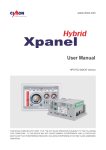Download Microcontroller-based Bill-to-Coin Changer with
Transcript
Microcontroller-based Bill-to-Coin Changer with UV Light-dependent Counterfeit Sensor By Jomer M. Bolo Billie Nicolette B. Buenafe Lyndon Jason M. Catalan Jhune Bryan R. Reyes Caroline Jane P. Sambaoa A Design Documentation Submitted to the School of EE-ECE-CoE in Partial Fulfillment of the Requirements for the Program Bachelor of Science in Computer Engineering Mapua Institute of Technology March 2008 APPROVAL SHEET This is to certify that this design study entitled “Microcontroller-based Bill-to-Coin Changer with UV Light-dependent Counterfeit Sensor” prepared by Jomer M. Bolo, Billie Nicolette B. Buenafe, Lyndon Jason M. Catalan, Jhune Bryan R. Reyes, and Caroline Jane P. Sambaoa in partial fulfillment of the requirements for the degree Bachelor of Science in Computer Engineering have been supervised the preparation of and read the design documentation and hereby recommended for final examination by the Oral Examination Committee. Ms. Filomena J. Berenguela Reader Engr. Analyn N. Yumang Design Adviser As members of the Oral Examination Committee, we hereby APPROVED this design study which was presented before a Panel of Examiners of the School of EE-ECE-CoE on March 8, 2008. Engr. Isagani V. Villamor Panel Member 1 Engr. John Louie A. Ching Panel Member 2 Engr. Gino Paolo Luis R. Villanueva Panel Member 3 Accepted in partial fulfillment of the requirements for the degree Bachelor of Science in Computer Engineering. Dr. Felicito S. Caluyo Dean, School of EE-ECE-CoE ACKNOWLEDGEMENT The proponents would like to express their deepest gratitude and appreciation to Almighty God for giving them strength, courage, determination, knowledge, and blessings in making this whole design possible as well as lighting their path and guiding them all the way. Secondly, the group would like to thank their relatives and friends for providing information and assistance, especially to their loving parents for giving them support and guidance in making this endeavor and sustaining education all throughout. Moreover, the proponents would like to express their appreciation to Mr. William D. Reyes for all the assistance to make everything possible. The proponents would also like to thank their adviser, Engr. Analyn N. Yumang, for spending her precious time in sharing ideas and advice as well as enlightening and assisting them in every possible way. The group as well would like to express thanks to Engr. Isagani V. Villamor, Engr. Gino Paolo Luis R. Villanueva, Engr. John Louie A. Ching, and Ms. Filomena J. Berenguela. Lastly, the group would like to express their sincere gratitude to their beloved instructor, Mr. Noel Linsangan, for providing valuable instructions and techniques used in creating this achievement. Bolo, Jomer M. Buenafe, Billie Nicolette B. Catalan, Lyndon Jason M. Reyes, Jhune Bryan R. Sambaoa, Caroline Jane P. TABLE OF CONTENTS TITLE PAGE i APPROVAL SHEET ii ACKNOWLEDGEMENT iii TABLE OF CONTENTS iv LIST OF TABLES vi LIST OF FIGURES vii ABSTRACT viii Chapter 1: INTRODUCTION AND REVIEW OF RELATED LITERATURE Research Setting Review of Related Literature and Studies Conceptual Framework Statement of the Problem Objective of Study Significance of Study Scope and Delimitation Definition of Terms Chapter 2: METHODS AND PROCEDURES Research Design Design Procedure for Actual Design Hardware Design List of Materials Hardware Component Circuit Design Software Design Software Component System Flowchart 1 1 2 12 12 13 13 14 16 20 20 22 23 23 25 28 38 38 39 Chapter 3: PRESENTATION AND INTERPRETATION OF DATA 42 Chapter 4: CONCLUSION AND RECOMMENDATION 50 BIBLIOGRAPHY 51 APPENDICES Appendix A: Circuit Diagrams Appendix B: Source Code Appendix C: PCB Layouts Appendix D: NPN General Purpose Amplifier Data Sheet Appendix E: ADC0804 A/D Converter Data Sheet Appendix F: Liquid Crystal Display Data Sheet Appendix G: PIC16F877 Microcontroller Data Sheet Appendix H: SPDT Relay Data Sheet Appendix I: Optical Sensor Data Sheet Appendix J: User Manual 52 53 56 71 75 78 82 86 89 91 95 LIST OF TABLES Table 1: Electronic List of Materials 23 Table 2: Mechanical List of Materials 24 Table 3: Miscellaneous List of Materials 24 Table 4: Bill Value Detection Test (preliminary testing) 42 Table 5: Bill Value Detection Test (final testing) 42 Table 6: Bill Value Detection of Old Bills Test 43 Table 7: Counterfeit Sensor Precision Test 43 Table 8: 20-peso Bill Output Test 44 Table 9: 50-peso Bill Output Test 45 Table 10: 100-peso Bill Output Test 46 Table 11: 20-peso/Denomination Value Error Test 47 Table 12: 50-peso/Denomination Value Error Test 47 Table 13: 100-peso/Denomination Value Error Test 48 Table 14: Coin Bank Error Test 48 LIST OF FIGURES Figure 1: Constructing Voltage Divider Circuit using LDR 5 Figure 2: Measuring LDR Resistance using an Ohmmeter 5 Figure 3: Driving a Lamp using Transistor 7 Figure 4: Driving an Inductive Load such as Relay 7 Figure 5: Driving a Lamp using Relay 8 Figure 6: Using a Resonator in PIC Microcontroller 9 Figure 7: Connecting the Reset (MCLR) Input 10 Figure 8: Conceptual Framework Diagram 12 Figure 9: Data Gathering Procedure 21 Figure 10: System Divisions 22 Figure 11: Hardware Block Diagram 28 Figure 12: Counterfeit Sensor Circuit 29 Figure 13: Bill Detector Circuit 30 Figure 14: Coin Sensor Circuit 32 Figure 15: Relay Driver Circuit 33 Figure 16: Microcontroller Circuit 35 Figure 17: Backup-Battery Circuit 36 Figure 18: Power Supply Circuit 37 Figure 19: System Flowchart (Part 1) 39 Figure 20: System Flowchart (Part 2) 40 ABSTRACT The bill-to-coin changer is a microcontroller-based design that changes peso bills inserted by the user to peso coins of choice. It is capable of changing 20-peso, 50peso, and 100-peso bills only, with coin denominations of 25-cents, 1-peso, 5-peso, and 10-peso coins. The system consists of vital parts such as the counterfeit sensor device paired with an Ultraviolet light to detect the authenticity of bill, bill detector to identify the amount of money inserted, coin sensor as dispensing counter, relay driver circuit as switching device for gear motors and lamp, and the microcontroller circuit paired with a keypad and LCD for control and I/O processes. The research instrument used is descriptive for information gathering and experimental research for design implementation and testing. Schematic capture and testing is used to ensure that actual design is feasible. The software used to program PIC16F877 is Proton IDE which uses PICBASIC programming for flexibility and easy error-debugging capability. Keywords: counterfeit sensor, ultraviolet light, bill detector, coin sensor, relay driver, microcontroller Chapter 1 INTRODUCTION AND REVIEW OF RELATED LITERATURE AND STUDIES Research Setting Technological evolution is evidently visible nowadays. It can be seen through the different machines and devices that are used from the past to the present. Manual operations are gradually omitted by technological means. Bill to coin changer is a device innovated from the idea used on vending machines and change machines. But neither of the existing devices and/or machines provides the means to which people could exchange their bill/s to coins without having to pay for something first. Most people take public transportation to reach their destination. Coins are essential in this scenario. Because it is inconvenient to pay a hundred peso bill for the seven peso and 25 cents minimum fare, especially in the morning trips, most people are forced to buy something just to have their money changed into smaller bills. Convenient stores and retail stores are likewise known to be in need of coins especially in the morning for their customer’s change. With this, the proponents came up with an innovation which is derived from the concept used on existing slot machines. The proposed machine would be capable of identifying and changing 100, 50 and 20 peso bill to 25 cents, 1, 5, and/or 10 peso coin. The inserted bill will first be tested using UV light technology to check if it is authentic or counterfeit. The UV light technology was chosen over other technologies because it is the most commonly used bill authenticity detector. Also, studies show that the ultraviolet light can scan fluorescent fibers of the bill, enabling the user to verify the authenticity of 1 2 the bill accurately. After which, the user will be able to choose the combination of coin denomination he wants the machine to dispense. Review of Related Literature and Studies Bill Money Changer for Slot Machines One of the studies done by Bruce Edward C. Kelly (Blue Bell, PA) in October 30, 1990 entitled Bill Money Changer for Slot Machines is very related to the system the proponents are trying to create. The author stated that “the present invention broadly relates to dispensing devices and, more particularly, to a coin dispenser for use with gaming devices, such as slot machines.” He also added that “the dispenser changes paper bills into coinage” which is what the design is all about. Moreover, his studies contribute much of the information and data on how to create the design. One of this information includes the main parts of his design such as the bill-activated coin dispenser, cabinet enclosing the bill money changer, a plurality of separate coin storage cartridges, and shoe for receiving coins from each of said cartridges, which the proponents referenced and partially imitated. Bill Acceptor The study completed by Cheng-kang Yu (Taipei, TW) and Wen-yuan Tsai (Taipei, TW) in February 7, 2006 comprises the design the proponents are creating. One important quote the inventors said is that "the present invention relates to bill acceptors and, more particularly, to such a bill acceptor, which uses infrared light to fetch the image of inks of the bill to be examined and ultraviolet light to scan fluorescent fibers of the 3 bill, enabling the user to verify the authenticity of the bill accurately.” This line has given the proponents the idea to implement a UV light lamp to check whether the bill inserted is counterfeit or not. Coin Dispensing Apparatus Another study entitled Coin Dispensing Apparatus patented by Abe, Hiroshi (Tokyo, JP) last March 03, 1992 is related to the design. According to him, his design is "a coin dispensing apparatus for use in coin exchangers, coin operated gaming machines or the like and more particularly to such a coin dispensing apparatus comprising a hopper for holding a supply of coins or tokens in bulk and a rotary disc which is rotated in the hopper to dispense coins one at a time and in predetermined quantities." He continued that “when the rotary disc is rotated, a coin is transported from the bottom portion of the hopper to the outlet chute at the upper delivery portion by each of the transporting pins which project from the surface of the rotary disc and pass through the tunnel passage in the delivery guide.” The proponents used this idea to create a coin dispenser using PVC tubes for coin container and a rotating metal shaft coupled in a motor gear for kicking the coins to be dispensed. Microcontroller Unit A microcontroller unit or an MCU is a computer-on-a-chip. It is a type of microprocessor emphasizing self-sufficiency and cost-effectiveness, in contrast to a general-purpose microprocessor (used in a PC). A typical microcontroller contains all the memory and interfaces needed for a simple application, whereas a general purpose 4 microprocessor requires additional chips to provide these functions. A microcontroller is a single integrated circuit, commonly with the following features: 1. Central processing unit - ranging from small and simple 4-bit processors to sophisticated 32- or 64-bit processors. 2. Input/output interfaces such as serial ports. 3. Peripherals such as timers and watchdog circuits and signal conversion circuits. 4. RAM for data storage. 5. ROM, EPROM, EEPROM or Flash memory for program storage. 6. Clock generator - often an oscillator for a quartz timing crystal, resonator or RC circuit. Light Dependent Resistor (LDR) A photoresistor or LDR is an electronic component whose resistance decreases with increasing incident light intensity. It can also be referred to as a light-dependent resistor (LDR), photoconductor, or photocell. A photoresistor is made of a high-resistance semiconductor. If light falling on the device is of high enough frequency, photons absorbed by the semiconductor give bound electrons enough energy to jump into the conduction band. The resulting free electron (and its hole partner) conduct electricity, thereby lowering resistance. There are just two ways of constructing the voltage divider with the LDR. It is located either at the top (figure at the left), or at the bottom (figure at the right), shown in Figure 1 below. 5 Figure 1: Constructing Voltage Divider Circuit using LDR You are going to investigate the behavior of these two circuits. You will also find out how to choose a sensible value for the fixed resistor in a voltage divider circuit. Remember the formula for calculating VOUT: VOUT = R BOTTOM xV IN R BOTTOM + RTOP With the setting shown in Figure 2, the FSD, or full scale deflection of the ohmmeter is 200. This means that the meter will measure resistances from zero up to a maximum of 200. With this setting, you will be able to see how the resistance of an LDR changes with illumination. Figure 2: Measuring LDR Resistance using an Ohmmeter 6 Relay Interface A relay is an electrical switch that opens and closes under the control of another electrical circuit. In the original form, the switch is operated by an electromagnet to open or close one or many sets of contacts. Because a relay is able to control an output circuit of higher power than the input circuit, it can be considered to be, in a broad sense, a form of an electrical amplifier. When a current flows through the coil, the resulting magnetic field attracts an armature that is mechanically linked to a moving contact. The movement either makes or breaks a connection with a fixed contact. When the current to the coil is switched off, the armature is returned by a force approximately half as strong as the magnetic force to its relaxed position. Usually this is a spring, but gravity is also used commonly in industrial motor starters. Most relays are manufactured to operate quickly. In a low voltage application, this is to reduce noise. In a high voltage or high current application, this is to reduce arcing. If the coil is energized with DC, a diode is frequently installed across the coil, to dissipate the energy from the collapsing magnetic field at deactivation, which would otherwise generate a spike of voltage and might cause damage to circuit components. Some automotive relays already include that diode inside the relay case. Alternatively a contact protection network, consisting of a capacitor and resistor in series, may absorb the surge. If the coil is designed to be energized with AC, a small copper ring can be crimped to the end of the solenoid. This "shading ring" creates a small out-of-phase current, which increases the minimum pull on the armature during the AC cycle. 7 By analogy with the functions of the original electromagnetic device, a solidstate relay is made with a thyristor or other solid-state switching device. To achieve electrical isolation an optocoupler can be used which is a light-emitting diode (LED) coupled with a photo transistor. When we want to switch inductive loads such as relays we have to use a diode in the circuit to prevent the transistor from being damaged (see Figure 4). An inductive load can generate a back EMF which could easily damage a transistor. By connecting a diode in reverse bias mode this back EMF is dissipated without damaging the transistor. Figure 3: Driving a Lamp using Transistor Figure 4: Driving an Inductive Load such as Relay Since we can drive a relay, we can connect any load to the relay outputs as long as we do not exceed the contact ratings of the relay. Figure 5 shows how a mains lamp can be operated from the microcontroller output port using a relay. The relay could also 8 be operated using a MOSFET power transistor. In this circuit the main lamp will turn ON when the output port of the microcontroller is logic 1. Figure 5: Driving a Lamp using Relay Analog-to-Digital Converters Analog devices usually consist of a sensor that will output a voltage that has a linear relationship with the unit that it is measuring. For instance an analog type temperature probe will output a voltage that will correlate to temperature. As the temperature increases so will its output voltage. The "measurable" range of this temperature will be such that it has a "linear" relationship with this voltage output. A linear relationship means that a given change in the quantity being measured (such as a number of degrees of temperature) will produce a given corresponding quantity of change in its output (such as a voltage), over the device's entire measuring range. When a sensor has a linear output such as this, it can have a function or equation which represents a way to convert this voltage to temperature units. An analog to digital converter will convert an input voltage to a reading that a computer can understand. This converted reading is based on a binary counting system. We all know a computer system understands bits, which are a value of zero or one. The binary counting system consists of a number of these bits, whose various values represent 9 a number. The greater number of bits, the higher the possible maximum number which can be counted. For instance say we have a simple two bit system. The maximum count will be two to the second power or four (ranging from zero to three). The first bit will represent a two to the zero power or one; the second bit will represent a two to the first power or two. PIC Microcontrollers and Minimum Support Components A PIC microcontroller, even though it may have been programmed, is not of much use unless it is supported by a number of components, such as the timing components and the reset circuitry. PIC microcontroller requires an external clock circuit (some PIC microcontrollers have built-in clock circuits) to function accurately. Resonators are more often used in microcontroller clock circuits because of their low cost, simplicity, and low component count. The connection of a resonator to a PIC microcontroller is shown in Figure 6. The centre pin is connected to ground, and the two pins at either sides of the resonator are connected to the OSC1 and OSC2 oscillator inputs of the PIC microcontroller. Figure 6: Using a Resonator in PIC Microcontroller 10 A PIC microcontroller starts executing the user program from address 0 of the program memory when power is applied to the chip. As shown in Figure 7, the reset input (MCLR) of the microcontroller is usually connected to the supply voltage through a 4.7K resistor. Figure 7: Connecting the Reset (MCLR) Input Liquid Crystal Display (LCD) In many microcontroller-based applications, it is required to display a message or the value of a variable. For example, in a temperature-control application, it may be required to display the value of the temperature dynamically. Basically, three types of displays can be used in practice. These are video displays, 7-segment LED displays, and LCD displays. Standard video displays require complex interfaces and their cost is relatively high. 7-segment LED displays are made up of LEDs. Although the 7-segment LEDs are bright, their disadvantage is the high power consumption which makes them unsuitable in many battery-operated portable applications. LCDs are alphanumeric displays which are frequently used in microcontrollerbased applications. Some of the advantages of LCDs are their low cost and low power consumption. LCDs are ideal in low-power, battery-operated portable applications. These displays come in different shapes and sizes. Some LCDs have 40 or more 11 characters with several rows. Some more advanced LCDs can be programmed to display graphics images. Some modules, such as the ones used in games, offer color displays while some others may incorporate back lighting so that they can be viewed in dimly lit conditions. Color, Light, and Sensor Color is a visual perception property which is derived from the spectrum of light interacting in the eye. Color groups and physical specifications are often associated with objects, materials and light sources based on their physical properties such as light absorption, reflection, or emission spectra. HSV are representations of points in an RGB color space. “H” represents hue which is the aspect of a color described with names such as “red”, “yellow”, etc. On the other hand, “S” represents saturation which is determined by combination of light intensity and how much it is distributed across the spectrum of different wavelengths. The most important is “V” or value because it is used in determination of the value of the bill in the design. Value is the lightness or darkness of a color; it is found useful in determining the kind of bill when using an LDR as a sensor. For the particular design, the system is limited only to detect P20.00, P50.00, and P100.00. Each of the bills has corresponding color value, such as light for P20.00 (orange), medium for P50.00 (red), and dark for P100.00 (violet). Note that the strongest hue is located in the collar of the person imprinted in the bill, so it is advisable to focus in this area. Since LDR is sensitive to light, different voltage values are measured when each of these bills is placed in between the light source and the LDR (focused in the 12 strongest hue). Thus, the different output voltage can be used to identify the kind of bill (i.e. the measured voltage across LDR: 1V = P20.00, 1.5V = P50.00, 2.25V = P 100.00). Conceptual Framework Independent Variables - Peso Bill - Keypad Input - Bill Acceptor Intervening Variable Dependent Variables - Microcontroller - Dispensed Coins - Coin Dispenser - LCD Output Figure 8: Conceptual Framework Diagram In order for the system to do its purpose, fundamental variables are necessary. Figure 8 shows the conceptual framework diagram of the system. The input comes from the user; this includes the peso bill which could be 20, 50, or 100, the keypad input, and bill acceptor. The number of dispensed coins, coin dispenser, and LCD output are highly dependent to it. Without the user input, the system will not be functional. The principal part of the system is the microcontroller. The microcontroller controls the operation of the whole system and is the one that processes the independent variables to drive the dependent variables. Statement of the Problem The main problem of the design is the development of a device that could accept and identify bills to be changed into exactly similar amount in coins. Specific hindrances include the process of detecting fake money and identifying the amount of bill inserted. Moreover, the determination of the minimum and maximum amount of money to be 13 accepted and dispensed, as well as the measure of accuracy and reliability of the study, are also particular problems. Objective of the Study This design aims to develop a user-friendly system capable of accepting authentic bills from the user and allowing the user to choose the coin denominations he wants his bills to be changed into. In addition to this, the system must not dispense insufficient coins; this means that the amount of coins to be dispensed must be of same amount as the inserted bill. The design also intends to know if an Ultraviolet light can really help determine fake bills when paired with a counterfeit sensor system. Moreover, the design also aims to know if light intensity from colored bills can be distinguished and used as a variable to know the value of the bill using a Light-Dependent Resistor and an A/D converter. Furthermore, the objective of the design is to see if an optical sensor can be used to count coins going out of the dispenser. Significance of the Study The use of a bill-to-coin-changer device is a more innovative and convenient way of having bills changed to coins. The trouble of providing coins for early morning transportation is a common problem to most Filipino commuters. With this device, the hassle brought by paying in bills to the commuters as well as public-utility vehicle drivers will be lesser. As for students, this design has initiated the group members to apply their technical competence and creativity in creating an actual design that is relevant to the 14 modernization and advancement of the lifestyles of citizens. This study also allows future researchers to come up with other methods on how to improve such device. Scope and Delimitation The system design has a narrow range of functionalities because of limited resources and time. The following are the capabilities covered by the design: 1. The device changes inserted bills to coin denomination of choice. 2. The device detects if the inserted bill is a fake money. 3. The device identifies 20, 50, and 100 Philippine peso bills. 4. The device dispenses coins with denominations of 25-cents, 10, 5 and 1 Philippine peso coins. 5. The device has an error detection functionality wherein an error message is displayed if a certain expression is false (e.g. the total value of selected denomination is not equal to the value of the inserted bill). 6. Inquired total number of remaining coins in the dispenser will reset to 300 if the system is restarted. 7. The device has a calibration test functionality which ensures that the color of the inserted bill is synchronized with the color detected by the system. 8. The device has backup battery in case of power failure. 15 In contrary to the functionalities of the design, the device has also a range of restrictions. The following are the limitations which the design cannot accomplish: 1. The device cannot correctly identify bills other than 20, 50 and 100 peso bills. 2. The device cannot dispense coin denominations other than the scope (e.g. 5cents and 10-cents). 3. The device can only change one bill per transaction. 4. The bill is not retrievable once inserted in the system. 5. The device cannot differentiate a non-Philippine peso authentic bill with the same color as the scope (e.g. 20KD is also color red like P50.00 thus when it is inserted, the system will identify it as P50.00). 6. Very old or faded peso bills may not be recognized as to their respective values. 7. The coin dispenser of the device can only hold a maximum of 300 coins container. 8. The device cannot identify if there was a pending transaction prior to power interruption. 9. The backup battery of the device will last for approximately 4 hours during power failure. 16 Definition of Terms Analog-to-Digital Converter (A/D) is an electronic integrated circuit, which converts continuous signals to discrete digital numbers. (Wikipedia, the Free Encyclopedia) Buzzer is a signaling device, usually electronic, which most commonly consists a number of switches or sensors connected to a control unit that determines if and which button was pushed or a preset time has lapsed, and usually illuminates a light on the appropriate button or control panel, and sounds a warning in the form of a continuous or intermittent buzzing or beeping sound. (Wikipedia, the Free Encyclopedia) Complementary metal–oxide–semiconductor (CMOS) is a major class of integrated circuits that is used in microprocessors, microcontrollers, static RAM, and other digital logic circuits; it uses complementary and symmetrical pairs of p-type and ntype metal oxide semiconductor field effect transistors (MOSFETs) for logic functions. (Webopedia Computer Dictionary) Direct Current (DC) is the unidirectional flow of electric charge which is produced by such sources as batteries, thermocouples, solar cells, and commutator-type electric machines of the dynamo type; it may be obtained from an alternating current supply. (Wikipedia, the Free Encyclopedia) Electrically Erasable Programmable Read-Only Memory (EEPROM) is usermodifiable read-only memory that can be erased and reprogrammed repeatedly through the application of higher than normal electrical voltage; it does not need to be removed from the computer to be modified but it has to be erased and reprogrammed in its entirety, not selectively. (WhatIs, the Leading IT Encyclopedia) 17 Electromotive force (EMF) is the energy per unit electric charge that is imparted by an energy source, such as an electric generator or a battery wherein energy is converted from one form to another. (Britannica Online Encyclopedia) Flash memory is a non-volatile computer memory that can be electrically erased and reprogrammed. (Wikipedia, the Free Encyclopedia) Human-Machine Interface (HMI or user interface) is the aggregate of means by which people – the users – interact with a particular machine, device, computer program or other complex tool – the system. (Wikipedia, the Free Encyclopedia) Integrated Circuit (IC) is a device made of interconnected electronic components, such as transistors and resistors that are etched or imprinted onto a tiny slice of a semiconducting material, such as silicon or germanium. (The American Heritage Science Dictionary) Keypad is an input device, sometimes part of a standard computer keyboard, consisting of a separate grid of numerical and function keys arranged for efficient data entry. (The American Heritage Dictionary of English Language) Light Dependent Resistor (LDR) or photoresistor is an electronic component whose resistance decreases with increasing incident light intensity. (Wikipedia, the Free Encyclopedia) Light-Emitting Diode (LED) is a semiconductor diode that emits incoherent narrow-spectrum light when electrically biased in the forward direction of the p-n junction, as in the common LED circuit. (Wikipedia, the Free Encyclopedia) 18 Liquid Crystal Display (LCD) is a thin, flat display device made up of any number of color or monochrome pixels arrayed in front of a light source or reflector. (WhatIs, the Leading IT Encyclopedia) Microcontroller (MCU or µC) is a computer-on-a-chip, a type of microprocessor emphasizing high integration, low power consumption, self-sufficiency and costeffectiveness, in contrast to a general-purpose microprocessor. (Wikipedia, the Free Encyclopedia) Motor (electrical) uses electrical energy to produce mechanical energy which is found in household appliances such as fans, refrigerators, washing machines, pool pumps, floor vacuums, and fan-forced ovens. (Answers, Online Dictionary and Encyclopedia) Phototransistor is a bipolar transistor that is encased in a transparent case so that light can reach the base-collector junction; it works like a photodiode, but with a much higher responsivity to light, because the electrons that are generated by photons in the base-collector junction are injected into the base, and this current is then amplified by the transistor operation. (Wikipedia, the Free Encyclopedia) Potentiometer is a variable tapped resistor that can be used as a voltage divider; it is commonly used as controls for electrical devices such as volume control of a radio. (Wikipedia, the Free Encyclopedia) Random access memory (RAM) is a type of computer data storage that allows the stored data to be accessed in any order, i.e. at random. Encyclopedia) (Britannica Online 19 Relay is an electrical switch that opens and closes under the control of another electrical circuit; the switch is operated by an electromagnet to open or close one or many sets of contacts. (Britannica Online Encyclopedia) Transistor is a semiconductor device, commonly used as an amplifier or an electrically controlled switch. (Answers, Online Dictionary and Encyclopedia) Ultraviolet Light (UV) is an electromagnetic radiation with a wavelength shorter than that of visible light, but longer than soft X-rays; the spectrum consists of electromagnetic waves with frequencies higher than those that humans identify as the color violet or purple. (The American Heritage Dictionary of English Language) 20 Chapter 2 METHODOLOGY Research Design The proponents used both descriptive research and experimental research to give solution to the main problem. Descriptive approach was used during the information gathering. The information gathered has led them to the solution on some of the specific problems stated in Chapter 1. Experimental research, on the other hand, was done in this design in order to implement what was researched for and to be able to do some testing. This has to be done in order to conclude whether or not the design was able to meet the objectives, and if it is efficient enough for the application that it is intended for. To begin solving the problem, the proponents started with the data needed. The challenge was how to come up with a device that would satisfy the above listed objectives. The proponents started gathering data by researching on technologies and studies that are in some way parallel to the requirements of the system. Major components of the design, through a block diagram, were determined so as to know which of the available materials and technology in the market could be used in the design. Materials are then selected based on the criteria and requirements of the problem. Since this design made use of microcontroller to coordinate and manipulate the functions of different circuits, a good programming language and skill is also necessary to complete the design. Again, consulting related books and knowledgeable persons are of help in designing and debugging the program. To visualize the summary of the steps above, Figure 9 shows the flowchart for the data gathering procedure. 21 A Start Integrate the materials and components in the PCB Research for possible materials that could be used to solve the problem Determine major components to be used in designing the solution for the problem Are components properly rendered? Select from the possible materials based on the criteria and requirements of the design Yes Determine progaramming language to be used in preparing the microcontroller Consult related studies and knowledgeable persons on how to improve the solution to the problem Consult experts on how should the microcontroller be programed B Finalize the list of materials to be used in the design and have the PCB layout for each circuit. Burn the code and test if it is functioning properly Verify if connections in the layout are done correctly Is it correct? No Is it correct? No Yes End Yes A Figure 9: Data Gathering Procedure No B 22 Design Procedure for Actual Design Based on the data gathered, the system must have 3 major parts (see Figure 10). These include the Bill Acceptor, Control System, and Coin Dispenser. The bill acceptor is the one responsible for detecting whether the inserted bill is authentic or not, for accepting the bill, and for identifying the value of the bill. The control system is the central brain of the system which typically is the microcontroller. It controls all the input and output devices and directs the system what operations to be done. On the other hand, the coin dispenser is the one responsible for dispensing coins as the name implied. For the actual design, each of the major parts is divided into circuits. The bill acceptor is divided to counterfeit sensor, bill detector, buzzer, UV lamp and feeder-motor circuits. The control system is just the microcontroller circuit where the keypad and LCD are integrated. The coin dispenser consists of coin sensor and coin-motor circuits. Since the feeder motor, UV lamp, and coin motor are driven by a relay, these are grouped under relay driver circuit. All in all, there are five circuit-divisions such as the microcontroller, counterfeit sensor, bill detector, coin sensor, and relay driver circuits. BILL ACCEPTOR COIN DISPENSER CONTROL SYSTEM Counterfeit Sensor Circuit Coin Sensor Circuit Microcontroller Circuit Bill Detector Circuit B U Z Z E R Relay Driver Circuit UV Lamp Coin Motors Feeder Motor Figure 10: System Divisions 23 Hardware Design List of Materials Electronic List of Materials QTY 4 4 5 4 1 15 5 4 1 1 2 2 5 2 2 2 2 1 1 1 1 1 2 2 1 1 2 1 6 1 1 UNIT Pc Pc Pc Pc Pc Pc Pc Pc Pc Pc Pc Pc Pc Pc Pc Pc Pc Pc Pc Set Pc Pc Pc Pc Pc Pc Pc Pc Pc Pc Pc ITEM / PART NAME Optocoupler 10k ¼w Resistor 1k ¼w Resistor 220k ¼w Resistor 10k Trimmer Resistor 4.7k ¼w Resistor LED Red PN100 Transistor 4 MHZ Resonator Tack Switch 7805 IC Regulator 1N4001 Rectifier Diode 0.01µF Capacitor 8-Pin M/F Connector 6-Pin M/F Connector 3-Pin M/F Connector 2-Pin M/F Connector PIC16F877 IC Microcontroller ADC0804 IC A/D Converter UV Light Power Supply 4x20 LCD w/ Backlight LDR Super Brite LED Pre-sensitized PCB 12x18 Transformer 12 0 12 @ 1A 1N5404 Rectifier Diode 2200µF/50V Capacitor Single Pole Double Throw Relay Piezo Buzzer Numeric Keypad Table 1: Electronic List of Materials 24 Mechanical List of Materials QTY 5 2 1 2 UNIT Pc Pc Pc Pc ITEM / PART NAME DC Gear Motor Rubber Roller Threaded Rod Plastic Gear Table 2: Mechanical List of Materials Miscellaneous List of Materials QTY 1 2 2 1 1 2 1 2 2 1 1 ½ 1 1 1 1 1 1 1 100 100 100 1 1 2 UNIT Bag Pack Sheet Bottle Pack L G Pc Pc Sheet Sheet K Pc Pc Pc Pc Pc Pc Sheet Pc Pc Pc Pack Set Set ITEM / PART NAME Ferric Chloride DP-20 Developer Inkjet Acetate Foil Acetone Masking Tape Lacquer Paint Lacquer Paint Brush Paint Roller ½” x 4’ x 8’ Plywood ¼” x 4’ x 8’ Plywood 1” Nail 1/8 x ¾ x ¾ Angular Aluminum 1/8 x ¼ x 1 Angular Aluminum 1/8 x 1½ x 1½ Angular Aluminum 1” PVC ¾” PVC ½” PVC Polyglass 3/16 x ½ Screw 3/16 x ¼ Screw 3/16 x 1 Screw Cable Tie Drawer Lock Hinges Table 3: Miscellaneous List of Materials 25 Hardware Component Microcontroller – PIC16F877 The microcontroller is the brain of the system. It is a 40-pin 8-bit CMOS FLASH microcontroller that functions as the main control unit by driving all input and output devices interfaced in the system. It is used to control the output levels of the DC motors, the UV lamp, the buzzer, and the LCD. Moreover, it is also used to read the inputs from the keypad, coin sensor, counterfeit and bill detector circuits and directs what each circuit component should do. Specifications: • 2-5.5V DC operating voltage • 8-bit CMOS FLASH program memory • 368 bytes of data memory (RAM) • 256 bytes of EEPROM data memory • Low power consumption < 0.6mA typical at 3V, 4MHz A/D Converter – ADC0804 ADC0804 is an 8-bit A/D converter used to translate analog signals into digital signals. It is easy to interface with all microprocessors and it operates as stand-alone. This IC is used to convert analog signals from the light radiated by the color of the bill through the LDR to a digital 8-bit binary code. Specifications: • 8 bits resolution • 4.5-6.3VDC supply voltage 26 • 100µS conversion time • -65°C to +150°C temperature range SPDT Relay – SRUDH series SRUDH SPDT Relay is a 12 Amp Miniature Power PC Board Relay that is used as a switch that opens and closes under the control of another electrical circuit. It is used to control the motors and UV light which are separated from the main circuit (the said components require higher voltage than the normal 5VDC supply that is why these are separated). Specifications: • 12 Amp switching capacity • 6-48VDC • 360mW except 48 VDC (510mW) • 35°C Max Geared Motor – RB-35 The motor is used in the coin dispenser which limits the number of coins going out. The number of turns is dependent on the inputted number of coin denomination. Specifications: • 12V 6000RPM • Output-120RPM/≤80mA w/ no load • 100RPM/250mA w/ 1.2kgf.cm 27 4x20-line Dot-Matrix Liquid Crystal Display – HD4478OU The LCD is primarily used as the output HMI of the system that displays the output such as instructions and messages to the user. Specifications: • 5 x 10 or 5 x 8 dot matrix • 2.7-5.5V low power operation support • 80 x 8-bit display RAM • Low power consumption Numeric Keypad The keypad basically serves as an input HMI device that allows the user to interact with the system. UV Lamp The UV lamp is used to help the counterfeit sensor circuit detect the fake bill. When the bill is illuminated, the light will reflect from it if it is fake money; on the other hand, real money will absorb the light illuminated by the UV lamp. Buzzer The buzzer operates as a sound device that functions as a warning mechanism. It is mounted to the counterfeit sensor and is activated when the microcontroller sends a high signal during counterfeit detection. 28 Circuit Design In order to create the system, hardware components and circuit connections must be visualized; fundamental components include the microcontroller, bill detector, counterfeit sensor, keypad, LCD, buzzer, UV lamp, coin sensors, and motors for coin and feeder. Figure 11 shows the hardware block diagram to illustrate the circuit modules and their I/O connection. Bill Detector Counterfeit Sensor LCD PIC16F877 Microcontroller Unit Buzzer Keypad Relay Driver Coin Sensors Coin Motors Feeder Motor s UV Lamp Figure 11: Hardware Block Diagram PIC16F877 MCU is the primary point of reference because it is the main control unit of the system. The blocks with arrows pointing to the MCU represents the input devices and blocks with arrows pointing away from the MCU stands for output devices. Input devices include the bill detector, counterfeit sensor, keypad, and coin sensors; output devices include the LCD, buzzer, and relay driver. Coin motors, the feeder motor, and the UV lamp are also output devices but in order for them to trigger, the MCU must first send a 29 signal to the relay driver. With the given block diagram, connecting I/O devices to the MCU is made simple and easy. The proponents subdivided the system into five circuits. These are the microcontroller, the counterfeit detector, the bill detector, the relay driver, and the coin sensor. Each of these parts’ schematic diagram are created using Proteus 7, a software tool that is used for schematic capture, simulation, and PCB layout. This is to ensure that the system is feasible and operational through testing and simulation. The counterfeit sensor is one of the inputs based on the block diagram (Figure 11), thus the circuit’s output is very important to the microcontroller. This circuit detects whether the bill inserted is authentic or not. Since UV light is used to check on the bill’s validity, LDR plays a major role in this process. Figure 12: Counterfeit Sensor Circuit 30 Consider the circuit in Figure 12. When the light level is low (authentic bill or nothing), the resistance of the LDR is high. This prevents the current to flow in the base of Q7 transistor, thus allowing the current to flow in the base of Q9. Because of this, the collector-emitter of Q9 is shorted which allows the current to flow. Consequently, the D12 LED is lighted and the output is high. However, when light shines into the LDR (fake bill), its resistance falls, thus allowing the current to flow in the base of Q7 which shorts the base of Q9 to the ground. Because of this, the collector-emitter of Q9 is open, preventing the current to flow. This does not light up D12 and the output is low. Figure 13: Bill Detector Circuit The bill detector identifies the value of the bill inserted to the feeder. To make this possible, the circuit requires an A/D converter and LDR. LDR is 31 used as the transducer where the A/D converter receives analog input voltage range; A/D converter translates the measured analog voltage along the LDR to digital signal in 8-bit binary form. In Figure 13, the converted 8-bit signal which is an input to the microcontroller can be obtained in the DB0-DB7 data output of the A/D converter. Moreover, the potentiometer RV1 is used to vary the analog voltage measure in LDR1 for calibration. The process on how the counterfeit sensor and bill detector works is described in the following. When a bill is inserted in the system and the ‘#’ sign is pressed, the microcontroller will turn on the UV lamp as well as it will wait for the counterfeit sensor to send a low signal at a certain duration (by default, the counterfeit sensor sends a high signal to the microcontroller). When an authentic bill is inserted, the bill will just absorb the light making the resistance of LDR at the counterfeit sensor high. The counterfeit sensor will still send a high signal to the microcontroller. As the time expires and there is still no change of signal (high to low) sent by the counterfeit sensor to the MCU, the microcontroller will identify the bill as authentic and it will detect the value of the bill by comparing the data obtained from the bill detector to the reference values of P20.00 as 2, P50.00 as 4, and P100.00 as 5 (00000010, 00000011, 00000100 in binary form, respectively). By default, the bill detector reads a converted value of 00001111 and 00010000 (15 and 16 in decimal form, respectively) when there is no bill inserted. If any bill is inserted whether fake or not, the bill detector will produce a digital converted value. For instance, if the color value (lightness or darkness of color) of the inserted bill is light, such 32 as 20 pesos, the bill detector will obtain a binary value of 00000010 (2 in decimal form). Subsequently, the microcontroller will compare this data to the reference values. Since the reference value of P20.00 as 2 matches the data obtained, the microcontroller will identify the bill as 20 pesos. The bill will be fed to the system and the transaction will begin. In contrary to this, if the bill detector has obtained a value less than 2 or greater than 5, the system will not accept the bill; the system will return to the main menu and wait for another input from the user. The coin sensor circuit is another fundamental part of the system. It is used to detect if a coin is dispensed properly. The detection depends on the signal that is sent by the circuit to the microcontroller. The circuit is partnered to a motor with a metal shaft or kicker that is placed between the gap of an optical sensor. During the rotation of the metal shaft, there is an instance where the metal shaft blocks the gap of the optical sensor. At this moment, the optical sensor’s phototransistor is not activated because the light coming from the optical sensor’s LED is blocked. 33 Figure 14: Coin Sensor Circuit Consider the coin sensor circuit in Figure 14. When the light from the optical sensor U1’s LED is not blocked, the U1’s phototransistor allows current to flow in its base, making its collector-emitter shorted. Because of this, the current will flow to the base of Q1 as well as in its collector-emitter; this connects D1 LED to the ground lighting it up and producing a high signal output. On the other hand, the current is not allowed to flow in the base of phototransistor if the light is blocked. The collector-emitter of Q1 is open when this happens, so D1 is dimmed and the output is low. The relay driver circuit is composed of motors and UV lamp; each of these components is controlled by a relay. The relay switches these hardware components with the microcontroller control. In Figure 15, coin and feeder motor circuit (left) is identical with the UV lamp circuit (right). Take note that the relay driver circuit is an output based on the block diagram in Figure 11. 34 Figure 15: Relay Driver Circuit Considering the figure in the left, without the microcontroller’s high signal output to the circuit, no current will flow in the base of transistor Q6. Because of this, the collector to emitter is open thus making the relay switch open, allowing the motor off and D11 LED dim. If the microcontroller sends a high signal to the circuit, the current will flow in the base of Q6. This will allow the current to flow in the collector-emitter triggering an induction which creates a back EMF in the relay. Simultaneously, the switch becomes close which allows the motor to run and D11 to light up. This is the same with the UV lamp circuit since it is identical to the feeder and coin circuit. Furthermore, notice that there is a diode connected to the relay in reverse-biased mode. This is necessary because a relay (inductive load) which creates a back EMF can damage the transistor. The main part for the system is the microcontroller circuit where the control processing takes place. The microcontroller circuit shown in Figure 16 illustrates all I/O pin connections as depicted by the hardware block diagram in 35 Figure 11. Since the system dispenses four different kinds of coins, requires one bill acceptor, and uses a UV lamp for counterfeit detection, six relay drivers are allocated to ports A0-A3, A5, and B7. Other connections comprise the following: LCD to ports C0-C5, keypad to ports B0-B6, coin sensor to ports A4 and E0-E2, counterfeit sensor to C6, buzzer to C7, and bill detector to all D ports. During power failure, the system must integrate a backup-battery circuit to prevent data loss and to continue current transaction. In order to do this, four rechargeable 2V-1A Lead Acid batteries (8V total) are OR-wired with the ACto-DC power supply using rectifier diodes to power the whole system. Figure 16: Microcontroller Circuit 36 37 Figure 17: Backup-Battery Circuit In Figure 17, D1 and D2 are the diodes that connect the power supply (VIN) and the batteries (BAT1) in an OR-wire connection. When power line is available, VIN has 12VDC. D1 is closed which allows the current to pass since its cathode has 0V. Simultaneously, D2 is open because its cathode measures 12V from VIN. In the event of power failure, D2 is closed; this allows the batteries to supply power to the system. At the same time, D1 is open since its anode has 0V from VIN and its cathode has 8V from the batteries. Voltage Regulator 7805 is connected in the cathodes of D1 and D2 to maintain a constant voltage of 5VDC in the output. The backup batteries are charged using Variable Voltage and Current Regulator (L200 Chip). The circuit in Figure 17 is the typical connection of L200 to form a battery charger. C1 and C2 are used to smooth the voltage input and output. Pin 2 (LIM) and Pin 4 (VREF) are responsible for current and voltage regulation, respectively. Both pins have internal voltmeters that measure 38 corresponding voltages in the output. R3 is used to maintain 1A of current from Pin 5 (OUT) regulated by L200 through Pin 2 (1A is the rated charging current for Lead Acid batteries). R1 and R2 form a voltage divider where the input is the voltage coming from the batteries and the output is the one going to Pin 4. The fraction of voltage that goes to Pin 4 sets the float voltage going out of Pin 5. This float voltage is a constant voltage applied continuously to the lead acid batteries; it maintains the cells in a fully-charge condition when power-line is available. So overcharging is not a problem since float voltage is only applied to the batteries. The only disadvantage is that the batteries will charge slowly compared to smart chargers. Figure 18: Power Supply Circuit Figure 18 shows the circuit of the AC to DC Power Supply with model WY-03C. It is plugged into 220VAC socket which is reduced to 12VAC and rectified to 12VDC. 12VDC is connected to the VIN of the backup-battery circuit in Figure 17. Each of the circuits are created using Proteus 7 software (see Appendix A for the complete circuit diagrams); each are tested, simulated, and properly 39 considered. Since all simulations are successful and the desired data are generated by the simulation output, hardware can now be implemented. Software Design Software Component The software used in programming the code to integrate with PIC16F877 microcontroller is Proton IDE. Proton IDE is a professional and powerful visual Integrated Development Environment (IDE) which has been designed specifically for the Proton Plus compiler. Proton IDE accelerates product development in a comfortable user environment without compromising performance, flexibility or control. It has the following features: Code Explorer, Compiler Results, Programmer Integration, Integrated Boot-loader, Real Time Simulation Support, Serial Communicator, Online Updating, and Plug-in Architecture. The PROTON compiler takes full advantage of each type of PIC microcontroller available, and offers a friendly and intuitive language that allows very complex operations to be carried out with a minimum of fuss, and provides a flexibility and functionality that is unparalleled in the world of PIC programming. It is functionally compatible with the language of PICBASIC Pro Compiler which offers the beginner a comfortable and familiar environment. 40 System Flowchart Start A Show welcome Insert Bill Press Key Is key = ‘#’ No Is key = ‘7’ No Yes Yes No Is key = ‘9’ Yes Show calibration test Is bill fake? Is key = ‘*’ Yes Show coin bank Show proponents No A Accept bill Yes E Ring buzzer; Show message: Counterfeit detected Show coin denominations menu Remove Bill Press Key A Is Key = ‘1-4’ No Is Key = ‘#’ Yes B No Yes C Figure 19: System Flowchart (Part 1) No 41 B D Press Key No Is Key = ‘*’ Is Key = ‘#’ No Show entered number Yes Yes Clear entered numbers Accept entered numbers D E C Is the bill value same as the total value of denominations? No Show error: Total value of denominations is not equal to bill value E Yes Does the coin bank have enough coins to dispense? No Show error: Not enough coins to dispense E Yes Dispense Coins End Figure 20: System Flowchart (Part 2) D 42 Figure 17-18 show the design’s system flowchart. The main process of the system starts when the user enters a bill. This will serve as input to the counterfeit sensor. For the counterfeit sensor to be activated it will have to wait for another input from the keypad (which is “#”). It will then return a value of either 1 or 0 to the microcontroller depending if it is fake or not. An input of 0 (meaning the money is fake) to the microcontroller from the counterfeit sensor would make the microcontroller send a signal to the buzzer for it to be activated and the whole process will be terminated. Otherwise, the microcontroller will send a high signal to the relay (for the feeder to work) and to the bill detector. The bill detector will send the binary value of the inserted bill, as read by the LDR, to the microcontroller for it to determine how much coin the system should dispense. The system will then provide the user with a menu in which he could choose the number of coins (per denomination) he wants his bill to be changed into. Number ‘1’ in the keypad would be for the centavo, ‘2’ for onepeso coins, and so on. The system shall ensure that the total amount of coins to be dispensed will be the same as the amount of bill inserted. The user will be asked to reenter the quantity of coins (per denomination) if in case the desired amount of coins is not equal to the inserted bill. The whole process is started if the user entered a bill and then pressed the “#” sign in the keypad. The user could also view the content of the coin bank by pressing “*”. Proponents’ names are also available upon pressing “9”. Chapter 3 PRESENTATION AND INTERPRETATION OF DATA Accuracy and Reliability of Design After implementing the hardware, various tests are made in order to evaluate the system. Initially, the bill acceptor’s accuracy is tested. It is very important that the system’s bill acceptor should detect the value of the bill accurately. Table 4 and 5 shows the result of the test which are done twice to ensure consistency. Bill Inserted Detected Value Result P20.00 P20.00 Successful P50.00 P50.00 Successful P100.00 P100.00 Successful P200.00 P50.00 Failed P500.00 P50.00 Failed P1000.00 P50.00 Failed Table 4: Bill Value Detection Test (preliminary testing) Bill Inserted Detected Value Result P20.00 P20.00 Successful P50.00 P50.00 Successful P100.00 P100.00 Successful P200.00 P20.00 Failed P500.00 P50.00 Failed P1000.00 P50.00 Failed Table 5: Bill Value Detection Test (final testing) Note: Failed – incorrect value of the inserted bill is detected. Successful – correct value for the inserted bill is detected. Tables 4 and 5 show the results of the tests done to see if the system could detect bills other than 20, 50, and 100 peso bill. Notice that tests for the P200.00, P500.00, and P1000.00 peso bills failed. This is because the bill acceptor is designed only to detect bill values of P20.00, P50.00, and P 100.00. Other bills inserted may result to erroneous and 43 44 unexpected values. After the test, the proponents decided to test old and faded bills to check whether the system still detects the value of the bill accurately. Table 6 shows the results of inserting old and faded bills. Bill Inserted Detected Value Result P20.00 P50.00 Failed P50.00 P50.00 Successful P100.00 P100.00 Successful Table 6: Bill Value Detection of Old Bills Test Notice that the P20.00 bill failed. One primary cause of this is that the true color of it is somewhat darkened due to the fact that it is worn-out and faded. Thus, the system erroneously distinguished the value of the bill as P50.00. After testing the accuracy of the system with regards to the bill value, the proponents tested the precision of the counterfeit sensor. Printed bills on a bond paper are used to test it. Table 7 shows the results of inserting the fake bills. Bill Inserted (Fake) Message Output Result P20.00 Counterfeit Detected Successful P50.00 Counterfeit Detected Successful P100.00 Counterfeit Detected Successful Table 7: Counterfeit Sensor Precision Test No errors are found during the testing of the counterfeit sensor. The next tests involve the accuracy of the coin dispenser with respect to the inputted number of denomination. Each kind of bill (P20.00, P50.00, and P100.00) is tested with 10 sets of denomination. The denomination(s) row represents the type of coin tested; the input row represents the number of pieces of each denomination; and the output row represents the number of coins dispensed by the system. In this, the accuracy of the coin dispenser is tested by ensuring that the output is equal to the input. 45 Inserted Bill: P20.00 Set # 1 2 3 4 Denomination(s) Input Output 25c 80 pcs. 78 pcs. P1.00 20 pcs. 19 pcs. P5.00 4 pcs. 4 pcs. P10.00 2 pcs. 2 pcs. P1.00 10 pcs. 10 pcs. P5.00 2 pcs. 2 pcs. P1.00 10 pcs. 10 pcs. P10.00 1 pc. 1 pc. P5.00 2 pcs. 2 pcs. P10.00 1 pc. 1 pc. 25c 20 pcs. 20 pcs. P1.00 5 pcs. 5 pcs. P5.00 2 pcs. 2 pcs. P1.00 5 pcs. 5 pcs. P5.00 1 pc. 1 pc. P10.00 1 pc. 1 pc. 25c 4 pcs. 4 pcs. P1.00 4 pcs. 4 pcs. P5.00 1 pc. 1 pc. P10.00 1 pc. 1 pc. Table 8: 20-peso Bill Output Test 5 6 7 8 9 10 Result Failed Failed Successful Successful Successful Successful Successful Successful Successful Successful Note: Failed – incorrect number of coins was dispensed. Successful – correct number of coins is dispensed. In the 20-peso bill output result (Table 8), sets 1 and 2 have failed the tests. Set 1 failed because the input of the user of 80 pieces 25-cents is not equal to the dispensed coins (output) which are only 78 pieces. For Set 2, it has failed because the output is only 19 pieces 1-peso coins instead of the input of 20 pieces. The errors are caused by unguided flow of centavo coins from the coin dispenser to the coin cargo and the narrow gap between the 1-peso coin holder (PVC tube) and the platform where the metal shaft kicks the coins. The errors are tolerable with just 1-2 input/output difference and 2 out of 10 failed sets. 46 Inserted Bill: P50.00 Set # 1 2 3 4 5 6 7 8 9 10 Denomination(s) Input Output 25c 200 pcs. 200 pcs. P1.00 50 pcs. 50 pcs. P5.00 10 pcs. 10 pcs. P10.00 5 pcs. 5 pcs. P1.00 30 pcs. 30 pcs. P5.00 4 pcs. 4 pcs. P1.00 40 pcs. 40 pcs. P10.00 1 pc. 1 pc. P5.00 6 pcs. 6 pcs. P10.00 2 pcs. 2 pcs. 25c 80 pcs. 79 pcs. P1.00 5 pcs. 5 pcs. P5.00 5 pcs. 5 pcs. P1.00 30 pcs. 30 pcs. P5.00 2 pcs. 2 pcs. P10.00 1 pc. 1 pc. 25c 40 pcs. 40 pcs. P1.00 10 pcs. 10 pcs. P5.00 2 pcs. 2 pcs. P10.00 2 pcs. 2 pcs. Table 9: 50-peso Bill Output Test Result Successful Successful Successful Successful Successful Successful Successful Failed Successful Successful Note: Failed – incorrect number of coins was dispensed. Successful – correct number of coins is dispensed. For the 50-peso bill output test in Table 9, only set 8 failed the test because the output is only 79 pieces 25-cents, which is contrary to the 80 pieces input of the user. It has 1 input/output difference which is still tolerable because the error is minimal. The cause of error is the absence of guide from the dispenser to the cargo of 25-cents. 47 Inserted Bill: P100.00 Set # 1 2 3 4 5 6 7 8 9 10 Denomination(s) Input Output 25c 400 pcs. None P1.00 100 pcs. 100 pcs. P5.00 20 pcs. 20 pcs. P10.00 10 pcs. 10 pcs. P1.00 50 pcs. 50 pcs. P5.00 10 pcs. 10 pcs. P1.00 40 pcs. 40 pcs. P10.00 6 pc. 6 pc. P5.00 6 pcs. 6 pcs. P10.00 7 pcs. 7 pcs. 25c 300 pcs. 300 pcs. P1.00 5 pcs. 5 pcs. P5.00 4 pcs. 4 pcs. P1.00 10 pcs. 10 pcs. P5.00 8 pcs. 8 pcs. P10.00 5 pc. 5 pc. 25c 300 pcs. 298 pcs. P1.00 5 pcs. 5 pcs. P5.00 2 pcs. 2 pcs. P10.00 1 pcs. 1 pcs. Table 10: 100-peso Bill Output Test Result Not Possible Successful Successful Successful Successful Successful Successful Successful Successful Failed Note: Failed – incorrect number of coins was dispensed. Successful – correct number of coins is dispensed. Not Possible – the operation is not viable. In the 100-peso bill output test (Table 10), only set 10 has a failing result with 2 input/output differences. Set 10 failed because only 298 pieces of coins are dispensed (output) by the system instead of 300 pieces, which is the input of the user. The error is caused by the same reason as before, thus the proponents placed a guide on each of the coin path from the coin platform to the coin cargo. On the other hand, notice that set 1 has a Not Possible result. The reason for this is that the system is programmed to hold a maximum of 300 pieces per coin type. Since the input is 400 pieces, the system will 48 change the input to 300 pieces by default. Pressing the enter key will not dispense the coin since the input denomination value is less than the bill value. With this kind of instance another kind of test must be done regarding the inequality of the input denomination value and the bill value. The following tests check the system if it displays an error whenever the input denominations’ total value is not equal to the value of the bill. The results are shown in Tables 11-13, where the denomination(s) row represents the coin type; the input count row stands for the number of pieces per denomination; the total value row represents the total value of the input count; and shows error row corresponds to whether the system displays an error message if the total value of the input count is not equal to the inserted bill value. Inserted Bill: P20.00 Set # 1 2 3 4 5 Denomination(s) Input Count Total Value Shows Error 25c 300 pcs. P75.00 Yes P1.00 21 pcs. P21.00 Yes P5.00 3 pcs. P15.00 Yes P10.00 100 pcs. P1000.00 Yes P1.00 5 pcs. Yes P45.00 P10.00 4 pcs. Yes Table 11: 20-peso/Denomination Value Error Test Result Successful Successful Successful Successful Successful Inserted Bill: P50.00 Set # 1 2 3 4 5 Denomination(s) Input Count Total Value Shows Error 25c 250 pcs. P62.50 Yes P1.00 30 pcs. P30.00 Yes P5.00 95 pcs. P475.00 Yes P10.00 6 pcs. P60.00 Yes P5.00 10 pcs. Yes P80.00 P10.00 3 pcs. Yes Table 12: 50-peso/Denomination Value Error Test Result Successful Successful Successful Successful Successful 49 Inserted Bill: P100.00 Set # 1 2 3 4 5 Denomination(s) Input Count Total Value Shows Error 25c 100 pcs. P25.00 Yes P1.00 101 pcs. P101.00 Yes P5.00 25 pcs. P125.00 Yes P10.00 8 pcs. P80.00 Yes 25c 20 pcs. Yes P25.00 P10.00 2 pcs. Yes Table 13: 100-peso/Denomination Value Error Test Result Successful Successful Successful Successful Successful Note: Failed – the system shows no error message Successful – the systems shows an error message All tests are successful in different kinds of denomination since all sets show an error saying that the denominations’ total value is not equal to the bill value. Another test must be executed which checks the coin bank remaining coins. The results are shown in Table14. Bill P20.00 P50.00 P100.00 P20.00 P100.00 Denomination(s) Count Coin Bank Shows Error P1.00 20 pcs. 15 pcs. Yes P5.00 10 pcs. 5 pcs. Yes P10.00 10 pcs. 9 pcs. Yes 25c 80 pcs. 4 pcs. Yes P1.00 20 pcs. 0 Yes P5.00 6 pcs. 2 pcs. P10.00 5 pcs. 0 Table 14: Coin Bank Error Test Result Successful Successful Successful Successful Successful Note: Failed – the system shows no error message Successful – the systems shows an error message The test checks the system if it shows an error whenever the coin bank’s remaining coins is less than the desired number of denominations. Since all sets show an error, the results are successful. After this the proponents tried to empty all the remaining coins of the coin bank to 0. When the last transaction ended, an error message is 50 displayed saying that the coin bank is depleted and can no longer dispense any coins. This particular test means that system is operational and functioning well. In summary, the design is accurate and reliable in terms of program-related factors such as the displaying of error during wrong inputs or certain cases. The only problem is in the mechanical part where there is a 1-2 input/output difference in dispensing coins. The reason for this minimal error is maybe caused by the small tube containers of coins or the flow of coins during the kicking of the rotating metal shaft. Chapter 4 CONCLUSION AND RECOMMENDATION CONCLUSION After the proponents developed and tested the system entitled Bill-to-Coin Changer, they have found out that the usage of UV light could detect fake money. The value of money was identified using its binary value as converted by the A/D converter from the analog signal read through the Light Dependent Resistor or LDR. Moreover, blocking and unblocking the optical sensor could be used as counter as to how many coin/s was/were already dispensed. The only observed disadvantage in using such materials (A/D converter and LDR) is that it is not capable of differentiating bills of the same color intensity. All in all, the group was able to construct a circuit design that enables users to change twenty, fifty and one-hundred peso bills to their exact equivalent amount in twenty-five cents, one, five, and ten peso coins. RECOMMENDATION For further improvement on the development of a bill-to-coin changer device, the proponents recommend that the future researchers and designers should look for another alternative device or component other than A/D converter and LDR, since it is not capable of differentiating bills of same color intensity. Another suggestion is to enable alternative device to support the acceptance of higher amounts or wider range of bills. It is also advisable for the design not just to dispense coins but also bills. This design could further be improved to support foreign currencies wherein one could change one form of money to their preferred currency using this device. 51 BIBLIOGRAPHY 1. Abe, H. (1992). Coin dispensing apparatus, United States ASAHI SEIKO CO LTD (JP), Patent US5092817, 1-6. 2. Cayne, B.S. (1993). The New Lexicon Webster’s Dictionary of the English Language, Volume 1-2, Lexicon Publications, Inc., Danbury CT. 3. Kelly, E. C. (1990). Bill money changer for slot machines, United States LAMBA BETA EPSILON GROUP (US), Patent US4966304, 1-11. 4. Burkett, R. D. (2007). Vending Machine. The Columbia Encyclopedia, Sixth edition, Columbia University Press, New York. 5. Yu, C.K. and W.Y. Tsai (2006). Bill acceptor, United States INTERNAT CURRENCY TECHNOLOGIES (TW), Patent US6994201, 1-10. 52 APPENDIX A Circuit Diagrams Bill-to-Coin Changer – Circuit A 53 54 Bill-to-Coin Changer – Circuit B Bill-to-Coin Changer – Circuit C 55 Bill-to-Coin Changer – Circuit D 56 APPENDIX B Source Code Device = 16F877 XTAL = 4 ADCON1 = 7 LCD_DTPIN = PORTC.0 LCD_RSPIN = PORTC.4 LCD_ENPIN = PORTC.5 LCD_INTERFACE = 4 LCD_LINES = 4 LCD_TYPE = 0 DelayMS 500 ALL_DIGITAL = True PORTB_PULLUPS = On Dim key As Byte Dim cb_25c As Word Dim cb_1p As Word Dim cb_5p As Word Dim cb_10p As Word Dim coin_totval As Word Dim bill_val As Word Dim ctr As Byte Dim centavo As Word Dim onepeso As Word Dim fivepeso As Word Dim tenpeso As Word Dim Num As Byte Dim Number As Word Dim flag_25c As Bit Dim flag_1p As Bit Dim flag_5p As Bit Dim flag_10p As Bit Dim chk As Byte Dim portd_cmp As Byte 57 58 flag_1p = 0 flag_5p = 0 flag_10p = 0 flag_25c = 0 coin_totval = 0 ctr = 0 onepeso = 0 fivepeso = 0 tenpeso = 0 centavo = 0 bill_val = 0 cb_25c = 300 cb_1p = 300 cb_5p = 300 cb_10p = 300 TRISA = %010000 TRISB = %01110000 TRISC = %01000000 TRISE = %111 TRISD = %11111111 PORTA = 0 PORTB = 0 PORTC = 0 DelayMS 100 menu_main: PORTC = 0 portd_cmp = 0 chk = 0 If cb_25c < 80 Then chk = chk + 1 EndIf If cb_1p < 20 Then chk = chk + 1 EndIf If cb_5p < 4 Then chk = chk + 1 EndIf 59 If cb_10p < 2 Then chk = chk + 1 EndIf If chk = 4 Then msg_errorcb Cls Print At 1, 1, " M A P U A " Print At 2, 1, "School of EE-ECE-CoE" Print At 3, 1, " Bill-to-Coin " Print At 4, 1, " Changer " DelayMS 2000 Cls Print At 1, 1, " [ INSERT BILL ] " Print At 3, 1, " (7)Test (9)Prop. " Print At 4, 1, " (*)Bank (#)Enter " DelayMS 250 menu_mainloop: GoSub getkeys If key = 6 Then show_prop If key = 4 Then show_test If key = 3 Then test_fake If key = 1 Then show_cb GoTo menu_mainloop test_fake: portd_cmp = PORTD High PORTB.7 ctr = 0 test_fakeloop: If PORTC.6=0 Then High PORTC.7 Cls Print At 1, 1, " WARNING " Print At 2, 1, " COUNTERFEIT " Print At 3, 1, " DETECTED! " DelayMS 3000 Low PORTC.7 GoTo menu_main EndIf 60 If PORTD < 3 Then menu_main If PORTD > 5 Then menu_main ctr = ctr + 1 DelayMS 1000 GoSub msg_billdetect If ctr = 3 Then detect_valloop GoTo test_fakeloop detect_valloop: If PORTD <> portd_cmp Then menu_main If PORTD=%00000011 Then bill_val = 20 GoTo show_amt EndIf If PORTD=%00000100 Then bill_val = 50 GoTo show_amt EndIf If PORTD=%00000101 Then bill_val = 100 GoTo show_amt EndIf GoTo detect_valloop show_amt: High PORTA.3 Cls Print At 2, 1, " [ PLEASE WAIT ] " Print At 3, 1, " [ FEEDING BILL ] " DelayMS 5000 Low PORTA.3 Cls Print At 1, 1, Print At 2, 1, Print At 3, 1, Print At 4, 1, " Amount to Change " " - P",Dec bill_val,".00 -" " " " [ Press # ] " 61 show_amtloop: GoSub getkeys If key = 3 Then menu_denom GoTo show_amtloop menu_denom: Cls Print At 1, 1, " (1) 25-Cents = ",@centavo Print At 2, 1, " (2) 1-Peso = ",@onepeso Print At 3, 1, " (3) 5-Peso = ",@fivepeso Print At 4, 1, " (4) 10-Peso = ",@tenpeso DelayMS 500 menu_denomloop: GoSub getkeys If key = 10 Then DelayMS 150 GoTo enter_25c EndIf If key = 11 Then DelayMS 150 GoTo enter_1p EndIf If key = 12 Then DelayMS 150 GoTo enter_5p EndIf If key = 7 Then DelayMS 150 GoTo enter_10p EndIf If key = 3 Then dispense_coins If key = 1 Then centavo=0 onepeso=0 fivepeso=0 tenpeso=0 coin_totval=0 GoTo menu_denom EndIf 62 GoTo menu_denomloop enter_25c: Cls Print At 1, 1, " [ ENTER PIECES ] " Print At 4, 1, " (*)Clear (#)Enter " DelayMS 250 flag_25c = 1 GoSub Loop GoTo menu_denom enter_1p: Cls Print At 1, 1, " [ ENTER PIECES ] " Print At 4, 1, " (*)Clear (#)Enter " DelayMS 250 flag_1p = 1 GoSub Loop GoTo menu_denom enter_5p: Cls Print At 1, 1, " [ ENTER PIECES ] " Print At 4, 1, " (*)Clear (#)Enter " DelayMS 500 flag_5p = 1 GoSub Loop GoTo menu_denom enter_10p: Cls Print At 1, 1, " [ ENTER PIECES ] " Print At 4, 1, " (*)Clear (#)Enter " DelayMS 500 flag_10p = 1 GoSub Loop GoTo menu_denom 63 dispense_coins: If centavo > 0 Then If centavo // 4 = 0 Then dispense_here GoTo msg_error EndIf dispense_here: coin_totval = centavo / 4 + onepeso * 1 + fivepeso * 5 + tenpeso * 10 If coin_totval > bill_val Then msg_error If coin_totval < bill_val Then msg_error If cb_25c < centavo Then msg_error25c If cb_1p < onepeso Then msg_error1p If cb_5p < fivepeso Then msg_error5p If cb_10p < tenpeso Then msg_error10p Cls Print At 1, 1, "25Cent:",#centavo," 1Peso:",#onepeso Print At 2, 1, " 5Peso:",#fivepeso," 10Peso:",#tenpeso Print At 3, 1, "--------------------" Print At 4, 1, "Bill Value: P",#bill_val,".00 " DelayMS 750 Cls Print At 2, 1, "[ PLEASE WAIT ]" Print At 3, 1, "[ DISPENSING COINS ]" DelayMS 500 dispense_25cloop: If centavo = 0 Then Low PORTA.5 GoSub show_dispctr GoTo dispense_1ploop EndIf High PORTA.5 If PORTA.4=0 Then DelayMS 350 centavo = centavo - 1 cb_25c = cb_25c - 1 GoSub show_dispctr EndIf GoTo dispense_25cloop 64 dispense_1ploop: If onepeso = 0 Then Low PORTA.0 GoSub show_dispctr GoTo dispense_5ploop EndIf High PORTA.0 If PORTE.0=0 Then DelayMS 350 onepeso = onepeso - 1 cb_1p = cb_1p - 1 GoSub show_dispctr EndIf GoTo dispense_1ploop dispense_5ploop: If fivepeso = 0 Then Low PORTA.1 GoSub show_dispctr GoTo dispense_10ploop EndIf High PORTA.1 If PORTE.1=0 Then DelayMS 350 fivepeso = fivepeso - 1 cb_5p = cb_5p - 1 GoSub show_dispctr EndIf GoTo dispense_5ploop dispense_10ploop: If tenpeso = 0 Then GoSub show_dispctr Low PORTA.2 bill_val=0 centavo=0 onepeso=0 fivepeso=0 tenpeso=0 65 coin_totval=0 GoTo msg_success EndIf High PORTA.2 If PORTE.2=0 Then DelayMS 350 tenpeso = tenpeso - 1 cb_10p = cb_10p - 1 GoSub show_dispctr EndIf GoTo dispense_10ploop msg_billdetect: Cls Print At 1, 1, " [ PLEASE WAIT ] " Print At 2, 1, " [ BILL DETECTION ] " Print At 3, 1, " [ IN PROGRESS ] " Return msg_error: Cls Print At 1, 1, " SORRY! The Desired " Print At 2, 1, "Denominations' Total" Print At 3, 1, " Value is NOT EQUAL " Print At 4, 1, " to the Bill Value! " DelayMS 2000 coin_totval=0 GoTo menu_denom msg_error25c: Cls Print At 1, 1, " SORRY! " Print At 2, 1, " Not Enough " Print At 3, 1, " 25-CENTAVO COINS " Print At 4, 1, " to dispense " DelayMS 2000 GoTo menu_denom msg_error1p: Cls Print At 1, 1, " SORRY! " Print At 2, 1, " Not Enough " Print At 3, 1, " ONE-PESO COINS " 66 Print At 4, 1, " to dispense " DelayMS 2000 GoTo menu_denom msg_error5p: Cls Print At 1, 1, " SORRY! " Print At 2, 1, " Not Enough " Print At 3, 1, " FIVE-PESO COINS " Print At 4, 1, " to dispense " DelayMS 2000 GoTo menu_denom msg_error10p: Cls Print At 1, 1, " SORRY! " Print At 2, 1, " Not Enough " Print At 3, 1, " TEN-PESO COINS " Print At 4, 1, " to dispense " DelayMS 2000 GoTo menu_denom msg_errorcb: Cls High PORTB.7 Print At 1, 1, " " Print At 2, 1, " SORRY! Not Enough " Print At 3, 1, " COINS to dispense " Print At 4, 1, " " DelayMS 2000 Low PORTB.7 Cls Print At 1, 1, " [ Out of Order ] " Print At 2, 1, " SORRY! " Print At 3, 1, " Coin Bank " Print At 4, 1, " Is Empty " DelayMS 5000 GoTo Exit2 msg_success: Cls Print At 1, 1, "[===============] " Print At 2, 1, " [ Transaction ] " Print At 3, 1, " [ Successful! ] " Print At 4, 1, " [===============]" 67 DelayMS 2000 GoTo menu_main show_dispctr: Cls Print At 1, 1, Print At 2, 1, Print At 3, 1, Print At 4, 1, Return " 25-Cents : ", #centavo " 1-Peso : ", #onepeso " 5-Peso : ", #fivepeso " 10-Peso : ", #tenpeso show_cb: DelayMS 500 Cls Print At 1, 1, " 25-Cents : ", #cb_25c," Pcs" Print At 2, 1, " 1-Peso : ", #cb_1p," Pcs" Print At 3, 1, " 5-Peso : ", #cb_5p," Pcs" Print At 4, 1, " 10-Peso : ", #cb_10p," Pcs" DelayMS 2000 GoTo menu_main show_test: Cls Print At 1, 1, " " Print At 2, 1, " CALIBRATION " Print At 3, 1, " Value = ",Dec PORTD Print At 4, 1, " " DelayMS 1000 GoTo menu_main show_prop: Cls Print At 1, 1, "Proponents: " Print At 2, 1, " - Caroline Sambaoa " Print At 3, 1, " - Jhune Bryan Reyes" Print At 4, 1, " - Jomer Bolo " DelayMS 3000 Cls Print At 1, 1, "Proponents: " Print At 2, 1, " - Billie Buenafe " Print At 3, 1, " - Lyndon Catalan " Print At 4, 1, "[B.S. CoE Students] " DelayMS 3000 GoTo menu_main 68 getkeys: key = 0 PORTB = %00001110 If PORTB.4 = 0 Then key = 1 GoTo Exit EndIf If PORTB.5 = 0 Then key = 2 GoTo Exit EndIf If PORTB.6 = 0 Then key = 3 GoTo Exit EndIf PORTB = %00001101 If PORTB.4 = 0 Then key = 4 GoTo Exit EndIf If PORTB.5 = 0 Then key = 5 GoTo Exit EndIf If PORTB.6 = 0 Then key = 6 GoTo Exit EndIf PORTB = %00001011 If PORTB.4 = 0 Then key = 7 GoTo Exit EndIf If PORTB.5 = 0 Then key = 8 GoTo Exit EndIf 69 If PORTB.6 = 0 Then key = 9 GoTo Exit EndIf PORTB = %00000111 If PORTB.4 = 0 Then key = 10 GoTo Exit EndIf If PORTB.5 = 0 Then key = 11 GoTo Exit EndIf If PORTB.6 = 0 Then key = 12 GoTo Exit EndIf Exit: Return Loop: Number = 0 key = 255 While Num <> 16 Num = InKey Wend While key <> "#" Num=InKey DelayMS 50 key = LookUpL Num,["*",0,"#",0,7,8,9,0,4,5,6,0,1,2,3,0,255] If key = "*" Then Cls Print At 1, 1, " [ ENTER PIECES ] " Print At 4, 1, " (*)Clear (#)Enter " Number = 0 EndIf If key < 10 Then Number = Number * 10 + key 70 If flag_25c = 1 Then If Number < 301 Then centavo = Number EndIf If Number > 300 Then centavo = 300 EndIf EndIf If flag_1p = 1 Then If Number < 101 Then onepeso = Number EndIf If Number > 100 Then onepeso = 100 EndIf EndIf If flag_5p = 1 Then If Number < 21 Then fivepeso = Number EndIf If Number > 20 Then fivepeso = 20 EndIf EndIf If flag_10p = 1 Then If Number < 11 Then tenpeso = Number EndIf If Number > 10 Then tenpeso = 10 EndIf EndIf Print At 2,1," EndIf While Num <> 16 Num = InKey DelayMS 50 ",@Number," Piece(s)" 71 Wend Wend Cls Clear Number flag_1p = 0 flag_5p = 0 flag_10p = 0 flag_25c = 0 Return Exit2: End APPENDIX C PCB Layouts Bill Detector PCB Layout Bill Detector Foil Pattern Layout 72 73 Microcontroller Board PCB Layout Microcontroller Board Foil Pattern Layout 74 Relay Driver PCB Layout Relay Driver Foil Pattern Layout 75 Counterfeit Sensor and Coin Sensor PCB Layout Counterfeit Sensor and Coin Sensor Foil Pattern Layout APPENDIX D NPN General Purpose Amplifier Data Sheet 76 77 78 APPENDIX E ADC0804 A/D Converter Data Sheet 79 80 81 82 APPENDIX F Liquid Crystal Display Data Sheet 83 84 85 86 APPENDIX G PIC16F877 Microcontroller Data Sheet 87 88 89 APPENDIX H SPDT Relay Data Sheet 90 91 APPENDIX I Optical Sensor Data Sheet 92 93 94 95 APPENDIX J User Manual Instructions for the Administrators 1. Open the rear door of the Bill-to-Coin Changer by unlocking it with the key included. 2. Refill each coin tube (blue pipes) for 25-cents, 1-peso, 5-peso, and 10-peso coins with 300 pieces of each coin type. 3. Close the rear door and lock it. 4. Plug-in the Bill-to-Coin Changer to a 220V socket. 5. Turn-on the switch in the left-bottom part in the rear. 6. When the welcome screen appears, ensure that the calibration value is equal to 15 or 16 by pressing “7”. Instructions for the Customers 1. Press “*” to view the number of coins in the coin bank to check if your desired denomination is still obtainable. 2. Insert the bill (P20.00, P50.00, or P100.00) in the feeder mouth properly. 3. Press “#” to start the transaction process. 4. When the bill is fed and the amount of bill is displayed in the screen, press “#” again. 5. Select the desired denomination by pressing “1” for 25-cents, “2” for 1-peso, “3” for 5-peso, or “4” for 10-peso coins. 6. Enter the number of pieces for the selected denomination then press “#” to accept. 96 97 7. Other denominations can still be selected by following step 4. Note that the value of your desired denominations must be equal to the value of the bill. 8. Press “#” to change the bill. 9. Wait for the Transaction Successful message. 10. Open the coin cargo door to get the dispensed coins. 11. Close the coin cargo door after getting the coins.