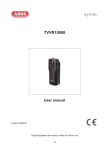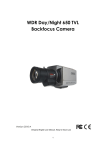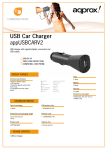Download Guidelines for compilation of neotectonic faults, folds and fault sources
Transcript
Guidelines for compilation of neotectonic faults, folds and fault sources Report produced in the context of the GEM Faulted Earth Version 2.0 – June 2013 N. Litchfield1, B. Wyss2, A. Christophersen1, R. Thomas1, K. Berryman1, P. Henshaw2, P. Villamor1 1 GNS Science 2 GEM Foundation Guidelines for compilation of neotectonic faults, folds and fault sources GEM Faulted Earth Deliverable 4: Develop a moderated, registration-required, web portal for geologist upload of active fault trace and seismic source data. Version: 2.0 Author: N. Litchfield, B. Wyss, A. Christophersen, R. Thomas, K. Berryman, P. Henshaw, P. Villamor Date: June, 2013 The views and interpretations in this document are those of the individual author(s) and should not be attributed to GEM Foundation. With them also lies the responsibility for the scientific and technical data presented. The authors do not guarantee that the information in this report is completely accurate. The contents of this report are licensed under the creative commons CC-BY-ND license. This report may be freely reproduced, provided that it is presented in its original form and that acknowledgement of the source is included. Citation: Litchfield N., Wyss B., Christophersen A., Thomas R., Berryman K., Henshaw P., Villamor P. (2013) Guidelines for compilation of neotectonic faults, folds and fault sources, GEM Faulted Earth, available from www.nexus.globalquakemodel.org/gem-faulted-earth/posts/ ii ABSTRACT This report provides an overview of the GEM Faulted Earth neotectonic fault, fold, and fold source database and guidelines for compiling new data into a web-based fault compilation tool. The report briefly describes the database design process and the development philosophies. The design philosophies include the use of multiple levels, compulsory and optional attributes, a hierarchical structure (traces, sections, faults), the conversion of folds to blind faults, the use of automatic calculations of fault sources, data completeness factors, and the treatment of uncertainties. The fault compilation tool has been designed for input of individual fault sections or folds and site-specific data. Guidelines for using the tool are presented as a series of illustrated steps in a workflow starting at entering traces through to generating fault sources, along with an additional optional step of entering observations at specific sites. Keywords: neotectonic fault, neotectonic fold, fault source, database iii TABLE OF CONTENTS Page ABSTRACT ............................................................................................................................................................. ii TABLE OF CONTENTS ........................................................................................................................................... iii LIST OF FIGURES ................................................................................................................................................... iv LIST OF TABLES ...................................................................................................................................................... v 1 Introduction ..................................................................................................................................................... 1 1.1 How do fault data contribute to earthquake risk calculations? .............................................................. 1 1.2 Scope and limitations of this report ........................................................................................................ 2 2 Database design process, philosophies and structure .................................................................................... 3 2.1 Database design process ......................................................................................................................... 3 2.2 Database design philosophies and structure .......................................................................................... 4 2.2.1 Database components .................................................................................................................. 6 2.2.2 Database levels; compulsory and optional attributes .................................................................. 6 2.2.3 Neotectonic faults - traces, sections, faults .................................................................................. 7 2.2.4 Neotectonic folds – blind faults .................................................................................................... 8 2.2.5 Automatic derivation or calculation of fault sources.................................................................... 8 2.2.6 Data completeness factors ........................................................................................................... 9 2.2.7 Uncertainties ................................................................................................................................. 9 3 Fault compilation tool ...................................................................................................................................... 9 3.1 Introduction and tool overview............................................................................................................... 9 3.1.1 Access and login .......................................................................................................................... 10 3.1.2 Tool design philosophy ............................................................................................................... 10 3.1.3 Tool layout .................................................................................................................................. 11 3.1.4 Adding and uploading base layers .............................................................................................. 12 3.2 Guidelines for entering new data .......................................................................................................... 16 3.2.1 Step 1 – Traces ............................................................................................................................ 16 3.2.2 Step 2 – Sections ......................................................................................................................... 19 3.2.3 Step 3 – Faults ............................................................................................................................. 21 3.2.4 Step 4 – Fault sources ................................................................................................................. 23 3.2.5 Step 5 – Review fault sources ..................................................................................................... 24 3.2.6 Optional step – Site observations ............................................................................................... 24 REFERENCES ........................................................................................................................................................ 27 iv LIST OF FIGURES Page Figure 1.1 Schematic diagram of the Hazard Modeller’s Toolkit (M. Pagani pers. comm. 2013). The GEM Faulted Earth database is the Paleoseismic/Long Term Geological Slip component. .................................2 Figure 2.1 The GEM Faulted Earth conceptual database structure......................................................................5 Figure 2.2 Schematic maps showing the relationship between traces, sections, faults and fault sources in the GEM Faulted Earth database. The red arrows show the workflow from compiling detailed traces to defining fault sources for seismic hazard modelling. A) Neotectonic faults consisting of more than one section and trace, B) Neotectonic faults consisting of one section and one trace. ....................................7 Figure 3.1 Accessing the tool on the OpenQuake website. ............................................................................... 10 Figure 3.2 Layout of the tool with the three main panels labelled in red. ........................................................ 11 Figure 3.3 Upload a base map layer. ................................................................................................................. 13 Figure 3.4 Upload a GeoTIFF base map layer. ................................................................................................... 14 Figure 3.5 Upload a Shapefile base map layer. ................................................................................................. 15 Figure 3.6 Add Metadata to a new base map layer........................................................................................... 15 Figure 3.7 Display an uploaded base map layer in the map window. ............................................................... 16 Figure 3.8 Draw a trace...................................................................................................................................... 17 Figure 3.9 Upload traces. ................................................................................................................................... 18 Figure 3.10 Edit or delete traces........................................................................................................................ 19 Figure 3.11 Join traces to form a section........................................................................................................... 20 Figure 3.12 Edit section attributes. ................................................................................................................... 21 Figure 3.13 Join sections to form a fault. .......................................................................................................... 22 Figure 3.14 Enter fault attributes. ..................................................................................................................... 23 Figure 3.15 Generate a fault source. ................................................................................................................. 24 Figure 3.16 Draw a site and enter site observations. ........................................................................................ 25 Figure 3.17 Upload a site and edit site observations ........................................................................................ 26 v LIST OF TABLES Page Table 2.1 Existing databases consulted in the design of the GEM Faulted Earth database (Litchfield et al., 2011). ...........................................................................................................................................................4 1 1 Introduction GEM, the Global Earthquake Model, is a global collaboration that brings together state-of-the-art science, national, regional and international organizations and individuals with the aim to build ‘a uniform, independent standard to calculate and communicate earthquake risk worldwide’. GEM has commissioned a number of Global Component projects to define standards and assemble databases; one of them is GEM Faulted Earth with the mandate to establish a Global Database of Neotectonic 1 Faults, Folds and Fault sources. Two major tasks of the GEM Faulted Earth project are: (1) the design of a database schema (This report and Thomas et al., 2012); and (2) the design of a web-based tool for entering fault, fold and fault source data into the database (hereafter referred to as the fault compilation tool). This report provides an overview of the design philosophies of the database and the web tool for compiling new fault data and fault sources. This report is divided into three parts: (1) Introduction; (2) Database design process, philosophies, and structure; and (3) Fault compilation tool. The Introduction aims to provide context as to how the GEM Faulted Earth database fits into other components of GEM and how the database contributes to the earthquake risk calculations. It also outlines the scope and the limitation of the guidelines. Section 2 explains the database design process, philosophies, and structure describes the development of the database as well as the database itself. Section 3 describes the fault compilation tool developed to upload consistent attributes of the neotectonic faults and folds. Section 3 is a user manual for fault data compilation and includes an example of the most likely workflow of input of new data and screen shots of the tool. 1.1 How do fault data contribute to earthquake risk calculations? Damaging earthquakes usually occur on pre-existing faults, and in many cases, like the San Andreas Fault in California or the Wellington Fault in New Zealand, the fault is visible in the landscape and much work has been done to estimate fault attributes such as its slip rate and recurrence interval of surface rupture. In other cases, a fault scarp cannot be observed on the surface but folding of the landscape allows deduction of a blind fault. Sometimes earthquakes occur where there was previously no surface expression indicating the presence of a fault (e.g., the 2010 Darfield Earthquake, Christchurch, New Zealand). The GEM Faulted Earth Database of Neotectonic Faults, Folds and Fault Sources covers the first two cases compiling data from observations on the surface. A fault database will rarely include the third case and therefore can never be the Neotectonic faults and folds are those that have been active in the current tectonic regime of a region. This period of time will vary from region to region. Longer periods of time are required to characterise fault activity in low strain-rate regions. 1 2 complete input into seismic hazard modelling and consequently risk calculations. To define seismic sources for input into seismic hazard modelling other data is required such as instrumental earthquake catalogues, historical seismicity and strain rates from geodetic measurements. GEM has other global components to compile those data, and it is in the process of developing an interactive tool (Hazard Modellers Toolkit) to define the input to the open quake hazard engine. Figure 1.1 shows a conceptual diagram of the integration of GEM global components using the Hazard Modellers Toolkit. Figure 1.1 Schematic diagram of the Hazard Modeller’s Toolkit (M. Pagani pers. comm. 2013). The GEM Faulted Earth database is the Paleoseismic/Long Term Geological Slip component. 1.2 Scope and limitations of this report These guidelines describe the GEM Faulted Earth database design process, philosophies, and structure, and presents a user manual for the fault compilation tool. For information on earthquake geology, mapping fault and folds in the field, and characterising active faults for seismic hazard analysis we refer to textbooks such as those by Yeats et al. (1997), McCalpin (2009), and Yeats (2012). The technical design of the database is described by Thomas et al. (2012). The attributes of the database are described in detail in a data dictionary (Litchfield et al., 2013). 3 The fault compilation tool is designed for input of individual faults and folds, and the creation of individual fault sources. Some limited uploading of existing data is included, including upload of spatial data – base maps, traces and sites. Upload of large databases such as national active fault databases are undertaken separately using an XML schema (Thomas, 2012: Litchfield and Thomas, 2013). 2 Database design process, philosophies and structure 2.1 Database design process The first step in the design of the GEM Faulted Earth database was a review of existing, publicly available regional or national databases (Litchfield et al., 2011). Databases reviewed are listed in Table 2.1. Key findings included that many databases can be classified as either: (1) neotectonic fault and fold, or (2) fault source databases (Table 2.1), although some more recent databases (DISS, SHARE, EMME) do contain some data of both. These recent databases reflect a growing recognition that for seismic hazard modeling purposes a combined database is desirable, and this is an important design concept of the GEM Faulted Earth database (section 2.2). Comparison of existing database attributes shows that many are common to all databases, particularly fault source databases. Thus these common, as well as region-specific, attributes must be included in the GEM Faulted Earth database. Specific features of some databases were also briefly discussed and result in recommendations such as using a web map display such as the DISS database, and the need to include subduction zones and mid ocean ridge transforms as a separate type of fault source. These key findings were then used to design the GEM Faulted Earth database. The next step was to develop a preliminary database design and to test it with example data. The first version of the database was developed at the Earth Observatory of Singapore by Nicola Litchfield and Mary Anne McKittrick, and it was tested on New Zealand and Southeast Asia data, as examples of faults with abundant and limited data (attributes) respectively. From there the design was an iterative process of design, testing, and feedback. The database structure was circulated among the authors of this report and other members of the GEM Faulted Earth consortium, with particular mention of Mary Anne McKittrick, Mudrik Daryono, Afroz Shah (EOS, Singapore), Dan Clark (Geoscience Australia), Roberto Basili (INGV), Kathy Haller, Ned Field, Gavin Hayes (USGS). A final important component of the design process was development of the fault compilation tool described in section 3. The concurrent development of the tool resulted in a number of changes to the database design, which was useful in conceptualising how the database is to be populated in practise. The tool was 4 developed by the GEM Foundation, and so we would like to acknowledge others who contributed to the project, including John Tarter who was involved in the early stages. Table 2.1 Existing databases consulted in the design of the GEM Faulted Earth database (Litchfield et al., 2011). Geographic location Neotectonic fault and fold database Fault source database Italy Database of Individual Seismogenic Sources* Database of Individual Seismogenic Sources USA Quaternary fault and fold database National Seismic Hazard Map New Zealand New Zealand active fault database National Seismic Hazard Model Japan Active fault database of Japan Japan Seismic Hazard Information Station Andean Countries Map and Database of Quaternary Deformation for Andean Countries Taiwan Taiwan active fault database Taiwan active fault database Afghanistan Afghanistan fault database Afghanistan seismic source database Euro-Mediterranean European database of active faults and seismogenic sources* European database of active faults and seismogenic sources Middle East Middle East database of active faults and seismogenic sources* Middle East database of active faults and seismogenic sources * Limited active fault attributes 2.2 Database design philosophies and structure The conceptual database structure resulting from the above process is shown in Figure 2.1. As noted in section 1.2, this is not the technical structure of the database, which is described by Thomas et al. (2012). Instead, it shows the general concepts of the main components (spatial data and attribute tables), linkages (black and red arrows), and workflow (red arrows) of entering data into the database. In this section we describe the overall design philosophies and structure. 5 Figure 2.1 The GEM Faulted Earth conceptual database structure. 6 2.2.1 Database components The database has three main components: (1) Neotectonic faults (blue boxes 1-8 on Figure 2.1); (2) Neotectonic folds (green boxes A-G); and (3) Fault sources (yellow box). The neotectonic fault and fold components (blue and green boxes) contains the detailed field observations and derived attributes for neotectonic faults and folds. This component is similar to reviewed neotectonic fault and fold databases (middle column of Table 2.1). Fault sources (yellow box) are simplified faults with key attributes for seismic hazard modelling. This component is similar to reviewed fault source databases (right column of Table 2.1). 2.2.2 Database levels; compulsory and optional attributes A key database design philosophy of the neotectonic fault and fold component of the database is that it is multi-levelled, with summary tables (boxes 2, 8, B and G on Figure 2.1) stored at upper levels and additional attributes (boxes 4-7 and D-F on Figure 2.1) stored at lower levels. This serves several purposes: (1) reducing the number of attributes in individual tables to a manageable level; (2) facilitating prioritisation of attribute compilation to key attributes for seismic hazard analysis (see next paragraph); and (3) grouping together similar attributes to ease searching. The summary tables (2, 8, B, G) include some of the key attributes needed for seismic hazard analysis. Since this GEM Faulted Earth database is designed primarily for input into seismic hazard models, entering these key attributes are designated compulsory. The compulsory attributes are marked with a red asterisk on Figure 2.1. Many of the compulsory attributes also require a data completeness factor (green numbers 1-4 on Figure 2.1), described in section 2.2.6. Any attributes not marked with a red asterisk are optional. These include some summary attributes (e.g., episodic behaviour, strike, downthrown side, axial plane dip; boxes 2, B), additional attributes for neotectonic fault sections and folds (boxes 4-7 and D-F), and site observations. Site observations are attributes which have been collected at a specific site, and can include any of the attributes in the summary tables (2, B) and the additional attribute tables (4-7, D-F). Although these additional attributes are not required for seismic hazard assessment, they useful for a variety of other purposes, such as documenting the number and uncertainties in observations to derive key attributes (e.g., slip rate). It should be noted that the fault compilation tool has a slightly different structure to that shown in Figure 2.1. In general, it includes multiple forms and tables that broadly match to the upper level summary tables (2, 8, B, G, fault sources), as well as traces (1, A) and the site observations (3, C). A key difference however, is that when these tables are first opened, they only show the compulsory fields. Optional fields (including boxes 4-7 and D-F) can then be shown by expanding the table after selecting a “more fields” button. The tool structure is described further in section 3. 7 2.2.3 Neotectonic faults - traces, sections, faults Another important design philosophy is that neotectonic faults are stored in three components – traces, sections, and faults. The purpose of this is to facilitate the simplification of often complex active fault data into fault sources for seismic hazard modelling. Thus, detailed locations of faults are stored as traces, which are grouped together into sections with attributes such as slip rate and dip. Faults are defined as those that could rupture the ground surface in a single maximum magnitude earthquake, and can consist of one or more sections. Faults are then further simplified into fault sources (and ultimately seismic sources) for input into a seismic hazard model (Figure 1.1). The workflow from traces to sections, faults and ultimately fault sources is shown by the red arrows in the conceptual database structure in Figure 2.1, and in map view in Figure 2.2a. Traces, sections, and faults are described in more detail below, and it is important to note that in the fault compilation tool, it is necessary to first define all of traces, sections, and faults before a fault source can be generated. This is still the case even if a fault consists of just one section and trace (Figure 2.2b). Figure 2.2 Schematic maps showing the relationship between traces, sections, faults and fault sources in the GEM Faulted Earth database. The red arrows show the workflow from compiling detailed traces to defining fault sources for seismic hazard modelling. A) Neotectonic faults consisting of more than one section and trace, B) Neotectonic faults consisting of one section and one trace. Traces are the locations of where faults are interpreted to rupture the ground surface. They may be represented by a distinct fault scarp with a particular geomorphic expression, or may be inferred surface locations based on geophysical imaging of a fault at depth. For example, immediately after a ground surface rupture a fault is likely to be represented by a sharp scarp, but with time, the scarp is likely to be eroded or possibly buried by younger deposits (e.g., tephra or alluvium). In the latter case, the existence of a trace can be inferred and classified as having a geomorphic expression of “concealed”. Furthermore, because erosion and burial are unlikely to be uniform along a fault, the expression of originally geographically distinct traces may also vary along-strike. For example, an originally sharp scarp may now be eroded at one end. In this database, this would be mapped as two traces with different geomorphic expressions. 8 A trace in this database is therefore defined as one with a particular geomorphic expression. This serves two main purposes: (1) to indicate the uncertainty of the location of a fault on the ground surface; and (2) to determine the display of traces on a map. For example, a sharp scarp may be displayed as a solid line, whereas an eroded scarp may be displayed as a dashed line, and a concealed fault as a dotted line. As well as geomorphic expression, the other attributes entered for traces are a name, the scale at which it was mapped, the location method (generally the type of map on which it was captured – e.g., Google Earth), and notes. Sections are faults or portions of faults that have particular attributes (e.g., slip rate, dip, recurrence interval, age of last movement), and are represented in map view by one or more traces (Figure 2.2). Sections are typically geographically or geomorphologically distinct, separated from other sections by step-overs, or by changes in geometry (strike, dip, dip direction). The size of step-overs between sections is not defined in this database, but sections should not be shorter than 5 km. Multiple attributes can be stored for sections (boxes 2 and 4 in Figure 2.1), and site-specific attributes (observations; boxes 2 and 4 at sites located in box 3 in Figure 2.1) can also be linked to a section. Faults are those that can rupture the ground surface in a single maximum magnitude earthquake. Faults consist of one or more sections, and are represented in map view by one or more traces (Figure 2.2). For example, if a fault is composed of two sections, it is also made up of all the traces for each of those two sections (Figure 2.2a). Only summary attributes are stored for faults (box 8 on Figure 2.1). If a fault is only comprised of one section, then the section and fault summary attributes will be identical. If a fault is comprised of two or more sections, the fault summary attributes are a composite of the section summary attributes, as defined by the user. 2.2.4 Neotectonic folds – blind faults In order to convert folds into fault sources for seismic hazard analysis, this database makes the assumption (common in many seismic hazard models) that all anticlines and monoclines are the surface expression of blind faults. As a result, there is a requirement to define a blind fault polygon (which will become the fault source polygon) and blind fault attributes (box G in Figure 2.1). The blind fault attributes are similar to the summary section (box 2 in Figure 2.1) or fault attributes (box 8 in Figure 2.1). Folds cannot be composed of sections in this database. 2.2.5 Automatic derivation or calculation of fault sources Another key design philosophy is that most of the fault source attributes (yellow box on Figure 2.1) are derived from fault (box 8) or blind fault (box G) attributes, or are calculated from other attributes (those marked with a blue c in the yellow box). For example, dip is derived from neotectonic fault or blind fault dip, and width is calculated from upper and lower seismogenic depth and dip. The purpose of this is to ensure: (1) formulas are used consistently; (2) any changes made to neotectonic fault or fold attributes are also reflected in the fault source; and (3) there is an audit trail of where the fault source attribute comes from. 9 An important implication of this is that if automatically derived or calculated fault source attributes are not consistent with other data, then the only way to alter these attributes is to alter either: (1) neotectonic fault or fold attributes; or (2) change the length of the fault source through different combinations of fault sections. For example, if the fault source recurrence interval (calculated from displacement divided by slip rate) is significantly shorter than the recurrence interval derived from field data, then a higher value could be obtained by decreasing the slip rate, or increasing fault length (e.g., by combining more sections), or both. 2.2.6 Data completeness factors An important requirement in the database is an assessment of the quality of data or level of knowledge of some of the key attributes. This is quantified as a data completeness factor, a relative number from 1 to 4 (1 being the highest) which are assigned to seven compulsory neotectonic section, fault and blind fault attributes. An overall data completeness factor is then calculated as a combination of the individual data completeness factors, with a higher weighting given to the slip rate data completeness factor. 2.2.7 Uncertainties As well as an assessment of the quality or level of knowledge, it is important to quantify uncertainties of numerical attributes such as dip and slip rate. These uncertainties are stored in the form of a preferred value, accompanied by a minimum and maximum value. The minimum and maximum values are inferred to represent a 95% level of confidence. For compulsory attributes all three of the preferred, minimum, and maximum values are required. 3 Fault compilation tool 3.1 Introduction and tool overview A web-based fault compilation tool has been developed primarily for the purpose of entering new data into the GEM Faulted Earth database. The tool is designed for entering data for individual neotectonic faults and folds, and then deriving a fault source from an individual fault or fold. Traces for an individual section can be uploaded as a GIS shapefile, but the tool is not designed for bulk upload of multiple fault and fold datasets, which are uploaded into the GEM Faulted Earth database separately (Thomas, 2012; Litchfield et al., 2013). At the time of writing (May 2013), the tool has only been developed for input of neotectonic faults and fault sources (i.e., neotectonic folds are not included in the current version v1.12.11). Therefore, the remainder of this report only describes the currently available components. The following sections are accompanied by screen shots of the current (May 2013) version 1.12.11 of the tool, with features described denoted by red circles or ovals. 10 3.1.1 Access and login The fault compilation tool (hereafter referred to as the tool) resides in the OpenQuake platform https://platform.openquake.org/ The OpenQuake platform is still under development (currently v1.12.11) and this report is based on: https://platform-sandbox.openquake.org/ A user needs to be logged in to access the tool, so a username and password are required, which can be obtained by request from the GEM Foundation. Once logged in, the tool can be accessed by clicking on the “CAPTURE” drop-down menu, and selecting “Active Faults” (Figure 3.1): Figure 3.1 Accessing the tool on the OpenQuake website. 3.1.2 Tool design philosophy The general design philosophy of the tool is a bottom-up or detailed to summary process (red arrows on Figure 2.1): 1. Draw or upload a series of fault traces. 2. Optional addition of site observations. 3. Join traces into a section and enter compulsory summary attributes. 11 4. Optional addition of additional attributes. 5. Combine sections into a fault and enter compulsory summary attributes. 6. Derive a fault source. The tool layout is described in section 3.1.2, but in general the five main fault components (traces, fault section, site observations, fault, and fault source) are entered and edited in maps and tables, after selecting one of a series of buttons - “draw”, “upload” “modify”, “delete”, “join”, “generate”, “export”. 3.1.3 Tool layout The tool consists of three main components (Figure 3.2): 1. Concertina (left hand side) 2. Map window (right hand side) 3. Grid (bottom) Figure 3.2 Layout of the tool with the three main panels labelled in red. 12 The concertina consists of a series of forms which can be expanded and subcontracted by either clicking on the form heading, or using the + or – symbols in the top right corner of each form. The Layers form controls the layers visible in the map window and these consist of 2 groups. These are: 1. Overlays – the GEM Faulted Earth database map layers. Traces and site observations are the only map layers that users can manually draw or edit; the remaining layers are automatically derived by joining traces or sections, or by calculations (generating fault sources). 2. Base layers – map layers to facilitate drawing or displaying data. The default map layers are Open Street Map and Google Hybrid and Terrain, but additional map layers can added or removed by selecting the “add layer” and “remove layer” buttons at the top of the layers form (see also section 3.1.5). The Traces, Fault section summary, Observation: Events, Observation: Displacement, Observation: Slip Rates, Observation: Fault Geometry, Faults, and Fault Sources forms are the GEM Faulted Earth database forms and contain the operational buttons (draw, modify, join etc). They are ordered in the order of a typical workflow (section 3.2). An additional Legend form can be displayed by selecting the “show legend” button at the top. This form describes the symbols used for the GEM Faulted Earth database layers. The map window is where the spatial data can be displayed and edited. Layers can be turned on and off by selecting the tick boxes on the Layers form. Attribute tables also pop-up in the map window and help windows appear in the map window when an attribute is selected in the attribute tables. These are descriptions of each attribute derived from the Data Dictionary (Litchfield et al., 2013). Along the top of the map window are a series of tools including “search for a location”, “get feature info”, “measure” and various zoom tools. In the map window, you can also: - pan by dragging and dropping - zoom in using the slider on the left hand side, or hold the shift key and draw a box surrounding the area you want to zoom to. The grid displays the contents of the GEM Faulted Earth database attribute tables. These cannot be edited (attributes are edited in pop-up windows in the map window), but can be used to select individual traces, sections, faults etc. They can be sorted by attribute and search functions in the concertina highlight rows in the grid tables. More detailed descriptions of the tool features are contained in the user instructions in the section 3.2. 3.1.4 Adding and uploading base layers The default base layers contained in the tool are Google Earth maps, but other maps (GeoTIFF and Shapefile) can be added by clicking on the “add layers” button at the top of the Layers form and selecting from the drop-down list. The tool automatically re-projects maps in projections other than WebMercator (Google). Other maps in the format of Shapefile and GeoTIFF files can also https://platform.openquake.org/data/ and clicking “Upload a new Layer“ (Figure 3.3): be uploaded at 13 Figure 3.3 Upload a base map layer. To upload a GeoTIFF map layer (Figure 3.4): • Browse for your file • Enter a title and brief description (Abstract) • Select “Upload” • Note that you can limit the access to this file to selected users in the “Permissions” box 14 Figure 3.4 Upload a GeoTIFF base map layer. To upload a Shapefile map layer (Figure 3.5): • Browse for your file and open .shp file • A list of file uploads are automatically displayed browse and open corresponding .dbf. .shx, .prj (optional), .sld (optional) files. • Select “Upload” • Note that you can limit the access to this file to selected users in the “Permissions” box 15 Figure 3.5 Upload a Shapefile base map layer. To add metadata (Figure 3.6): • After uploading GeoTIFFs and Shapefiles you will be asked to add more metadata information to the uploaded files • Scroll down to display and enter all information. Figure 3.6 Add Metadata to a new base map layer. 16 To display an uploaded map (Figure 3.7): • Return to the tool by choosing the “capture” drop-down menu and selecting “Active faults” • Expand the “Layers” form • Select the green “+” icon located at the upper left corner of the screen below the word “Layers” and add your layer Figure 3.7 Display an uploaded base map layer in the map window. 3.2 Guidelines for entering new data The following instructions are laid out in what are considered to be typical workflows of someone (likely to be a geologist) entering new neotectonic fault data and creating new fault sources. The compulsory steps (Traces – Sections – Faults – Fault Sources) are outlined first, followed by the optional step of compiling site observations. 3.2.1 Step 1 – Traces This step involves either drawing or uploading (importing) traces and describing for each the scale and geomorphological features (spatial data attributes) which are being mapped. Editing and deleting traces is also described and traces can be exported as a zipped shapefile. To draw a trace (Figure 3.8): • Expand the Traces form in the concertina • Select the “draw” button and draw a new trace on the map. Double click to finish. 17 • Enter compulsory attributes in the pop-up window that appears in the map. The scale and accuracy attributes are automatically populated from the current map scale once the user selects these attributes. • Optional attributes (Notes, Location Method) can be entered by selecting the “more fields” button at the base of the pop-up window. • Select the “save” button at the base of the pop-up window Figure 3.8 Draw a trace. Traces can be uploaded individually, or as multiple traces which comprise one section. To upload traces (Figure 3.9): • Expand the Traces form in the concertina • Select the “upload” button in the concertina • Browse to locate a zipped shapefile in the correct format • Select “upload” At the time of writing (May 2013) the upload function is not working correctly and a shapefile template cannot be downloaded. 18 Figure 3.9 Upload traces. To edit or delete traces (Figure 3.10): • Expand the Traces form in the concertina • Click on the “modify” button • Select the trace from the map (not working correctly in tool v1.12.11) or “Traces” table in the grid. A trace can also be selected using the “Search for key word in notes” function in the Traces form • Click on the “edit” or “delete” buttons on the base of the pop-up window • Modify attributes, move or delete trace vertices on the map • Save 19 Figure 3.10 Edit or delete traces. 3.2.2 Step 2 – Sections Traces need to be combined into a neotectonic section before section summary attributes can be compiled. Even if a section only consists of one trace, the trace needs to be “joined” to create a section. Site observations (optional step section 3.2.6) can also be entered before creating a section, but if they are to be associated with a section then the section needs to be defined first. Sections can be edited, deleted, or exported. To join traces to form a section (Figure 3.11): • Expand the Traces form in the concertina • Select 1 or more traces from the map (not working correctly in tool v1.12.11) or the “Traces” table in the grid • Enter a neotectonic section name • Click the “join” button (A “Fault Section created” information window should appear) 20 Figure 3.11 Join traces to form a section. To edit fault section attributes (Figure 3.12): • Expand the Fault Section Summary form in the concertina • Click on the “modify” button • Select a section from the map (not working correctly in tool v1.12.11) or the Fault Section Summary table in the grid, for which a pop-up window will appear on the map (note to move this form around the screen the pin button on the top right needs to first be selected) • Click on the “edit” button on the bottom left corner of the pop-up window • Enter compulsory attributes in the summary table. • Optional attributes can be entered by clicking on the “more fields” button at the base of the pop-up window. • Save 21 Figure 3.12 Edit section attributes. 3.2.3 Step 3 – Faults Sections need to be combined together to form a fault. Even if a fault only consists of one section, the section needs to be “joined” to create a fault. Faults can be edited, deleted, or exported. To join sections to form a fault (Figure 3.13): • Expand the Fault section summary form in the concertina • Select sections from the map (not working correctly in tool v1.12.11) or the Fault Section Summary grid • Enter a fault name • Click on the “join” button (A “Fault created” information window should appear) 22 Figure 3.13 Join sections to form a fault. To enter fault attributes (Figure 3.14): • Expand the Faults form in the concertina • Click on the “modify” button • Select a fault from the map (not working correctly in tool v1.12.11) or the Faults table in the grid • Click on the “edit” button at the bottom left of the pop-up window on the map • Enter compulsory attributes in the summary table. • Optional attributes can be entered by clicking on the “more fields” button at the base of the pop-up window. • Save 23 Figure 3.14 Enter fault attributes. 3.2.4 Step 4 – Fault sources A fault source is created (generated) from a fault. The fault source comprises a 2D polygon (a 3D polygon projected to the ground surface) with automatically populated or calculated attributes (calculations for magnitude and recurrence interval are described in the Data Dictionary; Litchfield et al. 2013). Fault source attributes cannot be edited (see section 3.2.5). To generate a fault source (Figure 3.15): • Expand the Faults form in the concertina • Select a fault from the Faults table in the grid • Click on the “generate” button (A “Fault source generated” information window should appear) • To view the fault source polygon select the fault source from the Fault Sources table in the grid 24 Figure 3.15 Generate a fault source. 3.2.5 Step 5 – Review fault sources The fault source attributes should now be reviewed. The fault source polygon can be edited by editing individual vertices in the map window (by clicking “modify” and then “edit”), but note that if the length is manually changed then the calculated length, area, and magnitude attributes will become incompatible. The attributes cannot be edited, but if they are incompatible with independent data (e.g., recurrence interval from field data), then some of the earlier entered information (e.g., traces, fault attributes) should be edited, or different sections could be combined. Fault sources can be exported. 3.2.6 Optional step – Site observations Observations collected at a particular site (e.g., a trench, site where a slip rate or single event displacement has been obtained) can be entered once a section has been created (step 2; section 3.2.2). The site location can either be drawn on the map or uploaded (the latter is not working correctly in tool v1.12.11). The attributes are grouped into four forms: Observations: Events, Observations: Displacement, Observations: Slip Rates, Observations: Fault Geometry which correspond to boxes 4 on Figure 2.1. Site observations can be edited or deleted. 25 To draw a site (Figure 3.16): • Expand the appropriate Observations form in the concertina • Select the “draw” button and draw a site (point) on the map. A window will pop-up on the map. • Enter attributes (all are optional). • Attributes can also be edited by selecting the “modify” button on the Observations form and then the “edit” button on the bottom left corner of the window which pops up (Figure 3.17) • To tie the site to a section, select the section name (Fault Section ID) from a drop-down menu. Note optional attributes can be entered by clicking on the “more fields” button at the base of the pop-up window. Figure 3.16 Draw a site and enter site observations. To upload a site (Figure 3.17): • Expand the appropriate Observations form in the concertina • Click on the “import” button and upload a GIS shapefile (not working correctly in tool v1.12.11) • To review or edit attributes, select on the “modify” button on the Observations form • Select the “edit” button on the bottom left corner of the window which pops up 26 • To tie the site to a section, select the section name (Fault Section ID) from a drop-down menu. Note optional attributes can be entered by clicking on the “more fields” button at the base of the pop-up window. Figure 3.17 Upload a site and edit site observations 27 REFERENCES Document References Litchfield N., Berryman, K., Stein, R., Willis, M. [2011] Inventory of existing fault databases and data attributes, GEM Faulted Earth, Available from www.nexus.globalquakemodel.org/gem-faulted-earth/posts/ Litchfield N., Thomas R. [2013] Bulk upload of national and global databases, GEM Faulted Earth, available from www.nexus.globalquakemodel.org/gem-faulted-earth/posts/ Litchfield, N., Berryman, K., Thomas, R. [2013] Data Dictionary, GEM Faulted Earth, Available from www.nexus.globalquakemodel.org/ gem-faulted-earth /posts/ McCalpin, J.P. [2009] Paleoseismology, International Geophysics Series 95, Academic Press Inc., Sand Diego, USA. Thomas, R. [2012] GEM Faulted Earth database XML interchange. Available from www.nexus.globalquakemodel.org/ gem-faulted-earth /posts/ Thomas, R., Litchfield, N., Christophersen, A. [2012] GEM Faulted Earth database design, Available from www.nexus.globalquakemodel.org/ gem-faulted-earth /posts/ Yeats, R. [2012] Active faults of the world, Cambridge University Press, Cambridge, England. Yeats, R.S., Sieh, K., Allen, C.R. [1997] The Geology of Earthquakes, Oxford University Press, New York, USA.