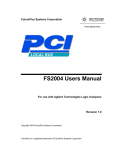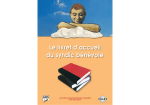Download Automatic Whiteboard Eraser Interfaced Using Assembly Language
Transcript
Automatic Whiteboard Eraser Interfaced Using Assembly Language by Erika Grace G. Diamante Katherine H. Flores Emmanuel Jesus A. Garcia Lorenzo N. Raralio A Design Report Submitted to the School of Electrical Engineering, Electronics and Communications Engineering, and Computer Engineering in Fulfillment of the Requirements for the Degree Bachelor of Science in Computer Engineering Mapua Institute of Technology October 2009 ii | P a g e ACKNOWLEDGEMENT • To our parents, who never stopped supporting us and giving us guidance in our hardships to complete this design project. • To our friends namely, Jonneil V. Loredo and Edgardo G. Simpao Jr., despite of them having their own design projects, did not hesitate to help us when we are in need. • To Engr. Noel Linsangan, for guiding us in revising our progress reports and telling us what we should do to make it on time. • To Engr. Analyn Yumang, our adviser, for guiding us and giving us pointers on what we should do. • Lastly, to our Almighty God, for giving us strength to finish this design project. iii | P a g e TABLE OF CONTENTS TITLE PAGE ........................................................................................................... i APPROVAL SHEET ...................................................................................................ii ACKNOWLEDGEMENT ............................................................................................ iii TABLE OF CONTENTS ............................................................................................ iv LIST OF TABLES .................................................................................................... vi LIST OF FIGURES ................................................................................................. vii ABSTRACT .......................................................................................................... viii Chapter 1: DESIGN BACKGROUND AND INTRODUCTION .......................................... 1 Background ................................................................................................. 1 Statement of the Problem ............................................................................. 2 Objectives of the Design ............................................................................... 3 Significance and Impact of the Design ........................................................... 3 Scope and Delimitations ............................................................................... 4 Definition of Terms ...................................................................................... 6 Chapter 2: REVIEW OF RELATED LITERATURE ..................................................................... 9 Parallel Ports ............................................................................................... 9 Interfacing Parallel Ports using Assembly Language ...................................... 11 DC Motors and SPDT Relays ....................................................................... 13 Chapter 3: DESIGN METHODOLOGY AND PROCEDURES .......................................................16 Design Methodology ................................................................................... 16 Design Procedures ..................................................................................... 17 Hardware Design ................................................................................. 24 1. Block Diagram ............................................................................ 24 2. Schematic Diagram ..................................................................... 25 3. List of Materials .......................................................................... 29 Software Design .................................................................................. 31 1. System Flowchart ........................................................................ 31 2. Interface Program ....................................................................... 32 iv | P a g e Chapter 4: TESTING, PRESENTATION, AND INTERPRETATION OF DATA .............................36 Part Part Part Part 1: 2: 3: 4: Testing the Interface Module ........................................................... 36 Movement of the DC Motors ............................................................. 38 Manual and Automatic Erasing ......................................................... 39 Determining the appropriate size of the whiteboard ........................... 44 Chapter 5: CONCLUSION AND RECOMMENDATION ..............................................................46 Conclusion ................................................................................................ 46 Recommendation ....................................................................................... 47 BIBLIOGRAPHY ................................................................................................... 49 APPENDICES ....................................................................................................... 51 Appendix Appendix Appendix Appendix Appendix Appendix Appendix A: Centor Architectural A9T Sliding System .................................... 52 B: Limit Switch (Hinged Roller Lever) Datasheet ............................. 58 C: 2N2222A NPN Transistor Datasheet .......................................... 68 D: SRUDH-SS-112D1 SPDT Relay Datasheet .................................. 71 E: 1N4001 Diode Datasheet .......................................................... 73 F: Parallel Port ............................................................................ 76 G: Automatic Whiteboard Eraser Quick User’s Guide ....................... 79 v|Page LIST OF TABLES Table Table Table Table Table Table Table 2.1: 2.2: 4.1: 4.2: 4.3: 4.4: 4.5: Pin Connections of a Female DB25 ........................................................ 10 Port Addresses for the three ports in the printer adapter ......................... 11 Movement of the DC Motors ................................................................. 38 Time consumed in using Whiteboard/Chalkboard Eraser .......................... 39 Time consumed in using cloth ............................................................... 40 Time consumed in using 3M Erasing Pad ................................................ 41 Time consumed and number of rounds using 3M Erasing Pad .................. 42 vi | P a g e LIST OF FIGURES Figure Figure Figure Figure Figure Figure Figure Figure Figure Figure Figure Figure 3.1: Steel track .......................................................................................... 19 3.2: Installed steel bars .............................................................................. 20 3.3: DC motor stand .................................................................................. 21 3.4: Parts of the eraser holder .................................................................... 22 3.5: Customized whiteboard eraser ............................................................. 22 3.6: Two 1” wide counter trim bars attached to the conveyor belt ................. 23 3.7: Interface/DB25 Module ........................................................................ 25 3.8: Relay Module ...................................................................................... 26 3.9: Relay Module to Interface/DB25 Module ............................................... 27 3.10: Relay Module to DC Motor ................................................................. 27 3.11: PCB Layout of the Interface/DB25 Module ........................................... 28 3.12: PCB Layout of the Relay Module ......................................................... 28 vii | P a g e ABSTRACT The Automatic Whiteboard Eraser is a design project that operates through pc interfacing using parallel ports. Assembly language is used to program the parallel port to be able to manipulate the movement of the eraser. The parallel port was used so that the program would be able to interact with the circuitry fully. The design will erase the writings on the board without the user exerting so much effort, prevent straining oneself, and be able to reduce the time used. Electronics, Microprocessors, and Assembly Language are the essential courses used as basis for the design’s internal structure. The mechanical aspect of the design is based on the idea of a sliding door. The Automatic Whiteboard Eraser’s intended application is to erase the writings on the board which would consume less effort and time compared to manual erasing but still efficient. With the use of Assembly Language, the intended operation of the design could be achieved by a push of a button. Keywords: Interface module, relay module, DC motors, parallel port, Automatic Whiteboard Eraser viii | P a g e Chapter 1 DESIGN BACKGROUND AND INTRODUCTION This chapter shows a general overview of the design project. It gives the reader the background or basis of the problem to be reported. It is the section that states the purpose and goals of the study. In this chapter, the Automatic Whiteboard Eraser is introduced as a design project that automatically erases the contents of a whiteboard with only a push of a button. Such project would save time and effort compared to manual work. Background Erasing writings on whiteboards is tiresome. Having to erase all the writings manually from one end to the other end causes hassle and wastes too much energy on the part of the one using it. Lecturers would waste time and tend to get exhausted and would get sore muscles after doing the work. One application, where the design originated, is a toy which erases whatever is written on the small board. The toy contains an inner black material surfaced with a thin cotton sheet and then topped with a plastic sheet. Any metallic pointed object can be used as a pen since the black material underneath the board will serve as the ink for the pen. Inside the toy, is a long thin plastic object, which is the eraser, attached to the controller. The automatic whiteboard eraser tends to have almost the same feature as the toy. However, it will be 1|Page used on full-sized boards which means, the design will only be applicable on whiteboards with no cuts in the middle. The design’s intended application is simply to erase whatever is written on the whiteboard without straining oneself. The design would automate the erasing of whiteboard’s contents. An eraser with the height of the writing surface of the board would be used. It will be attached to the board, and using the interface, the eraser will be moving on with a set direction. Assembly language will be used in creating the design’s procedure. The design will be composed of an interface/DB25 module, relay module, and the whiteboard. The input will come from a push button connected on the interface module. Statement of the Problem Manual erasing of the contents of whiteboards is tiring. Too much energy is wasted when doing such work when the lecturer could just have an automatic whiteboard eraser do the work so that he/she may be able to continue lecturing. A team of design enthusiasts are eager to improve this simple application from manual to automatic. Human application is still needed for the design project to work. The user needs to run a certain program and push the appropriate buttons to use the prototype. The idea of the design being automatic is that with only a push of a button, the eraser can move. 2|Page Objectives of the Design The general objective of the design project is to improve manual application of doing work to automatic application. The specific objectives are: • To create a design that would be able to erase the writings on the whiteboard using PC interfacing. • To save time and avoid straining oneself in erasing writings on whiteboards compared to manual operation but could still be effective in cleaning the board. • To create a program that would manoeuvre the movement of the eraser. • The user must be able to run the program to use the automatic eraser. • To provide a mechanism in which with only a push of a button, the user could set the eraser to move and erase the contents of the board. • To use the preferred material that could easily erase the writings on the board. Significance and Impact of the Design The Automatic Whiteboard Eraser will be useful to lecturers who often use whiteboards as medium in imparting knowledge to listeners. It will lessen the time and energy required to erase the board, especially for those who have very long lectures. It would be of great help for them since they would not be 3|Page wasting time in erasing the board, and they would have more time to spend in lecturing. Automation is very much of use in this age. As with the flow of the technology, the significance of carrying out the design is to provide a better quality of doing such work. Upgrading manual application of erasing to automatic application is in line with the trend of the modern era where simple manual applications are modified or upgraded to lessen the time used in doing the work. The operations that would be required to move the eraser through the board surface that could be implemented using sub-circuits were implemented using pc interfacing, thereby reducing the need for a bigger circuit. The design’s influence to society would be that project designers could make use of personal computers to integrate their innovations to limit the need to create hardware for their design. This in turn would lessen electronic waste brought upon the phasing-out or obsoletion of electronic devices. Simple applications can be automated to prevent straining of the arms and save time used in doing a particular task. It opens the path for using low-level language in interfacing, the advantage of such would be that being the one closest to computer language, it would be the fastest to execute. Scope and Delimitations Scope Assembly language programming was used to manage the circuitry of the design. 4|Page The erasing material that was chosen was able to remove the writings on the whiteboard surface for a certain period. The speed would be the only factor of the design that could be varied. The delay of the DC motors could be modified through the assembly program. A pair of relays is used for each motor to manipulate the direction of its rotation. Parallel port was used for the interfacing of the hardware circuitry to the computer. Delimitations 1. In using this design, the eraser should be attached to a board, and could only be reattached to similar sized boards. 2. Its application is limited to singular rectangular boards. 3. For those that used two boards, implementation of the design might damage the device since it was designed for use on single-pieced boards. 4. The design, making use of pc interfacing, could not be used during power interruptions. 5. The eraser only moves horizontally from left to right and vice versa. 6. The user will have to press the stop function before the eraser could reverse its movement for optimum performance. 5|Page 7. The contact between the eraser and the writing surface would be manually adjusted. 8. The eraser, once worn out, is difficult to be replaced or adjusted due to the structure of the customized eraser holder. Definition of Terms 1. Assembly – the name given to any low-level computer language that is tailored to the architecture of a specific microprocessor. Assembly languages are a more-readable shorthand form of binary code. (Source: Abel, P. 2000. IBM PC Assembly Language and Programming, 5th ed. Prentice Hall PTR, NJ, USA) 2. DC Motor – in this design, a dc motor will be used to enable the movement of the eraser once connected to the source. A DC motor is an electronic rotating machine energized by direct current and used to convert electric energy to mechanical energy. It consists of two basic parts: a fieldframe assembly and an armature assembly. (Source: Anderson, B.M. 1975. Soldering and Welding. Drake Publishers, Inc., NY, USA) 3. Interface – a system consisting of hardware, software, or both that allows two dissimilar components to interact. (Source: Gadre, D.V. 1998. Programming the Parallel Port: Interfacing the PC for Data Acquisition and Process Control. R&D Books Miller Freeman, KS, USA) 6|Page 4. Module – subdivides a system into smaller parts which can be created independently and then used to drive multiple functionalities. 5. Parallel Interface – there are multiple lines connecting the I/O module and the peripheral, and multiple bits are transferred simultaneously, just as all bits of a word are transferred simultaneously over the data bus. (Source: Stallings, W. July 2005. Computer Organization and Architecture, 7th ed. Prentice Hall, NJ, USA) 6. Parallel port – refers to ports conforming to a specification (and later enhancements) for what was originally known as the parallel printer adapter. (Source: Gadre, D.V. 1998. Programming the Parallel Port: Interfacing the PC for Data Acquisition and Process Control. R&D Books Miller Freeman, KS, USA) 7. Printed Circuit Board (PCB) – a rigid or flexible board on which an electrical circuit is etched, and to which electronic components can be attached, (Sources: Clark, R.H. eliminating the need for complex wiring. Handbook of Printed Circuits Manufacturing. USA; Coombs, C.F. 1979. 1985. Van Nostrand Reinhold, NY, Printed Circuits Handbook. McGraw-Hill Handbooks; Lindsey, D. 1982. The Design and Drafting of Printed Circuits revised edition. McGraw-Hill Higher Education) 8. Relay – an electrically controlled switch that is used to open or close an electric circuit. The switch can be actuated by various means. 7|Page Electromechanical operation is the most common. (Sources: Harper, C. 1977. Transistor and Integrated Electronics, 4th ed. McGraw-Hill, NY, USA) 9. Secondary Research – the use of previously existing resources to meet your research goals. (Source: Grossnickle, J., Raskin, O. April 2001. The Handbook of Online Marketing Research “Knowing Your Customer Using the Net”. McGraw-Hill, NJ, USA) 10. Soldering – method of joining metals by the application of heat, sometimes combined with pressure, with the use of a filler metal which is lead. (Sources: Allen, B.M. 1975. Soldering and Welding. Drake Publishers, Inc., NY, USA; Self, C.R. 1979. Welding, Brazing, and Soldering) 11. Transistor – a solid-state electronic component that is able to control a relatively large electrical current flowing between two regions of a semiconductor crystal by a very small current or voltage applied to intermediate region. (Sources: Pollack, H. June 1980. Transistor Theory and Circuits Made Simple. McGraw-Hill, NJ, USA; Kiver, M.S. 1972. Transistor and Integrated Electronics, 4th ed. McGraw-Hill, NY, USA) 12. User interface – a means of how people (the users) interact with a machine or computer. (Source: Gadre, D.V. 1998. Programming the Parallel Port: Interfacing the PC for Data Acquisition and Process Control. R&D Books Miller Freeman, KS, USA) 8|Page Chapter 2 REVIEW OF RELATED LITERATURE AND STUDIES This chapter gives the contextual setting or frame of reference given in the previous chapter by means of including statements about the general aspects of the problem already researched by other designers. The purpose of this study is to develop a conceptual model that describes the relationship of other studies to the design project. Articles and previous design projects about the design’s major components such as the use of assembly language, parallel ports, DC motors, and SPDT relays are essential in creating the Automatic Whiteboard Eraser. Parallel Ports According to a study entitled “Interfacing a Standard Parallel Port”, the author stated that the parallel port is an elegant solution for interfacing a data acquisition device with a PC. Parallel ports refer to ports conforming to a specification, and later enhancements, for what was originally known as the printer port. The parallel port is divided into three parts—the data port, control port, and status port. The function to be used is highly dependent on the port being accessed, whether it would be output only or write only, input only or read only, and the bi-directional port which could read and write data on the ports. 9|Page The control port, which is the output only port, contains eight usable ports or 8 bits of data. The status port, which is the input only port, contains five usable ports or 5 bits of data. The control port contains four usable ports or 4 bits of data that could either be an input or an output data. Pin 1 2 3 4 5 6 7 8 9 10 11 12 13 14 15 16 17 18 – 25 Register Control Data Data Data Data Data Data Data Data Status Status Status Status Control Status Control Control Name Direction In/Out nSTROBE In/Out D0 Out D1 Out D2 Out D3 Out D4 Out D5 Out D6 Out D7 Out ACK – Acknowledgement In Busy In Paper Out In Select In Auto Feed In/Out Error In Reset/nINIT In/Out Select Input In/Out Ground Gnd Table 2.1 Pin Connections of a Female DB25 As the table shows, each port is assigned to one of the three different parallel ports—control port, status port, and data port. (Peacock, C., 1998) 10 | P a g e PRINTER DATA PORT STATUS PORT CONTROL PORT LPT1 0x03BCH 0x03BDH 0x03BEH LPT2 0x0378H 0x0379H 0x037Ah LPT3 0x0278H 0x0279H 0x027AH Table 2.2 Port Address for the three ports of the printer adapter According to the study entitled, “Use of a PC Printer Port for Control and Data Acquisition”, in interfacing the parallel port, one must first know the address on which to access the said port of the computer. The parallel port can usually be accessed through the data port address of 3BCH. This address value differs depending on the computer manufacturer and for the computer models. It is also dependent on the number of ports that are available in the computer. The other addresses that the parallel port could use would be at 378H or 278H. The status port address would be found at data port plus 1, and the control port address would be found at status port plus 1. (Anderson, P.H., 1996) Interfacing parallel ports using Assembly Language The study entitled, “Use of a PC Printer Port for Control and Data Acquisition, shows a sample code of how to use a parallel port. However, the code used a different language. It shows how to first locate the address used by the parallel port using the DOS command line then proceeds on how to access the ports through the address obtained in the DOS command line. Although the code was written in C 11 | P a g e language, it still demonstrated the logic on how to access the address ports which a vital part of the design project. Certain lines of codes do give off hints regarding the equivalent block of codes in a different language. This study relates how to access the port using reserved words and commands. Obtaining the expected function whether it would be to get data from the port or write data to the port, the key elements needed would be to know the equivalent command or reserved word to use and the address of the port that would be accessed. In the case of this study, the C language reserved words that were used were inport and outport. In storing or passing data from the parallel port, it is very evident that the C language, being a high-level language, does not need any compensation or any alterations coming from the programmer since proper initialization of the variables used would be sufficient to get the exact value of the data. (Anderson, P.H., 1996) “Interfacing the IBM PC Parallel Printer Port” is a study that discusses the retrieving and sending data to and from the parallel port. According to this study, designers should take into account the registers to use and the number of bits the particular port is using. When retrieving data from the status port, it should be taken into consideration the number of bits the status port is using. Since assembly language uses registers, the minimum number of bits that a register would be 12 | P a g e holding is 8 bits or one byte. Status port uses only 5 bits of data. The bits used by the status ports are the five most significant bits of an 8-bit register and the excess bits would be of no significant value and are only treated as padded bits. (Stewart, Z., 1994) DC Motors and SPDT Relays In a study entitled “DC Motor reversing with relay”, tells about the control functions of relays which are the forward, stop, and reverse actions. According to this study, the motor should not be switched from one direction to another unless it is stopped or set to a rest before. Putting a motor straight into into the opposite direction would be quite dangerous because when running a motor, it develops a back emf voltage which could add to the current flow in the opposite direction and probably cause arcing of the relay contacts. When the forward button is pressed and released, the motor will run continuously in one direction. The Stop button must be used before pressing the reverse button. The Reverse button will cause the motor to run continuously in the opposite direction, or until the stop button is used. (Collinson, A., 1995) The motor reversing circuit for operating a bi-directional motor includes the standard H-bridge relay circuit which includes a first and a second relay. The first relay is capable of operatively engaging a first contact at a first time period 13 | P a g e to provide a first connection of the motor to a power source to operate the motor in a first mode. The second relay is capable of operatively engaging a second contact at a second time period to provide a second connection of the motor to the power source to operate the motor in a second mode. The motor reversing circuit further includes a switch having at least one contact operatively engaging the first or second relay for effectuating the first or second connection, respectively. A third relay is operatively associated with the switch to provide a third connection of the motor to the power source as at least one contact operatively engages the first or second relay. The third connection is disconnected prior to disconnection of the first or second connection. (Feil, P.G., Vaughn, T.H., 2000) System and method for permanent magnet DC motor reversing, the system including multiple relays and a control switch electrically interconnected so as to provide an open circuit to the motor when the motor is off. In one embodiment, the system includes the first and second relays each including switch contacts and a coil for switching voltage to the motor. The system also includes a third relay including switch contacts and a coil for switching voltage to the motor, a control switch having multiple switch positions for selecting the rotational direction of the motor. The control switch, the motor, and the relays are electrically interconnected such that a first control switch position provides a first voltage to the motor, a second control switch position provides a second 14 | P a g e voltage to the motor, the second voltage being opposite in polarity to the first voltage, and a third control switch position provides the open circuit to the motor. (Niemela, P.W., 1994) One design project called “INK-B-GONE”, a mechanical whiteboard eraser, used a DC motor to move its eraser to a specified direction. The device was required to demonstrate various degrees of freedom or mobility. The mechanical whiteboard eraser device needs to erase the whiteboard in the least possible amount of time possible. The target is to erase the entire board in 25 seconds. (Cacace, A., Luna-Ramirez, E., Shafian, S., 2006) 15 | P a g e Chapter 3 DESIGN METHODOLOGY AND PROCEDURES This chapter includes the collection of theories, ideas, or concepts related to the design project. It discusses the specific type of design methodology used to solve the design problem that includes the methods used to gather and analyze data that are essential to developing the project. Methods such as secondary and constructive research were done to implement the design project. This chapter also discusses the step-by-step procedure in creating the Automatic Whiteboard Eraser. Design Methodology The Automatic Whiteboard Eraser was designed after gathering sufficient information from different sources. Secondary research involves analysing the summary of previous studies, articles, and other existing research. This research was done to obtain information about the components that can be used in creating the design. This kind of research includes the summary, collection, or synthesis of existing researches or documents where significant data is collected. This research occurs when a certain project needs a summary of existing data. Data are obtained from secondary resources—and these secondary resources include previous research reports, magazines, journal contents, etc. As to this 16 | P a g e design, there were useful components from numerous technical reports that can be used in creating the prototype. Another method used is the constructive research. This type of research demands a form of validation that does not need to be quite as empirically based. Constructive research was done by setting objectives, identification of the process model; afterwards simulation, testing, and evaluation would then be implemented. Secondary research was used to supplement the methods applied using the constructive research. Design Procedures The Automatic Whiteboard Eraser makes use of a motor, particularly a DC motor that will be responsible in moving the eraser from one point to another. A relay module is used to power the eraser’s motor. This module will be connected to another module containing the parallel port for the interface. Through PC interfacing, assembly language will be used in manipulating the movement of the eraser. The project was designed using the concepts from books and articles as stated in the second chapter. One is the use of a motor to move a certain component to whatever position the user wants. This motor is one of the major components, which without it, there will be no essence of having an automatic eraser. There are two modules in this design project—one for the relay and the 17 | P a g e other is for the interface. These circuits were designed using the concepts from Electronics, Microprocessors, and Assembly Language courses. The relay module consists of the following components—relays, transistors, resistors, header connectors, and LEDs. The interface module makes use of header connectors, female connectors, tact switches, LEDs, and a female DB25 connector. Two data lines from the parallel port are connected to the two relays then connected to the DC motor and it will power up the automatic eraser. By applying the concepts from the three courses stated above, the internal structure of the design made. Procedure for the relay and interface modules: 1. Create a circuit for the interface and the SPDT relay (see Appendix D) similar to Figures 3.7 and 3.8 with your choice of software. 2. Simulate the circuit. Make sure everything is connected properly. Then convert it to its PCB layout using PCB Wizard. (see Figures 3.11 and 3.12) 3. The PCB layout of the circuits will be embedded on the board. The board size must be appropriate for the size of the layout. 4. After transferring the layout of the circuit to the PCB, the board will be submerged to the developer and then to the Ferric Chloride solution. 5. Once the layout is visible, drill the points indicated in the layout where the components will be inserted. 18 | P a g e 6. Solder the components. Make sure that everything is connected. Do not leave any broken connections to prevent significant error in the output. Procedure for the Whiteboard eraser: Part 1: Setting up the frame of the whiteboard 2. Provide whiteboard with the size not exceeding 40” in height and 24’’ in width. 3. Create your desired style of the frame with stand. Make sure to consider how to attach the customized whiteboard eraser. 4. Provide the two 1m steel track, A9T Sliding System (see Appendix A), 1/8” x 1” x 1” angled and 1” wide counter trim aluminium bars, and screw. These steel tracks will be used as the sliding guide for the eraser. Figure 3.1 Steel track 5. Before starting any installation, make sure that the frame is sufficiently strong and rigid to support the steel track. 6. Wipe the inside of the steel track completely clean to sustain the smooth operation of the wheel carrier. 19 | P a g e 7. The frame has a width of 42 ½” and a height of 55”. Measure 3” from the lower end of whiteboard then mark the sides of the frame. The marked area will be the steel track’s position. 8. Since the steel track is a bit shorter for about 9 cm, provide counter trim and flat bars which could hold the steel track and be able to attach it to the sides of the frame. Make sure that the steel track is fixed on the frame. 9. Screw the track stops on both ends of the steel track. 10. To install another steel track on top of the frame, measure 2 ½” from the upper end of the whiteboard. 11. Provide angled aluminium bars to hold the steel track since the stand only measures 55” high. There must be enough space to put the A9T wheel carriers (rollers) and to install the customized eraser. Make sure that these angled bars are strong enough to hold the steel track. Figure 3.2 Installed steel bars 20 | P a g e Part 2: Setting up the DC motors 12. Prepare the two DC motors, plywood, flat aluminium bars, screw, and rivets. 13. Determine the center of the length of the board on both sides. 14. Create a stand for the DC motors, one on each side of the board, by combining the aluminium bars to look like the figure below. Figure 3.3 DC motor stand 15. Prepare the conveyor belt. Insert the belt to the DC motors and stretch it to its maximum. 16. Position the DC motors to the center of the length of the board considering how long the conveyor belt reaches its maximum. 17. Attach the motors to the stand. Part 3: Creating the customized whiteboard eraser 1. Prepare the eraser to be used, 1” wide counter trim and flat aluminium bars, Mighty Bond, screw, and screwdriver. 2. Measure the writing surface vertically. The acquired dimension will be used to prepare the eraser holder. The eraser holder will be using a 1” wide counter trim aluminium bar. Make four of these bars. 21 | P a g e Note: Two counter trim bars will be used as the eraser holder and the other two will be used as support at the back of the board which will be attached to the conveyor belt. 3. Using the 1” wide counter trim and flat aluminium bars, create a connection between the eraser holder and the support which will later be used to connect to the wheel carrier on the steel bar. See figures below. Figure 3.4 (a) Figure 3.4 (b) Figure 3.5 Customized whiteboard eraser Part 4: Attaching the customized eraser to the conveyor belt 1. Prepare at least 2 ½” of a 2” wide counter trim aluminium bar. 2. Saw the center part of the counter trim at least a half inch and fold it. 22 | P a g e 3. Screw the sides of the 2” wide counter trim bar to the sides of the support. 4. Drill for holes on the 2” wide counter trim bar where the conveyor belt makes contact. These holes will be used to tie the belt onto the bar. Figure 3.6 Two 1” wide counter trim bars attached to the conveyor belt Part 5: Attaching the limit switches 1. Test the movement of the eraser by means of attaching the motor to the adapter and connect it to the 220V socket. With this, analyze the movement of the eraser from left (initial point) to the right. 2. Once the eraser moves to the right side of the board, determine an area where you can put the limit switch. This limit switch (see Appendix B) triggers the movement of the eraser, from the right side of the board to its initial point. 23 | P a g e HARDWARE DESIGN 1. Block Diagram This is the block diagram of the whole design project. The movement of the eraser is triggered once the user presses the button. It sends a signal to the computer and processes it then it could move. There are also other controls on how to manipulate the movement of the eraser. These are the reverse and stop functions. 24 | P a g e 2. Schematic Diagram and PCB Layout Figure 3.7 Interface/DB25 Module This is the schematic diagram for the interface module. An assembly program will be responsible on how to manipulate the design project. As you can see, only three pins are used in the status ports. The three pins are for three functions: start, reverse, and stop functions. The data ports will indicate the value of these three functions as indicated in the assembly program (see Interface Program). The input comes from the status ports, which sends the signal to the computer, and then proceeds to the data port to output the values on the respective LEDs. 25 | P a g e Figure 3.8 Relay Module This is the schematic diagram of the relay module. The input for these relays comes from the data ports as shown in Figure 3.9. The input coming from the data port in the interface module is connected to the resistor then all the way up to trigger the switch in the relay. The status port as shown in Figure 3.7 is the input which will contains what operation the user desires. In this circuit, there are four SPDT relays used since the design project makes use of two DC motors. The relays on this circuit control the forward, reverse, and stop actions. Switching a device such a DC motor which draws more current than is provided by an output switch or component needs a relay. There are diodes connected to each relay. These diodes are used across the coil to provide a path for current when current path to the relay is interrupted. The diode protects the relay contacts that may be sensitive to voltage spikes. 26 | P a g e Figure 3.9 Relay Module to Interface/DB25 Module Figure 3.10 Relay Module to DC Motor This figure shows the connection of the header connections in the relay to the DC motors. Two DC motors are used—one on each side of the whiteboard. This will help to fully activate the movement of the eraser. The input from the data port will go through the series of components in the relay module and will have an output on the Pin 2 on each header connections shown above. The output will trigger the motor to move. Pins 1 and 3 will be connected to the adapter that will supply power on the relays to move the motor. 27 | P a g e Figure 3.11 PCB Layout of the Interface/DB25 Module This figure is the PCB layout of the interface module done using the PCB Wizard software, as shown in the figure below. Figure 3.12 PCB Layout of the Relay Module 28 | P a g e 3. List of Materials Component 12V SPDT Relay 3.3kΩ Resistor 4.7kΩ Resistor 470kΩ Resistor 2N222A NPN Transistor (see Appendix C) 40-pin Header connector 1N4001 Diode (see Appendix E) #22 Stranded wire (red) #22 Stranded wire (black) 5mm LEDs 4x6 Photo-etch PCB 12 DC Adapter Female DB25 Adapter Parallel Port connector (male) Tact Switch Push Button 6-pin Female connector 4-pin Female connector 2-pin Female connector 6-pin Male connector 4-pin Male connector 2-pin Male connector 35” x 24” whiteboard 12V DC Motor Nylon Cord Custom Gear Conveyor belt (rubber) Limit Switch (roller) Centor A9T Sliding System 1m steel track (see Figure 3.1) 1/8” x 1” x 1” angled aluminium bar 1” wide counter trim aluminium bar 1” wide flat aluminium bar Quantity 4 pcs. 4 pcs. 4 pcs. 8 pcs. 4 pcs. 2 pcs. 4 pcs. 20 ft. 20 ft. Price P 50.00/pc P 0.25/pc P 0.25/pc P 1.50/pc P 3.00/pc P 16.00/pc P 1.00/pc P 4.00/ft P 4.00/ft 12 pcs. 2 pcs. 1 pc. 1 pc 1 pc. 4 pcs. 4 pcs. 2 pcs. 2 pcs. 4 pcs. 1 pc. 1 pc. 2 pcs. 1 pc. 2 pcs. 2 ft. 2 pcs. 1 pc. 2 pcs. 1 pc. 2 pcs. 3 ft. 3 ft. 16 ft. P 2.00/pc P 90.00/pc P 168.00/pc P 30.00/pc P 50.00/pc P 7.00/pc P 14.50/pc P 12.00/pc P 8.00/pc P 4.00/pc P 9.00/pc P 7.50/pc P 5.00/pc P 570.00 P 385/pc P 2.50/ft P 10.00/pc P 350.00/pc P 30.00/pc P 1,999.75 P 350.00/pc P 50.00/ft P 10.00/ft P 268.00 29 | P a g e 1” x 1” square hollow aluminium bar Rollers Whiteboard/chalkboard eraser Cloth 3M Erasing Pad 15 ft. 4 pcs. 5 pcs. 12 pcs. 6 pcs. P 20.00/ft P 35.00/pc P 21.00/pc P 50.00 P 59.75/pc These are the materials used for the relay module, interface module, and the whiteboard frame. All four pieces of relays are to be used since the design makes use of two DC motors. The main components of the interface module are the DB25 connector and header connectors. These header connectors will serve as the data, control and status ports of the DB25 connector. The status port, which is connected to the tact switches, will be the inputs for the prototype. These contain the different functions of the Automatic Whiteboard Eraser. Two DC motors will be used to force the movement of the eraser. With the two DC motors, the eraser could easily be moved from its initial point to the left and versa. 30 | P a g e SOFTWARE DESIGN 1. System Flowchart The figure shows the detailed operation of the design project. The user will have to press the push button indicating the start function to begin the eraser’s operation. He could either let it continue or stop its movement. There are also limit switches that have the same operations as the other two—stopping and reversing the eraser’s movement. If the user lets the eraser move, it could 31 | P a g e approach the limit switch and reverse its movement. The user could also stop the movement in the middle of its operation or it could reverse it immediately. 2. Interface Program .model small .stack 200h .code BEGIN: MOV AL,00H MOV DX,03BCH OUT DX,AL MOV CX,0000H MOV BX,0000H STARTO: MOV AL,00H MOV DX,03BDH IN AL,DX MOV AL,AL XOR AL,01111111b CMP AL,00001000b JE OUTLEFT CMP AL,00010000b JE OUTRIGHT CMP AL,00100000b JE OUTMID CMP AL,10000000b 32 | P a g e JE EXIT OUTTER: CMP BH,40H JE OUTTER3 MOV AL,00111000b MOV DX,03BCH OUT DX,AL ADD BH,01H JMP OUTTER OUTTER3: CMP BL,01000001b JE OUTRIGHTA1 CMP BL,10000010b JE OUTLEFTA1 JMP OUTTER2 OUTLEFTA1: MOV AL, BL JMP OUTTER2 OUTRIGHTA1: MOV AL,BL OUTTER2: CALL DELAY MOV AL,BL MOV DX,03BCH OUT DX,AL JMP STARTO MOV AX,0000H MOV DX,03BCH EXIT: 33 | P a g e OUT DX,AL MOV AL,00000000b MOV DX,03BCH MOV AX,4C00h INT 21h OUTRIGHT: MOV BX,00H MOV AL,01000001b MOV BL,AL JMP OUTTER OUTLEFT: MOV BX,00H MOV AL,10000010b MOV BL,AL JMP OUTTER OUTMID: MOV BH,40H MOV AL,00111000b MOV BL,AL JMP OUTTER2 DELAY: MOV CX,0480H DELAY2: PUSH CX MOV CX,0FFFH DELAY3: NOP NOP NOP 34 | P a g e NOP NOP LOOP DELAY3 POP CX LOOP DELAY2 RET END BEGIN 35 | P a g e Chapter 4 TESTING, PRESENTATION, AND INTERPRETATION OF DATA This chapter involves different tests conducted that complied with the objectives stated in the first chapter. These tests were conducted to determine the functionality and the quality of the created design project with respect to the context in which it is intended to operate. Results of these tests were interpreted and analyzed to prove the functionality of the prototype. Part 1: Testing the Interface Module The interface module was tested if the assembly program would run perfectly. The LED indicator in the interface module must display the specified values for every operation. In this test, the db25 connector was connected to the printer port of the CPU through the parallel cord. The command prompt was opened, locate and run the design2.exe. Same procedure was done to the remaining tests. (See Appendix G) Note: value 1 = on, value 0 = off Operation 1: Starting the movement of the eraser from the initial point Input: First button (Green) Value specified: 10000010 36 | P a g e The programs worked by first initiating a stop signal having a similar value with the red button (0011100). After the delay, it proceeded to the required value that would move the eraser. Output in the interface module: 0011100010000010 Operation 2: Reversing the movement of the eraser Input: Second button (Yellow) Value specified: 01000001 For the reverse mode, same concept as to the starting movement of the eraser was done except for the value specified. Output in the interface module: 00111000 01000001 Operation 3: Stopping the eraser Input: Third button (Red) Value specified: 00011000 Output in the interface module: 00111000 Operation of Limit Switch 1: Reversing the movement of the eraser Input: Limit Switch 1 (Right) Value specified: 01000010 Output in the interface module: 00111000 01000001 This operation is the same as the yellow button. 37 | P a g e Operation of Limit Switch 2: Stopping the eraser Input: Limit Switch 2 (Left) Value specified: 00111000 Output in the interface module: 00111000 In this test, the designers were able to manipulate the values to be outputted by the interface module. According to the data acquired, the output corresponds to the specified value for the designated operations. These values represent the operation of the automatic eraser. The results of the limit switches are the same as those on the second and third buttons for they have the same operations. Part 2: Movement of the DC motors This test determined if the relay circuit complied with the program created. Component Green button Yellow button / Limit Switch 1 (Right) Function Start (left to right) Reverse (right to left) Stop Red button / Limit Switch 2 (Left) Table 4.1 Movement of the DC Motors √ √ √ The data shows that the components complied with the program. The motors moved depending on which component was pressed. 38 | P a g e Part 3: Manual and Automatic Erasing In this test, the designers determined how much time was used in erasing a 35” x 24” whiteboard, both manually and automatically. In manual erasing, three kinds of erasers were used for testing to determine which among them was the best material for the design project. After gathering the results, the appropriate eraser was tested again for automatic erasing to determine how many rounds were needed to erase the contents of the board. Note: 4. This test was done without replacing the material used or cleaning it during the test. 5. 1 round = the movement of the eraser from left to right and back to its initial point (left) Manual Erasing Material: Whiteboard/Chalkboard Eraser Trial Time (sec) 1 13.584 2 11.993 3 16.152 4 21.064 5 16.671 6 15.456 7 16.753 8 18.479 9 27.323 39 | P a g e 10 23.840 Average 18.1585 Table 4.2 Time consumed in using Whiteboard/Chalkboard Eraser Computation: Average = (Trial 1 + .... + Trial 10) / 10 = (13.584 + 11.993 + 16.152 + 21.064 + 16.671 + 15.456 + 16.753 + 18.479 + 27.323 + 23.840) / 10 Average = 18.1585 seconds The whiteboard/chalkboard eraser left residue at trials 8-9. At trial 10, during the operation, there were marker stains that could be seen which resulted to a longer time of erasing the contents of the board. The material did not totally absorb the marker stains. Material: Cloth Trial Time (sec) 1 31.784 2 22.464 3 33.416 4 28.361 5 31.936 Average 19.5922 Table 4.3 Time consumed in using cloth Computation: Average = (Trial 1 + Trial 2 + Trial 3 + Trial 4 + Trial 5) / 5 = ( 31.784 + 22.464 + 33.416 + 28.361 + 31.936 ) / 5 Average = 19.5922 seconds 40 | P a g e The cloth took more time to absorb all the marker stains. After trial 5, the cloth could not be used to erase the contents of the board anymore. The designers decided not to continue the test since it would only leave the board messy and would take time to erase it clean. Material: 3M Erasing Pad Trial Time (sec) 1 24.184 2 21.122 3 25.808 4 11.016 5 18.805 6 10.296 7 13.472 8 11.863 9 13.216 10 12.976 Average (tave1) 16.2758 Table 4.4 Time consumed in using 3M Erasing Pad Computation: Average = (Trial 1 + .... + Trial 10) / 10 = (24.184 + 21.122 + 25.808 + 11.016 + 18.805 + 10.296 + 13.472 11.863 + 13.216 + 12.976 ) / 10 Average = 16.2758 seconds 41 | P a g e This material absorbed more stains compared to the other two. Based on the average time it consumed from erasing the writings of the board, it is the most appropriate material to be used in the design project. Automatic Erasing Material: 3M Erasing Pad Trial Rounds Time (sec) 1 2 26.580 2 3 28.616 3 3 56.249 4 2 45.016 5 2 24.151 6 1 11.015 7 2 24.647 8 2 33.801 9 1 19.929 10 1 20.808 11 1 38.400 12 1 31.920 Average 30.0943 Table 4.5 Time consumed and number of rounds using 3M Erasing Pad Computation: Average = (Trial 1 + .... + Trial 12) / 12 = ( 26.580 + 28.616 + 56.249 + 45.016 + 24.151 + 11.015 + 24.647 33.801 + 19.929 + 20.808 + 38.400 + 31.920) / 12 Average = 30.0943 seconds 42 | P a g e After trial 10, the automatic eraser had difficulty in moving due to the state of the eraser used. With the results, the designers concluded that the operation of the Automatic Whiteboard Eraser is highly dependent on the volume of the writings and the state of the 3M Erasing Pad. The 3M Erasing Pad could absorb marker stains more effectively than the other two kinds of eraser as concluded before. However, if it is used frequently, the material is worn out and it will affect the movement of the whole eraser. Comparing the speed of manual (S1) and automatic erasing (S2) using 3M Erasing Pad: Distance (d) = length of the whiteboard – width of the eraser – space occupied by the DC motors on both sides = 35” – 2” – 1” Distance (d1) = 32” = 0.8128 meters manual erasing Distance (d2) = 0.8128 meters x 2 (average rounds = 1.9 ~ 2) = 1.6256 meters automatic erasing tave1 = 16.2758 sec tave2 = 29.0812 sec (average time for 10 trials only) For manual erasing: S1 = d1/tave1 = 0.8128 meters / 16.2758 sec S1 = 0.0499 m/s 43 | P a g e For automatic erasing: S2 = d2/tave2 = 1.6256 meters / 29.0812 sec S2 = 0.0559 m/s In this computation, manual erasing is faster than automatic erasing considering the distances and the time consumed to erase the contents of the board. This test shows that manual erasing is faster than automatic erasing. However, the speed of the design project is a minor factor to be considered. The time consumed by the user to push the buttons to use the automatic whiteboard eraser, which takes less than 2 seconds, is the important factor to be considered in this design project. The user does not have to waste time and effort in doing manual work. The automatic whiteboard eraser will do the erasing job while the user can continue his/her work. Part 4: Determining the appropriate size of the whiteboard The designers previously used larger whiteboard with dimensions of 46” x 24” with a larger frame with dimensions of 61” x 48 ½”. However, numerous problems were encountered. First, transporting the prototype was a nuisance since it could only fit in a van. Second, not all the areas of the whiteboard could be erased—considering the position of the DC motors and the length of the previous conveyor belt. There was so much space wasted on the sides of the board that is almost 5”. In order to lessen these problems, the 46” x 24” board 44 | P a g e was reduced to 35” x 24” at the same time reducing the size of the frame to 55” x 42 ½”. The area of the board which could be erased is dependent on the length of the conveyor belt. Searching for the exact size of the conveyor belt is not easy. The expected size of the belt is 42” so that all areas of the board could be erased. However, there was no available conveyor belt with that size. A shorter size of the conveyor belt was used but still it is enough for the gear to handle and it is better than a longer one. It is easier to reduce the distance between the DC motors to comply with the shorter belt than to extend the distance to use the longer belt. 45 | P a g e Chapter 5 CONCLUSION AND RECOMMENDATION This chapter shows the overall conclusion of the design project with respect to the objectives stated on the first chapter. The Automatic Whiteboard Eraser complied with the specified objectives addressed in the first chapter. After the conducted tests, the designers have come up with some recommendations to improve the prototype. These recommendations address the delimitations stated in the first chapter. Conclusion The Automatic Whiteboard Eraser is a design project created through PC interfacing using assembly program. This assembly program, based on the test results, was able to manipulate the movement of the prototype. The values for each function of the prototype complies with the values specified in the program thus sending signal to the relays and activate the DC motors. The inputs for the prototype are connected to the push buttons which contain the different functions. With this, the user would only press these buttons to activate the prototype. Among the three materials used as eraser, 3M Erasing Pad proved to be a better eraser used for the prototype. Based on the results, the material could absorb more marker stains compared to the other materials. However, if it is used nonstop, it will be damaged and slows the performance of the prototype. 46 | P a g e The Automatic Whiteboard Eraser erases the contents of the board without the user exerting much effort and saves time. After testing the prototype’s performance, it is determined that the speed of doing manual erasing is faster than automatic erasing. However, this could not be considered as a major factor. The prototype is not concerned on the time consumed in erasing a 35” x 24” whiteboard. Instead, it is concerned on the time consumed by the user to push the button to activate the prototype. The user does not have to waste so much time and effort to do the job. The Automatic Whiteboard Eraser did the work while the user can do something else. Recommendation Based on the tests performed, the designers recommend the following: 1. Research further for other possible materials that have a longer lifespan in comparison with the one used in this design project. 2. Other designers may provide additional DC motors for the prototype to obtain a better performance. They may research for other components to smoothen the eraser’s operation. 3. The material to be used as eraser would have fewer divisions to lessen the blind spots that the current design presents. 4. Since this design project is created using a frame, other designers should also look for other ways to apply the design to different types of whiteboard, like those fixated on the wall. 47 | P a g e 5. The eraser holder should be easier to access for eraser refills. 6. With regards to software, programmers could also develop an autorun file so that it will be easier to run the program or even make it as a background service. 48 | P a g e BIBLIOGRAPHY Journals Anderson, P.H. 1996. Use of a PC Printer Port for Control and Data Acquisition Cacace, A., Luna-Ramirez, E., Shafian, S. 2006. INK-B-GONE a Design Project on Fundamentals of Mechatronics, Mechanical, and Aerospace Engineering, San Jose University Collinson, A. 1995. DC Motor Reversing with Relay Feil, P.G., Vaughn, T.H. 2000. Relay circuit for high-voltage operation of bi- directional DC motor Niemela, P.W. 1994. System and method for permanent magnet DC motor reversing Peacock, C. 1998. Interfacing the Standard Parallel Port Stewart, Z. 1994. Interfacing the IBM PC Parallel Printer Port Books Abel, P. 2000. IBM PC Assembly Language and Programming, 5th ed. Prentice Hall PTR, New Jersey, USA Allen, B.M. 1975. Soldering and Welding. Drake Publishers, Inc., NY, USA Anderson, E.P., Miller R. 1977. Electronic Motors, 3rd ed. Theaodore Audel & Co. 49 | P a g e Clark, R.H. 1985. Handbook of Printed Circuits Manufacturing. Van Nostrand Reinhold, NY, USA Coombs, C.F. 1979. Printed Circuits Handbook. McGraw-Hill Handbooks Gadre, D.V. 1998. Programming the Parallel Port: Interfacing the PC for Data Acquisition and Process Control. R&D Books Miller Freeman, KS, USA Grossnickle, J., Raskin, O. April 2001. The Handbook of Online Marketing Research “Knowing Your Customer Using the Net”. McGraw-Hill, NJ, USA Harper, C. 1977. Handbook of Components for Electronics edited. McGraw-Hill, NY, USA Kiver, M.S. 1972. Transistor and Integrated Electronics, 4th Edition. McGrawHill, NY, USA Lindsey, D. 1982. The Design and Drafting of Printer Circuits revised edition. McGraw-Hill Higher Education Pollack, H. June 1980. Transistor Theory and Circuits Made Simple. McGrawHill, NJ, USA Self, C.R. 1979. Welding, Brazing, and Soldering Stallings, W. July 2005. Computer Organization and Architecture, 7th Edition. Prentice Hall, New Jersey, USA 50 | P a g e APPENDICES APPENDIX A: CENTOR ARCHITECTURAL A9T SLIDING SYSTEM APPENDIX B: LIMIT SWITCH (HINGE ROLLER LEVER) DATASHEET APPENDIX C: 2N2222A NPN TRANSISTOR DATASHEET APPENDIX D: SRUDH-SS-112D1 SPDT RELAY DATASHEET APPENDIX E: 1N4001 DIODE DATASHEET APPENDIX F: PARALLEL PORT APPENDIX G: AUTOMATIC WHITEBOARD ERASER QUICK USER’S GUIDE 51 | P a g e APPENDIX A CENTOR ARCHITECTURAL A9T SLIDING SYSTEM 52 | P a g e 53 | P a g e 54 | P a g e 55 | P a g e 56 | P a g e 57 | P a g e APPENDIX B LIMIT SWITCH (HINGED ROLLER LEVER) DATASHEET 58 | P a g e 59 | P a g e 60 | P a g e 61 | P a g e 62 | P a g e 63 | P a g e 64 | P a g e 65 | P a g e 66 | P a g e 67 | P a g e APPENDIX C 2N2222A NPN TRANSISTOR DATASHEET 68 | P a g e 69 | P a g e 70 | P a g e APPENDIX D SRUDH-SS112D1 SPDT RELAY DATASHEET 71 | P a g e 72 | P a g e APPENDIX E 1N4001 DIODE DATASHEET 73 | P a g e 74 | P a g e 75 | P a g e APPENDIX F PARALLEL PORT Figure of the Parallel port Data port (yellow) is simply used for outputting data on the parallel port’s data lines. This register is normally a write only port. When the CPU wants to transmit data to the printer, it writes eight bits into the data port latch. The latch output as stated in the table above is labelled D0-D7. D0 is the least significant bit and D7 is the most significant bit. The data signal will transfer print data strobe to instruct the printer that new printer is available. The status port (blue) is a read-only port. Any data written to it will be ignored. This port provides the printer adapter with the facility to read the status of the printer through various signals. The status port signals have the following functions: 4. Busy – it indicates that the printer is busy and cannot take more data 76 | P a g e 5. nACK – it indicates the acknowledgement from the printer that data is received 6. Paper Out – a signal that the printer generates that there is no paper in the printer 7. Select – this signal indicates that the printer is enabled 8. nERROR – this signal indicates error condition on the printer The control port (red) of the adapter provides the necessary control signals to the printer. This port was intended as a write-only port. When a printer is attached to the parallel port, four controls are used. All These four controls are as follows: 9. nSTROBE – this control is to instruct the printer that new data is available 10. nAuto-Linefeed – it instructs the printer to automatically insert a line feed for each carriage return 11. Reset/nINIT – this control is used to reset the printer 12. nSelect Input – it is used to indicate to the printer that it is selected Note: The 4-bit output port can be configured as a 4-bit input port. All 17 lines are accessible under program control and can be used for TTL signal level data transfer in to and out of the PC. One benefit of the parallel port 77 | P a g e is that the IEEE has continued to improve the parallel port specification while at the same time retaining backward compatibility with the original parallel port. Source: Programming the Parallel Port: Interfacing the PC for Data Acquisition and Process Control by Dhananjay V. Gandre 78 | P a g e APPENDIX G AUTOMATIC WHITEBOARD ERASER QUICK USER’S GUIDE Safety Instructions 1. Always read the safety instructions carefully. 2. Keep this User’s Manual for future reference. 3. Place the power cord such a way that people cannot step on it. Do not place anything over the power cord. 4. Never pour any liquid into any openings that could damage or cause electrical shock. 5. If any of the following situations arises, get the equipment checked by a service personnel: • The power cord or plug is damaged. • Liquid has penetrated into the equipment. • The equipment has not worked well or you cannot get it work according to User’s Manual. • The equipment has dropped or damaged. • The equipment has obvious sign of breakage. 79 | P a g e Getting Started Equipment Specifications Port - One 25 pin parallel port Programming Language - Assembly Language Motor - Two 12 volt DC bi-directional motors Indicators - Eight LEDs Board - 35” x 24” whiteboard Eraser - 3M Erasing Pad Frame and Stand - Counter trim and angled aluminium bars 80 | P a g e Hardware Setup This part provides you with the information about hardware setup procedures. While doing the installation, be careful in holding the components and follow the installation procedures. For some components, if you install in the wrong orientation, the components will not work properly. Procedures for setting up and operation of the Automatic Whiteboard Eraser: 1. Make sure that the parallel cord of the equipment is securely connected to the computer’s parallel port and the equipment’s power cord in securely connected to an outlet. 2. Check if the frame of the eraser is on the left side of the board and not touching the limit switch located at the back of the whiteboard. 3. Power on the computer on which the equipment is connected to. 4. Ensure that the computer is working properly before running the program. 5. Double-click the step1 icon on the desktop. 6. In the command prompt, type the shortcut initialize. This keyword goes to the location of the application needed to run the prototype. 7. On the command line, type design2.exe. 81 | P a g e REVERSE MODE EXIT PROGRAM START STOP ERASER 8. Once the white button is pressed, type exit on the command line to end the Command prompt session. 9. To turn off the equipment, make sure that the program has been terminated before disconnecting the parallel port and the power cord. Note: Check if the frame of the eraser is in its normal orientation which is in the left side of the whiteboard. Replacing the eraser: 1. Unscrew the eraser holder. 2. Cut 1” thick of the 3M Erasing Pad and insert it to the eraser holder. 3. Screw the eraser holder back to the support. 82 | P a g e