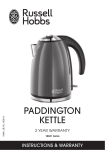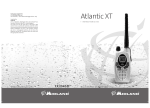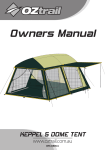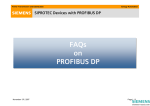Download 150kw Installation and User Manual
Transcript
IES GRID FEED-IN LIMITER Installation and User Manual Model SPS023150-ABB CONTAINS IMPORTANT INSTALLATION AND TESTING PROCEDURES THAT MUST BE FOLLOWED TO ENSURE COMPLIANCE WITH ENERGEX AND ERGON ENERGY REQUIREMENTS. www.supplypartners.com.au (07) 3122 7584 Version 1, November 2014 Designed and Manufactured for Supply Partners by Disclaimer The Information contained in this document is subject to change without notice. Integrelec and Supply partners reserve the right to make modifications and/or improvements to this document as well as to the products that this document refers to. Such changes will be incorporated into new editions of this document. SPS series feed-in limiters are manufactured for Supply Partners by Integrelec subject to an exclusive distribution agreement. Warranty Information This product is supplied with 12 months manufacturer warranty. Contact Information Phone: (07) 3122 7584 Internet: www.supplypartners.com.au Email: [email protected] Fax: 07 3279 7454 Address: Brisbane Head Office / Warehouse 48 Jijaws St, Sumner QLD 4074 Melbourne Office: 2-6 New St, Richmond VIC 3121 Mailbox: Po Box 293 Paddington Qld 4064 -2- Table of Contents Disclaimer................................................................................................................................................ 2 Warranty Information ............................................................................................................................. 2 Contact Information................................................................................................................................ 2 1.0 Product Overview ............................................................................................................................. 4 1.1 Functional Description when fully installed............................................................................ 4 1.2 Additional functionality for SPS02 series ................................................................................ 4 2.0 Package Contents .............................................................................................................................. 5 3.0 Safety instructions ............................................................................................................................ 5 4.0 Installation ........................................................................................................................................ 5 4.1 Mounting....................................................................................................................................... 5 4.2 Configuration ................................................................................................................................ 5 4.3 Electrical Connections ................................................................................................................... 7 4.4 Cable Selection & Installation Guide............................................................................................. 8 4.5 Testing ........................................................................................................................................... 9 5.0 User Guide ...................................................................................................................................... 10 5.1 “BUILDING MAINS NET POWER FLOW” display .......................................................................... 10 5.2 “SYSTEM STATUS” display ........................................................................................................... 10 5.3 System Status Faults ................................................................................................................... 10 6.0 Technical Data ................................................................................................................................. 11 -3- 1.0 Product Overview The Supply Partners range of Inverter Energy System Grid Feed-In Limiters has been developed specifically to meet the requirements set by Energex and Ergon Energy for small and medium scale inverter installations up to 150kW. Depending on the installation, some inverters require an Ergon Energy / Energex approved power limiting device that restricts net export of power back to the network to zero. Supply Partner’s range of IES Grid Feed-In Limiters are Ergon Energy / Energex approved power limiting devices. The SPS023150 can support up to 5 x parallel connected 30kw inverters. • 1.1 Functional Description when fully installed After switching on, a start delay of 30 seconds will occur while net building load is measured with the inverters turned off. A minimum load (1% of inverter capacity or 500W whichever is the greater) must be met for 30 seconds. If not, “waiting for load” will be displayed. After 30 seconds of minimum load, the inverter contactors are switched in one by one. • After this connection there is a 60 second start-up delay, allowing the inverters to go through their start-up process, during which time the inverter output will be limited to 2% of capacity. • After this 60 second start-up period, normal operation commences. A soft ramp-up will begin, allowing the inverter to produce up to 100% of its capacity or until net building load decreases below minimum load for ramping up inverters. • Should net export power be detected at any time, the inverters will be ramped down to 2% (or until net export reaches zero) in less than 5 seconds. • The inverter power output will be continually adjusted (ramped up or down) so as to maximise the inverter output, whilst preventing net export of power. • Once the inverters are ramped down to 2%, if net export power continues to be detected for more than 5 seconds (indicating a possible failure of the communication to the inverters), the inverters will be disconnected from the grid. • After any disconnect event there is a 30 second delay before reconnecting the inverters. • If 5 disconnection events occur within a space of 20 minutes, the inverters will be locked out with “trip count exceeded” displayed, and power will need to be switched off and back on to reset the system. • 1.2 Additional functionality for SPS02 series In addition to the above functionality, SPS02 series Grid Feed in Limiters also provide a power protection relay that isolates connected inverters from the electricity grid in -4- the event of a power outage or network fault. This prevents islanding whereby the inverter attempts to supply the external grid during an outage. • If this protection relay is tripped, all inverters are immediately isolated. All inverters remain isolated for the duration of the fault or power outage and for a further 7 minutes. This allows loads to come back online and the grid to stabilise before allowing the inverters to attempt to synchronise and re-connect. 2.0 Package Contents • • • 1 x Installation and User Manual 1 x SPS023150 IES Grid Feed-In Limiter (GFIL) 3 x Split core 400:5 Current Transformers OR 3 x Solid core 400:5 Current Transformers (must be specified when ordering) In addition, the installer must also supply: (see Sec. 4.3 for details) • • • • Power Cable from GFIL to building mains via inverter main switch / circuit breaker Power cable from GFIL to Inverters RS485 cable from GFIL to Inverter Cable from GFIL to Current Transformers 3.0 Safety instructions Installation and testing of this device must be performed by a licenced electrician in accordance with AS3000, AS4777 and other applicable standards. 4.0 Installation For the GFIL to function as an approved power limiting device in accordance with Energex and Ergon requirements as discussed in Sec. 1, it must be installed as follows. 4.1 Mounting Wall mount the GFIL in a convenient location e.g. adjacent to the inverters. The enclosure has an ingress protection rating of IP65 so outdoor installation is permitted. 4.2 Configuration Figure 1 shows the overall cable topology for installation. -5- Figure 1 -6- 4.3 Electrical Connections Electrical connections are divided into 2 categories i.e monitor/control and power. All monitor/control connections are made at the connection terminals at the right hand side of the enclosure. Figure 2 shows the connection configuration. This diagram can also be found inside the door of the enclosure. Figure 2. Power connections must also be made to contactors and adjacent earth and neutral terminals. These are located at the bottom of the enclosure. Use one contactor per inverter, each wired separately. Figure 3 shows connection details. max 63A circuit protection breaker per inverter Figure 3. -7- 4.4 Cable Selection & Installation Guide Use appropriate cable glands through the bottom gland plate of the enclosure to gain cable access to connection terminals. Inverter Power cables Each inverter must be connected to the main switch board via one of the contactors located in the bottom of the enclosure. The SPS023150 supports up to 5 x 30kw inverters. Refer to figure 3 for wiring details. Cable size must be selected according to current capacity of the inverter used in the system. The terminals allow for up to 16mm2 cable. Cable ferrules should be used if flexible multistrand cable is used. RS485 Cable Terminals 7-9 in the connection terminals box are used for the RS485 interface to the inverter. Use 0.25mm2 (minimum) twisted pair, 120Ω impedance shielded cable. Refer to figure 2 for correct wiring configuration at the GFIL end. Refer to inverter documentation for wiring configuration at the inverter end. For multiple inverter applications, a parallel connection of RS485 cable looping to each inverter is required. Voltage Monitoring Terminals ‘E’, ‘N’, ‘71’, ‘72’, ‘73’ of the connection terminals are used for voltage monitoring. Use minimum 1mm2 cable from the main switch board. Cable ferrules should be used if flexible multistrand cable is used. Current Transformer Cables and Installation NOTE: EXTRA CARE MUST BE TAKEN WHEN INSTALLING CURRENT TRANSFORMERS TO ENSURE THAT EACH CT IS MATCHED TO THE CORRECT PHASE AND HAS CORRECT POLARITY. Terminals 1-6 in the connection terminals box are used for current transformer connections. Use minimum 1mm2 Cable. Multicore cable may be used but is not compulsory. Terminals 2, 4, and 6 may share a common conductor but is not compulsory. At the connection terminals box, use: • • • Terminals 1 and 2 for line 1 current transformer Terminals 3 and 4 for line 2 current transformer Terminals 5 and 6 for line 3 current transformer Figure 4 shows the correct CT connection configuration for both the split and solid core current transformer options available. -8- Figure 4. 4.5 Testing When powering up the device for the first time, the power protection relay will trip. Wait for 7 minutes for the fault to clear. Once the fault has cleared, confirm the CTs have been installed correctly by the following procedure: • • • • Isolate energy source (e.g. solar panels) from the inverter to ensure zero feed in. Apply a single phase load to each phase, one by one and monitor power readings on the “BUILDING MAINS NET POWER FLOW” display on the device. E.g. plug a device such as a power tool into power points on different circuits so that the change in load on each phase can be observed individually. Confirm that the power reading for the corresponding phase reacts appropriately. Negative power readings of correct magnitude indicate current transformer polarity is reversed. Readings of false magnitude indicate current transformer phases are swapped. Proceed with testing once correct current transformer configuration is confirmed. • • • Reconnect the energy source to the inverter to allow Feed-In. Monitor the “System Status” display on the device. If operating correctly, the display will show the inverter ramped to 100% capacity when there is net positive power flow at the building mains. The “System Status” display also shows when the inverter capacity is ramped down in capacity as net power flow approaches zero. -9- • To test and confirm that the RS485 interface is correctly communicating with the inverter, refer to the inverter documentation. For multiple inverter applications, ensure that each inverter has been configured with a unique RS485 port address. All other standard electrical testing procedures also apply. 5.0 User Guide Once installed and tested, GFIL is a fully automated system that requires no end user interaction. The two built in LCD displays show current status of the inverter system. 5.1 “BUILDING MAINS NET POWER FLOW” display This display gives a readout of instantaneous net power flow of the building mains. Positive power indicates power flowing into the building from the grid. Negative power indicates power feed-in back to the grid. Negative power flow should persist only for very short periods of time (maximum of 10 seconds while the inverter is ramped down). 5.2 “SYSTEM STATUS” display This display gives a readout of the current status of the device. In normal operation, the display will show percentage of full capacity that the inverter is operating at. The display will also show if any detected fault conditions are present in the system. 5.3 System Status Faults Once the inverter is ramped down to 0%, if net export power continues to be detected for more than 5 seconds (indicating a possible failure of communication with the inverter), the inverters will be disconnected from the grid. The System Status will display “RAMPED TO 000%, EXCESS FEEDIN!!” If 5 disconnection events occur within a space of 20 minutes, the inverters will be locked out. This indicates likely failure of communication with the inverter. Power will need to be switched off and back on to reset the system. The System Status will display an alternating message of “FEED-IN FAULT! EXCESS DISCONNECTS” and “SWITCH POWER OFF AND ON TO RESET”. If the there is a network fault or power outage, the protection relay will instantly isolate the inverters from the electricity grid. If there is still power supplied to the SPS02, the system status will display “Power protection relay tripped” and maintain the isolation for the duration of the fault and a further 7 minutes thereafter. - 10 - 6.0 Technical Data Parameter MODEL Phases Inverter compatibility Maximum Inverter Size Input Voltage Power Consumption Inverter Interface Current Transformer Ratio Default minimum load for ramping up inverters Default maximum load for ramping down inverters Dimensions Weight Ingress Protection Warranty Approvals MODEL SPS023150-ABB 3 Aurora 5 x 30kVA 415V (3P + N) 10W RS485 400:5 500W -2% of installed inverter capacity 600(h)x600(w)x210(d) 30kg IP65 12 months Energex Ergon Energy - 11 - IES GRID FEED-IN LIMITER Designed and Manufactured for By www.integrelec.com.au - 12 -