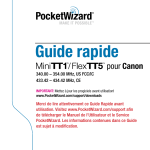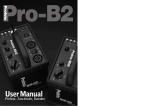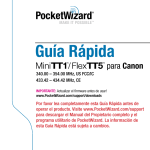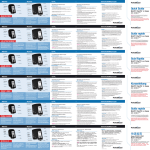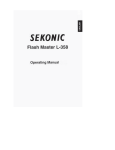Download Using your KODAK PROFESSIONAL DCS Pro SLR/n, Pro 14n, or
Transcript
Using your KODAK PROFESSIONAL DCS Pro SLR/n, Pro 14n, or Pro 14nx Digital Camera with a POCKETWIZARD Radio Transceiver User’s Guide P/N 4J1576 Eastman Kodak Company 343 State Street Rochester, New York, 14650 © Eastman Kodak Company, 2004 Kodak and Kodak Professional are trademarks of Eastman Kodak Company. Table of Contents 1 Using your Camera with a POCKETWIZARD Radio Transceiver Overview ......................................................................................................................................................... 1-1 Initial Setup..................................................................................................................................................... 1-2 Navigating the Menus....................................................................................................................................... 1-3 Displaying the POCKETWIZARD Menu ............................................................................................................. 1-4 Choosing the POCKETWIZARD Mode ............................................................................................................... 1-5 Transmit Mode ......................................................................................................................................... 1-5 Receive Mode ........................................................................................................................................... 1-5 Relay Mode............................................................................................................................................... 1-5 Setting the Channel.......................................................................................................................................... 1-6 Setting the Zone............................................................................................................................................... 1-7 Setting the Transmit Zone ......................................................................................................................... 1-7 Setting the Receive Zone ........................................................................................................................... 1-7 Test Flash ........................................................................................................................................................ 1-8 Test Radio ....................................................................................................................................................... 1-9 Strobe Confirmation ...................................................................................................................................... 1-10 SpeedCycler Mode......................................................................................................................................... 1-11 Teach Channel............................................................................................................................................... 1-12 Version.......................................................................................................................................................... 1-13 2 POCKETWIZARD Radio Transceiver Specifications 3 FCC and IC Compliance Information July 12, 2004 1 1 Using your Camera with a POCKETWIZARD Radio Transceiver Overview The POCKETWIZARD Radio Transceiver is a digital wireless triggering system. The POCKETWIZARD Radio Transceiver installed in your KODAK PROFESSIONAL DCS Pro SLR/n, DCS Pro 14n, or DCS Pro 14nx Digital Camera is a fully integrated camera component. You can operate the POCKETWIZARD Radio Transceiver with camera controls and camera menu displays. The POCKETWIZARD Radio Transceiver is fully compatible with all other POCKETWIZARD products including the POCKETWIZARD Classic, the POCKETWIZARD Plus, the POCKETWIZARD MAX, and the POCKETWIZARD MultiMAX. The POCKETWIZARD Radio Transceiver operates with other professional photography equipment with POCKETWIZARD Inside such as PROFOTO, DYNA-LITE, and PHOTO CONTROL flash systems, SEKONIC Light Meters, and the NIKON D1 series of digital cameras. Refer to the user manual included with any of your remote POCKETWIZARD devices for additional information. July 12, 2004 1-1 Using your Camera with a POCKETWIZARD Radio Transceiver Initial Setup To use the POCKETWIZARD feature you must prepare the cameras and flash units that you will be using. All devices must be equipped with or connected to a POCKETWIZARD Radio Transceiver. 1. Screw the POCKETWIZARD antenna into the PC Sync terminal of any cameras (with a POCKETWIZARD Radio Transceiver) in your setup. CAUTION: Do not screw the POCKETWIZARD antenna too tightly. Doing so can damage the antenna. 2. Set the appropriate POCKETWIZARD mode in each transmitting and receiving device (see page 1-5). 3. Set the channel and zones in the transmitting and receiving devices. If a receiving device has no user interface, use the Teach Channel feature on the camera to "teach" it the appropriate values (see page 1-12). If you don’t connect the antenna to your camera (or if the antenna is damaged), the following screen appears when you capture an image in POCKETWIZARD mode. 1-2 July 12, 2004 Using your Camera with a POCKETWIZARD Radio Transceiver Navigating the Menus For more information on using menus, see the User’s Manual included with your camera. OK button Menu button Image LCD Cancel button Four-way switch Menu button—Press to display menus on the Image LCD. Image LCD—Use tabbed menus to access digital functions. OK button—Press to confirm a selection. Cancel button—Press to exit a menu without accepting a change. Four-way switch—Press the left or right side to navigate between tabbed menus or to enable or disable a cascaded menu. Press the top or bottom to navigate among menu options. July 12, 2004 1-3 Using your Camera with a POCKETWIZARD Radio Transceiver Displaying the POCKETWIZARD Menu 1. Press the Menu button. 2. If the Capture tab does not appear, press and hold the Menu button and press the left side of the Four-way switch until the Capture tab is selected. 3. Press the top or bottom of the Four-way switch to highlight POCKETWIZARD. 4. Press the right side of the Four-way switch to display the POCKETWIZARD menu (or press the OK button). 1-4 July 12, 2004 Using your Camera with a POCKETWIZARD Radio Transceiver Choosing the POCKETWIZARD Mode • Choose Mode, then choose Off, Transmit, Receive, or Relay. (Selecting Off turns off the POCKETWIZARD Radio Transceiver and all associated functionality.) Transmit Mode When you press the Shutter Release while in Transmit mode, any remote flash units or cameras set in Receive mode (and on the same channel and zone as your camera) will trigger as your camera captures an image. Receive Mode When another POCKETWIZARD device (a camera or a POCKETWIZARD MultiMax) is triggered, your camera receives a signal and captures an image. (Your camera must be on the same channel and zone as the POCKETWIZARD triggering device.) Relay Mode When another POCKETWIZARD device (a camera or a POCKETWIZARD MultiMAX) is triggered, your camera receives a signal, captures an image, and switches to Transmit mode. It then relays the trigger signal to other cameras and associated flash units. NOTE: In Relay mode, use one channel (see page 1-6) for the cameras and a different channel for the flashes. July 12, 2004 1-5 Using your Camera with a POCKETWIZARD Radio Transceiver Setting the Channel You must set the channel in your transmitting and receiving devices. NOTE: Devices on the same channel work together. You can set channels 1 - 32. Channels 17 - 32 let you set zones (see page 1-7) and receive flash / triggering confirmation (see page 1-8). NOTE: Flashes with POCKETWIZARD Inside do not have a user interface. You have to set their channels using the Teach Channel function (see page 1-12). 1. Choose Transmit or Receive, then choose Channel. 2. Press the right side of the Four-way switch to display two boxes where you can select the channel. 3. Press the right or left side of the Four-way switch to highlight the ten’s or the one’s position. Press the top or bottom of the Four-way switch to increase or decrease the value. 4. Press the OK button. 1-6 July 12, 2004 Using your Camera with a POCKETWIZARD Radio Transceiver Setting the Zone If you have selected a channel between 17 - 32, you can assign different zones to remote devices, then turn the zones on or off. For example, if you have several flashes in your studio setup you can assign different zones to flashes, then turn some zones on and some off. This way you can decide which flashes will be used without making manual adjustments. Setting the Transmit Zone When your camera is in Transmit mode, you can specify the zones you will transmit to. 1. 2. 3. 4. Choose Transmit, then choose Zone A, B, C, or D. Choose On or Off. Press the OK button. Repeat for all four zones. Setting the Receive Zone When your camera is in Receive mode, enter the zone as determined by the setup. NOTE: If you are on channels 1 - 16, you will not select a zone. If you are on channels 17 - 32, you may select a single zone in Receive mode. 1. Choose Receive, choose Zone, then choose A, B, C, or D. 2. Press the OK button. July 12, 2004 1-7 Using your Camera with a POCKETWIZARD Radio Transceiver Test Flash You can perform a test flash to determine that your setup is correct. If the Strobe Confirm feature is turned on (see page 1-10), flash status (indicated by the lightening bolt symbol) appears on the Test Flash screen. If Strobe Confirm is turned off, only radio status appears. 1. Choose Test Flash from the POCKETWIZARD menu. 2. Press the OK button. Any remote devices set in Receive mode perform a test flash. A screen displays the results of the test flash. The screen at the left is an example of results when SpeedCycler Mode is off (see page 1-11): Zone A—has both radio and flash confirmation. To detect an actual burst of light from a flash, a POCKETWIZARD Flash Confirmation Cable must be connected to the flash. Confirmation of this burst of light is indicated by a lightening bolt symbol. Zone B—has radio confirmation but no flash confirmation. Zone C—failed because the zone is turned on but no radio was found. Zone D—is turned off. The screen at the left is an example of results when SpeedCycler Mode is on (see page 1-11): Zone A and Zone B—were skipped for this shot. Zone C—this flash has just triggered. Zone D—is turned off. The next flash to trigger would be Zone A. The arrow indicates the zone triggered on this capture. The arrow rotates through all active zones, one step per capture. 3. Make any necessary corrections to the setup and press the OK button to test the system again. When the setup is working properly, press the Cancel button to return to the POCKETWIZARD menu. 1-8 July 12, 2004 Using your Camera with a POCKETWIZARD Radio Transceiver Test Radio The Test Radio feature is useful when you want to test your setup, but don’t want to trigger a flash. You should always test your setup before using it. 1. Choose Test Radio from the POCKETWIZARD menu. 2. Press the OK button. 3. Make necessary adjustments (turn on devices, set channels and zones, etc.) and press the OK button. Repeat until the setup is correct. 4. Press the Cancel button to return to the POCKETWIZARD menu. July 12, 2004 1-9 Using your Camera with a POCKETWIZARD Radio Transceiver Strobe Confirmation When you turn on the Strobe Confirm feature, you can examine the status of the strobes after each image capture. For the Strobe Confirm feature to work, a POCKETWIZARD Confirmation Sensor must be connected to the flash. 1. Choose Strobe Confirm, then choose On or Off. 2. Press the OK button. If all enabled zones confirm when you capture an image, no screen appears. If one or more zones fail, a screen like the example at the left appears. Press the Cancel button to return to the POCKETWIZARD menu. 1-10 July 12, 2004 Using your Camera with a POCKETWIZARD Radio Transceiver SpeedCycler Mode When your camera is in SpeedCycler mode, flashes in enabled zones are triggered sequentially. All flashes in the same channel and zone go off at the same time. For example, all flashes in Zone A are triggered with the first capture, all flashes in Zone B in the next, etc. This allows multiple flash units to cycle faster than a single flash can refresh. • Choose SpeedCycler, then choose On or Off. July 12, 2004 1-11 Using your Camera with a POCKETWIZARD Radio Transceiver Teach Channel To prepare devices in your setup, you must assign the appropriate channel and zones. If devices have a user interface, you can assign the appropriate values using that interface. Some devices (flashes) have no user interface. Use your camera’s Teach Channel feature to assign channel and zones to these devices. To assign values to the remote device, it must be in Learn mode, which in most cases is the first 7 or 30 seconds (depending upon the device manufacturer's configuration) after you turn the remote device on. The camera must be in Teach mode, which is activated when you select the Teach Channel feature. Flashes can learn more than one zone. For example, if zones A and B were selected at the time of teaching, the flash will trigger if either zone A or B is enabled on the transmit device. If you only want the flash to trigger in one zone, just teach it one. Teach each remote device separately so it will learn the appropriate channel and zone. 1. Set up the appropriate channel (see page 1-6) and zone (see page 1-7) on your camera. 2. Choose Teach Channel. 3. Turn on the remote device. 4. Press the OK button on your camera. IMPORTANT: Don’t wait to press the OK button or the device will no longer be in Learn mode. A screen appears while the teaching is occurring. Once the remote device has been taught, you can test the POCKETWIZARD Radio Transceiver connection using the Test Radio option (see page 1-9). 1-12 July 12, 2004 Using your Camera with a POCKETWIZARD Radio Transceiver Version The version of the POCKETWIZARD Radio Transceiver software in your camera appears on the POCKETWIZARD menu. (The version on your menu may be different than that shown here.) July 12, 2004 1-13 2 POCKETWIZARD Radio Transceiver Specifications Modes of Operation—Off, Transmit, Receive, and Relay Radio Channels—32 channels (344 - 354 MHz) Line of Sight Range—1,000 ft (304.8 m) in open field Transmit Power—1 dBm typical Receiver Sensitivity—93 dBm for 12 dB S/N ratio (minimum) Batteries—Uses the camera's rechargeable battery Shutter Sync Limits—Camera limited at 1/125th Sync Time—0.5 ms when pop-up flash is down. 1.5 ms when pop-up flash is up. Antenna—Rubber-covered flexible coiled spring, 3 in. (7.62 cm) in length. The flexible antenna attaches to the front PC Sync Terminal of the camera body July 12, 2004 2-1 3 FCC and IC Compliance Information WARNING: Changes or modifications to this unit not expressly approved by the party responsible for compliance could void the user's authority to operate this equipment. NOTE: This equipment has been tested and found to comply with the limits for a Class B digital device, pursuant to Part 15 of the FCC Rules. These limits are designed to provide reasonable protection against harmful interference in a residential installation. This equipment generates, uses and can radiate radio frequency energy and, if not installed and used in accordance with the instructions, may cause harmful interference to radio communications. However, there is no guarantee that interference will not occur in a particular installation. If this equipment does cause harmful interference to radio or television reception, which can be determined by turning the equipment off and on, the user is encouraged to try to correct the interference by one or more of the following measures: • Reorient or relocate the receiving antenna. • Increase the separation between the equipment and receiver. • Consult the dealer or an experienced radio/TV technician for help. This device complies with Part 15 of the FCC rules and also with RSS-210 of Industry Canada. Operation is subject to the following two conditions: (1) this device may not cause harmful interference, and (2) this device must accept any interference received, including interference that may cause undesired operation. FCC ID Number KDS- PW-KTR1 July 12, 2004 3-1 P/N 4J1576 Eastman Kodak Company 343 State Street Rochester, NY 14653 © Eastman Kodak Company, 2004