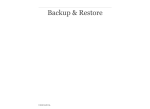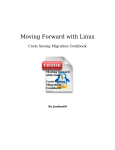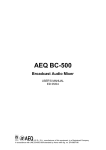Download PowerDNS for WHMCS
Transcript
PowerDNS for WHMCS™
Version 0.103
User Manual
Copyright © 2011-2014 Content People
PowerDNS for WHMCS™ 0.103 Manual
Table of Contents
1. About this manual .......................................................................................... 4
1.1 Who Should Use it ..................................................................................... 4
2. Introduction ................................................................................................... 5
2.1 Purpose .................................................................................................... 5
2.2 Scope ....................................................................................................... 5
2.3 System Organization .................................................................................. 5
3. Description of the Addon ............................................................................... 6
3.1 Description ................................................................................................ 6
3.2 Features .................................................................................................... 6
3.3 Dependencies ............................................................................................ 7
3.4 Requirements ............................................................................................. 7
3.4.1 WHMCS Host ............................................................................................................... 8
3.4.2 Primary Nameserver .................................................................................................... 8
3.5 Optimization ............................................................................................... 8
4. Getting Started .............................................................................................. 9
4.1 Obtain a license key ................................................................................... 9
4.1.1 License types ................................................................................................................ 9
4.2 Installation ................................................................................................. 9
4.2.1 Fresh Install ................................................................................................................... 9
4.2.2 Activating license key ................................................................................................ 11
4.2.3 Post- Install Operations ............................................................................................. 11
4.2.4 Upgrading PowerDNS for WHMCS ........................................................................ 12
5. Using the modules ....................................................................................... 13
5.1 Administrator module ................................................................................ 13
5.1.1 Domain Names Tab .................................................................................................. 13
5.1.1.1 Edit Zone File ...................................................................................................... 14
5.1.1.2 Delete Zone File ................................................................................................. 14
5.1.2 Add Domain Tab ........................................................................................................ 15
5.1.3 Templates Tab ........................................................................................................... 16
5.1.3.1 Edit Template ...................................................................................................... 16
5.1.3.2 Delete Template ................................................................................................. 17
5.1.4 Reverse DNS Tab ...................................................................................................... 17
5.1.5 History Tab .................................................................................................................. 18
5.1.6 Setup Tab ................................................................................................................... 19
5.1.7 Details Tab ................................................................................................................. 21
5.1.8 Support Tab ................................................................................................................ 21
5.2 Customer module ..................................................................................... 21
5.2.1 Enabling Customer Template ................................................................................... 22
5.2.2 Customer GUI ............................................................................................................. 22
5.2.2.1 Domain List ......................................................................................................... 23
5.2.2.2 Add Domain ........................................................................................................ 23
5.2.3 Templates ................................................................................................................... 24
5.2.3.1 Edit Template ...................................................................................................... 24
5.2.3.2 Delete Template ................................................................................................. 25
5.2.4 Reverse DNS ............................................................................................................. 25
5.2.5 Link in Domain Options ............................................................................................. 26
5.3 Hook for auto-creating zone files ............................................................... 26
5.4 Hook for problem domains ......................................................................... 27
2
PowerDNS for WHMCS™ 0.103 Manual
5.5 Cron job for scheduled zone file changes ................................................... 28
6. How To ......................................................................................................... 29
6.1 Setting up fancy records ........................................................................... 29
6.1.1 Enabling MBOXFW ................................................................................................... 29
6.1.2 Enabling URL ............................................................................................................. 29
6.2 Setup DNS Hosting ................................................................................... 31
6.3 How to speedup modules ........................................................................... 31
6.4 Only enabling rDNS in customer module ..................................................... 32
6.5 Scheduled zone file updates ...................................................................... 32
6.6 Supported record types ............................................................................ 32
7. Support ........................................................................................................ 35
7.1 Troubleshoot Install ................................................................................... 35
7.2 Knowledge Base ....................................................................................... 36
7.3 Ticket ...................................................................................................... 36
7.4 Support license ........................................................................................ 36
8. Update History ............................................................................................. 37
9. Todo ............................................................................................................. 42
10. About Us .................................................................................................... 43
11. Terms of Service ........................................................................................ 44
12. EULA .......................................................................................................... 46
Glossary .......................................................................................................... 49
Index ................................................................................................................ 51
3
PowerDNS for WHMCS™ 0.103 Manual
1. About this manual
This document is divided into the following chapters:
o Chapter 1, About this manual
o Chapter 2, Introduction
o Chapter 3, Describing the system
o Chapter 4, Getting started
o Chapter 5, Using the modules
o Chapter 6, How To
o Chapter 7, Support
o Chapter 8, Todo
o Chapter 9, Update History
o Chapter 10, About Us
o Chapter 11, Terms of Service
o Chapter 12, EULA
1.1 Who Should Use it
This guide is intended for system administrators of a WHMCS-installation.
4
PowerDNS for WHMCS™ 0.103 Manual
2. Introduction
In this chapter you will find information on the purpose of PowerDNS for WHMCS™.
2.1 Purpose
The purpose of this document is to define the functionality that is delivered by PowerDNS for
WHMCS™. This document serves as the sole reference for the scope of the system.
2.2 Scope
The intended audience for this User Guide is system administrators. This guide describes how to
install, configure and operate PowerDNS for WHMCS™.
2.3 System Organization
PowerDNS for WHMCS™ solely runs as a so-called addon of WHMCS. It is not possible to run
the script stand-alone. This User Guide applies to the version 0.103, released in the year 2014.
5
PowerDNS for WHMCS™ 0.103 Manual
3. Description of the Addon
In this chapter you will find a detailed description of the package, the features, the dependancies
and the requirements.
3.1 Description
PowerDNS for WHMCS™ is an addon for the widely used webhosting management system
WHMCS.
WHMCS is an all-in-one client management, billing and support solution for online businesses.
WHMCS handles everything from signup to termination, with automated billing, provisioning and
management. [Source: website WHMCS.]
The PowerDNS authoritative server is the only solution that enables authoritative DNS service for
a wide range of databases (including flat text files). [Source: website PowerDNS.]
Mainstream webhosting panels like Plesk, DirectAdmin and Cpanel do not allow management of
PowerDNS. With this plug-in your customers and your administrators can manage the domain
names very easily.
3.2 Features
The package includes these features:
General
o Automated configuration/ setup of addon
o Automated creation of default template
o Automated discovery of hosted DNS-records on PowerDNS
o Fast database (MySQL) access
o WHMCS look and feel
o addon is fully IPv4 and IPv6-aware (the lather experimental).
Administrator module
o Fast creation, editing and maintenance of zone files
o Easy template management
o Advanced logsystem
o Multi-language setup
o Advanced configuration of addon
6
PowerDNS for WHMCS™ 0.103 Manual
o Support tab for quick assistance
o Automated domain recovery
Customer module
o Easy templates management, even if a client has not created own templates
o Multi-language
o Easy to understand module
o Automated setup of DNS when domain only is in WHMCS
o The templates of the customer area can be customized to match the website design
o Only enable rDNS, not full DNS management
PowerDNS for WHMCS™ also includes two hooks
o hooks.php, formerly known as pdns.php, for auto-create zone file when adding (registration or
move) domain
o check-pdns.php (cron job) for finding problem domains (currently removed for maintenance)
A cron job script is added to support scheduled zone file changes.
With this module you can also offer your customers DNS Hosting (when they have registered
domain elsewhere, but want to use your nameservers).
3.3 Dependencies
The application depends on a working installation of WHMCS with a valid MySQL-database. It also
needs at least one functional PowerDNS server installed, either local or remote. This
management system runs on any platform, as long PHP and MySQL are available. WHMCS is
encoded with Ioncube. Without the special loader WHMCS can not be run.
o You can download WHMCS from their website.
o You can download the Ioncube loader from internet.
o On Linux you can install PowerDNS with every package system (e.g. apt-get, rpm).
o You can download PowerDNS for WHMCS from http://portal.cp-services.nl.
3.4 Requirements
To run WHMCS, including PowerDNS for WHMCS™, you need an internet server with at least 1
GB RAM, 15 GB disk space and one high speed ethernet card.
7
PowerDNS for WHMCS™ 0.103 Manual
3.4.1 WHMCS Host
Make sure the WHMCS-host and the primary DNS-server can communicate on port 3306
(MySQL). (Please open this port on both firewalls.)
3.4.2 Primary Nameserver
For communicating with PowerDNS for WHMCS™ you need to make MySQL listen on the
primary nameserver to requests on port 3306.
o Change the settings in my.cnf to allow external communication
o Create a remote user that is allowed to use the local (dns) MySQL database (for module)
o Open the firewall for incoming and outgoing packets to the WHMCS Host
Please note that the preferred nameserver setup is a cluster with replication. Cluster with master
and slave(s) (also mixed with Bind or other nameservers) is possible.
Read more on replication, master and slave in the PowerDNS-manual:
http://doc.powerdns.com/replication.html.
3.5 Optimization
For optimum speed results we advice system operators to employ WHMCS and PowerDNS for
WHMCS™ on the primary nameserver that will be managed with the script. If this is not possible
we suggest you put the WHMCS-server in the same rack as the nameserver.
Of course – for redundancy reasons - it is possible to use a primary nameserver that is run
outside the NOC you run WHMCS from.
Also read paragraph 6.3: How to speed modules.
8
PowerDNS for WHMCS™ 0.103 Manual
4. Getting Started
In this chapter you will find detailed information on obtaining a license key and the installation and
upgrade of PowerDNS for WHMCS™
4.1 Obtain a license key
To run PowerDNS for WHMCS™ you need to obtain a license key. You can order a free (trial) or
paid license from our customer portal at http://portal.cp-services.nl.
After ordering the key you can download the latest archive from the Services Tab in the customer
area.
4.1.1 License types
We offer three different licenses: a free (trial) release, a leased license and an owned (unlimited
domains) license.
o Trial License
With the trial license you can test PowerDNS for WHMCS™ (unlimited domains version)
fifteen days for free. You can administer as many zones as you like.
You can order the Trial License here: http://portal.cp-services.nl/link.php?id=1
o Leased License
When you are satisfied with the script, but you do not want to pay for an owned license, you
can order a leased license. You pay every month. When you decide to buy an unlimited
license, or you do not need it anymore, you can cancel the license at any moment. Upgrades
and support are free.
You can order the Leased License here: http://portal.cp-services.nl/link.php?id=5
o Owned License
With the owned license for an unlimited number of domains you can use the script as long as
you want. Please note that updates and support is free for the first year. After the first year a
fee for maintenance and support is applicable.
You can order the Owned License here: http://portal.cp-services.nl/link.php?id=2
4.2 Installation
In this paragraphs you will find information on installation and upgrade of PowerDNS for
WHMCS™.
Please note that we find WHMCS is a great platform for your business. But updates sometimes
contain bugs. That is why we advice you not to upgrade directly when a new release is published,
even if it is labeled 'Stable', but always to wait a copple of weeks.
4.2.1 Fresh Install
9
PowerDNS for WHMCS™ 0.103 Manual
Once your order of PowerDNS for WHMCS™ is complete, the license key will be shown in the
Client Area. Please write the code down, or copy it.
Please note that this will only works if you have a properly functioning install of WHMCS plus at
least one primary nameserver (PowerDNS). You can download the latest release of WHMCs at
http://www.whmcs.com. You can download PowerDNS using the automatic installation system
(e.g. rpm on CentOS and RedHat or apt-get on Debian) of your server.
Image 1 - Download the latest release
Now download the latest archive from the customer portal. Unzip the archive and use a ftp-client
to copy the included files to your WHMCS-installation.
If you run PowerDNS for WHMCS™ > 0.91 and <= 0.94 please note:
If you (want to) run WHMCS > 5.0.3 first add this line to .htaccess in the WHMCS-root (see
included file htaccess.txt):
php_value include_path ".:/path-to-your-whmcs-install
If you do not use this line, the css of both the addon modules page in Setup plus the addon page
of PowerDNS for WHMCS™ will not show correctly.
This is the way to do it:
o Copy the contents of the language files from archive/lang/ to the corresponding file in
whmcs/lang. Do not overwrite existing files!
o Copy the contents of the directory /images to whmcs/images.
o Copy archive/templates/[your template of choice]/header.tpl to whmcs/templates/[your
template]/header.tpl, after you made a backup of the original file.
o Copy archive/modules/servers/powerdns/powerdns.php to a newly created directory
whmcs/modules/servers/powerdns.[ For DNS-Hosting ]
o Copy the contents of archive/modules/addons/powerdns/ to a newly created directory
whmcs/modules/addons/powerdns.
Please note that Content People does not accept liability for any problems arisen from a faulty
10
PowerDNS for WHMCS™ 0.103 Manual
Install of either WHMCS or PowerDNS for WHMCS™.
4.2.2 Activating license key
Once you have copied all the files, you can activate PowerDNS for WHMCS™.
Image 2 - Fill in your license key
o Go to Setup >> Addon Modules in the admin portal.
o Scroll down to PowerDNS in the list of modules.
o Click on the Activate-button.
o The module will install the database tables.
o The module is now activated.
o Scroll to the configuration dialog (in older releases down the page, in new releases by the
Configuration button) and copy your license key under the PowerDNS-header. Also enter the
MySQL-details of your primary PowerDNS-server.
Image 3 - An activated addon.
o Click on OK to confirm the info and you are set to go!
o When you call the PowerDNS for WHMCS™ for the first time, the Setup Tab will be shown so
you can configure the addon.
4.2.3 Post- Install Operations
To configure the module go in the admin portal to addons >> PowerDNS. The script will redirect
you automatically to the Setup Tab. If not, just click on the Setup Tab. Here you supply all details
to make the modules run smoothly.
11
PowerDNS for WHMCS™ 0.103 Manual
Please note: to test whether the module runs smoothly you can insert the details of our test
server. You’ll find the details on our website http://www.contentpeople.eu/pdns-server.
During installation the script has installed a default template (Tab: templates), which will be used
for new zone files. Please edit this template before you publish the module to your customers.
Also, do not forget to configure the addon properly, see the details in chapter 5.1.6: Setup Tab.
4.2.4 Upgrading PowerDNS for WHMCS
You can download the latest release of PowerDNS for WHMCS™ from our customer portal at
http://portal.cp-services.nl >> Services >> PowerDNS >> Downloads.
Note: before you upgrade to the latest release of PowerDNS for WHMCS™ always make a
backup of your database AND installation. Better safe than sorry.
If you run PowerDNS for WHMCS™ > 0.91 and <= 0.94 please note:
If you (want to) run WHMCS > 5.0.3 first add this line to .htaccess in the WHMCS-root (see
included file htaccess.txt):
php_value include_path ".:/path-to-your-whmcs-install
If you do not use this line, the css of both the addon modules page in Setup plus the addon page
of PowerDNS for WHMCS™ will not show correctly.
To upgrade copy all new files to the correct directory in the installation.
In version 0.099 we have introduced a new customer interface. Please remove dns.php, dns.css
from the WHMCS-root. Also delete /templates/<yourtemplate>/dns.tpl.
Please note: always copy the contents of archive/lang/* to whmcs/lang/*. Do not overwrite
existing language files!
After copying the files just reload the Admin interface >> Admin >> Addon Modules >> PowerDNS
and the files and database (if needed) will be updated automatically.
12
PowerDNS for WHMCS™ 0.103 Manual
5. Using the modules
The PowerDNS for WHMCS™ includes both an administrator and a customer module. It also
contains two hooks: hooks.php, formerly known as pdns.php, will generate zone files
automatically, a second before WHMCS registers or transfers a domain name. And
check-pdns.php will check the health of the zone files daily. It runs with the default
WHMCS-cronjob.
5.1 Administrator module
The administrator module is your main interface for creating, maintaining and removing zone files.
The GUI fully integrates with the WHMCS-standards and is thus a integrated part of your hosting-,
support- and billing system.
Please note that the number of listed records within listings of the module is defined in the setup
menu of WHMCS (Setup -> General Settings -> Records to Display per Page).
Now we will guide you through the tabs in the Administrator interface.
5.1.1 Domain Names Tab
In the main screen of PowerDNS for WHMCS™ you see the domains you host on your
nameserver cluster. Here you can see all kind of details, like owner, number of lines, registration
date and last edited date. You can also click on a link to edit, delete or analyse the zone file with
the IntoDNS-service.
Image 4 – The main screen in the administrator module
Master and Slave zones
PowerDNS for WHMCS™ supports master and slave-domains. When the domain you host is a
slave domain, this will be displayed behind the name. You will not be able to edit the zone file. You
can only see the records the master synchronized with your dns-cluster.
13
PowerDNS for WHMCS™ 0.103 Manual
If you have many zone files, PowerDNS will list the number of records set in the main
configuration of WHMCS (>> Setup >> General Settings >> Records to Display per Page).
Search and apply new owner
On the main page you also can search for domains. Just type in a part of the domain name and
the module will display the details. You can also move zone files from one customer to another.
5.1.1.1 Edit Zone File
It is not hard to edit a (master) zone. Just click on the Edit symbol behind the domain name in the
main screen of the administrator module.
A new tab with the name of the zone will appear. You can now edit parts of the zone file and add
new lines. Please be careful when you edit zone files. Once you have saved changes, they will be
applied in real time to your nameserver-cluster.
Image 5 – Editing a zone file
In this screen you can edit the record type, content, Time To Live (TTL) and Prio of every line.
Please note that we support the following record types: A, AAAA, SOA, NS, MX, TXT, CNAME,
PTR, SRV, SPF and URL. Please see paragraph 6.4 for more information on these record types.
Add record
You can add a new record to the zone file. Now and in the future. Just fill in the details.
It is possible to add a new record in the future and/or replace an existing record (in the future).
Select the line to be replaced by entering the number in the drop down menu. If you only want to
add an extra record (in the future), select None in the same menu.
Adding a record in real time is easy. Just fill in all the details and leave the DateTime-box empty,
or select Now in the dateTime-Picker. Please note that all lines, scheduled to be added within ten
minuts, will be added just after you confirmed the command.
Change user
In this screen you can change the owner of the domain. Just pick the new owner and confirm.
Please note that this options is only displayed when you choose to use tbldomains as default table
for domain registration. (Read more on tbldomains and tblhosting in paragraph 5.1.6.)
5.1.1.2 Delete Zone File
When a customer has ended his account or hosting of a domain name, it is easy to remove the
zone file. Just click on the delete symbol behind the domain name in the main screen of the
administrator module.
14
PowerDNS for WHMCS™ 0.103 Manual
Once you have confirmed the removal of the zone file, the nameserver-cluster will apply this
change in real time.
The delete symbol is only displayed when you choose to use tbldomains as default table for
domain registration. (Read more on tbldomains and tblhosting in paragraph 5.1.6.)
Note: when you enable the complementary check-pdns.php in whmcs/includes/hooks, you will
receive a daily report of problem domains. Here you can also see if the registry still points in your
direction.
5.1.2 Add Domain Tab
On the second tab you can add a new zone file. Please follow the procedure to add the domain
name to your dns-cluster:
First choose the type: Master or Slave zone.
To create a Master Zone:
o Fill in the domain name.
o Use the tab to check if the domain exists.
o If so, choose to use public available records (not the nameserver-records) or not.
o Choose the customer in your WHMCS-database.
o And select the template to use. (After installation you will always have a default template, you
should adapt to your situation.)
o Finally confirm.
PowerDNS for WHMCS™ creates the zone file and you will see the main screen.
To create a Slave Zone
o Fill in the domain name.
o Enter the IP-address of your primary DNS-server.
o Choose the customer in your WHMCS-database.
o Finally confirm.
o PowerDNS for WHMCS™ creates the zone file and you will see the main screen.
15
PowerDNS for WHMCS™ 0.103 Manual
Please note: PowerDNS will not display slave-records until the first synchronization with the
master has taken place.
5.1.3 Templates Tab
On the Templates Tab you can see all created templates by the module (default template when
initializing module), administrators and customers.
After installation of the PowerDNS for WHMCS™ suite, you should edit the default template,
automatically installed by the script.
When a customer registers a domain name with your company, the zone file will be automatically
created – after uploading hooks.php to whmcsroot/modules/addons/powerdns/ - before
submitting data to the Domain Registry. When the customer has no template of their own,
PowerDNS for WHMCS™ will use the default template, maintained by the system administrator.
In a future release it will be possible to select templates per product and server.
Image 6 – The main templates page
The administrators can edit and delete templates from this page.
5.1.3.1 Edit Template
When you click on the Edit icon you will be able to change the details of the template. Also you
can add lines.
You can delete whole lines, but it is possible to change the prio and value too. It is not possible to
edit the host and type of the record. If you want to change these, please delete the line and add a
new one.
16
PowerDNS for WHMCS™ 0.103 Manual
At the bottom of the page you can add new lines to the template. Please note that all input will be
validated.
Note: if you want to add a line that refers to e.g. the domain only or mailserver, with a A, AAAA,
MX-record etcetera, you do not have to fill in the (first) name field.
Image 7 – Adding a new record to a template
To create a new record, just fill in the needed values and click Save.
And the result of this action.
Image 8 –The newly added line
If you selected to support PowerDNS < 3.* (See: paragraph 5.1.6) the template will support these
records: A, AAAA, CNAME, HINFO, MBOXFW, MX, NS, PTR, SPF, SRV, TXT and URL. (The
SOA can not be added in templates.)
If you run PowerDNS 3.* and up, the template and domains editors will not support the “fancy
records” (URL and MBOXFW). More on configuring this type of records see paragraph 6.1.
5.1.3.2 Delete Template
If you want to delete a template please click on the delete symbol. After you confirm this action,
the template will be removed from the database. Please note that you can only restore deleted
templates from a backup of WHMCS.
5.1.4 Reverse DNS Tab
On the Reverse DNS Tab you view, add, edit and delete (sub) nets. PowerDNS supports both
IPv4 and IPv6 (experimental). The (sub) nets are listed by type (IPv4 and IPv6). At the bottom of
every category you can click on the link Add Subnet, to add a new subnet.
17
PowerDNS for WHMCS™ 0.103 Manual
Image 9 –The listing of subnets on the rDNS Tab
On the main rDNS page you can view both IPv4 and IPv6 subnets, the number of registered
IP-addresses and the latest date the records were updated. Also they can be deleted on this
page.
When you click on the Edit icon, you will get full details of the subnet.
At the top of the page you see the SOA- and nameserver (NS) details of the subnet. You can edit
the values or delete complete lines. You will be able to add new nameserver- or SOA-records.
The IP-address of the subnet is predefined (when editing IPv4) . Just enter the records type (NS
or SOA) and the value.
Image 10 – Detailed listing of a rDNS subnet.
At the bottom of the page you can add details for specific IP-address. If you enable rDNS in the
customer interface (see: paragraph 5.1.6), you will only have to select the customer who uses
this IP-address. He will then be able to enter the domain for the rDNS in the customer interface.
The new IP-address is predefined (when editing IPv4) You can ignore this predefined info at any
time.
5.1.5 History Tab
On this page you will get detailed info on operation of the module, both by staff and customers.
You can browse the details to monitor actions.
Image 11 –The Delete History button on the History Tab
18
PowerDNS for WHMCS™ 0.103 Manual
Just click on the Delete History button to remove all data.
5.1.6 Setup Tab
Please note that the details of the primary DNS-server are already filled in. When you change
DNS-server you can either change the details here or on the main Addon Page.
Image 12 – Configure your PowerDNS for WHMCS™
General settings
o DNS-host
Please fill in the hostname of your primary DNS-server.
o DNS-user
Please fill in the username for MySQL on your primary server.
o DNS-password
Please fill in the password for MySQL on your primary server.
o DNS-database
Please fill in the name of the DNS-db on your primary server.
o Zone Type
Please fill in Master, Slave or Native.
o Sort list #1
Please fill in sorting on name or registration date.
o Sort list #2
Please fill in sorting on ascending or descending.
o Setup datatransfer
Please use Yes for AXFR or No for replication.
o Support PowerDNS
Select the release you use. (< 3 supports fancy records, see
paragraph 6.1)
SOA Settings
o Refresh Time
Please fill in the Refresh Time for DNS-records.
o Retry Time
Please fill in the Retry Time for DNS-records.
o Expire Time
Please fill in the Expire Times for DNS-records.
o Minimal Time
Please fill in the Minimal Time for DNS-records.
o TTL
Please fill in the maximum Time To Live.
o Hostmaster
Please fill in if you don’t want hostermaster.domain.com.
Admin Settings
o Display registration
Please choose yes to display date.
Choose No to speedup the display of domain names.
o Display # records Please choose yes to show records.
Choose No to speedup the display of domain names.
o Display last update
Please choose yes to show date.
19
PowerDNS for WHMCS™ 0.103 Manual
Choose No to speedup the display of domain names.
o Timeformat (admin)
Choose US (yyyy-mm-dd) or EU (dd-mm-yyyy).
This value will be used where possible in the administrator module.
o Display Users
Please choose yes to display owner of domain
Choose No to speedup the display of domain names.
o Support-Tab
Please choose yes to show Support-tab for quick support.
o DNS-group
Please fill in group if you want to sell DNS-hosting.
Vital for enabling DNS Hosting.
o Default Template Please fill in default template for creating new zone files.
This template will be used if the customer has not created a template.
o Enable RDNS
Please fill in Yes to enable reverse DNS (tab) in admin module.
User Settings
o Only rDNS?
Please fill in if you only want to enable reverse DNS for clients.
o Timeformat User Choose US (yyyy-mm-dd) or EU (dd-mm-yyyy).
This value will be used where possible in the user module.
o Which table to use
Choose tbldomains or tblhosting (see Detailed Info).
o Product groups
Which product groups to show (tblhosting).
o Domains status
Domains of which status to show (tblhosting).
See Detailed info: Which table to use.
o User can delete
o User can edit
Please fill in if user can delete domains in customer portal.
Allow or disallow if the user can edit zone files
This only works on Master zones.
o Enable scheduled
Allow users to create scheduled zone file alterations
o Maximum jobs
Insert the number of lines users can add
Please note: to test if the module runs smoothly you can insert the details of our test server.
You’ll find the details on our website http://www.contentpeople.eu/pdns-server.
Detailed info (for advanced configuration)
Which table to use
If you do not run a DNS Hosting service, please choose tblhosting. PowerDNS for WHMCS will
collect domain data from that table. This makes the script run faster. If you use tblhosting please
select the product groups and the status of the domains to show. Both options will not be
displayed if you use tbldomains.
20
PowerDNS for WHMCS™ 0.103 Manual
Please note that when you choose tblhosting the Add Domain tab in both admin and customer
GUI will not show.
When you have PowerDNS for WHMCS already deployed with tbldomains you should not
switch from tbldomains to tblhosting. This will mess up your system.
5.1.7 Details Tab
Here you find the details on PowerDNS for WHMCS™. You will see information on the version you
run, the latest release, your license-type, the status of your licensec and your license key.
You will also see a link to a pop-up screen, that displays the products groups in WHMCS. Here
you can find the DNS Hosting Products group, which you need if you setup DNS Hosting as a
product. You can find out more on DNS Hosting in paragraph 6.2.
5.1.8 Support Tab
If selected on the Setup Tab, you will see the Support Tab. You can use this tab to send in support
requests. All available info on WHMCS, your OS, PHP and your PowerDNS for WHMCS™ is
already filled in.
Please first browse through our Knowledge Base on http://portal.cp-services.nl before using the
Support Tab. This section of the website is filled with questions and answers to all the problems
we receive and solve. It also contains information on troubleshooting.
When the Knowledgebase or this manual where not sufficient and you decide to use the form on
the support tab, please describe your problem as detailed as possible. We can only help you if we
know everything about your problem and the environment in which you run WHMCS.
Also read chapter 7: Support.
5.2 Customer module
The client interface lets your customers maintain and remove zone files. It also has features for
advanced template editing. The GUI (the template files can be styled to match your sites design)
fully integrates with the WHMCS-standards and is thus a integrated part of your hosting-, supportand billing system.
21
PowerDNS for WHMCS™ 0.103 Manual
5.2.1 Enabling Customer Template
To enable the customer interface just copy clientarea.php and the directory templates to
/modules/addons/powerdns/.
Now you should enable a link to the module in the header.tpl of your template. For the default
template we inserted this code in header.tpl:
{php}
if ($_SESSION['uid']) {
echo '<li><a href="/?m=powerdns"
title="'.$_LANG["whmcspdnsmy"].'">'.$_LANG["whmcspdnsmy"].'</a></li>';
}
{/php}
5.2.2 Customer GUI
The customer GUI contains a list of the domains administered by the customer, plus three links
(when rDNS is enabled): Add Domain, Manage Templates and Reverse DNS.
Image 13 –The customer GUI
In this list you will see all domains which have DNS Management enabled in the domain setting.
If the customer has paid for DNS Hosting – he did not register the domain at your company, but
paid for using your (white labeled) nameservers – he will see the remaining ‘credits’ for DNS
22
PowerDNS for WHMCS™ 0.103 Manual
Hosting on the top of the page. (See: paragraph 6.1 for a DNS Hosting how to).
The customer interface uses the default Smarty templating system, used by WHMCS. You can
edit the files in directory /modules/addons/powerdns/templates/ to suit your needs.
5.2.2.1 Domain List
A list of the managed domains is displayed on the main page of the customer module. You can
edit or delete (when allowed) the zone files.
Please note that the module only displays the domains where DNS mangement is enabled.
5.2.2.2 Add Domain
When you click on the Add Domain link you can add a new zone file. Please follow the procedure
to add the domain name to your DNS-cluster:
Image 14 –The banner for the add Domain Name page for DNS Hosting .
First choose the type: Master or Slave zone.
To create a Master Zone:
o Fill in the domain name.
o Use the tab to check if the domain exists.
o If so, choose to use public available records (not the nameserver-records) or not.
o Choose the customer in your WHMCS-database.
o And select the template to use. (After installation you will always have a default template, you
should adapt to your situation.)
o Finally confirm.
o PowerDNS for WHMCS™ creates the zone file and you will see the main screen.
To create a Slave Zone:
o Fill in the domain name.
o Enter the IP-address of your primary DNS-server.
o Choose the customer in your WHMCS-database.
o Finally confirm.
o PowerDNS for WHMCS™ creates the zone file and you will see the main screen.
23
PowerDNS for WHMCS™ 0.103 Manual
Please note: PowerDNS will not display slave-records until the first synchronization with the
master has taken place.
5.2.3 Templates
When a customer registers a domain name with your company, the zone file will be automatically
created (after uploading hooks.php to whmcs/modules/addons/powerdns/) before submitting
data to the Domain Registry. When the customer has no template of their own, PowerDNS for
WHMCS™ will use the default template, maintained by the system administrator.
To manage the templates used when adding a zone file to the PowerDNS database, please click
on Manage Templates. Here you can also remove one or more templates
Image 15 – On the Manage Templates page you can edit and remove templates.
5.2.3.1 Edit Template
When you click on the Edit Tab you will be able to change the details of the template. You also
can add lines.
You can delete whole lines, but it is possible to change the prio and value too. It is not possible to
edit the host and type of the record. If you want to change these, please delete the line and add a
new one.
At the bottom of the page you can add new lines to the template. Please note that all input will be
validated.
If you selected to support PowerDNS < 3.* (See: paragraph 5.1.6) the template will support this
records: A, AAAA, CNAME, HINFO, MBOXFW, MX, NS, PTR, SPF, SRV, TXT and URL. (The
SOA can not be added in templates.)
24
PowerDNS for WHMCS™ 0.103 Manual
If you run PowerDNS 3.* and up, the template and domains editors will not support the “fancy
records” (URL and MBOXFW).
5.2.3.2 Delete Template
If you want to delete a template please click on Delete. After you confirm this action, the template
will be removed from the database. Please note that you can only restore deleted templates from
a database backup of WHMCS, which you receive daily by e-mail.
5.2.4 Reverse DNS
PowerDNS for WHMCS™ offers both advanced DNS Management (regular and rDNS
Management) and only rDNS Management in the customer interface. If you only want to enable
rDNS, please select Only rDNS in the Setup Tab in the administrator interface (paragraph 6.3).
Image 16 –On the Reverse DNS page you can edit the domain name pointers.
If the system administrator has assigned one or more IP-addresses to the customer, he (or she)
will see a link to Reverse DNS (Advanced Management) or a screen with the IP-addresses (only
rDNS).
The rDNS-page lists all assigned IP-addresses. The customer can enter the domain the reverse
DNS should point to. rDNS is becoming increasingly important, now that main ISP’s worldwide
use rDNS as a way to fight spam.
Please note that the script only accepts an active domain names as a pointer.
25
PowerDNS for WHMCS™ 0.103 Manual
5.2.5 Link in Domain Options
You can add a link to the DNS Management interface in the Domain Name details environment of
your customer portal.
To do this, go to the customer template you enabled.
Open file clientareadomaindetails.tpl.
Search for this line (exact in the Default template):
<a href="clientarea.php?action=domaindns&domainid=
{$domainid}">Manage</a> | <a href="clientarea.php?
action=domainaddons&id={$domainid}&disable=dnsmanagement&token=
{$token}">Disable</a>
Replace the WHOLE LINE with:
<a href="/?m=powerdns&p=manage&domain={$domain}"> Manage </a>
Now your customers can edit the DNS from the Options tab in the Domain Name details. Please
note this link is not displayed when you do not enable DNS Management in the domain detaIls.
5.3 Hook for auto-creating zone files
Once a customer has ordered a domain name, and has paid for the service, PowerDNS for
WHMCS™ will generate a zone file automaticly.
The hook will be used when a customer has ordered and paid one or several domains. It also run
on the background when a system administrator generates an order for one or more domains.
The hook applies this logic when it is called:
o When a customer orders a hostingpackage, the hook applies the IP-address and
nameservers of the Server Details (see: Admin > Setup > Products >> Servers) to the
zonefile. It will also use the first personal template, if the user has one defined.
o When a customer orders a hostingpackage, the hook applies the IP-address and
nameservers of the Server Details (see: Admin > Setup > Products >> Servers) to the
zonefile. If the customer has no personal template, it will use the values of the default
template, maintained by the Administrator.
o When a customer only orders a domain, the default template will be used.
After the zone file is created by the hook, the domain name will be registered.
To enable this feature, copy hooks.php to whmcs/modules/addons/powerdns/
26
PowerDNS for WHMCS™ 0.103 Manual
5.4 Hook for problem domains
In release 0.086 we added a special hook for locating problem domains. This is not only a handy
tool when you run a large database with zone files, and want to remove domains that have been
moved by your customers, but also when you have a few domains.
Please note we have removed this hook in release 0.091 for a rewrite.
The hook will be run at the end of the nightly cron job. It will send an e-mail with domains that
o
Have not the same internal (your dns) and public nameservers for a domain
o
Have no internal nameservers registered
o
Have no public nameservers registered
Image 17 – A part of an e-mail with problem domains
In the message you can find links to Intodns and your WHMCS-installation (both customer and
domain name information).
To create valid links to your WHMCS-installation, you have to define the $customadminpath in the
configuration.php.
E.g.: $customadminpath = ‘admin’;
This variable should represent the directory in which your admin area is placed. The hook will read
the url of your WHMCS-installation from the database and create a valid URL to your admin area,
like http://www.yourdomain.com/admin/.
The message with problem domains is send to the administrator e-mailaddress of WHMCS,
defined in WHMCS >> Setup.
To enable this feature, copy check-pdns.php to whmcs/includes/hooks.
27
PowerDNS for WHMCS™ 0.103 Manual
5.5 Cron job for scheduled zone file changes
In release 0.091 we introduced a cron job for scheduled changes of zone file.
Both customers and admin can enter planned changes and new records.
For detailed info on how to use this script, please review paragraph 6.5: Scheduled zone file
updates.
28
PowerDNS for WHMCS™ 0.103 Manual
6. How To
In this chapter you will find information on several special features of PowerDNS for WHMCS™,
like DNS Hosting, speeding up et cetera.
6.1 Setting up fancy records
When you run PowerDNS < 3 you can use ‘fancy records MBOXFW and URL. This makes
redirecting of e-mail and urls like a breeze. You can read more on fancy records at the website of
PowerDNS: http://doc.powerdns.com/fancy-records.html.
6.1.1 Enabling MBOXFW
Drew Wynne supplied info on the configuration of MBOXFW with the Exim MTA.
First install Exim (Debian: apt-get install exim4) and replace the exim.conf with the same file of
JPower Admin (http://www.nicmus.com/community.html). Restart the MTA and it will work.
Key thing to remember is iptables. If you are having issues with it working then disable iptables to
prove off the firewall.
The next step is editing pdns.conf (you can find a working example here:
http://portal.cp-services.nl/knowledgebase/25/PowerDNS-config-file.html). Use this lines:
fancy-records=yes
smtpredirector=<your mta host>
After you restart PowerDNS it should work.
6.1.2 Enabling URL
Please follow these guidelines to seccesfully setup support for the URL-record type. (Info based
on tutorial at http://www.huug.no/2009/09/29/enabling-url-records-in-powerdns/).
With the URL-record type you have an enhanced version of the CNAME-record type. With CNAME
you can only redirect to another URL. With the URL-type record you can redirect to specific
pages.
29
PowerDNS for WHMCS™ 0.103 Manual
In this example the URL-record type will redirect the complete domain to a page of our website in the Dutch language.
How does it work?
When you use the URL-type record PowerDNS will redirect the request to a website (defined in
pdns.conf). The website - a simple script - will look up the desired location and do the actual
forwarding.
Enabling URL-record type support is easy. It can be done in less then five minuts!
1. Edit pdns.conf
2. Enable fancy records: fancyrecords=yes
3. Enable the urlredirector: urlredirector==<your web host>
4. Save and restart PowerDNS.
5. Please follow step 1 to 4 on all your DNS-servers.
6. Go to the config file of your webserver.
7. Add a new host. Please use a dedicated IP-address for this, so Apache will not get confused.
<VirtualHost _default_:80>
ServerAdmin hostmaster@localhost
DocumentRoot /var/www/html/urlredirect
ErrorLog logs/urlredirect-error_log
CustomLog logs/urlredirect-access_log common
</VirtualHost>
8. Restart Apache
9. Add an index.php script in the root of the virtualhost
<?php
$servername = $_SERVER["HTTP_HOST"];
// replace this with credentials to your powerdns database
@mysql_connect('db-host','username','password');
// replace this with the right database name
30
PowerDNS for WHMCS™ 0.103 Manual
@mysql_select_db('powerdns');
$result = @mysql_query("SELECT content FROM records WHERE name =
'$servername' AND type = 'URL' LIMIT 1");
if (mysql_num_rows($result) == 1) {
$row = @mysql_fetch_object($result);
header("Location: $row->content");
} else {
header("Location: http://www.google.com");
}
?>
10. Finished
6.2 Setup DNS Hosting
Starting release v. 0.040 you can sell DNS-hosting products using PowerDNS for WHMCS™.
Please follow these guidelines to successfully setup up DNS-hosting.
o Install PowerDNS for WHMCS™
o Create a new product group
o Create DNS-Hosting products within this group
o Use Module PowerDNS (uoloaded while installing module)
o Set Server Group None
o Enter number of domains for DNS-Hosting
o Save the new product
o Get the group number (PowerDNS -> Details Tab –> Display Groups)
o Add the group number into the module (PowerDNS -> Setup)
o Save
o You are set to go!
6.3 How to speedup modules
We have rewritten the source code of PowerDNS for WHMCS™ several times for speeding up
the listing of domains. If you want to create further time saving (we achieved a significant
speedup) , please adapt the steps listed here:
31
PowerDNS for WHMCS™ 0.103 Manual
o Browser WHMCS with Chrome, Safari or Firefox.
o Disabling showing reg. date, customer name, last update et cetera
o If possible, setup your primary nameserver on the localhost (same as WHMCS)
o You can speedup MySQL with this code (put it in my.cnf):
innodb_doublewrite = 0
log-bin = 0
innodb_support_xa = 0
innodb_buffer_pool_size = 500M
innodb_log_file_size = 256M
innodb_flush_log_at_trx_commit = 0
6.4 Only enabling rDNS in customer module
If you only want to offer reverse DNS Management to your customers, you just set the correct
setting in the Setup Tab of the administrator interface. (See paragraph 5.1.3)
6.5 Scheduled zone file updates
It is possible to add scheduled new lines to zone files. Fill in all the details, including the date and
time the record should be added.
You can add both new records and replace existing records. If you want to add a record instantly,
or replace a line in real time, just choose Now in the Date box or leave the input field empty.
A cron job, cron-pdns.php should run every five minuts to enable the new line. Please upload
cron-pdns.php to yourwhmcs/modules/addons/powerdns/
To run the cron job every five minuts, please insert this line into your crontab:
5 * * * * php /yourwhmcs/modules/addons/powerdns/cron-pdns.php >
/dev/null 2>&1
6.6 Supported record types
The module currently supports these record types:
A
The A record contains an IP address. It is stored as a decimal dotted quad string, for
example: '213.244.168.210'.
AAAA
The AAAA record contains an IPv6 address. An example: '3ffe:8114:2000:bf0::1'.
32
PowerDNS for WHMCS™ 0.103 Manual
CNAME
The CNAME record specifies the canonical name of a record. It is stored plainly. Like all
other records, it is not terminated by a dot. A sample might be
'webserver-01.yourcompany.com'.
HINFO
Hardware Info record, used to specify CPU and operating system. Stored with a single
space separating these two, example: 'i386 Linux'.
MX
The MX record specifies a mail exchanger host for a domain. Each mail exchanger also
has a priority or preference. This should be specified in the separate field dedicated for
that purpose, often called 'prio'.
NS
Nameserver record. Specifies nameservers for a domain. Stored plainly:
'ns1.powerdns.com', as always without a terminating dot.
PTR
Reverse pointer, used to specify the host name belonging to an IP or IPv6 address. Name
is stored plainly: 'www.powerdns.com'. As always, no terminating dot.
The Start of Authority record is one of the most complex available. A typical entry:
yourdomain.com
SOA
ns1.cyoudomain.com.
hostmaster.yourdomain.com 2012050101 7200 7200 1209600
86400
3600
0
It specifies a lot about a domain: the name of the master nameserver ('the primary'), the
hostmaster and a set of numbers indicating how the data in this domain expires and how
often it needs to be checked. Further more, it contains a serial number which should rise
on each change of the domain.
SPF
SPF records can be used to store Sender Policy Framework details (RFC 4408).
SRV
SRV records can be used to encode the location and port of services on a domain name.
When encoding, the priority field is used to encode the priority. For example,
'_ldap._tcp.dc._msdcs.conaxis.ch SRV 0 100 389 mars.conaxis.ch' would be encoded
with 0 in the priority field and '100 389 mars.conaxis.ch' in the content field.
TXT
The TXT field can be used to attach textual data to a domain. Text is stored plainly.
MBOXFW (PowerDNS < 3.*)
This record denotes an email forward. A typical entry looks like this:
[email protected]
[email protected]
MBOXFW
When PDNS encounters a request for an MX record for yourdomain.com it will, if fancy
records are enabled, also check for the existence of an MBOXFW record ending on
'@yourdomain.com', in which case it will hand out a record containing the configured
smtpredirector. This server should then also be able to access the PDNS database to
33
PowerDNS for WHMCS™ 0.103 Manual
figure out where mail to [email protected] should go to.
URL (PowerDNS < 3.*)
URL records work in much the same way, but for HTTP. A sample record:
yourdomain.com
URL
http://somewhere.else.com/yourdomain
A URL record is converted into an A record containing the IP address configured with the
urlredirector setting. On that IP address a webserver should live that knows how to
redirect yourdomain.com to http://somewhere.else.com/yourdomain.
(Source: PowerDNS manual)
34
PowerDNS for WHMCS™ 0.103 Manual
7. Support
Content People offers a wide range of support for the users of PowerDNS for WHMCS™. This
manual should be your starting point when you need information on deployment and use of the
module.
If you feel the document does not supply an answer to your question, you can consult our online
Knowledge Base (KB). You can also raise a ticket if the KB did not solve your problem.
To find out more about PowerDNS for WHMCS™ (like news, new features and discounts) visit
http://www.contentpeople.eu/pdns.
7.1 Troubleshoot Install
When encountering problems, you can troubleshoot your install by adding a few lines to the
configuration of your php.ini (configuration of PHP) .
To troubleshoot your installation add these lines to configuration.php (in the WHMCS-root):
$display_errors = true;
error_reporting(E_ALL);
ini_set("display_errors", 1);
Reload the script and you should see what is causing the error. When you are finished, please do
not forget to changes the lines into:
$display_errors = false;
error_reporting(E_ALL);
ini_set("display_errors", 0);
or you could just remove them.
You could also enable short tags in php.ini.
You can find the location of your php.ini in the WHMCS-admin interface:
> Home > Utilities > System > PHP Info.
35
PowerDNS for WHMCS™ 0.103 Manual
Alter saving the file please reboot your webserver, call the script and watch debug info in
/var/log/php_error.log
After you found the reason for the error please disable debugging.
7.2 Knowledge Base
Our Knowledge Base (http://portal.cp-services.nl/knowledgebase/) is your second source after
this manual should you have any questions.
In the scripts directory we have three categories: General Questions, Admin Interface Questions
and Customers Interface Questions. We try to update the FAQ as frequently as possible.
If you want to have a quick answer, the Knowledge Base is you best chance.
7.3 Ticket
If the manual and the Knowledge Base cannot supply a good answer to your question, you are
invited to use our Ticket System. We will try to reply within 24 hours.
When asking a question, always be as detailed as possible. E.g. When did the problem happen?
What did you do shortly before and how can we re-create the issue.
You can sent in the Ticket through our customer portal at http://portal.cp-services.nl or send an
e-mail to [email protected]. When you want to update the ticket, always reply the
confirmation e-mail of our support system with the ticket ID in the subject line.
7.4 Support license
After buying the script you will get free support and updates for one year. After that year we
currently will bill you €25 (incl. VAT) per twelve months.
You do not have to renew your support license, but you will not be able to download new updates
and receive support anymore.
36
PowerDNS for WHMCS™ 0.103 Manual
8. Update History
Our update policy: we try to fix bugs as soon as possible. So that our users do not have to wait
weeks for a solution. We also apply requested features as soon as possible.
This means we update our source code often. A bold version number, like 0.050, means Major
Update.
Version
Date
Details
0.01
30-02-2011
No details
0.011
08-04-2011
0.022
13-04-2011
0.027
17-04-2011
0.030
20-04-2011
0.031
28-04-2011
0.040
05-05-2011
0.050
26-05-2011
0.051
0.052
0.053
0.055
31-05-2011
02-06-2011
03-06-2011
07-06-2011
Include config.php check
Removed config screen
Five bugfixes
Added new domain tab in admin module
Added delete domain tab in admin module
Fixed bug in client-module (edit link did not work)
Added ignore dnsmanagement setting in WHMCS tbldomains or not
Adopted extra WHMCS CSS style
Several bugfixes
Added support-tab
Added new config variable
Now you can disable autolisting servers when adding new domain
Created new file for ajaxupdates: ajax.php
Several bugfixes
Client can also delete all dns-records for domain
Updated lay-out
Enhanced ajaxupdates
User can add domains, when you buy DNS-hosting.
Several bugfixes
Automated configuration/ setup of addon
Automated creation of default template
Automated discovery of hosted DNS-records on PowerDNS
No text files, all vital info is in database
AdminTemplates (management)
Advanced logsystem
Multi-language
Configuration of timezone
Support tab for quick assistance
Automated setup of DNS when domain only exists in WHMCS
Customer Templates (management), even if a client has no
templates
Multi-language
Configuration of timeformat
Update interface for speeding up loading; show reg. date & # lines.
Fixed logging bug in powerdns.php.
Fixed bug in saving setup info.
Fixed bug (#8) in adding (multiple) domain names.
Fixed bug in listing domains (admin module).
Fixed bug in listing domains (customer module).
37
PowerDNS for WHMCS™ 0.103 Manual
0.056
08-06-2011
0.058
14-06-2011
0.060
09-07-2011
0.061
14-07-2011
0.062
25-07-2011
0.063
30-07-2011
0.064
31-07-2011
0.065
08-08-2011
0.068
28-08-2011
0.069
04-09-2011
0.070
08-09-2011
0.071
11-09-2011
0.072
19-09-2011
0.073
02-10-2011
0.074
12-10-2011
Changed config of both modules.
Fixed bug not updating SOA (admin module)
Added support for IntoDNS (admin module)
Fixed a bug not deleting DNS-records when removing zone (admin)
Fixed bug in multiple display same templates (admin)
Fixed several minor bugs in customer module.
Added advanced support for Reverse DNS
Added importing DNS records for existing domains
Fixed several minor bugs in both admin and customer module.
Fixed bugs on updating serial (both admin and client module)
Added Reverse DNS on client module
Changed label of domain when domain only exists in whmcs.
Fixed bug not correct displaying number of domains for trail license
Added option only display Reverse DNS-Hosting on customer side
Changed several minor bugs (both customer and admin modules)
Fixed bug not correct updating SOA when adding record (customer)
Removed obsolete cfg option DNS Management
Removed obsolete cfg option Add record (both modules)
Removed minor bugs (customer module)
Added search box for domains in admin interface
Added ability to change user in edit domain
Added redirect in dns.php when user is not logged in
Fixed bug not recognizing domain after recreating (admin)
Fixed bug looking up domains for import (admin)
Added writing domains to tbl pdns.domains (admin)
Added support for tbl pdns.domains (client)
Enhanced support for tbl pdns.domains (admin)
Added default hostmaster (all domains) (admin)
Fixed several bugs (client/admin)
Fixed errors in editing zone files (admin)
Fixed minor bugs (admin/customer)
Fixed bug not updating serial in tbl after mod. zone (admin)
Fixed bug 'no connection' after adding record (admin)
Fixed bug users where able to add domains without quota (client)
Moved css out of dns.php
Fixed bug editing templates (admin)
Fixed bug naming templates (client)
Added type URL (admin/client) HOWTO
Fixed bug in menu (client)
Moved dns.css to root WHMCS (client)
Fixed bug in templates when using URL-record (client and admin)
Added Spanish language file - thanks to Javier Narváez (client)
Added support for DNS in domain list and domain details (client)
Client can use default DNS-template (client)
Added DNS-button to client summary (admin)
Rewrote part of source code for faster displaying domains (admin)
Auto setup of zone file before registration of domain (hook)
Support for the suggested 'constraint' database addon
Added support for non-Jquery javascript frameworks (customer)
Bugfixes (customer/admin)
38
PowerDNS for WHMCS™ 0.103 Manual
0.075
16-10-2011
0.076
31-10-2011
0.077
03-11-2011
0.078
05-11-2011
0.079
05-11-2011
0.080
20-11-2011
0.081
25-11-2011
0.082
22-12-2011
0.083
03-01-2012
0.083
03-01-2012
0.084
07-01-2012
0.085
22-01-2012
0.086
11-02-2012
0.087
28-03-2012
0.088
31-03-2012
Zone type (Master, slave and native) can be set
Fixed url bug in DNS-link clientarea (customer)
Fixed bug in name of function (customer)
Fixed bug in credits DNS-hosting (customer)
Rewrite SQL making scripts faster, less DB-conn.(client)
Fixed bug with quotes (customer)
Fixed order drop down menu (admin)
Fixed compatible problem with latest WHMCS-release (admin)
Add function not show users to speed up domain listing
Fixed bug CNAMe values not being checked (admin)
Fixed bug in pdns.php (hook for auto create zone file)
Fixed bug not showing DNS-hosting credits (customer)
Fixed bug not showing correct templates (customer)
Fixed major bugs in pdns.php (hook for auto create zone file)
Admin can now mass change owner of zone (admin)
Added support for ipv6 rDNS (customer)
Added mass updating owner domain (admin)
Now only loading cfg data after changing details in setup (admin)
Added support for ivp6 rDNS EXPERIMENTAL (admin)
Added new record types (admin, customer)
Fixed bug in upgrade function (admin)
Fix major bug (admin)
Added extra script for adding addons after customer registered
Bugfix displaying personal templates (client)
Rewrite of code for deleting zone file lines for javascript (client)
Rewrite css code for whmcs 5.* (client)
Several bugfixes (admin)
Fixed adding line to zone file (client)
Added support for axfr, in the past only replication was supported
Several minor bugfixes (admin)
Bugfix adding line to zone file (client)
Added support for axfr, in the past only replication was supported
Several minor bugfixes (admin)
Bugfix not showing result search box (admin)
CSS update search Client profile (admin)
Bugfix not adding defined hostmaster by new domains (client)
Ten bugs fixed (customer and admin)
Added pagination domain names tab (admin)
Fixed bug in SOA update (admin)
Rewrote activate code (admin)
New feature: master/ slave domains (customer and admin)
Kindly sponsored by simplehosting.ch
Added zone file health check (new hook check_pdns.php)
Autocreate new zone file with client template (update pdns.php)
Fixed bug showing debug info (hook pdns.php)
Now you can insert DNS-details and licensekey when activating
Fixed security issue: it was possible to add ANY domain
Fix bug sometimes no check input against existing lines
Added script for converting MyDNS database to PowerDNS
Added script for reordering PowerDNS-database
Fixed very slow loading of domainlist with a lot zones (admin)
39
PowerDNS for WHMCS™ 0.103 Manual
0.089
19-04-2012
0.090
01-05-2012
0.091
04-07-2012
0.092
16-07-2012
0.093
0.094
30-07-2012
06-08-2012
0.095
04-09-2012
0.096
23-09-2012
0.097
07-10-2012
0.098
25-04-2013
0.099
05-06-2013
0.100
12-06-2013
0.101
16-06-2013
0.102
0.103
20-09-2013
01-02-2014
Speeded up listing log file
Fixed several minor bugs (client/admin)
Added support for new PowerDNS release (> 3.*)
Fixed security issue in dns.php (client)
Fixed serveral template bugs (client/admin)
Fixed several minor bugs (client/admin)
Fixed several templating bugs (both admin and customer)
Added first edition of manual.
Fixed bug in not correct displaying rDNS (customer)
Fixed bug not correct displaying owner of template (admin)
Added Scheduled record changes (both client and admin)
Added support for tblhosting (both)
Both kindly sponsored by Digital Pacific
Fixed eight bugs in dns.php
Moved majority of css into dns.css (client)
Removed check-pdns.php from archive
Added fix for bug in WHMCS 5.2.x
Added German translation (client), thanks to dr. Robert Poehler.
Extra fix for compatibility with WHMCS 5.2.x
Fixed several bugs (client/admin)
Fixed 5.1.x bug in pdns.php
Fixed wildcard bug (client/ admin)
Finally removed 5.1.x bug (.htaccess not needed)
Fixed encoding bug (admin)
Fixed wrong domain count (client)
Fixed other minor bugs (client/admin)
Fixed bug in search domains/ user (admin)
Rewrote initializing script (admin)
Fixed mixed content error (client)
Fixed multiple bugs in templating system (client)
Added template default in client menu (client)
Fix several GUI/CSS issues
Added possibily to to change type of domain in zone file details
Started implementing API (experimental, not finished)
Added extra debug for removing AAAA line in customer template
Removed check_pdns.php
Redesign customer interface
Rewrite of pdns.php hook: now generates three possible zone files
Fix five major bugs (client/ admin)
Removed API
Fixed numerous bugs
Updated manual
Removed extra directory
Fixed seven bugs in client interface
Fixed several minor bugs
Addon is now compatable wath latest release
Cleaned up source code
Removed external DB class
Fixed minor bugs (client/admin)
Removed history tab, info now in Activitylog
40
PowerDNS for WHMCS™ 0.103 Manual
41
PowerDNS for WHMCS™ 0.103 Manual
9. Todo
Based on requests of customers and our own list, we currently have these features in store:
Release 0.010
- Support for DNS Sec
Info: http://doc.powerdns.com/powerdnssec-auth.html
42
PowerDNS for WHMCS™ 0.103 Manual
10. About Us
PowerDNS for WHMCS™ is under active development by Content People of the Netherlands.
Our company has been specializing in content for traditional printed media, software
development, project management and web design.
Content People was founded back in the nineties by the Tilburg based Internet Service Provider
Dohmen Internetservices (Ned.) BV. After outsourcing the hosting business we redeveloped our
web content business.
The past years we developed a growing number of applications for webhosting: File-Robot (for
serving files to potential customers), WebCurriculum (a handy script for generating resumes),
MB-Panel (a small business server based on the Western Digital MyBook) and other scripts.
We currently maintain and develop scripts for WHMCS: PowerDNS for WHMCS™, VAT (for
collecting data on paid VAT), Advanced Addon (for creating addons with a special bite) and Pay
Me (a module for adding a fee when people pay with certain payment gateways).
Our team is specialized in PHP, MySQL, HTML(5) and Javascript.
Content People
Resedalaan 24, 5582 AB Waalre (The Netherlands)
Phone +31 (0) 40 2090101
Web http://www.cp-services.nl
Web http://www.contentpeople.eu
KvK 18086111
BTW NL155754294B02
ING 2939513
IBAN NL59INGB0002939513
BIC INGBNL2A
43
PowerDNS for WHMCS™ 0.103 Manual
11. Terms of Service
This Terms of Service applies to any purchases made from Content People, be it for software, or
any of the associated services. Content People reserves the right to amend or update the terms &
conditions at any time, with or without notice.
Service Provision
The software is supplied by Content People and is licensed, not sold, under the terms of the
EULA. Content People reserves all rights not expressly granted to you and Content People retains
the ownership of the Software.
License holders are not permitted to “borrow”, “lend” or “sell” licenses to any third parties except
in the case of Owned License Transfers as detailed later on in the agreement. Any licenses found
to be being used in this way will be revoked without recourse.
Content People reserve the right to refuse service at their discretion.
End User License Agreement
The EULA Agreement is included in the download package. By installing, copying, or otherwise
using the software, you agree to be bound by the terms of the EULA.
Renewals & Payments
Payments are accepted via both PayPal and Credit Card.
Leased licenses automatically renew until cancelled. Payment is due on the anniversary of the
date of signup each month. If payment is not received within 5 days of the due date, Content
People will suspend the license until full payment is received and reserves the right to suspend
any and all related services for the account in question.
For services, payments are due in advance of any work commencing. For larger custom
development services, payments may be split into multiple payments, commonly consisting of a
50% deposit prior to any work commencing, and the remainder upon completion, however this
option will only be offered at WHMCS’ discretion.
Should we receive a chargeback or disputed payment, all services will be revoked until any
disputed amounts have been repaid, plus any fees incurred which are typically 35 euro per
chargeback.
Delivery
All licenses are issued instantly upon receipt of payment. Should your payment turn out to be
fraudulent, the license will be suspended and you will be expected to repay the amount + any fees
incurred.
Our professional setup & installation services usually take between 24 & 48 hours to complete,
but this is not a guaranteed turnaround time, and at peak times such as new releases, they will
often take longer.
Cancellations & Refunds Policy
Leased licenses may be cancelled at any time. No notice period is required, and the cancellation
will be effective from the date the cancellation request is confirmed via a support ticket. Requests
for cancellation should be sent to [email protected].
Any monies paid for leased license renewals prior to a cancellation request being submitted are
non-refundable. The same applies to any services, where once the service has been started, any
fees paid also become non-refundable.
Content People reserves the right to cancel service and access to the service at any time.
Refunds are never issued. Customers should try the software with the free trial license key. If they
44
PowerDNS for WHMCS™ 0.103 Manual
are satisfied buy the owned or leased license.
License Transfer Policy
We allow owned licenses bought directly from us to be transferred providing 90 days have passed
from the date of purchase. Licenses obtained through a reseller cannot be transferred. Before any
sale or transfer, the existing owner should contact us to verify eligibility. Then once ready to be
transferred, we will issue an invoice for the license transfer fee which is currently $35, and once
paid need to be supplied with the name, email and address details of the new owner for the
license to be transferred to.
Addons may be transferred between licenses within your own client account but not resold or
transferred to other clients.
Trademarks
The Content People website and software contain references to many companies that the
software is integrated with for payments & other related services. PowerDNS for WHMCS and
Content People logo are trademarks of Content People. Registered by the Chamber of
Commerce in the Netherlands. All rights reserved. All other trademarks are the property of their
respective owners.
45
PowerDNS for WHMCS™ 0.103 Manual
12. EULA
PowerDNS for WHMCS Software License Agreement
Please read this End-User License Agreement (the "EULA")
IMPORTANT --- READ CAREFULLY. By installing, copying, or otherwise using the Software, you
are agreeing to be bound by the terms of this EULA, including the WARRANTY DISCLAIMERS,
LIMITATIONS OF LIABILITY, and TERMINATION PROVISIONS. If you do not agree to the terms of
this EULA do not install or use the Software.
LICENSE TERMS
1. The Software is supplied by Content People and is licensed, not sold, under the terms of this
EULA and Content People reserves all rights not expressly granted to you. Content People retains
the ownership of the Software.
2. Software License:
a. Content People grants you a license to use one copy of the Software. You may not modify or
disable any licensing or control features of the Software.
b. This Software is licensed to operate on only one domain.
c. The Software is licensed only to you. You may not rent, lease, sub-license, sell, assign, pledge,
transfer or otherwise dispose of the Software, on a temporary or permanent basis, without the
prior written consent of Content People. (For the avoidance of doubt, this licence is only granted to
one person/company and if more than one person/company wishes to use the Software, each
company must purchase a separate license).
3. License Restrictions:
a. By accepting this EULA you are agreeing not to reverse engineer, decompile, or disassemble
the Software Application, except and only to the extent that such activity is expressly permitted by
applicable law notwithstanding this limitation.
b. You are the exclusive licensee of the Software and sharing any source code of the Software
with any individual or entity is a violation of copyright laws and international treaties and cause for
license termination.
c. Modifying any portion of the Software source code or asking any individual or entity to modify
the Software source code other than Content People is a violation of copyright laws and
international treaties and cause for license termination.
d. If you upgrade the Software to a higher version of the Software, this EULA is terminated and
your rights shall be limited to the EULA associated with the higher version.
4. Proprietary Rights: All title and copyrights in and to the Software (including, without limitation,
any images, photographs, animations, video, audio, music, text, and "applets" incorporated into
the Software Application), the accompanying media and printed materials, and any copies of the
Software are owned by Content People. The Software is protected by copyright laws and
international treaty provisions. Therefore, you must treat the Software like any other copyrighted
material, subject to the provisions of this EULA.
46
PowerDNS for WHMCS™ 0.103 Manual
5. Termination Rights:
a. Without prejudice to any other rights, Content People may terminate this EULA if you fail to
comply with the terms and conditions of this EULA. In such event, you must destroy all copies of
the Software and all of its component parts, and Content People may suspend or deactivate your
use of the Software with or without notice.
b. Content People may terminate this EULA if you become subject to an administration order; a
receiver or administrative receiver or similar is appointed over, or an encumbrancer takes
possession of, any of your property or assets; you enter into an arrangement or composition with
your creditors, you cease or threaten to cease to carry on business, you become insolvent or
bankrupt, or cease to be able to pay your debts as they fall due;
c. Content People may terminate this EULA if you fail to pay your monthly fee to WHMCS and
WHMCS files a final written notice on you and the outstanding sums due under this EULA still
remain unpaid 5 days after the service of the notice.
6. Export Control: You may not export or re-export the Software or any copy or adaptation of the
Software in violation of any applicable laws or regulations.
7. Content People does not warrant that the operation of software will be uninterrupted or error
free. WHMCS Software may contain third-party functions or may have been subject to incidental
use.
8. LIMIT of Liability:
a. Content People is not responsible for problems resulting from improper or inadequate
maintenance or configuration; software or interface routines or functions NOT developed by
Content People; unauthorized specifications for the Software; improper site preparation or
maintenance; Beta Software; encryption mechanisms or routines.
b. Good data processing procedure dictates that any program be thoroughly tested with
non-critical data before relying on it. You must assume the entire risk of using the software. IN NO
EVENT WILL CONTENT PEOPLE OR ITS SUPPLIERS BE LIABLE FOR DIRECT, SPECIAL,
INCIDENTAL, CONSEQUENTIAL (INCLUDING LOST PROFIT OR LOST SAVINGS) OR OTHER
DAMAGE WHETHER BASED IN CONTRACT, TORT, OR OTHERWISE EVEN IF A CONTENT
PEOPLE REPRESENTATIVE HAS BEEN ADVISED OF THE POSSIBILITY OF SUCH
DAMAGES, OR FOR ANY CLAIM BY ANY THIRD PARTY.
9. If the above clause 8 is deemed to be unenforceable by a court or other body of competent
jurisdiction and Content People is found to be liable to you for direct losses under this EULA, then
Content People’s liability shall be limited to 5.000 euro for any one event or a series of connected
events.
10. Submissions: Should you decide to transmit to Content People by any means or by any media
any information (including, without limitation, ideas, concepts, or techniques for new or improved
services and products), whether as information, feedback, data, questions, comments,
suggestions, or the like, you agree such submissions are unrestricted and shall be deemed
non-confidential and you automatically grant Content People and its assigns a non-exclusive,
royalty-free, worldwide, perpetual, irrevocable license, with the right to sublicense, to use, copy,
transmit, distribute, create derivative works of, display, and perform the same.
11. Distribution and Backups:
a. DISTRIBUTION OF THE REGISTERED VERSION OF THE Software IS STRICTLY
PROHIBITED and is a violation of copyright laws and international treaties punishable by severe
47
PowerDNS for WHMCS™ 0.103 Manual
criminal and civil penalties.
b. You may make copies of the Registered Version of the software for backup purposes only. All
backup copies must be an exact copy of the original software.
12. Refunds Policy: Refunds are never issued
13. If any provision of this EULA shall be prohibited by law or adjudged by a court to be unlawful,
void or unenforceable such provision shall to the extent required be severed from this EULA and
rendered ineffective as far as possible without modifying the remaining provisions of this EULA
and shall not in any way affect any other circumstances of or the validity or enforcement of this
EULA.
14. Content People undertakes to comply with the provisions of the Data Protection Act 1998 and
any related legislation in so far as the same relates to the provision of the Software and related
support services by Content People to you.
Your name, address and other personal information as well as any personal data you supply to
Content People in order for Content People to provide the Software and related services related to
you will be stored by Content People on its computer system and may be made available to
Content People staff and related third parties as required to allow the provision of support and any
related services to be completed. Any third party that receives personal data from Content People
is under an obligation to process such personal data in line with the Data Protection Act 1998.
15. Each party irrevocably agrees that the courts of the country of the Netherlands shall have
exclusive jurisdiction to resolve any controversy or claim of whatever nature arising out of or in
relation to this EULA and the place of performance of this EULA shall be the Netherlands and that
the laws of that country shall govern such controversy or claim.
48
PowerDNS for WHMCS™ 0.103 Manual
Glossary
C
Control Panel
A control panel, in webhosting, is a web-based interface provided by the hosting company that
allows customers to manage their various hosted services in a single place.
Cpanel
cPanel is a Unix based web hosting control panel that provides a graphical interface and
automation tools designed to simplify the process of hosting a web site. cPanel utilizes a 3 tier
structure that provides functionality for administrators, resellers, and end-user website owners to
control the various aspects of website and server administration through a standard web browser.
D
DirectAdmin
DirectAdmin is a graphical web-based web hosting control panel designed to make administration
of websites easier.
DNS
The Domain Name System (DNS) is a hierarchical distributed naming system for computers,
services, or any resource connected to the internet or a privat network It associates various
information with domain names assigned to each of the participating entities.
A Domain Name Service resolves queries for these names into IP-addresses for the purpose of
locating computer services and devices worldwide. By providing a worldwide, distributed
keyword-based redirection service, the Domain Name System is an essential component of the
functionality of the internet.
Domain Names
A domain name is an identification string that defines a realm of administrative autonomy,
authority, or control on the internet. Domain names are formed by the rules and procedures of the
Domain Name System (DNS).
I
IP-address
An Internet Protocol address (IP address) is a numerical label assigned to each device (e.g.,
computer, printer) participating in a computer network that uses the internet protocol for
communication. An IP address serves two principal functions: host or network interface
identification and location addressing.
P
Plesk
The Parallels Plesk Panel (ex: Parallels Plesk Control Panel, Plesk Server Administrator, PSA,or
just Plesk) software package is a commercial web hosting automation program. Originally
released under the U.S. company Plesk Inc. and designed in Russia.
PowerDNS
49
PowerDNS for WHMCS™ 0.103 Manual
The PowerDNS authoritative server is the only solution that enables authoritative DNS service for
a wide range of databases (including flat text files).
W
Webhosting
A web hosting service is a type of internet hosting service that allows individuals and
organizations to make their website accessible via the World Wide Web.
WHMCS
WHMCS is an all-in-one client management, billing and support solution for online businesses.
WHMCS handles everything from signup to termination, with automated billing, provisioning and
management.
Z
Zone file
A zone file is a text file that describes a DNS zone. A DNS zone is a subset, often a single
domain, of the hierarchical domain name structure of the DNS. The zone file contains mappings
between domain names and IP addresses and other resources, organized in the form of text
representations of resource records (RR). A zone file may be either a DNS master file,
authoritatively describing a zone, or it may be used to list the contents of a DNS cache.
50
PowerDNS for WHMCS™ 0.103 Manual
Index
.
.htaccess 10, 12
A
AAAA 14, 17, 24, 32
addon 2, 5, 6, 10, 11, 12, 16, 19, 22, 23, 24, 26, 32, 43, 45
Administrator 2, 4, 5, 6, 13, 14, 16, 20, 24, 25, 26, 27, 32, 49
C
CNAME 14, 17, 24, 29, 33
Content People 1, 10, 35, 43, 44, 45, 46, 47, 48
Cron 3, 7, 13, 27, 28, 32
Customer 2, 3, 6, 7, 9, 10, 12, 13, 14, 15, 16, 18, 20, 21, 22, 23, 24, 25, 26, 27, 28, 32, 36, 42, 43,
44, 49
D
Dependencies 2, 7
dns.php 7, 10, 12, 13, 15, 27, 32
Domain 2, 6, 7, 9, 13, 14, 15, 16, 17, 18, 19, 20, 21, 22, 23, 24, 25, 26, 27, 30, 31, 33, 34, 46, 49,
50
E
EULA 3, 4, 44, 46, 47, 48
F
Fancy records 3, 17, 19, 25, 29, 30, 33
Features 2, 6, 21, 29, 35, 37, 42, 46
H
Hook 2, 7, 13, 15, 16, 24, 26, 27
Hosting 3, 6, 7, 10, 13, 14, 15, 20, 21, 22, 23, 26, 29, 31, 43, 49, 50
I
Installation 2, 4, 7, 9, 10, 12, 15, 16, 23, 27, 35, 44
IPv4 6, 17, 18
IPv6 6, 17, 18, 32, 33
L
License 2, 3, 9, 10, 11, 21, 36, 44, 45, 46, 47
List 2, 8, 11, 13, 14, 17, 18, 19, 22, 23, 25, 31, 42, 50
M
MBOXFW 3, 17, 24, 25, 29, 33
Mysql 6, 7, 8, 11, 19, 30, 31, 32, 43
P
php 7, 9, 10, 12, 13, 15, 16, 21, 22, 24, 26, 27, 30, 32, 35, 36, 43
PowerDNS 1, 2, 5, 6, 7, 8, 9, 10, 11, 12, 13, 14, 15, 16, 17, 19, 20, 21, 22, 23, 24, 25, 26, 29, 30,
31, 32, 33, 34, 35, 42, 43, 45, 46, 49, 50
powerdns.php 10
problem domains 2, 7, 15, 27
R
rDNS 1, 2, 3, 5, 6, 7, 8, 9, 10, 11, 12, 13, 14, 15, 16, 17, 18, 19, 20, 21, 22, 23, 24, 25, 26, 29, 30,
31, 32, 33, 34, 35, 42, 43, 45, 46, 49, 50
Reverse 2, 17, 20, 22, 25, 32, 33, 46
S
51
PowerDNS for WHMCS™ 0.103 Manual
Scheduled 3, 7, 14, 20, 28, 32
Server 2, 6, 7, 8, 10, 11, 12, 13, 14, 15, 16, 17, 18, 19, 20, 22, 23, 26, 27, 30, 31, 32, 33, 34, 36, 43,
49, 50
Speedup 3, 19, 20, 31, 32
SPF 14, 17, 24, 33
Support 2, 3, 4, 6, 7, 9, 13, 14, 17, 19, 20, 21, 24, 25, 29, 30, 32, 33, 34, 35, 36, 42, 44, 48, 50
Supported record types 3, 32
T
tbldomains 14, 15, 20, 21
tblhosting 14, 15, 20, 21
Template 2, 6, 7, 10, 12, 15, 16, 17, 20, 21, 22, 23, 24, 25, 26
Ticket 3, 35, 36, 44
TXT 10, 12, 14, 17, 24, 33
U
Upgrade 9, 12, 46
URL 3, 14, 17, 24, 25, 27, 29, 30, 31, 34
W
WHMCS 1, 2, 4, 5, 6, 7, 8, 9, 10, 11, 12, 13, 14, 15, 16, 17, 19, 20, 21, 22, 23, 24, 25, 26, 27, 29,
31, 32, 35, 43, 44, 45, 46, 47, 50
52