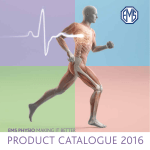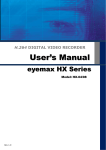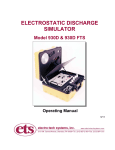Download Manual - Compliance West USA
Transcript
Dear Customer: Congratulations! Compliance West USA is proud to present you with your MegaPulse D5-PF Impulse Tester. Your instrument features a groundbreaking logic-controlled circuit design and ergonomic front panel and represents the latest in high voltage impulse testing. To fully appreciate all the features of your new instrument, we suggest that you take a few moments to review this manual. Compliance West USA stands by your instrument with a full one-year warranty. If the need arises, please don't hesitate to call on us. Thank you for your trust and confidence. Rev 1.0 June 2014 i ii Table of Contents An Introduction to Impulse Testing with the MegaPulse PF series tester .................................................. 2 Safety Precautions ....................................................................................................................... 2 Test Personnel ............................................................................................................... 2 Testing Area .................................................................................................................. 2 Safety Techniques ......................................................................................................... 3 Using the MegaPulse PF Impulse Tester ..................................................................................... 4 Getting Started ........................................................................................................................................... 5 Unpacking and Inspection ........................................................................................................... 5 Packaging ...................................................................................................................... 5 Product Package for D5-PF........................................................................................... 5 Returning the Instrument ............................................................................................... 5 AC Line Voltage Requirements ................................................................................................... 6 Fuse Replacement ........................................................................................................................ 6 Specifications and Controls ....................................................................................................................... 7 Megapulse D5-PF Specifications ................................................................................................ 7 Front and Rear Panel Features ..................................................................................................... 8 General High Voltage Electrical Diagram ................................................................................... 13 Operating Instructions................................................................................................................................ 14 External Interlock ........................................................................................................................ 14 Front Keyboard and Voltage Knob Enable ................................................................................. 14 Discharging Residual Voltage ..................................................................................................... 14 Polarity Pulse Selection ............................................................................................................... 15 Voltage Set Point Adjustment ..................................................................................................... 15 Charge and Trigger a Pulse ......................................................................................................... 15 Checkout Pulse Procedure ........................................................................................................... 16 TestMinder .................................................................................................................................. 19 An Introduction to the MegaPulse P USB TestMinder ................................................. 19 Software Installation and Setup ..................................................................................... 19 Test operation using MegaPulse P USB TestMinder .................................................... 20 Manual Operation from the Computer ............................................................ 20 Automatic Operation in Multi-Pulse Mode ..................................................... 22 AC Setup for TestMinder .............................................................................................. 25 Energy Measurement ................................................................................................................... 26 Energy Measurement using System Included on D5-PF ............................................... 26 Energy Measurement with an External Acquisition System .......................................... 27 Measurement Terminals Y1 and Y2 ............................................................................................ 27 Pass Fail Reference Built in......................................................................................................... 28 Testing with the D5-PF .............................................................................................................................. 29 Options ...................................................................................................................................................... 31 Circuit for Invasive Blood Pressure test (IEC 60601-2-34 Issue 2) ............................................ 31 100X ............................................................................................................................................ 31 Sine Wave Generator................................................................................................................... 32 Vacuum Trigger Relay ................................................................................................................ 33 Maintenance and Calibration ..................................................................................................................... 34 Service Information ..................................................................................................................... 34 Calibration Information ............................................................................................................... 34 Technical Assistance ................................................................................................................... 34 iii 1 Section 1 An Introduction to Impulse Testing with the MegaPulse PF series tester The impulse test is designed to simulate impulse surges which occur in everyday life due to nearby lightning strikes, switching transients, and other high-frequency faults on the power distribution network. Impulse testing is the fundamental method for empirical verification of the adequacy of insulation. Other methods of ensuring adequate insulation (AC or DC Dielectric Withstand testing, measurement of oversurface creep age, through-air clearance, or distance-through-insulation) are all extrapolated from the results of impulse testing. The impulse test is performed to ensure that the insulation in question will be able to function properly when subjected to similar impulse surges in the field. Safety Precautions The impulse withstand test can generate voltages in excess of 5000V peak at potentially lethal current levels. Currents of as little as 5mA at 120 volts can cause death; the MegaPulse can deliver currents of more than 100 Amps peak for very short time duration. The potential for serious injury or death exists and personnel should be aware when they conduct this test. Test Personnel Personnel require special training to conduct the impulse test. They should understand electrical fundamentals clearly, and be aware that high voltage is adept and creative at completing a path to ground. Instructions should include a warning against any metal jewelry. Operators should not allow others in the testing area, especially when tests are being conducted. Organization is to be stressed. The operator should keep the area free of unused leads and equipment. Testing Area The area used for conducting the impulse test should be as remote as possible from normal production line activities. Only personnel actually conducting the test should be allowed in the area, and it should be taped or roped off to preclude casual entry by other employees. In addition, the area should be marked "WARNING - HIGH VOLTAGE TESTING" or the equivalent to warn others of the nature of the testing taking place. The bench being used should be non-conductive, and any exposed metal parts should be tied together and grounded. If a conductive surface must be used, it should be grounded. Because of sparking during an impulse test failure, it is not safe to conduct impulse testing in combustible atmospheres. It is imperative that a good ground be provided to the MegaPulse tester. Before connecting the equipment, ensure that the building wiring provides a low-resistance ground. If the MegaPulse tester is used on a high-resistance grounding circuit, dangerous high voltages may be present to the operator. In addition, the power to the Testing Area should be provided with an easily reached shutoff switch which can be actuated by personnel outside the Area if needed. 2 Safety Techniques The high voltage circuit of the MegaPulse D5-PF can be shut off at any time by turning OFF the rear power switch. Always press TRIGGER to discharge the tester before turning OFF. The MegaPulse tester is provided with a digital VOLTAGE ADJUST knob on the front panel. This voltage setting should always confirm by pressing the VOLTAGE ADJUST knob before start any testing. The MegaPulse tester is provided with a CHARGE switch that is in the unarmed "Standby" setting when the tester is first turned ON. When the yellow CHARGE button is lit, the tester will not provide high voltage until the CHARGE Button and the TRIGGER Button have been pressed in order. To prevent inadvertent operation, the operator should be instructed not to press the CHARGE Button until the test is ready. The MegaPulse tester has been designed for one-touch operation with the right hand. If possible, it should be set up to the left and in front of the equipment under test. The equipment under test should be connected to the MegaPulse tester and then left alone by the operator. After the operator is clear of the Tester and the equipment under test, the operator should turn the rear-panel power switch to ON, confirm or adjust the Voltage Set Point, then press the CHARGE Button and wait until the front meter reaches the voltage selected, then press the TRIGGER Button, with his right hand. This will allow the greatest separation between the operator and the test being conducted. The MegaPulse PF tester is designed to bleed the high voltage away after the test has concluded. In order to ensure that any voltage present in the equipment being tested has been completely bled away, the operator should not unplug the equipment under test from the MegaPulse until the front panel meter reads a safe level (40 volts or less is generally considered a safe level). Pressing the TRIGGER button before disconnecting main power (or turning the equipment off) will ensure that the internal capacitors are discharged as much as possible. 3 Using the MegaPulse PF Impulse Tester The impulse test involves high voltage and caution should be exercised when using the tester. The RETURN lead is referenced to building ground when properly connected. However, both the OUTPUT and RETURN leads must always be treated as Hazardous whenever the power switch of the MegaPulse is in the ON position. The MegaPulse impulse tester generates the impulse waveform only; it does not determine Passing or Failing results. It is the operator’s responsibility to monitor the output waveform and determine Passing or Failing results. In monitoring the impulse waveform, consider the following points: The Impulse waveform is high voltage and high frequency (short duration). Always ensure that the measuring instrument (usually an oscilloscope with a high-voltage probe) is rated for the voltage involved, and that the frequency response of the instrument and probe are capable of measuring the output waveform of the MegaPulse Impulse Tester. A measuring instrument or probe with a low frequency response will result in erroneous readings that could be mis-read. Pressing the POLARITY switch on the front panel can change the polarity of the output waveform. The polarity is Normal when the NOR indicator is lit. In this case, the high voltage will appear on the OUTPUT as a positive pulse relative to the RETURN jack. When the polarity switch is in the Reverse position (REV indicator is lit), the high voltage will appear on the OUTPUT as a negative pulse relative to the RETURN jack. The polarity switch only operates when the CHARGE LED is lit, i.e. the output is not charged. Note that the voltage meter may indicate that some residual voltage is present on the main storage capacitor, even when the tester is first turned ON. This is due to inherent charging of the internal capacitors. Pressing the TRIGGER switch will discharge the capacitors (be sure not to touch the output and return leads when pressing the trigger switch). Note that the peak amplitude of the measured output waveform is proportional to the voltage that is read on the front panel of the MegaPulse, but it will always be somewhat lower. This is because the meter on the MegaPulse is measuring the voltage on the main impulse storage capacitor. This voltage will intentionally dissipate to some extent before reaching the output leads. Therefore, it is important to measure the peak amplitude of the output waveform, and adjust the output of the MegaPulse accordingly. 4 Section 2 Getting Started This section contains information for the unpacking, inspection, preparation for use and storage of your Compliance West product. Unpacking and Inspection Packaging Your Tester is shipped in a special protective container that should prevent damage to the instrument during shipping. Check the shipping order against the contents of the container and report any damage or short shipment to Compliance West USA. Please save the shipping carton and packing material for the carriers inspection. Our customer support department will assist you in the repair or replacement of your instrument. Please do not return your product without first notifying us and receiving and RMA (return material authorization) number. To receive and RMA number, please contact our customer support department at (1-800-748-6224) Product Package for D5-PF The container includes the following: Description D5-PF Tester TestMinder Part Number Megapulse Tester User Manual High Voltage Test Lead, Red High Voltage Test Lead, Black High Voltage Jumper, Red HVLR (Qty 3) HVLB (Qty 2) HVLEC13, Option 100X includes one Jumper and option 34 also includes one Jumper. Total Qty 2 if all options are ordered. 70-101 18 AWG AC Power Cord User Manual Software CD RS232 cable USBD box USB cable Megapulse TestMinder USB V1.3 or newer 60-134 00-USBDBOX 60-221 Returning the Instrument When is necessary to return the instrument for servicing or calibration, repackage the instrument in its original container, please include all accessories and test leads. Indicate the nature of the problem or type of service needed. Also, please mark the container as “FRAGILE” to insure proper handling. If you do not have the original packaging materials, please follow these guidelines: Wrap the instrument in a bubble pack or similar foam including all the included cables. Use a strong double-wall container that is made for shipping instrumentation. Use a layer of shock absorbing material 70 to 100mm (3 to 4 inch) thick around all sides of the instrument. Protect the control panel with cardboard. Seal the container securely. 5 Mark the container as “FRAGILE” to insure proper handling. Please contact Compliance West USA (1-800-748-6224) to inform about the service for your instrument. AC Line Voltage Requirements AC line voltage requirements for your Tester are noted on the rear panel of the instrument. Do not connect the instrument to a different voltage source. The cord packaged with your MegaPulse Tester is for use in the United States. If another power cord must be used, the cord must be rated for the maximum current noted on the rear panel. It must also meet the requirements of IEC 227 or IEC 245, and mains cords that are certified or approved by any recognized national test house are regarded as meeting this requirement. Fuse Replacement There is a user-replaceable fuse (F1) located on the rear panel of the instrument. It is located behind a door in the Power Inlet-Power Switch-Fuse Holder device. The fuse rating is noted on the rear panel. Do not attempt to replace it with a fuse of any other rating. Use the following procedure to replace the fuse F1: 1. Turn the power switch to the OFF position. 2. Unplug the instrument from the source of supply. 3. Remove the power inlet cord from the instrument. 4. Using a small screwdriver, pry open the fuse holder door. 5. Replace the fuse with a new one of the correct rating. 6. Replace the fuse holder door and power inlet cord. 6 Section 3 Specifications and Controls Megapulse D5-PF Specifications ELECTRICAL Charge Voltage: Main Capacitance: Inductances: Main Resistances: Voltage Control: Polarity Control: Voltage Display: Voltage Meter resolution: Duty Cycle: Line Voltage: 0 - 5000 V tolerance ±1% 32 uF ±5% (Dry capacitor type, 2.5 million cycles life) 500uH and 25 mH ±5% 100 Ω, 50 Ω and 400 Ω ±1% non inductive. Digital Set point adjusted by frontal VOLTAGE knob or by PC TestMinder. Positive and Negative. Alternating control available with optional computer control. 4 Digit LED Display. 2V 1 pulse every 20s. 120V AC, 50/60Hz * (optional different line voltages available 100V, 110V, 220V, 230V, 240V) ENVIROMENTAL Operating Temperature: Relative Humidity Range: 15-40 ºC 0-90% non-condensing GENERAL Dimensions: Weight: 17” wide x 18” high x 17” in deep 45 lbs approx. 7 Front and Rear Panel Features Before using your Tester, take a few minutes to become familiar with the use of its controls, indicators and connectors. The front panel features of the MegaPulse are shown in Figure 1 and described in Table 1. The rear panel features of the MegaPulse are shown in Figure 2 and described in Table 2. 8 ITEM NAME 1 VOLTAGE Adjust Knob 2 POLARITY switch 3 NOR REV indicator 4 CHARGE switch 5 CHARGE indicator 6 TRIGGER switch 7 TRIGGER indicator 8 VOLTAGE meter 9 10 RETURN jack 50 ohm OUTPUT jack FUNCTION Adjust the digital voltage set point in the tester. Press the voltage knob to display the voltage set point. This setting will blink for a few seconds on the front meter. Turn Clockwise to increase the setting Voltage Setting Point before pressing CHARGE button. Toggles the output pulse polarity from Normal (Positive) to Reverse (Negative). The pulse will appear on the Output jack relative to the return jack. The polarity switch only operates when the CHARGE indicator is lit and the voltage on the display meter is less than 200V. The polarity is Normal when the NOR indicator is lit and, Reverse when the REV indicator is lid. This indicates the state of the Output Polarity switch. NOR indicates Normal (Positive) position. REV indicates Reverse (Negative) position. Charge the capacitor to the voltage set point. The CHARGE indicator will turn off after the CHARGE switch is pressed, and the TRIGGER indicator will turn on. This yellow indicator is lit when the tester is ready to charge. CHARGE indicator will go out after pressing CHARGE button. CHARGE and TRIGGER Indicators will be blinking if the Interlock Switch is open. Triggers the output impulse waveform. The impulse waveform will appear across the output leads. This red indicator is lit to when the tester can be trigger. TRIGGER indicator will go out after pressing TRIGGER button. TRIGGER and CHARGE Indicators will be blinking if the Interlock Switch is open. This meter displays the voltage on the internal high voltage capacitor. The meter will start flashing at 5100V or above to indicate that voltage is in the maximum limits. Displays the output voltage set point (Blinking mode). If the Keyboard is locked, the display will show OFF. If the Digital Voltage knob is locked, the display will show OFF This is the return for the impulse waveform. This jack is referenced to the chassis of the MegaPulse, and is referenced to earth ground as long as the MegaPulse is properly grounded. Even though this jack is referenced to ground, it should be treated as hazardous whenever the MegaPulse is turned ON. The impulse waveform appears on the OUTPUT jack, referenced to the RETURN jack. When the POLARITY switch is in the Normal position (NOR indicator is lit) the output will be a positive pulse. When the POLARITY switch is in the Reverse position (REV indicator is lit) the output will be a negative pulse. Figure 1. Controls, Indicators, Connectors – MegaPulse D5-PF Front Panel 9 ITEM NAME 11 400 ohm OUTPUT jack 12 AUX OUTPUT jack 13 MEAS. POINT jack 14 Y1 – Y2 outputs 15 ENERGY MEAS. switch 16 17 18 PASS FAIL REF. switch PASS FAIL REF. indicator AUX OUTPUT switch 19 AUX OUTPUT indicator 20 S3 switch 21 S3 indicator 22 INDUCTOR left switch 23 INDUCTOR right switch 24 S2 left switch 25 S2 right switch 26 BNC INPUT 10Hz, 20Vp-p 27 COARSE adjustment (optional) 28 FINE adjustment (optional) FUNCTION The impulse waveform appears on the OUTPUT jack, referenced to the RETURN jack. When the POLARITY switch is in the Normal position (NOR indicator is lit) the output will be a positive pulse. When the POLARITY switch is in the Reverse position (REV indicator is lit) the output will be a negative pulse. The AUX OUTPUT is connected at the grounded side of the 100ohm resistor, but this output is only used when it is required to float the 100ohm resistor. Used to perform the Pass/Fail reference test. These differential outputs are to be connected to two different channels of an oscilloscope. The outputs are then subtracted and the resulting waveform is used to judge acceptability of the EUT. By pressing this switch, the front display will blink showing for a few seconds the energy measurement from the last pulse. Note: This function only works when the Megapulse unit is not charging or triggering. The D5-PF Include the Pass Fail reference circuit build in, to use properly refer to the directions on front panel. This Green indicator is lit to show that the pass/fail reference is connected (AUX OUTPUT must be grounded). It is used to control the AUX output position (Floated or Grounded). This Green indicator is lit to show that AUX OUPUT switch is set on the FLOAT position. Used for common mode testing of figure 201.103, S3 switch should be closed only when auxiliary output is floated from ground. This Green indicator is lit to show that S3 switch is set on the SHORT position. This switch allows the user to select the inductance value between 500uH and 25mH. This switch allows the user to select the inductance resistance value between 10 ohm and 11ohm when INDUCTOR left switch is on 25mH. This switch is provided to protect the Signal Generator from the output pulse of the D5-PF when OFF, and to allow the required 20V p-p signal to be injected when SINE WAVE is selected. This switch is enable only when S2 left switch is on SINE WAVE position and allows selecting between 390K or 470K ohm. BNC Input provided on front panel is for connecting the output signal generator. See Figure 12 Part 9A. Note: If the unit includes the Sine Wave Generation option, the item 30 will be a BNC OUTPUT 10Hz, for monitoring the Sine Wave with an oscilloscope. It is used to adjust the amplitude of the sine waveform. Only for models with Sine Wave Generation option. It is used to fine adjust the amplitude of the sine waveform. Only for models with Sine Wave Generation option. Table 1. Controls, Indicators, Connectors – MegaPulse D5-PF Front Panel 10 Figure 2. Controls, Indicators, Connectors – MegaPulse D5-PF Rear Panel 11 ITEM NO. NAME 1 Ground for Energy Measurement 2 Energy Measurement jack 3 Fans 4 Appliance Inlet / Fuse holder / Power Switch 5 TestMinder FUNCTION This jack is used along with the ENERGY MEASUREMENT jack to calculate the energy. This jack is referenced to the chassis of the MegaPulse, and is referenced to earth ground as long as the MegaPulse is properly grounded. Even though this jack is referenced to ground, it should be treated as hazardous whenever the MegaPulse is turned ON. This jack is necessary to verify the value of the 100 ohm resistor. The 100 ohm resistor value is measured between the ENERGY MEASUREMENT jack and the GROUND jack on the rear panel. The Fans on the rear panel maintain the air flow to cool down the tester. 6 Interlock Switch 7 Fuse replacement warning / Rating of power supply Use supplied cordset to connect the MegaPulse D5-PF tester to an appropriate source of supply. Fuse holder provides access for Fuse replacement, and the Power Switch is used to turn the tester ON and OFF. Allow the communication between the tester and computer interface; a RS-232 to USB. Emergency Stop Close: Enables the tester buttons for operation. Open: Stops any process in the tester and disables the buttons. The TRIGGER and CHARGE Indicators will be blinking Specifies replacement fuse and required supply voltage. Table 2. Control, Indicators, Connectors – MegaPulse D5-PF Rear Panel 12 General High Voltage Electrical Diagram Figure 3. General High Voltage Electrical Diagram– MegaPulse D5-PF 13 Section 4 Operating Instructions The D5-PF Medical Defibrillation tester consists of two parts; the pulse generation portion and the measurement portion. Please refer to the general electric circuit shown in Figure 3 to show the function of the D5-PF. The following procedure will explain how to generate a high voltage pulse with the MegaPulse unit. External Interlock The external interlock is a two position terminal block located on the rear panel. When the External Interlock is open: TRIGGER and CHARGE lights will be blinking. The front keyboard will be disabled. If the unit is connected with a computer with the TestMinder software, the interlock status will be shown on the computer, condition that will also disable polarity changes, charge, and trigger conditions. When the Interlock is closed, it enables all normal operations of the Megapulse D5-PF features. Front Keyboard and Voltage Knob Enable If the MegaPulse D5-PF tester has disabled the keyboard or Voltage Knob, it is possible to enable them by using the next keyboard sequence: 1. 2. 3. 4. 5. Turn OFF the MegaPulse P tester. Press and hold the TRIGGER and NOR-REV buttons. Turn ON the Megapulse tester. Wait until the display shows rESE. Release the TRIGGER and NOR-REV buttons. Discharging Residual Voltage Note that the Voltage meter may indicate that some residual voltage is present on the main storage capacitor, even when the Megapulse tester is first turned ON. This is due to inherent charging of the internal capacitors. The following procedure will explain how to discharge a remaining voltage stored on the main internal capacitor. CAUTION High voltage generated by the MegaPulse tester is exposed during this test. A risk of shock exists. Exercise care when using the MegaPulse unit. 1. Turn the rear-panel Power Switch OFF. 2. Set AUX OUTPUT switch to “Return” position. 14 3. Set S3 switch to “Open” position. 4. If the Megapulse includes option 100X, install the 100X jumper on the rear panel. 5. If the Megapulse includes option 34, set the Trigger time switch to 200mS, install the 50k ohm jumper on the front panel. 6. Disconnect the high voltage cables from the outputs connectors (50 ohm, 400 ohm, Aux Output, Energy Measurement point and 50K ohm “If included”). 7. Turn the rear-panel Power Switch ON. 8. Press the red TRIGGER button to discharge the main capacitor into the internal resistor of the Megapulse unit. 9. Turn the rear-panel Power Switch OFF. Polarity Pulse Selection NOTE If the red Trigger light is lit or more than 200V remains on the internal capacitor, the polarity pulse selection will be automatically blocked for safety reasons. 1. Turn the rear-panel Power Switch ON. Positive polarity always is set by default after the unit is turned ON. 2. Press the POLARITY switch button to toggle between positive and negative. Voltage Set Point Adjustment NOTE If the front display shows the word “Off” when trying the adjustment, it means the front Voltage knob had been disabled by the testminder software. See section “Front Keyboard and Voltage Knob Enable” To adjust the Voltage Set Point: 1. Press the VOLTAGE Adjust knob one time to enable the adjustment mode, digits for thousands and hundreds will start blinking for a few seconds. 2. While digits still blinking, turn up or down the VOLTAGE Adjust knob to change the value of the blinking digits. 3. While digits still blinking, press again the VOLTAGE Adjust knob and the tens and unit digits will blinking for a few seconds. 4. While digits are blinking, turn up or down the VOLTAGE Adjust knob to change the value of the blinking digits. 5. After a few seconds without any change on the VOLTAGE Adjust knob, the me Charge and Trigger a Pulse The following procedure will explain how to generate a high voltage pulse with the MegaPulse unit. The Megapulse D5-PF is capable to maintain a specific voltage charge selected by the Voltage Set Point. 15 CAUTION High voltage generated by the MegaPulse tester is exposed during this test. A risk of shock exists. Exercise care when using the MegaPulse unit. 1. Confirm the Voltage Set Point by pressing the VOLTAGE Adjust Knob, the setting will blink for a few seconds on the front meter. 2. If a different Voltage Set Point is need it, see section “Voltage Set Point Adjustment.” 3. Set the front panel switches depending the type of test need it. Follow the front panel directions or see figure 3 for the electrical diagram. 4. Push the yellow CHARGE button to start charging the internal high voltage capacitor and wait until the front meter reaches value set on step1 or 2. Verify the red TRIGGER indicator is now lit. 5. Once the desired voltage is reached, press the red TRIGGER button to deliver the high voltage pulse (be sure not to touch the output and return leads when pressing the trigger switch). 6. Turn the rear-panel Power Switch OFF. Checkout Pulse Procedure The following procedure will verify that the high voltage pulse is generated properly by the D5-PF tester. We recommend that this procedure be conducted periodically to ensure proper operation of the tester. The following items are needed to conduct this procedure: - High voltage oscilloscope probe (1000:1) Digital Oscilloscope Always ensure that the measuring instruments are rated for the voltage and frequency response involved. A digital oscilloscope or probe with a low frequency response will result in erroneous readings that could be miss-read. CAUTION High voltage generated by the MegaPulse tester is exposed during this test. A risk of shock exists. Exercise care when using the MegaPulse tester. 1. 2. 3. 4. 5. 6. 7. 8. 9. 10. 11. 12. Turn the rear-panel Power Switch OFF. Set Aux output switch to “Return” position. Set S3 to “Open” position. If the Megapulse includes option 100X, install the 100X jumper on the rear panel. If the Megapulse includes option 34, set the Trigger time switch to 200mS, install the 50k ohm jumper on the front panel. Disconnect all high voltage cables from the outputs (50 ohm, 400 ohm, Energy Measurement Point and 50k ohm if included). Turn the rear-panel Power Switch ON. If residual voltage is shown on led display: a. Press the red TRIGGER button to discharge the main capacitor into the internal resistor of the Megapulse unit. Set the Voltage Set Point to 5000V, see section “Voltage Set Point Adjustment.” Select the internal inductance of 500uH by using the front panel switch “INDUCTOR.” Plug the high voltage test lead (black) into the Return jack, located on the front panel. Plug the high voltage test lead (red) into the 50 ohm jack, located on the front panel. Connect the ends of the test leads to the measuring instrument. See Figure 4 as an example. 16 13. Set the next capturing setting on the digital oscilloscope in order to capture the high voltage pulse: a. Vertical Scale = 1.00KV / div. b. Horizontal Scale = 500uS / div c. Trigger Level = + 1kV d. Slope transition “Low to High.” e. Set “High Frequency Reject” mode. f. Set “Single Pulse” capture mode. 14. Press the Charge button and wait until voltage reaches 5000V. 15. Press the Trigger button to deliver the pulse (be sure not to touch the output and return leads when pressing the trigger switch). 16. Verified the amplitude of the positive pulse captured on the digital oscilloscope: a. Vpeak about 4.64KV, see figure 5 (When inductor selected is 500uH). b. Vpeak about 3.90KV, see figure 6 (When inductor selected is 25mH). 17. Select a negative pulse by pressing the polarity button, and verify the yellow REV indicator is lit. 18. Change the capturing setting on the digital oscilloscope in order to capture the negative pulse: a. Trigger Level = -1kV. b. Slope transition “High to Low” 19. Charge and Trigger the pulse at 5000V. a. Push the yellow CHARGE button to start charging the internal high voltage capacitor. b. Once the desired voltage is reached, press the red TRIGGER button to deliver the pulse (be sure not to touch the output and return leads when pressing the trigger switch). 20. Verified the amplitude of the negative pulse captured on the digital oscilloscope: a. Vpeak about - 4.64KV (When inductor selected is 500uH). b. Vpeak about - 3.90KV (When inductor selected is 25mH). 1000:1 HV Probe Figure 4. Checkout Pulse Setup 17 Figure 5. Vpeak = 4.65kV with 500uH inductor Figure 6. Vpeak = 3.90kV with 25mH inductor Figure 7. Y1 Y2 Test Output 18 TestMinder An Introduction to the MegaPulse P USB TestMinder The Testminder is an USB adaptor that enables the control of your tester from a Windows-equipped computer. The Testminder software allows to setup testing parameters as: “time between pulses”, “polarity”, “Voltage”, “Pulse Cycles”, etc. A record of every test can be saved in a computer file as “.txt” or “.csv” format. The “.csv” file can be read by Microsoft Excel. Software Installation and Setup 1. Insert the CD “Compliance West USA TestMinder MegaPulse PF USB” into the drive on your computer and follow the prompts. If the CD does not start automatically, browse to the CD and run the file “Setup.exe.” The files will be installed to the location of your choice. 2. Connect the Megapulse to the computer using the Compliance West supplied USBD box. Do not connect the USB cable through a USB hub or a device on your computer like a USB port on your keyboard. A window will pop up on the screen: “Found New Hardware Wizard”. 3. Click on “Cancel”. 4. Ignore the following message “A problem occurred during hardware installation” 5. Browse to the CD and run the file “Install_Driver.exe.” It will install the necessary drivers. 6. Installation is finished. Run “TestMinder_PF_USBv1.0.exe”. 19 Test operation using MegaPulse P USB TestMinder Manual Operation from the Computer 1. Click Start, Programs, TestMinder_PF_USB, TestMinder_PF_USB on the Windows main screen to start the program. The following screen is displayed. 2. The MegaPulse may be run in manual mode from the computer. To conduct a manual test, first setup a name for a file to record the test results: at the lower right of the screen: click the “Select file” button to show the “Open File” dialog box, then select a file name and suffix. “.txt” files can be opened by the windows text editor, “.csv” files can be imported into Microsoft Excel if desired. After the file is selected, the text box will show the file location. 3. For reference, enter a Description and/or the EUT’s Serial Number at the bottom center of the screen. The up and down arrows allow the user to increment or decrement a previously entered serial number without retyping. 20 4. Press the Option button to confirm or change the following settings. Voltage Set: Press “Change” to set a charging voltage level. This charge setting is permanently stored until changed. Every time this value is changed it is also copied to the “Temporary Voltage” setting. Temporary Voltage: Press “Change” to set a temporary charging voltage level. This setting overrides the “Voltage set” parameter. The temporary voltage setting will be lost when the tester is turned OFF. After the tester is turned OFF, Temporary Voltage will be equal to the “Voltage Set” value. Front panel control: This option disables or enables the front panel buttons and knob on the actual Megapulse tester. 5. Energy Measurement. If the Megapulse is equipped with Energy Measurement, the software will display the Energy in the main window. Click on the Check box to display the Energy and save it on the selected file. 6. To conduct the test, select either positive or negative polarity by clicking on the “Polarity” button. As it is clicked, it alternates between Normal (positive) and Reverse (negative) polarity. Polarity selection must be entered before clicking on the “Charge” button. After the charge button has been clicked, the “Polarity” button is disabled. 7. Press “Auto trigger” button to trigger automatically when the charging voltage level is reached. 8. Press the Trigger button to deliver the pulse into the EUT. 21 Automatic Operation in Multi-Pulse Mode 1. Click Start, All Programs, TestMinder_PF_USB, TestMinder_PF_USB on the Windows main screen to start the program. The following screen is displayed. 2. The MegaPulse is run in multi-pulse mode only from the computer. To conduct an automatic test, first enter a test result file in the window at the lower right hand part of the screen. First, set up a name for a file to record the test results: at the lower right of the screen: click the “Select file” button to show the “Open File” dialog box, then select a file name and suffix. “.txt” files can be opened by the windows text editor, “.csv” files can be imported into Microsoft Excel if desired. After the file is selected, the text box will show the file location. 3. For reference, enter a Description and/or the EUT’s Serial Number at the bottom center of the screen. The up and down arrows allow the user to increment or decrement a previously entered serial number without retyping. 4. To set the number of pulses and a repetition rate for the multi-pulse test, first click the check box in the “Multi-Pulse Test” field. Two buttons will become available; “Setup” and “Start”. Click on the “Setup” button. 22 5. The setup screen is displayed. This screen allows the user to define up to three test sequences within the following parameters: Pulses: 0 - 1000 pulses Polarity: Positive, Negative or Toggle Test voltage: 0 - 30,000V “Depending on the Megapulse model” Time between pulses: 2- 1000 seconds Repeat sequences: 0- 499 times Time between sequences: 0-1000 seconds. NOTE: It is possible to set the time between pulses faster than the charge time of the MegaPulse. Care must be taken to allow enough charging time or the multi-test will be conducted at a lower voltage and stopped. To optimize testing, we suggest running manual tests to become familiar with charging times and then optimize the multi-pulse test times. In addition, it is recommended to practice the multi-pulse options with tests at low voltage until operation is familiar. 6. After Multi-Pulse Test Parameters are correctly entered, click the “OK” button to return to the TestMinder Main Screen. 7. To conduct a Multi-Pulse test, click on the “Start” button in the Multi-Pulse Test field. The test starts immediately (see next figure), and status is shown on the Main Screen. Note that the charge process can be stopped and pause the multipulse at any time by pressing the Safety “STOP” button, the multipulse can be stopped by pressing on the bottom left yellow button “Stop Multipulse Test”, but if the unit was charging the unit will deliver that pulse, and then stop, “Do not use this button for emergency stop”. When a multi-pulse test is paused with interlock the Trigger and Charge buttons start blinking until the “GO” button is pressed to clear the emergency state and continue testing. Care must be taken at this point because the tester might still have charge. Make sure to safely discharge the tester before starting a new sequence to avoid any risk. 23 Multi-pulse test window 24 AC Setup for TestMinder WARNING To prevent damage of the PC you must connect the AC power to a separate line, otherwise the PC can suffer damage due to the High Voltage Output of the MegaPulse Tester. Correct Connection Incorrect Connection 25 Energy Measurement Many medical equipment standards require energy measurements to be taken during surge testing. The D5-PF allows calculation of these measurements in two different ways; by using the automatic energy measurement system included in the tester or by connecting an external high voltage acquisition system to capture the pulse using the rear panel receptacles and manually calculating the energy using the formula shown in Figure 8. Figure 8. Formula to Calculate Energy Where: “s” is the voltage pulse captured with a high voltage acquisition system *. “dt” is the difference on time between samples of the acquisition system. “T” is the total duration of the pulse. “R” is the resistance value where the pulse is applied **. “E” is the energy in joules. * The high voltage acquisition system can be a 1000:1 oscilloscope probe connected to a digital oscilloscope capable of executing advanced mathematical functions. The oscilloscope would then be used to calculate the energy by calculating the area under the curve. ** The D5-PF has been designed with a resistor value R of 100Ω ±1%, which will result in a value between 99 and 101 Ω. We recommend using a value of 100 Ω during energy calculations as a good approximation of the value for “R” over the test period. Energy Measurement using System Included on D5-PF The Megapulse D5-PF tester is equipped with an internal high voltage pulse acquisition system connected directly to the internal 100 ohm resistor. This system automatically calculates the energy for each single pulse delivered. Note 1: To calculate the energy, this automated measurement system uses the mathematical formula showed on figure 8, where R = 100 . Note 2: This automatic option only operates when the D5-PF tester has the following settings: AUX OUTPUT switch is in the RETURN position S3 switch is in the OPEN position INDUCTOR switch is for 25mH Voltage Set point adjusted between 3500V - 5000V To perform the automatic energy measurement follows the next steps: 1. Select the desired polarity. 2. Charge and Trigger the D5-PF between 3500V - 5000V 26 3. Press the Energy Measurement Button. The front display will blink for a few seconds showing the energy measurement in joules from the last pulse. If the display shows the word “none”, it means the last pulse was not captured. Criteria to validate the energy results: 1. Measure the energy with open circuit (No DUT connected to the D5-PF) 2. Measure the energy with the DUT connected on the output. 3. Subtract the two energies measured on steps 1 and 2, and the difference on these two readings must not exceed the % established on the standard that the user is following. Energy Measurement with an External Acquisition System The Megapulse D5-PF tester is equipped with two high voltage connectors located on the rear panel to have access directly to the 100 resistor, allowing energy measurements with an external high voltage acquisition system. The acquisition system must be capable of executing the advanced mathematical formula shown on figure 8. The Figure 9 shows an example of how connect the external acquisition system. 1000:1 HV Probe Figure 9. Energy Measurement with an External Acquisition System Measurement Terminals Y1 and Y2 There are two BNC jacks on the front panel of the D5-PF, labeled Y1 and Y2. These are used to verify that the Applied Part or Chassis of the Equipment Under Test does not exceed 1 Volt peak in accordance with IEC/EN/UL 60601-1. A marginally failing product will cause the voltage on the oscilloscope to rise to 1 Volt (ref. 60101-1 clause 17h). Note that this voltage does not have the same waveshape as the defibrillation pulse. The measurement point has a voltage rise time constant of 2 mSec (derived empirically). The decay time of the measurement point is driven by the impedance of the oscilloscope, which is typically 1 MΩ. In this case, the decay time would have a time constant of 1 second. When testing using the math function, the time base should be set at 500mS/division. If a smaller time base is used, there could be transient noise on the waveform. 27 Pass Fail Reference Built in The Pass Fail Reference Built in circuit is designed to allow the user perform a quick check test of the Y1-Y2 measurement system of the D5-PF tester. To perform a quick test using the Pass Fail Reference Build in follow the next steps: 1. 2. 3. 4. 5. 6. Set the Pass Fail switch to the ON position. Set Aux output switch to “Return” position. Set S3 to “Open” position. Select Inductor switch to the 500uH. Only if option 100X is included on the D5-PF tester, install the 100X jumper on the rear panel. Only if option 34 is included on the D5-PF tester: a. set the time switch to 200mS b. Install the 50k jumper on the front panel. Select 7. Using two BNC cables, connect the D5-PF to an oscilloscope as follows: a. Y1 to CH1 b. Y2 to CH2 8. Set the oscilloscope with the next parameters: a. Set the Math function A-B on the oscilloscope. b. Set channel 1 and 2 at 1X with 500mV. c. Set the trigger on channel 1 at 100mV. d. Set the time at 500ms. e. Activate the Math function and turn off channel 1 and 2 9. Verify or adjust the Voltage Set Point to 5000V. 10. Press the CHARGE button to start charging the internal high voltage capacitor, 11. Once the desired voltage is reached, press the red TRIGGER button to deliver the high voltage pulse and to capture the waveform in the oscilloscope. 12. The oscilloscope should display a waveform similar to Figure 10, with a peak value of approximately 1 volt. Note: If on the oscilloscope the horizontal time is set less than 500mS, it may capture transient noise because the internal mechanical relays are switching the high voltage, but the correct criteria for Y1-Y2 signal must be on the 500mS scale. Figure 10. Y1-Y2 Waveform using a Defib-5P Pass/Fail Reference 28 Section 5 Testing with the D5-PF To perform actual testing, the D5-PF should be connected to the EUT as shown in the standard which the EUT is being tested to. See figures 11 and 12 are examples of the MegaPulse D5-PF connections for testing parameters of IEC60601. They can be used as a key for the inputs and outputs of the MegaPulse D5-PF. Note the actual connections on the front panel of the D5-PF have been added to Figure 50 of IEC 601for illustrative purposes. Make sure to confirm your specific circuit connections based on the standard the EUT is being tested to in order to verify your test connections are correct. Figure 11. Example of D5-PF Connections on Figure 50 of IEC60601 29 NOTE: All D5-PF meet the specifications of IEC 60601-2-27 ed 3.0 where a 390KΩ resistor replaced the 470KΩ. Figure 12. Example of D5-PF Connections on Figures 9A and 9B of IEC60601 30 Section 6 Options This section contains a list of available options for D5-PF. Option Name 34 100X MPxxx SG GVAC Description Incorporates a circuit for Invasive Blood Pressure test (IEC 60601-2-34 Issue 2) HV jumper to disconnect the internal 100ohm resistor and use external Energy measurement devices like Fluke 7000DP and 7010. Different Line voltages, replace on the part number xxx for 100, 110, 220, 230 or 240 depending the line voltage. (120V for standard configuration). Built in Sine Wave Generator 20Vp-p. Vacuum trigger relay (20sec. duty cycle only) Circuit for Invasive Blood Pressure test (IEC 60601-2-34 Issue 2) This option gives you the convenience to select the discharge resistor 100ohm or 100kohm with a high voltage jumper located in the front panel; it also has an additional output impedance of 50kohm and switch to select trigger duration of 200ms or 20 seconds, this resistance values are need when testing to IEC 60601-2-34. Ed. 2.0, If testing IEC 60601-2-34. Ed. 3.0 no need of adding option 34. 100X The 100X Option is offered as a separate upgrade to the unit. The Purpose of the 100X Option is to disconnect the internal 100Ω resistor and allow the user to connect an external load for energy measurement purposes. To connect or disconnect the internal 100 resistor, the D5-PF with option 100X is equipped with two high voltage red connectors located on the rear panel. These two connectors are labeled with: SHORT FOR INTERNAL LOAD: Internal 100Ω load connected. OPEN FOR EXTERNAL LOAD: Internal 100Ω is disconnected (Note: Use an external load at the Energy Measurement and Ground connectors). WARNING: If the Jumper is OPEN FOR EXTERNAL LOAD and the external load is not connected the unit will not discharge properly. The external load should not be less than 95Ω or more than 1000Ω. 31 To connect an external load for energy measurement purposes follow the next steps: 1. 2. 3. 4. 5. 6. 7. 8. 9. 10. 11. 12. 13. 14. Turn OFF the D5-PF tester. Connect the 100X Jumper in the rear panel for internal load. Unplug all the cables from the outputs. Set Aux output switch to “Return” position. Set S3 to “Open” position. Set the inductor switch to 25 mH. Only if the option 34 is included on the D5-P:2011, set the Trigger time switch to 200mS and, install the 50k ohm jumper on the front panel. Select the internal inductance of Turn ON the D5-PF tester. Press the TRIGGER button to discharge the tester and make sure the front meter display reads a safe low voltage. Turn OFF the MegaPulse D5-PF. Remove the 100X Jumper in the rear panel for external load. Connect an external load at the Energy Measurement and Ground connectors. Turn ON the MegaPulse D5-PF. Tester is ready to CHARGE and TRIGGER with 100X Option. To return the D5-PF tester to normal operation condition, follow the next steps: 1. 2. 3. 4. 5. 6. Turn OFF the D5-PF tester. Remove the load connected to Energy Measurement and Ground connectors. Connect the 100X Jumper in the rear panel for internal load. Turn ON the D5-PF tester. Tester is ready to CHARGE and TRIGGER. Turn OFF the D5-PF tester. Sine Wave Generator The Sine Wave Generator option is offered as a separate upgrade to the unit. The sine wave is adjustable and must be set up using an oscilloscope. The Sine Wave Generator signal characteristics are defined as follows: Frequency = 10Hz The sine wave is adjustable from 200mVp-p to 22Vp-p Coarse and Fine adjustments for the peak voltage The BNC is an output to monitor on an oscilloscope A 1MΩ impedance input on the oscilloscope needs to be used in order to measure the sine waveform. 32 Figure 13. Sine Wave Generator option To operate the Sine Wave Generator option follows the next steps: 1. 2. 3. 4. 5. 6. Put the S2 switch in the SINE WAVE position. Attach the 10 Hz sine wave BNC output to an oscilloscope with a 1MΩ impedance input. Adjust the sine wave amplitude using the coarse and fine adjustments. Put the S2 switch in the OFF position. Charge and Trigger the pulse according to the directions in the user manual. After the pulse, put the S2 switch in the SINE WAVE position to apply the sine wave. Vacuum Trigger Relay WARNING: For this option never exceed 20 second duty cycle This is high voltage filled with gas of sulfur hexafluoride type SF6, because of the way the gas performs during switching. SF6 is an excellent insulator but once the switch is closed, if the relay bounces the SF6 becomes easily ionized and carries the arc current, this makes the relay electronically bounce less and dramatically reduces contact wear. 33 Section 7 Maintenance and Calibration Service Information The MegaPulse D5-PF tester is warranted to the original purchaser for a period of 1 year. This warranty does not cover problems due to misuse or neglect. Malfunctions which occur within the limits of the warranty will be corrected at no charge. Mail the instrument post paid to the manufacturer. Dated proof of purchase is required for all in-warranty repairs. The manufacturer is also available for calibration and / or repair of instruments that are beyond their warranty period. Contact the manufacturer for a cost quotation. Ship the instrument and your remittance according to the instructions given by the manufacturer. Calibration Information The Megapulse D5-PF has been fully calibrated at the factory in accordance to our published specifications. It is recommended that you have this instrument re-calibrated and safety check done at least once per year. The procedure consists on internal components tolerance verification and calibrating the meter reading to agree with the capacitor bank. The Calibration procedure must be performed by qualified personnel. Contact Compliance West USA for the latest calibration procedure. Have ready the serial number of the Megapulse D5-PF tester. Technical Assistance Technical Assistance from Compliance West USA is available: Phone: (800) 748-6224 Hours: 8:00 AM - 4:00 PM Pacific Time. Also available on our web site at: www.compwest.com Contact: Compliance West USA 650 Gateway Center Way, Suite D San Diego, CA., 92102 United States of America. Phone: (619) 878-9696 FAX: (619) 794-0404 34