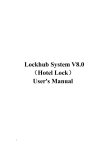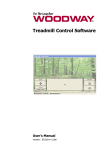Download User`s Manual
Transcript
User’s Manual Premium Touch Screen Shaking Incubator Stackable Orbital Model This Manual applies to: Modes: LOM1-8043, LOM2-8043, LOM3-8043 LOM1-8043 LOM2-8043 LOM3-8043 Premium Stackable Shaking Incubator Thanks! Thank you very much for purchasing one of our Premium Stackable Shaking Incubators, specially designed for you-the lab professional. Your choice indicates that you have very high requirements on style and performance of this type of incubators. MRC shaking incubators have achieved a good reputation and trust among various clients for its advanced temperature controlling technology, sound framework design, excellent molded exterior and outstanding professional workmanship. These products have been exported through most leading companies into European, American and East Asian markets. The premium stackable shaking incubators have a number of advanced specifications such as, TFT touch screen control panel, intelligent precise control of temperature and shaking speed with "ramp and soak" programs and solid operating safety features. This stackable model can be stacked up to three units high, providing laboratory professionals tripled culture capacity with each units running at highest speed simultaneously, while still only occupying the same “footprint” of a single shaker. This equipment is specially designed for the research experiment that involves microbiology, pharmacy and agriculture. It is widely used for cell culturing, hybridization, cell aeration, and solubility studies, etc. Since the date of your purchase of this product, after-sale service will always be close to you through your local dealer and/ or the importing company of your region. Anyhow, no matter what questions you have using our equipment; please do not hesitate to contact us. MRC thanks you for your trust in this product! Safety instruction! Plea Safety instruction! Reminder: Please be sure to follow the instructions, which are really important for your safety. se be sure to follow the instructions, which are really important for your safety Prior to operation, this manual should be read thoroughly and completely understood-as it might be helpful to master the operation techniques of this unit. 1 Premium Stackable Shaking Incubator Safety instruction! Please be sure to follow the instructions, which are really important for your safety. Danger! Warnings against injuries and damages. 1. The electrical supply circuit to the incubator must confirm to all national and local electric codes. Check the serial-data plate for voltage, cycle, phase and amperage requirements before you connect the unit. 2. Only use grounded power source (outlet) to avoid an electric shock or fire, and it is recommended that the equipment has an unobstructed access to a dedicated power source. 3. In case of a problem, do not attempt to repair the product yourself. Do not open the power box to avoid electric shocks. 4. Do not pull out the plug when the unit is in use. Never drag on the wire to unplug the unit. 5. This equipment can sustain a maximum of ±10% nominal voltage fluctuation; Otherwise a power stabilizer is needed. 6. A surge protector is recommended to avoid power-related faults. 7. In case of malfunction or burning smell, the unit must be unplugged immediately .Use a circuit breaker to cut off the power supply. Continuance of abnormal state will result in fire caused by overheating. 8. The electric power supply must be cut off in following situations: 8.1.-When opening the door of electrical power box without cutting off power supply might result in electric shock. 8.2.-When replacing the fuse. Replacing the fuse without cutting off the power supply will probably result in electric shock. 8.3.-When a malfunction occurs, mishandling will result in further damage of the equipment or accidental injury to the user(s). 8.4.-If you do not use the unit for a long period of time. 9. Never touch the glass door and/or inner chamber when the incubator is hot 10. Please make sure the platform has been securely locked before starting shaking motions. (Refer to Chapter 4 for more information) 2 Premium Stackable Shaking Incubator Attention! Instructions for optimal performance! 1. Before starting your equipment, the unit must be placed horizontally on a solid, flat floor, and elevated and leveled with four foot blocks. 2. The incubator needs even heat lost on all surfaces in order to maintain small internal temperature variations .As a result, a minimum of 20 cm must be allowed between the rear and sides of the incubator to any obstructions. 3. Do not locate the unit exposed to direct sunlight or near heating /cooling ducts. 4. The unit must be kept away from electromagnetic interference sources. 5. Flasks placed inside the shaking incubator should be placed to avoid (as much as possible) imbalance on the shaking platform. Check flasks regularly, and make sure the nuts are fixed securely at all times. 6. Slam the door(s) will probably leads to damage of the equipment. 7. When in operation, do not leave the lid/door open for too long, as this will affect the temperature inside. 8. The incubator must be kept away from volatile, flammable, explosive liquids or gases 9. Please keep the chamber clean. Regular cleaning is required. 10. Please do not touch the screen with sharp objects. Extra for refrigerated units: 12. After transport or moving –DO NOT USE this unit for at least 24 Hours, unless you are a 100% sure that the unit has been moved in an upright position only. 13. If the incubator is continuously used at low temperatures, condensate can occur inside of the incubator. It is recommended that you wipe condensations out, or-if possible-heat up the incubator to evaporate this small amount of condensation once every 10 days of operations. 14. To extend the compressors life and to maintain an excellent performance of your refrigeration system, the condenser of the unit should be cleaned every month. Clean the shaking incubator before you put it into use and on a regular base. The interior should be wiped down with an appropriate disinfectant, such as 70 % ISOPROPYL ALCOHOL or equivalent. DO NOT USE ANY CHLORINATED OR HALOGEN MATERIALAS THIS IS HARMFUL TO THE POLISHED STAINLESS STEEL!!! 3 Premium Stackable Shaking Incubator Table of contents 1. Performance Parameters 5 2. Technical Specifications 6 3. Preparation and Start-up 7 4. Instruction of Platform Tray Operation 8 5. Installation of Flask Clamps 8 6. Home Page Operation 9 7. Set Page Settings 11 8. FUNC—Functional Settings 12 9. FIX—Fixed Value Mode Settings 13 10. PROG—Programmable Control Settings 14 11. CTRL—P.I.D. Control Settings (Factory Default) 16 12. ALM—Alarm Settings 17 13. CORR—Temperature Corrections (Factory Default) 18 14. CLOCK—Clock Settings 19 15. PRT—Print Settings 19 16. CALI—Temperature Calibrations (Factory Default) 20 17. Defrost — Defrosting Settings 20 18. Air Vent Adjustment 21 19. Electronic Control System 22 20. Operation of Shaking Diameter Adjustment 22 21. Trouble Shooting 24 22. After-sales Service 26 4 Premium Stackable Shaking Incubator 1. Performance Parameters As one of the unique features, the sophisticated PID controller provides our new units with great flexible choice of not only constant controlling one fixed temperature and speed, but also programmed controlling with a series (up to 9 segments, 99 cycles) of “ramps and soaks”, on just one unit. 5.6'' LCD 640x480 touch screen panel clearly indicates all parameters in one page display, which also simplifies all fuzzy settings with just quick finger touches. Both the interior and exterior are made of robust materials for lifetime operations. The inner chamber is made of high quality #304 stainless steel sheets, with 4 round coved corners. All exposed edges are de-burred to insure no sharp edges. The exterior is cold rolled steel finished with powder coated polyurethane finish, which is resistant to most chemicals and easily cleaned with mild household detergents. The control electronics are protected trough a circuit breaker that may trip at 110% of loading rate, but will trip within 1 second at 150% of load rating. Cooling system is controlled by solenoid valves, non-frosting, with independent compressor overload protection. Door switch stops the main heater and motor if lid is opened, and switches them back on once it’s closed in 10 seconds. Otherwise the motor will remain stopped, while the main heater resumes working. Heater shuts off when high-temperature limit is exceeded. Shaker stops when excess vibration is detected. Large double fold tempered glass window and fluorescent light provide complete visibility of chamber interior. Fold-down door with door handle, and dedicated sliding shaking platform provide convenient access to your experiment products. Moreover, the top of the casing can be further used as a work area for locating small items of lab equipment etc. Electronic timer, from 0 – 9999 minutes, automatic stop, audio/ visual alarm. Audible and visual alarms for motor temperature and set point deviations Non-volatile memory for set point retention after a power interruption. “Long-Life” brushless AC motor creates a smooth and quiet shaking motion. Auto defrosting function ensures continuous low temperature operation. 5 Premium Stackable Shaking Incubator 2. Technical Specifications Model LOM1-8043 Control Control Mode Control Panel Air Convection Shaking Mode Volume/ Compartment (L) Working Temperature( ) Shaking speed (rpm) Stroke ( mm) Temperature Range ( ) Temperature Accuracy ( ) Temperature Uniformity ( ) Timer Tray (mm) (WxD) No. Of Tray Inner dimensions (mm) (WxDxH) Exterior dimensions (mm) (WxDxH) Packing dimensions (mm) (WxDxH) Net/Gross Weight (kg) Power (W) Electricity Approval Security Additional Capacity LOM1-8043 LOM2-8043 LOM3-8043 50ml 50 100 150 100ml 50 100 150 LOM2-8043 LOM3-8043 P.I.D Microprocessor Fix Value or Programmable (up to 9 Segments) LCD Touch Screen Forced Orbit 190 10-35 30-300 1-50 Stepless Adjustable 4-60 0.1 ±1ºC@37 1 to 9999 mins 800x430 1 2 3 920x532x395 920x532x395 1300x950x1310 1300x950x1310 1300x950x1890 1420x1070x1480 1420x1070x1480 1420x1070x2060 250/290 430/500 630/730 1200 2400 (1200*2) 3600 (1200*3) 220/240Volt 50/60 Hz CE, ISO Over-temperature Protection, Compressor Overload Protection, Electrical Leakage Protection Built-in Printer, RS-232 interface *Glass dimensions may reduce max. capacity 250ml 500ml 750ml 1000ml 32 26 20 14 64 52 40 28 96 78 60 42 6 2000ml 8 16 24 3000ml - 5000ml - Premium Stackable Shaking Incubator 3. Preparation and Start-up 3.1 Before starting your equipment, the unit must be placed horizontally on a solid, flat floor, and elevated and leveled with four three foot blocks and one flexible block (with adjustable bolt). The foot blocks are provided to level as well as “fix” the unit firmly on the floor. To allocate the blocks in position, please do strictly follow the procedures: Safety instruction! Please be sure to follow the instructions, which are really important for your safety. 3.1.1 Unscrew the safety nut on the flexible block first, screw down the adjusting bolt of the flexible block, so that it will leave some gap when it fits underneath the hole on the base. 3.1.2 There is one hole on each corner of base of the unit, locate each of them. 3.1.3 Use lifting tools to tilt and lift the unit from its front side, and at the same time, another person is needed to place the flexible block underneath the right front hole. Make sure hands be off the unit before the unit is laid down! Do be careful of your hand! 3.1.4 Lay down the unit and see whether the tip of the block sits firmly in the hole. Then lay the foot block underneath the left front hole. 3.1.5 Lay the other two blocks on the back side of the unit. 3.1.6 Use a spanner to unscrew the adjusting bolt, raising the height of the flexible block, until feeling some strength, and the tip of the bolt sits firmly in the hole. 3.1.7 Make sure the unit is elevated leveled and sits firmly on the four blocks. 3.1.8 Finally screw the safety nut of the flexible block, lock up the adjusting bolt. 3.2 Use grounded power source (outlet) to avoid an electric shock or fire, and it is recommended that the equipment has an unobstructed access to a dedicated power source 3.3 Place dripping water tray underneath the tube outlet near the back of the unit. 3.4 Turn the main switch which is located on the right side of the unit, power is applied to the unit. Turn on the fluorescent light switch next to the main power switch on the side of the unit. 3.3 The screen will display the welcome picture, then the home page. In the meantime, the system starts controlling temperature, while leaving the shaking motor standby. 7 Premium Stackable Shaking Incubator 4. Instruction of Platform Tray Operation. 4.1. Unlock the sliding platform: Spin and the safety knob, turn the “C” block and knurled nut by 90°to horizontal position, the platform tray is unlocked, and free to be pulled out. 4.2. To lock it, lift the “C” block and knurled nut by 90°to upright position, then screw the knurled nut into the threaded hole to tightened up and lock the platform tray. Safety instruction! Make sure platform is securely locked before starting operation; failing to do so may cause serious damage to the unit and its applications. 5. Installation of Flask Clamps The platforms of all stackable shaking incubators are predrilled with threaded holes for different sizes of flask clamps. To install the clamps onto the platform tray, please follow the instructions below, 5.1. Stop the unit from shaking and pull out the platform tray 5.2. Use the screw driver to fix the clamps with screws onto the platform according to the “Platform Layout for Clamps” below. (Flask Clamp≥1000ml, 4 screws at corners, Flask Clamp<1000ml, 1 screw in the center) 5.3. Please make sure all screws are securely fixed before turning the unit back on. Platform Layout for Clamps 8 Premium Stackable Shaking Incubator 6. Home Page Operation “Stop” button: Press this to stop the running shaking motion. “Run” button: Press this button to start shaking motion. “Shaking” Status: The illustration of “flask” indicates the status of the unit; the flask remains still when unit is stopped; or keeps swinging when it’s shaking. “Control Mode” Status: This box indicates the status of the current control mode, fixed value mode or programmable mode. If it is controlled under Fixed Value mode, it displays “Fixed” If it is controlled under Programmable mode, it displays the current segment number and remaining cycle times. Special Remind! Under programmable mode, the “SEG” box shows as followings, T”m”/L’’n”, m: Current segment No. n: Remaining cycle times. “Set” Button: (See Chapter 7) Press it to enter the Set Page Settings. “Help” Button: Press it to enter the help menu for more information. 9 Premium Stackable Shaking Incubator “Alarm” Status: Once the conditions of alarms are fulfilled, the alarm is declared, and indicator will be lighted. “Door” Status: This indicator will be lighted if door is opened or closed improperly. "Defrost" Status This indicator will be lighted if the unit is defrosting Display Value Indicator. Press "Time" display box to display "PV", temperature, speed and time display actual value. Press "Speed" display box to display "SV", temperature, speed and time display set value. “Speed” Display: (Press it to display the set values of “Speed”, “Temperature” and “Timer”.) It displays the set speed or actual speed. “Temperature” Display: It displays the set temperature or actual temperature. “Time” Display: (Press it to display the actual values of “Speed”, “Temperature” and “Timer”.) It displays the set timer and actual running time. “Clock Time” Display: It displays the actual clock time. 10 Premium Stackable Shaking Incubator 7. Set Page Settings FUNC-- Functional Settings (See Chapter 8) Press it to enter the page and set control mode, and other functions, such as, temperature holding (programmable mode use only), cooling control, power recovery, door switch and print. FIX—Fixed Value Mode Settings (See Chapter 9) Press it to enter the page of setting parameters (temperature, speed and timer) for fixed value mode. PROG—Programmable Mode Settings (See Chapter 10) Press it to enter the page of settings parameters (ramp timer, end temperature, hold timer, cycle times and hold deviation) for programmable mode. CTRL-- P.I.D Control Settings (Factory Default) (See Chapter 11) Press it to enter the page of setting P.I.D parameters, to set the parameters of temperature controlling. ALM—Alarm Settings (See Chapter 12) Press it to enter the page of setting temperature and speed deviation alarms. CORR—Temperature Correction (Factory Default) (See Chapter 13) Press it to enter the page of temperature corrections. CLOCK—Clock Settings (See Chapter 14) Press it to enter the page of clock time settings. PRT/COM—Print and Communication Settings (See Chapter 15) Press it to enter the page of setting print timer (interval), and channel of RS-485 communication. CALI—Temperature Calibration (Factory Default) (See Chapter 16) Press it to enter the page of temperature calibrations. Restricted and authorized access only. Defrost—Defrosting Settings (See Chapter 17) Press it to enter the page of settings of automatic defrosting, such as defrosting timer and defrosting period, and manual defrost operation. QUIT—“Quit” Button Press it to exit the current page after all settings are finished. 11 Premium Stackable Shaking Incubator 8. FUNC—Functional Settings MODE—Control Mode Set Stop the operation first, then press the buttons to select preferred control mode. “FIX”—Fixed value mode; “PROG”—Programmable mode. Special Remind! Make sure the unit is stopped (by pressing “STOP”) before changing the state of “MODE”. KEEP—Temperature Holding Switch This function will enable or disable the system to keep constant temperature control at ending temperature once if all programmed or timed operation finishes. if it is disabled, temperature would be no longer under control as shaking motion stops. COOL—Cooling System Switch This function will enable or disable the cooling system. NRUN—Power Recovery Switch This function will enable or disable the non-volatile running to retain all set points when power interruption occurs. If it is enabled, the microprocessor will save the parameters when the power is interrupted, and the unit will resume the previous operations once the power is recovered. DOOR—Door Switch This function will enable or disable the door switch. Enable this function to automatically switch off the motor and main heater when door is opened. Otherwise, the door opening or closing operation will not interfere the temperature or speed control. PRINT-Printer Switch This function will enable or disable the printing function. RET—“Return” Button Press it to exit the current page after all settings are finished. 12 Premium Stackable Shaking Incubator 9. FIX—Fixed Value Mode Settings SPEED—Speed Set button Press it and use the keyboard to enter the speed set value between 30 and 300rpm, and press “ENT” to confirm and save. Set range from 30-300rpm. TEMP—Temperature Set button Press it and use the keyboard to enter the temperature set value between 4 and 60℃, and press “ENT” to confirm and save. Set range 4.0-60.0℃ TIME—Timer Set button Press it and use the keyboard to enter the timer set value between 0 and 9999 mins, and press “ENT” to confirm and save. Set range:0-9999mins RET—Return Button Press it to exit the current page after all settings are finished. Special Remind! If the entered value exceeds the maximum limit, then the max value will be set at its maximum value. Press the “C” on the key board to clear the entry. Setting of each parameter must be confirmed and saved by pressing “ENT” button. 13 Premium Stackable Shaking Incubator 10. PROG—Programmable Control Settings This new particular shaking incubator can operate according to stored program to meet various requirements of professional experiments. Under programmable control mode, it is possible to program up to 9 different segments, each with their own Ramp Time, Ramp End Temperature, Hold Time and Speed. At the end of the settings, you are also required to set the Hold Deviation and Cycle Times. SEG—Segment No. The function indicates the serial number of current segment. No setting required. RAMP—Ramp Time This function indicates the time duration required for temperature to reach from current actual value to the ramp end (temperature) value. Use the keyboard to enter the ramp time from 0-999.9mins. SPEED—Segment Speed This function indicates the speed set for the segment. Use the keyboard to enter the segment speed from 30-300rpm. TEMP-Ramp End Temperature This function indicates the ideal temperature value for the unit to reach for the segment. Use the keyboard to enter the ramp end temperature from 4-60OC. HOLD—Hold Time This function indicates the time of hold step, which is the length of time that the unit has to maintain the (Ramp End) Temperature for the segment. Use the keyboard to enter the hold time from 0-999mins. LAST—“Last” Button Press it to return to the set page of previous segment. NEXT—“Next” Button Press it to forward to the set page of next segment. RET— “Return” Button Press it to exit the current page after all settings are finished. 14 Premium Stackable Shaking Incubator Keyboard Use the keyboard to enter the value of each parameter, and press “ENT” to confirm and save. Setting a Termination Point for Your Program! The program can run with up to 9 segments. However, if the total number of segments are less than 9, it is necessary to set a termination point for the program. To do so, please set the "Ramp" time of the next unused segment as "End" or "Cycle" by pressing "Decrease" button when the "Ramp" indicator is showing as "0". By setting as "End", the program will finish in here. By Setting as "Cycle", the program will keep running according to the "Cycle times" setting (See below) Once the termination point is set, keep pressing “NEXT”, until the following page appears. HOLD—Hold Deviation This function indicates the temperature deviation that the incubator may have at the end of each” Ramp Time” before starting the “Hold Time”, in another word, the difference between actual temperature and desired “Ramp End Temperature”, which activates the “Hold Time”. If it’s set as “0”, “Hold Time” will start counting down as soon as the “Ramp Time” dues. Use the keyboard to enter and press “ENT” to confirm and save. CYCL—Cycle Times This function indicates the number of times for the whole program to run repeatedly if the whole program has a termination point as "Cycle", if it’s set as “1” cycle, the program will run for 1 repeat, so a total of 2 times! Use the keyboard to enter between 0-99 times. RET—“Return” Button Press it to exit the current page after all settings are finished. 15 Premium Stackable Shaking Incubator 11. CTRL—P.I.D. Control Settings (Factory Default) CONTROL Page P.I.D Control Settings Press the parameter button and use the keyboard to set the value, and then press “ENT” to confirm and save. RET—“Return” Button Press it to exit the current page after all settings are finished. Warnings! Factory default setting only! Any unauthorized access and changes may result in interference of controlling system! 16 Premium Stackable Shaking Incubator 12. ALM—Alarm Settings ALDT—Alarm Deviation Temperature This value determines the maximum deviation, measured in temperature (℃), which the chamber is permitted above/below once the incubator reaches the specified set point before an alarm condition is declared. Use the keyboard to enter and press “ENT” to confirm and save. ALDS—Alarm Deviation Speed This value determines the maximum deviation, measured in speed (rpm), which the shaking is permitted above/below once the incubator reaches the specified set point before an alarm condition is declared. Use the keyboard to enter and press “ENT” to confirm and save. RET—“Return” Button Press it to exit the current page after all settings are finished. Special Remind! In case the alarms are activated, the alarm will start beeping with the "Alarm" status be lighted in the home page. Pressing the ''alarm" indicator in the home page can mute the audio alarm. The alarm will be deactivated if the alarm value is set as “0”. 17 Premium Stackable Shaking Incubator 13. CORR—Temperature Corrections (Factory Default) Attention: 1. The unit is delivered with calibration done in the factory, so please perform the corrections only if necessary. 2. This may only be performed by an authorized engineer with certified equipment. 3. To get a linear temperature in the chamber, a 2 point correction must be executed. Detailed Setting Instructions: 11.1 Take a certified calibrated thermometer in a small bottle with glycerin and place that in the middle of the incubator. 11.2 Change the set point to 8.0°C to perform the “TEMP0°C” (Low Point Correction), let the incubator run for at least one hour– until the temperature is constant. 11.3 Read the temperature on the external thermometer; calculate the difference with actual displayed temperature. 11.4 Press the SET button in the Home Page; enter the page of “CORRECT”. 11.5 The “Low Point Correction” shows the current correction relative to the actual temperature. If necessary- according to the difference calculated above, change this correction temperature (with up and/or down keys) until the actual display value equals to the calibrated thermometer value. 11.6 Press “ENT” to confirm and save the “Low Point Correction” value. 11.7 Repeat the above procedure, on a high temperature- somewhere around 60°C- to perform the TEMP100°C (High point correction). 11.8 Press “ENT” key to confirm and save the new corrected values. 11.9 Press “RET” to exit. 18 Premium Stackable Shaking Incubator 14. CLOCK—Clock Settings Clock Settings Press the display box and use the keyboard to set date and clock, and then press “ENT” to confirm and save. RET—“Return” Button Press it to exit the current page after all settings are finished. 15. PRT/COM—Print and Communication Settings PRT—Print Timer This function indicates the time interval between two printing records. Use the keyboard to enter set value between 0-240 and press “ENT” to confirm and save. COM—Communication Channel Setting for RS-485 (Optional) This function indicates the communication channel ID for RS-485 connections. Use the keyboard to enter and press “ENT” to confirm and save. RET—“Return” Button Press it to exit the current page after all settings are finished. 19 Premium Stackable Shaking Incubator 16. CALI—Temperature Calibration (Factory Default) Attention: 1. This is only be performed by an authorized engineer with certified equipment, with password limited access. 2. Detailed instructions are to be offered upon request. 17. Defrost — Defrosting Settings This unit is equipped with automatic and manual defrosting functions. For automatic defrost, there are two parameters to be set, Defrost Timer—Auto Defrost Cycle This function indicates the time interval between two defrosting cycles. Use the keyboard to enter the set value between “1-240” hours and press “OK” to confirm and save. Set it as “0” to disable the auto defrosting function. Once the “defrost timer” is set, the unit will automatically perform the defrosting cycle accordingly. To find out the suitable "defrost timer" setting, the frosting time duration should be counted from start of the low-temperature operation to the point that the actual temperature start bouncing up due to the 20 Premium Stackable Shaking Incubator frosting inside the evaporation chamber. Then set the "defrost timer" as somewhere between 1/10-1/5 of the frosting time duration. For example, if the frosting time duration is 20 hours, the "defrost timer" can be set from 2-4 hours. High relative humidity will require more frequent defrosting cycle. Defrost Period/Time This function indicates the time duration for each single defrost cycle both under auto and manual operations. Use the keyboard to enter the set value between “1-24” mins and press “OK” to confirm and save. Set it as “0” to disable the defrosting function. When the ambient temperature is higher than 25℃, like in summer, the recommended setting is 30 seconds, otherwise, 1 min is considered as adequate. As ambient conditions may vary, therefore, always try to find the most appropriate settings for your own particular ambient condition. Alternatively, if the set temperature is not so low as critical, in most cases, manual defrosting will be adequate. Defrost—Manual Defrost During the operation, press this key to manually start defrosting cycle, press again to stop. Attention: It is considered as normal, that the actual temperature slightly deviates during defrosting, and will be stabilized shortly after defrosting cycle. . 18. Air Vent Adjustment To ensure enough fresh air exchange rate inside the chamber, the unit is equipped with air vent on the left side of the chamber. Turn the knob to adjust the air vent of the unit, clockwise to increase, and anti-clockwise to decrease. The actual temperature will deviate slightly when the air vent is adjusted, and will be stabilized shortly. 21 Premium Stackable Shaking Incubator 19. Electronic Control System 20. Operation of Shaking Diameter Adjustment These models have an adjustable shaking diameter of Ø3-50mm. To adjust it, please follow the instructions below, Attention: Power supply must be disconnected before performing the following operations! 22 Premium Stackable Shaking Incubator 18.1 18.2 18.3 18.4 18.5 18.6 18.7 18.8 Tools needed: 17*19 spanner, 8*10 spanner, allen key (Included in accessory pack) Turn off the unit, open the glass door, unlock the platform tray and pull it out unitl seeing the center of the shaking mechanism (as illustrated) Turn the main shaking mechanism until you see adjusting bolt (B) and safety nut (C) through the opening. Use the allen key to loosen the (A) central fixing nut. Use the 8*10 spanner to hold the (B) adjusting bolt as still, in the meantime, loosen the (C) safety nut with 17*19 spanner Use the 8*10 spanner to rotate the (B) adjusting bolt clockwise to decrease the diameter, but anti-clockwise to increase. When adjustment is done, tighten the (B) adjusting bolt and (A) central fixing nut. Push platform tray back in place and lock it properly with handle and safety knobs. Attention: The maximum shaking speed should decrease when the shaking diameter is increased. Please see the chart below for the chart of ratio between speed and shaking diameter. . Chart of Ratio Between Speed and Shaking Diameter 23 Premium Stackable Shaking Incubator 21. Trouble Shooting. Error Indicator Possible cause Power supply is connected Corrections not Check the power supply system to see if there is voltage on the line Plug has no access to socket Plug in firmly Power on , No display The power switch has not Turn on the power switch on the right been turned on. side of the unit The fuse is broken Replace fuse with new one of same specification Circuit occurs mall Notify distributor for repair service function of power box Unit has not yet reached the required (constant) Wait a moment and observe temperature. Actual temperature is higher than the set Temperature setting is at point, high the blind area of temperature alarm is temperature control activated Improper setting of refrigeration coefficient The ventilation fan is broken Malfunction occurs with refrigeration system Unit has not yet reached the required ( constant) Actual temperature is temperature lower than the set The circulation of cold air point. is excessive low temperature alarm The ventilation fan is is activated broken Actual temperature is fluctuating and will not be stable Temperature is constant out of control The oscillation of platform is unstable Open the ventilation hole Set the refrigeration coefficient to be “0.5”and close the ventilation opening. Notify the distributor to replace the fan Notify the distributor refrigeration system to repair the Wait a moment and observe Close(a part of) the ventilation opening Notify the distributor to replace the fan The heater does not work Notify the distributor to repair the heater Improper setting of refrigeration coefficient The door (lid) is not closed firmly Malfunction occurs with the control circuit Malfunction occurs with the control circuit The platform is in imbalance due to a spoiled object Refer to Users Guide and reset the refrigeration coefficient 24 Close the door (lid) firmly Notify distributor for repair service Notify distributor for repair service Remove the object , clear and clean the chamber Premium Stackable Shaking Incubator The equipment is not placed horizontally Malfunction occurs with control circuit The door switch has not yet made contact The platform is blocked The shaking platform with an object at the does not work bottom The belt is broken Malfunction occurs with control circuit The oscillation of Malfunction occurs with platform is out of control circuit control The platform keeps The door switch has short shaking after the door circuit ,could be caused is opened by humidity As the door is closed ,the platform starts Improper operating shaking but the speed method runs high suddenly Screen has no Equipment is disturbed by response when button high frequency. on the control keyboard is pressed The equipment is not placed horizontally The fixed screw of clamp is loose The platform is loose The equipment causes There is strange object, a strange loud noise like a piece of a bottle, under the platform Mechanical malfunction occurs The accumulation of The refrigerating time is frost is fast after too long and the refrigeration is started, evaporating chamber is resulting in the rise of too humid temperature 25 Adjust the left-back foot leveler install the equipment in a proper way. Notify distributor for repair /service Check the door to see if it is closed firmly Remove the platform and clear the object and clean the inside Notify the distributor to replace the belt Notify distributor for repair service Notify distributor for repair service Use a blower drier to dry the chamber Press the Start/Stop button before opening the door Refer to Users Guide and press the Start/Stop button to operate again Press the Change/Control button and try other operation mode. Restart the equipment-if it does not work: Notify the distributor. Adjust the left back foot to make the equipment stable Remove the platform and tighten the screw Remove the platform an tighten the screws on the four corners Remove the platform ,clear the object and clean the inside Notify the distributor for repair service Refer to Users Guide and conduct a drying maintenance on the evaporation chamber Premium Stackable Shaking Incubator 22. After-Sale Service. 2. 2. After-sale service Since the date of your purchase of this product, after-sale service of MRC will always be with you. This product has a one year warranty that starts at the moment of delivery. If any malfunction caused by defective in material or workmanship occurred during the warranty period, MRC will provide the parts free of charge. Your distributor will provide professional workmanship and will repair the unit without any charge. When this one year warranty is expired, we will continue to provide you with high quality -life time services. Please fully fill in the Return Card and send it back to the service department of MRC. In this way we can keep you updated about technical improvements that might benefit the future performance of your equipment. For repair service, please contact your local dealer or log-in on our website After-sal e service 26