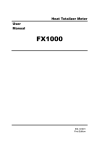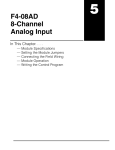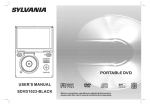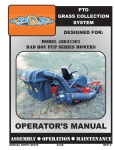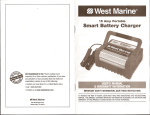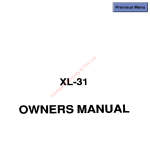Download Supplementary Manual
Transcript
MlTSUBlSHl PROGRAMMABLE CONTROLLER Type A I SD75P1/P2/P3 AD75P1 /P2/P3 Positioning Unit User’s Manual <Supplementary Manuab A MlTSUBlSHl ELECTRIC CORPORATION BCN-P5133-* 1. Corrigenda Positioning complete Positioning complete ON OFF i . . ON E ! L l - u L r L U EL , . n -L Positioning Positioning I 3-37 3-44 Addition of precaution for start complete signal at start of external positioning run ...................................................................................... (b) Start of external positioning run 4) When starting with an external start signal, the start complete signal will not turn ON. Addition and correction of point (1) details ........................................... .......................................... (1) In interpolation control, only the travel (1) In interpolation control, only the travel direction of the applicable axis is direction of the reference axis is checked. Therefore, automatic checked. Therefore, automatic deceleration is not performed as long as deceleration is not performed as long as the travel direction on the reference axis the travel direction on the reference axis remains unchanged. remains unchanged. This may result in sudden direction This may result in sudden direction reversal on the other interpolation axis. reversal on the other interpolation axis. To avoid sudden reversal of the partner axis, do not use the continuous path control (1 1) for the passinq point, and instead use continuous positioninq control (01). The positioning address and arc data for each axis are used. 3-48 The positioning address and arc data set in the same positioninq data No. for each axis is used. Addition of precaution for interpolation --------------------------------------------------------------------------------------. - When interpolating with the continuous positioning control and continuous path control, interpolate from the first positioning data No. to the (run pattern: 00) positioning data No. If the positioning data No. set in each point for the positioning start data in block start is interpolation, all points must be interpolation. - 1 - Mistake Correction Shange of (7) (e) section .......................................... .......................................... (e) Software stroke limit check Software (e) stroke limit check During execution of speed control, The software stroke limit range will be checking isnot performed as long as thechecked at start up only whenthe"feed travel value is withinthesoftwarestrokecurrentvalue updateduringspeed limit range. control request" is ON. If the travel value exceeds the software stroke limit range, an error will occur at the time of switching to position control, and the axis will decelerate to a stop. .......................................... (8) Designation of positioning data The following positioning data is set in the peripheral device and sequence program. Item I Run oattern I Settina necessitv I 0 I Select: "Forward run speed/position" "Reverse run soeed/oosition" Control method Acceleration time Deceleration time Positioning address/ movement rate - Circular address Command soeed I M code A I A I :Remarks] 1) +1: Refer to section 3.4.5for details on the positioning data. 2) ~ 2 :The setting necessity is indicated with the following symbols. 0: Setting required A : Setas required -: Setting not required 3) +3: The "Forward run speed/position" and "Reverst run speed/position" control methods are selected according to the motor rotation direction. Zorrection of point details .......................................... The absolute original point is not changed after any of the following control operations s performed: Present feed value 0 clear at the start of fixed-pitch feed Present feed value 0 clear during speed control Present feed value update request command during speed control ........................................... The absolute original point is not changed after any of the following control operations is performed: Present feed value 0 clear at the start of fixed-pitch feed Present feed value update request command during speed control Sorrection of (4) (d) section .......................................... [d) For the manual pulse generator 1 pulse (d) For the manual pulse generator I pulse input magnification, set the value for the input magnification, set the value for the relevant axis. relevant axis. I f the maqnification is outside the settinq The manual pulser will run with the range, an axis error will occur, and followinq values when the value is not in manual pulse qenerator operation will not the settinq range. If the input scale per pulse of the be performed. In such a case, input pulses from the manual pulse will be manual pulser is 101 or hiqher, the iqnored. pulser will run at 100. If the input scale per pulse of the manual pulser is 0 or less, the pulser will run at 1. _-------_-_-------------------------------, 2orrection of (4) (a) section .......................................... a) When the stop signal is turned ON during JOG start, axis motion decelerates to a stop. h i s No. ~ ~ ~~~~ Buffer Speed change value 1157,1156 memory addressSpeedchange 1158 reauest rentlent 1202,1201 1208 - Stop immediately when error is detected -3- -r I Correction 4ddition to [Remarks] 1) Buffer memory address ..................................................................................... Mistake ~~~ ~ uring JOG operation and manual pulse generator Correction of (4) (a) section ..................................................................................... (a) If the electronic gear setting value is too (a) I f the electronic gear setting value is too small, thespeed may exceed the great, the commanded speed may speed control value, causing the exceed the speed control value, causing servomotor to operate at too high a the servomotor to operate at too high a speed, speed. Correction of (c) section ..................................................................................... c) Set the speed control limit, acceleration (c) When the M code ON signal is turned time, deceleration time, and rapid stop ON, the M code OFF request must be turned ON with the sequence program, deceleration time by specifying their and the M code ON signal must be respective parameters. turned OFF. If the M code ON signal is not turned OFF, the process will be as shown belov, according to the run pattern. Correction of (c) section ..................................................................................... (c) A speed change can be executed at any (c) By turning the axis control data run given point during the following speed change request ON by or turning positioning operation by turning ON the external signal external speed ON, thespeedcanbechanged either thepositioningspeedchangechange request in thecontrol axis data or the at arandompoint. positioning external speed change signal in the external signals. Correction of (2) (d) Buffer memory address .......................................... .......................................... Reference . axis l3uffer memory speed change speed request @uffer memory Reference axis AI speed change Speed change request Axis 1 1158 1156,1157 Axis 1 1156,1157 1158 Axis 2 1056,1057 1208 Axis 2 1206,1207 1208 Axis 3 1256,1257 1358 Axis 3 1256,1257 1258 Addition of (9) explanation ..................................................................................... (9) Even when the operation pattern is set to (9) Even when the operation pattern is set to continuous locus control (1 l ) , an continuous locus control (1 l ) , an immediate speed change can be immediate speed change can be executed upon receiving a speed executed upon receiving a speed change request. change request. However, if the distance required to chanqe to the designated speed is not secured, the speed cannot be changed. Zorrection of (2) (a) section ..................................................................................... [a) If the step enable signal has been turned (a) Set the step valid flag ON beforehand, ON, the BUSY signal is turned ON when andturnthepositioning start signal ON. the positioning start signal is turned ON, performing the first-point positioning designated in the positioning start table. - 4 - I Mistake Correction Page Change of(2)(e) section 3-111 .___________-__-__------------------------........................................... (e) If the step start information is set to OlH (e) Once the first-point positioning has started, the next positioning step is while the axis run state is the step wait performed if the step start data is set to state, the next positioning step will be 01H when the axis operation status is executed. steD standbv. Deletion of (2) (9 3-111 .------------------------------------------------------------------------------------(9 When step operation is performed continuously, it is first confirmed that the step start data is set to OOH (by the OS), then the step start data is set to 01H. 3-111 .-----------------------------------------Correction of (2) (9) section .......................................... (9) Once the first-point positioning has (9) If the step start information is set to 01H or 02H while the axis run state is the started, the stopped processing of restarts if the step start step stop state, the stopped positioning positioning da data is set to 01H or 02H when the axis data will be restarted. operation status is step-stopped. 3-112 .------------------------------------------------------------------------------------Correction of (2) (j) section (j) When the axis operation status is step (j) If the positioning start signal is turned ON again while step waiting for the step standby, step-stopped, or step error with the step effective signal ON, the firstvalid signal ON, while step stopped or during a step error, the step for point positioning step will be performed upon turning ON the positioning start positioning the positioning No. signal again. designated with the positioning start No. will be executed. 3-117 .-----------------------------------------Correction of buffer memory address .......................................... ... Set 500, in buffer memory address 1 1 3 8 . Set 500, in buffer memory address 1105. 3-118 .------------------------------------------------------------------------------------Correction of buffer memory address ... Set 600, in buffer memory address 1 1 3 8 . . , . Set 600, in buffer memory address 1 1 0 5 . ... Set 500, in buffer memory address 1 1 3 8 . ... Set 500, in buffer memory address 1 1 0 5 . 3-120 .------------------------------------------------------------------------------------Addition of explanation to (2) (e) (e) If it is not possible to secure a sufficient (e) If it is not possible to secure a sufficient distance for this function to change the distance for this function to change the current speed to the designated override current speed to the designated override speed, the current speed is changed to speed, the current speed is changed to the highest possible speed within the the highest possible speed within the given distance. given distance. However, if the run pattern is the continuous path control, the speed will not be changed. 3-120 .--_--_-_-------________________________--Correction of (2) (h) section (h) If the feed speed of 1 or less results from setting an override value of 100% or less, a warning (warning No.110) occurs, while the feed is performed at the speed of "1 in the current meed units. 3- 120 I T.., 'I 3-122 address is a ring address between 0 and 360". -5- address is a ring address between 0 and 359,99999". Setting details 1 I Axis 1 linear control (INC) W n g details Axis 1 linear control I (ABS) Axis 1 linear control llNCl 1I Axis 1 inching control Axis 2 linear interpolation control (ABS) Command code 01H I 02H I 04H Axis 1 inchinacontrol Axis 2 linearinterpolationcontrol (ABS) Axis 2 linear interpolation control (INC) 1~ - Inching control of axis 2 with linear interpolation Circular interpolation control with auxiliary point designation (ABS) Circular interpolation control with auxiliary point designation (INC) Circular interpolation control with center Doint desianation (ABS. CWl Circular interpolation control with auxiliary point designation (ABS) I Circular interpolation control with 0 Circular interpolation control with auxiliary designation point (INC) 08H Circular interpolation control with center point designation (ABS, CW) 09H Circular interpolation control with centerpointdesianation (ABS. CCWl center point designation (INC, C M Circular interpolation control with center point designation (INC, CW) Circular interpolation control with center point designation (INC, CCW) Circular interpolation control with center point designation (INC, CCW) Speedcontrol(forwardrun) Speedcontrol(forwardrun) Speed control (reverse run) Soeedcontrol(reverserun) Speed/position changeover control (forward run) Speed/position changeover control (forward run) I ODH OEH Speed/position changeover control (reverse run) I Current value change Sorrection of X4,. X5,. X6 section .......................................... Inmanualpulse generator operation, itis ON duringpositioninginaccordance with pulse input from the manual pulse aenerator. Manual pulser enable flag OAH I 4 Speed/position changeover control (reverse run) I T I Current value change 11H --------___-_--__------------------------. During revised pathpulser run, theinmanual pulser enableflag ON will turn ON. 7 Manual pulser enable flag -6- - . ...._..._._I.I.. Mistake Deletion of unit scale limits in table for (1) .-----------------------------------------Unit magnifi- 1: x1 times, 10: x10 times, 100: x100 times, 1000: x1000 times [ Valid when the unit setting is mm, inches or degrees, and invalid when it is pulses. A setting error occurs for values other than the above. ] Correction .......................................... I TI I II Unit magnifi- I 1: x1 times, 10: x10 times, 100: x100 times, 1000: x1000 times I -100 1-1000001-1000001-1000001-100000 ~ 1 0 - lL m~ 1 0 - I inch I ~ 1 0 - dearee l l , ~ 1 0 - Dulse 'I ' I Addition of positioning start point No. area ..................................................................................... - 11781228 1278 Positioning Set thestartpoint No. startpointforexecutingposiNo. tioning (block start). 1 to 50: Start from designated No. Other than the above: Start from the first point Change of reference section ..................................................................................... Monitor with the AD75 17-segment LED Monitor with the AD75 17-segment LED and LED for axis display. and LED for axis display. (Refer to section 4.7) (Refer to section 4.6) Change of details explained in (Procedure 5) (3). ..................................................................................... (3) When the mode switch is pressed, the (3) When the mode switch is pressed, the condition is switched to internal state of the input/output information n information monitor 2, which is described monitor shown in (Procedure 6) will be in step 5. moved to. Zhange of program example (Deletion of MC N1 Mi001 .......................................... T- -7- Page 6-7 Mistake Correction High speed zero point return start command X4 t---i [FROMP HO K 8 1 7 DO K1 I DO H8 D l 4 W [-iANDP 7-11 M code OFF HO TOP[-/ K1153 Kg Kl 4I 7-13 P 1150 Positioning start signal 1179 Positioningstartpoint 1178 - No. 7-13 i Start point No. :buffer memory address y:d r-,.,.: 7-14 TOP ' ' T F T O P Positioning start point No. HO K 1 1 5 3 K7000 Kl HO uL,:: HO 'TOP y;;j K 1 1 5 3 K7000 K1 8-5 Do not turn OWOFF during jogging Positioning start complete (Xl) Positioning start complete (XI) 9-6 - Pulser run enable command Pulser run enable command x4 -TOP HO K1167 HO HO HO K1156 Dl0 Kld, -1 x4 -[TOP K 1 3i HO K 1 1D6l 70 HO K1156 D8 K1 HO K1171 K1 Kl 10-6 TOP TOP TOP K1171 Kl K1 D8 zi K1 I - -8- I TOP TOP HO K1 K1 3 4 4 I Mistake Page 12-6 044 H o (Do not run pulser)manual pulser) manual logic) 29 Manual pulser selection 30 Select pulse output logic to drive unit 12-7 -9- Correction 0 (Do not run 2. Additional explanation on condition data (section 3.4.7) The conditiondata is used to judgeconditions whenexecuting simultaneous start. conditional start, wait start and The condition data can be created in the buffer memory as condition data No. 1 to 10. I Axis No. I Axis 3 4900-4990 One conditiondata itemis configured of acondition parameter 1, parameter 2). Configuration of condition data Condition identifier Parameter 1 identifier and threeparameters (address, . . . . . . . . . . . 16-bit . . . . . . . . . . . 16-bit Address I- I Buffer memory address , -1 , , , , , , , . , , 32-bit . . . . . . . . . . . 32-bit The range of each parameter in the condition data is checked when the positioning data No. is executed. If the setting of each parameter in the condition data is not within the range, an error will occur and the data will not be executed. (1) Condition identifier The condition identifier has a condition target and condition operator for judging the condition. (a) Condition target The target for condition judgment is set in the condition target. The following five types of condition targets are available. Condition target Command code Device X Device Y I Buffer memory 02 I4 (16-bit) Buffer memory (32-bit) Positionina data I 03 H I 04 ti 05 - 10 - ....... ............. .... (b)Condition operator 0 The condition operatorsets the method for calculating according to the conditiontarget. The following 14 types of condition operators are available. Relation of condition target and parameter Condition operator _ _ ~ Normal operator 1- n = (parameter 1) 1 # n f (parameter 1) 2, I n 5 (parameter 1) 3H L n L (parameter 1) 4, Range designation 1 (Parameter I ) 5 n s (parameter 2)" _ _ _ _ _ _ _ ~ ~ ~~~ Command target that can be designated Command cod e Buffer memory (1 6/32-bit) ~ Range operator L (parameter Range designation 2 Bit operator Simultaneous start Parameter 1 ON OFF I Parameter 1 OFF Axis designation 6 n l ) , n L (parameter 2) ON Buffer memory (1 6/32-bit) 5H I Axis 1 designation 7, Device X 8, I Device Y Positioning data No. 9, - Axis 2 desianation I Axis 1 and Axis 2 designation A, B, IeGdesignation I Axis 1 and Axisdesignation 3 1 Axisand 2 Axisdesignation 3 I I D, E I I @ Judgment of condition operator "=", " f " The special start commands for executing condition judgment include'Conditional start", "wait start" and "FOR (condition)". differ during condition judgment The processes of the condition operators "=" and of the above special start commands. 'I#" a. Conditional start During conditional start, the value used for condition judgment is the instant value during judgment. Thus, if "="is used, the conditions usually will not be established. On the other hand, if " f "is used, the conditions will always be established. Use the range operator to prevent the above phenomenon. b. Wait start, FOR (condition) The condition judgment is controlled with the AD75 control cycle. Thus, even if the conditions are not established with the current control cycle, if they are established at the next control cycle, wait and FOR will be completed. [Remarks] 1) *1: During range designation 1, an error will occur if (parameter 1) > (parameter 2). - 11 - (2) Address (a) The address is used to designate thebuffermemory address used when the condition operator is a "normal operator" or "range operator". The condition judgment is done with the value of the buffer memory designated with the address and the parameter 1 and 2 values. (b) The address is not used when the condition target is "device X", "device Y or "positioning data No.". (3) Parameter 1 (a) Parameter 1 is thedata setwhen thecondition operatoris operator", "bit operator" or 'positioning data No.". a"normal operator", "range (b) The data that is set differs according to the operator being used. Condition target Bit operator Normal operatorhange operator - Device X Device Y Imemory Buffer Imemory Buffer (16-bit) (32-bit) I I Numerical value Numerical value Bit No. Bit No. I I - I I If the condition operator is "simultaneous start", the positioning data No.of the partner axis to be simultaneously started is set. (Refer to (5).) (4) Parameter 2 (a) Parameter 2 is used to set the data required for the range operator. (b) Only numerical value data can be set in parameter 2. If the condition operator is "simultaneous start", the positioning data No. of the partner axis to be simultaneously started is set. (Refer to (5).) (5) Setting of parameter 1 and parameter 2 for simultaneous start (a) When the condition operator is simultaneous start, parameters 1 and 2 are used to set the positioning data No. of the axis to be simultaneously started. Forexample, if linear interpolation of axes 1 and 2 and axis 3 are to be simultaneously started, the positioning data No. for axis 1 and axis 3 is set. (b) The axis 1 to 3 positioning data No. is set as shown below. (The areas used with axis 1 to 3 are fixed.) - Parameter 1 - Parameter 2 ..... ...., .,... ..... Positioning data No. foraxis 1 (parameter 1 low-order 16-bit) Positioning data No. for axis 2 (parameter 1 high-order 16-bit) Positioning data No. for axis 3 (parameter 2 low-order 16-bit) Not used (parameter high-order 2 - 12 - 16-bit) 3. Additional explanation on positioning start information area (section 3.6.6) (1) Positioning start data area (a) The positioning start data area is the area used for block positioning. Areas for point 1 to point 50 are provided for the positioning start data area. (b) Which point of the positioning start data area to start is designated with the buffer memory for the positioning start point No. setting. Buffer memory address Axis 1 1178 2 1228 Axis 3 1278 Axis If the run is started without setting the buffer memory for positioning start point No. setting, the run will start from point 1. (c) The "format" and "positioning data No." are set in the positioning start data. (Refer to section 3.4.6 for details on the format and positioning data No.) 0 Either "End: 0 : or "Continue: 1 is set for the format. A positioning data No. from 1 to 600 is set in the positioning data No. 'I a (d) The positioning data area is configured as shown below. bO b15b14 Point 1 Point 2 Point 3 Point 49 Point 50 - - k Positioning data No. (1 600) 4 Format End :0 Continue: 1 [Remarks] 1) * : The data No. for which positioning control is to be executed is set in the positioning data No. - 13 - (2) Positioning special startdata area (a) The positioning special start data area is where the AD75 special start is set. The positioning special start data area corresponds one-on-one with the positioning start data area. Positioning special Positioning data start area data Point ............. ............. ............. Point 50 ............. ............. Point 2 3 start area I ) Point 2 Point 3 (b) The 'special start command code" and "parameter" are set in the positioning special start data area. (Refer to section 3.4.6 for details on the special start command codes and parameters.) 0 The special start starting condition command code (00 to 07 H) isset for the special start command code. 0 The condition data No. or No. of repetitions is set in the parameter. , Special start Command code Setting parameter 00 H - Normal start O1 H Wait start Conditional start Simultaneous start 02 H Stop start O4 H FOR loop O5 H FOR condition 06 ti 07 NEXT Condition data No. 1 to 10' 03 H No. of repetitions (0 to 255) Condition data No. 1 to 10' - [Remarks] 1) 1; : Which of the (3) condition data items to be used is set in the condition data NO. - 14 .... ____ .... ............. -. . . .- -. I .... ......... - (d) The positioning special start data area is configured as shown below. r b15 b8 b 7 z bO 5 i Point 1 Point 2 Parameter Condition data No. No. of repetitions command code (Oo H O7 n) I (3) Condition dataarea (a) The condition designated with the positioning special start data area parameter is set in the condition data area. The condition data area has ten areas from 1 to 10. (Refer to the AlSD75Pl/P2/P3, AD75Pl/P2/P3 type Positioning Unit User's Manual (Details section), section 3.6.6 for details on the condition data area configuration.) (c) The following data is set in each item of the condition data area. 0 The "condition target command code" and "condition operator command code" are set in the condition identifier. (Refer to section 3.4.7 (1) for details on the condition target commandcodeand condition operator command code.) I b15 ? ;o,"ni;frn i [ - b12bll - b7 b8 bO h I' I bCondition target command code (01 y' - 05 n) aCondition operator command code (01 H 0 Refer to section 3.4.7 (2) to (5) for details on the 2. 15 - e- OE n) address, parameter 1 and parameter (4) Indirect designationarea (a) The indirect designation area is used to set different data No. 8001 to 8050 in the positioning data No. 1 to 600. (b) I f 8001 to 8050isset in the buffermemory (1 150, 1200,1250) for positioning start No. setting, the positioning data storedin the buffer memory corresponding to 8001 to 8050 can be started. For example, if thepositioningdata No. 53 isset in theindirectdesignation area corresponding to 8001, and 8001 is designated in the buffer memoryfor positioning start No., the positioning data No. 53 can be started. c-----l ?--t 8o02 8050 A MITSUBISHI PROGRAMMABLE CONTROLLER Technical News Subject: Precautions for replacing A I SD71/AD71 with A I SD75PO/AD75PO, and connections with MR-H/MR-J Applicable models: A I SD75P1, A I SD75P2, A I SD75P3, AD75P1, AD75P2, AD75P3 Thank you for your continued patronage of the Mitsubishi general purpose sequencer MELSEC-A Series. The precautions for replacing the AlSD71S2 (S7) type positioning unit/AD71 (Sl, S2, S7) type positioning unit with the AlSD75PO type positioning unit/AD75PO type positioning unit, and 3xamples for connecting with the MR-H/MR-J type servomotor are explained in this paper. 1. Precautions for replacing AlSD71/AD71 with AlSD75/AD75 The precautions for replacing A1 SD71/AD71 with AlSD75/AD75 are described in this section. (Refer to the AlSD75PCVAD75PO User’s Manual (Details Section) for comparisons of the A1 SD71/AD71 and AlSD75/AD75 functions.) (1) The pulse output logic and connector pin layout differ in the AlSD75/AD75 type. Refer to Technical News PLC-D-245 for details on the pulse output logic. Item A 1S D75/AD75 Connector used No. of connectors AlSD71/AD71 Connector: 101 36-3000VE Connector: FCN-361J040-AU : 10336-56FO-008 Cover Cover : FCN-360C040-B (Sumitomo 3M) (Fujitsu) One/axis (Enclosed with unit for One/unit No. of axes being used) Connector pin layout The pin Nos. for each axis have the The X axis or Y axis is same application. designated with the pin No. Zero point signal specifications Correspond to DC5V/DC24V (When using MR-H/MR-J, use the DC24V power supply. (Refer to the connection examples.)) Correspond to DC5V to DC24V Manual pulser model MR-HDPO1 OSM-O1-2(C) (Mitsubishi Electric) (Nemicon) (2) When connecting the AlSD75 with peripheral equipment, a convertor cable (AlD75-C01H) is required. Mitsubishi Electric Corp., Nagoya Works Recommendedconnections 2. The open collector method or differential driver method is used for the AlSD75PO/AD75PO pulse train output. Generally, the differential driver method has a stronger resistance to noise than the open collector method, so connection of the AISD75PU/AD75PU to a drive unit with the differential driver method is recommended. However, the load current of the AlSD75PCI/AD75PO differential driver is 20mA, so the differential driver must be used in the above specifications range. 3. Connection with drive unit - Generally, the drive unit (servo amplifier, stepping motor driver) command pulse input section is photo coupler insulated with the open collector input. The connection with the open collector input drive u'nit will be described below. Connection of the AISD75PO/AD75PO and drive unit with a differential driver method is recommended to increase the noise margin. (Refer to Fig. 1.) SD75PO/AD75PO Drive unit AI I h L I Fig. 1 Example of connection to AlSD75PWAD75PO differential driver Mitsubishi Electric Corp., Nagoya Works (213) . .. When connecting the AlSD75PO/AD75PO and drive unit with an open collector method, wire as shown in Fig. 2. Drive unit AlSD75POIAD75PO I ? Fig. 2 Example of connection to AlSD75PWAD75PO open collector 4. AlSD75PWAD75PEIcommand pulselogic There are some products that will not accept the command pulse if the command pulse logic does not match at the servo amplifier or stepping motor driver. I f the AlSD75PCYAD75PO and servo amplifier/stepping motor driver logic do not match, use 6 differential driver output, and cross the wiring as shown in Fig. 3. In this case, the open collector method cannot be used. Drive unit A1SD75PQJAD75PO I Fig. 3 Example of wiring in which command pulse logic does not mach When connecting the AlSD75PO/AD75PO and a Mitsubishi servo amplifier, the logic can be changed with the servo amplifier parameter settings. However, the normal wiring shown in Figs. 1 and 2 must be used. Mitsubishi Electric Corp., Nagoya Works A MITSUBISHI PROGRAMMABLE CONTROLLER Technical News Subject: External connection wiring for A I SD75PU/AD75PO Applicable models: A I SD75P1, A I SD75P2, A I SD75P3, AD75P1, AD75P2, AD75P3 hank you for your continued patronage of the Mitsubishi general purpose sequencer MELSEC-A 'eries. he method for connecting the AlSD75PO type positioning unit and the AD75PO type positioning nit with the drive unit will be described in this paper. . AlSD75PU/AD75PU pulse output specifications In the AlSD75PO/AD75PO, a pulse train is output to the drive unit and the positioning is controlled. The "SING pulse output", "CW/CCW pulse output" and 'A phase/B phase pulse output" types are available for the AlSD75PO/AD75PO pulse outputs. The type to be used is set with the basic parameter 1 of the AlSD75PO/AD75PO. The A1 SD75PO/AD75PO pulse outputs are shown in Table 1. Table 1 AlSD75PWAD75PO pulse output c Forward run SING pulse output PULSE High Low SING High Low PULSE F High Low PULSE R High Low A phase/B phase pulse A phase output High Low B phase High Low CW/CCW pulse output I Reverse run II 1 nnnn nnnn qemarks] ) "High" and "Low' for the AlSD75PO/AD75PO open collector method (transistor output) are as explained below. High: AlSD75PO/AD75PO pulse output transistor is OFF. LowAlSD75PO/AD75PO pulse output transistor is ON. Mitsubishi Electric Corp., Nagoya Works I .. . .. .- .. 2. Example of AlSD75lAD75 and MR-J connection (1) When using differential driver . ,. .. .Regenerative option . . Servomotor ......... Servo amplifier NFB MC FR-BAL Power supply AC200V-230Y 50Hz/60Hz 1 tl lSD75IAD75 CN1 *3 *3 lser (MR-HDW1) Torque limlt command + 10VImax current Mcnttor M a x . + t m A meter Single sway [Remarks] 1) - 1 : The applications of the AlSD75/AD75 connector pin Nos. are common for axis 1 to axis 3. 2) t2: The AlSD75/AD75 upper limit limit (FLS) and lower limit limit (RLS)are used by the retry function during point return. Set these to the inner side with the servo limit switch. 3) -3: This is the limit switch for the servo (for stopping). Mitsubishi Electric Corp., Nagoya Works zero (2) When using open collector Regenerawe optlon Servomotor ......... c i fry n I NFB MC FR-BAL . Servo amplifier MRJ ' Power supply AC200V-230V ~,. ' P I *I j CHI 7 I I i I? I 9 6 I *3 *3 L . .. Manualpulser (MR-HDW1) Torque lfmit mmmand +lOV/max current Monitor Max + 1mA meter Single sway Wthin 3m 1 lOkQ Withln 2m I [Remarks] 1) tl: The applications of the AlSD75/AD75 connector pin Nos. are common for axis 1 to axis 3. 2) +2: The AISD75/AD75 upper limit limit (FLS) and lower limit limit (RLS) are used by the retry function during point return. Set these to the inner side with the servo limit switch. 3) t3: This is the limit switch for the servo (for stopping). zero 3. Example of AlSD75/AD75 and MR-H connection (1) When using differential driver . .. Ready RA2 EHG OFF Reaenerattve ontion OY Servomotot Power supply ACZ00i1-Z30V 50Hz/60Hz *I 1SD75/AD75 c I 1 rn ...- -.. \,"., ~ US & ~ STOP CHG E 15 Lower lhrnit limit 12 i PP ' 1 SON stop Speediposition change *3 *3 ~ IE: nOG Monitor 1 Monitor 2 J Wfihin 2m Torque limii mrnmand ( + ) + 10Vima.x current Torque lhrnit m m m a n d -1OVlmax. current (-1 [Remarks] 1) tl: The applications of the AlSD75/AD75 connector pin Nos. are common for axis 1 to axis 3. 2) t2: The AlSD75/AD75 upper limit limit (FLS) and lower limit limit (RLS) are used by the retry function during point return. Set these to the inner side with the servo limit switch. 3) +3: This is the limit switch for the servo (for stopping). Mitsubishi Electric Corp., Nagoya Works zero (2) When using open collector Regenerative opllon ~ - AC200V-230V --o 50Hz/60Hz Servo ampiher MR-HGA Servomotor ~ . . . .. .. . 3 1 I i *I A 1SD75/AD75 rI I A n I sc I Reverse run stroke end 13 TL 38 LSP . 39 LSN I u I I I J *3 I . ...... ~ 1 *3 C63 1 ~ 37 CR 17 1 SG Monitor 1 Monitor 2 I Lt Within 2m 4 Torque limit command (tj + 10Vimax current Torque limit command (-) -10Vima.x current Wlthin 3m [Remarks] 1) t l : The applications of the AlSD75/AD75 connector pin Nos. are common for axis 1 to axis 3. 2 ) * 2 : The AlSD75/AD75 upper limit limit (FLS) and lower limit limit (RLS) are used by the retry function during point return. Set these to the inner side with the servo limit switch (+3). 3) *3: This is the limit switch for the servo (for stopping). Mitsubishi Electric Corp., Nagoya Works zero A MlTSUBlSHl ELECTRICCORPORATION H E A D O F F I C E HITSUBISHI D E N K I ELDG MARUNOUCHI T O K Y O 1 0 0 TELEX J21532 C A B L E M E L C O T O K Y O NAGOYA WORKS 1 . 1 4 V A D A - M I N A M I 5 , HIGASHI.KU NAGOYA JAPAN When exported from Japan, this manualdoesnotrequireapplication to the Ministrv of International Trade and lndustrv for service transaction permission. BCN-P5133-* (9601) MEE Japan Printed Specifications in change subject without to notice. 1