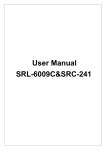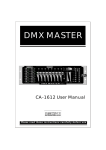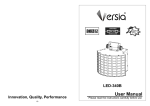Download LED Butterfly Light
Transcript
LED Butter fly Light Instruction Manual LED Butter fly Light HD AUDIO SYSTEM INC. ADDRESS : 2112 Lee Ave. South El Monte, CA 91733 TELEPHONE : +1 (626) 433-0357 +1 (844) 223-7809 FAX : +1 (626) 433-0315 EMAIL : [email protected] DMX512 configuration WARNING 1 and 4 channel mode FOR YOUR OWN SAFETY, PLEASE READ THIS USER MANUAL CAREFULLY BEFORE YOUR INITIAL START-UP! DMX 5 12 configuration Chase CH1 0-15 16-31 32-47 38-63 64-79 80-95 96-111 112-127 128-143 144-159 160-175 176-191 192-207 208-223 224-239 240-255 Dimmer Strobe CH1 OFF Chase1 Chase2 0-199 Chase3 Chase4 C h as e 5 Chase6 Chase7 Chase8 Chase9 Chase10 200-247 Chase11 Chase12 Chase13 Chase14 248-255 Chase15 Dimmer from dark to bright Strobe from Slow to Fast Always on Bead 1 CH2 Bead 2 CH3 OFF R G B 0-14 15-29 30-44 45-59 60-74 75-89 90-1049 105-114 120-139 135-144 150-169 165-174 W WR WG WB RG BG BR RGB RGW 180-199 195-204 210-229 225-23 BGW RBW RGBW RGBW 240-255 Chasing 0-14 15-29 30-44 45-59 60-74 75-89 90-1049 105-114 120-139 135-144 150-169 165-174 180-199 195-204 210-229 225-23 240-255 Motor rotation CH4 OFF R G B W WR WG WB RG BG BR RGB RGW BGW RBW RGBW 0-9 Stop Fast 10-120 Slow 121-134 Stop Slow 35-245 Fast 246-255 RGBW Chasing Overview Stop The manufacturer will not accept liability for any resulting damages caused by the non-observance of this manual or any unauthorized modification to the equipment. • Never let the power-cable come into contact with other cables. Handle the power-cable and all mains voltage connections with particular caution! • Never remove warning or informative labels from the equipment. • Do not open the equipment and do not modify the equipment. • Do not connect this equipment to a dimmer-pack. • Do not switch the equipment on and off in short intervals, as this will reduce the system's life. • Only use the equipment indoors. • Do not expose to flammable sources, liquids or gases. • Always disconnect the power from the mains when equipment is not in use or before cleaning! Only handle the power-cable by the plug. Never pull out the plug by pulling the power-cable. • Make sure that the available voltage is between 110v/240v. • Make sure that the power-cable is never crimped or damaged. Check the equipment and the power-cable periodically. • If the equipment is dropped or damaged, disconnect the mains power supply immediately. Have a qualified engineer inspect the equipment before operating again. • If the equipment has been exposed to drastic temperature fluctuation (e.g. after transportation), do not switch it on immediately. The arising condensation might damage the equipment. Leave the equipment switched off until it has reached room temperature. • If your product fails to function correctly, discontinue use immediately. Pack the unit securely (preferably in the original packing material), and return it to your Prolight dealer for service. • Only use fuses of same type and rating. • Repairs, servicing and power connection must only be carried out by a qualified technician. THIS UNIT CONTAINS NO USER SERVICEABLE PARTS. • WARRANTY; One year from date of purchase. 140 296 271 Front 195 271 351 296 Voltage: AC220V-240V/50Hz-60Hz Power: 40W fuse: 5A LED: 2 x 10W R G B W 30000hr rated Packing size: 296×271×140mm ( M - L194B ) 296×271×195mm ( M - L194C ) Weight: 4.0kg ( M - L194B ) 4.5kg ( M - L194C ) Fitted with 2 x 10W RGBW LEDs,the DMXFury fills the entire room with powerful and laser-like muticolor beams,delivering fabulous effects. Great built-in lighting shows under Master/Slave Sound Active Full range dimmer and variable strobe effects LED display for easy navigation Idear for discotheques,clubs,bars,patties,mobile DJs,ect 296 -01- -4- 6、 press “MENU” to display Menu function display instruction: FF , Pressing ENTER to confirm,using UP/DOWN Select (Note: The following operation must be saved each time by press ENTER key.) FF-- Off; select 1、 press “MENU” to display I and press ENTER . Pressing MENU to saved and back.If select I FF ,Master is Auto-run ; -- sound active . select P P IP Display inverse Select I P , Pressing ENTER to confirm,using UP/DOWN select I P - same directions ; YES 1 , Pressing ENTER to confirm,using UP/DOWN Select , Pressing ENTER to confirm,using UP/DOWN Select Reset select YES -- reset; select DMX512 address. FF C 1 C 2 C 3 C 4 000 255 3、 press “MENU” to display C select 4C Choose Channel Mode Manual function , Pressing ENTER to confirm,using UP/DOWN Select C 1C or 4C 001 Slave mode 2 001 Select ,pressing ENTER to confirm,using UP/DOWN select (master), same direction; 1 (slave 1) and master have (master),others is 1 2 (slave 2),then all lights will synchronous performance. Select , Pressing ENTER to confirm,using UP/DOWN Select select FF -- sound off;select Sound -2- 000 255 000 255 -- sound on. , Pressing ENTER to confirm,using UP/DOWN select Pressing ENTER to confirm, using UP/DOWN select C C 5、 press “MENU” to display FF 255 2 and master in opposite directions.The lights in series connection with (slave1)or 000 . 4、 press “MENU” to display 1 - - no reset. 9、 press “MENU” to display DMX512 address seting 1C I P -oppositedirections . 8、 press “MENU” to display 2、 press “MENU” to display 512 -- on. 7、 press “MENU” to display ,Pressing ENTER to confirm,using UP/DOWN select Select Master mode Led display 3 - - Bead 2 C 4 1 FF -- Off; - - Dimmer Strobe C - - on. 2 - - Bead 1 - - Motor rotation. Manual function not only can use as master,but also use as four channels controller(only for this light). The lights in series connection with manual function, others are slave.in ( master)for -- on,using UP/DOWN select Ch1-Ch4 adjust select bead color you like and motor speed to saved,then all lights will synchronous performance. -3- DMX MODE: 1.Setting mode: DMX mode is controlled by international standards DMX512, When setting DMX mode, the light need to be distributed a DMX channels. 2.Control and connecting: Connecting with XLR-XLR line from output of controller to the input of first light, and then connecting from output of first light to the input of second light. As the same steps to the last light. Take follow picture for example: DMX512 INPUT Controller line Controller line First Lights Controller line Second Lights N Lights 3.Before using of DMX512 control, please turn power on the light. Note: Please keep in mind that the signal output of final lamp should be connected to the circuit plug, circuit plug has a 120 ohm resistance between 2 feet and 3 feet, the circuit plus can avoiding signal reflecting phenomenon during DMX 512 transmission. -5-