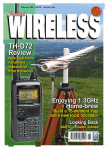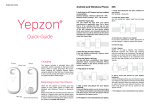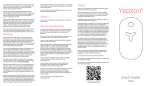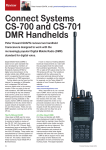Download Avman Review.indd
Transcript
Review A GPS unit that can show you where everyone else is via APRS. The AvMap GeoSat5 Blu-e and Kenwood TM-D710E he editor of PW has done it again and he’s made me an offer I just couldn’t refuse! Over the past years I’ve had great fun reviewing all sorts of equipment for PW but I have to say that one thing in particular has captured my imagination and continues to be of interest to me – the Automatic Packet (or position) Reporting System (APRS). This is where a station’s position is sent using packet radio and is then translated by receiving software and displayed as a position on a map. I reviewed the first fully functional APRS rig on the market, The Kenwood TM-D700E and, more recently, that rig’s successor the TM-D710E. Both these radios have APRS firmware and a built-in terminal node controller (TNC) so all they need is the addition of a Global Positioning Satellite (GPS) unit and once equipped the operator has the ability to report their position, send and receive messages and even show direction and speed! I’ve also written articles about APRS itself and on the use of software packages like UI-View. As a mainly a mobile operator I wanted to be able to see stations around me, so some years ago I started to experiment with my TM-D700E and a Garmin III plus GPS receiver T with a small grey scale screen. This was the best I could afford at the time and was probably one of the best solutions available. The TM-D700E TNC The TNC in the Kenwood TM-D700E could output received station and location information in a number of formats, one was the NMEA format, the Garmin could accept this format and would display the information it received on its rather simple map as a waypoint. This had certain draw backs, the Garmin could not keep Richard Newton G0RSN tries an add-on unit that makes the Kenwood TM-D710E even more attractive! 44 Avman Review.indd 44 Practical Wireless, March 2009 4/3/09 12:53:36 much in memory and if anything a little out of the ordinary was received I would get a message “invalid Waypoint received” and would have to re-set the unit completely. The Garmin III plus would also give every waypoint received from the rig the same generic icon, so although you saw the callsign it was never clear what type of station it was, whether mobile, home, digi, weather station, etc. Because of the limitations I gave this up and just kept the GPS hidden underneath the car seat and set it to just output location information to the rig. So, imagine my reaction when PW asked me to look at the new combination of the TM-D710E and a satellite navigation system called AvMap, the mobile APRS solution that gives you a full colour APRS map in your car! Yes, of course, I jumped at the chance but there one problem – I had just changed my car and I was still trying to work out how to get a radio into it! This was just the motivation I needed! I don’t really intend to go into great detail about the Kenwood TM-D710E, I reviewed this rig for PW on not that long ago back in January 2008 but just to give you a taster here’s a reminder. The Kenwood TM-D710E is a full dual-band rig for 144 and 430MHz, with an impressive extended receive capability. It has built in APRS and Echolink functions. The built-in APRS function comes with either a semi or fully automated APRS facility using an impressive firmware preinstalled on the rig. If you prefer, the rig offers the ability to use the built-in TNC for APRS or any other packet function with the external connection of a personal computer. In the boot of Richard’s car there’s a convenient power socket so, the TM-D710E’s body was mounted nearby. Italian Company So, what of the other bit of kit, the AvMap? Well, in fact AvMap are an Italian company who make all sorts of satellite navigation systems and the AvMap GeoSat5 Blu-e is the one I loaned for the review. This has an impressive 127mm (5in) full colour display, has full satellite navigation functions and is Bluetooth® equipped for ‘hands free’ operation. What’s in the box? The AvMap GeoSat5 Blu-e it is supplied with pre-installed Tele Atlas map of Europe on an SD card and a versatile suction-mount that allows it to be attached to the windscreen. It also comes with a power lead terminated in the normal cigar lighter plug, USB cable and an audio/video adaptor. The unit is supplied with a comprehensive user manual that offers good explanations and examples along with the all important pictures! The rig and AvMap were also accompanied by a brief but informative set of instructions on how to get the two units talking to each other – with details of the menu settings for both units. The instructions were simple to follow and the review unit worked first time. The AvMap GeoSat5 Blu-e is larger than the normal Tom-Tom or Garmin GPS units, measuring 139.7x100x36mm and weighing 390g. However, as you can see from the pictures of it in action, it doesn’t look out of place on the dashboard. The screen resolution is 320x240 pixels, which I found to be pleasing to the eye and the APRS icons were easy to see and identify. The display brightness can be set manually or to automatically change brightness, depending on conditions. Practical Wireless, March 2009 Avman Review.indd 45 The control head for the TM-D710E was mounted on one of the small ‘spare’ shelves to be found on the dashboard. The AvMap GeoSat5 Blu-e has a Sirf III GPS receiver with 20 channels built-in with an internal antenna but there’s also a connection for an external antenna, which appeared to be a 2.5mm jack socket. However, I didn’t need to use this because the unit acquired sufficient satellites with the internal antenna, even when indoors near to a window. In the car there was never any problem at all. The unit offers other external connections; these include a USB port for software updates, a 3.5mm jack for speakers or head phones. It also has an Audio Video input, again 3.5mm jack but the unit is supplied with an adaptor that takes the 3.5 mm jack to two in line phono sockets so that the unit can accept audio and video (AV) signals and act as an external display for a DVD player, camera or anything that has a PAL or NTSC output. The unit also has a Traffic Message Channel (TMC) input. This can be used with an optional extra TMC receiver to display traffic messages through the RDS radio channel. This socket, a 2.5 mm jack socket, is the one that the TM-D710E uses to communicate with the AvMap. 45 4/3/09 12:53:39 Beginning the navigation from Minehead back home, via a friend’s place. Calling up the APRS folder within the inbuilt address-book allows you to choose locations via the touch-screen. Over half-way there and route details and nearby APRS stations can be seen along with travelling information. Tapping on Terry 2E1EJC’s entry in the address-book selects his location as the endpoint. A simple tap on ‘Go’ to start the calculation of the best route there. A few seconds later and it’s almost The AvMap GeoSat5 Blu-e is easy-to-use as a SatNav, you can search for a location by address or postcode and everything is done by touch screen menus. These menus are sensibly laid out and well labelled. The unit also has easy short cut keys down the right hand side. These display the main menu, set the unit to navigate to home, access the contacts menu, bring up the route functions and turn the power on and off, the On/Off button also controls the brightness of the display. I thought I would test the AvMap out as a SatNav when travelling to a friend’s wedding in the back-of-beyond near Bath. The AvMap found the location, a mill in the middle of nowhere, by correctly pin-pointing the postcode. It successfully navigated us to the location and in fact, it was so good we arrived an hour early! The verbal commands could clearly be heard through the efficient internal speaker. I have to say that being familiar with the TM-D710E and interfacing it with GPS receivers may have helped but I was really impressed on how easy it was to get these two bits of kit talking to each other. I just followed the instructions and within minutes the two were ‘chatting’ to each other with no problem at all. The TM-D710E was receiving location information from the AvMap and likewise the AvMap was receiving details of received stations from the 710e and displaying them on the map. Fantastic! All I had to do now was figure out how to get it in the car! finished. Antenna Problems! Then up pops the whole route to Terry’s place all plotted out from the present location. And off we go! 46 Avman Review.indd 46 The first problem was finding a suitable antenna! I have always used a boot or hatch-mounted antenna, however I now have a glass hatch! So the quick fix was a magnetic mount, and so that was it, a 5λ/8 whip on a large magnetic mount on the roof of my car. However, the review nearly came to an abrupt and messy end when I forgot the antenna and happily drove into the local Tesco’s underground car park! Luckily the horrendous ‘grinding’ noise was much less fatal than it sounded and a quick exit was enough to save the day! I boot-mounted the TM-D710E as there was a convenient 12V d.c. 15A socket in the boot. The remote head lead stretched to the front console where I mounted the head on a fold-down cover for one of those almost useless little nooks and crannies you get in modern cars. The lead from the GPS unit goes to the head of the TMD710E, so this made connection to the AvMap a cinch! Practical Wireless, March 2009 4/3/09 12:53:41 Products: The Kenwood TM-D710E and the AvMap GeoSat 5 Blu-e. The only additional thing that I had to get was a microphone extension lead, so that I could use the microphone and actually speak to people as well as watching stations appear on the map. (My thanks to David Wilkins G5HY from Kenwood who sent it by courier just after Christmas). I had the whole thing done in a jiffy, within an hour I was sitting in the car watching station after station appear on the AvMap screen. The really impressive thing is that it displays the APRS icons, cars, weather stations and houses, even the Kenwood sign; they were all there, in full colour for all to see on the map. Obviously you cannot interact with the icons on the AvMap like you can on Ui-View or similar software package. The information stored on each station is very brief – basically the callsign, the icon and the location is about it information-wise. That said, using the map in conjunction with the Kenwood TM-D710E and the firmware is great! I had the visual interest of seeing the station on the map and using the rig I could send and receive messages. The AvMap GeoSat5 Blu-e doesn’t just display the stations on the map, it also saves them in a contacts folder, which I could access by using the ‘Where to Go’ short cut key. I could then choose between Address, Home, Point of Interest or Contact. If I then pressed the contact on screen button, I could then see a folder called APRS. Pressing on this identified all the stations that the AvMap has received from the Kenwood TM-D710E – listed in alphabetical order. I could then choose to delete them, view them on the map or even edit the contact information, thus making this a kind of mobile APRS log book of sorts. The operators can also choose the ‘navigate to’ option and away they go! I took a series of pictures to illustrate this choosing to navigate to Terry Bain 2E1EJC’s QTH in Blandford Forum. I did this as I left Minehead having visited my Mum. It’s not really something that you have a contact with, this set up is more for the operator than anyone else but I did put on my beacon comment that I was reviewing the rig and the AvMap and invited messages. Dave Houlden G1OCN who runs an APRS Weather station near Weymouth sent me a good few messages – alas it was during my turn to drive so I was unable to reply to him. However, it was great to know that I was getting out and appearing on the network though. One thing to bear in mind is that the rig will send the location of a station to the AvMap, that station will then appear and will remain on there until it is heard again. If it’s not heard again it will be there until you delete the contact from the AvMap’s database. I only mention this to explain why you may notice a mobile station on the same road as you and wonder why you do not pass them. It’s possible that this station was received days before and then didn’t ‘beacon’ again. On a Ui-View map normally your station will drop off if the system does not hear an update from you after one hour. This means dormant stations will not appear. Not so with the AvMap – it isn’t ‘intelligent’ – it just plots what it hears and there it will stay until it hears the same callsign again with a different position, in which case the station will disappear from the old position and be re-plotted at the new position.* Practical Wireless, March 2009 Avman Review.indd 47 Companies: Kenwood UK & Martin Lynch & Sons Pros: The Kenwood TM-D710E and the AvMap are impressive, but putting them together was pure genius! The AvMap GeoSat 5 Blu-e can also be used with the Kenwood TM-D700E and the TH-D7 hand held. This combination is a real hit in my book! Cons: AvMap – it isn’t ‘intelligent’ – it just plots what it hears and there it will stay until it hears the same callsign again with a different position, in which case the station will disappear from the old position and be re-plotted at the new position. Price: The AvMap GeoSat 5 Blu-e is available from Martin Lynch & Sons and costs £359.95 plus £10 carriage and the Kenwood TM-D710E is available from Amateur Radio dealers. My thanks for the loan of the review units go to Kenwood UK (Communications) Kenwood House, Dwight Road, Watford, Hertfordshire WD18 9EB. Tel: (01923) 816444. Fax: (01923) 212477 and to Martin Lynch & Sons, Outline House, 73 Guildford Street, Chertsey, Surrey KT16 9AS. Tel: (01932) 567333. E-mail: [email protected] website: www.hamradio.co.uk As you can hopefully see from the photos I took the map display can be zoomed in and out, the detail is excellent and it was great fun seeing the stations appear. I can only imagine how useful this would be on a Raynet exercise, to be able to see where the mobiles were on a map in the car with the minimum or effort. Setting all this up is just so simple! *David Wilkins G5HY of Kenwood UK comments: Thanks for courtesy copy of Richard’s review. I’ll pass on to AvMap Richard’s comment about old icons remaining on screen until deleted. Perhaps they can build a software timer in to delete them after a fixed time or similar? But of course I can’t speak for them in this! David. On The Road I used the set-up all over Christmas and the New Year when travelling around near home in Dorset and on my journey from Dorset to Somerset. I really enjoyed using the rig and the AvMap together and it was so easy to take out of the car I could use it even on the shortest of journeys without it being a bind. I would also love to try this out while camping or caravanning. As two separate bits of kit both the Kenwood TM-D710E and the AvMap are impressive, but putting them together was pure genius! According to AvMap, The AvMap GeoSat 5 Blu-e can also be used with the Kenwood TM-D700E and the TH-D7 hand held. This combination is a real hit in my book, thanks to Kenwood for the loan of the ‘710E and thanks to Martin Lynch for the loan of the AvMap GeoSat 5 Blu-e. ● 47 4/3/09 12:53:47