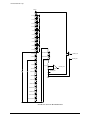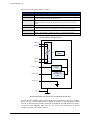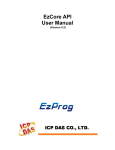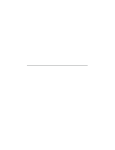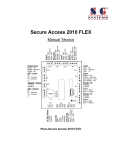Download using the ex1200-7600
Transcript
EX1200-7600 5 W PROGRAMMABLE RESISTOR LADDER USER’S MANUAL P/N: 82-0127-006 Released September 8, 2010 VTI Instruments Corp. 2031 Main Street Irvine, CA 92614-6509 (949) 955-1894 VTI Instruments Corp. TABLE OF CONTENTS TABLE OF CONTENTS .................................................................................................................................................. 2 Certification .......................................................................................................................................................... 4 Warranty ............................................................................................................................................................... 4 Limitation of Warranty ......................................................................................................................................... 4 Trademarks ........................................................................................................................................................... 4 Restricted Rights Legend ...................................................................................................................................... 4 GENERAL SAFETY INSTRUCTIONS ............................................................................................................................. 5 Terms and Symbols .............................................................................................................................................. 5 Warnings ............................................................................................................................................................... 5 SUPPORT RESOURCES ............................................................................................................................................... 7 SECTION 1 ................................................................................................................................................................... 9 INTRODUCTION ......................................................................................................................................................... 9 Overview............................................................................................................................................................... 9 Features................................................................................................................................................................. 9 Fault Sensing ................................................................................................................................................... 9 EX1200-7600 Specifications .............................................................................................................................. 11 Explanation of Specifications ............................................................................................................................. 12 Switching Time ............................................................................................................................................. 12 Setting Accuracy ........................................................................................................................................... 12 SECTION 2 ................................................................................................................................................................. 13 USING THE INSTRUMENT......................................................................................................................................... 13 Unpacking ........................................................................................................................................................... 13 Determine System Power Requirements ............................................................................................................. 13 Plug-in Module Installation ................................................................................................................................ 13 Maximizing Measurement Performance ............................................................................................................. 14 Warm Up Time.............................................................................................................................................. 14 Connector Pin/Signal Assignment ...................................................................................................................... 15 BPL_INSFAIL Behavior .................................................................................................................................... 17 SECTION 3 ................................................................................................................................................................. 19 PROGRAMMING THE INSTRUMENT .......................................................................................................................... 19 Introduction ........................................................................................................................................................ 19 Related Software Components ............................................................................................................................ 19 Using the Driver ................................................................................................................................................. 19 USING THE EX1200-7600 ....................................................................................................................................... 20 Initializing\Closing the Instrument...................................................................................................................... 20 Option Strings................................................................................................................................................ 20 Basic Operation .................................................................................................................................................. 21 Driver Interfaces ................................................................................................................................................. 24 APPLICATION EXAMPLE .......................................................................................................................................... 25 SECTION 4 ................................................................................................................................................................. 27 SFP OPERATION ..................................................................................................................................................... 27 Introduction ........................................................................................................................................................ 27 General Web Page Operation ............................................................................................................................. 28 VTI Instruments Logo ................................................................................................................................... 29 EX1200-7600 Soft Front Panel .......................................................................................................................... 29 2 EX1200-7600/-7600 Preface www.vtiinstruments.com Monitor and Control Tab .................................................................................................................................... 30 Failure Indicator LEDs .................................................................................................................................. 30 Resistance Field ............................................................................................................................................. 30 Output Source ................................................................................................................................................ 30 Backplane Line Source .................................................................................................................................. 31 Device Information Tab ...................................................................................................................................... 31 SECTION 5 ................................................................................................................................................................. 33 THEORY OF OPERATION .......................................................................................................................................... 33 Introduction ........................................................................................................................................................ 33 INDEX ......................................................................................................................................................................... 35 EX1200-7600 Preface 3 VTI Instruments Corp. CERTIFICATION VTI Instruments Corp. (VTI) certifies that this product met its published specifications at the time of shipment from the factory. VTI further certifies that its calibration measurements are traceable to the United States National Institute of Standards and Technology (formerly National Bureau of Standards), to the extent allowed by that organization’s calibration facility, and to the calibration facilities of other International Standards Organization members. WARRANTY The product referred to herein is warranted against defects in material and workmanship for a period of one year from the receipt date of the product at customer’s facility. The sole and exclusive remedy for breach of any warranty concerning these goods shall be repair or replacement of defective parts, or a refund of the purchase price, to be determined at the option of VTI. For warranty service or repair, this product must be returned to a VTI Instruments authorized service center. The product shall be shipped prepaid to VTI and VTI shall prepay all returns of the product to the buyer. However, the buyer shall pay all shipping charges, duties, and taxes for products returned to VTI from another country. VTI warrants that its software and firmware designated by VTI for use with a product will execute its programming when properly installed on that product. VTI does not however warrant that the operation of the product, or software, or firmware will be uninterrupted or error free. LIMITATION OF WARRANTY The warranty shall not apply to defects resulting from improper or inadequate maintenance by the buyer, buyersupplied products or interfacing, unauthorized modification or misuse, operation outside the environmental specifications for the product, or improper site preparation or maintenance. VTI Instruments Corp. shall not be liable for injury to property other than the goods themselves. Other than the limited warranty stated above, VTI Instruments Corp. makes no other warranties, express or implied, with respect to the quality of product beyond the description of the goods on the face of the contract. VTI specifically disclaims the implied warranties of merchantability and fitness for a particular purpose. TRADEMARKS Java Runtime Environment™ are trademarks or registered trademarks of Sun Microsystems, Inc. or its subsidiaries in the United States and other countries. LabVIEW™ and LabWindows/CVI™ are trademarks of National Instruments Corporation. Visual Basic®, Windows®, and Internet Explorer® are registered trademarks of the Microsoft Corporation or its subsidiaries. Linux® is a registered trademark of the Linux Foundation. IVI™ is a trademark of the IVI Foundation. Bonjour™ is a trademark of Apple, Inc. RESTRICTED RIGHTS LEGEND Use, duplication, or disclosure by the Government is subject to restrictions as set forth in subdivision (b)(3)(ii) of the Rights in Technical Data and Computer Software clause in DFARS 252.227-7013. VTI Instruments Corp. 2031 Main Street Irvine, CA 92614-6509 U.S.A. 4 EX1200-7600/-7600 Preface www.vtiinstruments.com GENERAL SAFETY INSTRUCTIONS Review the following safety precautions to avoid bodily injury and/or damage to the product. These precautions must be observed during all phases of operation or service of this product. Failure to comply with these precautions, or with specific warnings elsewhere in this manual, violates safety standards of design, manufacture, and intended use of the product. Note that this product contains no user serviceable parts or spare parts. Service should only be performed by qualified personnel. Disconnect all power before servicing. TERMS AND SYMBOLS These terms may appear in this manual: WARNING Indicates that a procedure or condition may cause bodily injury or death. CAUTION Indicates that a procedure or condition could possibly cause damage to equipment or loss of data. These symbols may appear on the product: ATTENTION - Important safety instructions Frame or chassis ground Indicates that the product was manufactured after August 13, 2005. This mark is placed in accordance with EN 50419, Marking of electrical and electronic equipment in accordance with Article 11(2) of Directive 2002/96/EC (WEEE). End-of-life product can be returned to VTI by obtaining an RMA number. Fees for take-back and recycling will apply if not prohibited by national law. WARNINGS Follow these precautions to avoid injury or damage to the product: Use Proper Power Cord To avoid hazard, only use the power cord specified for this product. Use Proper Power Source To avoid electrical overload, electric shock, or fire hazard, do not use a power source that applies other than the specified voltage. The mains outlet that is used to power the equipment must be within 3 meters of the device and shall be easily accessible. EX1200-7600 Preface 5 VTI Instruments Corp. WARNINGS (CONT.) Avoid Electric Shock To avoid electric shock or fire hazard, do not operate this product with the covers removed. Do not connect or disconnect any cable, probes, test leads, etc. while they are connected to a voltage source. Remove all power and unplug unit before performing any service. Service should only be performed by qualified personnel. Ground the Product This product is grounded through the grounding conductor of the power cord. To avoid electric shock, the grounding conductor must be connected to earth ground. Operating Conditions To avoid injury, electric shock or fire hazard: Do not operate in wet or damp conditions. Do not operate in an explosive atmosphere. Operate or store only in specified temperature range. Provide proper clearance for product ventilation to prevent overheating. DO NOT operate if any damage to this product is suspected. Product should be inspected or serviced only by qualified personnel. The operator of this instrument is advised that if the equipment is used in a manner not specified in this manual, the protection provided by the equipment may be impaired. Conformity is checked by inspection. Improper Use 6 EX1200-7600 Preface www.vtiinstruments.com SUPPORT RESOURCES Support resources for this product are available on the Internet and at VTI Instruments customer support centers. VTI Instruments Corp. World Headquarters VTI Instruments Corp. 2031 Main Street Irvine, CA 92614-6509 Phone: (949) 955-1894 Fax: (949) 955-3041 VTI Instruments Cleveland Instrument Division 5425 Warner Road Suite 13 Valley View, OH 44125 Phone: (216) 447-8950 Fax: (216) 447-8951 VTI Instruments Lake Stevens Instrument Division 3216 Wetmore Avenue, Suite 1 Everett, WA 98201 Phone: (949) 955-1894 Fax: (949) 955-3041 VTI Instruments, Pvt. Ltd. Bangalore Instrument Division 642, 80 Feet Road Koramangala IV Block Bangalore – 560 034 India Phone: +91 80 4040 7900 Phone: +91 80 4162 0200 Fax: +91 80 4170 0200 Technical Support Phone: (949) 955-1894 Fax: (949) 955-3041 E-mail: [email protected] Visit http://www.vtiinstruments.com for worldwide support sites and service plan information. EX1200-7600 Preface 7 VTI Instruments Corp. 8 EX1200-7600 Preface www.vtiinstruments.com SECTION 1 INTRODUCTION OVERVIEW The EX1200-7600 is a single channel, programmable resistor ladder. It is designed for applications such as RTD or other resistance-based sensor simulation, process control, ATE calibration, and controlled loading of device under test (DUT). It contains internal, high-precision 5 W power resistors that are switched via electromechanical relays. The EX1200-7600 is capable of producing any resistance value between 0.5 Ω to 1,500,000 Ω and can be adjusted in 0.1 Ω increments via program commands. It is designed for terminal voltages from 0 V to 200 V dc and for currents up to 0.5 A. The EX1200-7600 is part of the EX1200 family of products and can be mixed and matched with other EX1200 series modules to configure high-density measurement and switching systems. FEATURES Fault Sensing After power up, reset, or a fault condition, the input will be internally disconnected and the resistance will be set to its maximum value. This open circuit configures the EX1200-7600 to its highest resistance, removing the load from the device under test. A fault condition is the result of exceeding the maximum current, maximum voltage or maximum temperature for the module. Additionally, the module will respond to the chassis BPL_INSFAIL circuit, which can be used to open all relays on all cards in a chassis simultaneously. A voltage sense out signal provides a scaled indication of the voltage across the resistance, and a current sense out signal provides a scaled indication of the current through the circuit, both of which can be monitored by an external measurement device (such as an EX1200 series DMM). This can be used to force all relays open if a set voltage or current is exceeded thereby protecting the unit under test. EX1200-7600 Introduction 9 VTI Instruments Corp. RES1A K32 K31 K30 K29 K28 K11 524.288 Kohm K24 K12 1.048576 Mohm K25 128 ohm K10 64 ohm K44 32 ohm K43 K9 16 ohm K42 K8 8 ohm K41 K7 4 ohm K40 K6 2 ohm K39 K5 1 ohm K38 K4 0.4 ohm K37 K3 0.4 ohm K36 K2 0.2 ohm K35 K34 K1 K33 0.1 ohm V_SENSE_OUT SENSE_RET 256 ohm K13 512 ohm K14 0.15 ohm 0.2 ohm SENSE_RET K17 4096 ohm K16 K26 K27 2048 ohm I_SENSE_OUT K15 1024 ohm AGND K20 32.768 Kohm K19 16.384 Kohm K18 8192 ohm 65.536 Kohm K21 131.072 Kohm K22 K23 262.144 Kohm FIGURE 1-1: LOGICAL BLOCK DIAGRAM 10 EX1200-7600 Introduction www.vtiinstruments.com EX1200-7600 SPECIFICATIONS GENERAL SPECIFICATIONS MODEL TYPE Programmable resistor load CHANNELS 1 SWITCHING TIME < 5 ms RATED SWITCH OPERATIONS 5 x 106 Mechanical 1 x 105 (full-load) Electrical OVER-TEMPERATURE PROTECTION 102 °C (215.6 °F) PCB surface temperature POWER SPECIFICATIONS MAXIMUM SWITCHING VOLTAGE 200 V ac rms MAXIMUM SWITCHING CURRENT 0.5 A MAXIMUM SWITCHING/CARRY POWER 5W POWER CONSUMPTION 0.129 A 3.3 V 0.0041 A (add 24 mA for each relay closure) 5V 0.2 A (maximum value) 24 V RESISTOR PERFORMANCE VOLTAGE OUTPUT RANGE/GAIN 40:1 ±1% full-scale CURRENT OUTPUT RANGE/GAIN 100:1 ±1% full-scale SETTINGS ACCURACY ±0.15 Ω 0.5 – 60.0 Ω ±0.25 % of programmed value 60.1 – 1,499,999 Ω Not specified 1,499,999.1 Ω - 2,097,152.6 Ω MINIMUM INCREMENT (RESOLUTION) 0.1 Ω CONNECTOR INFORMATION MATING CONNECTOR VTI Part Number Manufacturer/Part Number CONNECTOR BACKSHELL VTI Part Number Manufacturer/Part Number EX1200-7600 Introduction 27-0076-015 Positronic HDC15F20000 27-0086-015 Amp 5-747099-1 11 VTI Instruments Corp. EXPLANATION OF SPECIFICATIONS This section provides explanatory notes to certain elements of the EX1200-7600 specification that may be misunderstood. Switching Time This specification defines the amount of time needed for the resistance value to settle to the commanded value. The resistance value may increase or decrease during this time. If the connected, external equipment is sensitive to these this variance in resistance, it may be necessary to take any needed precautions, such as connecting an external capacitor to reduce the effect of the step changes. Setting Accuracy The accuracy of the EX1200-7600 is dependent on the amount of resistance that is programmed. The specification indicates the accuracy for each of three ranges of resistance. Note that, although the EX1200-7600 can be set to values above 1,499,999 Ω, the accuracy for these loads is not specified. 12 EX1200-7600 Introduction www.vtiinstruments.com SECTION 2 USING THE INSTRUMENT UNPACKING When an EX1200-7600 is unpacked from its shipping carton, the contents should include the following items: • • • • An EX1200-7600 LXI Quick Start Guide EX1200-7600 User’s Manual (this manual) EX1200-7600 IVI, Linux, or LabView Driver (included on Distribution CD) All components should be immediately inspected for damage upon receipt of the unit. ESD precautions should be observed while unpacking and installing the instrument into an EX1200 series mainframe. DETERMINE SYSTEM POWER REQUIREMENTS The power requirements of the EX1200 mainframes are provided in the Specifications section of Section 1. It is imperative that the mainframe provide adequate power for the modules installed. For more information on EX1200 mainframe power consumption, please refer to the EX1200 Series User’s Manual (P/N: 82-0127-000) for more information. The user should confirm that the power budget for the system (for the chassis and all modules installed therein) is not exceeded on any voltage line. It should be noted that if the mainframe cannot provide adequate power to the module, the instrument might not perform to specification and possibly damage the power supply. In addition, if adequate cooling is not provided, the reliability of the instrument will be jeopardized and permanent damage may occur. Damage found to have occurred due to inadequate cooling will void the warranty on the instrument in question. NOTE For more information on power requirement calculations, refer to and review Appendix B in the EX1200 Series User’s Manual to ensure that the current limits of the power supply are not exceeded. PLUG-IN MODULE INSTALLATION Before installing a plug-in module into an EX1200 system, make sure that the mainframe is powered down. Insert the module into the base unit by orienting the module so that the metal cover of the module can be inserted into the slot of the base unit. Position the cover so that it fits into the module’s slot groove. Once the module is properly aligned, push the module back and firmly insert it into the backplane connector. See Figure 2-1 for guidance. EX1200-7600: Using the Instrument 13 VTI Instruments Corp. Guide PCB FIGURE 2-1: MODULE INSTALLATION (EX1200-3048 USED AS EXAMPLE) MAXIMIZING MEASUREMENT PERFORMANCE This section discusses tips and procedures that can help maximize the actual performance realized with the EX1200-7600 and aid the user in avoiding some common pitfalls associated with making measurements. Warm Up Time The specified warm-up time for an EX1200 system is 30 minutes. If, however, the unit is being subjected to an ambient temperature change greater than 5 ºC, extra stabilization time is recommended to achieve maximum performance. 14 EX1200-7600: Using the Instrument www.vtiinstruments.com CONNECTOR PIN/SIGNAL ASSIGNMENT The connector pins and their signal assignments are shown in Table 2-1 and Figure 2-1 below. For mating connector and accessory information, please see the EX1200-7600 Specifications. FIGURE 2-2: EX1200-7600 FRONT PANEL DETAIL Pin 1 2 3 4 5 6 7 8 9 10 11 12 13 14 15 Signal RES1A RES1A UNUSED GND_C UNUSED FP_OPEN V_SENSE_OUT I_SENSE_OUT AGND AGND UNUSED UNUSED FP_GND SENSE_RET SENSE_RET TABLE 2-1: EX1200-7600 CONNECTOR PIN SIGNAL ASSIGNMENT EX1200-7600: Using the Instrument 15 VTI Instruments Corp. The purpose of each signal is defined in Table 2-2. Signal RES1A GND_C AGND FP_OPEN FP_GND V_SENSE_OUT I_SENSE_OUT SENSE_RET Description Input at the resistor terminals. The chassis ground. This pin is usually connected to cable shield. The analog ground. This pin can be used when the user’s signal has its own ground separate from chassis ground mentioned above. A Low signal at this pin opens up all the relays and the resistance path is open. when FP-OPEN is restored high, it return back to the previous set relay driver status. Ground pin for the FP_OPEN signal. The voltage sense line. This pin provides access to the scaled-down input voltage of RES1A. The resistance is scaled down 40:1 ± 1% of the full-scale setting. The current sense line. This pin provides access to the scaled-down input current of RES1A. The resistance is scaled down 100:1 ±1% of the full-scale setting. The return path for voltage/current sense lines. TABLE 2-2: SIGNAL PIN DEFINITIONS RES1A RES1A Program Control AGND AGND V_SENSE_OUT I_SENSE_OUT ÷40 Voltage scaling ÷100 I to V conversion and scaling SENSE_RET GND_C FIGURE 2-3: INTERNAL CONNECTIVITY OF THE FRONT PANEL PINS Note that there are two RES1A and AGND terminals. These connections are provided to facilitate the use of 4-wire resistance simulations. For example, to simulate a 4-wire RTD, these terminals act as the excitation and sense terminals. Electrically, both RES1A and AGD terminals are parallel, and, therefore, interchangeable. While using a 2-wire resistor, these terminals can be shorted externally to provide lower contact resistance. 16 EX1200-7600: Using the Instrument www.vtiinstruments.com BPL_INSFAIL BEHAVIOR The EX1200 platform backplane has a BPL_INSFAIL line that indicates to all modules that a severe failure has occurred. When this line is asserted, all of the relays on the EX1200-7600 will be opened, leaving the circuit open. EX1200-7600: Using the Instrument 17 VTI Instruments Corp. 18 EX1200-7600: Using the Instrument www.vtiinstruments.com SECTION 3 PROGRAMMING THE INSTRUMENT INTRODUCTION This section provides programming examples for the EX1200-7600. Additional information can be found in the driver help file. If the instrument will be used on a Linux system, a .chm viewer must be installed on the host PC (examples of these programs can be found at the following URL: http://www.linux.com/news/software/applications/8209-chm-viewers-for-linux.) NOTE Programming examples are installed with the IVI Driver – VarRes, typically located in the “<HDD Designation>\Program Files\IVI Foundation\IVI\Drivers\VTEXVarRes\Examples“ folder. RELATED SOFTWARE COMPONENTS IVI-COM Driver IVI-C Driver LabView Driver Linux C++ Driver USING THE DRIVER The EX1200-7600 may be used in a variety of environments including: Visual Basic, C#, C++, LabView. VTI instruments provides a IVI-C and IVI-COM compliant driver as well as a shared object that can be used on Linux systems that comply with the Linux Standard Base (Version 3.1). Here is how to use the driver in each environment: 1) Visual Studio C++ #import "IviDriverTypeLib.dll" no_namespace #import "VTEXVarRes.dll" no_namespace 2) C# Add a reference to VTEXVarRes.dll in the project. Include the following at the top of any code file that will access the driver: using VTI.VTEXVarRes.Interop; 3) C/C++ on Windows Link against VTEXVarRes.lib and include VTEXVarRes.h in the file. 4) C++ on Linux Link against /opt/vti/lib/libvarres.so and include all the headers in /opt/vti/include in the source file. 5) LabView Copy the driver package to the <Labview>/instr.lib directory and access all relevant VIs EX1200-7600: Programming the Instrument 19 VTI Instruments Corp. USING THE EX1200-7600 INITIALIZING\CLOSING THE INSTRUMENT The base interface of the EX1200-7600 IVI driver, VTEXVarRes (LibVarRes on Linux), is used to open and close connections to the instrument as well as containing pointers to all other interfaces to access the functionality of the instrument. Initialization Prior to using the EX1200-7600, an instrument driver connection must be made to the EX1200-7600. Once a connection is made using the Initialize call, the user can execute their test code. Before the program exits, the user should release the resources using the Close call. Users familiar with other VTI Instrument Drivers for the EX1200 series should find this driver is very similar to ones they have used before. C++ #import "IviDriverTypeLib.dll" no_namespace #import "VTEXVarRes.dll" no_namespace int main() { ::CoInitialize(NULL); // start COM layer // try/catch so driver not found situations are properly handled try { IVTEXVarResPtr varres(__uuidof(VTEXVarRes)); try { // second error layer for failed initialize /* using an empty options string here; see Option Strings below for more infomration;also using Reset bit to get a clean init */ varres->Initialize("TCPIP::10.1.4.55::INSTR", VARIANT_TRUE, VARIANT_TRUE, ""); // test code goes here varres->Close(); } catch (_com_error &e) { ::MessageBox(NULL, e.Description(), e.ErrorMessage(), MB_ICONERROR); } } catch (...) { // handle errors here, depending on needs } } Option Strings The VTEX drivers provide option strings that can be used when Initializing an instrument. The option string values exist to change the behavior of the driver. The following options strings are available on VTI IVI drivers: • • • 20 Simulate: Allows the user to run a program without commanding switch card or instruments. This option is useful as a debugging tool. Cache: Per the IVI specification, this option “specifies whether or not to cache the value of attributes.” Caching allows IVI drivers to maintain certain instrument settings to avoid sending redundant commands. The standard allows for certain values to be cached always or never. In VTI IVI-drivers, all values used are of one of these types. As such, any values entered have no effect. QueryInstrumentStatus: Queries the instrument for errors after each call is made. As implemented in the VTI IVI drivers, instruments status is always queried regardless of the value of this property. EX1200-7600: Programming the Instrument www.vtiinstruments.com • • • • DriverSetup: Must be last, and contains the following properties: o Logfile: Allows the user to specify a file to which the driver can log calls and other data. o Logmode: Specifies the mode in which the log file is opened. The allowed modes are: • w: truncate s the file to zero length or creates a text file for writing. • a: opens the file for adding information to the end of the file. The file is created if it does not exist. The stream is positioned at the end of the file. o LogLevel: Allows the user to determine the severity of a log message by providing a level-indicator to the log entry. o Slots: This is the most commonly used option and it allows for a slot number or a slot number and a card model to be specified. "Slots=(2)" - Just slot 2. "Slots=(2=EX1200_3048)" - slot and card model "Slots=(2,3)" - Multiple slots InterchangeCheck: Boolean option that enables/disables IVI Interchangeability checking. As implemented in the VTI IVI drivers, values entered for this property have no effect. RangeCheck: Boolean option that enables or disables driver validation of user-submitted values. As implemented in the VTI IVI drivers, validation of user inputs is always performed at the firmware level regardless of this property’s value. RecordCoercions: Boolean option that enables driver recording of coercions. As implemented in the VTI IVI drivers, coercions are handled in the firmware and cannot be recorded. BASIC OPERATION The EX1200-7600 has single channel that is capable of producing resistance values between 0.5 Ω to 1,499,999 Ω in 0.1 Ω increments with specified accuracy. All relays will be opened unless the Enabled property of channel is set to true. Resistance This example covers the main functionality of the device: setting a resistance to be used as a load. Note that, although resistance is set on a per-channel basis, the EX1200-7600 has only one channel: “CH1”. Also note that the resistance should be set first, then enabled. This prevents enabling the channel with the default resistance enabled, which is the maximum value. C++ #using <mscorlib.dll> #import "IviDriverTypeLib.dll" no_namespace #import "VTEXVarRes.dll" no_namespace int main() { ::CoInitialize(NULL); // start COM layer // try/catch so driver not found situations are properly handled try { IVTEXVarResPtr varres(__uuidof(VTEXVarRes)); try { // second error layer for failed initialize /* using an empty options string here; check the manual for available options strings; also using Reset bit to get a clean init */ varres->Initialize("TCPIP::10.1.4.55::INSTR", VARIANT_TRUE, VARIANT_TRUE, ""); // only channel on this device is "CH1" IVTEXVarResChannelPtr ch1 = varres->Channels->Item["CH1"]; // setting an output coerces it to the nearest possible value ch1->Output = 3.0; ch1->Enabled = VARIANT_TRUE; EX1200-7600: Programming the Instrument 21 VTI Instruments Corp. // retrieving it will return its actual setting double actual_output; actual_output = ch1->Output; varres->Close(); } catch (_com_error &e) { ::MessageBox(NULL, e.Description(), e.ErrorMessage(), MB_ICONERROR); } } catch (...) { // handle errors here, depending on needs } } Configuring Channels and Backplane Trigger This example shows how to set the switch mode, resistance, and configure the backplane trigger. This stimulates a 1 kΩ resistance in BBM switching mode and raises a backplane0 line if any fault conditions (voltage/current/temperature) occur. C++ // The relay switch mode to BBM. VarRes->Channels->Item["CH1"]->SwitchMode = VTEXVarResSwitchModeBreakBeforeMake; // The resistance value to 1k Ohm. VarRes->Channels->Item["CH1"]->Output = 1000.0; // Enable relays of a channel. VarRes->Channels->Item["CH1"]->Enabled = true; // Check the over-current state if(VarRes->Channels->Item["CH1"]->OverCurrent) { //The channel is in an over-current state, so action should be taken here. } // Configure to assert a backplane trigger line, BPL0 in any error condition. VarRes->Trigger->BackplaneOutput = VTEXVarResBackplaneTriggerBPL0; VarRes->Trigger->OutputSource = VTEXVarResOutputSourceAny; Fail-safe The EX1200-7600 has several fail-safe modes: Backplane, using BPL_INSFAIL; OverVoltage, using the onboard voltage sensor; OverCurrent, using the onboard current sensor; and OverTemperature, using a collection of six thermistors mounted on the board. Each of these can be checked individually or can be programmatically routed to a backplane line to signal other devices when a fail-safe condition occurs. Once a fail-safe condition has occurred, it is latched. Fail-safe conditions can only be cleared by calling the EX1200-7600’s Reset function. Note that, for backplane and temperature fail-safe conditions to be cleared when Reset is called, the user must also remove the stimulus. If the stimulus is still present, the condition is immediately re-asserted. For voltage and current fail-safe conditions, the condition will not recur until the Enabled state of the channel is set to True. C++ #using <mscorlib.dll> #import "IviDriverTypeLib.dll" no_namespace #import "VTEXVarRes.dll" no_namespace int main() { ::CoInitialize(NULL); // start COM layer 22 EX1200-7600: Programming the Instrument www.vtiinstruments.com // try/catch so driver not found situations are properly handled try { IVTEXVarResPtr varres(__uuidof(VTEXVarRes)); try { // second error layer for failed initialize /* using an empty options string here; check the manual for available options strings; also using Reset bit to get a clean init */ varres->Initialize("TCPIP::10.1.4.55::INSTR", VARIANT_TRUE, VARIANT_TRUE, ""); /* BackplaneFailsafe will be true if the failsafe trigger has occurred since the last reset; this trigger prevents damage to the card by locking open all relays under well-defined conditions like extreme temperatures or excess voltage. */ bool bpl_fail = varres->BackplaneFailsafe == VARIANT_TRUE; if (bpl_fail) { /* OverTempurate is a bitmask; each bit represents a temp sensor on the board, and is 1 if that sensor has gone over temperature since the last reset, 0 otherwise */ int overtemp = varres->OverTemperature; varres->Utility->Reset(); /* It is possible for BackplaneFailsafe to remain true through a reset, if the condition that caused a failsafe continues to exist. It will not reset to a usable state until it can do so safely. */ } varres->Close(); } catch (_com_error &e) { ::MessageBox(NULL, e.Description(), e.ErrorMessage(), MB_ICONERROR); } } catch (...) { // handle errors here, depending on needs } } Odometers The EX1200-7600 also offers a set of relay odometers that allows users to track relay wear. This is made available programmatically via the driver. C++ #using <mscorlib.dll> #import "IviDriverTypeLib.dll" no_namespace #import "VTEXVarRes.dll" no_namespace int main() { ::CoInitialize(NULL); // start COM layer // try/catch so driver not found situations are properly handled try { IVTEXVarResPtr varres(__uuidof(VTEXVarRes)); try { // second error layer for failed initialize /* using an empty options string here; check the manual for available options strings; also using Reset bit to get a clean init */ varres->Initialize("TCPIP::10.1.4.55::INSTR", VARIANT_TRUE, VARIANT_TRUE, ""); /* The physical properties of electromechanical relays dictate that they wear over time, EX1200-7600: Programming the Instrument 23 VTI Instruments Corp. becoming less reliable and eventually unusable. The odometer check is used to determine when the releys on the card are approaching end of life by keeping a count of switch events. */ /* The GetOdometers function populates a SAFEARRAY with the odometer counts for the relays specified as a comma separated list of relay names in BSTR. */ _bstr_t relays = “K1, K2, K13”; SAFEARRAY* odoms = NULL; varres->GetOdometers(relays, &odoms); varres->Close(); } catch (_com_error &e) { ::MessageBox(NULL, e.Description(), e.ErrorMessage(), MB_ICONERROR); } } catch (...) { // handle errors here, depending on needs } } DRIVER INTERFACES The following is a list of programmatic interfaces to the EX1200-7600 with a description of the functionality they provide. Please refer to the help file installed with the driver for a programming reference that includes all methods with their parameters as well as all enumerations. • • • • • • • 24 IVTEXVarRes: Used to open and close connections to the instrument. Also contains Failsafe information that is per-card, such as Temperature. Channels: Used to configure or query individual channel state such as resistance value, relay switching mode or over voltage/current status. DriverOperation: IVI standard. Provides control over the manner in which the driver operates. Identity: IVI standard. Provides detailed version information about the driver, connected hardware, and firmware versions. Platform: Used to Log driver function calls and to retrieve the serial number of the instrument. Trigger: Used to configure trigger condition and select a backplane trigger line to be asserted. Utility: IVI standard. Provides useful functionality not specific to this driver, such as Reset. EX1200-7600: Programming the Instrument www.vtiinstruments.com APPLICATION EXAMPLE This example simulates PT100 RTD using EX1200-7600. The temperature range is simulated from -200 °C to 850 °C. // RTD Simulation using EX1200-7600(2).cpp : main project file. #include "stdafx.h" #using <mscorlib.dll> #import "IviDriverTypeLib.dll" no_namespace #import "VTEXVarRes.dll" no_namespace using namespace System; double const START_TEMP = -200; double const END_TEMP = 850; //starting temperaure range //ending temperature range double const A= 3.9083* pow(10.0F,(int)-3); //RTD material constant double const B = -5.775* pow(10.0F,(int)-7); //RTD meterial constant double const Ro = 100; //Temperature at 0'C int _tmain() { ::CoInitialize(NULL); //Start the COM layer /*We want to instantiate a pointer to the driver in a try/catch block so that we fail properly if the driver is not found in the COM registry*/ try { IVTEXVarResPtr VarRes(__uuidof(VTEXVarRes)); /*We want to do the Initialization a try/catch block so that our test code doesn't run if we fail to initialize.*/ try { double temperature; std::cout<<"RTD Simulation using EX1200-7600 programmable resistance card"<<std::endl; /*We chose to give the driver an empty options string. You may want to give your driver options - check the manual to see the available settings. change the Instrument ID string accordingly*/ VarRes>Initialize("TCPIP::10.30.1.45::INSTR",VARIANT_TRUE,VARIANT_TRUE, ""); VarRes->Channels->Item["CH1"]->Enabled = true; //Enabling the channel for use VarRes->Channels->Item["CH1"]->SwitchMode = VTEXVarResSwitchModeBreakBeforeMake; // Break(to high resistance) before setting the resistance std::cout<<"Enter the temperature value to be set(-200'C to 850'C):"; std::cin>>temperature; if(temperature>= START_TEMP && temperature <=END_TEMP) { //Temperature to resistance as per Callendar–Van Dusen equation double C = temperature<0?(-4.183* pow(10.0F,(int)12)):0; VarRes->Channels->Item["CH1"]->Output = (Ro * (1 + A* temperature + B*pow(temperature,2) + C*(temperature-100)* pow(temperature,3))); std::cout<<"Actual set Resistance:"<<VarRes>Channels->Item["CH1"]->Output<<std::endl;//Retrivers the acutal resistance from the device } //Close the initialized session VarRes->Close(); } catch(_com_error &e) { EX1200-7600: Programming the Instrument 25 VTI Instruments Corp. ::MessageBox(NULL, e.Description(), e.ErrorMessage(), MB_ICONERROR); } } catch(...) { //We put this here to catch any error the program generates. //Do something to intelligently deal with errors } return 0; } 26 EX1200-7600: Programming the Instrument www.vtiinstruments.com SECTION 4 SFP OPERATION INTRODUCTION EX1200s offer an embedded web page which provides network configuration control, time configuration, and the ability to perform firmware upgrades. To facilitate discovery of the mainframe, VTI provides the LAN Instrument Connection and Upgrade (LInC-U) utility on the VTI Instruments Corp. Drivers and Product Manuals CD included with the EX1200 mainframe in the EX Platforms Requisites directory. To open the embedded web page, start the LInC-U utility by navigating to Start → Programs → VTI Instruments Corporation → LInC-U Utility → LInC-U Utility. Once the utility is run, LInC-U will scan the network to discover all LAN-based VTI instruments. Once the scan is complete, the Discovery Devices tab will appear and show the instruments that were discovered, as shown in Figure 4-1. To open the web page, click on the hostname hyperlink in the Discover Devices tab. The IP address of the EX1200 can also be viewed from this window as well as its firmware version. FIGURE 4-1: LINC-U DISCOVERY TAB WITH AN EX1268 SELECTED Alternatively, the EX1200 may also be discovered using Internet Explorer’s Bonjour for Windows plug-in, by entering the mainframe’s IP address into the address bar of any web browser to view the embedded web page, or using VXI-11. For more information on discovery methods, refer to the EX1200 Series User’s Manual (P/N: 82-0127-000). EX1200-7600: SFP Operation 27 VTI Instruments Corp. GENERAL WEB PAGE OPERATION When initial connection is made to the EX1200, the instrument home page, Index, appears (see ). This page displays instrument-specific information including: • • • • • • • • • • • • • Model Manufacturer Serial Number Description LXI Class LXI Version Hostname MAC Address IP Address Netmask Instrument Address String Firmware Version IEEE-1588 Time FIGURE 4-2: EX1200 MAIN WEB PAGE The Index is accessible from any other instrument page by clicking on the EX1200 web page header. The EX1200 Command Menu is displayed on the left-hand side of every internal web page. The entries on the command menu represent three types of pages: Status Action Entry 28 This type of page performs no action and accepts no entries. It provides operational status and information only. The Index page is an example of a status page. This type of page initiates a command on the instrument, but does not involve parameter entry. The Reboot page is an example of an action page. This type of page displays and accepts changes to the configuration of the instrument. The Time Configuration page is an example of an entry page. EX1200-7600: SFP Operation www.vtiinstruments.com Use of the entry-type web pages in the EX1200 are governed by a common set of operational characteristics: • • • Pages initially load with the currently-entered selections displayed. Each page contains a Submit button to accept newly entered changes. Leaving a page before submitting any changes has the effect of canceling the changes, leaving the instrument in its original state. Navigation through a parameter screen is done with the Tab key. The Enter key has the same function as clicking the Submit button and cannot be used for navigation. Notes on Web Page Use If a window needs to be resized, this should be done when the window opens. Resizing requires a refresh which causes the current state to be lost. VTI Instruments Logo The VTI Instruments logo that appears on the upper left of all EX1200 web pages is a link to the VTI Instruments corporate website: http://www.vtiinstruments.com. The remainder of this discussion will focus on the EX1200-7600 soft front panel. For more information on other EX1200 soft front panel elements, please refer to the EX1200 Series User’s Manual. EX1200-7600 SOFT FRONT PANEL To navigate to the EX1200-7600 soft front panel, click on Soft Front Panel in the Command Menu (see Figure 4-3). Next, select ex1200-7600 Variable Resistance from the list of cards installed in the EX1200. FIGURE 4-3: EX1200 SOFT FRONT PANEL MAIN PAGE EX1200-7600: SFP Operation 29 VTI Instruments Corp. MONITOR AND CONTROL TAB By default, the EX1200-7600 SFP opens to the Monitor and Control view. From this view, the user can define the load’s resistance value and set up how failure events are communicated. Although the SFP does not expose the entire functionality of the resistance load, the SFP can be used to set up the EX1200-7600 for most applications. FIGURE 4-4: EX1200-7600 SOFT FRONT PANEL Failure Indicator LEDs The EX1200-7600 SFP provides four LED indicators to alert the user to specific failure conditions: OverCurrent, OverTemperature, OverVoltage, and Backplane Failsafe. When an LED turns red, this indicates that a failure condition has occurred. Failures can be communicated by the EX1200-7600 to the EX1200 by configuring the Output Source and Backplane Lines fields. Resistance Field The Resistance field is used to configure the resistance value of the desired load. The EX1200-7600 can be set to a value between 0.5 Ω and 1,499,999 Ω in 0.1 Ω increments with specified accuracy. The Enable slider allows the user to enable and disable the EX1200-7600’s resistance channels. Note that the EX1200-7600 can be set to resistance values up to 2,097,152.6 Ω, but the accuracy of the values above 1,499,999 Ω are not specified. Output Source The Output Source field specifies the output signal that will be used when an failure condition is detected. When an Output Source is selected, the signal is sent to the EX1200 backplane line indicated by the Backplane Line field. • • • 30 No Source Selected: When selected, this indicates that no output will be generated if a failure condition is met. OverVoltage: Indicates that, when an over-voltage condition occurs, that an output will be generated on the selected backplane line. An overvoltage condition is defined as an input exceeding 200 V ac rms. OverCurrent: Indicates that, when an over-current condition occurs, that an output will be generated on the selected backplane line. An overcurrent condition is defined as an input exceeding 0.5 A. EX1200-7600: SFP Operation www.vtiinstruments.com • • • OverTemperature: Indicates that, when an over-temperature condition occurs, that an output will be generated on the selected backplane line. An over temperature condition is defined as an when the EX1200-7600 board exceeds a surface temperature of 102 °C (215.6 °F). Backplane Failsafe: Indicates that, when a backplane failsafe condition occurs, an output will be generated on the selected backplane line. Any Failsafe Condition: When selected, any of the above failure conditions will generate a signal on the selected backplane line. Backplane Line Source The Backplane Line field specifies the backplane line that will be used if an failure condition occurs. Selecting BPL0-BPL7 will send the failure signal to the EX1200 backplane on the selected line. When None is selected, failures signals are not sent. DEVICE INFORMATION TAB If the Device Info tab is clicked, information regarding the selected instrument will be displayed including the versions of the SFP, firmware, and hardware. FIGURE 4-5: DEVICE INFORMATION WEB PAGE EX1200-7600: SFP Operation 31 VTI Instruments Corp. 32 EX1200-7600: SFP Operation www.vtiinstruments.com SECTION 5 THEORY OF OPERATION INTRODUCTION This instrument contains internal, high-precision 5 W power resistors that are switched in and out via mechanical relays. It is capable of producing any resistance value between 0.5 Ω to 1,499,999 Ω and can adjusted in 0.1 Ω increments via external commands. Values above this, up to 2,097,152.6 Ω, can be generated as well with an unspecified accuracy. The EX1200-7600 is designed for terminal voltages from 0 V to 200 V dc and for currents up to 0.5 A. RES1A K40 K6 K42 K8 K29 K41 K7 K10 K44 K28 K43 K9 32 ohm K30 16 ohm K39 K5 8 ohm K38 K4 4 ohm K31 2 ohm K37 K3 1 ohm K2 0.4 ohm K36 0.4 ohm K32 0.2 ohm K35 K34 K1 K33 0.1 ohm K24 K25 256 ohm 512 ohm K14 K12 1.048576 Mohm 128 ohm K13 K11 524.288 Kohm 64 ohm V_SENSE_OUT SENSE_RET 0.15 ohm 0.2 ohm SENSE_RET K17 4096 ohm K16 K26 K27 2048 ohm I_SENSE_OUT K15 1024 ohm AGND K20 32.768 Kohm K19 16.384 Kohm K18 8192 ohm 65.536 Kohm K21 131.072 Kohm K22 K23 262.144 Kohm FIGURE 5-1: EX1200-7600 SCHEMATIC EX1200-7600: Theory of Operation 33 VTI Instruments Corp. To enable the programmable load resistance, K33 and K34 must be closed. The module’s resistance value is set by opening the relays corresponding to the resistors required to create the desired programmed value. For example, a programmed resistor value of 0.6 Ω will result when K1 and K35 is opened and all other relays are closed. Note this is due to a native 0.5 Ω resistance. Paralleled relays must be closed in order to ensure that the high tolerances of this module’s resistance values are achieved. For example, if K1/K35 and K2/K36 are closed, then K32 must be closed as well. If K13 through K25 are closed, then K26 must also be closed. These paralleled relays are automatically closed by the driver. After power up, reset, or after fault condition, all relays on the EX1200-7600 are open. A fault condition is defined as exceeding the maximum current, maximum voltage, or maximum temperature for this module. The V Sense Out signal provides an indication of the voltage across the programmed resistance. The relationship between V Sense Out and the voltage across the resistor load is determined by using the following equation: 40 x (V Sense Out) = Voltage across the resistor load (in volts) For example, if V Sense Out reads 2.5 V, then the voltage across the resistor load is 100 V. The maximum voltage reading is 200 V. The I Sense Out signal provides an indication of the current across the programmed resistance. The relationship between I Sense Out and the current across the resistor load is determined by using the following equation: 100 x (I Sense Out) = Current across the resistor load (in milliamps) For example, if I Sense Out reads 2.5 V, then the current across the resistor load is 250 mA. The maximum current reading is 500 mA. 34 EX1200-7600: Theory of Operation www.vtiinstruments.com INDEX A S accuracy ...................................................................................... 12 D SFP any failsafe condition indicator.............................................. 31 backplane failsafe indicator ................................................... 31 backplane line source............................................................. 31 failure indicator LEDs ........................................................... 30 monitor and control page ................................................. 30, 31 output source field ................................................................. 30 OverCurrent indicator ............................................................ 30 OverTemperature indicator .................................................... 31 OverVoltage indicator...................................................... 30, 31 resistance field ....................................................................... 30 soft front panel .................................................................... See SFP specifications ......................................................................... 11, 12 switching time.............................................................................. 12 driver interfaces ........................................................................... 24 T F theory of operation ....................................................................... 33 fail-safe modes ............................................................................ 22 OverCurrent........................................................................... 22 OverTemperature................................................................... 22 OverVoltage .......................................................................... 22 fault condition ............................................................................... 9 fault sensing .................................................................................. 9 firmware version .......................................................................... 28 U B BPL_INSFAIL line ...................................................................... 17 C closing ......................................................................................... 20 connector pin/signal assignment.................................................. 15 signal pin definitions ............................................................. 16 cooling ......................................................................................... 13 current scaling ............................................................................. 34 I IEEE-1588 time ........................................................................... 28 index web page ............................................................................ 28 initializing ................................................................................... 20 IP address .................................................................................... 28 using the driver ............................................................................ 19 V voltage scaling ............................................................................. 34 W warm-up ....................................................................................... 14 WEEE ............................................................................................ 5 L LAN Instrument Connection and Upgrade utility........................ 27 LInC-U ....................See LAN Instrument Connection and Upgrade LXI class...................................................................................... 28 LXI version .................................................................................. 28 M mating connector ......................................................................... 11 monitor and control webpage ................................................ 30, 31 O odometers .................................................................................... 23 option strings ............................................................................... 20 P plug-in module installation ............................................................................. 13 power ........................................................................................... 13 power consumption ..................................................................... 13 programming ............................................................................... 19 closing ................................................................................... 20 fail-safe.................................................................................. 22 initializing ............................................................................. 20 odometers .............................................................................. 23 resistance ............................................................................... 21 RTD simulation ..................................................................... 25 EX1200-7600 Index 35