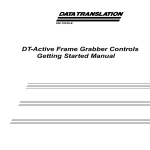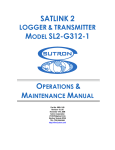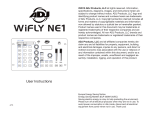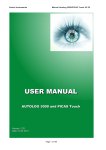Download Read the full technical note
Transcript
technicalNOTE
Maximizing Data Throughput on the
EX10xxA Series
INTRODUCTION
The EX10xxA is a family of high-performance signal conditioning and data
acquisition products which may include thermocouple and/or voltage
measurement channels on a single instrument. It is an LXI instrument which
means that all communication is through a common LAN Ethernet interface.
The family of products provides a high level of measurement integrity and
channel independence which far exceeds alternative methods which
generally involve separate elements for the terminal blocks, signal conditioning,
and digitization.
There are two basic methods available to gather data from the EX10xxA
besides using the embedded web page to collect data. One method is
simply to poll the memory of the instrument at some regular rate. While this
method is simple to implement, there are several major problems that users
may experience depending on test conditions. One is that it is not possible
to collect data fast enough by polling to prevent a memory overflow at higher
sampling rates. Such an overflow will result in a loss of data as soon as the
14 MB memory on the EX10xxA is filled. This is unacceptable in many test
applications, especially over longer testing periods. A second problem is that
constant polling is inefficient for the processor as well as the LAN interface—
where the normal implementation is to poll as quickly as possible. For example,
even when there is no data present, the instrument still needs to receive the
request for data and send a response to indicate that no data is present. It is
important to note that LXI is not a strictly deterministic interface and polling at
some regular rate does not guarantee that you will receive the same amount
of data every time. Figure 1 shows the flow of a typical FIFO polling setup.
Headline
WWW.VTIINSTRUMENTS.COM
R E L I A B L E D ATA FIRST TIME EVERY TIME
technicalNOTE
DID YOU KNOW?
Send: v
tex10xx
a
The EX1000A family
_trig_in
it( ) req
implements IEEE-1588
uest
precision time stamp
se
spon
it( ) re
in
_trig_
10xxa
: vtex
e
iv
e
ec
protocol and the LXI
wired trigger bus to
R
precisely synchronize
Send: v
tex10xx
a
data and allow for
distributed high-channel
_read_
fifo( ) re
quest
count systems.
_fifo(
d
a_rea
x10xx
e: vte
iv
e
c
e
Find out more about the
onse
) resp
R
EX10XXA Series
Host PC
Send: v
EX1016A: 16 Channel Precision Thermocouple
tex10xx
a
_read_
fifo( ) re
quest
ponse
( ) res
fifo
read_
0xxa_
1
x
te
v
e:
Receiv
EX1048A: 48-Channel Precision
Thermocouple Measurement
Instrument
TIME
TIME
FIGURE 1: READ FIFO POLLING METHOD
The second method, Asynchronous Data Streaming, allows data to be sent as soon
Find out more about how the
EX1048A was used in combination
with other VTI products to provide a
mission-critical LXI DAQ system
as it becomes available and the LXI interface allows, without having to send queries
to the instrument after setup. This overcomes the problems with the polling method. It
requires two threads to be running simultaneously: A Streaming Server which collects
pages of data sent to it asynchronously from the instrument; and an API which sets
up the instrument, then polls for data from the Streaming Server thread and processes
that data as needed. Contrast the previous figure with the streaming method shown in
Figure 2. More data is available at the host PC per unit time.
WWW.VTIINSTRUMENTS.COM
R E L I A B L E D ATA FIRST TIME EVERY TIME
technicalNOTE
Send: vt
ex10xxa
_renable
_s
treamin
g
_data(
) reque
st
onse
( ) resp
_data
aming
le_stre
_enab
10xxa
e: vtex
Receiv
Send: vt
ex10xxa
_t
rig_init(
) reque
st
sponse
it( ) re
_trig_in
10xxa
e: vtex
Receiv
ata
ming d
e strea
Receiv
Host PC
e
Receiv
ta
ing da
stream
EX1016A: 16 Channel Precision Thermocouple
ata
ming d
e strea
Receiv
ata
ming d
e strea
Receiv
TIME
TIME
FIGURE 2: ASYNCHRONOUS STREAMING METHOD
SOFTWARE REQUIRED
• Microsoft Visual Studio C# 2010
• VTI Instrument EX10xxA Plug&Play Driver
• Labview 2011 (or later)
STREAMING SERVER
Streaming requires a multi-thread approach in which two processes are essentially
running at once. Modern operating systems can take advantage of multiple core
processors by simultaneously dedicating process flow to different cores. One such
process in this application runs in the background and handles all data received
from the instrument by copying it over to a FIFO on the host PC so that it can later be
collected and processed by the main API. The actual example source code for both
the streaming server and the Labview API should accompany this document and you
should refer back to it while reading.
WWW.VTIINSTRUMENTS.COM
R E L I A B L E D ATA FIRST TIME EVERY TIME
technicalNOTE
The following exposed functions are basic necessities for creating the simple streaming
server application provided in this example.
StartServer—Initializes a Critical Section Object for the callback and allocates memory
for the data pages sent by the EX10xxA. This initialization creates a dedicated process
which handles the incoming streamed data. For this example, there are no parameters
used. Successful memory allocation returns 0.
GetBufferCount—A simple query which returns the number of data pages currently
in the Server’s FIFO. This basic query does not check the content of any of the data
collected.
ReadStreamingData—This is the main accessor function for the Streaming Server’s FIFO
data. In this example, we are only extracting the timestamp components (ss_secs,
ss_nsecs) and sample values (x) members of the EX10xxA data structure. The other
members of the data structure are shown below and further detailed in the EX10xxA
User’s Manual where it documents the EX10xxA_enable_streaming_data function of
the Plug&Play driver. We also return an integer called “devId” which can be uniquely
assigned to each EX10xxA box which is streaming data in order to identify which
instrument the data is coming from.
struct DataPage
{
EX10xxA_SampleData *data;
int devId;
};
struct EX10xxA_SampleData
{
ViUInt32 ss_secs; /* data sample time stamp */
ViUInt32 ss_nsecs; /* fractional part of time stamp in nanoseconds (microseconds in legacy mode) */
struct {
ViUInt32 x_len; /* array size of data samples */
ViReal32 *x_val; /* an array of data samples */
} x;
struct {
ViUInt32 x_counts_len; /* array size of ADC counts */
ViInt32 *x_counts_val; /* an array of 20-bit ADC Readings */
} x_counts;
struct {
ViUInt32 x_ticks_len; /* array size of x ticks */
ViUInt16 *x_ticks_val; /* 16-bit measurement timestamps-100 ns
offsets from scan start time */
} x_ticks;
struct {
ViUInt32 cjc_len; /* array size of cjc data*/
ViReal32 *cjc_val; /* an array of 32-bit floating point CJC
values */
} cjc;
WWW.VTIINSTRUMENTS.COM
R E L I A B L E D ATA FIRST TIME EVERY TIME
technicalNOTE
struct {
ViUInt32
ViUInt32
} cjc_counts;
struct {
ViUInt32
ViUInt16
} cjc_ticks;
struct {
ViUInt32
ViUInt32
} cjc_counts;
struct {
ViUInt32
ViUInt16
cjc_counts_len; /* array size of cjc count */
*cjc_counts_val; /* an array of 20-bit ADC Readings */
cjc_ticks_len; /* array size of cjc ticks */
*cjc_ticks_val; /* 16-bit CJC timestamps - 100 ns off
sets from scan start time */
limits_len; /* array size of limit data */
*limits_val; /* limit data 4 bits for each channel */
cjc_ticks_len; /* array size of cjc ticks */
*cjc_ticks_val; /* 16-bit CJC timestamps - 100 ns off
sets from scan start time */
} cjc_ticks;
struct {
ViUInt32 limits_len; /* array size of limit data */
ViUInt32 *limits_val; /* limit data 4 bits for each channel */
} limits;
};
Note that there is only a single two-part timestamp and one devId per scan (page
of data) associated with up to 48 channels data per scan. The time stamp indicates
when the scan started. If a timestamp for each measurement is desired, the “x_ticks”
member can also be exposed.
DeleteDatapage—This function can be used to remove a page of data from the Server
FIFO without reading it. This can be useful if a previous scan is interrupted and unread
data is left in the Server FIFO. You may want to clear out this data to begin with an
empty FIFO. In that case, this function should be looped for each page of data found
remaining in the FIFO before a new scan is initiated.
StopServer—This function is necessary to delete and close out the Critical Section
process.
Two unexposed functions are also used. ServerCallback is a function which handles
the synchronous callback executed whenever data is received by the host PC from
the box. It is best to optimize this function as much as possible so that it is ready to
handle the next block of data it receives as soon as possible. To accomplish this, it
must allocate memory for storing the streamed data and put it on the Server FIFO.
CopyDatapage handles the copying of the various data structures that the callback
requires.
WWW.VTIINSTRUMENTS.COM
R E L I A B L E D ATA FIRST TIME EVERY TIME
technicalNOTE
LABVIEW API
The state machine Labview model was used in this example to break up the various
parts of the application.
FIGURE 3: OVERVIEW OF LABVIEW API FLOW DIAGRAM
Here is an overview of the states that are used:
1. Init—This default state initializes the card and resets all measurement parameters to
the default state.
2. Setup Channels—This state generates the scan list as well as the EU Conversion and
Filter frequency for those same channels. Alternatively, a user could have a subset list
of channels with a variety of different settings depending on what they are trying to
measure. This state also sets the trigger count, which is the number of triggers received
after initiating measurement before the unit returns to the idle state. Alternatively, a “Set
Trigger Infinite Enabled” VI could be used to enable continuous acquisition. This would
override any trigger count setting.
3. Setup Triggering—This state sets up the various aspects of triggering. This simple
example uses the default immediate arm setting and the trigger is some decimation of
the timer (internal EX10xxA oscillator). This is a simple way to set a uniform scan rate on
a box. If multiple boxes are used, some VIs for synchronous arming are recommended
here.
WWW.VTIINSTRUMENTS.COM
R E L I A B L E D ATA FIRST TIME EVERY TIME
technicalNOTE
FIGURE 4: EX10XXA TRIGGER STATES
4. Enable Streaming—This state uses a VI built around the streaming server to begin
waiting for data streamed from the acquisition system. It then enables streaming on
the box. The device ID is an input to the Enable Streaming VI and can be any value.
However, if multiple boxes are running you should use a unique value for each one so
that you can identify where a given page of data is coming from.
WWW.VTIINSTRUMENTS.COM
R E L I A B L E D ATA FIRST TIME EVERY TIME
technicalNOTE
5. Initiate Acquisition—This state advances the trigger model from Idle layer to the Arm
layer. Since the arming configuration is set to immediate by default, it then proceeds
directly to the Trig Layer. In this example, the decimated timer signal causes a Trig Event
which causes a single scan to run on every tick set by the sample rate. After Acquisition
is initiated, the system time is recorded in order to keep track of how long the acquisition
has been running.
6. Acquire—This is the state which polls for and displays any data on the Streaming
Server FIFO. This state loops continuously until one final reading is made after the
acquisition time should have elapsed, or until the user decides to stop the scan via the
front panel button.
FIGURE 5: LABVIEW API, ACQUIRE STATE DETAIL-
The “Get FIFO Count” VI queries the number of samples remaining on the box, waiting
for the LXI interface to send it to the PC. Another VI queries the FIFO on the Streaming
Server. The wait control should be set to some time sufficient enough to execute the
loop completely. 100ms is generally enough time for even the maximum scan rate.
WWW.VTIINSTRUMENTS.COM
R E L I A B L E D ATA FIRST TIME EVERY TIME
technicalNOTE
7. Stop—This state simply shuts off the streaming server after the acquisition has been
stopped. Figure 6 displays the front panel controls.
FIGURE 6: LABVIEW API CONTROL PANEL
CONCLUSION
By using Asynchronous Streaming, we overcome the limitations and inefficiencies
associated with the instrument polling method of data collection. Data is streamed to
the host machine as soon as it is available and collected into a FIFO on the host PC.
The main User API then polls this data from the FIFO on the host PC in a much more
efficient manner. This allows the User to access the highest sampling rates available on
the device without a risk of overflowing the EX10xxA memory. It also represents about
half as much network traffic as the polling method would require.
WWW.VTIINSTRUMENTS.COM
R E L I A B L E D ATA FIRST TIME EVERY TIME