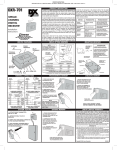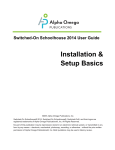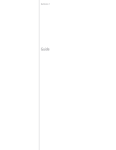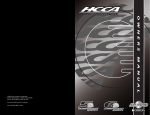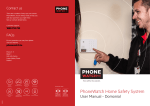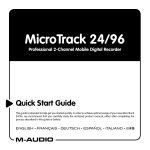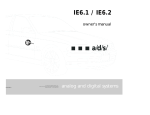Download TECHNICAL NOTE # 900 - Southwest Microwave, Inc.
Transcript
Southwest Microwave, Inc. 9055 S. McKemy Street Tempe, AZ 85284 (480) 783-0201 Fax (480) 783-0401 TECHNICAL NOTE # 900 Re: Access Control Pad to INTREPID™ Series II Devices Date: February 15, 2012 INTRODUCTION This technical note will explain how to add an access control switch box into the Intrepid Series II system. This will allow an authorized user to “access” a zone for entry into the secured area. This method would typically be used for unmanned sites such as power substations, VIP homes, etc. where the INTREPID Series II system relay contacts are monitored by an alarm panel. The switch box can take on many forms from a simple key activated switch, keypad, card reader, fingerprint scanner, etc. There are many off the shelf products that offer a variety of features, but the switch must provide an isolated relay contact that can be monitored. TYPICAL USE An example would be a VIP residence where the owner needs to enter and exit the property along the driveway without setting off the alarm. They could use a keypad, as shown in Figure 1, at the gate to shunt the alarm for some fixed time period as they enter or exit, then the zone would automatically secure. Figure 1 Depending on the site layout and the type of sensors installed, there are several possible ways to connect a switch box. Several options are shown in the following figures. Each example shows a keypad but the switch box could be a card reader, proximity reader, finger print scanner, etc. Figure 2 shows that the keypad is being used to control a gate lock with the main relay while also monitoring the gate position switch and the request to exit switch. This is a typical application for the switch box. Many of them have a second relay available that can be used to access a zone or a sensor in the INTREPID Series II system. The door lock Tech Note # 900 2/20/12 wiring is shown since the timing of the main and aux relays will need to be configured for proper operation. Typically, the “Aux” relay is programmed to activate for a preset amount of time, which is longer than the door lock is activated. The time should be long enough to allow for opening and closing the gate, passing through the zone, and allowing the sensor time to reset. The selected keypad must provide this option when used with a door lock. Figure 2 SHUNTING AT THE SENSOR One option is to use the keypad to directly bypass the sensor before it is connected into the INTREPID™ Series II system. This is possible with a sensor that has a relay output that is connected into the AIM II or PM II. Examples would be a microwave sensor, passive infrared sensor, active IR sensor, door contact, or many other devices. Figure 3 shows a simple way to shunt the sensors relay. This can be wired for N.C. contacts as well. With this method, the INTREPID Series II system will not be aware that someone entered the site, and therefore will not record anything into the event history records. Keypad Gate Position Switch Request to Exit Switch Microwave or other sensor Door Lock Main Aux Gnd Input 1 AIM II or PM II Figure 3 Page 2 of 5 Tech Note # 900 02/20/12 SHUNTING AT THE ALARM PANEL Figure 4 should be followed when there is a need to access sensors that do not use relays to interface with the INTREPID™ Series II system. Examples would be MicroPoint II, MicroTrack II, and the MicroWave 330. Other situation calling for this method include: accessing of multiple zones and accessing remotely located equipment. This method will also provide an event history record when used with the CM II or the GCM II control module, but not with the RCM II. First, set up the following Zone Record in the controller. The input(s) and output(s) are based on the site layout. There may be more than one input and more than one output assigned. Zone Name: Comment: Input: Output: Shunt Control Monitors the keypad and trips the shunt relay(s) AIM II – Input #1 (based on site layout) ROM II 8 – Relay #1 (based on site layout) This zone will monitor the assigned input (AIM II – Input 1) and will trip the assigned relay (ROM II-8 – Relay 1) as required. This is used as the shunt relay. This shunt relay will stay activated as long as the input is active. The Masking time is set by adjusting the hold time on the keypads Aux Relay. Using the shunt Relay will temporarily prevent the zone alarm from being seen by the customers alarm panel as shown in Figure 4. In this example the MicroPoint II is assigned to relay 1, MicroTrack II to relay 2, and the MicroWave 330 assigned to relay 3. When the shunt relay is active, all three of these zones will be disabled. Keypad Gate Position Switch Request to Exit Switch Door Lock Main Aux Gnd The INTREPID Series II Controller will monitor the input from the keypad and will trip the Shunt Relay. All zones wired through this Shunt Relay we be temporarily disabled. Input 1 AIM II or PM II RCM II, CM II, ROM II-8 or ROM II-16 Shunt Gnd Zone 1 Zone 2 Zone 3 Customers alarm panel inputs Figure 4 Page 3 of 5 Tech Note # 900 02/20/12 The CM II and the GCM II will store an event history record that will log an event each time the keypad is activated. It will show up as the Shunt Control zone programmed above. The CM II and the GCM II will also record the zone alarm that has been shunted. Note that the RCM II does not have an event record, but will function in the same way as described here. EXAMPLE USING MODEL 2000e SERIES KEYPAD The following description details the basic programming of the Linear Corporations model 2000 series e/eM keypad. Further information can be found online at http://www.linearcorp.com/product_detail.php?productId=1225 The wiring diagrams shown in Figures 1, 2, 3 and 4 apply directly to this product. For proper operation, follow the keypad programming steps described below. PROGRAMMING The following programming steps detail the minimum process needed for configuring the keypads output relays and adding users. Before commands can be entered, you must log in as the master user. This is done by pressing the following: 99 # mastercode* * enter programming mode (master code = 1234) (Enter the programming commands below) exit programming mode Restore Factory Defaults – This keypad does not provide a way of reviewing the current settings or the existing user list. It is best to start by restoring the defaults. This will also erase all existing user data. Enter the command: 46 # 00000 # 00000 #** Remove the ‘Aux Relay’ from the ‘Lock Output’ Assignment – By default, the Aux Relay is assigned to follow the main Lock Output Relay function. They need to be separate to individually control the Aux Relay timing. Enter the following code: 10 # 2 # 0 #** Assign the ‘Aux Relay’ to ‘OUT 2’ Assignment - Each user will be assigned to trip both the Main Lock Relay and the relay assigned to ‘OUT 2’. The Aux Relay needs to be assigned to OUT 2. Enter the following code: 10 # 5 # 2 #** Set the ‘Aux Relay’ Hold Time – This will control the Alarm Shunt Time. Set the time to allow for full passage through gate and zone, plus time for the alarm to reset. To set the time, pick two numbers (ttt and mmm) that, when multiplied together, equals the desired time in seconds. For example, selecting ttt = 3 and mmm = 5 gives 15 seconds for the alarm shunt. 12 # ttt # mmm #** Assign the ‘Request to Exit’ Input to both ‘Main Relay’ and ‘OUT 2’ – This allows exiting the secure area without having to re-enter a code. A button would be placed on the secure side of the crossing, before any of the sensors. Enter the following: 49 # 12 # 0 #** Page 4 of 5 Tech Note # 900 02/20/12 Program all Users – Each user should be entered with the following format. The ‘12’ indicates that the user will trip the Main Lock relay and the OUT 2 relay assignment (Aux Relay) whenever the code is entered. The User Location is the ID of the user. User Location 1 is the master, 2 is the supervisor, and 3 – 500 are general users. The user codes can be from 4 to 10 digits long. 59 # 12 # user location # code * code * The above programming steps will configure the keypad to properly control the Aux Relay so it can be used to “Shunt” a zone or zones while also controlling a gate lock. There are many other features of the keypad that can be implemented as well. See the user manual for this product for further information. Page 5 of 5 Tech Note # 900 02/20/12