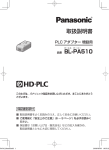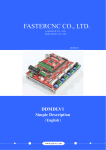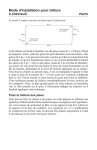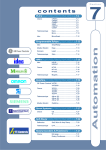Download EPS-B1 AC Servo System User Manual
Transcript
Safety Notice This section will introduce the main instructions that users shall follow during the confirmation, storage, handling, installation, wiring, operation, inspection and disposal after users receiving the products. Dangers Input power Input power of this driver is AC220V. When it is installed to a machine and begins running, the motor shall be placed under the state for emergency stop at any moment. Otherwise, there may be personnel injuries and mechanical failure. When the power is on, the housing of power supply's terminal block must be fixed. Otherwise, there may be electric shocks. After the power is turned off or after the voltage withstand test, when the indication light of charge (CHARGE) is on, do not touch the power supply terminal. Otherwise, there may be electric shocks caused by residual voltage. Please conduct trial run according to the procedures and instructions in the product user manual. When the servo motor is installed to the machine, operation mistakes may not only cause mechanical failures, but also cause personal injuries. Do not make any changes to this product. No persons except the designated ones can set, dismantle or repair this product. Otherwise, there may be personnel injuries, mechanical failure or fire. Please set a stop device on the machine side to ensure the safety. The holding brake of the servo motor equipped with a brake is not a stop device used to ensure safety. Otherwise, there may be injuries. Please ensure to connect the earth terminal of servo driver with the earth electrode (the earth resistance of servo driver for power input is below 100Ω). Otherwise, there may be electric shocks or fire. Notice to Storage and Handling The product shall not be stored and set in the environment like the following. Otherwise, there may be fire, electric shocks or machinery breakdown. The place with direct sun light The place where the use environment temperature exceeds the temperature conditions for storage and setting The place where the relative humidity exceeds the humidity conditions for storage and setting The place with corrosive gases and flammable gases The place with too much dust, dirt, and too many saline matters and metal powders The place prone to water, oil and chemicals The place whether vibration or shocks may affect the principal part Please do not handle the product by grasping the cable, motor shaft or detector. Otherwise, there may be personnel injuries or machine breakdown. 1 Notice to Installation Please do not block the air inlet and outlet, and do not make other matters enter the product. Otherwise, the inner components may be aged and cause failure or fire. Please follow the order of installation. Otherwise, there may be failure. During installation, please ensure there is specified space between the servo driver and internal surface of control cabinet and other machineries. Otherwise, there may be fire or machine breakdown. Please do not impose too big impacts on the machine. Otherwise, there may be machine breakdown. Notice to Wiring Please connect wires correctly and reliably. Otherwise, there may be out-of-control of motor, personnel injuries or machine fault. Please do not connect commercial power supply to the connecting terminals U, V and W of the servo motor of servo driver. Otherwise, there may be personnel injuries or fire. Please connect the power terminal with the motor connecting terminal firmly. Otherwise, there may be a fire. Please do not house the major loop cable, input-output signal cable/encoder cable with the same bushing, or tie them together. During wiring, the major loop cable shall be over 30cm from the input-output signal cable. Cables for input-output signal and encoder shall be twin strands or multiple-core twinning bulk shielding strands. Wiring length of input-output signal cable: the maximum length is 3 m; encoder cable: the maximum length is 30 m. Even when the power is turned off, there may still be residual high voltage inside the servo driver, so when the charge indication light (CHARGE) is on, do not touch the power terminal. Please connect and check wires after confirming the charge indication light (CHARGE) is off. Please set safety devices such as circuit-breaker in case of short-circuit of external wiring. Otherwise, there may be a fire. When used in the following places, please take appropriate measures for shielding. When there may be interference of static electricity The place with strong electric field or high intensity field The place where there may be radioactive rays Otherwise, there may be machinery breakdown. When connecting to batteries, pay attention to the polarity. Otherwise, it may lead to the damage and explosion of batteries, servo driver and servo motor. 2 Operation Notice In order to prevent accidents, please conduct trial run to the detached servo motor (when the machine is not connected with the transmission shaft of servo motor). Connect it to the machine when there are no problems in the trial run. Otherwise, there may be injuries. When it is connected to the right machine and runs, please set the parameters appropriate to this machine in advance. When the machine is started without parameter setting, the machine may be out of control or have failure. Please do not turn on/off the power supply frequently. Because the power section of servo driver has a capacitor, when the power is on, heavy charging current may flow through it. Therefore, if the power is frequently turned on/off, performance of the major loop components inside the servo driver may decline. During JOG operation (AF 02) and manual load inertia detection (AF 15), please note that the emergency stop will become ineffective when there is over travel on the positive rotation side and over travel on the reverse rotation side. Otherwise, there may be machinery breakdown. When the servo motor is used on the vertical axis, please set a safety device, in case workpiece drops when there is alarming and over travel. Besides, please set the machine to stop through zero-position fixation when there is over travel. Otherwise, the workpiece may drop when there is over travel. Extreme parameter adjustment •setting alteration may cause the action of the servo system to be instable, so such operations are absolutely forbidden. Otherwise, there may be personnel injuries and machinery breakdown. When there are alarms, please reset the alarm after find out the reasons and ensure operation safety, and then start operation again. Otherwise, there may be machinery breakdown, fire or personnel injuries. Please do not use the brake of the servo motor which has a holding brake for braking. Otherwise, there may be machine fault. The servo motor and servo driver shall be used in combination as specified. Otherwise, there may be fire or machine breakdown. Notice to Maintenance Please do not change the wiring when the power is on. Otherwise, there may be electric shocks or personnel injuries. When replacing the servo driver, please copy parameters of the servo driver to be replaced to the new servo driver, and then start operation again. Otherwise, there may be machinery breakdown. Other Notices In order to give detailed explanations, housing or safety protection devices are not included in some figures in this manual. During operation, please make sure to fix the housing or safety protection devices to the appropriate position and then start the machine according to the instructions of the user manual. Illustrations in this manual are representative graphic symbols, which may be different from the products that you receive. 3 Other Notices During the commissioning and use of driver, please set the relevant safety protection device. Our company will not bear any liability for the special losses, indirect losses and other relevant losses caused by our products. Information in this manual is general descriptions or characteristic introduction which may not always be the case in practical use, or may not be completely applicable when the products are further improved. 4 Table of content Safety Notice ..................................................................................................1 Chapter I Product Introduction ...................................................................10 1.1 Product inspection...........................................................................................10 1.2 Product model .................................................................................................10 1.2.1 Description of nameplate......................................................................10 1.2.2 Model description ................................................................................. 11 1.3 Name of each part of the servo driver.............................................................12 1.4 Maintenance and inspection............................................................................13 Chapter II Installation...................................................................................14 2.1 Installation direction and space.......................................................................14 2.2 Recommended specification of circuit-breaker and fuse................................15 2.3 Countermeasures for noise disturbance and higher harmonic ........................15 2.3.1 Installation of noise filter......................................................................16 2.3.2 Connection of AC/DC reactor for suppression of higher harmonic .....16 2.4 Selection of regeneration resistance................................................................16 Chapter III Wiring .........................................................................................18 3.1 System structure and wiring............................................................................18 3.1.1 Servo system structure ..........................................................................18 3.1.2 Connector and terminal of driver .........................................................19 3.1.3 Wiring of major loop .............................................................................19 3.2 Wiring at motor side........................................................................................22 3.2.1 Appearance and signal definition of connecting terminal of motor encoder...........................................................................................................22 3.2.2 Appearance and signal definition of motor power connecting terminal ........................................................................................................................23 3.3 Wiring of connector CN1................................................................................23 3.3.1 Terminal arrangement...........................................................................23 3.4 Wiring of connector CN2................................................................................24 3.4.1 Arrangement of connector CN2 ............................................................24 3.4.2 Signal description of connector CN2....................................................25 3.4.3 I/O signal distribution...........................................................................26 3.4.4 Example of the connection with upper device.......................................32 3.5 Wiring of connector CN3................................................................................36 5 3.5.1 Terminal arrangement of connector CN3 .............................................37 3.5.2 Example of connector CN3 connection.................................................38 3.6 Standard wiring mode .....................................................................................40 3.6.1 Example of position control connection................................................40 3.6.2 Example of speed control connection ...................................................41 3.6.3 Example of torque control connection ..................................................42 Chapter IV Panel Operation.........................................................................43 4.1 Panel manipulator ...........................................................................................43 4.2 Function switch...............................................................................................43 4.3 Status monitoring ............................................................................................44 4.4 Monitor display (DP □□) ............................................................................45 4.4.1 Display content .....................................................................................45 4.4.2 Example of operation under monitoring model ....................................46 4.5 Parameter mode ..............................................................................................46 4.5.1 Relevant instructions.............................................................................46 4.5.2 Example of parameter setting (PA□□□) ...........................................46 4.6 Example of auxiliary function (AF□□)........................................................47 4.6.1 Contents of auxiliary function...............................................................47 4.6.2 Example of auxiliary function (AF□□) ..............................................48 4.7 Parameter writing method in this manual .......................................................48 4.7.1 Writing method of setting value parameter...........................................48 4.7.2 Writing method of function selection parameter...................................49 Chapter V Monitor Display ..........................................................................50 5.1 Overview of monitor display ..........................................................................50 5.2 Example of monitor display operation............................................................51 5.3 Input signal monitoring...................................................................................52 5.3.1 Display procedures ...............................................................................52 5.3.2 Judgment method of display..................................................................52 5.3.3 Example of display................................................................................53 5.4 Output signal monitoring ................................................................................53 5.4.1 Display procedures ...............................................................................53 5.4.2 Judgment method of display..................................................................54 5.4.3 Example of display................................................................................54 5.5 Monitor display when power-on .....................................................................55 5.6 Other notes ......................................................................................................55 6 Chapter VI Auxiliary Functions ...................................................................57 6.1 Overview of auxiliary function.......................................................................57 6.2 Display of alarm logging (AF 00)...................................................................57 6.3 Location assignment (AF 01)..........................................................................58 6.4 JOG operation(AF 02) ....................................................................................58 6.5 Front panel lock (AF 03).................................................................................59 6.6 Deletion of alarm logging (AF 04) .................................................................60 6.7 Initialization of parameter setting value (AF 05)............................................60 6.8 Automatic zero calibration of dummy instruction (AF 06) ............................61 6.9 Manual regulation of speed instruction offset (AF 07)...................................62 6.10 Manual zero calibration of torque dummy instruction (AF 08)....................62 6.11 Display of motor model (AF 09)...................................................................63 6.12 Display of software version of servo driver (AF 10)....................................63 6.13 Set absolute value encoder (AF 11) ..............................................................64 6.14 Manual detection of load inertia (AF 15) .....................................................64 Chapter VII Test Run ....................................................................................66 7.1 Inspection and matters needing attention before the test run..........................66 7.2 Conduct JOG operation through panel manipulator .......................................66 7.3 Test run of separate servo motor according to the upper device instructions .67 7.3.1 Connection and status confirmation of input signal loop.....................67 7.3.2 Test run under position control .............................................................68 7.3.3 Test run under speed control .................................................................68 7.4 Test run after the servo motor is connected with machine..............................69 7.5 Test run of the servo motor with a brake ........................................................69 Chapter VIII Operation .................................................................................71 8.1 Selection of control mode ...............................................................................71 8.2 Setting of general basic functions ...................................................................71 8.2.1 Servo ON setting ...................................................................................71 8.2.2 Switch of motor rotation direction ........................................................72 8.2.3 Overtravel setting..................................................................................73 8.2.4 Setting of holding brake ........................................................................75 8.2.5 Selection of the method for stop during servo OFF..............................79 8.2.6 Setting of interrupt power-supply treatment .........................................79 8.3 Use method of absolute value encoder ...........................................................80 8.3.1 Selection of absolute value encoder......................................................80 7 8.3.2 Battery use method................................................................................80 8.3.3 Battery replacement ..............................................................................81 8.3.4 Setting of absolute value encoder (AF011) ...........................................81 8.4 Position control operation ...............................................................................81 8.4.1 User parameter setting .........................................................................81 8.4.2 Electronic gear setting ..........................................................................83 8.4.3 Position instruction...............................................................................85 8.4.4 Positioning completion signal (COIN) .................................................89 8.4.5 Positioning near signal (NEAR) ...........................................................90 8.4.6 Instruction pulse inhibition function (INHIBIT function) .....................90 8.5 Speed control (analog voltage instruction) operation .....................................91 8.5.1 User parameter setting .........................................................................91 8.5.2 Input signal setting................................................................................91 8.5.3 Instruction offset adjustment.................................................................93 8.5.4 Soft start ................................................................................................95 8.5.5 Speed instruction filter..........................................................................95 8.5.6 Use of zero clamping function ..............................................................95 8.5.7 Coder signal output...............................................................................97 8.5.8 Same-speed test and output...................................................................98 8.6 Torque control operation.................................................................................99 8.6.1 User parameter setting .........................................................................99 8.6.2 Torque instruction input ........................................................................99 8.6.3 Offset adjustment.................................................................................100 8.6.4 Speed limit in case of torque control...................................................102 8.7 Speed control (internal set speed selection) operation..................................103 8.7.1 User parameter setting .......................................................................104 8.7.2 Input signal setting..............................................................................104 8.8 Control mode combination selection ............................................................105 8.8.1. User parameter setting ......................................................................105 8.8.2 Instruction on control mode switchover..............................................105 Chapter X Fault Diagnosis ........................................................................107 10.1 List of alarms ..............................................................................................107 10.2 Cause for alarm and treatment measures ....................................................109 10.3 List of warnings .......................................................................................... 113 10.4 Cause for warning and treatment measures ................................................ 113 8 Chapter XI Specifications.......................................................................... 115 11.1 Specification of servo driver ....................................................................... 115 11.1.1 Basic specifications ........................................................................... 115 11.1.2 Speed, position and torque control specification .............................. 116 11.2 Servo motor specification ........................................................................... 117 11.2.1 Parameter list of 60/80 series servo motor ....................................... 118 11.2.2 Parameter list of 130 series servo motor .......................................... 118 11.3 Dimensions of servo driver ......................................................................... 118 11.3.1 EPS-0D20A, EPS-0D40A (Type A case) ........................................... 118 11.3.2 EPS-0D75A, EPS-0001A, EPS-01D5A (Type B case) ...................... 118 11.4 Dimensions of servo motor ......................................................................... 119 11.4.1 Installation dimensions of 60/80 series motor: Unit (mm) ............... 119 11.4.2 Installation dimensions of 130 series motor: Unit (mm)...................120 Chapter XII Appendix.................................................................................121 12.1 List of motoring modes...............................................................................121 12.2 List of auxiliary functions...........................................................................121 12.3 List of user parameters................................................................................122 12.3.1 Display modes of user parameters....................................................122 12.3.2 Display modes of function selection parameters ..............................122 9 Chapter I Product Introduction 1.1 Product inspection Please check the items listed in the table below carefully, in case there is negligence during the purchase and transport of the product. Confirmation item Whether the product received is the right one you intend to buy? Whether the motor shaft runs smoothly? Check whether there is superficial damage? Whether there are loosened screws? Reference Check the product model on the motor and driver nameplate respectively. Please refer to the note to model in the following sections. Rotate the rotor shaft of the motor. If it can rotate smoothly, it means the rotor shaft is normal. Note that the motor with electro-magnetic brake can not be rotated with hands! Check visually whether there are any superficial damages. Check whether the mounting screws of servo driver are loosened with a screw driver. In the event of any of the above said circumstances, please contact the agent or manufacturer to get appropriate solutions. A complete set of servo components shall include the following. No. 1 2 3 4 5 6 7 8 9 10 Reference Servo driver and its auxiliary servo motor Motor power line: Plug (standard configuration) at the power end of driver motor or a UVW motor power line (optional) Motor encoder line: Plug at the encoder end of driver or plug at the encoder end of motor (standard configuration) or a encoder signal line (optional) RJ45 joint for CN1, RS485 and CANopen communication (optional) 50-PIN joint for CN2 (3M simulation product) (optional) 20-PIN joint for CN3 (3M simulation product) (optional) Driver power input plug: 5PIN quick connection terminal (L1. L2. L3. L1C. L2C) External braking resistor and DC reactor plug: 5PIN quick connection terminal (P. D. C. - 1. - 2) Two metal spiders One installation manual 1.2 Product model 1.2.1 Description of nameplate Description of the nameplate of EPS-B1 servo driver 10 1.4 Maintenance and inspection Please give constant maintenance and inspection to the driver and motor, so as to use it safely and easily. Daily inspection and periodic inspection shall meet the following requirements. Type Inspection period Inspection items Daily inspection Periodic inspection Daily 1 year Confirm the service temperature, humidity, and whether there is dirt and other matters. Whether there is abnormal vibration and sound Whether the input supply voltage is normal Whether there is abnormal smell Whether there are fiber stubs stuck to the ventilation opening Whether the front end of driver and the connector are clean Whether there the connection with control device and equipment motor is loose and whether the core feet deviates Whether there are foreign matters in the load part Whether the fastening parts are loose Whether it is superheated Whether the terminal is damaged or loose 13 During wiring, the main circuit cable (cable for motor main circuit) shall be over 30cm from the input-output signal cable. Do not house them in the same bushing or tie them together. Do not use the same power supply with the welding machine and spark machine. Even when different power supplies are used, when there is a RF generator nearby, a noise filter shall be connected to the input side of the main circuit cable. Ensure the earthing is appropriate. 2.3.1 Installation of noise filter In order to ensure the EMI filter can fully suppress the interference to servo driver to the greatest extent, the servo driver shall be capable of being installed and wired according to the service manual, and attention shall also be given to the following: Item No. 1 2 3 4 5 6 Description The servo driver and noise filter shall be mounted on the same metal plane. The wiring shall be shortened as much as possible. The metal plane shall be well grounded. The metal enclosure or earthing part of servo driver and noise filter shall be reliably fixed to the metal plane, and the contact area between them shall be enlarged as much as possible. The motor power line shall be the cable with shielding copper screen (the one with double shielding layer is preferred). The shielding copper screen on both ends of the motor wiring shall be grounded with the shortest distance and maximum contact area. 2.3.2 Connection of AC/DC reactor for suppression of higher harmonic When measures are required to eliminate higher harmonic, an AC/DC reactor for suppression of higher harmonic can be connected to the servo driver. Please connect the reactor according to the figure below. Use AC reactor Single phase input Power Servo driver Use DC reactor Single phase/three phases Servo driver input DC reactor 2.4 Selection of regeneration resistance When the pull-out torque of motor is opposite to the rotation speed, it means energy is sent from the load end to the driver. The energy enriches the capacitance of DC Bus and makes its magnitude of voltage rise. When it rises to a certain level, the recharged energy can only be consumed by the regeneration resistance. The driver contains a regeneration resistance inside, and users can also connect a regeneration resistance externally. The table below shows the specification of regeneration resistance contained in EPS-B1 220V series. 16 Specification of internal regeneration resistance Driver housing Type A housing Type B housing Type C housing Type D housing Resistance value (Ohm) Capacity (Watt) 30 20 10 60 100 150 Minimum allowable resistance value (Ohm) 30 20 10 10 When the regenerated capacity exceeds the disposable capacity of the internal regeneration resistance, a regeneration resistor shall be connected externally. When using regeneration resistance, attention shall be paid to the following. Item No. 1 2 3 4 5 Contents Use external regeneration resistance alternatively. Please set the resistance value and capacity of regenerated capacity correctly; otherwise, such function will be affected. When users intend to connect external regeneration resistance, its resistance value shall not be smaller than the minimum allowable resistance value; If users intend to increase the power of regeneration resistor through parallel connection, please confirm whether the resistance value satisfies the limiting conditions. In natural environment, when the disposable regenerated capacity (mean value) of regeneration resistor is used within the limit of nominal capacity, the temperature of resistor will rise to be above 120℃ (under continual regeneration). In order to ensure its safety, it is suggested the regeneration resistor with a thermo-switch be used. When external regeneration resistance is used, the resistance shall be connected to P, C end, and P, D end shall be open. External regeneration resistance shall use the resistance value suggested in the table above. 17 3.1.2 Connector and terminal of driver Terminal mark L1, L2, L3 L1C, L2C P, D, C U, V, W Name Major loop power input terminal Control loop power input terminal External regeneration resistor connecting terminal DC for suppression of higher harmonic Reactor connecting terminal Servo motor connecting terminal Earth terminal CN1 CN2 CN3 Communication port connector I/O connector Encoder connector Description Connect with three-phase alternating-current supply. (please choose the proper voltage specification according to the product model) Connect with single-phase alternating-current supply. (please choose the proper voltage specification according to the product model) When a built-in regeneration resistor is used, please make P and D short circuit. When the built-in regeneration resistor is out of capacity, make P and D open circuit (remove the shorting stub), and connect the regeneration resistor between P and C. Users can choose to buy the external regeneration resistor. and are short circuited. When the Usually, higher harmonic of power supply needs to be suppressed, a and . DC reactor can be connected between Connected with the servo motor It is connected with power earth terminal and motor earth terminal for grounding. RJ45 joint, connecting RS-485 or CANopen Connected with upper controller Connected with the motor encoder 3.1.3 Wiring of main circuit 1) Dimension of major loop wire of servo driver External terminal name Main circuit power line Control power line Motor power line External regeneration resistance wire Earth wire Terminal mark L1, L2, L3 L1C, L2C U, V, W Line diameter mm2(AWG) EPS-B10D20A 0D40A 0D75A 0001A 01D5A 1.25(AWG-16) 2.0(AWG-14) 1.25(AWG-16) 1.25(AWG-16) 2.0(AWG-14) P, D, C 1.25(AWG-16) Above 2.0(AWG-14) 2) Example of typical main circuit wiring Note to main circuit wiring During the sequential control design of power on, the following aspects shall be considered. Please make the following design for power on sequential control: After the signal of "servo alarm" is given out, power supply of the main circuit shall be in OFF state. When power on the control supply and main circuit supply, the two shall be powered on at the same time, or the main circuit supply shall be powered on after the control 19 supply is on. When powering off, the main circuit supply shall be powered off first, followed by the control supply. Single-phase AC220V power input 20 Single phase AC 200-230V (50/60Hz) Noise filter Voltage peak suppresser Motor Optical encoder Three-phases AC220V power input Three phase AC 200-230V (50/60Hz) Noise filter Voltage peak suppresser Motor Optical encoder 21 3.2 Wiring at motor side 3.2.1 Appearance and signal definition of connecting terminal of motor encoder Matching encoder type Line-saving encoder 17-bit serial encoder (capacity-increasing type) 17-bit serial encoder (absolute value type) Line-saving encoder 17-bit serial encoder (capacity-increasing type) 17-bit serial encoder (absolute value type) 22 Terminal mark 1 2 3 4 5 6 7 8 9 1 2 3 4 9 1 2 3 4 5 6 9 1 2 3 4 5 6 7 8 9 1 2 3 4 7 1 2 3 4 7 5 8 Name 5V 0V PA /PA PB /PB PZ /PZ FG 5V 0V PD+ PDFG 5V 0V PD+ PDBAT+ BATFG FG 5V 0V PA PB PZ /PA /PB /PZ FG 5V 0V PD+ PDFG 5V 0V PD+ PDBAT+ BAT- Function PG power supply +5V PG power supply +0V PG input A+ phase PG input A- phase PG input B+ phase PG input B- phase PG input Z+ phase PG input Z- phase Shielding PG power supply +5V PG power supply 0V PG serial signal input PG serial signal input Shielding PG power supply +5V PG power supply 0V PG serial signal input PG serial signal input Battery anode Battery cathode Shielding Shielding PG power supply +5V PG power supply 0V PG input A+ phase PG input B+ phase PG input Z+ phase PG input A- phase PG input B- phase PG input Z- phase Shielding PG power supply +5V PG power supply 0V PG serial signal input PG serial signal input Shielding PG power supply +5V PG power supply 0V PG serial signal input PG serial signal input Battery anode Battery cathode Appearance 3.2.2 Appearance and signal definition of motor power connecting terminal 1 2 3 4 Terminal mark Name U V W PE Function Motor U phase power Motor V phase power Motor W phase power Casing 3 2 4 1 U V W PE Motor U phase power Motor V phase power Motor W phase power Casing Appearance Note: The above table is based on the terminal at motor side, so please pay attention to it when connecting wire. 3.3 Wiring of connector CN1 Connector CN1 is a communication plug. Servo driver provides RS485 and CANopen communications. 3.3.1 Terminal arrangement (I) Terminal appearance 23 (II) Terminal signal definition Terminal mark 1,9 2,10 3,11 4,12 5,13 6,14 7,15 8,16 Casing Name RS485+ RS485GND NC NC GND CANH CANL FG Function RS485+ Signal line RS485- Signal line Reference ground Unused Unused Reference ground CANH Signal line CANL Signal line Shield wire 3.4 Wiring of connector CN2 3.4.1 Arrangement of connector CN2 2 1 SG GND 4 3 PL Speed instruction input (-) Instruction pulse input (-) 5 V-R EF Power input for open collector instruction Speed instruction input (+) 7 PU LS 1 AG 0 ND Torque instruction input (-) 9 1 /SI 2 GN Instruction sign input (-) 11 6 AG ND 8 /PU LS 1 4 1 HP 6 UL S High-speed instruction pulse input (+) 1 8 2 /PZ 0 O 2 24 Digital output 3(+) Digital output 2(+) 2 6 2 8 DO4 - DO3 - Digital output 4(-) Digital output 3(-) 3 DO 1 1+ ALM(+) 3 DO2 0 - Digital output 2(-) Instruction pulse input (+) 3 PA 3 O 3 DO1 2 - ALM(-) T-R EF Torque instruction input (+) 3 PB 5 O Encoder divided pulse output A Phase (+ ) Encoder divided pulse output B Phase (+ ) 3 /PA 4 O SIG N Instruction sign input (+) 3 7 3 /PB 6 O Encoder divided pulse output A Phase (- ) Encoder divided pulse output B Phase (- ) 3 9 4 DI2 1 Digital input 2 3 8 4 DI1 0 Digital input 1 4 DI4 3 Digital input 4 4 DI3 2 Digital input 3 4 DI6 5 Digital input 6 4 DI5 4 Digital input 5 4 CO External 24V 4 DI7 Digital input 13 15 17 Encoder divided pulse output Z phase (-) 19 21 /HP UL S PZ O High-speed instruction pulse input (-) Encoder divided pulse output Z phase (-) 2 7 2 9 DO 3+ DO 2+ 2 2 /HS 4 IG N High-speed instruction sign input (-) 23 HSI GN High-speed instruction sign input (+ ) 25 DO 4+ Digital output 4(+ ) 7 M+ 4 9 power input 6 4 DI8 8 7 Digital input 8 5 DI8 0 Digital input 8 (note) 1) Please do not use unoccupied terminal. 2) Please connect the shielding layer of input-output signal cable to the enclosure of connector. Conduct frame grounding (FG) through the connector at servo driver side. 3) Except alarm signal (ALM), all input-output signals can alter distribution through parameter setting 3.4.2 Signal description of connector CN2 Name and function of input signal (with default pin assignment) Control mode Universal Position control Speed control Torque control S-ON C-MOD Pin No. 40 41 POT 42 NOT 43 Signal name CLR 44 A-RST INHIBIT ZEROSPD 45 46 48 COM+ 47 HPULS+ HPULSHSIGN+ HSIGNPULS+ PULSSIGN+ SIGNPL V-REF AGND T-REF AGND 16 17 23 24 7 8 11 12 3 5 6 9 10 Function Servo ON: The motor is powered on. Control mode switch: Switch of two control modes. Forward rotation Overtravel prohibited: Stop driving prohibited operation of servo motor when Reverse rotation it is on. driving prohibited Position deviation pulse clearance: Clear position deviation pulse during position control. Alarm reset: release servo alarm Pulse inhibition input Zero-speed signal input I/O signal electric power supply; need user to provide 24VDC power supply. High-speed channel pulse input * Sign+pulse train * CCW+CW Pulse train * A + B Pulse train Low-speed channel pulse input form: * Sign+pulse train * CCW+CW Pulse train * A + B Pulse train Collector pulse signal terminal Speed instruction voltage input Torque instruction voltage input Name and function of output signal Control mode Universal Signal name PAO+ PAOPBO+ PBOPZO+ PZOALM+ ALMCOIN+ Pin No. 33 34 35 36 19 20 31 32 29 Function A phase signal B phase signal Z phase signal Two-phase pulse (A phase and B phase) encoder frequency dividing output signal Origin pulse (Z phase) signal Servo alarm: OFF when abnormal state is detected. Positioning completed: Under position control mode, when 25 Control mode Signal name Pin No. Function COIN- 30 deviation pulse is smaller than PA525(positioning completion width), the signal is under active state. CZ+ CZBK+ BK - 27 28 25 26 Opticalcoupler output Z phase pulse External brake signal output 3.4.3 I/O signal distribution (I) Distribution of input signal Usually, input signal can be used according to the default set, or be distributed as required. (1) When used according to the default set The default input signal distribution state can be confirmed through PA500 ~ PA507. Parameter No. PA500 PA501 PA502 PA503 PA504 PA505 PA506 PA507 26 Name Port DI1 input signal selection [0] Servo-on (S-ON) [1] Control mode switch (C-MODE) [2] Forward driving prohibited (POT) [3] Reverse driving prohibited (NOT) [4] Deviation counter clearance (CLR) [5] Alarm reset (A-RST) [6] Pulse input inhibition (INHIBIT) [7] Zero-speed restoration (ZEROSPD) [8] Forward torque limitation (PCL) [9] Reverse torque limitation (NCL) [10] Gain switch (GAIN) [11] Zero signal (ZPS) [12] Retention [13] Instruction frequency division/ multiplication switch 0(DIV0) [14] Instruction frequency division/ multiplication switch 1(DIV1) [15] Internal instruction speed selection 0(INSPD0) [16] Internal instruction speed selection 1(INSPD1) [17] Internal instruction speed selection 2(INSPD2) Port DI2 input signal selection Port DI3 input signal selection Port DI4 input signal selection Port DI5 input signal selection Port DI6 input signal selection Port DI7 input signal selection Port DI8 input signal selection Setting range 0 ~ 17 Unit Factory setting Effective time 0 Immediately 1 2 3 4 5 6 7 Immediately Immediately Immediately Immediately Immediately Immediately Immediately Pins to input ports DI1 ~ DI8 and default signal name are as follows: Parameter No. PA500 PA501 PA502 PA503 PA504 PA505 PA506 PA507 Port name DI1 DI2 DI3 DI4 DI5 DI6 DI7 DI8 CN2 port pin 40 41 42 43 44 45 46 48 Default signal S-ON C-MOD POT NOT CLR A-RST INHIBIT ZEROSPD Note to selection of input signal Parameter No. PA508 PA509 Name Selection of input signal 0 b.0001: DI1 input signal selection; [0] Signal L level active (opticalcoupler conductive) [1] Signal H level active (opticalcoupler not conductive) b.0010: DI2 input signal aspect selection; [0] Signal L level active (opticalcoupler conductive) [1] Signal H level active (opticalcoupler not conductive) b.0100: DI3 input signal selection; [0] Signal L level active (opticalcoupler conductive) [1] Signal H level active (opticalcoupler not conductive) b. 1000: DI4 input signal selection; [0] Signal L level active (opticalcoupler conductive) [1] Signal H level active (opticalcoupler not conductive) Selection of input signal 1 b.0001: DI5 input signal selection; [0] Signal L level active (opticalcoupler conductive) [1] Signal H level active (opticalcoupler not conductive) b.0010: DI6 input signal selection; [0] Signal L level active (opticalcoupler conductive) [1] Signal H level active (opticalcoupler not conductive) b.0100: DI7 input signal selection; [0] Signal L level active (opticalcoupler conductive) Setting range Unit Factory default Effective time n.0000~111 1 n.0000 Immediatel y n.0000~111 1 n.0000 Immediatel y 27 Parameter No. Setting range Name Unit Factory default Effective time [1] Signal H level active (opticalcoupler not conductive) b. 1000: DI8 input signal selection; [0] Signal L level active (opticalcoupler conductive) [1] Signal H level active (opticalcoupler not conductive) (2) Used after changing the distribution of input signal When signals like servo ON, forward driving prohibited, and reverse driving prohibited are used through "polarity inversion", if there are abnormal states like breakage of signal line, it will cause movement deviating from the safety direction. If such setting has to be adopted, please confirm the action and ensure there are no safety problems. The typical circuit of input signal is as follows: Servo driver Servo driver Above 50mA Above 50mA etc. etc. Take the above figure as an example. When the opticalcoupler is conductive, S-ON signal is L level; when the opticalcoupler is not conductive, S-ON signal is H level. Parameter PA508 decides the active level of S-ON. When PA508.0=0 , S-ON signal is L level active; when PA508.0=1, S-ON signal is H level active. CN2 pin Name 40 DI1 Signal selection parameter PA500=0 PA500=1 PA500=2 PA500=3 PA500=4 PA500=5 PA500=6 PA500=7 28 Signal name Servo-on (S-ON) Control mode switch (C-MODE) Positive driving prohibited (POT) Negative driving prohibited (NOT) Deviation counter clearance (CLR) Alarm reset (A-RST) Pulse input inhibition (INHIBIT) Zero-speed restoration (ZEROSPD) Invert signal parameter Signal state PA508.0=0 PA508.0=1 PA508.0=0 PA508.0=1 PA508.0=0 PA508.0=1 PA508.0=0 PA508.0=1 PA508.0=0 PA508.0=1 PA508.0=0 PA508.0=1 PA508.0=0 PA508.0=1 PA508.0=0 PA508.0=1 Signal L active Signal H active Signal L active Signal H active Signal L active Signal H active Signal L active Signal H active Signal L active Signal H active Signal L active Signal H active Signal L active Signal H active Signal L active Signal H active CN2 pin Name Signal selection parameter Signal name PA500=8 Positive torque limitation (PCL) PA500=9 Negative torque limitation (NCL) PA500=10 Gain switch (GAIN) PA500=11 Zero signal (ZPS) PA500=12 Retention PA500=13 PA500=14 PA500=15 PA500=16 PA500=17 Instruction frequency division/ multiplication switch 0(DIV0) Instruction frequency division/ multiplication switch 1(DIV1) Internal instruction speed selection 0(INSPD0) Internal instruction speed selection 1(INSPD1) Internal instruction speed selection 2(INSPD2) 41 DI2 PA501=n Corresponding n # signal 42 DI3 PA502=n Corresponding n # signal 43 DI4 PA503=n Corresponding n # signal 44 DI5 PA504=n Corresponding n # signal 45 DI6 PA505=n Corresponding n # signal 46 DI7 PA506=n Corresponding n # signal 48 DI8 PA507=n Corresponding n # signal Invert signal parameter Signal state PA508.0=0 PA508.0=1 PA508.0=0 PA508.0=1 PA508.0=0 PA508.0=1 PA508.0=0 PA508.0=1 PA508.0=0 PA508.0=1 PA508.0=0 PA508.0=1 PA508.0=0 PA508.0=1 PA508.0=0 PA508.0=1 Signal L active Signal H active Signal L active Signal H active Signal L active Signal H active Signal L active Signal H active Signal L active Signal H active Signal L active Signal H active Signal L active Signal H active Signal L active Signal H active PA508.0=0 Signal L active PA508.0=1 Signal H active PA508.0=0 Signal L active PA508.0=1 PA508.1=0 PA508.1=1 PA508.2=0 PA508.2=1 PA508.3=0 PA508.3=1 PA508.4=0 PA508.4=1 PA508.5=0 PA508.5=1 PA508.6=0 PA508.6=1 PA508.7=0 PA508.7=1 Signal H active Signal L active Signal H active Signal L active Signal H active Signal L active Signal H active Signal L active Signal H active Signal L active Signal H active Signal L active Signal H active Signal L active Signal H active (3) Confirmation of input signal Input signal state can be confirmed through input signal monitoring (dP012). Please refer to 8.4 Input signal monitoring for details of input signal monitoring (dP012). (4) Relevant matters needing attention If two IO pins are distributed to the same signal, the significant condition of the signal shall be subject to the ID signal with higher grade. If both DI0 and DI1 are set to be 0 (S-ON signal), the S-ON signal state of driver will be decided by DI1 (CN2-41 pin); (II) Distribution of output signal The output signal is distributed to input-output signal connector (CN2) according to PA510 and PA511 setting. (1) Confirm the factory setting distribution state 29 The factory setting output signal distribution state can be confirmed through the following parameters. Parameter No. PA510 PA511 Name Output signal selection d.0001: DO1 Output signal selection [0] Alarm signal output (ALM) d.0010: DO2 Output signal selection [0] Alarm signal output (ALM) [1] Positioning completed (COIN) [2] Z pulse collector signal (CZ) [3] External brake null signal (BK) [4] Servo ready output (S-RDY) [5] Speed compatibility output (VCMP) [6] Motor rotation detection (TGON) [7] Torque limited signal (TLC) [8] Zero-speed detection signal (ZSP) [9] Warning output (WARN) d.0100: DO3 Output signal selection The same as DO2 d.1000: DO4 Output signal selection The same as DO2 Output signal negative b.0001: DO1(alarm signal ALM) output signal aspect selection; [0] Signal H level active (opticalcoupler not conductive) [1] Signal L level active (opticalcoupler not conductive) b.0010: DO2(alarm signal ALM) output signal aspect selection; [0] Signal H level active (opticalcoupler not conductive) [1] Signal L level active (opticalcoupler not conductive) b.0100: DO3(alarm signal ALM) output signal aspect selection; [0] Signal H level active (opticalcoupler not conductive) [1] Signal L level active (opticalcoupler not conductive) b.1000: DO4(alarm signal ALM) output signal aspect selection; [0] Signal H level active (opticalcoupler not conductive) [1] Signal L level active (opticalcoupler not conductive) Factory setting Effective time n.0000~9990 n.3210 Immediat ely n.0000~0011 n.0000 Immediat ely Setting range Unit Pins to input ports DO1 ~ DO4 are as follows: Parameter No. PA510.1 30 Name DO1 DO2 CN2 port pin 31,32 29,30 Default signal ALM COIN Parameter No. PA510.2 PA510.3 Name DO3 DO4 CN2 port pin 27,28 25,26 Default signal CZ BK (2) Used after changing the distribution of output signal • The signal which is not detected out is under "inactive" state. For example, during speed control, positioning completed (COIN) signal is "inactive". Distribution of output signal is shown in the table below. The typical circuit of output signal is as follows: Relay Servo driver Optocoupler (note) The maximal allowable voltage and current capacity of the output circuit of opticalcoupler is as follows: Voltage: DC30V (maximum) Current: DC50mA (maximum) Take the table above as an example. Parameter PA510 decides the level of COIN; When COIN signal is active, PA510 = 0, and opticalcoupler PC is conductive, L level is the active level of COIN signal; When PA510 = 1, and opticalcoupler PC is not conductive, H level is the active level of COIN signal. CN2 pin Name 31, 32 DO1 29,30 DO2 Signal selection parameter Signal name Servo alarm (ALM) PA510=0 PA510=1 PA510=2 PA510=3 PA510=4 PA510=5 PA510=6 Alarm signal output (ALM) Positioning completed (COIN) Z pulse collector signal (CZ) External brake null signal (BK) Servo ready output (S-RDY) Speed compatibility output (VCMP) Motor rotation detection (TGON) Invert signal parameter PA511.0=0 PA511.0=1 PA511.1=0 PA511.1=1 PA511.1=0 PA511.1=1 PA511.1=0 PA511.1=1 PA511.1=0 PA511.1=1 PA511.1=0 PA511.1=1 PA511.1=0 PA511.1=1 PA511.1=0 PA511.1=1 Signal state Signal active at H level Signal active at L level Signal active at L level Signal active at H level Signal active at L level Signal active at H level Signal active at L level Signal active at H level Signal active at L level Signal active at H level Signal active at L level Signal active at H level Signal active at L level Signal active at H level Signal active at L level Signal active at H level 31 CN2 pin Name Signal selection parameter PA510=7 PA510=8 PA510=9 27,28 DO3 As above 25,26 DO4 As above Signal name Torque limited signal (TLC) Zero-speed detection signal (ZSP) Warning output (WARN) Collector Z pulse (CZ) External brake null signal (BK) Invert signal parameter PA511.1=0 PA511.1=1 PA511.1=0 PA511.1=1 PA511.1=0 PA511.1=1 PA511.2=0 PA511.2=1 PA511.3=0 PA511.3=1 Signal state Signal active at L level Signal active at H level Signal active at L level Signal active at H level Signal active at L level Signal active at H level Signal active at L level Signal active at H level Signal active at L level Signal active at H level (3) Relevant matters needing attention Pins for alarm signal cannot be distributed freely; only 31st (ALM+) and 32nd (ALM-) pins can be used; When Z pulse collector output signal is used, its output level state can not be changed (corresponding PA [511] position is inactive); If two IO pins are distributed to Z pulse collector output signal, the significant condition of the signal shall be subject to the DO signal with higher grade. If DO2 and DO3 are set to be 2 (Z pulse collector signal), DO3 (CN2-27 and 28 pins) outputs Z pulse signal; Note that when the alarm signal (ALM) is active, it means it gives an alarm; when it is inactive, it means it gives no alarm. 3.4.4 Example of the connection with upper device Servo driver's input-output signal and its connection with the upper device are shown as follows. (I) Instruction input circuit 1) Instruction input circuit at low-speed position The following is about the 7-8 (instruction pulse input) and 11-12 (instruction sign input) terminals of connector CN2. Output circuit of instruction pulse on the upper device side can choose any one from the linear driver output and open collector output (2 kinds). The following part will enumerate them respectively. Linear driver output a) Driver receives through low speed pulse channel 32 Servo driver Upper device Opticalcoupler receiving Linear driver Earthing of shielding layers on both ends b) Driver receives through high speed pulse channel Open collector output Upper device Servo driver Linear driver Opticalcoupler receiving Earthing of shielding layers on both ends Applicable linear drivers include similar products of AM26LS31 of T1 Company. a) When the upper device adopts open collector output and provides 24VDC signal power supply, the connecting type is 1. 33 Servo driver Upper device Optocoupler Earthing of shielding layers on both ends b) When the upper device adopts open collector output and provides 5VDC, 12VDC and 24VDC signal power supply, the connecting type is 2. Upper device Servo driver Optocoupler Earthing of shielding layers on both ends Please define resistance R1 according to the following input current value scope. Input current i = 10 ~ 15mA: When Vcc is 24V , R1=2KΩ When Vcc is 12V , R1=510Ω When Vcc is 5V , R1=180Ω 2) Instruction input circuit at high-speed position The following is about the 16-17 (instruction pulse input) and 23-24 (instruction sign 34 input) terminals of connector CN2. The output circuit of instruction pulse on the upper device side can only be output from the linear driver. The following part will enumerate them respectively. 3) Read analog input loop The following part is about 5-6 (speed instruction input) and 9-10 (torque instruction input) terminals of connector CN2. Analog quantity signal means the speed instruction or torque instruction signal. The input impedance is shown as follows. Upper device Servo driver Above 1.8k(1/2W) or Above 10K Earthing of shielding layers on both ends 4) Sequential control input loop It is connected through the transistor loop of relay or open collector. If a relay is used for connection, the relay for minor current shall be used. If not, poor contact will be caused. Servo driver Servo driver Above 50mA Above 50mA /S-ON and so on Example of relay loop Example of open collector (II) Output circuit 1) Sequential control output loop Servo alarm, servo ready and other sequential control output signals are composed of opticalcoupler output circuit and shall be connected through a relay. 35 Relay Servo driver (Note) The maximum allowable voltage and maximum current of the output circuit of opticalcoupler are as follows: • Voltage: DC30V (maximum) • Current: DC50mA (maximum) 2) Linear driver output loop The following part will describe 33-34 (A phase signal), 35-36 (B phase signal), and 19-20 (Z phase signal) terminals of CN2 port. Change the serial data of encoder into the 2-phase (A phase and B phase) pulse output signals (PAO, / PAO, PBO, / PBO) and origin pulse signals (PZO, / PZO) and output through the linear driver output loop. Usually, during the speed control of servo driver, it can be used when a position control system is set on the upper device side. On the upper device side, please receive through the line receiver loop. Servo driver Client side Applicable to use products like line receiver SN75175 3.5 Wiring of connector CN3 36 The following part will illustrate the encoder, servo driver and connection for output signal from the servo driver to the upper device, as well as the terminal arrangement of the port (CN3) for encoder connection. 3.5.1 Terminal arrangement of connector CN3 (I) Appearance of encoder connector CN3 (II) Connector CN3 to motor side Quick joint: Aviation plug: Note: The above figure is based on the terminal on the wire side, so please pay attention to it when connecting wire. (III) Signal definition description Signal definition of connector CN3 Terminal mark 1 Name Function /PA PG input/A phase Terminal mark 11 Name Function 37 Terminal mark 2 3 4 5 6 7 8 9 10 Name Function PA /PB PB /PZ PZ PG5V PG5V GND GND PG input A phase PG input/B phase PG input B phase PG input/Z phase PG input Z phase PG supply +5V PG supply +5V PG supply 0V PG supply 0V Terminal mark 12 13 14 15 16 17 18 19 20 Name Function PDPD+ PG serial signal input PG serial signal input (IV) Encoder cable signal connection Capacity-increasing encoder signal connection Connector CN3 side Terminal mark 2 1 4 3 6 5 7/8 9/10 Casing Motor side Name Function Quick joint Military joint Color PA /PA PB /PB PZ /PZ PG5V GND PE PG inputA phase PG input /A phase PG inputB phase PG input /B phase PG input Z phase PG input /Z phase PG supply +5V PG supply 0V Shielding 3 4 5 6 7 8 1 2 9 4 7 5 8 6 9 2 3 1 Green Green black Purple Purple black Yellow Yellow black Red Black 17-bit serial encoder signal connection Connector CN3 side Terminal mark 18 17 7/8 9/10 Casing Motor side Name Function Quick joint Military joint Color PD+ PD- PG serial signal input PG serial signal input BAT+ BATPG supply +5V PG supply 0V Shielding 3 4 5 6 1 2 9 4 7 5 8 2 3 1 Blue Blue black Brown Brown black Red Black PG5V GND PE Note: 1. If the 17-bit serial encoder is absolute value type, it shall use BAT+ and BAT- to connect the external battery. If the 17-bit serial encoder is capacity-increasing type, it shall not use BAT+ and BAT- signal. 2. The above signal colors are only for your reference. 3.5.2 Example of connector CN3 connection Wiring of line-saving and capacity-increasing encoder 38 Client side Servo driver Line-saving and capacity-increasing encoder Encoder A phase pulse Encoder B phase pulse Encoder C phase pulse Line receiver SN75175 etc. Line driver AM26LS31 etc. Connector enclosure Connector enclosure Shield wire means multistrand shield wire Wiring of 17-bit serial encoder Client side Servo driver Encoder A phase pulse Encoder B phase pulse 17-bit serial encoder Encoder C phase pulse Line receiver SN75175 etc. Line driver AM26LS31 etc. Connector enclosure Connector enclosure Shield wire Note: only absolute value means multistrand type 17-bit serial encoder uses BAT+ and BATshield wire signal 39 3.6 Standard wiring mode 3.6.1 Example of position control connection Servo driver Three-phase External brake resistance Power section Brake Encoder Low-speed position instruction Please handle shield wire stubs properly High-speed position instruction means strand wire A pulse differential Servo function ON (servo-on when on) Control mode switch (control mode switch) Positive limitation (positive direction operation limited) Negative limitation (negative direction operation limited) Reset signal input (clean position deviation when ON) Alarm clearance (alarm clearance when ON) Pulse input inhibited (no pulse input received when ON) Zero-speed restoration (zero-speed restoration when ON) 1. DC24V shall be prepared by user. DC24V power supply shall use double insulation. B pulse differential Z pulse differential Alarm output OFF when giving alarm Connector enclosure Shield wire connected to connector enclosure 40 Encoder feedback signal output Note: opticalcoupler output Maximum use voltage DC30V Maximum use current DC50mA 3.6.2 Example of speed control connection Servo driver Three-phase External brake resistance Power section Brake Encoder Please handle shield wire stubs properly A pulse differential Servo function ON (servo-on when on) B pulse differential Control mode switch (control mode switch) Positive limitation (positive direction operation limited) Negative limitation (negative direction operation limited) Alarm clearance (alarm clearance when ON) Zero-speed restoration (zero-speed restoration when ON) 1. DC24V shall be prepared by user. DC24V power supply shall use double insulation. Encoder feedback signal output Z pulse differential Alarm output OFF when giving alarm Connector enclosure Shield wire connected to connector enclosure Note: opticalcoupler output Maximum use voltage DC30V Maximum use current DC50mA 41 3.6.3 Example of torque control connection Servo driver Three-phases External brake resistance Power section Brake Encoder Please handle shield wire stubs properly A pulse differential Servo function ON (servo-on when on) B pulse differential Control mode switch (control mode switch) Positive limitation (positive direction operation limited) Negative limitation (negative direction operation limited) Alarm clearance (alarm clearance when ON) Zero-speed restoration (zero-speed restoration when ON) Encoder feedback signal output Z pulse differential Alarm output OFF when giving alarm 1. DC24V shall be prepared by user. DC24V power supply shall use double insulation. Connector enclosure Shield wire connected to connector enclosure 42 Note: opticalcoupler output Maximum use voltage DC30V Maximum use current DC50mA Chapter IV Panel Operation 4.1 Panel manipulator The panel manipulator consists of its display part and keys. The panel manipulator can display status, implement auxiliary functions, set up parameters, and monitor the action of servo driver. Name and functions of keys of the panel manipulator are shown as follows. Key MOD Function description Switch between different models or exit gradually as cancel button Function digit rotate left Number of function digit increases constantly without generating carry bit. If the data are signed number, the function digit switches between + and– SET Enter the parameters and display menu; equivalent to ENTER How to reset servo alarm? Press UP key and DOWN key at the same time to reset servo alarm. (Note) Before reset servo alarm, please find out the alarm causes. 4.2 Function switch Press MODE/SET, the functions will be switched as follows. For the operating methods of each function, pelase read the relevant sections. 43 Power ON Status display model MOD key SET key Monitoring model MOD key MOD key SET key SET key Parameter setting Auxiliary function mode MOD key 4.3 Status monitoring In status display model, state of servo driver is represented by number of bit. Status display can be judged in the methods below. Bit data Abbreviation and sign Display content Monitor ing No. Name Display of power supply 44 Bit Data Description of position control model Light on when the main circuit power is ON; Description of speed, torque control model Light on when the main circuit power is ON; ready Compatibility mark Positioning completed (COIN) Erase input mark Light on when there is reset signal (CLR) input Light off when there is no reset signal input Light off when the main circuit power is OFF. Speed compatibility (VCMP) display Light on when there is reset signal (CLR) input Light off when there is no reset signal input Light on Light off When speed is higher than the set speed, the light is on (TGON) When speed is higher than the set speed, the light is on (TGON) Instruction input mark Display of instruction pulse input During speed control: display of speed instruction inputting During torque control: display of torque instruction input Torque detection display The light is on when the torque instruction during input is greater than the set value (20% of nominal torque), and is off when it is smaller than the set value. The light is on when the torque instruction during input is greater than the set value (20% of nominal torque), and is off when it is smaller than the set value. Position control model mark Rotation detection display Speed control model mark Torque control model mark Light off when the main circuit power is OFF. Light off Light off The light is on when the present model is under speed control The light is on when the present model is under speed control Abbreviation and Sign for left limit for right limit Limit sign Alternative display of and during simultaneous limit When the motor is under excited state, it displays Operation mark of operation dynamically. When the motor is not under excited state, it stops rotation. for left limit for right limit Alternative display of and during simultaneous limit When the motor is under excited of state, it displays operation dynamically. When the motor is not under excited state, it stops rotation. 4.4 Monitor display (dP □□) Under monitoring model, it can monitor (display) the servo driver's instruction value, input-output signal state and internal state of servo driver. On the panel manipulator, it is displayed as the serial number beginning with DP. 4.4.1 Display content Please refer to section 5.1 for the contents displayed under monitoring model. 45 4.4.2 Example of operation under monitoring model The following part will take motor speed (dP 00) as an example to explain the operating methods of monitor display. Procedures Panel display after operation Operation Press MOD key to choose the auxiliary function. If the parameter No. is not DP00, press “↑” or “←” to show “DP100”. Press SET to enter the monitoring interface; it will show the left figure and display the motor speed as 1500rpm. Press SET or MOD to return to the display in procedure 1. 1 2 3 4 5 Keys used End of operation 4.5 Parameter mode 4.5.1 Relevant instructions Set parameters of the servo driver. On the panel manipulator, it is displayed as the serial number beginning with PA. Storage setting state After parameter editing, press SET to store the setting, and the panel display will constantly display the set state symbol for one second according to the setting state. Symbol displayed Description Correct setting value, saved (Saved) Parameter active after restarted (Reset) Wrong setting value or input data out of range (Out of Range) Parameter protected by cryptograph, not available for modification (Can not operation) Value type The most significant digit of the parameter shows the value type. Symbol displayed Description The most significant digit is not displayed, which means the parameter setting is on decimal base. When the data are unsigned number, the most significant digit is set to be 0 ~ 6, and other digits may be 0 ~ 9; When the data are signed number, the most significant digit is the sign digit. The most significant digit is shown as "b", meaning that the parameter setting is on a binary base. Scope for each digit is 0 ~ 1. The most significant digit is shown as "d", meaning that the parameter setting is on a decimal base. Scope for each digit is 0 ~ 9. The most significant digit is shown as "h", meaning that the parameter setting is on a hexadecimal base. Scope for each digit is 0 ~ F. 4.5.2 Example of parameter setting (PA□□□) The following part will introduce the method for revising parameters taking the loop 46 gain (PA100) of the first position as am example. Revise the number of PA100 from 40 to 200. Procedures Panel display after operation Keys used 1 2 3 4 5 6 7 8 9 10 11 Operation Press MOD key to choose the auxiliary function. Press “↑” or “←” and it will show “PA100”. Press SET to enter the parameter editing interface; it will show the left figure which means the current number is 40. Press “←” to move the digit flickering and make the digit 4 flicker. (the number flickering is the modifiable number.) Press“↑” for 6 times and the value showed becomes “00”. Press “←” to move the digit flickering, as shown in the left figure. Press“↑” for 2 times and the value showed becomes “200”. Press SET to revise the value of PA100 to 200. If the set value is between the maximum and minimum values of the parameter and can become effective immediately, the panel is shown as in the left figure. If the set value is between the maximum and minimum values of the parameter and can become effective only after it's powered on again, the panel is shown as in the left figure. If the set value is not between the maximum and minimum values of the parameter, the panel is shown as in the left figure. The value set will be abandoned. After about 1s, the display will return to the parameter editing interface, as shown in procedure 2. Press MODE and the value of PA100 will not be revised; the display will exit from the parameter editing interface and return to procedure 2. End of operation 4.6 Example of auxiliary function (AF□□) Auxiliary functions include the functions relating to the setting and adjustment of servo driver. On the panel manipulator, it is displayed as the serial number beginning with AF. 4.6.1 Contents of auxiliary function 47 Please refer to section 6.1. 4.6.2 Example of auxiliary function (AF□□) The following part will take resetting to factory default (AF005) as an example to explain the operating methods of auxiliary function. Procedures Panel display after operation Keys used 1 Operation Press MOD key to choose the auxiliary function. 2 Press “↑” or “←” to show “AF005”. 3 If the servo is under non operation state, press SET and the panel will display the left figure. If the servo is in operation state or the front panel lock (AF 03) is set, the panel will display the left figure, meaning operation of the auxiliary function is not available. Press “↑” persistently to show the left figure. 4 5 Continue pressing it and the left figure means operation is completed. 6 Relieve the key and the panel displays the left figure. 7 Press MOD or SET to exit from the auxiliary function and return to the display in procedure 2. 8 End of operation 4.7 Parameter writing method in this manual The following part will introduce the methods to write the parameters in this manual. 4.7.1 Writing method of setting value parameter Parameter number Name Setting range Unit Factory setting Effective PA 100 Loop gain at the 1st position 1~100 1/S 40 Immediately Paramet er label 48 Range of parameter available for setting The "minimum" setting unit (scale of setting value) in the parameter Factory setting "Immediately" means the parameter will be effective immediately after alteration "Power on again" means the parameter will become effective only after power on again after alteration. Others Other notes to the paramet er 4.7.2 Writing method of function selection parameter Parameter number Name Unit Setting range Factory setting Parameter label Range of parameter available for setting Effective Others After power on again Selector switch of position control instruction aspect 1 Without unit Factory setting value Setting "Immediately" means the parameter will be effective immediately after alteration "Power on again" means the parameter will become effective only after power on again after alteration. Other notes to the parameter 3rd 2nd 1st 0 position position position position Writing method Meaning or or or or Value at 1 position of the parameter (PA000) Value at 2 position of the parameter (PA000) Value at 3 position of the parameter (PA000) 3rd 2nd 1st 0 position position position position Range of setting of each digit of the parameter is 0-1 3rd 2nd 1st 0 position position position position Range of setting of each digit of the parameter is 0-9 3rd 2nd 1st 0 position position position position Range of setting of each digit of the parameter is 0-F 49 Chapter V Monitor Display 5.1 Overview of monitor display Monitor display refers to the display of instruction value set in the servo driver, state of input-output signal, and internal state of servo driver. Monitor display is shown in the table below. Monitoring No. dP 00 dP 01 dP 02 dP 03 dP 04 dP 05 dP 06 dP 07 dP 08 dP 09 dP 10 dP 11 50 Display contents Motor speed Display the motor operating speed Motor feedback pulse number (encoder unit, lower 4 digits) Display the lower 4 digits of the sum of motor encoder feedback pulse. Motor feedback pulse number (encoder unit, lower 5 digits) Display the lower 5 digits of the sum of motor encoder feedback pulse. Motor instruction input pulse number (before electronic gear) (user unit, lower 4 digits) Under position control, it shows the lower 4 digits of the sum of motor instruction input pulse number. Motor instruction input pulse number (before electronic gear) (user unit, lower 5 digits) Under position control, it shows the lower 5 digits of the sum of motor instruction input pulse number. Error pulse number (encoder unit, lower 4 digits) Under position control, it shows the lower 4 digits of the sum of error pulse number. Error pulse number (encoder unit, lower 5 digits) Under position control, it shows the lower 5 digits of the sum of error pulse number. Speed instruction (analog voltage instruction) Under speed control (analog quantity instruction), it displays the voltage value of analog input. The value displayed is the value after correction of null shift. When the voltage exceeds ±10V, it cannot be displayed correctly. Internal speed instruction Display the internal speed instruction under speed control and position control. Torque instruction (analog voltage instruction) Under torque control (analog quantity instruction), it displays the voltage value of analog input. The value displayed is the value after correction of null shift. When the voltage exceeds±10V, it cannot be displayed correctly. Internal torque instruction (value in relation to the rated torque) Display the internal torque instruction under torque control, speed control and position control. Torque feedback (value in relation to the rated torque) Display the torque feedback value under torque control, Unit [r/min] [1 Encoder pulse ] [10000 pulse ] Encoder [1 Instruction pulse ] [10000 pulse ] Encoder [1 Encoder pulse ] [10000 pulse ] [0.1V] [r/min] [0.1V] [%] [%] Encoder Monitoring No. dP 12 dP 13 dP 14 dP 15 dP 16 dP 17 dP 18 dP 19 dP 20 dP 21 dP 22 dP 23 dP 24 Display contents speed control and position control. Input signal monitoring Display the control input signal state connected to CN2 connector Output signal monitoring Display the driver output signal state connected to CN2 connector Instruction pulse frequency Display the frequency of instruction pulse of the upper device under position control. Major loop voltage Display the DC voltage of input power after rectification Total operation time Display the total operation time of the driver. The time is a record of the time when the driver is powered on; if AF005 operation (reset to factory default) is implemented, the value will be reset. Rotation angle Display the electric rotation angle of the motor. Real position of encoder (single ring absolute value or multiple-ring absolute value encoder) When absolute value encoder is used (single ring absolute value or multiple ring absolute value encoder), it displays the absolute position data of the encoder in one ring. Display of number of encoder rings (only effective for absolute value encoder) When absolute value encoder is used (multiple ring absolute value encoder), it displays the absolute position data of the encoder in one ring. Cumulative load factor (take the rated value of cumulative load as 100%) Display the corresponding rate of alarm grade during motor overload protection Regeneration load factor (take the rated value of regeneration load as 100%) Display the corresponding rate of alarm grade during regeneration overload protection DB load factor (take the rated value of DB load as 100%) Display the corresponding rate of alarm grade during DB braking protection Ratio of inertias of load Display the ratio between load inertia and motor inertia. Effective gain monitoring Display the gain data used in position and speed control. 1: means the first group of gains 2: means the second group of gains Unit --[0.1Khz] [V] [Hous] [deg] [2 Encoder pulse ] [1 ring] [%] [%] [%] [%] 5.2 Example of monitor display operation Take dP 00 as an example. Operation of monitor display is illustrated as follows. The following part is an example of display when the rotating speed of servo motor is 1600 rpm. 51 Procedures Panel display after operation Keys used 1 2 3 4 5 Operation Press MOD key to choose the auxiliary function. If the parameter No. is not DP00, press “↑” or “←” to show “DP00”. Press SET to enter the monitoring interface; it will show the left figure and display the motor speed as 1600rpm. Press SET or MOD to return to the display in procedure 1. End of operation 5.3 Input signal monitoring Input signal state can be confirmed through input signal monitoring (dP 12). The procedures, judgment method and example of display are shown as follows. 5.3.1 Display procedures Display procedures of input signal are as follows. Procedures Panel display after operation Keys used 1 2 3 4 5 Operation Press MOD key to choose the auxiliary function. If the parameter No. is not DP12, press “↑” or “←” to show “DP12”. Press SET to enter the monitoring interface; it will show the left figure Press SET or MOD to return to the display in procedure 1. End of operation 5.3.2 Judgment method of display The distributed input signal is displayed through the section’s (LED) illumination state of panel manipulator. Corresponding relation between the input pin and LED No. is shown in the table below. Upper: corresponding to input signal active Lower: corresponding to input signal level No. ◆When the input signal is in active state, the upper section (LED) is illuminated. ◆When the input signal is L level (input opticalcoupler conductive), the lower section (LED) is illuminated. Display LED No. 1 2 52 Input pin 40 41 Signal name (default set) S-ON C-MOD Display LED No. 3 4 5 6 7 8 Input pin 42 43 44 45 46 48 Signal name (default set) POT NOT CLR A-RST INHIBIT ZEROSPD [Note] 1. When there is no external input, the corresponding IO signal can also be active by revising parameters PA [508] and PA [509] (selection of input signal aspect). dp 12 can not only display the state of external input IO signal level, but also display the active state of internal signal. 2. When the input signal is not negative, POT and NOT signals are inactive when the opticalcoupler is not conductive, meaning driving inhibited (overtravel). 5.3.3 Example of display Display of input signal is illustrated as follows. The input opticalcoupler is conductive, PA508.0 = 0, and S-ON signal is active (servo ON at L level). LED on of the upper part of No. 1 LED on of the lower part of No. 1 No. The input opticalcoupler is conductive, PA508.0 = 1, and S-ON signal H is inactive (servo ON at H level). LED on of the lower part of No. 1 No. The input opticalcoupler is not conductive, PA508.0 = 1, and S-ON signal is inactive (servo ON at H level). LED on of the upper part of No. 1 No. 5.4 Output signal monitoring Output signal state can be confirmed through output signal monitoring (dP 13). The procedures, judgment method and example of display are shown as follows. 5.4.1 Display procedures 53 Display procedures of output signal are as follows. Procedures Panel display after operation Keys used 1 2 3 4 5 Operation Press MOD key to choose the auxiliary function. If the parameter No. is not DP12, press “↑” or “←” to show “DP12”. Press SET to enter the monitoring interface; it will show the left figure Press SET or MOD to return to the display in procedure 1. End of operation 5.4.2 Judgment method of display The distributed output signal is displayed through the section's (LED) illumination state of panel manipulator. Corresponding relation between the input pin and LED No. is shown in the table below. Upper: corresponding to input signal active Lower: corresponding to input signal level No. ◆When the input signal is in active state, the upper section (LED) is illuminated. ◆When the input signal is L level (input opticalcoupler conductive), the lower section (LED) is illuminated. Display LED No. 1 2 3 4 Input pin 31,32 29,30 27,28 25,26 Signal name (default set) ALM COIN CZ BK [Note] 1. Even when the output signal is in null state, the polarity of corresponding IO level can also be changed by revising parameter PA [511] (selection of output signal aspect). dp 13 can not only display the state of output signal level, but also display the active state of internal signal. 2. Output pin 2CN-31 and 2CN-32 can only be used as ALM signal and its output polarity can be revised through parameter PA [511] (selection of output signal aspect). When the output pin is Z pulse collector output (CZ), the corresponding digit of dp 13 is not illuminated. When more than 1 pin is selected for Z pulse output, only one Z signal (with priority of DO2> DO3> DO4) can be output. 5.4.3 Example of display Display of input signal is illustrated as follows. PA511.0=0, ALM signal is inactive, and the opticalcoupler is conductive (ALM signal is L level) 54 LED on of the lower part of No. 1 No. PA511.0=0, ALM signal H is active, and the opticalcoupler is not conductive (ALM signal is H level) LED on of the upper part of No. 1 No. PA511.0=1, ALM signal L is active, and the opticalcoupler is conductive (ALM signal is L level) LED on of the lower part of No. 1 No. 5.5 Monitor display when power-on If dP No. is set through PA014, when the power is on, the panel manipulator will display the dP No. already set. But if it has been set to be 50 (factory default), it will display the status when the power is on. Parameter No. Name Setting range PA014 Initial display status Please check the monitoring contents. When it is set to be 50, the panel will display the status code 0 ~ 50 Unit Factory default Effective time 50 Power-on again 5.6 Other notes ◆ The value display range of dP 01, dP 03 and dP 05 is [-32767, 32767]; when it is -32767, the panel display is as follows: Point of the most significant digit means the value is negative When the absolute value of motor feedback pulse number (dP 02×10000+dP 01), 55 pulse instruction input pulse number (dP 04×10000+dP 03) and deviation pulse number (dP 06×10000+dP 05) is greater than 327679999, and display data will not be updated. 56 Chapter VI Auxiliary Functions 6.1 Overview of auxiliary function Auxiliary functions are represented by the No. beginning with AF, and they mainly realize the functions relating to the operation and adjustment of servo motor. The table blow is an overview of the auxiliary functions and lists some referential sections. AF No AF 00 AF 01 AF 02 AF 03 AF 04 AF 05 AF 06 AF 07 AF 08 AF 09 AF 10 AF 12 AF 15 Functions Display of error logging Location assignment (only active under location model) Jog operation model Front panel lock operation Clearance of alarm logging Parameter initialization Self-regulation of analog quantity (speed and torque) instruction offset Manual regulation of speed instruction offset Manual regulation of torque instruction offset Check the relevant parameters of motor Display of software version of servo driver Set absolute value encoder Manual detection of load inertia Referential sections 6.2 6.3 6.4 6.5 6.6 6.7 6.8 6.9 6.10 6.11 6.12 6.13 6.14 6.2 Display of alarm logging (AF 00) The servo diver can trace back to previous displays and can display at most 10 previous alarm loggings. It can confirm the alarm No. and time stamp *. * Time stamp means the function to measure the time of duration after the control power supply and major loop power are charged on with 1 Hour as the unit, and display the total operation time when the alarm is given out. If operated in 24 hours a day, 365 days a year, it can continuously measure for about 7.5 years. Display procedures of alarm logging are as follows. Proced ures Panel display after operation 1 2 3 4 The No. represents the order of alarm The bigger the No., the older the alarm Alarm No. Please refer to the overview list of alarm Keys used Operation Press MOD key to choose the auxiliary function. If the parameter No. is not DP00, press “↑” or “←” to show “DP00”. Press SET and the left figure will be displayed, meaning the latest alarm code. Press “←” once and it will display one previous alarm. Press “↑” once and it will display a new alarm. The bigger the number on the left side, the older the alarm displayed. 57 5 Press MOD, and it will display the hexadecimal time stamp. 6 Press MOD again, the interface will be switched back to the alarm No. displaying the time stamp. Press “↑” once and it will display a new alarm. The No. represents the order of alarm The bigger the No., the older the alarm Alarm No. Please refer to the overview list of alarm Press SET to exit from the auxiliary function and return to procedure 2. 7 8 End of operation <Supplementary note> • When the same alarms are given continuously, if the interval between errors is less than 1 hour, they will not be saved; if the interval exceeds 1 hour, all of them will be saved. • When there are no alarms, the alarm No. is 0. • The alarm logging can be deleted through Deletion of Alarm Logging (AF 04). Even though there is alarm reset or the major loop power supply of servo driver is cut off, the alarm logging will not be deleted. 6.3 Location assignment (AF 01) After the location assignment function of servo driver is implemented, the motor feedback location and set pulse position will be set to be PA741 and PA742, and the unit of PA741 is circle. Procedures Panel display after operation Keys used Operation 1 Press MOD key to choose the auxiliary function. 2 Press “↑” or “←” to show “AF001”. 3 Press SET and the left figure will be displayed Press “↑” persistently to show the left figure. Press it continually till the left figure is shown which means operation is completed. Relieve the key and the panel displays the left figure. Press MOD or SET to exit from the auxiliary function and return to procedure 2. 4 5 6 7 8 End of operation 6.4 JOG operation(AF 02) JOG operation means the function to confirm the servo motor action through speed control without connecting to the upper device. During JOG operation, the overtravel prevention function is inactive. The range of 58 operation of the machinery used shall also be considered during operation. (1) Setting before operation Before JOG operation, the following settings are necessary. • When S-ON input signal is ON, please switch it to OFF. • Please set the JOG speed after considering the range of operation of the machine. JOG operating speed can be set through PA306. • Please take necessary safety measures and enable it to stop under any emergent occasions. • In order to ensure safety, a stop device shall be set on the machine side. (2) Operation steps JOG operation steps are as follows. The following part will introduce the operation steps when the rotation direction of servo motor is set to be PA000.0=0 (rotating positively under instructions for positive rotation). Procedu res Panel display after operation Keys used Press MOD key to choose the auxiliary function. 1 If the parameter No. does not show AF 02, press “↑” or “←” to show “AF 02”. If the servo is not under operation state and has go ready, press SET to enter JOG operation interface and the panel will display the left figure. If the servo is in operation state or the front panel lock (AF 03) is set, the panel will display the left figure, meaning operation of the auxiliary function is not available. Press MODE to enter the state of servo ON (motor power on). Press “←” (to rotate positively ) or “↑” (to rotate negatively) While pressing the keys, the servo motor will rotate at the speed set by PA306. Press MODE to enter the state of servo OFF (motor power off). <supplement> Users can also press SET to exit from JOG operation and the servo will also be OFF. Press SET to exit from the auxiliary function and return to procedure 2. 2 3 4 5 6 7 8 9 Operation End of operation 6.5 Front panel lock (AF 03) Password setting 59 When it is set to be 58, it means no parameters and functions can be operated. When it is set to be 315, it means all parameters and functions can be operated. When it is set to be other value, it means only the parameters and functions in the operating manual can be operated. Procedu res Panel display after operation Keys used Operation 1 Press MOD key to choose the auxiliary function. 2 Press “↑” or “←” to display “AF003”. 3 Press SET and the left figure will be displayed 4 Press SET to enter the lock password setting. 5 Press “↑” or “←” to set the password. 6 Press SET to lock the password and return to procedure 2. 7 End of operation 6.6 Deletion of alarm logging (AF 04) Delete all the functions of alarm logging in servo driver logging. Note) The alarm logging can be deleted through this function. Even though there is alarm reset or the major loop power supply of servo driver is cut off, the alarm logging will not be deleted. The operation procedures are shown as follows. Procedu res Panel display after operation Keys used Operation 1 Press MOD key to choose the auxiliary function. 2 Press “↑” or “←” to display “AF004”. Press SET and the left figure will be displayed Press “↑” constantly to show the left figure. Press it continually till the left figure is shown which means operation is completed. Relieve the key and the panel displays the left figure. Press MOD or SET to exit from the auxiliary function and return to procedure 2. 3 4 5 6 7 8 End of operation 6.7 Initialization of parameter setting value (AF 05) It is the function which can reset the parameter to the factory defaults. 60 • Initialization of parameter setting value shall be conducted when the servo is OFF. It can not be conducted when the servo is ON. • In order to make the setting active, the servo driver shall be powered on again after the setting. The operation procedures are shown as follows. Procedures Panel display after operation Keys used Operation 1 Press MOD key to choose the auxiliary function. 2 Press “↑” or “←” to display “AF005”. If the servo is under non operation state, press SET and the panel will display the left figure. If the servo is in operation state or the front panel lock (AF 03) is set, the panel will display the left figure, meaning operation of the auxiliary function is not available. Press “↑” constantly to show the left figure. Press it continually till the left figure is shown which means operation is completed. Relieve the key and the panel displays the left figure. Press MOD or SET to exit from the auxiliary function and return to procedure 2. 3 4 5 6 7 8 9 10 Power-on again End of operation 6.8 Automatic zero calibration of dummy instruction (AF 06) Self-regulation of the instruction offset is a method for self-regulation of the instruction voltage (speed instruction and torque instruction) after measuring the offset. The offset measured will be saved in the servo driver. The procedures of using panel manipulator for the self-regulation of instruction offset are as follows. Proced ures Panel display after operation Keys used Operation 1 Press MOD key to choose the auxiliary function. 2 Press “↑” or “←” to display “AF006”. 3 Press SET and the panel will display the left figure. 4 Press “↑” constantly to show the left figure. 5 Press it continually till the left figure is shown which means operation is completed. 61 Relieve the key and the panel displays the left figure. Press MOD or SET to exit from the auxiliary function and return to procedure 2. 6 7 8 End of operation 6.9 Manual regulation of speed instruction offset (AF 07) This auxiliary function is the method to input the speed instruction offset directly for regulation. The procedures of using panel manipulator for the manual regulation of instruction offset are as follows. Procedu res Panel display after operation Keys used 1 Press “↑” or “←” to display “AF007”. 2 Press SET and the panel will display the left figure. If the motor is on, the left figure will be displayed. Press SET again to display the present offset of the speed instruction. 3 4 5 6 Press “↑” or “←” for regulation When pressing SET, "Save" will flicker, and then the panel display will switch to procedure 2. If users do not wanna store data, just press MOD to exit and then the panel will display procedure 2. 7 8 9 Operation Press MOD key to choose the auxiliary function. End of operation 6.10 Manual zero calibration of torque dummy instruction (AF 08) This auxiliary function is the method to input the torque instruction offset directly for regulation. The procedures of using panel manipulator for the manual regulation of instruction offset are as follows. Procedu res Keys used Operation 1 Press MOD key to choose the auxiliary function. 2 Press “↑” or “←” to display “AF008”. 3 4 5 62 Panel display after operation Press SET and the panel will display the left figure. If the motor is on, the left figure will be displayed. Press SET again to display the present offset of the speed instruction. Procedu res Panel display after operation Keys used Operation Press “↑” or “←” for regulation 6 When pressing SET, "Save" will flicker, and then the panel display will switch to procedure 2. If users do not wanna store data, just press MOD to exit and then the panel will display procedure 2. 7 8 9 End of operation 6.11 Display of motor model (AF 09) Display the model, encoder type and motor phase of the servo motor connected to the servo driver. If the servo driver has special specifications, its serial number will also be displayed. The operation procedures are shown as follows. Proced ures Panel display after operation Operation Press MOD key to choose the auxiliary function. 1 2 Press “↑” or “←” to display “AF009”. Press SET to show the left figure. It means the driver model is 0, and the first letter is identified as "d". Press “↑” to show the motor model, and the first letter is identified as “F”. Press “↑” to show the model of encoder. 0 means it is an absolute value encoder; 1 means it is a single ring absolute value encoder; 2 means it is a line-saving and capacity-increasing encoder. The first letter is identified as "E". Press SET to lock the password and return to procedure 2. 3 4 5 6 7 Keys used End of operation 6.12 Display of software version of servo driver (AF 10) Display of software version of servo driver and encoder. The operation procedures are shown as follows. Procedu res Panel display after operation Keys used Operation 1 Press MOD key to choose the auxiliary function. 2 Press “↑” or “←” to display “AF005”. 3 4 Press SET to show the left figure. "d 1.00" means the DSP software version is 1.00. Press “↑” to show the left figure. “F 1.03”means FPGA software version is 63 Procedu res Panel display after operation Keys used Operation 1.03. Press MOD or SET to exit from the auxiliary function and return to procedure 2. 5 6 End of operation 6.13 Set absolute value encoder (AF 11) This operation is only effective when the absolute value encoder is used; generally, it is used under the following conditions. ◆ Absolute value motor is used for the first time; ◆ There is relevant encoder alarm; ◆ When the value of multiple rings of an absolute value encoder will be set 0; Note: 1. Encoder setting can only be operated when the servo is OFF; 2. When there are alarms relating to the absolute value encoder, the alarms can only be cancelled through this operation, and use of alarm reset signal (A-RST) can not cancel these alarms; 3. After this operation is ended, please power on again before correct operations to check whether there are alarms; 4. After the operation is ended, the multiple-ring value of the absolute value encoder is 0, and the relevant alarms relating to the absolute value encoder can be cleaned up. Procedu res Panel display after operation Keys used Operation 1 Press MOD key to choose the auxiliary function. 2 Press “↑” or “←” to display “AF0011”. 3 Press SET to show the left figure. 4 Press “↑” continuously. Press it continually till the left figure is shown which means operation is completed. Press MOD or SET to exit from the auxiliary function and return to procedure 2. 5 6 7 8 Power-on again End of operation 6.14 Manual detection of load inertia (AF 15) Manual detection of load inertia means the servo system finishes detecting the load inertia value through manual operation. Overtravel prevention is inactive during the process of manual detection of load 64 inertia. The range of operation of the machinery used shall also be considered during operation. The running distance during testing can be set through parameter PA300.2. (1) Setting before operation Before manual detection of load inertia, the following settings are a must. • When S-ON input signal is ON, please switch it to OFF. • Please set the running distance after considering the range of operation of the machine. The running distance can be set through PA300.2. • Please take necessary safety measures and enable it to stop under any emergent occasions. • In order to ensure safety, a stop device shall be set on the machine side. (2) Operation procedures Operation procedures of manual detection of load inertia are as follows. Procedu res Panel display after operation Keys used Operation 1 Press MOD key to choose the auxiliary function. 2 Press “↑” or “←” to display “AF0015”. If the servo is under non operation state and has been ready, press SET and the panel will display the left figure. If the servo is in operation state or the front panel lock (AF 03) is set, the panel will display the left figure, meaning operation of the auxiliary function is not available. Press MOD key for manual detection of load inertia. During detection, if the detection needs to be stopped immediately, users can press SET to exit directly. After the detection, the panel will display the load inertia value. Its unit is Kg.Cm2 Press MOD or SET to exit from the auxiliary function and return to procedure 2. 3 4 5 6 7 8 9 End of operation 65 Chapter VII Test Run 7.1 Inspection and matters needing attention before the test run In order to ensure safety and conduct test run correctly, please check and confirm the following items in advance. Project Content Whether the motor has been released from load? Whether the wiring and connection are right? Whether the fastening parts are loose? Servo motor If the servo motor has a holding brake, whether the brake has been released in advance? When the brake is released, certain voltage shall be imposed on the brake (generally DC24V) Whether the wiring and connection are right? Servo driver Whether the supply voltage to the servo driver is normal? 7.2 Conduct JOG operation through panel manipulator The following part will introduce the procedures to use panel manipulator for JOG operation. • JOG operation means the function to confirm the servo motor action through speed control without connecting to the upper device. • During JOG operation, the overtravel prevention function is inactive. The range of operation of the machinery used shall also be considered during operation. (1) Setting before operation Before JOG operation, the following settings are a must. • When S-ON input signal is ON, please switch it to OFF. • Please set the JOG speed after considering the range of operation of the machine. JOG operating speed can be set through PA306. (2) Operation procedures JOG operation steps are as follows. The following part will introduce the operation steps when the rotation direction of servo motor is set to be PA000.0=0 (rotating positively under instructions for positive rotation). Procedu res 1 2 3 66 Panel display after operation Keys used Operation Press MOD key to choose the auxiliary function. If the parameter No. is not “AF 02”, press “↑” or “←” to show “AF 02”. Press SET to enter the JOG operation interface, and the panel will show the left figure. (Note) When it is set to be "write inhibit", the panel will display "no_oP". Please switch to the writeable state through "AF03" before Procedu res Panel display after operation Operation operation. Press MODE to enter the state of servo ON (motor power on). The rightmost point of nixie tube is illuminated, which means the motor has been excited. Press “↑” (to rotate positively) or “←” (to rotate negatively) While pressing the keys, the servo motor will rotate at the speed set by PA306. Press MODE to enter the state of servo OFF (motor power off). <Supplement> Users can also press SET to exit from JOG operation and the servo will also be OFF. Press SET to exit from the auxiliary function and return to procedure 2. 4 5 6 7 8 Keys used End of operation 7.3 Test run of separate servo motor according to the upper device instructions Before the test run of separate servo motor according to the upper device instructions, please confirm the following items: Project Content Confirm whether the move instructions and input-output signal of servo 1 motor input from the upper device to the servo driver are correctly set. Confirm whether the connection between upper device and servo driver is 2 correct and whether the polarity is set correctly. 3 Confirm whether the action of servo driver is correctly set. 7.3.1 Connection and status confirmation of input signal loop Before the test run of speed control and position control according to the upper device instructions, the connection confirmation shown in the following procedure 1 shall be conducted. Please confirm the connection and state of input signal according to the following procedures. Procedure 1 2 3 Operation Please connect the input signal loop required by the test run to the input-output signal connector (CN2). The following conditions shall be satisfied during connection. ·Servo ON input signal (S-ON) is in the state available for input. ·Inhibit positive rotation driving (POT), negative rotation driving (NOT) and input signal ON (L level) (available for positive rotation and inverse rotation driving) Connect the connector of upper device to the port (CN2) for input-output signal. Switch on the power of servo driver. Confirm the "Power ready" on the panel manipulator is illuminated. Confirm the state of input signal through input monitoring (dP012). Referential sections 4.3 67 4 5 Input S-ON signal and keep the servo ON. Confirm the "operation sign" on the panel manipulator is correctly displayed. Then preparations for the test run are completed. Please go on with the test run under the control modes. 4.3 7.3.2 Test run under position control The following part will introduce the methods for test run under position control. It will mainly introduce the procedures of test run after the connection of input signal for position control. Procedure 1 2 3 4 5 6 7 8 9 10 11 Operation Reconfirm the power supply and input signal loop and then switch on the control power supply of servo driver. Use PA200.0 to set the instruction pulse aspect according to the pulse output aspect of upper device. Set the instruction unit and use PA205 and PA206 to set the electric gear ratio and the number of frequency division PA210 according to the upper device. Power on again. Bring the parameter alteration in procedure 3 into effectiveness. Switch on the major loop power supply of the servo driver. Place servo ON (S-ON) input signal on ON. Output low speed pulse instruction from the upper device with easily confirmed motor rotation (such as: 1 ring). Monitor the variations of pulse before and after the instruction is given out according to the input instruction pulse counter (dP003 and dP004), based on this to confirm the number of instruction pulse inputted to the servo driver. Monitor the variations of pulse before and after the instruction is given out according to the feedback pulse counter (dP001 and dP002), based on this to confirm the actual rotation amount of motor. Confirm whether the servo motor rotates in the direction given by the instruction. If the driver has feedback pulse, check whether the number of feedback pulse corresponds with the expected number. Number of feedback pulse =(dP01*10000+dP02) *PA210*4/ Encoder resolution Stop the pulse instruction and make the servo OFF. Referential sections 3.1 8.4.1 8.4.2 8.5.7 5.1 5.1 5.1 7.3.3 Test run under speed control The following part will introduce the methods for test run under speed control. It will mainly introduce the procedures of test run after the connection of input signal for speed control (please refer to 4.3.1Connection and status confirmation of input signal loop ). Procedure 1 2 3 4 68 Operation Reconfirm the power supply and input signal loop and then switch on the control power supply of servo driver. Adjust the speed instruction input gain (PA301) Switch on the major loop power supply of the servo driver. Confirm the speed instruction input (voltage between V- REF and AGND) is 0 V, and then switch on the servo ON (S-ON) input signal. Referential sections 3.1 8.5 Procedure 5 6 7 8 9 10 Operation The speed instruction input voltage (voltage between V-REF and AGND) rises from 0V slowly. Confirm the speed instruction value (voltage) through the speed instruction monitoring (dP07). Confirm the motor speed (rotating speed) through motor speed monitoring (dP00). Confirm the values in procedures 6 and 7 (dP07 and dP00) are consistent according to the conversion relation. Confirm whether the servo motor rotates in the direction given by the instruction. Return speed instruction input to 0V, and make the servo OFF. Then the speed test run is finished. Referential sections 5.1 5.1 5.1 7.4 Test run after the servo motor is connected with machine After the servo motor has passed the test run separately, connect the servo motor with the machine and conduct the test run again. Procedure Project 1 Parameter setting 1 2 Parameter setting 2 3 Installation 4 Check 5 Operation 6 Adjustment 7 S-ON Signal input Operation Switch on the control power supply and major loop power supply, and conduct the setting relating to the safety functions and overtravel and brake protection functions. Set the necessary parameters according to the control mode used. Put the power OFF and connect the servo motor with the machine using couplings. Switch on the power of the upper device, and set the servo of servo driver OFF, and then confirm whether the protection functions set in procedure 1 function normally. Conduct test run according to "7.3 Test run of separate servo motor according to the upper device instructions". Confirm the test run result is the same with the test run result of the servo motor separately. And then confirm the setting of instruction unit sorts with the machine. Adjust the servo gains as required and improve the response characteristic of servo motor. (Note) During the test run, the servo motor may not adapt to the machine well at the beginning. Please operate times after times to make them adapt to each other. Then, the test run is finished. Referential sections 3.1 8.2 — — Upper instructions 7.5 Test run of the servo motor with a brake Test run of the servo motor with a brake shall follow the following requirements. Project 1 Content When conducting test run of the servo motor with a brake, before confirming the action of brake, measures to prevent the natural fall or vibration due to external force 69 Project 2 3 70 Content of the machine shall be taken. When conducting the test run of servo motor with a brake, please first of all confirm the action of servo motor and holding brake before connecting the servo motor with the machine. If there are no problems, conduct the test run again by connecting the servo motor with the machine. Please control the action of the holding brake of the servo motor with a brake using the brake interlocking output signal (BK) of the servo driver. Chapter VIII Operation 8.1 Selection of control mode The following part will introduce the available control modes (control patterns) of EPS-B1 servo drivers. User parameter h. 0 [Factory default] h. 1 PA000 h. 2 h. 3 h. 4 ~ h. 9 h. A Referential sections Control mode (control pattern) Position control (pulse train instruction) The position of servo motor is controlled through the pulse train position instruction. The position is controlled through the pulse number inputted, and speed is controlled through the frequency of input pulse. It is used when the action needs to be positioned. Speed control (analog quantity voltage instruction) Use the analog quantity voltage speed instruction to control the rotating speed of servo motor. Please use it under the following occasions. ◆ To control the rotating speed ◆ Use the encoder pulse output of servo driver and establish the position loop through the upper device for position control. Torque control (analog quantity voltage instruction) Use the analog quantity voltage torque instruction to control the output torque of servo motor. Please use it when there is a need to output racking. Speed control (internal setting speed selection) Use 3 input signals, INSPD0, INSPD1 and INSPD2, for speed control through the operating speed P8 preset in the servo driver. When such control mode is used, the analog quantity instruction is not needed. The switch model used together with the above said 4 control modes; users can choose the switch model matching the control mode. Position contact control (internal position instruction) System position control will be conducted without the upper device. 8.4 8.5 8.6 8.7 8.8 8.2 Setting of general basic functions 8.2.1 Servo ON setting Set the servo ON signal (S-ON) which gives instructions for servo motor on/off. (1) Servo ON signal (S-ON) Type Input Signal State Input level ON 2CN-40: “L” level OFF 2CN-40: “H” level S-ON Remarks The servo motor is on (servo ON) and can be operated. The servo motor is off (servo OFF) and can not be operated. (2) Selection of the input level of servo ON signal The input level can be selected through the user parameter, that's to say, to set the 71 active level of servo ON signal (2CN40). User parameter b. 0 PA508 b. 1 Description The S-ON signal inputted from input terminal 2CN-40 is active low. (factory default) The S-ON signal inputted from input terminal 2CN-10 is active high. 8.2.2 Switch of motor rotation direction The servo driver can enable the servo motor to rotate inversely (negative rotation mode) without changing the wiring of servo motor. The "positive rotation direction" set normally is counter clockwise rotation (CCW) when judged from the load side of the servo motor. "Negative rotation mode" only changes the rotation direction of the motor; under such circumstances, the "positive rotation" becomes "clockwise rotation" when judged from the load side of the servo motor. Under such circumstances, the travel direction of axis (+,-) is inverse, but the polarity of encoder pulse output signal, analog quantity monitor signal and other output signals from the servo driver remains unchanged. User parameter Instruction ■Action when there is positive rotation instruction Coder divided pulse output Speed PA000 h. □□□ 0 Standard setting (Positive rotation instruction for positive rotation, CCW direction) (factory default) Time Overtravel (OT) During positive rotation: Stop through POT Positive rotation ■ Action when there is inverse rotation instruction Coder divided pulse output Speed Time During reverse rotation: Stop through NOT Positive rotation ■ Action when there is inverse rotation instruction h. □□□ 1 Inverse rotation mode (Positive rotation instruction for inverse rotation, CW direction) 72 Coder divided pulse output Speed Time During reverse rotation: Stop through NOT Inverse rotation ■Action when there is positive rotation instruction During reverse rotation: Stop through NOT Coder divided pulse output Speed Time Forward rotation 8.2.3 Overtravel setting Overtravel refers to the safety function which can make the limit switch function (ON) and force the servo motor to stop when the moving parts of a machine go beyond the movable area. Notice Installation of limit switch During rectilinear motion, the limit switch shall be installed in case of machine failure. When the contact part of limit switch has poor contact or breakage, please use the "normally closed contact" to make the motor move along the safe direction. When the servo motor is used with vertical axis Under the overtravel state, the workpiece may drop; in order to prevent the workpiece from dropping, the servo motor shall be set to be under the zero-position fixation state during overtravel. Please refer to “” for the setting method. (1) Overtravel signal connection In order to activate the overtravel function, please connect the input signal of the following overtravel limit switches to the corresponding pins of the connector CN2 of servo driver correctly. Type Signal name Connector pin Setting Meaning Positive rotation driving allowed (normal operation) CN2-42 Input POT Positive rotation driving (factory default) OFF=H level prohibited (overtravel on positive rotation side) Inverse rotation driving allowed ON=L level (normal operation) CN2-43 Input NOT Inverse rotation driving prohibited (factory default) OFF=H level (overtravel on positive rotation side) Under the state of linear driving, in order to prevent mechanical failure, please connect the limit switch according to the figure below. Even under the overtravel state, driving to opposite side is also allowed. For example, when there is overtravel on the positive rotation side, driving to the inverse rotation side is allowed. ON=L level 73 Motor forward rotation direction Servo motor Limit switch Limit switch Servo driver Important * Under position control, when the motor is forced to stop by overtravel, there may be retention of position deviation pulse. In order to clear the position deviation pulse, it is a must to input the clear signal (CLR). * POT and NOT signal can freely distribute the input connector pin through the user parameters. For details, please refer to 3.4.3 IO signal distribution. * Before using POT and NOT signal, please set PA003.0 and PA003.1 to be 0 (make POT and NOT signal active). * During deceleration (2) Selection of the method for motor stop when overtravel function is used Set the method for motor stop when the overtravel signals (POT NOT) are inputted during servo motor rotation. User parameter Motor stop method After motor stop Meaning Stop fast through DB (dynamic brake); d. 0 the servo motor will begin inertial (power d. 0 off) running after it's stopped. DB stop Stop through inertial running (stop d.0 naturally); the servo motor will begin Inertial d.1 inertial (power off) running after it's running state stopped. Stop with the same method during servo d.0 Inertial OFF (inertial running stop); the servo PA001 d.2 running stop motor will begin inertial (power off) running after it's stopped. Stop by deceleration through the Zero speed emergency stop torque (PA406); the d.1 state servo motor will enter the zero speed Deceleration (servo locked) state after it's stopped. stop Stop by deceleration through the Inertial emergency stop torque (PA406); the d.2 running state servo motor will enter the zero speed (power off) state after it's stopped. • After alter the user parameter, the setting will become effective only after the motor is power-on again. • When setting the n.□□□2 inertial running, if there is servo ON signal received, the servo motor can only be controlled when the speed of motor becomes 0. Vocabulary • DB: Stop through the dynamic brake (short-circuit of the servo driver's interior circuit). • Inertial running stop: Stop naturally through the frictional resistance generated during motor rotation, instead of using DB. 74 • • Deceleration stop: Stop through the use of deceleration (brake) torque. Zero speed state: The position instruction is zero. Under the zero speed state, the position deviation will be automatically cleared. * For the method for stop during servo OFF and alarm, please refer to "8.2.5 Selection of the method for stop during servo OFF". (3) Enable overtravel signal User parameter b.0 Description Positive rotation side drive prohibited (POT) signal active Positive rotation side drive prohibited (POT) signal inactive (factory default) Negative rotation side drive prohibited (NOT) signal active Negative rotation side drive prohibited (NOT) signal inactive (factory default) b. 1 PA003 b. 0 b.1 (4) Stop torque setting during overtravel Emergency Stop Torque Setting range Setting unit Factory setting Effective time 0 ~ 300 1% 300 Immediately Set the torque for motor stop when the overtravel signals (POT NOT) are inputted. The setting unit is the % of the rated torque. (the rated torque is 100%) When the emergency stop torque exceeds the maximum running torque of the motor, the actually outputted emergency stop torque is the motor's maximum running torque; When the emergency stop torque is too small, there may be E.28 alarm during deceleration. PA406 • • • 8.2.4 Setting of holding brake The holding brake is used when the servo motor drives the vertical axis. When the power of servo driver is OFF, the servo motor with a brake can keep the moving parts from moving due to gravity. (please refer to "7.5 Test run of the servo motor with a brake ) Vertical axis Servo motor Horizontal axis (bearing external force) Machine moving parts Holding brake External force Keep the workbench from moving due to deadweight when the power is off Holding brake Machine moving parts Keep the workbench from moving due to external force when the power is off 1. The brake of the servo motor with a brake is special excitation-free action type holding brake; it can not be used for braking, and can only be used to maintain the halt state of the servo motor. The brake torque is about 80% of the rated torque of servo motor. 2. If only the speed loop is used to activate the servo motor, when the brake functions, 75 set the servo OFF and input instruction to be "0V". 3. When setting the position loop, because the servo motor is under servo locked state when it's stopped, the mechanical brake shall not function. (1) Example of connection The sequential output signal of servo driver (BK) and brake power supply forms the ON/OFF of the brake. Standard connection of a circuit is illustrated as follows. Servo driver AC220 Power Servo motor with a brake Motor Photoelectric encoder Switching power supply Note: 1. BK-RY: brake controls relay 2. The current provided by switching power supply shall be determined according to the brake; different brakes have different working currents. Normally, the DC24V of switching power supply shall be capable of providing the current >1A; 3. DC24V input of the brake is not restricted by direction The brake has delay action time; please refer to the figure below for the order of ON and OFF of the action. 76 Servo ready Servo-on Brake signal Actual state of the brake Brake Release of brake Braking of brake *1. The time from brake signal active to brake release is different for different types of brake. *2 is PA518 number (2) Brake interlocking output Type Connector pin Setting Meaning ON=L level Release brake Needing distribution ON=H level Use brake Use of the servo motor with a brake needs to control the output signal of brake. In addition, the output signal is not available in factory default setting. Therefore, it is necessary to distribute the output signal (setting of PA510). Do not connect with it when the motor without a brake is used. Important Under the overtravel state, even the servo motor is powered off, no BK signal is outputted. Output Signal name BK (3) Distribution of brake signal (BK) Brake signal (BK) is distributed to DO4 (CN2-25, CN2-26) signal by default. User parameter PA510 n.3 Connector pin + Terminal - Terminal CN2-29 CN2-30 n. 3 CN2-27 CN2-28 n.3 CN2-25 CN2-26 Meaning Output terminals CN2-29 and CN2-30 output the BK signal. Output terminals CN2-27 and CN2-28 output the BK signal. Output terminals CN2-25 and CN2-26 output the BK signal. Important For other output signal distribution methods of the servo driver, please refer to "3.4.3 IO signal distribution". (4) Setting of brake ON timing (after servo motor stop) Normally, BK signal is outputted when S-ON signal is OFF (servo OFF), but users can change the timing of servo OFF through user parameters. Brake instruction- Servo OFF delay time Setting range Setting unit Factory default Effective time 0 ~ 500 ms 100 • When used on a vertical axis, owing to the timing of brake ON, moving parts of the machine sometimes may move slightly due to deadweight or external force. The slight movement may be eliminated by using the user parameter to delay the servo OFF. • The user parameter can change the timing of brake ON when the servo motor stops. For the brake action during the rotation of servo motor, please refer to "8.2.4(5) Setting of brake ON timing (during the rotation of servo motor)". PA518 77 Servo-on input (S-ON) Brake output (BK) Motor power on Brake released Braking of brake Motor power off Motor power on Important When an alarm is given out, the servo motor will be immediately powered off, and this is not determined by the setting of the user parameter. Owing to the deadweight of machine moving parts or the external force, the machine sometimes may move before the brake functions. (5) Setting of brake ON timing (during the rotation of servo motor) When a halt instruction is given to the rotating servo motor during servo OFF or an alarm, the output conditions of BK signal can be changed according to the following user parameters. Limitation of Brake Instruction Action Speed Setting range Setting unit Factory default Effective time 0 ~ 1000 rpm 100 Immediately Servo OFF - Waiting Time of Brake Instruction PA520 Setting range Setting unit Factory default Effective time 100 ~ 1000 1ms 500 Immediately When one of the following BK signal output conditions is effective during the rotation of servo motor, BK signal will be set to H level (brake start). • The motor speed is below PA519 when servo OFF • The setting time of PA520 is exceeded when servo OFF PA519 Servo-on (S-ON) input Motor speed Motor speed Brake signal output (BK) Actual brake state of Brake ON Brake OFF Important • Even PA519 is set to be above the maximum number of revolutions of the servo motor used, the servo motor will be restricted by its own maximum speed. 78 8.2.5 Selection of the method for stop during servo OFF Choose the method to stop the servo driver during servo OFF. User parameter Servo motor stop method After servo motor stops Meaning Stop through the dynamic brake d. 0 DB stop DB holding (DB); the servo motor keeps in DB state after it stops. (factory default) Stop through DB (dynamic brake); Inertial Inertial the servo motor will begin inertial d. 1 PA001 running stop running state (power off) running after it's stopped. Stop through inertial running; the Inertial servo motor will begin inertial d. 2 running state (power off) running after it's stopped. Under the following occasions, setting of the user parameters is effective. • S-ON input signal OFF (servo OFF) • An alarm gives out • Major power supply off (L1, L2 and L3) In the above setting "DB state maintenance after DB stops" of "d.□□□0", if the servo motor stops or rotates at a very low speed, no brake force will be generated like in the initial running state. Vocabulary • DB stop: Brake and stop through the dynamic brake (short-circuit of the servo motor's interior circuit) • Inertial running stop: Stop naturally through the frictional resistance generated during motor rotation, instead of applying brake. Dynamic brake(DB) can be used for emergency stop. When the servo motor is frequently started and stopped through the power ON/OFF or servo ON signal (S-ON), DB circuit will also repeat ON and OFF frequently, which is the main reason causing the aging of the interior components of the servo driver. Please start and stop the servo motor through the speed input instruction and position control instruction. 8.2.6 Setting of interrupt power-supply treatment When the voltage to the major power supply of the servo driver is OFF instantly, whether the motor shall go on operating or set to be servo OFF Holding time of interrupt power-supply Setting range Setting unit Factory setting Effective time 40 ~ 800 1ms 60 Detection of interrupt power-supply is to check the major power supply ON/OFF. If the OFF→ON resetting time is below the setting value of user parameter, keep operating. PA521 But under the following circumstances, the setting value of user parameter will not become effective. • The load of servo motor is too big, which causes " under tension warning (A.96)" during interrupt power-supply • When the control power supply is out of control (the same to the usual power OFF operation) during the period of interrupt power-supply 79 Have interrupt power-supply Power voltage supply Power off time (t) When PA521>t Go on operating Servo ON Stop operating Operating Important The maximum holding time setting value is 800ms during interrupt power-supply, but the holding time of control power supply of the servo motor is about 200ms. The holding time of major power supply varies along with the output of servo driver. Please use a UPS in order to go on controlling the servo driver under the interrupt power-supply state beyond the holding time. 8.3 Use method of absolute value encoder If the servo motor with an absolute value encoder is used, an absolute value detection system can be set in the instruction control unit. Thus after power on again, the motor can directly run without zero reset. Type of absolute value encoder Multiple-ring absolute value encoder Resolution Output range of multiple rotation data 17 bit -32768 ~ +32767 Action going beyond the limitation • When going beyond the upper value (+32767) of positive rotation direction, the multiple rotation data become -32768. • When going beyond the lower range value (32768) of reverse rotation direction, the multiple rotation data become +32767. 8.3.1 Selection of absolute value encoder User parameter Meaning Use the absolute value encoder as the capacity-increasing encoder. d. 0 (factory default) PA002 d. 1 Use the absolute value encoder as the absolute value encoder. • When it is used as a capacity-increasing encoder, it needs no emergency battery. • After alter the user parameter, the setting will become effective only after the motor is power-on again. 8.3.2 Battery use method Even the power is OFF, a battery is needed to back up, so that the absolute value encoder can save the position information. (1) Battery selection Please make preparations according to the specification of instruction control unit; the 80 battery shall be the product equivalent to ER3V (3.6V, 1000mA TOSHIBA battery). (2) Battery installation The battery shall be mounted inside the battery case of the encoder cable; pay attention not to make the polarity reversed. 8.3.3 Battery replacement When the battery voltage drops to be below 3.1V, the servo driver will give out "17-bit serial encoder battery warning (A.97)". But this warning only gives out when the servo driver is power on. Therefore, if the battery voltage is too low when the servo driver is power on, the servo driver will give no warning. It can be set to battery voltage low warning by setting user parameters. Procedures to replace the battery 1. Please replace the battery when the control power of servo driver is ON. 2. After replacing the battery, please make the servo driver power supply OFF, so as to relieve "17-bit serial encoder battery warning (A.97)". 3. Restart the power of servo driver; if there is no abnormal action, the battery is successfully changed. Important When the control power supply of servo driver is OFF and the battery connection has been moved (so has the encoder cable), data inside the absolute value encoder will be lost. Therefore, setting of absolute value encoder is very necessary. Please refer to “8.4.5 Setting of absolute value encoder (AF011)”. 8.3.4 Setting of absolute value encoder (AF011) Under such circumstances, setting of absolute value encoder is very necessary. • When the machine is started • When there is "17-bit serial encoder battery warning (A.97)" • When there is E55 ~ E62 alarm • When the multiple rotation data of the absolute value encoder will be set 0 Please set through the driver panel manipulator (please refer to 7.13). 8.4 Position control operation 8.4.1 User parameter setting When pulse train is used for position control, please set the following use parameters. (1) Control mode selection PA000 User parameter h. 0 Meaning Control mode selection: Position control (pulse train instruction) (2) Pulse instruction form selection Type Signal name Connector pin number 81 Type Signal name Low speed pulse input channel Input High speed pulse input channel PULS+ PULS+ SIGN+ SIGNHPULS+ HPULSHSGN+ HSING- Connector pin number CN2 – 7 CN2 – 8 CN2 – 11 CN2 – 12 CN2 – 16 CN2 – 17 CN2 – 23 CN2 – 24 Instruction pulse input Instruction pulse input Sign input Sign input Instruction pulse input Instruction pulse input Sign input Sign input For the input form at the servo driver side, please set the user parameters PA200.0 and PA200.1 according to the specification of the instruction controller. User parameter d. PA200 0 d. 1 Instruction type Symbol + Pulse train (Positive logic) (Factory default) CW + CCW (Positive logic) d. 2 90º phase difference (Positive logic) d. 0 Symbol + Pulse train (Negative logic) CW+CCW (Negative logic) d. 1 d. 2 Forward instruction 90º phase difference (2 phase pulse) (Negative logic) Reverse instruction H level L level L level L level 90° L level 90° H level L level L level 90° 90° (3) Clear action selection In cases other than clear signal (CLR), a timed clear deviation pulse can be selected for clear purpose according to the state of servo driver. The action mode of deviation pulse may be the one of the following three types selected through use parameter PA200.2. User parameter d. 0 PA200 d. 1 d. 2 Contents Deviation pulse is cleared in case of basic module and CLR signal input (factory default). Basic module means that S-ON signal is set to OFF, main power set to OFF, and alarm is given. Deviation pulse is not cleared. Only CLR signal is used for clear. Deviation pulse is cleared only alarm is given or clear signal (CLR) is input. (4) Selection of instruction pulse input channel Pulse input channel is selected by setting parameter PA200.3. User parameter PA200 d. 0 82 Contents PULS and SIGN input (low speed pulse channel) d. 1 Pulse input in this channel is received by opto-coupler. It is suitable for upper computer of collector output and long-line transmitter output, frequency ≤ 500K. PULSE and SIGNH input (high speed pulse channel) Pulse input in this channel is received by long-line receiver. It is suitable for upper computer of long-line transmitter output, frequency ≤ 4000K. 8.4.2 Electronic gear setting (1) Coder pulse count User parameter PA002 d. 0 d. 1 d. 2 Encoder specification Absolute value coder Gain coder Gain coder Encoder pulse count (P/R) 32768 32768 5000 Resolution ratio 131072 (17bit) 131072 (17bit) 20000 Supplement: Digit count representing coder's resolution ratio is not same as pulse count of coder signal output (phase A or phase B). Coder's pulse count is multiplied by 4 (times) to get the digit counts of resolution ratio. (2) Electronic gear The function of electronic gear means the function that the work piece movement amount equivalent to instruction controller input instruction 1 pulse can be set to any value. Such instruction 1 pulse from instruction controller, i.e. minimum unit, is called “1 instruction unit". Electronic gear not used Electronic gear used Work piece Coder line count: 5000 Ball screw pitch: 6mm Move the work piece by 10mm As one turn is 6mm, to move 10mm, you need to rotate by 10÷6 = 1.66667 turns; As rotating by 1 turn needs to use 5000*4 pulses, so the instruction needs to input 5000 x 4 x10÷6 =33333 pulses. This computation must be conducted on instruction controller. Electronic gear is 1:1 Work piece Instruction unit: 1um Coder line count: 5000 Ball screw pitch: 6mm Move the work piece by 10mm by using the "instruction unit" As 1 instruction unit is set to 1um, To move a work piece by 10mm (10000um), As 1 pulse is equivalent to 1um, The instruction inputs 10000/1=10000 pulses to move the work piece by 10mm. Electronic gear is 20:6 (3) Relevant user parameters First electronic gear (numerator) Setting range Setting unit Factory default Effective time 1 ~ 65535 — 1 Immediately First electronic gear (denominator) PA206 Setting range Setting unit Factory default Effective time 1 ~ 65535 — 1 Immediately If mechanical reduction ratio of motor shaft and load side is set to n/m, the set value of electronic gear ratio can be got by using the following formula. (Load shaft rotates by n turn when servo motor rotates by m turn); PA205 83 B PA205 Coder pulse count × 4 m = = × A PA206 Movement amount when load shaft rotates by 1 turn n * When the set range is surpassed, please reduce the numerator and denominator to an integer within a setting range. Please note: Don’t change the electronic gear ratio. Important Recommended setting range of electronic gear count ratio: 0.01 ≤ Electronic gear ratio (B/A) ≤ 100 Electronic gear = (4) Setting steps of electronic gear ratio Please set electronic gear ratio according to the following steps: Procedure 2 contents Confirm machinery specification Confirm coder pulse count 3 Determine instruction unit 4 Calculate movement amount after load shaft rotates by 1 turn 5 Calculate electronic gear ratio 6 Set user parameters 1 Remarks Confirm reduction ratio, ball screw pitch, pulley diameter, etc. Confirm coder pulse count of the servo motor used Determine 1 instruction unit from instruction controller Please determine instruction unit based on machinery specification and positioning precision. Calculate the instruction unit amount after the load shaft rotates by 1 turn based on the determined instruction unit Calculate electronic gear ratio (B/A) according to the electronic gear ratio calculation formula Set the calculated value as the electronic gear ratio. (5) Electronic gear ratio calculation method Under position control mode, actual speed of load is: Instruction pulse speed x (B/A) x Machinery reduction ratio In case of driving by belt pulley, the calculation method for electronic gear ratio (B/A) is as follows: P pulse: Motor coder’s resolution ratio. It means the pulse count fed back by motor feedback element after motor rotates by 1 turn. For example, as regards 5000-line gain coder, the pulse count fed back to driver is 5000×4 = 20000; M: Pulse calculation equivalent (mm). It means upper controller’s resolution ratio; L: Lead screw pitch (mm); i: Mechanical gear ratio i= Gear count of belt pulley at driven side (machine tool side) Gera count of belt pulley at driving side (motor side) For example: Upper controller’s pulse equivalent is 0.001mm (1um); mechanical reduction ratio is I = driven wheel / driving wheel = 36 / 24; Lead screw pitch is 6mm; motor coder is 5000P/r, and coder’s feedback pulse count per turn is 5000×4=20000. Then by calculating with the formula as above, you get: 84 8.4.3 Position instruction It's the instruction about the form of pulse train sent and it controls the position of servo motor. Instruction controller's pulse train output forms include the following: • Bus driver output • +24V open-collector output • +12V open-collector output • +5V open-collector output Matters needing attention in case of open-collector output Open-collector output signal only can receive servo driver's CN2-7, 8, 11 and 12, and the parameter should be set to low speed pulse channel input, i.e. PA200.3=0 (factory default). User parameter d.0 d.1 PA200 Meaning Low speed pulse input channel selection High speed pulse input channel selection In case of open-collector pulse input, the interference tolerance for input signal will decrease. In case of deviation due to interference, change should be made in the following user parameters. (1) Examples for input and output signal timing 85 Servo ON Excitation Motor not excited Symbol + Pulse train Coder pulse (Note) 1. The duration from servo ON signal is set to ON to instruction pulse is input should be controlled to above 40ms. If instruction pulse is input within 40ms since servo ON signal is set to ON, servo driver sometimes can’t receive the instruction pulse. 2. Please set clear signal ON to above 20 μ s. Table 8.1 Instruction pulse input signal timing Instruction pulse signal form Symbol + Pulse train input (SIGN + PULS signal) Max. Instruction frequency: 500kpps (in case of open-collector input: 200kpps) CW pulse + CCW pulse Max. instruction frequency: 500kpps (In case of open-collector output: 200kpps) 86 Electrical specification Forward instruction Reverse instruction Forward instruction Reverse instruction Remarks Symbol (SIGN) H = Forward instruction L = Reverse instruction Instruction pulse signal form Phase difference 2 pulse (Phase A + Phase B) Max. instruction frequency: x 4 times multiplication: 200kpps (In case of open-collector output: ps) Electrical specification Remarks Pahse A Pahse B Forward instruction Reverse instruction Phase B surpasses phase B by 90º Phase B lags behind phase A by 90º (2) Connection examples (a) Connection examples for bus driver output Applicable linear driver, e.g. similar AM26LS31 products of T1 Company Upper device Servo driver Linear driver Optocoupler Earthing of shielding layers on both ends 87 (b) Connection examples for open-collector output When collector power is 24V, connection may be done according to the following chart: Upper device Servo driver Optocoupler Earthing of shielding layers on both ends When collector power is 12V or 5V, connection can be done according to the following chart: Upper device Servo driver Optocoupler Earthing of shielding layers on both ends Please select the value that limits resistor R1 to ensure that input current i is within the following scope: Input current i = 7 ~ 15mA. Important In case of open-collector output instruction pulse, the interference tolerance for output signal is lower, so please increase the user parameter PA201.0/PA201.1 set value in case of deviation due to interference. PA214 PA215 88 Position instruction acceleration/deceleration time parameter 1 Setting range Setting unit Factory default Effective time Immediately 0.1ms 0 0 ~ 1000 Position instruction acceleration/deceleration time parameter 2 Setting range Setting unit Factory default Effective time PA216 rpm 0 0 ~ 1000 Position instruction movement mean time Setting range Setting unit Factory default 0 ~ 500 rpm 0 Immediately Effective time Immediately Important If position instruction acceleration/deceleration time parameter (PA214, PA215) is changed, the changed value takes effect only if there’s no instruction input. In order to truly reflect the set value, please input clear signal (CLR) to prohibit instruction controller’s instruction pulse or clear deviation pulse as servo ON. Even in the following cases, motor can operate smoothly, and this setting has no effect on movement amount (instruction pulse count). The instruction controller that sends the instruction can’t accelerate or decelerate. The frequency of instruction pulse is low The electronic gear ratio is relatively high (more than 10 times) Supplement The difference between position instruction acceleration/deceleration time constant (PA214, PA215) and position instruction mean movement time (PA216) is as follows Acceleration/deceleration time parameter Mean movement filter PA214 PA215 PA216 Before filtering Before filtering After filtering After filtering Responsive wave form of phase step instruction input Responsive wave form of phase step instruction input Before filtering After filtering Responsive wave form of trapezoidal instruction input 8.4.4 Positioning completion signal (COIN) This signal means that servo motor monitoring is completed in case of position control. Please use it when the instruction controller's positioning is completed and confirmed for interlocking. Type Signal name Connector pin number Level Name Positioning ON=L level CN2-29, 30 completed Output COIN (factory default) Positioning not OFF=H level completed The positioning completion signal can be assigned to the output terminal through the user parameter PA510. Please refer to “3.4.3 input/output signal distribution”. The factory setting is assigned to CN2-29 and 30. 89 Positioning completion width Setting range Setting unit Factory default Effective time 0 ~ 65535 1pulse 10 Immediately If the difference between the instruction controller’s instruction pulse input count and the servo motor’s movement amount (deviation pulse) is lower than the set value of this use parameter, then the set unit for positioning completion signal (COIN) output is instruction unit, which depends on the instruction unit of electronic gear setting. If the set value is too high, deviation may be reduced in low speed operation, but it’s possible that COIN model is output at normal times, so attention should be paid to this. Setting of this user parameter does not affect the final positioning precision. Supplement COIN signal is the signal in case of position control. PA525 8.4.5 Positioning near signal (NEAR) The positioning near signal (NEAR) is a signal meaning that the servo motor is near to positioning completion. It is usually used in pair with the positioning completion signal (COIN). It is used to receive positioning near signal before the instruction controller’s confirmation of the positioning completion signal to make action sequence preparations after positioning is completed to shorten the time needed for the action when positioning is completed. Type Signal name Connector pin number Level Name Already arrived at near ON=L level positioning completion Need to be Otput NEAR assigned Not arrived at near OFF=H level positioning completion The positioning near signal can be assigned to the output terminal through the user parameter PA510. Please refer to “3.4.3 input/output signal distribution”. NEAR signal width PA526 Setting range Setting unit Factory default Effective time 0 ~ 65535 4pulse 100 Immediately If the difference between the instruction controller’s instruction pulse input count and the servo motor’s movement amount (deviation) is lower than the set value of this use parameter PA526, then the positioning near signal (NEAR) is output。 The set unit is instruction unit, which depends on the instruction unit of electronic gear setting. Generally, you should set a value that is greater than the positioning completion width (PA525). Distribution of input signal is needed. Please refer to “3.4.3 input/output signal distribution”. 8.4.6 Instruction pulse inhibition function (INHIBIT function) (1) Instruction pulse inhibition function (INHIBIT function) It is a function that stops (inhibits) instruction pulse input counting in case of position control. It is in servo locking (clamping) state when this function is used. 90 Instruction pulse Deviation counter Feedback pulse (2) Input signal setting Type Signal name Connector pin number Level Name INHIBIT function is ON ON=L (stops (inhibits) instruction pulse level CN2-46 counting) Input INHIBIT (factory default) OFF=H INHIBIT function is OFF level (Instruction pulse counting goes on) INHIBIT signal function is effective only in case of position control. 8.5 Speed control (analog voltage instruction) operation 8.5.1 User parameter setting PA000 User parameter h. 1 Meaning Control mode selection: Speed control (analog voltage instruction) Speed instruction input gain Setting unit Factory setting Effective time Setting unit PA301 150 ~ 3000 (1.5 ~ 30.0V/ rated 0.1V/ rated speed 600 Not required speed) Set the analog voltage level of speed instruction (V-REF) needed for operating servo motor at rated rotating speed. Instruction speed (rpm) Set this gradient Instruction voltage (V) Examples PA301=600 means that when 6V input is set, the motor is operating at the rated speed (factory default) PA301=1000 means that when 10V input is set, the motor is operating at the rated speed PA301=200 means that when 2V input is set, the motor is operating at the rated speed. 8.5.2 Input signal setting 91 (1) Speed instruction input If speed instruction in form of analog voltage instruction is sent to the servo driver, speed control is implemented over the servo motor at a speed proportional to input voltage. Type Signal name V-REF Connector pin number CN2-5 Name Speed instruction input Input New ground wire for speed instruction AGND CN2-6 input It is used in case of speed control (analog voltage instruction). (PA000.1 = 1, 5, 7, 9) PA301 is used to set speed instruction input gain. As regards detailed description of setting, please refer to “8.5.1 User Parameter Setting”. Input specification • Input scope: DC±2V ~ ±10V / rated speed • Max. allowable input voltage: DC ± 12V • Examples of setting PA301 = Rated rotating speed under 600: ± 6V Rated rotating speed Specific examples are as follows Factory setting Rated rotating Speed Rotating Rotating speed = instruction direction speed 3000rpm Rated voltage (V) input type Rated rotating speed motor Rated Gradient set by PA300. +6V Forward rotating 3000rpm speed 1/6 rated +1V Forward 500rpm rotating speed 1/2 rated -3V Reverse -1500rpm rotating speed Voltage input scope can be changed by user parameter PA301. Examples of input circuits Programmable controller and so on are used for • In order to adopt measures that can connection with the instruction controller's effectively prevent interference, be sure to use speed instruction output terminal in case of multi-strand twisted wire for wiring purpose. position control by instruction controller. • Examples of variable resistor P25HP-10B type product Servo driver 92 Servo unit Instruction controller Speed instruction Input terminal Feedback pulse Input terminal Means multi-strand twisted wire (2) Proportional action instruction signal (P-CON) Type Signal name Connector pin number Setting Meaning Servo driver is operating in the mode of ON=L level Terminal P control. Input P-CON distribution is Servo driver is operating in the mode of required OFF=H level PI control. P-CON signal is a signal in respect of which speed control mode is selected from PI (proportionˊintegral) or P (proportion) control. If it’s set to P, then control can relieve motor rotation and slight vibration caused by speed instruction input drifting. Input instruction: It can progressively reduce servo motor rotation caused by drifting at 0V, but servo rigidity (support strength) decreases at stop. P-CON signal can assign the input connector pin number to other places through user parameter. Please refer to “3.4.3 input/output signal distribution”. 8.5.3 Instruction offset adjustment When speed system mode is used, even analog instruction voltage sends 0V instruction, the case that motor rotates at a slight speed still occurs. This happens when instruction voltage of upper controller or external circuit has slight (mV unit) deviation (offset). In this case, instruction offset can be adjusted automatically or manually by using the panel operator. Please refer to “7.2 Operation under Auxiliary Function Execution Mode (AF )”. Automatic adjustment of analog (speed· torque) instruction offset is the function of offset measuring and automatic voltage adjustment. When the voltage instruction of upper control device and external circuit is deviated, the servo driver will adjust the offset automatically as follows: 93 Instruction voltage Instruction voltage Offset adjustment scope: Offset Speed instruction Speed instruction Automatic offset correction Automatic offset adjustment inside servo unit Once instruction offset is automatically adjusted, the offset will be stored inside servo driver. The offset can be confirmed through manual adjustment (AF007) of speed instruction offset. Please refer to “8.5.3(2) Manual adjustment of speed instruction offset". (1) Automatic adjustment of speed instruction offset The deviation pulse when servo is locked and stopped is set to zero time under the condition of configuration position ring of instruction controller, but don’t use automatic adjustment (AF006) of instruction deviation. In this case, please use manual adjustment of speed instruction deviation (AF007). In case of zero speed instruction, there is the zero-clamping speed control function for forcibly executing servo locking. Please refer to “8.5.6 Use of Zero Clamping Function”. Important Important: Please execute automatic adjustment of analog zero offset when servo is OFF. (2) Manual adjustment of speed instruction offset Please use manual adjustment of speed instruction offset (AF007) under the following circumstances. • When instruction controller is configured with position ring to set deviation pulse to zero when servo is locked and stopped. • When offset is intentionally set to a certain value. • In case of confirmation of offset data set by automatic adjustment. The basic function is the same as automatic adjustment (AF006) of analog (speed·torque) instruction offset, but in case of manual adjustment (AF007), adjustment must be done when offset is input directly. 94 The adjustment scope and set unit of offset are as follows. Speed instruction Offset adjustment Offset adjustment scope: ±2046 (Speed instruction: ± 750 mV) Offset setting unit Analog input voltage Offset setting unit (Speed instruction: 1=0.05 mV Please implement automatic adjustment of speed instruction offset according to the following steps. 8.5.4 Soft start Soft start means the function that phase step speed instruction input is transformed to instruction with certain acceleration and deceleration inside servo driver. Soft start acceleration time Setting range Setting unit Factory setting Effective time 0~5000 1ms 0 Immediately Soft start deceleration time PA304 Setting range Setting unit Factory setting Effective time 0~5000 1ms 0 Immediately Smooth speed control can be done when phase step speed instruction is input or internal set speed is selected. (Please set general speed control to “0”). The set values are as follows • PA303: Time from stop state to 1000rpm, i.e. acceleration time of interval 1000rpm • PA304: Time from stop state to 1000rpm, i.e. deceleration time of interval 1000rpm Max. rotating speed of motor PA303 After soft start 8.5.5 Speed instruction filter Speed instruction filter time parameter Setting unit Factory setting Effective time Setting unit 0~1000 0.01ms 40 Immediately Analog speed instruction (V-REF) is input through 1-time relay filter to smooth speed instruction. The responsiveness will be reduced if the set value is too large. PA302 8.5.6 Use of zero clamping function 95 (1) Meaning of zero clamping function It is a function used when instruction controller is not configured with position ring in case of speed control. If zero clamping position (ZEROSPD) (PA300.3=0) signal is set to ON, or input voltage of speed instruction (V-REF) (PA300.3 = 1) is up to below PA316 (zero clamping grade) rotating speed, servo driver is configured with position ring inside, and speed instruction is ignored and servo motor is stopped in emergency to be in the servo locking state. The servo motor is clamped to within ± 1 pulse at the position where zero clamping is effective, and it will return to the zero clamping position even if turned by external force. (2) User parameter setting User parameter Meaning Speed control function switch 0 PA300.3 = 0, Control is achieved by external IO (ZEROSPD signal) PA300 PA300.3 = 1, Automatic (Acting as speed dead zone based on the scope of PA316) Zero clamping action switch-over conditions Set PA000 = h. 1 , PA300.3 = 0, ZEROSPD is ON (L level), and it will enter into zero clamping action. Set PA000 = h. 1 , PA300.3 = 1, speed instruction (V-REF) is lower than the set value of PA316, then it will enter into zero clamping action. "V-REF" speed instruction Servo driver Speed Zero clamping level set value Speed instruction Time Zero clamping On "ZEROSPD” Input Off Zero clamping action Zero clamping level Setting range Setting unit Factory setting Effective time 1~2000 1rpm 30 Immediately In case of speed control, effective selection of ZERPSPD can make motor into zero clamping state. Even a value that is over the maximum rotating speed of servo motor is set in PA316, the maximum rotating speed of servo motor still adopt the maximum rotating speed value. PA316 (3) Input signal setting Type Signal name Connector pin number Setting ON=L level Input ZERPSPD Need to be assigned OFF=H level Meaning Zero clamping function ON (effective) Zero clamping function OFF (not effective) It is the input signal for switching over to zero clamping action. When the ZERPSPD signal is used, input signal needs to be assigned. As regards the way of distribution, please refer to “3.4.3 Input/output signal distribution”. Important When ZEROSPD signal has been assigned, zero clamping action is effective even if PA000=h. 1 (speed control). 96 8.5.7 Coder signal output Feedback pulse of coder is output to outside after being processed inside servo driver. Type Signal name PAO /PAO PAO /PAO PZO Output Output Output Connector pin number CN2-33 CN2-34 CN2-35 CN2-36 CN2-19 CN2-20 Name Coder output phase A Coder output/phase A Coder output/phase B Coder output/phase B Coder output phase Z (original point pulse) Coder output/phase Z (original point pulse) Description of that output Servo unit Encoder Encoder data Freque ncy divisio n circuit Instruction controller Phase A (PAO) Phase B (PBO) Phase Z (PZO) Note: The width of original point pulse is fixed and irrelevant to frequency division ratio. Output phase form Forward (Phase B ahead by 90º) Reverse (Phase A ahead by 90º) Phase A Phase A Phase B Phase B Phase Z Phase Z Please make servo driver rotate by two turns before using servo driver’s phase Z pulse output for mechanical original point reset action. According to the structure of the mechanical system, if the above-mentioned action can’t be done, please implement original point reset action at speed below 600rpm (calculated according to servo motor’s rotating speed). If rotating speed above 600rpm is adopted, phase Z pulse can’t be output correctly. Frequency division It means that the value is transformed to the pulse density set by user parameter (PA210) and output based on pulse data of the coder installed on the servo motor. The unit is “pulse count/1 turn”. • Coder pulse frequency dividing ratio setting 97 PG frequency dividing ratio Setting range Setting unit Factory setting Effective time 16~16384 1P/rew 16384 Immediately Set the output pulse count of PG output signal (PAO, /PAO, PBO, /PBO) sent outside from servo driver. Every 1 turn feedback pulse from coder is frequency division inside servo driver into PA210 set values which are output. (Please make settings according to system specification of machinery and instruction controller). In addition, the setting scope varies with coder pulse count of servo motor. encoder specification encoder pulse count (P/R) Resolution ratio Setting range Line-saving gain coder 20000 pulses / turn 5000P/R 16 ~ 5000 Absolute value coder 17 digits, 131072 pulses / turn 32768P/R 16 ~ 16384 Important When PA210 value is set to be a value over coder line count, its frequency division value is the coder line count. For example, if 5000ppr gain coder is used, PA210 setting is 16384, its frequency division pulse count is the coder line count 5000. Examples of output PA210 = 16 (16 pulse output per turn) Set value: 16 PA210 1 turn 8.5.8 Same-speed test and output When the rotating speed of servo motor is same that that of instruction, same-speed test and output (VCMP) signal is output, please use it when it is interlocked with instruction controller. Type Signal name Connector pin number Output VCMP Need to be assigned Setting Meaning ON=L level Same-speed state OFF=H level Different-speed state This output signal needs to be assigned through parameter PA510. As regards distribution of output signal, please refer to “3.4.3 Input/output signal distribution”. Same-speed test width PA517 Setting range Setting unit Factory setting Effective time 0 ~ 100 rpm 10 Immediately If the difference between motor’s rotating speed and instruction speed is lower than the set value of PA517, the “VCMP" signal is output. Motor speed Speed instruction “VCMP” is output within this scope Example 98 When PA517 = 100 and instruction speed is 2000rpm, if rotating speed of motor is 1900 ~ 2100rpm, "VCMP" is set to ON. Supplement "VCMP" is output signal in case of speed control. 8.6 Torque control operation 8.6.1 User parameter setting When torque control operation is implemented by using analog voltage instruction, the following user parameter needs to be set: User parameter PA000 Meaning Control mode selection: Torque control (analog instruction) h. 2 Torque instruction input gain Setting range Setting unit Factory setting 10 ~ 100 0.1V/ rated torque 30 Set torque instruction needed for operating servo motor at rated torque Analog voltage level of (T-REF) PA400 Effective time Immediately Torque instruction Set this gradient Instruction voltage (V) Example PA400=30 means motor’s rated torque (factory default) is used when 3V input is set PA400=1000 means motor's rated torque is used when 10V input is set PA400=200 means motor's rated torque is used when 2V input is set 8.6.2 Torque instruction input If torque instruction is sent to servo driver in form of analog voltage instruction, torque control is implemented over servo motor at a torque proportional to voltage. Type Input Signal name Connector pin number T-REF CN2-9 Name Torque instruction input AGND CN2-10 It is used when torque control (analog voltage instruction) is used (PA000.1 = 2, 6, 8, 9). PA400 is used to set torque instruction input gain. Input specification Input scope DC 1V ~ 10V / rated torque Max. allowable input voltage DC12V In case of factory default, PA400 = 30, rated torque is under 3V It is rated torque when +3V input is forward It is 300% rated torque when +9V input is forward It is 10% rated torque when -0.3V input is reverse Voltage input scope can be changed through user parameter PA400 99 Torque instruction (%) Factory setting Input voltage (V) Gradient is set by PA400 Example of input circuit In order to take effective anti-interference measures, please be sure that multi-strand twisited wire is used in wiring. Example of variable resistor: P25HP-10B type product Servo driver Torque of internal torque instruction 1. Confirming internal torque instruction through panel operator Internal torque instruction can be confirmed in the monitoring mode (dP010). Please refer to 4.4.2 Operation in monitoring mode 8.6.3 Offset adjustment (1) Automatic adjustment of torque instruction offset When the torque control mode is used, as regards the analog instruction voltage, even if it sends 0V instruction, the motor will still rotate at a slight speed. This situation happens when the instruction voltage of upper control device or external circuit has slight (mV unit) deviation (offset). In this case, the instruction offset may be adjusted automatically or manually by using the panel operator. Automatic adjustment (AF006) of analog (speed torque) instruction offset is a function that measures offset and automatically adjusts voltage. When voltage instruction of upper control device and external circuit has any deviation, the servo driver will adjust the offset automatically as follows: 100 Instruction voltage Instruction voltage Offset adjustment scope: ±2047 Offset Torque instruction Torque instruction Automatically offset correction Automatic offset adjustment inside servo unit Once automatic adjustment of instruction offset is implemented, that offset will be stored inside servo driver. Offset can be confirmed through manual adjustment (AF008) of torque instruction offset. If the deviation pulse is set to zero when servo is locked and stopped in the state where instruction controller is configured with position ring, automatic adjustment (AF006) of instruction offset cannot be used, in which case, please use manual adjustment (AF008) of torque instruction offset. Please implement automatic adjustment of torque instruction offset according to the following steps. (2) Manual adjustment of torque instruction offset Please use manual adjustment (AF008) of torque instruction offset under the following circumstances. When instruction controller is configured with position ring to set deviation pulse to zero when servo is locked and stopped. When offset is intentionally set to a certain value. When offset data set through automatic adjustment are confirmed. The basic function is same as automatic adjustment (AF006) of analog (speed, torque) instruction offset, but in case of manual adjustment (AF008), adjustment must be done when offset is directly input. The following chart indicates the offset adjustment scope and setting unit. 101 Torque instruction Offset adjustment scope: ±2046 Torque instruction: ±750mV Offset adjustment scope Offset setting unit Offset setting unit Analog input voltage Please adjust the torque instruction offset manually according to the following steps. 8.6.4 Speed limit in case of torque control As servo motor needs to be controlled in case of torque control to output the torque that sends the instruction, so motor's rotating speed is not managed. If instruction torque is set to be to too large as relative to the load torque at mechanical side, mechanical torque may be surpassed, resulting in great increase of motor's rotating speed. As regards the protection measure at mechanical side, it has the function of limiting servo motor's rotating speed in case of torque control. No speed limit Motor speed (rpm) Damage may be caused if the speed limit of mechanical movement is With speed limit Motor speed (rpm) Max. speed Limit speed The speed limit of mechanical movement will not be exceeded! (1) Speed limit mode selection (torque limit option) User parameter d. 0 PA002 d. 1 Meaning Use the set value of PA407 serves as the speed limit (internal speed limit function) Use V-REF (CN2-5, 6) as external speed limit input to provide speed limit with V-REF input voltage and set value of PA301 (external speed limit function) (2) Internal speed limit function Speed limit in case of torque control Setting range Setting unit Factory setting Effective time 0 ~ 5000 rpm 1500 Immediately Motor’s rotating speed limit when torque limit is set When PA002.1 = 0, this user parameter setting takes effect. Even a value that exceeds the maximum rotating speed of the servo motor is set in PA407, the PA407 102 actual value is still limited to the maximum rotating speed of the servo motor. (3) External speed limit function Type Signal name Connector pin number Name V-REF CN2-5 External speed limit input AGND CN2-6 External speed limit input Motor's rotating speed limit when torque limit is input by using analog voltage instruction When PA002.1 = 1, the speed limit input of V-REF or the speed limit in case of PA407 torque control, whichever the smaller, is the effective value. Determination of set value of PA301 for voltage level of limit input is irrelevant to polarity. Input Speed limit in case of torque control Setting range Setting unit Factory setting Effective time 150 ~ 3000 0.01 V/ Rated speed 600 Immediately It is used to set the voltage level of rotating speed in respect of which external speed is limited in case of torque control. When PA301 = 600 (factory default), if input V – REF (CN2-5, 6) is 6V voltage, the actual rotating speed is limited to the rated rotating speed of the servo motor used. PA301 (4) Output signal when motor’s rotating speed is limited Type Signal name Connector pin number Name CN2 - (Needs to be Motor’s rotating speed is VLT + ON=L level assigned) being limited Input CN2 - (Needs to be OFF=H Not in the state of limitation of VLT assigned) level motor’s rotating speed In case of torque limit, if motor’s rotating speed reaches the set value of PA407 or the speed limit based on the analog voltage instruction, the /VLT signal is output. In order to use /VLT signal, output terminal distribution must be done through user parameter PA510. Please refer to “3.4.3 Input/output signal distribution”. 8.7 Speed control (internal set speed selection) operation Meaning of internal set speed selection Internal set speed selection means to set 8 rotating speeds of motor beforehand through user parameter inside servo driver and to select among them by using external input signal. The speeds are for the function of operation control by speed and are effective for the speed control with up to 8 rotating speeds of motor. It’s unnecessary to configure speed generator or pulse generator outside. Internal speed is selected in combination for INSPD2, INSPD1 and INSPD0. INSPD2 is high position and INSPD0 is low position. If INSPD2 is effective, while INSPD1 and INSPD0 are not effective, the internal speed SPEED4 is selected. 103 Servo driver Internal speed register Speed instruction 8.7.1 User parameter setting User parameter PA000 PA307 PA308 PA309 PA310 PA311 PA312 PA313 PA314 h. 3 Meaning Control mode selection: Internal set speed control (junction instruction) Internal set speed (SPEED0) Setting range Setting unit - 5000 ~ 5000 rpm Internal set speed (SPEED1) Setting range Setting unit - 5000 ~ 5000 rpm Internal set speed (SPEED2) Setting range Setting unit - 5000 ~ 5000 rpm Internal set speed (SPEED3) Setting range Setting unit - 5000 ~ 5000 rpm Internal set speed (SPEED4) Setting range Setting unit - 5000 ~ 5000 rpm Internal set speed (SPEED5) Setting range Setting unit - 5000 ~ 5000 rpm Internal set speed (SPEED6) Setting range Setting unit - 5000 ~ 5000 rpm Internal set speed (SPEED7) Setting range Setting unit - 5000 ~ 5000 rpm Factory setting 100 Effective time Immediately Factory setting 200 Effective time Immediately Factory setting 300 Effective time Immediately Factory setting 400 Effective time Immediately Factory setting 500 Effective time Immediately Factory setting 600 Effective time Immediately Factory setting 700 Effective time Immediately Factory setting 800 Effective time Immediately Important Even a value exceeding the maximum rotating speed of servo motor is set in PA307 ~ PA314, the actual value is still limited to the maximum rotating speed of servo motor. 8.7.2 Input signal setting Operating speed is switched over by using the following input signals. 104 Type Input Signal name Connector pin number INSPD0 CN2 - (Distribution is needed INSPD1 CN2 - (Distribution is needed INSPD2 CN2 - (Distribution is needed Name Internal speed selection signal 0 Internal speed selection signal 1 Internal speed selection signal 2 As regards input signal selection The combination of the three signals INSPD0, INSPD1 and INSPD2 correspond to 8 speeds. When operation is achieved by using INSPD0, INSPD1 and INSPD2, input signal must be distributed through user parameter PA500 ~ PA507. Please refer to “3.4.3 Input/output signal distribution”. 8.8 Control mode combination selection Servo units may select two of various control modes. These two control modes can be combined with each other and switched over from each other. The control mode is selected through Pn000.1. The following is a description of switchover method and condition. 8.8.1. User parameter setting User parameter h. 4 h. 5 h. 6 PA000 h. 7 h. 8 h. 9 Control mode combination Internal speed control (junction instruction) ←→ Position control (signal instruction) Internal speed control (junction instruction) ←→ Speed control (analog instruction) Internal speed control (junction instruction) ←→ Torque control (analog instruction) Position control (pulse instruction) ←→ Speed control (analog instruction) Position control (pulse instruction) ←→ Torque control (analog instruction) Torque control (analog instruction) ←→ Speed control (analog instruction) Important Switchover of control modes must be done by using external input signal. Input signal distribution must be done through user parameter PA500 ~ 507. 8.8.2 Instruction on control mode switchover When PA000.1 is set to combined control by 4~9, either 1 or 2 may be selected when selecting the input signal through control mode (C-MODE). When C-MODE signal is not effective, control mode 1 is selected; when C-MODE signal is effective, control mode 2 is selected. Don’t input instruction 10ms before and after selection. The process of control mode switchover by C-MODE signal is shown as the following chart. 105 C-MODE signal Ineffective Control mode 1 Effective Control mode 2 Ineffective Control mode 2 No instruction input above 10ms 106 Chapter X Fault Diagnosis 10.1 List of alarms Alarm No. E.03 Alarm name Parameter error E.04 Parameter format abnormal E.05 E.06 Current test channel 1 abnormal Current test channel 2 abnormal E.08 Internal communication error E.10 Coder line disconnection E.11 Coder AB pulse loss E.12 E.13 Coder Z pulse loss Coder UVW error E.14 Coder state error E.15 Main circuit power wiring error E.16 Regeneration error E.17 Regenerative resistor error E.18 Under-voltage E.19 Overvoltage E.20 Power module alarm E.21 Overload E.22 Regeneration overload E.23 DB overload E.25 Deviation counter overflow E.26 Position out of tolerance E.27 Over-speed E.28 Motor stalling E.29 Motor out of control Alarm content Abnormal parameter and verification Abnormal data format of internal parameter of servo driver Abnormal internal circuit Abnormal internal circuit Wrong internal communication of servo driver Gain coder's signal line is disconnected AB pulse count of gain coder is abnormal Coder Z pulse loss Coder UVW error Wrong initial state of line-saving style One phase of main circuit power is not connected Abnormal regenerative processing loop Regenerative resistor fault DC voltage of main loop is insufficient DC voltage of main loop is abnormally high Power module abnormality caused by too high current Continuous operation is done at a torque over rated value Overload protection of regenerative resistor Rotational energy exceeds DB resistor's capacity due to action of DB (dynamic brake) Internal position deviation counter overflows and position deviation exceeds 256×65536 Position deviation pulse exceeds the set value of user parameter PA528 Motor's speed exceeds 1.2 times of its maximum rotating speed Motor's speed does not match given speed for long time Motor operates abnormally, possibly due to motor's power line malfunction, or coder line malfunction, or mismatch between Clearable or not No No No No No No No No No No No No No No No No Yes Yes Yes Yes Yes Yes Yes Yes 107 Alarm No. Alarm name E.30 Electronic gear protection E.31 Internal data calculation protection E.35 Driver inhibits input protection E.44 Driver reset error E.45 E.46 E.47 Internal error 1 Internal error 2 Internal error 3 Abnormal communication of 17bit serial coder E.50 E.51 Verification error in 17bit serial coder control field E.52 Verification error in 17bit serial coder communication data E.53 Cut-off position error in 17bit serial coder state field E.54 SFOME cut-off position error in 17bit serial coder E.55 Over-speed of 17bit serial coder E.56 Wrong absolute state of 17bit serial coder E.57 Wrong count of 17bit serial coder E.58 E.59 E.60 Multi-turn information overflow of 17bit serial coder Overheat of 17bit serial coder Multi-turn information error in 17bit serial coder E.61 Battery alarm in 17bit serial coder E.62 Battery alarm in 17bit serial coder E.63 17bit serial coder data not initialized E.64 17bit serial coder data and digit verification E.67 Mismatch between driver and motor E.68 Motor model error E.69 Servo driver model error 108 Alarm content motor and driver Electronic gear ratio set too large Internal value is large, calculation is over 32 bits Signal input with limited bits Driver reset is caused by too fast power feed or abnormal driver Internal fault of driver 1 Internal fault of driver 2 Internal fault of driver 3 Servo driver can't communicate with coder Wrong odd-even position or cutoff position; coder signal is interfered or coder's decoding circuit is damaged Coder's signal is interfered or coder's decoding circuit is damaged Coder's signal is interfered or coder's decoding circuit is damaged Coder's signal is interfered or coder's decoding circuit is damaged Coder rotates at high speed when power is ON. Or absolute coder is not connected to battery. Coder's signal is interfered or coder's decoding circuit is damaged Coder's signal is interfered or coder's decoding circuit is damaged Multi-turn information overflow Clearable or not Yes Yes Yes Yes Yes Yes Yes Yes Yes Yes Yes Yes Yes Yes Yes Yes Absolute coder overheat Yes Multi-turn information error Yes Battery voltage below 3.1v, too low battery voltage Battery voltage below 2.5v, multi-turn position information already lost Data error in storage area of 17bit serial coder Abnormal data and digit verification in storage area of 17bit serial coder Driver does not match motor's model (PA012) Driver should not be equipped with this type of motor Motor does not match this servo Yes Yes Yes Yes Yes Yes Yes Alarm No. Alarm name Alarm content E.70 Electronic gear error in CAN communication E.71 CAN connection failure driver Too high electronic gear ratio in CAN communication CAN communication line disconnection or CAN communication client side failure Clearable or not Yes Yes 10.2 Cause for alarm and treatment measures Alarm No. Alarm name E.03 Parameter error E.04 Parameter format abnormal E.05 E.06 E.08 Current test channel 1 abnormal Current test channel 2 abnormal Internal communication error Cause for failure Abnormal parameter and verification Abnormal data format of internal parameter of servo driver Abnormal internal circuit Abnormal internal circuit Wrong internal communication of servo driver E.10 Coder line disconnection Line-saving coder's signal line is disconnected E.11 Coder AB pulse loss Gain coder's AB pulse is lost E.12 Coder Z pulse loss Coder Z pulse loss E.13 Coder UVW error Coder UVW error E.14 Coder state error Wrong initial state of line-saving style E.15 Main circuit power wiring error One of three phase inputs of main circuit power is not connected E.16 Regeneration error Abnormal regenerative processing loop E.17 Regenerative resistor error Regenerative resistor fault Treatment measures 1. Execute reset to factory default (AF005) 1. Execute reset to factory default (AF005) 1. Power off, and power on again 1 minute later 1. Power off, and power on again 1 minute later 1. Power off, and power on again 1 minute later 1. Check coder's cables and wires; 2. Check whether PA002.3 matches motor's coder 1. Check coder's cables and wires; 2. Check earth wire connection of driver and motor and check whether shielded wire is correctly connected 3. Check whether coder wiring is separated from strong current wiring; 1. Check coder's wiring 1.Check whether the coder installed on the motor is line-saving coder; 2. Check coder's wiring 1. Check whether the coder installed on the motor is line-saving coder; 2. Check coder's wiring 1. Check whether any phase is lost in input power; 2. Check whether input power voltage meets the requirements; 1. Regenerative processing loop is abnormal; 2. Too low voltage of L1, L2 and L3 input power; 1. Check whether driver's terminal "P, D, C" are reliably connected; 2. Check whether regenerative resistor is damaged; 3. Check whether voltage of L1, L2 and L3 input power is too low; 109 Alarm No. Alarm name Cause for failure Treatment measures 4. If brake resistor is not used, you can set PA009.0 = 1; E.18 Under-voltage DC voltage of main loop is insufficient E.19 Overvoltage DC voltage of main loop is abnormally high E.20 Power alarm E.21 Overload Motor operates continuously at a torque exceeding the rated value E.22 Regeneration overload Overload protection of regenerative resistor DB overload Rotational energy exceeds DB resistor's capacity due to action of DB (dynamic brake) E.25 Deviation counter overflow Internal position deviation counter overflows and position deviation exceeds 256×65536 E.26 Position out of tolerance Position deviation pulse exceeds the set value of user parameter PA528 E.27 Over-speed Motor's speed exceeds 1.2 times of its maximum rotating speed E.23 110 module Power module alarm Check input power voltage; 1. Check whether input power voltage is correct; 2. Check whether regenerative resistor is damaged; 1. Check whether driver matches motor (PA012) correctly; 2. Reduce driver's overload multiples (PA402, PA403); 3. Increase torque filtering time (PA104); 1. Increase overload curve (PA010.3), provided motor temperature rise meets the requirements; 2. Increase servo system's acceleration/deceleration time (in case of position control: reduce PA100 and increase PA214 and PA215 and so on); 3. Reduce servo overload multiples (PA402, PA403); 4. Replace the servo system with one having greater power; 1. Increase servo system's acceleration/deceleration time (in case of position control: reduce PA100 and increase PA214 and PA215, etc.); 2. Increase parameter PA010.2, provided that the regenerative resistor can bear it; 1. Check whether motor operates correctly under JOG 2. Check whether electronic gear setting is correct; 3. Check whether servo's torque setting is correct; 4. Check whether there is any limit; 1. Check whether motor operates correctly under JOG 2. Check whether electronic gear setting is correct; 3. Check whether there is any limit; 4. Increase PA528 value; 1. Check whether motor's U, V and W wiring is correct; 2. Check whether servo parameter Alarm No. Alarm name Cause for failure Treatment measures is correct. If load inertia is high and system gain parameter is low, much overshooting will occur, which may cause an alarm. 1. Check whether motor's U, V and W wiring is correct; 2. Check whether servo parameter is much changed; 3. Increase PA530 set value; 1. Check whether motor's U, V and W wiring is correct; 2. Check whether coder type is correct (PA002.3); 3. Check whether driver matches motor correctly; 4. Reduce driver's relevant gains (e.g. PA100, PA101, increase PA102, etc.); 5. Increase parameter PA005.3, provided that operation safety can be ensured; Motor stalling Motor's speed does not match given speed for long time E.29 Motor out of control Motor operates abnormally, possibly due to motor's power line malfunction, or coder line malfunction, or mismatch between motor and driver E.35 Driver inhibits input protection Signal input with limited bits 1. Check limit signal E.44 Driver reset error Driver reset is caused by too fast power feed or abnormal driver 1. Driver's power-on time interval is greater than 5 seconds; 2. Check whether there is serious interference source outside; E.45 E.46 E.47 Internal error 1 Internal error 2 Internal error 3 Abnormal communication of 17bit serial coder E.28 E.50 E.51 Verification error in 17bit serial coder control field E.52 Verification error in 17bit serial coder communication data E.53 Cut-off position error in 17bit serial coder state field E.54 SFOME cut-off position error in 17bit serial coder E.55 Over-speed of 17bit serial coder Internal fault of driver 1 Internal fault of driver 2 Internal fault of driver 3 Servo driver can't communicate with coder Wrong odd-even position or cutoff position; coder signal is interfered or coder's decoding circuit is damaged Coder's signal is interfered or coder's decoding circuit is damaged Coder's signal is interfered or coder's decoding circuit is damaged Coder's signal is interfered or coder's decoding circuit is damaged Coder rotates at high speed when power is OFF. Or absolute coder is not connected to battery. 1. Check whether coder wiring is correct; 2. Replace motor; 1. Check whether coder wiring is correct; 2. Check whether coder's shield wire is correctly connected to servo side; 3. Replace motor; Same as above Same as above Same as above 1. Check whether motor shaft moves at high speed when servo is power off; 2. Execute absolute coder alarm 111 Alarm No. Alarm name Cause for failure Treatment measures clear operation (AF.12); 3. Check whether absolute coder is connected to battery; 1. Coder is damaged or coder's decoding circuit is damaged; 2. Serial communication is interfered; 1. Coder is damaged or coder's decoding circuit is damaged; 2. Serial communication is interfered; Motor operates toward one direction by over 65535 turns, multi-turn information overflow E.56 Wrong absolute state of 17bit serial coder E.57 Wrong count of 17bit serial coder E.58 Multi-turn information overflow of 17bit serial coder E.59 Overheat of 17bit serial coder Absolute coder overheat E.60 Multi-turn information error in 17bit serial coder Multi-turn information error E.61 Battery alarm in 17bit serial coder Battery voltage below 3.1v, too low battery voltage E.62 Battery alarm in 17bit serial coder Battery voltage below 2.5v, multi-turn position information already lost E.63 17bit serial coder data not initialized Data error in storage area of 17bit serial coder E.64 17bit serial coder data and digit verification Abnormal data and digit verification in storage area of 17bit serial coder E.67 Mismatch between driver and motor Driver does not match motor's model (PA012) Motor model error Driver should not be E.68 112 Execute absolute coder alarm clear and multi-turn information clear operation (AF.11) Execute absolute coder alarm clear and multi-turn information clear operation (AF.11) Execute absolute coder alarm clear and multi-turn information clear operation (AF.11) 1. Check motor temperature; 2. Execute absolute coder alarm clear (AF.12) 1. Check absolute coder's battery voltage; 2. Execute absolute coder alarm clear and multi-turn information clear operation (AF.11) 1. Replace absolute coder's power battery; 2. Execute absolute coder alarm clear (AF.12) Same as above 1. Please be sure that PA002.3 correctly matches motor coder model; 2. Please be sure that 17bit serial coder has executed initialization; 1. Please be sure that PA002.3 correctly matches motor coder model; 2. Please be sure that 17bit serial coder has executed initialization; Although this alarm can be cleared and also be shielded with PA007.3, inappropriate match may cause poor operating performance of motor or occurrence of E.29 alarm in operation. 1. Check whether motor model set for PA012 is correct; 2. Use a driver that matches this motor to replace the old one; 3. Reset PA012 value after replacing the motor or driver. Although this alarm can be cleared Alarm No. Alarm name Cause for failure Treatment measures equipped with this type of motor and also be shielded with PA007.3, inappropriate match may cause poor operating performance of motor or occurrence of E.29 alarm in operation. 1. Modify the current motor model (PA012) to the motor model in use; 2. Use the driver that matches this motor to replace the old one; Although this alarm can be cleared and also be shielded with PA007.3, inappropriate match may cause poor operating performance of motor or occurrence of E.29 alarm in operation. 1. Modify the current motor model (PA012) to the motor model in use; 2. Use the driver that matches this motor to replace the old one; It is effective only when coder test mode is effective, PA949.3 = 1 Servo driver model error Motor does not match this servo driver E.70 Absolute coder count error detected E.71 CAN connection failure Absolute coder count error detected CAN communication line disconnection or CAN communication client side failure E.69 Check communication cable; Check whether upper machine is operating normally. 10.3 List of warnings The list of warnings is shown as follows. Alarm No. A.90 Alarm name Too much position deviation A.91 Overload A.92 Regeneration overload A.93 DB overload A.94 Vibration Overvoltage warning Under-voltage warning 17bit serial coder battery warning A.95 A.96 A.97 Warning content Accumulated position deviation pulses exceed the set proportion. This is the warning indication about to reach overload warning. If it continues to run, warning may be given. This is the warning indication about to reach overload warning. If it continues to run, warning may be given. This is the warning indication about to reach overload warning. If it continues to run, warning may be given. Abnormal vibration in rotating speed of motor is detected. This is the warning indication about to reach overload warning. If it continues to run, warning may be given. This is the warning indication about to reach overload warning. If it continues to run, warning may be given. Battery voltage is below 3.1v, too low battery voltage 10.4 Cause for warning and treatment measures Alarm No. Alarm name A.90 Too much position deviation Cause for failure Accumulated position deviation pulses exceed the set proportion. Treatment measures 1. Check whether electronic gear setting is correct; 2. Check whether there is any limit; 3. Increase PA527 value 113 Alarm No. Alarm name Cause for failure A.91 Overload This is the warning indication about to reach overload warning. If it continues to run, warning may be given. A.92 Regeneration overload This is the warning indication about to reach overload warning. If it continues to run, warning may be given. A.95 Overvoltage warning A.96 Under-voltage warning A.97 17bit serial coder battery warning 114 This is the warning indication about to reach overload warning. If it continues to run, warning may be given. This is the warning indication about to reach overload warning. If it continues to run, warning may be given. Battery voltage is below 3.1v, too low battery voltage Treatment measures 1. Increase acceleration/ deceleration time or start /stop times; 2. Increase PA010.3 value; 3. Reduce load; 4. Use a servo system with greater power to replace the old one; 1. Increase acceleration/ deceleration time or start /stop times; 2. Increase PA010.2 value; 3. Use external discharge resistor (greater power and less resistance); 1. Increase acceleration/ deceleration time or start /stop times; 1. Check whether input voltage meets the requirements 1. Check battery voltage; 2. Replace battery. Chapter XI Specifications 11.1 Specification of servo driver 11.1.1 Basic specifications Basic specifications of servo driver are as follows. Basic specifications 220V system Input power 380V system Control mode Feedback Operating environment temperature / storage temperature Operating conditions Operating environment humidity / storage humidity Vibration / impact strength Protection class / cleanness Elevation Applicable standard Structure Speed control range Load fluctuation Speed Voltage fluctuation fluctuation ratio Performance Temperature fluctuation Torque control accuracy (reproducibility) Soft start time setting Input/output signal Encoder frequency division pulse output Sequence Distributable Three phase AC220V +10 ~ -15%, 50/60Hz Three phase AC380V +15 ~ -15%, 50/60Hz Single phase or three phase full wave rectification IGBT PWM control, sine-wave current drive Line-saving gain coder: 5000ppr (1/20000 resolution ratio, gain); 17bit serial coder: 17bit (gain/absolute); Operating environment humidity : 0 ~ 55° C storage temperature: - 20 ~ 85° C Below 90% RH (no freezing and dewing) 4.9 m/s2 ~ 19.6 m/s2 Protection class: IP10; Cleanness: 2 But should be: • No corrosive or flammable gas • No water, oil or chemical splashing • With little dust, ash, salt or metallic powder Below 1000m CE Pedestal installation type 1: 5000 0 ~ 100% load: Below ± 0.01% (at rated rotating speed) Rated voltage ± 10%: 0.001% (at rated rotating speed) 25 ± 25° C: Below 0.1% (at rated rotating speed) ± 3% 0 ~ 10S (acceleration and deceleration settable respectively) Phase A, phase B, phase Z: linear drive output Frequency division pulse count: Line-saving gain coder is 16 ~ coder line count; 17bit serial coder is 16 ~ 16384; Point 8 points 115 count control input signal input signal Nondistributable input signal Distributable input signal Function Servo switch-on input (S-ON), control mode switch-over input (control mode switch-over input), forward drive inhibition input (POT), reverse drive inhibition input (NOT), deviation counter clear input (CLR), alarm clear (A-RST), gain switch-over input (GAIN), instruction pulse inhibition input (INHIBIT), etc. Distribution of the signals mentioned above and change of positive/negative logic can be achieved. Point count 1 point. Alarm signal; Point count 3 points Function Alarm signal (ALM), positioning completion signal (COIN), Z pulse collector signal (CZ), external brake lifting signal (BK), servo ready (S-RDY), etc. Distribution of signals mentioned above and change of positive /negative logic can be achieved. Sequence control output signal RS485 communication Communication function CANopen communication 1: N communication Shaft address setting Connecting equipment 1: N communication Shaft address setting Connecting equipment Display key function Dynamic brake (DB) Regeneration processing Over-travel (OT) prevention function Protection function Up to N = 31, in case of relay use Settable through parameter Computer and upper machine Up to N = 127, in case of relay use Settable through parameter Upper machine 7-segment RED x 5 digits, 4 keys Action in case of main loop power OFF, servo alarm, servo OFF, and over-travel (OT) Built-in regenerative resistor or external regenerative resistor Dynamic brake (DB) stops, deceleration stops, or free operation stops in case of POT or NOT input action Over-current, over-voltage, under-voltage, overload, regeneration failure, etc. 11.1.2 Speed, position and torque control specification 116 Speed, position and torque control specification of servo driver are as follows. Overview and specification Control mode Feed forward compensation Positioning completion width setting Position control Input signal Select any of the following: Symbol + Pulse train, CW + CCW pulse train, 90º phase difference two-phase pulse (Phase A + Phase B) Input pulse form Support linear drive and open collector Max. input pulse frequency Position selection Soft start time setting Speed control Input signal Internal set speed control Torque control Input signal 0 ~ 65535 coder units Input pulse type Clear signal Internal set position control 0 ~100% (setting unit: 1%) Instruction voltage Input impedance Speed selection Long-line receiver drive: Symbol + Pulse train, CW pulse + CCW pulse train; 4Mpps 90º phase difference two-phase pulse: 1Mpps Linear drive: Symbol + Pulse train, CW pulse + CCW pulse train: 500pps 90º phase difference two-phase pulse: 125Kpps Open collector: Symbol + Pulse train, CW pulse + CCW pulse train: 200kpps 90º phase difference two-phase pulse: 200kpps Clear deviation pulse Support long-line receiver drive, linear drive, and open collector Use external IO signal input selection 0 ~ 5S (acceleration and deceleration settable respectively) Max. input voltage: ± 10V (motor rotates forwardly in case of positive voltage instruction) About 9kΩ Use external IO signal input selection Instruction voltage Max. input voltage: ± 10V (torque output at forward rotating side in case of positive voltage instruction) Input impedance About 9kΩ 11.2 Servo motor specification Working system: S1 continuous Heat resistance class: B Vibration: 5G Insulation withstand voltage: AC1500V, 1 minute Insulation resistance: DC500V, above 10MΩ Installation mode: Flange Operating temperature: 0~40℃ (no freezing) Operating humidity: 20%~80% (no dewing) Altitude: Below 1000m altitude Protection mode: Full-enclosed and self-cooled IP65 (except the shaft-through part) 117 11.2.1 Parameter list of 60/80 series servo motor Motor model Pedestal No. Rated output Rated torque Instantaneous max. torque Rated current Instantaneous max. current Rated rotating speed Max. rotating speed Torque constant Rotation inertia W Nm Nm Arms Arms Min-1 Min-1 N·m/Arms Kg·m2x10-4 60DNMA1-0D 20D 60 200 0.64 1.91 1.7 5 3000 5000 0.38 0.094 60DNMA1-0D 40D 60 400 1.28 3.81 2.9 8.7 3000 5000 0.44 0.24 80DNMA1-0D 75D 80 750 2.39 7.16 4.2 12.6 3000 4500 0.57 0.94 11.2.2 Parameter list of 130 series servo motor Voltage class Motor model Pedestal No. Rated output Rated torque Instantaneous max. torque Rated current Instantaneous max. current Rated rotating speed Max. rotating speed Torque constant Rotation inertia W Nm Nm Arms Arms Min-1 Min-1 N·m/Arms Kg·m2x10-4 130DNMA 1 -0D85C 130 850 4.0 12.0 4.1 12.7 2000 3000 0.98 7.7 220V 130DNMA 130DNMA 1 -0001C 1 -01D2C 130 130 1000 1200 5.0 6.0 15.0 18.0 5.1 6.3 15.8 19.5 2000 2000 3000 3000 0.98 0.95 9.5 11.4 11.3 Dimensions of servo driver 11.3.1 EPS-0D20A, EPS-0D40A (Type A case) 11.3.2 EPS-0D75A, EPS-0001A, EPS-01D5A (Type B case) 118 130DNMA 1 -01D5C 130 1500 7.2 21.6 7.5 22.8 2000 3000 0.96 14.3 Note: 1) Size unit is mm, and weight unit is Kg. 2) Size and weight data are subject to change without notification due to product change. 11.4 Dimensions of servo motor 11.4.1 Installation dimensions of 60/80 series motor: Unit (mm) Model 60DNMA1-0D20D 60DNMA1-0D40D 80DNMA1-0D75D Flange face size LC LA LB LZ 60 70 50 5.5 60 70 50 5.5 80 90 70 5.5 S 14 14 15.5 Shaft end size LJ J LF1 11 20 5 11 20 5 15.5 25 5 LLF2 5 5 6 LL LR LE LG 103 123 129.7 30 30 30 3 3 3 8 8 9.8 119 11.4.2 Installation dimensions of 130 series motor: Unit (mm) Model 130DMNA1-0D85C 130DMNA1-0001C 130DMNA1-01D2C 130DMNA1-01D5C 120 Flange face size LC LA LB LZ 130 145 110 9 130 145 110 9 130 145 110 9 130 145 110 9 S 22 22 22 22 Shaft end size LJ J LF1 LLF2 18.5 36 6 6 18.5 36 6 6 18.5 36 6 6 18.5 36 6 6 LL LR LE LG 163 172 181 197 57 57 57 57 5 5 5 5 13 13 13 13 Chapter XII Appendix 12.1 List of motoring modes Monitoring No. dP 00 dP 01 Motor speed Motor feedback pulse number (encoder unit, lower 4 digits) dP 02 Motor feedback pulse number (encoder unit, higher 5 digits) dP 03 dP 04 dP 05 dP 06 dP 07 dP 08 dP 09 dP 10 dP 11 dP 12 dP 13 dP 14 dP 15 dP 16 dP 17 dP 18 dP 19 dP 20 dP 21 dP 22 dP 23 Display contents Motor instruction input pulse number (before electronic gear) (user unit, lower 4 digits) Motor instruction input pulse number (before electronic gear) (user unit, lower 5 digits) Error pulse number (encoder unit, lower 4 digits) Error pulse number (encoder unit, lower 5 digits) Under position control, it shows the lower 5 digits Speed instruction (analog voltage instruction) Internal speed instruction Torque instruction (analog voltage instruction) Internal torque instruction (value in relation to the rated torque) Torque feedback (value in relation to the rated torque) Input signal monitoring Output signal monitoring Instruction pulse frequency Major loop voltage Total operation time Rotation angle Real position of encoder (single ring absolute value or multiple-ring absolute value encoder) Display of number of encoder rings (only effective for absolute value encoder) Cumulative load factor (take the rated value of cumulative load as 100%) Regeneration load factor (take the rated value of regeneration load as 100%) DB load factor (take the rated value of DB load as 100%) Ratio of inertias of load dP 24 Effective gain monitoring dP 25 dP 26 dP 27 dP 28 dP 29 Reserved Reserved Reserved Load inertia value (automatic) Reserved Unit [r/min] [1 Encoder pulse ] [10000 Encoder pulse ] [1 Instruction pulse ] [10000 Encoder pulse ] [1 Encoder pulse ] [10000 Encoder pulse ] [V] [r/min] [V] [%] [%] --[0.1Khz] [V] [Hous] [deg] [2 Encoder pulse ] [1 ring] [%] [%] [%] [%] 1: Means first group gain 0.1Kgcm2 12.2 List of auxiliary functions AF No AF 00 AF 01 AF 02 AF 03 Functions Display of error logging Location assignment (only active under location model) Jog operation model Front panel lock operation Referential sections 6.2 6.3 6.4 6.5 121 AF No AF 04 AF 05 AF 06 AF 07 AF 08 AF 09 AF 10 AF 11 AF 15 Functions Clearance of alarm logging Parameter initialization Self-regulation of analog quantity (speed and torque) instruction offset Manual regulation of speed instruction offset Manual regulation of torque instruction offset Check the relevant parameters of motor Display of software version of servo driver Set absolute value encoder Manual detection of load inertia Referential sections 6.6 6.7 6.8 6.9 6.10 6.11 6.12 6.13 6.14 12.3 List of user parameters 12.3.1 Display modes of user parameters User parameters are displayed in the following ways: 12.3.2 Display modes of function selection parameters Every bit of function selection parameter has its own meaning. This manual adopts the following method of representation for function selection parameters. Parameter PA000.0 or n. x x x Meaning Means the value expressed by the “0-digit number” of the set value of user parameter “PA000”. Means the value expressed by the “1-digit number” of the set value of user parameter “PA000”. Means the value expressed by the “2-digit number” of the set value of user parameter “PA000”. Means the value expressed by the “3-digit number” of the set value of user parameter “PA000”. Means b. x x x x, d. x x x x or h. x x x x PA000.1 or n. x x x PA000.2 or n. x x x PA000.3 or n. x x x n. x x x x Dgt 0 Dgt 1 Dgt 2 Dgt 0 Dgt 1 Dgt 2 Dgt 0 Dgt 1 Dgt 2 Dgt 3 Dgt 3 Dgt 3 b: means binary system display setting, digit value setting range: 0 ~ 1; d: means decimal system display setting, digit value setting range: 0 ~ 9; h: means hexadecimal system display setting, digit value setting range: 0 ~ F; 122 Paramet er No. Name Setting scope Basic switch 1 for function selection Unit h.000~01A1 Factory setting Effective time h.000 Power-on again Referenc e Dgt 3 Dgt 2 Dgt 1 Dgt 0 Rotating direction selection Normal mode Reverse mode Control mode selection Position control (pulse instruction) Speed control (analog instruction) Torque control (analog instruction) Internal speed control (junction instruction ←→Position control (analog instruction) ←→Speed control (analog instruction) ←→Torque control (analog instruction) Position control (pulse instruction) ←→Speed control (analog instruction) ←→Torque control (analog instruction) Torque control (analog instruction) ←→Speed control (analog instruction) Internal position control (junction instruction) PA000 Reserved Reserved Basic switch 2 for function selection d.0000~0264 d.0000 Power-on again Dgt 3 Dgt 2 Dgt 1 Dgt 0 Stoppage when servo is OFF and in case of warning Motor is stopped by DB (dynamic brake) Motor is stopped by DB and then DB is let go No DB is used but motor is set to free state Motor is stopped at PA522 deceleration when servo is OFF; motor is in DB state when speed is reduced to PA523 Motor is stopped at PA522 deceleration when servo is OFF; motor is in free state when speed is reduced to PA523 Stoppage in case of over-travel (OT) PA001 DB stop or free operation stop (stop method same as 0-2 setting of PA001.0) Motor is stopped by set torque of PA406, and then it enters into servo locking state Motor is stopped by set torque of PA406, and then it enters into free operation state Motor is stopped by set torque of PA406, and then it enters into DB state Motor is stopped by set torque of PA406 and PA522 deceleration, and then it enters into servo locking state Motor is stopped by set torque of PA406 and PA522 deceleration, and then it enters into free operation state Motor is stopped by set torque of PA406 and PA522 deceleration, and then it enters into DB state AC/DC power input selection AC power input: Single phase AC220V power is input from L1, L2 and L3 terminals AC power input: Three phase AC220V power is input from L1, L2 and L3 terminals DC power input: DC310V power is input between P+, Reserved PA002 Basic switch 3 for function selection d.0000~2112 d.0000 Power-on again 123 Paramet er No. Name Setting scope Unit Factory setting Effective time Referenc e Dgt 3 Dgt 2 Dgt 1 Dgt 0 Speed / position control selection (T-REF distribution) No T-REF distribution Use T-REF as external analog torque limit input Use PCL and NCL as external torque limit input Torque control selection (V-REF distribution) No V-REF distribution Use V-REF as external speed limit input Absolute coder use method Use absolute coder as gain coder Use absolute coder as absolute coder Coder type selection Absolute coder (17bit for single turn, 16bit for multiple turns) Single-turn absolute coder (17bit for single turn) Line-saving coder (5000ppr) Basic switch 4 for function selection b.0000~0111 d.0011 Power-on again Dgt 3 Dgt 2 Dgt 1 Dgt 0 Forward side drive inhibition (over travel) Forward side drive inhibition (POT) signal effective Forward side drive inhibition (POT) signal ineffective PA003 Reverse side drive inhibition (over travel) Reverse side drive inhibition (NOT) signal effective Reverse side drive inhibition (NOT) signal ineffective Drive inhibition (over travel) alarm selection Drive gives no alarm in case of any single way input in POT/ NOT Err.35 [drive inhibition input protection] will occur, in case of any single way input in POT/ NOT Reserved PA004 PA005 Reserved Basic switch 6 for function selection d.0000~0044 d.0022 Immediately Dgt 3 Dgt 2 Dgt 1 Dgt 0 Responsiveness to speed instruction The larger the value, the slower the responsiveness to instruction Responsiveness to speed feedback The larger the value, the slower the responsiveness to speed feedback Reserved Reserved PA006 124 Reserved Basic switch 8 for function selection b.0000~1111 b.0000 Power-on again Paramet er No. Name Setting scope Unit Factory setting Effective time Referenc e Dgt 3 Dgt 2 Dgt 1 Dgt 0 Alarm/warning selection in case of low battery voltage Set low battery voltage (below 3.1V) as alarm (E.61) Set low battery voltage (below 3.1V) as warning (A.97) Absolute coder multi-turn data overflow alarm E.58 alarm is given in case of absolute coder multi-turn data overflow No alarm is given in case of absolute coder multi-turn data overflow PA007 Warning detection selection Warning detected Warning not detected Reserved PA008 Reserved b.0000~1111 b.0000 PA009 Switch 10 for function selection b.0000~0011 b.0000 Power-on again Power-on again Dgt 3 Dgt 2 Dgt 1 Dgt 0 Brake resistor and loop selection Detection; E.17 will appear if fault is detected No detection Brake resistor and loop selection Use driver’s internal brake resistor Use external brake resistor. Please set correct brake resistor parameter (PA537, PA538) Reserved Reserved PA010 Switch 11 for function selection d.0000~5553 d.0021 Immediately Dgt 3 Dgt 2 Dgt 1 Dgt 0 Reserved Analog instruction input delay The larger the value, the higher the sample delay for analog instruction, but the higher the measurement precision External regenerative discharge resistor load ratio selection The larger the value, the longer the overload time Motor overload class setting The larger the value, the longer the overload time PA011 PA012 PA013 PA014 Reserved 0~5 2 Power-on again Power-on again Motor model 0 ~ 59 12 selection Reserved Initially displayed Power-on 0~50 50 number again Please look up the content of monitoring. When 50 is set, state code is displayed; when a number other than 50 is set, the initially displayed content is what corresponds to the 125 Paramet er No. PA015 PA016 Name monitor number. RS485 communication address RS485 communication function selection switch Factory setting Effective time 1~31 1 Immediately d.0000 ~ 0095 d.0095 Immediately Setting scope Unit Referenc e Dgt 3 Dgt 2 Dgt 1 Dgt 0 RS485 communication rate Communication protocol 8, N, 1 (Modbus Protocol, RTU mode) 8, N, 2 (Modbus Protocol, RTU mode) 8, E, 1 (Modbus Protocol, RTU mode) 8, O, 1 (Modbus Protocol, RTU mode) 7, N, 2 (Modbus Protocol, ASCII mode) 7, E, 1 (Modbus Protocol, ASCII mode) 7, O, 1 (Modbus Protocol, ASCII mode) 8, N, 2 (Modbus Protocol, ASCII mode) 8, E, 1 (Modbus Protocol, ASCII mode) 8, O, 1 (Modbus Protocol, ASCII mode) Reserved Reserved PA017 PA018 PA019 PA020 PA021 PA022 PA023 PA024 PA100 PA101 PA102 126 Reserved 1 ~ 127 1 Reserved d.0000 ~ 0006 d.0003 Reserved Reserved Reserved Reserved Reserved Reserved First position ring 1 ~ 1000 1/s 40 Immediately gain It decides the responsiveness characteristics of position control system. Positioning time can be shorted, if larger position ring gain value is set. However, vibration may be caused, if the set value is too large, so please pay attention to this problem in modification. First speed ring 1 ~ 3000 Hz 40 Immediately gain It decides the responsiveness characteristics of speed ring. In order to increase position ring gain and improve servo system’s total responsiveness, the speed ring gain setting should be increased. However, vibration may be caused, if the set value is too large, so please pay attention to this problem in modification. First speed ring integral time 1 ~ 2000 0.1 ms 200 Immediately Paramet er No. PA103 PA104 PA105 PA106 PA107 PA108 PA109 PA110 PA111 PA114 PA115 PA116 PA117 PA118 PA119 PA120 Name Setting scope Unit Factory setting Effective time Referenc e constant Time constant is used to set speed ring integral time constant. The smaller the set value, the greater the integral’s function, and the stronger the anti-disturbance capability, but too large setting may cause vibration. First speed 0 ~ 1000 0.01 ms 10 Immediately detection filter After speed detection, time constant of low-pass filter can be set. The greater the set value, the larger the time constant, but the responsiveness will decrease, despite the reduced motor noise. First torque filter 0 ~ 1000 0.01 ms 30 Immediately Set the first-order lag filter time constant that is inserted into torque instruction part. It can control vibration caused by distortion resonance. The greater the set value, the larger the time constant, but the responsiveness will decrease, despite the reduced motor noise. Second position 1 ~ 1000 1/s 40 Immediately ring gain Second speed ring 1 ~ 3000 1 Hz 80 Immediately gain Second speed ring 1 ~ 2000 0.1 ms 10 Immediately integral time constant Second speed 1 ~ 1000 0.01ms 5 Immediately detection filter Second torque 0 ~ 1000 0.01ms 20 Immediately filter Speed 0 ~ 100 % 0 Immediately feed-forward In the speed control instruction calculated based on internal position instruction, add the value got by multiplying this parameter ratio into the speed instruction from position control processing. Speed feed-forward 0 ~ 1000 0.01ms 0 Immediately filter Set the time constant of first-order lag filter required for speed feed-forward input. Friction compensation 1 ~ 1000 0.1% 0 Immediately gain Friction compensation 0 ~ 1000 0.1% 0 Immediately smoothing constant Friction compensation 0 ~ 3000 0.1rpm 100 Immediately threshold speed Reserved Inertia ratio 0 ~ 5000 1% 200 Immediately Set the relevant motor rotor inertia and load inertia ratio. PA118 = (Load inertia / rotor inertia) x 100 [%]. This parameter is ineffective in case of real time automatic gain adjustment. 0~ Reserved 0.1ms 0 32767 Gain application d.0000 ~ d.0000 Immediately selection switch 1 0034 127 Paramet er No. Name Setting scope Unit Factory setting Effective time Referenc e Dgt 3 Dgt 2 Dgt 1 Dgt 0 Analog switch condition selection With internal torque instruction as the condition (value setting: PA121) With speed instruction as the condition (value setting: PA122) With acceleration as the condition (value setting: PA123) With position deviation pulse as the condition (value setting: PA124) No mode switch function Reserved Reserved Reserved PA121 PA122 PA123 PA124 PA125 Mode switch (torque instruction) Mode switch (speed instruction) Mode switch (acceleration) Mode switch (position deviation) Switch 2 for gain application selction 0 ~ 300 1% 200 Immediately 0 ~ 3000 1min-1 0 Immediately 10rpm 0 Immediately 0 Immediately d.0000 Immediately 0~ 65535 0~ 65535 d.0000~ 0092 Dgt 3 Dgt 2 Dgt 1 Dgt 0 Gain switch-over selection switch Gain switch-over is not used Manual switch-over gain function Automatic switch-over mode If switch-over condition A is established, first gain is automatically switched over to second gain. Gain switch-over condition A Positioning completion signal ON Positioning completion signal OFF Near signal (NEAR) ON Near signal (NEAR) OFF Position instruction filter output = 0, and instruction pulse input OFF Position instruction pulse input ON Torque instruction greater than PA126 value Speed instruction greater than PA127 value Speed instruction variation greater than PA128 value Position deviation greater than PA129 value Reserved Reserved PA126 PA127 PA128 128 Gain switch-over class (torque instruction) Gain switch-over class (speed instruction) Gain switch-over class (speed 0 ~ 300 1% 200 Immediately 0 ~ 3000 1min 1 100 Immediately 0 ~ 65535 10rpm /s 10000 Immediately Paramet er No. PA129 PA130 PA131 PA132 PA133 PA134 PA136 PA137 PA138 PA139 PA140 PA141 PA142 PA200 Name instruction variation) Gain switch-over class (position deviation) Gain switch-over time 1 Gain switch-over time 2 Gain switch-over waiting time 1 Gain switch-over waiting time 2 Reserved Reserved Reserved Reserved Reserved Reserved Reserved Reserved Position control function switch 1 Setting scope Unit Factory setting Effective time 0 ~ 65535 1 pulse 100 Immediately 0 ~ 10000 0.1 ms 10 Immediately 0 ~ 10000 0.1 ms 10 Immediately 0 ~ 10000 0.1 ms 10 Immediately 0 ~ 10000 0.1 ms 10 Immediately 0 ~ 10000 0 0 ~ 500 0 ~ 5000 0 ~ 10 0 ~ 5000 0 ~ 100 50 0 0 0 0 d.0000~ 1232 d.0000 Referenc e Power-on again Dgt 3 Dgt 2 Dgt 1 Dgt 0 Instruction pulse form Symbol + Pulse Phase A + Phase B (4 times frequency) Pulse signal negation operation Neither PULS nor SIGN is negated PULS is not negated, but SIGN is negate PULS is negated, but SIGN is not Both PULS and SIGN are negated Pulse clear action Clear position deviation pulse when servo is OFF and alarm Do not clear position deviation pulse (clearance can only be achieved through CLR signal, and lock state under OT status will also be cleared). BClear position deviation pulse only when alarm occurs Pulse input channel selection PULS and SIGN input (low speed pulse channel) PULSH and SIGNH input (high speed pulse channel) PA201 Position control function switch 2 d.0000~3 177 d.0000 Power-on again 129 Paramet er No. Name Setting scope Unit Factory setting Effective time Referenc e Dgt 3 Dgt 2 Dgt 1 Dgt 0 Reserved Reserved Frequency division pulse input logic inversion No negation Negation Frequency division pulse extension 0: Frequency division Z pulse signal is not extended; other numbers: Frequency division Z pulse signal is extended. PA202 Position control function switch 3 d.0000~00 12 d.0000 Immediately Dgt 3 Dgt 2 Dgt 1 Dgt 0 Positioning signal (COIN) output condition Output occurs when absolute value of position deviation is less than positioning completion range (PA525) Output occurs when absolute value of position deviation is less than positioning completion range (PA525) and instruction after position instruction filtering is 0 Output occurs when absolute value of position deviation is less than positioning completion range (PA525) and position instruction is 0 Reserved Reserved Reserved PA203 PA204 PA205 PA206 PA207 PA208 PA209 PA210 PA211 PA212 PA213 PA214 130 Reserved Reserved First electronic gear 1 ~ 65535 1 Immediately ratio (numerator) Electronic gear ratio 1 ~ 65535 1 Immediately (denominator) Second electronic 1 ~ 65535 1 Immediately gear ratio (numerator) Third electronic gear 1 ~ 65535 1 Immediately ratio (numerator) Fourth electronic gear 1 ~ 65535 1 Immediately ratio (numerator) Coder frequency Power-on 16 ~ 16384 1P/Rev 16384 -divided pulse count again The resolution ratio of pulse output is set by using output pulse value where OA and OB rotate by 1 turn respectively. When PA201 value is set to exceed the coder line count, its fractional frequency value is the coder line count. When 5000ppr gain coder is used, PA210 is set to be greater than 5000, and its frequency division pulse count is coder line count 5000. Reserved Reserved Reserved Position instruction 0 ~ 1000 0.1 ms 0 Immediately acceleration /deceleration time Paramet er No. PA215 PA216 PA217 PA218 PA219 PA300 Name parameter 1 Position instruction acceleration /deceleration time parameter 2 Position instruction mean filter Reserved Reserved Reserved Speed control function switch Setting scope Unit Factory setting Effective time 0 ~ 1000 0.1 ms 0 Immediately 0 ~ 500 0.1 ms 0 Immediately d.0200 Power-on again d.0000 ~ 1333 Referenc e Dgt 3 Dgt 2 Dgt 1 Dgt 0 Speed instruction filtering form Linear filtering S curve Primary filtering Reserved Manual load inertia detection operation distance 1 turn 2 turn 4 turn 8 turn Speed dead zone control External IO (ZEROSPD) control is used Automatic (speed zone is determined according to PA316 scope and ZEROSPD signal is ignored) PA301 PA302 PA303 PA304 PA305 PA306 PA307 PA308 PA309 PA310 PA311 PA312 PA313 PA314 Speed instruction input gain Speed instruction filtering time constant Instruction linear acceleration time Instruction linear deceleration time Instruction S style acceleration / deceleration time JOG speed Internal 0th speed Internal st speed Interna 2nd speed Internal 3rd speed Internal 4th speed Internal 5th speed Internal 6th speed Internal 7th speed 150 ~ 3000 0.01V / rated speed 600 Immediately 0 ~ 1000 0.1 ms 0 Immediately 0 ~ 5000 1 ms 0 Immediately 0 ~ 5000 1 ms 0 Immediately 0 ~ 5000 1 ms 0 Immediately 0 ~ 5000 - 5000 ~ 5000 - 5000 ~ 5000 - 5000 ~ 5000 - 5000 ~ 5000 - 5000 ~ 5000 - 5000 ~ 5000 - 5000 ~ 5000 - 5000 ~ 5000 1 min-1 1 min-1 1 min-1 1 min-1 1 min-1 1 min-1 1 min-1 1 min-1 1 min-1 500 100 200 300 400 500 600 700 800 Immediately Immediately Immediately Immediately Immediately Immediately Immediately Immediately Immediately 131 Paramet er No. PA315 PA316 PA317 PA318 PA400 PA401 PA402 PA403 PA404 PA405 PA406 PA407 PA408 PA409 PA410 PA411 PA412 PA413 PA414 PA415 PA416 132 Name Setting scope Unit Factory setting Effective time Referenc e Zero-speed clamping function 0 ~ 2 0 Immediately selection [0] After the setting of zero-speed clamping signal based on PA300.3 takes effect, the speed instruction is forcibly put to 0; [1] After the setting of zero-speed clamping signal based on PA300.3 takes effect, the speed instruction is forcibly put to 0; and when motor's actual speed is changed to below PA316 (zero speed clamping class), it is switched over to position control, and servo is locked at that position. When zero speed clamping signal is ineffective or control mode is switched over, it exits from this zero speed clamping state. [2] After the setting of zero-speed clamping signal based on PA300.3 takes effect, stop is achieved by PA522 deceleration; and when motor’s actual speed is changed to below PA316 (zero speed clamping class), it’s switched over to position control, and servo is locked at this position. When zero speed clamping signal is ineffective or control mode is switched over, it exits from this zero speed clamping state. This stop mode is only applicable to PA300.0 = 0. Zero-speed 1 ~ 2000 rpm 30 Immediately clamping class Reserved Reserved 0.1V / Speed instruction 10 ~ 100 Rated 30 Immediately input gain torque Torque input filtering time 0 ~ 1000 0.1 ms 0 Immediately constant Forward side 0 ~ 300 1% 300 Immediately torque limit Reverse side 0 ~ 300 1% 300 Immediately torque limit Forward side external torque 0 ~ 100 1% 100 Immediately limit Reverse side external torque 0 ~ 100 1% 100 Immediately limit Emergency stop 0 ~ 300 1% 300 Immediately torque limit Speed limit at 0 ~ 5000 1 min-1 1500 Immediately torque control Reserved Reserved Immediately Segment 1 notch 50 ~ 2000 1 Hz 2000 Immediately filter frequency Segment 1 notch filter frequency 0 ~ 32 db 0 Immediately attenuation rate Segment 2 notch 50 ~ 2000 1 Hz 2000 Immediately filter frequency Segment 2 notch 0 ~ 32 db 0 Immediately filter frequency Reserved Reserved Reserved Paramet er No. PA417 PA418 PA419 PA500 PA501 PA502 PA503 PA504 PA505 PA506 PA507 PA508 Name Setting scope Unit Factory setting Effective time Referenc e Reserved Reserved Reserved Port DI1 input 0 ~ 25 0 Immediately signal selection [0] Servo-on (S-ON) [1] Control mode switch (C-MODE) [2] Positive driving prohibited (POT) [3] Negative driving prohibited (NOT) [4] Deviation counter clearance (CLR) [5] Alarm reset (A-RST) [6] Pulse input inhibition (INHIBIT) [7] Zero-speed restoration (ZEROSPD) [8] Positive torque limitation (PCL) [9] Negative torque limitation (NCL) [10] Gain switch (GAIN) [11] Zero signal (ZPS) [12] Retention [13] Instruction frequency division/ multiplication switch 0(DIV0) [14] Instruction frequency division/ multiplication switch 1(DIV1) [15] Internal instruction speed selection 0(INSPD0) [16] Internal instruction speed selection 1(INSPD1) [17] Internal instruction speed selection 2(INSPD2) [Other] Special function and usage Port DI2 input 0 ~ 25 1 Immediately signal selection Port DI3 input 0 ~ 25 2 Immediately signal selection Port DI4 input 0 ~ 25 3 Immediately signal selection Port DI5 input 0 ~ 25 4 Immediately signal selection Port DI6 input 0 ~ 25 5 Immediately signal selection Port DI7 input 0 ~ 25 6 Immediately signal selection Port DI8 input 0 ~ 25 7 Immediately signal selection Input signal form b.0000 ~ 1111 b.0000 Immediately selection 1 133 Paramet er No. Name Setting scope Unit Factory setting Effective time Dgt 3 Dgt 2 Dgt 1 Dgt 0 DI 1 Selection of input signal aspect Signal L level active (opticalcoupler conductive) Signal H level active (opticalcoupler not conductive) DI 2 Selection of input signal aspect Signal L level active (opticalcoupler conductive) Signal H level active (opticalcoupler not conductive) DI 3 Selection of input signal aspect Signal L level active (opticalcoupler conductive) Signal H level active (opticalcoupler not conductive) DI 4 Selection of input signal aspect Signal L level active (opticalcoupler conductive) Signal H level active (opticalcoupler not conductive) PA509 Input signal form selection 2 b.0000~1111 b.0000 Immedi ately Dgt 3 Dgt 2 Dgt 1 Dgt 0 DI 5 Selection of input signal aspect Signal L level active (opticalcoupler conductive) Signal H level active (opticalcoupler not conductive) DI 66 Selection Selectionof ofinput inputsignal signalaspect aspect DI Signal Signal LL level level active active (opticalcoupler (opticalcoupler conductive) conductive) Signal H level active (opticalcoupler not conductive) DI 7 Selection of input inputsignal signalaspect aspect Signal L level active (opticalcoupler conductive) Signal H level active (opticalcoupler not conductive) DI 8 Selection of input signal aspect Signal L level active (opticalcoupler conductive) Signal H level active (opticalcoupler not conductive) PA510 134 Input signal form selection d.0000~9990 d.3210 Immediately Referenc e Paramet er No. Name Setting scope Unit Factory setting Effective time Referenc e Dgt 3 Dgt 2 Dgt 1 Dgt 0 DO 1 output signal Alarm signal output (ALM) DO 2 output signal selection Alarm signal output (ALM) Positioning completed (COIN) Z pulse collector signal (CZ) External brake null signal (BK) Servo ready output (S-RDY) Speed compatibility output (VCMP) Motor rotation detection (TGON) Torque limited signal (TLC) Zero-speed detection signal (ZSP) Warning output (WARN) DO 3 output signal selection Same as DO2 signal distribution DO 4 output signal selection Same as DO2 signal distribution PA511 Output signal negation b.0000 ~ 1111 b.000 0 Immediately Dgt 3 Dgt 2 Dgt 1 Dgt 0 DO 1 output signal form selection When ERR signal is effective (i.e. when alarm is given), the corresponding output opto-coupler is cut off; when there’s no alarm, the opto-coupler is put through When ERR signal is effective (i.e. when alarm is given), the corresponding output opto-coupler is put through; when there’s no alarm, the opto-coupler is cut off DO 2 output signal form selection When DO2 signal is effective, the corresponding output opto-coupler is put through; when DO2 signal is ineffective, the opto-coupler is cut off When DO2 signal is effective, the corresponding output opto-coupler is cut off; when DO2 signal is ineffective, the opto-coupler is put through DO 3 output signal form selection When DO3 signal is effective, the corresponding output opto-coupler is put through; when DO3 signal is ineffective, the opto-coupler is cut off When DO3 signal is effective, the corresponding output opto-coupler is cut off; when DO3 signal is ineffective, the opto-coupler is put through DO 4 output signal form selection When DO4 signal is effective, the corresponding output opto-coupler is put through; when DO4 signal is ineffective, the opto-coupler is cut off When DO4 signal is effective, the corresponding output opto-coupler is cut off; when DO4 signal is ineffective, the opto-coupler is put through PA514 Input signal filtering time Serial coder communication alarm time Reserved PA515 Zero fixed value PA512 PA513 PA516 PA517 PA518 Rotation detected value Same-sped signal detected width Brake instruction – Servo OFF delay 1 ~ 1000 1 ms 10 Immediately 1 ~ 100 0.1 ms 5 Immediately 10 Immediately 20 Immediately 0 ~ 3000 1 ~ 3000 1 min -1 1 min -1 1 ~ 100 1 min-1 10 Immediately 0 ~ 500 1 ms 100 Immediately 135 Paramet er No. PA519 PA520 PA521 PA522 PA523 PA524 PA525 PA526 PA527 PA528 PA529 PA530 PA531 PA532 PA533 PA534 PA535 PA536 PA537 PA538 136 Name Setting scope Unit Factory setting Effective time Referenc e time Brake instruction 0 ~ 1000 1 min-1 100 Immediately action speed limit Servo OFF – Brake instruction waiting 100 ~ 1000 1 ms 500 Immediately time Instantaneous power failure 40 ~ 800 1 ms 60 Immediately keeping time Servo OFF stop 0 ~ 1000 1 ms 100 Immediately acceleration Servo OFF stop 20 ~ 2000 rpm 50 Immediately threshold Reserved Positioning 0 ~ 65535 Pulse 10 Immediately completion width NEAR signal 0 ~ 65535 4pulse 100 Immediately width Position when 1 ~ 65535 0.01r 200 Immediately Servo is ON Over-deviation warning value (WARN) Unit is 0.01r. It varies with different resolution ratios of coder. For example, if coder‘s resolution ratio is 5000ppr , the unit is 5000*4*0.01=200pulse; when warning value is set to 200, the over-deviation warning value is 200*200=40000 pulses Too much position deviation alarm value (ERR) when 1 ~ 65535 0.01r 500 Immediately servo is ON Same as above Speed deviation alarm detection 20 ~ 2000 1 ms 300 Immediately time Speed deviation alarm threshold 0 ~ 10 5 Immediately class If speed deviation exceeds this threshold, E.28 (speed over-deviation protection) will appear. When set value is 10, speed over-deviation protection is not detected. Overload warning 5 ~ 100 % 50 Immediately value Reserved Alarm clear input 0~3 0 Immediately setting Main power off 100 ~ 2000 1 ms 100 Immediately detection time When main power's disconnection state continues, the time for disconnection detection is set. When it is 2000, the main power turns off detection as ineffective. Reserved Reserved External regenerative Power-on 5 ~ 200 Ohm 30 again resistor's value of resistance External Power-on 20 ~ 3000 Watt 60 regenerative again Paramet er No. PA539 PA540 PA541 PA542 PA543 PA544 PA600 Name Setting scope Unit resistor's capacity Reserved Reserved Reserved Reserved Reserved Reserved Adjustment type switch 1 h.0000 ~ 03F6 h.0220 Factory setting Effective time Referenc e Power-on again Dgt 3 Dgt 2 Dgt 1 Dgt 0 Real time automatic adjustment mode Real time automatic adjustment function is ineffective. Real time automatic adjustment function is effective. Inertia presumed speed in case of real time automatic adjustment The larger the value, the faster the presumed speed, but presumption accuracy will decrease Presumed speed in case of real time automatic adjustment No change. Load characteristic presumption is stopped. Little change. As regards load characteristic change, minute instruction is used for response. Slow change. As regards load characteristic change, second instruction is used for response. Dramatic change. As regards load characteristic change, fastest presumption is implemented. Reserved PA601 PA602 PA603 Reserved Reserved Adjustment type switch 4 0000 ~ 0512 0000 ~ 1111 b.0000 ~ 1111 0000 0000 b.0010 Immediately Dgt 3 Dgt 2 Dgt 1 Dgt 0 Offline inertia detection update Inertia ratio PA118 is updated automatically after completion of offline inertia detection Inertia ratio is not updated and it’s necessary to set PA118 by hand Inertia selection in case of automatic adjustment Presumed inertia value is used under automatic adjustment mode Manually set inertia value PA118 is used under automatic adjustment mode Reserved Reserved PA604 PA605 PA606 PA608 PA609 PA610 Reserved 0000 ~ 1111 0000 Reserved 0000 ~ 0003 0000 Inertia stability 0~100 2 Immediately criteria When the presumed inertia value is less than rated inertia of PA606* motor and it lasts within a certain period of time, it is deemed as end of inertia presumption. Reserved 0 ~ 100 1% 0 Reserved 0 ~ 1000 0.01ms 100 Bandwidth setting 1 ~ 1000 Hz 40 Immediately Under the automatic mode, the greater the value, the faster the response, and the greater the rigidity, but the higher possibility of vibration. 137 Paramet er No. PA611 PA612 PA613 PA614 PA615 PA700 Name Reserved Reserved Reserved Reserved Reserved Internal position mode switch 1 Setting scope Unit 0~9 0 ~ 1000 0.1 ms d.0000 ~ 7702 Factory setting Effective time Referenc e 0 10 d.1002 Immediately Dgt 3 Dgt 2 Dgt 1 Dgt 0 Position changeover mode External IO signal (POS) selects position and external IO signal (trigger) triggers action External IO signal (trigger) triggers action and position operates in a cycle Timed internal operation in a circle Position operating mode Gain position Absolute position Circular operating position start point Select start point of position Circular operating position end point Select end point of position PA701 PA702 PA703 PA704 PA705 PA706 PA707 PA708 PA709 PA710 PA711 PA712 PA713 PA714 PA715 138 Internal position 0 high-order Internal position 0 low-order Internal position 1 high-order Internal position 1 low-order Internal position 2 high-order Internal position 2 low-order Internal position 3 high-order Internal position 3 low-order Internal position 4 high-order Internal position4 low-order Internal position 5 high-order Internal position 5 low-order Internal position 6 high-order Internal position 6 low-order Internal position 7 high-order - 9999 ~ 9999 turn 1 Immediately - 9999 ~ 9999 pulse 0 Immediately - 9999 ~ 9999 turn 2 Immediately - 9999 ~ 9999 pulse 0 Immediately - 9999 ~ 9999 turn 1 Immediately - 9999 ~ 9999 pulse 0 Immediately - 9999 ~ 9999 turn 2 Immediately - 9999 ~ 9999 pulse 0 Immediately - 9999 ~ 9999 turn 1 Immediately - 9999 ~ 9999 pulse 0 Immediately - 9999 ~ 9999 turn 2 Immediately - 9999 ~ 9999 pulse 0 Immediately - 9999 ~ 9999 turn 1 Immediately - 9999 ~ 9999 pulse 0 Immediately - 9999 ~ 9999 turn 2 Immediately Paramet er No. PA716 PA717 PA718 PA719 PA720 PA721 PA722 PA723 PA724 PA725 PA726 PA727 PA728 PA729 PA730 PA731 PA732 PA733 PA734 PA735 PA736 PA737 PA738 Name Internal position 7 low-order Internal position speed 0 Internal position speed 1 Internal position speed 2 Internal position speed 3 Internal position speed 4 Internal position speed 5 Internal position speed 6 Internal position speed 7 Internal position 0 acceleration / deceleration time Internal position 1 acceleration / deceleration time Internal position 2 acceleration / deceleration time Internal position 3 acceleration / deceleration time Internal position 4 acceleration / deceleration time Internal position 5 acceleration / deceleration time Internal position 6 acceleration / deceleration time Internal position 7 acceleration / deceleration time Internal position 0 stop time Internal position 1 stop time Internal position 2 stop time Internal position 3 stop time Internal position 4 stop time Internal position 5 stop time Setting scope Unit Factory setting Effective time - 9999 ~ 9999 pulse 0 Immediately 100 Immediately 100 Immediately 100 Immediately 100 Immediately 100 Immediately 100 Immediately 100 Immediately 100 Immediately 0 ~ 5000 0 ~ 5000 0 ~ 5000 0 ~ 5000 0 ~ 5000 0 ~ 5000 0 ~ 5000 0 ~ 5000 1 min-1 1 min-1 1 min-1 1 min-1 1 min-1 1 min-1 1 min-1 1 min-1 0 ~ 500 ms 0 Immediately 0 ~ 500 ms 0 Immediately 0 ~ 500 ms 0 Immediately 0 ~ 500 ms 0 Immediately 0 ~ 500 ms 0 Immediately 0 ~ 500 ms 0 Immediately 0 ~ 500 ms 0 Immediately 0 ~ 500 ms 0 Immediately 0 ~ 65535 ms 100 Immediately 0 ~ 65535 ms 100 Immediately 0 ~ 65535 ms 100 Immediately 0 ~ 65535 ms 100 Immediately 0 ~ 65535 ms 100 Immediately 0 ~ 65535 ms 100 Immediately Referenc e 139 Paramet er No. PA739 PA740 PA741 PA742 PA743 PA744 PA745 140 Name Internal position 6 stop time Internal position 7 stop time Position demonstration high-level Position demonstration low-level Reserved Reserved Reserved Setting scope Unit Factory setting Effective time 0 ~ 65535 ms 100 Immediately 0 ~ 65535 ms 100 Immediately -9999 ~ 9999 turn 0 Immediately -9999 ~ 9999 pulse 0 Immediately Referenc e