Download MicroTCA Carrier HUB MCH
Transcript
MicroTCA Carrier HUB
MCH
Key Features:
• Support for up to 12 AMCs, two CUs and four
PMs
• On-board 12 ports unmanaged GbE Switch
• Front panel GbE port connected to the switch
• Front panel 10/100Mbps port for management
• Front panel USB connector for debug
• On-board shelf manager
• Own IPMI software
• Firmware upgrade via IPMI
(HPM.1) or debug interface
commands
Description:
The Samway-MCH is a MicroTCA (uTCA/MTCA)Carrier Hub that can provide the advanced
management and data switching required in any MicroTCA system.
It's main functions include IPMI controlled power management, Electronic keying, Hot-swap of
AMCs and switching functionality for system Fabric A(1GbE) as defined in the AMC.x standard series.
The Samway-MCH uses Samway developed IPMI software. Samway has a vast experience in
MicroTCA(uTCA/MTCA) and our portfolio includes all the devices defined in the standard :
MCH(MicroTCA Hub Controller), PDM (Power Distribution Module), CU (Cooling Unit), AMC (Advanced
Mezzanine Card).
Samway-MCH has been thoroughly tested at the Interoperability Workshops organized by PICMG.
MicroTCA(uTCA/MTCA) MCH User Manual Rev 1.3
1
Table of Contents
1 Front Panel and Connectivity......................................................................................................................... 3
2 Serial interface ..............................................................................................................................................3
2.1 Driver...................................................................................................................................................... 3
2.2 Terminal Program ................................................................................................................................3
3 Ethernet Management interface......................................................................................................................4
4 Command Line Interface (CLI) .....................................................................................................................4
4.1 Log-in .....................................................................................................................................................5
4.2 Syntax directory...................................................................................................................................... 5
4.2.1 List of Commands........................................................................................................................... 5
4.2.2 help command ................................................................................................................................ 6
4.2.3 fru command .................................................................................................................................. 6
4.2.4 channels command ......................................................................................................................... 6
4.2.5 sdr command .................................................................................................................................. 7
4.2.6 sensor command .............................................................................................................................8
4.2.7 threshold command ...................................................................................................................... 10
4.2.8 frubuffer command .......................................................................................................................11
4.2.9 parse command .............................................................................................................................11
4.2.10 bpppc command ......................................................................................................................... 12
4.2.11 links command ........................................................................................................................... 12
4.2.12 ekey command ............................................................................................................................13
4.2.13 cu command ............................................................................................................................... 13
4.2.14 fanlevel command ...................................................................................................................... 13
4.2.15 sendipmb command.....................................................................................................................14
4.2.16 reset command.............................................................................................................................14
4.2.17 carrierno command.....................................................................................................................14
4.2.18 xmodem command ..................................................................................................................... 14
4.2.19 scispeed command ......................................................................................................................14
4.2.20 lanconfig - command ..................................................................................................................15
4.2.21 saveenv command ...................................................................................................................... 15
4.2.22 reboot command .........................................................................................................................15
4.2.23 logout command .........................................................................................................................16
4.2.24 passw command ......................................................................................................................... 16
4.2.25 voltage command ....................................................................................................................... 16
4.2.26 temp command ........................................................................................................................... 16
4.2.27 uptime command ........................................................................................................................16
4.2.28 restore command ........................................................................................................................ 16
5 Ordering info................................................................................................................................................ 17
5.1 Ordering Formula.................................................................................................................................17
5.2 Order Codes........................................................................................................................................ 17
MicroTCA(uTCA/MTCA) MCH User Manual Rev 1.3
2
1 Front Panel and Connectivity
The Front Panel of the Samway-MCH is presented in Fig.1.
The MCH has 3 Front panel connectors:
•
GbE – RJ45 connector directly linked with the 16 ports GigaBit Ethernet
Switch. The switch provides switching functionality for system Fabric
A(1GbE).
•
Mgnt – RJ45 connector for 10/100 Ethernet management interface.
•
DBG – USB mini B connector for the Serial interface . It provides access to
the on board CLI (command line interface)
The MCH has also a Reset push-Button (RST) which asserts a soft reset for the
IPMI management controller without reseting the GbE Switch.
The Samway-MCH is equiped with the MicroTCA Hot-swap Handle and the 3 Leds
defined in MicroTCA .
Fig 1: Front Panel
2 Serial interface
The MCH provides a serial interface over which the commands of the Command Line Interface
(CLI) can be sent.
The CLI is available via the front panel USB mini B connector.
2.1 Driver
The Samway-MCH uses the FT232R chip for converting the serial Comand Line Interface to USB
signals.
For successfully connecting a PC to the MCH, a Virtual COM port (VCP) driver is required. Usually
the appropriate driver is automatically detected and installed by the operating system.
In case the operating system fails to install the correct driver, you can download the latest driver for
FT232R from here, and follow the instructions of the installation guides.
2.2 Terminal Program
Once the driver has been successfully installed you can connect to the MCH using any terminal
program.
On Windows systems, we recommend the use of “Tera Term” or “Hyperterminal” as the terminal
programs.
Terminal settings:
MicroTCA(uTCA/MTCA) MCH User Manual Rev 1.3
3
• 19200 bits per second (default baud rate);this baud rate can be changed using “scispeed” CLI
command ( syntax directory 4.2.17 scispeed - command)
• data bits: 8
• parity: none
• stop bit: 1
In addition, the “xmodem” CLI command can be used for file transfer.( syntax directory 4.2.16
xmodem - command )
When using “xmodem” in “Hyperterminal” the transfer of the desired file can take up to 10
seconds to start.
3 Ethernet Management interface
The integrated 10/100Mbps Ethernet interface allows the MCH to be linked to any existing
network. The interface supports HTTP and TELNET protocols via TCP/IP.
The user has full access to the commands of the Command Line Interface (CLI) via TELNET.
The use of standard protocols avoids the need for special software or drivers and so achieves
platform-independence. The TCP/IP protocol supports 10 simultaneous connections and the maximum
packet size is limited to 1k.
On Windows systems, we recommend the use of “Hyperterminal” or “PuTTY” as TELNET client.
The factory default setting for the MCH IP address is 192.168.16.17 - the IP address must be
adjusted via the lanconfig command ( syntax directory 4.2.18 lanconfig - command ( lan
configuration ) ) for use in your network.
Terminal settings:
• Local echo: off
• Local line editing: off
• Backspace key: Control-H
4 Command Line Interface (CLI)
The Command Line Interface ( short-form: CLI ) is available via the USB interface. The user can
read or newly configure and save system parameters via the CLI. Access is divided into 2 profiles and is
password-protected.
“user” profile:
System parameters can only be read in this profile – the exception to this write-protect is the
lanconfig command ( syntax directory 4.2.18 lanconfig - command ( lan configuration) for setting
the IP, subnet and gateway addresses.
“admin” profile:
Full access to all system parameters. All available CLI commands can be executed. To avoid
possible damage or malfunctions, the access data for this profile must only be known to trained
personnel with appropriate knowledge and competence relating to the system in which the MCH is
used!
The profiles can be changed using logout ( syntax directory 4.2.21 logout – command)
MicroTCA(uTCA/MTCA) MCH User Manual Rev 1.3
4
4.1 Log-in
As soon as you have established a connection, you will be prompted to login.
Default access settings:
login: user
password: USER
login: admin
password: ADMIN
The passwords can be changed using “passw” ( syntax directory 4.2.22. passw – command)
4.2 Syntax directory
4.2.1 List of Commands
•
help: displays a list of all available commands. For a detailed description you should use this user
manual.
•
fru: displays the active devices in the system (PMs,AMCs and Cus)
•
channels: displays information regarding the power status of each Fru in the system: PS1, MP, EN,
PP. The command also displays info regarding the PMs in the system: PM's
status(redundant,primary,not used), amount of used current, amount of available current.
•
sdr: displays the raw sdrs for a requested FRU
•
sensor: parses sdr info for all the sensors in the system, or all the sensors of a requested FRU, or a
particular sensor. The command displays sensor info in a user friendly manner.
•
threshold: changes the desired threshold for the desired sensor to a inputed value.
•
frubuffer: displays the raw fru info for all the FRUs in the system
•
parse: displays parsed fru info for the desired FRU
•
bpppc: back plane point to point connectivity. Displays a summary of the backplane AMCs
connectivity.
•
links: displays a list of all the links defined in the fru info of the desired AMC.
•
ekey: displays a summary of the E-Keying process.
•
cu: displays information regarding the Cooling units
•
fanlevel: the command can either displays the override fan level and local control fan level or set a
fanlevel
•
sendipmb: sends a raw IPMI command via the IPMB. The command has to be entered in hex
without the prefix 0x. The checksum fields can be written as 00 as they are computed by the
command.
•
reset : performs a warm or cold reset of the desired FRU.
•
carrierno: displays the carrier number.
•
xmodem: receives, using the xmodem protocol, the user settings, the FRU file for the carrier, the sdr
MicroTCA(uTCA/MTCA) MCH User Manual Rev 1.3
5
or the fru file for the mch
•
scispeed: changes the baud rate at which the CLI for the MCH and the bootloader framework
operate.
•
lanconfig: readout or setting of network parameters.
•
saveenv: saves the changes that have been made to the parameters,in the flash memory.
•
•
•
•
•
•
•
reboot: restarts the MCH.
logout: logs out the current user
passw: changes the password for the current user
voltage: displays the voltage values for the Management Power and Payload Power rails
temp: displays the MCH's temperature sensors values
uptime: displays the amount of time that has passed since the last reboot.
restore: restores all parameters to the default values
4.2.2 help command
Syntax: help
Functions:
Displays a list of all available commands. For all commands only the syntax and an example are
displayed. For a detailed description you should use this user manual.
4.2.3 fru command
Syntax: fru
Functions:
Displays the active devices (PMs,AMCs and CUs) and their operational states. The command also
displays the FRU's name(if available).
Example:
%>fru
MCMC1: M4 - 0 MCMC
PM1 : M4 - 0 PDM
CU1 : M4 - 0 Cooling Unit
AMC2 : M4 - 0 A2:AM4011
AMC3 : M1 - 9 A3:AM4301
AMC4 : M4 - 0 AMC-S302-80G
4.2.4 channels command
Syntax: channels
Functions:
Displays information regarding the power status of each FRU in the system: PS1, MP, EN, PP. The
command also displays information regarding the PMs in the system: PM's status(redundant,primary,not
used), amount of used current, amount of available current.
The info is structured using a table. The lines represent the channels, and each of the colomns has a
different meaning:
PS1 : present
MP : management power
EN : enable
MicroTCA(uTCA/MTCA) MCH User Manual Rev 1.3
6
PP : payload power
Legend: “y” - asserted , “-” -not asserted.
Example:
%>channels
_______________________________________________________________
Primary PM
Redundant PM
Current
Channel
No. PS1 MP EN PP
No. PS1 MP EN PP
AMPs
________________________________________________________________
0
1
y y y y
2
y y y y
3.0
1
- - - - - - 2
1
y y y y
2
y y y y
2.0
3
- - - - - - 4
- - - - - - 5
1
y y y y
2
y y y y
3.0
6
1
y y y 2
y y y 7
1
y y y y
2
y y y y
0.4
8
- - - - - - 9
- - - - - - 10
- - - - - - 11
- - - - - - 12
- - - - - - 13
- - - - - - 14
- - - - - - 15
- - - - - - ______________________________________________________
PM no. Status
Current Capability
Used Current
_______________________________________________________
1
Primary
25.0 AMP
8.4 AMP
2
Redundant
25.0 AMP
8.4 AMP
3
Not Present
4
Not Present
In this case channel 2 (CU1), is present (PS1 is asserted), receives management power, is enabled and
receives payload power( MP1,EN and PP asserted); has a primary PM and a redundant PM assigned(PM1
-primary, PM2 -redundant), and has a current requirement of 2 Amps.
4.2.5 sdr command
Syntax: sdr amc|pm|cu|mcmc site
Functions:
Displays the raw sdrs for the requested device. The start of a new sdr if marked with * so it is easier to
find a particular record.
If you want a parsing of the sdr data you should use the sensor command.
Example:
%>sdr pm 1
PM 1 SDRs Number:6
*00 00 51 12 0E 88 00
50 44 4D D1 8F 17 CC
*02 00 51 01 33 88 00
07 00 07 00 00 00 00
00 00 00 00 00 00 00
48 6F 74 20 53 77 61
*06 00 51 01 30 88 00
04 22 12 00 00 04 00
00 00 FF 00 FF BA BA
2B 33 2E 33 56 89 8F
00
3E
00
00
00
70
01
00
00
74
2A
00
0A
00
00
06
0A
C4
97
EA
00
EF
61
00
00
62
61
00
97
73
00
A1
03
00
00
25
03
00
00
E1
00
3A
42
00
00
7A
C5
00
00
FF
0A
3A
F2
00
00
EE
02
00
00
34
61
6C
6F
00
00
BC
01
C0
00
9E
00
88
07
00
00
50
04
00
00
83
C3
F2
00
00
C8
D1
22
00
C5
DD
MicroTCA(uTCA/MTCA) MCH User Manual Rev 1.3
7
*0A
04
00
2B
*0E
CA
*10
0F
00
49
00
22
00
31
00
50
00
00
00
50
51
12
FF
32
51
44
51
0F
00
4D
01
00
00
56
03
4D
01
00
00
42
2F
00
FF
72
16
20
34
00
00
20
88
04
D8
70
88
45
88
00
00
4C
00
00
D8
BB
00
76
00
00
00
69
02
00
00
6D
03
65
04
00
00
6E
0A
41
9A
F2
0A
6E
0A
00
00
6B
61
00
9A
E2
61
74
61
00
00
BE
03
00
00
4A
F3
73
03
00
00
F7
C5
00
00
3F
6F
B2
C1
00
00
3E
02
00
00
18
00
39
F1
00
00
B3
01
D0
00
B7
00
24
6F
00
00
C2
04
00
00
B9
00
4A
0F
00
00
6D
22
00
C4
F4
00
7B
00
00
C9
F7
4.2.6 sensor command
Syntax: sensor [all] | [amc|pm|cu|mcmc site] | [sensor_no]
Functions:
Parses sdr info for all the sensors in the system, or all the sensors of a requested FRU, or a particular
sensor, and displays sensor info in a user friendly manner.
Example1:
%>sensor pm 1
----------------Sensor List-------------------------*legend:
Disc ->
Thr ->
Unsp ->
l
->
u
->
c
->
nc
->
nr
->
discrete
threshold
unspecified
lower
upper
critical
non-critical
non-recoverable
---no--Type--Value--Unit---State-------Name-----------%>
*
0 Disc Handle Closed
Hot Swap
*
1 Thr
3.29
V
Ok
+3.3V
*
2 Thr
12.22 V
Ok
+12V
*
3 Unsp
*
4 Disc Raw: 88 C0 08 80
IPMB Link
For every sensor certain info is displayed:
•
sensor number
•
sensor type: discrete, threshold, unspecified
•
value if it can be parsed (otherwise a raw value will be displayed)
•
measuring unit if available
•
current status : Ok; limit infringement : lower non-critical (lnc),lower critical(lc), lower nonrecoverable(lnr), upper non-critical(unc), upper critical(uc), upper non-recoverable (unr)
•
name (if available)
If a more detailed description is desired, the command can be used to display a more in depth parsing of the
desired sensor.
Example2:
%>sensor 23
------------------Sensor Details-------------------
MicroTCA(uTCA/MTCA) MCH User Manual Rev 1.3
8
* Device: AMC 2
* Sensor no: 23
* Local sensor no: 11
* Name: A2:Temp CPU
* Type: Threshold
* Value: 52.00 deg C
* Status: Ok
* Sensor Capabilities
Sensor Auto Re-arm Support: Auto
Sensor Hysteresis Support: hysteresis is readable and settable
Sensor Threshold Access Support: readable and settable per Reading Mask and
Threshold Mask
Sensor Event Message Control Support: per thresholds/discrete-state event
* Lower Threshold Reading Mask:
No
Lower threshold comparison is returned
* Upper Threshold Reading Mask:
upper non-recoverable threshold
upper critical threshold
upper non-critical threshold
* Threshold Assertion Event Mask:
upper non-recoverable going high
upper critical going high
upper non-critical going high
* Threshold Deassertion Event Mask:
upper non-recoverable going high
upper critical going high
upper non-critical going high
* Settable Threshold Mask:
upper non-recoverable threshold
upper critical threshold
upper non_critical threshold
* Readable Threshold Mask:
upper non-recoverable threshold
upper critical threshold
upper non_critical threshold
* Current Value: 52.00
* Sensor Units: deg C
* Nominal Reading: 75.00
* Normal Maximum: 85.00
* Normal Minimum: 0.00
* Sensor Maximum Reading: 127.00
* Sensor Minimum Reading: -128.00
MicroTCA(uTCA/MTCA) MCH User Manual Rev 1.3
9
* Upper non-recoverable threshold:110.00
* Upper critical threshold: 100.00
* Upper non-critical threshold: 90.00
* Positive-going threshold hysteresis value: 2.00
* Negative-going threshold hysteresis value: 2.00
In this mode the command displays various info for the desired sensor depending on it's type:
•
device: the FRU to which the sensor belongs
•
sensor no: the sensor number assigned to it by the mcmc
•
local sensor no: the sensor number assign to it by its carrier FRU
•
name
•
type
•
value
For threshold sensors:
•
status
•
sensor capabilities
•
threshold masks: Lower Threshold Reading Mask, Upper Threshold Reading Mask Threshold
Assertion Event Mask, Threshold Deassertion Event Mask, Settable Threshold Mask, Readable
Threshold Mask
•
reading info: current value, measurement unit, nominal reading, normal maximum, normal minimum,
sensor maximum reading, sensor minimum reading
•
threshold values: all available thresholds for the desired sensor
•
hysteresis values: positive going and negative going
For discrete sensors:
•
sensor capabilities
•
discrete masks: assertion event mask, deasertion event mask, reading mask
4.2.7 threshold command
Syntax: threshold sensor_no lnc|lc|lnr|unc|uc|unr threshold_value
Functions:
Changes the desired threshold for the desired sensor to a inputed value. The sensor number is the one
assigned to the sensor by the mcmc and not the local sensor number assigned by the FRU
to which the sensor belongs.
Thresholds can be changed only for sensors that advertise that the desired threshold can be set.
Some FRUs don't maintain the changed threshold's value after a reset.
The thresholds abbreviations are:
lnc → lower non-critical
lc → lower critical
MicroTCA(uTCA/MTCA) MCH User Manual Rev 1.3
10
lnr → lower non-recoverable
unc → upper non-critical
uc → upper critical
unr → upper non-recoverable
Example1:
%>threshold 64 unr 3.2
%>
Successful!
New Threshold:3.19
In this case the upper non-recoverable threshold of sensor 64 was set to 3.2.
Example2:
%>threshold 87 unr 3.1
Upper non_recoverable threshold can not be set!
%>
Failed!
In this case the user tried to set the upper non-recoverable threshold of sensor 87 to 3.1. Because the sensor
didn't allow this type of threshold to be modified the operation failed.
4.2.8 frubuffer command
Syntax: frubuffer
Functions:
Displays the raw fru info for all the FRUs in the system. The FRUs are identified by their IPMB
address.
4.2.9 parse command
Syntax: parse [address]
Functions:
Displays parsed FRU information for the device whose no prefix hex ipmb address is entered. If
no address is given or the address is FD the command will parse the carrier fru information.
Example: (72 –> amc 1)
%>parse 72
Module Current Requirement
Amp=3
AMC P-P Connectivity
ChID:0- Lane0:P0 Lane1:P31 Lane2:P31 Lane3:P31
ChID:1- Lane0:P1 Lane1:P31 Lane2:P31 Lane3:P31
ChID:2- Lane0:P2 Lane1:P31 Lane2:P31 Lane3:P31
ChID:3- Lane0:P3 Lane1:P31 Lane2:P31 Lane3:P31
ChID:4- Lane0:P4 Lane1:P5 Lane2:P6 Lane3:P7
Link:0-ChID:0-Lane0-Eth
Link:1-ChID:1-Lane0-Eth
Link:2-ChID:2-Lane0-Storage
Link:3-ChID:3-Lane0-Storage
Link:4-ChID:4-Lane0 Lane1 Lane2 Lane3-PCIe
Link:5-ChID:4-Lane0 Lane1 Lane2 Lane3-PCIe
Link:6-ChID:4-Lane0-PCIe
Link:7-ChID:4-Lane0-PCIe
MicroTCA(uTCA/MTCA) MCH User Manual Rev 1.3
11
4.2.10 bpppc command
Syntax: bpppc
Functions:
back plane point to point connectivity: Displays a summary of the backplane AMCs connectivity.
The Columns represent all the AMCs in the system and the rows represent all the ports of those FRUs.
Example:
%>bpppc
--------------------------Backplane point to point connectivity------------------------*Legend
Pn
:
Mnx :
An:x :
AMC
P0
P1
P2
P3
P4
P5
P6
P7
P8
P9
P10
P11
P12
P13
P14
P15
P16
P17
P18
P19
P20
:
PORT n
MCH n Fabric x
AMC n port x
1
M1A:1
M1A:7
A3:2
A2:3
A4:8
A4:9
A4:10
A4:11
A4:17
A4:18
A4:19
A4:20
2
M1A:2
M1A:8
A4:2
A1:3
A5:8
A5:9
A5:10
A5:11
A6:17
A6:18
A6:19
A6:20
3
M1A:3
M1A:9
A1:2
A4:3
A6:8
A6:9
A6:10
A6:11
A5:17
A5:18
A5:19
A5:20
4
M1A:4
M1A:10
A2:2
A3:3
A1:8
A1:9
A1:10
A1:11
A1:17
A1:18
A1:19
A1:20
5
M1A:5
M1A:11
A2:8
A2:9
A2:10
A2:11
A3:17
A3:18
A3:19
A3:20
6
M1A:6
M1A:12
A3:8
A3:9
A3:10
A3:11
A2:17
A2:18
A2:19
A2:20
7
-
8
-
9
-
10
-
11
-
12
-
The highlighted info translates into : AMC 1 port 8 is linked to AMC 4 port 8.
4.2.11 links command
Syntax: links amc amc_no
Functions:
Displays a list of all the links defined in the fru info of the desired FRU. For every link the command
displays:
• the link type
• the ports it uses
• the link's grouping id field
• the link's asymmetric match field
• the links status: enabled,disabled,waiting enable,waiting disable
• partner
Example:
%>links amc 2
AMC 2
No--Link Type---------------Ports--------Gr.Id--As.Match-Status----Partner------------0 Ethernet 1000Base-BX
0
0x00
0x00
Enabled
MCH1 F-A 2
1 Ethernet 1000Base-BX
1
0x00
0x00
Enabled
MCH1 F-A 8
2 Storage SATA
2
0x00
0x02
Enabled
AMC4 2
3 Storage SATA
3
0x00
0x02
Disabled
4 PCI Express Gen1-SSC
4 5 6 7
0x00
0x02
Disabled
5 PCI Express Gen1
4 5 6 7
0x00
0x02
Disabled
6 PCI Express Gen1-SSC
4
0x00
0x02
Disabled
7 PCI Express Gen1
4
0x00
0x02
Disabled
In this case AMC 2 has 3 enabled links: two connected to the MCH fabric A port 2 and 8 and one
connected to AMC 4 port 2.
MicroTCA(uTCA/MTCA) MCH User Manual Rev 1.3
12
4.2.12 ekey command
Syntax: ekey
Functions:
Displays a summary of the E-Keying process.
Example:
%>ekey
Ekeying Summary
AMC
Ports
Device Ports
Type
--------------------------------------------------------------AMC2 0
MCH1 F-A 2
Ethernet 1000Base-BX
AMC2 1
MCH1 F-A 8
Ethernet 1000Base-BX
AMC2 2
AMC4 2
Storage SATA
AMC4 2
AMC2 2
Storage SATA
4.2.13 cu command
Syntax: cu
Functions:
Displays information regarding the Cooling units. The command displays minimum and maximum
fan levels,the normal operating fan level and the current fan level.
Example:
%>cu
* CU 1
Minimum fan level =1
Maximum fan level =15
Normal operating level =3
Current fan level =3
* CU 2 - Not Present
4.2.14 fanlevel command
Syntax: fanlevel cu cu_no {fan_level}
Functions:
The command can either displays the override fan level and local control fan level or set a fanlevel if
a value is entered after the cooling unit's number.
Example1:
%>fanlevel cu 1
CU 1
%>
Override fan level = 5
Local control fan level = 15
Local control enable state = 0
The fanlevels are displayed.
Example2:
%>fanlevel cu 1 12
CU 1
%>
Override fan level = 12
Local control fan level = 15
Local control enable state = 0
The override fanlevel is changed.
MicroTCA(uTCA/MTCA) MCH User Manual Rev 1.3
13
4.2.15 sendipmb command
Syntax: sendipmb raw_command
Functions:
Sends a raw IPMI command via the IPMB. The command has to be entered in hex without the prefix
0x. The checksum fields can be written as 00 as they are computed by the command.
Example:
%>sendipmb C2 B0 00 20 08 28 00 28 00
%>20 B4 2C C2 48 28 00 00 CE
4.2.16 reset command
Syntax: reset warm|cold
amc|cu no.
Functions:
Performs a warm or cold reset of the desired FRU.
Example:
%>reset warm amc 3
Done!
4.2.17 carrierno command
Syntax: carrierno
Functions:
Displays the carrier number.
Example:
%>carrierno
Carrier No =0x0088
4.2.18 xmodem command
Syntax: xmodem carrierfru | usersettings | mchfru | mchsdr
Functions:
Receives the user settings, the FRU file for the carrier, the sdr or the fru file for the mch. After
the command is entered, the MCH goes into data receive mode and waits for the data to be sent in
XMODEM protocol. You can then start the file transfer with your terminal program and select XMODEM
as the protocol.
When using “xmodem” in “Hyperterminal” the transfer of the desired file can take up to 10
seconds to start.
Examples:
%>xmodem usersettings
Please upload the file...
%>...Done!
4.2.19 scispeed command
Syntax: scispeed 9600|19200|38400
Functions:
MicroTCA(uTCA/MTCA) MCH User Manual Rev 1.3
14
Changes the baud rate at which the CLI for the MCH and the bootloader framework operate. For
the change to become valid the environment has to be saved using CLI command saveenv ( syntax
directory 4.2.19 saveenv - command) and the MCH has to be rebooted, either with the reboot
command ( syntax directory 4.2.20 reboot - command ) or by using the reset key.
Example:
%>scispeed 9600
Baud rate changed to 9600.Save Environment and reboot.
4.2.20 lanconfig - command
Syntax:
lanconfig [ip | mask| gateway [address]]
Functions:
Readout or setting of network parameters.
• no parameter – return of IP, mask and gateway addresses of the LAN interface
• ip – IP address of the MCH
• mask – network mask
• gateway – standard gateway
• address – if a value is entered it will be assigned to the chosen parameter
After a new address is set, the change must be saved with saveenv (syntax directory
4.2.19 saveenv - command) and the MCH restarted ,either with the reboot command ( syntax
directory 4.2.20 reboot - command ) or by using the reset key.
Examples:
• Readout of all network parameters
%>lanconfig
IP=192.168.16.17
Mask=255.255.255.0
Gateway=192.168.16.255
• Readout of the IP address
%>lanconfig ip
IP=192.168.16.17
• Changing the IP address
%>lanconfig ip 192.168.18.18
IP=196.168.18.18
4.2.21 saveenv command
Syntax: saveenv
Function:
Saves the changes that have been made to the parameters,in the flash memory . If the modified
parameters aren't saved in flash,they will be lost after reboot.
Examples:
%>saveenv
User Settings saved!
4.2.22 reboot command
Syntax: reboot
Function:
Restarts the MCH.
Examples:
%>reboot
MicroTCA(uTCA/MTCA) MCH User Manual Rev 1.3
15
4.2.23 logout command
Syntax: logout
Function:
Loggs out the current user
Examples:
%>logout
login:
4.2.24 passw command
Syntax: passw
Function:
Changes the password for the current user
Examples:
%>passw
Enter Old password:****
Enter new password:****
Use saveenv command before reboot for the change to be successful!
4.2.25 voltage command
Syntax: voltage
Functions:
Displays the voltage values for the Management Power and Payload Power rails.
Example:
%>voltage
MP=3.36V
PP=12.11V
4.2.26 temp command
Syntax: temp
Functions:
Displays the MCH's temperature sensors values.
Example:
%>temp
Temp1=29 DegC
Temp2=39 DegC
4.2.27 uptime command
Syntax: uptime
Function:
Displays the amount of time that has passed since the last reboot.
4.2.28 restore command
Syntax: restore
* only admin can use restore
MicroTCA(uTCA/MTCA) MCH User Manual Rev 1.3
16
Function:
Restores all parameters to the default values. For the restore to be complete a reboot is
necessary.
Example:
%>restore
Restored to default!
5 Ordering info
5.1 Ordering Formula
For ordering you should use the following ordering formula:
SMW 02 x x xx
Version Number
Number of Tongues
Hardware revision
MicroTCA (uTCA/MTCA)Carrier Hub
5.2 Order Codes
Part Number
SMW02B100
Hardware
No. of Tongues Version No.
Rev.
B
1
0
Description
MicroTCA (uTCA/MTCA)Carrier Hub
System Fabric A switching(1GbE)
Support for up to 12 AMCs, 4PMs,2 CUs
MicroTCA(uTCA/MTCA) MCH User Manual Rev 1.3
17






























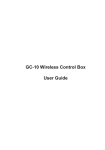







![VadaTech VT85x User Manual[1]](http://vs1.manualzilla.com/store/data/005803212_1-bb50408d9ec4263de47f5dcd2a97e7b3-150x150.png)