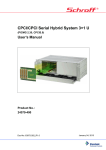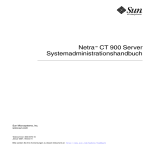Download Release Notes for V2.5.1
Transcript
Release Notes Schroff firmware part number 63998-04664 Based on Pigeon Point Systems (PPS) firmware release 2.5.1 for ShMM-500 Release Date: January 21, 2008 Release History: Release date December 14, 2006 April 26, 2007 January 18, 2008 January 21, 2008 Schroff FW P/N 63998-04657 63998-04660 63998-04662 63998-04664 PPS version V2.3.2 V2.4.2 V2.5.1 V2.5.1 (Updated) Introduction: The firmware package “63998-04664.zip” contains Firmware release 2.5.1 for the ShMM-500. The PPS RFS image has been modified by Schroff to adapt the firmware to the Schroff ATCA chassis. The kernel image has not been modified and is identical to the PPS kernel image. The Schroff part number for this firmware release is 63998-04664. Shelf manager versions The overview below shows the different versions of Schroff Shelf Manager carrier boards. Note: This release note only applies to shelf manager carrier boards which have the Pigeon Point Systems ShMM-500 Module installed. Before proceeding with this firmware installation, please make sure that your shelf manager is equipped with a ShMM-500 module. The photo below shows the ShMM-300 and the ShMM-500. Release Note Schroff Firmware part number 63998-04664 1 / 31 January 22, 2008 The table below shows the shelf manager versions, please identify your shelf manager type. You will need the corresponding RC2-variable later in the upgrade process. Photo The part number of the ACB-IV Shelf Manager is on the label at the rear side of the Shelf Manager, see photo below: - Radial IPMB version: part number = 21594-347 - Bused IPMB version: part number = 21594-346 Type RC2-variable ACB-IV rc.acb4 ACB-IV installed in an Electronic Solutions Zephyr or Ventus ATCA chassis rc.acb-es ACB-III rc.acb3 ACB-III rc.acb3e ACB-II rc.acb2 The following Shelf Manager types originally shipped with ShMM-300 modules but might have been upgraded to ShMM-500 modules by the customer Release Note Schroff Firmware part number 63998-04664 2 / 31 January 22, 2008 SMC-1 rc.smc1 Preparation: Firmware files Unzip the file sentry.63998-04664.zip. This file contains the following Pre-Built images: TFTP Upgrade files: 63998-04664.kernel 63998-04664.rfs Reliable Upgrade files: 63998-04664.shmm500.kernel 63998-04664.shmm500.rfs 63998-04664.u-boot.bin Upgrade kernel image for TFTP upgrade Upgrade RFS image for TFTP upgrade Upgrade kernel for reliable upgrade Upgrade RFS for reliable upgrade Upgrade u-boot for reliable upgrade Terminal Program Connect a serial console cable to a terminal or PC running a terminal emulator (Hypercom, Minicom, Hyperterminal etc) to the serial interface of the Shelf Manager (RJ45 connector “SERIAL” or “ShMgr” on the SAP). Set the terminal or emulator to 115200, N, 8, 1 (115200 baud, no parity, 8 bits per character, 1 stop bit). Login user is “root” with no password. FRU ID files The Shelf Manager firmware images also contain FRU ID files for the Shelf, Fan Trays, PEMs, SAP and the Shelf Manager. Important Note: This firmware release also contains updated chassis FRU data files. These FRU data files are stored in the /var/nvdata directory of the ShMM-500. The installation procedure of the FRU data files is described below. Please make sure to install these FRU data files after installing the new firmware image. FRU ID files included in firmware version 63998-04664: Shelf P/N 11596-100 FRU type Shelf FRU file Fan Tray FRU file PEM FRU file SAP FRU file Release Note Schroff Firmware part number 63998-04664 3 / 31 FRU ID file name 11596100AABIN.bin 21596132ABBIN.bin 21593312ABBIN.bin 21596134AABIN.bin January 22, 2008 11596-101 11596-102 11596-103 11596-300 11596-301 11596-302 11596-303 11592-400 11592-401 11592-402 11592-403 11592-500 11592-501 11592-502 11592-503 11596-006 11596-025 11596-027 Shelf FRU file Fan Tray FRU file PEM FRU file SAP FRU file Shelf FRU file Fan Tray FRU file PEM FRU file SAP FRU file Shelf FRU file Fan Tray FRU file PEM FRU file SAP FRU file Shelf FRU file Fan Tray FRU file PEM FRU file SAP FRU file Shelf FRU file Fan Tray FRU file PEM FRU file SAP FRU file Shelf FRU file Fan Tray FRU file PEM FRU file SAP FRU file Shelf FRU file Fan Tray FRU file PEM FRU file SAP FRU file Shelf FRU file Fan Tray FRU file PEM FRU file SAP FRU file Shelf FRU file Fan Tray FRU file PEM FRU file SAP FRU file Shelf FRU file Fan Tray FRU file PEM FRU file SAP FRU file Shelf FRU file Fan Tray FRU file PEM FRU file SAP FRU file Shelf FRU file Fan Tray FRU file PEM FRU file SAP FRU file Shelf FRU file Fan Tray FRU file PEM FRU file SAP FRU file Shelf FRU file Fan Tray FRU file PEM FRU file SAP FRU file Shelf FRU file Fan Tray FRU file PEM FRU file SAP FRU file Shelf FRU file Fan Tray FRU file PEM FRU file SAP FRU file Shelf FRU file Fan Tray FRU file PEM FRU file SAP FRU file Shelf FRU file Fan Tray FRU file PEM FRU file Release Note Schroff Firmware part number 63998-04664 4 / 31 11596101ABBIN.bin 21596132ABBIN.bin 21593312ABBIN.bin 21596134AABIN.bin 11596102AABIN.bin 21596132ABBIN.bin 21593312ABBIN.bin 21596134AABIN.bin 11596103ACBIN.bin 21596132ABBIN.bin 21593312ABBIN.bin 21596134AABIN.bin 11596300AABIN.bin 21596198AABIN.bin 21594340BABIN.bin 21594159CABIN.bin 11596301AABIN.bin 21596198AABIN.bin 21594340BABIN.bin 21594159CABIN.bin 11596302ABBIN.bin 21596198AABIN.bin 21594340BABIN.bin 21594159CABIN.bin 11596303ABBIN.bin 21596198AABIN.bin 21594340BABIN.bin 21594159CABIN.bin 11592400DBBIN.bin 21593100CABIN.bin 21594340BABIN.bin 21594159CABIN.bin 11592401CEBIN.bin 21593100CABIN.bin 21594340BABIN.bin 21594159CABIN.bin 11592402DABIN.bin 21593100CABIN.bin 21594340BABIN.bin 21594159CABIN.bin 11592403DABIN.bin 21593100CABIN.bin 21594340BABIN.bin 21594159CABIN.bin 11592500BABIN.bin 21594357ACBIN.bin 21593312ABBIN.bin 21594346ABBIN.bin 11592501BABIN.bin 21594357ACBIN.bin 21593312ABBIN.bin 21594346ABBIN.bin 11592502DABIN.bin 21594357ACBIN.bin 21593312ABBIN.bin 21594346ABBIN.bin 11592503CABIN.bin 21594357ACBIN.bin 21593312ABBIN.bin 21594346ABBIN.bin 11596006ACBIN.bin 21593100CABIN.bin 21596033ABBIN.bin 21594159CABIN.bin 21596025AABIN.bin 21596033ABBIN.bin 21594159CABIN.bin 21596025AABIN.bin 11596027AABIN.bin 21593100CABIN.bin 21594340BABIN.bin January 22, 2008 11592-085 11592-044 11592-043 11592-042 11592-027 11592-111 11596-007 11596-009 11596-010 11596-012 11596-026 11596-040 11596-045 SYS000517 BPL000763 SYS000764 SYS000766 SYS000766FT SYS001916 SYS002927 BPL003011 SYS003214 SYS003862 SYS004060 SYS03214R SYS03761R VEN12ATCA014 ZR5ATC6TMDPEM2N Shelf manager FRU files Various FRUs SAP FRU file Shelf FRU file Fan Tray FRU file PEM FRU file SAP FRU file Shelf FRU file Fan Tray FRU file PEM FRU file SAP FRU file Shelf FRU file Fan Tray FRU file PEM FRU file SAP FRU file Shelf FRU file Fan Tray FRU file PEM FRU file SAP FRU file Shelf FRU file Fan Tray FRU file PEM FRU file SAP FRU file Shelf FRU file Shelf FRU file Shelf FRU file Shelf FRU file Shelf FRU file Shelf FRU file Shelf FRU file Shelf FRU file Shelf FRU file Shelf FRU file Shelf FRU file Shelf FRU file Shelf FRU file Shelf FRU file Shelf FRU file Shelf FRU file Shelf FRU file Shelf FRU file Shelf FRU file Shelf FRU file Shelf FRU file Shelf FRU file Shelf FRU file 21594159CABIN.bin 11592085BGBIN.bin 21592122BBBIB.bin 21592133BBBIN.bin 23098167CABIN.bin 11592044CABIN.bin 21592122BBBIB.bin 21592133BBBIN.bin 23098167CABIN.bin 11592043BDBIN.bin 21592122BBBIB.bin 21592133BBBIN.bin 23098167CABIN.bin 11592042BCBIN.bin 21592048AABIN.bin 21592047AABIN.bin 23098167CABIN.bin 11592027BFBIN.bin 21592048AABIN.bin 21592047AABIN.bin 23098167CABIN.bin 11592111BBBIN.bin 11596007ACBIN.bin 11596009ABBIN.bin 11596010ADBIN.bin 11596012ACBIN.bin 11596026AABIN.bin 11596040AABIN.bin 11596045AABIN.bin SYS000517AABIN.bin BPL000763AABIN.bin SYS000764BCBIN.bin SYS000766BIBIN.bin SYS000766FTACBIN.bin SYS001916ABBIN.bin SYS002927AEBIN.bin BPL003011AABIN.bin SYS003214AABIN.bin SYS003862AABIN.bin SYS004060ACBIN.bin SYS03214RACBIN.bin SYS03761RAABIN.bin VEN12ATCA014AFBIN.bin ZR5ATC6TMDPEM2NAGBIN.bin Shelf Manager 21594346ACBIN.bin Shelf Shelf Shelf Shelf 21594347ACBIN.bin 21593250AABIN.bin 21593251AABIN.bin 23098163AABIN.bin Fan Fan Fan SAP SAP PEM PEM PEM SAP Manager Manager Manager Manager Tray FRU file Tray FRU file Tray FRU file FRU file FRU file FRU file FRU file FRU file FRU file Release Note Schroff Firmware part number 63998-04664 5 / 31 21592048AABIN.bin 21593190AABIN.bin 21593372AABIN.bin 21594110ABBIN.bin 23098175BBBIB.bin 21596033ABBIN.bin 21596033ABBIN.bin 21596033ABBIN.bin 23098167CABIN.bin January 22, 2008 Upgrading the Shelf Manager to Release 2.5.1: There are two ways of upgrading the Shelf Manager firmware. You can use the TFTP Upgrade Procedure which is started from the U-Boot environment of the Shelf Manager and retrieves the files from a TFTP server on your network. You can also use the Reliable Upgrade Procedure. This procedure will copy the new firmware flash images from a FTP server on your network to RAM on the ShMM-500 and then copy the images to flash memory. We strongly recommend that you use the Reliable Upgrade Procedure instead of the TFTP Upgrade Procedure because it will leave the shelf manager in operating condition if the firmware upgrade fails. TFTP Upgrade Procedure An overview of the procedure is as follows: ** Download the 63998-04664.rfs and 63998-04664.kernel images and place them on your network reachable TFTP server. The 63998-04664.rfs image includes the new 2.5.1 u-boot.bin, sentry.shmm500.kernel and sentry.shmm500.rfs images inside this special boot image. ** TFTP boot the upgrade kernel and RFS images on your ShMM-500. Once booted, the upgrade script will automatically update your ShMM-500 using the rupgrade_tool utility and the new 2.5.1 kernel and RFS and u-boot images stored in the upgrade RFS image. It will then reboot. ** For customers with early production F64M128 (large capacity ShMM-500+ modules) an additional step may be performed to reprogram the ADM1060 to enable the larger flash memory. Step 1 Rename the kernel and RFS files: Î Rename 63998-04664.kernel to sentry.kernel Î Rename 63998-04664.rfs to sentry.rfs These images need to be placed on a TFTP server machine that is network reachable from the ShMM500 module. Step 2 Power on your ShMM-500 based hardware and interrupt the boot-up process by pressing the space-bar on the serial port console of the ShMM-500: U-Boot 1.1.4... ... Shmm500 Step 3 Verify the correct name of the download images. Make sure that the renamed files of Step 1 correspond to the required file names in u-boot. Shmm500 printenv ….. bootfile=sentry.kernel ramdisk=sentry.rfs ….. Step 4 Make sure that the network settings for your ShMM-500 are such that it can see the TFTP server on your network: shmm500 printenv serverip ipaddr netmask gatewayip serverip=192.168.0.7 ipaddr=192.168.0.2 netmask=255.255.0.0 gatewayip=192.168.0.1 Release Note Schroff Firmware part number 63998-04664 6 / 31 January 22, 2008 If any of these need changing, do it as follows: shmm500 setenv serverip 192.168.0.88 shmm500 saveenv Saving Environment to EEPROM... shmm500 IMPORTANT: As part of the upgrade process, the ENV VAR settings will be restored to factory default. Please make sure to take note on the ENV VAR settings so they can be restored at the end of the upgrade. To print out the current settings, type: shmm500 printenv Step 5 If your ShMM-500 module has the net command defined, you can use this to boot the upgrade kernel and rfs as follows: shmm500 run net If it does not, you can do this: setenv bootargs $(bootargs) root=/dev/ram rw console=ttyS0,115200 reliable_upgrade=y tftp 80400000 sentry.kernel tftp 81200000 sentry.rfs bootm 80400000 81200000 The upgrade kernel and rfs will boot and automatically start the upgrade process. This procedure may take several minutes. Step 6 Upon successful upgrade, reboot to U-Boot and restore the RC2 environment variable. shmm500 setenv rc2 /etc/rc.acb4 shmm500 saveenv; saveenv Please find the correct RC2 variable for your Shelf Manager type in the Shelf Manager overview table at the beginning of this document. A common problem that causes the Shelf Manager to misbehave is to set the rc2 U-Boot Environment variable incorrectly. Step 7 Boot the Shelf Manager and log-in as “root“. Ignore the password by pushing the Return key. Enter the command “version” The output shows the version of u-boot, Linux-Kernel and RFS image for both, the current FW version and the alternative FW-version in flash. At the end of the output, the version of the shelfman application is displayed. # version Current Boot Image Name: Created: Image Type: Data Size: Load Address: Entry Point: 63998-04664.uboot.bin 1.1.4 Mon Jan 21 15:36:19 2008 MIPS Linux Firmware (uncompressed) 183836 Bytes = 179.53 kB = 0.18 MB 0x9FC00000 0x00000000 Current Kernel Release Note Schroff Firmware part number 63998-04664 7 / 31 January 22, 2008 Image Name: Created: Image Type: Data Size: Load Address: Entry Point: 63998-04664.kernel Linux-2.4.26 Mon Jan 21 15:36:19 2008 MIPS Linux Kernel Image (gzip compressed) 855848 Bytes = 835.79 kB = 0.82 MB 0x80100000 0x802C6040 Current RFS Image Name: Created: Image Type: Data Size: Load Address: Entry Point: 63998-04664 RFS Mon Jan 21 15:36:19 2008 MIPS Linux RAMDisk Image (gzip compressed) 3508822 Bytes = 3426.58 kB = 3.35 MB 0x00000000 0x00000000 Alternate Boot Image Name: 63998-04662.uboot.bin 1.1.4 Created: Tue Jan 8 15:27:50 2008 Image Type: MIPS Linux Firmware (uncompressed) Data Size: 183836 Bytes = 179.53 kB = 0.18 MB Load Address: 0x9FC00000 Entry Point: 0x00000000 Alternate Linux Image Name: 63998-04662.kernel Linux-2.4.26 Created: Tue Jan 8 15:27:49 2008 Image Type: MIPS Linux Kernel Image (gzip compressed) Data Size: 855848 Bytes = 835.79 kB = 0.82 MB Load Address: 0x80100000 Entry Point: 0x802C6040 Alternate RFS Image Name: Created: Image Type: Data Size: Load Address: Entry Point: 63998-04662 RFS Tue Jan 8 15:27:49 2008 MIPS Linux RAMDisk Image (gzip compressed) 3508822 Bytes = 3426.58 kB = 3.35 MB 0x00000000 0x00000000 Pigeon Point Shelf Manager Command Line Interpreter Running on the Backup Shelf Manager, with limited functionality Pigeon Point Shelf Manager ver. 2.5.1 Pigeon Point is a trademark of Pigeon Point Systems. Copyright (c) 2002-2007 Pigeon Point Systems All rights reserved Build date/time: Jul 30 2007 16:44:14 Carrier: ACB Carrier subtype: 4; subversion: 0 # Step 8 Updating FRU data files Change to the var/nvdata directory # # cd /var/nvdata Do not use the command “clia frudataw” to update the FRU ID files. Release Note Schroff Firmware part number 63998-04664 8 / 31 January 22, 2008 Note: The only exception to this recommendation is for ACB-IV shelf managers that do not contain FRU data. This will be true for most ACB-IV shelf managers that originally shipped with firmware V2.3.2 or earlier. You can check for the presence of shelf manager FRU data with the commands “clia frudata 10 0” and “clia frudata 12 0”. If you get a response like that shown below then you need to use the commands “clia frudata 10 0 /var/nvdata/<Shelf Manager FRU file name>” and “clia frudata 12 0 /var/nvdata/<Shelf Manager FRU file name>” to install FRU data into the shelf manger. (You will need to substitute <Shelf Manager FRU file name> for a part number that matches your shelf manager.) After you install FRU data in the shelf manager you can use the fru_update command to perform any subsequent FRU data updates. If you do not install FRU data into the shelf manager then the switch blades will not e-key properly with the shelf manager carrier board. # clia fruinfo 10 0 Pigeon Point Shelf Manager Command Line Interpreter 10: FRU # 0, FRU Info Warning: the FRU Information contains only 0xFF values, skipping parse operation When updating the FRU data, some specific data like serial number or product version shall be kept because the new FRU ID files coming with new firmware releases do not contain these specific data. When using the frudataw command, the Shelf Manager will overwrite these data. The program fru_update saves and restores the variables listed below: Table 1: Saved Variables Variable Name Area Serial number [Board Info Area] Serial number [Chassis Info Area] Serial number [Product Info Area] Mfg. Date/Time [Board Info Area] Product Version [Product Info Area] Asset Tag [Product Info Area] IP address OEM record [Shelf Manager IP Connection] Gateway OEM record [Shelf Manager IP Connection] Netmask OEM record [Shelf Manager IP Connection] Delay Time OEM Record [Power Management] Order OEM Record [Power Management] Min Voltage OEM Record [Power Management] Max Current OEM Record [Power Management] Power OEM Record [Power Management] Consumption Internal Use Area Info Save all rows Save all rows Save all rows Save all rows Save all rows Complete FRU ID file upgrade: The syntax is: sh/<path>/fru_update <IPMC> <FRU ID> <path>/<filename> <options> The table below lists valid values for <IPMC> and <FRU ID>: Release Note Schroff Firmware part number 63998-04664 9 / 31 January 22, 2008 <IPMC> 10 20 20 20 20 20 20 20 20 20 <FRU ID> 0 1 2 254 3 4 5 6 7 8 Description Shelf Manager 1 Shelf SEEPROM 1 Shelf SEEPROM) 2 Both Shelf SEEPROMs Fan Tray 0 Fan Tray 1 Fan Tray 2 PEM 0 PEM 1 SAP <path>: Location of the FRU files, normally /var/nvdata <filename>: Name of the FRU file. Example:11596032BABIN.bin 11596032: Product name BA: Revision of the FRU data file BIN: Identification for a FRU data file .bin Format of FRU data file <options>. -p The power management section will not be saved and restored. Examples: sh /var/nvdata/fru_update 20 254 /var/nvdata/11596101ABBIN.bin Writes Chassis FRU-data of the 11596-101 Shelf into both FRU_data SEEPROMs and restores the variables listed in Table 1. sh /var/nvdata/fru_update 20 254 /var/nvdata/11596101ABBIN.bin -p Writes Chassis FRU-data of a 11596-101 Shelf into both FRU_data SEEPROMs and restores the variables in Table 1 without saving and restoring the power management data. sh /var/nvdata/fru_update 20 3 /var/nvdata/21596132ABBIN.bin Writes Fan Tray FRU-data into the FRU_data SEEPROM of the left Fan Tray (Fan Tray 0) and restores the variables listed in Table 1. Complete update: For a complete update of all FRU EEPROMs the following commands are necessary: You can omit the path if you have cd’ed to the directory containing either fru_update or the FRU-Files (or both), e.g. # cd /var/nvdata # sh fru_update 10 0 21596247AB BIN.bin Commands for complete update: Download of FRU data to shelf SEEPROM 1: # sh fru_update 20 1 <Chassis FRU file name> Release Note Schroff Firmware part number 63998-04664 10 / 31 January 22, 2008 Download of FRU data to shelf SEEPROM 2: # sh fru_update 20 2 <Chassis FRU file name> Download of FRU data to Fan Tray 0: # sh fru_update 20 3 <Fan Tray FRU file name> Download of FRU data to Fan Tray 1: # sh fru_update 20 4 <Fan Tray FRU file name> Download of FRU data to Fan Tray 2: # sh fru_update 20 5 <Fan Tray FRU file name> Download of FRU data to PEM A: # sh fru_update 20 6 <PEM FRU file name> Download of FRU data to PEM B: # sh fru_update 20 7 <PEM FRU file name> Download of FRU data to the SAP: # sh fru_update 20 8 <SAP FRU file name> For ACB-IV type shelf managers (see table at the top of this document for identification) the following commands have to be entered: Download of FRU data to the Shelf Manager in 0x10: # sh fru_update 10 0 <Shelf Manager FRU file name> Download of FRU data to the Shelf Manager in 0x12: # sh fru_update 12 0 <Shelf Manager FRU file name> Step 9 Reboot the Shelf Manager # # reboot Release Note Schroff Firmware part number 63998-04664 11 / 31 January 22, 2008 Reliable Upgrade Procedure The Reliable Upgrade procedure will copy the new firmware flash images from an FTP server on your network to RAM on the ShMM-500 and then copy the images to flash memory. STEP 1 Network settings: In order to retrieve the new firmware images the Shelf Manager needs a network connection to your FTP server. If this already exists through the Base Interface hub then no further network configuration is required. If your Base Interface hubs are not connected to a network, you can use the RJ-45 connector on the front panel of the Shelf Manager to connect to the FTP server on your network. If you need to use the front panel Ethernet connector you need to set the jumpers on the Shelf Manager to route the primary Ethernet port to the front panel. When the jumpers are on the pins towards the front panel the Ethernet is connected to the front panel connector. See the Shelf User Manual for details of the jumper setting. You need to configure the IP Address that the Shelf Manager will use on the network to access the FTP server. The command “clia setlanconfig 1 ip 192.168.0.2” will set the IP Address of the active Shelf Manager to “192.168.0.2”. The active Shelf Manager is the one with the green LED illuminated and not blinking. You need to substitute “192.168.0.2” in the example for your desired IP Address. If your Shelf Manager is on a different network than your FTP server, then you need to configure the Default Gateway. The command “clia setlanconfig 1 dft_gw_ip 192.168.0.1” will set the IP Address of the Default Gateway to “192.168.0.1”. You need to substitute “192.168.0.1” in the example for the IP Address of the Default Gateway on your network. If you use subnets on your network then you need to change the Subnet Mask from the default value of “255.255.255.0”. The command “clia setlanconfig 1 subnet_mask 255.255.255.128” will set Subnet Mask of the Subnet Mask to “255.255.255.128”. You need to substitute “255.255.255.128” in the example for the Subnet Mask of your network. You can use the command “ping 192.168.0.6” to test the network connection to the FTP server. You need to substitute “192.168.0.6” in the command for the IP address of the FTP server on your network. The example below shows a successful ping test. # ping -c 2 192.168.0.6 PING 192.168.0.6 (192.168.0.6): 56 data bytes 64 bytes from 192.168.0.6: icmp_seq=0 ttl=64 time=1.5 ms 64 bytes from 192.168.0.6: icmp_seq=1 ttl=64 time=1.9 ms --- 192.168.0.6 ping statistics --2 packets transmitted, 2 packets received, 0% packet loss round-trip min/avg/max = 1.5/1.7/1.9 ms Connect a serial console cable to from a terminal or PC running a terminal emulator (Hypercom, Minicom, Hyperterminal etc) to the console port of the Shelf Manager. Set the terminal or emulator to 115200, N 8, 1 (115200 baud, no parity, 8 bits per character, 1 stop bit). STEP 2 Upgrade Process: Release Note Schroff Firmware part number 63998-04664 12 / 31 January 22, 2008 Put the three Reliable Upgrade FLASH images (63998-04664.shmm500.kernel, 6399804664.shmm500.rfs, 63998-04664.u-boot.bin) on an FTP server that is on the same network as the Shelf Managers. For this example the Reliable Upgrade FLASH images were put in the /tmp directory on the FTP server. A single command is executed on the active Shelf Manager to upgrade the FLASH images. This command will download the FLASH images using FTP, copy them into the alternate FLASH memory, configure the Shelf Manager for a provisional boot, and reboot the Shelf Manager. If all goes well the reliable upgrade watchdog timer will be reset after Linux boots and the provisional FLASH memory will be configured as the current FLASH memory. If the upgrade fails the original FLASH memory will be configured as the current FLASH memory and the Shelf Manager will reboot. In the example below “192.168.0.7” is the TCP/IP address of the FTP server. You will need to substitute the TCP/IP address of your FTP server. In the example “/tmp” is the directory on the FTP server that contains the new FLASH images. You will need to substitute the directory name on your FTP server that contains the FLASH images. In the example “ftp” is a valid userid on the FTP server and “ftppw” is the password for the userid. You will need to substitute both “ftp” and “ftppw” for a valid userid and password on your FTP server. This is an example of the Reliable Upgrade command: rupgrade_tool -s -v --k=63998-04664.shmm500.kernel --r=6399804664.shmm500.rfs --u=63998-04664.u-boot.bin -proto=ftp:192.168.0.7:/tmp:ftp:ftppw --hook=erase Note: This command is on a single line. This is an example of the Reliable Upgrade command and the response of the Shelf Manager: # rupgrade_tool -s -v --k=63998-04664.shmm500.kernel --r=63998-04660.shmm500.rfs -u=63998-04660.u-boot.bin --proto=ftp:192.168.0.7:/tmp:ftp:ftp --hook=erase rupgrade_tool: PLB is 7 rupgrade_tool: EEPROM page saved rupgrade_tool: persistent flash is 0 rupgrade_tool: provisional flash is 1 rupgrade_tool: copying image(s) rupgrade_tool: copying 63998-04664.u-boot.bin from 192.168.0.7:/ to /tmp using ' ftp' protocol 220-FileZilla Server version 0.9.22 beta 220-Schroff Development FTP Server 220 Please visit http://sourceforge.net/projects/filezilla/ USER ftp 331 Password required for ftp PASS ***** 230 Logged on TYPE I 200 Type set to I PASV 227 Entering Passive Mode (192,168,0,7,6,199) RETR /63998-04664.u-boot.bin 150 Connection accepted 226 Transfer OK QUIT 221 Goodbye rupgrade_tool: copying 63998-04664.shmm500.kernel from 192.168.0.7:/ to /tmp usi ng 'ftp' protocol 220-FileZilla Server version 0.9.22 beta 220-Schroff Development FTP Server 220 Please visit http://sourceforge.net/projects/filezilla/ USER ftp 331 Password required for ftp Release Note Schroff Firmware part number 63998-04664 13 / 31 January 22, 2008 PASS ***** 230 Logged on TYPE I 200 Type set to I PASV 227 Entering Passive Mode (192,168,0,7,6,200) RETR /63998-04664.shmm500.kernel 150 Connection accepted 226 Transfer OK QUIT 221 Goodbye rupgrade_tool: copying 63998-04664.shmm500.rfs from 192.168.0.7:/ to /tmp using 'ftp' protocol 220-FileZilla Server version 0.9.22 beta 220-Schroff Development FTP Server 220 Please visit http://sourceforge.net/projects/filezilla/ USER ftp 331 Password required for ftp PASS ***** 230 Logged on TYPE I 200 Type set to I PASV 227 Entering Passive Mode (192,168,0,7,6,201) RETR /63998-04664.shmm500.rfs 150 Connection accepted 226 Transfer OK QUIT 221 Goodbye rupgrade_tool: invoking scripts (step4v*) [--u=63998-04664.u-boot.bin --k=6399804664.shmm500.kernel --r=63998-04664.shmm500.rfs --proto=ftp:192.168.0.7:/:ftp:f tppw --hook=erase] rupgrade_tool: copying 63998-04664.u-boot.bin from /tmp to /dev/mtdchar8 using ' cp' protocol rupgrade_tool: copying 63998-04664.shmm500.kernel from /tmp to /dev/mtdchar7 usi ng 'cp' protocol rupgrade_tool: copying 63998-04664.shmm500.rfs from /tmp to /dev/mtdchar9 using 'cp' protocol rupgrade_tool: invoking scripts (step4h*) [erase] /etc/upgrade/step4hshm: Stopping Shelf Manager...Done /etc/upgrade/step4hshm: Cleaning new /var partition...Done /etc/upgrade/step4hshm: Cleaning new /etc partition...Done /etc/upgrade/step4hshm: Leaving /var and /etc empty except for ssh keys from /et c/ssh...Done /etc/upgrade/step4hshm: Upgrade completed. rupgrade_tool: image(s) copy OK rupgrade_tool: watchdog started rupgrade_tool: selected provisional flash rupgrade_tool: reboot Restarting system. U-Boot 1.1.4 (Nov 26 2007 - 09:40:59) CPU: Au1550 324 MHz, id: 0x02, rev: 0x00 Board: ShMM-500 S/N: 08005538 DRAM: 128 MB Flash: 64 MB In: serial Out: serial Err: serial ADM1060: configuration version 1.5 Net: Au1X00 ETHERNET Release Note Schroff Firmware part number 63998-04664 14 / 31 January 22, 2008 Hit any key to stop autoboot: 0 ## Booting image at be080000 ... Image Name: 63998-04664.kernel Linux-2.4.26 Created: 2008-01-21 15:36:19 UTCC Image Type: MIPS Linux Kernel Image (gzip compressed) Data Size: 855848 Bytes = 835.8 kB Load Address: 80100000 Entry Point: 802c6040 Verifying Checksum ... OK Uncompressing Kernel Image ... OK ## Loading Ramdisk Image at be440000 ... Image Name: 63998-04664 RFS Created: 2008-01-21 15:36:19 UTC Image Type: MIPS Linux RAMDisk Image (gzip compressed) Data Size: 3508765 Bytes = 3.3 MB Load Address: 00000000 Entry Point: 00000000 Verifying Checksum ... OK Starting kernel ... /etc/rc: Mounting filesystems... /etc/rc: Mounted /proc /etc/rc: Mounted /dev/pts /etc/rc: Mounted /dev/mtdblock0 to /var /etc/rc: Mounted /dev/mtdblock10 to /var/upgrade /etc/rc: Checking the reliable upgrade watchdog timer...activated /etc/rc: Setting hostname shmm500 /etc/rc: Mounted ram disk to /var/log /etc/rc: Started syslogd and klogd /etc/rc: Mounted ram disk to /var/tmp /etc/rc: Strobing the reliable upgrade WDT /etc/rc: /dev/mtdblock1 appears to be empty ... restoring from factory /etc... /etc/rc: Preserved ssh_host_dsa_key in /etc/ssh /etc/rc: Preserved ssh_host_rsa_key in /etc/ssh /etc/rc: Mounted /dev/mtdblock1 to /etc /etc/rc: Calling /etc/rc.acb4 /etc/readhwaddr: Board Hardware Address: 0x10 /etc/netconfig: /etc/hosts updated with shmm500 192.168.0.22 entry /etc/netconfig: Updating /etc/profile.sentry with IP settings /etc/netconfig: ifconfig eth0 192.168.0.22 netmask 255.255.255.0 /etc/netconfig: route add default gw 192.168.0.1 /etc/netconfig: Starting /bin/inetd... /etc/netconfig: Starting time synchronization with 192.168.0.7 Looking for host 192.168.0.7 and service ntp /etc/rc.acb4: Starting up IPMBs ... /etc/rc.acb4: Updating /etc/profile.sentry with specific settings /etc/rc.acb4: Starting snmpd... /etc/rc.acb4: Starting httpd... /etc/rc.acb4: Starting Shelf Manager ... for carrier type ACB /etc/rc.acb4: Command line: shelfman -sf /etc/rc.acb4: Strobing the reliable upgrade WDT <*> 11:44:11.407 2007 16:44:14 <*> 11:44:11.418 <*> 11:44:11.420 <I> 11:44:11.431 [235] Pigeon Point Shelf Manager ver. 2.5.1. Built on Jul 30 [235] *** Lock log print buffer at 10053260 *** [235] *** Pthread lock log print buffer at 100572b0 *** [235] Reading configuration file: /etc/shelfman.conf shmm500 login: You can verify the version that you are running with the “version” command: # version Release Note Schroff Firmware part number 63998-04664 15 / 31 January 22, 2008 Current Boot I Image Name: Created: Image Type: Data Size: Load Address: Entry Point: 63998-04664.uboot.bin 1.1.4 Mon Jan 21 15:36:19 2008 MIPS Linux Firmware (uncompressed) 183836 Bytes = 179.53 kB = 0.18 MB 0x9FC00000 0x00000000 Current Kernel Image Name: 63998-04664.kernel Linux-2.4.26 Created: Mon Jan 21 15:36:19 2008 Image Type: MIPS Linux Kernel Image (gzip compressed) Data Size: 855848 Bytes = 835.79 kB = 0.82 MB Load Address: 0x80100000 Entry Point: 0x802C6040 Current RFS Image Name: Created: Image Type: Data Size: Load Address: Entry Point: 63998-04664 RFS Mon Jan 21 15:36:19 2008 MIPS Linux RAMDisk Image (gzip compressed) 3508765 Bytes = 3426.53 kB = 3.35 MB 0x00000000 0x00000000 Alternate Boot Image Name: 63998-04662.uboot.bin 1.1.4 Created: Mon Jan 7 17:08:54 2008 Image Type: MIPS Linux Firmware (uncompressed) Data Size: 183836 Bytes = 179.53 kB = 0.18 MB Load Address: 0x9FC00000 Entry Point: 0x00000000 Alternate Linux Image Name: 63998-04662.kernel Linux-2.4.26 Created: Mon Jan 7 17:08:53 2008 Image Type: MIPS Linux Kernel Image (gzip compressed) Data Size: 855848 Bytes = 835.79 kB = 0.82 MB Load Address: 0x80100000 Entry Point: 0x802C6040 Alternate RFS Image Name: Created: Image Type: Data Size: Load Address: Entry Point: 63998-04662 RFS Mon Jan 7 17:08:53 2008 MIPS Linux RAMDisk Image (gzip compressed) 3507042 Bytes = 3424.85 kB = 3.34 MB 0x00000000 0x00000000 Pigeon Point Shelf Manager Command Line Interpreter Running on the Backup Shelf Manager, with limited functionality Pigeon Point Shelf Manager ver. 2.5.1 Pigeon Point is a trademark of Pigeon Point Systems. Copyright (c) 2002-2007 Pigeon Point Systems All rights reserved Build date/time: Jul 30 2007 16:44:14 Carrier: ACB Carrier subtype: 4; subversion: 0 # STEP 3 Updating FRU data files Release Note Schroff Firmware part number 63998-04664 16 / 31 January 22, 2008 Change to the var/nvdata directory # # cd /var/nvdata Do not use the command “clia frudataw” to update the FRU ID files. Note: The only exception to this recommendation is for ACB-IV shelf managers that do not contain FRU data. This will be true for most ACB-IV shelf managers that originally shipped with firmware V2.3.2 or earlier. You can check for the presence of shelf manager FRU data with the commands “clia frudata 10 0” and “clia frudata 12 0”. If you get a response like that shown below then you need to use the commands “clia frudata 10 0 /var/nvdata/<Shelf Manager FRU file name>” and “clia frudata 12 0 /var/nvdata/<Shelf Manager FRU file name>” to install FRU data into the shelf manger. (You will need to substitute <Shelf Manager FRU file name> for a part number that matches your shelf manager.) After you install FRU data in the shelf manager you can use the fru_update command to perform any subsequent FRU data updates. If you do not install FRU data into the shelf manager then the switch blades will not e-key properly with the shelf manager carrier board. # clia fruinfo 10 0 Pigeon Point Shelf Manager Command Line Interpreter 10: FRU # 0, FRU Info Warning: the FRU Information contains only 0xFF values, skipping parse operation When updating the FRU data, some specific data like serial number or product version shall be kept because the new FRU ID files coming with new firmware releases do not contain these specific data. When using the frudataw command, the Shelf Manager will overwrite these data. The program fru_update saves and restores the variables listed below: Table 1: Saved Variables Variable Name Serial number Serial number Serial number Mfg. Date/Time Product Version Asset Tag IP address Gateway Netmask Delay Time Order Min Voltage Max Current Power Consumption Area [Board Info Area] [Chassis Info Area] [Product Info Area] [Board Info Area] [Product Info Area] [Product Info Area] OEM record [Shelf Manager IP Connection] OEM record [Shelf Manager IP Connection] OEM record [Shelf Manager IP Connection] OEM Record [Power Management] OEM Record [Power Management] OEM Record [Power Management] OEM Record [Power Management] OEM Record [Power Management] Save all rows Save all rows Save all rows Save all rows Save all rows Internal Use Area Complete Release Note Schroff Firmware part number 63998-04664 17 / 31 Info January 22, 2008 FRU ID file upgrade: The syntax is: sh/<path>/fru_update <IPMC> <FRU ID> <path>/<filename> <options> The table below lists valid values for <IPMC> and <FRU ID>: <IPMC> 10 20 20 20 20 20 20 20 20 20 <FRU ID> 0 1 2 254 3 4 5 6 7 8 Description Shelf Manager 1 Shelf SEEPROM 1 Shelf SEEPROM) 2 Both Shelf SEEPROMs Fan Tray 0 Fan Tray 1 Fan Tray 2 PEM 0 PEM 1 SAP <path>: Location of the FRU files, normally /var/nvdata <filename>: Name of the FRU file. Example:11596032BABIN.bin 11596032: Product name BA: Revision of the FRU data file BIN: Identification for a FRU data file .bin Format of FRU data file <options>. -p The power management section will not be saved and restored. Examples: sh /var/nvdata/fru_update 20 254 /var/nvdata/11596101ABBIN.bin Writes Chassis FRU-data of the 11596-101 Shelf into both FRU_data SEEPROMs and restores the variables listed in Table 1. sh /var/nvdata/fru_update 20 254 /var/nvdata/11596101ABBIN.bin -p Writes Chassis FRU-data of a 11596-101 Shelf into both FRU_data SEEPROMs and restores the variables in Table 1 without saving and restoring the power management data. sh /var/nvdata/fru_update 20 3 /var/nvdata/21596132ABBIN.bin Writes Fan Tray FRU-data into the FRU_data SEEPROM of the left Fan Tray (Fan Tray 0) and restores the variables listed in Table 1. Complete update: For a complete update of all FRU EEPROMs the following commands are necessary: You can omit the path if you have cd’ed to the directory containing either fru_update or the FRU-Files (or both), e.g. # cd /var/nvdata Release Note Schroff Firmware part number 63998-04664 18 / 31 January 22, 2008 # sh fru_update 10 0 21596247AB BIN.bin Commands for complete update: Download of FRU data to shelf SEEPROM 1: # sh fru_update 20 1 <Chassis FRU file name> Download of FRU data to shelf SEEPROM 2: # sh fru_update 20 2 <Chassis FRU file name> Download of FRU data to Fan Tray 0: # sh fru_update 20 3 <Fan Tray FRU file name> Download of FRU data to Fan Tray 1: # sh fru_update 20 4 <Fan Tray FRU file name> Download of FRU data to Fan Tray 2: # sh fru_update 20 5 <Fan Tray FRU file name> Download of FRU data to PEM A: # sh fru_update 20 6 <PEM FRU file name> Download of FRU data to PEM B: # sh fru_update 20 7 <PEM FRU file name> Download of FRU data to the SAP: # sh fru_update 20 8 <SAP FRU file name> For ACB-IV type shelf managers (see table at the top of this document for identification) the following commands have to be entered: Download of FRU data to the Shelf Manager in 0x10: # sh fru_update 10 0 <Shelf Manager FRU file name> Download of FRU data to the Shelf Manager in 0x12: # sh fru_update 12 0 <Shelf Manager FRU file name> Step 4 Reboot the Shelf Manager # # reboot Release Note Schroff Firmware part number 63998-04664 19 / 31 January 22, 2008 Firmware part number 63998-04664 configuration file The configuration file /etc/shelfman.conf contains all PPS default configuration variables for the Shelf Manager. Variables that have been modified for Firmware version 63998-04664 are stored in the additional configuration files /etc/shelfman.conf.ACB-II, /etc/shelfman.conf.ACB-III.Eth, /etc/shelfman.conf.ACB-III.USB, /etc/shelfman.conf.ACB-IV, /etc/shelfman.conf.ACB-ELSOL and /etc/shelfman.conf.ACB-SMC1 The content of the custom specific configuration files is listed below. # cat shelfman.conf.ACB-II # /etc/shelfman.conf.ACB-II # Modified by MGT 31 January 2006 # Modified by MGT 21 June 2006, added NORMAL_STABLE_TIME parameter # Modified by MGT 4 August 2006, added FRU_IN_ADM1026=1, INITIAL_SLOW_LINK_DELAY = 120 # Modified by MGT 15 August 2006, modified for V2.3.0 # Modified by MGT 12 November 2007, added ALLOW_CLEARING_CRITICAL_ALARM = TRUE CARRIER = ACB #CARRIER_OPTIONS = "NEBS" #CARRIER_OPTIONS = "CM_INT_UP=5; CM_INT_DOWN=5;" CARRIER_OPTIONS = "IN_EX_SWITCHOFF=0; FRU_IN_ADM1026=0;" #CARRIER_OPTIONS = "NEBS; IN_EX_SWITCHOFF=0; CM_INT_UP=30; CM_INT_DOWN=10;" #MAX_ATCA_FANLEVEL = 9 #MAX_ATCA_TEMP = 30 COOLING_FAN_INCREASE_TIMEOUT = 60 COOLING_FAN_DECREASE_TIMEOUT = 60 FAN_LEVEL_STEP_UP = 2 FAN_LEVEL_STEP_DOWN = 1 NORMAL_STABLE_TIME = 1800 INITIAL_FAN_LEVEL = 8 MIN_FAN_LEVEL = 3 SWITCHOVER_ON_HANDLE_OPEN = TRUE SWITCHOVER_TIMEOUT_ON_BROKEN_LINK = -1 ALLOW_CLEARING_CRITICAL_ALARM = TRUE # # cat shelfman.conf.ACB-III.Eth # /etc/shelfman.conf.ACB-III # Modified by MGT 25 April 2006 # Modified by MGT 21 June 2006, added NORMAL_STABLE_TIME parameter # Modified by MGT 4 August 2006, added FRU_IN_ADM1026=0, INITIAL_SLOW_LINK_DELAY = 120 # Modified by MGT 15 August 2006, modified for V2.3.0 # Modified by MGT 12 November 2007, added ALLOW_CLEARING_CRITICAL_ALARM = TRUE CARRIER = ACB #CARRIER_OPTIONS = "NEBS" #CARRIER_OPTIONS = "CM_INT_UP=5; CM_INT_DOWN=5;" CARRIER_OPTIONS = "IN_EX_SWITCHOFF=0; FRU_IN_ADM1026=0;" #CARRIER_OPTIONS = "NEBS; IN_EX_SWITCHOFF=0; CM_INT_UP=30; CM_INT_DOWN=10;" #MAX_ATCA_FANLEVEL = 9 #MAX_ATCA_TEMP = 30 COOLING_FAN_INCREASE_TIMEOUT = 60 COOLING_FAN_DECREASE_TIMEOUT = 60 FAN_LEVEL_STEP_UP = 2 Release Note Schroff Firmware part number 63998-04664 20 / 31 January 22, 2008 FAN_LEVEL_STEP_DOWN = 1 NORMAL_STABLE_TIME = 1800 IPMB_LINK_ISOLATION_TIMEOUT = 60 INITIAL_FAN_LEVEL = 8 MIN_FAN_LEVEL = 3 SWITCHOVER_ON_HANDLE_OPEN = TRUE SWITCHOVER_TIMEOUT_ON_BROKEN_LINK = -1 ALLOW_CLEARING_CRITICAL_ALARM = TRUE # # cat shelfman.conf.ACB-III.USB # /etc/shelfman.conf.ACB-III # Modified by MGT 25 April 2006 # Modified by MGT 21 June 2006, added NORMAL_STABLE_TIME parameter # Modified by MGT 4 August 2006, added FRU_IN_ADM1026=0, INITIAL_SLOW_LINK_DELAY = 120 # Modified by MGT 15 August 2006, modified for V2.3.0 # Modified by MGT 12 November 2007, added ALLOW_CLEARING_CRITICAL_ALARM = TRUE CARRIER = ACB #CARRIER_OPTIONS = "NEBS" #CARRIER_OPTIONS = "CM_INT_UP=5; CM_INT_DOWN=5;" CARRIER_OPTIONS = "IN_EX_SWITCHOFF=0; FRU_IN_ADM1026=0;" #CARRIER_OPTIONS = "NEBS; IN_EX_SWITCHOFF=0; CM_INT_UP=30; CM_INT_DOWN=10;" #MAX_ATCA_FANLEVEL = 9 #MAX_ATCA_TEMP = 30 COOLING_FAN_INCREASE_TIMEOUT = 60 COOLING_FAN_DECREASE_TIMEOUT = 60 FAN_LEVEL_STEP_UP = 2 FAN_LEVEL_STEP_DOWN = 1 NORMAL_STABLE_TIME = 1800 IPMB_LINK_ISOLATION_TIMEOUT = 60 INITIAL_FAN_LEVEL = 8 MIN_FAN_LEVEL = 3 REDUNDANCY_NET_ADAPTER = "usb0" REDUNDANCY_NET_ADAPTER2 = "usb1" RMCP_NET_ADAPTER2 = "eth1" SWITCHOVER_ON_HANDLE_OPEN = TRUE SWITCHOVER_TIMEOUT_ON_BROKEN_LINK = -1 ALLOW_CLEARING_CRITICAL_ALARM = TRUE # # cat shelfman.conf.ACB-IV # /etc/shelfman.conf.ACB-IV # Modified by MGT 25 April 2006 # Modified by MGT 21 June 2006, added NORMAL_STABLE_TIME parameter # Modified by MGT 4 August 2006, added FRU_IN_ADM1026=1, INITIAL_SLOW_LINK_DELAY = 120 # Modified by MGT 15 August 2006, modified for V2.3.0 # Modified by MGT 12 November 2007, added ALLOW_CLEARING_CRITICAL_ALARM = TRUE CARRIER = ACB #CARRIER_OPTIONS = "NEBS" #CARRIER_OPTIONS = "CM_INT_UP=5; CM_INT_DOWN=5;" CARRIER_OPTIONS = "IN_EX_SWITCHOFF=0; FRU_IN_ADM1026=1;" #CARRIER_OPTIONS = "NEBS; IN_EX_SWITCHOFF=0; CM_INT_UP=30; CM_INT_DOWN=10;" #MAX_ATCA_FANLEVEL = 9 Release Note Schroff Firmware part number 63998-04664 21 / 31 January 22, 2008 #MAX_ATCA_TEMP = 30 COOLING_FAN_INCREASE_TIMEOUT = 60 COOLING_FAN_DECREASE_TIMEOUT = 60 FAN_LEVEL_STEP_UP = 2 FAN_LEVEL_STEP_DOWN = 1 NORMAL_STABLE_TIME = 1800 IPMB_LINK_ISOLATION_TIMEOUT = 60 INITIAL_FAN_LEVEL = 8 MIN_FAN_LEVEL = 3 REDUNDANCY_NET_ADAPTER = "usb0" REDUNDANCY_NET_ADAPTER2 = "usb1" RMCP_NET_ADAPTER2 = "eth1" SWITCHOVER_ON_HANDLE_OPEN = TRUE SWITCHOVER_TIMEOUT_ON_BROKEN_LINK = -1 ALLOW_CLEARING_CRITICAL_ALARM = TRUE # # cat shelfman.conf.ELSOL # /etc/shelfman.conf.ACB-ES # Modified by MGT 25 April 2006 # Modified by MGT 21 June 2006, added NORMAL_STABLE_TIME parameter # Modified by MGT 4 August 2006, added FRU_IN_ADM1026=1, INITIAL_SLOW_LINK_DELAY = 120 # Modified by MGT 15 August 2006, modified for V2.3.0 # Modified by MGT 27 September 2006, modified for V2.3.2 # Modified by MGT 14 December 2006, modified for V2.4.0 # Modified by MGT 12 March 2007, modified for V2.4.2 # Modified by MGT 12 November 2007, added ALLOW_CLEARING_CRITICAL_ALARM = TRUE CARRIER = ELSOL #CARRIER_OPTIONS = "NEBS" #CARRIER_OPTIONS = "CM_INT_UP=5; CM_INT_DOWN=5;" CARRIER_OPTIONS = "IN_EX_SWITCHOFF=0; FRU_IN_ADM1026=1; ACB=1;" #CARRIER_OPTIONS = "NEBS; IN_EX_SWITCHOFF=0; CM_INT_UP=30; CM_INT_DOWN=10;" #MAX_ATCA_FANLEVEL = 9 #MAX_ATCA_TEMP = 30 COOLING_FAN_INCREASE_TIMEOUT = 60 COOLING_FAN_DECREASE_TIMEOUT = 60 FAN_LEVEL_STEP_UP = 2 FAN_LEVEL_STEP_DOWN = 1 NORMAL_STABLE_TIME = 1800 IPMB_LINK_ISOLATION_TIMEOUT = 60 INITIAL_FAN_LEVEL = 3 MIN_FAN_LEVEL = 1 REDUNDANCY_NET_ADAPTER = "usb0" REDUNDANCY_NET_ADAPTER2 = "usb1" RMCP_NET_ADAPTER2 = "eth1" SWITCHOVER_ON_HANDLE_OPEN = TRUE SWITCHOVER_TIMEOUT_ON_BROKEN_LINK = -1 ALLOW_CLEARING_CRITICAL_ALARM = TRUE# # # # # # cat shelfman.conf.SMC1 /etc/shelfman.conf.SMC1 Modified by MGT 30 January 2006 Modified by MGT 9 August 2006, modified for V2.3.0 Release Note Schroff Firmware part number 63998-04664 22 / 31 January 22, 2008 # Modified by MGT 12 November 2007, added ALLOW_CLEARING_CRITICAL_ALARM = TRUE CARRIER = APW SWITCHOVER_ON_HANDLE_OPEN = TRUE SWITCHOVER_TIMEOUT_ON_BROKEN_LINK = -1 ALLOW_CLEARING_CRITICAL_ALARM = TRUE# # Release Note Schroff Firmware part number 63998-04664 23 / 31 January 22, 2008 New and Changed Features and Bug Fixes for Release 2.5.1 and previous Firmware releases 2.5.1: New and changed features: 1. Enabled FRU data storage on the ACB-IV shelf managers. 2. Enabled ALLOW_CLEARING_CRITICAL_ALARM in the shelfman.conf.* files so that the Critical Alarm condition can be cleared with the shelf manager console command “clia alarm clear”. Known Issues for the Zephyr and Ventus Chassis: 1. The DSAP alarm board will not be exposed as a FRU. Implication: DSAP functionality will not be operational Workaround: There are no workarounds for this version 2. The ISAP Telco Alarms can be set but NOT cleared by the shelf manager using a ( clia alarm ____ ) command. Implication: The ISAP will not respond to commands to clear or remove Alarm LEDs. Workaround: There are no workarounds for this version 3. Missing Fan Presence sensors Implication: Fan Tray insertion or de-insertion will not create an event on the Shelf Manager. Workaround: Monitor an alternate event such as the Hot Swap Sensor. 4. Limited ACB-IV Sensors Recognized Implication: Voltage and Fuse sensors are not part of the SDR records and will not be operational. Workaround: There are no workarounds for this version Bug fixes 1. The Shelf Manager could reboot due to watchdog expiration if “clia” utility was suspended while producing the output (e.g. in commands like clia sensordata | more). 2. In rare circumstances, the Shelf Manager could fail (and reboot) during initial startup when an attempt was made to access Shelf FRU Info before the Shelf FRU Info subsystem in the Shelf Manager was initialized. 2.5.0: New and changed features: 1. Updated release of Monterey Linux. This release in based on an update of Monterey Linux that has the following new features: • ShMM-500R: The USB device driver has been fixed to properly handle errors that may occur during direct memory access operations. Without this fix, the USB connection between active and backup Shelf Managers might break unexpectedly and be restored only by a backup Shelf Manager reboot. • ShMM-500R: The utility wtmp has been removed from busybox because it can cause unbounded growth of the login log in RAM. Release Note Schroff Firmware part number 63998-04664 24 / 31 January 22, 2008 • ShMM-500R: The busybox syslogd function was changed to respect the timezone ($TZ) variable. Without this fix, the busybox getty and login functions would report only UTC time in the syslog. • ShMM-500R: The following utilities have been added to the RFS image: patch_fru_info, fru_internal, i2c_test, and gpiomips. • ShMM-500R: An update of the Pigeon Point SNMP MIB (PPS-SENTRY-MIB.txt) has added SNMP access to several aspects of the overall Shelf Manager state, specifically the RMCP Up, Shelf FRU Found and Active State indicators that also appear in the output of clia shmstatus -v. Also, descriptions of some variables that had been missing previously were added to the MIB file. 2. Support for AMC carriers and AMCs is now enhanced in the Command Line Interface (CLI). Most CLI commands now accept the syntax amc <N> where a FRU Device ID is expected, and translate the AMC number to its corresponding FRU Device ID. Also, the syntax pem <N> is now supported to designate PEMs. 3. Support for the Pigeon Point Hardware Platform Definition Language (HPDL) has been added. HPDL is a PigeonPoint-defined language for describing ShMM carrier-specific aspects of the Shelf Manager, and is intended to allow the Shelf Manager to support new ShMM carriers (and their corresponding shelf types) without modifying the Shelf Manager source code. The HPDL support in the 2.5.0 release is preliminary. This feature is expected to be finalized in an upcoming 2.5.x update. 4. A switchover on deactivation of the physical active Shelf Manager is now supported. Now, if the configuration parameter SWITCHOVER_ON_HANDLE_OPEN is set, a programmatic deactivation of the physical Shelf Manager also initiates a switchover to the backup Shelf Manager. To allow this, physical Shelf Managers are now not affected by global power down and power cycle operations (such as those initiated due to a thermal critical alert or via the IPMI command “Chassis Control”). 5. The Shelf Manager now does not consider that an IPM controller has been replaced, and preserves the identification of that IPM controller, if only the Firmware Revision and/or Auxiliary Firmware Revision fields are changed in the “Get Device ID” response for the IPM controller. This allows the Shelf Manager to better distinguish firmware upgrades of an IPM controller from the removal and reinsertion of a different IPM controller. 6. The major Shelf Manager interface facilities (specifically, the CLI and the RMCP interface) are now monitored for deadlocks by the watchdog timer. A deadlock that makes either of those Shelf Manager interfaces unresponsive now causes the hardware watchdog timer to trigger and reset the Shelf Manager; the backup Shelf Manager takes over. In that case, a dump of the current state of the Shelf Manager’s internal locks is written to the file /var/nvdata/dumplog.bin on the Flash file system. This file can be later analyzed for clues about the cause of the failure with the dumplog utility via the option -f. 7. Forced switchovers from the backup Shelf Manager to handle the case of a frozen active ShMM (CLI command switchover –force) are now supported. No negotiations between the Shelf Managers happen in this case; the backup Shelf Manager immediately takes control in hardware. 8. Support for retrieving and setting fan levels in the SNMP interface has been added. 9. When responding to the IPMI command “Send Message”, the sequence number in the bridged response is now taken from the encapsulated command. Previously it was taken from the Send Message wrapper command. This change is considered to be more in line with the IPMI specification; the old behavior can be restored by setting to FALSE the following configuration parameter: INNER_SEQUENCE_NUMBER_IN_SEND_MSG_RESPONSE. 10. The window size of RMCP sequence numbers is now configurable (via the configuration parameter SESSION_SEQUENCE_WINDOW), with default being 128, instead of a fixed size of 8. This improves Shelf Manager resiliency against losses of packets in the network. 11. Support for on-ShMM event handling via PEF has been added. When an event takes place, a designated local executable or script running on the ShMM is invoked and passed the fields of the event message as parameters. Release Note Schroff Firmware part number 63998-04664 25 / 31 January 22, 2008 12. The SNMP MIB file PPS_SENTRY-MIB is now stored on the ShMM in the directory /etc/snmp and is available via the Shelf Manager’s Web interface. 13. Support has been added for software emulation of the “ShMC site-dependent” cross-connect type on shelves with the “ShMC site-independent” cross-connect type and vice versa. (Please see the ShMC cross-connects specification, PICMG ECN 3.0-2.0-001, for details on these two types of cross-connects.) 14. Customer specific: a. Fixed fan tacho mapping for 1slot chassis b. Implemented request for FT and PEM green LED behavior: GREEN LED is OFF when RED is ON. c. Disabled automatic telco alarm. 15. Support added for chassis without fan trays Bug fixes 1. The LED state on local FRUs the Shelf Manager was sometimes shown incorrectly after switchover. 2. When extracting the active Shelf Manager, an M1->M0 Hot Swap event was not always logged for it. 3. SDRs for the local FRUs in state M0 were incorrectly present in the Shelf Manager Device SDRs. 4. When an IPM controller came out of the Communication Lost state, the old Hot Swap sensor number was used in the simulated M7->M2 Hot Swap event. 5. If the active Shelf Manager crashed at a particular time during the initial startup, the backup Shelf Manager could hang, waiting for a response on the redundancy connection from the active. 6. The Lamp Test could last longer than expected for LEDs managed by a physical IPM controller of the Shelf Manager. 7. The clia fru -v command could display the "Current Power Allocation" parameter incorrectly in some cases (with the fractional part of the allocation amount truncated). 8. The clia fru command didn't show a FRU in M1 state in some cases. 9. The Shelf Manager didn't check the MAX_SESSIONS configuration parameter for exceeding the architectural limit. 10. An incorrect error message was shown in the command clia frucontrol in some cases. 11. Setting of the SNMP variables sensor-negative-threshold-hysteresis and sensor-positive-thresholdhysteresis was done incorrectly. 12. The command clia setfanlevel all could cause a fault in the clia utility in the case of incorrect parameters. 13. The redundancy of the state of the LEDs on local FRUs represented by the Shelf Manager was not properly supported; that could cause the command “Get FRU LED” State to report incorrect results after a switchover. 14. The common handlers for the “Get Fan Speed Properties”, “Get Fan Level”, and “Set Fan Level” commands, when targeting an ADM1026-managed fan tray that is represented by the Shelf Manager, have been changed to confirm that the target fan tray is present before they take the requested action. 15. Control-C could not be used to kill the Shelf Manager application when it was invoked synchronously. Release Note Schroff Firmware part number 63998-04664 26 / 31 January 22, 2008 2.4.7: New and changed features 1. Monterey Linux [ShMM-500R]: The IPMB driver was modified to improve fault detection when the ShMM I2C buffers are bypassed on physical star IPMB-0 implementations. In addition to the previous modifications, now potential collisions on IPMB during reattachment are handled correctly. 2. When sending a Platform Event Trap, the Shelf Manager now verifies that the corresponding network adapter is physically connected to the network, and returns failure if this is not the case. This is done to improve the delivery reliability for unacknowledged Platform Event Traps. 3. The IPM controller firmware revision description produced by the CLI ipmc –v command now includes a three-part representation of the revision number “(x.y.z)” in addition to the two-part representation “x.yz”, since the three-part convention is used in some contexts. Bug fixes 1. The CLI sometimes incorrectly displayed the message “No IPM FRUs found,” together with other valid error messages. 2. The IPMB “status changed” bits could be incorrectly shown in the debug log in the case of an IPMB error. 2.4.6: New and changed features 2 1. Support has been added for ShMM carriers that implement physical star IPMB-0 in such a way that I C buffers on the ShMM are bypassed. This feature in the Shelf Manager relies on support in Monterey Linux. The changes in the Shelf Manager are carrier-specific. On some carriers with this support, this mode of operation is unconditional; on other carriers, this mode is enabled by a carrier option. 2. This release is based on updates of Monterey Linux that includes the following changes: • [ShMM-500R]: The dropbear (SSH) application no longer writes to wtmp, fixing a problem where wtmp could grow on an unbounded basis. • [ShMM-500R]: A memory leak was fixed in Net-SNMP; additional memory was allocated and not reclaimed each time Net-SNMP could not send a packet to the network. The shared library libnetsnmpagent.so is affected. • [ShMM-500R]: The busybox ifconfig function was modified to enable ifconfig eth0 broadcast +, which allows automatically determining the broadcast address. • [ShMM-500R]: The rupgrade_tool was augmented with a default image settings option, so that the image file names can be omitted on the command line, if the default names are to be used. • [ShMM-500R]: The Au1000 Ethernet driver (which applies to the ShMM-500R’s Au1550, as well) was modified to accurately report the transmit byte count when ifconfig –a. Previously, there was an error in the driver that caused the transmit byte count to be reported incorrectly. In addition, the packet reception processing in the Ethernet driver was optimized to minimize possible packet losses in NAPI mode. Release Note Schroff Firmware part number 63998-04664 27 / 31 January 22, 2008 2 • [ShMM-500R]: The IPMB driver was modified to improve fault detection when the ShMM I C buffers are bypassed on physical star IPMB-0 implementations. Previously, an attempt to attach to the bus in this mode would always succeed, even if there was a persistent failure on the bus. The updated driver attempts to transmit a message to the 0xEE address to verify the bus state as part of the attach operation, which now returns success only if the transmission to 0xEE was successful. Bug fixes: 1. The CLI command fru showed inconsistent information about FRUs in state M1. 2. When the active Shelf Manager was extracted, an M1->M0 Hot Swap event was not always logged for it. 3. Entity IDs for certain shelf-wide sensors (e.g. the Air Filter presence sensor) were assigned incorrectly. 4. An incorrect change state cause was reported when subsidiary FRUs of the Shelf Manager were programmatically transitioned from state M1 to M2 and from state M4 to M5. 5. An incorrect sequence of Hot Swap events was generated when the backup Shelf Manager was taken out of the Communication Lost state (M7). 6. The BMC watchdog timer commands were not rejected when directed to a physical controller of the Shelf Manager. 7. Special settings for the fan tray power consumption made through the fan tray FRU Information were not propagated across the redundancy interface to the backup Shelf Manager. 8. AMC link designators in an AMC Point-to-Point Connectivity Record were incorrectly shown by the CLI command fruinfo. 2.4.5: New and changed features 1. Updated release of Monterey Linux. This release in based on an update of Monterey Linux that has the following new features: • ShMM-500R: The USB device driver has been fixed to properly handle errors that may occur during direct memory access operations. Without this fix, the USB connection between active and backup Shelf Managers might break unexpectedly and be restored only by a backup Shelf Manager reboot. • ShMM-500R: The busybox syslogd function was changed to respect the timezone ($TZ) variable. Without this fix, the busybox getty and login functions would report only UTC time in the syslog. • ShMM-500R: The utility wtmp has been removed from busybox because it could cause unbounded growth of the login log in RAM. 2. Support has been added for software emulation of the “ShMC site-dependent” cross-connect type on shelves with the “ShMC site-independent” cross-connect type and vice versa. Bug Fixes: 1. The Lamp Test could last longer than expected for LEDs managed by a physical IPM controller of the Shelf Manager. 2. The clia fru -v command could display the "Current Power Allocation" parameter incorrectly in some cases (with the fractional part of the allocation amount truncated). Release Note Schroff Firmware part number 63998-04664 28 / 31 January 22, 2008 3. Setting of the SNMP variables "sensor-negative-threshold-hysteresis", "sensor-positive-threshold-hysteresis" was done incorrectly. 4. Control-C could not be used to kill the Shelf Manager application when it was run synchronously 2.4.4: New and changed features 1. The debug levels are now separate for the system log and the console. This allows different levels of verbosity to be specified for system log output and console output. 2. The criteria to recognize FRUs that are potential sources of the Shelf FRU Information are now more strict. Now, if the configuration parameter LOCAL_SHELF_FRU is set to TRUE, no external FRU ID 1 can be selected as a Shelf FRU Information source and therefore potentially updated with the cached Shelf FRU Information 3. OpenHPI Entity Location for SAP is incorrect. The reason was incorrect entity ID for the SAP board on Schroff shelves. Entity ID has been changed from 7 (System board) to F3 (Alarm panel). 4. Shelf manager must print the reason on the console for taking a graceful reset. Debug levels for the system log and for the console have been separated, so it is possible now to assign a less detailed debug level to the console to show only error messages. 5. When fan or pem is pulled led status still shows up. Fixed handlers for LED-related ATCA commands to return a completion code when the target FRU is in M0. 6. SAP User LED color reported incorrectly. The reason was that the same LEDs on the same FRU in different types of Schroff shelves (Sun and non-Sun) have different colors. The code has been changed to report Sun LED colors if the SAP FRU Information contains the custom parameter SUN=1. The attached SAP FRU Information file contains this custom parameter and can be used to updated SAP FRU Information for SAP FRUs on Sun shelves. 7. ShMM writes midplane fru data into RTM FRU EEPROM if RTM Frudata is not correct. Now the Shelf Manager does not consider an arbitrary FRU 1 as a potential source of Shelf FRU Information, if the configuration parameter LOCAL_SHELF_FRU=1 (see generic release notes). 8. ShMM prints error messages if it fails to read frudata. Number of printed error messages has been reduced. 9. fruinfo command doesn't check the frudata header to the content validity. Check has been added. 10. When a fan tray is deactivated, it must be reactivated to force Hot Swap light off. Fixed. 11. clia command help messages uses addr for both IPMB and HW address. Modified the help text so that hw-addr is printed instead of addr for commands that expect hardware address. Bug Fixes: 1. When a local FRU was removed from the shelf, the command “Get LED State” addressed to it was still successful and returned the cached LED state. 2. Excessive error messages resulted from the command clia frudata when the destination FRU data was not available. Release Note Schroff Firmware part number 63998-04664 29 / 31 January 22, 2008 3. FRU Information was parsed by the command clia fruinfo, even if there was an error in the FRU Information header. 4. When a local FRU with a Hot Swap button was deactivated programmatically and then extracted from the shelf, it was not necessarily re-activated automatically after the reinsertion (the command clia activate or additional pressing of the button was necessary). 5. The help text produced by the clia help command was not specific enough regarding address parameters whether a hardware address or an IPMB address is expected. 6. An SDR could remain in the SDR Repository after the “Clear SDR Repository” IPMI command. 7. A crash of the Shelf Manager was possible when the file /var/nvdata/sdrrepository was corrupted in a specific way. 8. The chassis-id SNMP variable always returned " ", even though writing was done properly. 9. An SNMP set operation could fail if the value to be set was 0. 10. The fru-device-activated SNMP variable didn't work with FRUs in M1 and couldn't do deactivation properly. 11. An incorrect DHCP request could be sent when a switchover occurred before a reply from any DHCP server. 12. The “Chassis Control (Power Cycle)” IPMI command could cause a non-zero FRUs to get stuck in state M1 on ECN-002-compliant IPM controllers. 2.4.3: New and changed features 1. Updated releases of Monterey Linux. This release in based on updates of Monterey Linux that have the following new features: • ShMM-500: Merged patches into base ML release. • ShMM-500: Added U-Boot fix for an md 0 hang. • ShMM-500: Added NFS mount capability to busybox mount. • ShMM-500: Rebuilt netsnmp to support latest Shelf Manager interface. • ShMM-300: Rebuilt ucdsnmp to support latest Shelf Manager interface. 2. Implemented a new Pigeon Point IPMI command “Set Shelf FRU Configuration Record”. The command can be used to update a specific record of a specific type in the Shelf FRU Information. The implementation of the command takes care of updating the record checksum appropriately. 3. Added support (initially for just one ShMM carrier type) for a Network Element ID string that is stored in the Shelf FRU Info SEEPROM, but outside the visible Shelf FRU Info records. The new CLI command networkelementid is used to get and set the value of this string. The variant of this command that sets the value is limited to running only in a Linux superuser context. 4. The implementation of the CLI command help has been modified so that help text for a carrier-specific command is not shown if the Shelf Manager is running on a carrier that does not support that command. 5. Introduced the macro SET_CARRIER_SUBVERSION() as a new required way to specify the carrier subversion. Release Note Schroff Firmware part number 63998-04664 30 / 31 January 22, 2008 6. Fixed PEM presence detection when shelf FRU has not been found yet. Bug Fixes: 1. The assertion/deassertion masks and the discrete reading mask in the SDR for the CPLD State sensor were incorrect (did not include all possible values). 2. Link extension handling was done incorrectly for some cases in the E-Keying algorithm of the Shelf Manager; now, links with different link extensions are considered different links. 3. The first row of the following tables was not accessible via SNMP: pef-configuration-event-filter-table, pefconfiguration-alert-policy-table. 4. When a board that had lost communication with the Shelf Manager was replaced with a different board, the simulated Hot Swap event M7->M0 for the first board might use an incorrect sensor number. 5. An output message queue in the Shelf Manager could temporarily overflow if an RMCP client was subscribed for asynchronous event notifications and the session was abruptly terminated. A prevention mechanism for this problem has been implemented. 6. CLI did not show the highest nibble of the assertion/deassertion masks and the discrete reading mask.in the response to the command “clia sensor”. 7. The Shelf Manager could crash if a response to the “Get Device Id” command sent during initial polling of the IPMCs in the shelf had an illegal length. 8. The SNMP MIB definition of the lan-configuration-destination-address-0..15 variables didn't match the actual read/write constraints Release Note Schroff Firmware part number 63998-04664 31 / 31 January 22, 2008