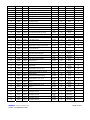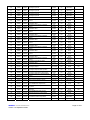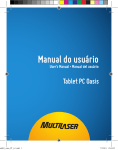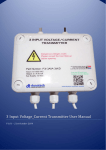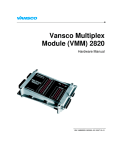Download MCI/2 Measurement and Control Interface User Manual
Transcript
MCI/2 Measurement and Control Interface User Manual Filename: um0064.doc th Date: 28 September Version: 1.0 danntech - PROCESS INSTRUMENTATION Version 1.0 September 2005 Document Number: UM0064 Part Number: DQ-MCI2/10/UE Page 1 of 41 TABLE OF CONTENTS 1. WHAT IS INCLUDED WITH YOUR MCI ................................................................................................... 4 1. MCI/2 CD CONTENTS............................................................................................................................... 4 1.1. 1.2. 1.3. 1.4. 1.5. 1.6. 1.7. APPLICATIONS ...................................................................................................................................... 4 BROCHURES ......................................................................................................................................... 4 MCI/2 USER MANUAL ........................................................................................................................... 4 MCI LOGGER ........................................................................................................................................ 4 RMF UTILS........................................................................................................................................... 4 SPREADSHEETS .................................................................................................................................... 4 USB DRIVERS ...................................................................................................................................... 4 2. INTRODUCTION TO THE MCI/2............................................................................................................... 5 3. APPLICATIONS ........................................................................................................................................ 6 4. EDUCATIONAL POSSIBILITIES .............................................................................................................. 7 5. FEATURES ................................................................................................................................................ 8 6. SAFETY ................................................................................................................................................... 10 7. GETTING UP AND RUNNING QUICKLY ............................................................................................... 11 8. FRONT PANEL AND LED DETAILS ...................................................................................................... 12 9. PHYSICAL CONNECTIONS ................................................................................................................... 13 10. REMOVING THE COVER AND GETTING INSIDE ............................................................................. 15 11. DIP SWITCHES.................................................................................................................................... 15 12. JUMPER OPTION SELECTIONS........................................................................................................ 17 13. COMMUNICATING WITH THE MCI/2 ................................................................................................. 20 14. INSTALLING THE USB DRIVER......................................................................................................... 21 15. COMMUNICATIONS WATCHDOG ..................................................................................................... 22 16. ANALOGUE INPUTS........................................................................................................................... 23 17. DIGITAL INPUTS ................................................................................................................................. 24 18. COUNTER INPUT ................................................................................................................................ 24 19. ANALOGUE OUTPUTS....................................................................................................................... 24 20. RELAY OUTPUTS ............................................................................................................................... 24 21. SOLID STATE RELAY OUTPUTS ...................................................................................................... 25 22. DIGITAL OUTPUTS ............................................................................................................................. 25 23. PULSE WIDTH MODULATED OUTPUTS........................................................................................... 26 24. AUXILIARY I/O CONNECTORS.......................................................................................................... 27 danntech - PROCESS INSTRUMENTATION Version 1.0 September 2005 Page 2 of 41 25. TECHNICAL SPECIFICATIONS.......................................................................................................... 28 26. DELIVERY CONFIGURATION ............................................................................................................ 30 27. MOUNTING THE MCI/2 ....................................................................................................................... 32 28. INPUT POWER .................................................................................................................................... 32 29. OTHER FEATURES PLANNED FOR THE FUTURE.......................................................................... 32 30. INTERFACE PROTOCOL.................................................................................................................... 33 danntech - PROCESS INSTRUMENTATION Version 1.0 September 2005 Page 3 of 41 1. What is Included with your MCI The MCI/2 User Manual Power Cable RS232 Interface Cable DSUB9 to DSUB9 USB Interface Cable RS232 Interface Cable RJ45 to DSUB9 MCI/2 CD 1. MCI/2 CD Contents 1.1. Applications MCI application details (HTML), MCI applications (PDFs). 1.2. Brochures Various related product brochures. 1.3. MCI/2 User Manual PDF version of this user manual in high resolution and low resolution formats. 1.4. MCI Logger Logging and graphical display program for use with the MCI/2. Generalised data logging program which allows the MCI/2 to be used to log and display graphically up to eight analogue inputs. Excel compatible data file. 1.5. RMF Utils General Danntech Remote Magic and Modbus communications test program for sending and receiving Danntech RMF Communications or Modbus commands. Useful for preliminary testing and verifying that the communications ports and connections are working correctly. 1.6. Spreadsheets Excel Worksheet with Command and Register Details. 1.7. USB Drivers Drivers for Win 2000, Win XP and Win 98. danntech - PROCESS INSTRUMENTATION Version 1.0 September 2005 Page 4 of 41 2. Introduction to the MCI/2 The Measurement and Control Interface (MCI) provides a powerful interface for doing process control, data acquisition and logging. In its basic form, the MCI is a “dumb” device, i.e. it must be used with a controller of some sort – typically a PC but could be a PLC or any other controlling device. RS232, RS485 and USB interfaces are provided for connecting to the MCI. Applications which may require several data acquisition or control points - up to 32 MCIs can be can be multi-dropped on one pair of twisted wires at a distance of up to 1 000 metres. Customized applications can be developed using Visual Basic, Delphi and C. An Active-X Control is also available for the Remote Magic Family Interface which allows direct use with Microsoft Excel, Visual Basic, C or any other Windows program which supports Active-X. The MCI is useful in any laboratory where simple logging or control is required using a personal computer. In this case the user can write a program to do exactly the job required. Larger applications can be developed using more that one MCI spread over 1,000 metres with the two wire RS485 interface which allows the location of the hardware close to the process. Communications signal isolation affords protection of the controlling equipment against high industrial potentials, surges and spikes. Eighteen front panel LEDs can be controlled and used to indicate various things. Internally the MCI comprises of two printed circuit boards. The Interface Board: at the bottom, which has the main processor and all the plug-in screw terminal connections and the Display Board: mounted in the top cover with the LEDs and auxiliary connectors The MCI can be located simply on a desktop or screwed vertically to a panel. For permanent mounting four holes are provided in the MCI bottom corners for bolting the MCI securely vertically or horizontally. danntech - PROCESS INSTRUMENTATION Version 1.0 September 2005 Page 5 of 41 3. Applications LABORATORY - Controlling of experiments, logging of results for analysis using other applications, dynamic display of experimental results, temperature profile control. PRODUCT TESTING - Production line quality assurance, linearity measurements of input-output devices, logging of temperature performance, monitoring of products undergoing burn-in. ENERGY MANAGEMENT - Logging of energy consumption, switching of reactive compensators, warning and monitoring of maximum demand, controlled load shedding, timed switching. TEST AND MEASUREMENT SYSTEMS - Easy integration with Labview and other block diagram type programs. Direct program control provides sophisticated control of purpose designed equipment. We can write specialized software to suit your application. PROCESS CONTROL - Level control, PID loops, temperature control, system monitoring and logging. EDUCATION - Waveform generation, introductory computer control, PID and ON/OFF control system design, very low frequency synthesis, easy to use I/O platform for projects, full PC source code for integration into new applications. • Galvanic isolation of plant signals from the controller. • Remote monitoring of a mixture of analogue and digital signals. • Simple remote control using the various inputs and outputs. • The concentration of a mixture of plant signals down to a pair of wires up to 1,000 metres long to minimise plant wiring thereby reducing the cost. • The distant switching of equipment without the need to run mains wiring. • The ability to provide a mixture of remote analogue measurement and control outputs on any network. Systems implemented using the Measurement and Control Interface – (details on the MCI/2 CD or www.danntech.com website): o Electroplating Control System o Leach Plant Control System o Crystallization Plant Control o Irrigation Multi-Acid pH Control System danntech - PROCESS INSTRUMENTATION Version 1.0 September 2005 Page 6 of 41 o Distributed Ammonia Gas Monitoring System o Stack Gas Monitoring System o Automated Dilution of Hydrochloric Acid o Galvanostatic/Potentiostatic Measurement Control System o Fabric Dying Control System o Cheese Factory Cleaning Cycle and Pasteurizer Monitoring o 2 MW DC Furnace Monitoring o Bacterial Growth Control System o Mini-Cell Test System o Motor Current Monitoring System We can also write customised firmware for the MCI/2 to suit your application where several units are required and the cost benefit can be realised. A once-off firmware charge based on the time required implementing your unique functions and then a standard cost thereafter. 4. Educational Possibilities Computer Skills / IT Educators / Practical Programming Now you can teach (or learn) how to develop more than Apassive@ programming and computer skills. We have a simple, powerful and practical PC interface which enables the student to actually switch things on and off, measure voltages or currents, count events and detect switch closures. The Measurement and Control Interface (MCI) adds a very practical and immediately rewarding programming experience. Using any of our software interfaces which are easy to understand, students can quickly explore the power of using programs to perform practical and useful functions. We have several practical Aadd-ons@ such as: Floor mat switch Passive infra red sensor Magnetic switches Push-button switches Proximity sensors danntech - PROCESS INSTRUMENTATION Version 1.0 September 2005 Page 7 of 41 Lamp Buzzer Temperature sensor Level switch Water flow valve Motor and speed controller Power supply Supplied free of charge are various software examples and interface for use directly with programs such as Excel, Visual Basic, Delphi, C++ and Visual C. These tools gives the student practical meaning to programming and bridges the gap between a powerful programmable device (the PC) and the real world. Say goodbye to programs which just say Ahello world@ or are contrived to try and be of practical use. Our Measurement and Control Interface (MCI) can switch several high power devices directly, measure up to eight voltage or current inputs, detect the status of four switches, switch any of the 15 light emitting diodes (LEDs) amongst other things. Requires a free com port, a 486 or more powerful PC will do, along with the creativity to explore. 5. Features • Eight 16 bit analogue inputs (0 to 10 V, 0 to 20 mA or 4 to 20 mA) • Eight digital inputs - four individually isolated, four with common 0V (0 to 12V or 0 to 30 V input) • One high speed sixteen bit counter input (0 to 12V or 0 to 30 V input, counter or frequency modes) • Four relays (120 VAC/10 A, 240 VAC/6 A, 24 VDC/10 A) • Two solid state relays (240 VAC/3A) • Eight digital outputs - four individually isolated, four with common Vcc connections (40 V/100mA) • Two pulse width modulated outputs (30 V/50 mA) • Three analogue outputs – one non-isolated, self powered 12 bits, 0 to 22.5 mA and 0 to 10.5 V - two isolated, externally powered, 16 bits, danntech - PROCESS INSTRUMENTATION Version 1.0 September 2005 Page 8 of 41 derived from the PWM outputs, 0 to 22 mA and 0 to 11 V • Auxiliary 24 V 200 mA isolated DC supply for external devices. • Eighteen user controllable front panel LEDs with flashing capability • LED status indication of all digital inputs, digital and relay outputs on front panel • Communications fail relay LED indication and relay output (120 VAC/10 A, 240 VAC/6 A, 24 VDC/10 A) • Interface -serial RS232, RS485 and USB – optically isolated from the MCI internal circuitry • 230 VAC powered (also 115 VAC by changing internal link) • Robust industrial enclosure • Plug-in screw terminal connections • Backward software compatibility with older version • Physical compatibility with older version – same mounting screws and same plug-in connections. danntech - PROCESS INSTRUMENTATION Version 1.0 September 2005 Page 9 of 41 6. Safety danntech - PROCESS INSTRUMENTATION Version 1.0 September 2005 Page 10 of 41 7. Getting Up and Running Quickly The quickest way to get up and running is to find the communications cable that you want to use – the DSUB RS232, the RJ45 serial or the USB connection cables. If you plan to use the USB cable check out and install the USB drivers. Connect up the MCI and power it up. The LEDs should flash once when power is applied. Now find and run the RMF_Utility.exe, select the correct communications port and 19,200 bits per second (if this is the same as when delivered). Set up up the Address, Command, Register and Data as shown in the picture, open the port and press the Start/Send button. If all is well, the MCI/2 should reply as shown – i.e. with the reply: 1,130,1,0,32 If so, then all is OK. If there is no reply, check out all the settings and connections until a reply is received. danntech - PROCESS INSTRUMENTATION Version 1.0 September 2005 Page 11 of 41 8. Front Panel and LED Details Fifteen plus three LEDs are available to the user, these can be switched on or off or made to flash when switched on or off. Each LED can be configured to flash or not and then when switched on or off will either remain on or flash. Label areas are provided for each LED so that they can be labelled to suit the application. There is also a buzzer available inside the MCI which can be controlled. All the input and output states are also indicated using the row of green LEDs. All of the LED outputs (not isolated) and switch inputs are also made available on the Auxiliary connectors for advanced users and future digital output expansion. danntech - PROCESS INSTRUMENTATION Version 1.0 September 2005 Page 12 of 41 Each LED has a power-up setting as well as a power-up flash control setting. 9. Physical Connections danntech - PROCESS INSTRUMENTATION Version 1.0 September 2005 Page 13 of 41 danntech - PROCESS INSTRUMENTATION Version 1.0 September 2005 Page 14 of 41 10. Removing the Cover and Getting Inside Four quarter-turn screws are used to fasten the lid. 11. DIP Switches SW1 selects the following: SW1.1 - Communications speed: 0 (off) = 19,200 or 115,200 bits/sec 1 (on) = 9,600 or 57,600 bits/sec SW1.2 – not used: SW1.3 – Communications speed range: (used with SW1.1) 0 (off) = low range 9,600 and 19,200 bits/sec 1 (on) = high range 57,600 or 115,200 bits/sec SW1.4 to SW1.8 - Device address - Binary with SW1.4 = MSB and SW1.8 = LSB SW2 selects the following: SW2.1 – Communications medium select – always ON danntech - PROCESS INSTRUMENTATION Version 1.0 September 2005 Page 15 of 41 SW2.2 – Select Danntech Remote Magic Family Communications Protocol or Modbus Only SW2.4 is used: Manual input calibration control 0 (off) = normal operation 1 (on) = analogue input calibration SW1 Communications Baudrate (depends on range selected) Communications Baudrate Range 1 3 Not Used 2 Address MSB 4 5 6 7 8 Address LSB SW2 Always ON – selects RS232, RS485 and USB RMF or Modbus Select OFF 9,600 or 57,600 ON 19,200 or 115,200 low range high range OFF ON Always ON 1 Not Used 2 3 Manual Input Calibration 4 Not Used Not Used Not Used Not Used 5 6 7 8 danntech - PROCESS INSTRUMENTATION Version 1.0 September 2005 0 (off) = RMF 1 (on) = Modbus Danntech RMF Protocol Modbus Normal Calibrate Page 16 of 41 12. Jumper Option Selections Analogue Inputs: Analogue Input #1 0-10 V 4-20 mA 0-20 mA J1/1 A B B J1/2 out in out J1/3 out in out Analogue Input #2 0-10 V 4-20 mA 0-20 mA J2/1 A B B J2/2 out in out J2/3 out in out Analogue Input #3 0-10 V 4-20 mA 0-20 mA J3/1 A B B J3/2 out in out J3/3 out in out Analogue Input #4 0-10 V 4-20 mA 0-20 mA J4/1 A B B J4/2 out in out J4/3 out in out Analogue Input #5 0-10 V 4-20 mA 0-20 mA J5/1 A B B J5/2 out in out J5/3 out in out Analogue Input #6 0-10 V 4-20 mA 0-20 mA J6/1 A B B J6/2 out in out J6/3 out in out Analogue Input #7 0-10 V 4-20 mA 0-20 mA J7/1 A B B J7/2 out in out J7/3 out in out Analogue Input #8 0-10 V 4-20 mA 0-20 mA J8/1 A B B J8/2 out in out J8/3 out in out danntech - PROCESS INSTRUMENTATION Version 1.0 September 2005 Page 17 of 41 Digital Inputs: Digital Input #1 Digital Input #2 Digital Input #3 Digital Input #4 Digital Input #5 Digital Input #6 J17 0-12 V in 0-30 V out J18 0-12 V in 0-30 V out J19 0-12 V in 0-30 V out J20 0-12 V in 0-30 V out J12 0-12 V in 0-30 V out J13 0-12 V in 0-30 V out 0-12 V 0-30 V J14 in out J15 0-12 V in 0-30 V out Digital Input #7 Digital Input #8 danntech - PROCESS INSTRUMENTATION Version 1.0 September 2005 Page 18 of 41 Counter Inputs: Counter Input J16 0-12 V in 0-30 V Out Auxiliary Analogue Outputs: Iout1 Iout2 J13/2 J14/2 danntech - PROCESS INSTRUMENTATION Version 1.0 September 2005 0-11 V A A 0-22 mA B B Page 19 of 41 13. Communicating with the MCI/2 Communication with the MCI can be done in any of three ways – RS232, RS485 or USB. RS232 and RS485 connections are available on the 9 way DSUB and the RJ45 connectors. A two way plug-in screw terminal connector is provided for RS485 connection. Only one device can be connected using the RS232 or USB connections but up to 32 devices (MCIs or any other Danntech Remote Magic Family products) can be connected using RS485. 9 Way DSUB Female Connector (On MCI) Details Pin Description 1 Not used 2 Rx - RS232 3 Tx - RS232 4 DATA+ RS485 5 0V 6 +5 V 7 Not used 8 Not used 9 DATA- RS485 danntech - PROCESS INSTRUMENTATION Version 1.0 September 2005 RJ45 Female Connector (On MCI) Details Page 20 of 41 14. Installing the USB Driver In the USB Drivers folder on the MCI/2 CD you will find two documents: Windows_XP_Installation_Guide.pdf and Windows_98_Installation_Guide.pdf. These documents have details regarding the USB driver installation. When using Win XP, plug in the MCI USB cable and you will be prompted to install drivers for the FT232BM which is the device used in the MCI/2. Generally most MCI/2 users will require the second driver type which is the virtual COM port (VCP) driver. The VCP drivers emulate a standard PC COM port. These can be communicated with in the same manner as any other COM port on the PC. Under Windows XP, the Found New Hardware Wizard should be used to install devices when they are connected to the PC for the first time as this is the recommended procedure for reliable device operation. You need to install the drivers found on the MCI/2 CD in the “USB Drivers” folder. danntech - PROCESS INSTRUMENTATION Version 1.0 September 2005 Page 21 of 41 15. Communications Watchdog The MCI/2 has a serial communications watchdog which provides a way of making sure that the MCI/2 and the controller keep working correctly. Each time the MCI/2 responds to a command (transmits) the internal watchdog is reset. While the watchdog is reset periodically the red COMMS FAIL LED remains off and the COMMS FAIL relay remains closed. When the MCI/2 stops transmitting for whatever reason, for a preset period of time, then the watchdog times out and the red COMMS FAIL LED comes on and the COMMS FAIL relay opens. The trimpot adjustment when fully anti-clockwise produces a watchdog timeout of 1 second, fully clockwise produces a watchdog timeout of around 20 seconds. danntech - PROCESS INSTRUMENTATION Version 1.0 September 2005 Page 22 of 41 16. Analogue Inputs Calibration SW2.4 used for manual input calibration control (OFF=normal operation, ON=analogue input calibration). When manual calibration is selected the rotary switch SW3 selects the channel being calibrated and SW4 sets the zero and SW5 the full scale input values. Inject the value you wish to have as zero for the input being calibrated, allow a few seconds to stabilize and then press the Set Zero button. Then inject the value you wish to have as the full scale value and after a few seconds press the Set Full Scale button. This sets up the value read back from the analogue input as 0 for the zero value and 65535 for the full scale value. The LED near the CPU will flash three times when calibration measurements successful. This same procedure can be done using the calibrate command and registers 84 through 99 for situations where access to the MCI/2 is difficult. danntech - PROCESS INSTRUMENTATION Version 1.0 September 2005 Page 23 of 41 17. Digital Inputs 18. Counter Input 19. 20. Analogue Outputs Relay Outputs danntech - PROCESS INSTRUMENTATION Version 1.0 September 2005 Page 24 of 41 21. Solid State Relay Outputs 22. Digital Outputs danntech - PROCESS INSTRUMENTATION Version 1.0 September 2005 Page 25 of 41 23. Pulse Width Modulated Outputs danntech - PROCESS INSTRUMENTATION Version 1.0 September 2005 Page 26 of 41 24. Auxiliary I/O Connectors Auxiliary Connector #1 danntech - PROCESS INSTRUMENTATION Version 1.0 September 2005 Auxiliary Connector #2 Page 27 of 41 25. Technical Specifications Analogue Inputs: Eight analogue inputs Sixteen bit resolution 10 Hz input filter Non-isolated with common zero volt connection Link selectable current or voltage options 0 to 20 mA or 4 to 20 mA with 100 Ω input resistance 0 to 10 V with 470 kΩ input resistance Input zero and full scale adjustment manually by means of rotary select switch and zero and full scale buttons or using software and the calibrate commands Digital Inputs: Eight digital inputs - four individually isolated, four with common 0V (0 to 12V or 0 to 30 V input) Link selectable input voltage range options. Voltage input option 0 to 12 V - Vin < 1 V = digital 0 Vin > 4 V = digital 1 Input resistance = 3.3 kΩ Voltage input option 0 to 30 V - Vin < 8 V = digital 0 Vin > 13 V = digital 1 Vin max = 30 V Input resistance = 15 kΩ Counter Inputs: One sixteen bit counter Isolated input 0 to 50 kHz Link selectable voltage or current options Voltage input option - Vin < 1 V = digital 0 Vin > 4 V = digital 1 Vin max = 30 V input resistance = 1 kΩ Current input option - Iin < 10 mA = digital 0 Iin > 18 mA = digital 1 Iin max = 30 mA input resistance = 270 Ω Analogue Output: One analogue output Ten bit resolution 10 Hz output filter Non-isolated with common zero volt connection Both current and voltage outputs available 0 to 20 mA or 4 to 20 mA with 500 Ω maximum load resistance 0 to 10 V with 2 kΩ minimum load resistance Offset and span adjustment with multiturn trimpots PWM Outputs: Two pulse width modulated outputs TTL 0 V to 5 V levels Easy conversion to two eight bit analogue outputs Frequency controllable from 50 Hz to 14 460 Hz in 255 steps Duty cycle controllable from 0 to 100 % in 255 steps Digital Outputs: Four individually isolated digital outputs Independent uncommitted NPN transistors with open collector and open emitter danntech - PROCESS INSTRUMENTATION Version 1.0 September 2005 Page 28 of 41 Output transistor rating 30 V Vce max and 150 mA Ic max Relay Outputs: Four relay outputs Both normally open and normally closed contacts available Potential free contacts Contacts AC rated at 250 VAC at 10 A Contacts DC rated at 220 V DC at 1 A RC series snubbing across both contacts of each relay Snubber 10 nF 630 V capacitor in series with 100 Ω two watt resistor Locations for the addition of transorbs or MOVs if required Solid State Relay Outputs: Two solid state relay outputs Rated at 240 VAC at 3 A Triac zero voltage switching General: Robust industrial enclosure Power requirements 230 V or 115 VAC 50/60 Hz "10 % at 20 VA Built-in auxiliary 24 V 200 mA isolated DC supply for external devices Operating temperature 0 to 70 EC Plug-in screw terminal connections Maximum wire size 1.5 mm2 9 way DSUB interface connection Vertical or horizontal mounting with four M5 or M6 screws for which holes are provided Dimensions 290 x 190 x 62 mm (length x width x height) Colour - powder coated white with front panel decal MCI/2 weight is 3 kg Packaging – white foam lined self-locking cardboard box 370 x 330 x 130 mm (length x width x height) Weight of packaged MCI/2 with cables and user manual is 4 kg. danntech - PROCESS INSTRUMENTATION Version 1.0 September 2005 Page 29 of 41 26. Delivery Configuration RM Modbus Modbus Read Write Register Reg Reg # 17 Address 40017 Address 60017 28 40028 29 30 Default Description Value Digital Output Power-up Word 0 60029 Relay #1 Pulse Value Power-up Setting 0 40029 60030 Relay #2 Pulse Value Power-up Setting 0 40030 60030 Relay #3 Pulse Value Power-up Setting 0 31 40031 60031 Relay #4 Pulse Value Power-up Setting 0 32 40032 60032 Open Collector Output #1 Pulse Value Power-up Setting 0 33 40033 60033 Open Collector Output #2 Pulse Value Power-up Setting 0 0 34 40034 60034 Open Collector Output #3 Pulse Value Power-up Setting 35 40035 60035 Open Collector Output #4 Pulse Value Power-up Setting 0 36 40036 60036 Solid State Relay #1 Pulse Value Power-up Setting 0 0 37 40037 60037 Solid State Relay #2 Pulse Value Power-up Setting 45 40045 60045 Counter Timebase Value (n x 100 mSecs) 59 40059 60059 Counter Mode Power-up Value 60 40060 60060 Counter Timebase Power-up Value 62 40062 60062 LED Output Power-Up Word 0 64 40064 60064 Digital Output Toggle Control Power-up Control Word 0 67 40067 60067 LED Flash Control Register Power-up Control Word 0 69 40069 60069 PWM Mode Power-up Value 1 73 40073 60073 PWM Output #1 Duty Cycle Power-up Value 65535 75 40075 60075 PWM Output #2 Duty Cycle Power-up Value 65535 101 40101 60101 Analogue Output Power-up Value 0 106 40106 60106 0 108 40108 60108 Auxiliary LED/Buzzer Output Word Power-up Word Auxiliary LED/Buzzer Flash Control Register Power-up Control Word 100 2 100 Analogue Inputs - all 0 to 10 V Analogue Output - 0 to 10.5 V and 0 to 22.5 mA Digital Inputs - all 0 to 30 VDC Counter Input - 0 to 30 VDC Auxiliary analogue outputs Iout1 and Iout2 - 0 to 22 mA (approximate) danntech - PROCESS INSTRUMENTATION Version 1.0 September 2005 Page 30 of 41 0 Address = 1 SW2.1 = ON, comms can be either RS232, RS485 or USB. The delivery configuration, address and communications speed are indicated on the side of the MCI/2. danntech - PROCESS INSTRUMENTATION Version 1.0 September 2005 Page 31 of 41 27. Mounting the MCI/2 Distance between mounting hole centres 272 x 152 mm, with maximum 4 mm shank diameter screw or M6 bolt. 28. Input Power The MCI/2 is normally configured for 230 VAC unless otherwise clearly marked otherwise. The soldered wire links of J22 must be changed for 115 VAC operation. The input mains supply has a protection fuse, mains filter and surge protection. The fuse recommended is 20 x 5 mm, 3 A slow blow, 230 VAC. 29. Other Features Planned for the Future 29.1. 29.2. 29.3. 29.4. 29.5. 29.6. 29.7. Internal GSM modem. Stand-alone data logging and GSM modem connection. Second serial port for connection to additional serial communication devices. 128 x 64 LCD display. 24 or 12 VDC powered. Low power option for battery powered data logging. Compact DIN rail mounting version danntech - PROCESS INSTRUMENTATION Version 1.0 September 2005 Page 32 of 41 30. Interface Protocol When communicating with the MCI the following format must be observed: @address, command, register, data, checksum where: @- this character must be transmitted to signal the start of the command sequence address - the MCI address as set by SW1.4 - SW1.8, (0 to 31). command - the command (0 to 127): 1 2 3 4 5 6 7 8 9 Read Configuration Read Registers Write Registers Synchronize Digital Outputs Read Run Time Read Raw Data Read Bulk Data Identify All Attached Synchronize Digital Outputs register - the register number as applicable to the respective command. data - the data as applicable to the respective command. checksum - the checksum is the sum of all the values (excluding the start character) modulo 216. Note that the checksum is a 16-bit number which wraps around through zero should the sum exceed 65535 i.e. if the sum of the data from the address through to data is 65537 then the checksum should be sent as 1. All values are 16-bit except for the address and command and have a range of 0 to 65535. Upon receipt of any command between 1 and 9 (i.e. checksum matches and command is recognized) the MCI will reply with a copy of the original command with the command value increased by 128 (i.e. the most significant bit is set); data is the requested data. The checksum is also updated to reflect the changes. For commands 4 (Synchronize Digital Outputs), 7 (Read Bulk Data) and command 8 (Identify All Attached) the MCI response is a little different (see later). The command set and corresponding parameters are outlined below. Command = 1, Read Configuration: Returns the data preset into the device firmware relating to the number of inputs/outputs etc. danntech - PROCESS INSTRUMENTATION Version 1.0 September 2005 Page 33 of 41 register = address of the register to be read- 0- Device part number code (12 for this device) 1- Firmware version number in the format zzzz/10 so 10 means version 1.0 and 43 version 4.3 2- Number of digital outputs this unit has (10) 3- Number of digital inputs this unit has (4) 4- Number of analogue outputs this unit has (34 = 2-analogue output and start-up register + 2- digital output and start-up register + 20-pulse dividers and start-up registers + 8-PWM outputs and start-up registers + 2-counter value and mode) 5- Number of analogue inputs this unit has (8) 6- Imbedded serial number (can be written once and thereafter can only be read). data = any value when transmitted to the device (usually zero), contains the requested configuration data upon return. [The digital and analogue inputs and outputs relate to the Modbus protocol in which the digital outputs are read and write, digital inputs are read only, analogue inputs are read only and the analogue outputs are read and write.] Command = 2 and 3, Read and Write Registers: Read and Write Registers - Commands 2 and 3 2 = read register 3 = write register Allows access to the all the input and current output values and the DIP switch settings Allows writing to the all the output registers Modbus Modbus Powerup RM Read Write Value RM Register Reg Reg from Power-up # Address Address Range EERAM RM Mode 1 40001 60001 Digital Input #1 (0 = off, 1 = on) 0 to 1 no Read Only 2 40002 60002 Digital Input #2 (0 = off, 1 = on) 0 to 1 no Read Only 3 40003 60003 Digital Input #3 (0 = off, 1 = on) 0 to 1 no Read Only 4 40004 60004 Digital Input #4 (0 = off, 1 = on) 5 40005 60005 Digital Input Word 6 40006 60006 7 40007 8 9 Description 0 to 1 no Read Only 0 to 255 no Read Only Relay #1 (0 = off, 1 = on) 0 to 1 yes 60007 Relay #2 (0 = off, 1 = on) 0 to 1 yes 40008 60008 Relay #3 (0 = off, 1 = on) 0 to 1 40009 60009 Relay #4 (0 = off, 1 = on) 0 to 1 danntech - PROCESS INSTRUMENTATION Version 1.0 September 2005 Register # yes Read and Write Read and Write Read and Write bit #0 of reg 17 bit #1 of reg 17 bit #0 of reg 17 yes Read and bit #0 of reg Page 34 of 41 10 40010 60010 Opto Output #1 (0 = off, 1 = on) 0 to 1 yes 11 40011 60011 Opto Output #2 (0 = off, 1 = on) 0 to 1 yes 12 40012 60012 Opto Output #3 (0 = off, 1 = on) 0 to 1 yes 13 40013 60013 Opto Output #4 (0 = off, 1 = on) 0 to 1 yes 14 40014 60014 Solid State Relay #1 (0 = off, 1 = on) 0 to 1 yes 15 40015 60015 Solid State Relay #2 (0 = off, 1 = on) yes 16 40016 60016 Digital Output Word 17 40017 60017 Digital Output Power-up Word 0 to 1 0 to 65535 0 to 65535 18 40018 60018 Relay #1 Pulse Value 19 40019 60019 Relay #2 Pulse Value 20 40020 60020 Relay #3 Pulse Value 21 40021 60021 Relay #4 Pulse Value 22 40022 60022 Opto Output #1 Pulse Value 23 40023 60023 Opto Output #2 Pulse Value 24 40024 60024 Opto Output #3 Pulse Value 25 40025 60025 Opto Output #4 Pulse Value 26 40026 60026 Solid State Relay #1 Pulse Value 27 40027 60027 Solid State Relay #2 Pulse Value 28 to 37 0 to 65535 0 to 65535 0 to 65535 0 to 65535 0 to 65535 0 to 65535 0 to 65535 0 to 65535 0 to 65535 0 to 65535 yes yes yes yes yes yes yes yes yes yes yes yes Write 17 Read and Write Read and Write Read and Write Read and Write Read and Write Read and Write Read and Write Read and Write bit #0 of reg 17 bit #0 of reg 17 bit #0 of reg 17 bit #0 of reg 17 bit #0 of reg 17 bit #0 of reg 17 Read and Write Read and Write Read and Write Read and Write Read and Write Read and Write Read and Write Read and Write Read and Write Read and Write 17 28 29 30 31 32 33 34 35 36 37 Digital Output Power-up registers 38 40038 60038 39 40039 60039 40 40040 60040 41 40041 60041 42 40042 60042 43 40043 60043 44 PWM Output Frequency (for both PWM outputs) PWM Output Frequency Power-up Value (for both PWM outputs) PWM Output #1 Duty Cycle PWM Output #1 Duty Cycle Power-up Value PWM Output #2 Duty Cycle PWM Output #2 Duty Cycle Power-up Value 0 to 255 yes 0 to 255 yes 0 to 255 yes 0 to 255 yes 0 to 255 yes 0 to 255 yes Read and Write Read and Write Read and Write Read and Write Read and Write Read and Write yes Read and Write 60 59 39 41 43 not used 45 40045 60045 Counter Timebase Value 46 40046 60046 Counter Value 0 to 65535 0 to 65535 47 40047 60047 Counter Mode 0, 1 or 2 yes Read Only Read and Write 48 40048 60048 Analogue Input #1 0 to 1023 no Read Only 49 40049 60049 Analogue Input #2 0 to 1023 no Read Only danntech - PROCESS INSTRUMENTATION Version 1.0 September 2005 no Page 35 of 41 50 40050 60050 Analogue Input #3 0 to 1023 no Read Only 51 40051 60051 Analogue Input #4 0 to 1023 no Read Only 52 40052 60052 Analogue Input #5 0 to 1023 no Read Only 53 40053 60053 Analogue Input #6 0 to 1023 no Read Only 54 40054 60054 Analogue Input #7 0 to 1023 no Read Only 55 40055 60055 Analogue Input #8 0 to 1023 no Read Only 56 40056 60056 Analogue Output 0 to 1023 yes Read and Write 57 40057 60057 Analogue Output Power-up Value 58 40058 60058 DIP switch #1 setting in binary 0 to 255 no Read Only 59 40059 60059 Counter Mode Power-up Value 0 to 65535 yes Read and Write 60 40060 60060 Counter Timebase Power-up Value 61 40061 60061 LED Output Word 0 to 65535 yes Read and Write 62 62 40062 60062 LED Output Power-Up Word 63 40063 60063 0 to 65535 yes Read and Write 65 64 40064 60064 Digital Output Toggle Control Word Digital Output Toggle Control Powerup Control Word 65 40065 60065 Counter Overflow Register 0 to 65535 no Read and Write 66 40066 60066 67 40067 60067 LED Flash Control Register LED Flash Control Register Power-up Control Word 0 to 65535 0 to 65535 68 40068 60068 PWM Mode 0 or 1 yes 69 40069 60069 PWM Mode Power-up Value 0 or 1 yes 70 40070 60070 71 40071 60071 PWM Output Frequency (for both PWM outputs) PWM Output Frequency Power-up Value (for both PWM outputs) 72 40072 60072 73 40073 60073 74 40074 60074 75 40075 60075 PWM Output #2 Duty Cycle PWM Output #2 Duty Cycle Power-up Value 0 to 65535 0 to 65535 0 to 65535 0 to 65535 0 to 65535 0 to 65535 76 40076 60076 Analogue Input #1 77 40077 60077 Analogue Input #2 78 40078 60078 Analogue Input #3 79 40079 60079 Analogue Input #4 danntech - PROCESS INSTRUMENTATION Version 1.0 September 2005 PWM Output #1 Duty Cycle PWM Output #1 Duty Cycle Power-up Value 0 to 65535 0 to 65535 0 to 65535 0 to 65535 yes yes Read and Write Read and Write Read and Write Read and Write yes Read and Write Read and Write Read and Write Read and Write Read and Write Read and Write no Read Only no Read Only no Read Only no Read Only yes yes yes yes yes 57 67 69 69 71 73 75 Page 36 of 41 80 40080 60080 Analogue Input #5 81 40081 60081 Analogue Input #6 82 40082 60082 Analogue Input #7 83 40083 60083 Analogue Input #8 0 to 65535 0 to 65535 0 to 65535 0 to 65535 84 40084 60084 85 40085 60085 86 40086 60086 87 40087 60087 88 40088 60088 89 40089 60089 90 40090 60090 91 40091 60091 92 40092 60092 93 40093 60093 94 40094 60094 95 40095 60095 96 40096 60096 97 40097 60097 98 40098 60098 99 40099 60099 Analogue Input #1 Zero Calibrate Value Analogue Input #1 Full Scale Calibrate Value Analogue Input #2 Zero Calibrate Value Analogue Input #2 Full Scale Calibrate Value Analogue Input #3 Zero Calibrate Value Analogue Input #3 Full Scale Calibrate Value Analogue Input #4 Zero Calibrate Value Analogue Input #4 Full Scale Calibrate Value Analogue Input #5 Zero Calibrate Value Analogue Input #5 Full Scale Calibrate Value Analogue Input #6 Zero Calibrate Value Analogue Input #6 Full Scale Calibrate Value Analogue Input #7 Zero Calibrate Value Analogue Input #7 Full Scale Calibrate Value Analogue Input #8 Zero Calibrate Value Analogue Input #8 Full Scale Calibrate Value 0 to 65535 0 to 65535 0 to 65535 0 to 65535 0 to 65535 0 to 65535 0 to 65535 0 to 65535 0 to 65535 0 to 65535 0 to 65535 0 to 65535 0 to 65535 0 to 65535 0 to 65535 0 to 65535 100 40100 60100 Analogue Output 0 to 4095 yes 101 40101 60101 Analogue Output Power-up Value yes 102 40102 60102 103 40103 60103 Analogue Output Zero Offset Value Analogue Output Full Scale Multiplier Value 0 to 4095 0 to 65535 0 to 65535 yes Read and Write Read and Write Read and Write Read and Write 104 40104 60104 DIP switch #2 setting in binary 0 to 255 no Read Only 105 40105 60105 0 to 65535 yes Read and Write 106 40106 60106 107 40107 60107 108 40108 60108 Aux LED/Buzzer Output Word Aux LED/Buzzer Output Word Powerup Word Aux LED/Buzzer Flash Control Register Aux LED/Buzzer Flash Control Register Power-up Control Word 109 40109 60109 Push Button Switch Input Word danntech - PROCESS INSTRUMENTATION Version 1.0 September 2005 0 to 65535 0 to 65535 0 to 65535 no Read Only no Read Only no Read Only no Read Only yes yes yes yes yes yes yes yes yes yes yes yes yes yes yes yes yes Read and Write Read and Write Read and Write Read and Write Read and Write Read and Write Read and Write Read and Write Read and Write Read and Write Read and Write Read and Write Read and Write Read and Write Read and Write Read and Write yes Read and Write Read and Write no Read Only yes 101 106 108 Page 37 of 41 Using the Pulsing Features of the Digital Outputs All the digital outputs can be used in the pulse output mode. In this mode the output pulse rate can be set by writing to the respective Aoutput pulse value register@. A specified power-up pulse value can also be specified for each digital output which is accessed by the respective Aoutput pulse power-up value@ which is stored in EERAM. It is recommended that to begin with 0 is written to registers 63 and 64 to make sure that the output pulsing is initially disabled. Simple on/off control can be used by writing a 0 or a 1 to the various output registers. Using values other than 0 or 1 the other pulsing features can be used. The various states are determined by writing other values to the digital outputs. These are best described using a table format: bit 3 = enables or disables bit 2 bit 2 = the new pulsing output state bit 1 = enables or disables bit 1 bit 0 = new output state bit 3 bit 2 bit 1 bit 0 Decimal 0 0 0 0 0 If 63 = 0 then simple on/off. If pulsing is enabled then will set output OFF until the next state changed as defined by the pulse settings. 0 0 0 1 1 If 63 = 0 then simple on/off. If pulsing is enabled then will set output ON until the next state changed as defined by the pulse settings. 0 0 1 0 2 Leaves pulse state unchanged - sets output OFF. Same effect as writing 0. 0 0 1 1 3 Leaves pulse state unchanged - sets output ON. Same effect as writing 1. 0 1 0 0 4 No effect. 0 1 0 1 5 No effect. 0 1 1 0 6 Same effect as writing 0. 0 1 1 1 7 Same effect as writing 1. 1 0 0 0 8 Disable pulsing and leave output in its current state. 1 0 0 1 9 Disable pulsing and leave output in its current state. 1 0 1 0 10 Disable pulsing and set output OFF. 1 0 1 1 11 Disable pulsing and set output ON. 1 1 0 0 12 Enable pulsing and leave output in its current state. 1 1 0 1 13 Enable pulsing and leave output in its current state. 1 1 1 0 14 Enable pulsing and set output OFF initially. 1 1 1 1 15 Enable pulsing and set output ON initially. Description Note that register 63 can be used to enable or disable pulsing on all of the digital outputs all together. Register 64 simply defines weather the various digital outputs will have the pulsing feature enable or disabled at power-up. This value is stored in EERAM. danntech - PROCESS INSTRUMENTATION Version 1.0 September 2005 Page 38 of 41 Command = 4, Read and Write Registers: Calibrate analogue inputs and outputs. Command = 5, Read Run Time: Returns the approximate length of time the MCI has been running since the last power-up. register = 0123- address of the register to be readseconds minutes hours days data = returns the data requested Command = 6, Read Raw Data: Returns the unscaled or uncalibrated data read from the analogue inputs. Command = 7, Read Bulk Data: Allows the user to read blocks of data instead of single data values. The command structure is the same as before i.e. @address, command, register, data, checksum where command is the allocated command number = 7 Now instead of simply sending all the registers back to the control module the MCI will now send a range of registers. These registers are specified by a start address contained in the register parameter and an end address stored in the data portion of the command string. Having received the command the module will transmit the registers in a single stream of values, separated by commas and terminated with a CR/LF combination. After the stream of data the original command is echoed to the host with the command value updated as normal (128 added to the command value). The Adata@ returned in the echoed command however is the checksum of the block transfer data. This echoed command will be ended with the standard checksum validating the echoed command and its data. Thus with the MCI at address 0, to obtain the analogue input values with 9.32 V applied to inputs 1 to 4 and 0.988 V applied to inputs 5 to 8 the following command could be used: @0,7,48,55,110 The reply would be: 953,952,963,952,99,99,99,100 0,135,48,4217,4400 Where the first line 953, ..... 100 represent the analogue input values (0 to 1023) and the second line can be broken down as follows: danntech - PROCESS INSTRUMENTATION Version 1.0 September 2005 Page 39 of 41 0 135 = = 48 4217 4400 = = = the echo of the device address the command echoed with the highest bit set i.e. 128 added to the original command sent to the MCI the echo of the starting register address the checksum of the first line values the checksum of the second line values If the MCI detects a discrepancy between the calculated checksum and the transmitted checksum then the command is ignored. The master must then time out and take appropriate action. If the master does not receive the correct reply it must assume that the command was not received by the slave. Command = 8, Identify All Attached: This command allows the control module to quickly identify all modules attached to the RS485 interface. The command structure is the same as before i.e. @address, command, register, data, checksum Where the address, the register and the data values are ignored (so any values can be sent) and the checksum is calculated as usual. In response to this command, each attached MCI replies after a delay of its address*10 mSec. This ensures that within 450 mSecs all the modules attached are identified (maximum of 32 modules). The various attached modules would reply with the following: address, device part number code, checksum Where the address is the replying module address and the device part number is 12. Command = 9, Synchronize Digital Outputs: This command provides a means of synchronizing any of the digital outputs so that they switch on and off together. It works as follows: @address, 9, outputselect, syncvalue, checksum Where the address and checksum are calculated as for the other commands and outputselect = a word 0 to 65535 in which the setting of the various bits determines which of the digital outputs are to be synchronized. Bit 0 Bit 1 Bit 2 Bit 3 Bit 4 Bit 5 Bit 6 Bit 7 Bit 8 Bit 9 danntech - PROCESS INSTRUMENTATION Version 1.0 September 2005 = = = = = = = = = = Relay #1 Relay #2 Relay #3 Relay #4 Open Collector Output #1 Open Collector Output #2 Open Collector Output #3 Open Collector Output #4 Solid State Relay #1 Solid State Relay #2 Page 40 of 41 syncvalue = a word value made up with the individual bits indicate what value 0 or 1 the selected output should inherit. When the MCI receives this command it analyses which outputs are to be affected (as determined by the outputselect parameter) and adjusts the internal counters used on each output such that they will toggle at the same time starting with a Aset@ state. The other outputs are not affected by this command and continue operating how they were last configured. So for example using an MCI at address 1, to synchronize Relay #1 and Open Collector Output #1 so that Relay #1 is on and Open Collector Output #1 is off the following command is used: @1,9,17,1,28 The 17 is derived by setting bits 0 (Relay #1) and 4 (Open Collector Output #1) and the 1 is to set bit 4 in the OFF state and bit 0 in the ON state at synchronization. danntech - PROCESS INSTRUMENTATION Version 1.0 September 2005 Page 41 of 41